JUKI AC-172N-1790 Instruction Manual

ENGLISH
AC-172N-1790
INSTRUCTION MANUAL

CONTENTS
!
.MACHINE OPERATION ............................................................................. 1
1. GENERAL ................................................................................................................... 1
1-1. Features .....................................................................................................................................1
1-2. Conguration of the main parts...............................................................................................2
1-3. Operating precautions ..............................................................................................................3
2. SPECIFICATIONS ......................................................................................................3
3. INSTALLATION ........................................................................................................... 4
3-1. Removing the machine head xing plate ...............................................................................4
3-2. Connecting the power supply ..................................................................................................5
3-3. Installing the air hose ...............................................................................................................5
3-4. Lubrication ................................................................................................................................6
3-5. Installing the panel ...................................................................................................................7
3-6. Installing the thread stand ....................................................................................................... 8
3-7. Installing the marking light ...................................................................................................... 9
3-8. Adjusting the marking light ...................................................................................................10
3-9. Installation and adjustment of the material edge detecting sensor (asm.) ....................... 11
(1) Assembling the material edge detecting sensor .................................................................. 11
(2) Installi
(3) Adjusting the material edge detecting sensor ......................................................................13
3-10. Assembly and adjustment of the auxiliary clamp
(1) Assembling the auxiliary clamp ........................................................................................... 15
(2) Adjust
ng the material edge detecting sensor on the machine head .................................... 11
................................................................15
ing the auxiliary clamp ............................................................................................... 21
4. OPERATION AND ADJUSTMENT ............................................................................ 23
4-1. Operating switches and adjusting pneumatic components ...............................................23
(1) Power switch .......................................................................................................................
(2) Pause switch, Machine head pause switch .........................................................................23
(3) Knee switch ......................................................................................................................... 24
(4) Hand switch .........................................................................................................................24
(5) Workpiece detector switch ...................................................................................................24
(6) Preset adjusting knob ..........................................................................................................24
(7) Adjusting the air blower ....................................................................................................... 25
(8) Vacuum adjusting metal ttings ........................................................................................... 28
(9) Sensor to detect the number of garment bodies stacked ....................................................28
(10) Measure to be taken in the case of power interruption during operation ...........................29
4-2. Operation of the sewing machine .........................................................................................
(1) Inserting the needle .............................................................................................................
(2) Threading the needle-thread ............................................................................................... 30
(3) Threading the bobbin case ..................................................................................................31
(4) Adjusting the bobbin thread tension .................................................................................... 31
(5) Installation of bobbin case ...................................................................................................32
(6) Installing the knife ................................................................................................................ 32
(7) Removing and installing the bobbin case ............................................................................33
4-3. Adjusting the seam allowance ............................................................................................
4-4. Adjusting the carriage clamp .................................................................................................35
(1) Adjusting the position of the clamps ....................................................................................35
(2) Adjust
ing the clamping force ................................................................................................35
23
30
30
... 34
i

4-5. Adjusting the sub clamp ........................................................................................................ 36
(1) Adjusting the cloth plate .......................................................................................................
(2) Adjusting the presser plate ..................................................................................................36
(3) Adjusting the sub-clamp pressure ....................................................................................... 37
4-6. Adjusting the stacking board of the stacker ........................................................................
4-7. Preventive measure against the material dropping during stacking ................................. 38
5. OPERATION ..............................................................................................................39
@
. OPERATION ............................................................................................ 41
1. HOW TO USE THE OPERATION PANEL ................................................................. 41
1-1. Conguration of the operation panel .................................................................................... 41
1-2. Basic operation of the sewing machine ...............................................................................43
1-3. LCD under the AC mode ......................................................................................................... 44
(1) AC data input screen ...........................................................................................................
(2) Automatic sewing screen .....................................................................................................45
(3) Manual sewing screen ......................................................................................................... 46
1-4. Selecting the
1-5. Carrying out re-sewing ........................................................................................................... 48
1-6. Winding bobbin thread ........................................................................................................... 50
(1) Winding the bobbin ..............................................................................................................
(2) Adjusting the amount to be wound on a bobbin ................................................................... 50
1-7. Using the counter ...................................................................................................................51
1-8. Registering a new AC pattern ................................................................................................ 52
(1) Carrying out the equal-interval input ....................................................................................52
(2) Carrying out the individual input .......................................................................................... 53
1-9. Copying the AC pattern .......................................................................................................... 54
1-10. Changing over the garment type between men's and ladies' garments ............................55
1-11. Changing over the pair-stack ................................................................................................56
AC pattern ........................................................................................................47
36
38
44
50
2. OPERATING AND OPERATION SETTING METHODS FOR DISCRETE SEWING MACHINE .....................57
2-1. Input of the presser type ........................................................................................................57
(1) Setting procedure of the presser type .................................................................................57
(2) Table of presser type ...........................................................................................................
2-2. Performing pattern selection
(1) Selection from the pattern selection screen ........................................................................58
(2) Selecti
2-3. Changing needle thread tension ...........................................................................................
2-4. Performing re-sewing .............................................................................................................60
2-5. Using the initial value pattern ................................................................................................ 61
2-6. Standard sewing shape list ....................................................................................................62
2-7. Changing sewing data ............................................................................................................ 63
(1) Initial sewing data at the time of your purchase ..................................................................63
(2) Changi
2-8. Method of setting sewing data with/without edit .................................................................
2-9. Sewing data list ....................................................................................................................... 65
2-10. Copying sewing pattern ......................................................................................................... 71
2-11. Using pattern register key ......................................................................................................72
(1) Method of register ................................................................................................................
(2) Register status at the time of your purchase .......................................................................72
2-12. Using parameter register key ............................................................................................
(1) Method of register ................................................................................................................
on by means of the register key ................................................................................58
ng procedure of sewing data .................................................................................... 63
.................................................................................................58
.... 73
58
59
64
72
73
ii

(2) Register status at the time of your purchase .......................................................................73
2-13. Performing continuous stitching...........................................................................................
(1) Selection of continuous stitching data ................................................................................. 74
(2) Method of edi
2-14. Setting procedure of plural motions of knife .......................................................................
2-15. Method of changing memory switch data ............................................................................77
2-16. Memory switch data list .........................................................................................................78
(1) Level 1 ................................................................................................................................
(2) Level 2 .................................................................................................................................80
ting continuous stitching data ........................................................................75
3. ERROR CODE LIST ................................................................................................. 83
#
. MAINTENANCE OF SEWING MACHINE ............................................... 88
1. MAINTENANCE ........................................................................................................ 88
1-1. Adjusting the needle-to-hook relation ..................................................................................88
1-2. Adjusting the needle thread trimmer ....................................................................................89
1-3. Adjusting the presser bar pressure ......................................................................................89
1-4.
1-5. Thread tension ........................................................................................................................ 90
1-6. Replacing the clamp cushion ................................................................................................ 91
1-7. Adjusting the machine head ..................................................................................................91
1-8. Replacing the fuse ..................................................................................................................92
Adjustment of the bobbin presser unit ................................................................................................. 90
74
76
78
2. GAUGE COMPONENTS .......................................................................................... 93
3. DAILY MAINTENANCE ............................................................................................94
3-1. Removing dust near the bobbin case ...................................................................................94
3-2. Cleaning the cooling lter ...................................................................................................... 94
3-3. Cleaning the vacuum lter .....................................................................................................94
3-4. Draining of the air regulator ...................................................................................................95
3-5. Cleaning the carriage and lubricating to the drive section .................................................95
3-6. Clean-up of the carrier and the preset table ........................................................................95
4. TROUBLES AND CORRECTIVE MEASURES ........................................................ 96
$
. INITIAL VALUE DATA FOR EACH SHAPE TABLE ............................... 98
iii
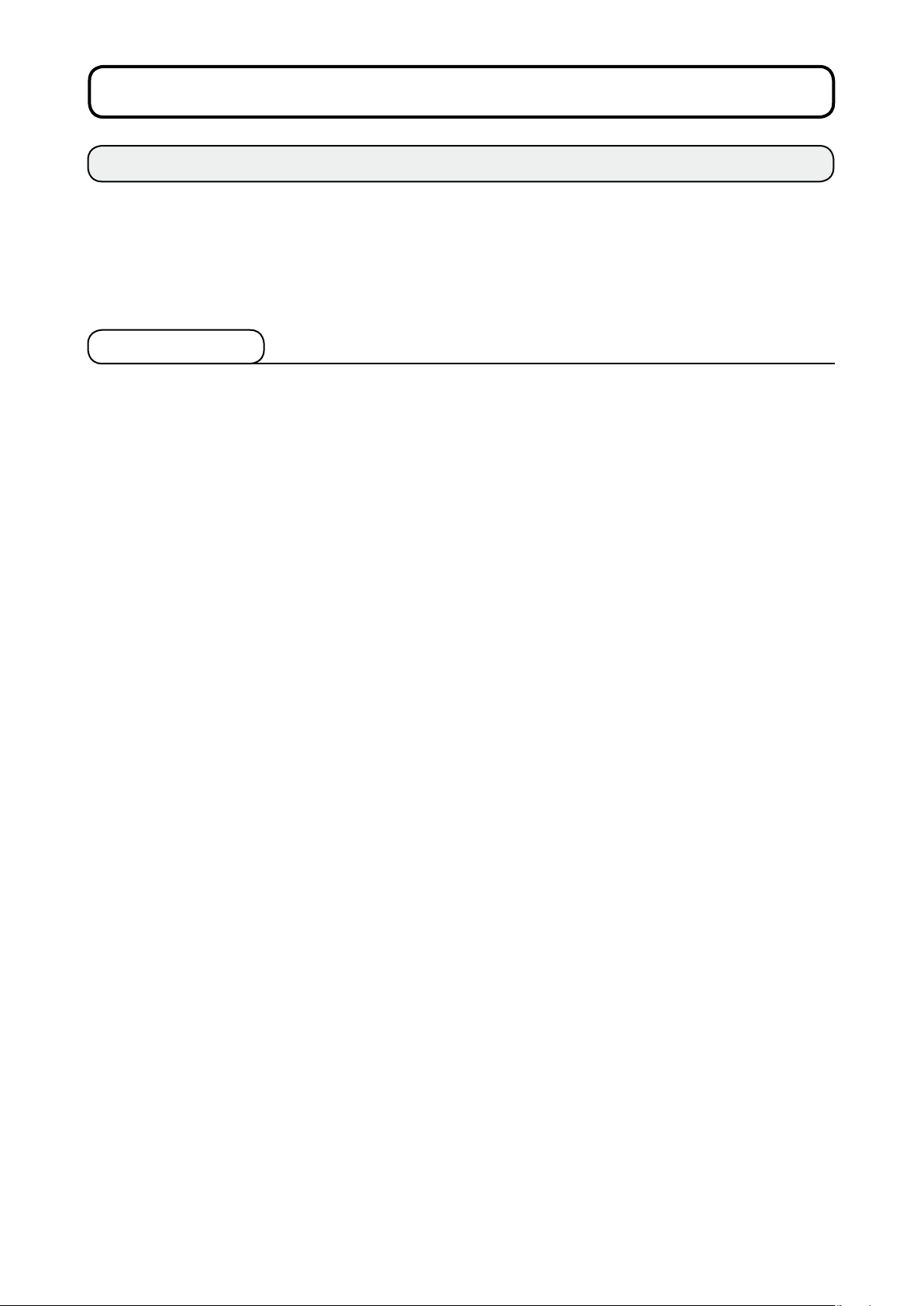
!
.MACHINE OPERATION
1. GENERAL
Mainly consisting of a sewing machine, preset board, carriage, stacker, the AC-172N-1790 indexer is
designed to automatically carry out a series of operations starting with sewing buttonholes on the front top-
center strips of men’s shirts, etc. and ending with stacking of workpieces.
1-1. Features
1) The material feed mechanism allows the material to be fed quickly at accuratintervals.
2) The number of buttonholes or the feed to the sewing amount can be easily set or changed with the
keys on the control panel. Twenty different patterns can be stored in memory, which enables the opera
tor to quickly respond to the frequent setup changes.
3) The material is automatically fed to sewing position after it has been placed on the setting position. The
machine automatically performs a series of operations, including sewing, thread trimming and stacking.
4) The operator can set the next material to be sewn while the machine is still sewing, allowing the opera-
tor to have enough time to attend on several machines.
5) Thanks to the presetting mechanism, it is possible for the operator to attend on four machines without
causing one of them to stand idle or for the operator himself/herself to become idle when two pieces of
garment are set on.
6) The clamping mechanism clamps the material securely without allowing any slippage during the sewing
operation from inserting to stacking.
7) Buttonholes can be sewn also to the front to-center strips of ladies wear.
8) The sewing speed can be specied as desired using the variable resistor on the control panel.
9) The machine has various modes while enable self-diagnosis when an error occurs.
10) It is also equipped with a workpiece detector mechanism which eliminates a sewing start error.
-
– 1 –
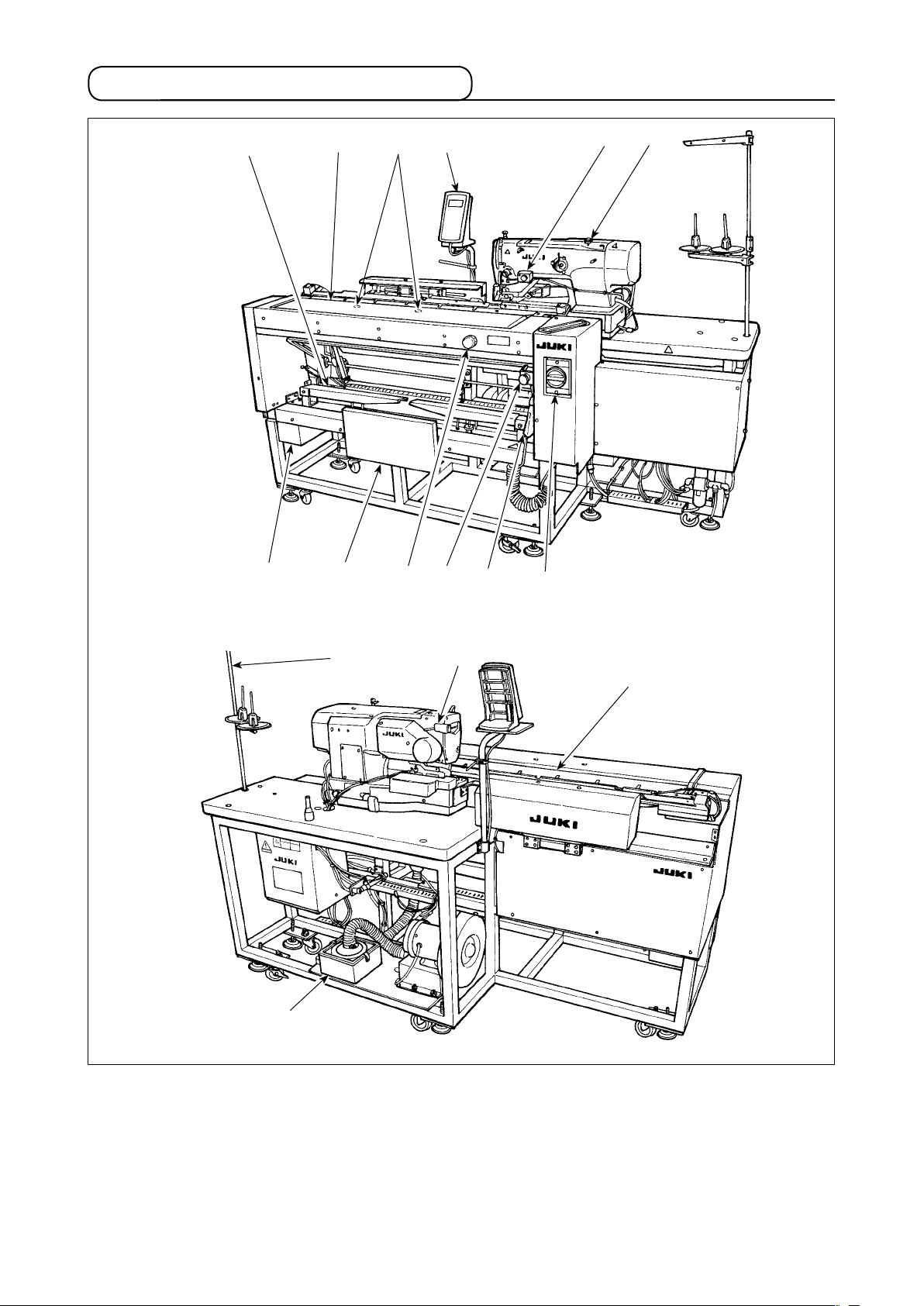
– 2 –
1-2. Conguration of the main parts
4
2
!0
5
9
1
!3
!5
!4
7
!2
8
!6
!1
6
3
Sewing machine head
1
Preset board
2
Carriage
3
Stacker
4
Control panel
5
Power switch
6
Knee switch
7
Pause switch
8
Hand switch
9
Workpiece detector switch
!0
Air gun
!1
Preset adjusting knob
!2
(supplied with the machine
in the tool box
)
Tool box
!3
Thread stand
!4
Filter box
!5
Machine head pause
!6
switch
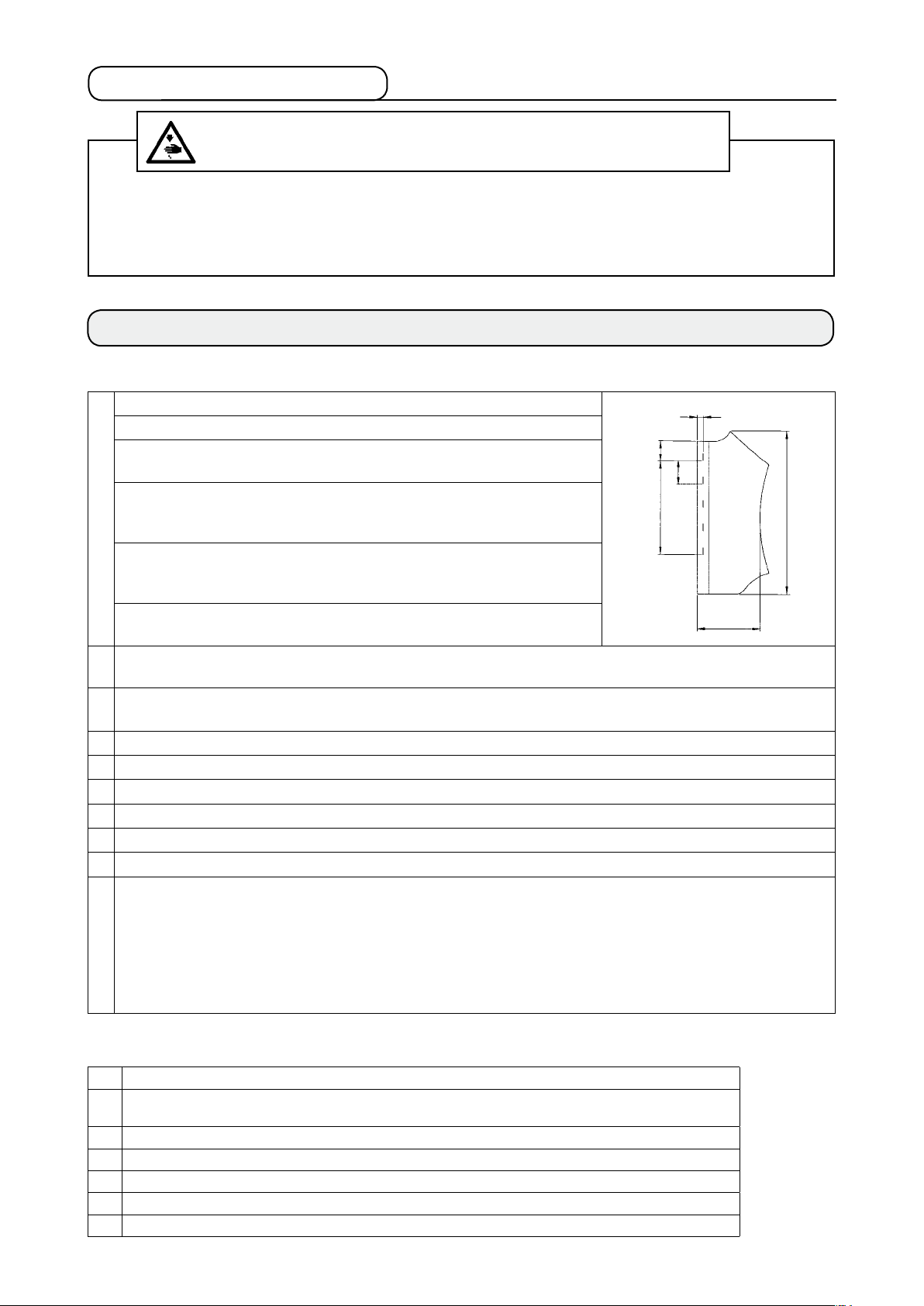
1-3. Operating precautions
CAUTION:
To avoid malfunction and damage of the machine, conrm the following.
1. Before you put the machine into operation for the rst time after the set-up, clean it thoroughly.
2. This machine corresponds to the power supply voltage 200 to 240V.
3. Never use the machine in the state where the voltage type is different from the designated one.
4. Operate the machine with the air pressure set to 0.5Mpa.
2. SPECIFICATIONS
Main unit
■
Feed interval
1
1
Overall feed amount : 610 mm (24”)
2
Number of buttonholes which
3
can be sewn
Distance from the top end of
4
the garment body to the 1st
buttonhole
Distance from the side end of
5
the garment body to the buttonhole
Applicable garment size that
6
can be sewn
Number of patterns that can be
2
stored in memory
Power supply : 200 to 240V (3-phase/single phase) (Rated voltage ± 10% or less)
3
Power source frequency : 50/60 Hz
4
Power consumption : 1000 VA (supply voltage ± 10% or less)
5
Operating air pressure
6
Air consumption : 240 Nl/ min . or less
7
Machine dimensions : Width 1,910mm Depth 850mm
8
Weight : 300 kg
9
Noise
10
: 0 to 610 (0. to 24”)
:
1 to 20
: 0 to 140 mm (0 to 5.5”)
: 7 to 21 mm (0.3 to 0.8 inch)
:
Width 220 to 420 mm (8.7 to 16.5”)
Length 400 to 880 mm (15.7 to 34.6”)
: 20
(Without voltage changeover)
: 0.5 MPa
Table Height 920 mm
:- Equivalent
station:
A-weighted value of 78.5dB; (Includes K
10821 - C.6.3-ISO 11204 GR2 at 4200 sti/min.
- Sound power level(L
A-weighted value of 88.0dB; (Includes K
10821 - C.6.3-ISO 11204 GR2 at 4200 sti/min.
continuous emission sound pressure level (LpA) at the work-
);
WA
5
4
1
2
6
=2.5dB); according to ISO
pA
= 2.5dB); according to ISO
WA
6
Sewing machine components
■
1 Machine head : LBH-1790S/AC2H
2 Sewing speed :
3 Stitch length : Max. 25 mm X sewing width 4 mm
4 Size (knife size) : 6.4 to 19.1 mm (1/4 to 3/4”)
5 Needle : DPx5 #11J to #14J
6 Lubricating oil : JUKI New Defrix Oil No.1
7 Number of stitches : 0.2 to 2.5 mm
Max. 4,200 sti/min
(Number of revolutions at the time of delivery : 3,600 sti/min)
– 3 –
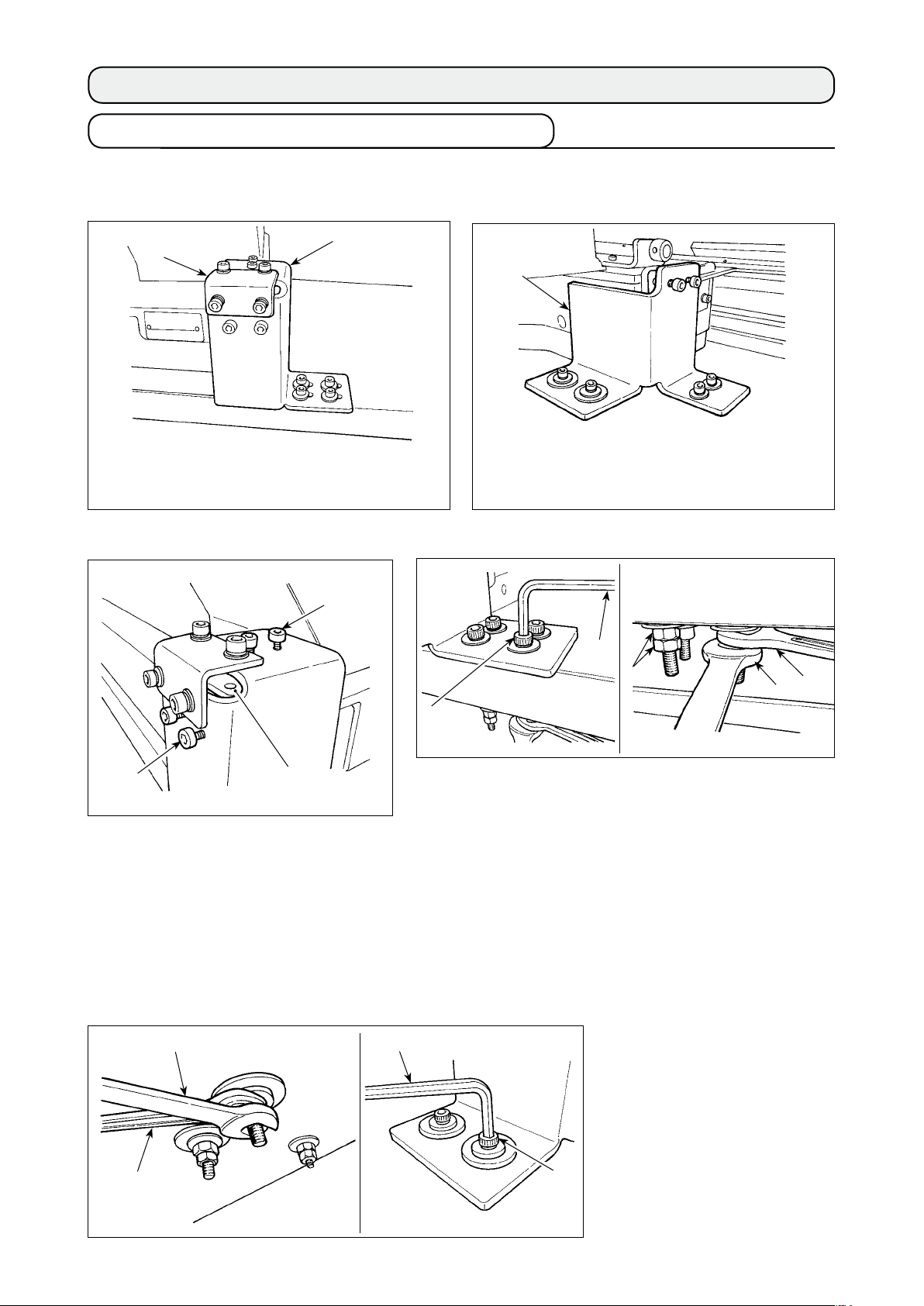
– 4 –
3. INSTALLATION
3-1. Removing the machine head xing plate
The machine head xing plate, which has been factory-installed on the sewing machine head at the time
of delivery, should be removed.
1
2
!0
1
Front guard
2
Front auxiliary connecting
plate for machine head
[Removing the front guard]
!0
Rear guard
3
4
1) Loosen screws
essary to remove them.)
The clamping plate which clamps the
sewing machine head is installed under
the front guard. Be sure not to forget to
remove the clamping plate.
[Removing the rear guard]
8
Clamping plate
3
and
. (It is not nec
4
6
7
5
2) Remove screws
guard and the table.
Fit spanners 8 and 9 respectively on nuts 7 which
-
are used to x screw 5. Securing spanner 9, turn
spanner 8 clockwise. When one nut 7 is removed,
x the remaining one with spanner 9. Fit hexagonal
wrench key 6 on screw 5 and turn the screw clock-
wise.
6
which are used to secure the front
5
The removal procedure for the
rear guard is same as that for
the aforementioned front guard.
8
9
9
5
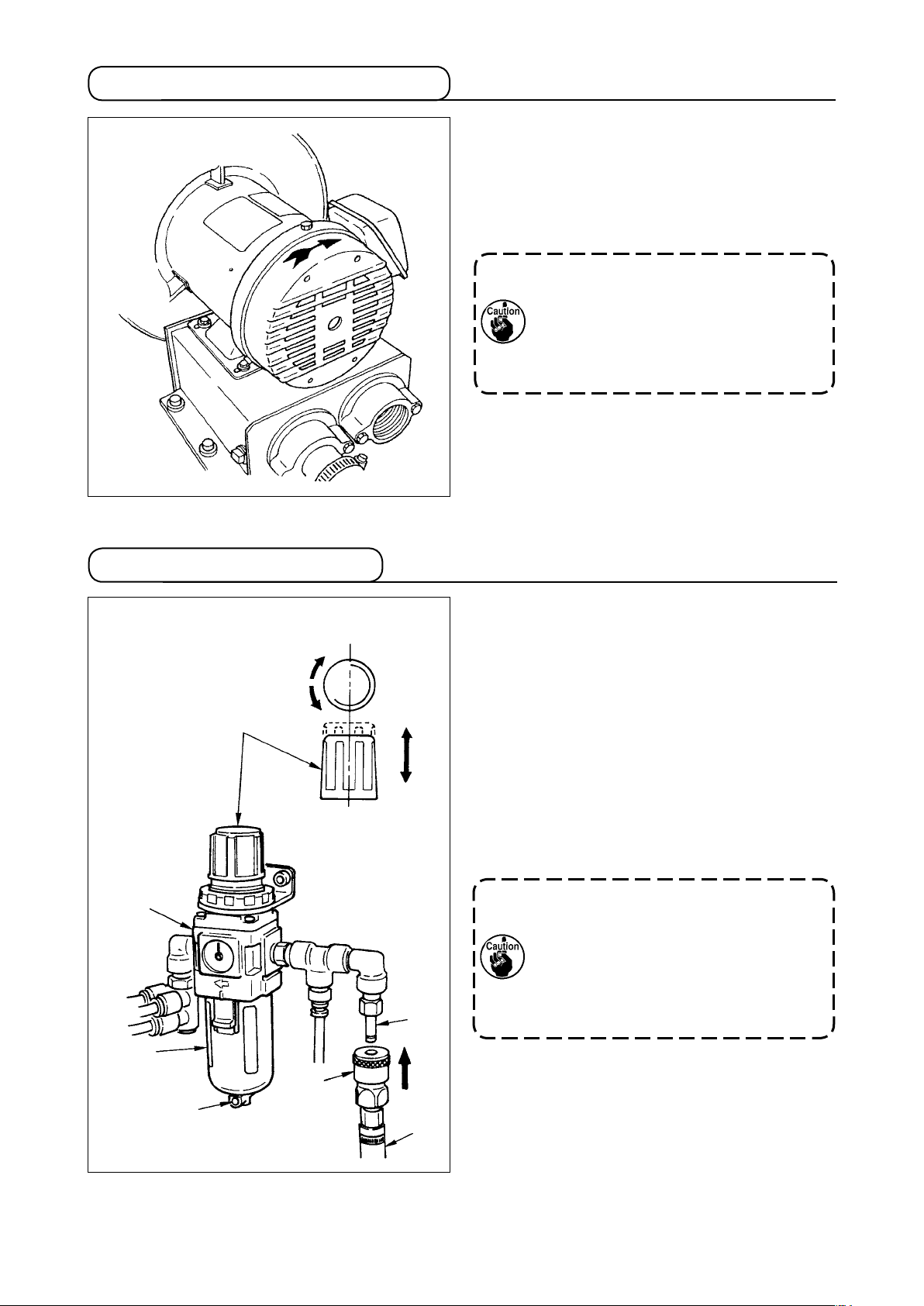
3-2. Connecting the power supply
1) Check to be sure that the power supply in use is
200 to 240 VAC.
2) First conrm that power switch in “OFF”, then
connect the power cord to the power supply.
3) Turn the power ON. Check that the blower motor
is rotating.
The sewing machine is not provided with
a terminal block or the like for changing
over the voltage. As long as the power
supply in use is in the range of 200 to 240
VAC, the sewing machine can be directly
connected to the power supply.
3-3. Installing the air hose
C
5
4
D
A
B
3
1) Insert air hose 1 into one-touch joint 2supplied
with this unit, and x it using metal ttings or the
like.
2) Insert one-touch joint 2 into joint 3 until it clicks.
3) Set the air pressure gauge to 0.5 MPa. To adjust,
raise knob 5 of regulator 4 in direction A, and
turn knob 5 clockwise (direction C) to increase
the air pressure, or turn the knob counter-clock-
wise (direction D) to decrease the air pressure.
4) When the air pressure gauge has been set to 0.5
MPa press knob 5 in direction B until it clicks.
The sound indicates that the gauge has locked.
When bottle 6 is lled with water, be sure
to drain off the water by removing one-
touch joint 2 from regulator 4, and by
pressing drain button 7.
Drain off the water every time the ma-
chine is used , either before or after op-
eration.
6
2
7
1
– 5 –
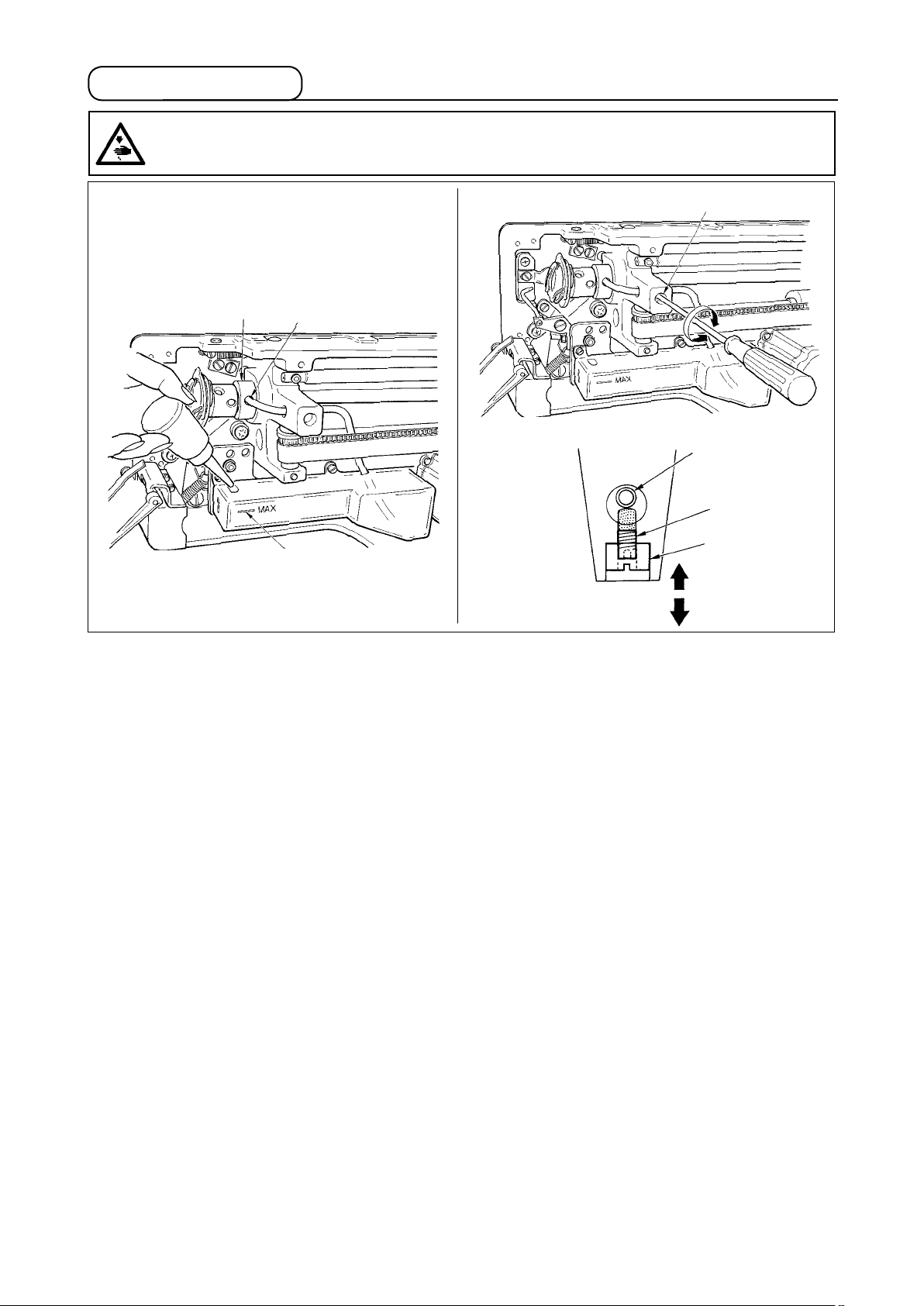
3-4. Lubrication
WARNING :
To protect against possible personal injury due to abrupt start of the machine, be sure to start the
following work after turning the power off and ascertaining that the motor is at rest.
23
4
5
Detailed diagram of oil amount adjusting section
Oil pipe
3
1
2
Decrease
Oil amount
Increase
1) Lubricating oil to oiling tank
Fill the oiling tank with New Defrix Oil No.1 up to the level indicated by “MAX” 1.
™
2) Adjusting the lubrication for the sewing hook
Adjust the amount of oil supplied to the sewing hook by loosening lock nut
™
and turning oil amount
2
adjusting screw 3.
Amount of supplied oil is reduced when turning the screws
™
ix the screw with lock nut
F
™
When you rst operate your sewing machine after set-up or after an extended period of disuse, remove
™
bobbin case and apply a few drops of oil to the hook race. In addition, apply a few drops oil from
the
oiling hole 5
in hook driving shaft front metal 4 to soak the inside felt in oil.
after adjust
2
ing the lubrication for the sewing hook.
clockw
3
ise.
– 6 –
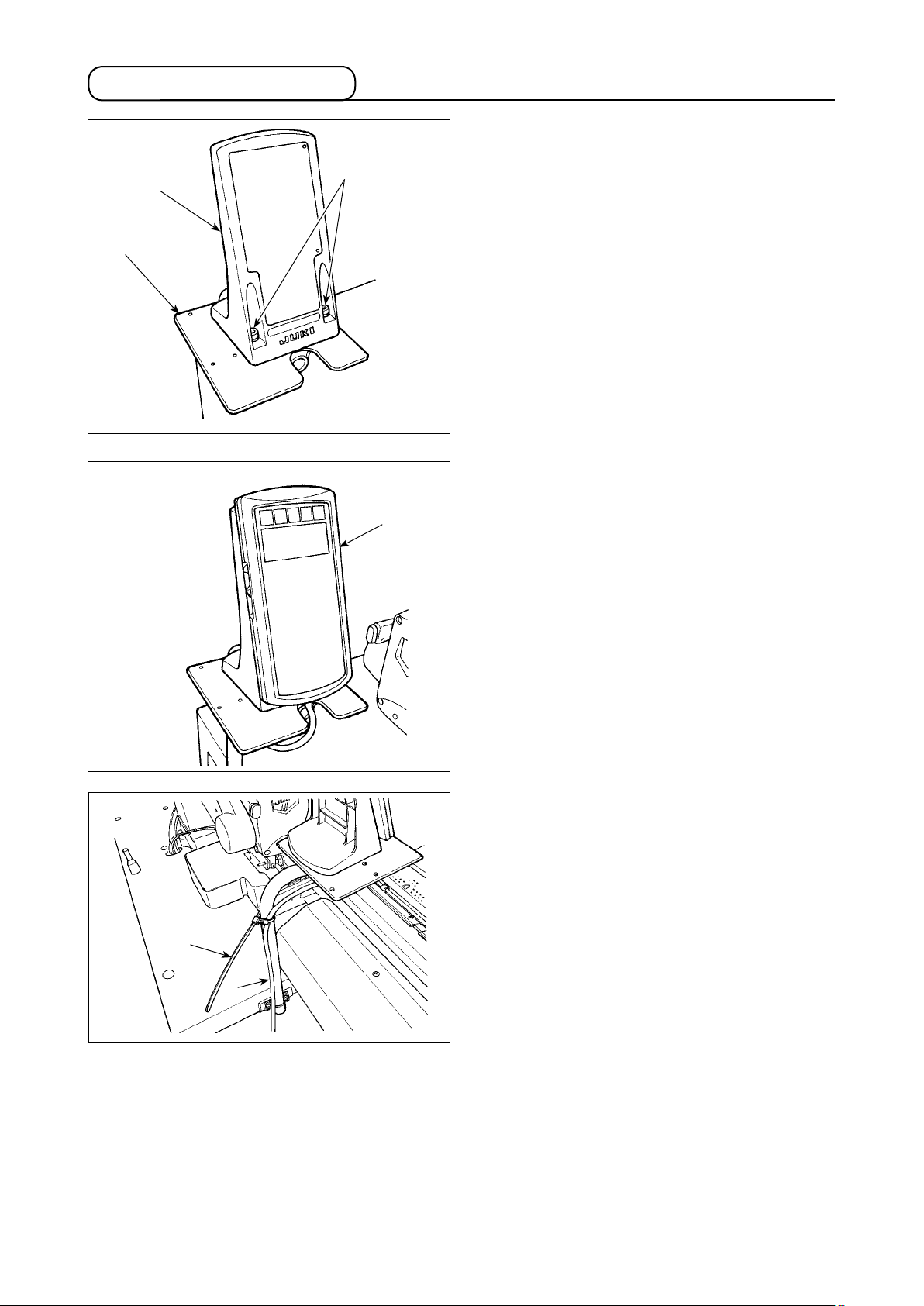
3-5. Installing the panel
1
2
3
4
1) Fix operation panel mounting plate 1 on base
plate 2. Use setscrews 3 (M5 x 25) suppli
with the unit.
2) Install operation panel 4.
ed
5
6
3)
e cord 6 on the operati
Ti
cable clip band 5.
on panel strut with
– 7 –
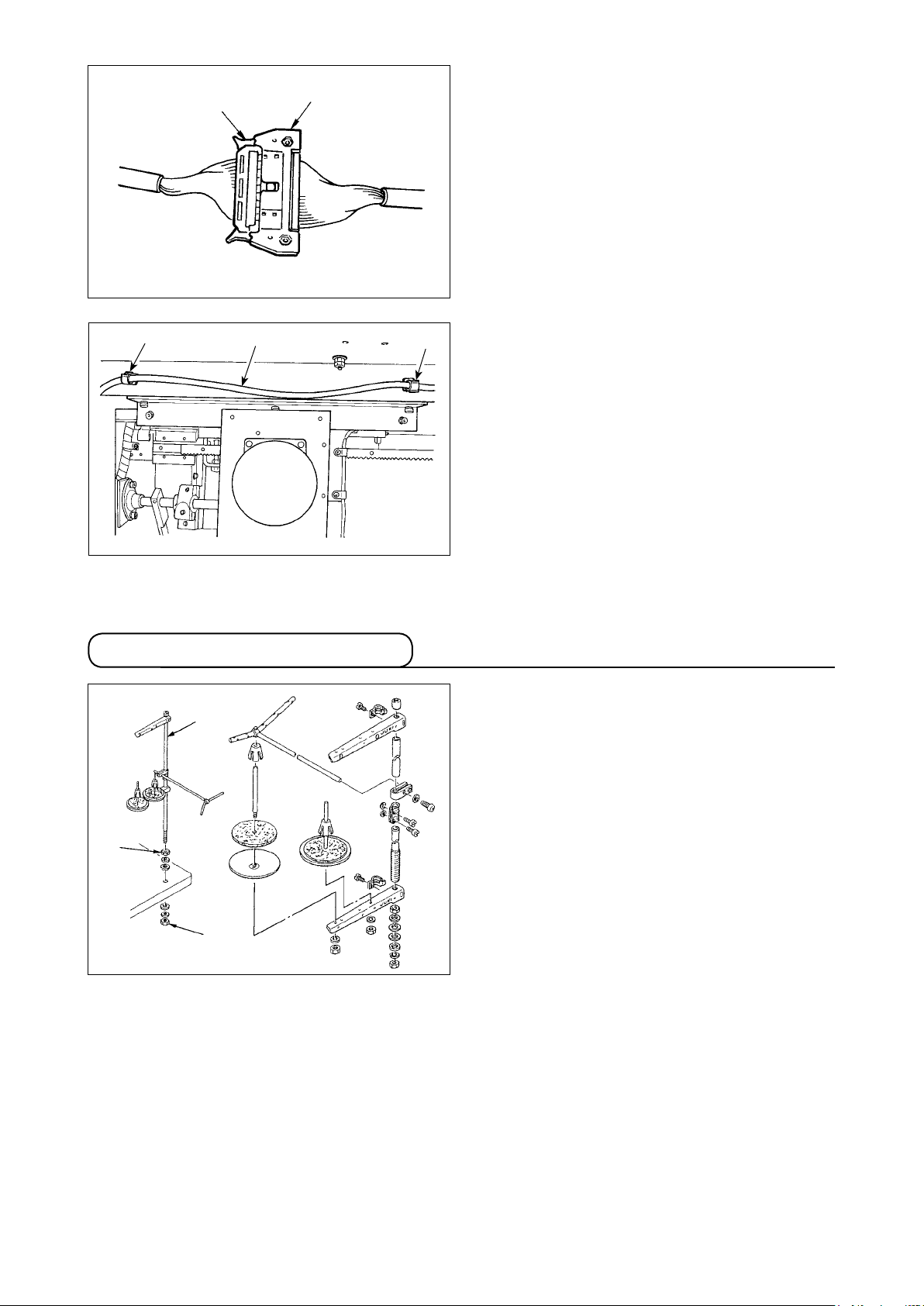
6
7
4)
Connect cord 6 to connector 7 (CN34) com
from the control box.
ing
8
6
3-6. Installing the thread stand
2
1
8
5)
Fix cord 6 at two po
under the hous
1) Assemble the thread stand unit, and x the as-
sembly in the hole in the table as shown in the
gure.
2) Tighten locknuts 1 so that they securely hold
the thread stand assembly.
3) In the case of ceiling wiring, pass the power
cable through spool rest rod 2.
ints with clamps 8 located
ing.
1
– 8 –
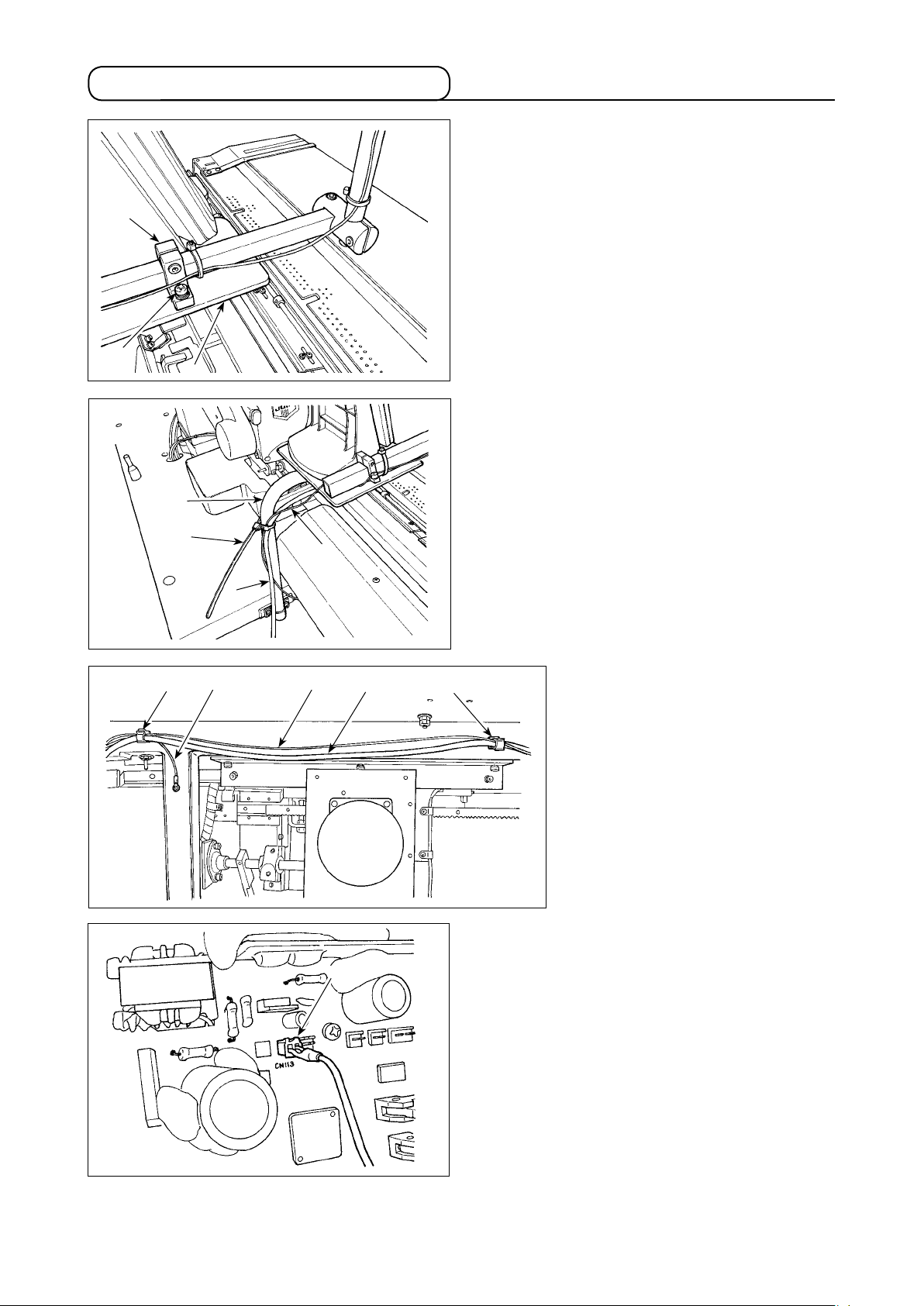
3-7. Installing the marking light
1
1) When installing the device, temporarily x mark-
ing-light mounting base 1 on base plate 2 wi
setscrews 3 (2 x M4) supplied with the unit.
th
3
2
7
4
6
998 5 6
5
2) Secure marking-light cord 5 and operati
panel cord 6 on strut 7 by means of cable clip
band 4.
3) F
ix marking-light cord 5 together
th operation-panel cord 6 and
wi
grounding cord 8 at two locati
underside the cabinet with clamps
.
9
on-
ons
!0
4) Open the control box. Connect connector
the marking light to CN113.
– 9 –
!0
of
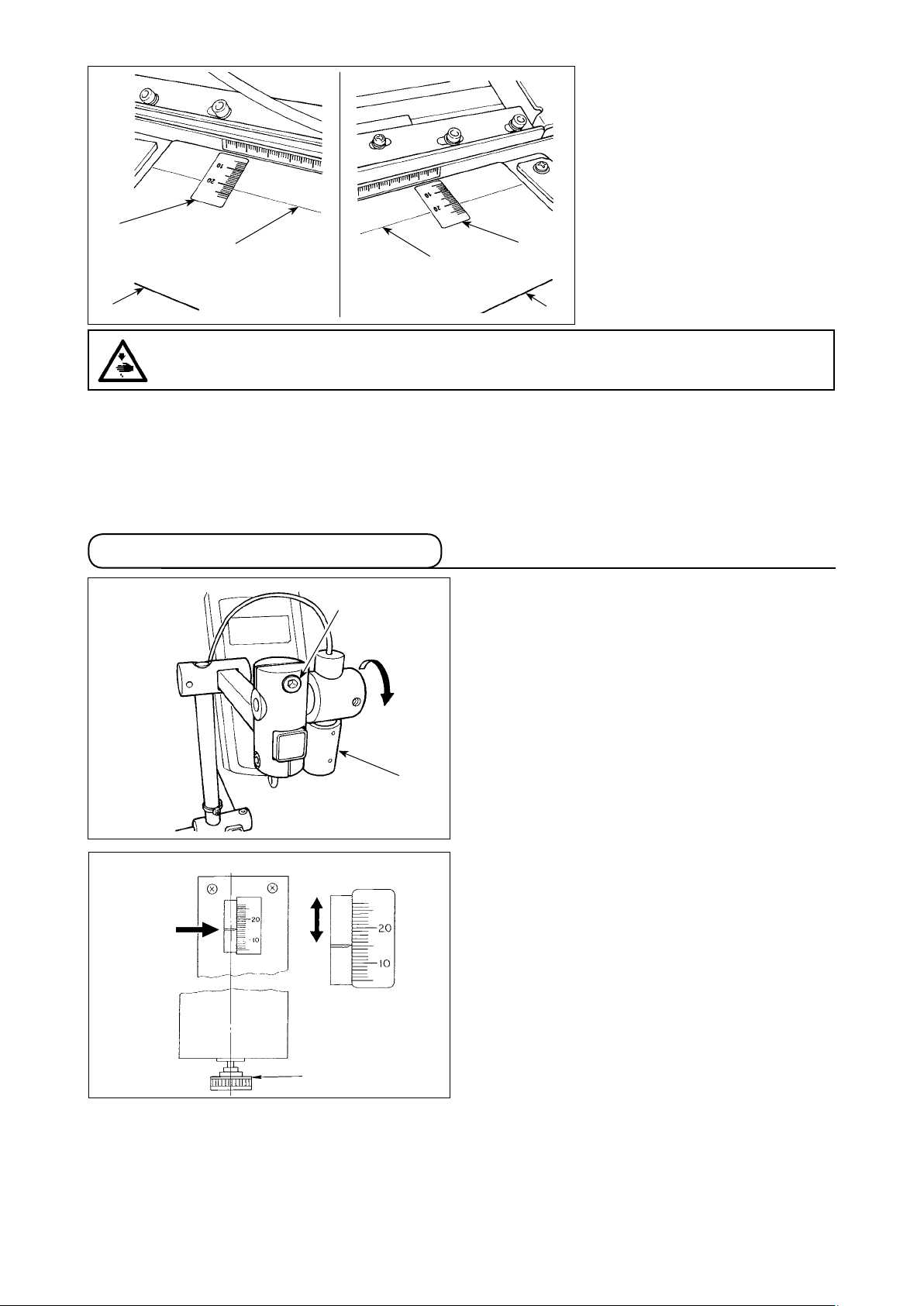
5) Adhere seal !2 on preset table
by afxing the right and left
!1
edges of the seal at right and
left marking-off lines !3 on the
!1
!2
!3
!3
!2
table. The locat
to be adhered on the preset
table can be found by al
ing the scale "21" on the seal
with marking-off line !3 on the
table.
!1
ion of the seal
ign-
CAUTION:
The marking light is a product categorized under Class 2. Do not look into the beam irradiation
orices.
6) Turn on the power to the marking light. Then, move the entire device to align the light beams irradiated
from the marking light with right and left marking-off lights !3 on preset table !1. When the device is cor-
rectly positioned, securely tighten setscrews 3 (2 x M4).
3-8. Adjusting the marking light
1
2
* Setting procedure in the case the distance from
the edge of placket material to the buttonhole is
15 mm
1) Loosen setscrews 1.
2) Turn marking light 2 in
to adjust the pointer to "15" of the seal adhered
on the preset table so that the laser light from
marking light 2 irradiates the scale "15."
3) Tighten setscrews 1 taking care not to allow the
laser light to move out of adjustment.
4) Align the pointer of the preset table at the scale
"15" on the seal by means of the preset adjustment handle 3. (See
seam allowance" p.34
dure.)
the direction of the arrow
"!-4-3. Adjusting the
for the adjusting proce-
3
– 10 –
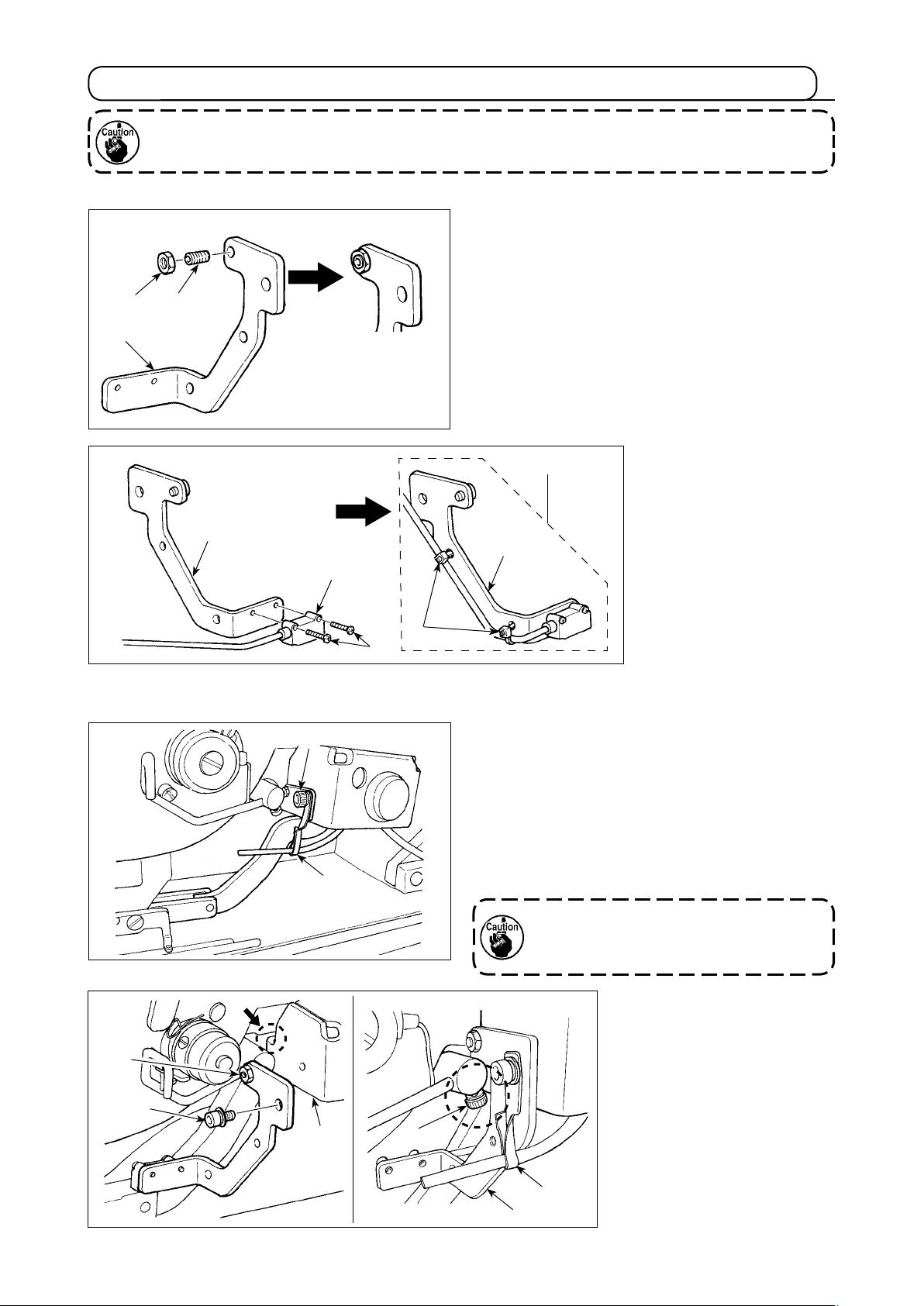
3-9. Installation and adjustment of the material edge detecting sensor (asm.)
This setting is only available under the men's garment mode. Be aware that the sewing machine
carries out its normal operation even if the material edge detecting sensor is installed.
(1) Assembling the material edge detecting sensor
23
1
Fig. A
1
4
6
5
1) Put screw 2 i
mounting plate 1.
2) F
it nut 3 on screw 2. Ti
it is almost ush with the mounting plate, as
shown i
7
1
nto the tapped hole in sensor
ghten the screw unit
n Fig. A, and secure with nut 3.
3) Install sensor 4 on the
mounting plate with
screws 5.
4) Route the sensor
cord along the holes
in mounting plate 1.
Secure the cord with
cable clips 6 at the
holes to complete the
assembly of material
edge detecting sensor
(asm.) 7.
(2) Installing the material edge detecting sensor on the machine head
8
1) Loosen setscrew 8 of the mounti
the air blower to remove mounting bracket 9.
2) Put setscrew
2
3
of materi
sensor (asm.) 7 on secti
mounting plate !0. Mount both material edge
detecti
ng sensor asm. 7 and mounti
23
8
9
A
!0
!1
with air blower mounting bracket setscrew 8.
9
Be sure to check that the setscrew does
not come in contact with hand spinner set-
screw !1.
3) Turn around bracket 9
ng bracket for
al edge detecting
on A of hand switch
ng bracket
so that the air hose faces
the needle bar.
– 11 –
9
7
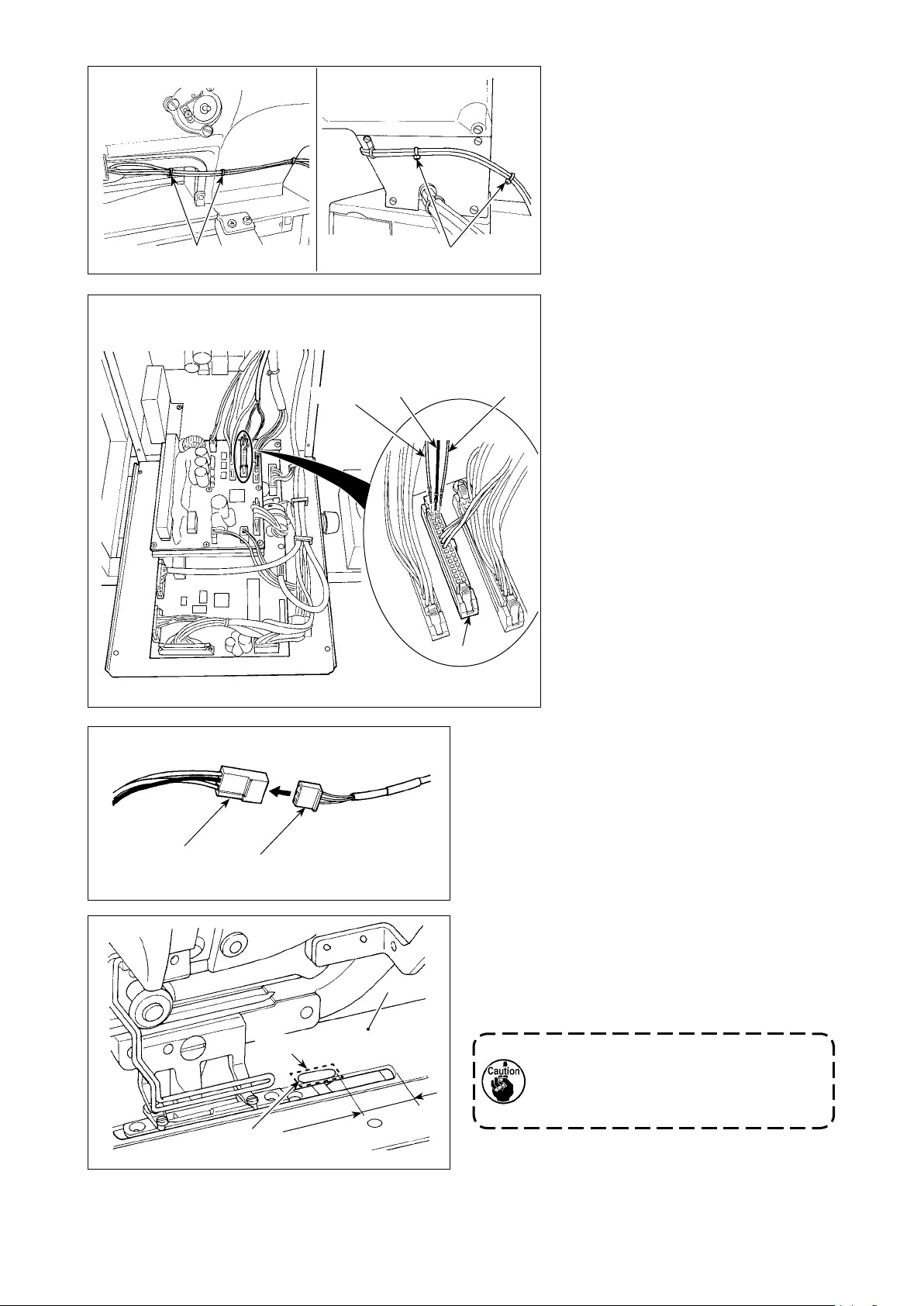
!2 !2
Black
Brown
!3
!3
!3
Blue
4) Secure material edge detecting
sensor cord by means of cable clip
together with the hand-switch
!2
cord and the air hose.
5) Open the cover of the control box.
6) Connect brown cord (contact) of
the material edge detecting sensor
junction cord !3 to sensor junction
cord B asm. !4 (CN105-30), black
cord (contact) to sensor junct
ion
cord B asm. !4 (CN105-26) and
blue cord (contact) to sensor junc-
tion cord B asm. !4 (CN105-27),
respectively.
!3
7
Degrease
!6
19.5mm
!5
!4
7) Insert material edge detecting sensor asm. cord
into material edge detecting sensor junction
7
cord !3.
8)
Degrease the top surface (at the location where
reective sheet !6 is to be afxed) of feed plate
.
!5
Afx reective sheet !6 on feed plate !5 aligning
9)
with the end face of the slot of the feed plate.
If the relevant part of the surface of feed
plate !5 is not adequately degreased,
reective sheet !6 is likely to come un-
stuck.
– 12 –
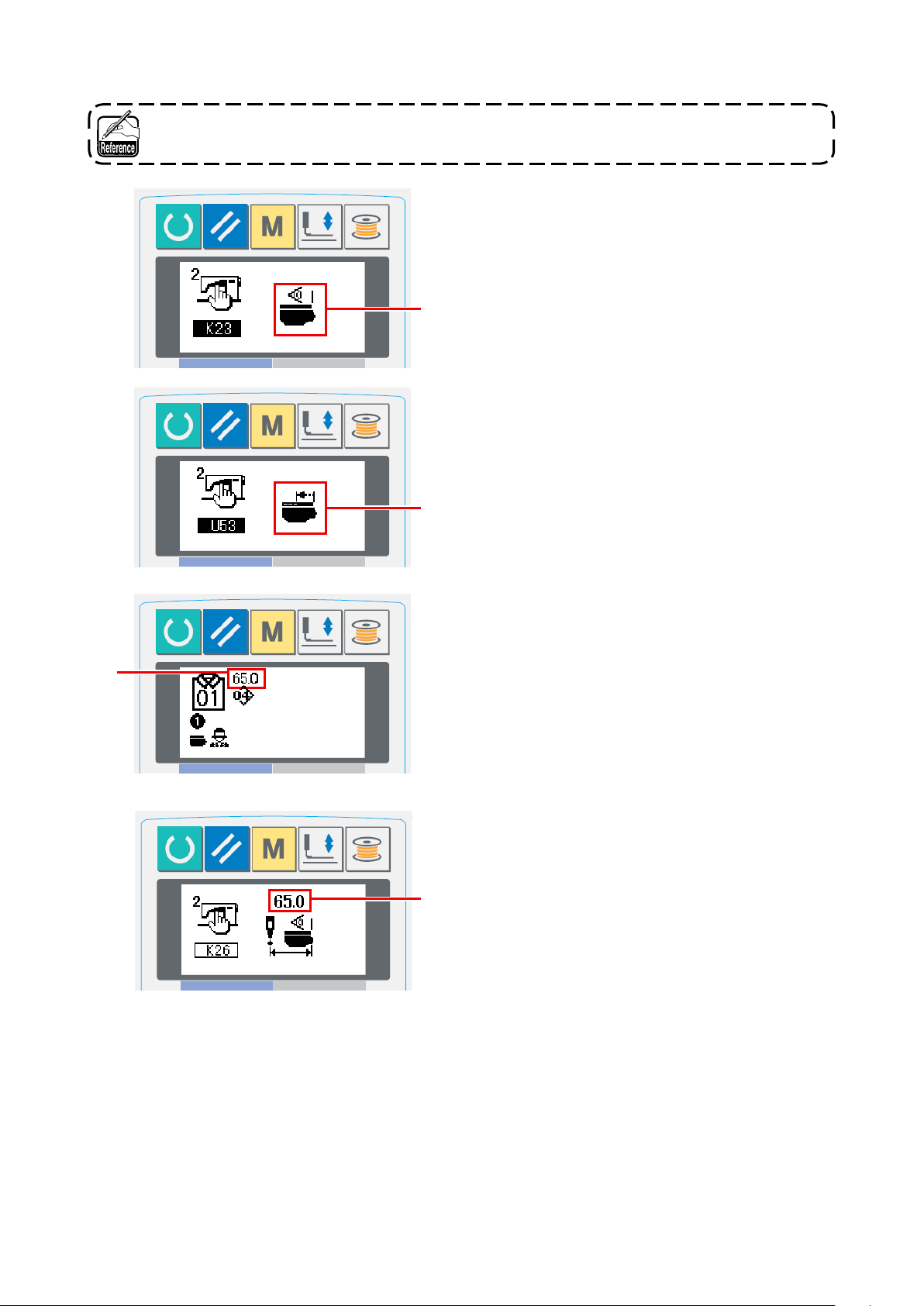
(3) Adjusting the material edge detecting sensor
Refer to "@-2-15. Method to change the memory switch data" p. 77 for the operation procedure
of the memory switch.
1) Turn the power ON. Set K23 (material edge
A
2) Set U53 (jump functions setting) in "enable
B
detecting sensor setting) in "enable" A.
jump" B.
3) Set the amount of feed from the mater
at 65 mm under the AC mode.
C
4) Press the ready key to br
C
chine into the sewing state. Then, place a piece
ing the sewing ma-
ial edge
of cloth of approximately A4-size on the preset
section.
5) Actuate the preset device to start sewing.
6) Measure the distance D from the materi
al edge
to the edge of a buttonhole. Enter the measured
D
value in the eld above the K26 pictograph.
(Ini
tial value is 65 mm.)
7) Now, the positioning of the sensor is completed. Enter the desired amount of feed in C and measure the
aforementioned distance for the purpose of conrmation.
– 13 –
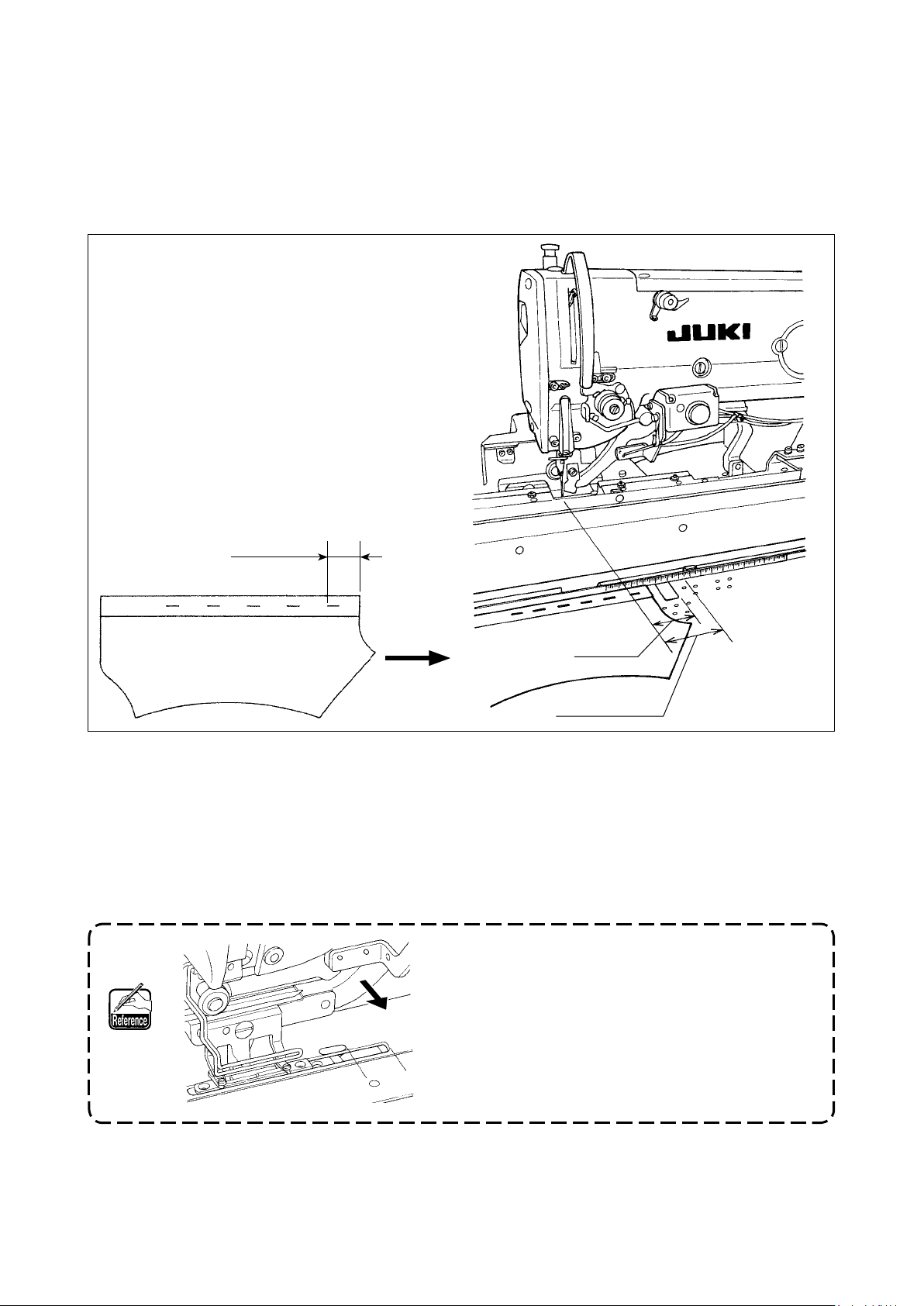
[Precautions to be taken in setting]
It is recommended to place the material at the location that is 65 ± 5 mm from the center of needle as far as
possible.
In the case you want to set the amount of feed from the material edge to the rst buttonhole to 60 mm or
less,
in particular, place the material in the range of 60 and 65 mm from the center of needle.
Sewing cannot be carried out unless the material is placed near the notch in the preset table (52 mm away
from the center of needle).
60 mm or less
52 mm
55 to 65 mm
Example) In the case the amount of feed from the material edge to the rst buttonhole is set at 50 mm and
the mater
ial is placed at the location 75 mm away from the center of needle
After the material is delivered from the preset table to the carriage, the material edge is detected by the
carriage: The carriage moves to the left by 10 mm (75 - 65).
To sew the rst buttonhole: The carriage moves to the left by 15 mm (65 - 50).
In all, the carriage has to move to the left by 25 mm. However, the amount of travel of the carriage is
limited to 20 mm at the maximum. As a result, an error occurs in the aforementioned case.
In the case the edge width (normally approximately
7 mm) is smaller, the sensor may not detect the ma-
terial edge. In this case, adjust the position of the
sensor to such a position (toward the operator) that
it is able to detect the edge.
– 14 –
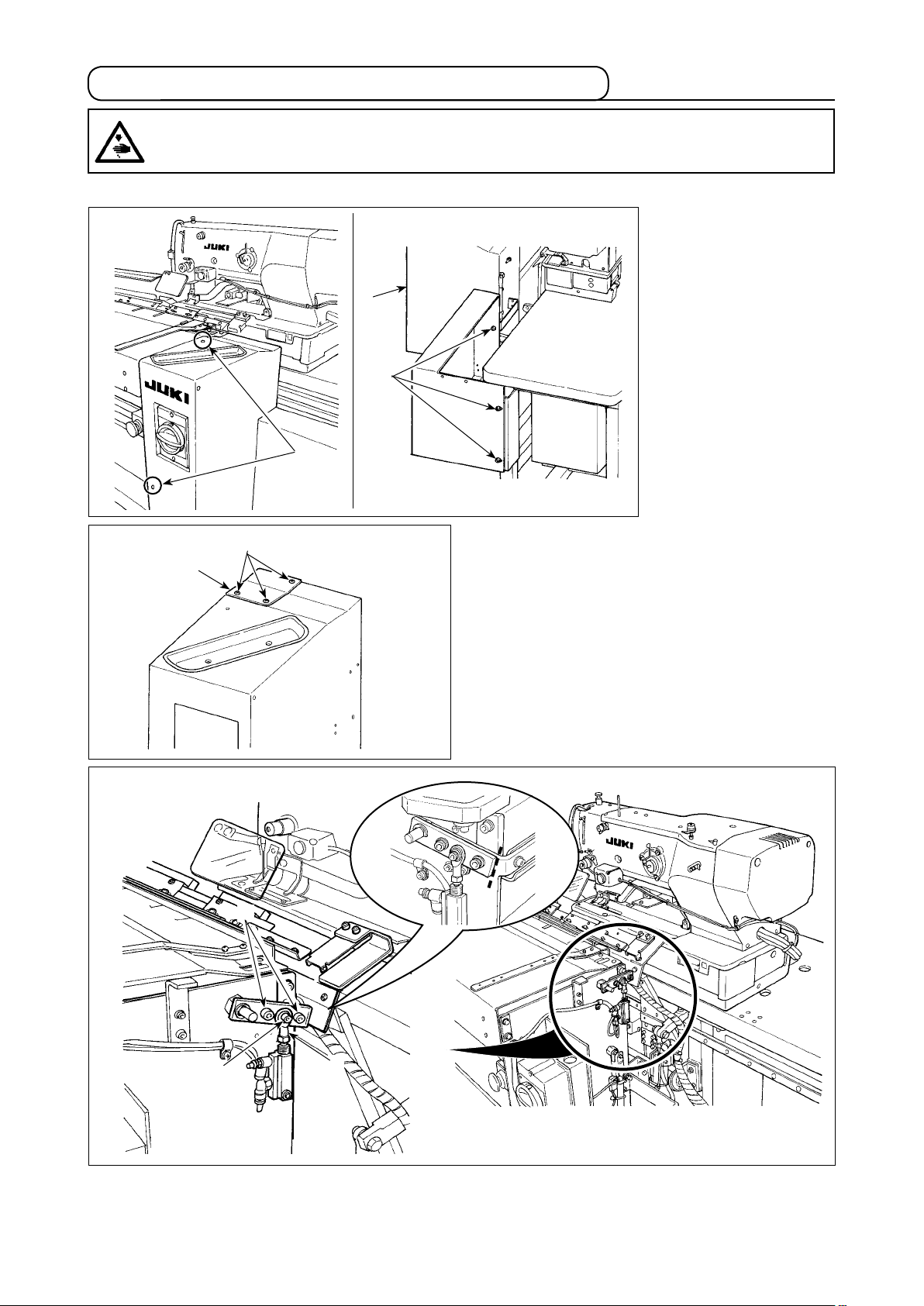
3-10. Assembly and adjustment of the auxiliary clamp
WARNING :
So as to prevent accident resulting from abrupt start of the sewing machine, be sure to turn the
power OFF and discharge air before starting assembly and adjustment.
(1) Assembling the auxiliary clamp
2
1
1
2) R
45
3
emove three screws 4 and three nuts 5 (from
the undersi
1) Remove ve screws
to remove ri
1
cover 2.
de) to remove base plate 3.
ght
6
7
3) Write mark-off lines, with a pencil or the like, on the joining surfaces of parts to easily understand the
installing position at the time of re-assembly, then remove screws 6 and 7.
* There
is a washer on the underside of rod end 8. Take care not to allow the washer to drop when re-
moving screw 7.
8
– 15 –
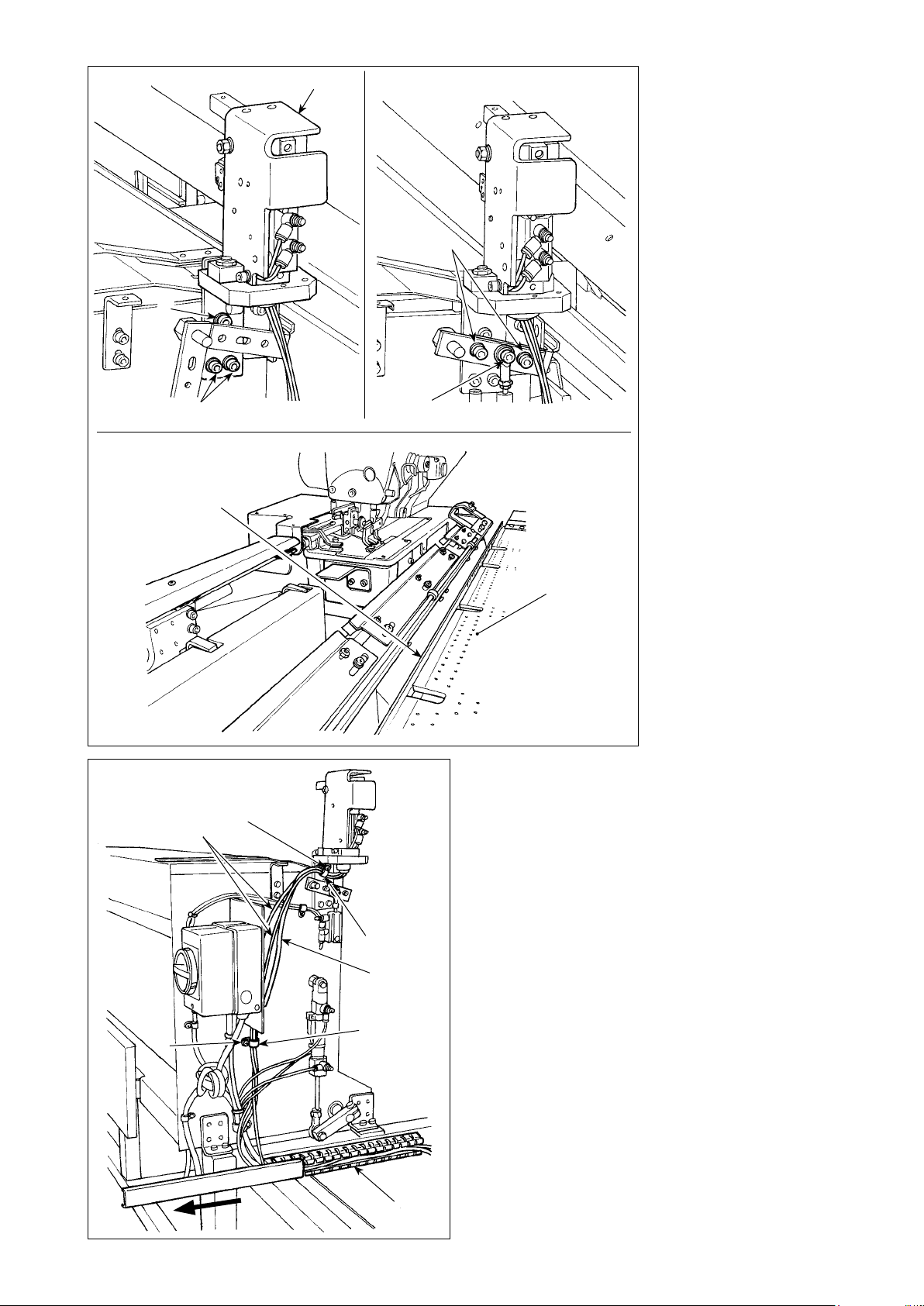
!0
9
6
4) Fix auxiliary clamp
asm. 9 with three
screws !0. Tem-
porarily x screws
and 7 and the
6
washer, removed in
step 3), with aligned
with the mark-off
lines.
!0
!3
!2
!6
7
5) Supply air. Securely
tighten screws 6
and 7 w
t
ing plate support
pressed against
!2
preset table !1.
!1
Bundle two air hoses !3 and sw
6)
ith clamp !5.
w
cover of duct !7 in the direction of the arrow.
Place two air hoses !3 and switch cable !4 in
the duct and close the cover of duct !7.
Tighten screw !6. Then, slide the
itch cable !4
ith set-
!6
!5
!4
!5
!7
– 16 –
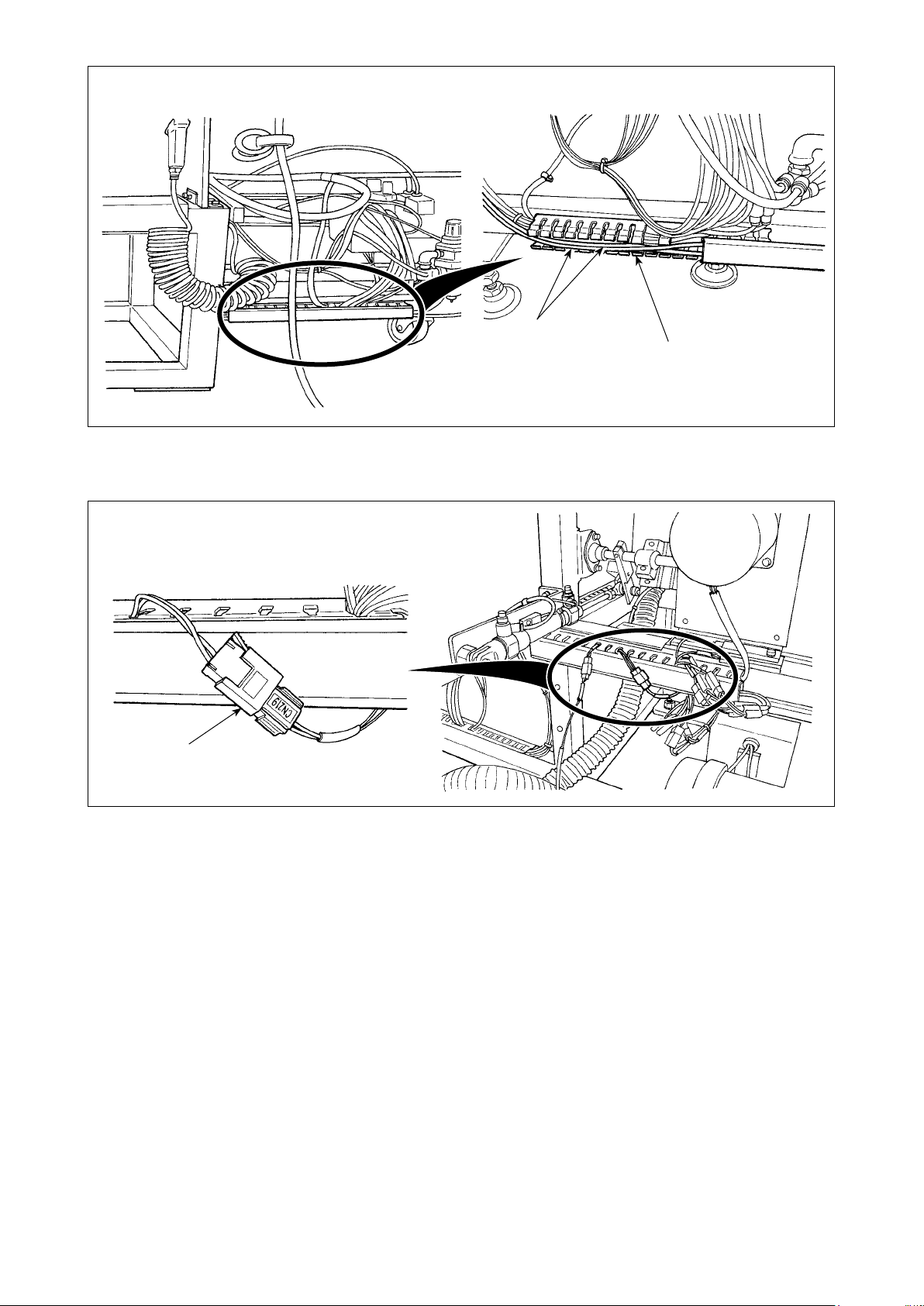
!3
!8
7) Slide the cover of duct !8 to place two ai
!4
8) Replace sw
itch cable !4 wi
th the cable which is connected to "CN219."
r hoses !3 in the duct. Then, close the cover of duct !8.
– 17 –
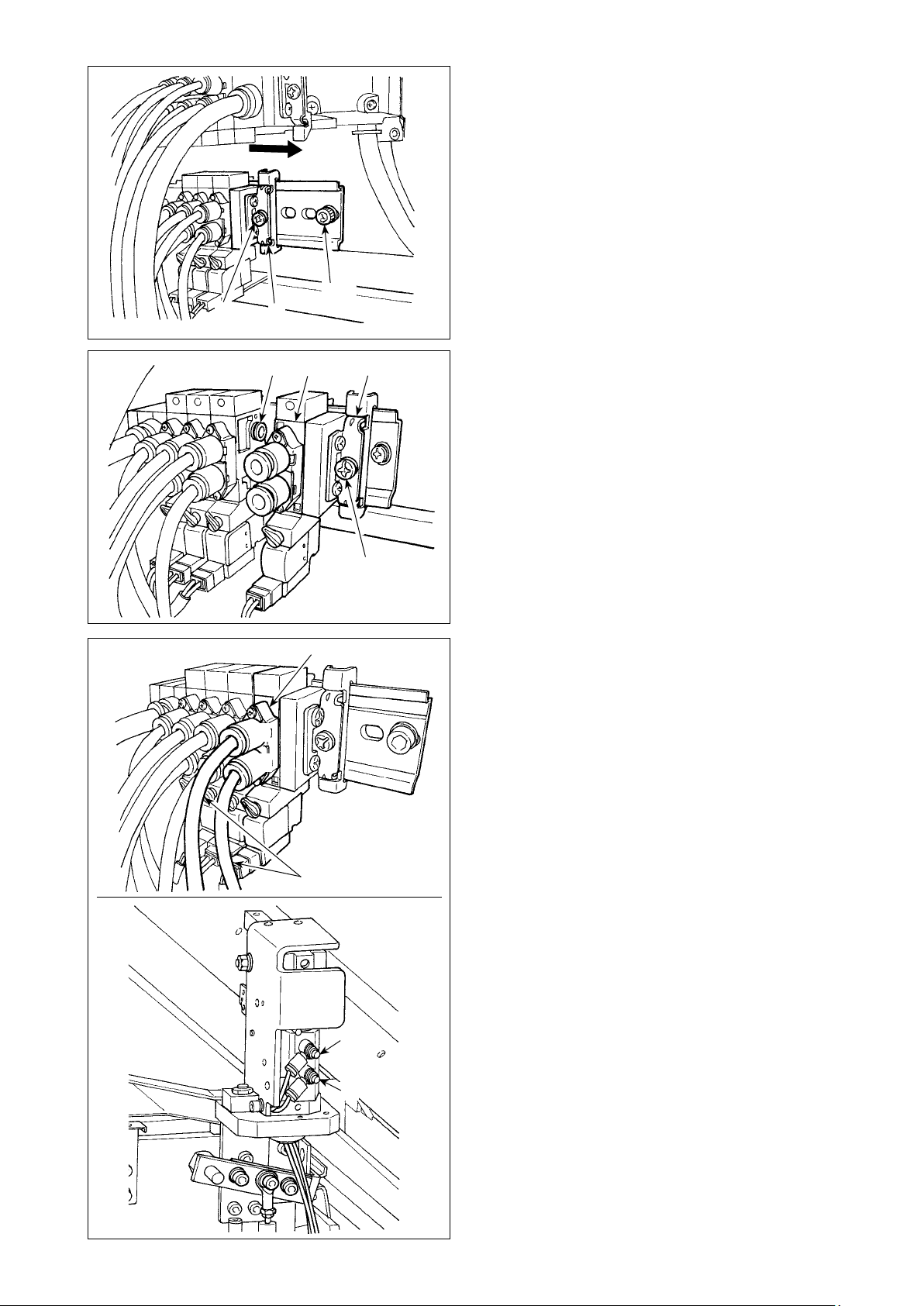
!9
@2
@0@1
9) Discharge air. Remove screw @0 and nut @1.
Then, loosen screw !9 to sl
the direction of the arrow until it comes off.
ide end block @2 in
@3 @4 @2
@4
2
1
!9
10) Install solenoid valve @4 and end block @2 by
sl
iding them in the direction of the arrow.
At this time, check to be sure that end block @2
and solenoid valve @4 are respect
with three bushings @3 on one side.
Tighten screw !9 while shifting end block @2 in
the direction of the arrow.
11) Tighten screw @0 and nut @1. Connect two a
hoses !3 to solenoid valve @4 while matching
their label numbers 1 and 2 those of the cor-
respond
* Carefully check the mounting locations of air
hoses !3.
ing bushings.
ively provided
ir
!3
2
1
– 18 –
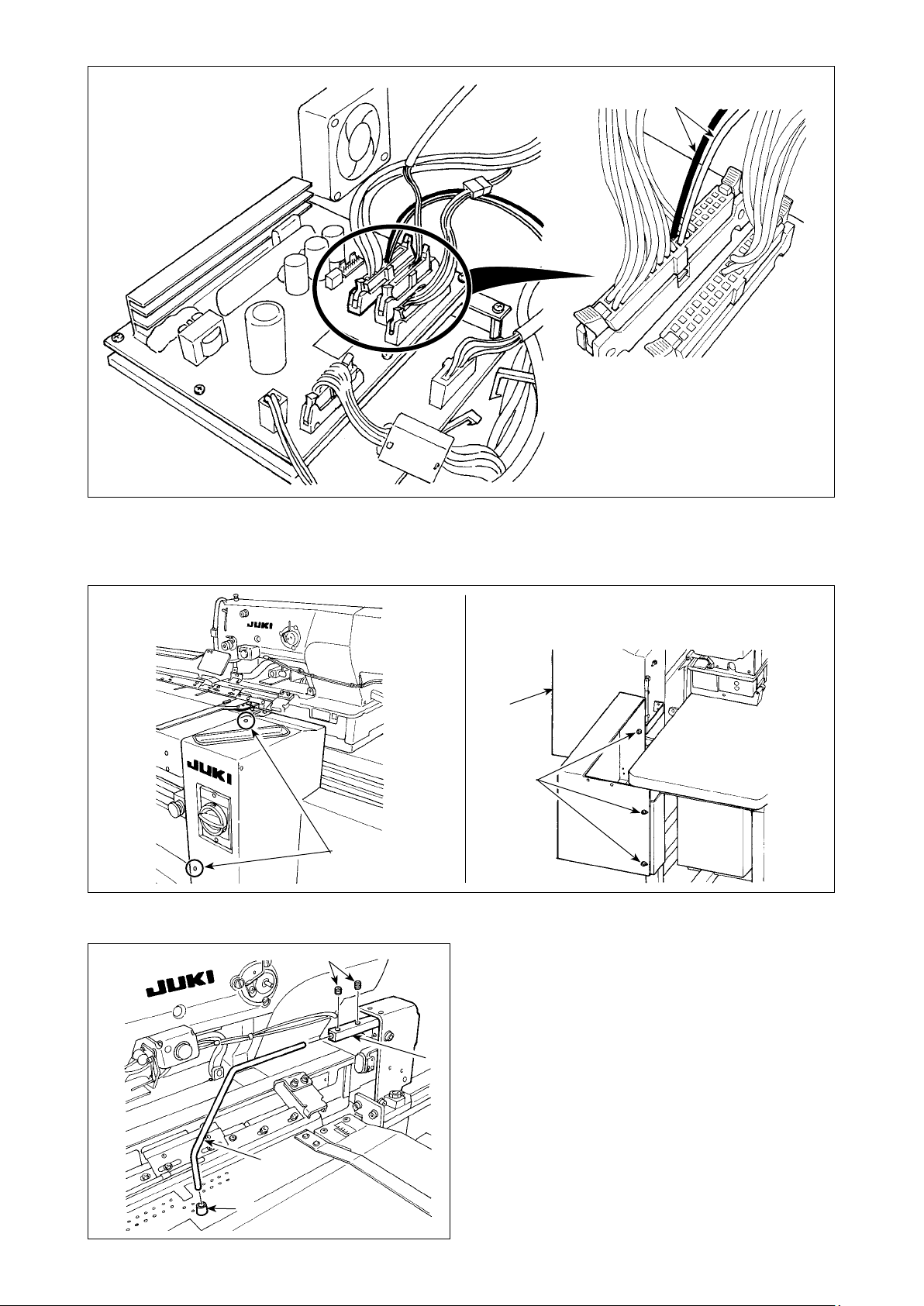
@5
12) Open the control box. Connect solenoid valve cord @5 to the CN 106 connectors (red: 19-pi
20-pin).
* Carefully check the wiring location of the red and black connectors.
2
1
1
@9
th screws 1.
@8
14) F
it material presser rubber cushion @7 on clamp
t the cushion to the side which has a
. (Fi
@6
shorter distance from the bent section to the
end face.)
15) Insert clamp @6 into clamp block @8 and secure
th two setscrews @9. At th
wi
that setscrews @9 are brought to the location of
the slot in the top surface of clamp @6.
is time, adjust so
13) Install right cover 2 and secure wi
n, black:
@7
@6
– 19 –
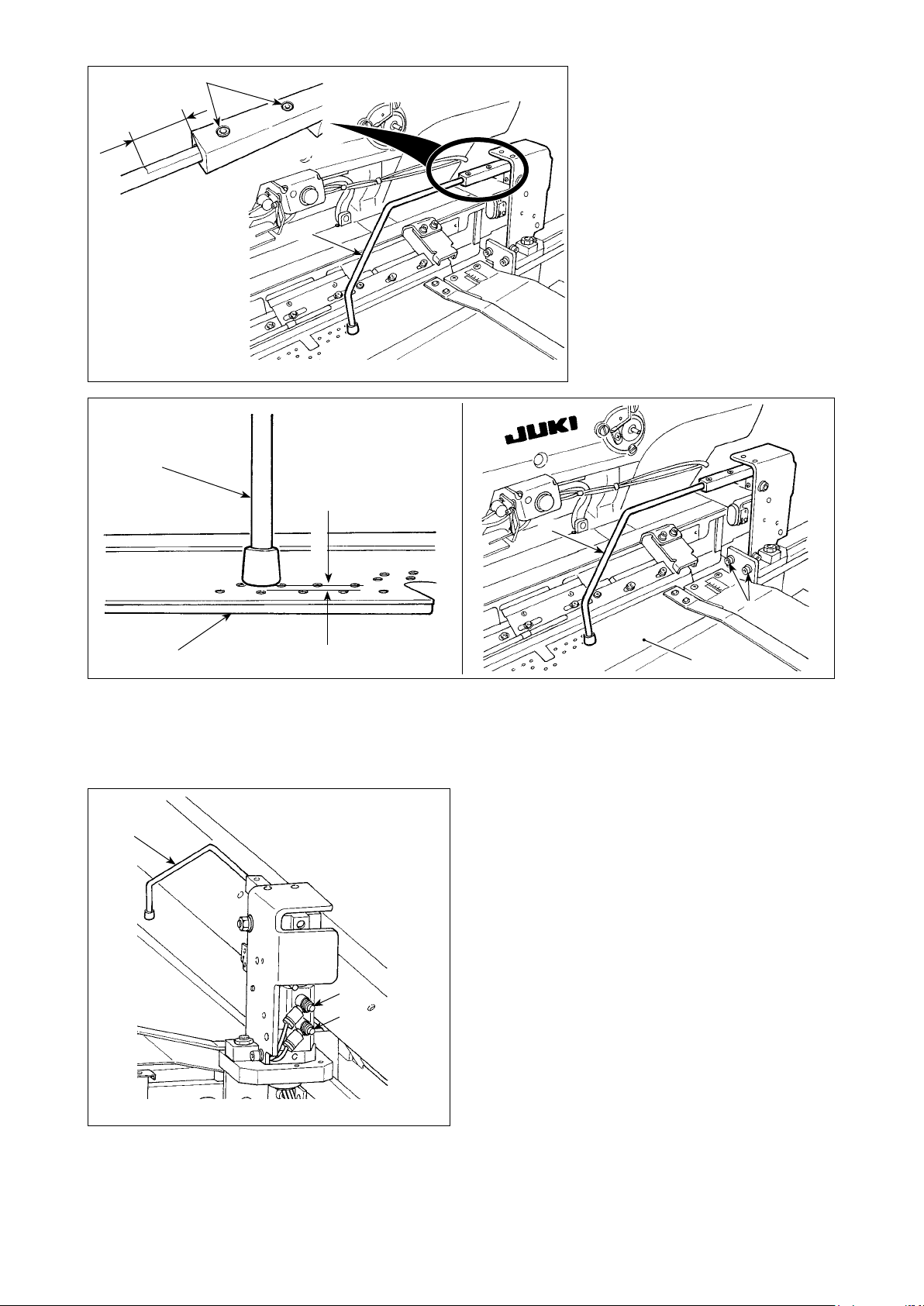
20mm
@6
@9
@6
16) Tighten two setscrews @9 to
leave a 10-mm long slot
in the
top surface of the clamp @6.
When the setscrews are tight-
ened to leave a 20-mm long
slot there, clamp @6
is posi-
tioned as shown in the gure.
#0
Loosen two screws #1.
17)
comes down to
@6
1mm
Adjust the height of preset table #0 so that it sinks by 1 mm when clamp @6
its lower position.
@6
#1
#0
18) If you want to change the lifting/lowering speed
of clamp @6, adjust speed controllers A and B.
T
o reduce the lowering speed of clamp @6,
tighten speed controller B.
To reduce the lifting speed of clamp @6, t
ighten
speed controller A.
B
A
– 20 –
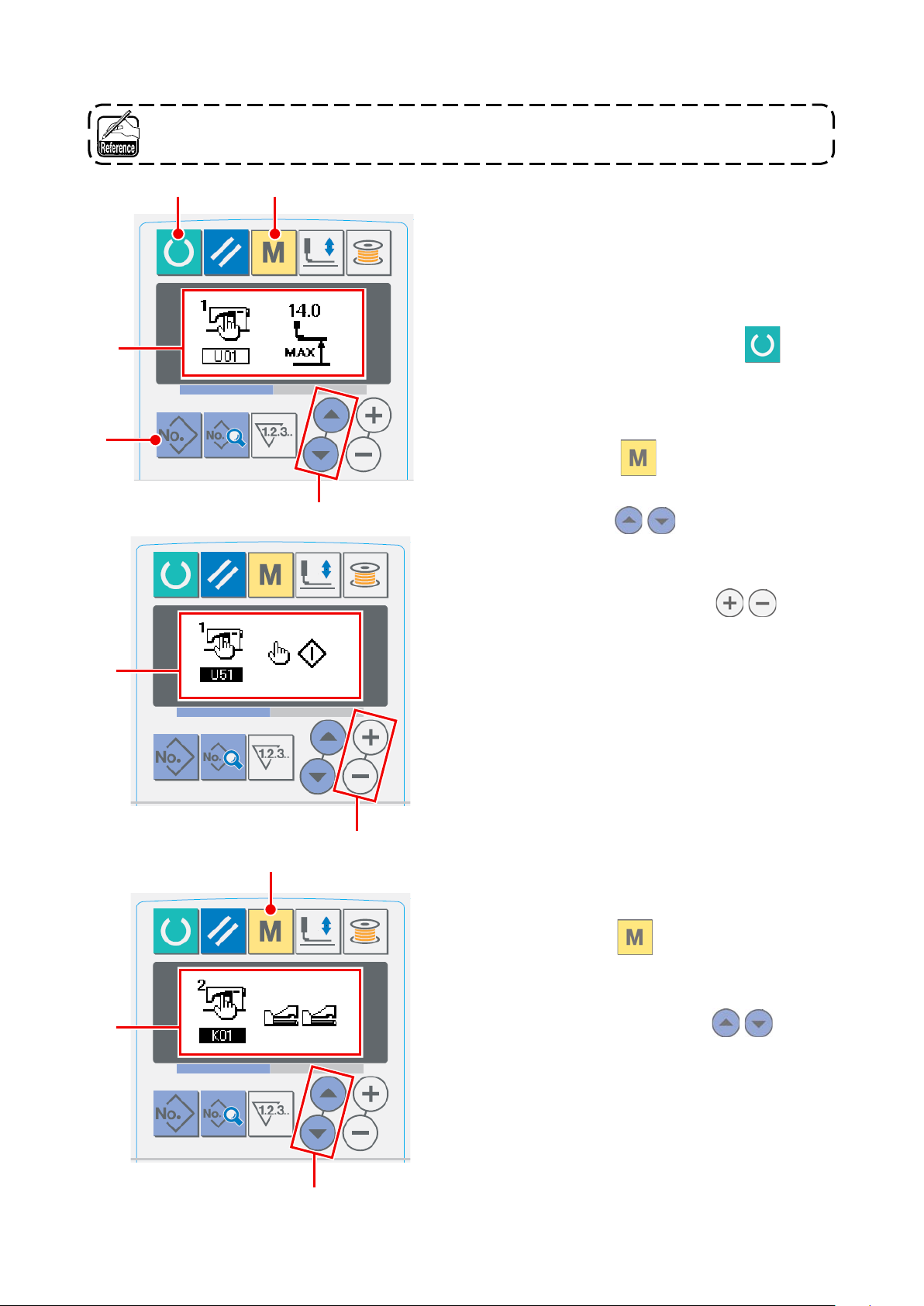
(2) Adjusting the auxiliary clamp
Refer to "@-2-15. Method to change the memory switch data" p. 77 for the operation procedure
of the memory switch.
7
2
4
Placing the sewing machine into the input
1
mode
Sewing pattern changing is enabled only when
the backlight of LCD is blue, i.e., under the
input mode. If the backlight is green, i.e., under
A
the sewing mode, press ready key
2
to
change over the mode to the input mode.
Selecting the start switch
2
4 to display memory
!0 to select item
tem
!0
Press mode key
switch data (level 1) edit screen A. Press i
select switches
"U51."
Set the start swi
switch" with data change keys
splay edit screen B.
di
tch selection to the "hand
!1
to
B
!1
4
Enabling the auxiliary clamp
3
Keep mode key
4 held pressed on
memory switch data (level 1) edit screen B to
splay memory switch data (level 2) edit screen
di
. Press i
C
C
tem select switches
!0 to
select item "K25."
!0
– 21 –
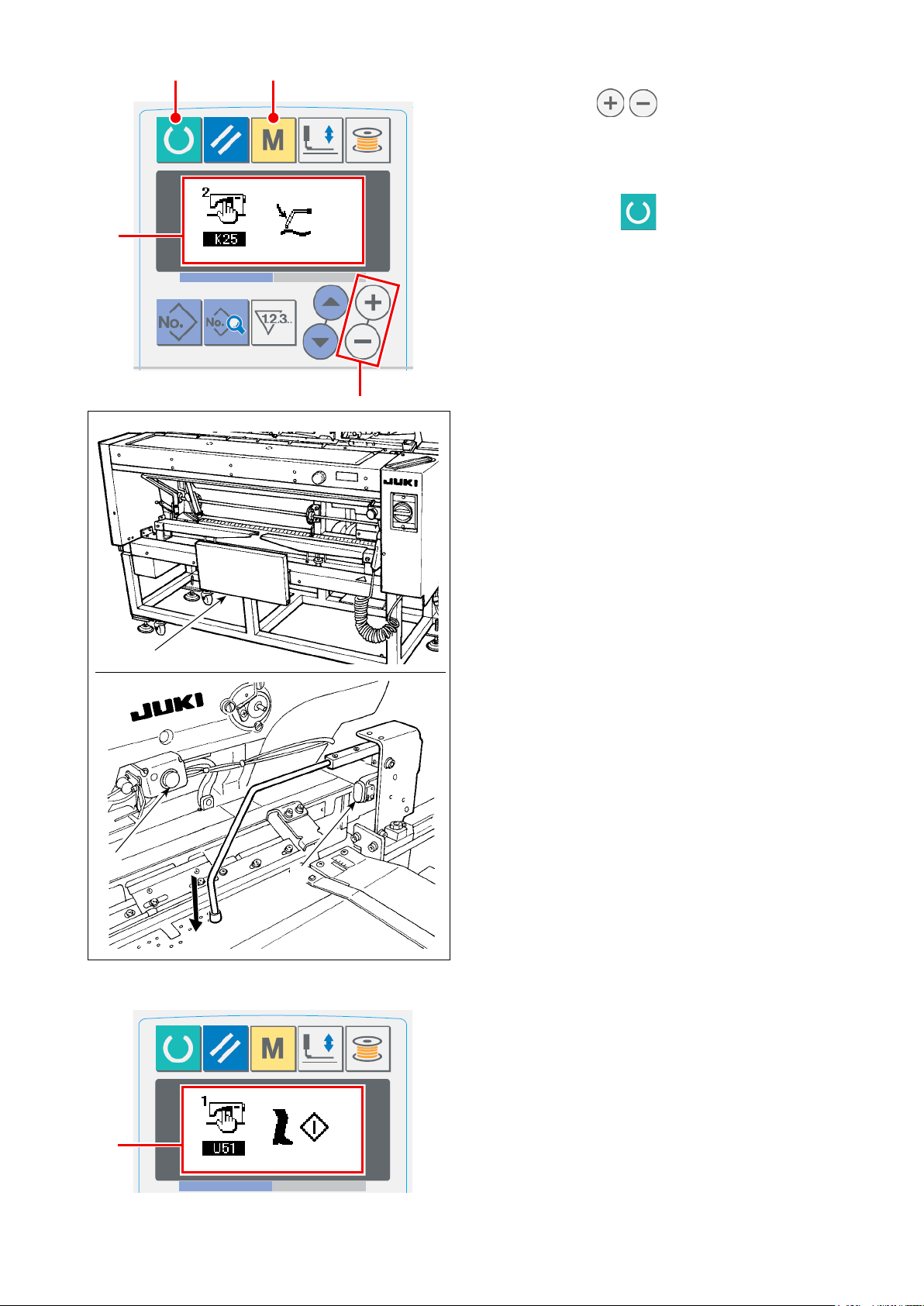
42
Enable the auxiliary clamp setting with data
change keys
.
C
Actuating the auxiliary clamp
4
!1
Press ready key
C
ing machine into the sewing mode. (The state
to display edit screen
to place the sew-
2
where the screen is in green)
!1
When you press knee switch 9, the cloth suc-
t
ion device starts sucking the material and the
auxiliary clamp comes down.
When you press knee switch 9 again, the cloth
suction device stops sucking the material and
the auxiliary clamp goes up.
When you press hand switch !2 and release
t, cloth suction lamp !3 l
i
ights up, the auxiliary
clamp goes up and the preset table moves to-
ward the mach
ine head side.
9
* If you press knee switch 9 while cloth suction
!3
!2
[In the case the knee switch is set to be the start switch]
When
as the start switch, the suction device keeps suck-
D
i
ng the material and the auxiliary clamp keeps coming down to its lower position as long as you keep
knee switch 9 held pressed.
If you press hand switch !2
D
ressed, the suction device will stop sucking and,
p
the auxiliary clamp will go up to return to the initial
state. When you release knee switch 9,
clamp goes up and the preset table moves toward
the mach
lamp !3 stays on, del
ivery of the material is
stopped and the preset table returns to its initial
position.
you select item "U51" to select "knee switch"
with knee switch 9 held
the auxiliary
ine head side.
– 22 –
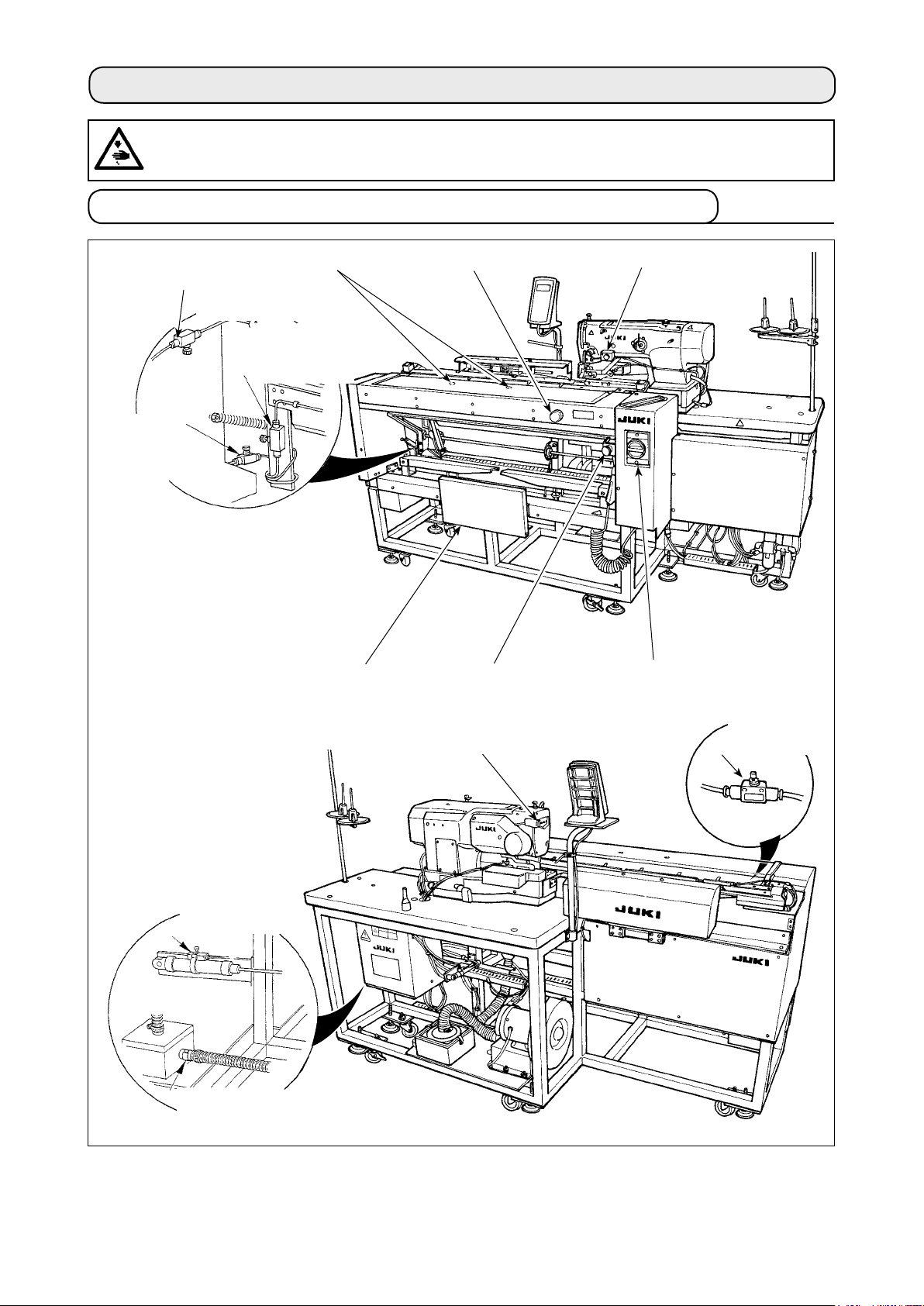
4. OPERATION AND ADJUSTMENT
WARNING:
Turn OFF the power before staring the work so as to prevent accidents caused by abrupt start of the
sewing machine.
4-1. Operating switches and adjusting pneumatic components
Speed
controller of
the blower for
the lifting the
workpiece
Speed controller
!0
of the blower for
the carriage
9
8
5
Speedcontroller
of the blower for
the sucking the
workpiece
Workpiece
detector switch
Preset adjusting knob
6
Hand switch
4
Sensor to detect the
number of garment
bodies stacked
!
2
Vacuum adjusting
!
1
metal ttings
Knee switch
3
Pause switch
2
Machine head pause switch
2
Power switch
1
Speed controller
of the blower for
the peeling off
the workpiece
7
(1) Power switch
Use this switch to turn ON / OFF the power to the unit.
(2) Pause switch, Machine head pause switch
Use this switch to stop the machine from running.
– 23 –
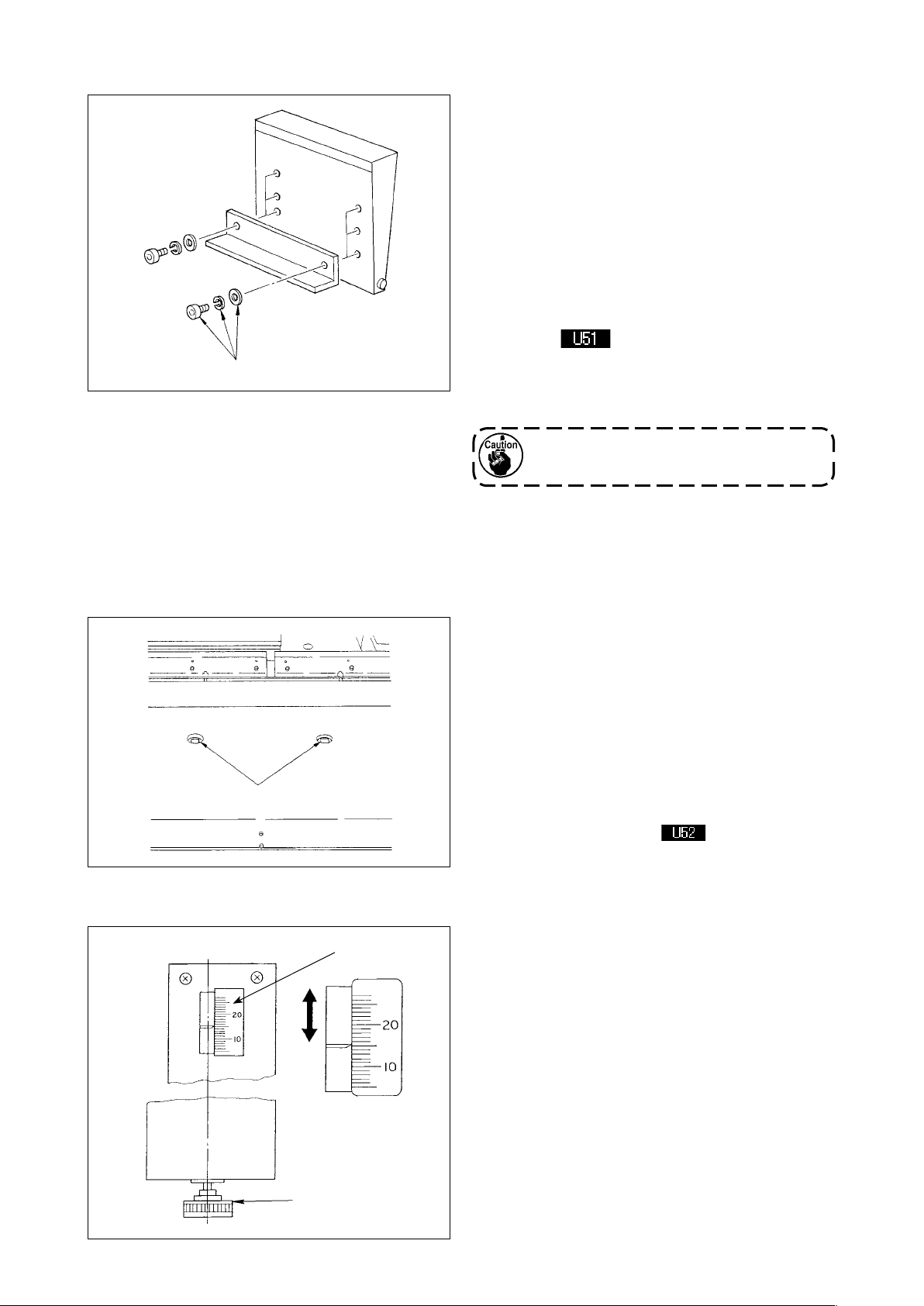
(3) Knee switch
The height of the switch can be adjusted in the
three stages. (It has been factory-adjusted to the
middle stage at the time of delivery.) Loosen two
screws 1 in
and x the switch at a height where you can operate
it with ease.
The switch is used as the start switch under the A
mode, and is used as the preset cancel switch under the B mode.
Whether the knee switch or the hand switch is used
as the start switch can be selected with the memory
switch data .
1
(For the setting procedure of the selection of the
start switch under A mode/B mode, refer to
Method of changing memory switch data
Be careful not to drop the knee switch
when removing the screw.
(4) Hand switch
This switch is used as the start switch or the preset cancel switch.
(Refer to the aforementioned "Knee switch".)
the reverse side of the knee switch,
-2-15.
"
@
.)
" p. 77
(5) Workpiece detector switch
1
(6) Preset adjusting knob
2
This switch prevents a malfunction when there is no
workpiece set on the machine.
If either one of two detector switches 1 detects a
workpiece, the machine is actuated.
Take care not to place anything other than the sew-
ing products or hands on detector switches 1.
If using a piece of light absorbing black material, the
detector sensor may be inoperative. In this case,
the detecting function can be inoperative by select-
ing the memory switch No .
(Refer to
switch data" p. 77
Use this knob to adjust the seam allowance.
Insert preset adjusting knob 1 which is supplied in
the tool box into the hole, and turn the knob to set
the seam allowance to the value indicated by scale
marker 2. (Refer to
allowance" p. 34
After the adjustment, return knob 1 to the tool box
to prevent
-2-15. Method of changing memory
"
@
.)
-4-3. Adjusting the seam
"
!
.)
it from being lost.
1
– 24 –
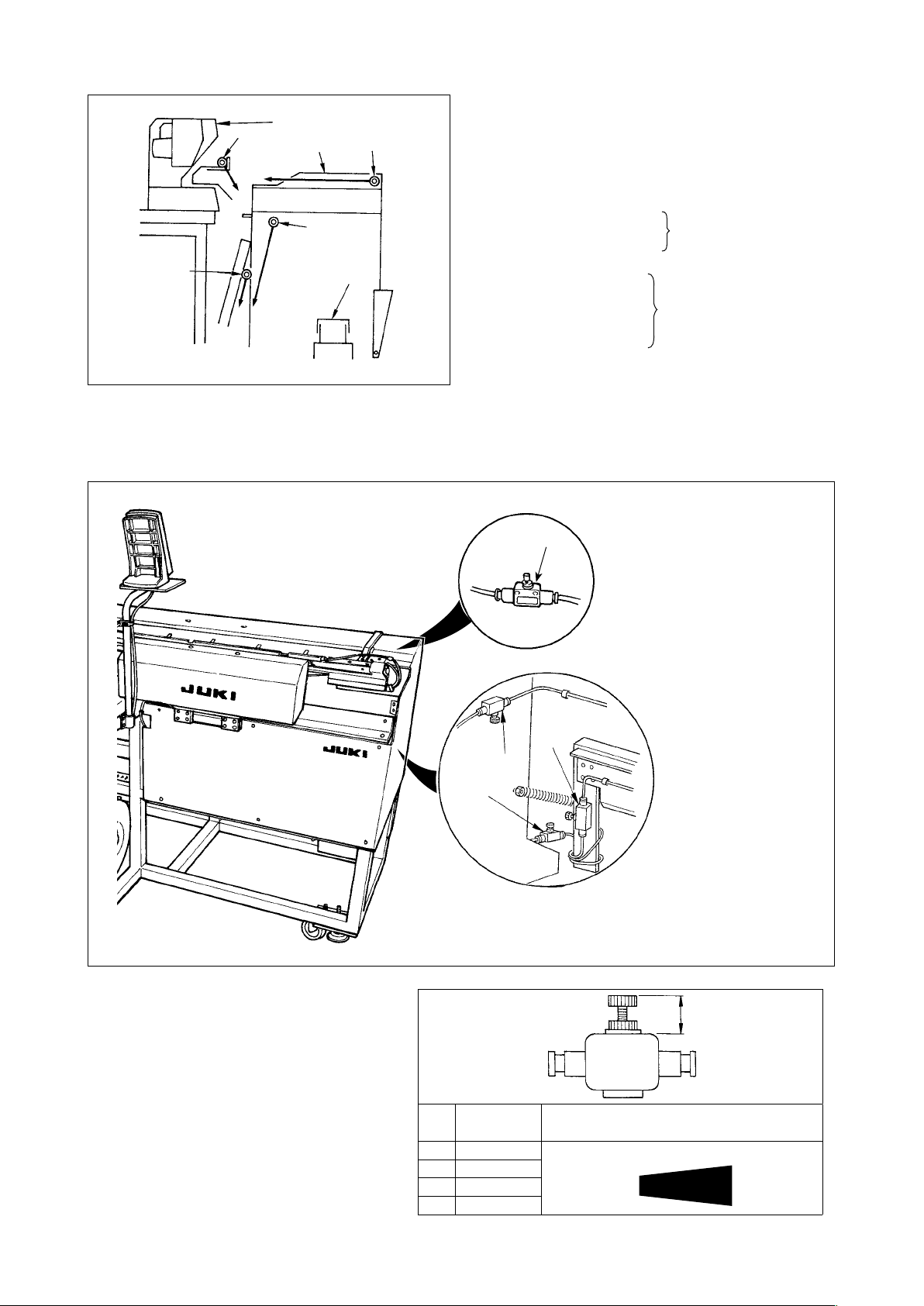
(7) Adjusting the air blower
1) The air blower is provided with four blow pipes
5
1
6
2
4
3
7
2) The speed controllers used to adjust the air blow of air blow pipes 1 to 4 are those shown in the gure
on the left.
as illustrated in the gure on the left. The soled
arrows show the air blowing direction of the
respective pipes. The name and function of each
components is as follows:
Blower for the carri
1
Blower for lifting the
2
workpiece
Blower sucking the
3
workpiece
Blower peeling off the
4
age
To be used for
i
bellow
ng down the
workpiece
To be used for stacking
the workpiece
workpiece
Machine head
5
Preset table
6
Stacking board
7
Speed controller of the blower
1
for the carriage
4
Speed controller of the blower
2
for the lifting the workpiece
Speed controller of the blower
3
for the sucking the workpiece
Speed controller of the blower
4
for the peeling off the work-
pi
ece
3) Table of relationship between the
adjustment values of the speed con-
trollers at the time of delivery and the
thickness of the material
1
2
No. H(mm)
14 to 15
1
13 to 14
2
14 to 15
3
13 to 14
4
3
H
Material
Light weight small ⇔ Heavy .Large
Amount of air to be blown
Decrease
Increase
– 25 –
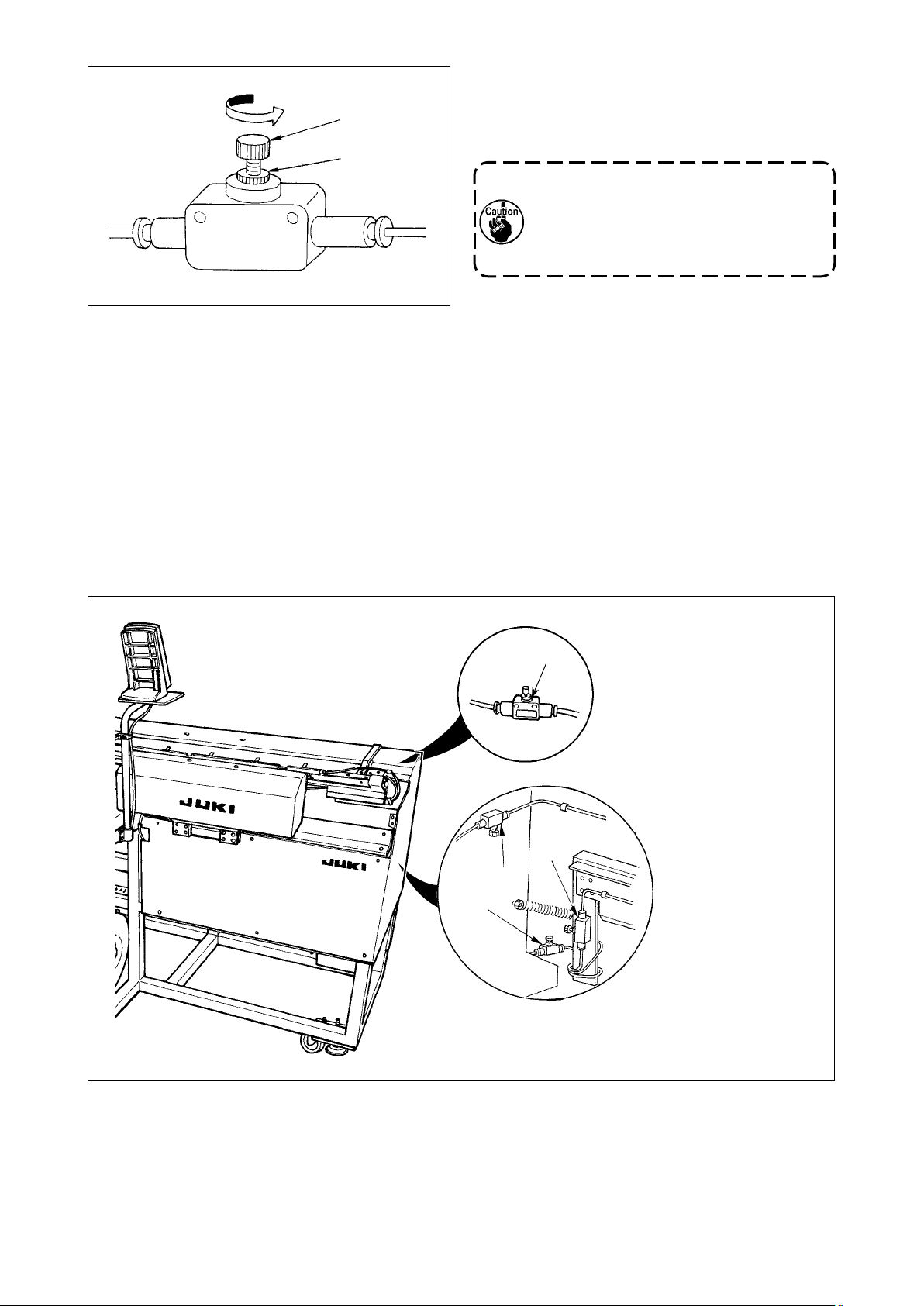
in the direc-
1
4) Turn knob 1 of the speed controller
t
ion of the arrow to increase the amount of air to
be blown. After the adjustment, x the knob at
the adjusted position using locknut 2.
2
Adjusting the amount of air to be blow
while the machine is in operation is very
dangerous. Be sure to turn OFF the power
to the machine before starting the adjustment.
5) Adjusting the air blower for blowing down the workpiece
If sewing a heavy-weight material or a large-size material, fully open speed controller 1rst. If the
workpiece cannot be easily blown down, gradually loosen speed controller 2 to
increase the amount of
air to be blown properly. If sewing a light-weight material or oppy material, set speed controller 2 to the
value adjusted of a
ir to be blown.
6) Adjusting the air blower for stacking the workpiece
If sewing a heavy-weight material or a large-size material, loosen speed controller 3 and 4 to
increase
the amount of air to be blown properly.
If sewing a light-weight material, set speed controller 3 to be the value adjusted at the time of delivery
and tighten speed controller 4 to increase the amount of air to be blown.
2
1
3
4
Speed controller of the blower
1
for the carriage
Speed controller of the blower
2
for the lifting the workpiece
Speed controller of the blower
3
for the sucking the workpiece
Speed controller of the blower
4
for the peeling off the work-
p
iece
– 26 –
