Page 1
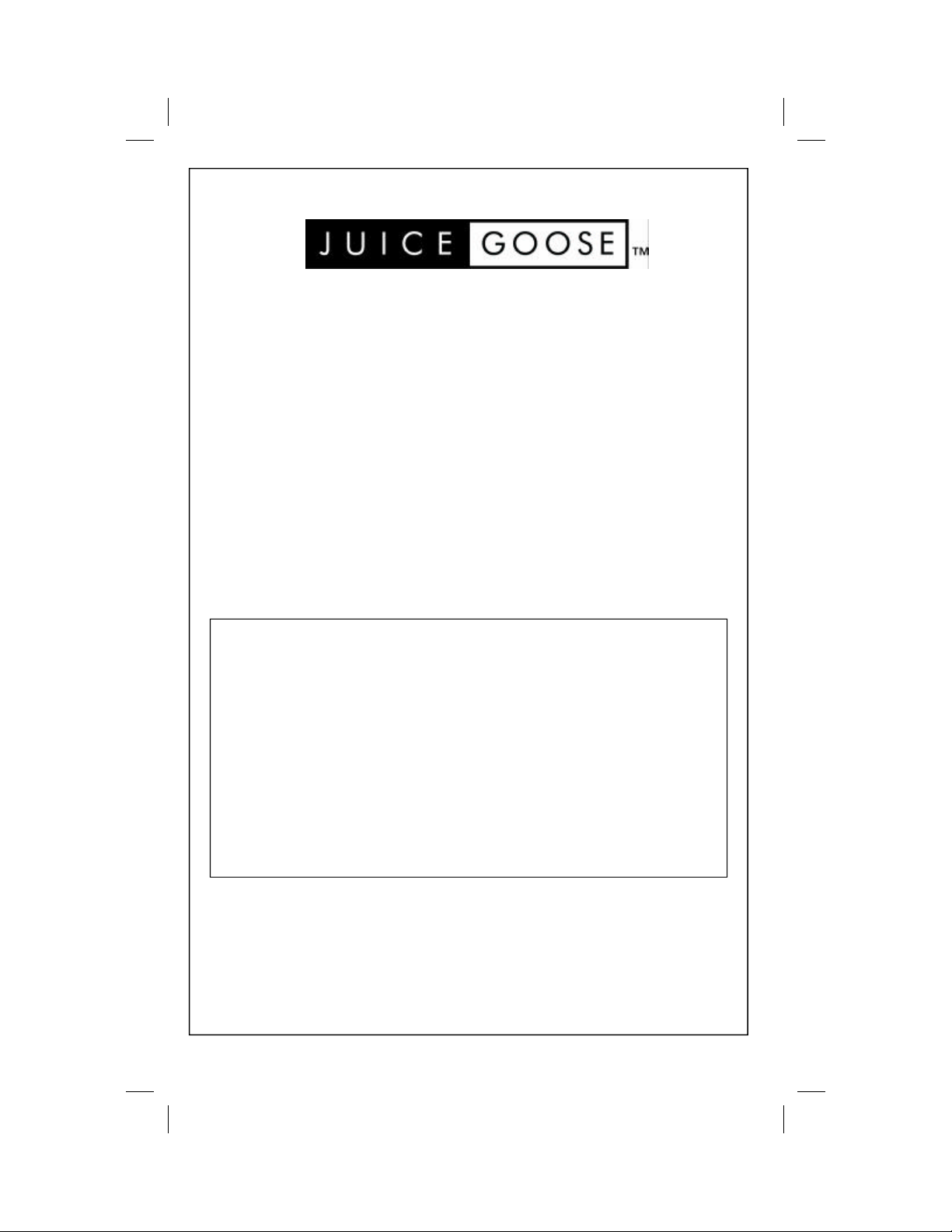
OWNER’S
MANUAL
SQ-1500
SEQUENCED POWER CONTROL MODULE
FUNCTION
The Juice Goose SQ-1500 is a three step power sequence device that
will distribute AC power to as many as seven pieces of equipment with
total current requirements of less than 15 amps.
When activated, either locally with the switch on the front of the chassis or by remote contact with a latching contact closure, the switched
outlets turn on in three sets, or “PODS”, of two outlets - with a standard delay of two seconds between each turn on event. When sequenced down the outlets turn off in reverse order from the turn on.
Contact Juice Goose if a sequence delay other than two seconds is required.
02-14
Page 2

SQ-1500
SEQUENCED POWER CONTROL MODULE
SAFETY PRECAUTIONS
SQ-1500 is designed to operate at 120 volts, 60 hertz. Operation
with any voltage or frequency other than that can damage the equipment and create an unsafe situation.
CAUTION #1: The SQ-1500 must be grounded. If a power extension
cord is required, use a properly insulated and grounded cord. Failure
to ground the device could expose the user to dangerous electric
shock.
CAUTION #2: There are no user serviceable parts inside the SQ-1500.
Do not open the chassis. Refer all service questions or issues to
Juice Goose or a qualified technician.
CAUTION #3: Do not expose the SQ-1500 to moisture or salty air.
Doing so could cause significant damage and create an unsafe condition.
DISCLAIMER
Juice Goose shall under no circumstances be held responsible for any
losses, damage, or injury resulting directly or indirectly from the use
of a SQ-1500 device in a manner contrary to accepted safe operating
methods or any instructions contained in this document. The user
should determine prior to use whether this product is adequate, suitable and safe for the application intended. Since individual applications can be subject to extreme variation Juice Goose makes no representation or guarantee as to the suitability of the SQ-1500 for any
generally described application.
SPECIFICATIONS
CHASSIS……………………………………………………...................................................................…………………...16 Gauge Steel
DIMENSIONS (inches)………………….....................................................................……………….....………...1.72H x 19.0W x 7.0D
WEIGHT (lbs)......………………………………………………………………...................................................................................……..10.0
CIRCUIT BREAKER ………………………………..................................................................……………..Back Panel, 15A Thermal
POWER INPUT ………..………...............................................................……………...7 Foot, 14/3 SJT with NEMA 5/15P Plug
VOLTAGE INPUT.………………………………………………..............................................................…………...120 VAC at 60 Hz
POWER OUTPUTS
........................................................................Six NEMA 5/15R (Sequenced) and One NEMA 5/15R (Unswitched)
RELAY CURRENT RATING……………..................................................................……..............................................……………………...30A
POWER LINE FILTRATION…………….............................................................…………Multi-stage Filter (48dB at 30 MHz)
VOLTAGE SPIKE PROTECTION………………………………………..................................................................…….3 MOV Matrix
Page 3

OPERATION
REMOTE CONTACT CLOSURE - The SQ-1500 remote control terminal
can be connected to a contact closure for remote operation. (See Remote Switch Connection) Any latching switch or relay will work for
this purpose. Juice Goose recommends use of a double throw device
in order to maintain one of two contact closures at all times. Computer controlled devices such as those produced by Crestron, AMX
and similar companies may be used to control the SQ-1500.
SEQUENCE SWITCH - Without a contact closure on the remote control terminal the sequence switch on the front left of the SQ-1500 will
control its operation. In the event of a failure of the SQ-1500 timing
control circuit, the Manual On switch on the front of the chassis allows activation of the SQ-1500. (Note: the Manual On option does not
provide sequencing).
REMOTE SWITCH CONNECTION
The following instructions are provided to assist with connection of a
latching remote switch or relay to the five position terminal on the
back of the SQ-1500 chassis.
SINGLE POLE DOUBLE THROW
LATCHING SWITCH
In the above illustration Position 1 on the terminal should be connected to the common pole on the SPDT switch or relay. Positions 4
and 5 should be connected to the other two poles. Closing Position 1
to Position 4 will begin a sequence DOWN. Closing Position 1 to Position 5 will begin a sequence UP.
Page 4

MONITORING
Each SQ-1500 device has four LEDs on the chassis to allow real time
monitoring of the device’s performance. A green LED blinks to indicate
that the program on the processor chip is running and the control
circuitry is performing normally. Three red LEDs correspond to the
three Power Pods (i.e. sequence events). Each Pod LED lights to indicate that a sequence stage has been completed and the corresponding POD has power.
IN CASE OF MALFUNCTION
The Juice Goose SQ-1500 is ruggedly constructed and contains quality components. There
are no user serviceable parts inside the SQ-1500. Unauthorized service will void all existing warranties and may result in equipment damage and personal injury.
Should improper performance be observed consult the following guidelines for diagnosis.
SYMPTOMS AND SOLUTIONS.
1. Unit will not turn on.
a. Check to see that main utility power is available.
b. Check that the circuit breaker on the SQ-1500 is not tripped.
c. Check the Processor LED on the chassis. If it is not lit the SQ-1500 is probably not receiving power. If it is lit but not flashing the SQ-1500 processor is not running.
Remove power. Then restore power to reset the processor.
d. If the device is being remotely activated:
i. Check the signal line leading to the SQ-1500 signal input. Disconnect the signal input cable and try to activate the product with the switch on the chassis.
If this works either the cable is bad or the device intended to remote control the SQ-1500
is failing to create the correct contact closure.
ii. Refer to the manual’s Remote Switch Connection sections.
2. Unit will not turn off.
a. It is likely that when a unit fails to turn off the cause is similar to that
which would cause a unit to fail to turn on.
b. Follow steps outlined in 1., above.
3. Unit turns itself off unexpectedly.
a. The unit may have encountered excessive current draw that caused the circuit breaker to trip. Examine the breaker. If it has tripped the button section of the
breaker will be extended and can be reset by pushing it in after the unit has been off for
a brief period.
b. Review the total current requirement of the equipment plugged into the SQ1500 to be certain it is less than fifteen amps. See the Detail Specification section of this
manual.
If the problem can not be remedied, if the encountered problem is not listed here and particularly if any evidence of severe or hazardous performance is observed, immediately
disconnect power to the SQ-1500 and contact your local Juice Goose dealer or Juice
Goose directly.
Should your unit require service, contact Juice Goose to receive a service authorization
number. This number will allow us to track your returned unit. Please note that no returns will be accepted without such a number.
(p) 713-772-1404 (f) 713-772-7360 (e) info@juicegoose.com www.juicegoose.com
7320 Ashcroft, Suite 104 Houston, Texas 77081
SERVICE
