Page 1
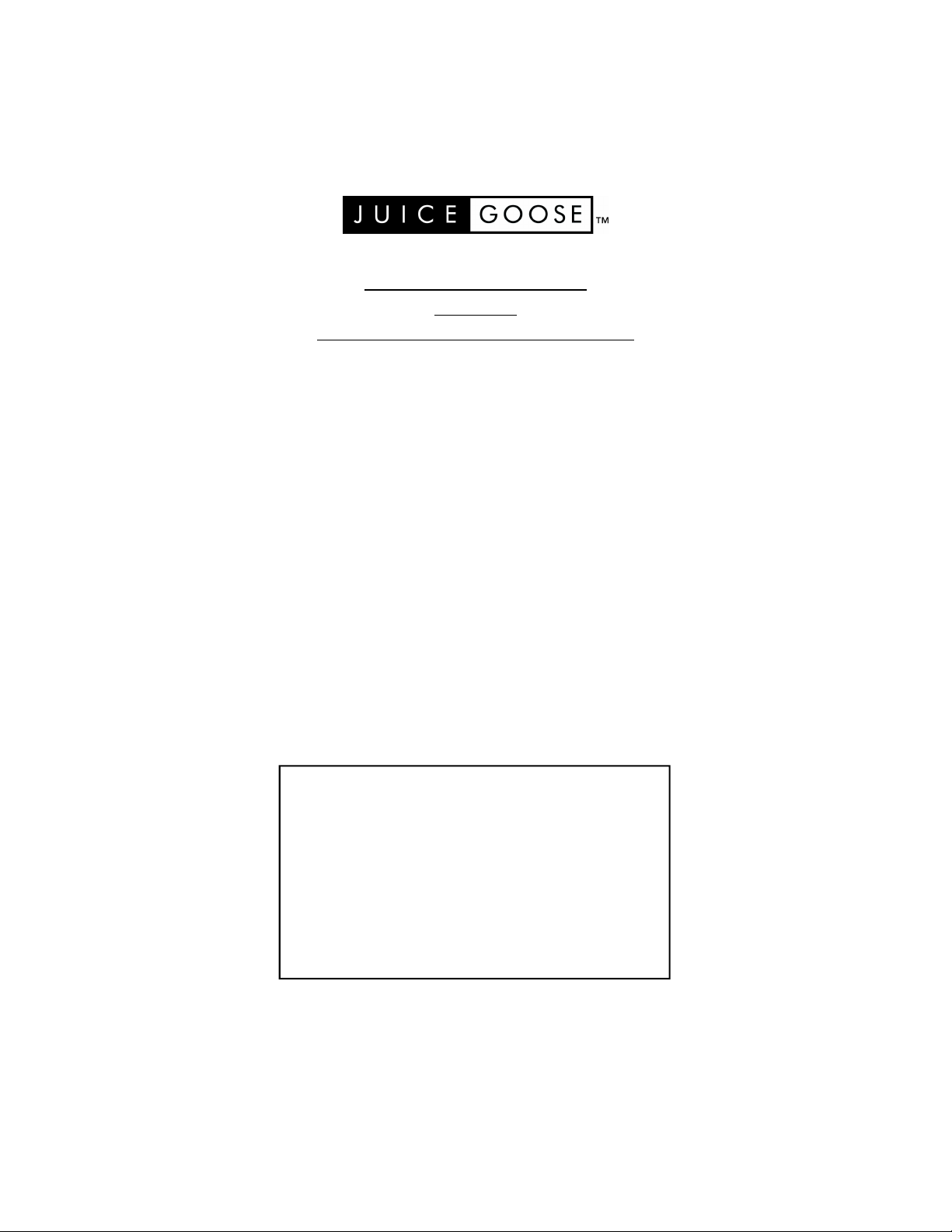
OPERATING MANUAL
RC-DM3
REMOTE CONTROL COMBINER
SAFETY PRECAUTIONS
CAUTION: The unit must be grounded. Failure to ground the unit could
expose the user to dangerous electric shock.
CAUTION: There are no user serviceable parts inside. If malfunction oc-
curs, do not attempt service yourself. Consult the troubleshooting section of
this manual and contact Juice Goose.
WARNING: Do not expose the RC-DM3 to rain or moisture, doing so
could create a fire or shock hazard.
DISCLAIMER: Juice Goose shall under no circumstances be held responsible for any loss, damage, or injury resulting directly or indirectly from the
use of the RC-DM3 in a manner inconsistent with safe operating procedures
and/or with this documentation. The user should determine prior to use if
the RC-DM3 is adequate, suitable or safe for the application intended.
Since individual applications can be subject to extreme variation, Juice
Goose makes no representation or guarantee as to the suitability of the RCDM3 for any specific application.
SPECIFICATIONS
Rack Space…………………....………………….……..One
Dimensions...…………………....…..19”W x 1.75”H x 5”D
Weight…………………………....…………………….6 lbs
Input Voltage………………………....…....120 VAC, 60Hz
Signal Line Connections………..…....…….....8 wire, RJ-45
Page 2

OPERATION
The RC-DM3 Remote Control Combiner is a totally automatic accessory
which allows control and monitoring of a CQ system from three separate
remote control terminals. This product also allows an alarm triggered se-
quence down process in the event of an emergency.
The RC-DM3 features three control signal input ports and one control signal output port. Each input connects via RJ-45 cable to a RC-5 remote control terminal, Juice Goose CQ Series sequence device or single pole, double
throw switch. The RC-DM3 signal output connects to a CQ Series power
sequence device.
This Remote Control Combiner will receive a command from one of three
Juice Goose RC-5 remote control terminals depending on which terminal is
being used. The last remote control used is the only active one. With the
RC-DM3 and three RC-5s, an audio system can be controlled and monitored from three different locations.
The RC-DM3 monitors the status from three switches or remote control
terminals attached to it. When a switch position on one unit changes, the
RC-DM3 will automatically relay that command change (i.e. sequence up
or sequence down) through its output port to the CQ power sequence system.
After the RC-DM3 is installed and the signal input and output connections
are made, no additional settings or set-up are necessary. The RC-DM3 will
perform automatically to select the most recent operational command from
one of three CQ signal sources and will relay that signal through its output
signal port.
SEQUENCE SIGNAL INPUT AND OUTPUT
There are three female, eight wire RJ-45 receptacles on the back of the RCDM3 chassis marked for signal input from remote control terminals. One
additional RJ-45 receptacle is marked for output to a CQ Series power sequencer.
SEQUENCE SIGNAL LINE CONNECTIONS
Sequence signal communication for the RC-DM3 is accomplished by way
of eight wire RJ-45 cable. Cable, connectors and appropriate crimping
tools should be readily available at local electrical or electronic supply out-
Page 3
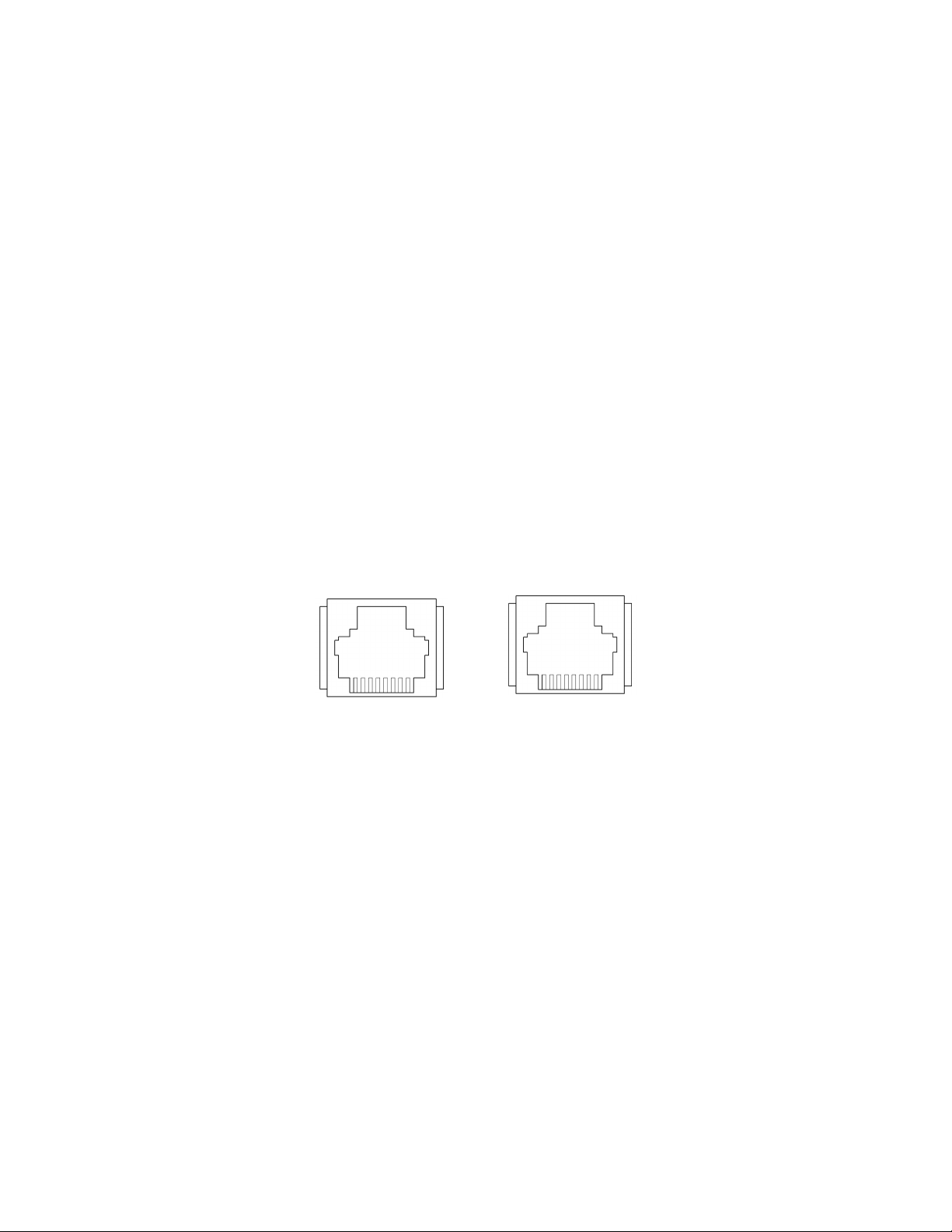
lets. If desired, signal cable can be purchased directly from Juice Goose at
specified lengths for a nominal charge.
To assemble CQ signal cable: using the proper tools, cut the cable to the
desired length making sure the ends are cut straight, not diagonally. Strip
the outer insulation from the cable exposing approximately 1/4” of the
colored wire strands inside the cable. Be careful not to remove or break
the colored insulation on the inner conductors.
The exposed wires should then be inserted into the connector so that each
of the eight separate wires fits into an individual terminal position in the
connector, is flush with the tip of the plug and touches the gold connector.
NOTE: Orientation of the cable wire colors is reversed from one connector to the other. When the connectors are viewed side to side with
the connector clips up, the wire colors should mirror one another. It is
best to insert the cable into the first connector so that the black wire is
on the left. The second connector should be attached so the black wire
is on the right when viewed from the same perspective as the first.
INPUT
OUTPUT
1 2 3 4 5 6 7 8
8 7 6 5 4 3 2 1
The connector should be crimped to hold the cable firmly to the connector.
Once the cable has been attached to the modular connectors, the cable may
join the CQ Series units or RC remote accessories.
REMOTE SWITCH CONNECTION
The input on the RC-DM3 can also be connected to a latching contact closure such as a switch or relay. The following instructions are provided to
assist with this configuration. This information is also useful for assembling interface wiring going to and from the RJ type cable specified for the
CQ system.
Page 4

SINGLE POLE DOUBLE THROW
LATCHING SWITCH
In the above illustration, connecting a single pole, double throw (SPDT) switch
to the signal input line of a CQ Series device will control the sequence up and
down activity. Closing Pin 3 to Pin 7 will begin a sequence UP. Closing Pin 4
to Pin 7 will begin a sequence DOWN. Closing both 3 and 4 to 7 will PAUSE.
the sequence process. The control switch on the chassis will be inoperative,
except for the Manual On feature, when there is such a contact closure on the
input line.
There is no known distance limit for connecting RC or CQ units by means of
this cable system. The CQ Series sequencing signal is not sensitive to voltage
changes. It will not cause interference with other signal cable nearby.
EMERGENCY SEQUENCE DOWN
On the back of the RC-DM3 chassis is a two position, Alarm Trigger terminal
strip. The product is shipped from the factory with a jumper which creates a
contact across the two positions of that terminal. Without that contact closure
the RC-DM3 will initiate a sequence down process for all CQ devices connected to the RJ-45 Output.
In order to integrate a system of CQ devices with an emergency alarm first
remove the jumper from the terminal. Then wire the poles on this Alarm Trigger terminal to a normally open, latching relay which is operated by an alarm
system. Under normal operating conditions that relay should be held closed. In
the event of an emergency situation the relay should open. Opening the contact
on the RC-DM3 Alarm Trigger will initiate a sequence down process for all
CQ devices connected to the RJ-45 Output.
RC-DM3 ALARM TRIGGER
Alarm Contact
Factory Supplied Jumper
Page 5

IN CASE OF MALFUNCTION
The Juice Goose RC-DM3 is ruggedly constructed and contains high
quality components to give years of performance. Should there be a problem, the following checklist is provided as a diagnostic aid.
SYMPTOMS AND SOLUTIONS
1. One or more CQ units attached to the RC-DM3 will not operate properly.
a. Is the CQ signal cable properly attached between the CQ
units? If an RC-5 is being used , check the “System
OK” indicator when the key switch is in the “Pause”
position.
b. Check the breaker on the specific CQ unit in question.
c. Refer to the CQ Series Owners Manual.
2. If a Sequence Up or Sequence Down is interrupted while in process by
a general power failure, reset the RC5 or CQ device that initiated the
sequence command to begin the sequence process again.
3 In the event of a brief (less than approximately 1.5 seconds) interruption of power to the RC-DM3, the operational signal output of the unit
will be maintained in the state existing prior to the interruption. After
interruption of greater duration, the RC-DM3 will automatically revert to
a “Pause” signal output, neither sequencing up nor down the CQ system.
If a longer term power interruption has affected the RC-DM3 and the
connected CQ units the system will require reactivation via the RC5 terminals or other switch device.
If the problem cannot be remedied, if the encountered problem does not
appear on this list, or particularly if any evidence of severe malfunction is
observed, disconnect the RC-DM3 from your system and contact your
dealer/contractor or Juice Goose.
REPAIR
Should your RC-DM3 require repair, contact Juice Goose for assistance
and a Return Authorization (“RA”) Number. Please note that no returns
will be accepted without this authorization number.
CONTACT JUICE GOOSE AT
7320 Ashcroft, Suite 104
Houston, Texas 77081
P: 713-772-1404
F: 713-772-7360
info@juicegoose.com
www.juicegoose.com
Page 6

CQ SERIES PRODUCTS
The following products provide remote controlled and
timed power distribution.
CQR-1500
CQ-1520
CQ-2000
CQ-2200
CQ-3000
CQ-PD1-4
Max
Current
Amps
15
20
20
20
30
80
Number
of
Sequences
Number
Receptacles
3
3
1
2
1
4
of
7
7
2
4
1
8
Number
of
Circuits
1
1
1
1
1
4
Page 7

PRODUCT SERIES
RACK MOUNTED POWER
JG Series
RM Series
POWER FILTRATION AND PROTECTION
RX Series
POWER SEQUENCING
CQ Series
RC Series (Accessories)
REMOTE CONTROL
RT Series
CUSTOM POWER DISTRIBUTION
PD Series
UPS - BATTERY BACK UP
(from Xtreme Power Conversion)
XVRT Series
NXRT Series
XPRT Series
CCTV POWER SUPPLIES
RPS Series
PS Series
IN LINE SURGE PROTECTION
A variety of products are available from
Emerson Network Power
713-772-1404
www.juicegoose.com
