Page 1
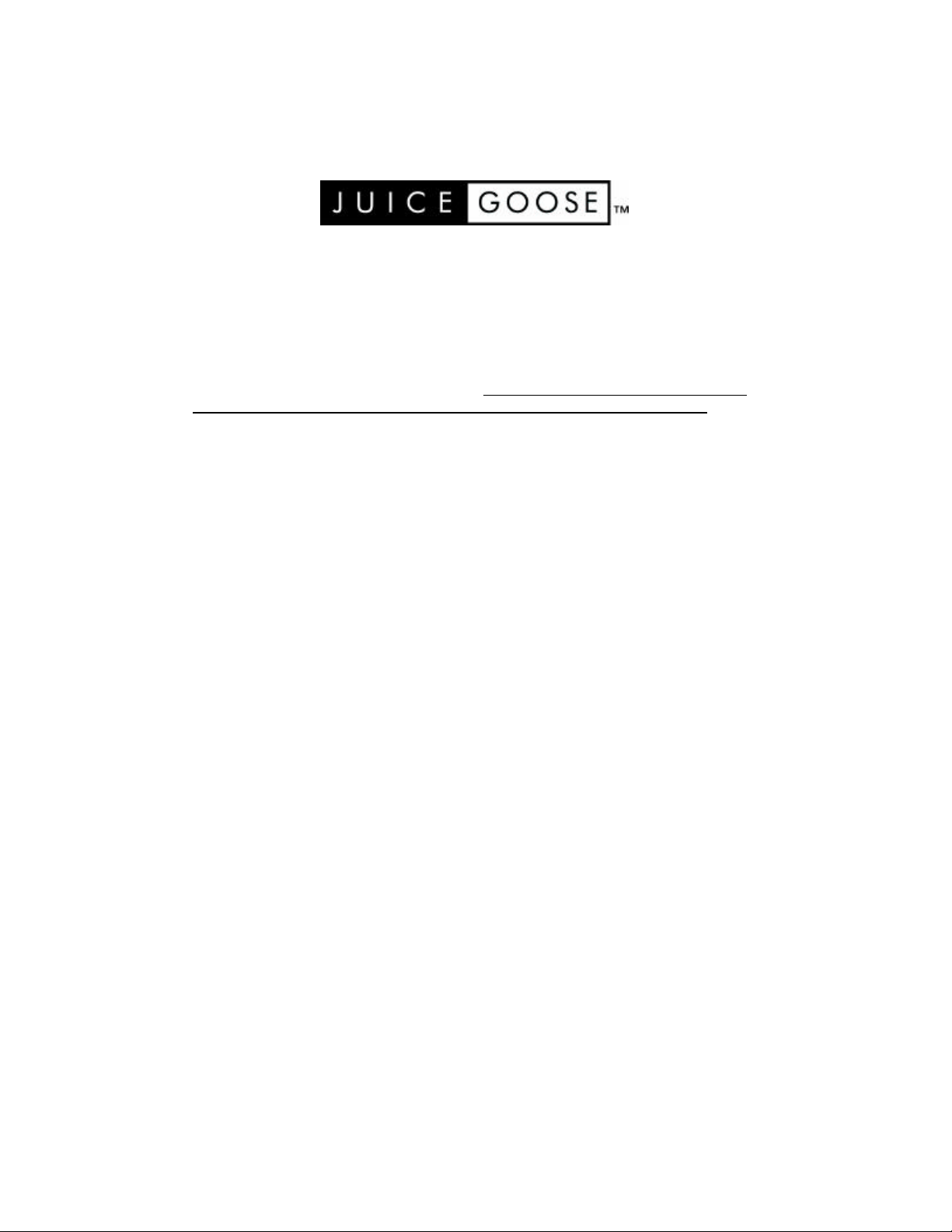
RC5-KPA and RC5-KPS
Remote Control & Monitor
Operating Manual
The Juice Goose RC5-KP is a remote control and operations monitor for the Juice Goose
CQ Series line of power sequencing products. For information not contained in this manual, please see product literature or operations manuals for any CQ Series Product.
The RC5-KP will control and monitor any CQ Series product. It features:
o Sequence Up and Sequence Down Function
o Indicator Lights for Sequence Completion
DISCLAIMER: Juice Goose shall under no circumstances be held responsible for any
loss, damage or injury resulting directly or indirectly from the use of the RC5 in a manner
inconsistent with safe and proper operating procedures and/or with this documentation.
The user should determine prior to use whether the Juice Goose RC5 is adequate, suitable
or safe for the application intended. Since individual applications can be subject to extreme variation, Juice Goose makes no representation or guarantee as to the suitability of
the RC5 for any specific application.
INSTALLATION
The RC5-KP requires no external power supply. It fits inside a single gang switch box,
intended to be mounted in a wall or similar location. The front panel fits a “Decora” style
faceplate.
SEQUENCE SIGNAL LINE CONNECTION
Sequence signal line output from the RC5-KP is accomplished by way of eight wire, RJ45 type cable (similar to CAT5).
NOTE: The RJ connector on one end of this cable should be upside down from the
connector on the other end of the cable. When the connectors are placed end to end,
the colors of the wire strands in the cable should match. When placed side to side
they should mirror each other. Pin #1 on the CQ Input is Pin #8 on the Output.
According to the following diagram, when the connectors on both ends of the cable
are placed end to end, the colors should match when viewed from left to right. This
assembly process conforms to standard teleco, rather than Ethernet, configuration.
Page 2

1 2 3 4 5 6 7 8 8 7 6 5 4 3 2 1
Once the cable has been assembled, it may connect the RC-5 and the CQ Series unit
which will be controlled by the RC-5. There is no known functional distance limit between an RC-5 and a CQ Series device. The CQ Series system operates by creating a low
voltage, DC current loop between CQ Series units. It is not sensitive to minor voltage
fluctuations along this line. It is neither sensitive to nor does it create high frequency
transmissions. Therefore, this wire may be run along any desired path, subject to any
local wiring codes. Once the cable has been attached to the modular connectors, the cable
may join the RC5-KP and the CQ Series unit which will be controlled by the RC5-KP.
ENABLING THE MONITOR
In order to enable the Sequence Up and Sequence Down complete LEDs of the RC5-KP,
a “Terminator” (provided with the RC5-KP) must be installed in the Signal Output connector of the last CQ Series product in the system. Simply snap the Terminator into the
Output connector of the last CQ Series product in the system.
OPERATION
Power sequencer overview:
Juice Goose CQ Series products (compatible with the RC5-KP) are designed to provide
“plug-and-play” convenience for AC power control, used primarily for audio systems.
General features:
The RC5-KP power sequence controller is a microprocessor-based accessory product that
provides key-less remote control when connected to one CQ Series power sequencing
module. Functions of the RC5-KP are proprietary and not of use with other applications.
This product uses a three button key pad for either analog (RC5-KPA) or coded, secure
(RC5-KPS) operation.
Indicator LEDs show function and status of the power sequence Up or Down process.
The appropriate LED will blink while a sequence Up or Down operation is in process
and stay lighted when that process is completed.
Page 3

RC5-KPA (Analog)
This model is intended for use when access to power control does not need to
be restricted. Three buttons on the RC5-KPA are labeled “One” (top),
“Two” (middle) and “Three” (bottom). Pushing the top button twice will cause
a connected CQ Series product to sequence up (i.e. turn on). Any additional
CQ products connected to the first one will be controlled by that first unit.
Pushing the bottom button twice will cause all connected CQ Series products
to sequence down (i.e. turn off). Pushing the middle button twice will pause a
sequencing process active at that time.
RC5-KPS (Secure)
This model is intended for use when access to power control should be limited
to authorized individuals.
Operation of this model requires entry of a four digit operating code using the
three buttons (“One”, “Two” and “Three”) on the RC5-KPS. The operating
code comes from the factory set to '2233' but can be changed by the user. Any
four digit sequence can be used as a valid operating code other than “3132”,
which is the administrative code entered by the user to enable changing the
operating code. (Note: this administrative code is factory set and can not be
changed).
The operating code “toggles” between a sequence up and sequence down command. The same code is entered to cause the CQ power sequencing modules to
sequence up or down. If they are powered down, or in the process of powering
down, entering the code will cause them to change to the power-up sequence.
Entering the code again will cause them to sequence down.
When each key is pressed, a short flash on the button LED’s indicate the key
press was recognized. When a valid operating code is entered the Up or Down
LED begins flashing and then stays on when that sequence process is completed.
Setting the Operating Code
The Sequence Up / Down, Operating Code is factory set to '2233'. To change
the operating code, enter the administrative code: “3132” followed by four
numbers. After all LEDs flash enter the same four digit code a second time. All
LEDs will flash again confirming the code has been changed. Test that the new
code has been properly entered.
After the RC5-KP is installed and all CQ Series equipment is connected (see
“Installation” section) the power sequencing system is ready to be powered up.
When the RC5-KP is first connected to power (i.e. connected by cable to a CQ
unit which is plugged into power) it is automatically issuing a sequence down
command.
Operating with the RC5-KPS
To sequence the system up enter the four digit Operating Code. The UP LED
Page 4

will begin to flash and the CQ module connected directly to the RC5 will turn
on first, followed by any additional CQ modules. When the last piece of equipment is activated the Up LED will stay lighted. To turn the system off, once
again enter the same Operating Code. The Down LED will begin to flash and
the farthest CQ equipment will turn off first, followed by successively closer
equipment. When all equipment is off the Down LED will stay lighted. Should
AC main power be lost and then restored the system will remain off until a
sequence up command is once again entered.
IN CASE OF MALFUNCTION
The RC5-KP is not intended to function with any other power sequencing
product or any other product that uses a 8 wire RJ type connection, including
data communications or telephony equipment. Should there be a problem with
the performance of the RC5-KP the following check list is provided as a diagnostic aid. If a problem is observed, first double check that the CQ cable has
been correctly assembled and connected. Call Juice Goose Technical Support
for assistance if desired.
TROUBLESHOOTING
1. RC5 lights are not on.
a. Check cable connection to the RC5. Is it plugged in?
b. Is it connected to a CQ Series product that is receiving power.
2. Sequence Up light will not activate after completion of the sequence up
process.
a. Is the Terminator plugged into the Signal Output connector on the
last CQ unit in a series?
4. Some lights on the RC5 are lit, but the proper system status is not indicated
and the CQ System is not functioning correctly. The probable problem is that
one cable connector is attached to the cable upside down.
a. Disconnect the RC5-KP from the first CQ device and attempt to
turn on the CQ device using the sequence switch on the CQ.
b. Check that the connectors are properly installed as per the direc-
tions in this manual.
If the problem can not be remedied, contact Juice Goose for Technical Support.
You may call or contact Juice Goose online for fast and complete technical
information. If a unit is to be returned for service, an authorization number will
be required for tracking purposes.
CONTACT JUICE GOOSE
7320 Ashcroft, Suite 104
Houston, Texas 77081
p: 713-772-1404 e: info@juicegoose.com
www.juicegoose.com
