Page 1

WIRED
VERTICAL
MOUSE
WIRED VERTICAL MOUSE
Page 2

①
②
③
④
⑤
⑤
Scroll wheel
DPI button
Right click
Backward
Rotating shaft
7
7
Forward
Left click
Keys Function
②
③
④
①
Combo keys
For mac OS: Long press forward or backward button for 3 seconds can change to full
screen page turning ( Forward and backward ) function
Light modes: Press left, scroll wheel, right buttons at the same time for 3-5 seconds to
change light modes (Static, Single-color Breathing, Neon, Seven-color Breathing and Off.)
Thank you for choosing this vertical mouse. Please read the user manual carefully
before and when you use this product.
Mouse-------------------------------------------------------------------------------- x1
Manual ------------------------------------------------------------------------------- x1
CD (optional)------------------------------------------------------------------------- x1
1.
Compatibility
Compatible with Windows XP, Windows Vista, Windows 7, Windows 8,
Windows 10, mac OS (Only basic function, no software available)
Package content
⑥
⑥
*MAX 20 degree adjustment, from 53 degrees to 73 degrees
Page 3
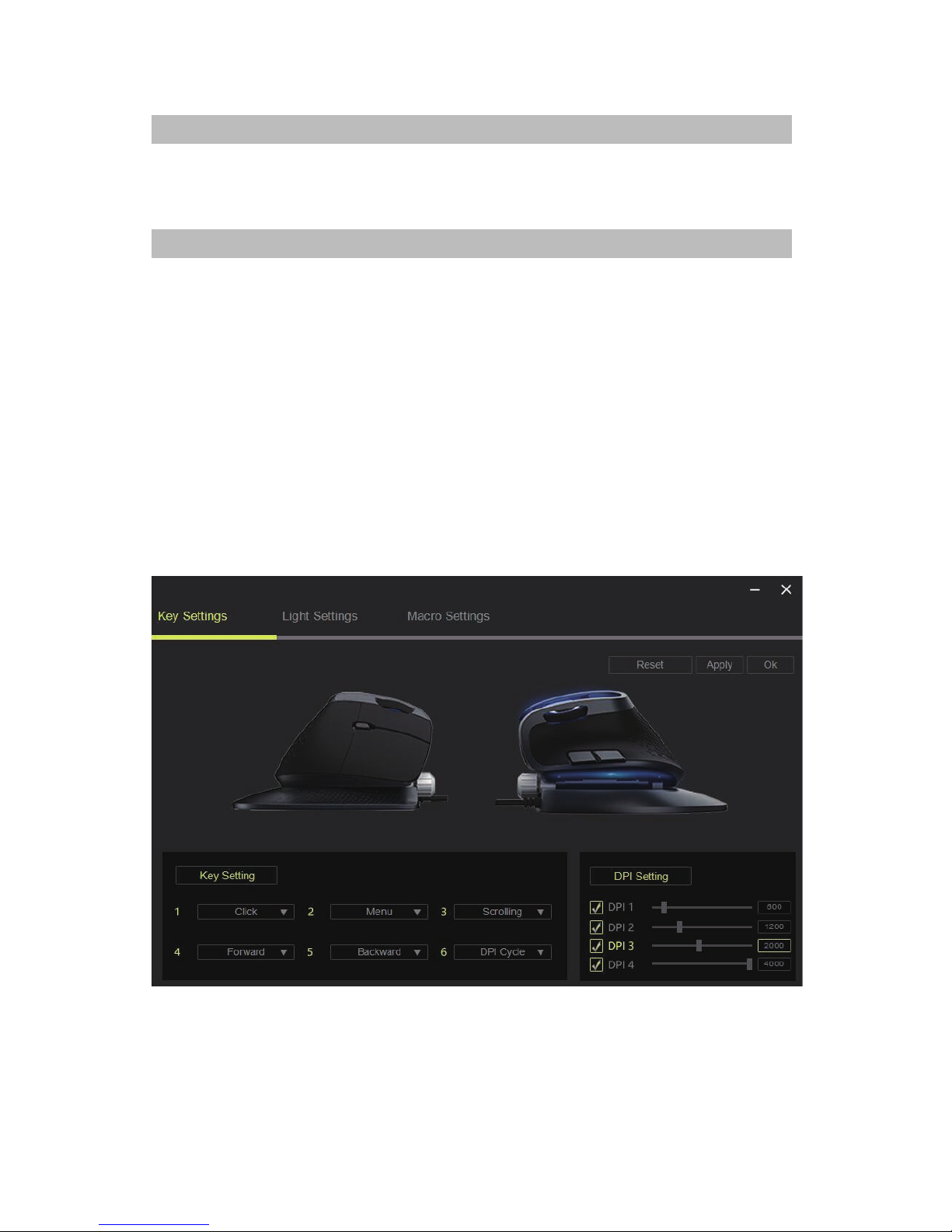
2.
Key settings
Driver Setting
1. Installation
Download the driver from www.deluxworld.com or the CD in the package, install the driver.
Note: Please make sure this mouse is already connected to computer when setting the
functions in the driver.
2. Settings
Please remember to click “Apply” to activate your settings, and you can click “Reset”
to restore factory default settings.
These functions can be customized as below: Click, Menu, Scrolling, Forward, Backward,
Scroll up , Scroll down, Scroll left, Scroll right, Double click, Fire key, Assign a shortcuts,
Select macro, Function off , DPI, Multimedia, Windows, Basic function, Advanced function.
Mouse Usage
Connect the mouse with your computer by USB port, it can work normally after detecting
finished. If needed, you can set the button functions as following.
Page 4

WIRED
VERTICAL
MOUSE
Page 5

3
There are multiple choices under DPI, Multimedia, Windows, Basic function, Advanced
function menu.
DPI settings
Default DPI:600/1200/2000/4000. DPI gears can be adjusted by checking or unchecking
the square box. DPI value can be set by pulling the DPI axis from 200 to 4000.
Page 6

4.
Lighting effect can be customized as below: Static, Single-color Breathing, Neon,
Seven-color Breathing and Off.
Brightness, speed and color can be customized, you can change the color by
adjusting the RGB value or drag the cursor on the color column.
Each DPI gear has a color, and you can customize color for each gear.
Light can be turned off automatically when it’s lying idle, standby time can be set from
1 to 30 minutes.
Light settings
Page 7

5.
Macro Settings
Click and type the name under “Macro Name”to create a macro command,
click “Record” button and all your keystrokes and button presses will automatically
register on the macro screen. When you finish recording your macro commands,
click “STOP” button to finish.
The Macro session allows you to input the delay in-between commands.
In “Record delay” the delay in-between commands are registered as how it is entered.
The “Record delay” uses a predefined time (expressed in seconds) as the delay.
And “No delay” omits all the pauses in-between keystrokes and
button presses.
Page 8

6.
The “Insert” button allows you to put in additional keystrokes, button presses or time
delays either before or after the selected command. A new display window will appear
beside the list of macro commands. You may add in a new set of macro commands by
clicking the button on the keystroke menu, or input time delays on the duration time
field using the delay menu.
