Page 1

Operating Instructions
Explore The High Definition World
Website:www.jtechdigital.com
Hot Line:1-888-610-2818[US]
USER MANUAL
J-Tech Digital® ProAV® Series
HDMI 4X4 Matrix 4K HDMI1.4 Version Support 3D
Page 2

1
Thank you for purchasing this product. For optimum performance and safety, please read
these instructions carefully before connecting, operating or adjusting this product. Please keep
this manual for future reference.
Remark:
The connection of the main adapter to the HDMI Matrix switch must be done at first, afterwards
you can connect the main adapter to the power outlet. Any other way of connecting of the main
adapter to switch / power outlet can cause the damage of the device.
I. Introduction
This is a high performance HDMI Matrix with four HDMI inputs & four outputs. It allows
Page 3

2
any source (Blue-Ray player, HD DVD player, satellite receiver, game system, etc.) to be shown
on the any of the four displays simultaneously, and supports 4K×2K, 3D, Deep Color. With its
3Gbps bandwidth and the additional features of the latest HDMI standards you can be sure of
great HDMI distribution.
II. Features
1. Supports display resolutions up to 4K x 2K@30Hz,1080P@120Hz,and 1080P 3D@60Hz
2. 3D HDMI 1.4a video format support.
3. 3D video support including Frame Packing for all 3D formats up to a 297MHz TMDS clock.
4. Supports deep color up to 48-bit per pixel.
5. HDCP 1.4 support (INPUT), HDCP v1.4a protocol compliant (OUTPUT).
6. Supports reception of any audio data conforming to the HDMI specification 1.4 such ad
L-PCM at up to 192kHz,compressed audio(IEC 61937),DSD,DST,DTS and HBR.
Page 4

3
7. Full colorimetry including sYCC601, Adobe RGB, Adobe YCC601, xvYCC extended gamut
color.
8. Operates for TMDS clock frequencies up to 300MHz.
III. Package
HDMI Matrix --------------------------------------------------------- 1PC
Adaptor ---------------------------------------------------------------- 1PC
Operation Manual ---------------------------------------------------- 1PC
Remote Controller------------------------------------------------------1PC
RS232 Serial Cable----------------------------------------------------1PC
IV. Specifications
1. Frequency Bandwidth 297MHZ[10.2Gbps]
Page 5

4
2. Input Ports 4 x HDMI Female input ports
3. Output Ports 4 x HDMI Female output ports
4. Power Supply DC 12V, 2.5A
5. ESD Protection Human Body Model: ± 8kV (air-gap discharge)
± 4kV (contact discharge)
6. Dimensions (mm) 115(W) X 270 (D) X 45 (H)
7. Weight (g) 900
8. Operating Temperature 0°C ~ 40°C / 32°F ~ 104°F
9. Storage Temperature -20°C ~ 60°C / -4°F ~ 140°F
10. Relative Humidity 20 ~ 90% RH (Non-condensing)
11. Power Consumption (Max) 20W
V. Operation Controls and Functions
Front Panel
Page 6
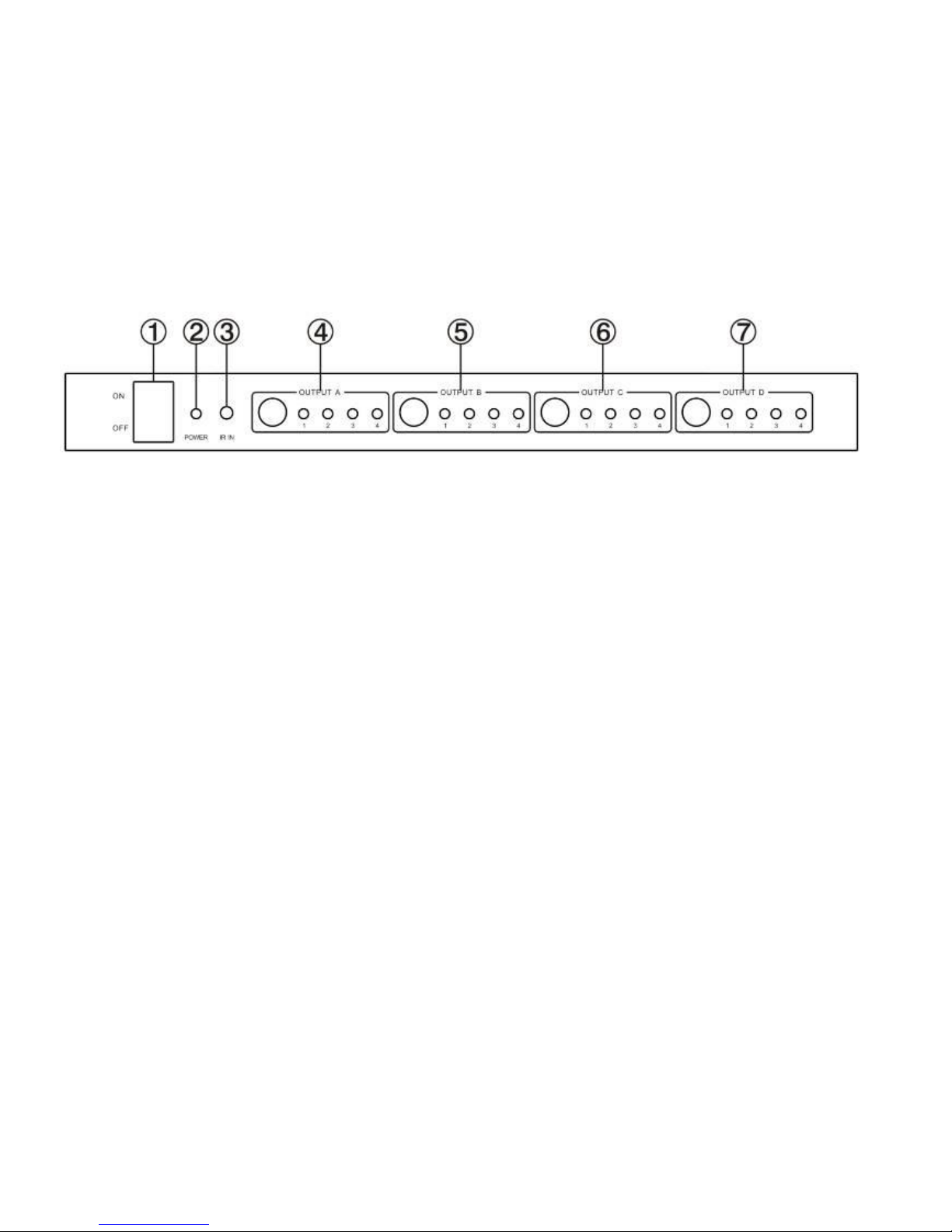
5
1. ON/OFF: Power on/off switch.
2. POWER: This red LED illuminates when the device is connected with power supply.
3. IR IN: Remote control signal receive.
4. OUTPUT A: Press this button to select the input source to HDMI OUTPUT A, and these red
LED illuminate when the output select to the corresponding input.
5. OUTPUT B: Press this button to select the input source to HDMI OUTPUT B, and these red
LED illuminate when the output select to the corresponding input.
6. OUTPUT C: Press this button to select the input source to HDMI OUTPUT C, and these red
LED illuminate when the output select to the corresponding input.
Page 7

6
7. OUTPUT D: Press this button to select the input source to HDMI OUTPUT D, and these red
LED illuminate when the output select to the corresponding input.
Rear Panel
1. INPUT PORTS: LED1-4 illuminate when the HDMI signal plug in INPUT 1-4 port.
INPUT 1-4 ports are where you connect the HDMI source.
2. OUTPUT PORTS: LED A-D illuminate when the TV plug in OUTPUT A-D ports.
OUTPUT A-D ports are where you connect the HDTV or monitor with HDMI cable
3. RS232: This port can control the matrix via PC.
Page 8

7
4. DC 12V: Plug the 12V DC power supply into the unit and connect the adaptor to AC wall
outlet.
Right Panel
1. EDID Selector: Select HDMI output signal format via EDID Selector.
Number
EDID Selector
Description
1
0000
Auto mode(default)
Page 9

8
2
0001
1080I,Stereo Audio 2.0
3
0010
1080I,Dolby/DTS 5.1
4
0011
1080I,HD Audio 7.1
5
0100
1080P,Stereo Audio 2.0
6
0101
1080P,Dolby/DTS 5.1
7
0110
1080P,HD Audio 7.1
8
0111
3D,Stereo Audio 2.0
9
1000
3D,Dolby/DTS 5.1
10
1001
3D,HD Audio 7.1
11
1010
4K2K,Stereo Audio 2.0
12
1011
4K2K,Dolby/DTS 5.1
13
1100
4K2K,HD Audio 7.1
Page 10

9
14
1101
1024x768 DVI
15
1110
1920x1080 DVI
16
1111
PC Software control mode
VI. Application Example
Page 11

10
VII. Remote control
Page 12

11
OUT A: Press 1\2\3\4 button will to select input source to
HDMI OUT A, and the LED will indicate the
corresponding input source.
OUT B: Press 1\2\3\4 button to select input source to
HDMI OUT B, and the LED will indicate the
corresponding input source.
OUT C: Press 1\2\3\4 button to select input source to
HDMI OUT C, and the LED will indicate the
corresponding input source.
OUT D: Press 1\2\3\4 button to select input source to
HDMI OUT D, and the LED will indicate the
corresponding input source.
VIII. Matrix controller user guide
Page 13

12
Installation
Matrix controller is a green software. Just copy MatrixController.exe to PC which is used to
control the Matrix by RS232 COM port or TCP/IP to complete installation.
Preparation
Connect PC and Matrix by RS232 cable (headers of both sides of cable should be
FEMALE) or TCP/IP(local area network)
Power-up Matrix
Double click MatirxController.exe icon to run it
How to control Matrix
“General” page
Page 14

13
Select RS232 COM or TCP mode
Page 15

14
Select RS232 COM port
Click to connect or disconnect PC and Matrix
Select Matrix IP
Connet to Matrix IP
Search Matrix IP
Configure Matrix IP and MAC
Enable or disable IR /beep
Device information display area
Click to refresh device status: include device information displayed in
area and Input/Output Settings on “Matrix” page
Configure TCP
After action of , edit form will pop-up as below:
Page 16

15
Select auto or static IP
Rewrite the Matrix IP
Rewrite the Matrix MAC
Page 17

16
“EDID control” page
Set EDID mode for selected Input port or All Input ports, click “Set” button to complete
Page 18

17
action
Select EDID
Select Input port
Copy EDID from Output port to selected Input port or All Input ports, click “Set” button to
complete action.
Select Output port
Download EDID content to selected Input port or All Input ports, click
“Download” button to complete action.
Open EDID binary file
Display EDID binary file path
Page 19

18
“Matrix” page
Page 20

19
LED which display Input number for respective Output
Click to select Input port for respective Output port
Click to select previous or next Input port for respective Output port
“FW upgrade” page
Page 21

20
Click to open FW file(file extension is “.fw”)
Display the FW file path
Displaying the progress of the software upgrade
Click to upgrade the Matrix software
Display the message of the software upgrade
Clear the message of the software upgrade
