Page 1
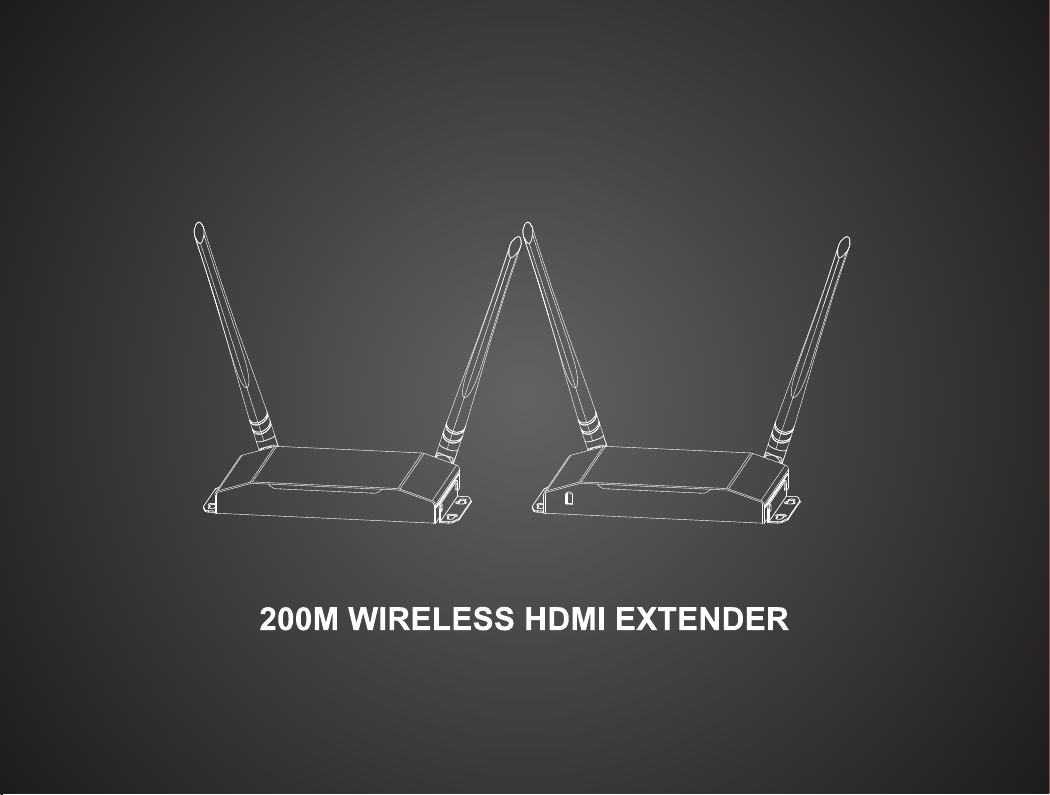
USER MANUAL
Version1.0
Page 2

Page 3
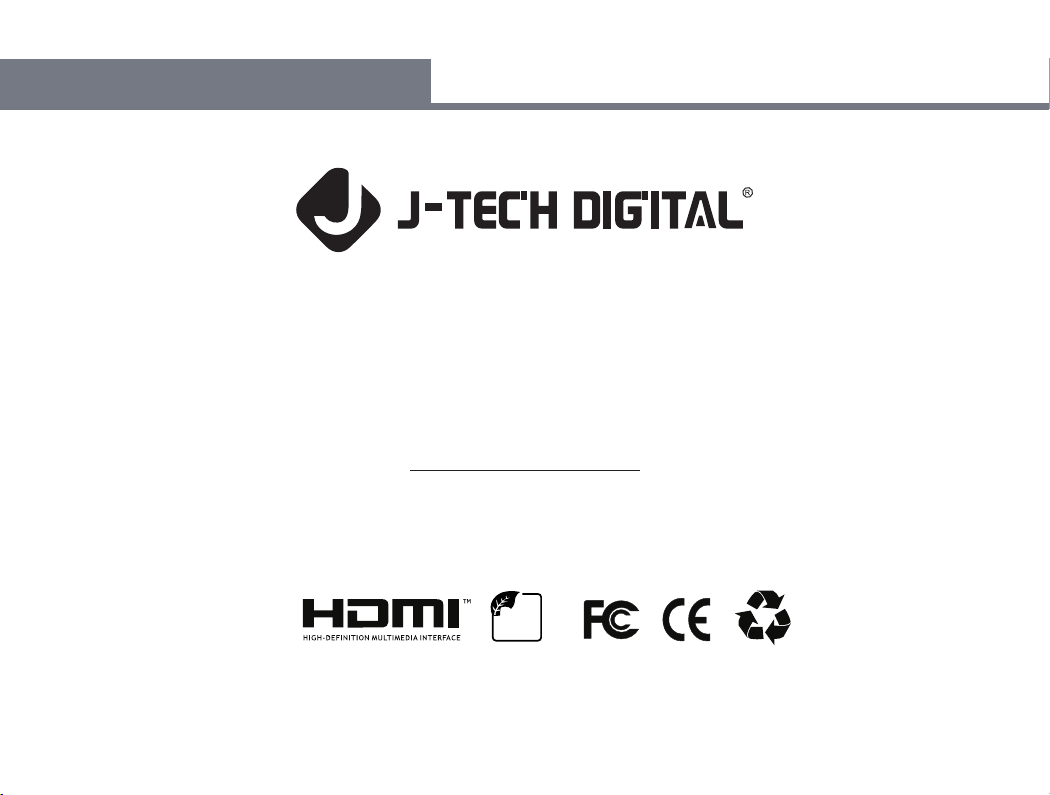
OPERATING INSTRUCTIONS
Website: www.jtechdigital.com
Toll Free: 1-888-610-2818
Email: support@jtechdigital.com
J-Tech Digital® Wireless Extender WE300 1080P 200M
USER MANUAL
Model: JTECH-WE300
ROHS
compllant
JTD-ID: 426
1
Page 4
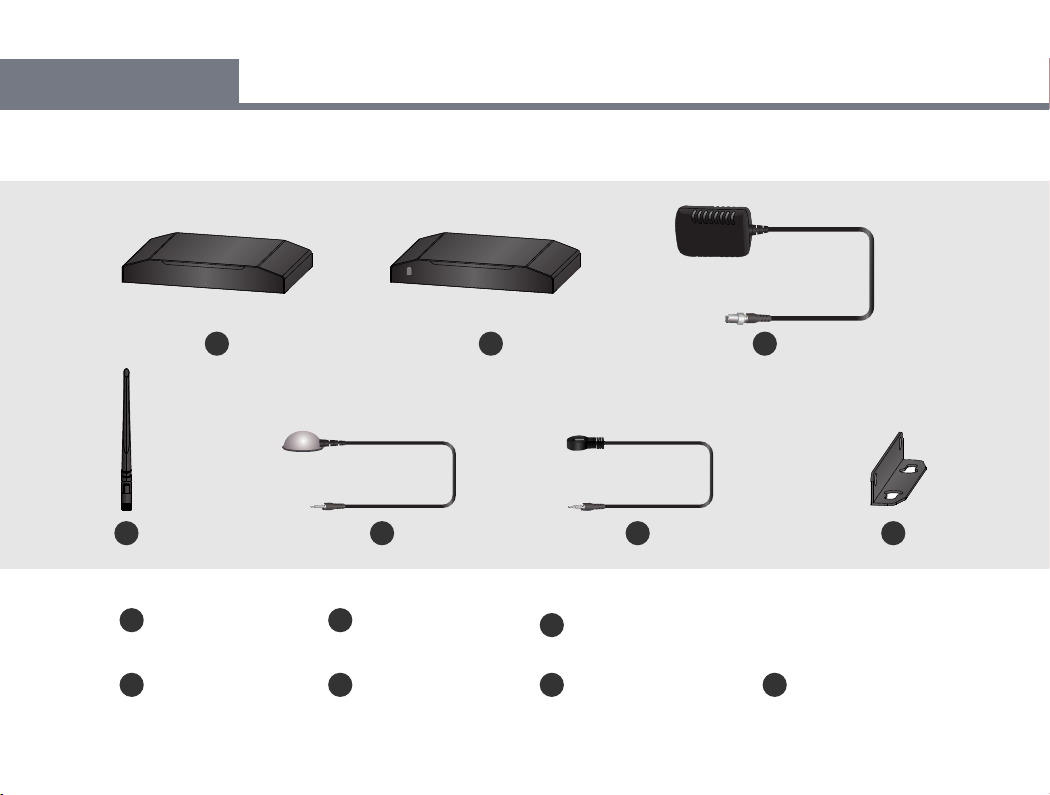
PACKING LIST
4
Transmitter: 1pcs
1
Antenna: 4pcs
4
1 2
5
Receiver : 1pcs
2
R Emitter: 1pcs
5
3
6
5V/2A Power Adapter(Pair Locked Adapter) : 2pcs
3
IR Receiver: 1pcs
6
Mount: 4pcs
7
7
2
Page 5
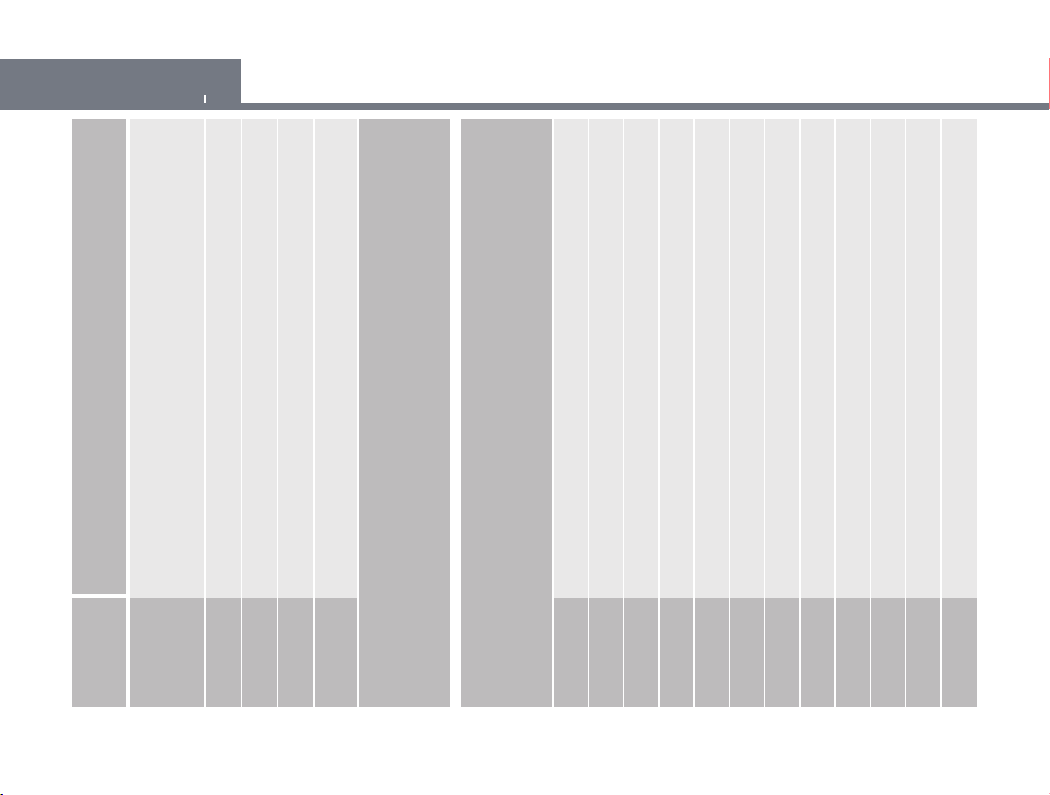
PARAMETERS
IR in put;
HDM I out(T ype A fem ale);
2 Ant enna po rt (RP- SMA mal e);
DC in put;
USB 2.0(T ype A)
(L x W x H) : 149.5 X92.5 X23 mm;
/
not i nclud e anten nas
HDM I:480i6 0,480 p60,5 76i50 ,576p 50,
720 p 50/59 .94/6 0,108 0i50/ 59.94 /60,
/
108 0p23. 98/24 /25/2 9.9/3 0/50/ 59.94 /60;
HDM I Type A
Ste reo 48K Hz
WiF i proto col, su pport 8 02.11 n/a
sup port IR p ass bac ksup port IR p ass bac k
8Mb ps
-93 dBm (PER≤1 0%)
≤180 ms
200 m /600f t
0 ~ 40° C (oper ation ), -20~ 60°C( stock )
(L x W x H) : 149.5 X92.5 X23 mm;
not i nclud e anten nas
HDM I:480i6 0,480 p60,5 76i50 ,576p 50,
720 p50/5 9.94/ 60,10 80i50 /59.9 4/60,
IR ou tput;
HDM I in (Typ e A femal e);
2 Ant enna po rt (RP- SMA mal e);
DC in put;
USB 2.0(T ype A)
Transmitter Receiver
Interface
5V DC 5V DC
Supply Voltage
Range
366 g 3 66g
<8W <5W
Weight
Power
Consumption
Size
108 0p23. 98/24 /25/2 9.9/3 0/50/ 59.94 /60;
Input Video Format
/
HDM I Type A
Output Video Format
Ste reo 48K Hz
Input Audio
Gre en/Bl ue Gre en/Bl ue
/
Signal Indicator
Output Audio
Wif i proto col, su pport 8 02.11 n/a
MIM O-OFD M MIM O-OFD M
8Mb ps
Max imum 21 dBm
/
Transmission Rate
Channel
Remote IR
Modulation Mode
Transmission Power
Receiver Sensitivity
Latency
LOS Range
Temperature
3
Page 6

INTRODUCTION
The wireless high-definition video transmission system, using today’s highest level of wireless communication technology, supports HDMI
1080p@60Hz HD signals. This set includes one Transmitter and one Receiver, which both utilize the 5.1-5.8GHz frequency band. Different preset
wireless channels can be selected based on different countries’ requirements, or to connect several Transmitters and Receivers within the same
location.
This extender supports one-way IR, making it easy for customers to control an HDMI source from the Receiver/display side. This extender has a
transmissions rate of up to 8Mbps, which ensures that HD video and audio can be transmitted smoothly & synchronous. It also supports point to
point signal transmission and allows multiple units to be used in the same area. Customers can distinguish multiple units through different
indicator lights. Its effective transmission range is 200 meters (660 feet) in direct LOS (line-of-sight). With 5V/2A adapters and 5dBi antennas, all the
ports pass the ±4KV ESD test (HBM, Human contact discharge model), and the reliability of the device can be ensured.
DVD
DVD DISPLAYER
HDMI CABLE
HDMI EXTENDER TX HDMI EXTENDER RX
HDMI CABLE
4
Page 7

PRODUCT INTRODUCTION
1 2 3 4 5 6
TRANSMITTER
1
HDMI Input
2
Pai ring Button
3
IR Output
4
Res et But ton
5
USB port
6
5V DC
5
Page 8

PRODUCT INTRODUCTION
1 2 3 4 5 6
RECEIVER
1
HDMI Output
2
Pai ring Button
3
IR Input
4
Res et But ton
5
USB port
6
5V DC
6
Page 9

PRODUCT INSTALLATION AND USE
Equipment installation and use
1. Place your Transmitter near your source device and your Receiver near your display, then attach the high-gain antennas on
both devices and connect the power adapters to each component.
2. Connect an HDMI source to the Transmitter using an HDMI cable, and connect the display to the Receiver with an HDMI
cable as well.
HDM I
7
Page 10

PRODUCT INSTALLATION AND USE
Paring introduction
This product supports a 1 to 1 signal transmission and arrives already paired by default. When connecting several sets of
wireless extenders or after a power outage, pairing the Transmitter and Receiver may be necessary. The pairing steps are
below:
1, Power the Transmitter and Receiver, then connect your signal source and display respectively.
2,After powering them on, press the pair button on the receiver and transmitter at the same time for about 6 to 10 seconds
until the light stays on, which means that they have paired successfully. The video signal from the source should now
appear on your display.
8
Page 11

COMMON TROUBLESHOOTING
Poor video quality
1
a)
Check and ensure that the HDMI input and output cables are connected properly
b)
Adjust the angles of the antennae on both the Transmitter and Receiver, adjust until a stable video signal is attained.
c)
Make sure that the Transmitter and Receiver are within the effective distance and within direct line-of-sight
The display keeps showing the status message: “Searching TX xxxx….”
2
a)
Check that the Transmitter is receiving power, then check if the HDMI cable is connected properly
b)
Check if the video source output format is compatible with this product (resolutions with a 16:9 aspect
ratio are recommended for optimal compatibility)
c)
The Transmitter and Receiver may not be paired and may have to be re-paired. Please see the Pairing
instructions found under Product Installation and Use section.
9
Page 12

COMMON TROUBLESHOOTING
The video is not smooth, or is dropping intermittently
3
a)
Check that the Transmitter’s and Receiver’s HDMI cables are properly connected
b)
Adjust the angles of the antennae on both the Transmitter and Receiver, adjust until a stable video signal is attained.
Please check the packet loss rate in the Network of the OSD menu, and determine whether the wireless signal is in the
c)
normal range, also please confirm the protocol is set to UDP
d)
Reposition the Transmitter and Receiver, or move close to each other, and eliminate any obstacles in between if possible.
No output on display
4
Check to make sure both the Transmitter and Receiver are receiving power and ensure that their respective HDMI
a)
cables are connected properly.
b)
Test the extender with new or different HDMI cables on both the Transmitter and Receiver. If there is still no display
after changing HDMI cables, contact our Tech Support team
10
Page 13

FCCSTATEMENT
1, This device complies with Part 15 of the FCC Rules. Operation is subject to the following two conditions:
(1) This device may not cause harmful interference
(2) This device must accept any interference received, including interference that may cause undesired operation
2, Change or modifications not expressly approved by the party responsible for compliance could void the user’s authority to operate the
equipment.
NOTE
This equipment has been tested and found to comply with the limits for a Class B digital device, pursuant to Part 15 of the FCC Rules.
These limits are designed to provide reasonable protection against harmful interference in a residential installation.
This equipment generates uses and can radiate radio frequency energy and, if not installed and used in accordance with the instructions,
may cause harmful interference to radio communications. However, there is no guarantee that interference will not occur in a particular
installation. If this equipment does cause harmful interference to radio or television reception. which can be determined by turning the
equipment off and on, the user is encouraged to try to correct the interference by one or more of the following measures:
Reorient or relocate the receiving antenna.
Increase the separation between the equipment and receiver.
Connect the equipment into an outlet on a circuit different from that to which the receiver is connected.
Consult the dealer or an experienced radio/TV technician for help.
RF WARNING STATEMENT
The device has been evaluated to meet general RF exposure requirement. The device can be used in portable exposure condition
without restriction.
11
Page 14

Scan this QR code using your
smartphone to view the full J-Tech
Digital Product Lineup!
Have more questions? Scan this QR
code using your smartphone to
www.jtechdigital.com
J-Tech Digital®12803 Park One DriveSugarland, TX 77478
contact us!
Specificaons, pictures & soware described herein are subject to change without prior noficaon.
Product pictures are for reference only.
Only use the provided power supply when operang this unit. J-Tech Digital® is not responsible for anydamage due to customer neglect.
All trademarks are the sole property of their respecve companies.
Copyright ©J-Tech Digital, Inc. All rights reserved.
Page 15

Page 16

