Page 1

Operating instructions
Website:www.jtechdigital.com
TollFree:1-888-610-2818
Email:support@jtechdigital.com
USER MANUAL
J-Tech Digital® HDMI2.0 Splier 1×2
Model: JTECH-4KSP12
JTD-ID: 506
Page 2

Thank you for purchasing this product
For optimum performance and safety, please read these instructions
carefully before connecting, operating or adjusting this product.
Please keep this manual for future reference.
Surge protection device recommended
This product contains sensitive electrical components that may be
damaged by electrical spikes, surges, electric shook, lighting strikes,
etc. Use of surge protection systems is highly recommended in
order to protect andextend the life of your equipment.
Table of Contents
1. Introduction..........................................................................
2. Features................................................................................
3. Package Contents...............................................................
4. Specifications.......................................................................
5. Operation Controls and Functions.....................................
6. Application Example...........................................................
1
1
1
2
3
4
Page 3
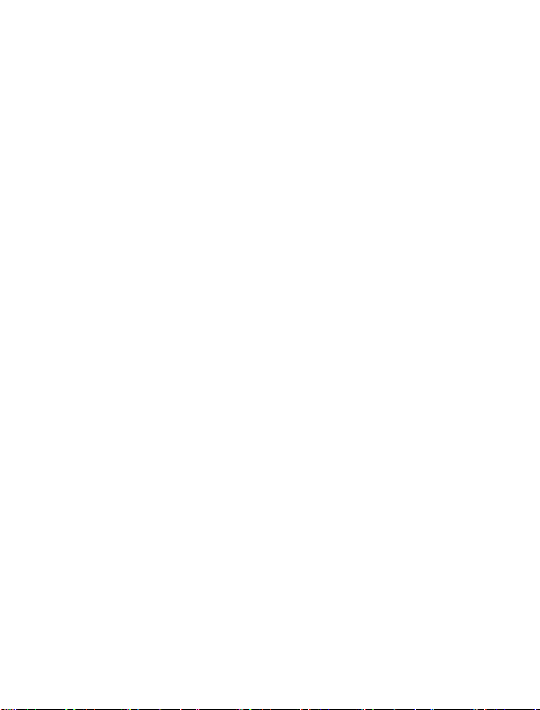
1. Introduction
1x2 HDMI 18Gbps Splitter is an advanced solution for splitting a
HDMI content to 2 HDMI outputs synchronously. It provides high
performance audio and video up to 4K2K@60Hz (4:4:4) and is
capable of receiving, retiming and transmitting up to 18Gbps of
bandwidth with no data loss.
2. Features
☆ HDMI 2.0b, HDCP 2.2 compliant
☆ Up to 4K2K@60Hz with 24bit RGB/YCBCR 4:4:4
☆ VESA format up to QSXGA@60Hz
☆ Supports LPCM 7.1CH, Dolby TrueHD, and DTS-HD Master
Audio
☆ Built-in equalizer, retiming and driver
☆ Smart EDID, STD(1080p) mode and TV(copy OUT1) mode
☆ Compact design for an easy and flexible installation
3. Package Contents
① 1× 1×2 HDMI 18Gbps Splitter
② 1× 5V/1A Power Adapter
③ 1× User Manual
1 / 5
Page 4

4. Specifications
Technical
Video Bandwidth 600MHz/18Gbps
Input Port 1×HDMI Type A (19-pin female)
Output Ports
Video Resolution 4K2K@24/25/30/60Hz
ESD Protection
Mechanical
Chassis Material Metal
Silkscreen Color Black
Power Consumption 2W
Weight 165g
Power Supply
Dimensions 56 mm(W)×100 mm(D)×16mm(H)
Operating
Temperature
Storage Temperature -20°C ~ 60°C / -4°F ~ 140°F
Relative Humidity
2×HDMI Type A (19-pin female)
Human body model—±8kV (Air-gap discharge)
&±4kV (Contact discharge)
Input: AC100 - 240V 50/60Hz, Output: DC 5V/1A
(US/EU standards, CE/FCC/UL certified)
0°C ~ 40°C / 32°F ~ 104°F
20~90% RH (non-condensing)
2 / 5
Page 5

5. Operation Controls and Functions
21
3
This blue LED illuminate when the device is
connected with power supply.
This blue LED illuminate when the Source
connected to the device.
These blue LEDs will light up to indicate which
HDMI outputs are connected to an active TV/
display/monitor.
When in 'STD' mode, the unit will use its own
built-in EDID settings. In this mode, the video
output will be set to 1080p@60Hz and the audio
output at LPCM 2CH Stereo.
When in 'TV' mode, the unit will read the EDID
settings of the display device connected to HDMI
OUT 1.
Connect each of the HDMI outputs to an HDMI
display for simultaneous HDMI distribution, or
cascade the output to another splitter to extend
the operating distance.
1
2
3
4
5
6
Name
Power LED
IN LED
OUT LED
EDID STD
EDID TV
HDMI OUT
1~2
Number Function description
3
4
3 / 5
4
76
5
8
Page 6

7 HDMI IN
your source device such as a DVD player or
set-top box with an HDMI cable.
Connect the input port to the HDMI output of
8 DC 5V
Plug the 5V DC power supply into the unit and
connected the adaptor to an AC outlet.
6. Application Example
Power Supply
UHDTV
UHDTV
4 / 5
Page 7

Have more questions? Scan this QR code using
Scan this QR code using your smartphone to
view the full J-Tech Digital Product Lineup!
J-Tech Digital®
Product pictures are forreference only.
Specifications, pictures &software described herein are subject to change without prior notification.
Only use the provided powersupply when operating this unit. J-Tech Digital® is not responsible for any damage dueto customer neglect.
All trademarks are the soleproperty of their respective companies.
Copyright ©J-Tech Digital,Inc. All rights reserved.
www.jtechdigital.com
12803 Park One Drive
Sugar Land, TX 77478
your smartphone to contact us!
5 / 5
