Page 1
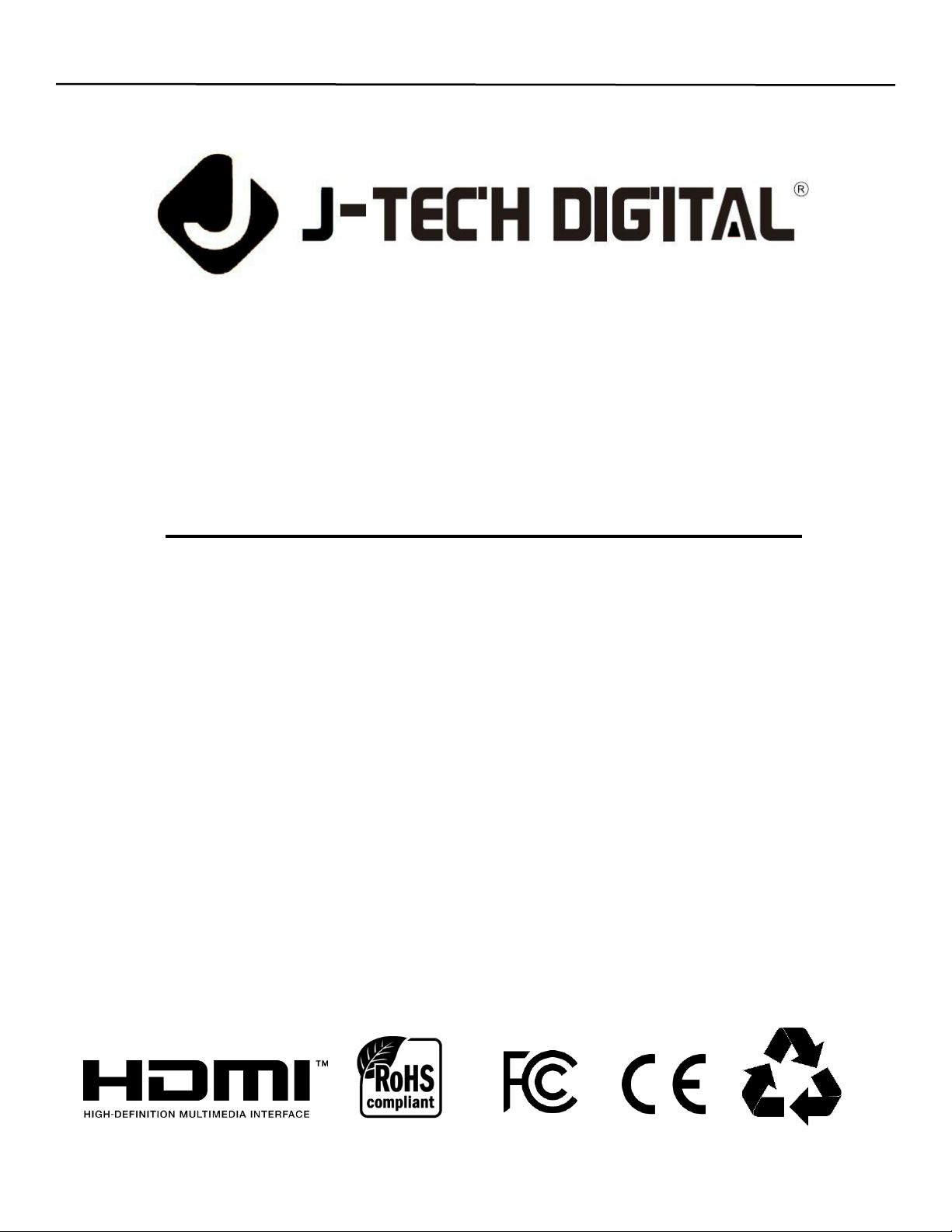
Operating Instructions
Website: www.jtechdigital.com
Toll Free: 1-888-610-2818
Email: support@jtechdigital.com
USER MANUAL
J-Tech Digital® Multi-Resolution Output (MRO) 1x2 HDMI Splitter
Model: JTECH-18GSP12M
JTD-ID: 363
Page 2
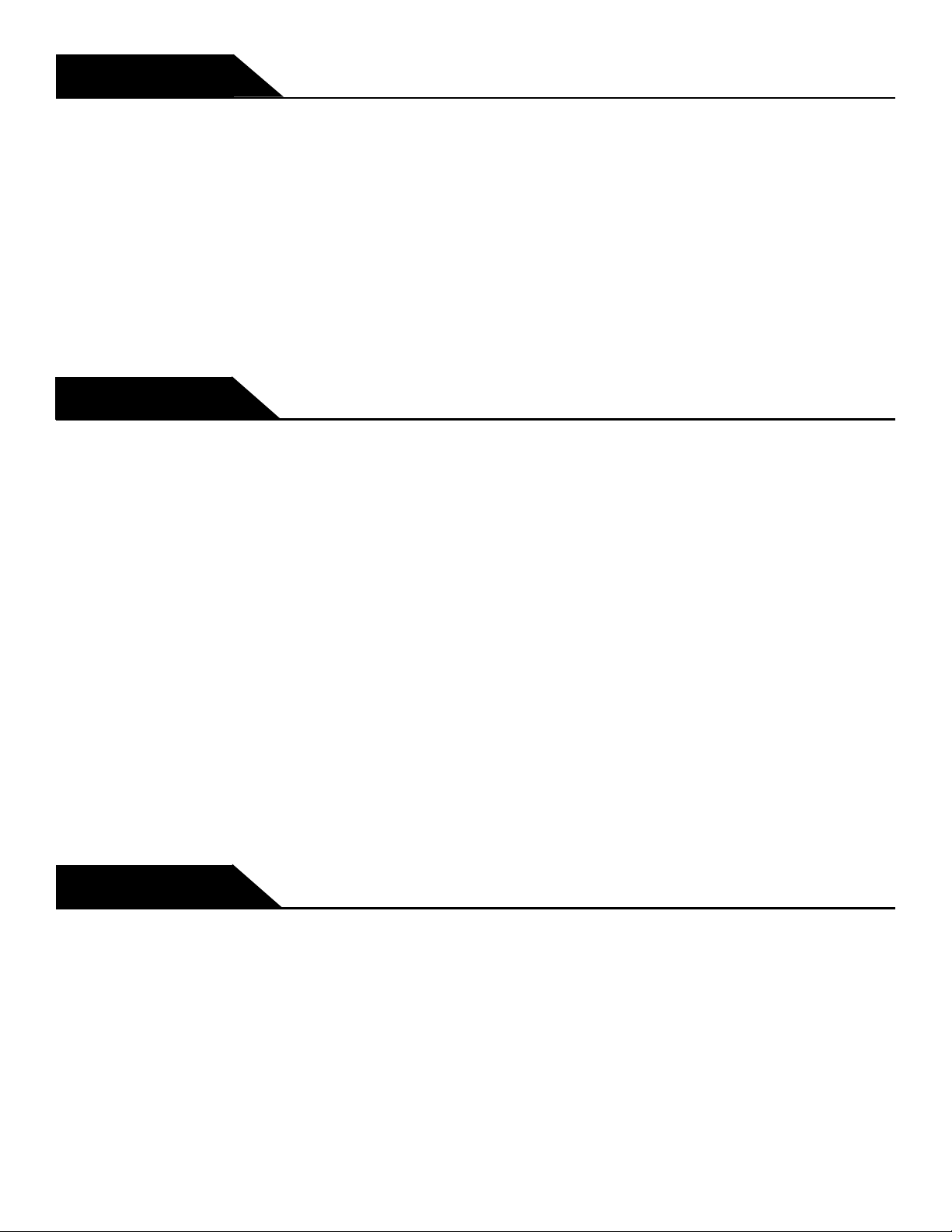
Thank you for purchasing this product. J-Tech Digital products offer cost effective AV solutions to any scenario,
including security, home, commercial and live applications.
The JTECH-18GSP12M Splitter is an MRO (Multi-Resolution Output) splitter and can support various
resolutions to the two HDMI outputs. With 3 different EDID settings, you have the option of copying the EDID
settings from your display for compatibility assurance, mixing the output resolutions allowing for the
combination of 4K and standard definition displays, and a fixed setting to distribute a 4K video signal to 2
displays. This MRO splitter is perfect for users that are gradually upgrading their entertainment centers and
need a device that supports 4K and 1080p or 720p, allowing for the integration of brand new displays while still
making use of legacy displays.
⚫ Simultaneously displays an Ultra Hi-Def source on to two Ultra-HD displays
⚫ Resolutions up to Ultra-HD 4Kx2K(3840x2160@60Hz YUV 4:4:4 )
⚫ Can downscale 4K signals to 1080p signals (Depending on HDCP version of connected display)
⚫ 3 different EDID modes
⚫ HDCP2.2/1.4 Compliant
⚫ LPCM 7.1, Dolby TrueHD® , Dolby Digital+® , Dolby Atmos® and DTS-HD Master Audio®
⚫ Supports 3-D and 36-bit Deep Color
⚫ CEC passthrough on output port 1
⚫ Bandwidth 18Gbps
⚫ HDR-10
⚫ Firmware upgrades available via Micro-USB Port
⚫ 1 x HDMI Splitter
⚫ 1 x 5V/1A DC Adapter
⚫ 1 x User Manual
Introduction
Features
Package Contents
Page 3

①Switch to “Copy EDID” Mode
②Switch to “Auto EDID” Mode
③Switch to “Mixed EDID” Mode
④Power Status LED Indicator
⑤HDMI Output Status LED indicator
⑥HDMI Output Ports
⑦HDMI Input Port
⑧Power / Firmware Micro-USB Port
Panel Description
Page 4

For optimal performance, please read these instructions carefully.
1) Connect the HDMI input source to input port of HDMI splitter.
2) Connect the HDMI splitter output ports to the displays.
3) Power up splitter, source and displays.
Copy EDID: Output 1 is priority port
a. When output 1 is connected to one display, another display which connected to output 2 will follow the Resolution
of output 1
b. When output 1 is disconnected, output 2 will output 4K@60Hz
Auto: Default 4K@60Hz on all outputs
Mixed EDID: always follow the lowest resolution of the displays connected to 2 outputs
in order to support all displays show the source.
Operating Temperature Range……………………………………………………………………………-5° C - 40° C (23° F - 104° F)
Operating Humidity Range………………………………………….………………………….……5 to 90% RH (No Condensation)
Bandwidth Frequency……………………………….……………………………………….……………………………….…..18 Gbps
HDCP Compliance………………………………………………………………………………………………………Up to HDCP 2.2
Input Ports……………………………………………………………………………..………………………….…….1 x HDMI Female
Output Ports……………………………………………………………………………………………………..……...2 x HDMI Female
Max. Output Resolution & Refresh Rate…………………………………………………….……..3840 x 2160 @ 60Hz YUV 4:4:4
Dimensions (L x W x H)…………………………………………………………………………….………. 93.6mm x 61mm x 15mm
Power Consumption.…………………………………………………………..……………………….……………………….1W (Max)
Transmission Distance………………………………………………………...…...10M (Max) over Standard 24AWG HDMI Cable
Net Weight………………………………………………………………………………………………….………….………..…….120 g
Installation
Specifications
EDID Operation
Page 5

Have more questions? Scan this QR
code using your smartphone to contact
us!
Scan this QR code using your
smartphone to view the full J-Tech
Digital Product Lineup!
www.jtechdigital.com
J-Tech Digital®
12803 Park One Drive
Sugar Land, TX 77478
• Product pictures are for reference only.
• Specifications, pictures & software described herein are subject to change without prior notification.
• Only use the provided power supply when operating this unit. J-Tech Digital® is not responsible for any damage due to customer neglect.
• All trademarks are the sole property of their respective companies.
• Copyright © J-Tech Digital, Inc. All rights reserved.
