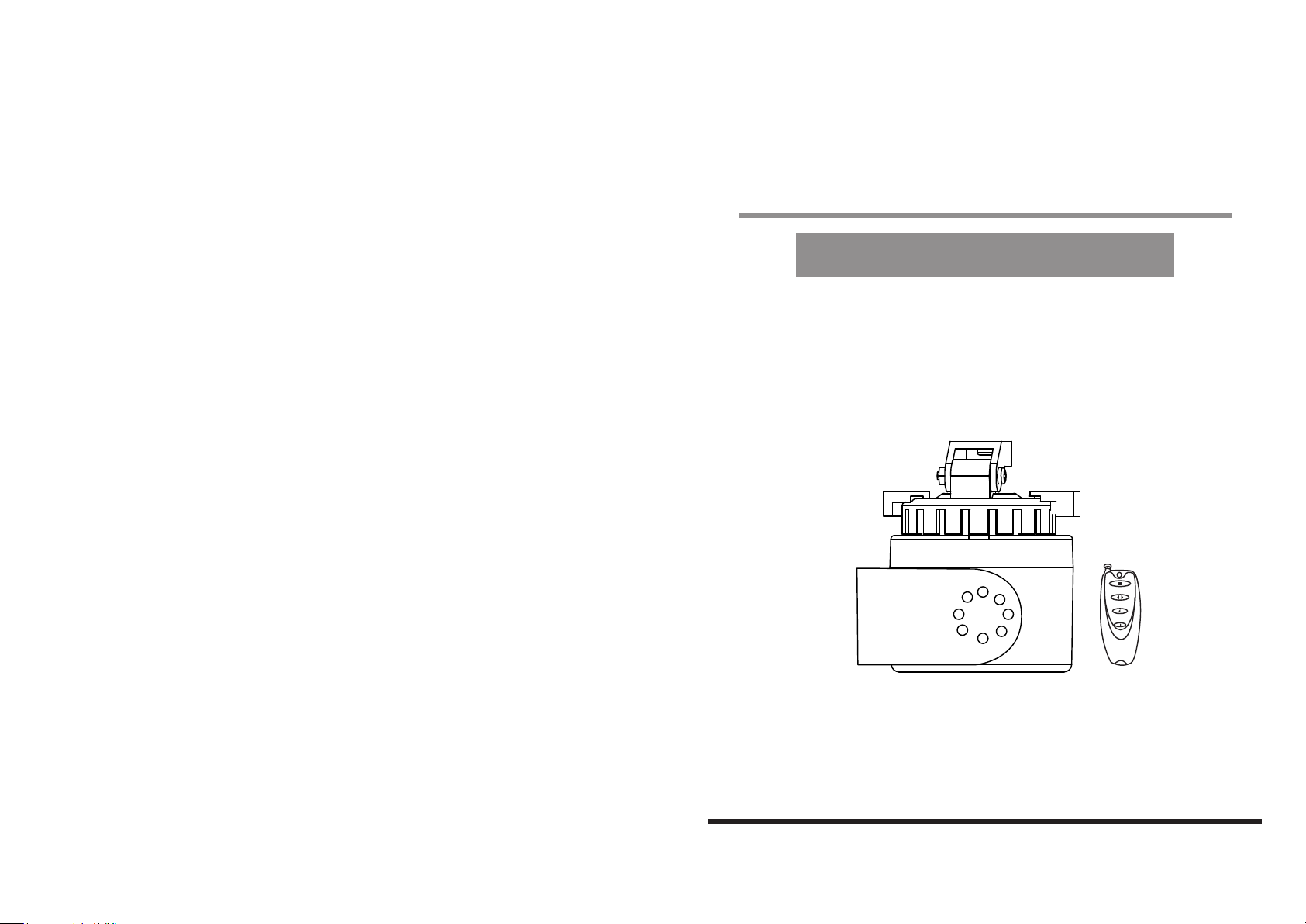
User Manual
Auto Pan Scan Platform
with Remote Control
Model No.: MP-7012
Includes:
- (1) Rotating Camera Platform
- (1) Remote Control
- (1) 9V AC/DC Adaptor
- (1) Platform mounting bracket and hardware
- (1) Extra Camera Mounting Plate
PLEASE READ CAREFULLY AND SAVE
This manual contains important information about this product's operation.
If you are installing this product for others, you must leave this manual -or a
copy- with the end user.
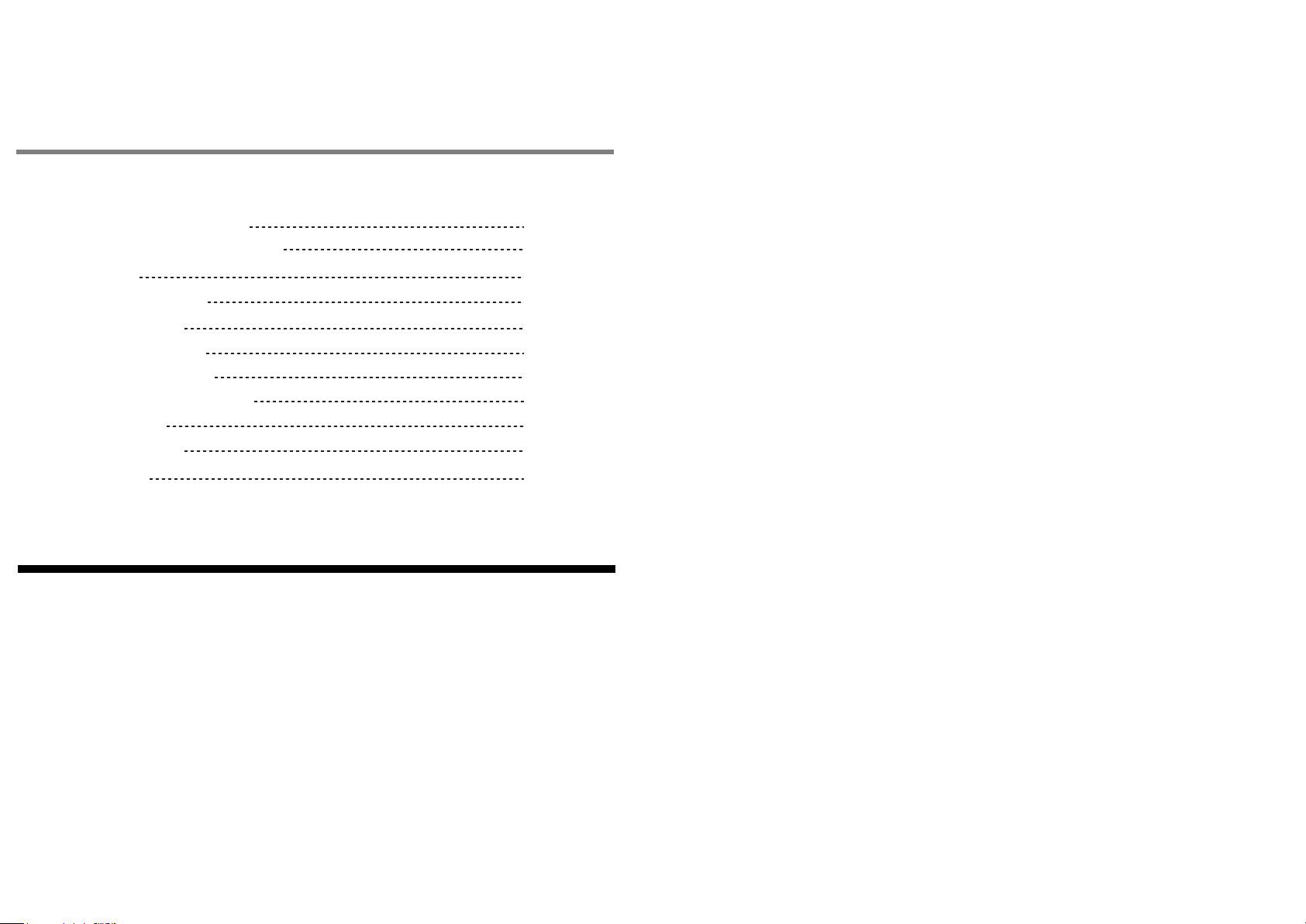
No.: MP-7012
Contents
Safety and Hazard Notices
Major Operation Components
Installation
Camera Mounting
Wall Mounting
Cable Connection
Operating Procedures
Panning Range Adjustment
Technical Data
Trouble Shooting
Maintenance
Parts Included in This System
- (1) Rotating Camera Platform
- (1) Remote Control
- (1) 9V AC/DC Adaptor
- (1) Platform mounting bracket and hardware
- (1) Extra Camera Mounting Plate
3.
4.
4.
5.
5.
6.
6.
8.
9.
10.
10.
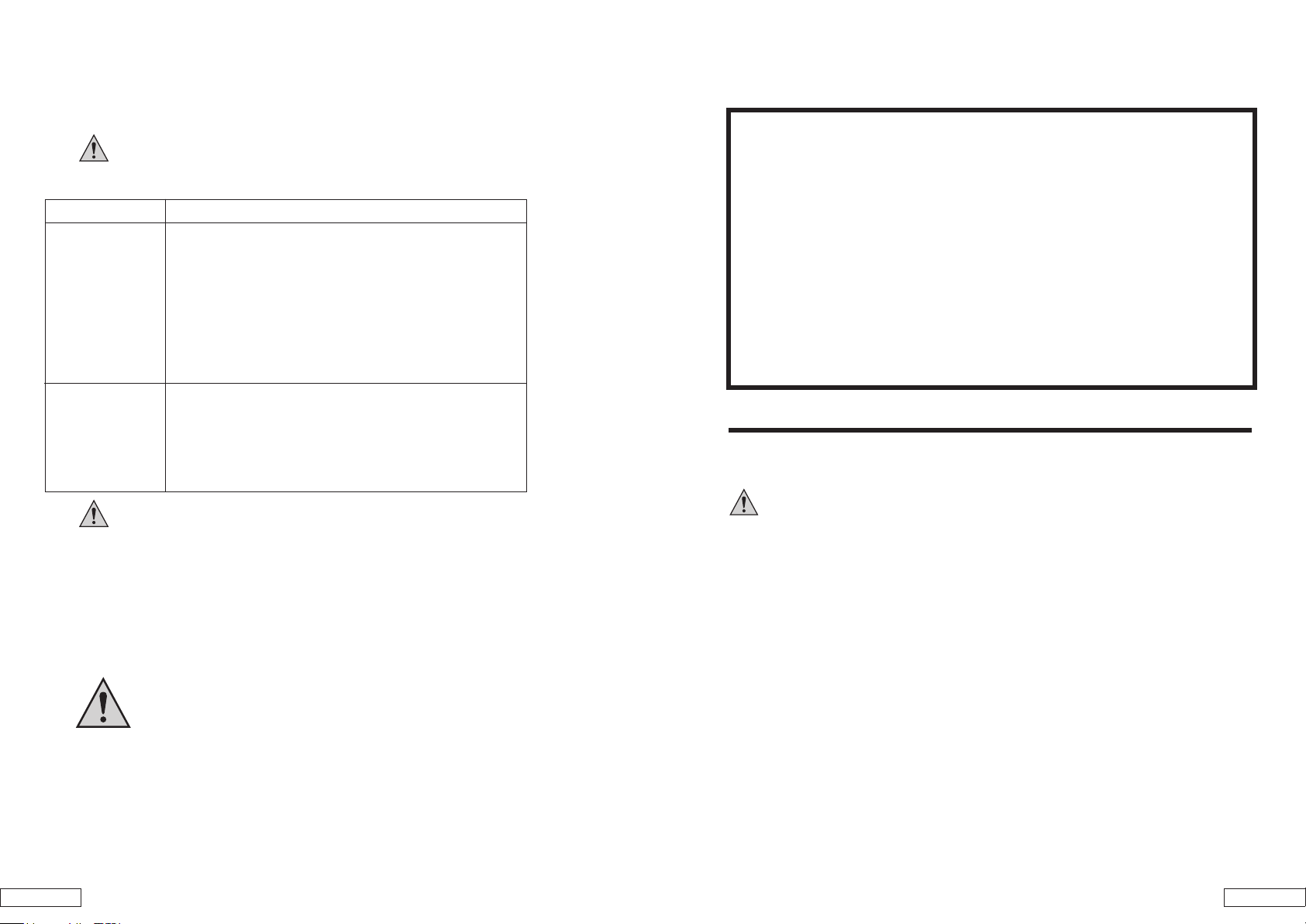
Troubleshooting
Observe the safety notices under all circumstances!
Error Possible cause
Platform does not
rotate at all
Platform rotates, but
not smooth
• Check if power cable plug-in correctly
• Check if controller battery low. Change battery (screw open
the back cover then change a new 12V battery, Energizer
A27 or Duracell MN27 is recommended)
• The distance between platform and controller is too far.
Stand closer to control the platform.
• Weight overload. The platform is designed for smaller
camera under 7.0lb.
• Cable jammed. Stretch cable(s) attached to camera,
allowing platform to rotate.
• The distance between platform and controller is too far.
Stand closer to control the platform.
• Weight overload. The platform is designed for smaller
camera under 7.0lb.
• Cable jammed. Stretch cable(s) attached to camera,
allowing platform to rotate.
Other repairs as described above may only be performed by an
authorized technician.
Maintenance
The devices are maintenance-free. Only clean the outside of the devices
using a soft, dry cloth or a brush. Unplug prior to cleaning. Do not paint the
camera or the receiver. Do not disassemble. Disassembly voids the warranty.
Do not use any carboxylic cleaning agents or petrol, alcohol
or similar which will destroy the surfaces of the devices. Do
not use any sharp edged tools, screw drivers, metal brushes
or similar for cleaning.
Important!
Please read this Manual carefully
before installing or using these units.
WARNING- These units should ONLY be disassembled by an authorized
technician if service is required.
Safety Precautions
For correct and safe operation of this system, it is essential that installers,
end-users and service technicians should follow all safety procedures
outlined in this manual. Specific Warning and Caution statements (and/or
symbols) are marked on the units where needed.
Warning and Caution Statements
"WARNING" indicates a situation where failure to follow proper procedures
can cause personal injury.
"CAUTION" indicates a situation where failure to follow proper procedures
can cause damage to the equipment.
Important Safety Precautions
Please read before installing & using this product
Damages caused by non-compliance with this operating manual void the
warranty! We will not assume any liability for damages to items or persons caused
by improper handling or non-compliance with the safety notices! Any warranty
claim will be null and void in such cases.
- Make sure that all electric connections and connection cables between the devices of
the camera system as well as the devices to be connected meet the pertaining regulations and
are in conformity with the operating instructions.
- In schools, training facilities, hobby and self-help workshops, qualified personnel needs to
supervise the operation of electronic devices.
- Also observe the safety notices and operating instructions of the other appliances connected
to the system.
- Please contact an expert in case you have any doubts about the mode of operation, the safety
or connecting the appliances.
- Never plug-in or unplug the power supply with wet hands.
- Never tug on the power cords, use the plug to unplug it from the socket.
- Make sure that the power cables do not get crushed or damaged by sharp edges when
installing the devices.
- Never replace damaged power cables yourself! Take the device to a qualified repair
technician.
10. 3.
