JRC Inmarsat FleetBroadband JUE-501, Inmarsat FleetBroadband JUE-251 Quick Reference Manual
Page 1
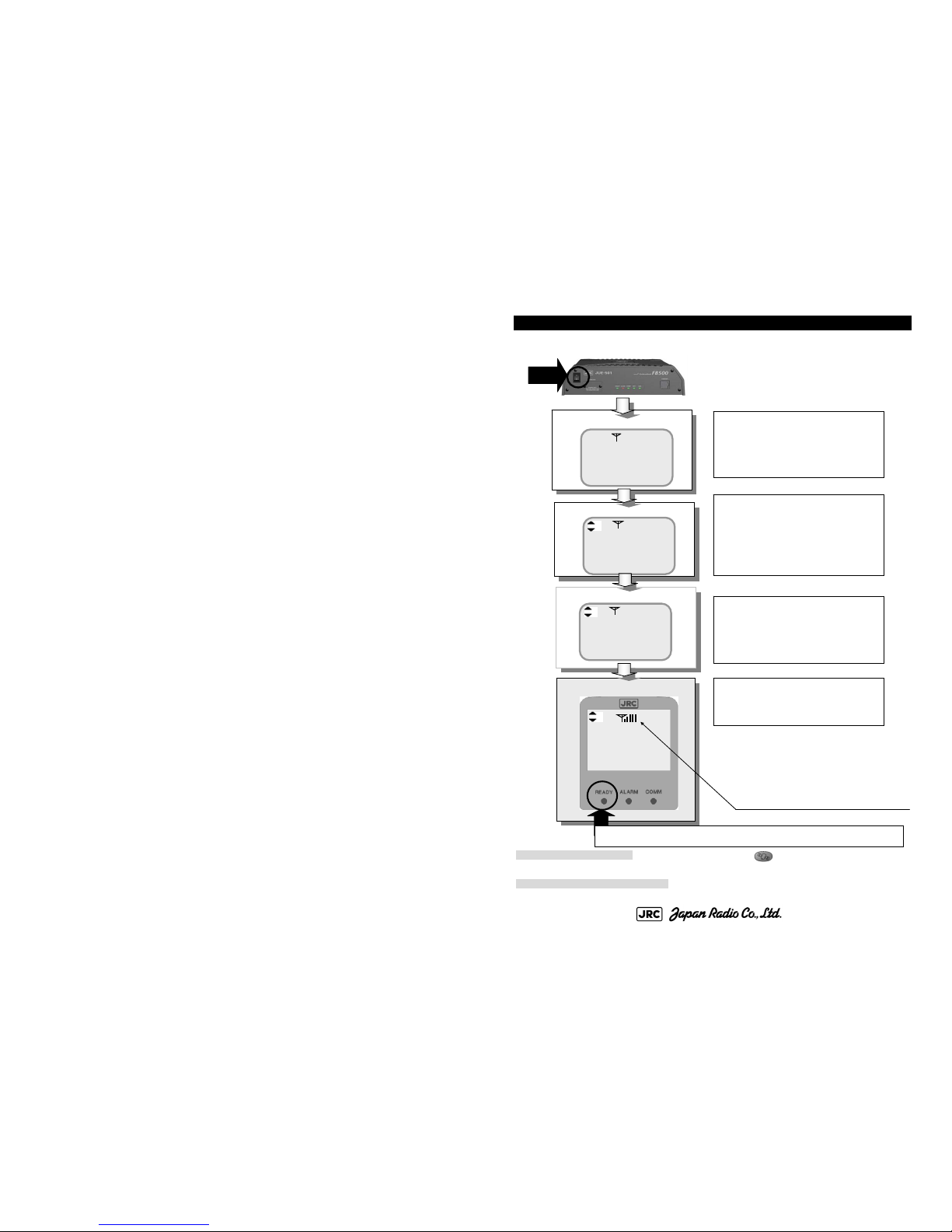
Inmarsat FleetBroadband JUE-501/JUE-251 Quick Reference Guide
1
1. Power ON
Satellite searching
Communication available status
ON
[When Satellite Search is failed] Carry out setting again by pressing button.
(See [Satellite selection/setting] (p3) in this Reference Guide. )
[How to turn OFF the JUE-501/JUE-251] Press the power switch again.
Screen and all LED lamps are cleared, then operation is terminated.
Initializing
Initialize
APAC E143.5
14:03 UTC
SAT SEARCH
Registering to network
APAC E143.5
14:03 UTC
REGISTERING
APA C E143.5
14:03 UTC
CS PS READY
Turn on JUE-501/JUE-251 by pushing power switch of Main unit.
* Antenna bars display communication status
0 : Impossible to communicate (no reception)
1 - 2:Possible to communicate but unstable
3 - 6:
Possible to stable communicate
A LED of Main unit starts blinking.
Registering is terminated and [CS PS
READY] text is displayed.
Various services are available.
[READY] lamp lit. Refer to [3.4.1. LCD/LED section] of Instruction Manual.
Satellite searching is terminated and
then [REGISTERING] text is displayed.
Registering to Inmarsat network is
started.
[SAT SEARCH] text is displayed in the
lowest, [Status] line.
Satellite searching is started.
* Although there is nothing wrong with
JUE-501/JUE-251, selecting satellite makes
some noise on ADE.
About 90 seconds later, initializing is
started and blinking [Initialize] text is
displayed.
CODE: 7ZPSC0431
Page 2

Inmarsat FleetBroadband JUE-501/JUE-251 Quick Reference Guide
2
2. Making a call/Answering the phone
Making a call
Hook off the Handset from the cradle. Dial tone can be heard.
Press the number and # button by alphanumeric button.
Usual calling:00 Country code Area code Subscriber’s No. #
Example)
Making a call to 0422-45-9xxx in Japan→00
81422459xxx#
Return the Handset to the cradle when calling is terminated.
・ Confirm blocking of the antenna. (Antenna bar on Handset screen is blinking when the antenna is being blocked.
For more information refer to Instruction Manual
Appendix L)
・ Execute satellite selection (See [Satellite selection/setting] (p3) in this Reference Guide )
*Confirm the reception status by the antenna bar of Handset screen, before making a call.
Execute following countermeasures, in case t
he JUE-501/JUE-251 cannot receive the satellite signal or received
signal strength is too weak to communicate (two or less bars are shown).
Screen transition
Answering the phone
Ring tone will sound and the screen changes to [Arrival screen].
Take up the Handset from the cradle, then you can talk with the party. The screen
will
change to [On communication screen]. After the disconnection, return the
Handset to the cradle.
HDST-VOICE
COMM
1m21s
(OUT)
1m25s
Code:0010
CS PS READY
APAC E143.5
14:03 UTC
CS PS READY
0012345678#
COMM
Idle screen
Push the Dial number # .
Dial-up screen
Pushed Dial number is displayed on the screen.
On Communication screen
(
OUT
)
Elapsed time of communication is continually showing until
the call is disconnected.
“m” stands for minute(s), “s” stands for second(s).
Communication terminated screen
Return the Handset to the cradle.
The screen returns
to Idle screen after
15 seconds.
Ring
00814229xxx
COMM(IN)
Inmarsat FleetBroadband JUE-501/JUE-251 Quick Reference Guide
3
3. Satellite selection/setting
Carry out Satellite selection and setting. The current-selected satellite is shown by reversing display of cursor.
Move the cursor by scrolling buttons, then select the new satellite and press OK button to fix it.
Satellite menu screen
Press button.
Satellite menu screen is displayed.
* Although there is nothing wrong with JUE-501/JUE-251, selecting satellite makes some noise on ADE.
SEARCH NG is displayed in the lowest line, when satellite acquisition is failed for some reason.
Carry out Satellite selection again.
Ver.1.1
(2012.8.31)
Auto
AMER W98.0
APAC E143.5
EMAE E25.0
Satellite selection screen
Screen display moves
with▲▼ buttons,
line by line.
1 Satellite
2 Spot Beam
READY
OK
The number of the satellites displayed in
the Satellite selection screen will change
with your ship’s position.
1 Satellite
2 Spot Beam
SAT SEARCH
Select a new satellite with cursor and press OK,
then the screen is returned to Satellite menu screen.
(STATUS display changes to SAT SEARCH, and
changes to READY after new satellite is obtained.)
APAC E143.5
14:03 UTC
SEARCH NG
