
JT-AT34
Low Cost USB 3.0 Volt / Ampere measuring instrument
1. GENERAL INFORMATION
Dear customer,
thank you for choosing our product. In the following, we will show you how
to use your product.
Should you encounter any unexpected problems during use, please do not
hesitate to contact us.
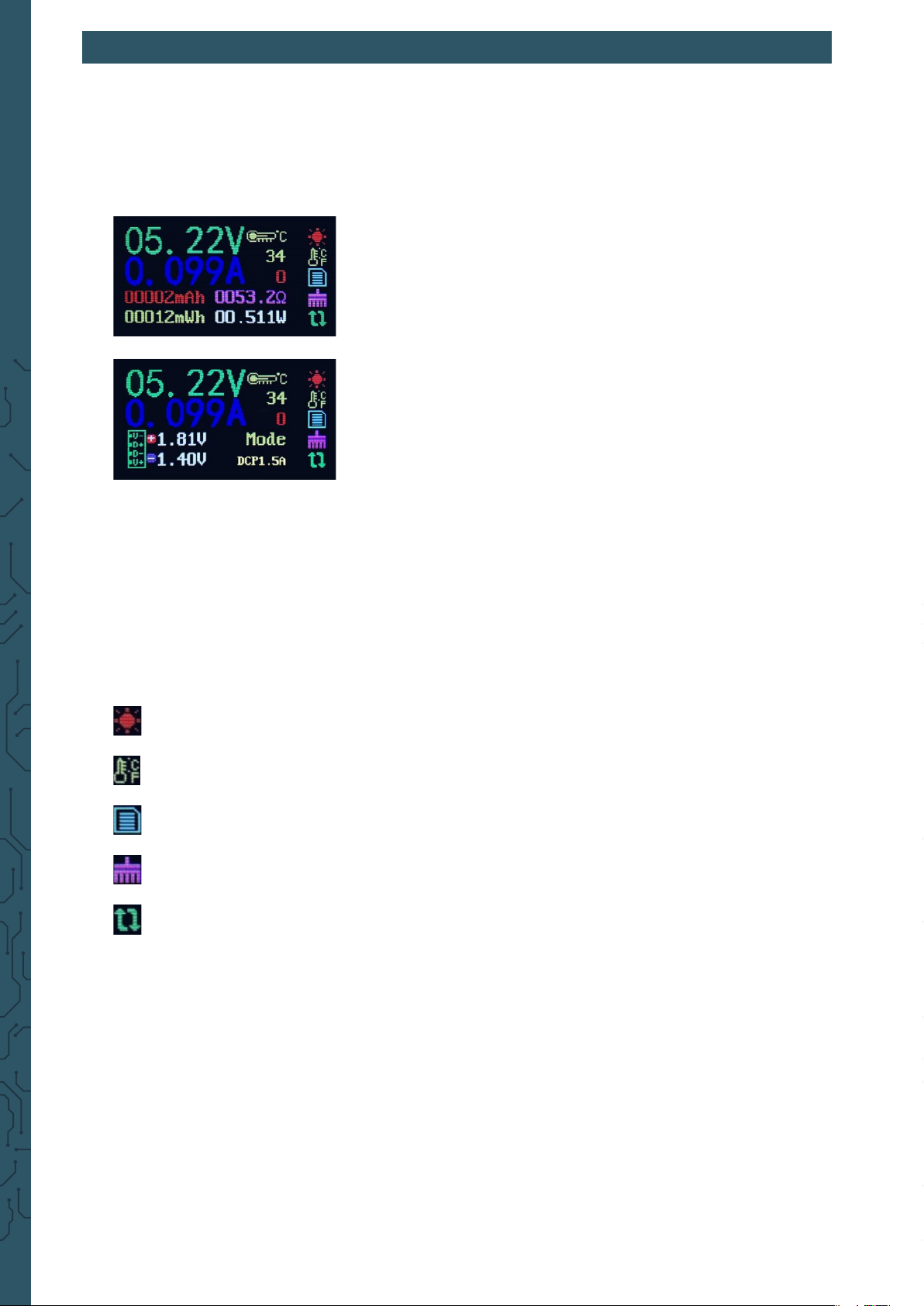
2. LAUNCH & NAVIGATION
Plug the AT34 measuring instrument in a free USB port of your device. The
instrument is immediately ready for use.
The meter has two dierent surfaces:
Main measuring surface
QuickCharge detection surface
By briey pressing the button on the back of the unit, you can switch
between the two surfaces.
The icons in the right area of the display show the various
setting modes. Press and hold the button on the back of the unit until the
desired mode is selected.
The available modes are:
Deactivating display
Switching temperature units
Switching data group
Deleting data group
Rotating display orientation

3. FUNCTIONS
The main measuring surface oers an overview of the following data:
1
2
3
4
5
6
7
8
1: Voltage reading
2: Current reading
3: Accumulated capacity
4: Accumulated energy
5: Temperature reading
6: Number of the current data group
7: Load equivalent impedance
8: Power reading
The QuickCharge recognition interface also provides an overview of
the following data:
1
2
3
1: D+ (DP): positive signal level
2: D- (DM): negative signal level
3: Mode indicator
The meter automatically detects devices that support QuickCharge.
The following modes are supported by the meter: QC2.0, QC3.0, Apple 2.4 A
/ 2.1 A / 1 A / 0.5 A, Android DCP, Samsung

4. OTHER INFORMATION
Our information and take-back obligation according to the
Electrical and Electronic Equipment Act (ElektroG)
Symbol on electrical and electronic products:
This crossed-out bin means that electrical and electronic products do not
belong into the household waste. You must hand over your old appliance
to a registration oice. Before you can hand over the old appliance, you
must remove used batteries and accumulators which are not enclosed by
the device.
Return options:
As the end user, you can hand over with the purchase of a new device your
old appliance (which has essentially the same functions as the new one)
free of charge for disposal.
Small devices which do not have outer dimensions greater than 25 cm can
be submitted independently of the purchase of a new product in normal
household quantities.
Possibility of restitution at our company during our opening hours:
Simac GmbH, Pascalstr. 8, D-47506 Neukirchen-Vluyn
Possibility of restitution nearby:
We send you a parcel stamp with which you can send us your old appliance
free of charge. For this possibility, you must contact us via e-mail at
service@joy-it.net or via telephone.
Information about package:
Please package your old appliance safe during transport. Should you not
have a suitable packaging material or you do not want to use your own
material, you can contact us and we will send you an appropriate package.
5. SUPPORT
If any questions remain open or problems arise aer your purchase, we are
available by e-mail, telephone and with a ticket support system to answer
these.
E-Mail: service@joy-it.net
Ticket-System: http://support.joy-it.net
Telephone: +49 (0)2845 98469 – 66 (10 - 17 o'clock)
For further information visit our website:
www.joy-it.net
Published: 05.08.2019
www.joy-it.net
Simac Electronics Handel GmbH
Pascalstr. 8 47506 Neukirchen-Vluyn
