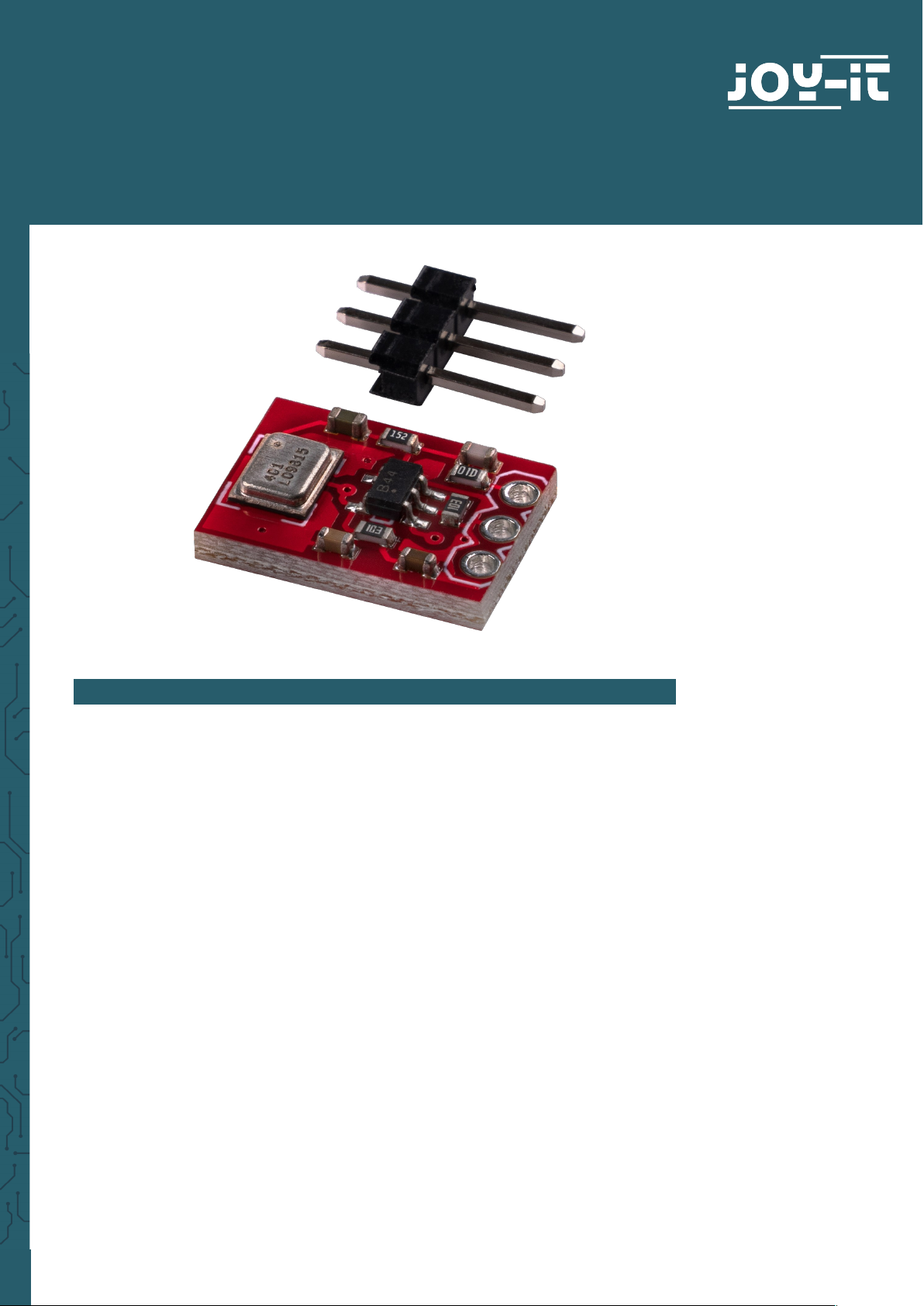
MEMS MICROPHONE ON BREAKOUTBOARD
COM-MIC-ADMP401
1. GENERAL INFORMATION
Dear customer,
thank you very much for choosing our product.
In the following, we will introduce you to what to observe while starting
up and using this product.
Should you encounter any unexpected problems during use, please do
not hesitate to contact us.
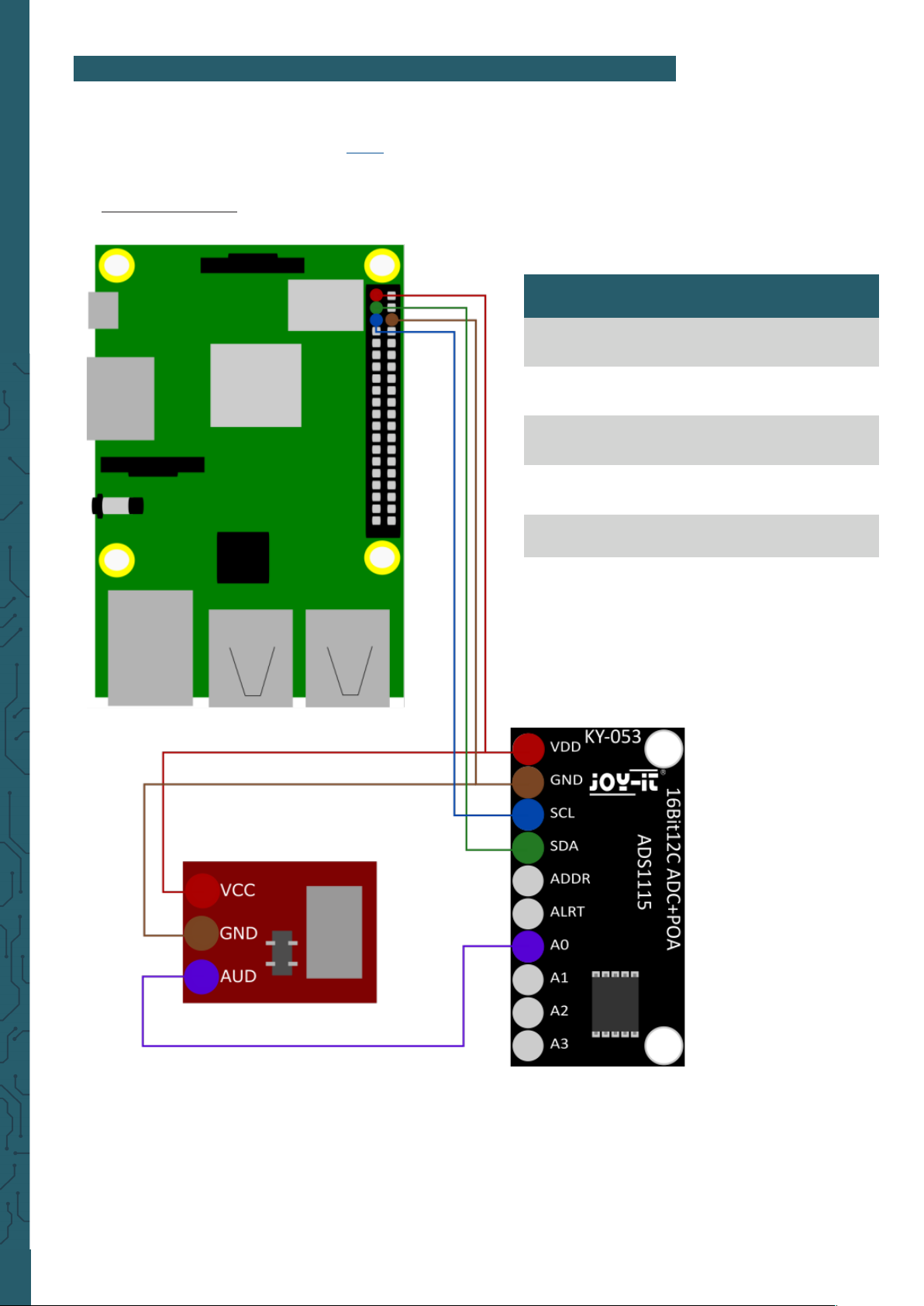
2. USAGE WITH THE RASPBERRY PI
For use with the Raspberry Pi, you need an analog-digital converter. For
this purpose, you can use our product COM-KY053ADC. You can find more
information about this product here.
2.1 Connection
Raspberry Pi KY-053 ADMP401
Pin 1 VDD VCC
Pin 6 GND GND
Pin 2
GPIO 2 (SDA)
SDA -
Pin 5
GPIO 3 (SCL)
SCL -
- A0 AUD
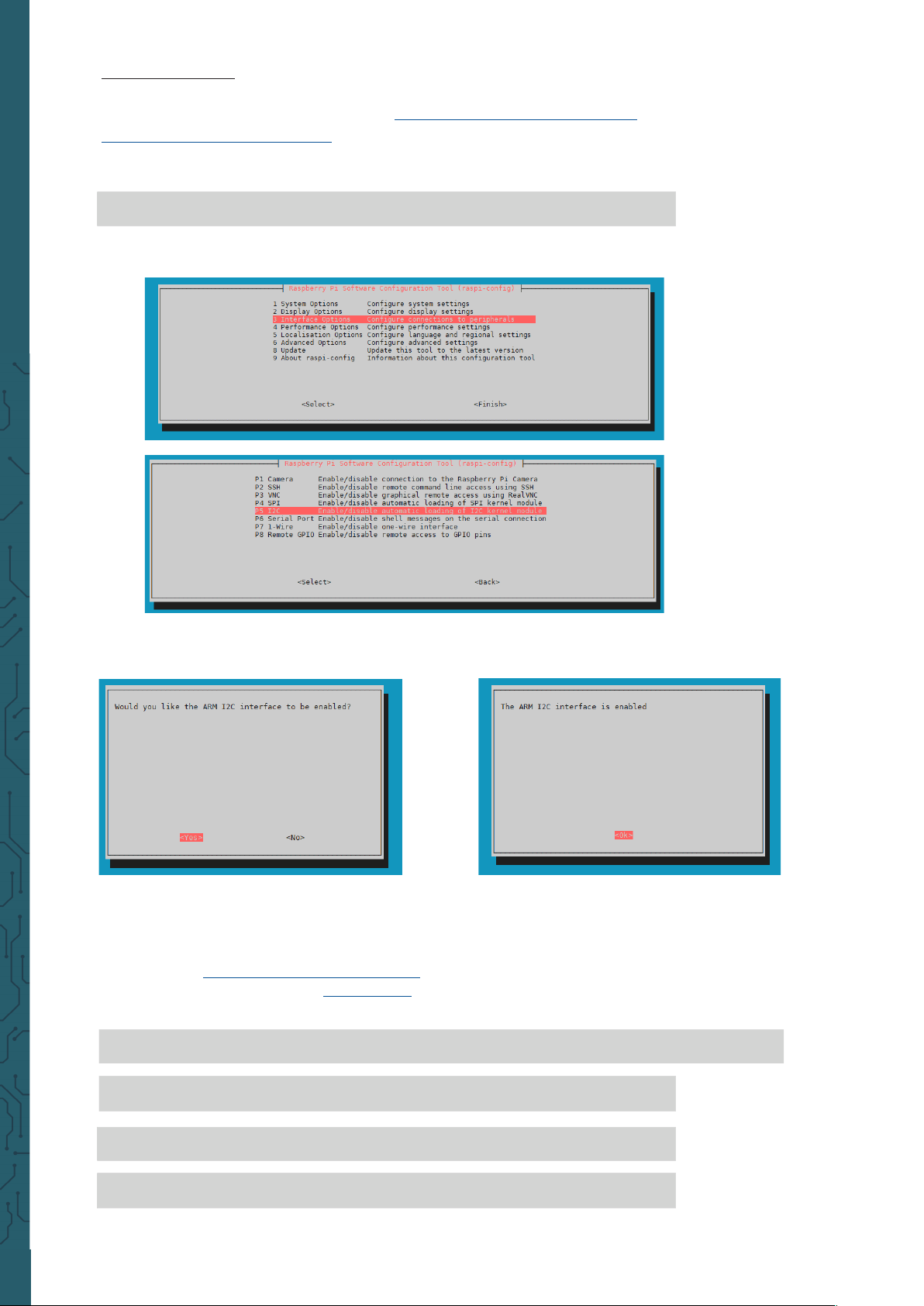
2.2 Installation
For the following code example, you need a operating system with gra-
phical user interface. We recommend Raspberry Pi OS with desktop
and recommended soware.
First, enable I2C on your Raspberry Pi. To open the configuration, enter
sudo raspi-config
There, select
3 Interface Options → P5 I2C
.
There, you get the question
Would you like the ARM I2C Interface to be
enabled?
Confirm this with
Yes
.
You have now successfully activated I2C. The analog-digital converter is
now accessible under the I2C address 0x48.
We use the Adafruit_Python_ADS1x15 library for our code example,
which is released under the MIT-Lizenz. Use the following commands to
download and install this library.
git clone https://github.com/adafruit/Adafruit_Python_ADS1x15.git
cd Adafruit_Python_ADS1x15/
sudo python3 setup.py install
cd ..

Now install the required soware with the following commands.
sudo pip3 install -U matplotlib
2.3 Code example
Now download and unzip the code sample.
wget https://joy-it.net/files/files/Produkte/COM-MIC-ADMP401/
COM-MIC-ADMP401_RaspberryPiCode.zip
unzip COM-MIC-ADMP401_RaspberryPiCode.zip
You can now run the code example with the following command. You will
see a graph that records the volume fluctuations.
python3 COM-MIC-ADMP401.py
sudo pip3 install -U numpy
sudo apt-get install libatlas-base-dev

3. USAGE WITH THE ARDUINO
3.1 Connection
Arduino ADMP401
3.3 V VCC
GND GND
A0 AUD

3.2 Code example
Now, copy the following code into your Arduino IDE.
Click on Upload to run the program. However, make sure that Board and
Port are selected correctly under
Tools
. Under
Tools
, click on Serial
Plotter to display the read-out values of the microphone graphically.
int pin = A0;
int value;
void setup() {
// put your setup code here, to run once:
Serial.begin(9600);
}
void loop() {
// put your main code here, to run repeatedly:
value = analogRead(pin);
Serial.println(value);
}

PR
4. OTHER INFORMATION
Our Information and Take-back Obligations according to the
Electrical and Electronic Equipment Act (ElektroG)
Symbol on Electrial and Electronic Products:
This crossed-out bin means that electrical and electronic products do not
belong into the household waste. You must hand over your old appliance
to a registration place. Before you can hand over the old appliance, you
must remove used batteries and replacement batteries which are not
enclosed by the device.
Return Options:
As the end user, you can hand over your old appliance (which has
essentially the same functions as the new one bought with us) free of
charge for disposal with the purchase of a new device.
Small devices, which do not have outer dimensions bigger than 25 cm
can be handed in for disposal independently of the
purchase of a new product in normal household quantities.
1. Possibility of return at our company location during our opening
hours
Simac Electronics GmbH, Pascalstr. 8, D-47506 Neukirchen-Vluyn
2. Possibility of return nearby
We will send you a parcel stamp with which you can send us your old
appliance free of charge. For this possibility, please contact us via e-mail
at service@joy-it.net or via telephone.
Information about Package:
Please package your old appliance safe for transport. Should you not
have suitable packaging material or you do not want to use your own
material, you can contact us and we will send you an appropriate
package.
5. SUPPORT
If any questions remained open or problems may arise aer your
purchase,we are available by e-mail, telephone and ticket support
system to answer these.
E-Mail: service@joy-it.net
Ticket-system: http://support.joy-it.net
Telephone: +49 (0)2845 98469 – 66 (10 - 17 o'clock)
For further information visit our website:
www.joy-it.net
Published: 02.08.2020
www.joy-it.net
SIMAC Electronics GmbH
Pascalstr. 8, 47506 Neukirchen-Vluyn
