Page 1
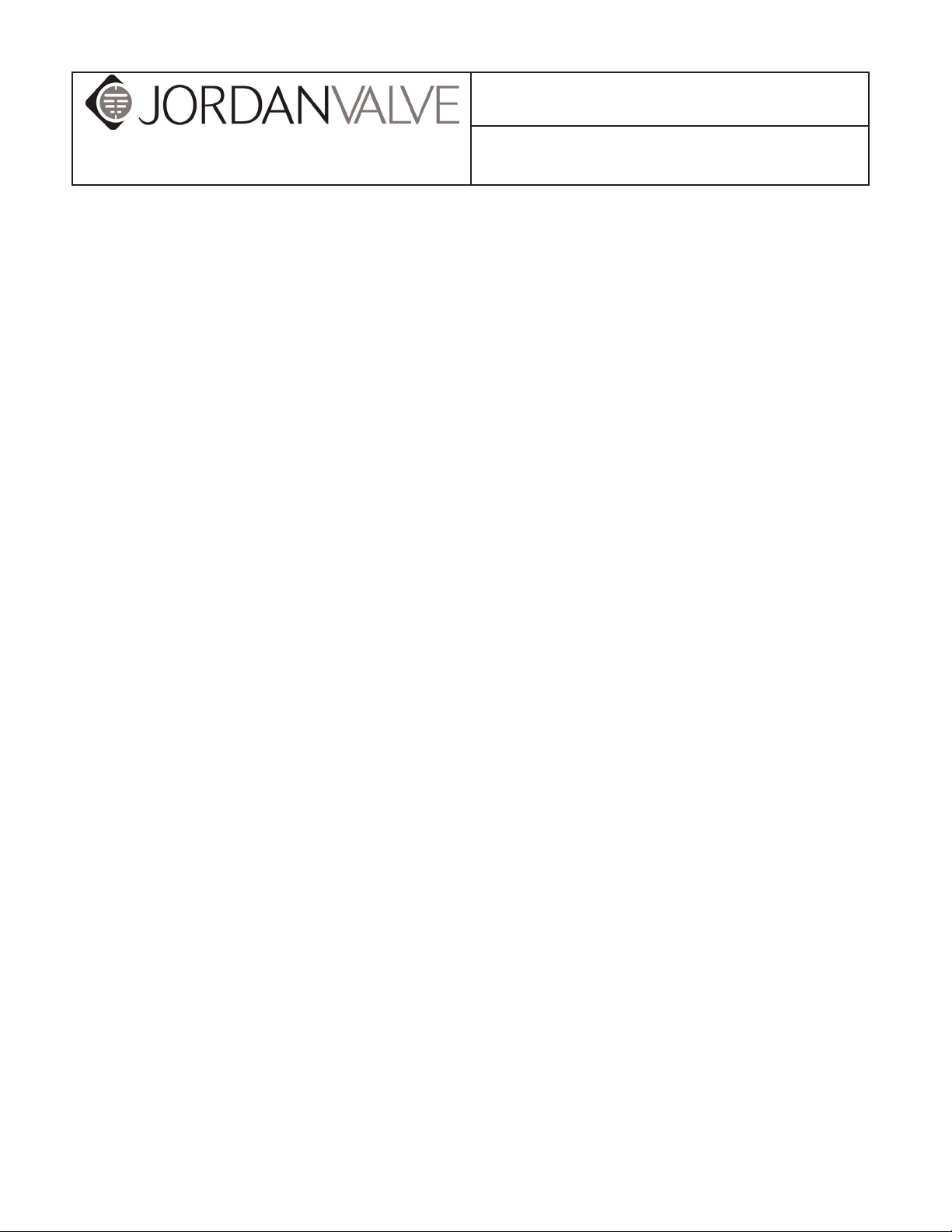
I & M 1051M Series
3170 Wasson Road • Cincinnati, OH 45209
Phone 513.533.5600 • Fax 513.871.0105 (f)
info@richardsind.com • www.jordanvalve.com
Warning: Jordan Valve Control Valves must only be used, installed and repaired in accordance with these Installation & Maintenance Instructions. Observe all applicable public and company codes and regulations. In the event
of leakage or other malfunction, call a qualified service person; continued operation may cause system failure or
a general hazard. Before servicing any valve, disconnect, shut off, or bypass all pressurized fluid. Before disassembling a valve, be sure to release all spring tension.
IntroductIon
All Jordan Valve actuators are to be installed and
maintained in accordance with instructions supplied
by Jordan Valve.
This manual includes information on installing, maintaining and adjusting the 1051M Actuator, sizes 30 to
60. Part numbers for the entire assembly is also included. For information on other equipment used with
these actuators, consult the appropriate manuals.
InstallatIon
Installation & Maintenance Instructions for the
1051M Series Rotary Actuator
2. Refer to Figures 2 and 3 for mounting styles
and positions. Normally the actuator is posi tioned vertically with the valve in a horizontal
pipeline.
3. Slide the mounting yoke (Figure 7, Key 35)
over the valve shaft and use the valve mount
ing cap screws to secure it to the valve.
4. For other valve types refer to the instruction
manual for that valve body and use bolting
torques for these cap screws.
Caution: Refer to Table 1 for proper actuator bolt
torque requirements. Exceeding the torque requirement may impair the safe operation of the actuator.
When the actuator and the valve are shipped together
from Jordan Valve, the actuator is usually mounted
onto the valve. Refer to the valve body instruction
when installing the valve into the pipeline, and then follow the instructions in the Loading Connections portion
of this manual.
If the actuator has been shipped separately, or if it is
necessary to mount the actuator onto the valve, refer
to procedures in the Actuator Mounting portion of this
manual.
Warning: Exceeding the diaphragm casing limits
can cause pressure-retaining parts to burst and
may cause personal injury or property damage.
Do not exceed the limits outlined in Table 3. Use
pressure-limiting or pressure-relieving devices to
prevent the diaphragm casing pressure from exceeding these limits.
Actuator Mounting
1. Remove cap screws and washers (Keys 8 and
9), and then remove cover (Key 41).
5. Screw the left-hand threaded locknut (Key 18)
onto the diaphragm rod (Key 22) as far as
possible.
6. Screw the turnbuckle (Key 16) as far as it will
go onto the actuator rod.
7. Screw the locknut (Key 14) onto the rod end
bearing (Key 13) and thread this assembly
fully into the turnbuckle (Key 16).
8. If the lever is attached to the rod end bearing,
remove the cap screw and hex nut (Keys 12
and 31)
9. Refer to the proper valve body instruction
manual for lever/valve shaft orientation marks
and slide the lever into place. (See Figure 5)
Clamp with the cap screw (Key 10).
10. Turn the lever (Key 33) to align with the rod
end bearing (Key 13). To facilitate this con nection move the actuator off its up travel stop
with a regulated air source and slightly adjust
the turnbuckle (Key 16).
11. Apply thread locking compound to the threads
of the cap screw (Key 12).
12. Connect the lever (Key 33), and rod end bear ing (Key 13) with the cap screw and hex nut
(Keys 12 and 31).
Page 2
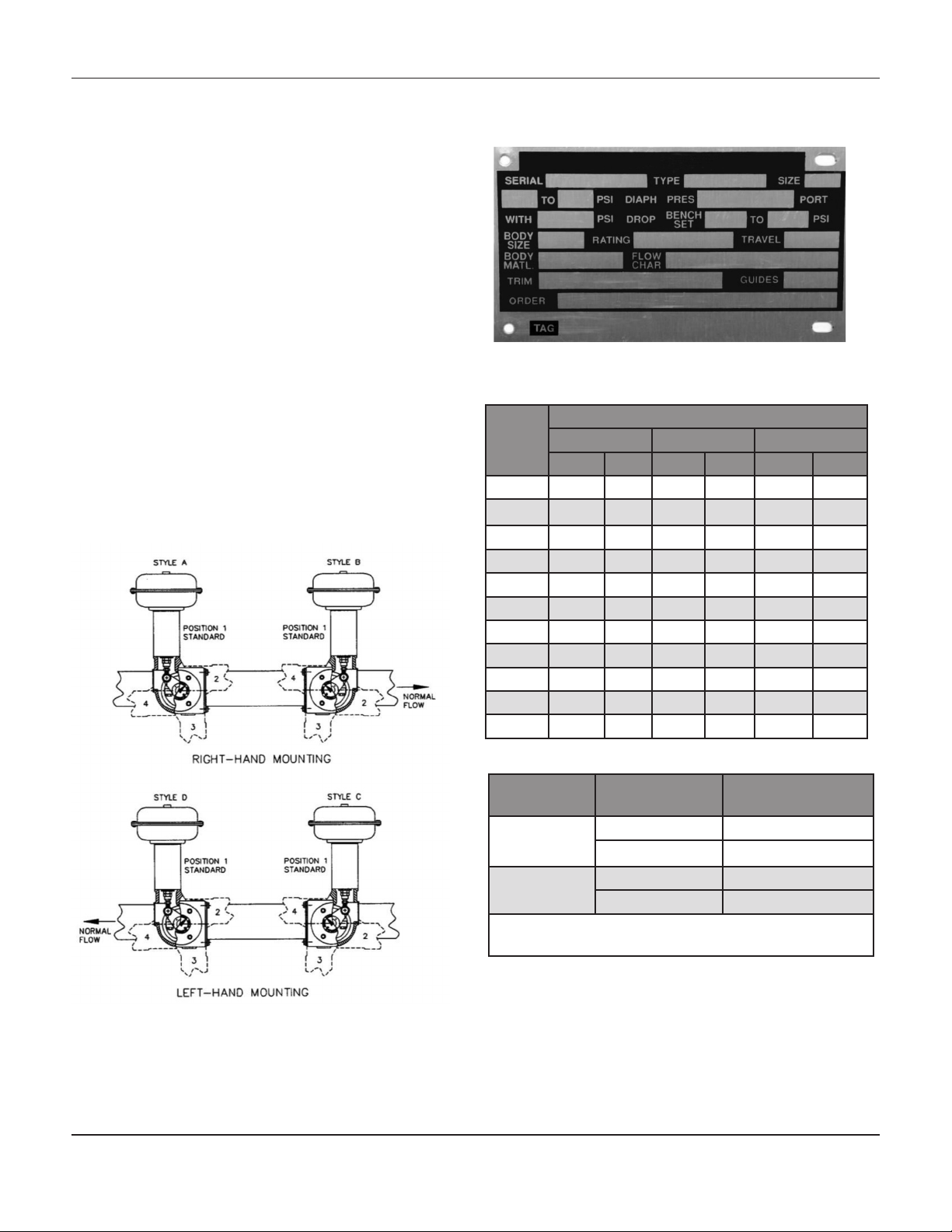
1051M SerieS rotary actuator
Actuator Mounting Continued,
Note: Refer to Table 1 for the recommended bolt
torque and tighten the cap screw as indicated.
13. Note the valve position and direction of rotation
and position the travel indicator (Key 38)
accordingly.
14. Position the travel indicator (Key 38) according
to the valve position noted in #13. Replace the
cover (Key 41), securing with washers
(Key 9) and cap screws (Key 8). If the holes
in the cover and housing (Key 17) do not align
properly, temporarily loosen the cap screws
(Key 32) and shift the housing slightly. Do not
stroke the actuator while the cover has
been removed.
15. Refer to the instructions in the Adjustment
section of this manual and properly adjust the
actuator turnbuckle before proceeding
to the Loading Connection portion of installation.
Figure 1: Nameplate on 1051M Series Actuator
Table 1: Recommended Bolting Torques
Actuator Size
Key #
30 40 60
Ft•Lb N•m Ft•Lb N•m Ft•Lb Ft•Lb
44 15 20 15 20 15 29
2 & 43 30 41 30 41 30 41
24 25 34 25 34 75 102
14 10 14 25 34 45 61
12 16 22 60 81 120 163
42 7 9 7 9 16 22
32 25 34 25 34 60 81
10 25 34 60 81 120 163
8 25 34 25 34 60 81
5 7 9 7 9 7 9
18 35 47 75 102 120 163
1. PDTC: Push-Down-To-Close; PDTO: Push-DownTo-Open
Figure 2: Mounting Styles and Positions for 1051M Actuator
-2-
Mounting Action
1
CVS Design V100
Valve
Right-Hand PDTC A
PDTO B
Left-Hand PDTC C
PDTO D
Page 3
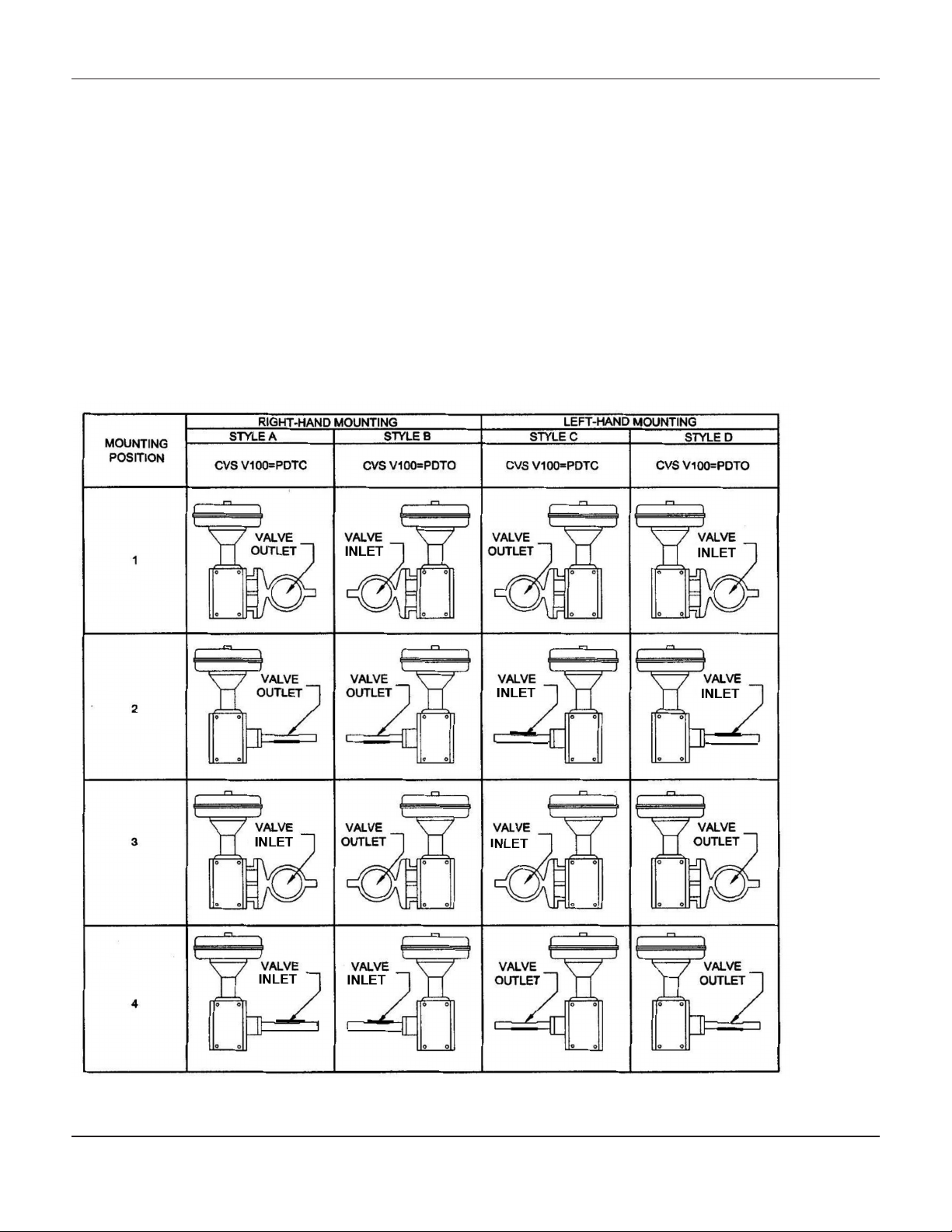
1051M SerieS rotary actuator
Loading Connection
1. Connect the loading pressure piping to the
pressure connection in the top of the
diaphragm casing. Run either 1/4-inch
pipe or 3/8-inch tubing between the 1/4-inch
pressure connection and the instrument.
2. Keep the length of pipe or tubing as short as
possible to avoid transmission lag in
the control signal. Should a volume
booster or valve positioner be used, ensure that
it is properly connected to the factory.
If a valve positioner is part of the assembly, the
connection will l ikely be made at
the Jordan Valve factory.
3. When the control valve has been completely
installed and connected, check for correct ac-
tion (air-to-open or air-to-close) according to
the controlling instrument. Ensure proper opera tion by checking that the actuator stem
and valve shaft are moving freely in
response to the loading pressure
change on the diaphragm.
Figure 3: 1051M Actuator-Valve Mounting
-3-
Page 4
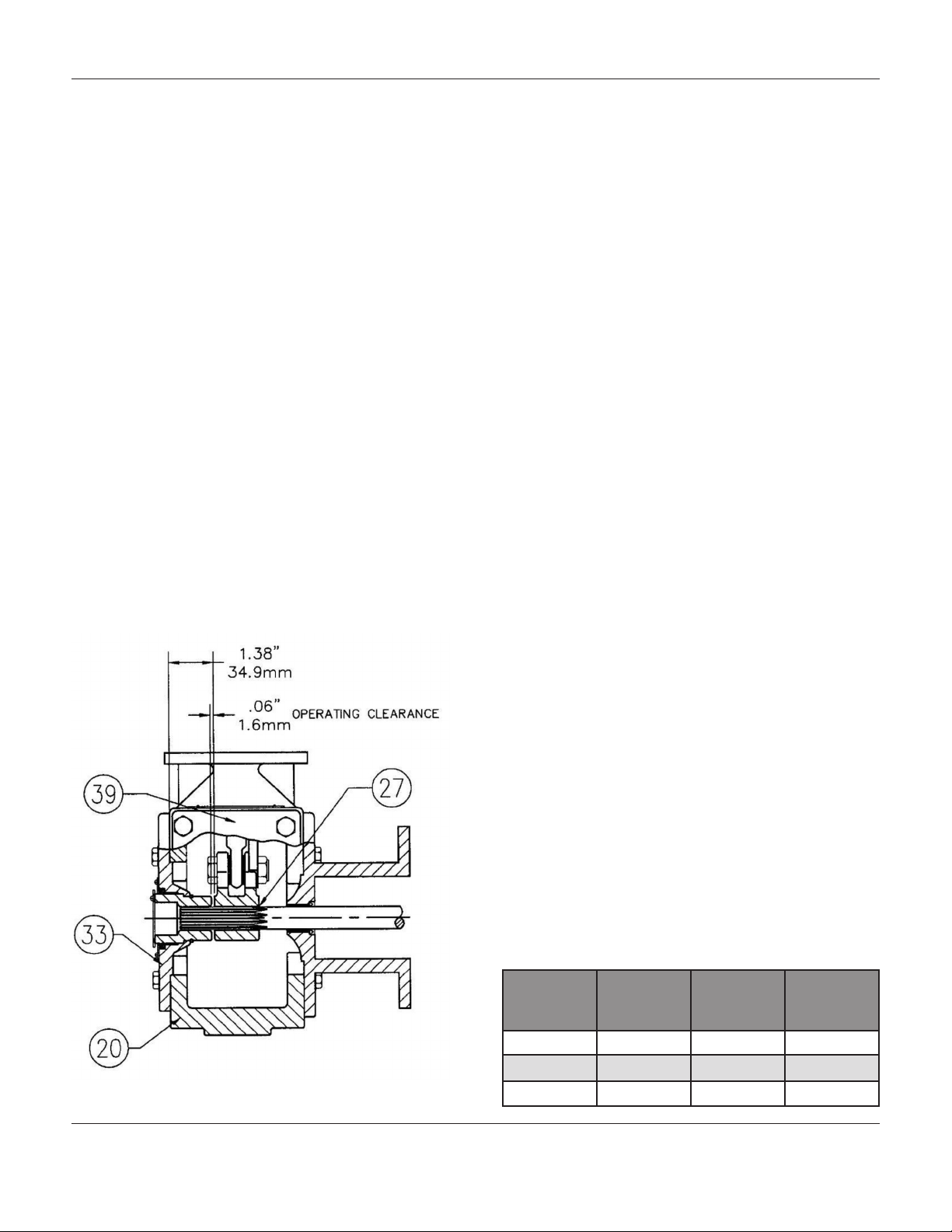
1051M SerieS rotary actuator
Turnbuckle Adjustment
Warning: The sudden release of process uid can
cause personal injury or property damage. Prior to
starting adjustment procedures:
• Isolate the valve from the process,
• Release the process pressure, and
• Vent the actuator loading pressure.
Correct turnbuckle adjustment ensures the valve is
correctly closed when the actuator is against its travel
stops. Refer to Figure 6 for Key Numbers.
For accurate adjustment to the zero-degree valve ball
position, remove the valve from the pipeline. Refer to
instructions in the appropriate valve body instruction
manual.
A regulated air supply will be required to stroke the
actuator. Consult Table 2 in the Data Sheet for the sizes
of the three open-end wrenches required for the procedure.
Note: To achieve the most accurate adjustment of the
actuator, do not remove the cover during this procedure (Key 41).
1. Remove the access plate (Key 11) and machine
screws (Key 29) if included.
2. Loosen the lower locknut (Key 14).
3. Ensure that there are no tools or instruments
within the actuator housing and blocking
the stroke path. Add pressure to the diaphragm
casing to stroke the actuator down and provide
access to the left-hand threaded upper locknut
(Key 18). Loosen the locknut.
4. Use one of the following according to the ser-
vice required by the actuator:
a. Push-Down-To-Close: Slowly stroke the
actuator to the down travel stop.
Determine the closed position of the
valve according to the appropriate
valve body manual. Adjust the
turnbuckle until the valve is in the
closed position and lock this
adjustment with the left-handed
locknut (Key 18). Stroke the actuator
to the mid-travel position and tighten
the locknut (Key 16).
b. Push-Down-To-Open: Determine the
closed position of the valve according
to the appropriate valve body manual.
Release all pressure from the
diaphragm casing and ensure that the
diaphragm is against its up travel stop.
Check the valve position and stroke the
actuator so the turnbuckle (Key 16)
is accessible through the access
opening. Adjust the linkage, release
pressure to the actuator and check the
new adjustment. Continue this
procedure until the valve is in the closed
position when the actuator is resting
on its up travel stop. Tighten the locknut
(Key 14), stroke the actuator and tighten
the left-hand threaded locknut (Key 18).
5. Replace the access plate (Key 11).
6. Loosen the self-tapping screws (Key 7), adjust
the travel indicator (Key 38) and retighten the
self-tapping screws.
Figure 4: Lever Operating Clearance
Table 2: Wrench Sizes Required for
Turnbuckle Adjustment, In
Actuator
Size
30 15/16 1/2 7/8
40 1-1/8 3/4 1-1/8
60 1-5/16 15/16 1-15/16
-4-
Turnbuckle
(Key 16)
Lower
Locknut
(Key 14)
Upper
Locknut
(Key 18)
Page 5

1051M SerieS rotary actuator
Principle of Operation
As the loading pressure is increased on top of the diaphragm the diaphragm rod moves down. As the loading pressure is decreased, the diaphragm rod is forced
upward by the spring.
The spring and diaphragm have been selected to fulfill
the requirements of the application. When in service
the actuator should produce full travel of the valve with
the diaphragm pressure as indicated on the nameplate
(Figure 1)
For principle of operation of the actuator with a valve
positioner, refer to the separate positioner manual.
MaIntenance
Actuator parts are subject to wear and tear which
requires inspection and replacement as necessary
according to the severity of service conditions. The
following instructions outline adjustment, disassembly
and reassembly of parts. Refer to Figures 6 & 7 for Key
Numbers.
Warning: The sudden release of process fluid can
cause personal injury or property damage. Prior to starting adjustment procedures:
• Isolate the valve from the process,
• Release the process pressure, and
• Vent the actuator loading pressure.
Disassembly
The 1051M Actuator can be completely disassembled
by following these procedures. When inspecting or
repairing the actuator, perform only those steps necessary. Under normal conditions, the cap screws (Keys 2,
42 and 43) should not be removed.
Note: Cap screw (Key 12) must be disengaged from the
lever (Key 33) prior to removing the diaphragm casing
(Key 26). Failure to do so will allow the spring compression to rotate the valve beyond its fully open or closed
position. This could cause damage to the valve seal.
1. Bypass the control valve, relieve all loading
pressure and remove the tubing or piping from
the top of the actuator.
2. If the control valve assembly includes a valve
positioner, remove it from the assembly.
3. Remove the cap screws and washers (Keys 8
and 9) as well as the cover (Key 41).
4. Remove the retaining ring and then the hub
(Keys 36 and 30) from the cover.
5. Inspect the bushing (Key 40). If replacement is
necessary, remove the travel indicator for
scale (Key 39) by first unscrewing
the self-tapping screws (Key 37).
6. Remove the cap screw and hex nut (Keys 12
and 31).
7. Note the orientation of the lever/valve shaft, and
then loosen the cap screw (Key 10).
Note: Avoid using a hammer to drive the lever (Key
33) off of the valve shaft. On some valve types this
could cause the valve ball and bearings to move from
their centered position, causing damage to valve
parts during operation.
If using a tool is necessary, use a wheel puller to
remove the lever. Tapping the wheel puller screw
lightly to loosen the lever is permissible, but hitting
the screw with excessive force could also cause
damage to valve parts or disrupt the positioning of
the valve ball and bearings.
Warning: Before proceeding further, remove the cap
screws and relieve the spring compression. Failure to do so may cause personal injury if the compressed spring force suddenly thrusts the upper
diaphragm casing away from the actuator.
8. Loosen but do not remove the casing cap
screws (Key 45). Ensure that all spring force in
the upper diaphragm casing has been relieved.
Unscrew and remove the cap screws and hex
nuts (Keys 45 and 44) then remove
the upper diaphragm casing and the diaphragm
(Key 25).
9. Refer to the warning on the Jordan Valve name
plate (Key 27) located on the diaphragm
plate (Key 1).
10. Remove the diaphragm plate (Key 1) and the
attached parts from the actuator. The following
parts will be attached to the diaphragm
head: spring (Key 21), diaphragm rod (Key 22),
cap screw (Key 24), spring seat (Key 19),
hex nut (Key18), turnbuckle (Key 16),
hex nut (Key 14) and rod end bearing (Key 13).
-5-
Page 6

1051M SerieS rotary actuator
Disassembly cont'd,
Warning: The diaphragm plate (Key 1) may be lodged
against the diaphragm rod (Key 22), preventing the
spring compression from being relieved as the cap
screw (Key 24) is being loosened. If this is the case,
loosen the cap screw (Key 24) one full turn, and then
tap the underside of the diaphragm head until it follows the cap screw disassembly. Failure to check
for and rectify this situation prior to removing the
cap screw (Key 24) could cause a sudden release of
spring compression as the cap screw is disengaged.
This sudden release could result in personal injury or
property damage.
11. Slowly remove the cap screw (Key 24) while
ensuring that the diaphragm head is following
the cap screw disassembly. The spring
load will be zero before the cap screw is
completely removed. The remaining parts of the
assembly can then be separated.
12. Unscrew the cap screws (Key 32) and remove
the actuator housing assembly (Key 17).
13. Unbolt the mounting yoke (Key 35) from the
valve body.
14. Push out the bushing (Key 34) from the mount
ing yoke and examine for wear. Replace
if necessary.
4. Coat the thread of the cap screw (Key 24) as
well as the tapered end of the diaphragm rod
(Key 22) with an appropriate lubricant.
5. Assemble the following parts: diaphragm rod
(Key 22), spring seat (Key 19), spring
(Key 21) and diaphragm plate (Key 1),
then secure with the cap screw (Key 24).
Tightening the cap screw will compress the
spring. Ensure that the tapered end of the
diaphragm rod is seated in the corresponding
hole in the diaphragm plate, that the spring
is seated in the spring seat, and that the cap
screw is tightened to the torque specified
in Table 1.
6. Install the hex nut (Key 18), turnbuckle (Key 16),
hex nut (Key 14) and rod end bearing (Key 13)
onto the diaphragm rod.
7. Ensure the travel stops (Key 43) are located as
shown in Figure 5.
8. Install the diaphragm plate and attached parts
into the actuator.
Assembly
These instructions assume that the actuator was completely disassembled. If the actuator was only partially
assembled, start the instructions at the appropriate step.
Refer to Figures 6 & 7 for Key Numbers.
1. If the bushing (Key 34) was replaced, press in
the new bushing and ensure the end of
the bushing is flush with the bottom of
the recess in the mounting yoke (Key 35).
2. Slide the mounting yoke (Key 35) over the valve
shaft and secure it to the valve using the
valve mounting cap screws. Refer to
Table 3 and to the appropriate valve manual for
bolting torques on these cap screws.
Note: Exceeding the torque requirement may result
in unsafe operation of the actuator. Refer to Table 1
for recommended bolting torques.
3. Consult Figures 2 and 3 for the desired housing
orientation. Secure the housing to the
yoke using cap screws (Key 32).
Figure 5: Travel Stop Orientation
-6-
Page 7

1051M SerieS rotary actuator
Assembly Continued,
9. Ensure that the warning nameplate (Key 27) is in
place and install the diaphragm (Key 25) and
the upper diaphragm casing (Key 26).
10. Install the cap screws and hex nuts (Keys 45
and 44). Tighten cap screws evenly
using a crisscross pattern to compress
the spring, and then secure the upper
diaphragm casing.
11. Refer to the appropriate valve body instruction
manual for lever/valve shaft orientation marks,
and slide the lever (Key 33) into place. See
Figure 4 for correct lever operating
clearance. Clamp with the cap screw (Key 10).
12. Rotate the lever (Key 33) until it aligns with the
rod end bearing (Key 13). This connection can
be assisted by stroking the actuator off
its up travel stop using a regulated air source.
13. Apply a thread-locking compound to the threads
of the cap screw (Key 12).
14. Connect the lever (Key 33) and the rod end
bearing (Key 13) with the cap screw and
hex nuts (Keys 12 and 31). Tighten the
cap screw to the torque as recommended in
Table 1).
15. If a valve positioner is being used with the as-
sembly, consult the appropriate manual
for positioner installation.
16. Coat the bearing surfaces of the hub (Key 30)
and the cover (Key 41) with a suitable lubricant.
Install the bushing (Key 40) and hub into the
cover and secure with the retaining ring
(Key 36).
17. Install the travel indicator scale (Key 39) and
secure with self-tapping screws (Key 37).
18. Make note of the valve position and direction of
rotation and position the travel indicator (Key 38)
accordingly.
19. Replace the cover (Key 41) and secure with cap
screws and washers (Keys 8 and 9). If
the holes in the cover and housing (Key 17) do
not align, use a regulated air source to
move the actuator slightly off its up travel stop.
If this does not result in proper alignment
temporarily loosen the cap screws
(Key 32) and shift the housing slightly.
Do not stroke the actuator while the cover is off.
20. Refer to the Adjustment section of this manual
for correct actuator turnbuckle adjustment.
Changing Actuator Mounting
Generally the actuator is positioned vertically in a
horizontal pipeline, however there are four possible
mounting styles and for possible positions for each style.
Refer to Figures 2 and 3.
Correct lever/valve shaft positioning is important in
ensuring proper valve action. Refer to the appropriate
valve body instruction manual.
Warning: The sudden release of process uid can
cause personal injury or property damage. Prior to
starting adjustment procedures:
• Isolate the valve from the process,
• Release the process pressure, and
• Vent the actuator loading pressure.
Style A is right-hand mounted and Style D is left-hand
mounted. In all other ways Styles A and D are identical.
Style B is right-hand mounted, while Style C is left-hand
mounted. In all other ways Styles B and C are identical.
Refer to the following procedure to convert from Styles A
and D to Styles B and C or vice versa, or to change the
mounting position. Key numbers refer to Figures 6 & 7.
1. Remove the cover (Key 41) by unscrewing and
removing the cap screws and washers (Keys 8
and 9).
2. Unscrew cap screw (Key 12) and loosen cap
screw (Key 10).
Warning: Do not use a hammer to drive the lever off
the drive shaft. This could cause damage to internal
valve parts. On some valves, driving the lever could
move the valve ball and bearings away from the centered position, resulting in damage to valve parts as
the valve is operated.
If using a tool to remove the lever is necessary, use a
wheel puller. Tapping the wheel puller screw lightly
to loosen the lever is permissible, but excessive
force could also result in damage to valve parts and
disruption of the centered position of the valve disk
and bearings.
-7-
Page 8

1051M SerieS rotary actuator
Changing Actuator Mounting Continued,
3. If changing styles,
a. Remove the cap screws (Key 32) and
the actuator housing (Key 17) from the
mounting yoke (Key 35).
b. Rotate the housing 180 degrees while
maintaining the appropriate position (1,
2, 3 or 4) and place the actuator
onto the mounting yoke (Key 35).
4. If changing positions, remove cap screws (Key
32) and rotate the actuator housing to
the desired position.
Note: Consult Table 1 for appropriate bolt torques.
5. Secure the actuator housing (Key 17) to the
mounting yoke (Key 35) with cap screws
(Key 32).
6. Refer to the appropriate valve body instruction
manual for lever/valve shaft orientation
marks and slide the lever into
place. Consult Figure 4 for lever operat
ing clearance. Clamp with the cap screw (Key
10).
7. Rotate the lever (Key 33) to align with the rod
end bearing (Key 13). This connection
can be aided by stroking the actuator slightly off
its up travel stop with a regulated air source.
8. Apply thread locking compound to the threads
of the cap screw (Key 12).
9. Connect the lever (Key 33) and the rod end
bearing (Key 13) using the cap screw and hex
nuts (Keys 12 and 31). This connection
can be aided by stroking the actuator slightly off
its up travel stop with a regulated air source.
10. Position the travel indicator (Key 38) according
to the valve position and direction of rotation.
11. Replace the cover (Key 41) and secure it with
cap screws and washers (Keys 8 and 9). If
the holes in the cover and housing (Key
17) do not align, use a regulated air
source to move the actuator slightly
off its up travelstop. If this does not
result in proper alignment, temporarily
loosen the cap screws (Key 32)
and shift the housing slightly. Do not stroke the
actuator while the cover is off.
12. Refer to the Adjustment section of this manual
for correct actuator turnbuckle adjustment.
Parts Ordering
The serial number for your 1051M Rotary Actuator is
located on the nameplate (Figure 1 and Key 3, Figure 6).
Please refer to your serial number when corresponding
with your Jordan Valve representative. When ordering
replacement parts, please refer to the following parts list.
Note: Tighten cap screw (Key 12) to the recommended bolt torque shown in Table 1.
Figure 6: Typical 1051M
Actuator Assembly
-8-
Page 9

1051M SerieS rotary actuator
Figure 7: Typical 1051M
Actuator Assembly cont'd,
1051M serIes rotary actuator
Parts List
Key
Description Part Number
No.
Diaphragm
1
Plate, cast
iron
Cap Screw,
2
pl steel
3 Nameplate, stainless steel 16A3188X012
4 Drive Screw, stainless steel (4
req’d)
5 Cap Screw, pl steel (4 req’d)
(Not required with positioner)
6 Cover Plate, steel
(Not required with positioner)
7 Cap Screw, pl steel (2 req’d) 1B561528982
Cap Screw,
8
zn pl steel
Washer, zn
9
pl steel
Cap Screw,
10
pl steel
Access Plate, steel
(For aluminum constructions
11
only)
Access Plate, polyester
(For aluminum constructions
only)
Size 30 2F649319042
Size 40 2V939919042
Size 60 20A1336X012
Size 30 & 40 (4
req’d) 1A368424052
Size 60 (6 req’d)
1A368228982
1C275224052
22A9359X012
Size 30 & 40 1A336924052
Size 60 1A340924052
Size 30 & 40 1H723125072
Size 60 1A518925072
Size 30 1A353124052
Size 40 1A340924052
Size 60 12A9405X012
12A9638X012
38A4712X012
Key
Description Part Number
No.
12 Cap Screw, pl
steel
13 Rod End Bear-
ing, steel/TFE
14 Hex Nut,
zn pl steel
16 Turnbuckle,
zn pl steel
Housing,
aluminum
17
Housing,
cast iron
18 Hex Nut,
zn pl steel
19 Spring Seat, steel See Following Table
Size 30 1A553424052
Size 40 1A361524052
Size 60 12A9519X012
Size 30 1R580299012
Size 40 1E561699012
Size 60 1R440899012
Size 30 1A946324122
Size 40 1E353724122
Size 60 1A354024122
Size 30 12A9623X012
Size 40 22A9625X012
Size 60 22A9624X012
Size 30 46A0463X022
Size 40 42A9306X062
Size 60 42A9309X062
Size 30 48A5247X012
Size 40 48A5245X012
Size 60 48A5246X012
Size 30 12A9666X012
Size 40 12A9629X012
Size 60 1R438924122
-9-
Page 10

Parts List
1051M SerieS rotary actuator
Key
No.
Spring Barrel,
aluminum
20
Spring Barrel,
cast iron
21 Spring See Following Table
22 Diaphragm
Rod, pl steel
Lower
23
Diaphragm
Casing, zn pl
steel
24 Cap Screw,
steel
Diaphragm,
25
Nitrile
Description Part Number
Size 40 32A9325X012
Size 60 42A9327X012
Size 40 32A9325X022
Size 60 42A9327X022
Size 30 12A9652X042
Size 40 12A9652X022
Size 60 2E847425062
Size 30 2E792225062
Size 40 2E806325062
Size 60 2E847425062
Size 30 12A9459X012
Size 40 12A9460X012
Size 60 12A9461X012
Size 30 2E791902202
Size 40 2E670002202
Size 60 2E859702202
Key
No.
Upper
26
Diaphragm
Casing, zn pl steel
27 Warning Nameplate (not
shown)
Seal, steel &
28
synthetic rubber
Machine Screw, pl steel, 4
29
req’d (Aluminum constructions
only, not shown)
30 Hub See Following
31 Hex Nut, pl steel
Cap Screw,
32
pl steel (4 req’d)
Description Part Number
Size 30 2J713828992
Size 40 2L441828992
Size 60 30A0055X012
12A9530X012
Size 30
& 40
Size 60
Size 30 1A352724122
Size 40 1A341224122
Size 60 1A343324122
Size 30
& 40
Size 60 1A340924052
12A9451X012
12A9452X012
1A340828992
Table
1A336924052
Key
No.
33 Lever, ductile iron See Following Table
34 Bushing See Following Table
35 Mounting Yoke See Following Table
36 Retaining
Ring,
zn pl steel
37 Self Tapping Screw, steel
(2 req’d)
38 Travel
indicator,
SST
39 Travel
Indicator
Scale, SST
40 Bushing,
fiberglass
Cover,
aluminum
41
Cover,
cast iron
Description Part Number
Size 30 & 40 12A9409X012
Size 60 12A9455X012
CVS1B561528982
Size 30 & 40 28A8534X012
Size 60 28A8495X012
Size 30 & 40 28A8533X012
Size 60 28A8492X012
Size 30 & 40 12A9373X012
Size 60 12A9374X012
Size 30 & 40 32A9533X012
Size 60 32A9532X012
Size 30 & 40 32A9311X012
Size 60 32A9313X012
Key
No.
42 Cap Screw,
pl steel (4
req’d)
43 Travel Stop, steel, Size 30 15A8382X012
Travel Stop, steel, Size 40 1H591724092
Travel Stop, steel, Size 60 16A4120X012
44 Hex Nut,
zn pl steel
45 Cap Screw,
pl steel
46 Travel Indicator, SST (not
shown)
47 Machine Screw, pl steel
(not shown)
48 Travel Indicator Disc, steel
(not shown)
76 Lubricant (Not Supplied)
Description Part Number
Size 40 1A352624052
Size 60 1A418624052
Size 30 (12 req’d)
Size 40 (16 req’d)
Size 60 (24 req’d)
Size 30 (12 req’d) 1A675124052
Size 40 (16 req’d)
Size 60 (24 req’d)
1A346524122
12A9693X012
1C899028982
22A9699X012
77 Sealant (Not Supplied)
-10-
Page 11

Key 19 Spring Seat
Key 21 Spring
1051M SerieS rotary actuator
Torque Output
Casing
Pressure
(PSIG)
1
90o Rotation 60o Rotation 90o Rotation 60o Rotation
Up2Down2Up2Down
Actuator Size 30
0-18 180 210 180 480 0-1.2 20 24 20 54 12A9445X012 1K509827032
--- --- 250 180 --- --- 28 20 12A9445X012 1N751527032
0-33 180 560 180 1530 0-2.3 20 63 20 173 12A9445X012 1K509827032
250 700 250 1220 28 79 28 138 12A9445X012 1N751527032
Actuator Size 40
0-18 --- --- 650 570 0-1.2 --- --- 73 64 12A9447X012 1P637127082
440 600 440 1320 50 68 50 149 12A9447X012 1L217427042
0-33 630 1800 630 3180 0-2.3 71 203 71 359 12A9447X012 1P637127082
830 560 830 1880 94 63 94 212 12A9446X012 1L217327042
Actuator Size 60
0-18 1580 1330 1580 3220 0-1.2 179 150 179 364 12A9450X012 1K162727082
0-33
0-40 2330 4380 2330 8780 0-2.8 263 495 263 992 12A9449X012 1K162827082
1. Positioner supply pressure should be 10 percent higher than actuator casing pressure
2. Up: diaphragm rod fully retracted; Down: diaphragm rod fully extended
1310 2830 1310 6810
1580 3960 1580 4320 179 447 179 488 12A9450X012 1K162727082
2330 2030 2330 5490 263 229 263 620 12A9449X012 1K162827082
(In.-Lb) Casing
Pressure
(BAR)
2
0-2.3
1
Torque Output
(N•m) Key 19
Spring Seat
(steel)
Up2Down2Up2Down
148 320 148 769 12A9448X012 1K162827082
2
Key 21
Spring
(steel)
Key 34 Bushing, TFE
Key 35 Yoke-Bushing Assembly
Valve Shaft Diameter
Actuator
Size
In mm
1
Key 35
Key 34
Bushing, TFE
Yoke-Bushing
Assembly
Cast Iron & TFE
30 1/2 12.7 1U902599402 12A9779X0A2
40 3/4 19.1 12A9556X012 12A9799X0C2
7/8 22.2 12A9557X012 12A9799X0E2
1 25.4 12A9775X012 12A9799X0H2
60
1-1/4 31.8 12A9558X012 12A9799X0J2
1-1/2 38.1 12A9559X012 12A9799X0K2
1. Yokes are available only as yoke-bushing assemblies. Bushing is available
separately as a replacement part.
-11-
Page 12

Key 30 Hub, Aluminum or 416 sst
1051MIM/0214/2K
1051M SerieS rotary actuator
Actuator
Valve Shaft Diameter
Size
In mm
30 1/2 12.7 22A9496X012
3/4 19.1 22A9497X012
40
7/8 22.2 22A9486X012
1 25.4 22A9420X012
60
1-1/4 31.8 22A9500X012
1-1/2 38.1 22A9501X012
Key 33 Lever, Ductile Iron
Actuator
Valve Shaft Diameter
Size
In mm
30 1/2 12.7 32A9579X012
3/4 19.1 32A9569X012
40
7/8 22.2 32A9570X012
1 25.4 32A9590X012
60
1-1/4 31.8 32A9591X012
1-1/2 38.1 32A9591X012
Key 30 Hub
Key 33 Lever
1051M Actuator Sizes
V100 Valve
Body Size
Valve Stem
Connection
In mm
2" 1/2 12.7 30
3" 3/4 19.1 40
4" 7/8 22.2
6" 1 25.4
8" 1-1/4 31.8
10" 1-1/4 31.8
12" 1-1/2 38.1
1051M
Actuator Size
60
Jordan Valve, a division of Richards Industries
3170 Wasson Road • Cincinnati, OH 45209
513.533.5600 • 800.543.7311 • 513.871.0105 (f)
info@richardsind.com • www.jordanvalve.com
