Jolimark DP350 User Manual

User's Manual
DP350
Dot Matrix Printer

DP350 User's Manual
- i -
Declare
About Trademark
Corporation names and product names are the registered trademarks or commodity
names of the corporation.
* Jolimark is a registered trademark of Kong Yue Electronics & Information Industry
(XIN HUI) LTD.
* EPSON and ESC/PK2 are registered trademarks of Seiko Epson Corporation.
* IBM and IBM 2391 are registered trademarks of International Business Machines
Corporation.
* Windows is a registered trademark of Microsoft Corporation.

DP350 User's Manual
- ii -
Important Safety Instructions
Read all of these instructions carefully and thoroughly and save them for later reference. The
unauthorized operation would lead to malfunction or accident. Manufacturers have no
responsibilities for the problems which are led by misoperations.
1. Follow all warnings and instructions in the manual as well as marked on the product.
2. If the printer has been used just now, please not touch the print head for overheating.
3. Do not put your fingers under the left and right tractor sprocket covers of the tractor when installing the
tractor paper.
4. Unplug this product from the power outlet before cleaning. Do not use liquid or aerosol cleaners. Use a
damp cloth for cleaning.
5. Do not use this product near water.
6. Do not place this product on an unstable cart, stand or table. The product may fall, causing serious
damage to you or the product.
7. Slots and openings on the cabinet and the back or bottom are provided for air ventilation. To ensure
reliable operation of the product and to protect it from overheating, do not block or cover these
openings. The openings should never be blocked by placing the product on a bed, sofa, rug or other
similar surface. This product should never be placed near or over a radiator or heater. This product
should not be placed in a built-in installation or kiosk stand unless proper ventilation is provided.
8. This product should never be placed near or over a radiator or heat origin, and should avoid of direct
sunshine.
9. Do not locate this product where the cord would be walked on. When the cord or the plug is mangled,
please stop using and get a new one replaced. Make sure the old one is far away from the printer, so it
can avoid someone who does not know the inside story getting damage.
10. Do not use in locations subject to high humidity or dust levels. Excessive humidity and dust may cause
equipment damage or fire.
11. Never push objects of any kind into this product though cabinet slots as they may touch dangerous
voltage dots or short out parts.
12. Don’t remove the printer’s out-cover and repair the printer. When needed, call or take it to the
professional.
13. To ensure safety, please unplug this product prior to leaving it unused for an extended period. The wall
outlet you plan to connect to should be nearby and unobstructed.
14. This product belongs to the impact printer, it produces obviously noise during printing, so we suggest
placing this printer in a relatively independent area.
15. When using the printer in room where ventilation is not good or printing a large amount of files, it is
suggest that to change the air in time.
16. Unplug this product from the power outlet and leave servicing to qualified service personnel under the
following conditions:
A. When the power cord or plug is damaged or frayed.
B. If liquid has been spilled into the product.
C. If the product has been exposed to rain or water.
D. If the product does not operate normally when the operating instructions are followed.
E. If the product has been dropped or the cabinet has been damaged.
F. If the product exhibits a distinct change in performance, it indicates a need for service.
Note: The contents of this manual are subject to change without notice.
* All parts of the printer can be recycled. When it is abandoned, we can call it back freely. Please
contact us when you abandon it.

DP350 User's Manual
- iii -
Warnings, Cautions, and Notes
Pay attention to the following promises when using this manual:
Warning:
Warnings must be followed carefully to avoid bodily injury.
Caution:
Cautions must be observed to avoid damage to your equipment.
Note:
Notes contain important information and useful tips on the operation of your printer.
The Guide
First thanks for purchasing this Jolimark printer. Your printer is a 24-pin 80-column dot matrix printer,
offering a wide range of features and multiple functions. It can be widely used in tax, mail, telecom,
police, hospital, insurance, finance, stock, customhouse, cabaret, aviation and transport etc.
Printer Features:
z Install print paper easily
The installation design makes you operate easily, install paper rapidly and save your time.
z
Tear off function
This causes tractor paper to be automatically fed to the tear-off position at the edge of the window
cover, for easy tear-off at the perforations after printing. This zero tear-off capability helps eliminate
paper wastage.
z Facility switch between cut-sheet and tractor paper
Feed the tractor paper back to the installing position through LOAD/EJECT key on the control panel,
pull the paper select lever to the cut-sheet position. Insert the cut-sheet from front to print. If you want
to use tractor paper again, pull the paper select lever back to the tractor paper position after cut-sheet
printing. Then press LOAD/EJECT key, tractor paper may be fed to the printer again.
z
Eject function
The function allows the user eject the tractor paper through the facility key on the control panel.
z
Select the data transfer interface function automatically
The printer configures with a parallel interface, two USB interfaces, a serial interface or an Ethernet
interface (according to the specific interface standards). Connect the printer to the computer with the
correct cables. The printer would switch the correct interface according to the type of data
automatically.
z
Emulation
The printer supports the Epson ESC/PK2 and IBM 2391 emulations as standard.
z
Break pin compensation function
User can set the printer to print using the pin which is in good condition to compensate the break pin.
z
Pin switch rotation function
User can set pins to switch while printing form transverse line in order to improve print head life.

DP350 User's Manual
- iv -
Table of Contents
Declare..........................................................................................................................................................i
Important Safety Instructions
....................................................................................................................ii
The Guide...................................................................................................................................................iii
Chapter 1 Prep
aration ................................................................................................................................1
1.1 Unpacking and Checki
ng ....................................................................................................................1
1.2 Removing the Protect
ive Materials......................................................................................................1
1.3 Main Parts of the
Printer......................................................................................................................1
1.4 Choosing a Place for
the Printer .........................................................................................................2
1.5 Installing the Ribbon Cartridge
............................................................................................................2
1.6 Connecting the Power Cord
................................................................................................................4
1.7 Printer Self-test Func
tion.....................................................................................................................4
1.8 Connecting the Printer to
Your Computer............................................................................................5
1.8.1 Connecting to the Parallel Interface
..............................................................................................6
1.8.2 Connecting to the USB Interface
..................................................................................................6
1.8.3 Connecting to the Serial Interface
................................................................................................7
1.8.4 Connecting to the Ethernet Interface
............................................................................................7
1.9 Installing Printer Driv
er........................................................................................................................7
1.10 Network Set
tings ...............................................................................................................................9
1.10.1 Connecting Printer
...................................................................................................................... 9
1.10.2 Setting IP Address
....................................................................................................................10
1.10.3 Installing Printer Network Driver
...............................................................................................12
Chapter 2 Control Panel
...........................................................................................................................19
2.1 Control Panel
....................................................................................................................................19
2.2 LED Description
................................................................................................................................19
2.3 Control Panel Basic F
unction Description ......................................................................................... 19
2.4 Other Function Descriptions of Control Panel
...................................................................................20
2.4.1 In the Tractor Paper Mode
..........................................................................................................20
2.4.2 In the Cut Sheet Mode
................................................................................................................20
2.4.3 Print Speed
.................................................................................................................................20
2.4.4 Copy Setup Mode
.......................................................................................................................21
2.4.5 Micro-Adjust of the Printing Home Position and the T
ear Position..............................................21
2.4.6 Feed Paper to the T
ear Position.................................................................................................21
2.4.7 Other Functions of the
Control Panel .........................................................................................22
2.5 Paper Select Lever............................................................................................................................22
2.6 Paper Feed Knob
..............................................................................................................................22
2.7 The Gap Adj
ust Lever .......................................................................................................................22
Chapter 3 How to Use the Printer
............................................................................................................23
3.1 Loading the Paper
.............................................................................................................................23
3.1.1 Loading Cut Sheet
s....................................................................................................................23
3.1.2 Loading Tractor Papers
..............................................................................................................24

DP350 User's Manual
- v -
3.1.3 Loading Multi-ply Papers............................................................................................................26
3.1.4 Loading Labels
...........................................................................................................................27
3.1.5 Loading Envelopes.....................................................................................................................27
3.2 Changing the Printer Settings
...........................................................................................................28
3.2.1 Setting Printer Parameter Through
the Control Panel ................................................................28
3.2.2 Online-aptitude Parameter Setti
ngs............................................................................................30
3.3 Printer Setting Descriptions
...............................................................................................................35
3.4 Restore the Default Settings
.............................................................................................................36
Chapter 4 Troubleshooting
......................................................................................................................37
4.1 Power Supply
....................................................................................................................................37
4.2 Printing Problem
................................................................................................................................37
4.3 Paper Handling
.................................................................................................................................39
4.4 Alignment Adj
ust Mode......................................................................................................................40
Chapter 5 Printer Maintenance and T
echnical Service..........................................................................42
5.1 Printer Cleaning
................................................................................................................................42
5.2 Contact the Technical Serv
ice Centre ...............................................................................................42
Appendix A Specifications
.......................................................................................................................43
A.1 General Specifi
cation........................................................................................................................43
A.2 Interface Specif
ications.....................................................................................................................45
A.2.1 Parallel Interface
........................................................................................................................45
A.2.2 USB Interface
.............................................................................................................................45
A.2.3 Serial I
nterface...........................................................................................................................45
A.2.4 Ethernet Interface
.......................................................................................................................46
A.3 Printable
Area ...................................................................................................................................46
Appendix B Command S
ummary............................................................................................................48

DP350 User's Manual
- 1 -
Chapter 1 Preparation
1.1 Unpacking and Checking
Check the following items in the packing box, if any of these items is missing, please contact your
dealer.
1.2 Removing the Protective Materials
1. Open the packing box, take out the printer.
2. Save all the original packing materials, so that it can be used when transporting the printer.
1.3 Main Parts of the Printer
Figure1-2 and figure1-3 show the main parts of DP350.
Figure 1-2 Main parts of the printer (front view)
Paper feed knob
Ribbon cartridge
Print head
Printer window
Control panel
Gap adjust lever
Figure 1-1 Packing list
A
E
B
C
D
A: Printer
B: Ribbon cartridge JMR120
C: Driver CD (Including user's manual and driver)
D: Power cord
E: Facility user’s guide
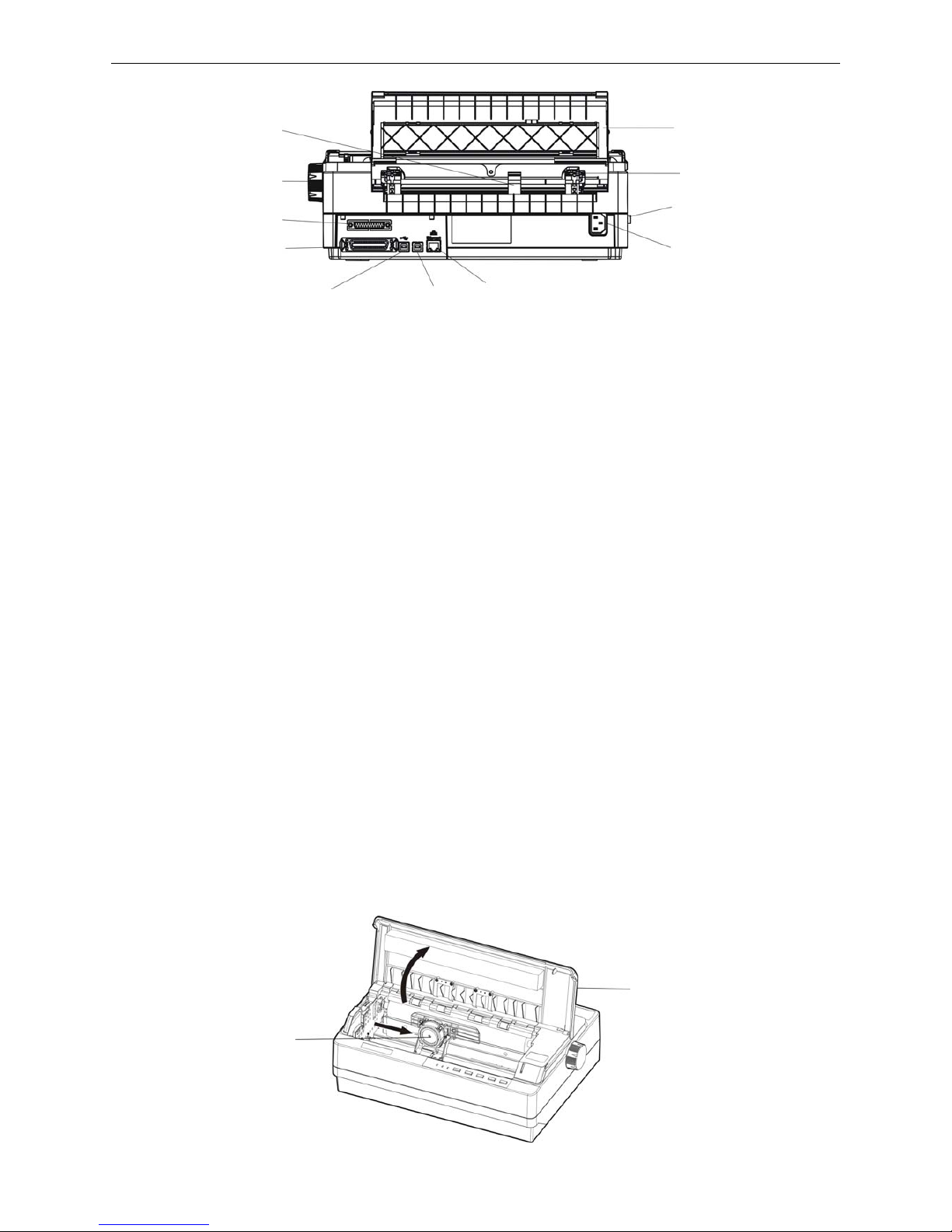
DP350 User's Manual
- 2 -
Note: According to specific interface standards
1.4 Choosing a Place for the Printer
When selecting a place to set up your printer, choose a convenient location that provides the
following:
1. A flat, stable surface.
2. Adequate room around the printer to allow easy operation and maintenance. Make sure it’s close
enough to the computer for the printer cable to reach, and be sure you can easily unplug the power
cord.
3. Moderate environmental conditions. Select a cool, dry area and protect your printer from direct
sunlight, excessive heat, moisture, or dusty.
4. Appropriate power source. Make sure you use a grounded outlet; do not use an adapter plug. Avoid
electrical outlets controlled by timers or wall switches; an interruption in power can wipe out the
information in your computer or printer memory.
If you place the printer on a stand, follow these guidelines:
1. Use a stand that supports at least 9 kg (19 lb).
2. Never use a stand which is slant. Always keep it level.
3. Provide enough clearance below the stand and between the printer rack and the legs of the rack so
the tractor paper flows smoothly.
4. Place cables so they do not interfere with paper feeding; secure them to a leg of the stand if
possible.
1.5 Installing the Ribbon Cartridge
1. Before installing the ribbon cartridge, make sure the printer is turned off.
Note: Never replace the ribbon cartridge when the printer is connected with power. Printer may
start to work suddenly which may hurt you.
2. Open the printer window. (As shown below)
Printer window
Print head
Figure 1-4 Open the window
Figure 1-3 Main parts of the printer (rear view)
USB interface
Tractor
Power switch
Paper guide slider
Paper feed knob
Printer back cover
Power supply inlet
Serial interface
USB interface
Parallel interface
Ethernet interface

DP350 User's Manual
- 3 -
Ribbon knob
Ribbon nip
Ribbon guide slice
Print head
3. Put the gap adjust lever to the uppermost position.
4. Slide the print head to the middle of the printer.(shown as figure 1-4)
Note: Never move the print head while the printer is on, or it may damage the printer. Also, if
you have just used the printer, let the print head cool for a few minutes before you
touch it.
5. Please push out the ribbon nip according to the label on the ribbon cartridge.
6. Hold both sides of the ribbon down firmly to fit the plastic hooks into the printer slots. Then put the
ribbon nip between print head and ribbon guide slice, press it down until it click into place. (shown as
figure 1-6)
7. Turn the ribbon knob in the direction of the arrow to remove any slack from the ribbon so it is easier
to install.
8. Slide the print head from side to side several times to make sure it moves smoothly.
9. Please put the gap adjust lever to original place and close the window after the ribbon cartridge is
installed.
NOTE: 1. When your printing becomes faint, you need to replace the ribbon cartridge. Otherwise,
the print quality would be affected and the print head may be damaged.
2. To remove the old ribbon cartridge, first make sure the power is turned off, move the
print head to the center of the printer. Then grasp the ribbon cartridge handle on
either side and lift it out of the printer.
3. Please use the Jolimark JMR120 ribbon cartridge only. Manufacturer will not honor
warranty when using unauthorized ribbon cartridge.
Figure 1-5 Ribbon cartridge
Figure 1-6 Install ribbon cartridge
Ribbon nip
Ribbon cartridge (JMR120)
Ribbon core
Ribbon knob
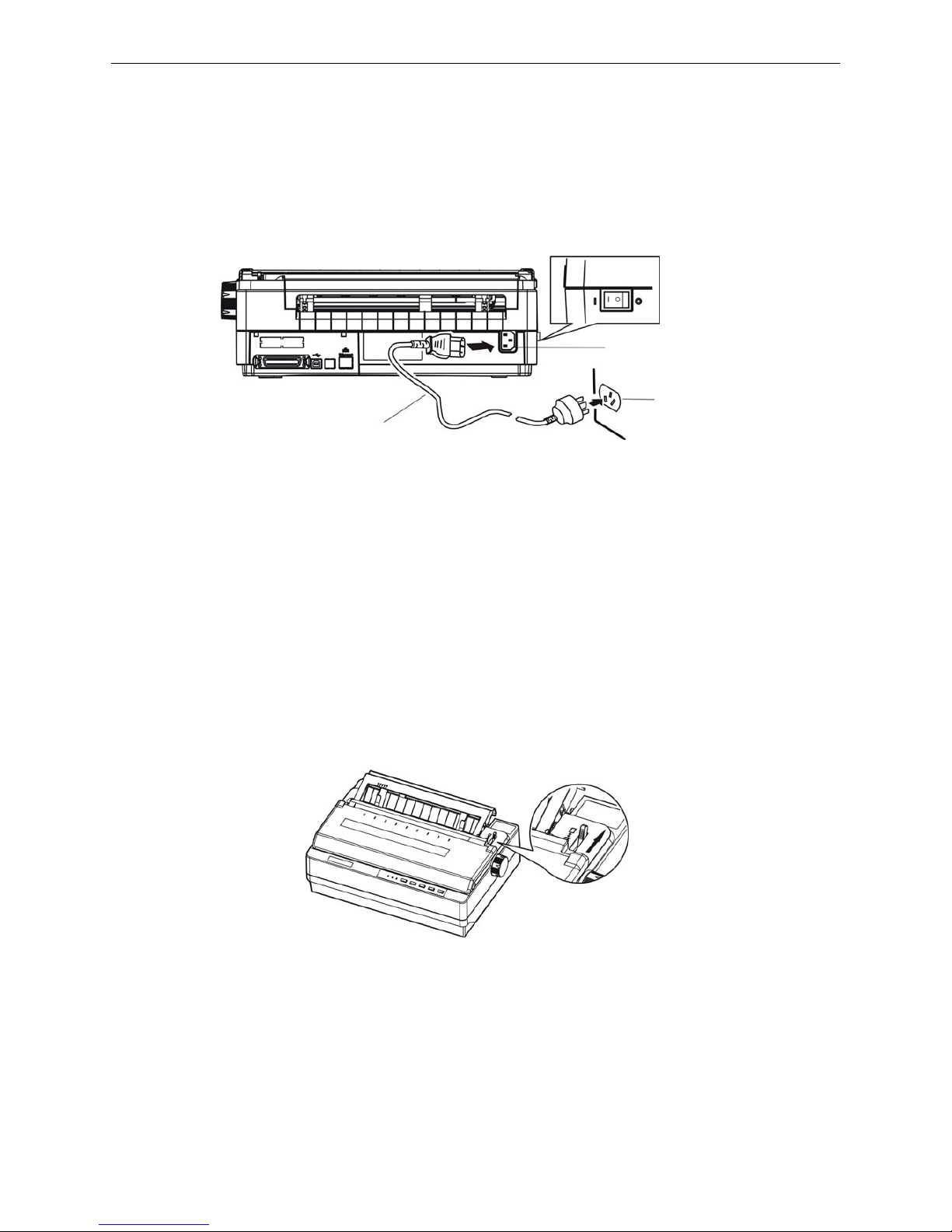
DP350 User's Manual
- 4 -
4. Please turn the ribbon knob in the direction as the arrow shown
1.6 Connecting the Power Cord
1. Make sure the printer’s power is turned off. (O mark on the power switch is pressed down)
2. Make sure the voltage required by the printer matches that of your electrical outlet.
3. Plug one end of the power cord into the printer’s power supply inlet. (As figure 1-7 shown)
4. Plug the other end of the power cord into a properly grounded electrical outlet.
Note: 1. If the rated voltage and your outlet voltage do not match, contact your dealer for
assistance. Do not plug in the power cord.
2. Adopt the electrical outlet connecting the ground properly.
1.7 Printer Self-test Function
The built-in self-test function demonstrates that the printer is working properly. You can run the test with
either tractor paper or cut sheets; this section describes the easier way, with cut sheets.
Note: You should use paper at least 210 mm (8.3 inches) wide to run the self-test; otherwise, the
print head would print directly on the platen.
1. Make sure the printer is turned off and the paper-select lever is at the cut sheet position. Raise the
back cover.
2. While holding down the TEAR key, turn on the printer. The Paper Out and ONLINE LEDs blink
which indicates the printer is out of paper.
3. Adjust the right paper guide of the back cover to the range of the scale. Then adjust the left paper
guide to make the distance match the width of the print paper (as shown below).
Figure 1-8 set paper-select lever
Figure 1-7 Turn off the printer
Power switch
Electrical outlet
Power cord
Power supply inlet

DP350 User's Manual
- 5 -
4. Slide a piece of cut sheet down firmly between the right and left paper guides until it meets
resistance. The printer loads the cut sheet automatically and begins printing when pressing ONLINE
key.
Warning: Always close the printer window while the printer is printing.
5. To stop printing temporarily, press the ONLINE key.
6. To end the self test, make sure the printer is not printing, press LF/FF or LOAD/EJECT key to eject
cut sheet; then turn off the printer.
Note: If the self test did not print satisfactorily, see Chapter 4. If it prints correctly, go on to the
next section.
1.8 Connecting the Printer to Your Computer
The printer configures with a parallel interface, two USB interfaces, a serial interface or an Ethernet
interface. (According to the specific interface standards) Connect the printer to the computer with the
correct cables. Before you begin, place the printer upright, as shown in figure 1-12. (This makes it
easier to connect the cable.)
Figure 1-9 Adjust the right and the left paper guides of the back cover
Figure 1-10 Install cut sheets
ASCII Self-test mode
Jolimark DP350 VX.X XXXXXXX/XX/XX SN: XXXXXXXXXXX
!"#$%&’( )*+-./0123456789:;<=>?@ABCDEFGHIJKLMNOPQRSTUVWXYZ[\]^_`ab
!"#$%&'( )*+-./0123456789:;<=>?@ABCDEFGHIJKLMNOPQRSTUVWXYZ[\]^_`abcd
"#$%&'( )*+-./0123456789:;<=>?@ABCDEFGHIJKLMNOPQRSTUVWXYZ[\]^_`abcde
Figure 1-11 ASCII Self-test mode

DP350 User's Manual
- 6 -
Note: Before connecting the parallel interface or the serial interface, please make sure the
power of the printer is shut down. Only after tighten the cable, could turn on the printer,
or it would damage the printer.
1.8.1 Connecting to the Parallel Interface
1. Turn off both the computer and the printer. Plug the parallel cable connector securely into the
printer’s parallel interface. Squeeze the wire clips together until they lock in place on either side of
the connector. (Shown as figure 1-13)
2. Plug the other end of the cable into the computer's parallel interface, and make sure it is connected
fast.
1.8.2 Connecting to the USB Interface
1. Plug the USB cable A end (flat shape) into the computer's USB interface.
2. Plug the USB cable B end (square shape) into the printer's USB interface (As shown in figure 1-14).
Note: Don't impact the plug after connecting to the USB cable.
Figure 1-12 Lay the back of the printer upwards
Figure 1-13 Connect to the parallel interface
Figure 1-14 Connect to USB cable
Serial interface
USB interface
Parallel interface
USB interface
Ethernet interface
USB interface
USB cable
USB interface
Parallel interface
Parallel cable
Wire clip

DP350 User's Manual
- 7 -
1.8.3 Connecting to the Serial Interface
1. Turn off both the computer and the printer. Plug the serial cable connector securely into the printer’s
serial interface. Tighten the screws on either side of the connector. (As shown in figure 1-15)
2. Plug the other end of the cable into the computer’s serial interface, make sure it connects tightly.
1.8.4 Connecting to the Ethernet Interface
Plug the RJ-45 crystal end of the Ethernet cable into the printer Ethernet interface, and plug the other
end into the LAN. (Shown as figure 1-16)
Note: The detail instructions of network setting please refer to the User’s Manual.
1.9 Installing Printer Driver
Please use the cable to connect computer with printer, then turn on the computer and the printer, put
the driver CD into the CD-ROM. Install driver by the following ways:
Auto-installing way
Double click the file “Setup.exe” in the driver disc, install driver by the following direct.
Note: Auto-installing way needs the operating system of Windows 2000 or above.
Hand operated installing way
Note: The hand-operated installing ways of serial interface and parallel interface are the same.
1) The installing steps of parallel interface for Windows 2000/XP/Vista are as follows:
1 Click “Start” → “Settings” → Select “Printers”.
2. Click “Add Printer”, then it pops up a window of “Add Printer Wizard”, click “Next”, then please read
the select guide carefully, such as, select “Local printer” in the “Local or Network Printer” window,
then click “next”.
3. A window of “Select a Printer Port” pops up, select a usable port. Such as, select “LPT1:
(Recommended Printer Port)”, (If you need to use other ports, please select the respective port),
click “Next”.
Figure 1-15 Connect to serial interface
Figure 1-16 Connect to the Ethernet interface
Serial interface
Serial cable
Screw
Ethernet interface
Ethernet cable

DP350 User's Manual
- 8 -
4. A window of “Install Printer Software" pops up, click “Have Disk...”, click “Next”.
5. A window of “Install From Disk” pops up. Please according to the operating system environment, you
should select the path as follow: CD-ROM → “Drivers” → “WIN2000 (XP-Vista-Win7)”, click “Open”,
then click “OK” to return to the window of “Install Printer Software”, click “Next”.
6. Follow the guide click “Next” gradually till the installation is finished.
2) The installing steps of parallel interface for Windows 7 are as follows:
1. Click “Start” → “Device and Printers”.
2. Click “Add Printer”, then it pops up a window of “Add Printer Wizard”, click “Next”, then please read
the select guide carefully, such as, select “Local printer” in the “Local or Network Printer” window,
then click “next”.
3. A window of “Select a Printer Port” pops up, select a usable port. Such as, select “LPT1:
(Recommended Printer Port)”, (If you need to use other ports, please select the respective port),
click “Next”.
4. A window of “Install Printer Software” pops up, click “Have Disk...”, click “Next”.
5. A window of “Install From Disk” pops up. Please according to the operating system environment,
such as Windows XP operating system, you should select the path as follow: CD-ROM → “Drivers”
→“WIN2000 (XP-Vista-Win7)”, click “Open”, then click “OK” to return to the window of “Install Printer
Software”, click “Next”.
6. Follow the guide click “Next” gradually till the installation is finished.
The USB interface installing steps for Windows 2000/XP/Vista/Win7 are as follows:
The following steps are used Windows XP as example. There are slight differences among different
operating systems.
1. Connect the printer to computer with an USB cable and turn on the printer.
2. After the computer find out new hardware and finish searching, pop up a window of “Found New
Hardware Wizard”, choose “Install from a list or specific location (Advanced)”, click “Next”.
3. A window of “Found New Hardware Wizard” — “Please choose your search and installation options”
pops up, choose “Don't search, I will choose the driver to install”, click “Next”.
4. A window of “Add Printer Wizard” pops up, click “Have Disk...”, click “Browse”.
5. A window of “Install From Disk” pops up. Please according to the operating system environment, you
should select the path as follow: CD-ROM → “Drivers” → “WIN2000 (XP-Vista-Win7)”, click “Open”,
then click “OK” to return to the window of “Add Printer Wizard", click “Next”.
6. Follow the guide click “Next” gradually till the installation is finished.
The installing steps for Windows 98 are as follows:
(1) The installing steps with a parallel cable or a serial cable:
1. Click “Start” → “Settings” → “Printers”.
2. Click “Add Printer”, then a window of “Add Printer Wizard” pops up, click “Next”, then please read
the select guide carefully, such as, select “Local printer” in the “Local or Network Printer” window,
then click “Next”.
3. A window of “Click the manufacturer and model of your printer” pops up, click “Have Disk...”,
please click “Browse”, select the path as follow: CD-ROM → “Drivers” →
“WIN98 (WINME)”, then
click “OK”.
4. A window
of “Install From Disk” pops up, click "OK, return to a window of “Add Printer”, select the
respective model, then click "Next".
5. A window of “Printer port” pops up, select “Available ports”, such as, select “LPT1: Printer Port”,
click “Next”, and then show the printer’s name. If the system is not installed by other printer driver
process, the printer is treated as default printer by the application process of Window98
environment, click “Next”. Otherwise according to prompt, choose the printer is default: “Yes”, click
“Next”, choose “Yes-(recommended)”, click “Finish”. A window of “Printer test page completed”

DP350 User's Manual
- 9 -
pops up, click “Yes”.
6. The printer driver process is installed successfully.
(2) The installing steps with an USB cable:
Note: 1. As the system of Windows 98/ME doesn’t have integrated USB driver control, please
install USB driver before using USB interface printing. Then install USB printer
driver.
2. If it has installed the USB driver, please install the USB printer driver directly as the
following steps.
USB driver installing steps:
1. Connect an USB cable and turn on the printer.
2. After the computer find out new hardware and finish searching, a window of “Add New Hardware
Wizard” pops up, click “Next”.
3. A window of “Add New Hardware Wizard” — “Windows operation” pops up, choose “Search the
best driver for the device (recommended)”, click “Next”.
4. A window of “Search for new drivers” pops up, check “Specify a location”, click “Browse”, select
the path as follows: CD → ROM → “Drivers”-“[WIN98 (WINME) \ USBdriver]”, then click “OK”.
5. Return to a window of “Search for new drivers”, click “Next”; a window of “Windows driver file
search for the device” pops up, click “Next”.
6. After the system finishing installing the file automatically, a window of “USB Print Supported” pops
up, click "Finish".
7. The printer USB driver process is installed successfully.
USB printer driver installing steps:
1. Click “Start” → “Settings” → “Printers”.
2. Click “Add Printer”, then a window of “Add Printer Wizard” pops up, click “Next”.
3. A window of “Click the manufacturer and model of your printer” pops up, click “Have Disk...”,
please click “Browse”, select the path as follow: CD-ROM → “Drivers” → “WIN98 (WINME)”, and
then click “OK”.
4. A window of “Install From Disk” pops up, click “OK”, return to a window of “Add Printer”, then click
"Next".
5. A window of “Printer port” pops up, select “Available ports”, select “JMUSB”, click "Next", and then
show the printer’s name. If the system is not installed by other printer driver process, the printer is
treated as default printer by the application process of Window98 environment, click “Next”.
Otherwise according to prompt, choose the printer is default: "Yes", click "Next" choose
“Yes-(recommended)”, click “Finish”. A window of “Printer test page completed” pops up, click
“Yes”.
6. The printer driver process is installed successfully.
1.10 Network Settings
Please use Jolimark network setting software NetFinder to set the IP address for Jolimark printers,
which can be found in the CD or downloaded from www.jolimark.com
.
Note: The network printing function needs the operation system of Windows 2000 or above.
1.10.1 Connecting Printer
Power on the printer, connect with the Ethernet cable which has been connected to LAN, and look into
the information of Ethernet LED to ensure the printer has entered into the normal connection.

DP350 User's Manual
- 10 -
1.10.2 Setting IP Address
1. Run NetFinder Software
Double click NetFinder.exe in the PC which connects the printer in the same LAN. The figure of the
software is shown as follows:
2. Search printer
Click "Search" key in the main interface, the dialog box appearing would begin searching
automatically and show appearance, listing a printer in the main interface if found. The time is
counting down in the progress bar (10s in total) and the search would finish as soon as the time is
over. When going on searching, press “search” key again.
Yello w LED Green LED Description
ON Blink Connecting to network
OFF OFF Not connecting to network
Button description:
Exit — Exit from the software
Search — Search printers in the same LAN
Assign IP — Modify the IP address and other settings for the specified printer.

DP350 User's Manual
- 11 -
If the printer still can not be found out when the network connection is correct and in the same
network, please check whether the network fire wall on the PC open or not. If there is fire wall, please
close it temporarily, open again after finishing searching and setting a printer completely.
3. Setting printer’s IP address
The printer’s information is listed in the main interface, the left side of which is the model and
description and the right are the IP address and MAC address. What’s more, the assign mode
(dynamic/static) is noted behind the IP address.
1) Correlative description for IP address settings
In order to search and set printer’s IP address conveniently for the first time, the factory default
setting is DHCP mode which assigns IP address dynamically. If there is no DHCP server in the
connected LAN and printer is set to DHCP mode as well, then it would use the internal pre-set
address (IP: 10.0.0.1, Subnet Mask: 255.255.255.0) automatically.
It is suggested that printer’s IP set to static in actual usage, which can cut down the time when
initializing the Ethernet interface as the printer is turned on and prevent IP conflicts (The dynamic
address used in printer may conflict with another one). The network segment part of the IP address
and Subnet Mask must be the same as those of PC connecting with a printer. For example, the

DP350 User's Manual
- 12 -
address of working PC is 192.168.0.1/255.255.255.0 (IP/Subnet Mask),then which of printer should
be set to 192.168.0.x/255.255.255.0(x=2~254 and should avoid the IP in used. It is not restricted
for NetFinder to search printers in the same network but different segment parts (can not stride
gateway). Relative glossary of IP address may refer to corresponding information.
2) Setting printer’s IP address
Select the printer information to be modified (black frame appears), click "Assign IP" key. Set the IP
in the dialog box appearing.
Check the “Use DHCP” if need to assign dynamic address, the settings above would be disabled
automatically. Please make sure there is a DHCP server in the network, or the printer can not
receive an effective IP address.
When to specify static address, uncheck “Use DHCP” and fill in “IP address”, “Subnet Mask” and
“Default Gateway”. If there is no gateway in the network, fill 255.255.255.255 in the “Default
gateway”. “IP address” and “Subnet Mask” should obey the assigning rules of local LAN (Ethernet),
please enquire the administrator of networks which the printer connects to for more details.
Click “OK” to send address setting information to the specified printer. Click “Cancel” if you abandon
the modification.
Click “Search” in the main interface again to update printer information after modifying the printer’s
IP address.
3) Report printer’s IP address
Report the printer’s IP address, which would be used in the section “Newly-install printer network
driver” or “Upgrade-install printer network driver (setting driver’s network port)”.
1.10.3 Installing Printer Network Driver
The ways of installing network driver are classified into Newly-install way and Upgrade-install way
according to whether the PC installs the printer driver or not.
If the printer driver hasn’t been installed on the PC, adopt newly-install way whose steps are shown in
“Newly-install printer network driver”.
If the printer driver has been installed on the PC, adopt Upgrade-install way whose steps are shown in
“Upgrade-install printer network driver”.
1. Newly-install printer network driver
1) Click “Start” → “Settings” → Select “Printers”.
2) Click “Add printer”, then a window of “Add Printer Wizard” pops up, click “next”, then please read
