Jokab Safety Sensors, locks Catalog

SENSORS AND LOCKS 4– 1
—
Sensors and locks
4– 2 Introduction and overview
4– 6 Non-contact safety sensor
Eden
4– 16 Safety magnetic switch
4
Sense
4– 20 Safety interlock switch
MKey
4– 28 Electromagnetic process lock
Magne
4– 34 Safety lock
GKey

4– 2 SAFETY PRODUCTS CATALOG ABB JOKAB SAFETY
—
Introduction and overview
Selection guide
ABB has a full range of switches for monitoring doors and hatches, both with
and without locking function.
Eden Sense MKey Magne GKey
Image Image
4
Function
Type
Description
Applications
Advantage
Interlock Interlock Interlock and process/safety lock
Non-contact switch Magnetic non-contact
switch
The original non-contact sensor with unique fault-detection capabilities.
Monitoring doors and
hatches. Ideal for use in harsh
environments such as food
and beverage. Also for monitoring of end positions of e.g.
an overhead crane.
- Flexible mounting
- M12 connectors
- IP69K for harsh environments
- One switch to reach Cat. 4
- Unique coding to prevent
defeat
- Local reset minimizes
cabling
- Non-contact eliminates wear
Coded magnetic switch in
stainless steel for harsh
environments.
Monitoring doors and
hatches in applications
where a stainless steel
product is required.
- Stainless steel
- IP69K for harsh environ-
ments
- Extreme temperature
range
- Coded sensor
- Non-contact eliminates
wear
Mechanical switch
A classic and well-tried solution.
Monitoring doors and hatches.
Also available with safe locking.
- Holds the door closed
- Possible to lock
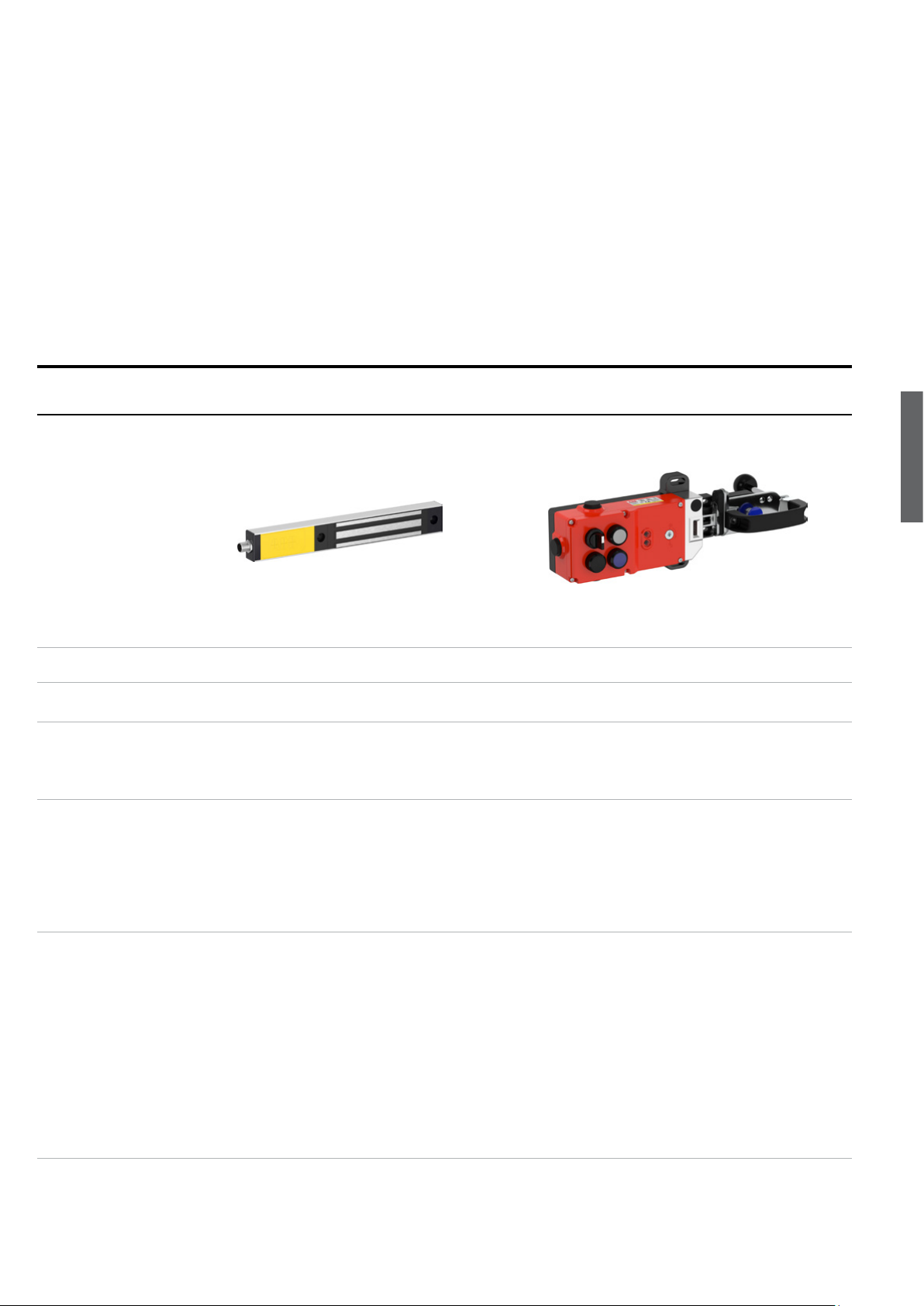
SENSORS AND LOCKS 4– 3
4
Function
Type
Description
Applications
Advantage
Interlock and process lock Interlock and safety lock
Electromagnetic lock Mechanical safety lock
A robust magnetic lock with strong holding
A robust safety lock with die cast housing.
force.
Locking doors and hatches to prevent interruption of machines with short stopping time
Safe locking of hinged and sliding doors for machines with a long stopping time.
e.g. robotics applications.
- Robust design with good sealing
- M12 connectors.
- Safe locking
- Robust design
- Room to integrate 22 mm pilot devices
- Rear escape release
- High level coding
- Lockout function
- Manual unlocking (auxiliary release)
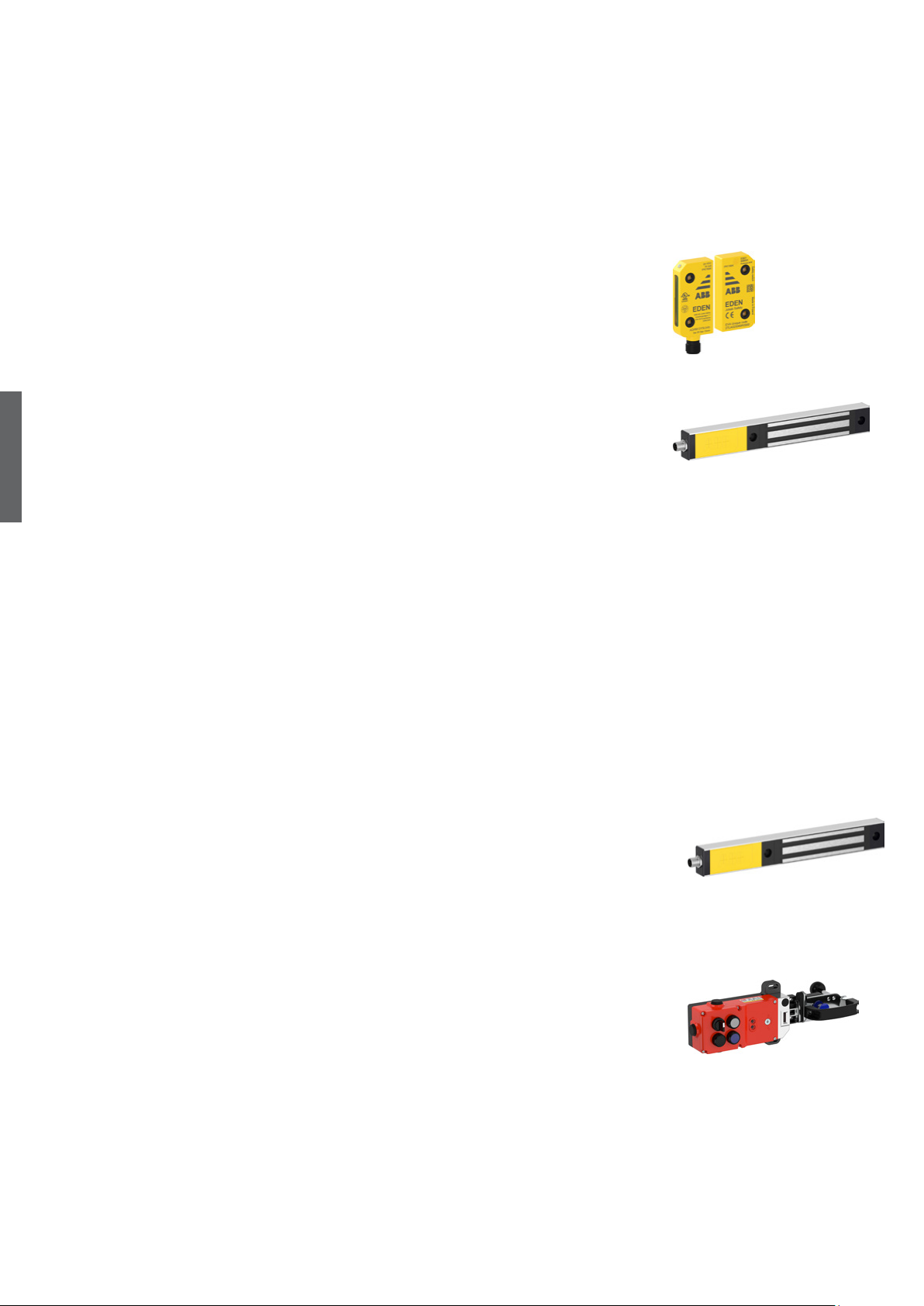
4– 4 SAFETY PRODUC TS CATALOG ABB JOKAB SAFETY
—
Introduction and overview
Selection orientation
The difference between locking and interlocking functions
Interlocking function
An interlocking function indicates if a door is open or closed. When the door is open the
interlocking function also prevents dangerous machine functions, but it does not prevent
the door from being opened.
Locking function
A locking function prevents the door from being opened until an unlocking signal has been
sent.
4
Interlocking function e.g. Eden
Locking function e.g. Magne
When to use interlocking and locking functions
An interlocking function is required if the dangerous machine functions needs to be
stopped when someone enters the dangerous area.
A locking function is required if a user can open a door/hatch and reach the dangerous
machine parts before the dangerous machine functions have ceased. It is also required if
the process needs to be protected from unwanted stops that would occur if a person could
open a door in the middle of a critical stage of the process..
The difference between a process lock and a safety lock
All locks of the ABB Jokab Safety range can be used as process locks but only GKey and the
models of MKey that uses power to unlock can be used as safety locks. Here is why:
A process lock protects the process. One example of an application is a lock on a door giving access to a machine with short stopping time, e.g. a welding machine. The door should
not be unlocked before the end of the welding cycle. Should the door be unlocked before
the end of the cycle (as a consequence of a fault in the installation like a loss of power or a
short-circuit) the door could be opened, which would result in a process stop. It might take
a long time to restart the process, but no person would have had time to come close to the
danger or get injured. Since the lock only protects the process there is no need for a safe
locking signal.
Process lock e.g. Magne
A safety lock protects people. One example of an application is a lock on a door giving access to a dangerous machine with a long stopping time, e.g. a circular saw. The door should
never be unlocked before the dangerous movement has stopped, not even as a consequence
of a fault in the installation like a loss of power or a short-circuit. Should the door be unlocked before the machine has stopped, a person could open the door and have time to get
close to the dangerous movement and get injured. Since the lock is protecting the person,
the unlocking signal should be safe.
Since a loss of power should not unlock a safety lock, only locks that require power to unlock
(e.g. +24 VDC) can be used as safety locks.
Safety lock e.g. GKey

SENSORS AND LOCKS 4– 5
4
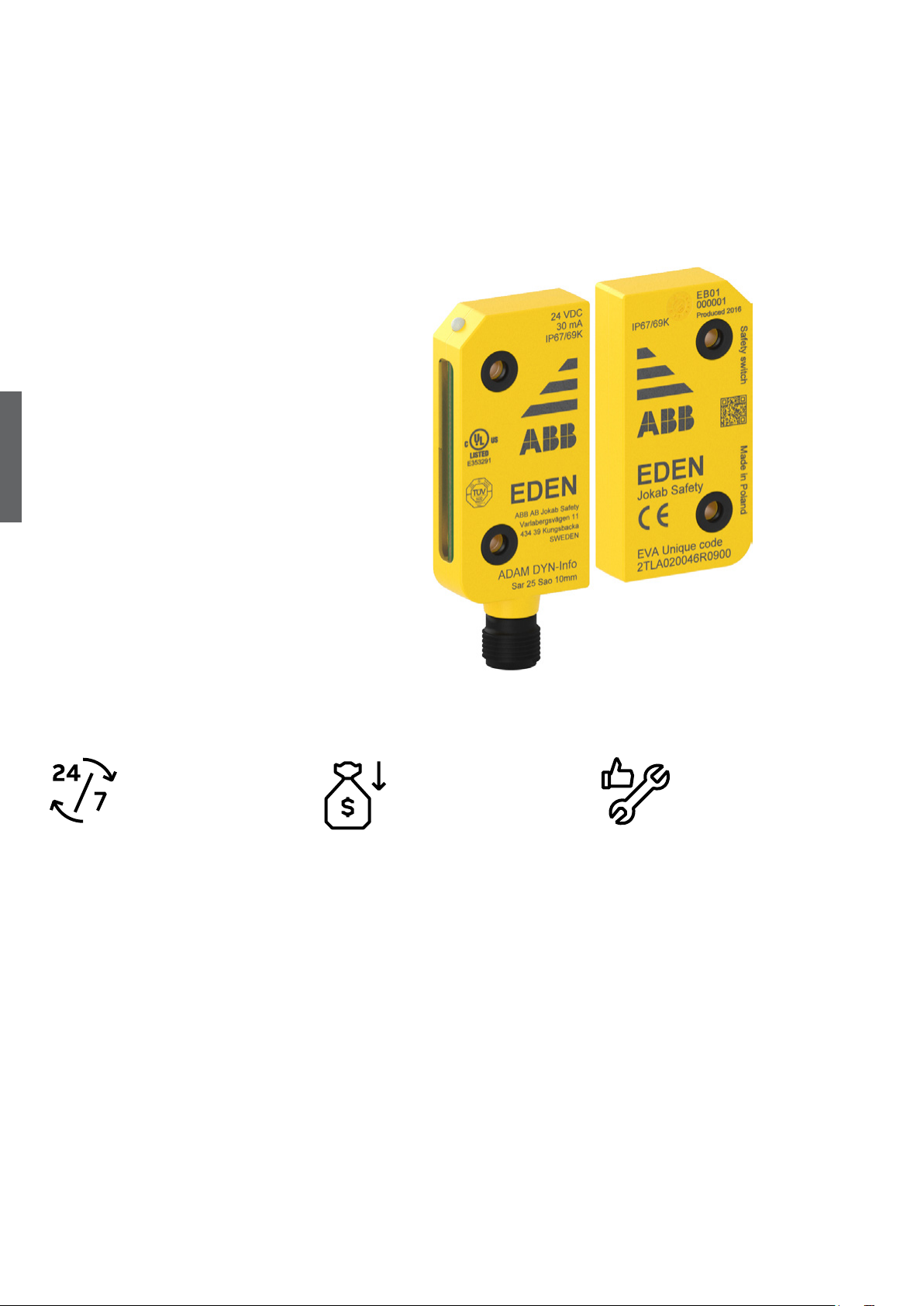
4– 6 SAFETY PRODUCTS CATALOG ABB JOKAB SAFETY
—
Non-contact safety sensor
Eden
Eden is a non-contact safety sensor
used as interlocking device for e.g.
doors and safe position monitoring.
Eden consists of two parts: Adam and
Eva. Adam senses the presence of
Eva without mechanical contact and
therefore without any wear.
The compact size of Eden and its 360°
4
mounting possibility make it easy to
use in most applications.
Different models of Eden are available
for different types of control modules.
All Eden models make it very easy to
reach PL e, often using fewer components than other solutions.
All Eden models have an IP67/IP69K
sealing.
Continuous operation
Easier troubleshooting
Extensive LED indication and status
information reduce downtime.
Affordable range Easy to install
Local reset function
The integrated reset function reduces
the number of cables and PLC inputs.
Large mounting tolerance
A 360° mounting possibility with generous tolerances facilitates mounting.
Suitable in harsh environments
IP67/IP69K and a temperature range of
-40 to +70°C offer an excellent resistance in demanding environments.
No wear, no mechanical breakage
Non-contact sensing means no mechanical wear and the large sensing
tolerance gives a better tolerance to
vibrations, resulting in fewer unwanted
process stops.
PL e with fewer components
Series connection with PL e, local
reset and DYNlink signal allow to
considerably reduce the number of
components needed to reach PL e.
Fast connection
M12 connectors, local reset and accessories speed up installation.
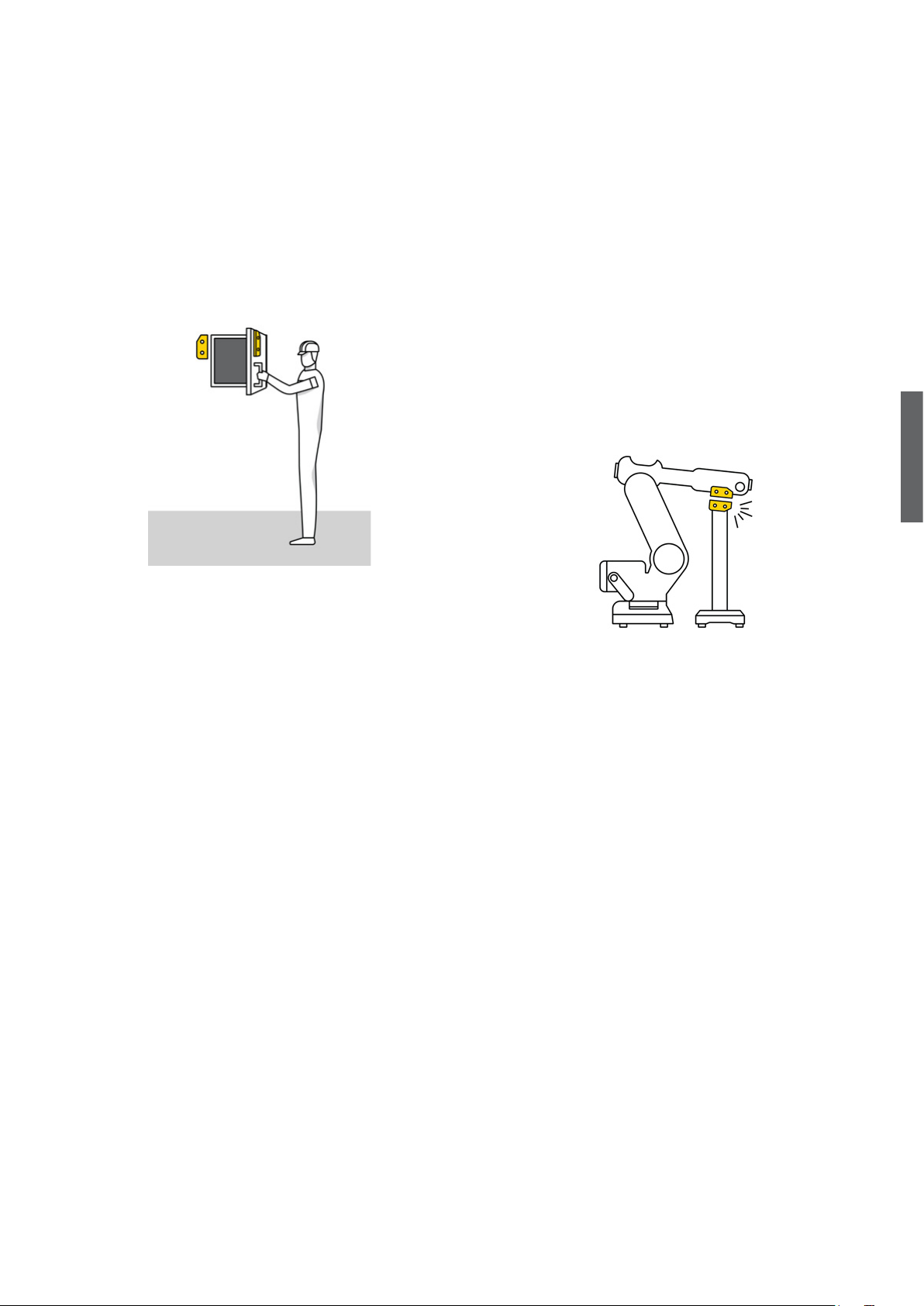
—
Applications
Eden
Applications
SENSORS AND LOCKS 4 – 7
Doors and hatches
Eden monitors whether the hatch is open or closed. The
dangerous movement is stopped as soon as the hatch is
opened.
Position control
Eden can be used to monitor the position of a machine
when someone is in the work area. This can be useful when
removing power to the machine causes problems like a long
restart time.
As long as the machine remains in the safe position monitored by Eden, a person can be allowed to enter the hazardous area even though the machine is still powered. If the
machine leaves the safe position while the person is still in
the hazardous area, power is removed from the machine.
4
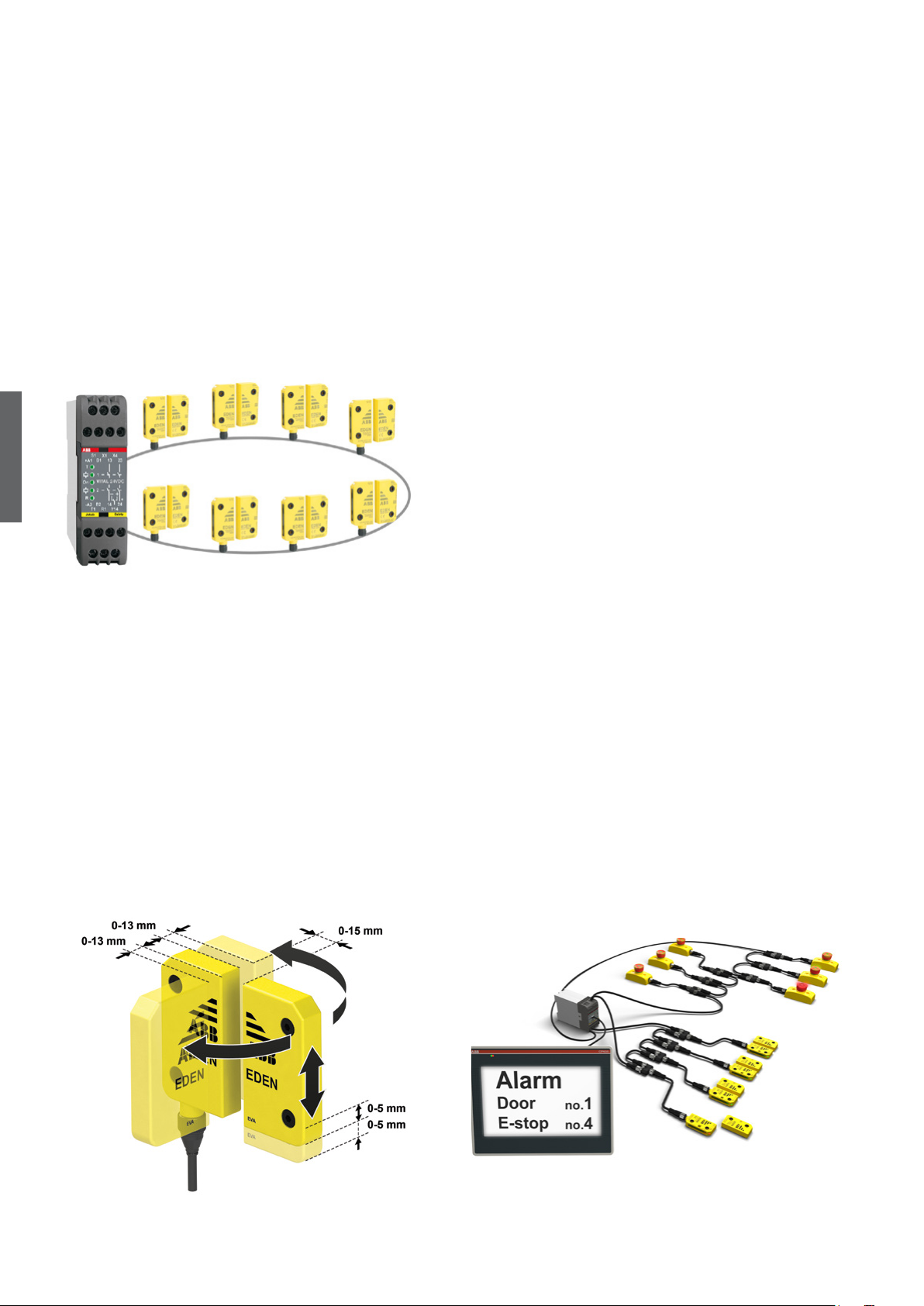
4– 8 SAFETY PRODUC TS CATALOG ABB JOKAB SAFETY
—
Features
Eden
Features
Easy PL e with Eden safety sensor
- Eden sensors can be connected in series while maintaining
Cat. 4.
- Only one Eden per guard is necessary to reach PL e (instead of two key switches).
- Eden reaches PL e without any need for periodic checks
(see ISO/TR 24119).
4
Low or high level coded sensor
Eva is available with General code or Unique code. If a new
Adam is paired with an Eva general code at start up, Adam
will accept all Eva with general code as a valid actuator. Eden
will then classify as a low level coded sensor.
If a new Adam is paired with an Eva Unique code at startup
(or Eva AS-i), Adam will only accept this specific Eva as a
valid actuator. In this case Eden is classified as a high level
coded sensor. A high level coded sensor should be used
when the motivation to defeat a sensor cannot be eliminated (see EN ISO 14119:2013).
360° mounting possibility
Eden offers 360° mounting possibility with generous tolerances.
Local reset button
A local reset button with integrated LED can be connected
directly to Adam Reset instead of to the safety control module. In this way, each Eden can easily have its own reset button, which saves cable length and safety relays/PLC inputs.
Adam Reset monitors the reset function and manages the
LED in the reset button in the following way:
on - Adam and Eva are not in contact
flashing - Adam and Eva in contact, waiting for reset
off - Adam and Eva in contact and reset
Info signal and extensive indication facilitate
troubleshooting
All Eden models offer extensive LED indication to help troubleshooting and localizing which doors/hatches are opened.
The LED on Adam lights in green or red depending on status:
green - valid Eva within range
red - valid Eva out of range
flashing red/green - valid Eva within range, but no valid
safety signal received (loop broken “upstream”)
The LED on Adam AS-i has slightly different default settings
and can be programmed to light in any behaviour.
Simple status information with StatusBus
StatusBus is a simple and cost effective way to collect the
status information of safety sensors. The StatusBus functionality is available with some DYNlink devices and allows to
collect the status of each individual safety device, even when
connected in series. A single input on Pluto safety PLC can
collect the status of up to 30 safety devices. The devices are
connected using standard cable and M12-5 connectors. No
specific bus cable or extra communication module is necessary.

—
Models
Eden
Models
SENSORS AND LOCKS 4– 9
Eden DYN
Eden DYN consists of an Adam DYN and an Eva (general or
unique code).
Adam DYN uses the ABB Jokab Safety DYNlink signal that allows to connect several safety products in series while maintaining PL e using only one channel. DYNlink signals must be
used with Vital safety controller or Pluto safety PLC.
Up to 30 Adam DYN can be connected in series to Vital and
up to 10 Adam DYN can be connected in series to one input
of Pluto.
All products using the DYNlink signal can easily be connected
in series and mixed in the same loop with a maintained PL e.
Tina adapters allow to use other products in a DYNlink loop,
and a wide range of connection accessories simplifies the
cabling.
Eden AS-i
Eden AS-i consists of an Adam AS-i and an Eva AS-i (Eva AS-i
has a unique code).
Eden AS-i can be used with any AS-i monitor. AS-i is a bus
system that offers a very simple connection of up to 31
safety devices to one monitor according to PL e and makes it
easy to move, remove and add safety devices.
When Eden AS-i is used with Pluto programmable safety
controller, no other AS-i master or monitor is necessary, and
no specific knowledge of AS-i is required.
4
Eden AS-i
Eden DYN
Eden OSSD
Eden OSSD consists of an Adam OSSD and an Eva (general or
unique code).
Adam OSSD can be used with all safety relays and safety
PLCs compatible with OSSD signals (commonly used for
light guards). Up to 30 Adam OSSD can be connected in series, and since OSSD devices monitor their own outputs for
short circuits, a Cat. 4/PL e can still be reached.
Eden OSSD
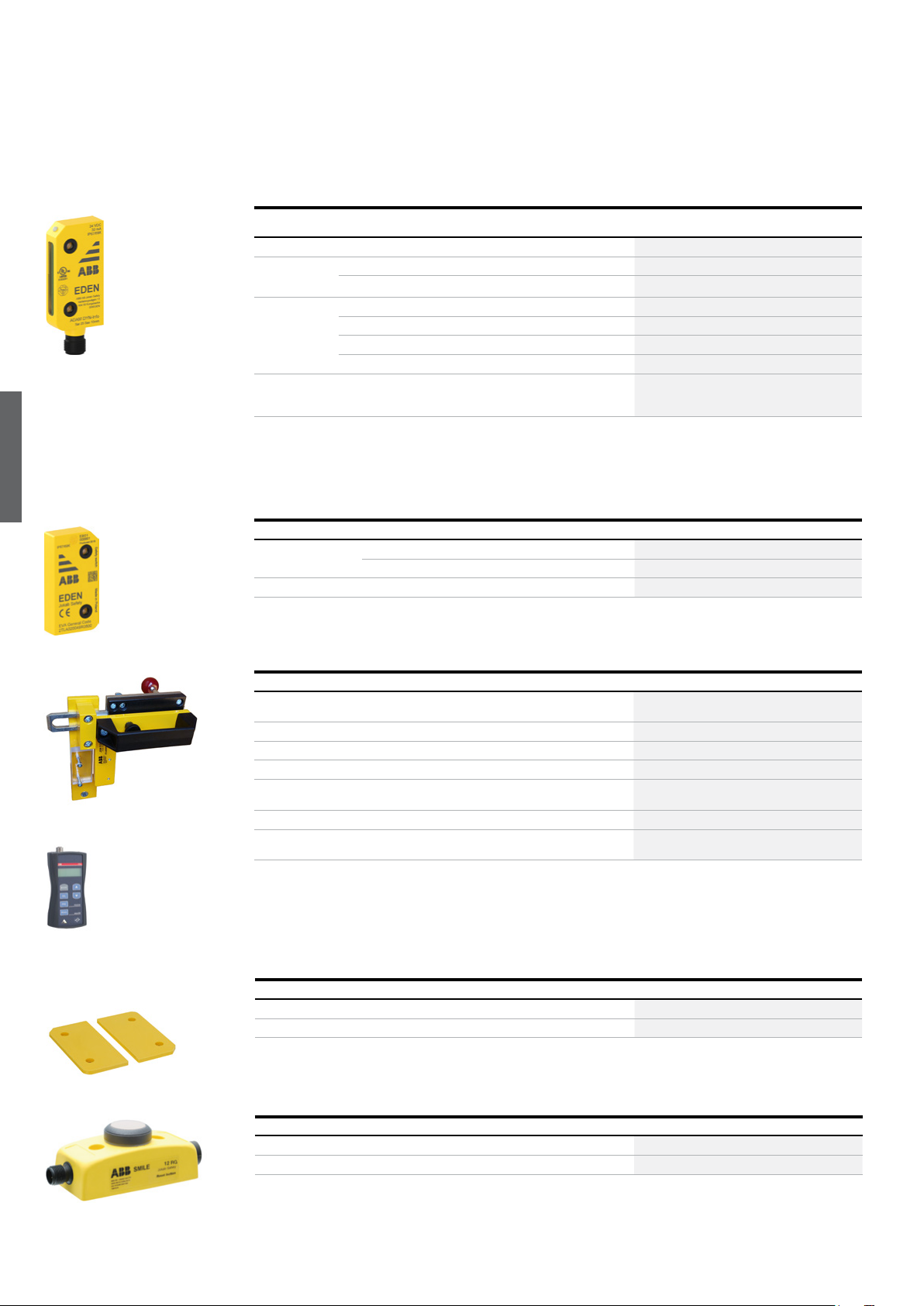
4– 10
SAFETY PRODUCTS CATALOG ABB JOKAB SAFETY
—
Ordering information
Eden
—
Adam
Adam DYN-Info M12-5
4
Eva General code
2TLC010045V0201
2TLC010061V0201
Type of safety
controller
Pluto x x
StatusBus Info signal Local reset Series
connection
1)
x M12-5 Adam DYN-Status M12-5 2TLA020051R5200
Connector
male
Typ e Order code
Pluto or Vital x x M12-5 Adam DYN-Info M12-5 2TLA020051R5100
x x M12-5 Adam DYN-Reset M12-5 2TLA020051R5300
OSSD compatible
(incl. Pluto and
Sentry)
x M12-5 Adam OSSD-Info M12-5 2TLA020051R5400
x x M12-8 Adam OSSD-Info M12-8 2TLA020051R5700
x M12-5 Adam OSSD-Reset M12-5 2TLA020051R5600
x x x M12-8 Adam OSSD-Reset M12-8 2TLA020051R5900
AS-i safety monitor
(incl. Pluto AS-i and
N/A
2)
N/A
2)
N/A
2)
M12-4 Adam AS-i 2TLA020051R6000
B42 AS-i)
1) Pin 5 can be used as a standard info signal or StatusBus.
2) AS-i offers the same advantages using another technology.
—
Eva
Compatible Adam Code description Code level Ty p e Order code
Adam DYN and OSSD General code. (Eva is interchangeable) Low level Eva General code 2TLA020046R0800
Unique code. (Prevents defeat/fraud) High level Eva Unique code 2TLA020046R0900
Adam AS-i Unique code. (Prevents defeat/fraud) High level Eva AS-i 2TLA020051R8000
—
Accessories
JSM D20 Eden slide lock
2TLC010040F0201
FIXA
Distance plate
2TLC010040F0201
2TLC172727F0201
Description Typ e Order code
Mounting plate for conventional door/hatch and folding door. Two pieces are needed for
JSM D4H 2TLA040033R3600
a complete set.
Mounting plate for folding doors. Used together with one piece of JSM D4H. JSM D4J 2TLA042020R4000
Sliding lock for Eden on conventional doors. (Eden is not included.) JSM D20 2TLA020302R1000
Mounting converting plate from Eden E to Eden OSSD or Eden DYN DA 3A 2TLA020053R0600
Heat shrinking tubes for M12 connectors. Protects M12 connectors in harsh environments
M12 Safety seal 2TLA020053R0800
and provides extra protection against tampering.
Wrench for tightening of M12 connectors according to specified torque: 0.6 Nm. M12 Torque wrench 2TLA020053R0900
Handheld terminal for addressing, configuration and testing of AS-i devices, StatusBus
FIXA 2TLA020072R2000
devices, DYNlink devices and conventional PNP devices.
—
Spare parts (included with main product on deliver y)
Description Typ e Order code
Distance plate in yellow PBT (4 pcs). DA 1B 2TLA020053R0700
Black distance rings to be mounted in Adam and Eva mounting holes (4 pcs). DA 2B 2TLA020053R0300
—
Reset buttons for local reset
Description Typ e Order code
Reset button for Adam with 5 pins Smile 12RF 2TLA030053R2600
Reset button for Adam with 8 pins Smile 12RG 2TLA030053R2700
Smile 12RG Reset button
2TLC172575F0201

SENSORS AND LOCKS 4– 1 1
—
Cables and connectors
Eden
2TLC172951F0201
M12-C61
2TLC010003F0201
M12-C61HE
2TLC172931F0201
M12-C334
—
Cable with connectors
Connector Female/male Length Special feature Typ e Order code
M12-5 * Female 3 m M12-C31 2TLA020056R0500
6 m M12-C61 2TLA020056R0000
Harsh environment, halogen free M12-C61HE 2TLA020056R8000
10 m M12-C101 2TLA020056R1000
Harsh environment, halogen free M12-C101HE 2TLA020056R8100
20 m M12-C201 2TLA020056R1400
Female + male 0.3 m M12-C0312 2TLA020056R5800
0.06 m M12-C00612 2TLA020056R6300
1 m M12-C112 2TLA020056R2000
3 m M12-C312 2TLA020056R2100
6 m M12-C612 2TLA020056R2200
10 m M12-C1012 2TLA020056R2300
Angled female connector M12-C1012V2 2TLA020056R6700
16 m M12-C1612 2TLA020056R5400
20 m M12-C2012 2TLA020056R2400
Male 6 m M12-C62 2TLA020056R0200
10 m M12-C102 2TLA020056R1200
M12-8 Female 6 m M12-C63 2TLA020056R3000
10 m M12-C103 2TLA020056R4000
20 m M12-C203 2TLA020056R4100
Female + male 0.06 m M12-C00634 2TLA020056R6400
1 m M12-C134 2TLA020056R5000
3 m M12-C334 2TLA020056R5100
* Compatible with Adam AS-i
4
M12-C01
C5 cable
2TLC172657F0201
—
Separate cables and connectors
Description Typ e Order code
Connectors
M12-5 pole female, straight M12-C01 2TLA020055R1000
M12-5 pole male, straight M12-C02 2TLA020055R1100
M12-8 pole female, straight M12-C03 2TLA020055R1600
M12-8 pole male, straight M12-C04 2TLA020055R1700
Cable with 5 conductors
10 m cable with 5 x 0.34 shielded conductors C5 cable 10 m 2TLA020057R0001
50 m cable with 5 x 0.34 shielded conductors C5 cable 50 m 2TLA020057R0005
100 m cable with 5 x 0.34 shielded conductors C5 cable 100 m 2TLA020057R0010
200 m cable with 5 x 0.34 shielded conductors C5 cable 200 m 2TLA020057R0020
500 m cable with 5 x 0.34 shielded conductors C5 cable 500 m 2TLA020057R0050
Cable with 8 conductors
2TLC010038F0201
50 m cable with 8 x 0.34 shielded conductors C8 cable 50 m 2TLA020057R1005
100 m cable with 8 x 0.34 shielded conductors C8 cable 100 m 2TLA020057R1010
200 m cable with 8 x 0.34 shielded conductors C8 cable 200 m 2TLA020057R1020
500 m cable with 8 x 0.34 shielded conductors C8 cable 500 m 2TLA020057R1050
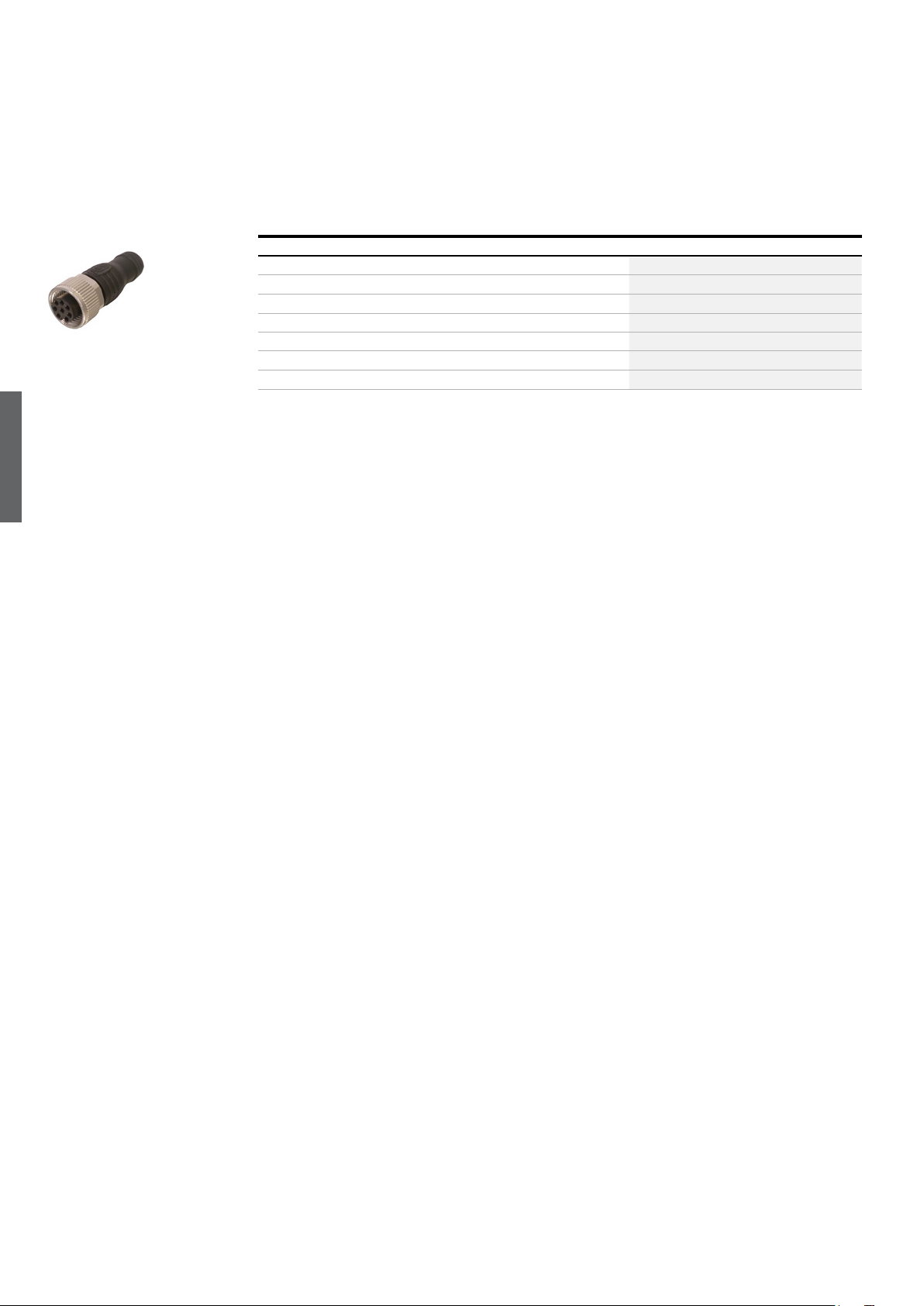
4– 1 2 SAFETY PRODUCTS CATALOG ABB JOKAB SAFETY
—
Connection Accessories
Eden
2TLC010008F0201
JSOP-2 Terminator
4
—
Connection accessories
Description Typ e Order code
Y-connector for series connection of DYNlink devices with M12-5 connectors, e.g. Eden. M12-3A 2TLA020055R0000
Y-connector for series connection of DYNlink devices with the StatusBus function. M12-3S 2TLA020055R0600
Y-connector for series connection of Adam OSSD M12-8 with M12-8 cables M12-3G 2TLA020055R0700
Y-connector for series connection of Adam OSSD M12-8 with M12-5 cables M12-3H 2TLA020055R0800
Termination plug M12-5. For Adam OSSD with M12-3H. Connects pin 1 with pin 2 and 4. JSOP-1 Terminator 2TLA020053R7000
Termination plug M12-8. For Adam OSSD with M12-3G. Connects pin 2 with pin 3 and 4. JSOP-2 Terminator 2TLA020053R7100
M12-5 female connector with vampire connector for AS-i flat cable AS-i T-connector M12 2TLA020073R0000
