Jokab Safety Safety Control Devices Catalog

Safety Control Devices
Meet existing safety standards!
Keep hands outside of risk area!
Safe stops and reliable restarts!
Why should I use
Safety Control Devices? .............................................. 9:2
JSHD4 Three-Position Enabling Devices
The Safest Solution ..................................................... 9:4
Standard Features and Options ............................... 9:6
Cable/Connectors Accessories ............................... 9:8
Pendant Holster ....................................................... 9:9
Design a Three-Position Device............................... 9:10
Available Combinations and Accessories ................ 9:11
Technical Data .......................................................... 9:12
Three-Position Devices for
Different Types of Mounting ..................................... 9:12
Connection Examples .............................................. 9:13
JSTD1 SafeballTM .......................................................... 9:16
Technical Data and Electrical Connections ............. 9:17
Safeball Function ..................................................... 9:18
Safeball Mounting .................................................... 9:19
JSTD25 Two-Hand Control Station ......................... 9:20
JSTD20 Conventional
Two-Hand Control Device ........................................... 9:25
Technical Data and Electrical Connection ............... 9:26
Component List and
Ordering Information ................................................... 9:27
888-282-2123 • www.jokabsafetyna.com
ABB JOKAB SAFETY
9:1

Why should I use
Control Devices?
...for the machine operator to
be able to directly start and stop
dangerous machine movement!
Three-Position Enabling Devices
Three-position devices, hold-to-run devices and enabling
devices are used during troubleshooting, programming
and test running when no other safety components are
possible or suitable. The device is held in the hand and...
...the operator,
in an emergency
situation, can
either press
harder or entirely
release the
device to stop
the machine.
JSHD4 Ergonomic Three-Position
Devices with double three-position
button, gives a stop signal when
released or fully pressed in.
ABB JOKAB SAFETY
9:2
888-282-2123 • www.jokabsafetyna.com

Two-Hand Control Devices
A two-hand control device is used when it must
guarantee that the operator’s hands will be kept
outside the risk area. If there is a risk that someone
else other than the
operator can reach
into the machine
without the operator
seeing it, the safety
device must be
supplemented by
something more —
e.g. a light beam.
To be able to
operate the machine
with the two-hand
device, all the buttons on the device
have to be operated within 0.5
seconds of each other.
called concurrence. All the
buttons also have
eturned to their initial position
before one can
any button is released during
the machine
machine will be stopped. Using
the
stopping time, one can
calculate the necessary safety
distance. A safety distance of
ess than 100 mm must
be used.
movement, the
This is
to be r
start again. If
not
The two-hand
device protects
against “aftergrasp”— if the
operator by
reflex tries to
enter or reach
into a machine
during the dangerous machine
movement.
JSTD1 Ergonomic
Safeball is a two-hand
control device with
four built-in buttons.
888-282-2123 • www.jokabsafetyna.com
ABB JOKAB SAFETY
9:3

JSHD4 Three-Position
Enabling Devices:
The Safest Solution
during Troubleshooting,
Programming and Testing
Why choose three-position devices?
An operator who is under pressure must be able to give a
stop signal, whether in panic they push harder on the button
or just lets go of it. Three-position devices, hold-in and
acceptance devices can be used for troubleshooting, programming and test running in situations where no other
protection is available or feasible.
If the operator has to enter a risk area to troubleshoot or
run a test, it is extremely important that they are able to stop
the machinery without having to rely on someone else to
stand by a stop button that is further away. In addition, noone else should be able to start the machinery from the outside after it has been stopped by use of the three-position
device.
Hold-to-Run Device vs Acceptance Device
Hold to run device: The start signal is given when the button is pressed. The stop signal is given when the button is
released or pushed fully in.
Acceptance device: The start signal for separate starting is
given when the button is pressed. The stop signal is given
when the button is released or pushed fully in. “Separate
start” means, for example, that a program start signal is sent
to the robot via a separate button in the acceptance device.
Ergonomic Design
The device is ergonomically designed—its shape, the way it
fits the hand, and the way the buttons are operated. It is easy
to operate the three-position device using just the fingers,
and the middle position provides a secure resting position.
The device has LED indications that show the operational
status, i.e. stop or ready signal. The two additional buttons
can be used, for example, for start/stop, up/down or forward/back. Internally the device is duplicated. The threeposition function itself is built up of two completely independent
three-position buttons which are felt by the user to be
one button.
Cheat Safe Three-Position Device
with Hand Recognition
The three-position device JSHD4 has sensors which ensure
that it is a human hand holding it. By using this, the safety
level is increased, and the risk of manipulation or bypass
of the safety function is reduced. It is no longer possible to
expose the operator or others to danger by trying to lock the
three-position device in run mode.
Applications
■ Troubleshooting
■ Test Running
■ Programming
Advantages
■ Ergonomic
■ LED Information
■ Adaptable
■ Cheat Safe
■ Adapted for AS-i
Regulations and Standards
The JSHD4 is designed and approved in accordance with appropriate directives and standards.
See technical data.
Approvals
Three-Position Device Adapted for AS-i
The three-position device JSHD4 also comes in
a version adapted for direct attachment to the
AS-i bus.
ABB JOKAB SAFETY
9:4
888-282-2123 • www.jokabsafetyna.com

How does a three-position device work?
Safety Level
A safe Enabling or Hold to Run device should
function as follows:
1. The Stop signal in released (top) and bottom
position shall have the same safety level.
2. Provide a ‘Start’ or ‘Ready’ signal in a distinct
middle position.
3. After a ‘Stop’ in the bottom position, a ‘Start’ signal
or ‘Ready’ signal is not permitted until the three
position push-buttons have been totally released and
again pressed to the middle position.
This function is achieved mechanically within the
three position push-buttons in the device.
4. A Short or Open circuit in the connection cables
shall not lead to a dangerous function e.g. ‘Start’ or
‘Ready’ signal.
In order to meet the above conditions, the threeposition switch must be connected to a suitable safety
relay with a two channel function, e.g. RT6, RT9 or the
Pluto Safety PLC, which can monitor that both threeposition buttons are working and that there is no short
or open circuit in the connection cable or the switch.
Released position
Highest Safety Level whether
the Button is Pushed or Released
When the three position button is pushed
all the way in you will obtain a dual stop.
It is essential that the machine stops in an
emergency situation.
Middle position Bottom position
Three-Position Devices in Different Versions
Three-position device fitted to
a machine control unit.
Panel assembly of JSHD4H2 on
a programming unit for robots.
When the three-position button is released
you will obtain a dual stop. It is essential
that the machine stops when you put aside
the three-position device, for example
during adjustment.
888-282-2123 • www.jokabsafetyna.com
ABB JOKAB SAFETY
9:5
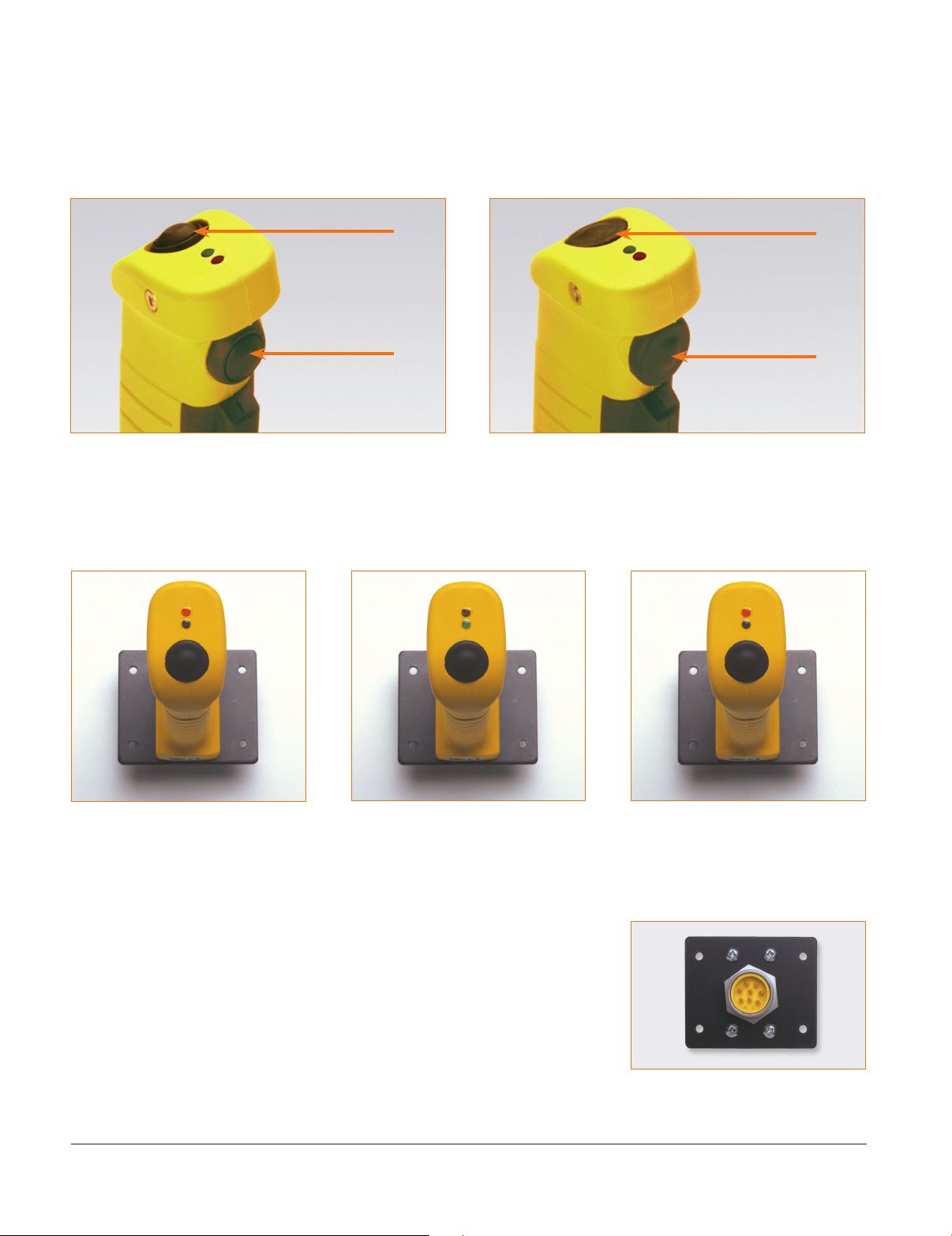
Standard Features and Options
Button Configurations
The 3-Position Enabling Device can have up to two
auxiliary buttons on the front and top to be used for
any functions the user desires. Common functions
such as jogging, start/stop, up/down or safety relay
reset are achievable with one hand while maintaining
the safety function.
Top Button
Front Button
Enabling Device with Top and Front Buttons
LED Options
One green LED and one red LED are standard as
function indicators for the Enabling Device. When the
Enabling Device is cycled to position 3, the start
No Top Button
No Front Button
Enabling Device with No Auxiliary Buttons
function in position 2 is not reinitiated when the
enabling button returns from position 3 to position 1.
Position 1 (Red LED)
STOP Function
Enabling Button
Not Pressed or Released
Position 2 (Green LED)
START Function
Enabling Button
Pressed to the Middle Position
Bottom Plate
The ABB Jokab Safety Enabling Device comes standard with a large bottom
plate with provisions for mounting the actuators from the pendant holster
JSNA-JSM-2A
and 8 pole connection
ABB JOKAB SAFETY
9:6
accessory. The large bottom plate accommodates both 5 pole
types.
Position 3 (Red LED)
STOP Function
Enabling Button Pressed Down
Fully Past the Middle Position
888-282-2123 • www.jokabsafetyna.com

Connection Types and Special Applications
8 Poles Male Mini Series Size II Plug with Cable
Standard cable lengths of 20, 30 or 40 feet in oil resistant
PVC and 20 or 30 feet in PUR cable. (8MP Designator)
8 Poles Male Mini Series Size II Receptacle
(8MR Designator)
4 Poles Male Micro DC (M12) Plug with Cable
Standard cable lengths of 6, 10 or 15 meters in oil
resistant PVC. (4MP Designator)
5 Poles Male Micro DC (M12) Receptacle
(5MR Designator)
Note: Minimum order
quantity is required.
3-Position Switches
For customers who would like to retrofit or incorporate
switches into existing robot teach pendants or other
devices, ABB Jokab Safety offers three versions of our
3-Position Switches.
888-282-2123 • www.jokabsafetyna.com
Custom 3-Position Enabling Devices
for Many Special Applications
The 3-Position Enabling Device can be customized
to accommodate many special applications, including
special cables, connection type or wiring configurations
that are necessary to meet certain application criteria.
ABB JOKAB SAFETY
9:7
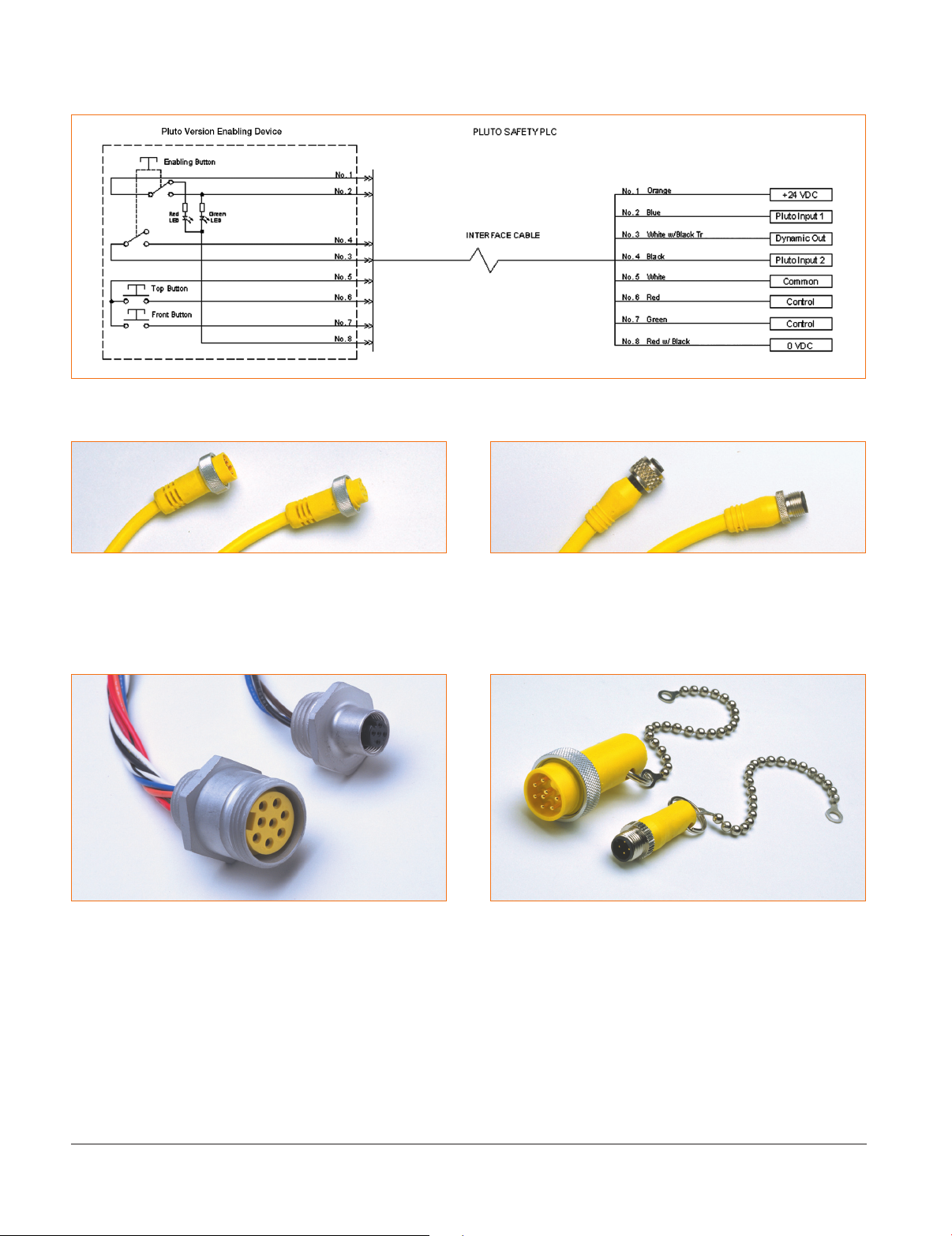
Connection of Pluto Version Enabling Device to Pluto Safety PLC
Accessories
8 Pole Mini Series Size II
Available in standard cable lengths of 20, 30 or 40*
feet with 18AWG wire. Custom lengths are
upon request and are subject to a minimum
requirement. (*only in PVC)
8 Pole Mini
Series Size II
available
quantity
5 Pole Micro
DC (M12)
Panel Mount Receptacles
Both 8 Pole Mini Series Size II and 5 Pole Micro
DC (M12) style female versions available with 1/2”
NPT mounting and 18AWG wire.
Standard wire lengths of 12, 36 or 72 inches for
the 8 pole style and 0.3 or 1 meter for the 4 pole style.
Custom lengths are available upon request and are
subject to a minimum quantity requirement.
5 Pole Micro DC (M12)
Standard cable lengths of 10, 15 or 20 meters with
18AWG wire in PVC or 22AWG wire in PUR cable.
Custom lengths are available upon request and are
subject to a minimum quantity requirement.
8 Pole Mini
Series Size II
4 Pole Micro
DC (M12)
Terminating Plugs
Both 8 Pole Mini Series Size II and 4 Pole Micro
DC (M12) style male versions available with pins 1-2
and 3-4 shorted.
ABB JOKAB SAFETY
9:8
888-282-2123 • www.jokabsafetyna.com

Pendant Holster
The pendant holster can be used for a variety
of applications, including:
■ Disabling of robot hazardous motion
■ Disabling of external reset buttons to prevent
unintentional start-ups
■ Disabling of input devices to allow access to the
hazardous area of other equipment within a cell,
such as transfer stations, while using the enabling
device
The non-safety N.O. contact on the pendant holster
safety interlock switches can be used to provide a
software or visual signal to indicate that the enabling
device has been removed from the pendant holster.
Interlock Switch Pendant Holster
The Enabling Device Pendant Holster consists of
two safety interlock switches mounted to a U-channel
wall mounting bracket. Each safety interlock switch
contains two N.C. positive openings and one N.O. c o n t a c t .
The actuator from each safety interlock switch is
mounted to the standard large bottom plate of the
enabling device. The enabling device is then inserted
into the pendant holster. The safety interlock switches
provide a very strong and secure holder for the enabling
device while providing the customer user interface
contact to perform various functions.
Eden Pendant Holster
The Eden Enabling Device Pendant Holster consists
of a two-piece metal bracket and is designed for use
with the Adam and Eva non-contact, non-magnetic
safety switch and the JSHD4 Enabling Device.
The top bracket (JSM53A) is formed to step-up near
the center of the bracket. The lower end of this bracket
is pre-drilled with four holes to attach the enabler pendant handle with screws and a M16 threaded opening
for enabling device cable or bulkhead connector. The
stepped-up end of the top bracket is drilled and tapped
with two 4 mm holes to attach the Eva or Eva E side of
the Eden Safety Switch. A beveled guide pin is welded
to the underside of the stepped-up end of the top
bracket and will fit into a pre-drilled hole with metal
tube welded to the underside of the lower bracket.
The lower bracket (JSM54) is formed with a 90º angle
that has pre-drilled holes for attachment to walls, panels
or fencing. The rest of the bracket has two drilled and
tapped 4 mm holes to attach the Adam or Adam E side
of the Eden Safety Switch and is shaped to mate with
the top bracket. This allows for the insertion of the
guide pin into the pre-drilled hole and properly positions
the Adam and Eva Safety Switch. The Eden Pendant
Holster comes assembled with Enabling Device or can
be ordered without the
current enabling device.
Enabling Device to retrofit your
888-282-2123 • www.jokabsafetyna.com
ABB JOKAB SAFETY
9:9
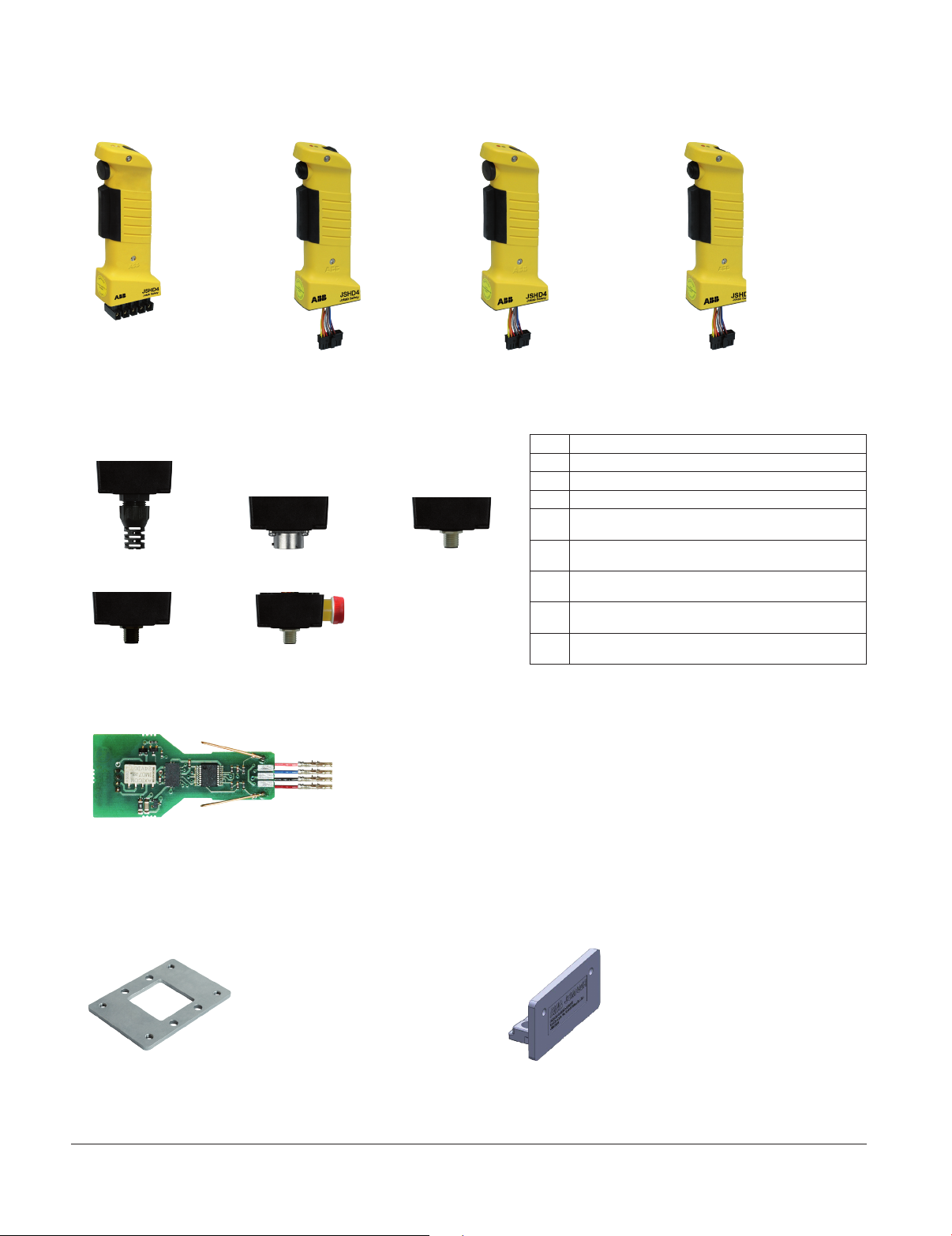
Design a Three-Position Device for your Needs
1. Choose between five different top units
• No LEDs
• No front button
• No top button
JSHD4-1
2TLA020006R2100
JSHD4-2
2TLA020006R2200
• LEDs
• Front button
• Top button
2. Choose a bottom part suitable for your assembly
AA, AH, AJ
AF, AG
AB
AE
AC, AD
• LEDs
• No front button
• No top button
JSHD4-3
2TLA020006R2300
AA
2TLA020005R1000 with cable gland
AB
2TLA020005R1100 with Cannon connection
AC
2TLA020005R1200 with M12 connection (5 poles)
AD
2TLA020005R1300 with M12 connection (8 poles)
AE
2TLA020005R1400 with M12 connection (8 poles)
and emergency stop
AF
2TLA020005R1500 with M12 connection (4 poles)
and 2 AS-i nodes (for front and top button)
AG
2TLA020005R1600 with M12 connection (4 poles)
and 1 AS-i node (without front and top button)
AH
2TLA020005R1700 with cable gland and PCB with
10 screw connections
AJ
2TLA020005R1800 with cable gland and PCB with
16 screw connections
• LEDs
• Front button
• No top button
JSHD4-4
2TLA020006R2400
3. Choose hand recognition for making your three position device cheat protected (option)
Anti-tamper PCB
– 2TLA020005R0900
4. Check the chart (above right) to see if your combination is available
5. Choose a bottom plate (option)
JSM50G, bottom plate for
Safety Interlock switch JSNY5
2TLA020205R6300
ABB JOKAB SAFETY
JSM50H, bottom plate for
non-contact sensor Eden (Eva)
2TLA020205R6400
888-282-2123 • www.jokabsafetyna.com
9:10

Available Combinations of Bottom and Top Parts
JSHD4-1 JSHD4-2 JSHD4-3 JSHD4-4 JSHD4-5
AA without Cheat Safe
AA with Cheat Safe
AB without Cheat Safe
AB with Cheat Safe
AC without Cheat Safe
AC with Cheat Safe
AD without Cheat Safe
AD with Cheat Safe
AE without Cheat Safe
AE with Cheat Safe
AF without Cheat Safe
AF with Cheat Safe
AG without Cheat Safe
AG with Cheat Safe
AH without Cheat Safe
AH with Cheat Safe
JSHD4-1AA
–
–
–
JSHD4-1AC
–
–
–
–
–
–
–
–
–
–
–
–
–
JSHD4-2AB
JSHD4-2AB-A
–
–
JSHD4-2AD
JSHD4-2AD-A
–
–
JSHD4-2AF
JSHD4-2AF-A
–
–
JSHD4-2AH
JSHD4-2AH-A
JSHD4-3AB
JSHD4-3AB-A
JSHD4-3AD
JSHD4-3AD-A
JSHD4-3AE
JSHD4-3AF
JSHD4-3AF-A
JSHD4-3AG
JSHD4-3AH
JSHD4-3AH-A
Three-Position Enabling Device Accessories
–
–
–
–
–
–
–
–
JSHD4-4AB
JSHD4-4AB-A
–
–
JSHD4-4AD
JSHD4-4AD-A
–
–
JSHD4-4AF
JSHD4-4AF-A
–
–
JSHD4-4AH
JSHD4-4AH-A
–
–
JSHD4-5AB
JSHD4-5AB-A
–
–
JSHD4-5AD
JSHD4-5AD-A
–
–
JSHD4-5AF
JSHD4-5AF-A
–
–
JSHD4-5AH
JSHD4-5AH-A
Cable, Available in Different Lengths Spiral Cable, Available in Different Lengths
JSHD4 Protection Coat JSM55 Wall Bracket for Three-Position Device
JSHK0 12 Pole Connector for JSHD4
Cable Drum
JSM5B Wall Bracket for Interlock
Switches and Three-Position Device
888-282-2123 • www.jokabsafetyna.com
ABB JOKAB SAFETY
9:11
