Jokab Safety Optical safety devices Catalog
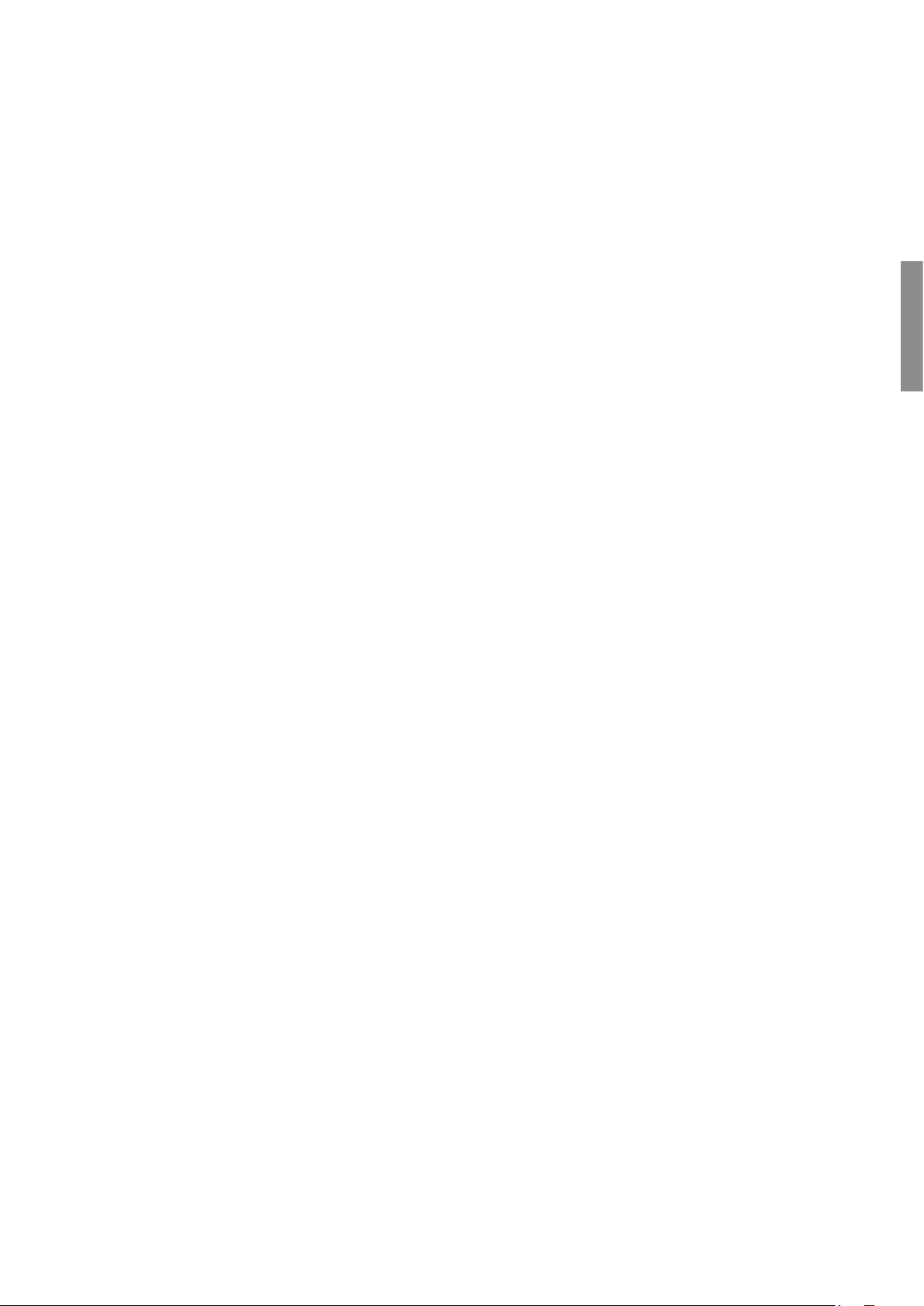
OPTICAL SAFETY DEVICES
—
Optical safety devices
3– 1
3– 2 Introduction and overview
3– 8 Safety light curtain - Orion1 Base
3– 16 Safety light curtain - Orion1 Extended
3– 24 Safety light grid - Orion2 Base
3– 32 Safety light grid - Orion2 Extended
3– 40 Safety light grid - Orion3 Base
3– 48 Safety light grid - Orion3 Extended
3
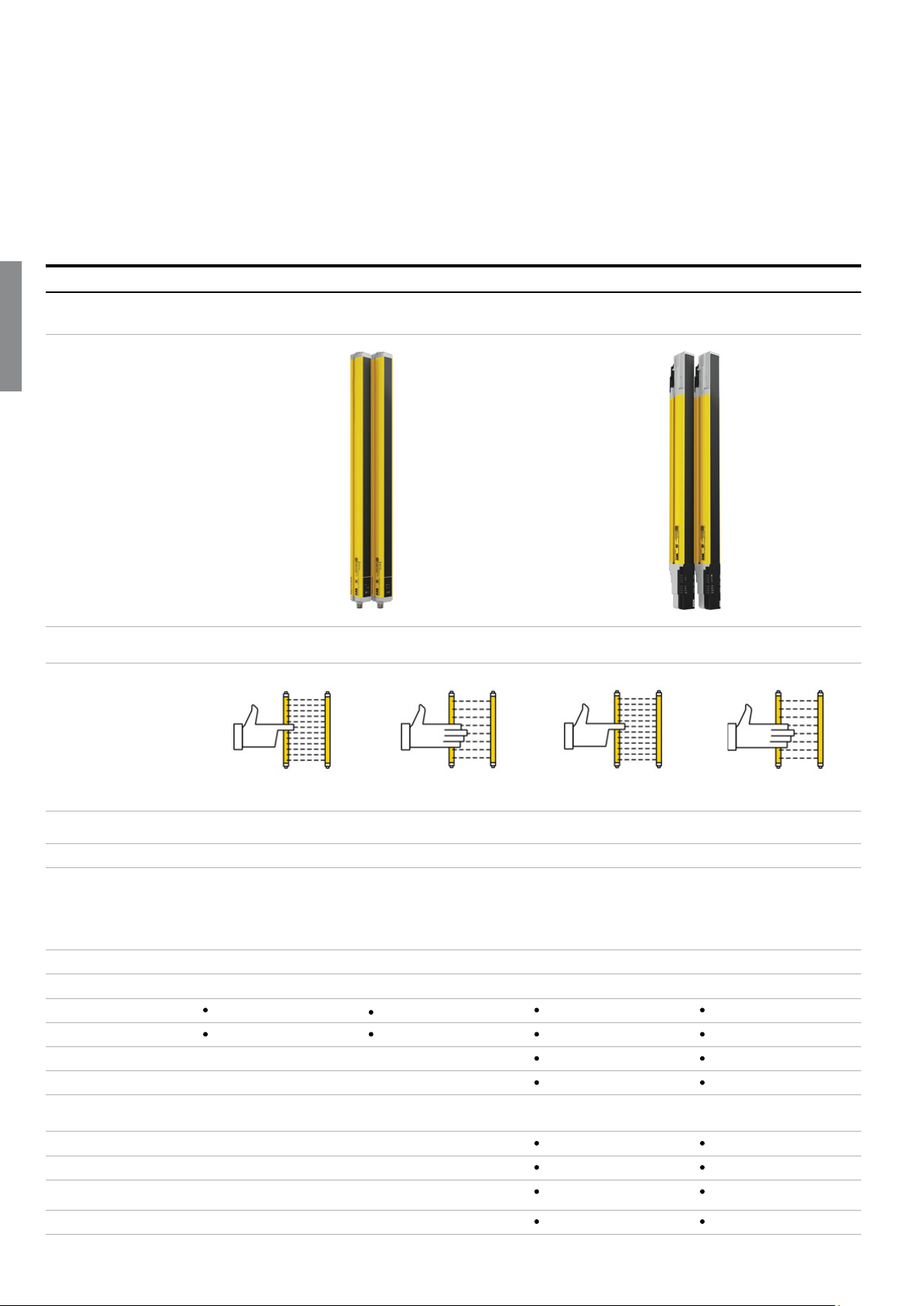
3– 2 SAFETY PRODUCTS CATALOG ABB JOKAB SAFETY
—
Introduction and overview
Selection guide
Light curtains and light grids that cover most types of applications.
Orion1
Function Light curtain, Transmitter + Receiver, Slim profile Function Light grid, Transmitter + Receiver,
3
Image
Type Orion1 Base Orion1 Extended Type Orion2 Base Orion2
Type of detection
Finger
Resolution 14 mm 30 mm 14 mm 30 mm Resolution
Protected height 15-180 cm 15-180 cm 30-180 cm 30-180 cm Protected height 50-120 cm
Applications Manually serviced machines with short safety
distances.
Functions Functions
Range 6 m 19 m 7 m 20 m Range 50 m 50 m Up to 8 m Up to 8 m
Auto/Manual reset Auto/Manual reset
EDM EDM
Muting Muting
Override Override
Integrated muting
lamp
Blanking Blanking
No dead zone No dead zone
Coding Coding
Hand
Manually serviced machines with short safety
distances. With advanced features like muting,
blanking and cascading.
Finger
Hand
Cascading Cascading
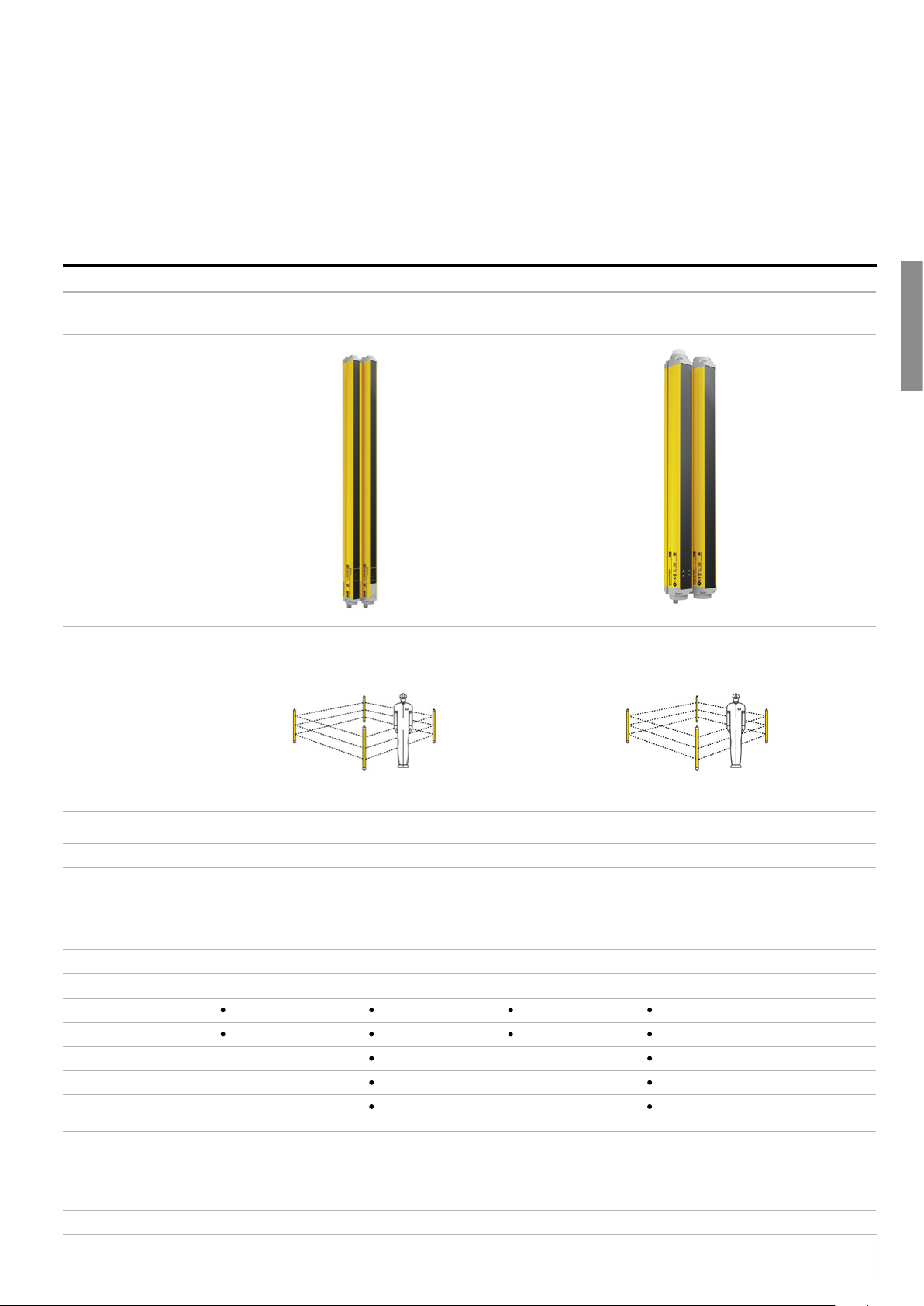
OPTICAL SAFETY DEVICES 3– 3
Orion2 Orion3
Light grid, Active + Passive units, Sturdy profile
Slim profile
Image
3
Type of detection
Applications
2, 3 or 4 beams
Perimeter guarding
over long distances
Extended
Body
Perimeter guarding
over long distances
with muting
Orion3 Base Orion3
Extended
Perimeter guarding
with one-sided con-
Perimeter guarding with one-sided
connection and muting
nection
Body
Integrated muting
lamp
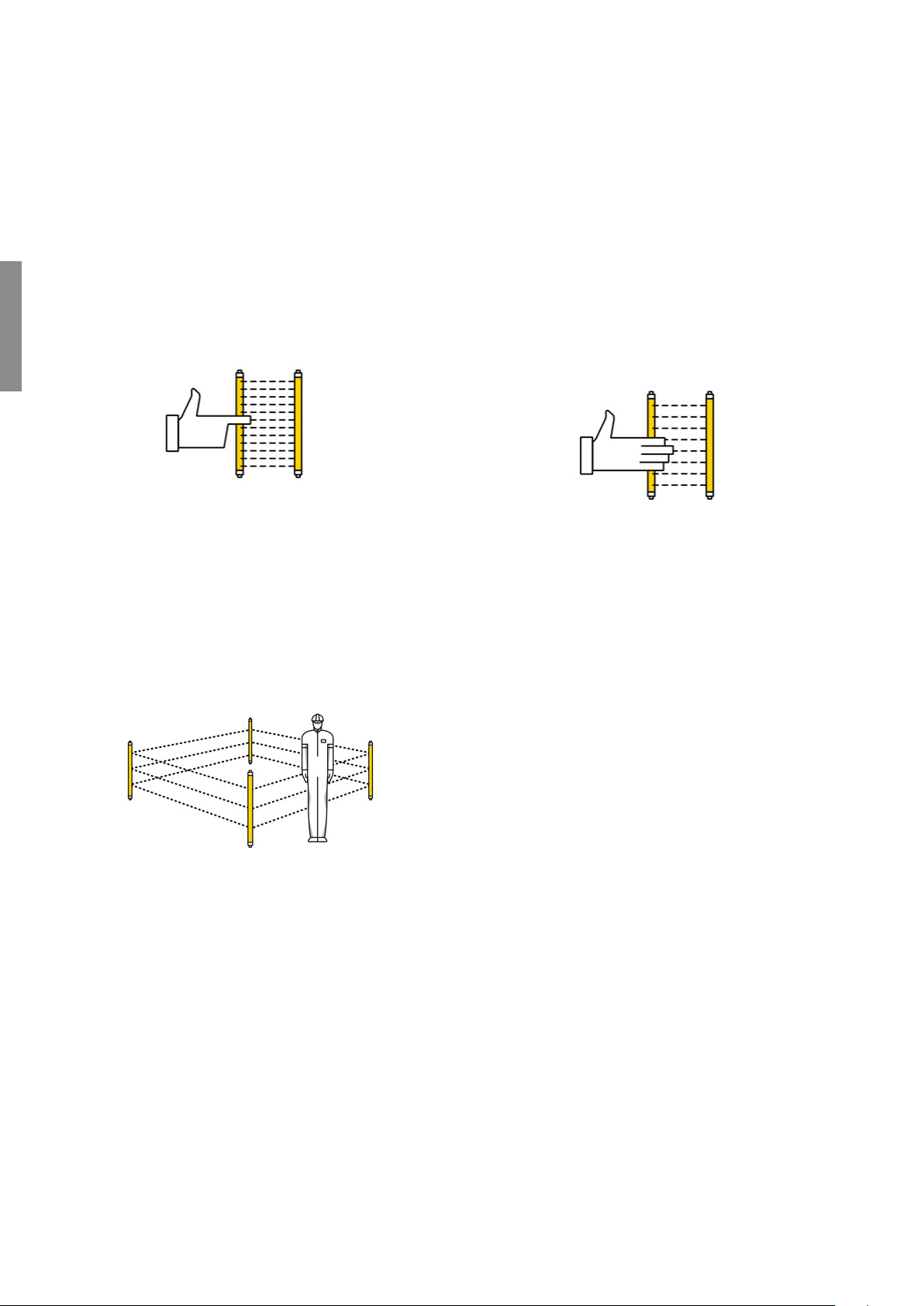
3– 4 SA FETY PRODUCTS C ATALOG ABB JOKAB SAFETY
—
Introduction and overview
Selection orientation
Choose the right resolution for your application
Finger detection
Light curtains with 14 mm resolution are intended for finger
detection when the light guard needs to be very close to the
machine in order to give the operator a good view and easy
3
accessibility to the machine.
Body detection
Light grids have a resolution adapted for detection of the
whole body and are intended for perimeter guarding where
there is a requirement for high accessibility. They offer a
very good sensing range, but require a much greater safety
distance than light guards for finger and hand detection.
Hand detection
Light curtains with 30 mm resolution are intended for hand
detection and area protection and is often a good compromise between cost and accessibility to the machine. They
offer a better sensing range than finger detection light
curtains, but require a slightly greater safety distance.
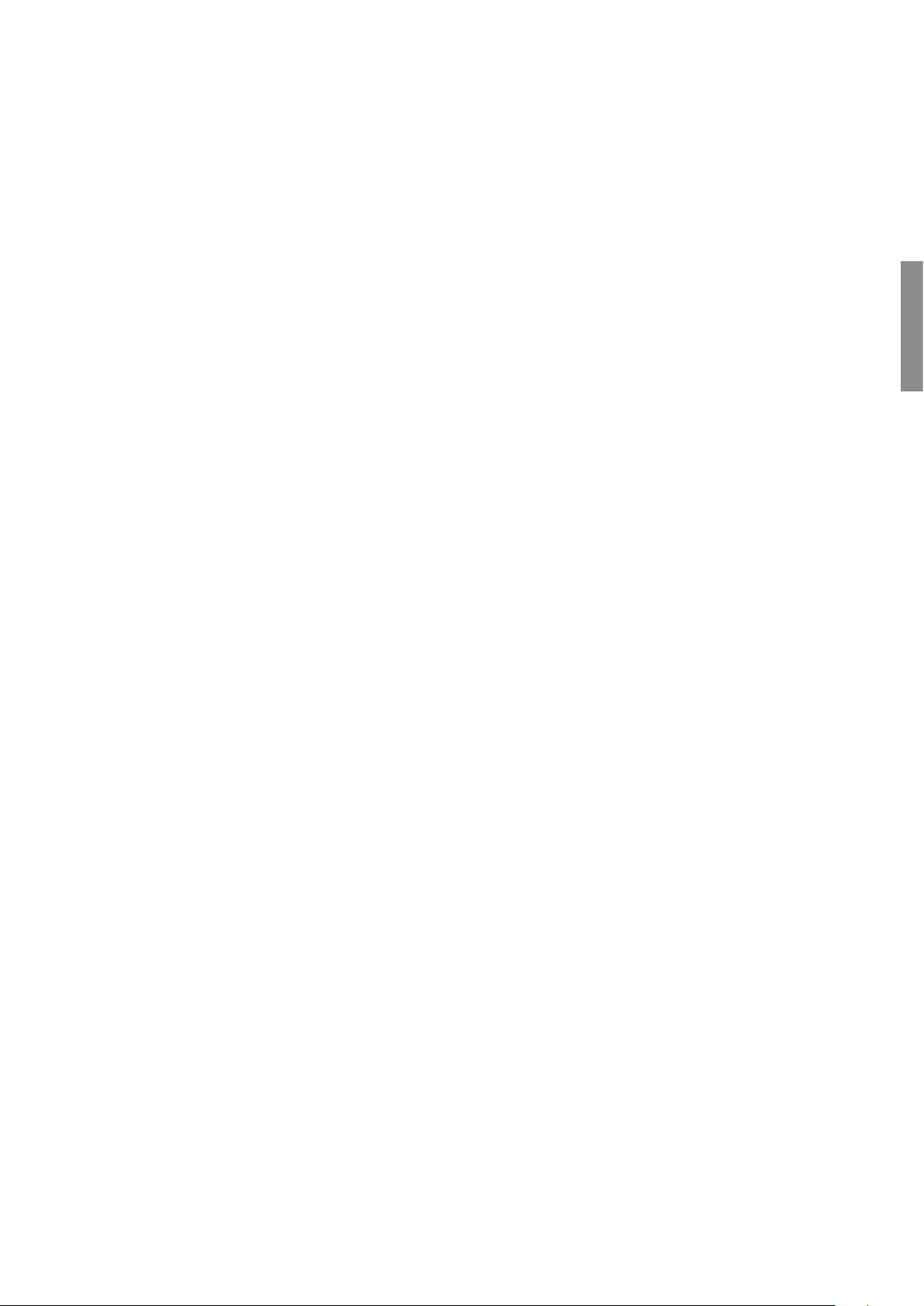
OPTICAL SAFETY DEVICES 3– 5
—
Introduction and overview
Standards
Resolution and safety distance
The optical safety device must be installed so that no-one can reach the hazardous area
without first passing through the detection zone of the light guard. The distance from the
hazardous area to the detection zone of the optical safety device must be large enough in
order for the machine to have time to stop before someone can reach the hazardous area.
This distance is called the safety distance, and it shall be calculated using the formula from
EN ISO 13855.
The safety distance is influenced by the distance between each beam in the light guard. The
closer the beams are together, the smaller the safety distance can be, which is why light curtains for finger detection can be placed much closer to the hazardous area than light grids
for body detection.
3
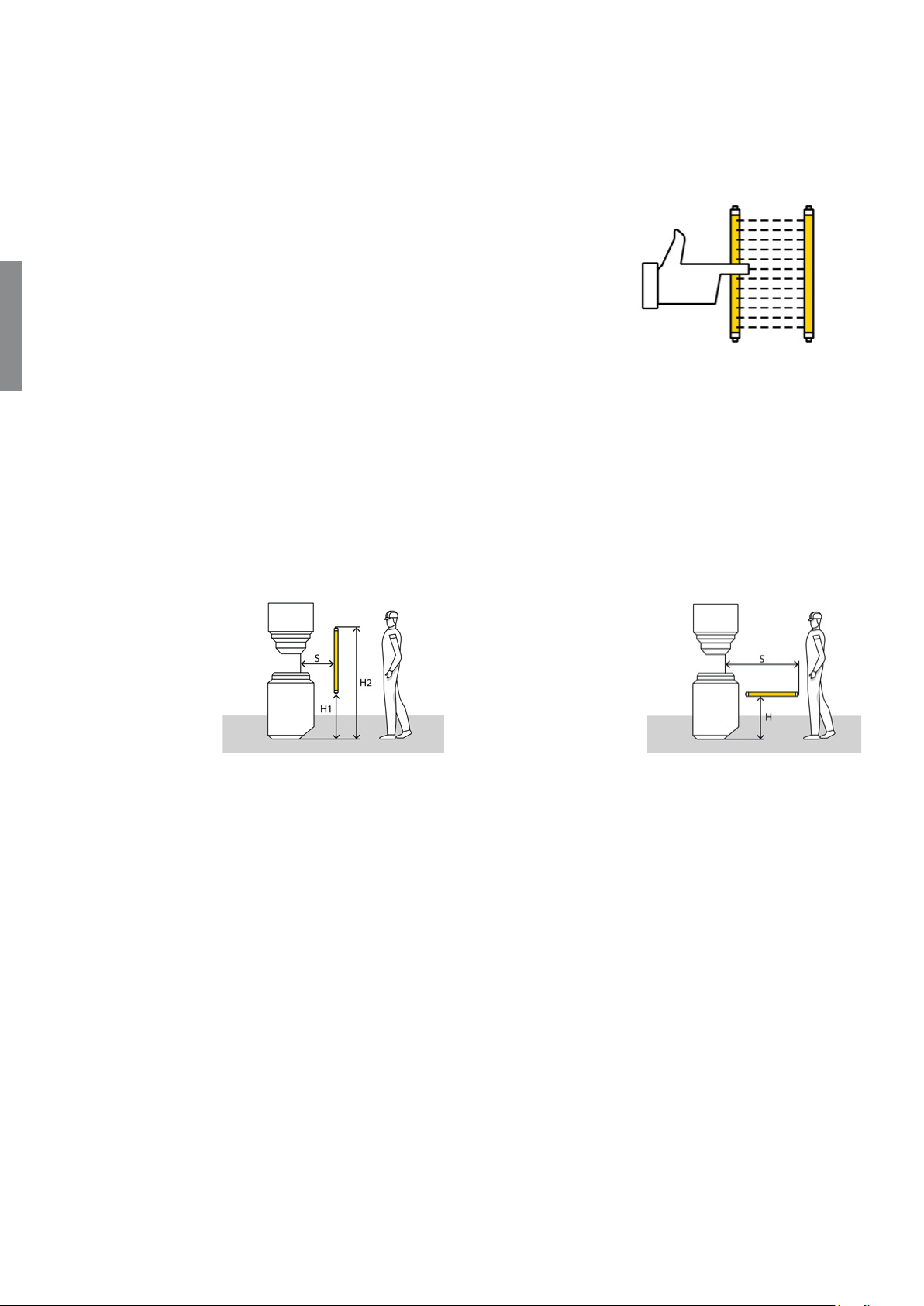
3– 6 SAFET Y PRODUCTS C ATALOG ABB JOKAB SAFETY
—
Safety distance according to EN ISO 13855
The distance ’S’ is the minimum distance between a light curtain and a hazardous
area. This is calculated with the formula from EN ISO 13855 - Safety of machinery
- Positioning of safeguards with respect to the approach speeds of parts of the
human body.
S = (K x T) + C
3
S = minimum distance in mm
K = approach speed (of hand or body) in mm/s
T = stopping time of the machine (including reaction time of
safety devices) in seconds
C = additional distance in mm based upon the body´s
intrusion towards the hazardous area before the safety
device has been actuated.
NB If it is possible to reach the hazard zone by reaching over
the light beam, an adjustment is made to the formula. In
table 1 in EN ISO 13855 an alternative safety distance addition (C
value out of C and C
hazard zone by reaching over the light curtain/grid.
) is given to the formula S = (K x T) + C. The greatest
ro
Resolution for finger (≤14 mm) gives C = 0
is to be used to prevent reaching the
ro
Minimum distances for light curtains installed vertically and horizontally
according to EN ISO 13855
S = minimum distance in mm
H1 = the lower beam may not
be situated higher than 300
mm above the ground
H2 = the upper beam may
not be situated lower than
900 mm above the ground
For S ≤ 500 mm the minimum distance for vertical
installation is calculated with the following formula:
S = minimum distance in mm
H = the light curtain detection zone must be positioned between 0 and 1000
mm above the floor
The minimum distance for horizontal installation is
calculated with the following formula:
S = (2000 x T) + 8 x (d-14)
where d is the light curtain´s resolution in mm.
K = 2000 mm/s is used to represent the speed of the hand.
The expression (8 x (d-14)) may never be less than 0. Minimum distance S may never be less than 100 mm.
If the minimum distance according to the formula above
gets larger than 500 mm one can instead use:
S = (1600 x T) + 8 x (d-14)
K = 1600 mm/s is used to represent the speed of the body.
Minimum distance according to this formula is 500 mm.
S = (1600 x T) + (1200 - 0.4 x H)
where H is the height of the detection zone above the reference plane, e.g. the ground
(1200 – 0,4 x H) may not be less than 850 mm. Depending on
the resolution, d, that the light curtain has, there is a minimum height where the detection zone may be placed. This is
calculated with:
H = 15 x (d – 50).
H cannot be less than 0. With a resolution d =14 or 30 mm
one can therefore install the light curtain from H = 0 and up.
The higher it is situated, the shorter the minimum distance
gets. The highest permissible height H of the detection zone
is 1000 mm.
When you use a horizontal light curtain as perimeter protection, the depth of the light curtain shall be at least 750 mm
to prevent people from inadvertently stepping over it. The
estimated minimum distance is measured from the machine’s hazardous section to the outermost beam of the
horizontal light curtain (seen from the machine).
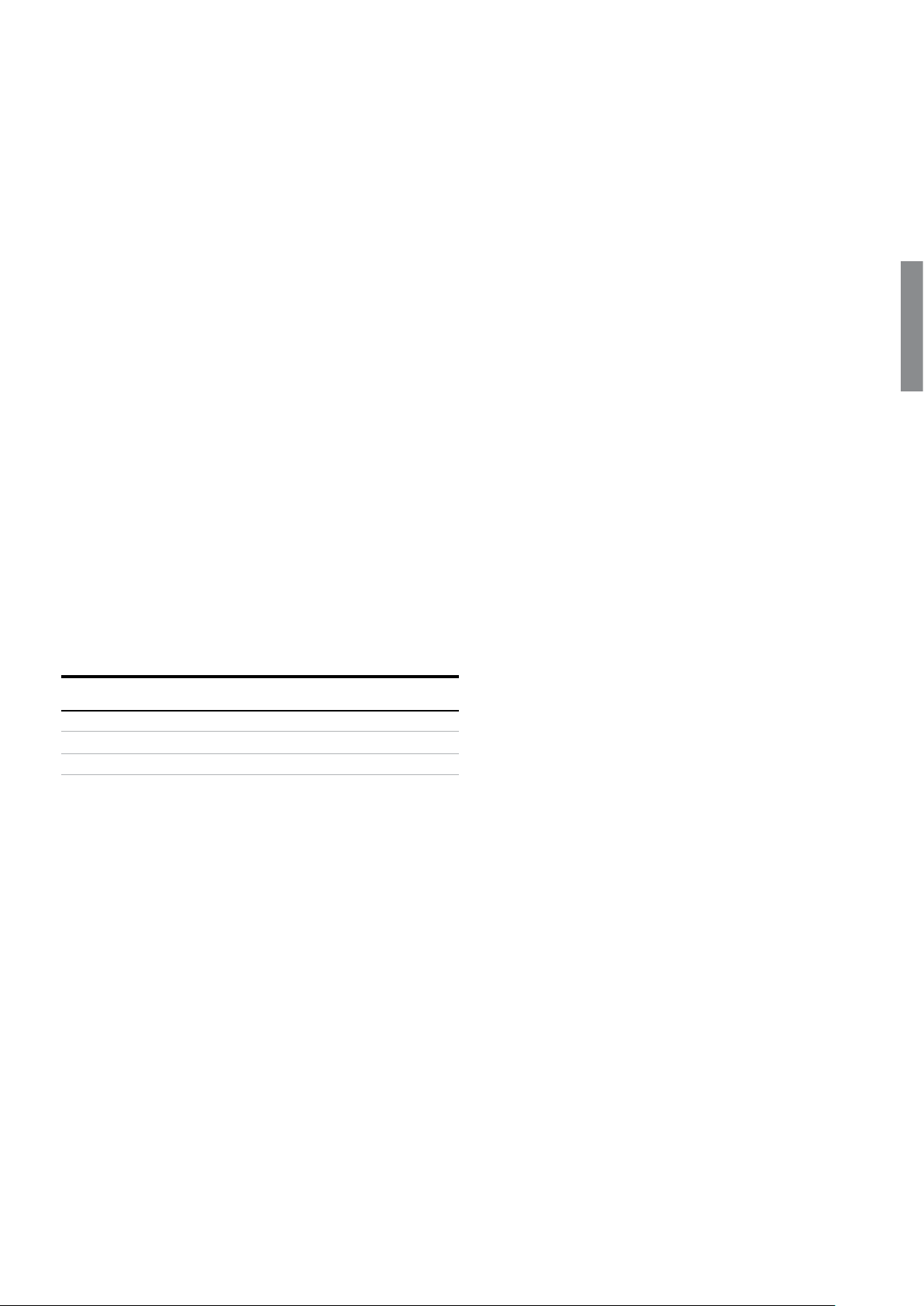
OPTICAL SAFETY DEVICES 3 – 7
Minimum distance for light beams according to EN ISO
13855
For light beams the minimum distance is calculated from
the following:
S = (1600 x T) + 850 mm
NOTE! The additional distance will in most cases be more
than 850 mm due to the possibility to reach over a light
beam. (C
The formula applies to light guards with 2, 3 or 4 beams. It
is the risk assessment that decides the number of beams
that are to be chosen. The following possibilities must be
considered.
– to crawl under the lowest beam;
– to reach over the top beam;
– to reach in between two beams;
– that the body passes in between two beams.
To fulfill the requirements the beams shall be installed at the
following heights:
)
ro
Minimum distance for single beams according to EN ISO
13855
A single beam as only protection is normally not suitable to
prevent whole body access. Single beams are mostly used in
combination with other safety devices or fixed guards.
3
The risk assessment should determine if a single beam is a
suitable protection for the hazard in question.
The safety distance is calculated using:
S = (1600 x T) + 1200 mm
A height of 750 mm from the reference plane has been found
suitable to prevent inadvertent access to the danger zone.
Number of beams Height over the reference plane,
4 300, 600, 900, 1200
3 300, 700, 1100
2 400, 900
e.g. ground
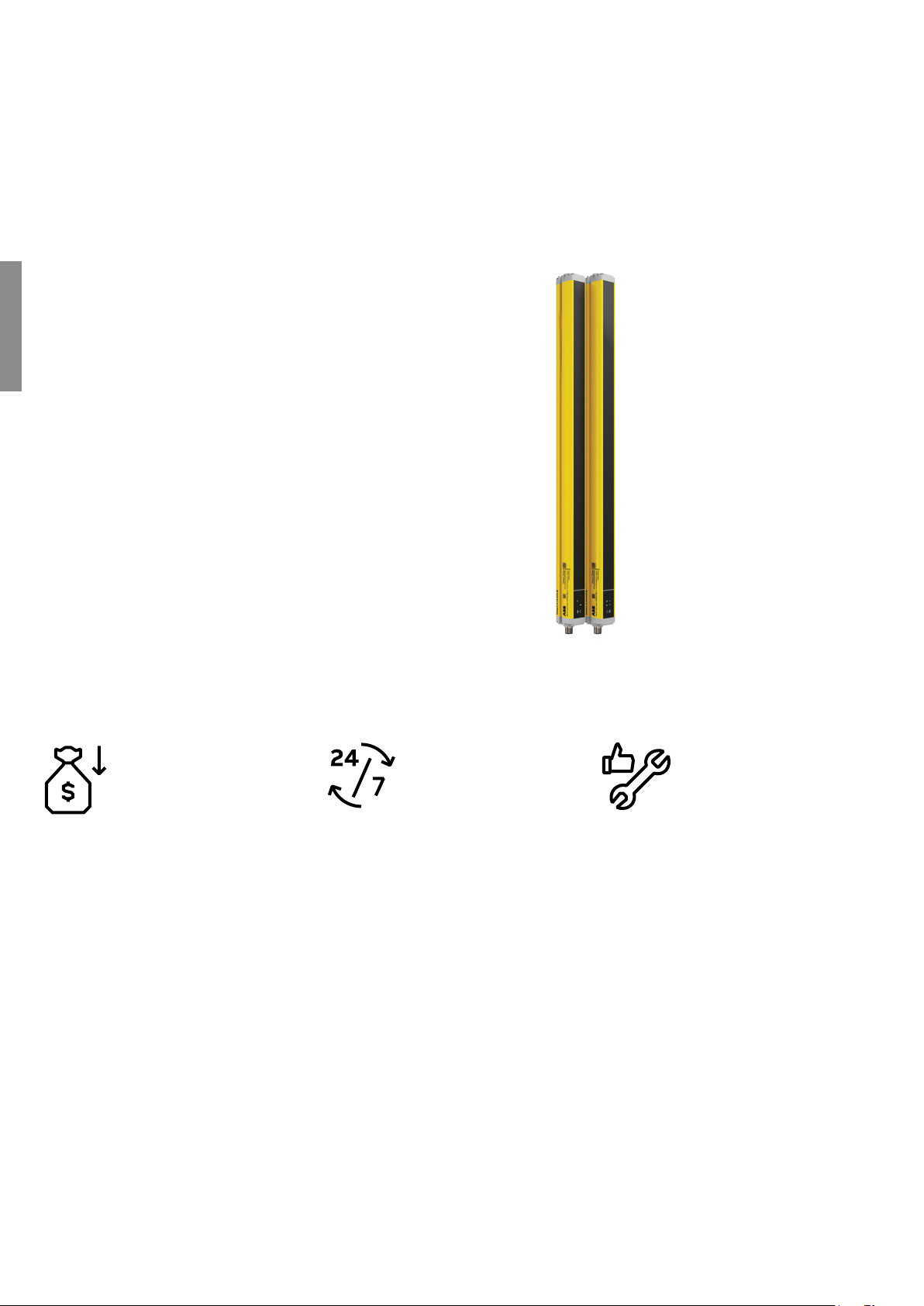
3– 8 SA FETY PRODUCTS C ATALOG ABB JOKAB SAFETY
—
Safety light curtain
Orion1 Base
Orion1 Base is an easy to use light
curtain with compact dimensions
3
and two resolutions for detection of
fingers and hands.
Light curtains are usually used closed
to the hazardous zone when repeated
access to the machine is necessary,
for example manually serviced
machines.
Light curtains can also be used to
limit work zones inside the hazardous
area and be mounted horizontally for
area protection.
Cost effective solution
No more functions than neccessary
Orion1 Base comes with a minimum of
advanced functionalities to save cost.
Minimized cabling
A local reset button can be connected
directly to the light curtain. In this way
there is no need for a cable between
the reset button and the electrical
cabinet or for an extra control module.
External device monitoring
Each light curtain can monitor the
actuators without any extra control
module (EDM function).
Continuous
operation
Visible alignment level
Since the alignment level is displayed,
the alignment can be improved before
the occurrence of an unwanted stop.
Extensive error indication
Extensive error indication reduces
troubleshooting time.
Protection against harsh environment
Protective tubes and lens shields
protect the devices in harsh environments.
Easy to install
Easy to align
Alignment help and a wide angle within
the limits of a Type 4 device facilitate
alignment. Rotation brackets also simplify alignment.
Easy to connect
M12 connectors speed up cabling.
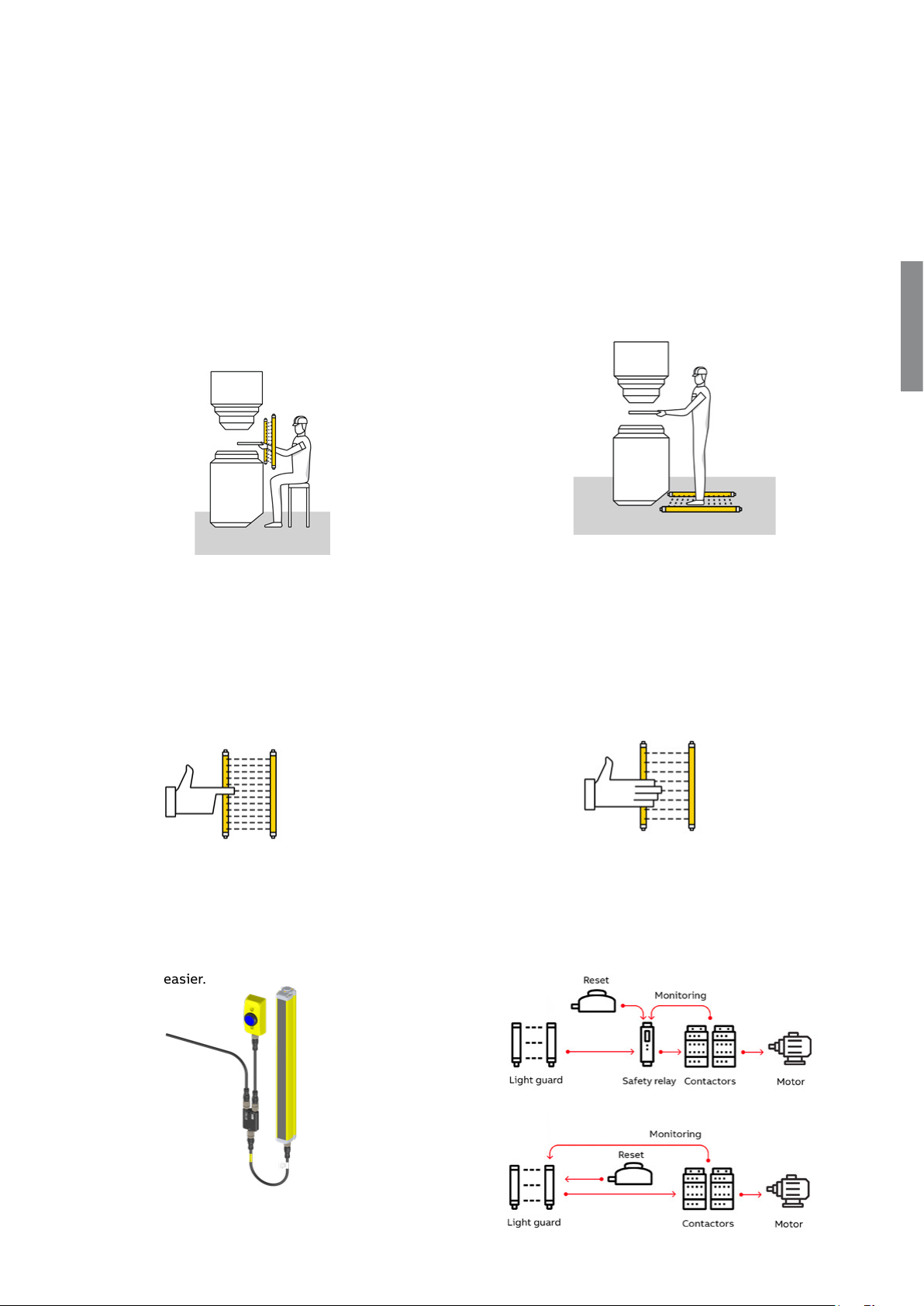
OPTICAL SAFETY DEVICES 3– 9
—
Applications and features
Orion1 Base
Applications
Vertical mounting
When using standard vertical mounting the light guard can
be placed close to the hazard zone. This is suitable for applications where repeated access to the machine is necessary,
e.g. manually serviced machines.
Features
Finger detection
A 14 mm resolution is intended for finger detection when
the light guard needs to be very close to the machine in
order to give the operator a good view and easy accessibility
to the machine. A 14 mm resolution enables a sensing range
of 6 m.
Horizontal mounting
Horizontal mounting is mainly used for area protection and
limitation of work zones.
3
Hand detection
A 30 mm resolution is intended for hand detection and area
protection and is a good compromise between cost and
accessibility to the machine. A 30 mm resolution enables a
sensing range of 19 m.
Local reset
A local reset button is connected directly to the light guard
instead of to the safety control module in the electrical
cabinet. This saves safety relays/PLC inputs and minimizes
cabling to the electrical cabinet. Clever accessories makes
the connection easier.
EDM
External Device Monitoring is a feature allowing the light
guard to supervise the actuators in simpler applications,
eliminating the need for a safety relay or programmable
safety controller.
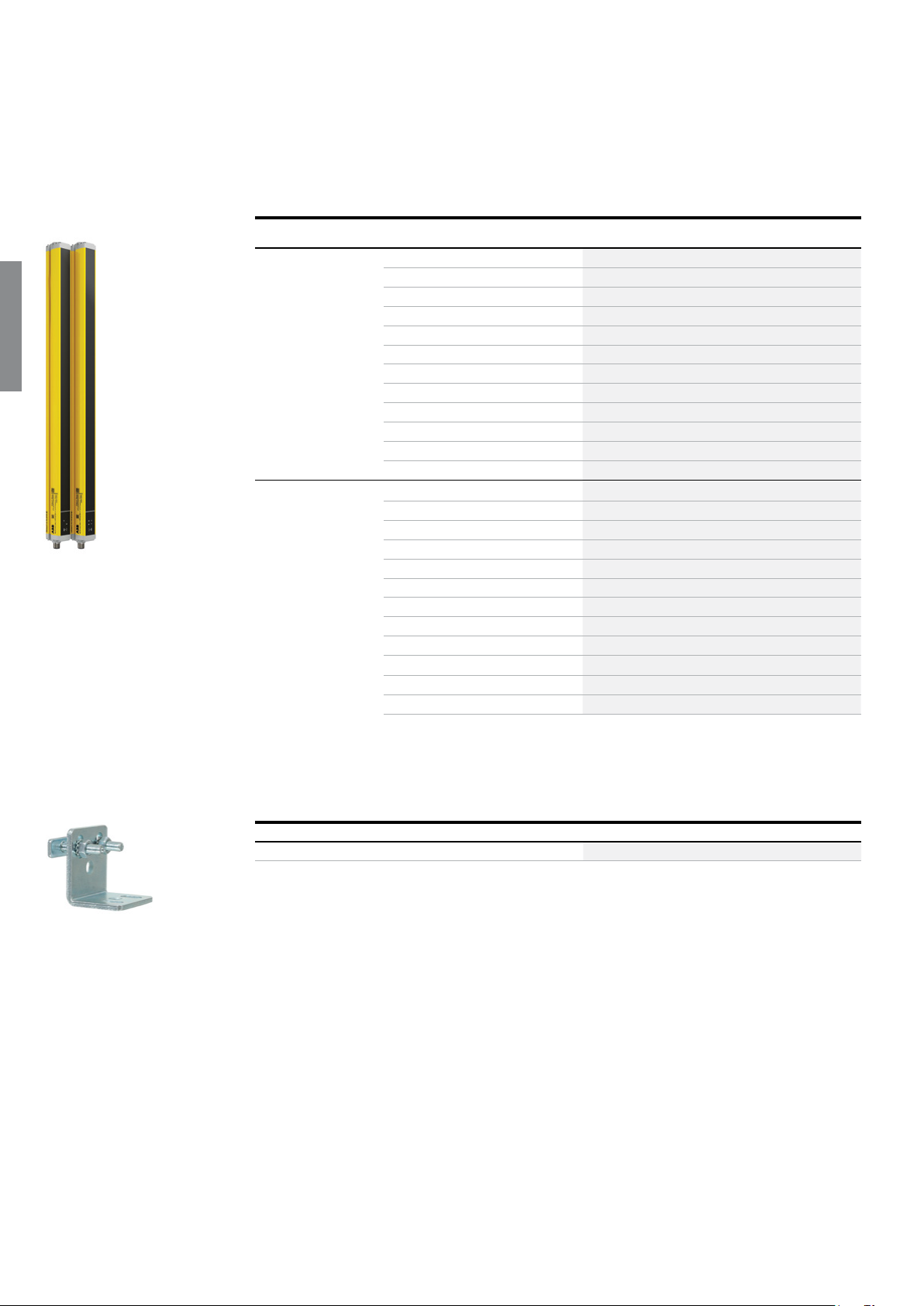
3– 10
—
Safety light curtain
Orion1 Base
3
2TLC172787F0201
Orion1 Base
SAFETY PRODUCTS CATALOG ABB JOKAB SAFETY
—
Ordering Details
Detection
(Resolution mm)
Finger
(14)
Hand
(30)
Protected height
mm
150 Orion1-4-14-015-B 2TLA022300R0000
300 Orion1-4-14-030-B 2TLA022300R0100
450 Orion1-4-14-045-B 2TLA022300R0200
600 Orion1-4-14-060-B 2TLA022300R0300
750 Orion1-4-14-075-B 2TLA022300R0400
900 Orion1-4-14-090-B 2TLA022300R0500
1050 Orion1-4-14-105-B 2TLA022300R0600
1200 Orion1-4-14-120-B 2TLA022300R0700
1350 Orion1-4-14-135-B 2TLA022300R0800
1500 Orion1-4-14-150-B 2TLA022300R0900
1650 Orion1-4-14-165-B 2TLA022300R1000
1800 Orion1-4-14-180-B 2TLA022300R1100
150 Orion1-4-30-015-B 2TLA022302R0000
300 Orion1-4-30-030-B 2TLA022302R0100
450 Orion1-4-30-045-B 2TLA022302R0200
600 Orion1-4-30-060-B 2TLA022302R0300
750 Orion1-4-30-075-B 2TLA022302R0400
900 Orion1-4-30-090-B 2TLA022302R0500
1050 Orion1-4-30-105-B 2TLA022302R0600
1200 Orion1-4-30-120-B 2TLA022302R0700
1350 Orion1-4-30-135-B 2TLA022302R0800
1500 Orion1-4-30-150-B 2TLA022302R0900
1650 Orion1-4-30-165-B 2TLA022302R1000
1800 Orion1-4-30-180-B 2TLA022302R1100
Typ e
(Transmitter + receiver)
Order code
JSM Orion01
—
Spare parts (included when ordering Orion)
Description Typ e Order code
4 standard brackets for Orion1 & Orion2 JSM Orion01 2TLA022310R0000
2TLC172781F0201
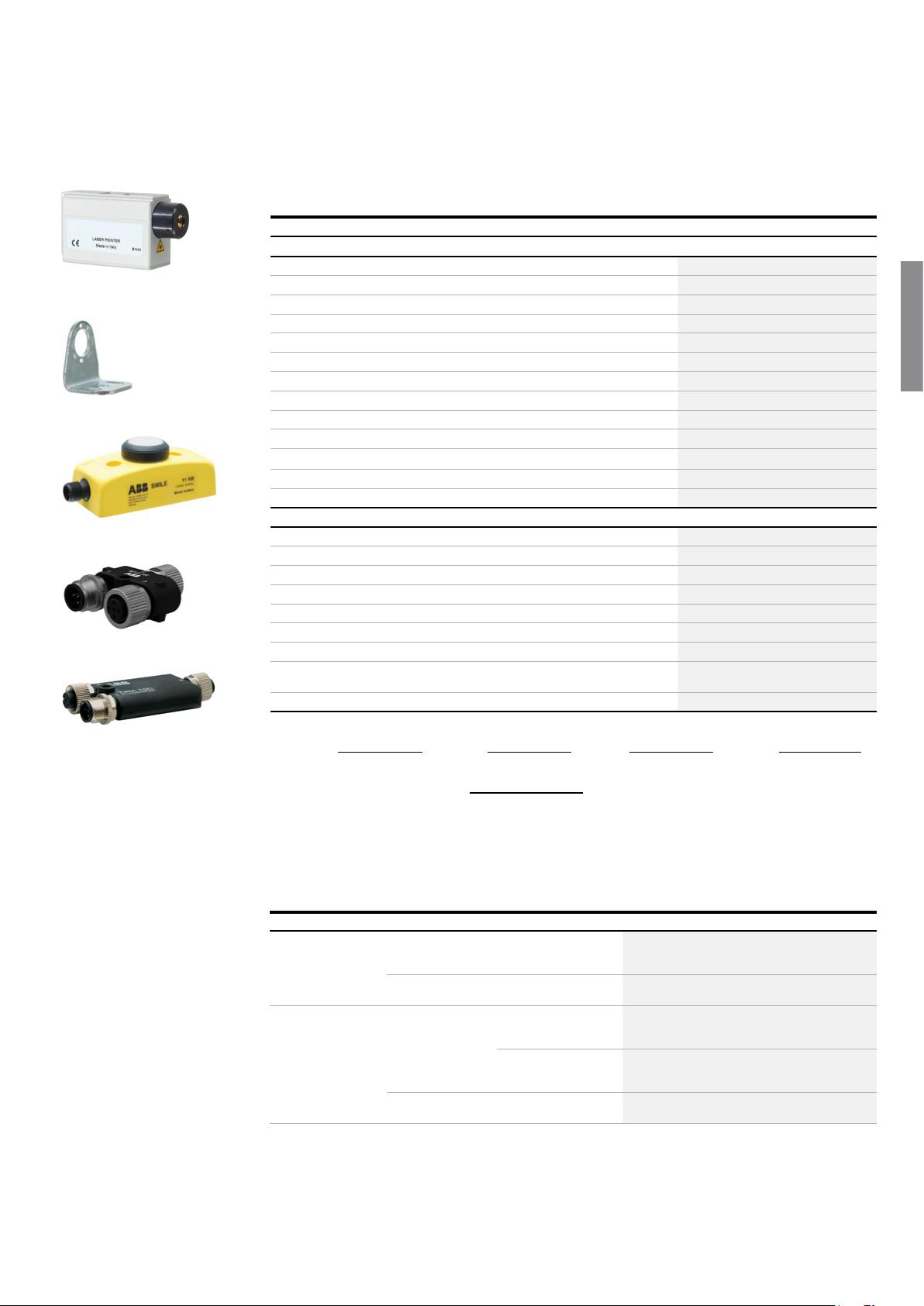
—
Accessories
Orion1 Base
Orion Laser pointer
2TLC172783F0201
JSM Orion03
Smile 11 RB
M12-3R
Tina 10C
OPTICAL SAFETY DEVICES 3– 1 1
—
Accessories
Mounting accessories
Typ e Order code
2TLC172816F0201
Description
Orion Test Piece 14 mm Orion TP-14 2TLA022310R5200
Orion Test Piece 30 mm Orion TP-30 2TLA022310R5300
Orion Laser pointer Orion Laser 2TLA022310R5000
JSM M5B special T-nut M5 to be used with M5x12 screw for mounting Orion on Quick-Guard T-nut JSM M5B 2TLA040035R0400
4 rotation brackets for Orion1 Base JSM Orion03 2TLA022310R0100
Kit for mounting of Orion1 & Orion2 in Stand (4 pieces for lengths shorter than 1200 mm) JSM Orion06 2TLA022310R0400
Kit for mounting of Orion1 & Orion2 in Stand (6 pieces for lengths of 1200 mm or more) JSM Orion07 2TLA022310R0500
Kit for mounting of Orion1 Mirror in Stand JSM Orion11 2TLA022310R0900
Orion Plate kit for adjustment of protective stand Orion Stand Plate 2TLA022312R5000
Deviating mirror to be mounted in Orion Stand with one kit JSM Orion11 Orion1 Mirror*
Protective stand Orion Stand*
Protective tube Orion WET*
Lens shield Orion Shield*
2TLC172367F0201
Connection accessories
Smile reset button with NO contact Smile 11 RA 2TLA030053R0000
Smile reset button with NO contact for Pluto Smile 11 RB 2TLA030053R0100
Smile reset button with NO contact for Orion1 Base Smile 11RO1 2TLA022316R3000
Y-connector for series connection of DYNlink devices with M12-5 connectors, e.g. Eden M12-3A 2TLA020055R0000
2TLC172012V0201
Y-connector for connection of a Smile reset button to Orion M12-3R 2TLA022316R0000
Y-connector for easy connection of a transmitter M12-3D 2TLA020055R0300
Adaptation of OSSD to DYNlink. Two M12-5 connectors. Tina 10A v2 2TLA020054R1210
Adaptation of OSSD to DYNlink with possibility to connect a local reset button. Three M12-5
Tina 10B v2 2TLA020054R1310
connectors.
Adaptation of OSSD to DYNlink with possibility to power the transmitter. Three M12-5 connectors.
*These accessories are available in different sizes.
2TLC172477F0201
For more information see:
Orion1 Mirror 2TLC172058L0201, Orion Stand 2TLC172059L0201, Orion WET 2TLC172061L0201, Orion Shield 2TLC172071L0201
Tina 10C v2 2TLA020054R1610
For more information about the connection accessories, please see:
Orion connection accessories 2TLC172101L0201
3
—
How to choose correct reset button
Local or global reset Adaption to DYNlink* Safety controle module Typ e Useful connection accessories
Local
reset button con-
nected to the light guard
(Orion in manual reset
mode)
Global reset button
connected to the control
module
(Orion in automatic reset
mode)
* The ABB Jokab Safety DYNlink solution offers the following advantages:
- Serial connection of safety devices while maintaining PLe/cat. 4, up to 25 Tina 10 per Vital and up to 5 Tina 10 per
Pluto input.
- Only one safety input of the Pluto instead of two with the standard OSSD outputs.
** Smile 11 RA has one NO contact, which is the most common for reset buttons. Please check what is requested for the chosen
safety control module.
Yes Vital or Pluto Smile 11RO1
Tina 10B: OSSD to DYNlink + local
reset button
M12-3A: Serial connection of DYNlink
No Any safety control module
compatible with light guard
Smile 11RO1 M12-3R: Easy connection of a local
reset button
Yes Vital Smile 11 RA Tina 10A: OSSD to DYNlink
Tina 10C: OSSD to DYNlink + supply
to transmitter
Pluto Smile 11 RB Tina 10A: OSSD to DYNlink
Tina 10C: OSSD to DYNlink + supply
to transmitter
No Any safety control module
compatible with light guard
Smile 11 RA**
-
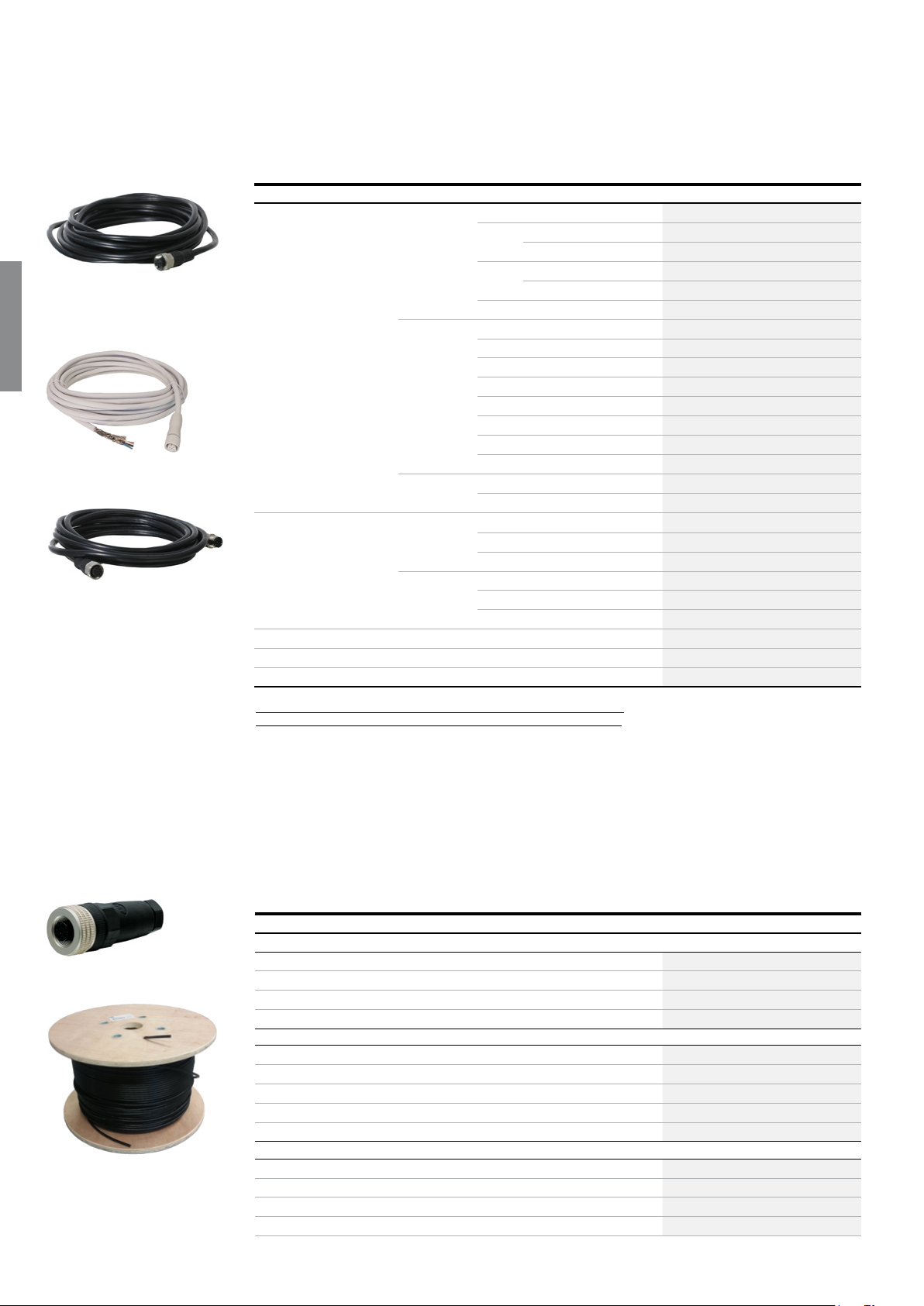
3– 1 2
SAFETY PRODUCTS CATALOG ABB JOKAB SAFETY
—
Cables and connectors
Orion1 Base
M12-C61
3
M12-C61HE
M12-C334
M12-C01
C5 cable
2TLC172657F0201
2TLC010003F0201
—
Cable with connectors
Connector Female/male Length Special feature Typ e Order code
M12-5 Female 3 m M12-C31 2TLA020056R0500
(b) 6 m M12-C61 2TLA020056R0000
2TLC172951F0201
10 m M12-C101 2TLA020056R1000
Harsh environment, halogen free
20 m M12-C201 2TLA020056R1400
Female + male 0.3 m M12-C0312 2TLA020056R5800
(a) 0.06 m M12-C00612 2TLA020056R6300
1 m M12-C112 2TLA020056R2000
3 m M12-C312 2TLA020056R2100
6 m M12-C612 2TLA020056R2200
10 m M12-C1012 2TLA020056R2300
16 m M12-C1612 2TLA020056R5400
20 m M12-C2012 2TLA020056R2400
Male 6 m M12-C62 2TLA020056R0200
(c) 10 m M12-C102 2TLA020056R1200
M12-8 Female 6 m M12-C63 2TLA020056R3000
(d) 10 m M12-C103 2TLA020056R4000
Harsh environment, halogen free
2TLC172931F0201
Female + male 0.06 m M12-C00634 2TLA020056R6400
20 m M12-C203 2TLA020056R4100
(e) 1 m M12-C134 2TLA020056R5000
3 m M12-C334 2TLA020056R5100
M12-8 male + female Female + male 0.2 M12-CTO1BA
M12-8 male + female Female + male 0.2 M12-CTO1BM
M12-8 female - M12-5 male Female + male 1 M12-CTURAX-O1B
Letters (a, b, c, d, e, t1, t2, t3) refer to cables in connection examples, e.g:
2TLC010002T0001 Connection diagram Orion_cables_Tina10_M12-3A_M12-3D
2TLC010003T0001 Connection diagram Orion_cables_Smile11R_Urax_M12-3R
1)
M12-CTO1BA (t1) can be used for: - connection of Orion1 Base to Tina 10A/C
2) M12-CTO1BM (t
3)
M12-CTURAX-01B (t3) is used for: - the connection of Orion1 Base to URAX-D1R.
—
Separate cables and connectors
) can be used for: - connection of Orion1 Base to Tina 10B or M12-3R for use of a local reset button,
2
- replacement of Focus II in automatic reset with Orion in automatic reset.
The EDM function should be deactivated in all cases.
for example Smile 11ROx
- replacement of Focus II in manual reset with Orion in manual reset.
The EDM function should be deactivated in all cases.
The light guard is automatically configured in automatic reset and the EDM
function should be deactivated.
Description Typ e Order code
Connectors
M12-5 pole female, straight M12-C01 2TLA020055R1000
M12-5 pole male, straight M12-C02 2TLA020055R1100
M12-8 pole female, straight M12-C03 2TLA020055R1600
M12-8 pole male, straight M12-C04 2TLA020055R1700
Cable with 5 conductors
10 m cable with 5 x 0.34 shielded conductors C5 cable 10 m 2TLA020057R0001
50 m cable with 5 x 0.34 shielded conductors C5 cable 50 m 2TLA020057R0005
100 m cable with 5 x 0.34 shielded conductors C5 cable 100 m 2TLA020057R0010
200 m cable with 5 x 0.34 shielded conductors C5 cable 200 m 2TLA020057R0020
500 m cable with 5 x 0.34 shielded conductors C5 cable 500 m 2TLA020057R0050
2TLC010038F0201
Cable with 8 conductors
50 m cable with 8 x 0.34 shielded conductors C8 cable 50 m 2TLA020057R1005
100 m cable with 8 x 0.34 shielded conductors C8 cable 100 m 2TLA020057R1010
200 m cable with 8 x 0.34 shielded conductors C8 cable 200 m 2TLA020057R1020
500 m cable with 8 x 0.34 shielded conductors C8 cable 500 m 2TLA020057R1050
M12-C61HE 2TLA020056R8000
M12-C101HE 2TLA020056R8100
1
2TLA022315R3000
2
2TLA022315R3100
3
2TLA022315R3300
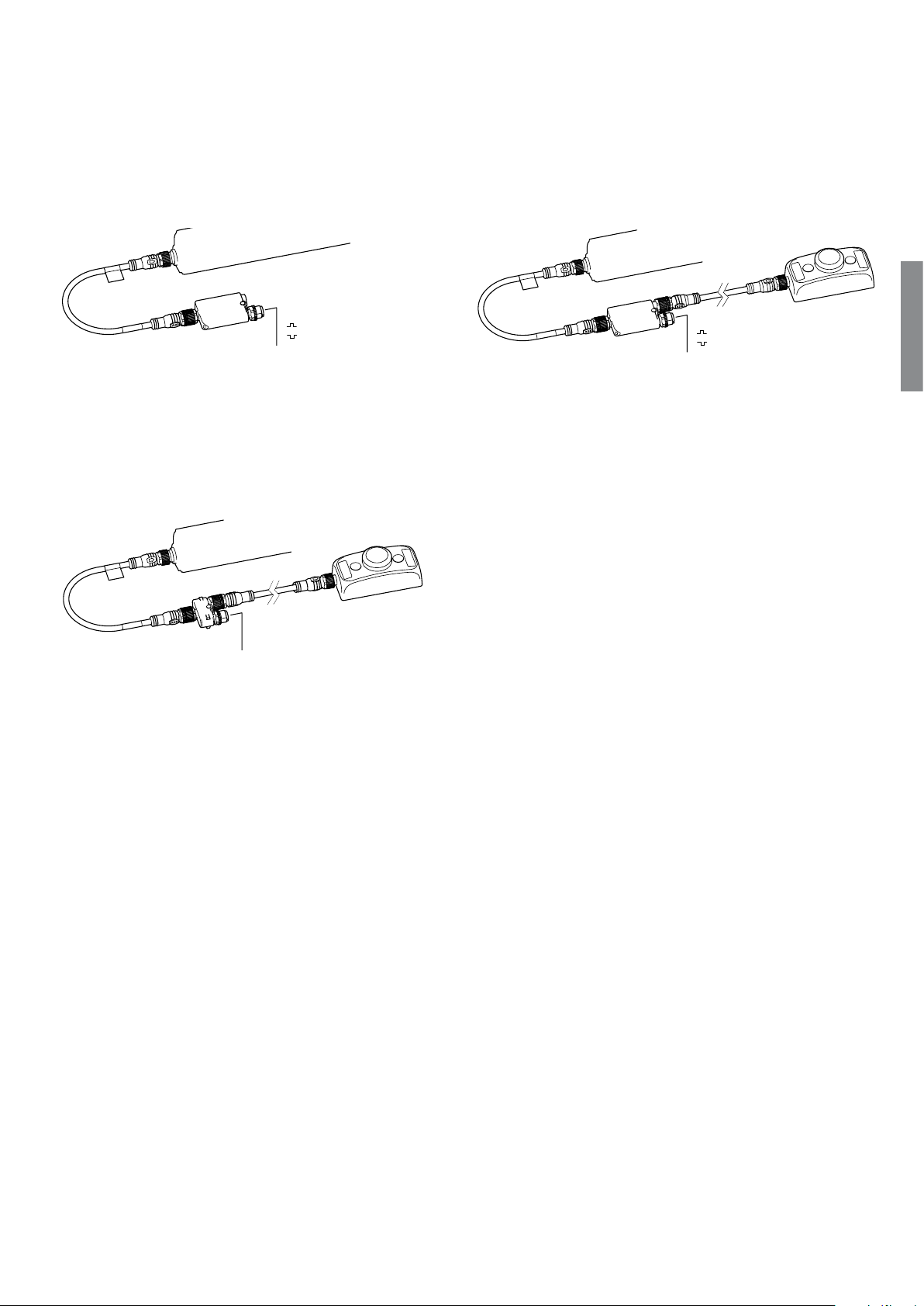
(a)
Orion receiver or active part
Tina 10B
Smile reset
1. + 24 VDC
2.
In
3.
0 V
4.
Out
5. Info
M12 5-pole male
5. Info
OPTICAL SAFETY DEVICES 3– 1 3
—
Connection examples
Orion1 Base
Orion receiver or active part
Reset to Orion with Tina 10BOrion with Tina 10A/C
(t1)
Cable
Tina 10A/C
M12 5-pole male
1. + 24 VDC
In
2.
0 V
3.
Out
4.
Without local reset button
Connection to the ABB Jokab Safety DYNlink signal via
Tina 10 A/C. To be used with Vital safety control module
or Pluto programmable safety controller.
Reset to Orion with M12-3R
Orion receiver or active part
M12-3R
)
(t
2
(a)
M12 5-pole male
1. + 24 VDC
2. OSSD1
3.
0 V
4. OSSD2
5. -
Smile reset
Connection of a local reset button via M12-3R.
(t
)
2
With local reset button
Connection to the ABB Jokab Safety DYNlink signal via
Tina 10B. To be used with Vital safety control module or
Pluto programmable safety controller.
3
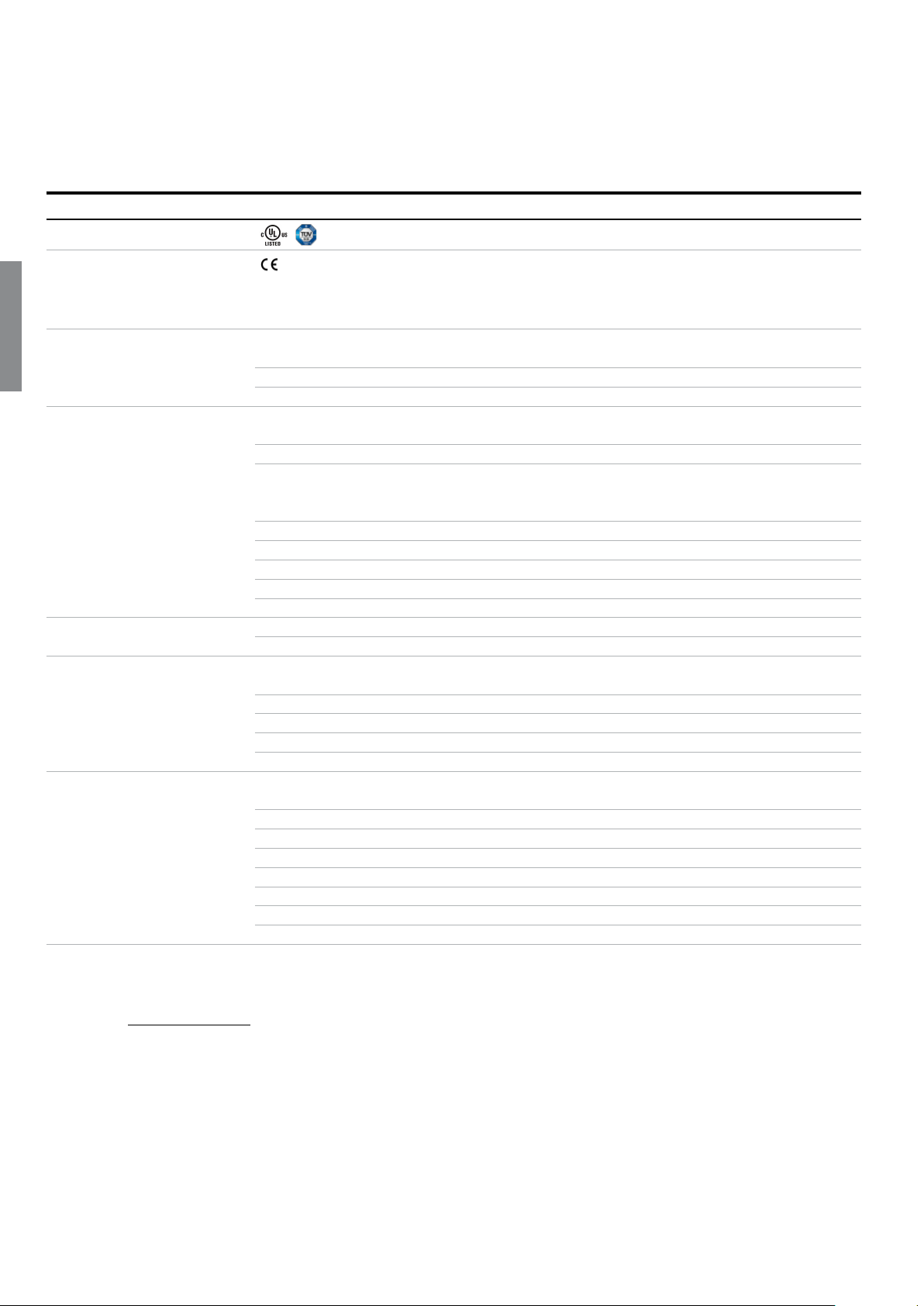
3– 14 SAFETY PRODUCTS CATALOG ABB JOKAB SAFETY
—
Technical data
Orion1 Base
Technical data
Approvals
Conformity
2006/42/EC - Machinery
2004/108/EC - EMC
3
Functional safety data
EN 61508:2010 SIL3, PFH
EN 62061:2005+A1:2013 SILCL3, PFHD = 2.64 x 10
EN ISO 13849-1:2008 PL e, Cat. 4, PFHD = 2.64 x 10
Electrical data
Power supply +24 VDC ± 20%
Power consumtion, transmitter 1.5 W max
Power consumption, receiver 4 W max (without load)
Outputs 2 PNP
Short-circuit protection 1.4 A max
Output current 0.5 A max / output
Output voltage – ON Vdd -1 V min
Output voltage – OFF 0.2 V max
Capacitive load 2.2 μF at +24 VDC max
Cable length (for power supply) 50 m max
Connectors M12-4 pole male on transmitter (compatible with M12-5 pole female)
Optical data
Light emission (λ) Infrared, LED (950 nm)
Resolution 14 or 30 mm
Operating distance 0.2…19 m for 30 mm
Ambient light rejection According to IEC-61496-2:2013
Mechanical data
Operating temperature 0…+ 55 °C
Storage temperature - 25…+ 70 °C
Humidity range 15…95% (no condensation)
Protection class IP65 (EN 60529:2000)
Weight 1.3 kg / meter for each single unit
Housing material Painted aluminium (yellow RAL 1003)
Front glass material PMMA
Cap material PC MAKROLON
EN ISO 13849-1:2008, EN 62061:2005/A1:2013, EN 61496-1:2013, EN 61496-2, EN 61508-1:2010, EN 61508-2:2010, EN 61508-3:2010, EN
61508-4:2010
= 2.64 x 10
D
M12-8 pole male on receiver
0.2…6 m for 14 mm
-9
-9
-9
More information
For more information, e.g. the complete technical information, please see product manual for:
Orion1 Base 2TLC172287M0201
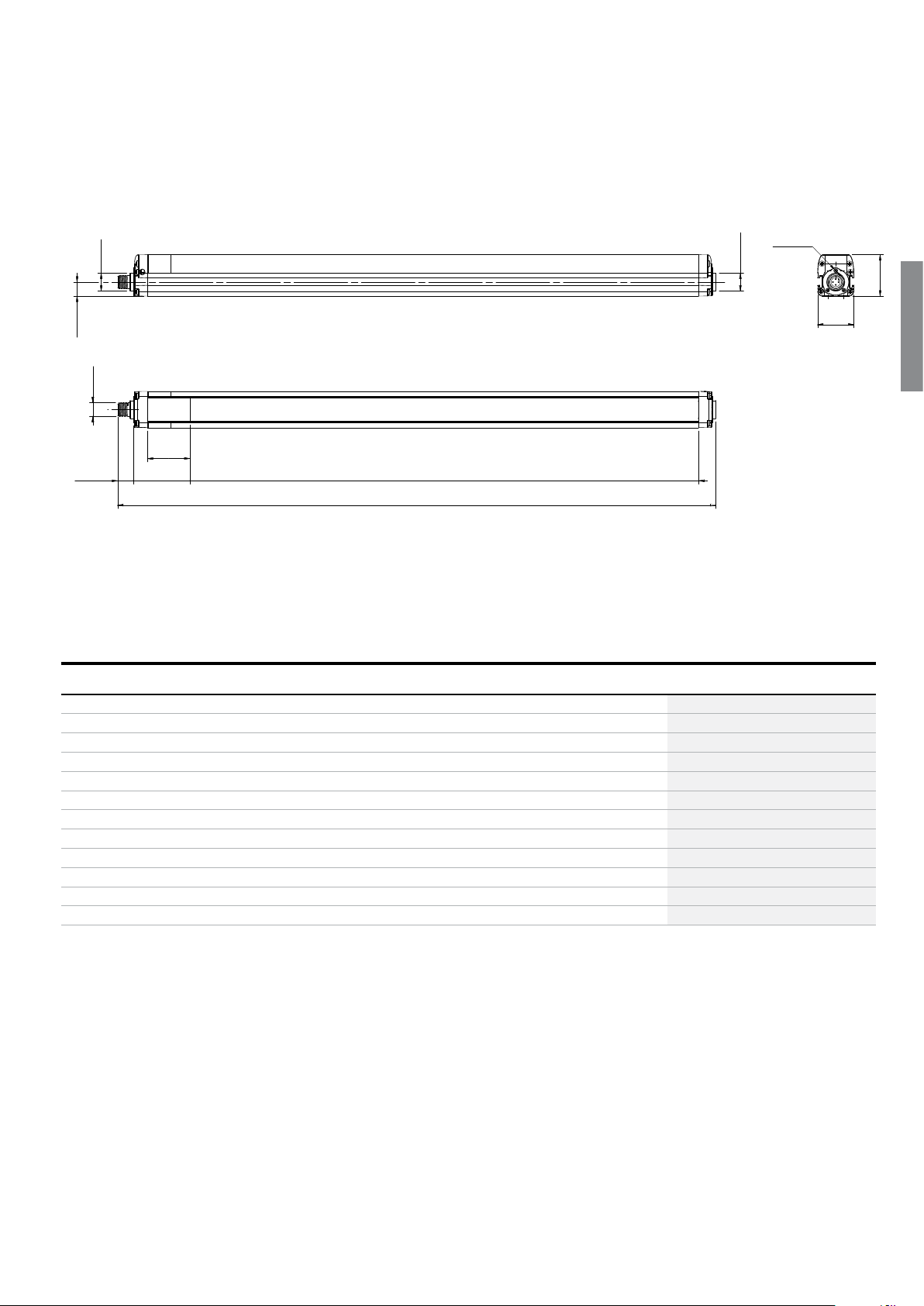
OPTICAL SAFETY DEVICES 3– 1 5
—
Dimension drawings
Orion1 Base
Orion1 Base
Ø16
Ø16
M2 n°3
x2
36,9
12,5
M12
38
50,514
All dimensions in mm
—
Dimension
L2
L1
Protected height
mm
150 233.3 153.3
300 383.2 303.2
450 533.2 453.3
600 683.3 603.2
750 833.2 753.3
900 983.2 903.2
1050 1133.2 1053.2
1200 1283.2 1203.3
1350 1433.2 1353.2
1500 1583.3 1503.3
1650 1733. 3 1653.3
1800 1883.3 1803.3
xx = Resolution
L1
mm
L2
mm
Typ e
Orion1-4-xx-015-B
Orion1-4-xx-045-B
Orion1-4-xx-045-B
Orion1-4-xx-060-B
Orion1-4-xx-075-B
Orion1-4-xx-090-B
Orion1-4-xx-105-B
Orion1-4-xx-120-B
Orion1-4-xx-135-B
Orion1-4-xx-150-B
Orion1-4-xx-165-B
Orion1-4-xx-180-B
32,3
3
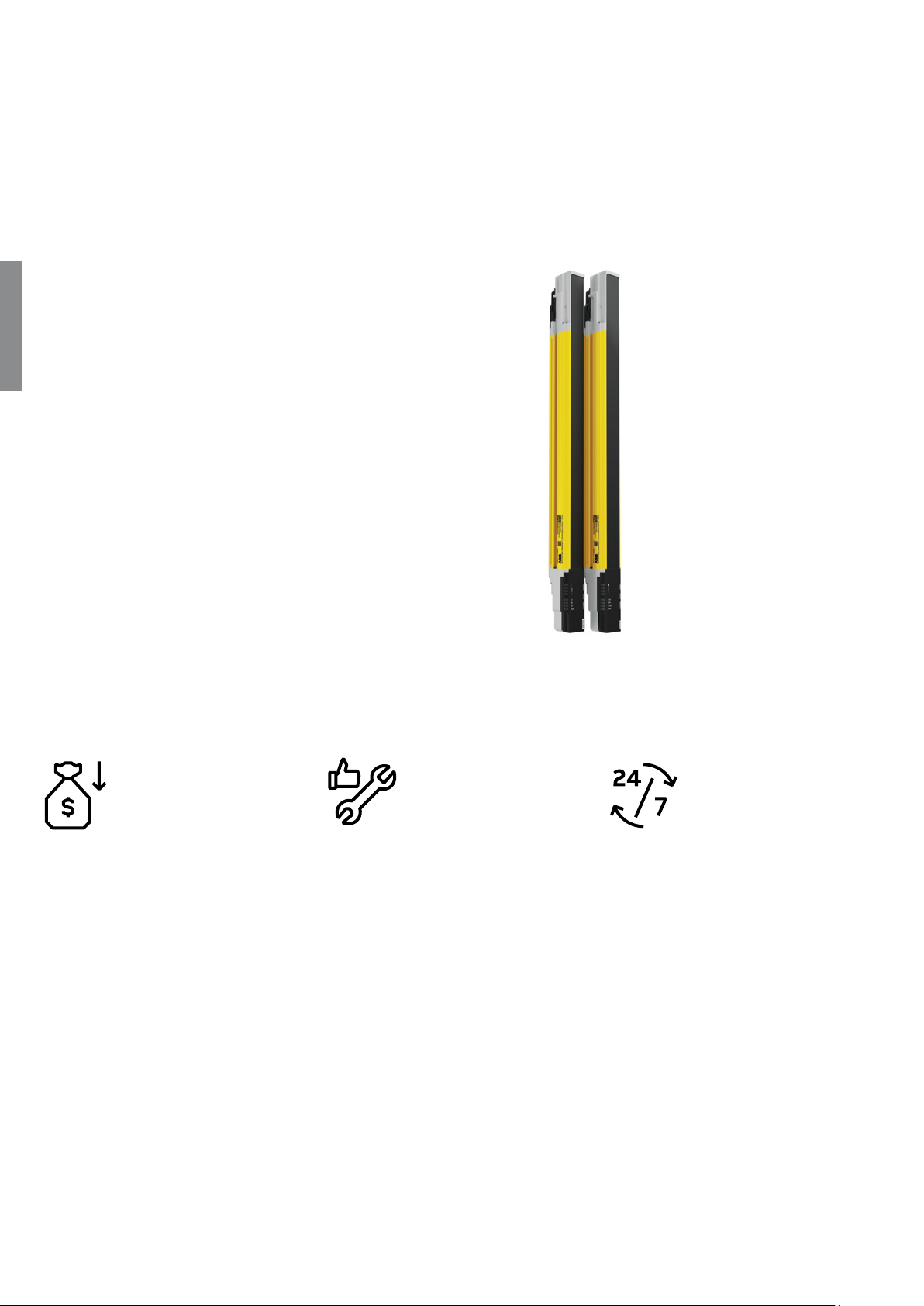
3– 16 SAFETY PRODUCTS CATALOG ABB JOKAB SAFETY
—
Safety light curtain
Orion1 Extended
Orion1 Extended is an easy to
use light curtain with compact
3
dimensions. It has two resolutions for
detection of fingers and hands, and
comes with advanced features like
cascading, muting and blanking.
Light curtains are usually placed
closed to the hazardous zone when
repeated access to the machine is
necessary, for example manually
serviced machines.
Cost effective solution
Integrated muting function
Muting sensors are connected directly
to the light grid, with no need for a
remote muting module.
No dead zones
The light beams cover all of the profile
length, without the usual dead zones
at the ends requiring extra mechanical
guards.
Easy serial connection
Cascading with the standard units:
no separate slave or master units.
Easy to install
Easy to align
Alignment help and a wide angle within
the limits of a Type 4 device facilitate
installation.
Easy to connect
Cables with M12 connectors speeds up
connection.
Continuous
operation
Reduced downtime
Extensive error indication reduces
troubleshooting time.
Interference protection
Protection against mutual interference with coding.
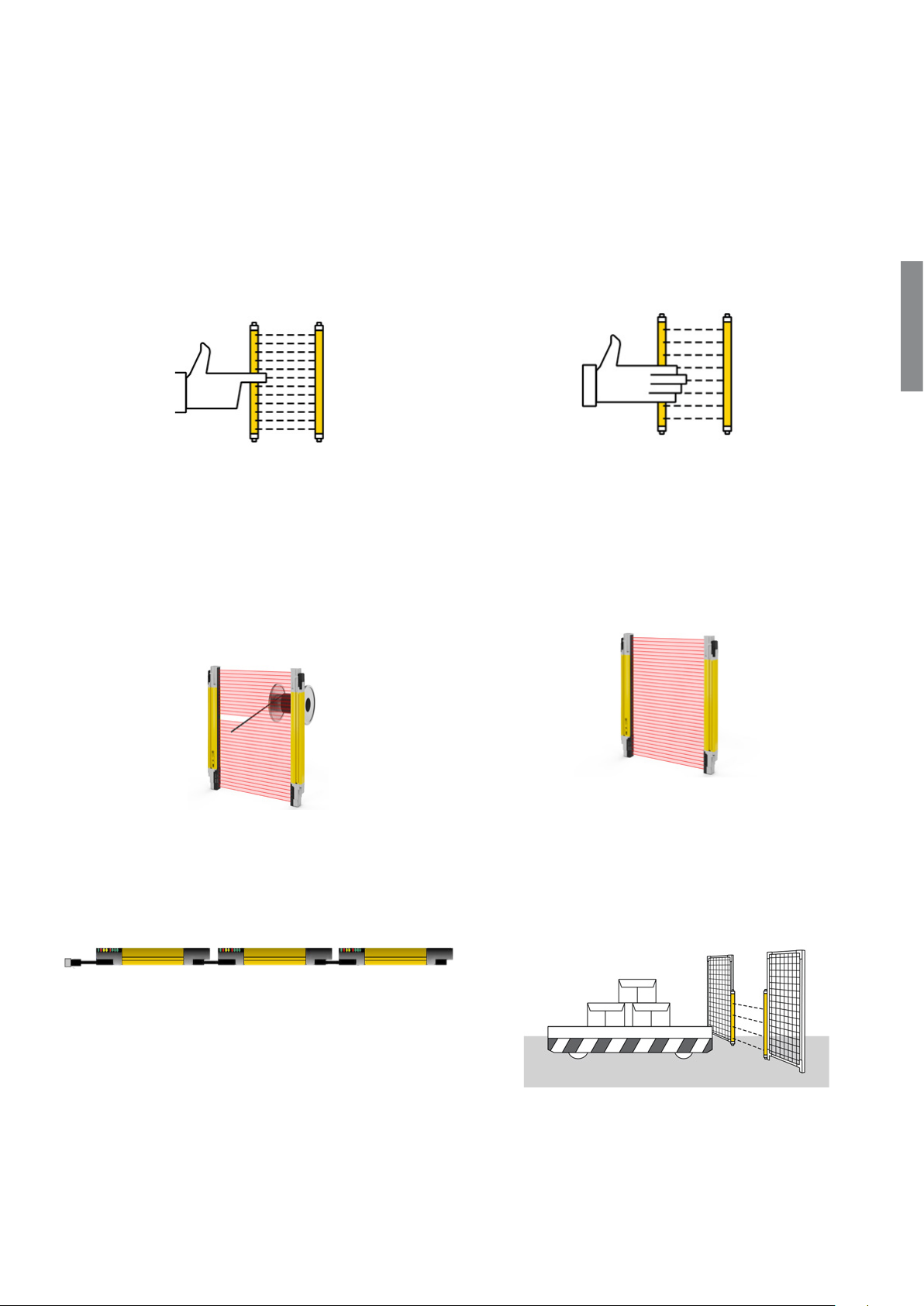
OPTICAL SAFETY DEVICES 3 – 17
—
Features
Orion1 Extended
Finger detection
A 14 mm resolution is intended for finger detection when
the light guard needs to be very close to the machine in
order to give the operator a good view and easy accessibility
to the machine. A 14 mm resolution enables a sensing range
of 7 m.
Blanking
The blanking function allows to define a number of beams
that can be constantly interrupted without stopping the
machine. In this way a fixed material or a cable is allowed in
the protected field, but a hand interrupting an extra beam
would stop the machine. With floating blanking, the object,
for ex. the cable, can move within the protected field.
Hand detection
A 30 mm resolution is intended for hand detection and area
protection and is a good compromise between cost and
accessibility to the machine. A 30 mm resolution enables a
sensing range of 20 m.
3
No dead zones
A special feature of Orion1 Extended is that the light beams
cover all of the profile length, without any dead zones. This
enables to place it inside openings, instead of having a larger light guard in front of an opening.
Cascading
All Orion1 Extended units can be connected in series (cascaded) to easily create a suitable light curtain setup with no
special units needed.
Local reset
A local reset button is connected directly to the light guard
instead of to the safety control module in the electrical
cabinet. This saves safety relays/programmable inputs and
minimizes cabling to the electrical cabinet.
Muting
By connecting muting sensors to the light guard, it can
distinguish material from persons and allow the material to
pass through an opening but not persons.
EDM
External Device Monitoring is a feature allowing the light
guard to supervise the actuators in simpler applications,
eliminating the need for a safety relay or programmable
safety controller.
