Page 1
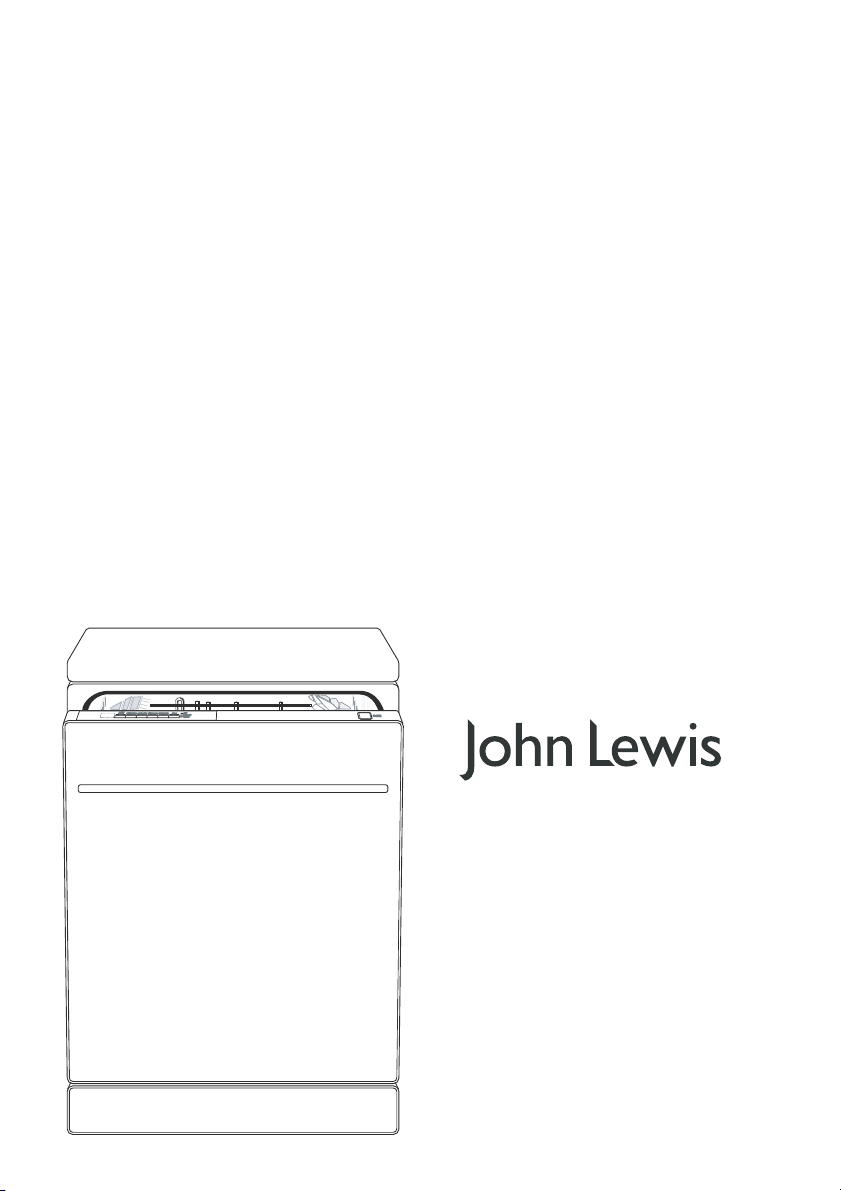
JLDWS 907
Dishwasher
Instruction manual
Page 2
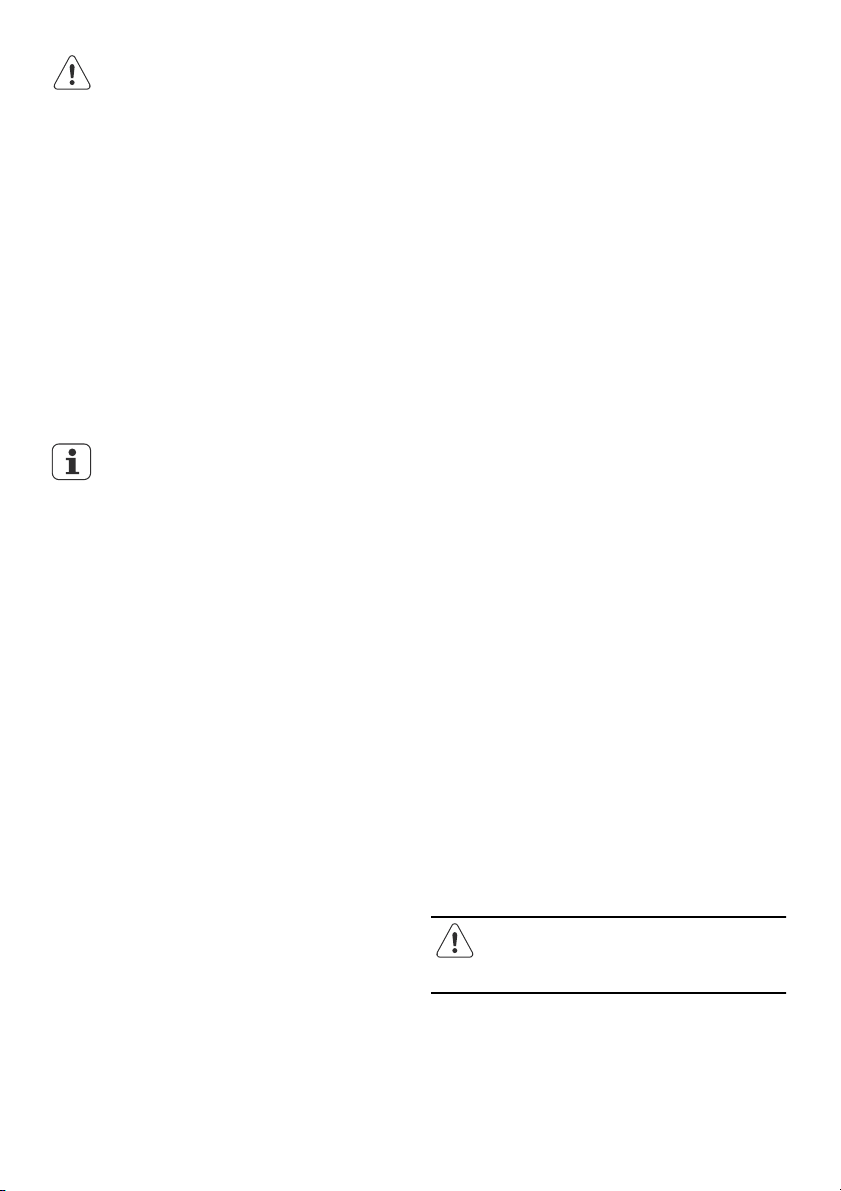
For the user
Important safety information
It is most important that this instruction book should be retained with
the appliance for future reference. Should the appliance be sold or
transferred to another owner, or should you move house and leave the
appliance, always ensure that the book is supplied with the appliance in
order that the new owner can get to know the functioning of the
appliance and the relevant warnings.
These warnings have been provided in the interest of safety. You MUST
read them carefully before installing or using the appliance. If you are
unsure of the meanings of these warnings contact the John Lewis branch
from which you purchased the appliance.
In the interest of your safety and to
ensure the correct use, before
installing and first using the
appliance, read this user manual
carefully, including its hints and
warnings. To avoid unnecessary
mistakes and accidents, it is
important to ensure that all people
using the appliance are thoroughly
familiar with its operation and safety
features. Save these instructions and
make sure that they remain with the
appliance if it is moved or sold, so
that everyone using it through its life
will be properly informed on
appliance use and safety. If you are
unsure of the meanings of these
warnings contact the John Lewis
branch from which you purchased
the appliance.
Installation
• This appliance is heavy. Care should be
taken when moving it.
• Check your dishwasher for any transport
damage. Never connect a damaged
machine. If your dishwasher is damaged
contact your supplier.
• All packaging must be removed before use.
• Any electrical and plumbing work required
to install this appliance must be carried out
by a qualified and competent person.
• For safety reasons it is dangerous to alter
the specifications or attempt to modify this
product in any way.
• Never use the dishwasher if the electrical
supply cable and water hoses are damaged;
or if the control panel, work top or plinth
area are damaged such that the inside of
the appliance is freely accessible. Contact
your local repair agent, in order to avoid
hazard.
• All sides of the dishwasher must never be
drilled to prevent damage to hydraulic and
electric components.
For electrical and water connection
carefully follow the instructions
given in the specific paragraphs.
2
Page 3
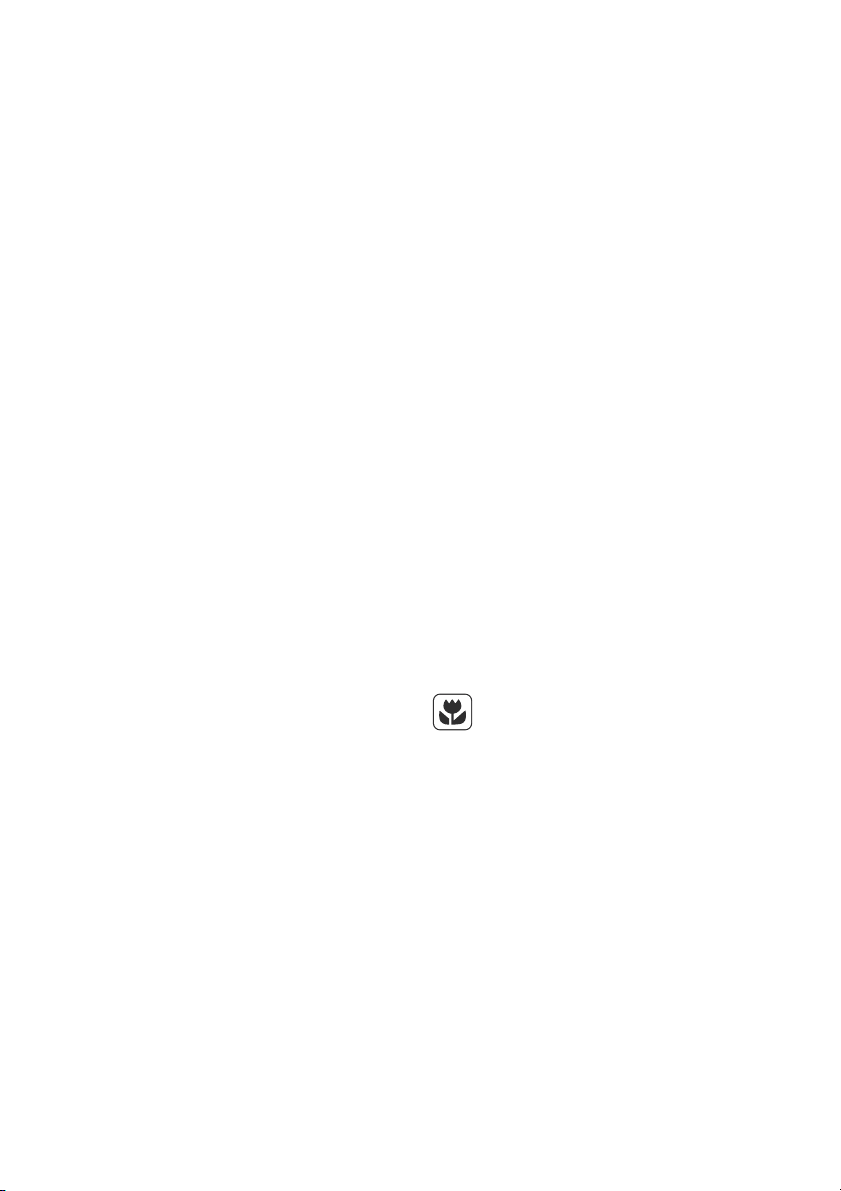
Child safety
• This appliance is designed to be operated
by adults. Do not allow children to use the
dishwasher unsupervised.
• Keep all packaging well away from children.
There is a risk of suffocation.
• Keep all detergents in a safe place out of
children’s reach.
• Keep children well away from the
dishwasher when the door is open.
Correct use
• This dishwasher is only intended for
washing household utensils suitable for
machine washing.
• Do not put any solvents in the dishwasher.
This could cause an explosion.
• Knives and other items with sharp points
must be loaded in the cutlery basket with
their points down or placed in a horizontal
position in the upper basket.
• Only use products (detergent, salt and
rinse aid) suitable for dishwashers.
• Avoid opening the door whilst the
appliance is in operation, hot steam may
escape.
• Do not take any dishes out of the
dishwasher before the end of the washing
cycle.
• After use, isolate the appliance from the
power supply and turn off the water
supply.
• This product should be serviced only by an
authorized service engineer, and only
genuine spare parts should be used.
• Under no circumstances should you
attempt to repair the machine yourself.
Repairs carried out by inexperienced
persons could cause injury or serious
malfunctioning. Contact your local repair
agent. Always insist on genuine spare parts.
General safety
• Dishwasher detergents can cause chemical
burns to eyes, mouth and throat. Could
endanger life! Comply with the safety
instructions of the dishwasher detergent
manufacturer.
• The water in your dishwasher is not for
drinking. Detergent residues may still be
present in your machine.
• Ensure that the door of the dishwasher is
always closed when it is not being loaded
or unloaded. In this way you will avoid
anybody tripping over the open door and
hurting themselves.
• Do not sit or stand on the open door.
Maintenance and cleaning
• For information on maintenance and
cleaning your dishwasher see the specific
chapter in this instruction manual.
Service
• This product should be serviced by an
authorized service engineer, and only
genuine spare parts should be used.
Ecological hints
To save water and energy and help protect
the environment, we recommend that you
follow these hints:
• Ensure that the water softener is correctly
adjusted.
• Do not prewash under running water.
• Select the wash programme to suit the
nature and degree of the soiling on the
dishes.
• Do not use more detergent, dishwasher
salt and rinse aid than is recommended in
these operating instructions and by the
manufacturer of the respective product.
•
Delay start:
your dishwasher to run over night, to
When possible programme
3
Page 4
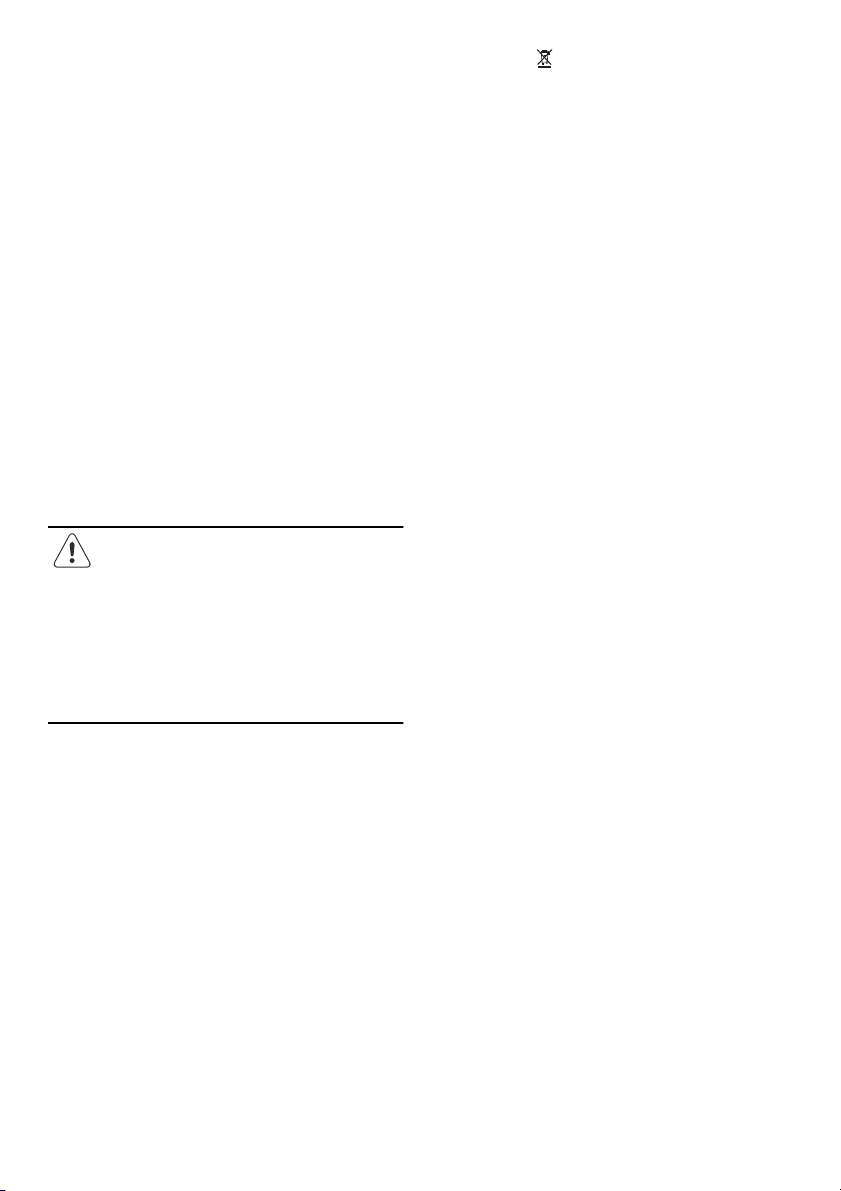
enable, for example, the use of economical
overnight electricity tariffs.
Automatic wash programme:
•
machine is fitted with a turbidity sensor
which intelligently adjusts the temperature
and rinsing cycles during the wash
programme, depending on the degree of
soiling on the dishes. This helps to reduce
energy and water consumption on lightly
soiled loads.
This
Environmental information
The packaging materials are
environmentally friendly and can be
recycled. The plastic components are
identified by markings, e.g. >PE<, >PS<, etc.
Please dispose of the packaging materials in
the appropriate container at the
community waste disposal facilities.
When a unit is no longer being used:
• Pull the plug out of the socket.
• Cut off the cable and plug and
dispose of them.
• Dispose of the door catch. This
prevents children from trapping
themselves inside and endangering
their lives.
The symbol on the product or on its
packaging indicates that this product may
not be treated as household waste. Instead
it should be taken to the appropriate
collection point for the recycling of
electrical and electronic equipment. By
ensuring this product is disposed of
correctly, you will help prevent potential
negative consequences for the environment
and human health, which could otherwise
be caused by inappropriate waste handling
of this product. For more detailed
information about recycling of this product,
please contact your local council, your
household waste disposal service or the
shop where you purchased the product.
4
Page 5
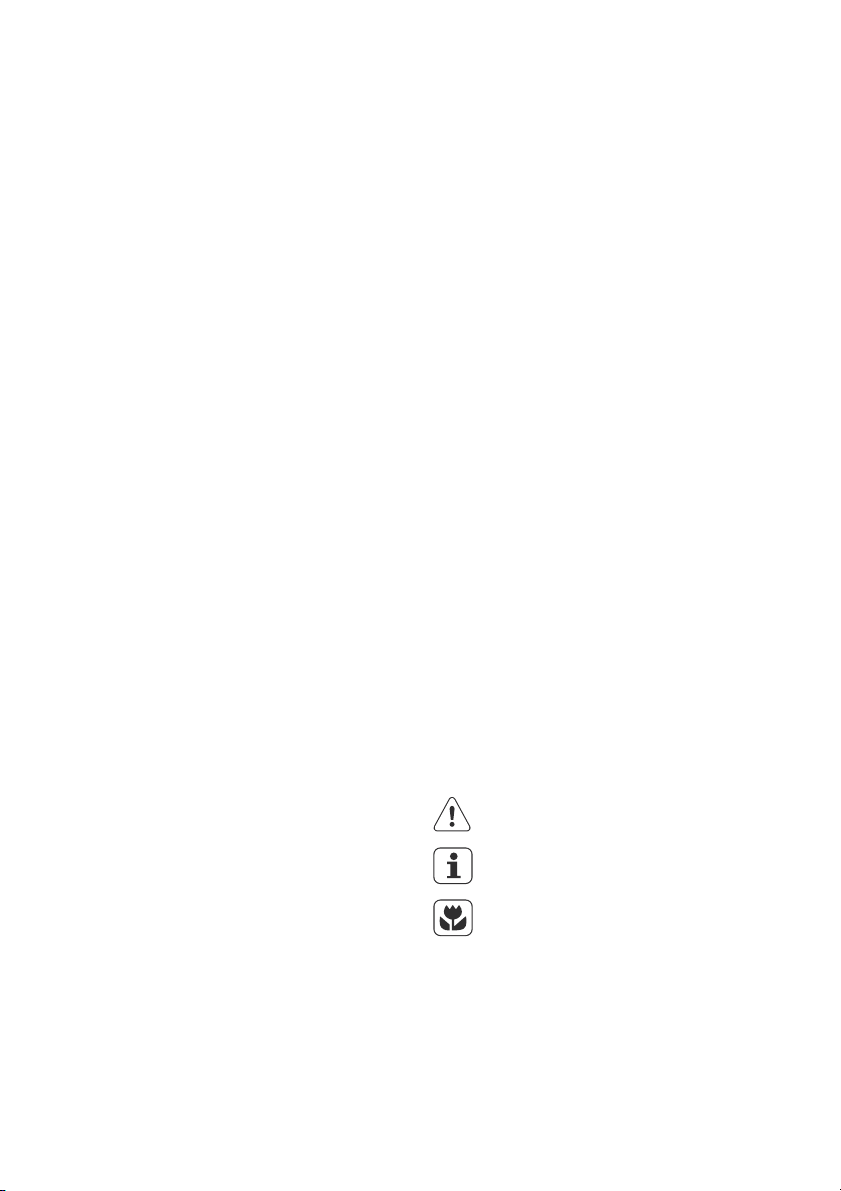
Contents
For the user
Important safety information 2
Description of the appliance 6
The control panel 7
Indicator lights 7
Setting mode 8
Washing programmes 9
When the dishwasher is first installed 11
The water softener 11
Adjusting the water softening system 12
Filling with dishwasher salt 12
Filling with rinse aid 13
Adjusting the rinse aid dosage 14
Daily use 15
Loading cutlery and dishes 15
Using the baskets 16
Lower basket 16
Loading the lower basket 16
Cutlery basket 17
Upper basket 18
Loading the upper basket 18
Adjusting the upper basket 19
Use of detergent 19
Fill with detergent 19
Multi tab function 20
Maintenance and cleaning 21
Cleaning the water intake filter 21
Cleaning the spray arms 21
Cleaning the spray arm, travelling version 21
Cleaning the filters 22
External cleaning 22
Internal cleaning 22
Prolonged periods of non-operation 22
Frost precautions 22
Moving the machine 22
Something not working 23
Troubleshooting minor problems 25
For the installer
Technical data 26
Installation 26
Unpacking 26
Fitting under a counter 26
Levelling 27
Water connections 28
Water inlet connection 28
Water drain connection 29
Electrical connection 30
Fuse replacement 30
Repairs - after sales service 31
Spare parts 31
Guide to use the
instruction manual
The following symbols will be found in the
text to guide you throughout the
instructions:
Safety Instructions
Hints and Tips
Environmental Information
5
Page 6
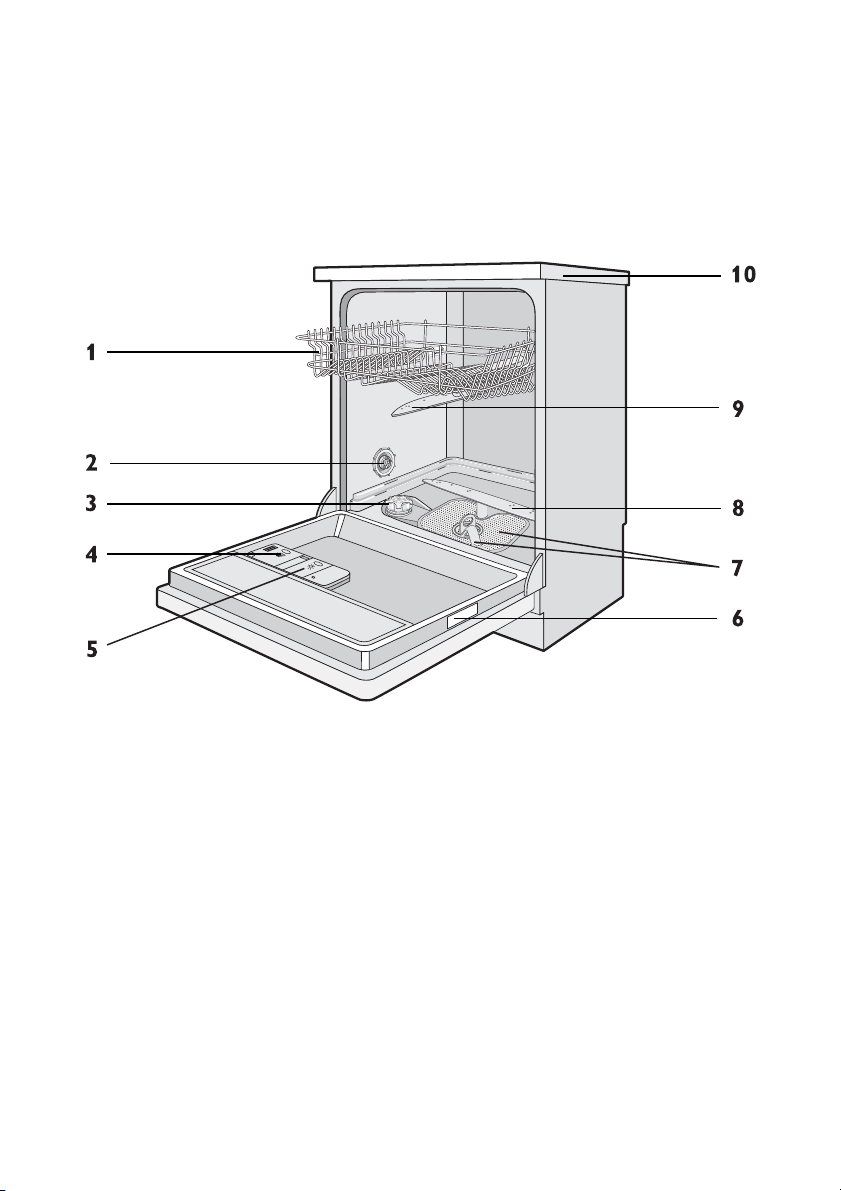
Description of the appliance
1. Upper basket
2. Water hardness dial
3. Salt container
4. Detergent dispenser
5. Rinse aid dispenser
6. Rating plate
7. Filters
8. Lower spray arm
9. Upper spray arm
10. Worktop
6
Page 7
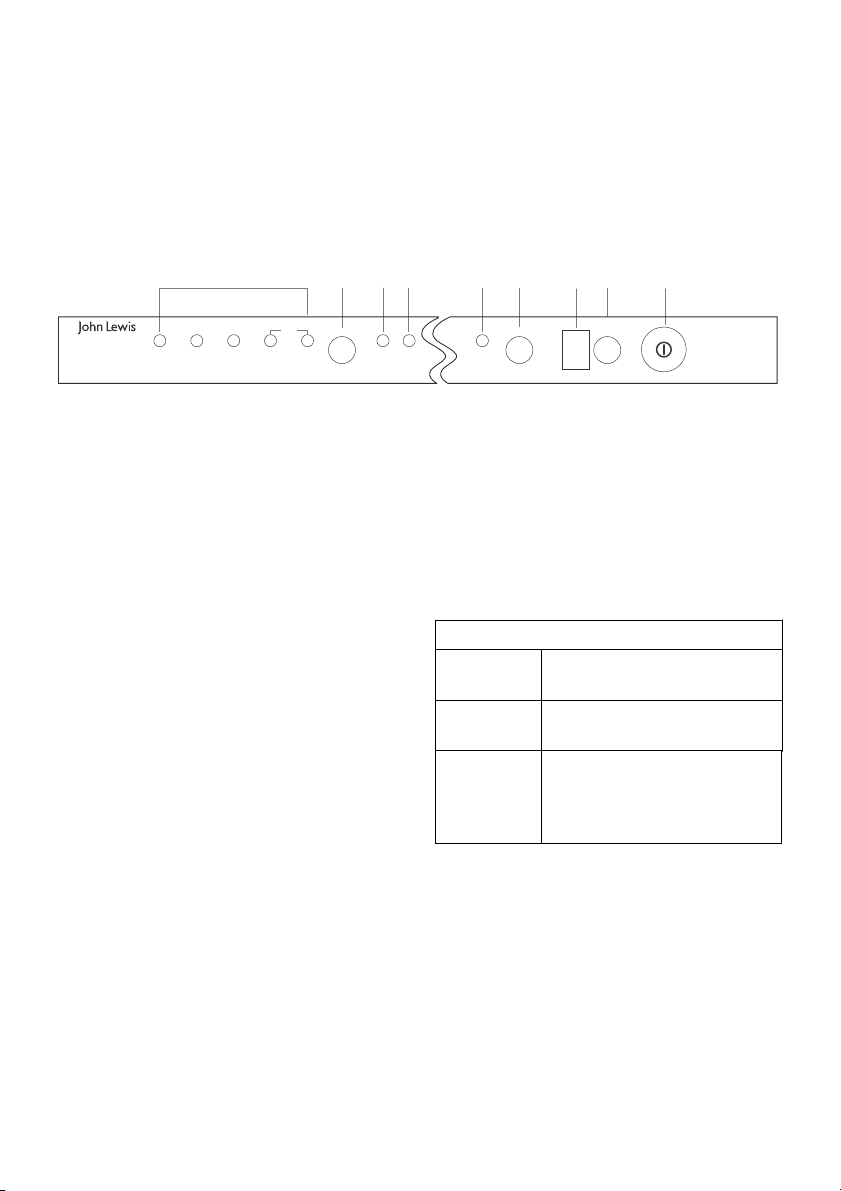
The control panel
Rinse
hold
Quick
wash
Economy
50°
Auto Intensive
70°
Salt Rinse
aid
Multi tab
Delay
timer
On/Off
End
JLDWS907
189675432
Indicator lights
Salt
1)
Comes on when the special salt
has run out.
Rinse aid
1)
Comes on when the rinse aid has
run out.
Multi tab Indicates the activation/
deactivation of the Multi tab
function (See 'Multi tab
function').
1) The salt and rinse aid indicator lights are never on while
a washing programme is running even if filling with salt
and/or rinse aid is necessary.
All the dishwasher controls are grouped on
the upper panel. Switch-on, programming,
switch-off etc. procedures are only possible
when the door is open.
1. On/Off button
Pressing this button energises the appliance.
2. Selected programme indicator lights
Illumination of this light denotes the
programme selected and the occurrence of
a fault.
3. Programme selection button
By pressing this button in sequence it is
possible to select the desired programme.
4. Salt warning light
5. Rinse aid warning light
6. “Multi tab” option button
Press this button to activate the option for
use of “multi tab” products.
7. “Multi tab” option light
8. Programme delay button
Press this button to delay the start of the
programme by up to 9 hours.
9. Information display
Indicates delay timer, water hardness
setting and alarms.
Indicator lights
In addition to the programme indicator
lights that allow you to see which
programme is running or has been selected,
other indicator lights will help you in the
use and maintenance of your dishwasher.
7
Page 8
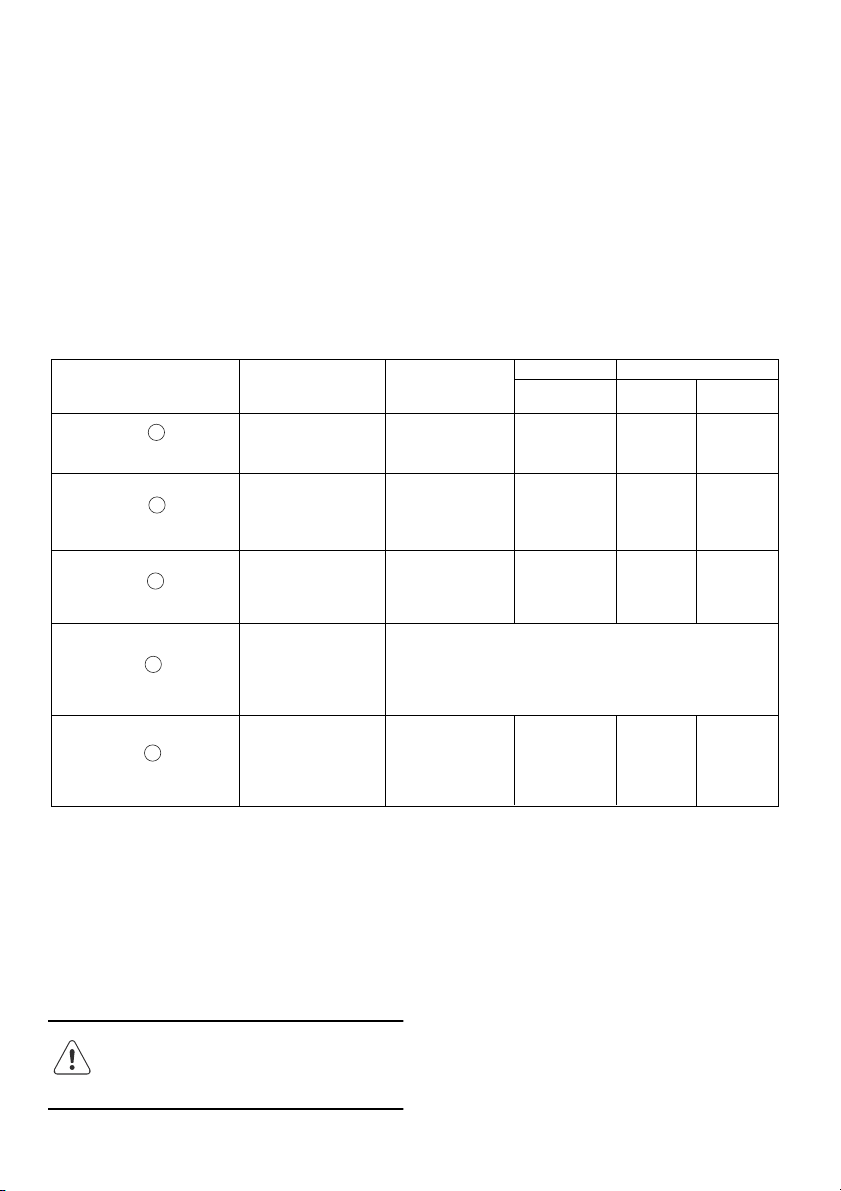
Setting mode
DURATION CONSUMPTION
PROGRAMME,
NUMBER & SYMBOL
LOAD CROCKERY
AND CUTLERY
PROGRAMME
PROGRESS
MINUTES
(2)
WATER
LITRES (1)
POWER
KWh (2)
1
Pans and dishes
awaiting
a further wash
Cold prewash
9' 5 0,02
2
Delicate dishes, with
light dirt.
Wash at 45°C
Cold rinse
Rinse at 70°C
Dry
59' 12 0,90
3
Dishes with normal
dirt, washed
immediately after
use.
Wash at 55°C
Cold rinse
Rinse at 66°C
Dry
175' ** * **
4
Dishes with normal
dirt, even with dried-
o residues.
5
Very dirty pans and
dishes (except
delicate items)
Prewash at 45°C
Wash at 70°C
2 cold rinses
Rinse at 70°C
Dry
105' 20 1,50
Rinse
hold
Quick
wash
Economy
50°
Auto
Intensive
70°
When the "AUTO" programme is selected, the
dishwasher recognises the type of dirt and automatically
adjusts the washing parameters as appropriate.
To select the most suitable programme for
the dishes to be washed refer to the table
below, which indicates the most
appropriate programme according to dish
type and degree of soiling.
After using the table to identify the most
appropriate washing programme:
• press the ON/OFF button (1) and wait for
the PROGRAMME INDICATOR LIGHT
(2) to illuminate;
• keep pressing the PROGRAMME
SELECTION button (3) until the indicator
light corresponding to the desired
programme illuminates;
• close the door; after about 2" the
programme will start. While it is in
progress, the relative LIGHT will flash
(indicating that the programme is being
executed).
Only run the soak programme with half loads.
The "Multi tab" OPTION (6) option cannot be used with the soak programme.
The "INTENSIVE" programme terminates with an anti-bacteria rinse that ensures a further reduction in the
bacteria level. If the temperature falls during this stage of the programme (e.g. because the door is opened or due
to a power blackout), the programme lights (2) flash to warn that the anti-bacteria effect is not guaranteed.
(*) Reference programme as per EN 50242 standard.
(**) See energy label.
(1) Average power consumption with the softener set on level 2.
(2) The cycle duration and power consumption may vary according to the water and room temperatures,
and the type and amount of dishes.
The washing cycle will not take place
if the dishwasher door is left open
or not properly closed.
8
Page 9
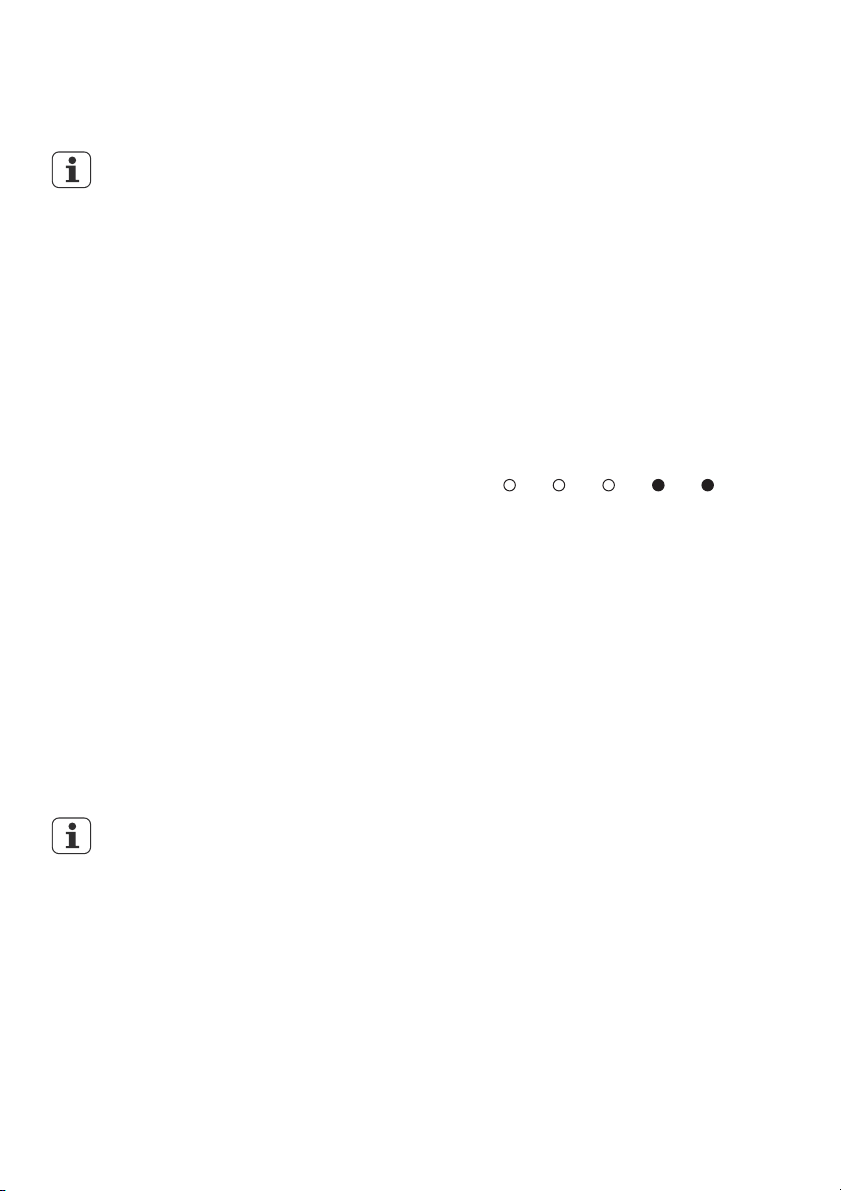
Washing programmes
-end-
Rinse
hold
Quick
wash
Economy
50°
Auto Intensive
70°
Before starting a washing
programme make sure that:
- The water supply tap is open.
- The correct amount of detergent
has been added to the dispenser.
- The baskets have been correctly
loaded.
- The spray arms are able to rotate
freely and without obstruction.
- The dishwasher door is securely
closed.
"Multi tab" option button
(available in all programmes
except the soak programme)
By pressing the button (6) you activate the
"Multi tab" option, confirmed when the
relative light comes on. This option has
been studied for the use of dishwashing
powder or tablets with integrated
substances in place of regenerating salt or
rinse-aid known on the market as "3 in 1"
or "triple action" products; in this case the
dishwasher will use the product in an
optimal way avoiding salt and rinse-aid
consumption, which could already be found
in the dishwasher.
severaltimes in succession and the display
will show the delay with which theappliance
will start, beginning from 9 hours.
Cancelling the current
programme
• To cancel the currently selected
programme, open the door and hold down
the PROGRAMME SELECTION (3) button
for a few seconds until the indicator lights
for programmes 4 and 5 illuminate
simultaneously (the word "end" is
displayed on the window).
• Close the door.
• After approximately 1 minute the
dishwasher will advance to the end of
cycle.
When selecting the "Multi tab"
button, it is normal that the salt and
rinse-aid lights remain on, if their
containers are empty.
Delaying the programme
(available in all programmes
except the soak programme)
The PROGRAMME DELAY button (8) can
be pressed to delay the start ofthe
programme by up to 9 hours. This means
that the dishwasher can beoperated at the
time of day of your choice. Press the button
9
Page 10
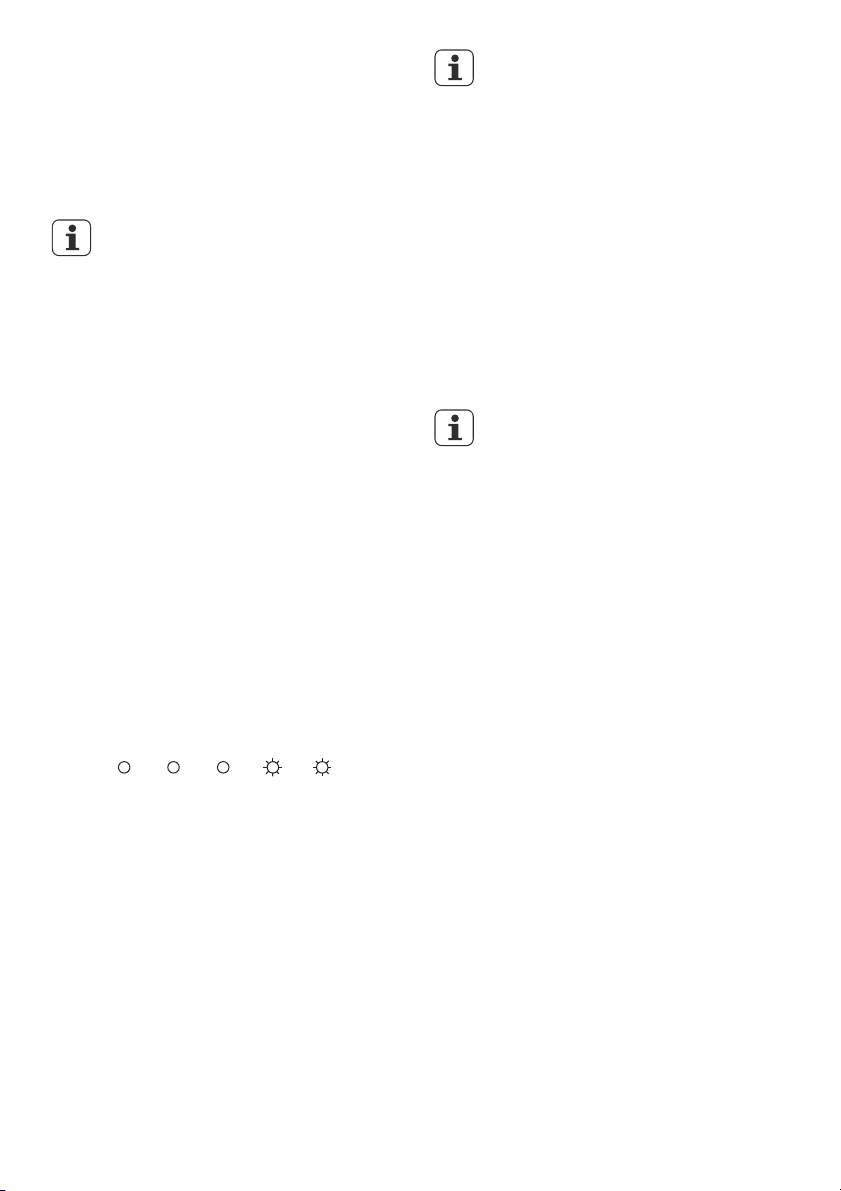
Changing the programme
-end-
Rinse
hold
Quick
wash
Economy
50°
Auto Intensive
70°
To change the programme in progress,
simply open the door and select a new
programme. When the door is closed the
dishwasher will automatically select the
new programme.
If the door has to be opened while
washing is in progress, the
programme will be interrupted. The
relative light will keep flashing and a
beeper will signal that the cycle has
not been completed. You must wait
about 1 minute before closing the
door to restart the programme.
When the door is closed the
programme will continue from
where it was interrupted. This
operation should only be carried out
if strictly necessary, because it might
cause problems in execution of the
programme.
End of cycle
At the end of the washing cycle the
dishwasher gives a short acustic signal and
the programme indicators nr 4 and 5 start
blinking (the word "end" is displayed on the
window).
To save on energy! … and
protect the environment
- Always try to run the dishwasher
fully loaded.
- Do not wash the dishes in running
water.
- Use the washing programme that is
most appropriate for each type of
load.
- Do not carry out any preliminary
rinsing.
- If available, connect the dishwasher
to a hot water supply up to 60°C.
To cut down on detergent
consumption! … and protect
the environment
The phosphates contained in
dishwasher detergents are harmful
to the environment. To avoid using
excessive amounts of detergent and
to save on electricity, observe the
following:
- separate the more delicate items
from dishes that are more resistant
to aggressive detergents and high
temperatures;
- do not pour the detergent directly
on the dishes.
To switch off the dishwasher, open the
door and press the ON/OFF button (1).
Removing the dishes
At the end of the washing programme, wait
at least 20 minutes before removing the
dishes, to allow them to cool down. To
prevent any water droplets on the upper
basket from falling on the dishes in the
lower basket, it is advisable to unload the
lower basket first, and then the upper
basket.
10
Page 11

When the dishwasher is first
<7
Clarke °f mmol/l
8,1-10,0
6,1-8,0
4,1-6,0
2,6-4,0
0,8-2,5
<0,7
81-100
61-80
41-60
26-40
8-25
57-70
43-56
29-42
18-28
6-17
<5
Water hardness
Adjusting the water
hardness setting
Use of salt
yes
yes
yes
yes
yes
no
level 5
level 4
level 3
level 2
level 1
level 1
installed
Before using your dishwasher for the first
time:
• Ensure that the electrical and water
connections comply with the installation
instructions
• Remove all packaging from inside the
appliance
• Set the water softener level
• Pour 1 litre of water into the salt container
and then fill with dishwasher salt
• Fill the rinse aid dispenser.
If you want to use combi detergent
tablets such as "3 in 1", "4 in 1", "5 in
1" etc... set the Multi tab function
(see "Multi tab function").
The water softener
The dishwasher is equipped with a water
softener designed to remove minerals and
salts from the water supply, which would
have a detrimental or adverse effect on the
operation of the appliance.
The higher the content of these minerals
and salts, the harder your water is. Water
hardness is measured in equivalent scales,
Clarke degrees, French degrees (°TH) and
mmol/l (millimol per litre - international
unit for the hardness of water).
The softener should be adjusted according
to the hardness of the water in your area.
Your local Water Authority can advise you
on the hardness of the water in your area.
11
Page 12

Adjusting the water
Filling with dishwasher
softening system
(available in all programmes except the
soak programme)
For the setting below to be possible,
a washing programme other than
the soak programme must be set.
Press the PROGRAMME DELAY button (8)
and keep it pressed until the preset value
appears followed by a full stop (normally
3.). Release the button then press it again in
succession to display the value required,
referring to the table.
The 6 setting levels available will appear in
this order:
3., 4., 5., 0., 1., 2..
When the value required appears on the
diplay, release the button; after 5 seconds
the system automatically returns to setting
of the programme delay, and the setting will
be made with the chosen value.
The display shows the water
hardness setting and the programme
delay. The dot (.) after the number
indicates that the water hardness
setting is being displayed. If the dot
(.) does not appear, the programme
delay is being displayed.
salt
Warning!
designed for use in dishwashers. All
other types of salt not specifically
designed for use in a dishwasher,
especially table salt, will damage the
water softener. Only fill with salt
just before starting one of the
complete washing programmes. This
will prevent any grains of salt or salty
water, which may have been spilt,
remaining on the bottom of the
machine for any period of time,
which may cause corrosion.
To fill:
1. Open the door, remove the lower basket
and unscrew the cap of the salt
container by turning it anticlockwise.
2. Pour 1 litre of water into the container
(this is necessary only before filling
with salt for the first time).
3. Using the funnel provided, pour in the
salt until the container is full.
Only use salt specifically
4. Replace the cap making sure that there is
no trace of salt on the screw thread or
on the gasket.
12
Page 13

5. Replace the cap tightly turning it
clockwise until it stops with a click.
Do not worry if water overflows
from the unit when filling with salt,
this is quite normal.
The salt indicator light on the
control panel can remain on for 2-6
hours after the salt has been
replenished, assuming the
dishwasher remains switched on. If
you are using salt that takes longer
to dissolve then this can take longer.
The operation of the machine is not
affected.
Filling with rinse aid
2. Add the rinse aid in the container. The
maximum level for filling is indicated by
"max". The dispenser holds about 110
ml of rinse aid, which is sufficient for
between 16 and 40 dishwashing cycles,
depending upon the dosage setting.
Warning!
aid for dishwashers. Never fill the
rinse aid dispenser with any other
substances (e.g. dishwasher cleaning
agent, liquid detergent). This would
damage the appliance.
Rinse aid ensures thorough rinsing,
and spot and streak free drying.
Rinse aid is automatically added
during the last rinse.
1. Open the container by pressing the
release button (A).
Only use branded rinse
3. Ensure that the lid is closed after every
refill.
Clean up any rinse aid spilt during
filling with an absorbent cloth to
avoid excess foaming during the next
wash.
13
Page 14

Adjusting the rinse aid
dosage
According to the finish and drying results
obtained, adjust the dose of rinse aid by
turning the dispenser's selector to the
desired position (min-max): the amount of
rinse aid dispensed is proportional to the
selector position.
The dose is factory set in medium position.
Increase the dose if there are drops of
water or lime spots on the dishes after
washing.
Reduce it if there are sticky whitish streaks
on the dishes or a bluish film on glassware
or knife blades.
14
Page 15

Daily use
For washing in the dishwasher the following cutlery and dishes
are not suitable: are of limited suitability:
• Cutlery with wooden, horn, china or motherof-pearls handles.
• Plastic items that are not heat resistant.
• Older cutlery with glued parts that are not
temperature resistant.
• Bonded cutlery items or dishes.
• Pewter or copper items.
• Lead crystal glass.
• Steel items prone to rusting.
• Wooden platters.
• Items made from synthetics fibres.
• Only wash stoneware in the dishwasher if it is
specially marked as being dishwasher-safe by
the manufacturer.
• Glazed patterns may fade if machine washed
frequently.
• Silver and aluminium parts have a tendency to
discolour during washing: Residues, e.g. egg
white, egg yolk and mustard often cause
discolouring and staining on silver. Therefore
always clean left-overs from silver immediately,
if it is not to be washed straight after use.
• Check if it's necessary to refill with
dishwasher salt or rinse aid.
• Open the door and slide out the baskets to
load the dishes.
• Load cutlery and dishes into the
dishwasher.
• Fill with dishwasher detergent.
• Select a wash programme suitable for the
cutlery and dishes.
• Start the wash programme.
Loading cutlery and dishes
Sponges, household cloths and any object
that can absorb water may not be washed
in the dishwasher.
• Before loading the dishes, you should:
– Remove all left over food and debris.
– Soften remnants of burnt food in pans
• When loading the dishes and cutlery,
please note:
– Dishes and cutlery must not impede the
rotation of the spray arms.
– Load hollow items such as cups, glasses,
pans, etc. with the opening downwards
so that water cannot collect in the
container or a deep base.
– Dishes and items of cutlery must not lie
inside one another or cover each other.
– To avoid damage to glasses, they must
not touch.
– Lay small objects in the cutlery basket.
• Plastic items and pans with non stick
coatings have a tendency to retain water
drops; these items will not dry as well as
porcelain and steel items.
• Light items (plastic bowls etc.) must be
loaded in the upper basket and arranged
so they do not move.
15
Page 16

Using the baskets
Tilting supports
Loading examples:
The dishwasher has a capacity of 10 placesettings, including serving dishes.
Lower basket
The lower basket receives the full force of
the lower spray arm, and should therefore
be used for the "toughest" items with a
heavier degree of soiling.
All types and combinations of loads are
permitted, provided that the dishes, pots
and pans are arranged with all the soiled
surfaces exposed to the water jets coming
from the bottom.
The bottom basket is fitted with supports
which can be lowered to make better use
of the space available.
Loading the lower basket
Carefully load flat plates, soup plates,
dessert and serving dishes, positioning them
vertically. Pots, pans and their covers must
be loaded upside down. When loading soup
plates and dessert bowls, be sure to leave a
gap between them.
16
Page 17

Cutlery basket
Horizontal
insert closed
Horizontal
insert open
Vertical inserts
Movement required
to extract the inserts
The cutlery should be arranged in an
orderly manner inside the basket, with the
handles pointing downwards. Take care
during loading to avoid injury from the knife
blades. The basket is suitable for all types of
cutlery, except those long enough to
interfere with the upper spray arm. Ladles,
wooden spoons and cooking knives can be
placed in the upper basket,
making sure
that the knife blades do not protrude
from the basket.
The cutlery basket features an
exclusive
system of independent sliding tip-up
supports,
offering a choice of possible
combinations to allow optimum use of the
space available.
17
Page 18

Upper basket
Loading examples:
It is recommended to load the upper basket
with small- or medium-sized items such as
glasses, small plates, tea or coffee cups,
shallow bowls and light objects made from
heat resistant plastic. If the upper basket is
used in the lowermost position, it can also
be loaded with serving dishes, provided
they are only slightly soiled.
The basket is equipped with two tip-up
cutlery supports which can be raised or
lowered as required. See illustrations
below.
Loading the upper basket
Load plates facing forward; cups, bowls etc.
must always be facing downwards. The lefthand side of the basket can be loaded with
two layers of cups and glasses. On the right
plates and saucers can be slotted verticalli
into the forks.
18
Page 19

Adjusting the upper
Maximum height of the dishes in the
lower basket
With upper basket
raised
30 cm
With upper basket
lowered
26 cm
basket
The upper basket can be adjusted in
positions
and according to the height of the dishes in
the lower basket.
Proceed as follows:
• turn the retainer E on both runners, right
and left, through 90°;
• remove the basket;
• lift the basket and fit the smaller pairs of
wheels in the runners;
• return the retainers E to their original
position.
, according to the user's needs
two
Warning!
machine always close the door, as an
open door can be a hazard.
After loading your
Use of detergent
Only use detergents specifically
designed for use in dishwashers.
Please observe the manufacturer’s
dosing and storage
recommendations as stated on the
detergent packaging.
Using no more than the correct
amount of detergent contributes to
reducing pollution.
Fill with detergent
1. Open the lid.
2. Fill the detergent dispenser (1) with
detergent. The marking indicates the
dosing levels:
20 = approximately 20 g of detergent
30 = approximately 30 g of detergent
19
Page 20

3. All programmes with prewash need an
additional detergent dose (5/10 g) that
must be placed in the prewash
detergent chamber (2). This detergent
will be used during the prewash phase.
When using detergent tablets; place the
tablet in compartment (1).
Detergent tablets
Detergent tablets from different
manufacturers dissolve at different
rates. For this reason, some
detergent tablets do not attain their
full cleaning power during short
washing programmes. Therefore,
please use long washing programmes
when using detergent tablets, to
ensure the complete removal of
detergent residuals.
Multi tab function
This appliance is equipped with the Multi
tab function, that allows the use of combi
detergent tablets.
These products are detergents with a
combined cleaning, rinsing and salt
functions.
They can also contain other different agents
depending on which kind of tablets you
choose ("3 in 1", "4 in 1", "5 in 1" etc...).
Check whether these detergents are
suitable for your water hardness. See the
manufacturers instructions.
Once this function is selected it will remain
active for all following wash programmes.
With the selection of this function the
inflow of rinse aid and salt from each
respective supply container is automatically
deactivated and also the indicator lights for
salt and rinse aid are deactivated.
When using the Multi tab function, the
cycle durations may change. If this is the
case, the running time for the programme is
automatically updated on the digital display.
20
Activate/deactivate the Multi tab
function before the start of a
washing programme.
Once the programme is running, the
Multi tab function can NO longer be
changed. If you want to cancel the
Multi tab function you have to cancel
the programme setting and then
deactivate the Multi tab function.
In this case you have to set a
washing programme (and desired
options) again.
Page 21

Maintenance and cleaning
Cleaning the water intake
filter
Warning!
work, always unplug the appliance
from the electrical supply or switch
off the all-pole disconnection device.
The water intake filter A located at the
outlet of the water supply tap needs to be
cleaned periodically.
After having closed the water supply tap,
unscrew the end of the water intake hose,
remove the filter A and clean it delicately
under running water. Reassemble filter A in
its seat and carefully screw the water intake
hose back into position.
Before carrying out any
Cleaning the spray arms
Cleaning the spray arm,
travelling version
To remove the TRAVELLING spray arm,
take hold of it and raise it to release both
the spray arm and the pipe from the tank,
then detach the spray arm from the pipe.
Wash both the pipe and the spray arm in
running water, re-attach the spray arm to
the pipe and return the assembly to the
seat provided in the tank.
Once the assembly has been put back in
place, check that the spray arm turns freely
(turn through a couple of revolutions by
hand) and that the pipe is able to travel
without impediments. Otherwise, check
that it has been fitted correctly.
The spray arms can be easily removed for
periodic cleaning of the nozzles, to prevent
possible clogging. Wash them under
running water and carefully replace them in
their seats,
movement is in no way impeded.
To remove the
locking ring R.
checking that their rotary
upper
spray arm, unscrew
21
Page 22

Cleaning the filters
• The central filter H should be inspected
regularly and cleaned if necessary. To
remove it, take hold of the handle, turn
anti-clockwise and lift.
• Press the central filter H from below to
extract it from the micro-filter.
• Separate the two parts of the plastic filter
by pressing the body of the filter in the
zone shown by the arrows.
• Remove the central filter by lifting it.
NEVER use the dishwasher
without filters.
Incorrect repositioning and fitting of
the filters will produce poor washing
results and will result in damage to
the appliance.
External cleaning
Clean the external surfaces of the machine
and control panel with a damp soft cloth. If
necessary use only neutral detergents.
Never use abrasive products, scouring pads
or solvent (acetone, trichloroethylene
etc...).
Internal cleaning
Ensure that the seals around the door, the
detergent and rinse aid dispensers are
cleaned regularly with a damp cloth.
We recommend every 3 months you run
the wash programme for heavy soiled
dishes using detergent but without dishes.
Prolonged periods of nonoperation
If you are not using the machine for a
prolonged period of time you are advised
to:
1. Unplug the appliance and then turn off
the water.
2. Leave the door ajar to prevent the
formation of any unpleasant smells.
3. Leave the inside of the machine clean.
Frost precautions
Avoid placing the machine in a location
where the temperature is below 0°C. If this
is unavoidable, empty the machine, close
the appliance door, disconnect the water
inlet pipe and empty it.
Moving the machine
If you have to move the machine (moving
house, etc...):
1. Unplug it.
2. Turn the water tap off.
3. Remove the water inlet and discharge
hoses.
4. Pull the machine out together with the
hoses.
Avoid over tilting the machine during
transportation.
22
Page 23

Something not working
Light flashing
Light off
Light on
-end-
Rinse
hold
Quick
wash
Economy
50°
Auto Intensive
70°
-end-
Rinse
hold
Quick
wash
Economy
50°
Auto Intensive
70°
-end-
Rinse
hold
Quick
wash
Economy
50°
Auto Intensive
70°
The dishwasher will not start or stops
during operation. Certain problems are due
to the lack of simple maintenance or
oversights, which can be solved with the
help of the indications described, without
calling out an engineer.
Switch off the appliance and carry out the
following suggested corrective actions.
Important!
If you call out an
engineer to a fault listed below, or
to repair a fault caused by incorrect
use or installation, a charge will be
made even if the appliance is under
guarantee.
Warning!
Any operations
performed on the appliance by
unauthorised persons are not
covered by the warranty and shall be
paid for by the user.
If an alarm occurs the appliance interrupts
the programme in progress and signals a
fault.
• Alarms E1, E2, E3, E4, E8 and E9 interrupt
the current programme immediately.
• The E5, E6 alarms interrupts the running
programme once the cause is resolved, it
will bring bach the execution of the
programme.
• The alarm E7 is visualized at the end of the
cycle that comes, however, brought to the
end since the operation of the dishwasher
is not harmed.
The dishwasher is capable of signalling a
number of faults through the simultaneous
illumination of several indicator lights, with
the following meanings:
E1 - Acquastop failure
The anti-flooding system has been activated
(for the relevant models only). The system
is tripped in case of water leaks. Contact
the after-sales service.
E2 - Safety level
The system which limits the water level
inside the dishwasher has been tripped.
Interrupt the programme and switch off the
dishwasher. Switch the dishwasher back on,
programme it again and start the washing
cycle. If the problem persists, contact the
after-sales service.
E3 - Water heating malfunction
To "reset" an alarm is necessary:
• Open and close the door, or turn off and
on the machine. At this point is possible to
programme the dishwasher again.
The water is not heated or the heating
parameters are not correct. Repeat the
washing programme; if the problem
persists, contact the after-sales service.
23
Page 24

E4 - Water temperature monitoring
-end-
Rinse
hold
Quick
wash
Economy
50°
Auto Intensive
70°
-end-
Rinse
hold
Quick
wash
Economy
50°
Auto Intensive
70°
-end-
Rinse
hold
Quick
wash
Economy
50°
Auto Intensive
70°
-end-
Rinse
hold
Quick
wash
Economy
50°
Auto Intensive
70°
-end-
Rinse
hold
Quick
wash
Economy
50°
Auto Intensive
70°
-end-
Rinse
hold
Quick
wash
Economy
50°
Auto Intensive
70°
malfunction
Interrupt the programme and switch off the
dishwasher. Switch the dishwasher back on,
programme it again and start the washing
cycle. If the problem persists, contact the
after-sales service.
E5 - Water intake malfunction
The appliance does not take in water or
does not do so correctly. Check that the
water connections are correct, the water
intake tap is turned on and the filter is not
fouled. If the problem persists, contact the
after-sales service.
E6 - Water pump-out malfunction
E7 - Turbine flow-regulator
malfunction
(for the relevant models only)
The appliance is not able to "measure" the
amount of water loaded accurately.
Interrupt the programme and switch off the
dishwasher. Switch the dishwasher back on,
programme it again and start the washing
cycle. If the problem persists, contact the
after-sales service.
E8 - Alternate washing system
malfunction
Interrupt the programme and switch off the
dishwasher. Switch the dishwasher back on,
programme it again and start the washing
cycle. If the problem persists, contact the
after-sales service.
The appliance does not pump out the water
or does not do so correctly. Check that the
drain hose is not kinked or crushed and
that the siphon and filter are not fouled. If
the problem persists, contact the after-sales
service.
E9 - Water intake system malfunction
Contact the after-sales service.
If the malfunction persists, contact
your authorised Service Centre.
24
Page 25

Troubleshooting minor
problems
In some cases it is possible to remedy
minor problems by referring to the
following instructions:
If the programme fails to start,
check that:
• the dishwasher is connected to the
electrical power supply;
• there is no power failure;
• the water tap is open;
• the dishwasher door is properly closed.
If water remains inside the
dishwasher, check that:
• the drain hose is not kinked;
• the drain siphon is not obstructed;
• the dishwasher filters are not clogged.
If the dishes are not being cleaned
properly, check that:
• the correct amount of detergent has been
added;
• there is regenerating salt inside the special
container;
• the dishes are being loaded correctly;
• the selected programme is suitable for the
dish types and their degree of soiling;
• all the filters are clean and positioned
correctly;
• the spray arm nozzles are not obstructed;
• there is no object obstructing the rotation
of the spray arms.
If the dishes fail to dry or remain
dull, check that:
• there is rinse aid inside the special
container;
• the rinse aid dispenser setting is correct;
• the detergent used is of good quality and
has not lost its effectiveness (for example,
through incorrect storage, with the box
left open).
If the dishes show signs of
streaking, staining, etc., check
that:
• the rinse aid dispenser setting is not too
high.
If there are visible traces of rust
inside the tank:
• the tank is made of steel, and therefore any
rust marks are due to external elements
(fragments of rust from the water pipes,
pots, cutlery, etc.). Special products are
commercially available to remove such
marks;
• check that the amount of detergent being
used is correct. Certain detergents can be
more corrosive than others;
• check that the cap of the salt container is
securely closed, and that the water
softening setting is correct.
25
Page 26

For the installer
Width
447 ÷
449 mm
Depth measured flush with the
outer edge of the control panel
593 mm
Height from 820 mm to 890 mm
Capacity 10 Standard place settings
Water supply pressure min. 0,05 - max. 0,9 MPa (min. 0.5 – max. 9 bar)
Electrical characteristics See rating plate
Technical data
Installation
Warning!
the specifications or attempt to
modify this product in any way. This
appliance is heavy. Care should be
taken when moving it. Care must be
taken to ensure that the appliance
does not stand on the electrical
supply cable. Any electrical work
required to install this appliance
must be carried out by a qualified
electrician or competent person.
Any plumbing work required to
install this appliance must be carried
out by a qualified plumber or
competent person.
Unpacking
• Remove all packaging before positioning
the machine.
• If possible, position the machine next to a
water tap and a drain.
It is dangerous to alter
Fitting under a counter
(Kitchen worktop or sink)
To build in the dishwasher, the special kit
must be purchased from authorised dealers
or the After-Sales Service.
By removing the machine’s worktop, you
can install it under a close fitting sink unit or
a preexisting top, providing the dimensions
of the recess correspond to those shown in
the picture.
26
Page 27

Proceed as follows:
Remove the machine’s worktop by
unscrewing the two rear retaining screws
(1), pull the worktop from the back of the
machine (2) and slide out the front slots,
lifting the worktop (3).
Insert the machine after adjusting the
levelling with the adjustable feet. When
inserting the machine, ensure that the
water inlet and drain hoses are not kinked
or squashed.
During all operations that involve
accessibility to internal components the
dishwasher has to be unplugged.
Be sure that once the appliance has been
installed, it is easily accessible for the
service engineer in the event that a repair is
required.
If the dishwasher is later used as a freestanding appliance, the original worktop
must be re-mounted.
The plinth on free-standing appliances is not
adjustable.
Levelling
Good levelling is essential for correct
closure and sealing of the door. When the
appliance is correctly levelled, the door will
not catch on either side of the cabinet. If
the door does not close correctly, loosen
or tighten the adjustable feet until the
machine is perfectly level.
27
Page 28

Water connections
Water inlet connection
This appliance must be connected to a cold
water supply.
For making the connection itself, the
coupling nut fitted to the machine’s inlet
hose is designed to screw onto a 3/4" gas
thread spout or to a purpose made quickcoupling tap such as the Press-block.
The water pressure must be within the
limits given in the "Technical data". Your
local Water Authority will advise you on
the average mains pressure in your area.
The water inlet hose must not be kinked,
crushed, or entangled when it is being
connected.
The appliance features inlet and drain hoses
which can be turned either to the left or
the right to suit the installation by means of
the locknut.
correctly fitted to avoid water leaks.
(Attention! NOT all models of dishwashers
have inlet and drain hoses provided with a
locknut.) If the appliance is connected to
new pipes or pipes which have not been
used for a long time, you should run the
water for a few minutes before connecting
the inlet hose.
The locknut must be
DO NOT use connection hoses which
have previously been used on an old
appliance.
This appliance has been fitted with
safety features which will prevent
the water used in the appliance from
returning back into the drinking
water system. This appliance
complies with the applicable
plumbing regulations.
The dishwasher can also be
connected to a hot water supply not
exceeding 60°C. Supplying the
appliance with hot water cuts down
the washing time by approximately
20 minutes, but slightly reduces its
effectiveness. Make the connection
to the domestic hot water supply
using the same procedure described
for connecting to the cold water
supply.
28
Page 29

Water drain connection
The end of the drain hose can be
connected in the following ways:
1. To the sink outlet spigot, securing it to
the underside of the work surface. This
will prevent waste water from the sink
running into the machine.
2. To a stand pipe provided with venthole,
minimum internal diameter 4 cm.
The waste connection must be at a height
of between 30 cm (minimum) and 100 cm
(maximum) from the bottom of the
dishwasher.
The drain hose can face either to the right
or left of the dishwasher.
Ensure the drain hose is not bent or
squashed as this could prevent or slow
down the discharge of water.
The sink plug must not be in place when the
machine is draining as this could cause the
water to syphon back into the machine.
If you use a drain hose extension it must be
no longer than 2 metres and its internal
diameter must be no smaller than the
diameter of the hose provided.
Likewise the internal diameter of the
couplings used for connections to the
waste outlet must be no smaller than the
diameter of the hose provided.
When connecting the drain hose to
an under sink trap spigot,
entire plastic membrane (A)
must be removed.
remove all the membrane will result
in food particles building up over
time eventually blocking the
dishwasher drain hose spigot.
Our appliances are supplied with a
security device to protect against
the return of dirty water back into
the machine. If the spigot of your
sink has a "no return valve"
incorporated this can prevent the
correct draining of your dishwasher.
We therefore advise you to remove
it. When connecting the drain hose
to an under sink trap spigot, the
entire plastic membrane (A) must
be removed. Failure to remove all
the membrane will result in food
particles building up over time
eventually blocking the dishwasher
drain hose spigot.
the
Failure to
29
Page 30

Electrical connection
Warning!
the appliance to be earthed. Prior to
using the appliance for the first time,
ensure that the rated voltage and
type of supply on the rating plate
match that of the supply where the
appliance is to be installed. The fuse
rating is also to be found on the
rating plate. Always plug the mains
plug into a correctly installed
shockproof socket. Multi-way plugs,
connectors and extension cables
must not be used. This could
constitute a fire hazard through
overheating. If necessary, have the
domestic wiring system socket
replaced. In case that the electrical
cable has to be replaced, contact
your local repair agent. The plug
must be accessible after the
appliance has been installed. Never
unplug the appliance by pulling on
the cable. Always pull the plug. The
manufacturer accepts no liability for
failure to observe the above safety
precautions.
Safety standards require
Fuse replacement
If the mains lead of this appliance is fitted
with a BS 1363A 13amp fused plug, to
change a fuse in this type of plug use an
A.S.T.A. approved fuse to BS 1362 type and
proceed as follows:
1. Remove the fuse cover A and fuse B.
2. Fit replacement 13A fuse into fuse cover.
3. Refit both into plug.
30
Warning!
refitted when changing a fuse and if
the fuse cover is lost the plug must
not be used until a correct
replacement is fitted. Correct
replacement are identified by the
colour insert or the colour
embossed in words on the base of
the plug. Replacement fuse covers
are available from your local
electrical store.
The fuse cover must be
Page 31

Repairs - after sales service
Your appliance comes with a three year
warranty.
If it is not working correctly; consult the
fault finding guides within this instruction
book (Something not working).
If a fault occurs which you can not resolve
through following the advice and
information contained within this
instruction manual, the next step is
to contact our extended warranty
administrators on:
0844 871 7771
They will give you details for your local
service engineer. Before calling out an
engineer, please ensure you have read the
details under the heading "Something not
working".
When you contact your local service
engineer you will need to give the following
details:
1. Your name, address and post code.
2. Your telephone number.
3. Clear and concise details of fault.
4. The purchase date and found on your
receipt.
5. The model and serial number of the
appliance.
So that you always have these numbers at
hand, we recommend you to make a note
of them here:
Mod. : . . . . . . . . . . . . . . . . . . . . . . . . . . . . . . . .
PNC : . . . . . . . . . . . . . . . . . . . . . . . . . . . . . . . .
S.N. : . . . . . . . . . . . . . . . . . . . . . . . . . . . . . . .
IMPORTANT: If you call out an
engineer to a fault listed below, or
to repair a fault caused by incorrect
use or installation, a charge will be
made even if the appliance is under
guarantee.
Spare parts
Always insist on genuine spare parts.
An authorised service engineer should
service this product, and only genuine spare
parts should be used.
Under no circumstances should you
attempt to repair the appliance yourself.
Repairs carried out by inexperienced
persons may cause injury or serious
malfunctioning.
Contact your local John Lewis branch.
31
Page 32

John Lewis Partnership
171 Victoria Street
London SW1E 5NN
www.johnlewis.com
Subject to change without notice
