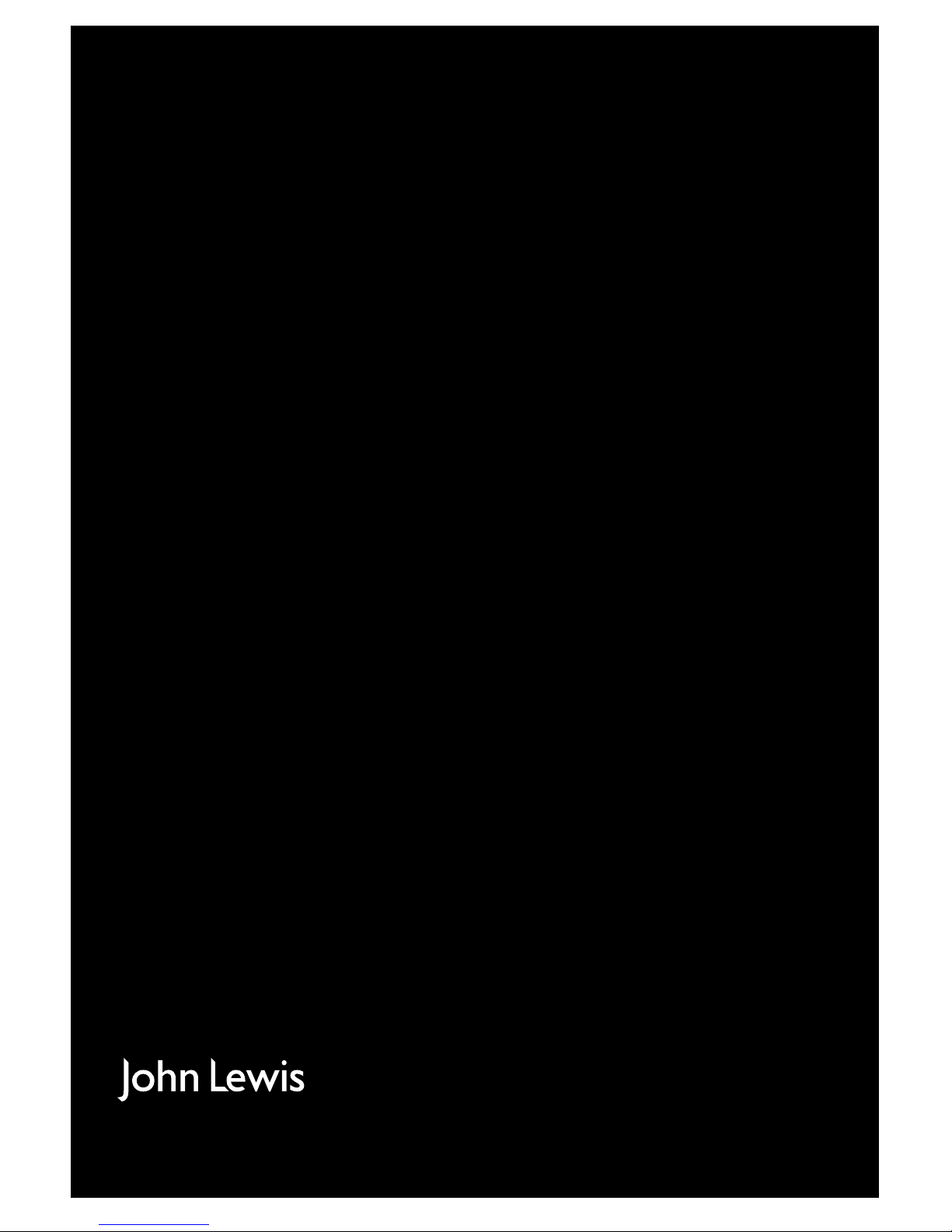
Dishwasher
JLBIDW 902
User manual
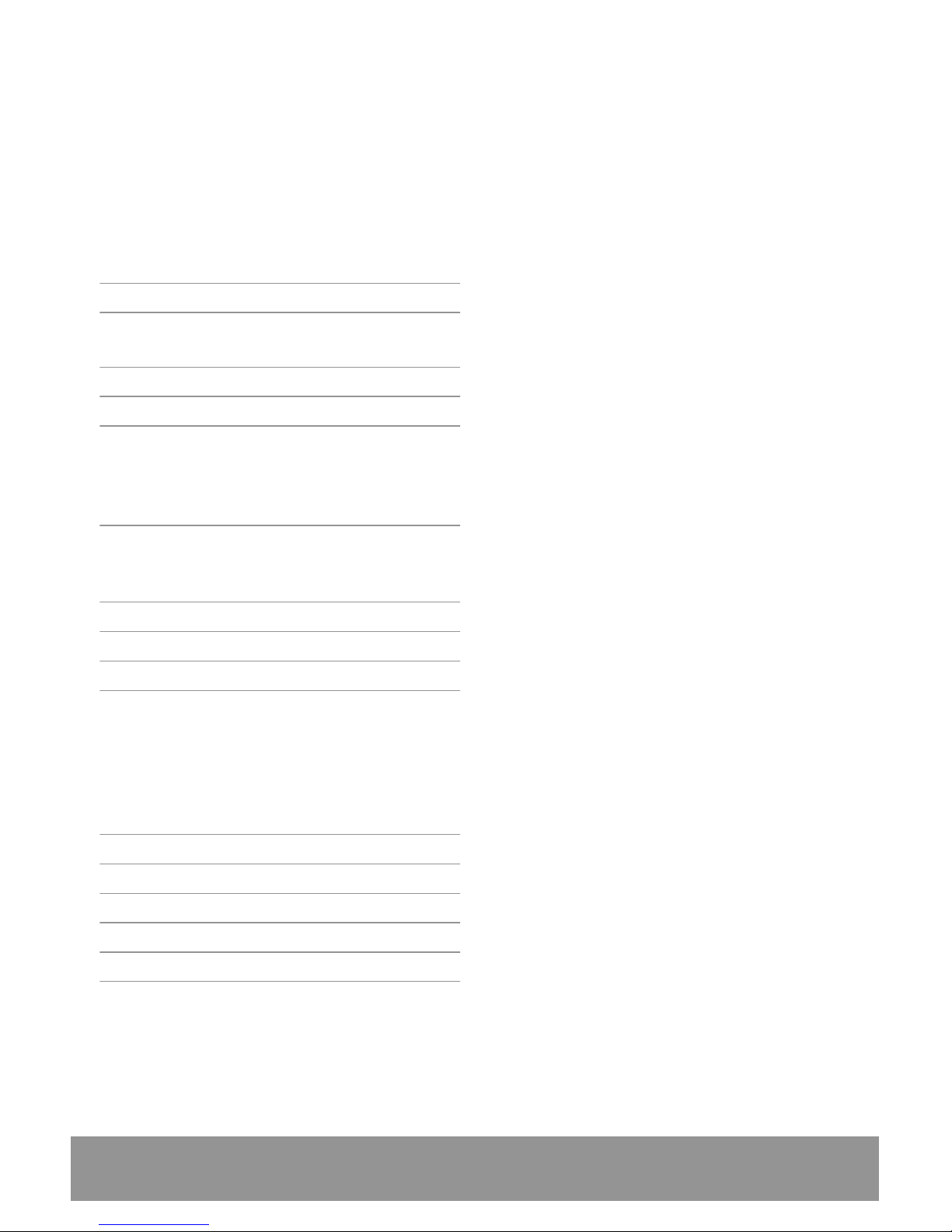
Contents
Important safety information 3
Description of the appliance 6
Visual signal 6
Control panel 7
Washing programmes 10
When the appliance is first installed 12
The water softener 12
Filling with salt 13
Filling with rinse aid 14
Daily use 15
Loading cutlery and dishes 15
Use of detergent 18
Multi tab function 20
Select and start a washing programme 21
Unloading the appliance 23
Maintenance and cleaning 24
Cleaning the filters 24
Cleaning the appliance 25
Prolonged periods of non-operation 25
Frost precautions 25
Moving the appliance 25
Something not working 26
Technical data 29
Installation 30
Water connection 31
Electrical connection 33
Repairs - after sales service 34
2 Dishwasher user manual
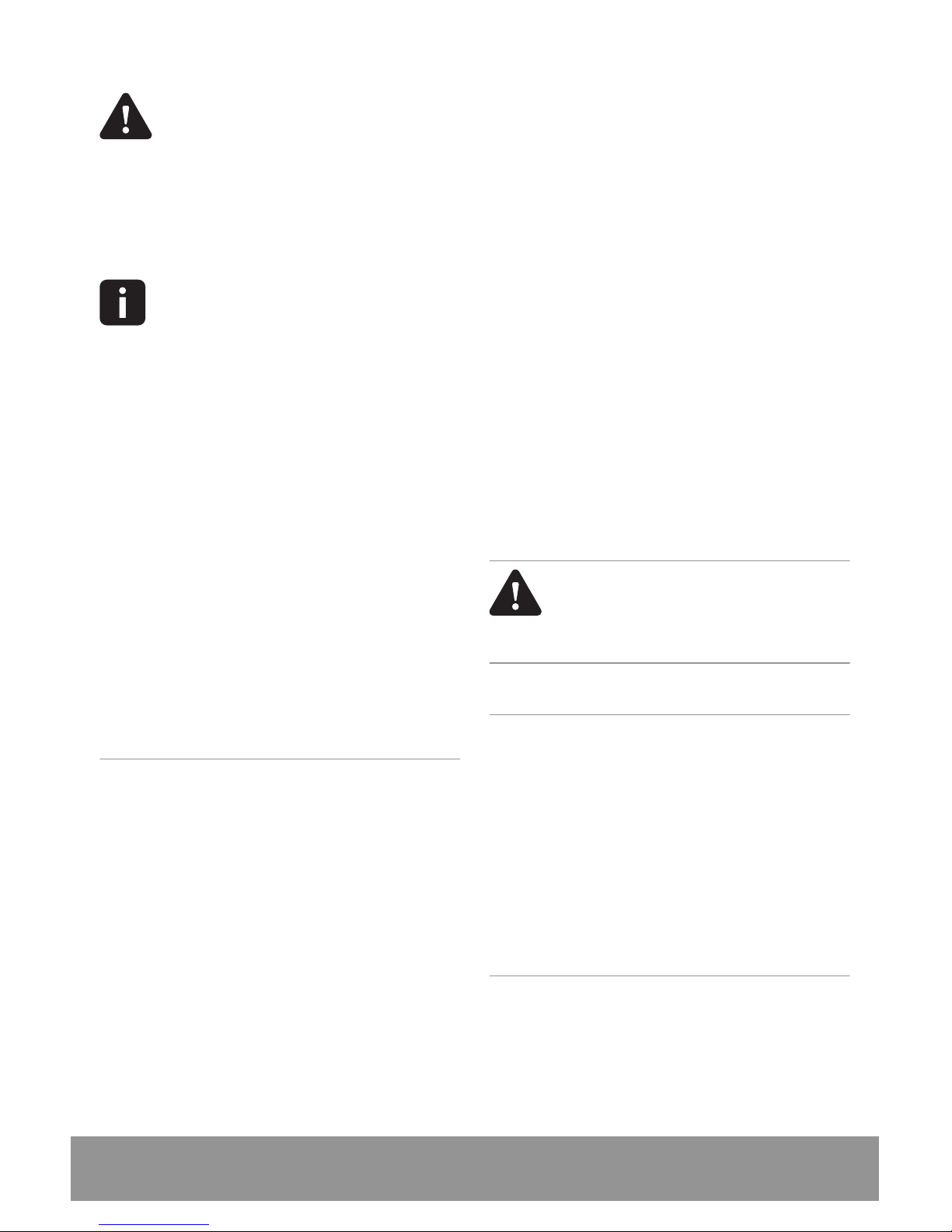
Important safety information
In the interest of your safety and to
ensure the correct use, before
installing and first using the appliance,
read this user manual carefully,
including its hints and warnings. To
avoid unnecessary mistakes and
accidents, it is important to ensure that
all people using the appliance are
thoroughly familiar with its operation
and safety features. Save these
instructions and make sure that they
remain with the appliance if it is moved
or sold, so that everyone using it
through its life will be properly
informed on appliance use and safety.
If you are unsure of the meanings of
these warnings contact the John Lewis
branch from which you purchased the
appliance.
Installation
• This appliance is heavy. Care should be taken
when moving it.
• Check the appliance r for any transport
damage. Never connect a damaged machine.
If the appliance is damaged contact your
supplier.
• All packaging must be removed before use.
• Any electrical work required to install this
appliance must be carried out by a qualified
electrician.
• Any plumbing work required to install this
appliance must be carried out by a qualified
plumber.
• For safety reasons it is dangerous to alter the
specifications or attempt to modify this
product in any way.
• Never use the appliance if the electrical
supply cable and water hoses are damaged;
or if the control panel, work top or plinth
area are damaged such that the inside of the
appliance is freely accessible. Contact your
local repair agent, in order to avoid hazard.
• All sides of the appliance must never be
drilled to prevent damage to hydraulic and
electric components.
For electrical and water
connection carefully follow the
instructions given in the specific
paragraphs.
Child safety
• Children should not be allowed to tamper
with the controls or play with the appliance.
• Keep all packaging well away from children.
There is a risk of suffocation.
• Keep all detergents in a safe place out of
children’s reach.
• Keep children and pets well away from the
appliance when the door is open.
Correct use
• This appliance is intended to be used in
household and similar applications such as:
– Staff kitchen areas in shops, offices and
other working environments
–Farm houses
Dishwasher user manual 3
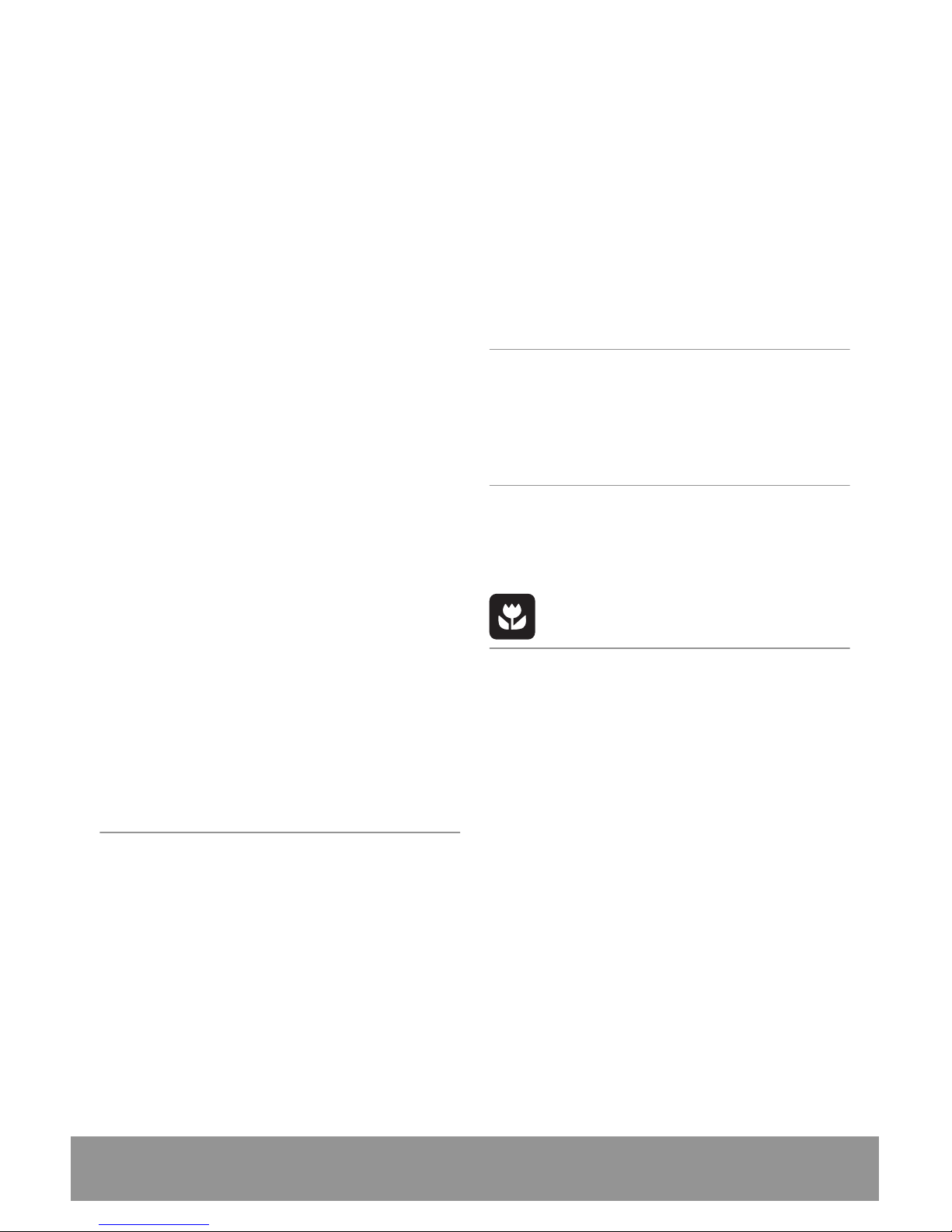
– By clients in hotels, motels and other
residential type environments
– Bed and breakfast type environments.
• This appliance is only intended for washing
household utensils suitable for machine
washing.
• Do not put any solvents in the appliance. This
could cause an explosion.
• Knives and other items with sharp points
must be loaded in the cutlery basket with
their points down or placed in a horizontal
position in the upper basket.
• Only use products (detergent, salt and rinse
aid) suitable for dishwashers.
• Avoid opening the door whilst the appliance
is in operation, hot steam may escape.
• Do not take any dishes out of the appliance
before the end of the washing programme.
• After use, isolate the appliance from the
power supply and turn off the water supply.
• This product should be serviced only by an
authorised service engineer, and only genuine
spare parts should be used.
• Under no circumstances should you attempt
to repair the appliance yourself. Repairs
carried out by inexperienced persons could
cause injury or serious malfunctioning.
Contact your local repair agent. Always insist
on genuine spare parts.
General safety
• Do not let persons, children included, with
reduced physical sensory, reduced mental
functions or lack of experience and
knowledge use the appliance. they must have
supervision or instruction for the operation of
the appliance by a person who is responsible
for their safety.
• Dishwasher detergents can cause chemical
burns to eyes, mouth and throat. Could
endanger life! Comply with the safety
instructions of the dishwasher detergent
manufacturer.
• The water in your appliance is not for
drinking. Detergent residue may still be
present in the appliance.
• Ensure that the appliance door is always
closed when it is not being loaded or
unloaded. In this way you will avoid anybody
tripping over the open door and hurting
themselves.
• Do not sit or stand on the open door.
Maintenance and cleaning
• For information on maintenance and cleaning
your appliance see the specific chapter in this
instruction manual.
Service
• This product should be serviced by an
authorised service engineer and only genuine
spare parts should be used.
Ecological hints
To save water and energy and help protect the
environment, we recommend that you follow
these hints:
• Ensure that the water softener is correctly
adjusted.
• Do not prewash under running water.
• Select the washing programme to suit the
nature and degree of the soil on the dishes.
• Do not use more detergent, dishwasher salt
and rinse aid than is recommended in these
operating instructions and by the
manufacturer of the respective product.
•
Delay start: When possible set your
appliance to run over night, to enable, for
example, the use of economical overnight
electricity tariffs.
•
Automatic programme: This appliance is
fitted with a turbidity sensor which
intelligently adjusts the temperature and
4 Dishwasher user manual
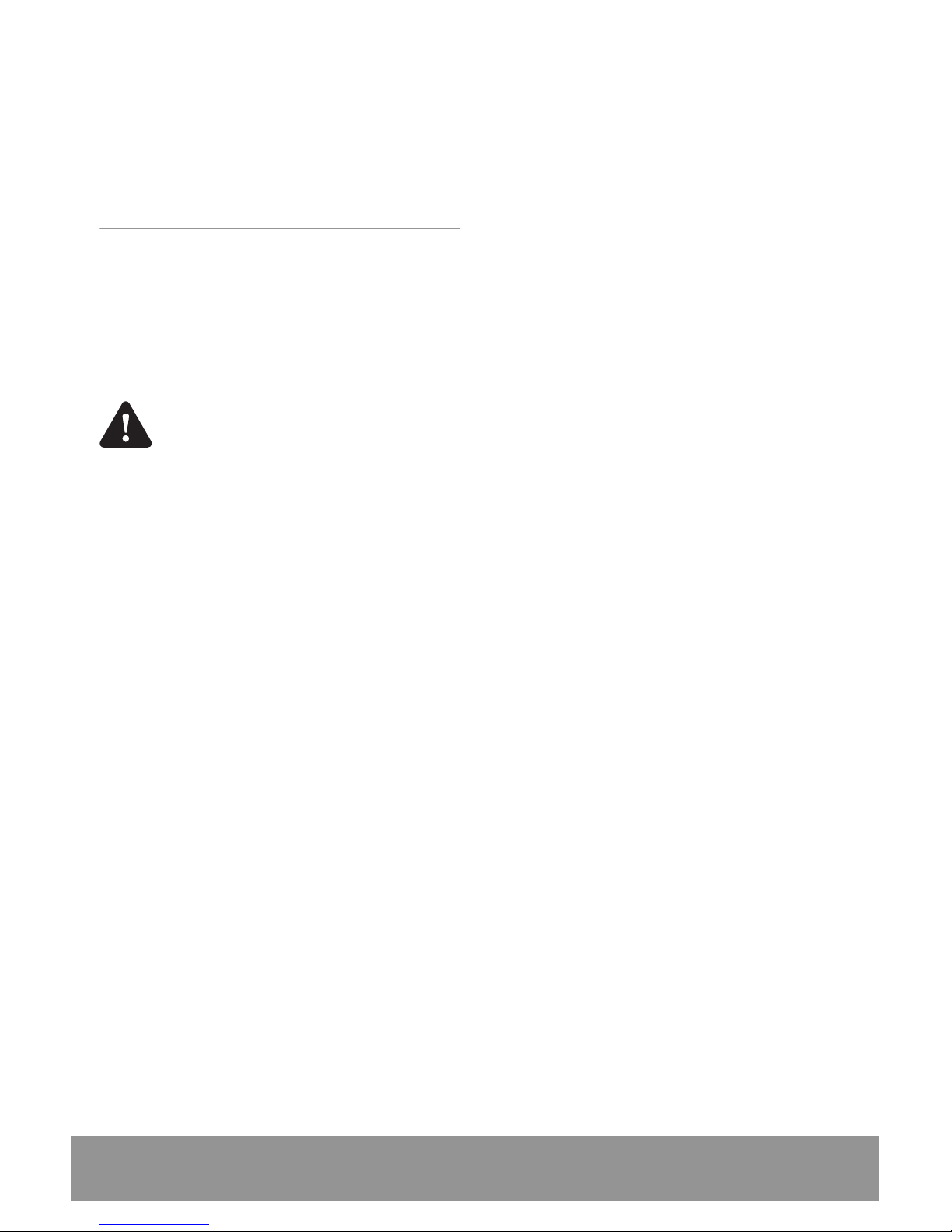
rinsing phases during the washing programme,
depending on the degree of soil on the dishes.
This helps to reduce energy and water
consumption on lightly soiled loads.
Environmental information
The packaging materials are environmentally
friendly and can be recycled. The plastic
components are identified by markings (e.g.
>PE<, >PS<) . Please dispose of the packaging
materials in the appropriate container at the
community waste disposal facilities.
When a unit is no longer being
used:
• Pull the mains plug out of the
mains socket.
• Cut off the mains cable and
the mains plug and dispose of
them.
• Dispose of the door catch. This
prevents children from
trapping themselves inside and
endangering their lives.
Dishwasher user manual 5
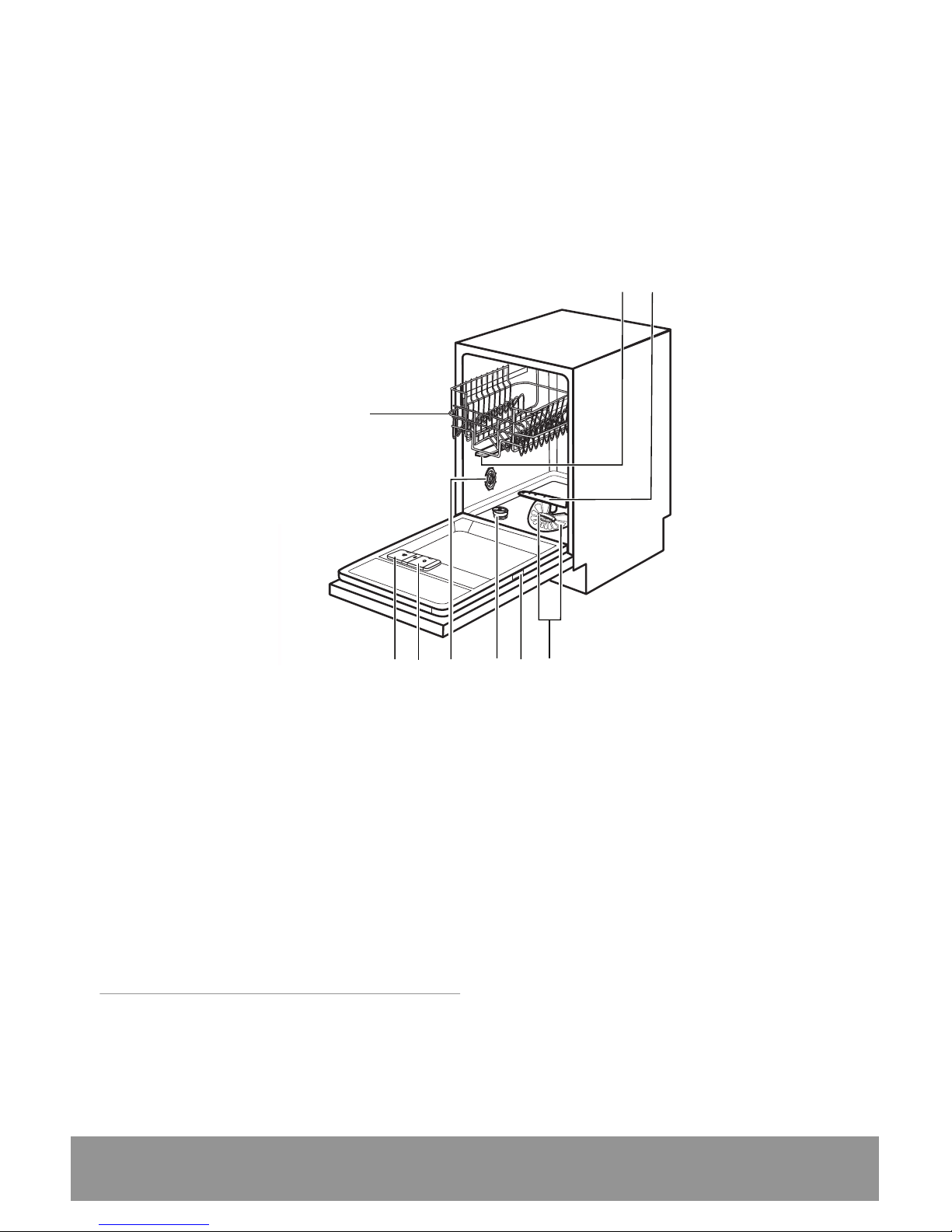
Description of the appliance
9
3
4
7
5
6
8
1
2
1. Upper spray arm
2. Lower spray arm
3. Filters
4. Rating plate
5. Salt container
6. Water hardness dial
7. Rinse aid dispenser
8. Detergent dispenser
9. Upper basket
Visual signal
• When the washing programme starts, a red
visual signal shows on the floor beneath the
appliance door.
• When the washing programme is completed,
the red visual signal goes off.
• When a malfunction of the appliance occurs,
the red visual signal flashes on the floor
beneath the appliance door.
6 Dishwasher user manual
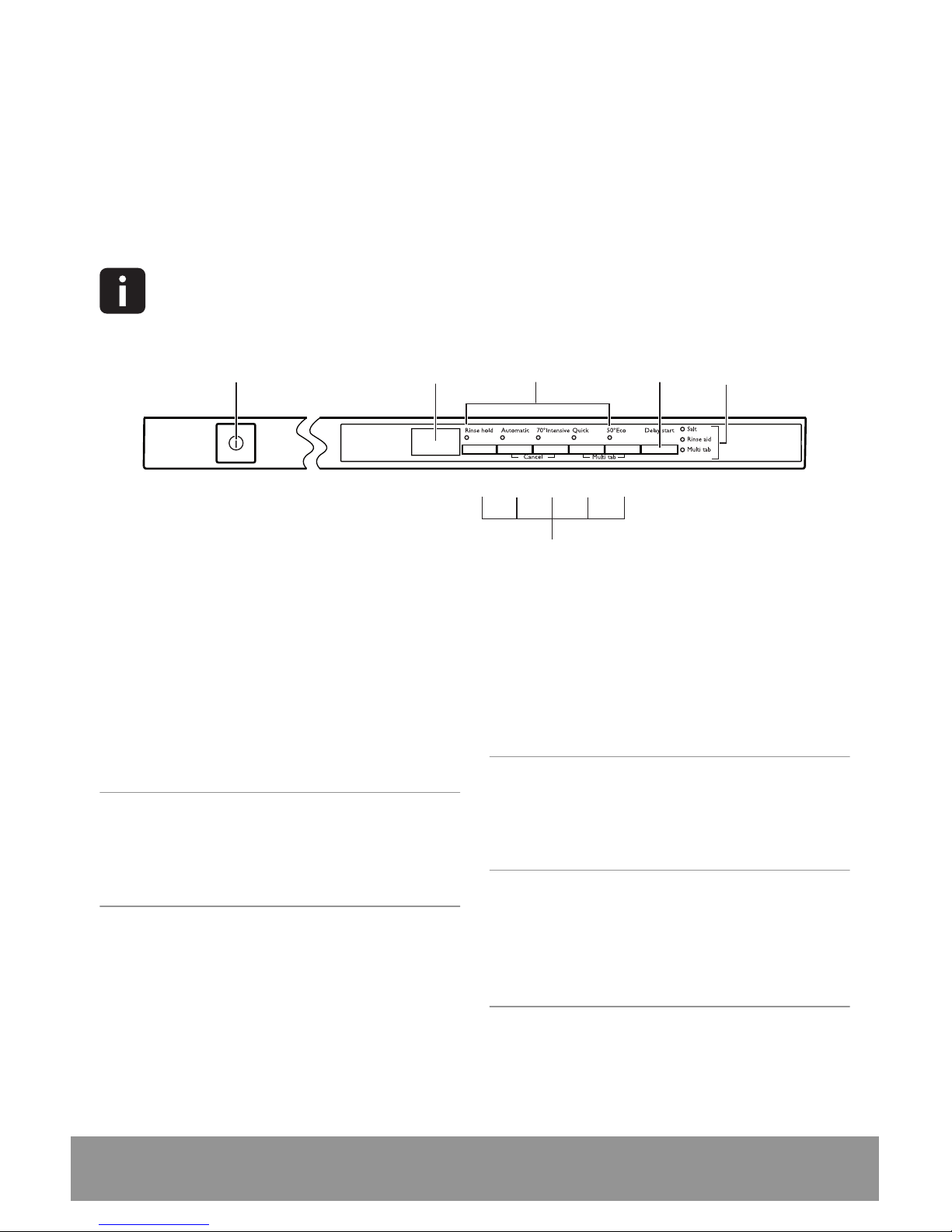
Control panel
The controls are on the top on the
control panel. To operate with the
controls, keep the appliance door ajar.
12345
6
AB CDE
1. On/off button
2. Display
3. Programme buttons
4. Delay start button
5. Indicators
6. Function buttons
On/off button
Press this button to switch on or off the
appliance.
The display
The display shows:
• The water hardness adjustment of the water
softener.
• The duration of the washing programme.
• The activation of the rinse aid dispense.
• The end of a washing programme (the display
shows a zero).
• The countdown of the delay start.
• The alarm codes related to a malfunction of
the appliance.
• The activation or deactivation of the acoustic
signals.
Programme buttons
To select a washing programme, press one of
these buttons. The related indicator comes on.
Delay start button
Press this button to delay the start of the
washing programme from 1 to 19 hours. Refer
to 'Select and start a washing programme'.
Indicators
In addition to the programme indicators other
indicators help you in the use of your appliance.
Dishwasher user manual 7
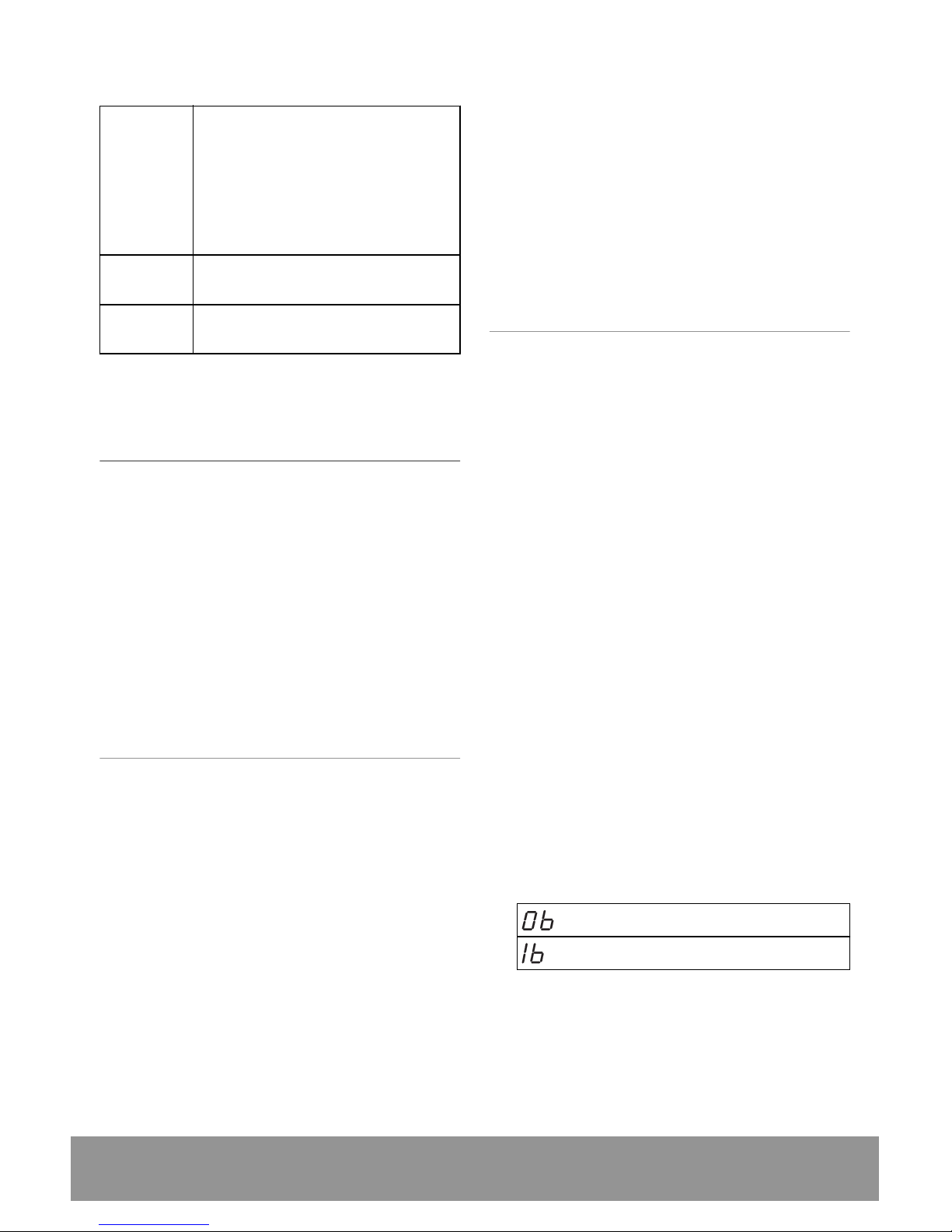
Salt
The indicator comes on when the salt
has run out.
1)
The salt indicator can remain on for a
few hours after that salt has been
replenished (assuming the appliance
remains switched on). The operation
of the appliance is not affected.
Rinse aid
The indicator comes on when the
rinse aid has run out.
1)
Multi tab
The indicator comes on when you
activate the Multi tab function.
1) The salt and rinse aid indicators are never on while a
washing programme is running even if filling with salt and/
or rinse aid is necessary.
Function buttons
The following operations can be done with
these buttons:
• The electronic setting of the water softener.
• The cancellation of a washing programme.
• The cancellation of the delay start.
• The activation of the Multi tab function.
• The activation of the rinse aid dispenser.
• Activation or deactivation of the acoustic
signals.
Setting mode
The appliance must be in setting mode
for these operations:
• To start a washing programme.
• To start a delay start.
• To adjust electronically the level of the water
softener.
• To activate the Multi tab function.
• To activate the rinse aid dispenser.
• To activate or deactivate the acoustic signals.
Switch on the appliance. The appliance is
in setting mode when:
• All the programme indicators come on.
Switch on the appliance. The appliance is
not in setting mode when:
• Only one programme indicator comes on.
• The display shows the time of the washing
programme or of the delay start.
– Cancel the programme or the delay start
to go back to the setting mode. Refer to
'Select and start a washing programme'.
Acoustic signals
The acoustic signals indicate:
• The electronic setting of the water softener.
• The end of the washing programme.
• The intervention of an alarm code related to
a malfunction.
Factory setting: acoustic signals activated.
It is possible to deactivate the audible signals,
using the function buttons on the control panel.
Deactivating the acoustic signals
1. Switch on the appliance. Make sure that the
appliance is in setting mode.
2.
Press and hold function button (B) and
function button (C) simultaneously until the
indicators of function buttons (A), (B) and
(C) start to flash.
3.
Release function button (B) and function
button (C).
4.
Press function button (C), the indicators of
function buttons (A) and (B) go off while
the indicator of function button (C)
continues to flash. The display shows the
current setting of the acoustic signals.
Acoustic signals deactivated
Acoustic signals activated
5.
Press function button (C) again to change
the setting. The display shows the new
setting.
6. Switch off the appliance to confirm the
operation.
8 Dishwasher user manual

To activate the acoustic signals again, do steps
(1) through (6).
Dishwasher user manual 9
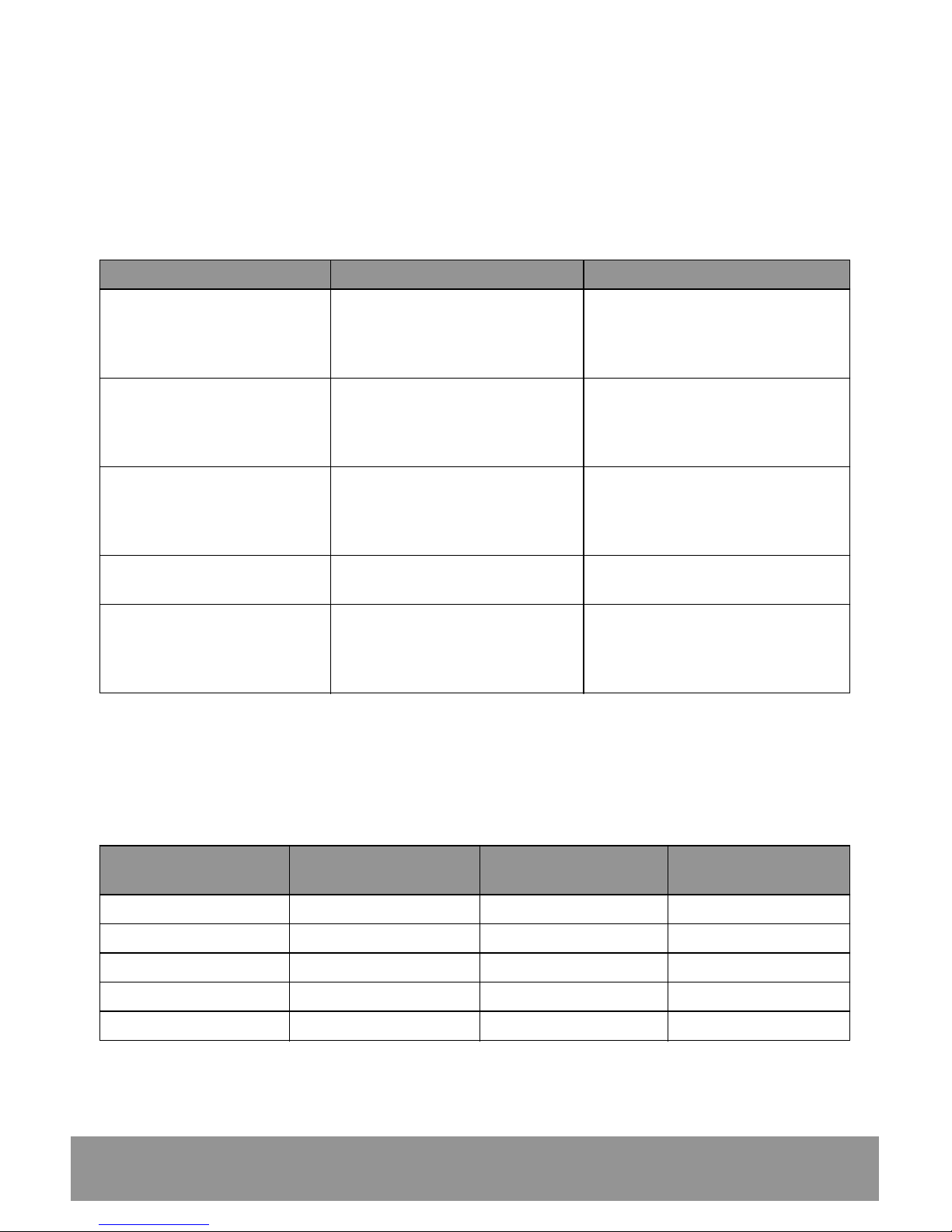
Washing programmes
Programme Degree of soil and type of load Programme description
Rinse hold Any soil.
Partial load (to be completed later
in the day). This programme does
not require the use of detergent.
Rinse
Automatic
1)
Any soil.
Crockery, cutlery, pots and pans.
Prewash
Wash 45 °C or 70 °C
Rinses
Dry
70° Intensive Heavy soil.
Crockery, cutlery, pots and pans.
Prewash
Wash 70 °C
Rinses
Dry
Quick
2)
Normal or light soil.
Crockery and cutlery.
Wash 60 °C
Rinse
50° Eco
3)
Normal soil.
Crockery and cutlery.
Prewash
Wash 50 °C
Rinses
Dry
1) The appliance senses the type of soil and the quantity of items in the baskets. It automatically adjusts the temperature and
quantity of the water, the energy consumption and the programme time.
2) Ideal for washing a partially loaded dishwasher. This is the perfect daily programme, made to meet the needs of a family of 4
persons who only wish to load breakfast and dinner crockery and cutlery.
3) This is the standard programme for test institutes. With this programme you have the most efficient use of water and energy
consumption for crockery and cutlery with normal soil.
Consumption values
Programme Duration
(minute)
Energy
(kWh)
Water
(litre)
Rinse hold 12 0.1 3.5
Automatic 80 - 125 0.8 - 1.3 10 - 19
70° Intensive 80 - 90 1.5 - 1.7 16 - 18
Quick 30 0.8 8
50° Eco 160 - 180 0.8 - 0.9 9 - 10
10 Dishwasher user manual
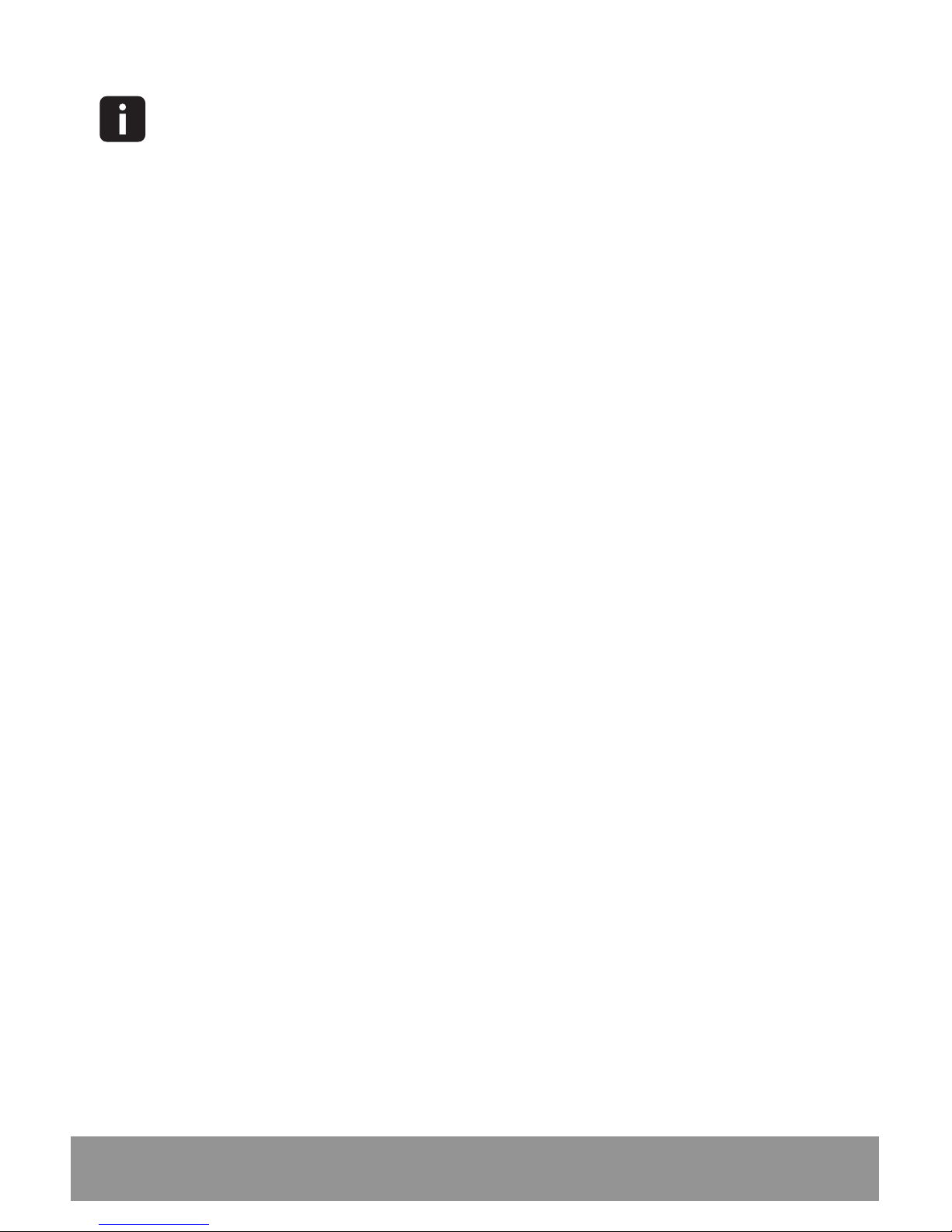
The consumption values are intended
as a guide. They depend on the
pressure and the temperature of the
water, on the variations of the power
supply and on the quantity of dishes.
Dishwasher user manual 11

When the appliance is first installed
Before using the appliance for the first
time
1. Ensure that the electrical and water
connections comply with the installation
instructions
2. Remove all packaging from inside the
appliance.
3. Check if the factory set of the water
softener complies with the water hardness in
your area. If not, adjust the level of the
water softener.
4. Pour 1 litre of water into the salt container
and then fill with dishwasher salt.
5. Fill the rinse aid dispenser.
6. Open the water tap.
7. Processing residues can remain in the
appliance. To remove these residues, start a
washing programme without loading the
baskets and without using detergent.
The water softener
The appliance is equipped with a water softener
designed to remove minerals and salts from the
water supply, which would have a detrimental
or adverse effect on the operation of the
appliance.
The higher the content of these minerals and
salts, the harder your water is. Water hardness
is measured in equivalent scales, Clarke degrees,
French degrees (°TH) and mmol/l (millimol per
litre - international unit for the hardness of
water).
The softener should be adjusted according to
the hardness of the water in your area. Your
local Water Authority can advise you on the
hardness of the water in your area.
Water hardness Adjustment of the water softener
Use of salt
Clarke °TH mmol/l manually electronically
64 - 88 91 - 125 9.1 - 12.5 2 level 10 yes
53 - 63 76 - 90 7.6 - 8.9 2 level 9 yes
46 - 52 65 - 75 6.5 - 7.5 2 level 8 yes
36 - 45 51 - 64 5.1 - 6.4 2 level 7 yes
28 - 35 40 - 50 4.0 - 5.0 2 level 6 yes
23 - 27 33 - 39 3.3 - 3.9 2 level 5 yes
18 - 22 26 - 32 2.6 - 3.2 1 level 4 yes
13 - 17 19 - 25 1.9 - 2.5 1 level 3 yes
5 - 12 7 - 18 0.7 - 1.8 1 level 2 yes
< 5 < 7 < 0.7 1 level 1 no
12 Dishwasher user manual

The water softener must be set in two
ways, manually and electronically.
Setting manually
The appliance is factory set at position 2.
1. Open the appliance door.
2. Remove the lower basket from the
appliance.
3. Turn the water hardness dial to position 1
or 2. Refer to the water hardness table.
4. Replace the lower basket.
Setting electronically
The appliance is factory set at level 5.
1. Switch on the appliance. Make sure that the
appliance is in setting mode.
2.
Press and hold function button (B) and
function button (C) simultaneously until the
indicators of function buttons (A), (B) and
(C) start to flash.
3.
Release function button (B) and function
button (C).
4.
Press function button (A), the indicators of
function buttons (B) and (C) go off while
the indicator of function button (A)
continues to flash.
• The acoustic signals sound.
• The display shows the current level (e.g.
displayed and you hear 5 acoustic
signals = level 5 ).
5. To change the level, go on pressing function
button (A) until the display shows the
required level. Refer to the water hardness
table.
6. Switch off the appliance to confirm the
operation.
Filling with salt
Caution! Only use salt specifically
designed for dishwasher use. All
other types of salt, especially
table salt, will damage the water
softener. Only fill with salt just
before starting one of the
complete washing programmes.
This will prevent any grains of
salt or salty water, which may
have been spilt, to remain on the
bottom of the appliance for any
period of time and cause
corrosion.
1. Open the appliance door and remove the
lower basket.
2. Unscrew the cap of the salt container by
turning it anticlockwise.
3. Pour 1 litre of water into the container (this
is necessary only before filling with salt for
the first time).
4. Using the funnel provided, pour in the salt
until the container is full.
Dishwasher user manual 13

5. Screw on the cap of the salt container by
turning it clockwise until it stops with a click.
Make sure that there is no trace of salt on
the screw thread or on the gasket.
Do not worry if water overflows from
the unit when filling with salt, this is
quite normal.
Filling with rinse aid
M
A
X
1
2
3
4
+
-
1
2
4
3
Caution! Only use branded rinse
aid for dishwashers. Never fill the
rinse aid dispenser with any
other substances (e.g.
dishwasher cleaning agent, liquid
detergent). This would damage
the appliance.
Rinse aid ensures thorough rinsing, and
spot and streak free drying.
Rinse aid is automatically added during
the last rinse.
1.
Press the release button (4) to open the lid
(3) of the rinse aid dispenser.
2.
Fill the rinse aid dispenser (1) with rinse aid.
The maximum level for filling is indicated by
'max'.
3. Clean up any rinse aid spilt during filling with
an absorbent cloth to avoid excess foaming
during the next washing programme.
4. Close the rinse aid dispenser. Press the lid
until it locks into position.
Adjusting the rinse aid dosage
The factory set in position 3.
You can set the rinse aid dosage between
position 1 (lowest dosage) and position 4
(highest dosage).
Turn the rinse aid selector (2) to increase or
reduce the dosage.
14 Dishwasher user manual

Daily use
1. Check if it's necessary to refill with
dishwasher salt or rinse aid.
2. Open the door, slide out the baskets and
load cutlery and dishes.
3. Fill the detergent dispenser with detergent.
• If you use combi detergent tablets,
activate the Multi tab function.
4. Select a washing programme suitable for the
degree of soil and the type of load.
5. Start the washing programme.
Loading cutlery and dishes
Sponges, household cloths and any object that
can absorb water must not be washed in the
appliance.
• Remove all left over food and debris from
dishes.
• Soften remnants of burnt food in pans.
• Dishes and cutlery must not impede the
rotation of the spray arms.
• Load hollow items with the opening
downwards so that water cannot collect in
the container or a deep base.
• Dishes and items of cutlery must not lie inside
one another or cover each other.
• To avoid damage to glasses, they must not
touch.
• Lay small objects in the cutlery basket.
• Plastic items and pans with non stick coatings
have a tendency to retain water drops. These
items will not dry as well as porcelain and
steel items.
• Light items (e.g. plastic bowls) must be loaded
in the upper basket and arranged so they do
not move.
For washing in the dishwasher the following cutlery and dishes
are not suitable: are of limited suitability:
• Cutlery with wooden, horn, china or mother-ofpearls handles.
• Plastic items that are not heat resistant.
• Older cutlery with glued parts that are not
temperature resistant.
• Bonded cutlery items or dishes.
• Pewter or copper items.
• Lead crystal glass.
• Steel items prone to rusting.
• Wooden platters.
• Items made from synthetic fibres.
• Only wash stoneware if it is specially marked as
being dishwasher-safe by the manufacturer.
• Glazed patterns may fade if machine washed
frequently.
• Silver and aluminium parts have a tendency to
discolour during washing: Residue, e.g. egg white,
egg yolk and mustard often cause discolouring and
staining on silver. Therefore always clean left-overs
from silver immediately, if it is not to be washed
straight after use.
Dishwasher user manual 15

The lower basket
The lower basket is designed to take pots, pans,
lids, dishes, salad bowls and cutlery.
Serving dishes and large lids should be arranged
around the edge of the basket, ensuring that the
spray arms can turn freely.
The two rows of prongs in the lower basket can
lie flat to allow you to load pots, pans and
bowls.
The cutlery basket
Warning! Knives with long
blades, stored in an upright
position, are a potential hazard.
Long and/or sharp items of
cutlery such as carving knives
must be positioned horizontally
in the upper basket. Take care
when loading or unloading sharp
items such as knives. Forks and
spoons should be placed in the
removable cutlery basket with
the handles facing downwards
and the knives with their handles
facing upwards
16 Dishwasher user manual

Mix spoons with other cutlery to prevent them
from sticking together.
For best results we recommend you use the
cutlery grid. If the size and dimensions of the
cutlery do not allow the use of the grid, this can
be easily removed.
The upper basket
Arrange items on and underneath the cup racks
so that water can reach all surfaces.
Glasses with long stems can be placed upside
down in the cup racks.
For taller items, the cup racks can be folded
upwards.
Caution! Ensure that the spray
arms can rotate freely before
you close the appliance door.
Adjusting the height of the upper
basket
To load very large plates move the upper basket
to the higher position.
Dishwasher user manual 17

24 cm
24 cm
27 cm
27 cm
20 cm
20 cm
31 cm
31 cm
Moving the upper basket to the higher
position
1. Pull out the basket until it stops.
2. Carefully lift both sides upwards until the
mechanism is engaged and the basket is
stable.
Moving back the upper basket to the
lower position
1. Pull out the basket until it stops.
2. Carefully lift both sides upwards and then
allow the mechanism to drop back down
slowly, keeping hold of it.
Caution! Never lift or lower the
basket on one side only.
Warning! Always close the
appliance door after loading the
baskets. An open door can be a
hazard.
Use of detergent
Caution! Only use detergents
specifically designed for use in
dishwashers.
Please observe the dosing and
storage recommendations as
stated on the detergent
packaging.
Using no more than the correct
amount of detergent contributes to
reducing pollution.
18 Dishwasher user manual

Fill with detergent
20
30
M
A
X
1
2
3
4
+
-
1
2
3
1.
Press the release button (2) to open the lid
(3) of the detergent dispenser.
2.
Put the detergent in compartment (1).
3. If the washing programme has a prewash
phase, put a small quantity of detergent on
the inner side of the appliance door.
4. If you use detergent tablets, put the tablet in
compartment (1).
5. Close the lid. Make sure that it locks into
position.
Detergent tablets from different
manufacturers dissolve at different
rates. For this reason, some detergent
tablets do not attain their full cleaning
power during short washing
programmes. Therefore, please use
long washing programmes when using
detergent tablets, to ensure the
complete removal of detergent
residual.
Dishwasher user manual 19

Multi tab function
This appliance is equipped with the Multi tab
function, that allows the use of combi detergent
tablets.
These products are detergents with a combined
cleaning, rinsing and salt functions. They can also
contain other different agents depending on
which kind of tablets you choose (e.g. 3 in 1, 4
in 1, 5 in 1).
Check whether these detergents are suitable for
your water hardness. Refer to the
manufacturer's instructions.
The Multi tab function deactivates the inflow of
rinse aid and salt from each respective supply
container. Also the indicators for salt and rinse
aid are deactivated.
The Multi tab function can increase the
programme time that will automatically be
updated on the display.
Activate or deactivate the Multi tab
function before the start of a washing
programme. You cannot activate or
deactivate the function when a washing
programme is in progress.
To activate the Multi tab function
1. Switch on the appliance. Make sure that the
appliance is in setting mode.
2.
Press and hold function button (D) and
function button (E) simultaneously until the
Multi tab indicator comes on. The function is
activated.
What to do if you want to stop using the
combi detergent tablets
1. Fill the salt container and the rinse aid
dispenser.
2. Adjust the water hardness to the highest
level.
3. Perform a washing programme without
loading any dishes.
4. When the washing programme is
completed, adjust the water softener to the
water hardness in your area.
5. Adjust the rinse aid dosage.
20 Dishwasher user manual

Select and start a washing programme
Starting the washing programme
without delay start
1. Switch on the appliance. Make sure that the
appliance is in setting mode.
2. Select a washing programme. Refer to
'Washing programmes'.
• The related programme indicator comes
on.
• The programme time flashes in the
display.
3. Close the appliance door. The washing
programme starts automatically.
Starting the washing programme
with delay start
1. Switch on the appliance. Make sure that the
appliance is in setting mode.
2. Select a washing programme.
3. Press the delay start button until the display
shows the hours for the delay start.
• The hours flash in the display.
• The delay start indicator comes on.
4. Close the appliance door. The countdown
starts automatically.
• When the countdown is completed, the
washing programme starts automatically.
The opening of the appliance door
interrupts the countdown. When you
close the door, the countdown
continues from the point of
interruption.
Cancelling a delay start in progress
Press and hold at the same time, function
buttons (B) and (C) until all the programme
indicators come on.
When you cancel a delay start, the
appliance goes back to setting mode.
You have to set the washing
programme again.
Warning! Interrupt or cancel a
washing programme in progress
only if it’s absolutely necessary.
Hot steam may escape when the
appliance door is opened. Open
the door carefully.
Interrupting a washing programme
in progress
1. Open the appliance door. The washing
programme stops.
2. Close the appliance door. The programme
continues from the point at which it was
interrupted.
Cancelling a washing programme in
progress
Press and hold at the same time, function
buttons (B) and (C) until all the programme
indicators come on. The appliance is now in
setting mode.
Dishwasher user manual 21

Make sure that there is detergent in
the detergent dispenser before you
start a new washing programme.
End of the washing programme
When the washing programme is completed, an
intermittent acoustic signal sounds.
• The display shows a zero.
Switch off the appliance.
If you do not switch off the appliance,
after three minutes from the end of
the washing programme, all the
indicators go off and the display shows
one horizontal status bar.
This helps to decrease the energy
consumption.
Press any of the buttons (not the on/
off button), the display and the
indicators come on again.
It is recommended that the appliance
is unplugged and the water tap turned
off when the washing programme is
completed.
22 Dishwasher user manual

Unloading the appliance
• Hot dishes are sensitive to knocks. The dishes
should therefore be allowed to cool down
before removing from the appliance.
• Empty the lower basket first and then the
upper one; this will avoid water dripping from
the upper basket onto the dishes in the lower
one.
• Water may appear on the sides and the door
of the appliance as the stainless steel will
eventually become cooler than the dishes.
Dishwasher user manual 23

Maintenance and cleaning
Cleaning the filters
The filters must be checked and cleaned from
time to time. Dirty filters will degrade the
washing result.
Warning! Before cleaning the
filters ensure that the appliance
is switched off.
1. Open the appliance door and remove the
lower basket.
2.
Turn the filter (A) anticlockwise and remove
it out from filter (B).
C
B
A
3.
Filter (A) has two parts. To disassemble the
filter, pull them apart.
4. Thoroughly clean all parts under running
water.
5.
Put the two parts of the filter (A) together
and push. Make sure that they engage
correctly in each other.
6.
Remove the filter (B).
7.
Thoroughly clean filter (B) under running
water.
8.
Put back filter (B) in the original position.
Make sure that it engages correctly under
the two guides (C).
24 Dishwasher user manual

9.
Put the filter (A) into position in filter (B).
Turn the filter (A) clockwise until it locks.
Caution! Never use the appliance
without filters. Incorrect
repositioning and fitting of the
filters will produce poor washing
results and will result in damage
to the appliance.
Spray arms
Caution! Never try to remove
the upper spray arm.
If residue of soil has clogged the holes in the
spray arms, remove the debris with a sharp
pointed item (e.g. toothpick, cocktail stick).
Cleaning the appliance
External cleaning
Clean the external surfaces of the appliance and
control panel with a damp soft cloth. If
necessary use only neutral detergents. Never
use abrasive products, scouring pads or
solvents, since these can damage the surfaces
and plastic parts of the appliance.
Internal cleaning
Ensure that the seals around the door, the
detergent and rinse aid dispensers are cleaned
regularly with a damp cloth.
We recommend every 3 months you run the
washing programme for heavy soiled dishes
using detergent but without dishes.
Prolonged periods of non-operation
If you are not using the appliance for a
prolonged period of time you are advised to:
• Unplug the appliance and then turn off the
water.
• Leave the door ajar to prevent the formation
of any unpleasant smells.
• Leave the inside of the appliance clean.
Frost precautions
Avoid placing the appliance in a location where
the temperature is below 0 °C. If this is
unavoidable, empty the appliance, close the
door, disconnect the water inlet pipe and empty
it.
Moving the appliance
If you have to move the appliance (e.g. moving
house):
1. Unplug the appliance.
2. Turn the water tap off.
3. Remove the water inlet and discharge hoses.
4. Pull the appliance out together with the
hoses.
Avoid over tilting the appliance during
transportation.
Dishwasher user manual 25

Something not working
The appliance does not start or it stops during
operation.
Certain problems are due to the lack of simple
maintenance or oversights, which can be solved
with the help of the indications described in the
table, without calling out an engineer.
With some malfunctions, the display
shows an alarm code:
•
- The appliance does not fill with water
•
- The appliance does not drain the water
•
- The anti-flood device is on.
Warning! Switch off the
appliance before you carry out
the following suggested
corrective actions.
Malfunction Possible cause Possible solution
The appliance does not fill with
water.
The water tap is blocked or there
is limescale on it.
Clean the water tap.
The water pressure is too low. Contact your local Water
Authority.
The water tap is closed. Open the water tap.
The filter in the water inlet hose is
blocked.
Clean the filter.
The connection of the water inlet
hose is not correct.
Make sure that the connection is
correct.
The water inlet hose is damaged. Make sure that the water inlet hose
has no damages.
The appliance does not drain the
water.
There is a blockage in the sink
spigot.
Clean the sink spigot.
The connection of the water drain
hose is not correct.
Make sure that the connection is
correct.
The water drain hose is damaged. Make sure that the water drain
hose has no damages.
The anti-flood device is on. Close the water tap and contact
our extended warranty
administrators. Refer to 'Repairs after sales service'.
The start of the washing
programme does not occur.
The appliance door is open. Close the appliance door.
26 Dishwasher user manual

Malfunction Possible cause Possible solution
The mains plug is not connected in
the mains socket.
Connect the mains plug.
The fuse in the fuse box is
damaged.
Replace the fuse.
The delay start is set. • Cancel the delay start.
• When the countdown is
completed, the washing
programme starts automatically.
Once the checks have been carried out, switch
on the appliance. The programme continues
from the point at which it was interrupted.
If the malfunction occurs again or the display
shows an alarm code that is not listed in the
table, please contact our extended warranty
administrators. Refer to 'Repairs - after sales
service'.
The washing and drying results are not satisfactory
The dishes are not clean. The washing programme was not
applicable for the type of load and
soil.
Make sure that the washing
programme is applicable for the
type of load and soil.
You did not put the items correctly
in the baskets, water did not touch
all surfaces.
Put the items correctly in the
baskets.
The spray arms could not turn
freely. Incorrect position of the
items in the baskets.
Make sure that an incorrect
position of the items do not cause
the blockage of the spray arms.
The filters are dirty or not
assembled and installed correctly.
Make sure that the filters are clean
and correctly assembled and
installed.
The quantity of detergent was not
sufficient or missing.
Make sure that the quantity of
detergent is sufficient.
Limescale particles on the dishes. The salt container is empty. Fill the salt container with
dishwasher salt.
Incorrect level of the water
softener adjustment.
Adjust the water softener with the
correct level.
The salt container cap is not closed
correctly.
Make sure that the salt container
cap is closed correctly.
There are streaks, whitish stains, or
a bluish layer on glasses and dishes.
The rinse aid quantity is too high. Decrease the rinse aid quantity.
Dry water drop stains on glasses
and dishes.
The rinse aid quantity is too low. Increase the rinse aid quantity.
Dishwasher user manual 27

The washing and drying results are not satisfactory
The detergent can be the cause. Use a different brand of detergent.
The dishes are wet. The washing programme was
without a drying phase.
Set a programme with the drying
phase.
The dishes are wet and matt. The rinse aid dispenser is empty. Fill the rinse aid dispenser with
rinse aid.
The quality of the combi detergent
tablets can be the cause. Try a
different brand or use rinse aid
together with the combi detergent
tablets.
Activate the rinse aid dispenser.
Activating the rinse aid dispenser
The activation of the rinse aid dispenser can
occur only with the Multi tab function activated.
1. Switch on the appliance. The appliance must
be in setting mode.
2.
Press and hold function button (B) and
function button (C) simultaneously until the
indicators of function buttons (A), (B) and
(C) start to flash.
3.
Release function button (B) and function
button (C).
4.
Press function button (B), the indicators of
function buttons (A) and (C) go off while
the indicator of function button (B)
continues to flash. The display shows the
current setting.
Rinse aid dispenser
deactivated
Rinse aid dispenser
activated
5.
Press function button (B) again. The display
shows the new setting.
6. Switch off the appliance to confirm the
operation.
28 Dishwasher user manual

Technical data
Dimensions Width 446 mm
Height 818 - 898 mm
Depth 550 mm
Water supply pressure Minimum 0.5 bar (0.05 MPa)
Maximum 8 bar (0.8 MPa)
Electrical connection Information on the electrical connection (voltage, overall power and fuse)
is given on the rating plate on the inner edge of the appliance door.
Capacity Place settings 9
Power consumption Left-on mode 0.99 W
Off-mode 0.10 W
Dishwasher user manual 29

Installation
Warning!
• It is dangerous to alter the
specifications or attempt to
modify the appliance in any
way.
• This appliance is heavy. Care
should be taken when moving
it.
• Care must be taken to ensure
that the appliance does not
stand on the electrical supply
cable.
• Any electrical or plumbing
work required to install this
appliance must be carried out
by a qualified electrician or
plumber.
Unpacking
• Remove all packaging before positioning the
appliance.
• Position the appliance next to a water tap and
a drain.
Levelling of the appliance
Good levelling is essential for correct closure
and sealing of the appliance door.
When the appliance is correctly levelled, the
door will not catch on either side of the cabinet.
If the appliance door does not close correctly,
loosen or tighten the adjustable feet until the
level of the appliance is perfect.
Caution! Carefully follow the
instructions on the enclosed
template for building in the
appliance and fitting the
furniture panel.
Insert the appliance after the adjustment of the
appliance level. When inserting the appliance,
ensure that the water inlet and drain hoses are
not kinked or squashed.
During all operations that involve accessibility to
internal components the appliance must be
unplugged.
Be sure that once the appliance has been
installed, it is easily accessible for the service
engineer in the event that a repair is required.
Fixing to the adjacent units
The appliance must be secured against tilting.
Therefore make sure, that the counter it is fixed
under, is suitably secured to a fixed structure
(e.g. adjacent kitchen unit cabinets, wall).
30 Dishwasher user manual
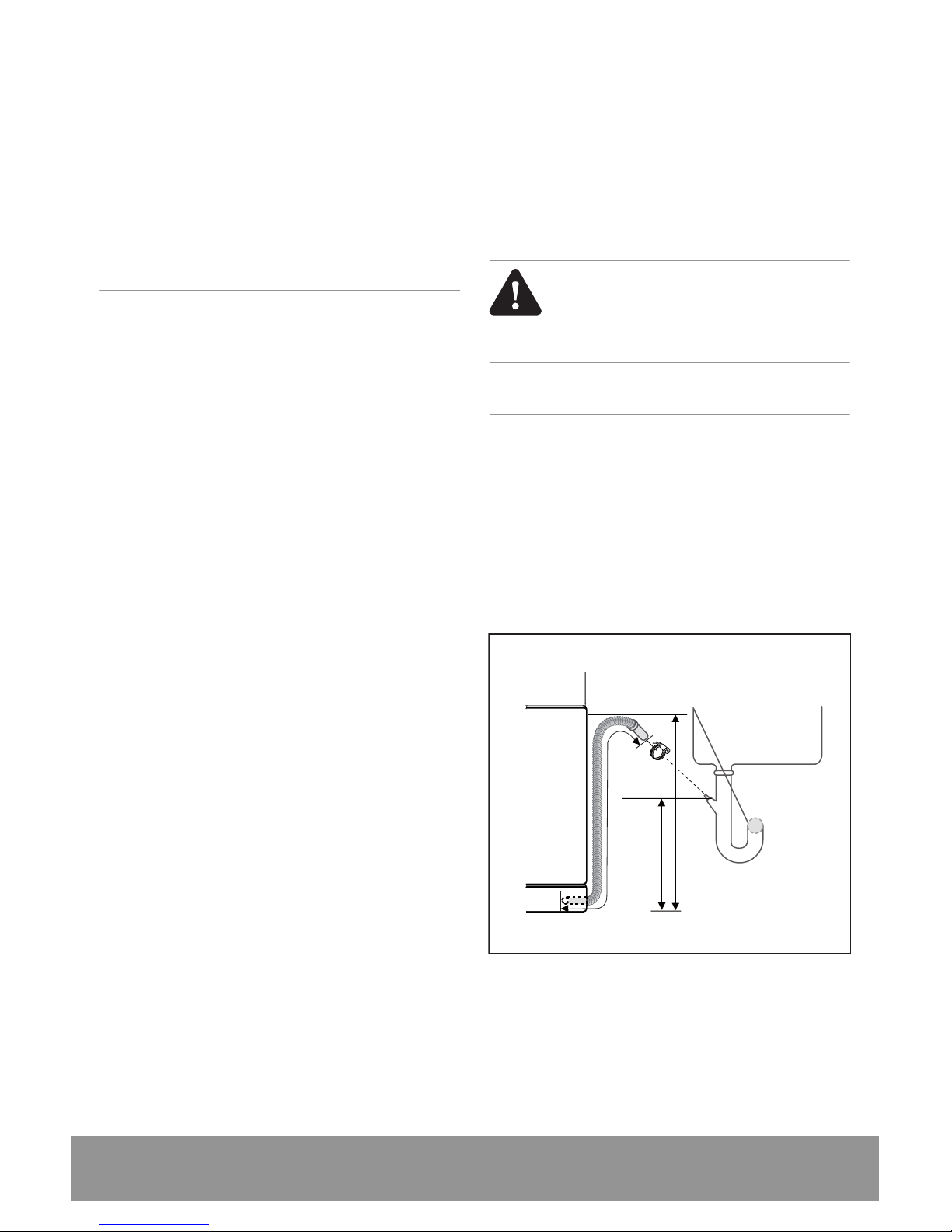
Water connection
Water inlet connection
This appliance may be fed with either hot
(maximum 60 °C) or cold water. Nevertheless
we advise you use a cold water supply. A hot
water supply is not always efficient with heavily
soiled crockery as it shortens the washing
programmes a lot.
For making the connection itself, the coupling
nut fitted to the appliance inlet hose is designed
to screw onto a 3/4" gas thread spout or to a
purpose made quick-coupling tap such as the
Press-block.
The water pressure must be within the limits
given in the ‘Technical data’. Your local Water
Authority will advise you on the average mains
pressure in your area.
The water inlet hose must not be kinked,
crushed, or entangled when it is being
connected.
The appliance features inlet and drain hoses
which can be turned either to the left or the
right to suit the installation by means of the
locknut. The locknut must be correctly fitted to
avoid water leaks.
If the appliance is connected to new pipes or
pipes which have not been used for a long time,
you should run the water for a few minutes
before connecting the inlet hose.
This appliance has been fitted with safety
features which will prevent the water used in the
appliance from returning back into the drinking
water system. This appliance complies with the
applicable plumbing regulations.
Caution! Do not use inlet and
drain hoses which have
previously been used on another
appliance.
Water drain connection
The end of the drain hose can be connected in
the following ways:
• To the sink outlet spigot, securing it to the
underside of the work surface. This will
prevent waste water from the sink running
into the appliance.
• To a stand pipe provided with venthole,
minimum internal diameter 4 cm.
max 85 cm
min 40 cm
max 400 cm
The drain hose can face either to the right or left
of the appliance.
Ensure the drain hose is not bent or squashed as
this could prevent or slow down the discharge
of water.
Dishwasher user manual 31

The sink plug must not be in place when the
appliance is draining as this could cause the
water to syphon back into the appliance.
If you use a drain hose extension, the internal
diameter must be no smaller than the diameter
of the hose provided.
Likewise the internal diameter of the couplings
used for connections to the waste outlet must
be no smaller than the diameter of the hose
provided.
Our appliances are supplied with a security
device to protect against the return of dirty
water back into the appliance. If the spigot of
your sink has a "no return valve" incorporated
this can prevent the correct draining of your
appliance. We therefore advise you to remove
it.
When connecting the drain hose to an under
sink trap spigot, the entire plastic membrane (A)
must be removed. Failure to remove all the
membrane will result in food particles building
up over time eventually blocking the appliance
drain hose spigot.
A
32 Dishwasher user manual

Electrical connection
Warning! The manufacturer
accepts no liability for failure to
observe the following safety
precautions.
• Safety standards require the appliance to be
earthed.
•Prior to using the appliance for the first time,
ensure that the rated voltage and type of
supply on the rating plate match that of the
supply where the appliance is to be installed.
The fuse rating is also to be found on the
rating plate.
• Always plug the mains plug into a correctly
installed shockproof socket.
• Multi-way plugs, connectors and extension
cables must not be used. This could
constitute a fire hazard through overheating.
• If necessary, have the domestic wiring system
socket replaced. In case that the electrical
cable has to be replaced, contact your local
repair agent.
• The plug must be accessible after the
appliance has been installed.
• Never unplug the appliance by pulling on the
cable. Always pull the plug.
• The appliance is supplied with a 13 amp plug
attached. Use a 13 amp ASTA approved (BS
1362) fuse if it is necessary to change the fuse
in the plug supplied.
• This appliance complies with the E.C.C.
Directives.
Dishwasher user manual 33

Repairs - after sales service
Your appliance comes with a three year
warranty. If it is not working correctly refer to
"Something not working". If a fault occurs which
you can not resolve through following the advice
and information contained within this instruction
manual, the next step is to contact John Lewis
technical support on:
0844 871 7771
They will give you details for your local service
engineer. Before calling out an engineer, please
ensure you have read the details under the
heading “Something not working”.
When you contact your local service engineer
you will need to give the following details:
1. Your name, address and post code
2. Your telephone number
3. Clear and concise details of fault
4. The purchase date as found on your receipt
5. The model and serial number of the
appliance. So that you always have these
numbers at hand, we recommend you to
make a note of them here:
• Mod.......................................
• P.N.C.....................................
• S.N.........................................
IMPORTANT : If you call out an
engineer to a fault listed under the
heading ''Something not working'', or to
repair a fault caused by incorrect use or
installation, a charge will be made even if
the appliance is under guarantee.
Spare parts
Always insist on genuine spare parts.
An authorised service engineer should service
this product, and only genuine spare parts
should be used. Under no circumstances should
you attempt to repair the appliance yourself.
Repairs carried out by inexperienced persons
may cause injury or serious malfunctioning.
Please contact John Lewis technical support on
0844 871 7771 for assistance
34 Dishwasher user manual

John Lewis, Oxford Street 020 7629 7711
Peter Jones, Sloane Square 020 7730 3434
John Lewis, Brent Cross 020 8202 6535
John Lewis, Kingston 020 8547 3000
John Lewis, Aberdeen 01224 625000
John Lewis, Bluewater 01322 624123
John Lewis, Cambridge 01223 361292
John Lewis, Cardiff 02920 536000
John Lewis, Cheadle 0161 491 4914
John Lewis, Cribbs Causeway 0117 959 1100
John Lewis at home, Croydon 020 8662 4730
John Lewis, Edinburgh 0131 556 9121
John Lewis, Glasgow 0141 353 6677
John Lewis, Home and Leisure,
High Wycombe 01494 462666
John Lewis, Leicester 0116 242577
John Lewis, Liverpool 0151 709 7070
John Lewis, Milton Keynes 01908 679171
John Lewis, Newcastle upon Tyne 0191 232
5000
John Lewis, Norwich 01603 660021
John Lewis, Nottingham 0115 941 8282
John Lewis, Peterborough 01733 344644
John Lewis at home, Poole 01202 756020
John Lewis, Reading 0118 957 5955
John Lewis, Sheffield 0114 276 8511
John Lewis, Solihull 0121 704 1121
John Lewis, Southampton 023 8021 6400
John Lewis, Stratford (Opening 2011)
John Lewis at home, Swindon 01793 733180
John Lewis, Trafford 0161 491 4040
John Lewis at home, Turnbridge Wells
01892 506830
John Lewis, Watford 01923 244266
John Lewis, Welwyn 01707 323456
John Lewis electrical
appliances are also available
in Waitrose Food and Home
Canary Wharf 020 7719 0300
Cheltenham 01242 241425
Rushden 01933 355099
Salisbury 01722 329429
Southend 01702 603403
© All rights reserved.
Dishwasher user manual 35

117933783-A-402012 (Subject to change without notice)
