Page 1
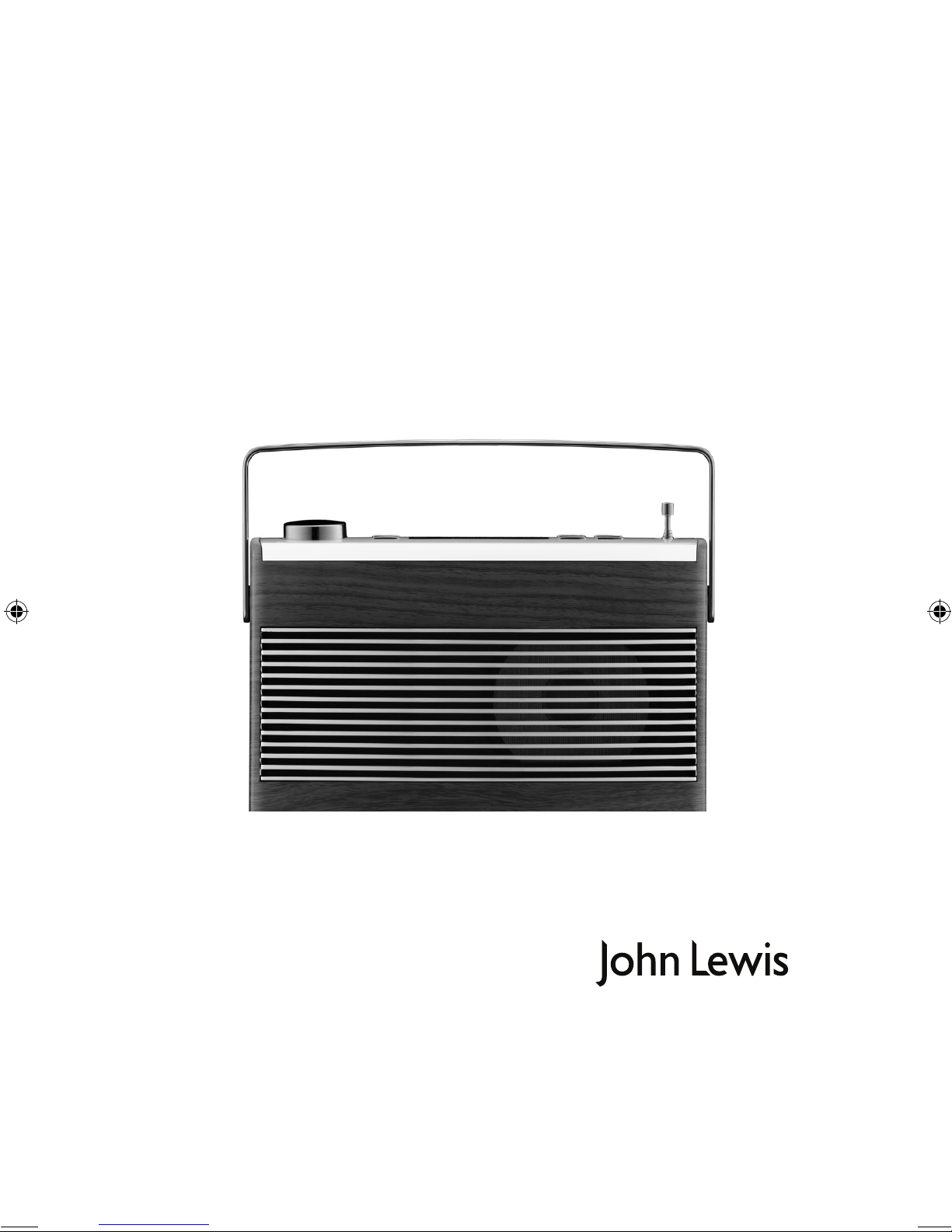
DAB digital/FM radio
Instruction manual
Page 2
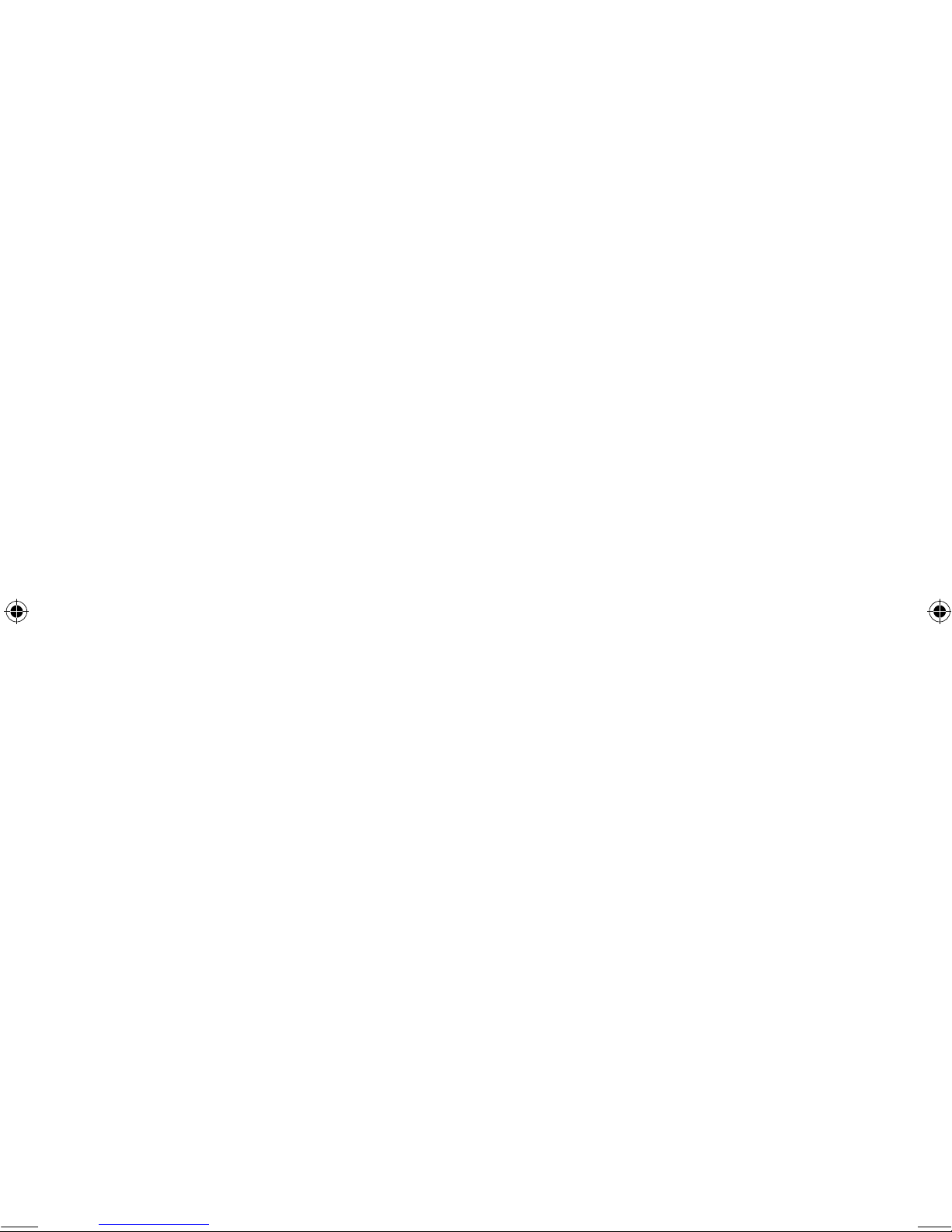
2
DAB digital/FM radio
Thank you for purchasing this DAB digital/FM radio. Please read the
instructions and warnings carefully before use to ensure safe and
satisfactory operation of this product.
Important safety information . . . 3
Your DAB digital/FM radio . . . . . 4
Instructions for use . . . . . . . . . . . 5
Check the package contents . . 5
Where to put your radio . . . . 5
Setting up. . . . . . . . . . . . . . . . . 5
Time and date . . . . . . . . . . . . . 7
DAB/FM mode . . . . . . . . . . . . 7
Adjusting the volume . . . . . . . 7
Switch on/off . . . . . . . . . . . . . . 7
Headphone socket . . . . . . . . . 7
5 Step guide to getting started . 8
Using your DAB radio . . . . . . . . 9
Changing DAB stations . . . . . . 9
Scanning for DAB stations . . 10
Manual tune . . . . . . . . . . . . . 10
Prune DAB stations . . . . . . . 11
Storing a DAB station preset 11
Tune to a DAB preset
station . . . . . . . . . . . . . . . . . 11
Storing your ‘Favourite’ DAB .
station . . . . . . . . . . . . . . . . . 12
Tune to your ‘Favourite’ DAB
station . . . . . . . . . . . . . . . . . 12
DAB display information . . . . 12
Dynamic Range Control . . . . 13
Using your FM radio . . . . . . . . . 15
Tuning to an FM station . . . . 15
Storing an FM station preset . 15
Tune to an FM preset station 16
Storing your ‘Favourite’ FM
station . . . . . . . . . . . . . . . . . 16
Tune to your ‘Favourite’ FM
station . . . . . . . . . . . . . . . . . 16
FM display information . . . . . 17
System settings . . . . . . . . . . . . 18
Sleep timer . . . . . . . . . . . . . . 18
Set the date and time . . . . . . 18
Display backlight . . . . . . . . . . 19
Display language . . . . . . . . . . 19
Software version . . . . . . . . . 20
Factory reset . . . . . . . . . . . . 20
Simple solutions . . . . . . . . . . . . 21
Helpdesk . . . . . . . . . . . . . . . . . . 22
Technical information . . . . . . . . 23
General information . . . . . . . . . 24
UK guarantee . . . . . . . . . . . . 24
Contents
Page 3
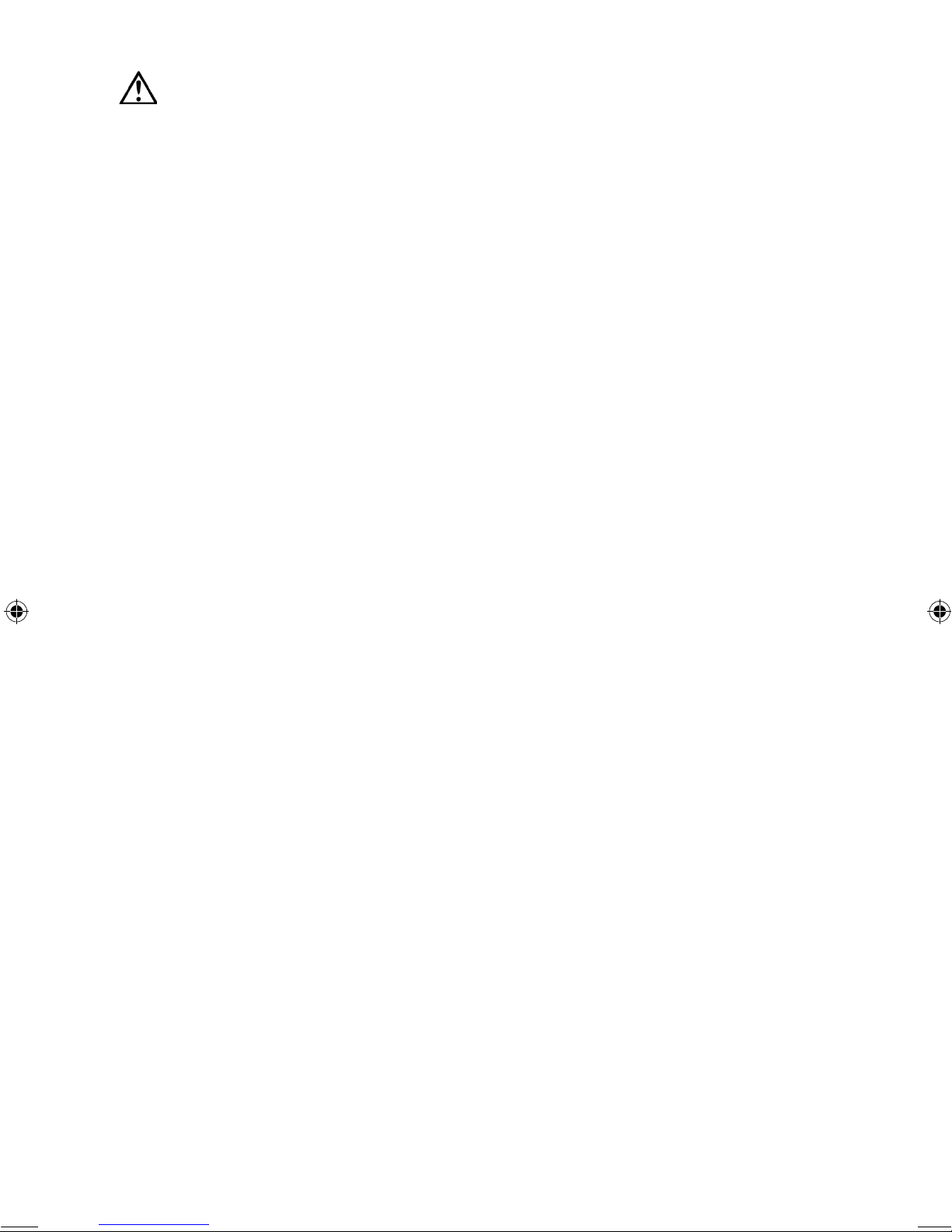
3
• This product is not
intended for use by persons
(including children) with
reduced physical, sensory
or mental capabilities, or
lack of experience and
knowledge, unless they have
been given supervision or
instruction concerning use
of the appliance by a person
responsible for their safety.
• Do not expose to liquids, high
or low temperatures, moisture
or dusty environments as this
could affect the product.
• Toprotectagainstre,electric
shock and injury to persons
DO NOT IMMERSE CORD,
plug or unit in water or other
liquids.
• Unplug from the mains when
not in use, before putting on
or taking off parts and before
cleaning.
• Do not operate any product
with a damaged cord or
plug, or after the product
malfunctions or has been
damaged in any manner.
Return the product to the
nearest John Lewis store.
• Do not let the power cord
hang over the edge of a table
or counter, or touch hot
surfaces.
• In the event of a fault, return
the appliance to your nearest
John Lewis store. No repair
should be attempted by the
consumer, as this will void
your warranty.
• Do not use harsh chemicals,
cleaning solvents or
detergents to clean the
product. Wipe with a damp
(not wet) soft cloth to clean.
• Do not use the product for
anything other than intended
use and only use the power
supply that is included with
the product.
• Do not use your DAB digital/
FM radio near emergency/
intensive care medical
equipment; if you a pacemaker
ttedorduringanelectrical
storm.
• For household use only.
• Do not use outdoors.
• WARNING! Polythene bags
over the product or packaging
may be dangerous. To avoid
danger of suffocation, keep
away from babies and children.
Important safety information
Itismostimportantthisinstructionleaetberetainedwiththe
product for future reference. These warnings have been provided in
the interest of safety. You MUST read them carefully before using the
appliance. If you are unsure of the meanings of these warnings contact
the John Lewis branch from which you purchased the product.
Page 4
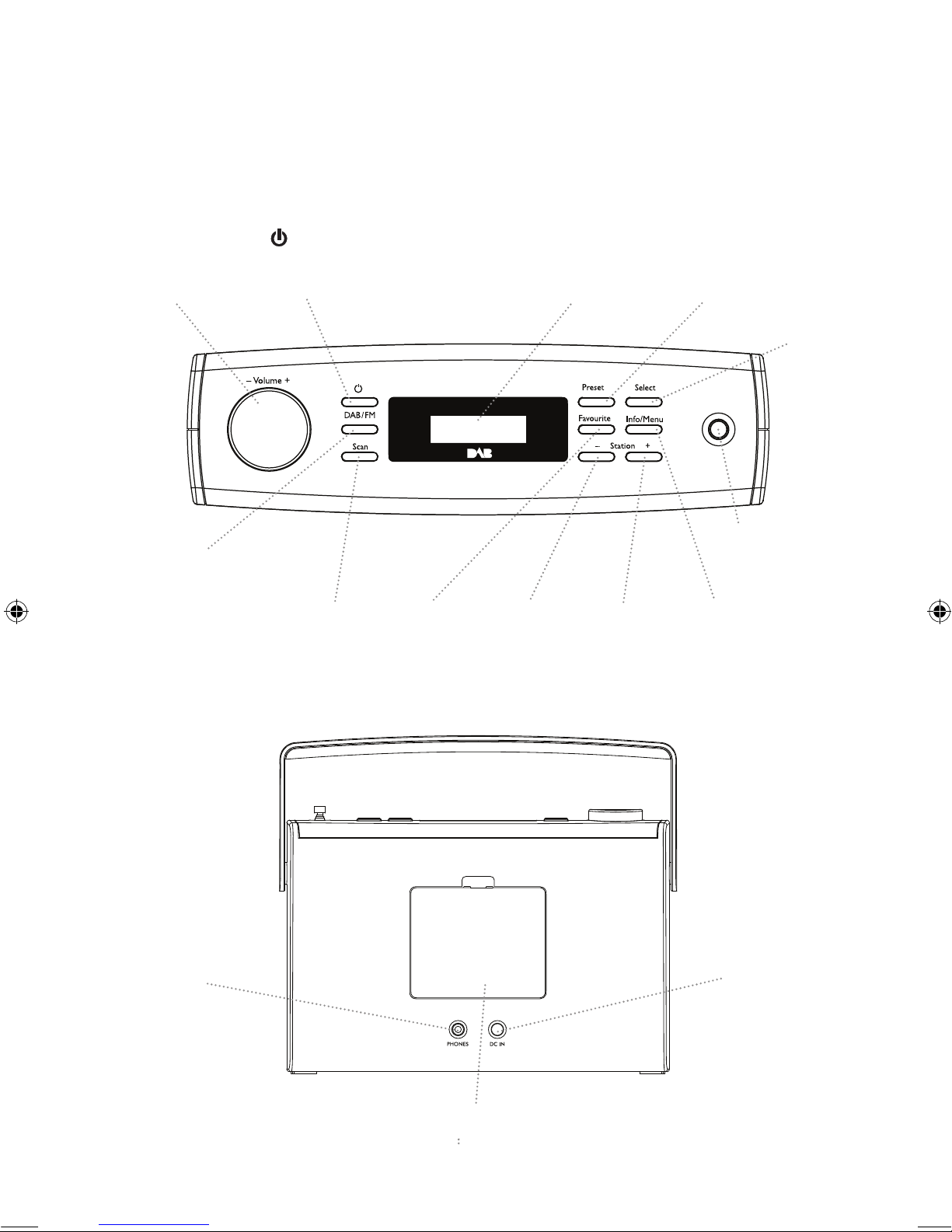
4
Your DAB digital/FM radio
Display
DAB/FM
Press and release to
switch between
DAB and FM mode
Top view:
Back view:
Scan
Press and hold to power on
Press and release to power off
Preset
Store up to 10 of
each of your favourite
DAB/FM stations
Favourite
- Volume +
Info/Menu
- Station
Headphone
socket
Mains power
socket
Telescopic aerial
Station +
Select
Battery compartment.
(Requires 4 x AA non-rechargeable batteries. Not supplied)
Page 5
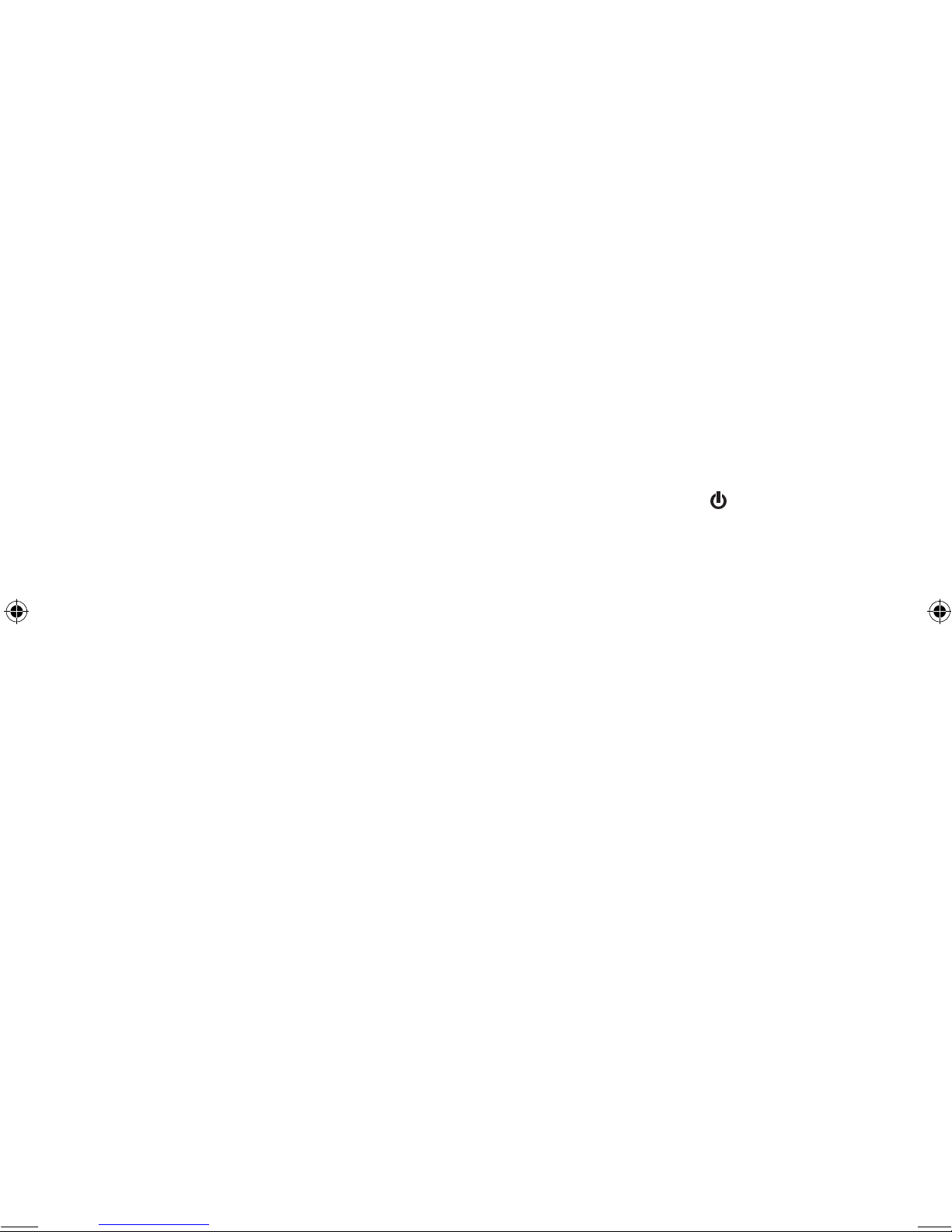
5
Instructions for use
Check the package contents
The package contains:
• 1 DAB digital/FM radio
• 1 mains adaptor
• 1 instruction manual
Where to put your radio
It is important that you consider
carefully in advance where your
radio will be situated and make
sure that it is:
*onaatandstablesurface
Note: Never place your
radio on antique or polished
surfaces.
* within 1.4 metres of a power
socket
* where you can fully extend
the telescopic aerial
* away from bright sunlight
or heat sources, such as a
radiator
* not in a humid or very damp
place such as a bathroom
Setting up
1. Connect the mains power lead
into the socket on the back of the
radio.
2. Fully extend the radio aerial in
a vertical position to obtain the
maximum signal strength.
3. Plug the power adaptor into
the mains power wall socket and
switch on. ‘Welcome to Digital
Radio’ will be displayed.
4. Press and hold the ‘ ’ button
on the top of the radio to switch
on. Your radio will begin an
automatic scan for DAB radio
stations. A progress bar will show
the progress of the scan and the
number of stations found during
the scan will also be displayed.
When the scan is complete your
radiowillselecttherstavailable
station and begin to play. Stations
are listed in numerical and then
alphabetical order by default.
Note: The DAB radio station
list is stored in the memory and
so the next time you switch your
radio on, the station search does
not take place. It is possible to
scan manually for stations. Please
see page 10.
Page 6
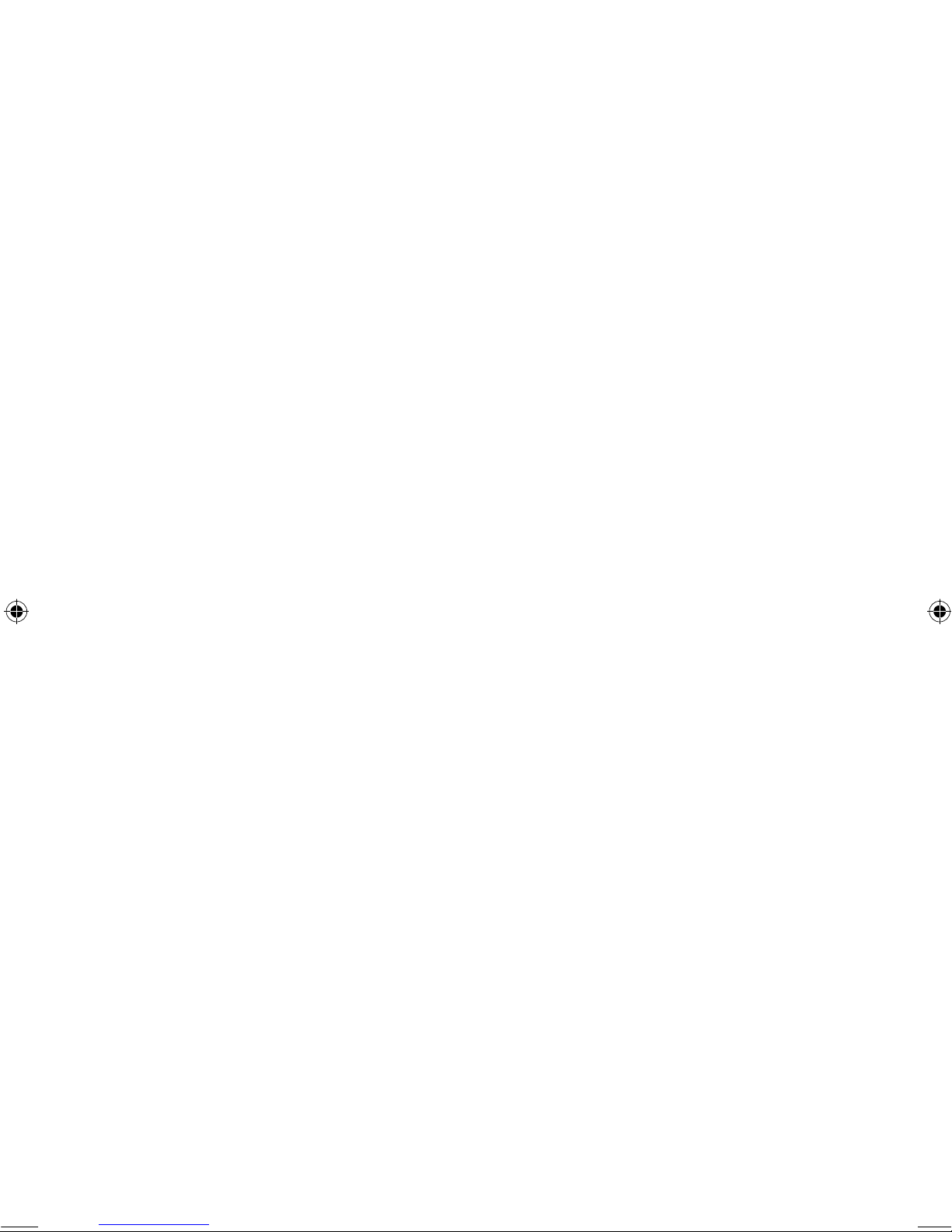
6
5. Inserting the batteries
(optional). Before installing the
batteries (not included) please
ensure that the radio is unplugged
from the mains power supply.
On the back of the radio, push
in the tab to remove the battery
compartment. Insert 4 x AA
batteries, making sure to note the
‘+’ and ‘-‘ markings and position
the batteries the correct way
around. Replace the battery
cover, making sure it ‘clicks’ shut.
If used continuously on battery
power, your radio has an
approximate battery life of more
than 5 hours when using good
quality batteries.
Note: For battery operation,
please switch off the mains
power adaptor and remove the
mains power plug from the back
of the radio.
• Only use the recommended
batteries or those of the same
equivalent type.
• Do not mix old and new
batteries or batteries of
different types.
• Batteries are to be inserted
with the correct polarity.
• The supply terminals are not
to be short-circuited.
• Remove the batteries from
the radio if they will not be
used for an extended period
of time.
• Do not attempt to recharge
non-rechargeable batteries.
• Dispose of old batteries
carefully.
• Neverthrowbatteriesinare
or attempt to open the outer
casing.
• Batteries are harmful if
swallowed, so keep away from
young children.
• Batteries must not be exposed
to excessive heat such as
sunshineorre.
• CAUTION: Danger of
explosion if batteries are
incorrectly replaced. Replace
only with the same or
equivalent type.
Page 7
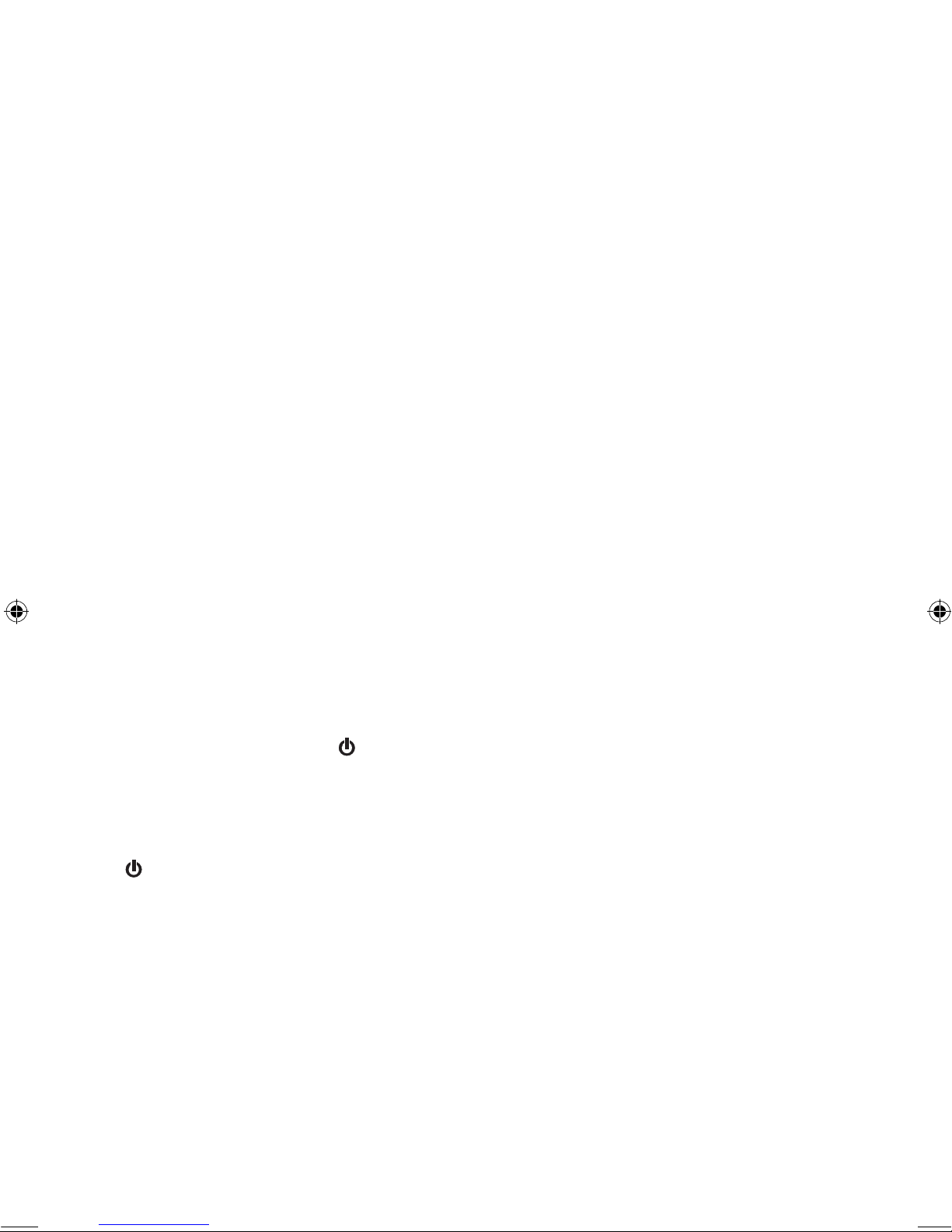
7
Time and date
ThersttimeyoulistentoDAB
radio, the time and date of your
product will be synchronised
automatically to that broadcast by
the DAB service in 24 hour mode;
which is in line with daylight
saving, so there is no need to set
the time and date manually.
DAB/FM mode
1. Press and release the ‘DAB/FM’
button on the top of the radio
each time you wish to switch
between DAB and FM radio.
Adjusting the volume
1. Use the left hand rotary
control to adjust the volume. Turn
clockwise to increase the volume
and anti-clockwise to decrease
the volume.
Switch on/off
1. Press and hold the ‘ ’ button
on the top of the radio to switch
on.
2. Press and release the
‘ ’ button to switch off. The radio
will go into standby mode and the
time and date will be displayed.
Headphone socket
1. You can connect headphones
(not included) to your radio.
The headphone socket can be
found on the back of the radio
and when you have headphones
connected the radio speakers are
switched off and all sound is via
the headphones.
Note: Headphones will need a
3.5mm stereo plug.
Page 8
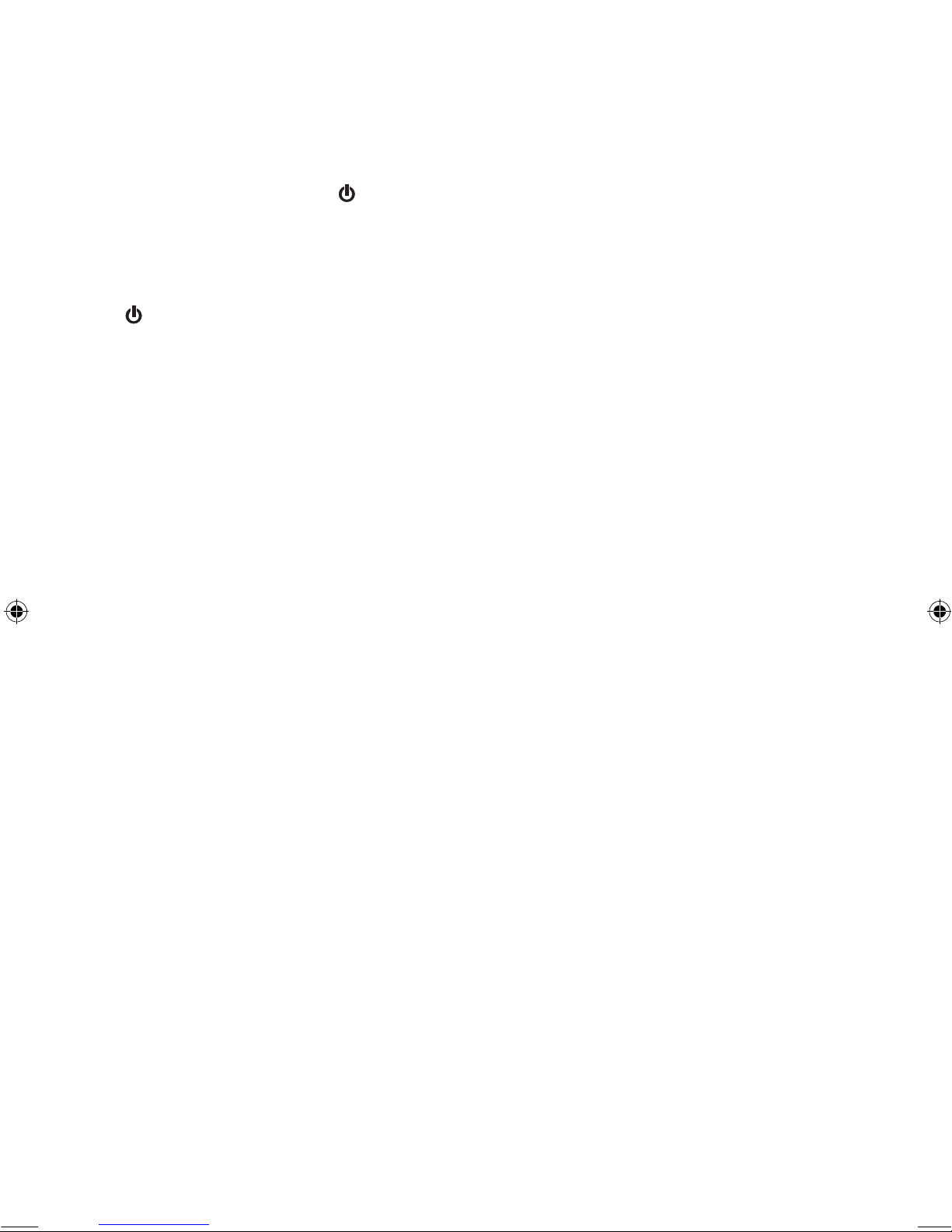
8
Switch on/off
1. Press and hold the ‘ ’ button
on the top of the radio to switch
on.
2. Press and release the
‘ ’ button to switch off. The radio
will go into standby mode and the
time and date will be displayed.
DAB
1. Press and release the ‘DAB/
FM’ button until you are in DAB
mode.
2. Press and release the ‘Scan’
button to scan for DAB stations.
3. Press and release the ‘Station
+’ and ‘- Station’ buttons on the
radio to move through the station
list.
4. Press and release the ‘Select’
button on the top of the radio
when the station you would
like to listen to is displayed.
Alternatively, wait a few seconds
and your radio will automatically
tune to the displayed station.
5. Adjust the volume using the left
hand rotary control.
FM
1. Press and release the ‘DAB/FM’
button until you are in FM mode.
2. Press and release the ‘Scan’
button to scan for FM stations,
your radio will stop at the next
available station.
3. Press and release the ‘Station +’
and‘-Station’buttonstonetune
each frequency, if required.
4. The RDS information for
each station will be displayed, if
available.
5. Adjust the volume using the left
hand rotary control.
5 Step guide to getting started
Page 9
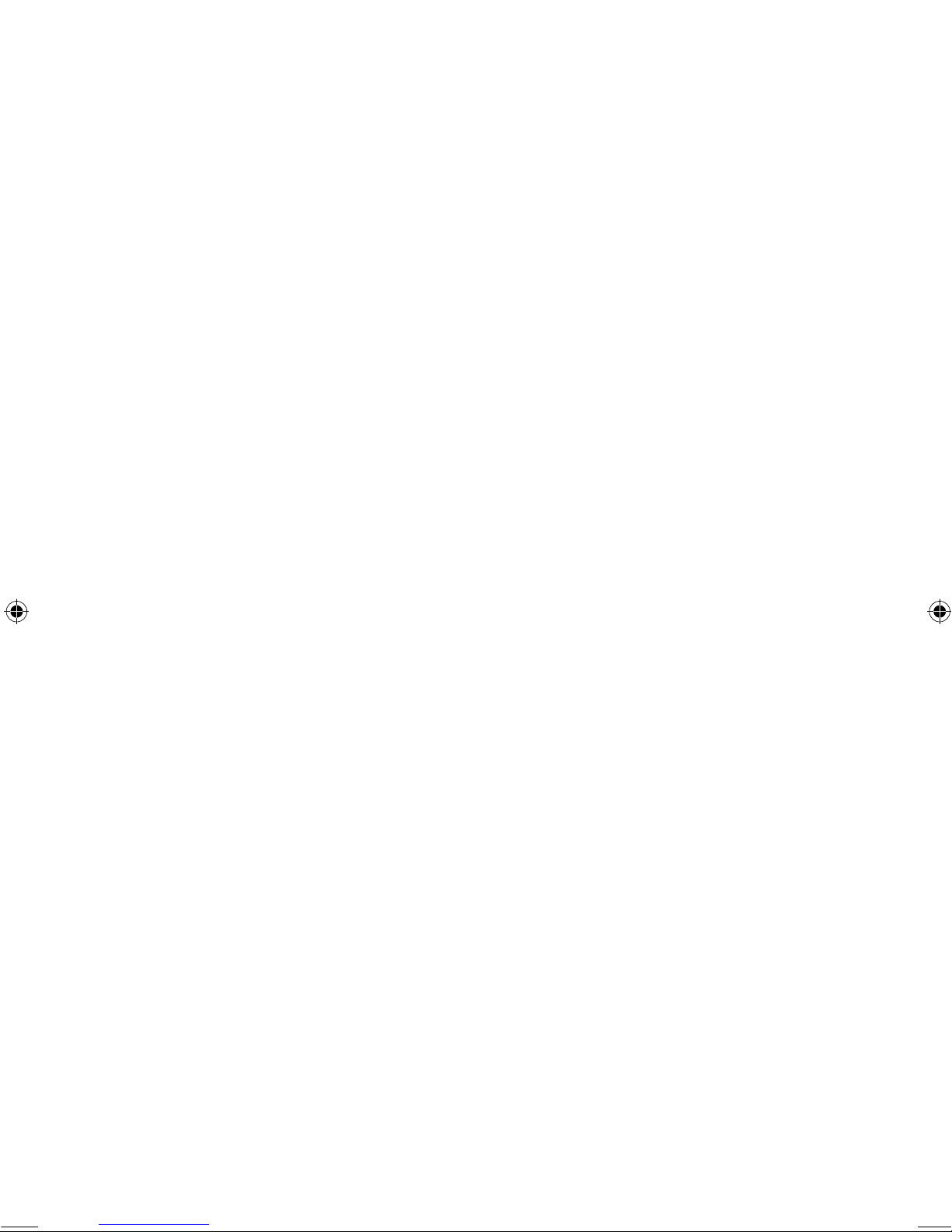
9
What is DAB Digital Radio?
DAB means Digital Audio
Broadcasting. The difference
between a DAB radio and a
conventional AM/FM radio is that
broadcasts are transmitted
digitally resulting in a high quality
audio sound*, without any hiss,
fading or crackles.
Your DAB radio will automatically
scanandndalltheavailable
stations for you. Each station
name, is shown on the display; all
you need to do is scroll through
the station names and select the
one that you would like to listen
to, so it’s very easy and quick to
use.
For more information about
DABservicesandtondalistof
stations available in your area visit
www.digitalradionow.com.
* Please note that the sound quality
is dependent on a strong signal
strength. Signal strength can vary
from area to area. To check the
signal strength in your area visit
www.digitalradionow.com
Telescopic aerial
Please make sure that the aerial
on the top of the radio is fully
extended and adjusted when you
scan for DAB stations and listen
to DAB radio. This will ensure
that the maximum signal strength
is available as well as the best
possible sound quality.
DAB mode
Press and release the ‘DAB/FM’
button on the top of your radio
until ‘DAB’ is displayed.
If you were listening to a DAB
station when you switched the
radio off then this station will be
automatically selected when you
switch the radio back on.
Changing DAB stations
1. If you are not already in DAB
mode, press and release the ‘DAB/
FM’ button on the top of your
radio until ‘DAB’ is displayed.
2. Press and release the ‘Station
+’ and ‘- Station’ buttons on the
radio to move through the station
list.
Using your DAB radio
Page 10

10
3. Press and release the ‘Select’
button on the top of the radio
when the station you would
like to listen to is displayed.
Alternatively, wait a few seconds
and your radio will automatically
tune to the displayed station.
Scanning for DAB stations
With DAB radio, additional
stations and services regularly
become available so it’s a good
idea to carry out a scan every
now and then to make sure that
you have the most up to date
station listing stored within the
memory of your radio.
If you have moved your radio to
another location, e.g. if you go on
holiday, then it’s also a good idea
to carry out a scan.
1. If you are not already in DAB
mode, press and release the ‘DAB/
FM’ button on the top of your
radio to go to DAB mode.
2. Press and release the ‘Scan’
button on the top of your radio
to carry out a scan. ‘Scanning’,
will be displayed and a progress
bar will show the progress of the
scan and the number of stations
found during the scan will also be
displayed.
Note: See ‘Changing DAB
stations’ on page 9 for how to
change DAB stations after a scan.
Manual tune
Using the manual tune feature
youcanselectaspecicdigital
radio channel frequency and then
manually adjust the aerial, or the
location of the radio, to get the
strongest possible signal for that
channel in your location.
1. Press and hold the ‘Info/Menu’
button on the top of the radio
until ‘<Full scan>’ is displayed.
2. Use the ‘Station +’ and
‘- Station’ buttons to scroll to
<Manual tune>. Press and release
the ‘Select’ button.
3. Use the ‘Station +’ and ‘-
Station’ buttons to scroll through
the digital radio frequencies. Stop
when the frequency you would
like to listen to is displayed. Press
and release the ‘Select’ button.
An empty will appear on the
second line of the display to
indicate the minimum signal
strength for acceptable listening.
After a few seconds, the row of
solid rectangles will indicate the
actual signal strength that you are
receiving. The stronger the signal,
the further to the right the row of
solid rectangles will be.
Note: You may need to adjust
the aerial or move your radio to
get the strongest possible signal.
Page 11

11
4. Press and hold the ‘Info/Menu’
button and then release to step
back through the menu to the
station display.
Prune DAB stations
You can remove the DAB stations
in the station list that cannot be
received in your area. These are
listedwitha‘?’prex.
1. Press and hold the ‘Info/Menu’
button on the top of the radio
until ‘<Full scan>’ is displayed.
2. Use the ‘Station +’ and
‘- Station’ buttons to scroll to
<Prune>. Press and release the
‘Select’ button.
3. ‘Prune <No> Yes’ is displayed.
Use the ‘Station +’ and ‘- Station’
buttons to scroll to ‘Yes’. Press
and release the ‘Select’ button to
conrmandprunethestationlist.
Stationswitha‘?’prexwillnow
no longer be displayed.
4. Press and hold the ‘Info/Menu’
button to return to the station
display.
Storing a DAB station preset
Your radio can store up to 9 DAB
stations in its preset memories for
instant access to your favourite
stations.
Note: When you store DAB
radio station presets, these do
not overwrite your FM station
presets.
1. Tune your radio to the station
that you wish to preset (see
changing DAB stations on page 9).
2. Press and hold the ‘Preset’
button on the top of your radio.
‘Preset Store 1 (Empty)’ is
displayed if no previous station
has been stored.
3. Use the ‘Station +’ and ‘-
Station’ buttons to move to the
preset location that you would
like to store the radio station to
(1-9).
4. Press and release the ‘Select’
button.Thedisplaywillconrm
‘Preset X stored’, where ‘X’ is the
number of the preset (1-9).
Note: If there is already an
existing DAB station stored under
a preset, it will be over written
when you store the new station.
Tune to a DAB preset station
In DAB mode:
1. Press and release the ‘Preset’
button on the top of the radio.
‘Preset Recall 1’ is displayed and
the name or frequency of the
station stored there, or Preset
Recall X (Empty)’ if no previous
station has been stored.
Page 12

12
2. Use the ‘Station +’ and ‘Station’ buttons to move to the
preset location that you would
like.
3. Press and release the ‘Select’
button. The radio will tune to that
station and begin to play.
Note: If no DAB station has
been stored under the preset,
‘Preset Empty’ will be displayed
and the radio will revert to the
previously selected radio station.
Storing your ‘Favourite’ DAB
station
Your radio can store 1 DAB
station under the ‘Favourite’
button for quick one touch access.
1. Tune your radio to the station
that you wish to store (see
changing DAB stations on page 9).
2. Press and hold the ‘Favourite’
button on the top of your radio.
‘Preset 10 stored’ is displayed.
Tune to your ‘Favourite’ DAB
station
In DAB mode:
1. Press and release the
‘Favourite’ button on the top of
your radio. The radio will tune to
your stored station and begin to
play.
Note: If no DAB station has
been stored under the ‘Favourite’
button, ‘Preset Empty’ will be
displayed and the radio will revert
to the previously selected radio
station.
DAB display information
When listening to a DAB station
you can change the information
that will appear on the second
line of the display by pressing the
‘Info/Menu’ button multiple times
to select your preferred display
information. There are several
different types of information that
are sent by the broadcaster.
Dynamic Label Segment (DLS)
This is scrolling text information
supplied by the broadcaster.
Information could be the name
of an artist or music title, DJ’s
name, contact details for the radio
station etc.
Signal strength
The information provided gives
details of the signal strength
you are receiving. An empty
will appear on the second line
of the display to indicate the
minimum signal strength for
acceptable listening. The row
of solid rectangles indicate the
actual signal strength that you are
receiving. The stronger the signal,
the further to the right the row of
solid rectangles will be.
Page 13

13
Program Type (PTY)
Such as ‘Rock’, ‘Pop‘, Talk’ or
‘News’
Multiplex name
Displays the broadcasting area and
collection of radio stations on this
frequency e.g. BBC National DAB,
Digital 1 Network.
Channel and Frequency
e.g.: 12B 225.64 MHz
Signal error
This is displayed as a number
between 0-99. It would not be
possible to satisfactorily listen to
a radio station with a signal error
rate of 30 or above. Try adjusting
the aerial or relocating your radio
to improve reception.
Signal information
The data rate at which the signal
is being transmitted.
Time and date
Supplied by the broadcaster.
1. Repeatedly press and release
the ‘Info/Menu’ button on the top
of the radio to cycle through the
different information options.
Dynamic Range Control (DRC)
In DAB mode:
The dynamic range for each radio
programme is set by the
broadcaster for each radio station
and may be different for the types
of programme broadcast, such as
pop or classical music or a chat
show. The dynamic range control
signal is transmitted in parallel
with the audio signal for each
programme and with your radio
you can use this control signal to
expand or compress the dynamic
range (the difference between
the loudest and quietest sounds)
of the reproduced audio signal.
Changing the dynamic range can
affect the ‘loudness’ and/or ‘quality
of sound’ of the programme that
you hear so that it will be more
suited to your listening conditions
and your own personal listening
requirements. e.g. in a noisy
environment, where quiet sounds
might be swamped, setting the
compression to maximum will
‘boost’ the quiet sounds, whilst
keeping the loudest sounds at
their original level.
Page 14

14
There are 3 levels of compression:
DRC Off - no compression. This
is the default setting.
DRC Low - medium compression.
DRC High - maximum
compression.
1. Press and hold the ‘Info/Menu’
button on the top of the radio
until <Full scan> is displayed.
2. Use ‘Station +’ and ‘- Station’
buttons to scroll to <DRC>.
Press and release the ‘Select’
button. The current DRC setting
will have an ‘*’ next to it.
3. Use the ‘Station +’ and ‘Station’ buttons to scroll through
the options and press and release
the‘Select’buttontoconrm.
4. Press and hold the ‘Info/Menu’
button to return to the station
display.
Page 15

15
FM mode
Press and release the ‘DAB/FM’
button on the top of your radio
until ‘FM’ is displayed.
When your radio is in FM mode it
can receive Radio Data System or
‘RDS’ information if this is being
transmitted by the broadcaster.
RDS information will often include
the station name, detail about the
programme and the current time.
If you were listening to an FM
station when you switched the
radio off then this station will be
automatically selected when you
switch the radio back on.
Telescopic aerial
Please make sure that the aerial
on the top of the radio is fully
extended and adjusted before
you attempt to tune to an FM
station. This will ensure that
the maximum signal strength is
available when the radio begins
to scan. Extending the aerial also
ensures the best possible sound
quality.
Tuning to an FM station
1. Press and release the ‘Scan’
button on the top of your radio
to scan up the frequency band.
Press and hold the ‘Scan’ button
to scan down the frequency band.
Your radio will search for the next
available station and then stop on
that station.
2. Use the ‘Station +’ and ‘-
Station’buttonstonetuneeach
frequency.
The RDS information for each
station will be displayed, if
available.
Note: If reception is still poor
adjust the position of the aerial or
try moving the radio to another
location.
Storing an FM station preset
Your radio can store up to 9 FM
stations in its preset memories for
instant access to your favourite
stations.
Note: When you store FM
radio station presets, these do
not overwrite your DAB station
presets.
1. Tune your radio to the station
that you wish to preset (see
Tuning to an FM station on this
page).
Using your FM radio
Page 16

16
2. Press and hold the ‘Preset’
button on the top of your radio.
‘Preset Store 1 (Empty)’ is
displayed if no previous station
has been stored.
3. Use the ‘Station +’ and ‘Station’ buttons to move to the
preset location that you would
like to store the radio station to
(1-9).
4. Press and release the ‘Select’
button.Thedisplaywillconrm
‘Preset X stored’, where ‘X’ is the
number of the preset (1-9).
Note: If there is already an
existing FM station stored under
a preset, it will be over written
when you store the new station.
Tune to an FM preset station
In FM mode:
1. Press and release the ‘Preset’
button on the top of the radio.
‘Preset Recall 1’ is displayed and
the name or frequency of the
station stored there, or Preset
Recall X (Empty)’ if no previous
station has been stored.
2. Use the ‘Station +’ and ‘Station’ buttons to move to the
preset location that you would
like.
3. Press the ‘Select’ button. The
radio will tune to that station and
begin to play.
Note: If no FM station has been
stored under the preset, ‘Preset
Empty’ will be displayed and the
radio will revert to the previously
selected radio station.
Storing your ‘Favourite’ FM
station
Your radio can store 1 FM station
under the ‘Favourite’ button for
quick one touch access.
1. Tune your radio to the station
that you wish to store (see Tuning
to an FM station on page 15).
2. Press and hold the ‘Favourite’
button on the top of your radio.
‘Preset 10 stored’ is displayed.
Tune to your ‘Favourite’ FM
station
In FM mode:
1. Press and release the
‘Favourite’ button on the top of
your radio. The radio will tune to
your stored station and begin to
play.
Note: If no FM station has been
stored under the ‘Favourite’
button, ‘Preset Empty’ will be
displayed and the radio will revert
to the previously selected radio
station.
Page 17

17
FM display information
When listening to an FM station
you can change the information
that will appear on the second
line of the display by pressing the
‘Info/Menu’ button multiple times
to select your preferred display
information. There are several
different types of information that
are sent by the broadcaster.
Radiotext (RT)
This is scrolling text information
supplied by the broadcaster.
Information could be the name
of an artist or music title, DJ’s
name, contact details for the radio
station etc.
Program Type (PTY)
Such as ‘Rock’, ‘Pop‘, Talk’ or
‘News’
Station name
Such as BBC R4
Audio mode
The radio will automatically
switch between Stereo and Mono,
depending on the quality of the
signal being received but you
can override this function and
manually switch between ‘Stereo’
and ‘Mono’.
1. When ‘Stereo’ or ‘Mono’ is
displayed, press and release
the ‘Select’ button and toggle
between each mode.
Time and date
Supplied by the broadcaster.
1. Repeatedly press and release
the ‘Info/Menu’ button on the top
of the radio to cycle through the
different information options.
Page 18

18
Your radio must be switched on
(not in Standby mode) when you
change the system settings.
Sleep timer
You can set your radio to turn
off automatically using the sleep
timer. You can choose from 15, 30,
45, 60 and 90 minutes or Off.
1. Press and hold the ‘Info/Menu’
button on the top of the radio.
2. Use ‘Station +’ and ‘- Station’
buttons to scroll to <System>.
Press and release the ‘Select’
button.
3. ‘<Sleep>’ is displayed. Press and
release the ‘Select’ button again.
4. Use the ‘Station +’ or ‘- Station’
buttons to display the sleep time
you would like. Press and release
‘Select’toconrm.
An ‘S’ will appear in the top left
of the display, together with the
number of minutes until your
radio will automatically switch off.
Note: To cancel the sleep time,
follow the steps above and in step
4., use the ‘Station +’ or ‘- Station’
buttons to display ‘Sleep off’. Press
andrelease‘Select’toconrm.
Manually set the date and
time
1. Press and hold the ‘Info/Menu’
button on the top of your radio.
2. Use the ‘Station +’ and
‘- Station’ buttons to scroll to
<System>. Press and release the
‘Select’ button.
3. Use the ‘Station +’ and
‘- Station’ buttons to scroll to
<Time>. Press and release the
‘Select’ button.
4. <Set Time/Date> is displayed.
Press and release the ‘Select’
button again.
5. ‘Set Time’ is displayed and the
hourdigitswillash.Usethe
‘Station +’ and ‘- Station’ buttons
to display the correct hour in 24
hour clock. Press and release the
‘Select’ button.
6.Theminuteswillash.Usethe
‘Station +’ and ‘- Station’ buttons
to display the correct minutes.
Press and release the ‘Select’
button.
7. ‘Set date’ is displayed and the
‘Day’willash.Usethe‘Station+’
and ‘- Station’ buttons to display
the day. Press and release the
‘Select’ button.
System settings
Page 19

19
8. The‘Month’willash.Usethe
‘Station +’ and ‘- Station’ buttons
to display the month. Press and
release the ‘Select’ button.
9.The‘Year’willash.Usethe
‘Station +’ and ‘- Station’ buttons
to display the year. Press and
release the ‘Select’ button. ‘Time
Saved’ is displayed and then
returns to <Set Time/Date>.
10. You can now use the ‘Station
+’ and ‘- Station’ buttons to
scroll through the other options
available. Press the ‘Select’ button
toselectandconrmasrequired.
You can change the settings for:
- 12/24 hour clock display
- date format, DD-MM-YYYY or
MM-DD-YYYY
- to auto update the time from
the DAB signal, FM signal, DAB
or FM signal or no update.
11. Press and hold the ‘Info/Menu’
button to return to the station
display.
Display backlight
You can adjust the brightness of
the display backlight for both the
‘Standby’ and ‘Normal’ modes of
your radio.
1. Press and hold the ‘Info/Menu’
button on the top of your radio.
2. Use the ‘Station +’ and
‘- Station’ buttons to scroll to
<System>. Press and release the
‘Select’ button.
3. You can now use the ‘Station
+’ or ‘- Station’ buttons, together
with the ‘Select’ button to choose
to change the backlight brightness
setting for the ‘Standby’ or
‘Normal’ modes of your radio.
Note: An ‘*’ will be displayed
next to the current setting.
4. When you have scrolled
through the available options,
please press and release ‘Select’ to
conrm.
Display language
You can change the display
language of your radio, there are
5 options available; English, French,
German, Norwegian and Dutch.
1. Press and hold the ‘Info/Menu’
button on the top of your radio.
2. Use the ‘Station +’ and
‘- Station’ buttons to scroll to
<System>. Press and release the
‘Select’ button.
3. Use the ‘Station +’ and
‘- Station’ buttons to scroll to
‘<Language>’. Press and release
the ‘Select’ button.
Page 20

20
4. Use the ‘Station +’ and ‘-
Station’ buttons to scroll to the
display language you would like.
Press and release the ‘Select’
button.
Note: As soon as you select a
different display language, all of the
display information will be in this
new language.
5. Press and hold the ‘Info/Menu’
button to return to the station
display.
Software version
If you call the helpdesk you may
be asked for the software version
of your radio.
1. Press and hold the ‘Info/Menu’
button on the top of your radio.
2. Use the ‘Station +’ and
‘- Station’ buttons to scroll to
<System>. Press and release the
‘Select’ button.
3. Use the ‘Station +’ and ‘-
Station’ buttons to scroll to <SW
version>. Press and release the
‘Select’ button.
4. The software version will be
displayed and you may wish to
make a note of it here:
.................................................
5. Press and hold the ‘Info/Menu’
button to return to the station
display.
Factory reset
You can reset your radio and
restore all of the original factory
settings.
Note: If you reset your radio
all of your DAB and FM station
presets will be deleted.
1. Press and hold the ‘Info/Menu’
button on the top of your radio.
2. Use the ‘Station +’ and
‘- Station’ buttons to scroll to
<System>. Press and release the
‘Select’ button.
3. Use the ‘Station +’ and
‘- Station’ buttons to scroll to
<Factory Reset>. Press and
release the ‘Select’ button.
4. ‘Factory Reset? <No> Yes’ will
be displayed. Use the ‘Station +’
and ‘- Station’ buttons to scroll
to ‘<Yes>’. Press and release the
‘Select’buttontoconrm.
5. ‘Restarting...’ is displayed. After
a few seconds the display will
change to ‘Welcome to Digital
Radio’ and will then go to Standby.
6. Press and hold the ‘ ’ button
on the top of the radio and your
radio will switch on and scan
for DAB stations. Remember to
extend the telescopic aerial.
Page 21

21
If you are experiencing problems
with your radio, there are some
quick and easy checks that you
can do, which may help to solve
the problem.
Radio reception is poor
- Please check that the aerial is
FULLY extended for the maximum
signal strength and improved
reception.
- Try moving your radio to an
alternative location to see if
the reception improves. Please
remember to scan for DAB
stations again once you have
moved your radio. See page 10.
- Check that you do not have
other electrical equipment too
close to your radio, causing
interference.
-Ifyouhavebatteriestted,they
may be exhausted and need to be
replaced. Please use only good
quality non-rechargeable AA size
batteries.
- Visit www.digitalradionow.com
for information about DAB
reception in your area.
No sound
- Adjust the volume using the left
hand rotary control.
- You may have headphones
connected. Either use the
headphones to listen to your
radio or unplug the headphones.
-Ifyouhavebatteriestted,they
may be exhausted and need to be
replaced. Please use only good
quality non-rechargeable AA size
batteries.
- Check that the mains power
lead is connected at the back of
the radio and the mains power
wall socket is switched on.
- You may need to re-scan if the
station you last listened to is no
longer available. See page 10.
The function buttons do not
respond
- Check that you are using the
function buttons for the mode
that you are in.
-Ifyouhavebatteriestted,they
may be exhausted and need to be
replaced. Please use only good
quality non-rechargeable AA size
batteries.
- Check that the power lead is
plugged into the back of the radio
and that the mains adaptor is
plugged in and switched on. Press
and hold the ‘ ’ button on the
top of the radio.
Simple solutions
Page 22

22
- Turn off the radio and unplug
the mains power. Leave for one
minute and then reconnect your
radio.
- Try a factory reset. See page 20.
If you are experiencing any
difcultyaftermakingthe
above checks please call
the helpdesk for further
assistance.
Helpdesk
The helpdesk is open from
8.30am to 5.00pm, Monday to
Friday (excluding Bank Holidays)
and can be contacted on
0845 833 1673 (local rate call
charge applies).
Page 23

23
Technicalspecication
Power adaptor:
Output DC 6V/1A
Input AC 100-240V/50-60Hz
Batteries:
Four AA non-rechargeable
batteries or equivalent (not
supplied).
DAB frequency range:
Band III, 174 MHz - 240 MHz
FM frequency range:
87.5 MHz to 108 MHz
Headphone socket:
Stereo socket 3.5mm diameter
Technical information
Page 24

24
UK guarantee
For 2 years in respect of defects
found to be due to faulty
workmanship or material. Proof
of purchase is required for validity
of the guarantee. This guarantee
is no longer valid if the damage
has been caused by fall, alteration
or repair by any unauthorised
persons.
This guarantee in no way affects
your statutory rights.
Service
• This product should only be
repaired or serviced by an
authorised Service Engineer
and only genuine approved
spare parts should be used.
General information
Page 25

25
This symbol indicates that this
product should not be treated as
normal household waste and it
should be recycled. John Lewis do
not operate instore take back, but
as members of the Distributor
Take Back scheme have funded
the development and upgrade of
recycling facilities across the UK.
Please take it to your nearest
collection facility or for further
details contact your local council
or visit www.recycle-more.co.uk
Batteries contain substances
that may be harmful to the
environment and human health.
Keep out of the reach of
children and seek medical help if
swallowed.
This symbol indicates that
batteries should not be disposed
of in the normal household waste
but taken to appropriate local
recycling facilities, where and
when these are available.
Neverthrowbatteriesinareor
attempt to open the outer casing.
Page 26

Page 27

Page 28

John Lewis Partnership
171 Victoria Street
London
SW1E 5NN
www.johnlewis.com
Aug 13/Issue: 1
Retain this information for future reference
