Page 1

Operating Instructions and Parts Manual
22-inch Variable Speed Drill Press
Models: J-2210, J-2230-2, J-2230-4
WMH TOOL GROUP, Inc.
2420 Vantage Drive
Elgin, Illinois 60124 Part No. M-354205
Ph.: 800-274-6848 Revision A 02/09
www.wmhtoolgroup.com Copyright © 2009 WMH Tool Group, Inc.
Model J-2230-2 shown
Page 2
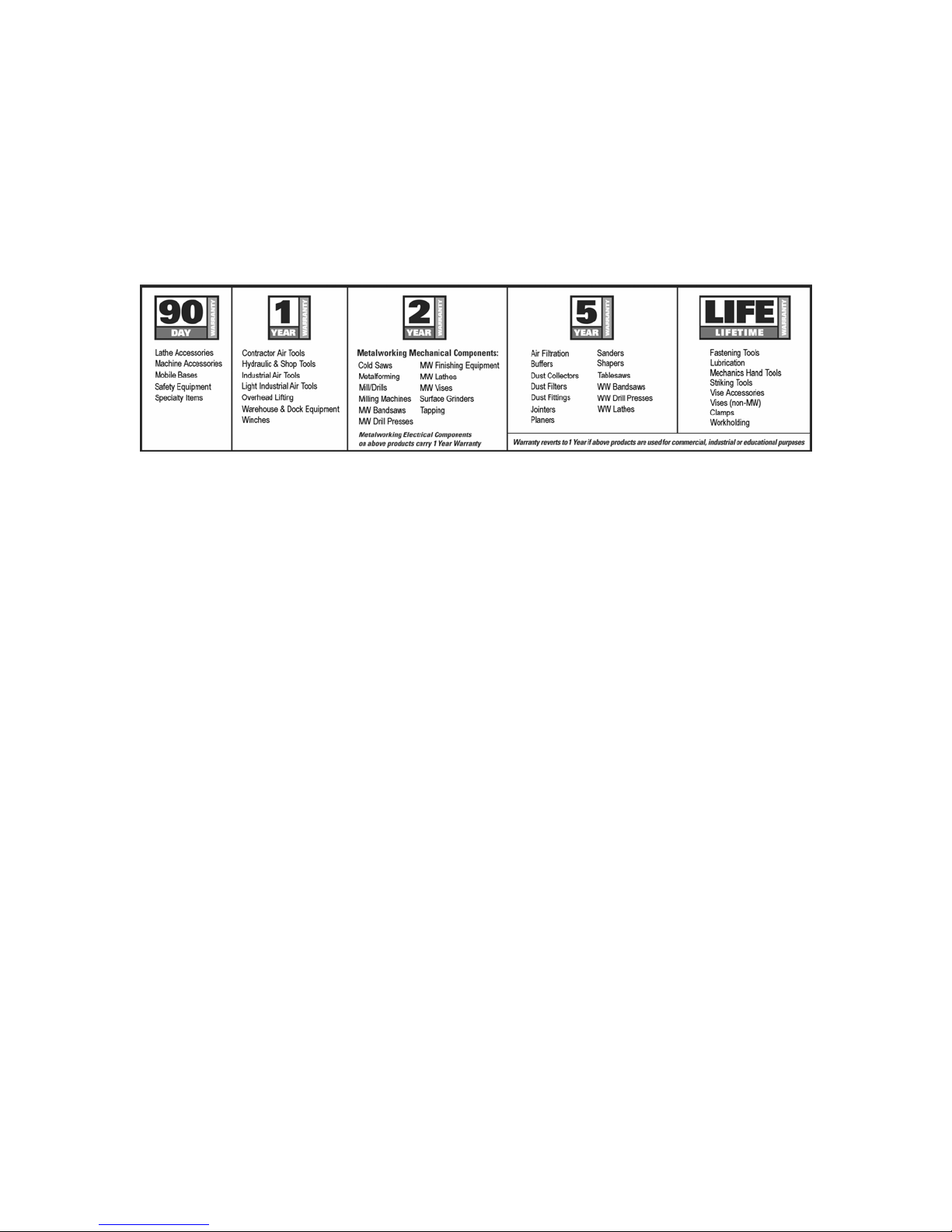
Warranty and Service
WMH Tool Group, Inc., warrants every product it sells. If one of our tools needs service or repair, one of our
Authorized Service Centers located throughout the United States can give you quick service. In most cases, any of
these WMH Tool Group Authorized Service Centers can authorize warranty repair, assist you in obtaining parts, or
perform routine maintenance and major repair on your JET
your area call 1-800-274-6848.
MORE INFORMATION
WMH Tool Group is consistently adding new products to the line. For complete, up-to-date product information, check
with your local WMH Tool Group distributor, or visit jettools.com.
WARRANTY
JET products carry a limited warranty which varies in duration based upon the product (MW stands for Metalworking,
WW stands for Woodworking).
WHAT IS COVERED?
This warranty covers any defects in workmanship or materials subject to the exceptions stated below. Cutting tools,
abrasives and other consumables are excluded from warranty coverage.
WHO IS COVERED?
This warranty covers only the initial purchaser of the product.
WHAT IS THE PERIOD OF COVERAGE?
The general JET warranty lasts for the time period specified in the product literature of each product.
WHAT IS NOT COVERED?
Five Year and Lifetime Warranties do not cover products used for commercial, industrial or educational purposes.
Products with Five Year or Lifetime Warranties that are used for commercial, industrial or education purposes revert
to a One Year Warranty. This warranty does not cover defects due directly or indirectly to misuse, abuse, negligence
or accidents, normal wear-and-tear, improper repair or alterations, or lack of maintenance.
HOW TO GET SERVICE
The product or par t must be returned for examination, postage prepaid, to a location designated by us. For the name
of the location nearest you, please call 1-800-274-6848.
You must provide proof of initial purchase date and an explanation of the complaint must accompany the
merchandise. If our inspection discloses a defect, we will repair or replace the product, or refund the purchase price,
at our option. We will return the repaired product or replacement at our expense unless it is determined by us that
there is no defect, or that the defect resulted from causes not within the scope of our warranty in which case we will,
at your direction, dispose of or return the product. In the event you choose to have the product returned, you will be
responsible for the shipping and handling costs of the return.
HOW STATE LAW APPLIES
This warranty gives you specific legal rights; you may also have other rights which vary from state to state.
LIMITATIONS ON THIS WARRANTY
WMH TOOL GROUP LIMITS ALL IMPLIED WARRANTIES TO THE PERIOD OF THE LIMITED WARRANTY FOR
EACH PRODUCT. EXCEPT AS STATED HEREIN, ANY IMPLIED WARRANTIES OR MERCHANTABILITY AND
FITNESS ARE EXCLUDED. SOME STATES DO NOT ALLOW LIMITATIONS ON HOW LONG THE IMPLIED
WARRANTY LASTS, SO THE ABOVE LIMITATION MAY NOT APPLY TO YOU.
WMH TOOL GROUP SHALL IN NO EVENT BE LIABLE FOR DEATH, INJURIES TO PERSONS OR PROPERTY,
OR FOR INCIDENTAL, CONTINGENT, SPECIAL, OR CONSEQUENTIAL DAMAGES ARISING FROM THE USE
OF OUR PRODUCTS. SOME STATES DO NOT ALLOW THE EXCLUSION OR LIMITATION OF INCIDENTAL OR
CONSEQUENTIAL DAMAGES, SO THE ABOVE LIMITATION OR EXCLUSION MAY NOT APPLY TO YOU.
WMH Tool Group sells through distributors only. The specifications in WMH catalogs are given as general information
and are not binding. Members of WMH Tool Group reserve the right to effect at any time, without prior notice, those
alterations to parts, fittings, and accessory equipment which they may deem necessary for any reason whatsoever.
JET
® branded products are not sold in Canada by WMH Tool Group.
® tools. For the name of an Authorized Service Center in
2
Page 3

Table of Contents
Table of Contents.......................................................................................................................................... 3
Warning......................................................................................................................................................... 4
Introduction ...................................................................................................................................................6
Specifications ................................................................................................................................................6
Features and Terminology ............................................................................................................................ 7
Unpacking and Setup....................................................................................................................................8
Contents of the Shipping Container ..........................................................................................................8
Handle Assembly....................................................................................................................................... 8
Electrical Connections ...............................................................................................................................8
Extension Cords ........................................................................................................................................ 9
Operating Controls ........................................................................................................................................9
Adjustments ................................................................................................................................................10
Work Table .............................................................................................................................................. 10
Arbor/Chuck Removal ............................................................................................................................. 10
Belt Position (Speed Adjustment)............................................................................................................ 11
Operation.....................................................................................................................................................11
Drive Belt Replacement........................................................................................................................... 12
Drilling Recommendations .......................................................................................................................... 13
Speeds for Drilling ................................................................................................................................... 13
Feeds for Drilling .....................................................................................................................................13
Indication of Extreme Speeds/Feeds ......................................................................................................13
Troubleshooting ..........................................................................................................................................14
Replacement Parts...................................................................................................................................... 15
Exploded View: Headstock Assembly ..................................................................................................... 15
Parts List: Headstock Assembly.............................................................................................................. 16
Exploded View: Headstock Cover Assembly .......................................................................................... 18
Parts List: Headstock Cover Assembly ................................................................................................... 19
Exploded View: Base and Column Assembly .........................................................................................20
Parts List: Base and Column Assembly .................................................................................................. 21
Electrical Connections – 1 Phase, 230V..................................................................................................... 22
Electrical Connections – 3 Phase, 230V..................................................................................................... 23
Electrical Connections – 3 Phase, 460V..................................................................................................... 24
3
Page 4
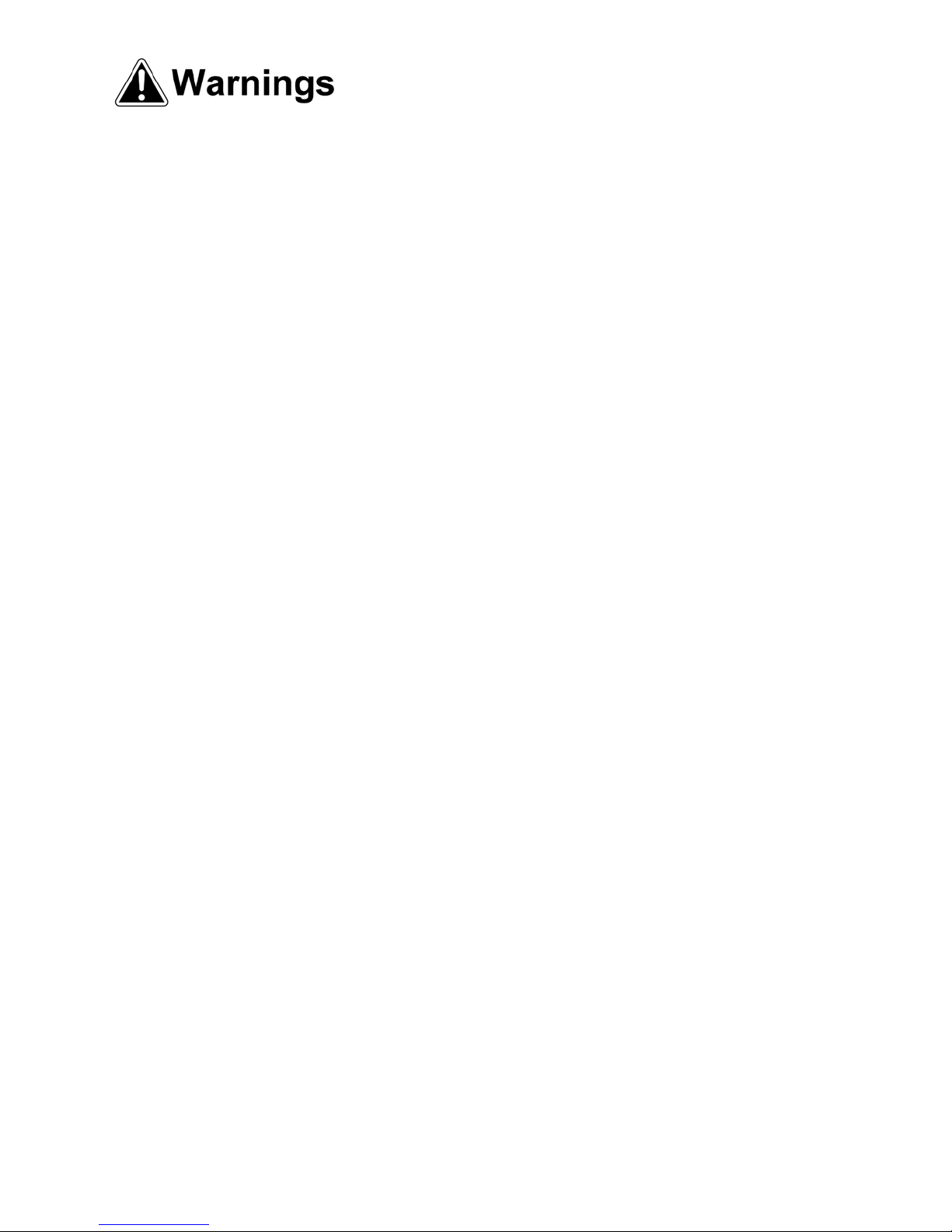
Warning
1. Read and understand the entire owners manual before attempting assembly or operation.
2. Read and understand the warnings posted on the machine and in this manual. Failure to comply with
all of these warnings may cause serious injury.
3. Replace warning labels if they become obscured or removed.
4. This drill press is designed and intended for use by properly trained and experienced personnel only.
If you are not familiar with the proper and safe operation of a drill press, do not use until proper
training and knowledge have been obtained.
5. Do not use this drill press for other than its intended use. If used for other purposes, WMH Tool
Group disclaims any real or implied warranty and holds itself harmless from any injury that may result
from that use.
6. Always wear approved safety glasses with side shields while using this drill press. (Everyday
eyeglasses only have impact resistant lenses; they are not safety glasses.)
7. Before operating this drill press, remove tie, rings, watches and other jewelry, and roll sleeves up past
the elbows. Remove all loose clothing and confine long hair. Non-slip footwear and safety shoes are
recommended, as well as anti-skid floor strips.
8. Wear ear protectors (plugs or muffs) during extended periods of operation.
9. Some dust created by power sanding, sawing, grinding, drilling and other construction activities
contains chemicals known to cause cancer, birth defects or other reproductive harm. Some examples
of these chemicals are:
• Lead from lead based paint.
• Crystalline silica from bricks, cement and other masonry products.
• Arsenic and chromium from chemically treated lumber.
Your risk of exposure varies, depending on how often you do this type of work. To reduce your
exposure to these chemicals, work in a well-ventilated area and work with approved safety
equipment, such as face or dust masks that are specifically designed to filter out microscopic
particles.
10. Do not operate this machine while tired or under the influence of drugs, alcohol or any medication.
11. Make certain the switch is in the OFF position before connecting the machine to the power supply.
12. Make certain the machine is properly grounded.
13. Make all machine adjustments or maintenance with the machine unplugged from the power source.
14. Remove adjusting keys and wrenches. Form a habit of checking to see that keys and adjusting
wrenches are removed from the machine before turning it on.
15. All work must be secured using either clamps or a vise to the drill press table. It is unsafe to use your
hands to hold any workpiece being drilled.
16. Keep hands in sight; do not put hands or fingers around, on, or below any rotating cutting tools.
Leather safety gloves should be used when handling any sharp objects or cutting tools.
17. Drill press head and table shall be securely locked to the column before operating the machine. Make
a habit of checking this before each operating session.
18. Avoid contact with coolant, especially the eyes and face area.
19. Keep safety guards in place at all times when the machine is in use. If removed for maintenance
purposes, use extreme caution and replace the guards immediately after maintenance is complete.
20. Make sure the drill press is firmly anchored to the floor before use.
4
Page 5
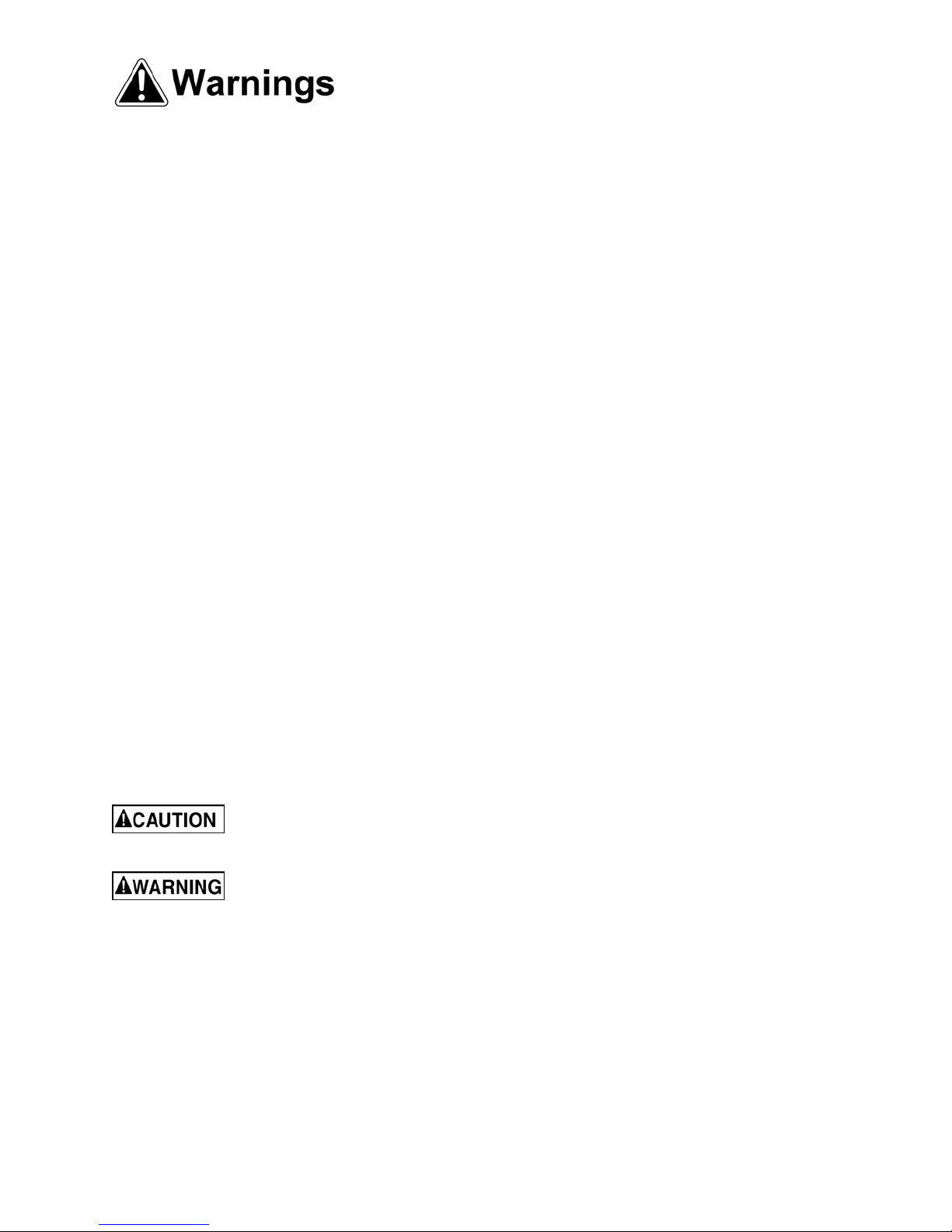
21. Check damaged parts. Before further use of the machine, a guard or other part that is damaged
should be carefully checked to determine that it will operate properly and perform its intended
function. Check for alignment of moving parts, binding of moving parts, breakage of parts, mounting
and any other conditions that may affect its operation. A guard or other part that is damaged should
be properly repaired or replaced.
22. Provide for adequate space surrounding work area and non-glare, overhead lighting.
23. Keep the floor around the machine clean and free of scrap material, oil and grease.
24. Keep visitors a safe distance from the work area. Keep children away.
25. Make your workshop child proof with padlocks, master switches or by removing starter keys.
26. Give your work undivided attention. Looking around, carrying on a conversation and “horse-play” are
careless acts that can result in serious injury.
27. Maintain a balanced stance at all times so that you do not fall or lean against the rotating tool or other
moving parts. Do not overreach or use excessive force to perform any machine operation.
28. Always use the correct tooling. Tooling must be maintained and properly sharpened. All tooling must
be run at the proper speeds and feed rates as they apply to the job. Use only recommended
accessories and follow those manufacturer’s instructions pertaining to them. Tooling shall not be
forced into any workpiece but fed according to the proper specifications.
29. Use recommended accessories; improper accessories may be hazardous.
30. Turn off the machine and disconnect from power before cleaning. Use a brush or compressed air to
remove chips or debris — do not use your hands.
31. Do not stand on the machine. Serious injury could occur if the machine tips over.
32. Never leave the machine running unattended. Turn the power off and do not leave the machine until it
comes to a complete stop.
33. Remove loose items and unnecessary work pieces from the area before starting the machine.
34. Failure to follow the above instructions may result in risk of personal injury or damage to the machine.
Familiarize yourself with the following safety notices used in this manual:
This means that if precautions are not heeded, it may result in minor injury and/or
possible machine damage.
This means that if precautions are not heeded, it may result in serious injury or possibly
even death.
5
Page 6

Introduction
This manual is provided by WMH Tool Group covering the safe operation and maintenance procedures
for the JET Model J-2210 and J-2230 Drill Presses. This manual contains instructions on installation,
safety precautions, general operating procedures, maintenance instructions and parts breakdown. This
machine has been designed and constructed to provide years of trouble free operation if used in
accordance with instructions set forth in this manual. If there are any questions or comments, please
contact either your local supplier or WMH Tool Group. WMH Tool Group can also be reached at our web
site: www.wmhtoolgroup.com.
Specifications
Model:.....................................................................J-2210 ......................... J-2230-2 ...................... J-2230-4
Stock Number .......................................................354205 ............................354206 ........................ 354207
Motor ...................................................... 2HP, 1Ph, 230V ..............2HP, 3Ph, 230V .......... 2HP, 3Ph, 460V
Drilling Capacity (in.)
Cast Iron............................................................1-1/4 ............................... 1-1/4 ............................1-1/4
Steel ..................................................................1-1/8 ............................... 1-1/8 ............................ 1-1/8
Column Diameter (in.) .............................................4-5/16 ............................. 4-5/16 ..........................4-5/16
Maximum Dimension Spindle to Column (in.)............... 11 ....................................11 ................................ 11
Spindle Taper........................................................... MT-3 ............................... MT-3 ............................MT-3
Spindle Travel (in.) ..........................................................5 ......................................5 .................................. 5
Spindle Dimension to Base (in.)..............................46-1/2 ............................. 46-1/2 ..........................46-1/2
Spindle Dimension to Table (in.).............................32-3/4 ............................. 32-3/4 ..........................32-3/4
Table Size (in.) ..........................................16-1/8 x 19-1/4 ............... 16-1/8 x 19-1/4 ............16-1/8 x 19-1/4
Number of T-slots.............................. 2 in table, 2 in base ........ 2 in table, 2 in base .....2 in table, 2 in base
Spindle Speed Range (RPM) ............ 60-450 & 240-1800 ...........60-450 & 120-900 ....... 60-450 & 120-900
....................................................................................N/A .......120-900 & 240-1800 ...120-900 & 240-1800
Overall Height (in.) ........................................................ 73 ....................................73 ................................ 73
Base Size (in.)...........................................19-3/8 x 29-1/4 ............... 19-3/8 x 29-1/4 ............19-3/8 x 29-1/4
Table Travel (in.) .....................................................26-1/2 ............................. 26-1/2 ..........................26-1/2
Net Weight – approximate (lbs.) .................................660 ..................................660 .............................. 660
Shipping Weight – approximate (lbs.) ......................... 790 ..................................790 .............................. 790
The above specifications were current at the time this manual was published, but because of our policy of
continuous improvement, WMH Tool Group reserves the right to change specifications at any time and
without prior notice, without incurring obligations.
6
Page 7
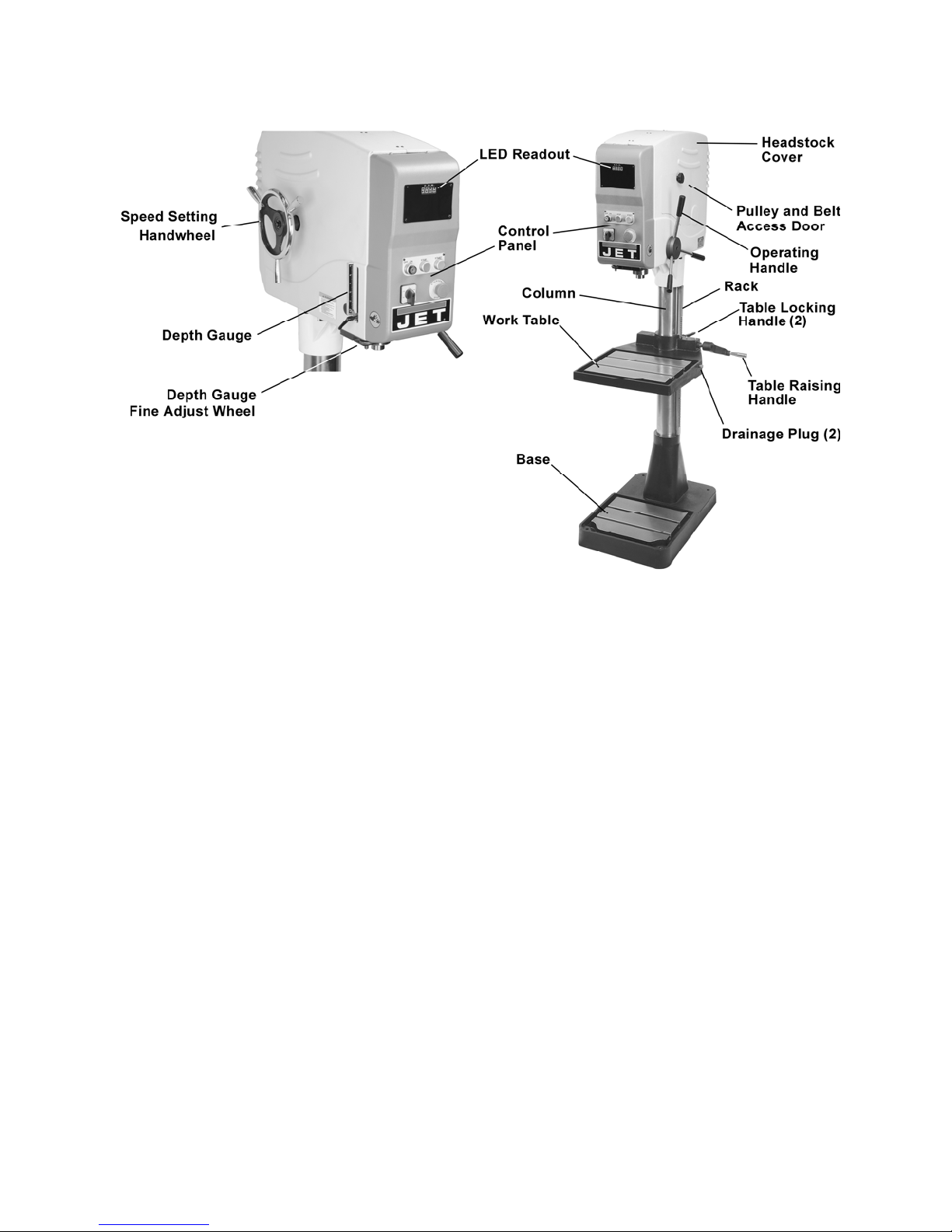
Features and Terminology
Figure 1
7
Page 8

Unpacking and Setup
Open shipping container and check for shipping
damage. Report any damage immediately to
your distributor and shipping agent. Do not
discard any shipping material until the Drill
Press is installed and running properly.
Compare the contents of your container with the
following parts list to make sure all parts are
intact. Missing parts, if any, should be reported
to your distributor. Read this manual thoroughly
for installation, maintenance and safety
instructions.
Contents of the Shipping Container
1 Drill Press
1 Drift Key
2 Keys (for lockout switch)
3 Handles
1 Hex (Allen) wrench, 6mm
1 Owner's Manual
1 Warranty Card
Remove all packing material from around the
drill press, remove the four bolts in the base,
and lift the drill press from the pallet using forklift
or hoist.
The drill press should be secured to a concrete
floor for optimum stability. The base of the drill
press has four mounting holes for this purpose.
The drill press should be level and rest solidly
on the floor. Place shims under the base as
needed to level the drill press.
When securing the base to the floor, apply even
torque to the fasteners to prevent distortion of
the base.
Handle Assembly
Insert the three handles into the hub (Figure 2).
Use a wrench on the flats to tighten the handles
to the hub.
Before operating the drill press, give it an overall
inspection to make sure all components are
functioning properly.
Electrical Connections
Electrical connections must
be made by a qualified electrician in
compliance with all relevant codes. The
machine must be properly grounded to help
prevent electrical shock and possible fatal
injury.
Figure 2
8
Page 9
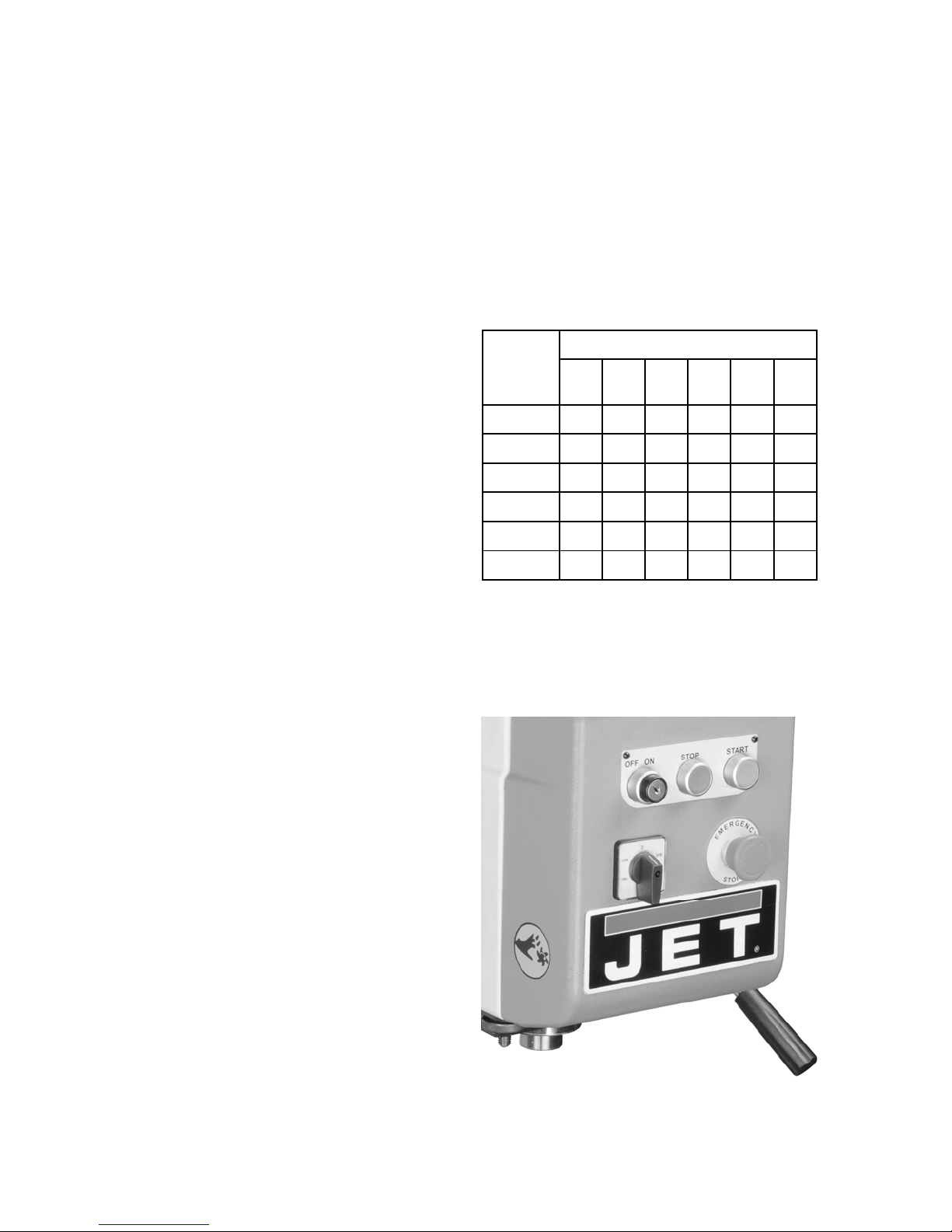
A power plug is not provided with the drill press.
You may either connect the proper UL/CSA
listed plug, or "hard-wire" the machine directly to
a service panel, provided there is a disconnect
near the machine for the operator. During hardwiring of the machine, make sure the fuses have
been removed or the breakers have been
tripped in the circuit to which the drill press will
be connected. Place a warning placard on the
fuse holder or circuit breaker to prevent it being
turned on while the machine is being wired.
When the 3-phase model is properly wired, the
spindle turns clockwise in a conventional drilling
rotation. If the spindle rotates the wrong
direction, disconnect the machine from power
and switch any two of the three incoming leads.
Recommended Gauges (AWG) of Extension Cords
Extension Cord Length *
Consult the electrical diagrams on pages 22-24
for further clarification of wiring.
This machine must be grounded. Grounding
provides a path of least resistance to help divert
current away from the operator in case of
electrical malfunction.
Make sure the voltage of your power supply
matches the specifications on the motor plate of
the machine.
Extension Cords
For circuits which are far away from the
electrical service box, the wire size must be
increased in order to deliver ample voltage to
the motor. An undersized cord will cause a drop
in line voltage resulting in loss of power and
overheating.
The chart in Figure 3 shows the recommended
size cord to use for branch circuits and
extension cords. The smaller the gauge number
the heavier the cord. If in doubt, use the next
heavier wire gauge.
25
50
75
100
150
Amps
< 5 16 16 16 14 12 12
5 to 8 16 16 14 12 10 NR
8 to 12 14 14 12 10 NR NR
12 to 15 12 12 10 10 NR NR
15 to 20 10 10 10 NR NR NR
21 to 30 10 NR NR NR NR NR
*based on limiting the line voltage drop to 5V at 150% of the
rated amperes.
NR: Not Recommended.
feet
feet
feet
feet
feet
200
feet
Figure 3
Operating Controls
(Figure 4)
The keyed On/Off Switch activates power to
the drill press, and can be locked in the OFF
position to prevent unauthorized use.
The Selector Switch is used to determine
direction of spindle rotation (Fwd/Rev) and to set
the speed range (1 or 2).
The Emergency Stop button is for fast shut
down of drilling operations. Before re-starting
the drill press, rotate the emergency stop button
clockwise until it disengages. NOTE: Use the
basic stop button for normal stoppage of drill
rotation.
Figure 4
9
Page 10

The Depth Indicator (Figure 5) can be set for
drilling depths up to 5”.
1. To set the Depth Indicator, lower the end of
the drill against the surface into which the
hole is to be drilled.
2. Loosen the handle on the pointer, and slide it
to the approximate position on the depth
gauge which matches your hole depth.
3. Tighten the handle, and then use the knurled
wheel to fine-adjust the pointer into position.
4. When drilling the hole, lower the spindle until
the pointer reaches zero.
A Speed Setting Handwheel is provided on the
left side of the head. The handwheel is turned
clockwise to increase spindle speed and
counterclockwise to reduce speed. Check the
speed by viewing the LED readout. Speed is
also dependent upon the belt and pulley
configuration (see “Belt Position”).
Only turn the speed setting
handwheel while the motor is running,
otherwise damage to the speed adjustment
mechanism may occur.
Adjustments
Work Table
The table can be raised or lowered to
accommodate the height of the workpiece. It
should be raised enough to allow for minimum
spindle movement. To raise or lower the table,
loosen the two locking handles and rotate the
crank handle. Always re-tighten both locking
handles before operating.
The work table can also be rotated on the
column by loosening the two locking handles
and shifting the table (along with the rack). This
is usually done when drilling large workpieces,
with the table shifted out of the way and the
work piece secured by using jigs in the T-slots
on the machine’s base.
Figure 5
Arbor/Chuck Removal
(An arbor and chuck are not included with the
drill press.)
1. Disconnect machine from power source.
2. Lower the spindle and rotate it by hand until
the slots in spindle and quill are aligned
(Figure 6).
3. Insert the drift key through the slot and tap it
in with a wood or rubber mallet until the
arbor/chuck drops out. Hold the arbor/chuck
to prevent it from falling.
10
Figure 6
Page 11

Be sure to remove drift key
from spindle before starting the drill press.
Belt Position (Speed Adjustment)
1. To change the speed range of the drill press,
remove the access door on the side of the
head.
2. Loosen the locking handles and pull the
tension lever to release tension on the belt.
See Figure 7.
NOTE: The handles are adjustable. Simply
pull down on the handle, rotate it on its hub,
then release it, making sure it seats itself
properly on the hub.
3. Move the belt to the other set of pulleys, push
the tension lever back into place and retighten the locking handles.
4. Close the access door.
Figure 8 shows the speed ranges according to
belt position and the setting of the selection
switch on the front of the drill head.
Figure 7
3 Phase Model
Belt on upper pulleys
Selector Switch at 1: 120-900 RPM
Selector Switch at 2: 240-1800 RPM
Operation
The following operating and safety precautions
must be observed in order to avoid harm to the
operator or damage to the drill press.
1. The work table must be locked to the
column so it will not be forced down the
column.
2. Be sure the belt is tightened to the proper
tension.
3. Do not begin drilling until you are certain
that the workpiece is held down securely.
4. Make sure the drive motor is running before
turning the speed setting handwheel in
either direction.
5. Make sure the drill is secured in the spindle
or chuck before attempting to use the drill
press.
6. Make sure the spindle taper is clean and
free of burrs, scoring and galling to ensure
maximum gripping.
Belt on lower pulleys
Selector Switch at 1: 60-450 RPM
Selector Switch at 2: 120-900 RPM
1 Phase Model
Belt on upper pulleys
240-1800 RPM
Belt on lower pulleys
60-450 RPM
Figure 8
11
Page 12

Maintenance
Make sure to disconnect
electrical power to the drill press before
performing maintenance, to avoid the
possibility of inadvertent operation and
exposure to potentially lethal voltage levels.
Drive Belt Replacement
1. Remove the pulley access door.
2. Start drill press. Set speed control to highest
speed. Stop drill press.
3. Disconnect electrical power by pulling out
the plug or switching off the circuit.
4. Remove the handwheel and/or the turret
hub, and remove the headstock cover.
5. Release tension from the belt, and remove
belt.
6. Install the replacement belt and tension it.
Tighten both locking handles. Re-install the
pulley access door.
7. Re-connect the drill press to power, and
operate it to verify correct belt movement.
Figure 9
If the power cord is worn, cut, or damaged in
any way, have it replaced immediately.
Following are lubrication recommendations for
drill press components (Figures 9 and 10):
Spindle pulley drive: Lubricate spindle splines
occasionally with light grease.
Quill and column: Lubricate with light film of
SAE-20 oil.
Rack: Lubricate regularly with SAE 20 oil (clean
rack with kerosene before applying oil).
Table raising shaft: Lubricate with oil through
the oil fittings.
Figure 10
12
Page 13

Drilling Recommendations
Speeds for Drilling
The speed of a drill is usually measured in terms
of the rate at which the outer periphery of the
tool moves in relation to the work being drilled.
The common term for this is Surface Feet per
Minute (SFM). The relationship of SFM is
expressed in the following formulas:
SFM=0.26 x RPM x Drill Diameter (in inches)
RPM=3.8 x _________SFM_________
Drill diameter (in inches)
In general, the higher the speed the shorter the
drill life. Operating at the low end of the speed
range for a particular material will result in
longer life. The most efficient speed for
operating a drill depends on many variables:
1. Composition and hardness of material.
2. Depth of the hole.
3. Efficiency of the cutting fluid.
4. Type and condition of the drilling machine.
5. Desired quality of the hole.
6. Difficulty of set-up.
Feeds for Drilling
The feed of a drill is governed by the size of the
tool and the material drilled. Because the feed
rate partially determines the rate of production
and also is a factor in tool life, it should be
chosen carefully for each job. In general, the
most effective feeds will be found in the ranges
shown in Figure 11.
Indication of Extreme Speeds/Feeds
Figure 12 shows recommended speed ranges
for high speed steel drills.
A drill that splits up the web is evidence of too
much feed or insufficient tip clearance at the
center as a result of improper grinding. The
rapid wearing away of the extreme outer corners
of the cutting edges indicates that the speed is
too high. A drill chipping or breaking out at the
cutting edges indicates that either the feed is too
heavy or the drill has been ground with too
much tip clearance.
Feed Rates per Drill Size
Diameter of Drill
(inches)
Under 1/8 0.001 to 0.002
1/8 to 1/4 0.002 to 0.004
1/4 to 1/2 0.004 to 0.007
1/2 to 5/8 0.007 to 0.015
Feed per Revolution
(inches)
Figure 11
Speeds for High Speed Steel Drills
Material
Alloy Steel – 300 to 400 Brinell 20-30
Stainless Steel 30-40
Automotive Steel Forgings 40-50
Tool Steel, 1.2C 50-60
Steel, .4C to .5C 70-80
Mild Machinery Steel, .2C to .3C 80-110
Hard Chilled Cast Iron 30-40
Medium Hard Cast Iron 70-100
Soft Cast Iron 100-150
Malleable Iron 80-90
High Nickel Steel or Monel 40-50
High Tensile Bronze 70-150
Ordinary Brass and Bronze 200-300
Aluminum and its Alloys 200-300
Magnesium and its Alloys 250-400
Slate, Marble, and Stone 15-25
Plastics and similar material (Bakelite) 100-150
Wood 300-400
Titanium Alloys 10-25
Titanium Alloy Sheet 50-60
Figure 12
Speed
(SFPM)
In cases where carbon steel drills are
applicable, the drill should be run at speeds of
from 40 to 50 percent of those given in Figure
12.
13
Page 14

Troubleshooting
Trouble Probable Cause Remedy
Motor overload protector tripped. Press motor overload reset button.
Circuit breaker tripped. Re-set circuit breaker.
Spindle does not turn.
Spindle is noisy.
Drill stalls.
Poorly drilled holes.
Branch circuit breaker tripped or fuse
blown.
Open wire in switch circuit. Repair open circuit.
Defective switch. Replace switch.
Broken drive belt. Replace drive belt.
Damaged spindle bearings. Replace bearings.
Worn spline. Replace spline.
Worn drive belt.
Excessive feed rate for size of drill and
material being drilled. No cutting fluid or
improper cutting fluid.
Drill is dull. Sharpen or replace drill.
Lack of rigidity in hold-down method.
Speed too fast for material and drill size.
Feed too fast for material and drill size. Reduce feed rate.
Re-set branch circuit breaker/replace
fuse.
Check condition of belt. Replace if glazed
or slipping on pulleys.
Reduce feed pressure or use cutting fluid.
Use correct cutting fluid.
Check that all T-slot hold-downs are tight
and that table lock and drill head bolts are
tight.
Check spindle speed recommendations.
Reduce speed if necessary.
No fluid, or improper cutting fluid or
coolant being used.
Improperly ground drill bit.
Electrical circuit fault.
Motor overheating.
Table can not be raised. Lack of lubrication. Lubricate. See page 12.
No speed readout. Speed pickup out of adjustment or failed.
Oversize drill. Reduce drill size.
Excessive feed rate. Reduce feed rate.
No cutting fluid, or incorrect type of fluid.
Use cutting fluid, or change to proper fluid
or coolant for material being drilled.
Check for proper angles and reliefs. Regrind to proper geometry, or replace.
Check current draw in circuit. Make sure
current draw is the same as rating on
motor plate.
Use correct cutting fluid for the material
and drill.
Adjust gap between speed pickup and
post spindle pulley. If there is no readout
on the LED speed indicator after adjusting
the gap, replace the speed pickup. NOTE:
This adjustment should be made by a
qualified technician.
14
Page 15

Replacement Parts
Replacement parts are listed on the following pages. To order parts or reach our service department, call
1-800-274-6848 between 7:30 a.m. and 6:00 p.m. (CST), Monday through Friday. Having the Model
Number and Serial Number of your machine available when you call will allow us to serve you quickly and
accurately.
Exploded View: Headstock Assembly
103
8
4
104
105
3
7
3
5
3
1
3
6
3
4
3
0
3
2
2
2
9
3
2
8
2
4
2
7
2
6
2
5
2
1
6
1
1
4
1
3
1
2
3
5
2
9
2
1
1
8
1
9
2
1
8
2
0
1
9
A
107
D
9
1
1
9
1
0
1
106
6
6
6
5
6
4
6
2
6
1
5
9
4
8
A
6
6
6
5
7
5
4
8
8
5
5
101
7
3
8
6
5
7
9
8
1
9
8
9
0
7
9
6
9
5
9
4
9
3
9
2
9
4
9
1
102
100
5
7
7
9
9
9
0
8
9
8
8
8
7
8
8
4
6
8
5
B
5
4
5
5
1
4
1
7
1
6
4
5
5
2
B
2
1
4
2
C
3
4
4
3
4
2
4
8
6
5
4
0
D
7
3
5
0
4
9
4
8
4
7
4
1
3
9
3
8
8
3
8
2
8
1
1
6
8
0
7
9
7
8
7
7
7
6
7
5
7
4
7
3
9
4
7
2
7
1
7
0
6
9
6
8
2
15
Page 16

Parts List: Headstock Assembly
Index No. Part No. Description Size Qty
1 ...............2210-201..................Headstock ............................................................ .................................... 1
2 ...............2210-202..................Strain Relief Connector........................................ PG13.5........................ 3
3 ...............2210-203..................Handle Hub .......................................................... .................................... 1
4 ...............TS-1504061 .............Socket Head Cap Screw...................................... M8x30 .........................5
5 ...............2210-205..................Pin ........................................................................ Ø8x30 .........................1
.................2210-206A ...............Handle Assembly (Item #6 & #7) ......................... .................................... 1
6 ...............2210-206..................Handle.................................................................. .................................... 3
7 ...............2210-207..................Handle Grip .......................................................... .................................... 3
8 ...............2210-208..................Feed Shaft............................................................ .................................... 1
9 ...............TS-1524031 .............Set Screw............................................................. M8x12 ......................... 2
10 .............2210-210 ..................Star Washer ......................................................... M4 ............................... 2
11 .............TS-1532042 .............Pan Head Screw .................................................. M4x12 ......................... 1
.................2210-212A ...............Spring Cap Assembly (Item #12 & #13) .............. .................................... 1
12 .............2210-212 ..................Spring................................................................... .................................... 1
13 .............2210-213..................Spring Cap ........................................................... .................................... 1
14 .............TS-1533042 .............Pan Head Screw .................................................. M5x12 ......................... 2
15 .............2210-215 ..................Spring Seat Shaft................................................. .................................... 1
16 .............TS-1504121 .............Socket Head Cap Screw ...................................... M8x60 ......................... 2
17 .............2210-217 ..................Shaft..................................................................... .................................... 1
18 ............TS-1540071 .............Hex Nut ................................................................ M10............................ 2
19 .............2210-219 ..................Clamp................................................................... .................................... 2
20 .............2210-220 ..................Scale Collar.......................................................... .................................... 1
21 .............2210-221 ..................Drive Screw.......................................................... 2x5 ..............................6
22 .............TS-1523021 .............Set Screw ............................................................. M6x8 ........................... 1
23 .............2210-223 ..................Hand Wheel ......................................................... .................................... 1
24 .............2210-224 ..................Handle.................................................................. .................................... 3
25 .............2210-225 ..................Key ....................................................................... 5x5x22 ........................ 1
26 .............TS-1550071 .............Flat Washer .......................................................... M10 ............................. 1
27 .............TS-2210161 .............Hex Cap Screw .................................................... M10x16 ....................... 1
28 .............2210-228 ..................Bushing ................................................................ .................................... 2
29 .............2210-229A ...............Bracket ................................................................. .................................... 1
30 .............TS-1504041 .............Socket Head Cap Screw ...................................... M8x20 ......................... 4
31 .............TS-1551061 .............Lock Washer ........................................................M8 ............................... 5
32 .............TS-1540071 .............Hex Nut ................................................................M10 ............................. 3
34 .............2210-234 ..................Rack ..................................................................... .................................... 1
35 .............TS-1504081 .............Socket Head Cap Screw ...................................... M8x40 ......................... 1
36 .............2210-236A ...............Moving Bracket .................................................... .................................... 1
37 .............2210-237A ...............Socket Head Cap Screw...................................... M10x100 ..................... 1
38 .............2210-238 ..................Spindle ................................................................. .................................... 1
39 .............TS-1504091 .............Socket Head Cap Screw ...................................... M8x45 ......................... 1
40 .............2210-240 ..................Adjustment Nut .................................................... .................................... 1
41 .............2210-241 ..................Seat...................................................................... .................................... 1
42 .............2210-242 ..................Scale Bolt............................................................. .................................... 1
43 .............2210-243 ..................Set Block .............................................................. .................................... 1
44 .............2210-244 ..................Pointer.................................................................. .................................... 1
45 .............2210-245 ..................Locking Handle ....................................................M6x40 ......................... 1
46 .............2210-246 ..................C-Ring .................................................................. STW-20....................... 1
47 .............2210-247 ..................O-Ring.................................................................. P62.............................. 1
48 .............BB-6008ZZ...............Ball Bearing.......................................................... 6008ZZ........................ 3
49 .............2210-249 ..................Quill ...................................................................... .................................... 1
50 .............BB-6006ZZ...............Ball Bearing.......................................................... 6006ZZ........................ 1
51 .............2210-251 ..................Pin ........................................................................ .................................... 2
52 .............TS-1504061 .............Socket Head Cap Screw ...................................... M8x30 ......................... 2
53 .............2210-253 ..................Bearing Lock Washer........................................... .................................... 1
54 .............2210-254 ..................Bearing Nut .......................................................... .................................... 1
55 .............2210-255 ..................C-Ring .................................................................. STW-40....................... 1
56 .............TS-1490041 .............Hex Cap Screw .................................................... M8x25 ......................... 2
16
Page 17

57 .............2210-257 ..................Bearing Housing .................................................. .................................... 1
58 .............TS-1550061 .............Flat Washer .......................................................... M8 ............................... 3
59 .............2210-259 ..................Driving Sleeve...................................................... .................................... 1
60 .............2210-260 ..................Key ....................................................................... 6x6x40 ........................ 1
61 .............2210-261 ..................Spindle Pulley ......................................................1Ph.............................. 1
.................2210-261A ...............Spindle Pulley ......................................................3Ph.............................. 1
62 .............TS-1524061 .............Set Screw ............................................................. M8x25 ......................... 2
63 .............2210-263 ..................Sensor Seat ......................................................... .................................... 1
64 .............TS-1501061 .............Socket Head Cap Screw ...................................... M4x20 ......................... 3
65 .............2210-265 ..................Inductive Ring ...................................................... .................................... 1
66 .............2210-266 ..................C-Ring .................................................................. STW-30....................... 1
67 .............2210-267A ...............Belt (1Ph) ............................................................. 270J-8R ...................... 1
.................2210-267 .................. Belt (3Ph) .............................................................280J-8R ...................... 1
68 .............2210-268 ..................Motor .................................................................... 2HP, 1Ph, 230V .......... 1
.................22302-268................ Motor .................................................................... 2HP, 3Ph, 230V ......... 1
.................22304-268................ Motor .................................................................... 2HP, 3Ph, 460V .......... 1
69 .............BB-6002ZZ...............Ball Bearing.......................................................... 6002ZZ........................ 1
70 .............2210-270 ..................Worm Shaft .......................................................... .................................... 1
71 .............2210-271 ..................Key ....................................................................... 8x7x40 ........................ 1
72 .............2210-272 ..................O-Ring.................................................................. .................................... 1
73 .............2210-273 ..................Seal ...................................................................... .................................... 1
74 .............2210-274 ..................Motor Seat............................................................ .................................... 1
75 .............TS-1550031 .............Flat Washer .......................................................... M5 ............................... 5
76 .............TS-2235601 .............Socket Head Cap Screw ...................................... M5x60 ......................... 5
77 .............TS-1502041 .............Socket Head Cap Screw ...................................... M5x16 ....................... 10
78 .............2210-278 ..................Shaft Sleeve......................................................... .................................... 1
79 .............2210-279 ..................Key ....................................................................... .................................... 2
80 .............TS-1550061 .............Flat Washer .......................................................... M8 ............................... 1
81 .............2210-281 ..................Pulley ................................................................... .................................... 2
82 .............2210-282 ..................Belt ....................................................................... 950VB 28 22............... 1
83 .............2210-283 ..................Pulley ................................................................... .................................... 1
84 .............BB-6010ZZ...............Ball Bearing.......................................................... 6010ZZ........................ 1
85 .............TS-1550061 .............Flat Washer .......................................................... M8 ............................... 5
86 .............2210-286 ..................Locking Handle ....................................................3/8x20 ......................... 1
87 .............2210-287 ..................Ball Knob.............................................................. .................................... 2
88 .............2210-288 ..................Lever .................................................................... .................................... 2
89 .............TS-0561031 .............Hex Nut ................................................................3/8-16.......................... 2
90 .............2210-290 ..................Bearing Housing .................................................. .................................... 1
91 .............2210-266 ..................C-Ring .................................................................. STW-30....................... 1
92 .............2210-292 ..................Locking Handle ....................................................3/8x50 ......................... 1
93 .............2210-293 ..................Bushing ................................................................ .................................... 1
94 .............BB-6206ZZ...............Ball Bearing.......................................................... 6206ZZ........................ 3
95 .............2210-295 ..................Pulley ...................................................................1Ph.............................. 1
.................2210-295A ...............Pulley ...................................................................3Ph.............................. 1
96 .............2210-296 ..................Spring Seat .......................................................... .................................... 1
97 .............2210-297 ..................Spring................................................................... .................................... 1
98 .............2210-298 ..................Pulley ................................................................... .................................... 1
99 .............2210-299 ..................Driving Sleeve...................................................... .................................... 1
100 ...........2210-2100 ................Shaft ..................................................................... .................................... 1
101 ...........2210-2101 ................Key ....................................................................... 8x7x100 ...................... 1
102 ...........2210-2102 ................C-Ring .................................................................. STW-25....................... 1
103 ...........2210-2103 ................Motor Cord ...........................................................1Ph.............................. 1
.................22302-2103..............Motor Cord ........................................................... 3Ph.............................. 1
104 ...........2210-2104 ................Power Cord ..........................................................1Ph.............................. 1
.................22302-2104..............Power Cord .......................................................... 3Ph.............................. 1
105 ...........2210-2105 ................Clamp ................................................................... .................................... 2
106 ...........TS-1505061 .............Socket Head Cap Screw...................................... M10x40 ....................... 1
107 ...........TS-1505041 .............Socket Head Cap Screw...................................... M10x30 ....................... 1
17
Page 18

Exploded View: Headstock Cover Assembly
18
Page 19

Parts List: Headstock Cover Assembly
Index No. Part No. Description Size Qty
1 ...............TS-1534032 .............Pan Head Screw .................................................. M6x10 ....................... 12
2 ...............TS-1550041 .............Flat Washer.......................................................... M6 ............................... 4
3 ...............J-2210-303...............Cover Plate .......................................................... ....................................1
4 ...............2210-304..................Cord Protector...................................................... .................................... 1
5 ...............2210-305..................Cover.................................................................... .................................... 1
6 ...............TS-2171012 .............Pan Head Screw .................................................. M4x6 ........................... 7
7 ...............TS-1532042 .............Pan Head Screw .................................................. M4x12 ......................... 1
8 ...............2210-308..................Support................................................................. .................................... 2
9 ...............TS-2284082 .............Pan Head Screw .................................................. M4x8 ......................... 18
10 .............TS-1540021 .............Hex Nut ................................................................M4 ............................... 1
11 .............2210-210 ..................Star Washer ......................................................... M4 ............................... 2
12 .............2210-312 ..................Bracket ................................................................. .................................... 1
13 .............2210-313 ..................Nylon Set Screw .................................................. M4x6 ........................... 1
14 .............2210-314 ..................Sensor.................................................................. .................................... 1
15 .............2210-315 ..................Pushbutton Start Switch....................................... .................................... 1
16 .............2210-316 ..................Emergency Stop Label......................................... .................................... 1
17 .............2210-317 ..................Emergency Stop Switch....................................... .................................... 1
18 .............2210-318 ..................Forward/ Reverse Switch..................................... 1Ph.............................. 1
.................22302-318................Forward/ Reverse Switch..................................... 3Ph.............................. 1
19 .............2210-319 ..................Pushbutton Stop Switch....................................... .................................... 1
20 .............2210-320 ..................Safety Lock Switch............................................... .................................... 1
.................2210-320-1............... Safety Lock Switch Key (Set of 2) ....................... .................................... 1
21 .............2210-321 ..................Switch Label......................................................... .................................... 1
22 .............TS-2284121 .............Flat Head Screw .................................................. M4x12 ......................... 4
23 .............2210-323 ..................Front Cover .......................................................... .................................... 1
24 .............2210-324 ..................LED Readout Cover............................................. .................................... 1
25 .............2210-325 ..................LED Readout ....................................................... .................................... 1
26 .............2210-326 ..................Connector Bracket ............................................... .................................... 1
27 .............2210-327 ..................Relay .................................................................... 2HP, 1Ph, 230V .......... 1
.................22302-327................Relay .................................................................... 2HP, 3Ph, 230V .......... 1
.................22304-327................Relay .................................................................... 2HP, 3Ph, 460V .......... 1
28 .............2210-328 ..................Contactor Switch.................................................. .................................... 1
29 .............2210-329 ..................Fuse ..................................................................... 2A................................ 1
30 .............2210-330 ..................Connector Bracket ............................................... .................................... 1
31 .............2210-331 ..................Tapping Screw ..................................................... M4x12 ......................... 2
32 .............2210-332 ..................Bracket ................................................................. .................................... 1
33 .............2210-333 ..................Pointer.................................................................. .................................... 1
34 .............2210-334 ..................Tapping Screw ..................................................... M5x8 ........................... 5
35 .............2210-335 ..................Scale Bracket....................................................... .................................... 1
36 .............2210-336 ..................Scale .................................................................... .................................... 1
37 .............TS-1550021 .............Flat Washer .......................................................... M4 ............................... 2
38 .............TS-2284082 .............Screw ...................................................................M4x8 ........................... 2
39 .............2210-339 ..................Plate ..................................................................... .................................... 1
40 .............TS-2284082 .............Screw ...................................................................M4x8 ......................... 18
41 .............J-2210-341...............Left Side Cover .................................................... .................................... 1
42 .............2210-342 ..................Plate ..................................................................... .................................... 1
43 .............J-2210-343...............Right Side Cover .................................................. .................................... 1
44 .............J-2210-344...............Access Door......................................................... .................................... 1
45 .............TS-0561031 .............Hex Nut ................................................................3/8-16.......................... 1
46 .............JC-M05 ....................Door Latch............................................................ .................................... 1
47 .............2210-347 ..................Knob..................................................................... .................................... 1
48 .............TS-1534032 .............Pan Head Screw .................................................. M6x10 ......................... 8
49 .............TS-1550041 .............Flat Washer .......................................................... M6 ............................... 4
.................22304-350................Transformer (Only for 460V) - Not Shown ........... ....................................1
19
Page 20

Exploded View: Base and Column Assembly
20
Page 21

Parts List: Base and Column Assembly
Index No. Part No. Description Size Qty
1 ...............J-2210-101...............Base ..................................................................... .................................... 1
2 ...............J-2210-102...............Lower Column Holder .......................................... ....................................1
3 ...............2210-103..................Rack ..................................................................... .................................... 1
4 ...............2210-104..................Column................................................................. .................................... 1
5 ...............2210-105..................Pinion Gear .......................................................... .................................... 1
6 ...............2210-106..................Worm Shaft .......................................................... .................................... 1
7 ...............2210-107..................Bushing ................................................................ .................................... 1
8 ...............2210-108..................Spring Pin............................................................. Ø5x30 ......................... 1
9 ...............2210-109..................Bushing ................................................................ .................................... 1
10 .............TS-1540061 .............Hex Nut ................................................................M8 ............................... 1
11 .............2210-111 ..................Set Screw............................................................. M8x30 ......................... 1
12 .............2210-112 ..................Shaft..................................................................... .................................... 1
13 .............2210-113 ..................Locking Handle .................................................... .................................... 2
14 .............2210-114 ..................Fitting ................................................................... .................................... 2
15 .............J-2210-115...............Table .................................................................... .................................... 1
16 .............2210-116 ..................Plug ...................................................................... PT 3/8-19 .................... 2
17 .............TS-1505061 .............Socket Head Cap Screw ...................................... M10x40 ....................... 6
18 .............TS-1551071 .............Lock Washer ........................................................M10 ........................... 10
19 .............TS-1505101 .............Socket Head Cap Screw ...................................... M10x60 ....................... 4
20 .............J-2210-120...............Holder Bracket ..................................................... .................................... 1
21 .............TS-1506051 .............Socket Head Cap Screw ...................................... M12x40 ....................... 4
22 .............TS-2361121 .............Lock Washer ........................................................M12 ............................. 4
23 .............2210-123 ..................Handle Assembly ................................................. .................................... 1
24 .............2210-124 ..................Drift Key ............................................................... .................................... 1
25 .............TS-152707 ...............Hex Wrench ......................................................... 6mm............................ 1
21
Page 22

Electrical Connections – 1 Phase, 230V
22
Page 23

Electrical Connections – 3 Phase, 230V
23
Page 24

Electrical Connections – 3 Phase, 460V
WMH Tool Group, Inc.
2420 Vantage Drive
Elgin, Illinois 60124
Phone: 800-274-6848
www.wmhtoolgroup.com
24
