Page 1
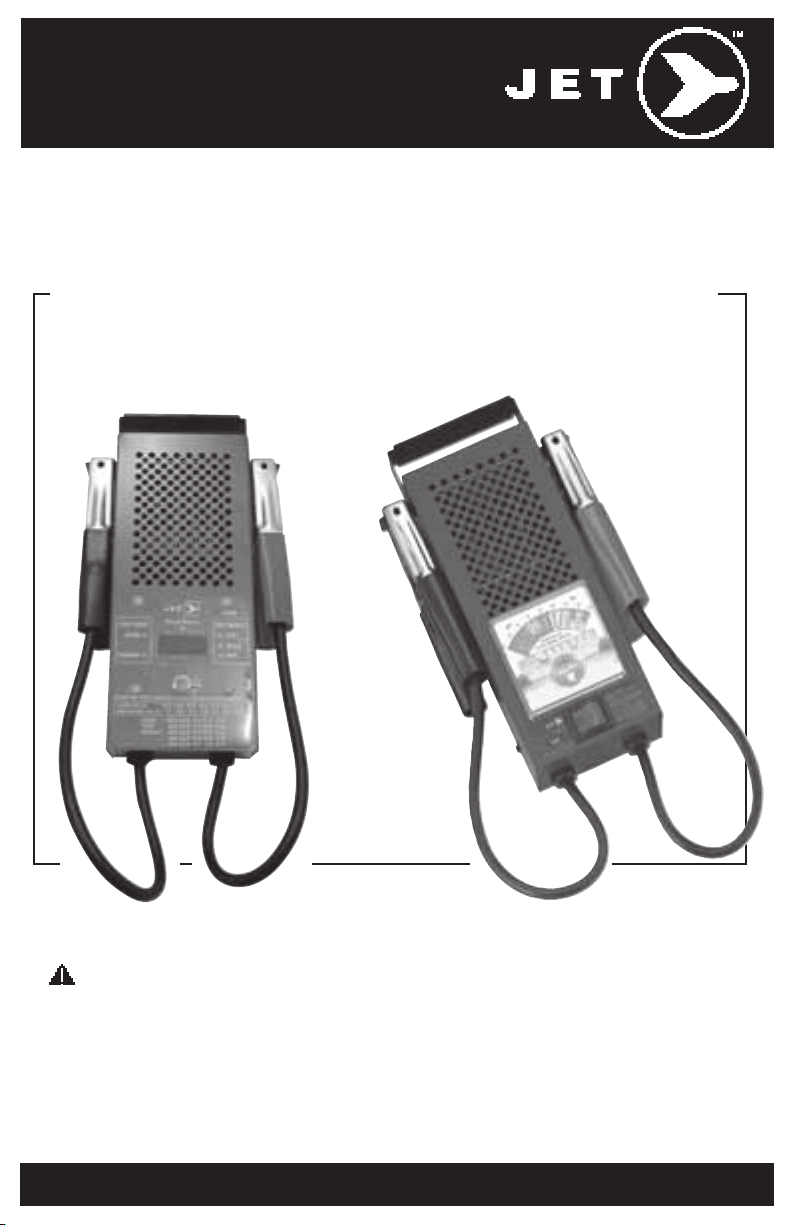
OPERATOR'S
MANUAL
DIGITAL BATTERY LOAD TESTER - PROD. NO. H3650
BATTERY LOAD TESTER - PROD. NO. H3432
H3650 H3432
WARNING - RISK OF EXPLOSIVE GASES
• Working in the vicinity of a lead acid battery is dangerous. Batteries generate explosive
gases during normal battery operation. For this reason, it is of utmost importance that
each time before using your tester, you read these instructions carefully and follow
instructions by battery maker as well.
•
To reduce
the battery manufacturer and manufacturer of any equipment you intend to use in the
vicinity of the battery. Observe cautionary markings on these items.
risk of battery explosion, follow these instructions and those published by
www.jetequipment.com
1
Page 2
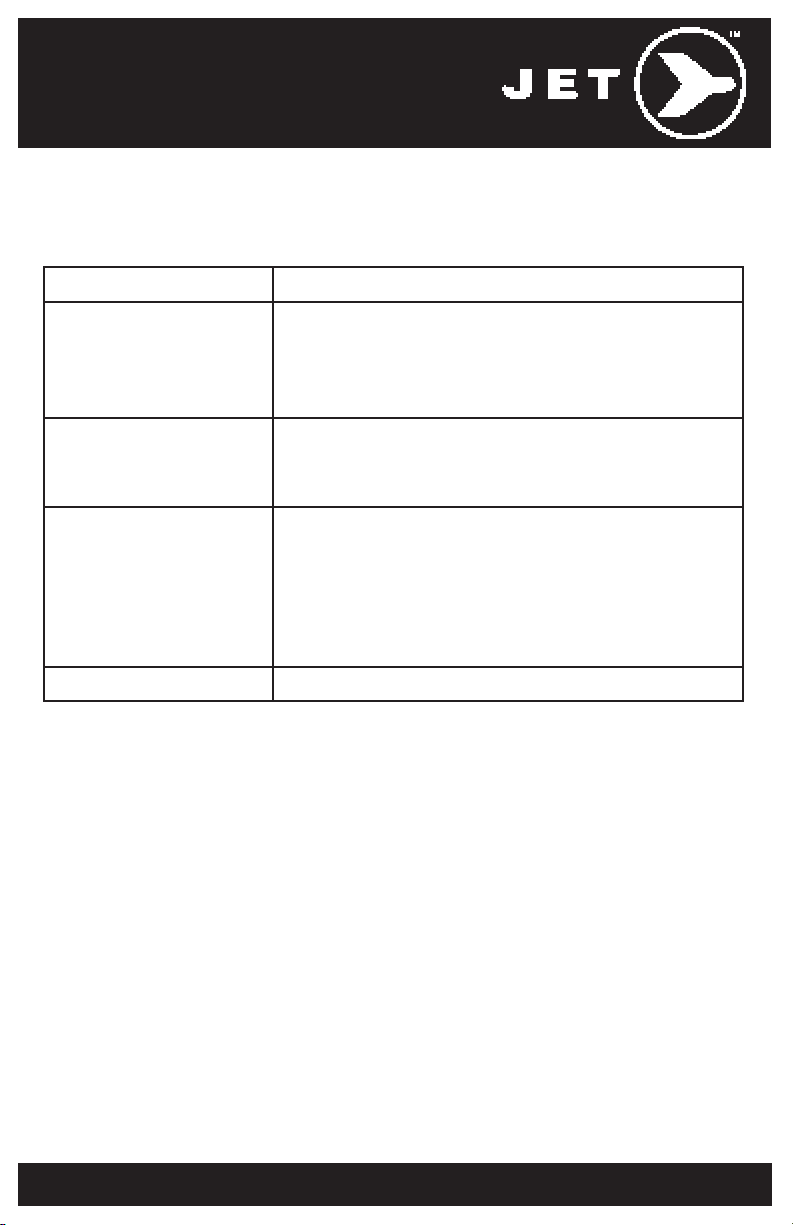
H3650 DIGITAL BATTERY LOAD TESTER
BATTERY ANALYSIS - Click “ENTER” & wait for 10 seconds of load.
Load test results will be:
LOAD TEST BATTERY CONDITION
OK (GREEN LED LIGHT) Battery capacity is good.
OK BUT WEAK
(GREEN+YELLOW LED
LIGHT)
WEAK (YELLOW LED LIGHT) Battery capacity is unsatisfactory. Battery may be either: (1)
BAD (RED LED LIGHT) Battery may be defective (e.g. a bad cell).
NOTE: If battery volts is under 12.3V, tester will not allow and should not load test, “c.b” (Charge battery) will be
shown on LED display. Please fully charge battery before test.
termine state of charge by checking specific gravity (use hydrometer). If gravity is less than full charge, check for possible
charging system trouble or electrical drain. Recharge battery to
full charge.
Review the comparison chart
cover to see if this battery is ”OK” or not. If it is “OK”, go up to
1ST “OK” state. If it is not, go down to 3rd “WEAK” state.
defective or (2) partly discharged. To determine which, check
specific gravity. If gravity is over 1.225, battery is considered defective. If gravity is
cell-to-cell gravity varies more than 0.025 (25 points), cell trouble
may exist. If charging does not bring gravity to full charge level,
the battery is either sulfated or has lost active material.
May or may not be fully charged. De-
of load test result on the meter
under 1.225, recharge battery and re-test. If
2
1
www.jetequipment.com
Page 3

H3432 BATTERY LOAD TESTER
BATTERY ANALYSIS – Meter reaction after 10 seconds of load
LOAD TEST BATTERY CONDITION
OK (GREEN BAND )
After 10 seconds of load
WEAK OR BAD, BUT STEADY
Meter reading steady after 10
seconds of load
WEAK OR BAD AND FALLING
Meter continuous to fall after 10
seconds of load
Battery capacity is good.
Determine state of charge by checking specific gravity (use
hydrometer). If gravity is less than full charge, check for possible charging system trouble or electrical drain. Recharge
battery to full charge.
Battery capacity is unsatisfactory
defective or (2) partly discharged. To determine which, check
specific gravity. If gravity is over 1.225, battery is considered
defective. If gravity is under 1.225, recharge battery and retest. If cell-to-cell gravity varies more than 0.025 (25 points),
cell trouble may exist. If charging does not bring gravity to full
charge level, the battery is either sulfated or has lost active
material.
Battery may be defective
release load switch and note volt meter reaction. If voltage recovers to 12.0 volts or more in a few seconds battery is probably defective. If voltage recovers slowly, battery may have
run down. For more accurate results, check gravity and follow
above procedure.
May or may not be fully charged.
. Battery may be either: (1)
(e.g. a bad cell). For a quick check,
TEMPERATURE COMPENSATION 1 STEP = 50 cranking AMP
BATTERY
TEMPERATURE
DECREASE BATTERY
RATING B
Y:
+20˚F -7˚C 0˚F -18˚C -20˚F -29˚C
1 STEP 2 STEP 3 STEP
If the tester indicates poor battery condition, allow the battery to stabilize for a few minutes
and check the open circuit voltage by voltmeter. This is a good measure of the percent
charge in the battery. The battery is considered charged if it measures 75% or more. If it
failed the load test with 75% charge, it should be replaced. If the battery charge measures
less than 75%, it should be charged and load tested again. Replace the battery if it fails
again. The values in the following charge are for a 12 volt battery:
OPEN CIRCUIT VOLTS* PERCENT OF CHARGE
11.7 Volts or lower 0
12.0 25
12.2 50
12.4 75
12.6 or higher 100
www.jetequipment.com
3
Page 4

TESTING THE CHARGING SYSTEM - after load test
1. Connect the tester the same way for battery testing.
2. Start the engine and allow it to reach normal operating temperature.
3. Run engine at 1200 to 1500 RPM. CAUTION: Stay clear of moving engine parts.
4. Read the meter.
For H3650 DIGITAL BATTERY LOAD TESTER
A reading in the red LED light indicates a problem in the charging system that will undercharge
refer to volts meter.
For H3432 BATTERY LOAD TESTER
A reading in the red band area indicates a problem in the charging system that will undercharge
overcharge the battery.
STARTER MOTOR TEST (12VOLT VEHICLES)
This test identifies excessive starter current draw, which makes starting difficult and short-
ens battery life. P
a battery (less
a battery; if
erform battery load test-proceed to make sure if battery is GOOD.
than 13.6V), or overcharge the battery (over 14.8V) .Please
the meter is beyond the OK area, the charging system is likely to
ENGINE MUST BE A
1. Connect negative (black) clamp to the negative (NEG, N, -) battery post. Connect
positive (red) clamp to the positive (POS, P, +) battery post. ROCK clamps back and
forth to ensure a good electrical connection.
2.
Disable the system ignition so the vehicle will not start.
3. Crank the engine and note the voltage reading during cranking.
4. A
meter reading of 9 volts or less indicates excessive current draw. This may be due to
bad connections or a failing starter motor, or the battery is too small for the vehicle’s
requirements.
4
T NORMAL OPERATING TEMPERATURE
www.jetequipment.com
