Page 1

This .pdf document is bookmarked
Operating Instructions and Parts Manual
Benchtop Disc/Belt Sander
Model JSG-96
JET
427 New Sanford Road
LaVergne, Tennessee 37086 Part No. M-708595
Ph.: 800-274-6848 Revision G4 02/2014
www.jettools.com Copyright © 2014 JET
(shown with optional closed stand 708597)
Page 2
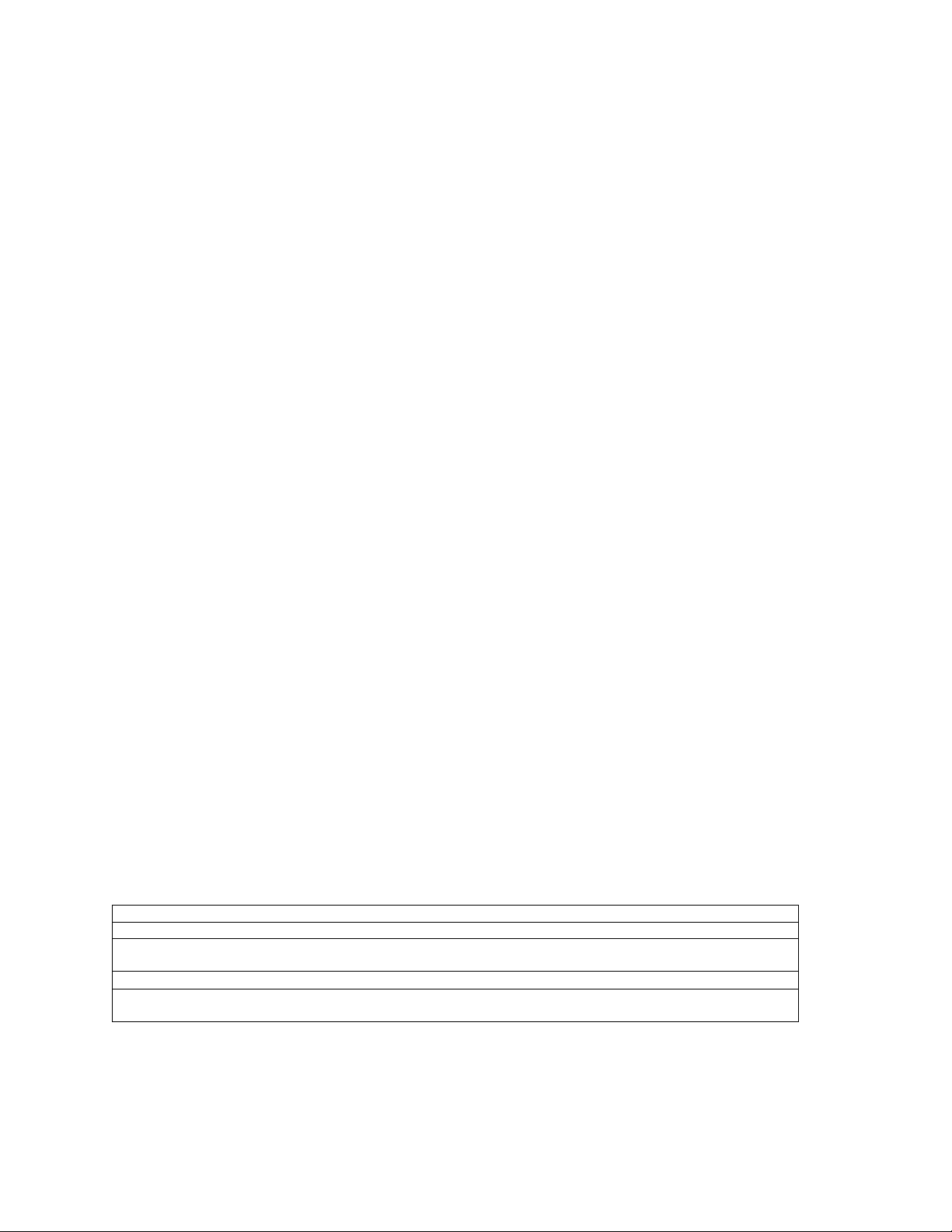
Warranty and Service
JET warrants every product it sells against manufacturers’ defects. If one of our tools needs service or repair, please
contact Technical Service by calling 1-800-274-6846, 8AM to 5PM CST, Monday through Friday.
Warranty Period
The general warranty lasts for the time period specified in the literature included with your product or on the official
JET branded website.
• JET products carry a limited warranty which varies in duration based upon the product. (See chart below)
• Accessories carry a limited warranty of one year from the date of receipt.
• Consumable items are defined as expendable parts or accessories expected to become inoperable within a
reasonable amount of use and are covered by a 90 day limited warranty against manufacturer’s defects.
Who is Covered
This warranty covers only the initial purchaser of the product from the date of delivery.
What is Co vered
This warranty covers any defects in workmanship or materials subject to the limitations stated below. This warranty
does not cover failures due directly or indirectly to misuse, abuse, negligence or accidents, normal wear-and-tear,
improper repair, alterations or lack of maintenance.
Warranty Limitations
Woodworking products with a Five Year Warranty that are used for commercial or industrial purposes default to a
Two Year Warranty. Please contact Technical Service at 1-800-274-6846 for further clarification.
How to Get Technical Support
Please contact Technical Service by calling 1-800-274-6846. Please note that you will be asked to pro vi d e pr o of
of initia l p u rch a s e whe n calling. If a product requires further inspection, the Technical Service representative will
explain and assist with any additional action needed. JET has Authorized Service Centers located throughout the
United States. For the name of an Authorized Service Center in your area call 1-800-274-6846 or use the Service
Center Locator on the JET website.
More Information
JET is constantly adding new products. For complete, up-to-date product information, check with your local distributor
or visit the JET website.
How S tate Law Applies
This warranty gives you specific legal rights, subject to applicable state law.
Limitations on This Warranty
JET LIMITS ALL IMPLIED WARRANTIES TO THE PERIOD OF THE LIMITED WARRANTY FOR EACH PRODUCT.
EXCEPT AS STATED HEREIN, ANY IMPLIED WARRANTI ES OF MERCHANTABILITY AND FITNESS FOR A
PARTICULAR PURPOSE ARE EXCLUDED. SOME STATES DO NOT ALLOW LIMITATIONS ON HOW LONG AN
IMPLIED WARRANTY LASTS, SO THE ABOVE LIMITATION MAY NOT APPLY TO YOU.
JET SHALL IN NO EVENT BE LIABLE FOR DEATH, INJURIES TO PERSONS OR PROPERTY, OR FOR
INCIDENTAL, CONTINGENT, SPECIAL, OR CONSEQUENTIAL DAMAGES ARISING FROM THE USE OF OUR
PRODUCTS. SOME STATES DO NOT ALLOW THE EXCLUSION OR LIMITATION OF INCIDENTAL OR
CONSEQUENTIAL DAMAGES, SO THE ABOVE LIMITATION OR EXCLUSION MAY NOT APPLY TO YOU.
JET sells through distributors only. The specifications listed in JET printed materials and on official JET website are
given as general information and are not binding. JET reserves the right to effect at any time, without prior notice,
those alterations to parts, fittings, and accessory equipment which they may deem necessary for any reason
whatsoever. JET
Product Listing with Warranty Period
90 Days – Parts; Consumable items; Light-Duty Air Tools
1 Year – Motors; Machine Accessories; Heavy-Duty Air Tools; Pro-Duty Air Tools
2 Year – Metalworking Machinery; Electric Hoists, Electric Hoist Accessories; Woodworking Machinery used
for industrial or commercial purposes
5 Year – Woodworking Machinery
Limited Lifetime – JET Parallel clamps; VOLT Series Electric Hoists; Manual Hoists; Manual Hoist
Accessories; Shop Tools; Warehouse & Dock products; Hand Tools
NOTE: JET is a division of JPW Industries, Inc. References in this document to JET also apply to JPW Industries,
Inc., or any of its successors in interest to the JET brand.
®
branded products are not sold in Canada by JPW Industries, Inc.
2
Page 3
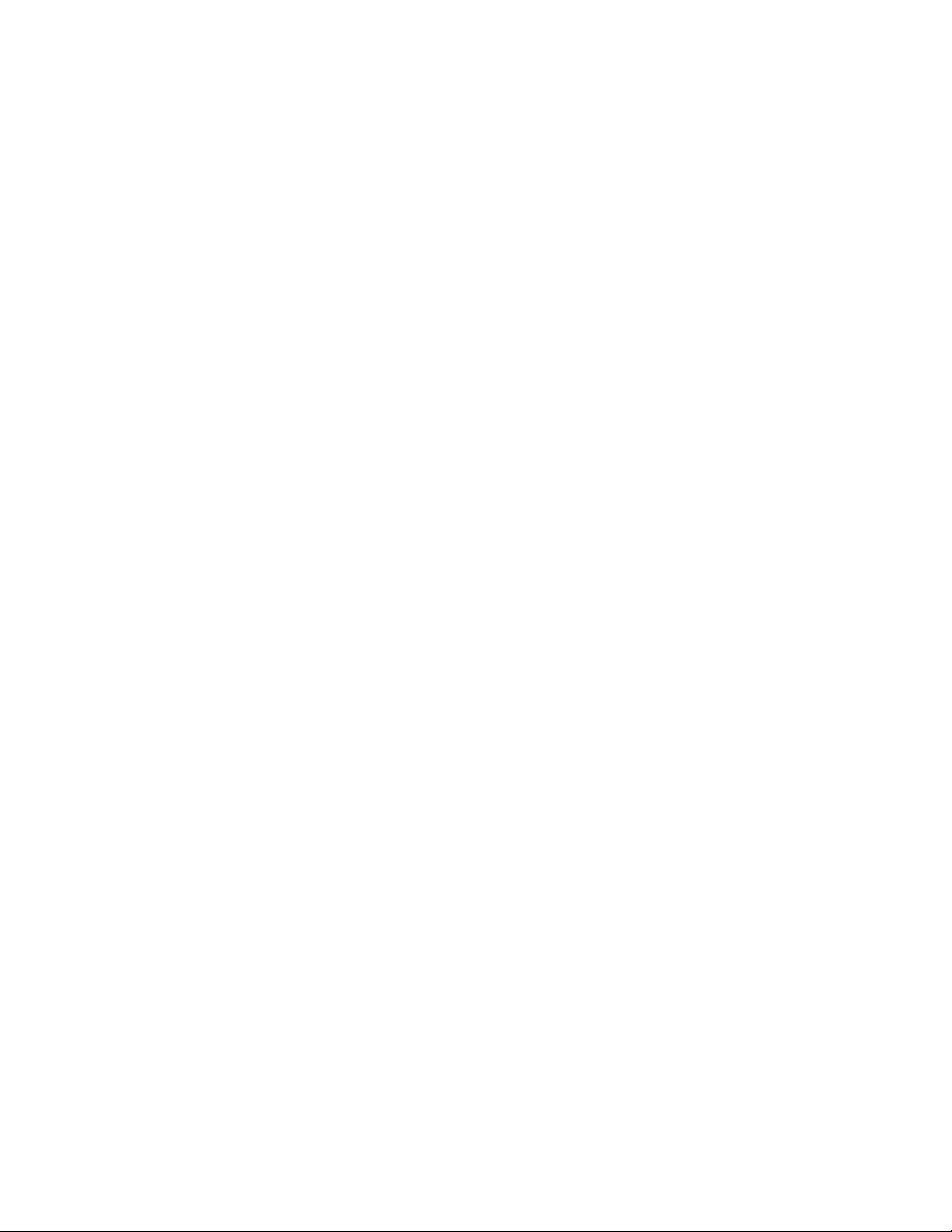
Table of Contents
Warranty and Service ............................................................................................................................................ 2
Table of Contents .................................................................................................................................................. 3
Warning ................................................................................................................................................................. 4
Grounding Instructions .......................................................................................................................................... 6
Introduction ........................................................................................................................................................... 7
Specifications ........................................................................................................................................................ 7
Unpacking ............................................................................................................................................................. 8
Assembly ............................................................................................................................................................... 8
Open Stand Assembly (Optional) ......................................................................................................... 8
Closed Stand Assembl y (Optional) ....................................................................................................... 9
Sander Assembly ................................................................................................................................. 9
Adjustments ........................................................................................................................................................ 10
Sanding Belt Table Adjustment .......................................................................................................... 10
Horizontal Sanding Workstop ............................................................................................................. 11
Sanding Belt Replacement ................................................................................................................. 11
Belt Track in g Ad ju stment ...................................................................................................... ............. 1 2
Disc Table Adjustment ....................................................................................................................... 12
Sanding Disc Repl acement ................................................................................................................ 13
Center Point ....................................................................................................................................... 13
On/Off Switch ..................................................................................................................................... 13
Dust Collection ................................................................................................................................... 14
Maintenance ........................................................................................................................................................ 14
Lubrication ......................................................................................................................................... 14
Optional Accessories .......................................................................................................................................... 14
Troubleshooting .................................................................................................................................................. 15
Replacement Parts .............................................................................................................................................. 15
Disc Sander Assembl y Breakdown ..................................................................................................... 16
Parts List for the Disc Sander A ssem bly ............................................................................................. 17
Belt Sander Assembly Breakdown...................................................................................................... 19
Parts List for the B elt Sander A ssem bly .............................................................................................. 20
Open Stand Assembly (Optional) ....................................................................................................... 2 2
Closed Stand Assembl y (Optional) ..................................................................................................... 23
Parts List for Cl osed St and (Optional)................................................................................................. 24
3
Page 4

V
t
A
Warning
Wear eye protection.
Always keep guards in place and in proper operating condition. Do not operate the machine without the
guards for any reason.
This disc/belt sander is intended to be used with wood and wood products only. Use of this disc/belt
sander and a dust collector with metal products is a potential fire hazard.
Support the workpiece adequately at all times during operation; maintain control of the work at all
times.
This disc/b elt sand er is designed and intended for use by properl y t rained and experienced
personnel only. If you are not familiar with the proper and safe operation of a disc/belt sander, do
not use until proper training and knowledge have been obtained .
• REMOVE ADJUSTING KEYS AND WRENCHES. Form a habit of checking to see that keys and
adjusting wrenche s are removed from the machine before turning it on.
• KEEP THE WORK AREA CLEAN. Cluttered areas and benches invite accidents.
• DON’T USE IN A DANGEROUS ENVIRONME NT. Don’t use power tools i n dam p or wet l oc ations,
or expose them to rain. Keep work area well lighted.
• KEEP CHILDREN AWAY. All visitors should be kept a safe distance from the work area.
• MAKE THE WORKSHOP KIDPROOF wit h padlocks, master switches, or by rem ov ing st ar ter keys.
• DON’T FORCE THE MACHINE. It will do the job better and safer at the rate for which it was
designed.
• U S E THE RIGHT TOO L. Don’t force a machine or attachm ent t o do a job for which it was not
designed.
• U SE THE PROPER EX TENSI ON C ORD. Make sure your extension cord is in good condition. When
using an extensi on c or d, be sure to use one heavy enough to carry the current your m ac hine will
draw. An undersized cord will cause a drop in the line voltage resul ting in power loss and
overheating. The table following shows the correc t size to use depending on the cord lengt h and
nameplate amper e r ating. If in doubt, use the next heavier gauge. Remember , t he smaller the gauge
number, the heavier the cord.
olts Total Length of Cord in Fee
120V 25 50 100 150
WG
16 16 14 12
• WEAR PROPER APPAREL. Do not wear loose clothing, gl ov es, nec k ties, rings, bracelets, or other
jewelry which may get caught in moving parts. Nonslip footwear is recommended. Wear protectiv e
hair covering to contain long hair.
• ALWAYS USE SAFETY GLASSES. Also use face or dust masks if the cutting operation is dusty.
Everyday eyeglasses only have impact resistant lenses; they are not safety glasses.
• DON’T OVERREACH. Keep proper footing and balance at all times.
• MAINTAIN TOOLS WITH CARE. Keep tools sharp and clean for best and safest perf ormance.
Follow instructions for lubricati ng and c hanging accessories.
4
Page 5

• ALWAYS DISCONNE CT T HE MACHINE FROM THE POWER SOURCE BEFORE SE RVICING.
• REDUCE THE RISK OF UNINTENTIONAL STARTING. Make sure the switch is in the off positi on
before pluggi ng i n.
• USE RECOMMENDED ACCESSORIES. The use of accessories and attachment s not
recommended by JET may cause hazards or risk of injury to persons.
• NEVER STAND ON A MACHINE. Serious injury could occur if the machine is tipped.
• CHECK DAMAGED PARTS. Befor e fur ther use of the machine, a guard or other part t hat is
damaged should be carefully checked to determine that it will operate properly and perform its
intended function - check for alignment of moving parts, binding of moving parts, br eak age of parts,
mounting, and any ot her c onditions that may affect its operation. A guard or other part that is
damaged should be properly repaired or replaced.
• NEVER LEAVE THE MACHINE RUNNING UNATTENDED. TURN POWER OFF. Don’t leave the
machine until it com es to a c om plete stop.
• SOME DUST CREATED by power sanding, sawing, grinding, dri lling and other construction activities
contains chemicals known to cause cancer, birth defects or other reproductive harm. Some
examples of these chemicals are:
- Lead from lead based paint
- Crystalli ne sil ic a from bricks and cement and other masonry produc ts, and
- Arsenic and chromium from chemically-tr eated lumber.
Your risk from those exposures varies, depending on how of ten you do this type of work. To reduce
your exposure to these chemicals: work in a well ventilated area, and work with approved safety
equipment, such as those du st m asks that are specifically designed to filter out microscopic particles
• DO NOT operate tool while under the influence of drugs, alc ohol or any medication.
• AVOID kickback by sanding in accordance wit h di r ectional arrows. Sand on downward side of di sc.
Sanding on the upward side could cause the workpiece to fl y up causing injury.
• SAND with the grain of the wood.
• DO NOT sand pieces of material that are too small to be safely supported.
• WHEN sanding a large workpiece, prov ide additional support at t able height.
• ADDITIONAL INFORMATION regarding the saf e and proper operation of this product is avail able
from the the National S afety Council, 1121 Spring Lake Drive, Itasca, IL 60143-3201, in the Accident
Prevention Manual for Industrial Operati ons and al so i n the safety Data Sheets provi ded by the NSC.
Please also refer to the American National Standards Institute ANSI 01.1 Safety Requirements for
Woodworking M ac hiner y and the U. S. Depar tment of Labor OSHA 1910.213 Regulations.
• SAVE THESE INSTRUCTIONS refer to them often and use them to instruct others.
Familiarize yourself with the following safety notices used in this manual:
This means that if precautions are not heeded, it may result i n mi nor i njury and/or
possible machine damage.
This means that if precautions are not heeded, it may result i n serious or even fatal
injury.
5
Page 6
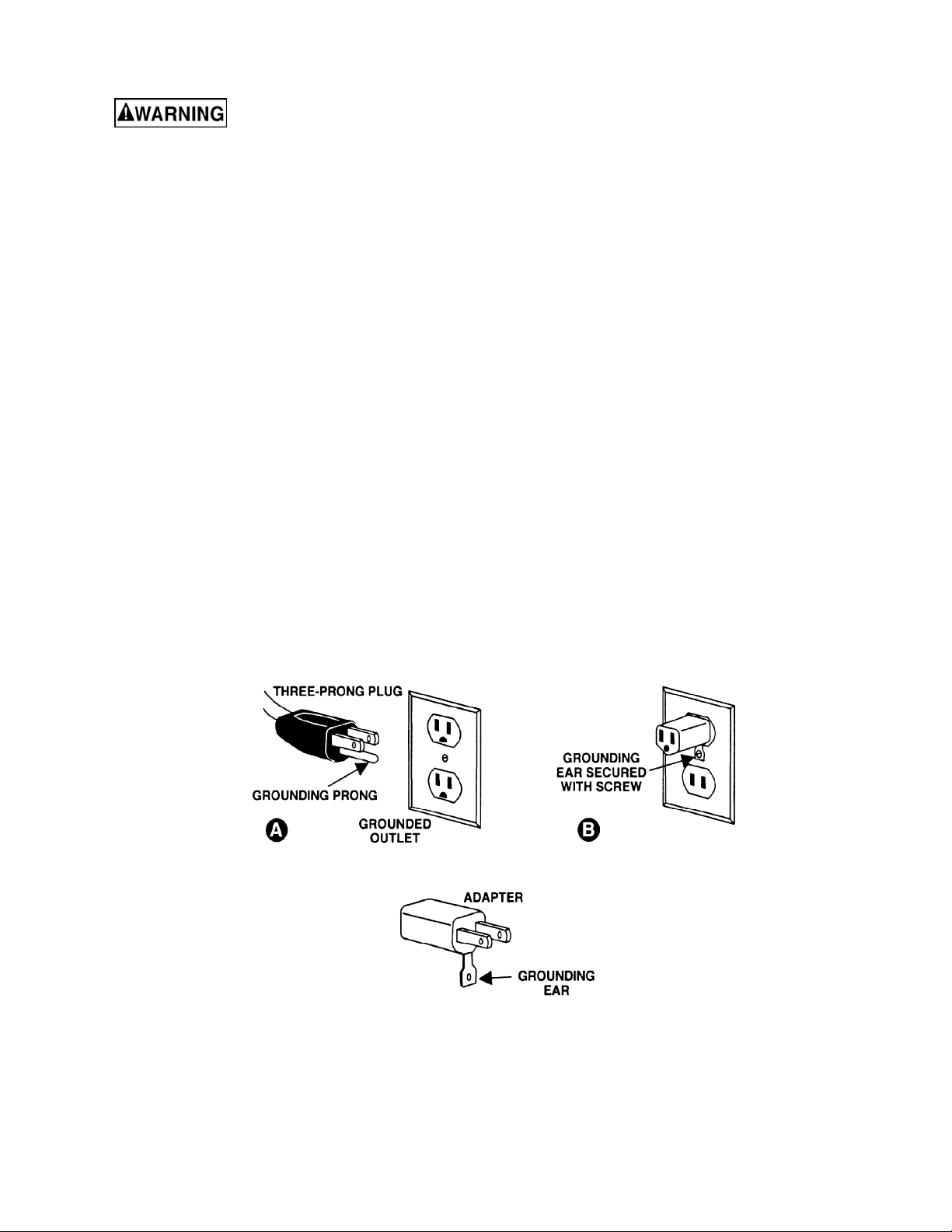
Grounding Instructions
Electrical connections must be m ade by a qualified electr ician in compliance with all
relevant codes. This machine m ust be pr operl y groun ded to help prevent electrical s hock and possible
fatal injury.
In the event of a malfunction or breakdown, grounding provides a pat h of lea st resistance for electr ic c urrent to
reduce the risk of electric shock. T his tool is equipped with an electric cord having an equipment-gro unding
conductor and a grounding plug. The plug must be plugged into a matching outlet that is properly installed and
grounded in accordance with all local codes and ordinances.
Do not modify the plug provided. If it will not fit the outlet, have the proper outlet installed by a qualified
electrician.
Improper connection of the equipment-grounding conductor can result in a risk of electric shock. The
conductor, with insulation having an outer surface that is green with or without yellow stripes, is the equipmentgrounding conductor. If repair or replacement of the electric cord or plug is necessary, do not connect the
equipment-grounding conductor to a live terminal.
Check with a qualified electrician or service personnel if the grounding instructions are not completely
understood, or if in doubt as to whether the tool is properly grounded. Use only three wire extension cords that
have three-prong grounding plugs and three-pole receptacles that accept the tool’s plug.
Repair or replace a damaged or worn cord immediately.
115 Volt Operation
As received from the factory, your sander is ready to run at 115 volt operation. This sander, when wired for 115
volt, is intended for use on a circuit that has an outlet and a plug that looks like the one illustrated in (A). A
temporary adapter, which looks like the adapter as illustrated in (B), may be used to connect this plug to a twopole receptacle, as shown in (B ) if a properly gro unded outlet is not available. The tem porary adapter should
only be used until a properly g rounded outlet can be i nstalled by a qualified electricia n. This adapter is not
applicable in Canada. The green colored rigid ear, lug, or tab, extending from the adapter, must be
connected to a permanent ground such as a properly grounded outlet box, as shown in (B).
6
Page 7

Introduction
This manual is provided by JET, cover ing the safe operation and maintenance procedures for a J ET Model
JSG-96 Disc/Belt Sander. This manual contains instructions on installation, safety precautions, general
operating procedures, maintenance instructions and parts breakdown. This machine has been designed and
constructed to provide years of tro uble free operation if used in accorda nce with instructions set forth i n this
manual. If there are any questions or comments, please contact either your local supplier or JET. JET c an also
be reached at our web site: www.jettools.com.
Specifications
Model Number ............................................................................................................................................. JSG-96
Stock Number ............................................................................................................................................. 708595
Sanding Belt .......................................................................................................................................... 6”W x 48”L
Disc Diameter ....................................................................................................................................................... 9”
Table Tilt (down) ....................................................................................................................................... 90° - 45°
Dust Chute Diameter ............................................................................................................................................ 4”
Belt Table ........................................................................................................................................ 5-1/2"W x 11"L
Disc Table ........................................................................................................................................... 10"W x 12”L
Motor ......................................................................................................................... 3/4HP, 115 V, 60Hz, 1 Ph, 4P
Belt Speed (SFPM) ........................................................................................................................................ 2,258
Disc Speed (RPM) ......................................................................................................................................... 1,725
Overall Dimensions ................................................................................................................ 16"Lx29”Wx28-1/2”H
Net Weight (approx.) ................................................................................................................................... 91 Lbs.
Gross Weight (approx.) ............................................................................................................................. 100 Lbs.
The above specifications were current at the time this manual was published, but because of our policy of
continuous improvement, JET reserves the right to change specifications at any time and without prior notice,
without incurring obligations.
7
Page 8

Unpacking
Open shipping container and check for shipping
damage. Report any damage immediately to your
distributor and shipping agent. Do not discard any
shipping material until the Sander is assembled
and running properly.
Compare the contents of your container with the
following parts list to make sure all parts are intact.
Missing parts, if any, should be reported to your
distributor.
Contents of Main Carton (708595)
1 Sander
1 Sanding Belt
1 Sanding Disc
2 Tables
1 Center Point
3 Handles
2 5/16” Flat Washers
1 Miter Gauge
1 Owner's Manual
1 Warranty Card
Tools Required for Assembly
1 13mm Wrench or socket (for stand)
1 12mm Wrench or socket (for stand)
Main Carton Contents #708595
Open Stand Contents #708596 (optional)
Assembly
Read and understand the
entire contents of this manual before
attempting assembly or operation of the
disc/belt sander. Failure to comply m ay cause
serious injury.
Consult the breakdown drawings at the back of this
manual if further clarification is needed on
assembly in st ruct ions.
Open Stand Assembly (Optional)
1. Match the hole patterns in the stand legs with
the hole patterns in the stand top pieces.
Mount the legs to the outside of t he top piece s
using sixteen 5/16”x5/8” carriage bolts and
sixteen 5/16” lock nuts. Do not tighten until the
stand has been assembled and is sitting level
on the floor. Note: Flange of long top pieces
overlap flange of short top pieces.
2. Install the leveling pads i n the bottom hole of
legs with eight 3/8” hex nuts and eight 3/8” flat
washers.
3. Mount the belt rack to the stand by inserting
the 90° bend through the stand and securing
the rack in place with a 3/8”x3/4” hex cap bolt,
two 3/8” flat washers and a 3/8” hex nut.
Closed Stand Contents #708597 (optional)
8
Page 9

Closed Stand Assembly (Optional)
Mount the belt rack to the stand by inserting the
90° bend through the stand and securing the rack
in place with a hex cap bolt, and a flat washer.
Sander Assembly
Machine is heavy; use care
when lifting out of the shipping carton and
mo ving t o a f inal l oca t i on. Stand o r be nch must
be stable enough to support weight of
machine.
1. Move the sander to a workbench or one of
JET’s optional stands. Bolt the unit firmly to
hold in place.
JET’s closed stand uses four 3/8”x3” hex cap
bolts, four 3/8” lock washers, eight 3/8” flat
washers, and four hex nuts provided wit h the
stand.
JET’s open stand uses four 3/8” x3” hex cap
bolts, four 3/8” lock washers and eight 3/8” flat
washers, and four hex nuts provided wit h the
stand.
Figure 1
2. Mount the sanding disc table assembly (A, Fig.
1) to the sander base. Insert t he rod (B, Fig.
1) into the base and secure in place using the
5/16” handle (C, Fig. 1). The handle should
tighten against the flat portion of the rod.
3. Mount the sanding belt table (A, Fig. 2) to t he
sander with two 5/16”x1-1/4” locking handles
(B, Fig. 2), two 5/16” flat washers. The handle
stud needs to go through the upper slot, and
the guide pin (C, Fig. 2 & Figure 3) located on
the sander should rest in the lower slot.
Note: The belt table can be removed and the
disc table can be used in its place. There are
two holes in the base, below the sanding belt,
that will accommodate the disc table’ s support
rod and locking handle.
Figure 2
Figure 3
9
Page 10

Adjustments
Sanding Belt Table Adjustment
Always disconnect the sander
from the power source before servicing or
making any adjustments. Failure to comply
may cause serious injury.
1. Place a square o n the sanding belt table with
one edge along the graphite pad, or sanding
belt (Figure 4).
2. If the table is not square to the belt adjust t he
table by loosening the two locking handles.
Adjust to the square position and tighten
handles.
3. Place a combination square (A, Fig. 5) in the
miter gauge slot (B, Fig. 5) and check the
distance from the slot to the edge of the
sanding belt. Slide the square along the slot to
the other end of the belt and check the
distance. The distances should be equal to
ensure that the miter gauge travels parallel to
the belt. Loosen the two socket head cap
screws at the bottom of the table, which hold
the table and left trunnion in place to adjust the
distance.
4. Always maintain a gap of approximately 1/16”
between the table edge and belt. Once the
table is square and parallel to the belt adjust
the 90° stop. Loosen the hex nut and tighten
the set screw until it contacts the guide pin,
(Figure 6). Tighten the hex nut. Repeat for the
other side.
5. If you need to sand at a precise angle, loosen
the handles that secure the table in place. Set
a combination square on the table and adjust
to the desired angle. Always maintain a gap of
approximately 1/16” between the table edge
and belt.
Note: The belt table can be removed and the
disc table can be used in its place. There are
two holes in the base, below the sanding belt,
that will accommodate the disc table’ s support
rod and locking handle.
Figure 4
Figure 5
Figure 6
10
Page 11

Horizontal Sanding Workstop
1. Loosen the socket head cap screw (A, F ig. 7)
so that the sanding belt can be rotated to t he
horizontal position.
2. Rotate the sander until the stop (B, Fig. 7)
contacts the sander base. Tighten the socket
head cap screw.
3. W hen the sanding belt is used in the horizontal
position, the table may be used as a workstop,
as shown in Figure 7.
Sanding Belt Replacement
1. Disconnect the machine from the power
source.
2. Remove the handle (A, Fig. 8).
3. Release two latches (B, Fig. 8) and open the
doors.
4. Pivot the trunnion assembly (A, Fig. 9) o ut of
the way.
5. Release the belt tension by moving the tension
handle to the “Loosen” position.
6. Slide the belt off of both sanding drums.
Figure 7
7. Slide new 6”x48” sanding belt over both
sanding drums, making sure the belt will travel
in the direction of the arrow located on the
inside of the belt.
8. Re-apply belt tension by moving the tension
handle to the “Tighten” position. See “Belt
Tracking Adjustment”.
Figure 8
Figure 9
11
Page 12

Belt Tracking Adjustment
1. Connect the machine to the power source.
One time quickly turn the machine “ON” and
“OFF”. This will allow you to view the belt’s
tendency to run down the middle, to the right,
or to the left. The belt should run centered on
the sanding drums. Do not let the belt run off
the drum to the right or left. The belt will tear
when it contacts parts of the machine.
2. Disconnect the machine from the power
sour ce. Mo ve the t ensio n handle (A , Fig. 10)
to the “Loosen” position. Center the belt again
and move the handle to the “Tighten” position.
3. Release the tracking lock (B, Fig. 10) by
pulling up on the handle. If the beIt has a
tendency to track left of center, turn the
adjusting knob (C, Fig. 10) counterclockwise
until the belt tracks in the center.
4. If the belt has a tendency to track right of
center, turn the adjusting knob clockwise until
the belt tracks in the center.
5. Secure the tracking lock by pushing the lever
down. Note: when tightening the tracking lock
the belt may tend to move to the left.
6. Fine tune tracking by turning the adjusting
knob (C, Fig. 10).
Note: To prevent the sanding belt from stretching
and to prolong belt life, remove tension from the
belt if not using for a long period of time.
Figure 10
Disc Table Adjustment
1. Disconnect machine from the power source.
2. Place a square on the table next to the
sanding disc (Figure 11). Loosen locking
handle and move the table to 90°. Tighten
locking hand les.
3. Place a combination square (A, F ig. 12) in the
miter gauge slot (B, Fig. 12) and check the
distance from the slot to the edge of the
sanding disc. Slide the square along the slot to
the other end of the disc and check the
distance. The distances should be equal to
ensure that the miter gauge travels parallel to
the disc.
Figure 11
12
Page 13

4. If the miter slot is not parallel, loosen the two
socket head cap screws (A, Fig. 13) and
adjust for parallel. Tighten the two screws
when the adjustment is complete.
5. Always maintain a gap of approximately 1/16”
between the table edge and disc. Once the
table is square and parallel to the disc adjust
the 90° stop. Loosen hex nut (B, Fig. 13) and
tighten the set screw (C, Fig. 13) until it
contacts the trunnion. Tighten hex nut.
6. If the pointer does not line up with the “0” on
the scale loosen the screw and adjust f or “0”.
Tighten the screw.
7. The table can be tilted between 0°-45° by
loosening the handl e (D, Fig. 13) and tilting the
table to the desired angle. Tighten t he handle.
Always maintain a gap of approximately 1/16”
between the table edge and disc.
Note: The belt table can be removed and the
disc table can be used in its place. There are
two holes in the base below the sanding belt
that will accommodate the disc table’ s support
rod and locking handle.
Figure 12
Sanding Disc Replacement
1. Disconnect machine from the power source.
2. Loosen the handle (C, Fig. 14) and remove the
table assembly (A, Fig. 14).
3. Turn the knob (B, Fig. 14) and swing open the
cover.
4. Remove old sanding disc by stripping from
wheel. Make sure the disc plate is clean.
5. Press the new disc firmly into place.
Center Point
The center point (A, Fig. 15) provided with the
sander can be used for sanding circles. The center
point can be locked in position by tightening the set
screws (B, Fig. 15).
On/Off Switch
The machine can be turned on by moving the
switch (C, Fig. 15) to the up position. The key (D,
Fig. 15) can be removed when the machine is in
the off position. With the key removed the switch
will not operate.
Figure 13
Figure 14
13
Page 14

Dust Collection
1. Hook the sander to a dust collector using a 4”
diameter hose and clamp (A, Fig. 16). JET
offers a wide variety of hoses, adapters and
dust collectors.
2. Loosen the wing nut (B, Fig. 16) and pull the
gate (C, Fig. 16) open to allow air suction to
the sanding belt. Push the gate closed to shut
off air suction. Tighten the wing nut.
3. Push the gate (D, Fig. 16) down to shut of f air
suction to the disc. Lift the gate to open the air
suction to th e disc.
Maintenance
Keep the exposed metal surface of the disc table
clean and free of rust. Use a light coat of paste
wax to protect the surface.
Lubrication
All moving parts run on sealed ball bearings and
require no lubrication.
Figure 15
Optional Accessories
708596 Open Stand with Belt Rack
708597 Closed Stand with Belt Rack
Dust Collectors and Accessories: see your JET Distributor
Figure 16
14
Page 15

Troubleshooting
Trouble Probable Cause Remedy
Sander unplugged from wall, or motor. Check all plug connections.
Replace fuse, or reset circuit breaker.
Sander will not start
Fuse blown, or circuit breaker tripped.
Cord damaged. Replace cord.
Make sure sup ply circuit matches
amperage rating on motor plate.
Sanding belt does not
come up to speed
Machine vibrates
excessively
Abrasive belt keeps
tearing
Sanded edge not
square
Sanding marks on
wood
Extension cord too light or too long.
Low current. Contact a qualified electrician.
Stand on uneven floor.
Belt is running in wrong direction.
Table not square to sanding belt.
Miter slot not parallel to sanding belt.
Work held still. Keep workpiece moving.
Wrong grit sanding belt.
Feed pressure too great. Never force work into sanding platen.
Sanding against the grain. Sand with the grain.
Replace with adequate size and length
cord.
Adjust stand so that it rests evenly on
the floor.
Arrows on the sanding belt and
machine should be pointing in the same
direction.
Use a square to adjust table to sanding
belt.
Use a square to adjust the table’s miter
slot parallel to the sanding belt.
Use coarser grit for stock removal and
fine gr it for finis h sanding.
Replacement Parts
Replacement parts are listed on the followi ng pages. To order parts or reach our service departm ent, call 1800-274-6848, Monday through Friday (see our website for business hours, www.jettools.com). Having the
Model Number and Serial Number of your machine available when you call will allow us to serve you quickly
and accurately.
15
Page 16

Disc Sander Assembly Breakdown
16
Page 17

Parts List for the Disc Sander Assembly
Index No. Part No . Description Size Qty
1 ................ JSG96-101A.............. Base......................................................................... ...................................... 1
2 ................ JSG96-102 ................ Motor........................................................................ ...................................... 1
.................. JSG96-102A.............. Starting Capacitor (not shown) ................................ 150MFD, 125VAC ......... 1
.................. JSG96-102B.............. Running Capacitor (not shown) ............................... 20uF, 250VAC .............. 1
3 ................ TS-1550041 .............. Flat Washer ............................................................. M6 ................................. 4
4 ................ TS-1551041 .............. Lock Washer ............................................................ M6 ................................. 7
5 ................ TS-1540041 .............. Hex Nut .................................................................... M6 ................................. 1
6 ................ JSG96-106 ................ Disc Cover ............................................................... ...................................... 1
7 ................ JSG96-107 ................ Screw w/Wash er ...................................................... 1/4x3/8 .......................... 3
8 ................ JSG96-108 ................ Air Controller ............................................................ ...................................... 1
9 ................ JSG96-109 ................ Tap Screw................................................................ 1/4x1/2 .......................... 2
10 .............. JSG96-110 ................ Lock Knob ................................................................ ...................................... 1
11 .............. JSG96-111 ................ Tap Screw................................................................ 1/4x1 ............................. 1
12 .............. JSG96-112 ................ Key........................................................................... 5x 5x25 .......................... 1
13 .............. JSG96-113 ................ Disc .......................................................................... ...................................... 1
14 .............. JSG96-114 ................ Set Screw ................................................................ #10x 3/8 ......................... 1
15 .............. JSG96-115 ................ Sanding Disc............................................................ ...................................... 1
16 .............. JSG96-116 ................ End Cover ................................................................ ...................................... 1
17 .............. JSG96-117 ................ Pin............................................................................ ...................................... 1
18 .............. JSG96-118 ................ Compound Table ..................................................... ...................................... 1
19 .............. JSG96-119 ................ Table Bracket........................................................... ...................................... 1
20 .............. JSG96-120 ................ Trunnion................................................................... ...................................... 2
21 .............. JSG96-121 ................ Pin............................................................................ ...................................... 2
22 .............. JSG96-122 ................ Hex Socket Cap Screw ............................................ #10x5/8 ......................... 2
23 .............. JSG96-123 ................ Table Support w/Scale............................................. ...................................... 1
24 .............. TS-0680031 .............. Flat Washer* ............................................................ 5/16 ............................... 2
25 .............. TS-0051021 .............. Hex Head Screw ...................................................... 5/16x5/8 ........................ 2
26 .............. JSG96-126 ................ Lock Handle* ........................................................... ...................................... 1
27 .............. JSG96-127 ................ Screw ....................................................................... 1/4x3/8 .......................... 1
28 .............. JSG96-128 ................ Poi nter ..................................................................... ...................................... 1
29 .............. TS-0270031 .............. Set Screw ................................................................ 5/16x 3/8 ........................ 2
30 .............. JSG96-130 ................ Rod .......................................................................... ...................................... 1
31 .............. JSG96-131 ................ Set Screw ................................................................ 1/4x 1 ............................. 1
32 .............. TS-0561011 .............. Hex Nut .................................................................... 1/4 ................................. 1
33 .............. JSG96-133 ................ Lock Handle ............................................................. 5/16x 1 ........................... 1
34 .............. JSG96-134 ................ Switch Plate ............................................................. ...................................... 1
35 .............. JSG96-135 ................ Switch ...................................................................... ...................................... 1
.................. JSG96-135A.............. Switch Key (not shown) ........................................... ...................................... 1
36 .............. JSG96-136 ................ Plate......................................................................... ...................................... 1
37 .............. JSG96-137A.............. Tap Screw................................................................ 3/16x3/8 ...................... 19
38 .............. TS-0680011 .............. Flat Washer ............................................................. 3/16 ............................... 5
39 .............. JSG96-139 ................ Strain Relief ............................................................. .....
40 .............. JSG96-140 ................ Power Cord .............................................................. ...................................... 1
41 .............. JSG96-141 ................ Dust Chute ............................................................... ...................................... 1
42 .............. JSG96-142 ................ Ci rcle Gauge* .......................................................... ...................................... 1
43 .............. JSG96-143 ................ Tip ............................................................................ ...................................... 1
44 .............. JSG96-144 ................ Set Screw ................................................................ 1/4x 1/4 .......................... 2
45 .............. JSG96-145 ................ Set Screw ................................................................ M4x 6 ............................. 1
46 .............. JWBS18-403 ............. Miter Gauge Body .................................................... ...................................... 1
47 .............. JSG96-147 ................ Guide Bar................................................................. ...................................... 1
48 .............. JWBS18-401 ............. Lock Handle ............................................................. ...................................... 1
49 .............. JWBS20-156 ............. Guide Disc ............................................................... ...................................... 1
50 .............. JSG96-150 ................ Pan Head Screw ...................................................... 1/4x5/16 ........................ 1
51 .............. JSG96-151 ................ Screw ....................................................................... #10x5/16 ....................... 1
52 .............. JWBS18-406 ............. Pointer ..................................................................... ...................................... 1
53 .............. JSG96-153 ................ Bushing .................................................................... ...................................... 1
54 .............. JSG96-154 ................ I.D. Label ................................................................. ...................................... 1
55 .............. JSG96-155 ................ Indication Label........................................................ ...................................... 1
56 .............. JSG96-156 ................ Pin............................................................................ ...................................... 1
57 .............. JSG96-157 ................ Tap Screw................................................................ 1/4”×3/8” ...................... 7
................................. 1
17
Page 18

Index No. Part No . Description Size Qty
58 .............. JSG96-158 ................ Holder-Small (Running Capacitor) ........................... ...................................... 1
59 .............. JSG96-159 ................ Holder-Big (Starting Capacitor)................................ ................. ..................... 1
60 .............. JSG96-160 ................ Plate......................................................................... ...................................... 1
.................. JSG96-MGA .............. Miter Gauge Assembly (Items 38, 46 thru 52) ......... ...................................... 1
.................. JSG96-CGA .............. Circle Gauge Assembly (Items 42 thru 45) .............. ...................................... 1
* items marked with an asterisk are part of the Hardware Kit, page 21.
18
Page 19

Belt Sander Assembly Breakdown
See Disc
Sander Breakdown
19
Page 20

Parts List for the Belt Sander Assembly
Index No. Part No . Description Size Qty
1 ................ JSG96-201 ................ Bracket..................................................................... ...................................... 1
2 ................ TS-0208071 .............. Hex Socket Cap Screw ............................................ 5/16x1-1/4 ..................... 1
3 ................ JSG96-203 ................ Pin............................................................................ ...................................... 1
4 ................ JSG96-204 ................ Fixed Plate ............................................................... ...................................... 1
5 ................ TS-0680021 .............. Flat Washer ............................................................. 1/4 ................................. 8
6 ................ JSG96-206 ................ Screw ....................................................................... 1/4x3/8 .......................... 3
7 ................ JSG96-207 ................ Key........................................................................... 5x 5x70 .......................... 1
8 ................ JSG96-208 ................ Drive Drum............................................................... ...................................... 1
9 ................ JSG96-209 ................ Lock Nut................................................................... 5/8-18UNF .................... 1
10 .............. JSG96-210 ................ Belt Support ............................................................. ...................................... 1
11 .............. JSG96-211 ................ Hex Socket Cap Screw ............................................ 5/16x5/8 ........................ 4
12 .............. TS-0720081 .............. Lock Washer ............................................................ 5/16 ............................... 5
13 .............. TS-0680031 .............. Flat Washer ............................................................. 5/16 ............................... 6
14 .............. TS-0270031 .............. Set Screw ................................................................ 5/16x 3/8 ........................ 4
15 .............. JSG96-215 ................ Bracket..................................................................... ...................................... 1
16 .............. TS-0208061 .............. Hex Socket Cap Screw ............................................ 5/16x1 ........................... 1
17 .............. TS-0561021 .............. Hex Nut .................................................................... 5/16 ............................... 1
18 .............. JSG96-218 ................ Rod .......................................................................... ...................................... 1
19 .............. JSG96-219 ................ Pad .......................................................................... ...................................... 1
20 .............. JSG96-220 ................ Set Screw ................................................................ 1/4x 3/8 .......................... 1
21 .............. JSG96-221 ................ Follow Roller ............................................................ ...................................... 1
22 .............. BB-6201ZZ ................ Ball Bearing ............................................................. ...................................... 2
23 .............. JSG96-223 ................ C-Ring...................................................................... ST W-11 ......................... 2
24 .............. JSG96-224 ................ Shaft ........................................................................ ...................................... 1
25 .............. JSG96-225 ................ Bushing .................................................................... ...................................... 1
26 .............. TS-0680041 .............. Flat Washer ............................................................. 3/8 ................................. 1
27 .............. JSG96-227 ................ Lock Nut................................................................... 3/8 ................................. 1
28 .............. JSG96-228 ................ Roll Pin .................................................................... 4x20 .............................. 1
29 .............. JSG96-229 ................ Support Bracket ....................................................... ...................................... 1
30 .............. JSG96-230 ................ Micro-Adjusting Seat................................................ ...................................... 1
31 .............. TS-0207021 .............. Hex Socket Cap Screw ............................................ 1/4x1/2 .......................... 6
32 .............. JSG96-232 ................ Screw ....................................................................... ...................................... 1
33 .............. JSG96-233 ................ Adjusting Knob......................................................... ...................................... 1
34 .............. JSG96-234 ................ Spri ng ...................................................................... ...................................... 1
35 .............. JSG96-235 ................ Lock Nut................................................................... M6 ................................. 1
36 .............. JSG96-236 ................ Washer .................................................................... ...................................... 2
37 .............. JSG96-237 ................ Di sc Spring .............................................................. ...................................... 2
38 .............. JSG96-238 ................ Lock Handle ............................................................. ...................................... 1
39 .............. JSG96-239 ................ Roll Pin .................................................................... 3x20 .............................. 1
40 .............. JSG96-240 ................ Spri ng ...................................................................... ...................................... 1
41 .............. JSG96-241 ................ Eccentric Handle...................................................... ..........
42 .............. JSG96-242 ................ Hex Socket Cap Screw ............................................ 1/4x1-1/4 ....................... 1
43 .............. JSG96-243 ................ Lock Nut................................................................... 1/4 ................................. 2
44 .............. JSG96-244 ................ Air Controller (Belt) .................................................. ...................................... 1
45 .............. JSG96-245 ................ Dust Chute ............................................................... ...................................... 1
46 .............. JSG96-246 ................ Wing Screw.............................................................. 1/4x1/2 .......................... 1
47 .............. JSG96-247 ................ Flat Washer ............................................................. 1/4x3/4 .......................... 3
48 .............. JSG96-248 ................ Back Cover .............................................................. ...................................... 1
49 .............. JSG96-249 ................ San ding Belt ............................................................ ...................................... 1
50 .............. JSG96-250 ................ Belt Table................................................................. ...................................... 1
51 .............. JSG96-251 ................ Trunnion................................................................... ...................................... 2
52 .............. TS-0050021 .............. Hex Socket Cap Screw ............................................ 1/4x5/8 .......................... 2
53 .............. JSG96-253 ................ Guide Pin ................................................................. ...................................... 2
54 .............. TS-0561011 .............. Hex Nut .................................................................... 1/4 ................................. 2
55 .............. JSG96-255 ................ Set Screw ................................................................ 1/4x 3/4 .......................... 2
56 .............. JSG96-256 ................ Lock Handle* ........................................................... 5/16x 1-1/4 ..................... 2
57 .............. JSG96-257 ................ Graphite Pad............................................................ ...................................... 1
58 .............. JSG96-155 ................ Indication Label........................................................ ...................................... 1
59 .............. JSG96-259 ................ Loosen/Tighten Label .............................................. ...................................... 1
60 .............. JSG96-260 ................ Flat Washer ............................................................. 1/4x9/16x1/8 ................. 2
............................ 1
20
Page 21

Index No. Part No . Description Size Qty
61 .............. JSG96-261 ................ Serrated Plate .......................................................... ...................................... 2
62 .............. JSG96-262 ................ Philli ps Tap Screw ................................................... M3x10 ........................... 4
63 .............. JSG96-263 ................ Lock Washer ............................................................ ¼ ................................... 1
64 .............. JSG96-264 ................ Set Screw ................................................................ 1/4x 1-1/2 ....................... 1
.................. JSG96-HK ................. Hardware Kit (Includes items marked with *, and a 6mm hex wrench)
21
Page 22

Open Stand Assembly (Optional)
Long "Stand Top" overlaps
Short "Stand Top"
Index No. Part No . Description Size Qty
1 ................ JSG96-401 ................ Stand Top (front and rear, short) ............................. ...................................... 2
2 ................ JSG96-402 ................ Stand Top (left and right, long) ................................ ...................................... 2
3 ................ JSG96-403 ................ Stand Leg w/Tool Holder ......................................... ...................................... 2
4 ................ JSG96-404 ................ Stand Leg ................................................................ ...................................... 2
5 ................ JSG96-405 ................ Carriage Bolt* .......................................................... 5/16x5/8 ...................... 16
6 ................ JSG96-406 ................ Lock Nut w/Flange*.................................................. 5/16 ............................. 16
7 ................ JSG96-407 ................ Leveling Pad*........................................................... ...................................... 4
8 ................ TS-0561031 .............. Hex Nut* .................................................................. 3/8 ............................... 13
9 ................ TS-0680041 .............. Flat Washer* ............................................................ 3/8 ............................... 17
10 .............. TS-0060131 .............. Hex Head Screw* .................................................... 3/8x3 ............................. 4
11 .............. JSG96-314 ................ Tool Shelf................................................................. ...................................... 1
12 .............. JSG96-316 ................ Flat Washer* ............................................................ 3/8x1-1/8 ....................... 1
13 .............. TS-0060031 .............. Hex Head Screw* .................................................... 3/8x3/4 .......................... 1
14 .............. TS-0720091 .............. Lock Washer* .......................................................... 3/8 ................................. 4
.................. JSG96-HKA............... Hardware Kit for Open Stand (includes items marked with *)
22
Page 23

Closed Stand Assembly (Optional)
23
Page 24

Parts List for Closed Stand (Optional)
Index No. Part No . Description Siz e Qt y
1 ................ JSG96-301 ................ Base......................................................................... ...................................... 1
2 ................ JSG96-302 ................ Lock Nut................................................................... 3/8 ................................. 4
3 ................ PJE-S05 .................... Wheel....................................................................... ...................................... 4
4 ................ JSG96-304 ................ Hex Head Screw ...................................................... 3/8x2-1/2 ....................... 4
5 ................ JSG96-305 ................ Sh aft ........................................................................ ...................................... 1
6 ................ PJN-S04 .................... Eccentric Cam ......................................................... ...................................... 2
7 ................ JSG96-307 ................ Set Screw ................................................................ M6x10 ........................... 2
8 ................ JSG96-308 ................ Spri ng ...................................................................... ...................................... 2
9 ................ JSG96-309 ................ Rol l Pin .................................................................... 4x16 .............................. 2
10 .............. PJN-S02 .................... Foot Brake ............................................................... ...................................... 1
11 .............. JSG96-311 ................ Lock Nut................................................................... M10x1.5 ........................ 1
12 .............. TS-0720091 .............. Lock Washer* .......................................................... 3/8 ................................. 4
13 .............. TS-0680041 .............. Flat Washer* ............................................................ 3/8 ................................. 8
14 .............. JSG96-314 ................ Tool Shelf................................................................. ...................................... 1
15 .............. TS-0060031 .............. Hex Head Screw* .................................................... 3/8x3/4 ...... .................... 1
16 .............. JSG96-316 ................ Washer* ................................................................... 3/8x1-1/8 ....................... 1
17 .............. JSG96-317 ................ JET Plaque .............................................................. ...................................... 1
18 .............. JSG96-318 ................ Door ......................................................................... ...................................... 1
19 .............. JSG96-319 ................ Latch ........................................................................ ...................................... 1
20 .............. JSG96-320 ................ Screw ....................................................................... M3 ................................. 2
21 .............. JSG96-321 ................ Door Pivot ................................................................ ...................................... 1
22 .............. JSG96-127 ................ Screw ....................................................................... 1/4x3/8 .......................... 2
23 .............. TS-0561011 .............. Hex Nut .................................................................... 1/4 ................................. 2
24 .............. TS-0060131 .............. Hex Head Screw* .................................................... 3/8x3 ........ ..................... 4
25 .............. TS-0561031 .............. Hex Nut* .................................................................. 3/8 ................................. 4
.................. JSG96-HKC .............. Hardware Kit for Closed Stand (includes items marked with *)
427 New Sanford Road
LaVergne, Tennessee 37086
Phone: 800-274-6848
www.jettools.com
24
