Page 1

This .pdf document is bookmarked
Operating Instructions and Parts Manual
20-inch x 20-inch Semi-Automatic Band Saw
Model J-7060
JET
427 New Sanford Road
LaVergne, Tennessee 37086 Part No. M-414476
Ph.: 800-274-6848 Revision B 06/2014
www.jettool s.c om Copyright © 2014 JET
1
Page 2
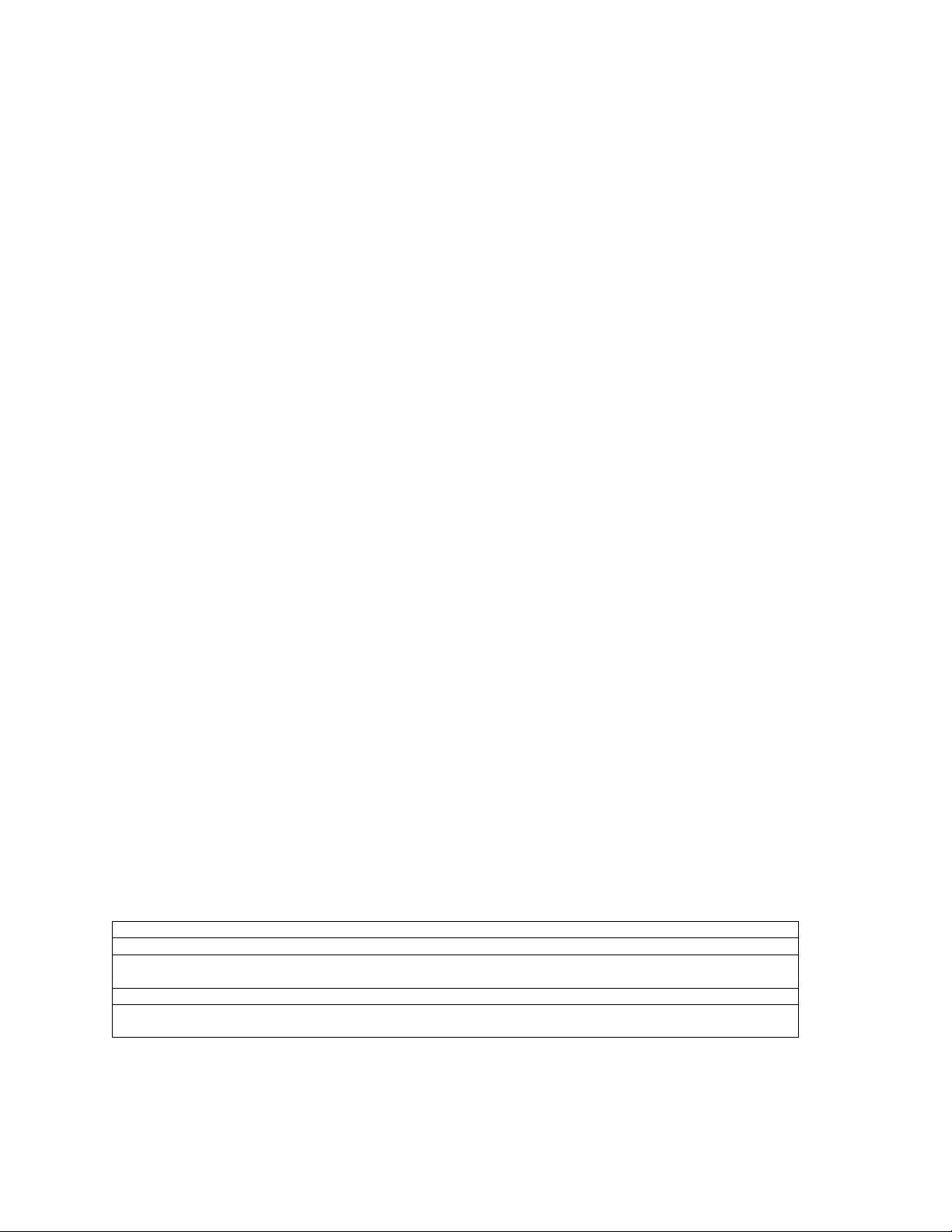
Warranty and Service
JET warrants every product it sells against manufacturers’ defects. If one of our tools needs service or repair, please
contact Technical Service by calling 1-800-274-6846, 8AM to 5PM CST, Monday through Friday.
Warranty Period
The general warranty lasts for the time period specified in the literature included with your product or on the official
JET branded website.
• JET products carry a limited warranty which varies in duration based upon the product. (See chart below)
• Accessories carry a limited warranty of one year from the date of receipt.
• Consumable items are defined as expendable parts or accessories expected to become inoperable within a
reasonable amount of use and are covered by a 90 day limited warranty against manufacturer’s defects.
Who is Covered
This warranty covers only the initial purchaser of the product from the date of delivery.
What is Co vered
This warranty covers any defects in workmanship or materials subject to the limitations stated below. This warranty
does not cover failures due directly or indirectly to misuse, abuse, negligence or accidents, normal wear-and-tear,
improper repair, alterations or lack of maintenance. JET woodworking machinery is designed to be used with Wood.
Use of these ma chin es in the pro cessi ng of metal, plastics, or other m aterials may v oid the warrant y. The exc eptions
are acrylics and other natural items that are made specifically for wood turning.
Warranty Limitations
Woodworking products with a Five Year Warranty that are used for commercial or industrial purposes default to a
Two Year Warranty. Please contact Technical Service at 1-800-274-6846 for further clarification.
How to Get Technical Support
Please contact Technical Service by calling 1-800-274-6846. Please note that you will be asked to provide proof
of initia l p u rch a s e when ca lling. If a product requires further inspection, the Technical Service representative will
explain and assist with any additional action needed. JET has Authorized Service Centers located throughout the
United States. For the name of an Authorized Service Center in your area call 1-800-274-6846 or use the Service
Center Locator on the JET website.
More Information
JET is constantly adding new products. For complete, up-to-date product information, check with your local distributor
or visit the JET website.
How S tate Law Applies
This warranty gives you specific legal rights, subject to applicable state law.
Limitations on This Warranty
JET LIMITS ALL IMPLIED WARRANTIES TO THE PERIOD OF THE LIMITED WARRANTY FOR EACH PRODUCT.
EXCEPT AS STATED HEREIN, ANY IMPLIED WARRANTIES OF MERCHANTABILITY AND FITNESS FOR A
PARTICULAR PURPOSE ARE EXCLUDED. SOME STATES DO NOT ALLOW LIMITATIONS ON HOW LONG AN
IMPLIED WARRANTY LASTS, SO THE ABOVE LIMITATION MAY NOT APPLY TO YOU.
JET SHALL IN NO EVENT BE LIABLE FOR DEATH, INJURIES TO PERSONS OR PROPERTY, OR FOR
INCIDENTAL, CONTINGENT, SPECIAL, OR CONSEQUENTIAL DAMAGES ARISING FROM THE USE OF OUR
PRODUCTS. SOME STATES DO NOT ALLOW THE EXCLUSION OR LIMITATION OF INCIDENTAL OR
CONSEQUENTIAL DAMAGES, SO THE ABOVE LIMITATION OR EXCLUSION MAY NOT APPLY TO YOU.
JET sells through distributors only. The specifications listed in JET printed materials and on official JET website are
given as general information and are not binding. JET reserves the right to effect at any time, without prior notice,
those alterations to parts, fittings, and accessory equipment which they may deem necessary for any reason
whatsoever. JET
Product Listing with Warranty Period
90 Days – Parts; Consumable items; Light-Duty Air Tools
1 Year – Motors; Machine Accessories; Heavy-Duty Air Tools; Pro-Duty Air Tools
2 Year – Metalworking Machinery; Electric Hoists, Electric Hoist Accessories; Woodworking Machinery used
for industrial or commercial purposes
5 Year – Woodworking Machinery
Limited Lifetime – JET Parallel clamps; VOLT Series Electric Hoists; Manual Hoists; Manual Hoist
Accessories; Shop Tools; Warehouse & Dock products; Hand Tools
NOTE: JET is a division of JPW Industries, Inc. References in this document to JET also apply to JPW Industries,
Inc., or any of its successors in interest to the JET brand.
®
branded products are not sold in Canada by JPW Industries, Inc.
2
Page 3
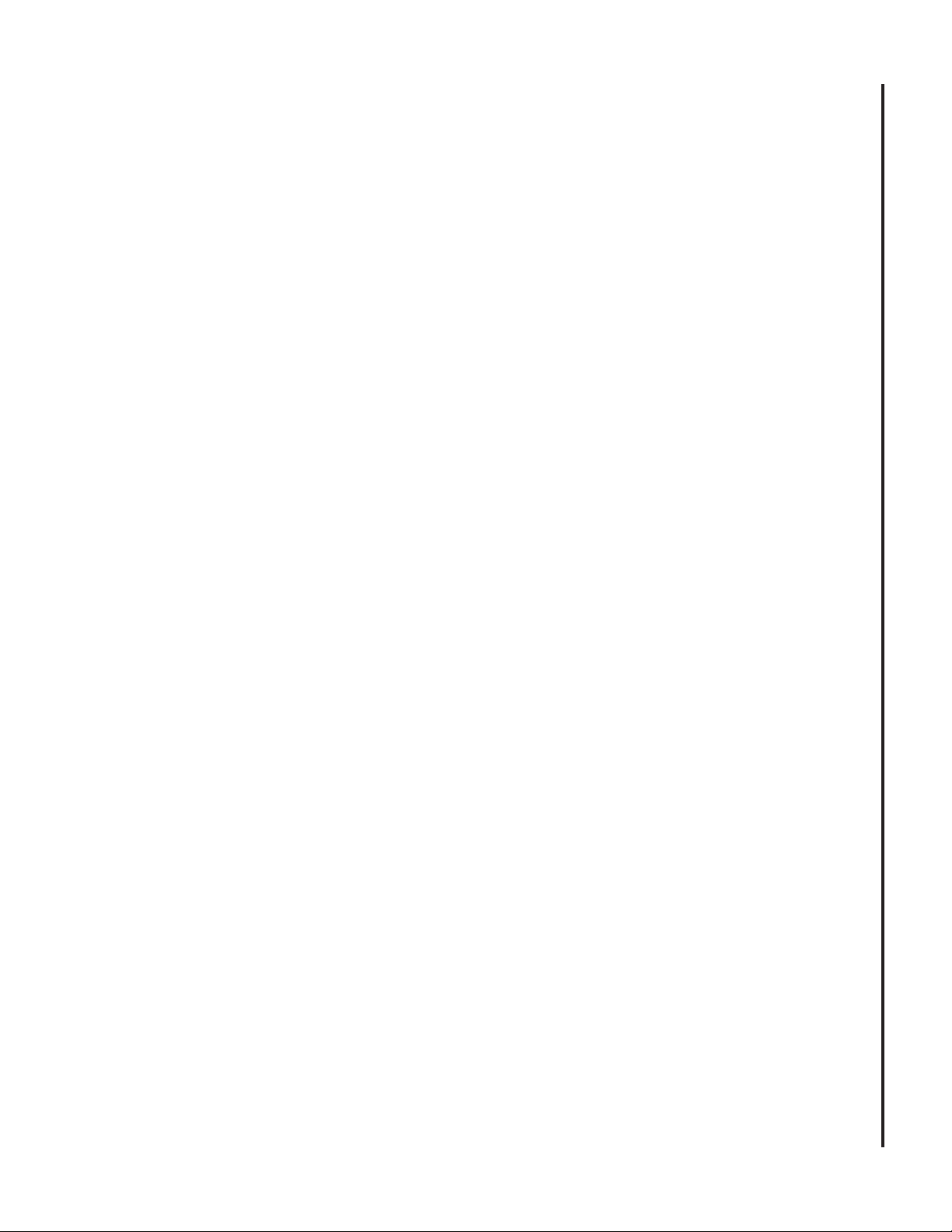
Table of Contents
Cover Page........................................................................................................................... 1
General Specifications ..........................................................................................................4
Operating Precautions .......................................................................................................... 5
Operating Instructions ........................................................................................................... 7
Blade Selection/Break-in Procedures.................................................................................... 9
Work Set-up ....................................................................................................................... 10
Adjustments .........................................................................................................................11
Maintenance ....................................................................................................................... 14
Wiring Diagram ................................................................................................................... 19
Troubleshooting .................................................................................................................. 20
Replacement Parts ............................................................................................................. 22
3
Page 4
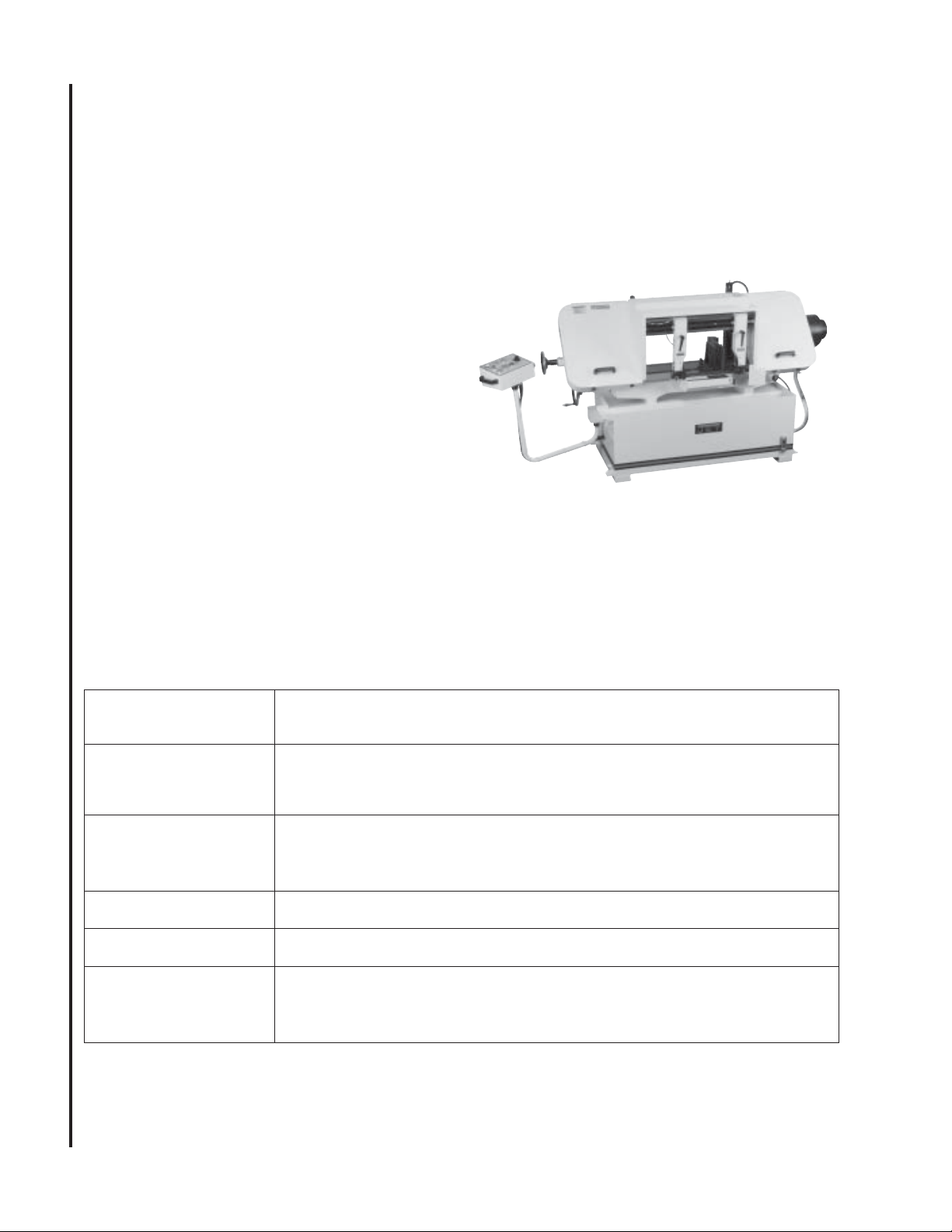
General Specifications
The JET J-7060 Semi-Automatic Horizontal Cut-Off
Band Saw incorporates a number of exclusive design
features and innovations to make this saw a powerful
and productive addition to machine shops, maintenance shops, tool rooms, and fabrication and welding
shops. The exclusive swivel control panel allows the
operator access to all machine controls from any side
of the machine. The exclusive 6-point contact blade
guide assemblies give the machine greater accuracy
and longer blade life. The rapid acting, patented, 3jaw vise provides simple, fast, and accurate set-ups
for both straight and miter cuts. In addition, the semiautomatic cycle enables the operator to initiate, with
the push of a button, the following steps: blade start,
saw head frame down, blade stop, and saw head
frame up. This completely versatile band saw is a
proven time saver, offering optimum sawing performance.
Specifications
Model J-7060
Stock Number 414476
Cutting Capacity
At 90 degrees 12 inches Round/12 x 35 inches Rectangle
At 45 degrees 12 inches Round/12 x 12 inches Rectangle
4
Blade Size 1 x 0.035 x 156 inches
Blade Wheel Diameter 17 inches Diameter, Cast Iron
Blade Speeds 82 to 262 SFPM, Variable Speed
Motor 3 HP, 3 Phase, 230/460 Volts
Dimensions 87 x 31.5 x 53 Inches
Net Weight 1,144 pounds
Shipping Weight 1,279 pounds
Page 5
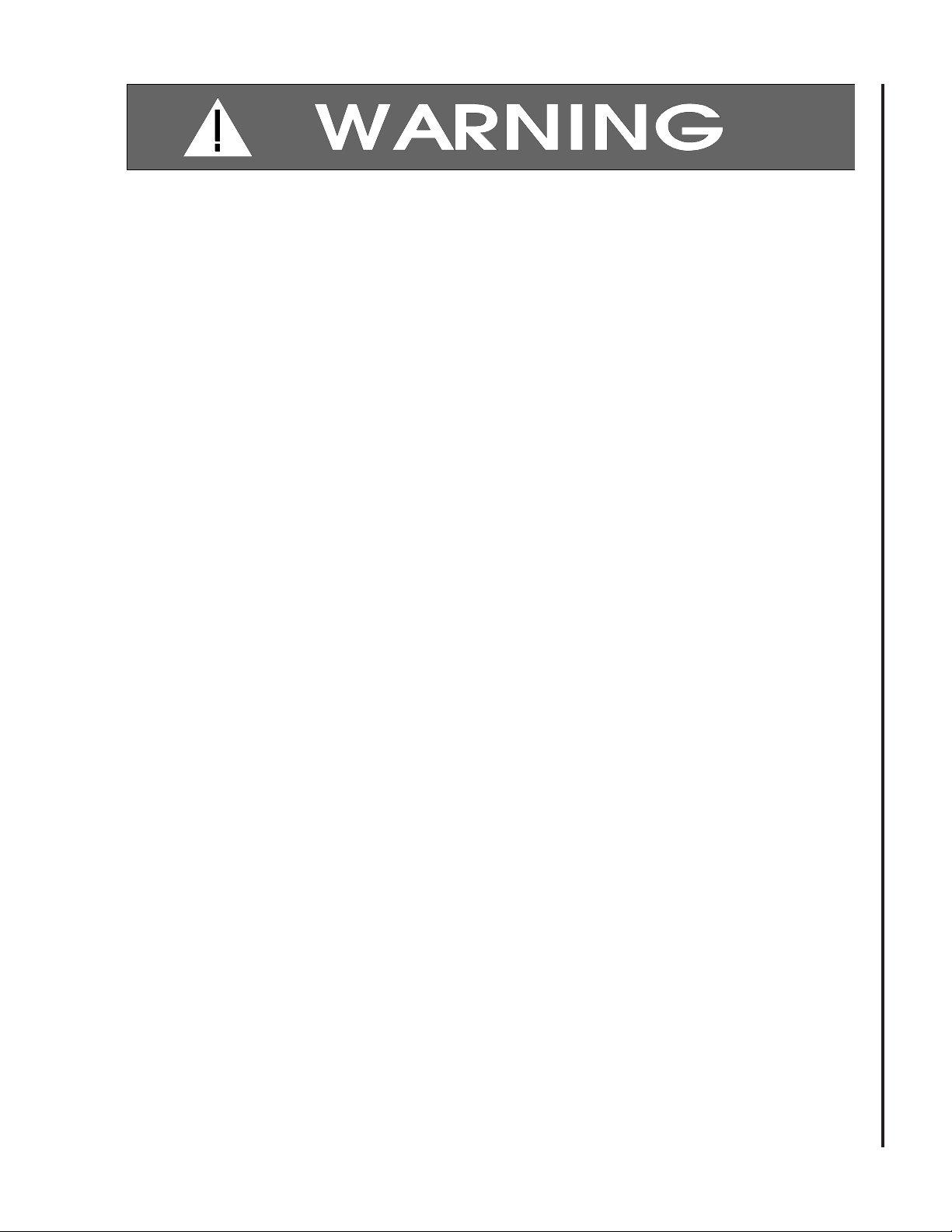
- Misuse of this machine can cause serious injury.
- For safety, machine must be set up, used and
serviced properly.
- Read, understand and follow instructions in the
Operating Instructions and Parts Manual which
was shipped with your machine.
When Setting up Machine:
- Always avoid using machine in damp or poorly
lighted work areas.
- Always be sure the machine support is se-
curely anchored to the floor or the work bench.
When Using Machine:
- Always wear safety glasses with side shields
(See ANSI Z87.1)
- Never wear loose clothing or jewelry.
- Never overreach - you may slip and fall.
When Servicing Machine:
- Always disconnect the machine from its electri-
cal supply while servicing.
- Always follow instructions in Operating Instruc tions and Parts Manual when changing acces sory tools or parts.
- Never modify the machine without consulting
JET.
You - the Stationary Power Tool User - Hold
the Key to Safety.
Read and follow these simple rules for best results
and full benefits from your machine. Used properly,
JET’s machinery is among the best in design and
safety. However, any machine used improperly can
be rendered inefficient and unsafe. It is absolutely
mandatory that those who use our products be
properly trained in how to use them correctly. They
should read and understand the Operating Instructions and Parts Manual as well as all labels affixed to
the machine. Failure in following all of these warnings can cause serious injuries.
Machinery General Safety Warnings
1. Always wear protective eye wear when
operating machinery. Eye wear shall be
impact resistant, protective safety glasses with
side shields which comply with ANSI Z87.1
specifications. Use of eye wear which does
not comply with ANSI Z87.1specifications
could result in severe injury from breakage of
eye protection.
2. Wear proper apparel. No loose clothing or
jewelry which can get caught in moving parts.
Rubber soled footwear is recommended for
best footing.
3. Do not overreach. Failure to maintain proper
working position can cause you to fall into the
machine or cause your clothing to get caught
pulling you into the machine.
4. Keep guards in place and in proper working
order. Do not operate the machine with guards
removed.
5. Avoid dangerous working environments. Do
not use stationary machine tools in wet or
damp locations. Keep work areas clean and
well lit.
6. Avoid accidental starts by being sure the start
switch is OFF before plugging in the machine.
7. Never leave the machine running while unat-
tended. Machine shall be shut off whenever it
is not in operation.
8. Disconnect electrical power before servicing.
maintenance is done on the machine, electri-
cal power to the machine must be discon-
9. Maintain all machine tools with care. Follow
10. Machinery must be anchored to the floor.
11. Secure work. Use clamps or a vise to hold
work, when practical. It is safer than using
12. Never brush away chips while the machine is
13. Keep work area clean. Cluttered areas invite
14. Remove adjusting keys and wrenches before
15. Use the right tool. Don’t force a tool or attach-
16. Use only recommended accessories and
17. Keep hands in sight and clear of all moving
18. All visitors should be kept at a safe distance
Whenever changing accessories or general
nected before work is done.
all maintenance instructions for lubricating and
the changing of accessories. No attempt shall
be made to modify or have makeshift repairs
done to the machine. This not only voids the
warranty but also renders the machine unsafe.
5
your hands and it frees both hands to operate
the machine.
in operation.
accidents.
turning machine on.
ment to do a job it was not designed for.
follow manufacturers instructions pertaining to
them.
parts and cutting surfaces.
Page 6
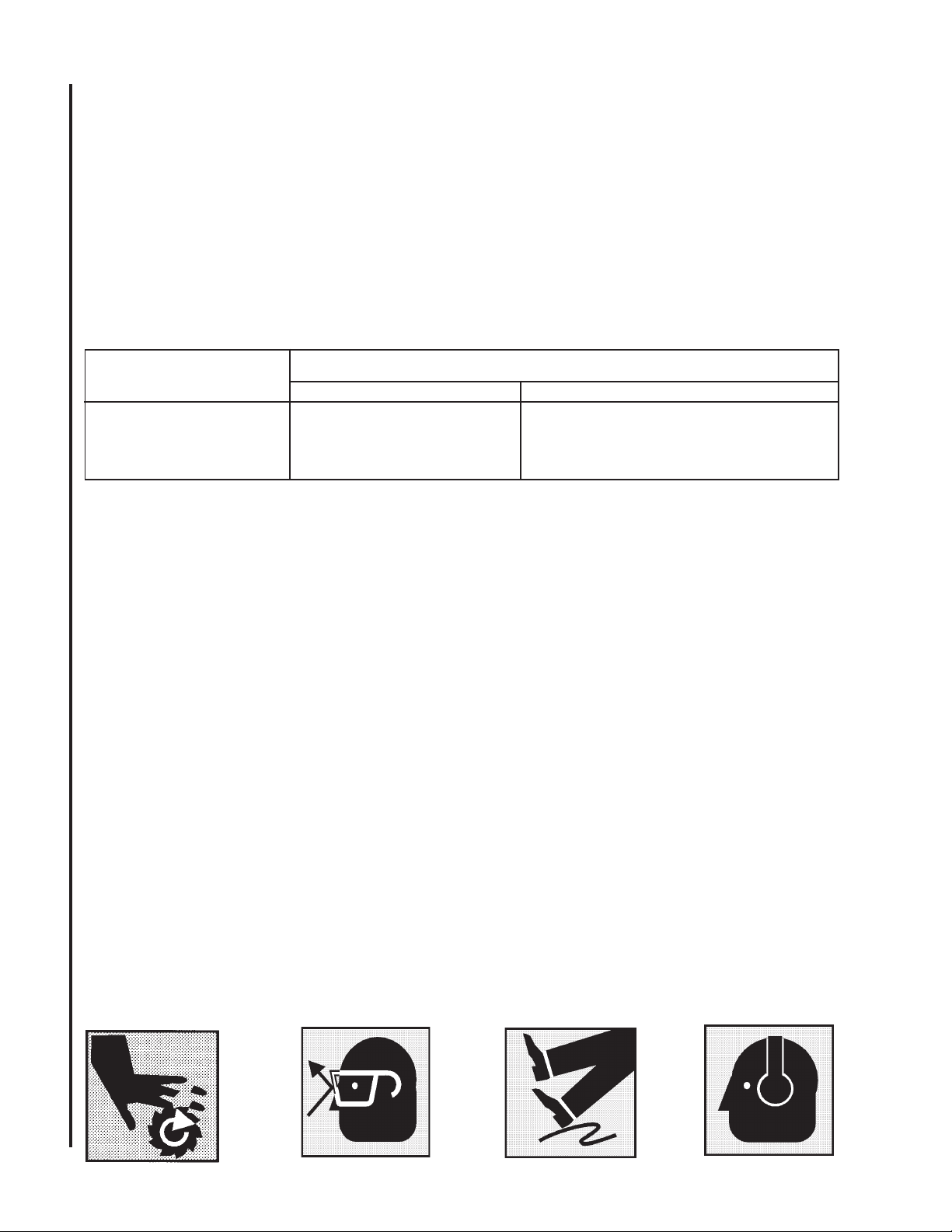
from the work area. Make the workshop completely safe by using padlocks, master
switches, or by removing starter keys.
General Electrical Cautions
19. Know the tool you are using — its application,
limitations, and potential hazards.
This saw should be grounded in accordance with
the National Electrical Code and local codes and
ordinances. This work should be done by a qualified
electrician. The saw should be grounded to protect
the user from electrical shock.
Wire Sizes
Conductor Length AWG (American Wire Gauge) Number
240 Volt Lines 120 Volt Lines
0 - 50 Feet No. 14 No. 14
50 - 100 Feet No. 14 No. 12
Over 100 Feet No. 12 No. 8
Caution: For circuits which are far away from the
electrical service box, the wire size must be increased in order to deliver ample voltage to the motor.
To minimize power losses and to prevent motor
overheating and burnout, the use of wire sizes for
branch circuits or electrical extension cords according to the following table is recommended.
Safety Instructions on Sawing Systems
1. Always wear leather gloves when handling saw
blade. The operator shall not wear gloves when
operating the machine.
2. All doors shall be closed, all panels replaced, and
other safety guards in place prior to the machine
being started or operated.
3. Be sure that the blade is not in contact with the
workpiece when the motor is started. The motor
shall be started and you should allow the saw to
come up to full speed before bringing the saw
blade into contact with the workpiece.
4. Keep hands away from the blade area. See
Figure A.
5. Remove any cut off piece carefully while keeping
6
your hands free of the blade area.
6. Saw must be stopped and electrical supply must
be cut off before any blade replacement or
adjustment of blade support mechanism is done,
or before any attempt is made to change the
drive belts or before any periodic service or
maintenance is performed on the saw.
7. Remove loose items and unnecessary
workpieces from area before starting machine.
8. Bring adjustable saw guides and guards as close
as possible to the workpiece.
9. Always wear protective eye wear when operating,
servicing, or adjusting machinery. Eyewear shall
be impact resistant, protective safety glasses
with side shields complying with ANSI Z87.1
specifications. Use of eye wear which does not
comply with ANSI Z87.1 specifications could
result in severe injury from breakage of eye
protection. See Figure B.
10. Nonslip footwear and safety shoes are recommended. See Figure C.
11. Wear ear protectors (plugs or muffs) during
extended periods of operation. See Figure D.
12. The workpiece, or part being sawed, must be
securely clamped before the saw blade enters
the workpiece.
13. Remove cut off pieces carefully, keeping hands
away from saw blade.
14. Saw must be stopped and electrical supply cut
off or machine unplugged before reaching into
cutting area.
15. Avoid contact with coolant, especially guarding
your eyes.
A
B
C
D
Page 7
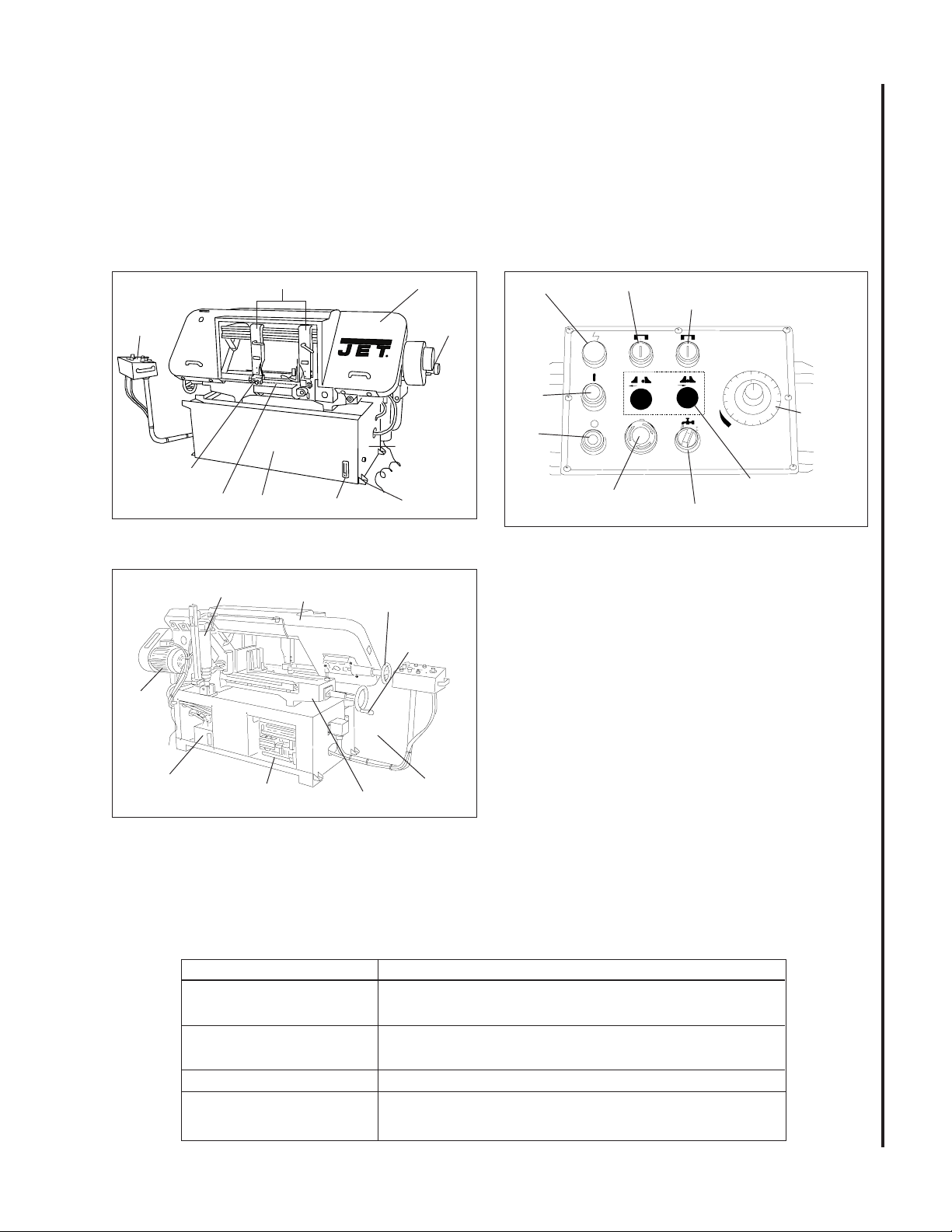
Introduction
This manual includes operating and maintenance
instructions for the JET 12-inch by 20-inch Cut Off
Band Saw, Model J-7060. This manual also includes
parts listings and illustrations of replaceable parts.
Cut-Off Saw Features
Refer to Figure 1 and 2 for cut-off saw features
Operating Instructions
Controls
The operating controls for the saw are provided in a
control panel on the left side of the machine. The
control panel is mounted on a pivoting tube. The
pivoting tube allows the operator to position the
control panel in a convenient location.
Blade Wheel Cover
Control
Panel
Blade Guides
Blade Guide Supports
Saw
Blade
Base
Coolant
Temperature
Figure 1: Saw Features (Front View)
Drive
Motor
Hydraulic Pump
and Reservoir
Hydraulic
Cylinder
Electrical
Panel
Saw
Head
Blade
Tension
Handwheel
Work Table
Figure 2: Saw Features (Rear View)
Blade
Speed
Control
Coolant Sump
Access Panel
Coolant
Overflow
Vise
Handwheel
Coolant
Pump
Access
Panel
Power-on
Light
Start
Switch
Stop
Switch
Saw Head Up
Emergency Stop
Coolant Pump Switch
Saw Head Down
0
0
1
10
9
2
8
3
4
7
5
6
Capped Openings
(Non-functional)
Feed Rate
Knob
Figure 3: Control panel
The upper row of controls include the following:
1. Power On light indicates when power is connected to the machine.
2. Saw Head Up pushbutton is used to raise the
head.
3. Saw Head Down pushbutton is used to lower the
head onto the workpiece.
The center row of controls include the following:
1. Start pushbutton is used to start the saw blade
drive motor and the hydraulic pump motor. The
hydraulic pump provides the hydraulic pressure
required to raise and lower the saw head.
2. Feed Rate control is used to set the rate at which
the blade feeds through the workpiece.
7
Variable Speed Adjustment From
25 MPM TO 75 MPM
Recommended Speed for Cutting Various Materials
SPEED/MPM Material To Be Cut
25 Tool Steel, Stainless Steel, Alloy Steel, Phosphor
Bronze, Hard Bronze, Hard Cast Iron, Malleable Iron.
40
50 Soft Brasses and Bronzes, Hard Aluminum, Plastics
75
Mild Steel, Soft Cast Iron, Medium Hard
Brass, Medium Hard Bron
Plastics, Soft and Medium Soft Aluminum,
Wood, Other Light Materials
Page 8
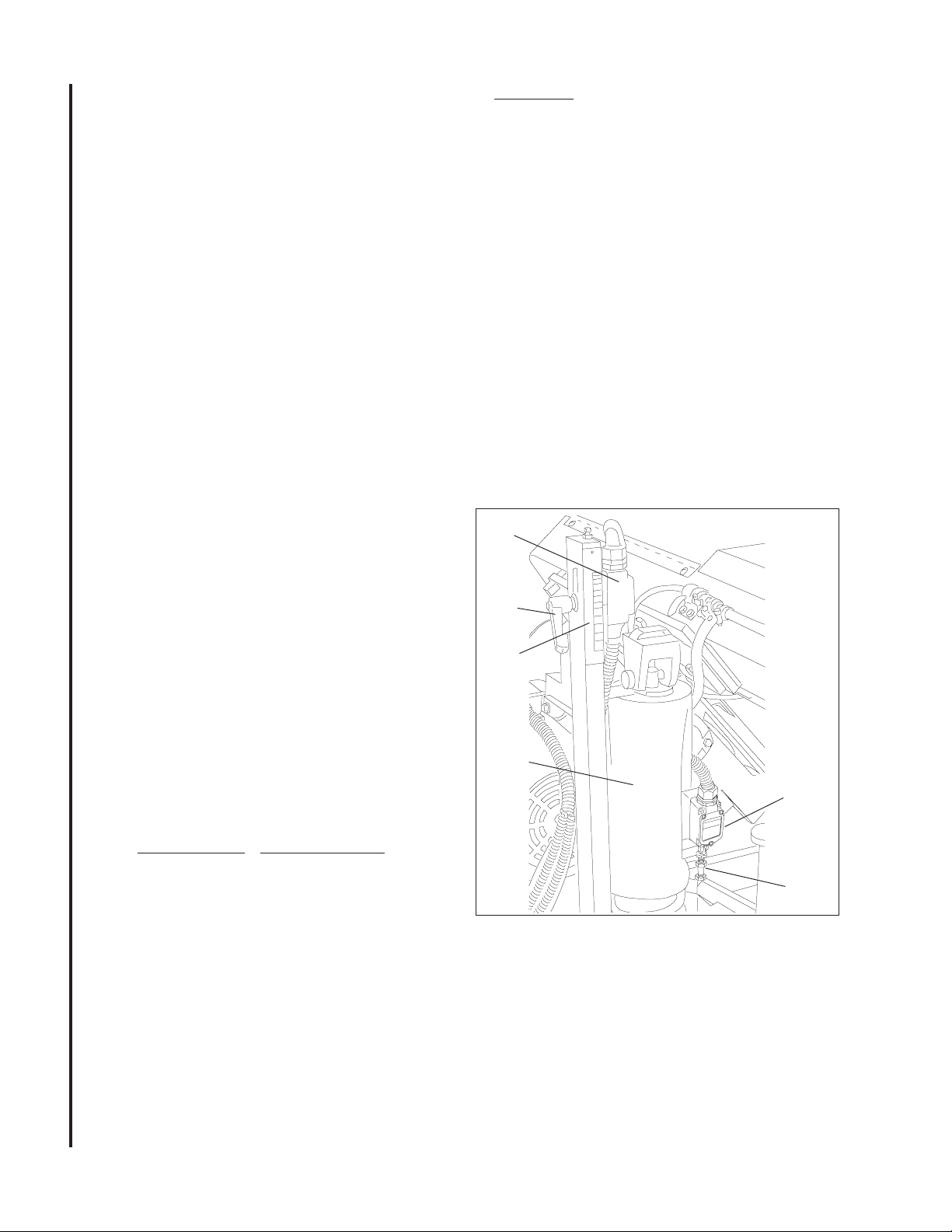
The bottom row of controls include the following:
1. Stop pushbutton is used to stop the saw blade
drive motor.
2. Emergency stop pushbutton is used to quickly
disconnect electrical power to the machine.
3. Coolant On/Off selector switch is used to start
and stop the coolant pump motor.
WARNING: TO CHANGE SPEED, THE SAW
MOTOR MUST BE OPERATING.
5. Turn the speed adjustment knob to the desired
rate setting as determined by the material being
cut.
Raising/Lowering the Saw
Other Controls
Refer to Figures 1 and 2 for location of the following
controls:
1. Drive motor speed control: used to set drive
motor speed in meters per minute.
2. Blade guide support adjustment: used to set
distance between the saw blade guide bearing as
required by the size of the workpiece.
3. Blade tensioning hand wheel: use to tighten the
saw blade on the drive and idler wheels.
4. Vise clamping hand wheel: used to tighten the
vise jaws against the workpiece.
Setting Blade Speed
1. The blade speed is controlled by an adjustment
mechanism on the right end of the saw. Speed
increases when the adjustment knob is turned
counterclockwise. Speed decreases when the
knob is turned clockwise.
2. A placard on the drive belt guard (shown below)
Head
1. To raise the saw head, press the Saw Head Up
pushbutton. The saw head will raise until the
upper limit switch (refer to Figure 4) trips.
2. To lower the saw head, press the Saw Head
Down pushbutton. The saw head will lower until
the lower limit switch trips.
3. When the saw head is being lowered to cut a
workpiece, the saw blade drive motor must be
started before lowering the blade against the
workpiece. Set the coolant pump selector to the
on ( I ) position If coolant is required by the
material being cut.
Upper
Limit
Switch
Lock
Handle
Scale
)
T
(
F
2
1
1
1
0
1
9
8
7
6
5
4
3
2
1
0
provides recommended speeds for various
materials.
3. A speed indicator is provided on the barrel of the
adjustment mechanism. The indicator provides
speed indications in feet per minute and meters
per minute. (The meters per minute values are
shown in parenthesis on the indicator.) The
graduations are:
Hydraulic
Cylinder
Lower
Limit
Switch
8
Feet per Minute Meters per Minute
70 (21)
100 (30)
130 (40)
Lower
Limit
Stop
160 (48)
Figure 4: Limit Switches
4. The feed rates on the placard are expressed in
meters per minute. The feed rate graduations
available on the indicator may not match the
recommended feed rate. An approximate speed
may therefore be required. For example, to set a
speed rate of 25 meters per minute, the indicator
would be set about midway between 21 metersper-minute and the 30 meters-per-minute graduations.
Page 9
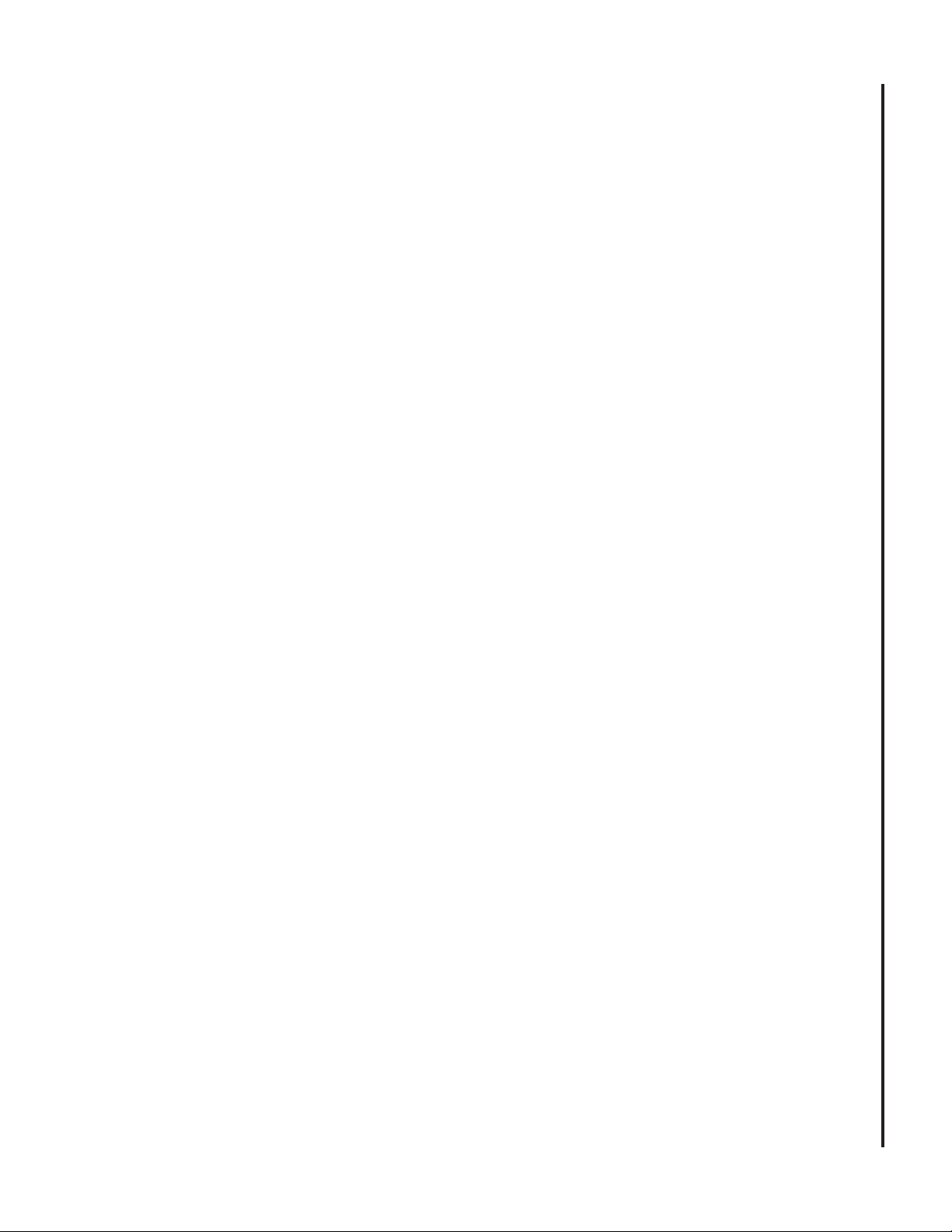
Controlling the Cut: Hydraulic Feed Control
The weight of the saw arm provides all the force
needed to move the saw blade through the workpiece.
In fact, if the full weight of the arm is allowed to make
the cut, rapid blade wear and poor cutting accuracy
will result. A hydraulic feed control is provided on the
control panel to provide the operator with a means to
control the speed and efficiency of the cutting operation.
The hydraulic cylinder is attached to the saw base
and the saw head. Hydraulic pressure is provided to
both sides of the hydraulic cylinder piston to raise
and lower the saw head. The feed rate control on the
control panel determines the rate at which the saw
head is raised or lowered.
The amount of downward force can be controlled
by using the feed rate control valve. When the valve
is opened slightly, the saw head will move downward.
The further the valve is opened, the faster the saw
head will move downward.
The feed control is adjusted by the operator to
maintain cutting efficiency. This is usually determined by observing the chip formation. (See Evaluating Blade Efficiency for more information on cutting
efficiency.)
Evaluating Cutting Efficiency
Is the blade cutting efficiently? The best way to
determine this is to observe the chips formed by the
cutting blade.
If the chip formation is powdery, then the feed rate
is much too light, or the blade is dull.
If the chips formed are curled, but colored — that
is, either blue or straw-colored from heat generated
during the cut — then the feed rate is too high.
If the chips are slightly curled and are not colored
by heat — the blade is sufficiently sharp and is
cutting at its most efficient rate.
Blade Selection
The cut-off saw is provided with a saw blade that is
adequate for a variety of cut-off jobs on a variety of
common materials. A 4/6 vari tooth bi-metal blade
(5512107) and a 6/10 vari tooth bi-metal blade
(5512108) are available from JET.
appropriate for many shop cutting needs, do not
encompass the wide variety of blades of special
configuration (tooth pitch and set) and special alloys
for cutting unusual or exotic materials.
A coarse blade could be used for a solid steel bar
but a finer tooth blade would be used on a thin-wall
tube. In general, the blade choice is determined by
the thickness of the material; the thinner the material,
the finer the tooth pitch.
A minimum of three teeth should be on the work
piece at all times for proper cutting. The blade and
workpiece can be damaged if the teeth are so far
apart that they straddle the workpiece.
For very high production on cutting of special
materials, or to cut hard-to-cut materials such as
stainless steel, tool steel, or titanium, you can ask
your industrial distributor for more specific blade
recommendations. Also, the supplier who provides
the workpiece material should be prepared to provide
you with very specific instructions regarding the best
blade (and coolant or cutting fluid, if needed) for the
material and shape supplied.
Blade Break-in Procedures
New blades are very sharp and, therefore, have a
tooth geometry which is easily damaged if a careful
break-in procedure is not followed. Consult the blade
manufacturer’s literature for break-in of specific
blades on specific materials. However, the following
procedure will be adequate for break-in of JETsupplied blades on lower alloy ferrous materials.
1. Clamp a round section workpiece in the vise. The
workpiece should be 2 inches or larger in diam-
eter.
2. Set the saw on low speed. Start the cut with a
very light feed rate.
3. When the saw has completed 1/3 of the cut,
increase the feed rate slightly and allow the saw
to complete the cut.
4. Keep the same hydraulic cylinder setting and
begin a second cut on the same or similar
workpiece.
5. When the blade has completed about 1/3 of the
cut, increase the feed rate. Watch the chip
formation until cutting is at its most efficient rate
and allow the saw to complete the cut (see
Evaluating Blade Efficiency). The blade is now
considered ready for regular service.
9
See Setting Blade Speed for the speeds recom-
mended for various materials. These selections, while
Page 10

Work Set-up
Securing the Workpiece for Square Cuts
1. Raise the saw head.
2. Slide the left vise jaw far enough to the left to allow
the workpiece to be placed in the vise.
3. Place the workpiece on the work table. If the
workpiece is long, provide support at the other
end. It may also be necessary to provide additional downward clamping to hold the workpiece
securely on the work table.
4. Turn clamping hand wheel clockwise to clamp the
workpiece in position against the fixed (right) vise
jaw.
5. After completing the cut, turn the clamping hand
wheel counterclockwise and slide the left jaw away
from the workpiece.
Clamping
Hand
Wheel
Left Vise Jaw
Work Table
(see figure 5)
Saw Head
Angle
Setting
Block
Left
Vise
Jaw
Angle
Locking
Screw
Set Workpiece
Against Corner
of Right
Vise Jaw
Pivot
Screw
Figure 6: Adjusting vise
Angle Block
Locking Handle
Angle
Pointer
Figure 7: Angle setting block
Installation and Adjustment of
10
Figure 5: Securing workpiece
Adjusting the Vise for Angle Cuts
1. Loosen the angle locking screw and the pivot
2. Turn the locking handle on the round, angle-
3. Set the workpiece in the vise. Put the front end of
4. Turn clamping hand wheel clockwise until the left
5. After completing the cut, turn the clamping hand
(see figure 6)
screw on the left vise jaw.
setting block counterclockwise to unlock the block.
Slide the block until the pointer on the block is
aligned with desired angle (see figure 7). Tighten
the locking handle to set the angle.
the workpiece against the corner of the right vise
jaw. Put the rear end of the workpiece against the
angle-setting block.
vise jaw is parallel with the workpiece. Tighten the
pivot screw and angle locking screw on the left
vise jaw. Clamp the workpiece in position.
wheel counterclockwise and slide the left jaw away
from the workpiece.
Work Stop
The work stop is used to set up the saw for
making multiple cuts of the same length (see figure
8). Install and adjust the work stop as follows:
Stop Post
Locking Lever
"Wing" Screw
Stop L-Bracket
Knob
Stop Rod
Figure 8: Work stop
1. Insert the end of the stop rod in the hole in the
front right side of the work table.
2. Tighten the “wing” screw to secure the rod in
place.
3. Install the stop post in the channel on the back of
the stop L-bracket. Install the locking lever in the
threaded hole in the stop post. Snug-up the
locking lever.
4. Install the locking knob in the hole in the side of
the stop L-bracket.
5. Slide the assembled stop L-bracket onto the stop
Page 11

rod. Position the stop post against the work piece
and tighten the knob in the stop L-bracket. The
stop post can be moved left or right as required to
place the stop post against the work piece.
Coolant Flow
CAUTION: THE COOLANT PUMP MUST BE SUBMERGED BEFORE OPERATING TO PREVENT
DAMAGE TO THE PUMP.
Starting the Saw
WARNING: NEVER OPERATE THE SAW WITHOUT BLADE COVERS IN PLACE AND SECURED.
CAUTION: MAKE SURE THE BLADE IS NOT IN
CONTACT WITH THE WORKPIECE WHEN THE
MOTOR IS STARTED. DO NOT DROP THE SAW
HEAD ON THE WORKPIECE OR FORCE THE SAW
BLADE THROUGH THE WORKPIECE.
1. Raise the saw head.
2. Clamp the workpiece in the vise. (See figure 9 for
examples of workpieces in the vise.)
3. Be sure to start the saw blade drive motor before
allowing the blade to contact the workpiece.
4. Start the motor and allow the saw to come up to
speed.
5. Slowly bring the saw down onto the workpiece.
Adjust feed rate using feed rate control.
6. DO NOT LOWER THE SAW HEAD AT A RATE
FASTER THAN THE SAW’S CAPABILITY OR
FORCE THE CUT. Adjust the feed rate so the
hydraulic cylinder provides the proper amount of
downward force.
7. The saw will automatically shut off at the end of
the cut.
Rounds
1. The blade guides are fitted with coolant fittings.
Coolant is provided to the fittings through interconnecting tubing. The coolant is dispensed directly
onto the saw blade.
2. Adjust the coolant flow valves on the top, rear of
the saw head as required to provide the desired
flow. The flow should be no more than the blade
can draw into the workpiece by movement of the
blade.
3. The coolant flow can be stopped in two ways:
1) By using the coolant pump switch on the
electrical equipment box, or
2) By closing the coolant flow valves on the top,
rear of the saw head.
Coolant Mixture and Quantity
The general purpose coolant is a mixture of water
soluble oil and water. Mix one part of soluble oil
(TRIM SOL) to ten parts of water (one quart oil, ten
quarts of water). The eleven quarts of coolant is the
amount required for the coolant pump to operate
properly.
There are numerous coolants on the market that
are formulated for special applications. Consult your
local distributor for details in the event you have a
long range production task, or are required to cut
some of the more exotic materials.
Flats/strips
Channels
Squares/rectangles
Hexagonals
Knock off
ff
sharp edge
here with
f
file
Angles
I-Beams
f
Knock off
sharp edge
f
here with
file
Tees
Figure 9: Placing workpieces in the vise
Adjustments
The efficient operation of the cut-off saw is
dependent upon the condition of the saw blade. If the
performance of the saw begins to deteriorate, the first
item that you should check is the blade.
If a new blade does not restore the machine’s
cutting accuracy and quality, refer to the Troubleshooting section (or the blade manufacturer’s guide)
for conditions to consider and adjustments that can
be made to increase the life of the blade.
To change the blade, refer to Changing Blades in
the Maintenance section. To adjust the blade tracking, refer to the following procedures.
Blade Tracking Adjustment
Blade tracking has been tested at the factory. Adjustment is rarely required when the blade is used
properly or if the blade is correctly welded. (See
figure 10 for location of blade tracking adjustment
11
Page 12

Blade Tracking
Hex Adjustment
Screws
Single
Adjustment
Screw
Center
Locking
Screws
Figure 10: Blade tracking and tensioning
screws.)
Factory or Field Procedure
1. Raise the saw head enough to allow the saw motor
to operate.
2. Loosen four knobs securing the blade cover. Lift
the cover and swing it backward.
3. Remove the blade guard mounted on the left blade
guide support.
4. Remove both blade guide bearing brackets.
NOTE: Maintain proper tension at all times using the
blade tensioning mechanism.
5. Loosen the center locking screws in all three hex
adjustment screws on the blade tensioning
mechanism (see figure 10).
CAUTION: WHILE PERFORMING THE FOLLOWING, KEEP THE BLADE FROM RUBBING EXCESSIVELY ON THE SHOULDER OF THE WHEEL.
EXCESSIVE RUBBING WILL DAMAGE THE
WHEEL AND/OR THE BLADE.
8. Turn the single hex adjustment screw to stop the
motion of the blade on the wheel as it gets closer
to the wheel shoulder. Put a 6-inch length of
paper between the blade and the wheel as shown
in figure 11. The paper should not be cut as it
passes between the wheel shoulder and the blade.
9. Turn the single hex adjustment screw a small
amount. Repeat the insertion of the paper
between the wheel shoulder and the blade until the
paper is cut in two pieces.
NOTE: You may have to repeat the check with the
paper several times before the blade and the shoulder
cuts the paper into two pieces. Do not hurry the
adjustment. Patience and accuracy here will pay off
with better, more accurate, quieter cutting and much
longer machine and blade life.
10. When the paper is cut, turn the hex adjustment
screw slightly in the counterclockwise direction.
This assures that the blade is not touching the
shoulder of the wheel.
11. Shut off the saw.
12. Hold the hex adjustment screws with a wrench
and tighten the center locking screws. Make sure
the hex adjustment screws do not move while
tightening the center screws.
13. Install the two blade guide bearing brackets.
Position the guides so the bearings just touch the
blade.
14. Install the left blade guard.
15. Close the saw head cover. Tighten the four
knobs.
Motor "ON"
Upper Wheel
Rotating
12
6. Start the saw. Slowly turn the single hex adjustment screw at the rear of the tracking mechanism
to tilt the idler wheel. Do not turn either of the
other two adjustment screws. Turn the adjustment
screw until the blade is touching the shoulder of
the idler wheel.
NOTE: Turning the screw inward causes the blade to
move toward the shoulder of the wheel. Turning the
screw outward causes the blade to move away from
the shoulder.
7. Turn the single hex adjustment screw so the blade
starts to move away from the shoulder of the
wheel — then immediately turn the single hex
adjustment screw in the other direction so the
blade stops, then moves slowly toward the shoulder.
WARNING: KEEP FINGERS CLEAR OF THE
BLADE AND WHEEL TO AVOID INJURY.
Put Strip
Between
Wheel
and
Blade
Figure 11: Checking blade-to-wheel
clearance using paper strips
Page 13

Blade Guide Bearing Adjustment
Proper adjustment of the blade guide bearings is
critical to efficient operation of the cut-off saw. The
blade guide bearings are adjusted at the Factory.
They should rarely require adjustment. When
adjustment is required, adjust immediately. Failure to
maintain proper blade adjustment may cause serious
blade damage or inaccurate cuts.
It is always better to try a new blade when cutting
performance is poor. If performance remains poor
after changing the blade, make the necessary
adjustments.
If a new blade does not correct the problem,
check the blade guides for proper spacing. For most
efficient operation and maximum accuracy, provide
0.001 inch clearance between the blade and the
guide bearings. The bearings will still turn freely with
this clearance. If the clearance is incorrect, the
blade may track off the drive wheel.
CAUTION: CHECK THE BLADE TO MAKE SURE
THE WELDED SECTION IS THE SAME THICKNESS
AS THE REST OF THE BLADE. IF THE BLADE IS
THICKER AT THE WELD, THE GUIDE BEARINGS
MAY BE DAMAGED.
If required, adjust the guide bearings as follows:
1. Two blade guides are used in each set of blade
guides. The inner blade guide is fixed; the outer
blade guide is adjustable. The outer blade guide
is adjusted using a knurled knob on the operator
side of the blade guide assembly.
2. A guide bearing is provided on the innermost
side of the saw blade. The guide bearing is
mounted on an eccentric bushing.
3. Hold the bushing with a 3/4-inch wrench and
loosen the center locking screw with an Allen
wrench (see figure 12).
4. Position the bearing by turning the bushing. Set
the clearance at approximately 0.001 inch.
5. Tighten the center locking screw with an Allen 5.
5. Tighten the center locking screw with an Allen
wrench while holding the eccentric bushing in
position with the 3/4-inch wrench.
6. When the adjustment is correct, the guide
bearing should rotate freely with slight pressure
of the finger (with the blade stopped).
7. Adjust blade-edge bearings so they just touch
the back edge of the blade (see figure 19).
Concentric Bushing
Blade Guide
Bearings
Socket Cap Screw
Eccentric
Bushing
Carbide
Guides
Knurled Knob
Figure 13: Adjustment of Guide Bearing
Test Cutting to Verify Adjustment Accuracy
1. Clamp in vise and mark top
of barstock here
2. Cut off a slice of
the bar stock
3. Rotate stock in vise
so mark is at bottom
13
INCORRECT CORRECT
Outer
Roller
Inner
Roller
Locking Screw
Figure 12: Blade-To-Blade Guide Orientation
5. Measure
here...
New slice
6. ...measure
here
Figure 14: Cutting a Test
4. Cut off a new
slice from the
stock
7. Differences between
measurements at edges
of disc should be less
than .003 inches per
inch per side of stock
diameter
Page 14

14
Test cuts can be used to determine whether or not you
have adjusted the blade accurately. Use 2-inch round
bar stock to perform these test cuts, as follows:
1. With the bar stock securely clamped in the vise,
make a cut through the bar stock. (See figure 14.)
2. Mark the top of the bar stock.
3. Move the bar stock about 1/4-inch past the blade
so you can begin a second cut.
4. Rotate the bar stock 180 degrees so the mark you
made is now at the bottom of the cut.
5. Make a cut through the bar stock.
6. Use a micrometer to measure the thickness
variation of the disk you have cut from the bar
stock. Measure at the top and bottom of the disk.
The saw blade can be considered correctly adjusted when the variation measure is no more than
0.012 inch across the face of the disk.
Note: If you do not have a piece of 2-inch bar stock
available for a test cut, use a larger diameter test
piece rather than a smaller one. Maximum thickness
variation on any test piece should be no more than
0.003 inch, per side, per inch of stock diameter.
Adjustment of Limit Switches
Adjustment of Lower Limit Switch
1. The lower limit switch is provided to shut off the
saw blade drive motor when the workpiece is cut
through. The switch causes the saw head to raise
to its uppermost stop.
2. To set the limit switch, loosen the jam nut on the
limit switch stop (figure15).
3. Adjust the stop as required and retighten jam nut.
Adjustment of Upper Limit Switch
1. The upper limit switch is provided to stop the saw
head when it reaches its uppermost stop.
2. To set the upper limit switch, loosen the clamping
knob on the limit switch support bracket. Move the
limit switch to the desired switch trip point (use the
scale on the side of the support bracket).
Lower Limit Switch
Switch Follower
Lower Limit Stop
Jam Nut
Maintenance
Cleaning
1. Clean off any preservative on machine surfaces.
2. After cleaning, coat the machined surfaces of the
cut-off saw with a medium consistency machine
oil. Repeat the oil coating process at least every
six months.
3. Clean up accumulated saw cuttings after use.
Make sure the lead screw is kept free of saw
cuttings and other material that would cause
damage.
4. Clean the chip sludge from the coolant tank. The
frequency should be determined by how often the
saw is used.
Lubrication
Lubricate the following components at the specified
frequencies and using the lubricants defined below:
1. Ball bearings: the bearings are lubricated and
sealed—periodic lubrication is not required.
2. Blade guide bearing: the bearings are lubricated
and sealed—lubrication is not required. Inspect
periodically.
3. Idler wheel bushing: the bearings are lubricated
and sealed—lubrication is not required. Inspect
periodically.
4. Lead screw bearing housing: lubricate monthly
(see exploded figure, page 20).
5. Lead screw: lubricate with light oil monthly (see
exploded figure, page 20).
6. Hydraulic cylinder pivot: lubricate with light oil
every 6 months (see exploded figure, page 20).
7. Blade tension screw: lubricate with grease every
6 months (see exploded figure, page 24).
8. Blade brush bearing: lubricate with light oil
monthly (see exploded figure, page 24).
9. Gear box: check oil once a year.
10. Change coolant on a frequency appropriate to
the type of coolant being used. Oil based
coolants can sour. Refer to the coolant supplier’s
instructions for change frequency.
11. Coolant tank: clean every 6 months or as required.
12. Hydraulic oil reservoir: check oil level in oil
reservoir by periodically checking the oil level
indicator on the side of the reservoir. If oil level
is low, service reservoir (refer to Servicing
Hydraulic Oil).
Figure 15: Lower Limit Switch Stop Adjustment
Page 15

Servicing Hydraulic Oil
WARNING: SHUT OFF ALL ELECTRICAL
POWER TO THE MACHINE
1. Remove hydraulic oil reservoir access panel.
2. Check oil level (refer to Figure 16). If level is
below the yellow (upper) line, the reservoir should
be filled.
3. Disconnect electrical power.
4. Remove reservoir fill cap.
5. Add oil until the level is at the yellow (upper) line.
Install reservoir fill cap.
6. If a significant amount of oil needed to be added,
check for oil leaks in pump components, lines,
and hydraulic cylinder. Correct source of
leakage before operating the cut off saw.
7. Connect electrical power. Raise and lower the
saw head to confirm that the saw is operating
correctly.
Motor
Pump
Oil Fill Cap
Reservoir
Full Line
(Amber)
Fill Line
(Red, Oil Low)
Figure 16: Checking Hydraulic Oil Level
Changing Blades
WARNING: SHUT OFF ALL ELECTRICAL POWER
TO THE MACHINE.
FROM THE SAW TEETH.
3. Turn the blade tensioning hand wheel clockwise to
relieve tension on the blade. Loosen the blade
enough to remove the blade from the idler and
drive wheels. Remove the blade from between the
blade guides.
4. Install the new blade between the blade guide
bearings and the carbide blade guides. Install the
blade over the drive and idler wheels.
5. Turn the blade tensioning hand wheel counterclockwise to tighten the blade. Tighten the blade
until the blade tension indicator reads TBD.
6. Operate the saw at low speed and observe the
tracking of the blade. If tracking needs to be
adjusted, refer to Blade Tracking Adjustment.
7.
Adjust the bearings on the upper edge of the
blade until they just contact the blade (see figure
19).
8. Check the guide bearings and the carbide guides
to make sure they are just contacting the sides of
the blade.
9. Install the left blade guard making sure there is
ample clearance with the blade.
10. Make a test cut to make sure the blade tracks
properly during operation. Adjust tracking as
required (see Blade Tracking Adjustment).
Changing the Drive Belt
1. Disconnect the electrical power source from the
cut-off saw to prevent any possibility of accidental
motor start-up.
2. Set the arm at the full horizontal position.
3. Remove the knob on the drive belt cover. Remove
the drive belt cover to expose the V-belt and
pulleys.
4. Remove two screws, nuts, and washers from back
of saw head support. Push on the motor support
bracket to pivot the motor upward to loosen the
tension on the belt.
5. Remove the worn belt.
6. Put the replacement belt in the pulleys. Allow the
motor to pivot downward.
7. Install the two screws, nuts, and washers in back
of saw head support and through the motor
support bracket.
8. Install the drive belt cover. Install and tighten the
knob on the drive belt cover.
15
1. Loosen four knobs securing the blade cover. Lift
the cover and swing it backward.
2. Remove the blade guard mounted to the left blade
guide support.
WARNING: ALWAYS WEAR LEATHER GLOVES
WHEN HANDLING SAW BLADE TO AVOID INJURY
Replacing the Drive Motor
1. Disconnect the motor from all electrical power.
Unplug the motor if it is plugged into a socket.
Shut off the power to the branch and remove the
connection to the junction box if the motor is hard
wired to the branch.
Page 16

2. Remove the drive belt from the drive motor pulley
(see Changing the Drive Belt).
3. Remove motor pulley.
4. Open the motor junction box and disconnect the
power cord wires from their terminals.
5. Remove the nuts, washers and bolts that secure
the motor to the mounting plate.
6. Installation of a new motor is a reversal of the
above steps.
Replacing the Drive Wheel
1. Remove the blade (see Changing Blades).
2. Remove the screw, spring washer, and washer
from the speed reducer shaft.
3. Pull the wheel from the speed reducer shaft.
Remove the drive key from the speed reducer
shaft.
4. Inspection: Examine drive edge and shoulder of
the wheel for damage. Replace the wheel if
damaged.
5. Install the key in the keyway in the speed reducer
shaft. Align the keyway in the wheel with the key
in the speed reducer shaft. Reinstall the wheel on
the speed reducer shaft.
6. Install the screw, spring washer and washer in the
end of the speed reducer shaft.
7. Install the blade (see Changing Blades).
Scale (Metric) Scale (Inches)
Lock
Handle
Left
Guide
Support
Lock
Handle
Right
Guide
Support
Figure 17: Blade Guide Supports
1. Loosen the knob on the blade guide support and
slide the guide left or right as required. Repeat
for the other blade guide.
2. Set the blade guide supports as required to
accommodate the width/diameter of the
workpiece. The blade guides should be positioned so the guides do not contact the workpiece
as the saw head moves downward through the
workpiece.
Blade Tracking
Hex Adjustment
Screws
16
Replacing Idler Wheel or Idler Bearing
1. Remove the saw blade (see Changing Blades).
2. Remove the screw, spring washer, and washer
from the idler shaft.
3. Remove the idler wheel. Remove the bearing from
the idler wheel.
4. Inspection: Examine the drive edge and shoulder
of the idler wheel for damage. Replace the wheel
if damaged.
5. Inspect bearings for damage and smooth operation, Replace if faulty.
6. Install the bearing in the idler wheel. Install the
idler wheel on the idler shaft.
7. Install the screw, spring washer and washer in the
idler shaft.
8. Install the blade (see Changing blades).
Adjusting the Blade Guides
The cut-off saw has adjustable blade guide supports
(see figure 17). The blade guide supports allow you
to set the blade guides for varying widths of
workpieces.
To make accurate cuts and prolong blade life, the
blade guide supports should be set to just clear the
workpiece to be cut.
Single
Adjustment
Screw
Center
Locking
Screws
Figure 18: Blade Guide Features
Replacement of Carbide Blade Guides
Coolant Line
Blade Edge
Bearing (2)
Blade Guides
Figure 19: Carbide Blade Guide Replacement
(see figure 19)
Guide Support
Chip Brush
Eccentric-Mounted
Guide Bearing
Adjusting Knob
Page 17

1. Remove front blade guide by removing adjustment knob, spring, and shaft.
2. Remove the rear blade guide by removing its
attachment screw
3. Install replacement blade guide in the rear guide
location. Secure with attachment screw.
4. Install replacement blade guide in the front guide
location. Install shaft into guide. Install spring
and adjustment knob.
5. Adjust outermost blade guide using adjustment
knob. Set the guide so it just contacts the side of
the blade.
2. Remove the attaching screw, spring washer and
washer. Remove and discard the brush (see
figure 20).
3. Install replacement brush and secure with screw,
spring washer and washer.
4. Close the blade cover and secure with four knobs.
Wire Brush
Replacement of Guide Bearings
1. Remove the cap screw from the blade guide
bearing. Separate the bushing and cap screw
from the bearing. Discard the bearing.
NOTE: There is a light press fit between the bearing
and the bushing.
2. Install bushing in replacement bearing. Install cap
screw through bushing and into guide support.
3. Turn the eccentric bushing in the guide support
until the bearing contacts the blade.
(see figure 19)
Replacement of Blade Edge Bearings
1. Remove the capscrew from the blade edge
bearing being replaced and discard the bearing.
2. Insert the capscrew into the new bearing.
3. Adjust blade edge guide bearings so they just
contact the edge of the blade.
Adjustment
Cap Screw
Floating Block
Cap Screw
Blade Edge
Bearing
(see figure 20)
Guide Support
Screw and Washers
Figure 21: Wire Brush
Replacing the Coolant Pump
WARNING: DISCONNECT ELECTRICAL POWER
TO THE MACHINE BEFORE PERFORMING ANY
MAINTENANCE.
1. Disconnect electrical power.
2. Remove four screws and the coolant sump cover
from the machine base (refer to Figure 21).
3. Disconnect coolant pump wiring (refer to Wiring
Data).
4. Remove coolant pump attaching screws. Remove the coolant pump.
5. Install replacement coolant pump and secure with
attaching screws.
6. Connect electrical wiring to coolant pump (see
Wiring Data).
7. Connect electrical power. Start the machine to
check operation of the pump.
8. Install the coolant sump cover and secure with
four screws.
Access Panel
Screws (4)
Access Panel
17
Figure 20: Blade Edge Bearing Replacement
Replacement of the Wire Brush
1. Loosen four knobs securing the blade cover. Lift
the cover and swing it backward.
Coolant Pump
Junction Box
Pump Screws (2)
Coolant
Drain
Figure 22: Replacement of Coolant Pump
Page 18

Machine Setup
The saw delivered to you has been adjusted at the
factory. A number of test pieces have been cut using
the saw to verify the accuracy of cutting. Therefore,
the only setup operations required before releasing
the saw for service are spotting the saw and establishing the electrical connections to the motor.
Uncrating and Spotting
Spot the saw where it makes the most sense for the
operations you will probably be doing. If you are
going to be doing cut-off work on very long pieces of
stock, allow plenty of room for the stock, and the
infeed and outfeed supports. Remove the saw from
the shipping skid and discard any hold-down devices
that were used to secure the saw to the skid.
Electrical
Observe the following when connecting to the power
source. (The cut-off saw wiring diagrams are
provided in Figures 21 and 22.)
18
WARNING: JET RECOMMENDS THAT ANY WIRING
INVOLVING HARD WIRING OF THE SAW TO A
BRANCH, OR ANY CHANGE OF VOLTAGE SUPPLIED TO THE MOTOR BE PERFORMED BY A
LICENSED ELECTRICIAN.
1. Make sure the saw is disconnected from the
power source, or that the fuses have been
removed or breakers tripped in the circuit in
which the saw will be connected. Make sure you
put a warning placard on the fuse or circuit
breaker to prevent accidental electrical shock.
2. If you are installing the motor power cord into a
receptacle, make sure to use the appropriate
plug.
3. If you are using hard-wired connections to a
junction box, connect the wires in the box, and
close the box.
4. Install the fuses or reset the breaker.
5. The saw is now ready for service.
Page 19

Wiring Diagram
19
Page 20

Troubleshooting
Fault
Excessive blade
breakage
Premature blade
dulling
Probable cause
1. Material loose in vise.
2. Incorrect speed or feed.
3. Teeth too coarse for material.
4. Incorrect blade tension.
5. Saw blade is in contact with
workpiece before the saw is
started.
6. Blade rubs on the wheel flange.
7. Misaligned guides.
8. Cracking at weld.
1. Blade teeth too coarse.
2. Blade speed too high.
3. Inadequate feed pressure.
4. Hard spots in workpiece or scale
on/in workpiece.
5. Work hardening of material
(especially stainless steel).
6. Insufficient blade tension.
7. Operating saw without pressure
on workpiece.
Suggested remedy
1. Clamp work securely.
2. Check Machinist’s Handbook for
speed/feed appropriate for the
material being cut.
3. Check Machinist’s Handbook for
recommended blade type.
4. Adjust blade tension to the point
where the blade just does not slip
on the wheel.
5. Start the motor before placing the
saw on the workpiece.
6. Adjust blade tracking.
7. Adjust guides.
8. Longer annealing cycle.
1. Use a finer tooth blade.
2. Try a lower blade speed.
3. Decrease spring tension.
4. Increase feed pressure (hard
spots). Reduce speed, increase
feed pressure (scale).
5. Increase feed pressure by
reducing spring tension.
6. Increase tension to proper level.
7. Do not run blade at idle in/on
material.
20
Bad cuts
(out-of-square)
Bad cuts (rough)
1.
Workpiece not square with blade.
2. Feed pressure too fast.
3. Guide bearings not adjusted
properly.
4. Inadequate blade tension.
5. Span between the two blade
guides too wide.
6. Dull blade.
7. Incorrect blade speed.
8. Blade guide assembly is loose.
9. Blade guide bearing assembly
loose.
10. Blade track too far away from
wheel flanges.
11. Guide bearing worn.
1. Blade speed too high for feed
pressure.
2. Blade is too coarse.
1. Adjust vise so it is square with the
blade. (Always clamp work tightly
in vise.)
2. Decrease pressure.
3. Adjust guide bearing clearance to
0.001 inch (0.002 inch maximum).
4. Gradually increase blade tension.
5. Move blade guide bar closer to
work.
6. Replace blade.
7. Check blade speed
(see Figure 3).
8. Tighten blade guide assembly.
9. Tighten blade guide bearing
assembly.
10. Adjust blade tracking.
11. Replace worn bearing.
1. Reduce blade speed and feed
pressure.
2. Replace with finer blade.
Page 21

Troubleshooting (Continued)
Blade is twisting
Unusual wear on
side/back of blade
Teeth missing/ripped
from blade
Motor running too hot
1. Blade is binding in the cut.
2. Blade tension too high.
1. Blade guides worn
2. Blade guide bearings not
adjusted.
3. Blade guide bearing bracket is
loose.
1. Blade tooth pitch too coarse for
workpiece.
2. Feed too slow; feed too fast.
3. Workpiece vibrating.
4. Gullets loading up with chips.
1. Blade tension too high.
2. Drive belt tension too high.
3. Blade too coarse for workpiece
(especially with tubular stock).
4. Blade too fine for workpiece
(especially with heavier, soft
material).
5. Speed reducer gears require
lubrication.
1. Decrease feed pressure.
2. Decrease tension on blade
1. Replace blade guides.
2. Adjust blade guide bearings.
3. Tighten blade guide bearing
bracket.
1. Use blade with finer tooth pitch.
2. Increase feed pressure and/or
blade speed.
3. Clamp workpiece securely.
4a. Use blade with a coarse tooth
pitch—reduce feed pressure.
4b. Brush blade to remove chips.
1. Reduce tension on blade.
2. Reduce tension on drive belt.
3. Use blade with fine tooth pitch.
4. Use blade with coarse tooth pitch.
5. Check speed reducer.
No coolant flow
Excessive speed
reducer noise/
vibration
1. Pump motor is burned out.
2. Screen/filter on pump is clogged.
3. Impeller is loose.
4. Coolant level too low.
1. V-belt is too tight.
1. Replace pump.
2. Clean screen/filter.
3. Tighten impeller.
4. Add coolant to reservoir.
1. Reset V-belt tension.
21
Page 22

Replacement Parts
This section provides exploded view illustrations that show the replacement parts for the Model J-7060 12-Inch x
20-Inch Semi-Automatic Horizontal Cut-Off Band Saw. Also provided are parts listings that provide part number
and description. The item numbers shown on the illustration relate to the item number in the facing parts listing.
Order replacement parts from:
JET
427 New Sanford Road
LaVergne, Tennessee 37086
Ph.: 800-274-6848
Identify the replacement part by the part number shown in the parts listing. Be sure to include the model
number and serial number of your machine when ordering replacement parts to assure that you will receive the
correct part.
22
Page 23

57
54
56
55
58
59
60
53
36
35
38
37
50
49
51
33
52
32
31
27
28
30
29
21
20
16
17
18
12
15
14
13
2
1
8
9
11
10
3
7
6
65
64
39
63
34
22
23
19
26
5
4
66
79
61
40
62
48
47
80
25
24
77
78
41
42
43
84
44
46
45
81
75
76
83
82
85
86
91
90
89
88
67
87
68
69
70
71
72
73
74
112
111
110
109
108
107
100
106
124
123
92
93
95
96
99
105
101
94
98
97
102
103
104
23
125
126
118
119
116
114 115
113
137
136
135
Exploded View – Saw Base - Model J-7060 Semi-Automatic Cut-Off Band
Saw
117
133
134
132
120
131
121
122
129
130
128
127
Page 24

Ref Part
No. Number Description Qty
(M6X8)
83 5512188 Screw, Hex Cap, Socket 4
84 J-5512189 Cover, Panel 1
85 5512190 Pump Assembly, Hydraulic 1
86 5512191 Motor 1
87 5512126 Screw, Set (M6X10) 1
88 5512192 Bolt, Hex Cap (M12X35) 2
89 5512164 Washer, Lock (M12) 2
90 5512128 Washer (M12) 2
81 J-5512186 Cover, Electrical Panel 1
82 5512187 Valve, Solenoid 1
91 J-5512194 Seat, Hydraulic 1
(M6X8)
92 J-5512195 Cover, Panel 1
93 5512188 Screw, Hex Cap, Socket 4
94 5512197 Plug, Drain (3/8-In. PT) 1
95 5512198 Nut, Hex (M12) 4
96 5512199 Bolt, Hex Cap (12X70) 4
97 5512200 Bolt, Hex Cap (M10X30) 2
98 5512201 Gauge, Coolant 1
99 5512140 Washer (M10) 2
100 5512202 Nut (M10) 2
101 J-5512203 Base 1
102 5512204 Knob, Lock 1
103 J-5512205 Bracket, Stop 1
104 5512206 Handle, Lock 1
(M6X8)
105 5512207 Stop, Work 1
106 5512208 Rod, Stop 1
107 5512188 Bolt, Hex Socket Cap 4
108 J-5512210 Cover, Panel 1
109 5512211 Washer, Lock 2
110 5512212 Screw, Pan Head (M6X16) 2
111 J-5512675 Pump, Coolant (1-Hp/3Ph) 1
112 5512214 Tube, Connecting 1
113 5512215 Switch (Saw Head Up) 1
114 5512216 Switch (Saw Head Down) 1
115 5512217 Screw, Pan Head (M5X8) 8
116 5512218 Panel, Control 1
117 5512219 Control, Cutting Pressure 1
118 J-5512220 Box, Control 1
119 5512221 Handle 1
24
Ref Part
No. Number Description Qty
71 5512178 Knob, Lock 1
(M8X25)
72 5512179 Bolt, Hex Cap, Socket 1
74 5512166 Bolt, Hex Cap (M8X20) 2
75 5512182 Seat, Lead Screw 1
73 5512167 Washer (M8) 1
(M8X20)
78 5512156 Washer, Lock (M8) 2
79 5512184 Bolt, Hex Cap (M8X30) 2
76 5512183 Screw, Lead 1
80 5512185 Screw
77 5512213 Washer (M8) 2
(M6X12)
(Top)
43 5512155 Bolt, Hex Cap (M8X25) 1
44 5512156 Washer, Lock (M8) 1
45 5512140 Washer (M10) 1
46 5512150 Bolt, Hex Cap (M10X30) 1
47 5512157 Spring 1
48 5512158 Cylinder Assembly,Hydraulic 1
49 5512159 Plate, Switch Stop 1
50 5512160 Washer, Lock (M6) 1
51 5512161 Screw, Hex Cap, Socket 1
52 J-5512162 Plate, Hydraulic Mounting 1
53 5512163 Switch Limit (5102) 1
(M8X20)
54 5512146 Screw, Hex Cap, Socket 4
55 5512128 Washer (M12) 3
56 5512164 Washer, Lock (M12) 3
57 5512165 Bolt, Hex Cap (M8X50) 3
60 J-5512168 Bracket, Pivot 1
58 5512166 Bolt, Hex Cap (M8X20) 4
59 5512167 Washer (M8) 4
(M8X20)
65 5512676 Hand Wheel Assembly 1
66 J-5512677 Seat, Lead Screw 1
67 J-5512175 Work Table 1
68 5512154 Bearing, Needle (CB3020) 1
69 5512128 Washer (M12) 1
61 J-5512169 Bracket, Limit Switch 1
62 5512156 Washer, Lock (M8) 2
63 5512171 Bolt, Hex Cap, Socket 2
64 5512167 Washer (M8) 2
(M10X25)
70 5512155 Bolt, Hex Cap (M8X25) 2
Ref Part
No. Number Description Qty
1 5512120 Bolt, Hex Cap (M12X35) 1
2 5512121 Washer, Lock (M12) 1
3 5512122 Pin 2
4 J-5512123 Rack 1
5 J-5512124 Bracket, Slide 1
6 J-5512125 Block, Rack 1
7 5512126 Screw, Set (M6X10) 1
8 J-5512127 Jaw, Vise (Left) 1
9 5512128 Washer (M12) 1
10 5512129 Washer, Lock (M12) 1
11 5512130 Bolt, Locking (M12X35) 1
12 5512131 Bolt, Hex Cap (M12X40) 2
13 5512121 Washer, Lock (M12) 1
14 5512128 Washer (M12) 1
15 J-5512173 Jaw, Vise (Right) 1
16 5512131 Bolt, Hex Cap (M12X40) 2
17 5512121 Washer, Lock (M12) 1
18 5512128 Washer (M12) 1
19 5512174 Scale, Angle 1
20 J-5512132 Block, Protractor Vise 1
21 5512133 Handle, Locking 1
22 5512134 Washer (1/2-inch) 1
23 5512135 Screw (3/8 x 1-inch) 3
24 5512136 Washer 3
25 5512137 Seat, Protractor 1
26 J-5512138 Stop Block, Protractor 1
29 5512139 Screw, Hex Cap, Socket 1
30 5512140 Washer (M10) 1
27 5512141 Bolt, Hex Cap (M8X30) 1
28 5512142 Nut (M8) 1
31 J-5512143 Bracket, Adjusting 1
32 5512144 Plate, Switch Mounting 1
33 5512145 Switch Limit (5101) 1
34 5512146 Screw, Hex Cap, Socket 4
35 5512147 Pin, Cylinder 1
36 5512148 Pin, Retaining 1
37 5512149 Washer, Lock (M10) 4
38 5512150 Bolt, Hex Cap (M10X30) 4
39 5512151 Cover, Cylinder 1
40 5512152 Pin (20MM) 1
41 5512153 Shaft, Pivot 1
Parts List – Saw Base - Model J-7060 Semi-Automatic Cut-Off Band Saw
42 5512154 Bearing, Needle (CB3020) 1
Page 25

139
138
145
3A
1A
2A
140
141
142
143
Electrical Components
144
Ref Part
No. Number Description Qty
Parts List – Saw Base - Model J-7060 Semi-Automatic Cut-Off Band Saw,
(Continued)
25
120 5512222 Screw, Pan Head (M6X15) 4
121 5512223 Valve, Relief 1
122 J-5512224 Plate, Cover 1
123 J-5512225 Box, Stationary 1
124 5512226 Screw (M8X16) 4
125 J-5512227 Plate, Sole 1
126 5512228 Screw (1/4X5/8 In.) 2
127 5512229 Bushing, Stationary Box 1
128 5512230 Collar 1
129 5512231 Screw (M5X8) 4
130 J-5512232 Rod, Control 1
131 5512228 Screw (1/4X5/8 In.) 2
132 5512234 Bushing, Control Box 1
133 5512235 Switch, Coolant 1
134 5512682 Emergency Stop 1
135 5512237 Switch, Stop 1
136 5512238 Switch, Start 1
137 5512681 Light, Power Indicator 1
138 5512240 Strip, Terminal 1
139 5512241 Transformer (3Ph) 1
140 5512242 Fuse 1A 1
142 5512243 Fuse 2A 2
141 5512244 Fuse 3A 1
143 5512245 Relay 2
144 5512246 Switch, Overload 1
145 5512247 Contactor, Magnetic (3Ph) 3
Page 26

172
178
179
180
171
168
169
170
199
200
173
205
174
198
197
206
196
204
195
207
175
208
176
209
186
177
191
194
219
192
220
190
210
211
212
218
185
217
183184
215
182
214
181
193
213
246
249
239
251
252
Detail 'A'
26
147
146
149
148
167
150
151
163
166
158
165
152
153
162
164
201
154
161
156
155
202
230
157
159
229
160
203
228
227
226
225
231
223
260
222
224
232
233
221
234
236
216
237
238
244
235
239
245
240
243
241
See Detail 'A'
247
248
259
258
257
256
253
254
255
Exploded View – Saw Head - Model J-7060 Semi-Automatic Cut-Off Band Saw
Page 27

(M10X25) 2
Ref Part
No. Number Description Qty
229 J-5512323 Screw, Hex Cap, Socket
(M8X30)
230 J-5512324 Bracket, Side 1
231 J-5512325 Wheel, Idler 1
232 5512326 Bearing, Ball (6206Z) 3
233 5512327 Washer (M12X35W) 1
234 5512328 Bolt, Hex Cap (M12X25) 4
235 J-5512329 Guard, Blade 1
236 5512330 Bracket, Guide (Left) 1
237 5512331 Screw, Hex Cap, Socket 1
238 5512332 Bearing, Ball 4
(M6X16)
239 5512333 Screw, Hex Cap, Socket 4
(M6X12)
258 5512221 Handle 2
259 J-5512354 Guard, Wire Brush 1
260 5512355 Screw (1/4X3/8) 6
240 5512684 Rear Blade Guide, Left 1
241 5512683 Front Blade Guide, Left 1
242 5512678 Assembly, Eccentric Shaft 2
242A 5512337 Screw, Cap (M8X40) 4
242B 5513861 Bearing, Ball (6201ZZ) 8
242C 5517141 Bushing, Eccentric Shaft 2
243 5512340 Shaft 2
244 5512341 Spring 2
245 5512342 Knob, Adjusting 2
246 J-5512343 Wheel, Drive 1
247 5512344 Washer (M12 X50MM) 1
248 5512345 Screw 1
249 5512346 Bracket, Guide (Right) 1
250 5517140 Bushing, Center Shaft 2
251 5512686 Rear Blade Guide, Right 1
252 5512685 Front Blade Guide, Right 1
253 J-5512350 Cover, Blade Wheel (Right) 1
254 5512222 Screw, Pan Head (M6X15) 4
255 5512351 Screw, Hex Cap, Socket 2
256 5512160 Washer, Lock (M6) 2
257 5512306 Washer (M6) 2
261 5517143 Assembly, Center Shaft 2
Ref Part
No. Number Description Qty
(M10X45)
5512108 Blade 6/10 TPI 1
213 5512107 Blade 4/6 TPI (Standard) 1
214 5512308 Screw, Hex Cap, Socket 4
215 5512149 Washer, Lock (M10) 4
216 5512140 Washer (M10) 4
217 5512311 Washer 1
218 5512312 Screw 1
209 5512156 Washer, Lock (M8) 6
210 5512304 Seat, Wire Brush 1
211 5512680 Brush, Wire 1
190 J-5512285 Box Assembly, Blade Wheel 1
191 5512149 Washer, Lock (M10) 4
192 5512287 Bolt, Hex Cap (M10X35) 4
193 5512288 Hose (30MM) 1
194 5512192 Bolt, Hex Cap (M12X35) 4
195 5512129 Washer, Lock (M12) 4
196 5512291 Nozzle, Flexible 1
197 J-5512292 Guide, Blade 1
198 5512293 Knob 2
199 5512294 Bolt, Stand 1
200 5512295 Nut, Hex (1/4 In.) 1
201 5512296 Clamp, Hose 2
202 J-5512297 Bracket, Blade (Left) 1
203 J-5512128 Washer (M12) 4
204 5512299 Bolt, Hex Cap (M12X30) 4
205 5512300 Bolt, Hex Cap (M6X12) 2
206 5512301 Washer, Lock (M6) 2
207 J-5512302 Bracket, Blade (Right) 1
208 5512167 Washer (M8) 6
212 5512306 Washer (M6) 1
219 5512192 Bolt, Hex Cap (M12X35) 2
(Right)
(Left)
220 J-5512314 Screw, Set (M8X10) 4
221 J-5512315 Bracket, Adjustable Mount 1
222 J-5512316 Bracket, Adjustable Mount 1
223 5512317 Block, Lock 2
224 5512318 Screw, Set (M8X16) 8
225 5512319 Handle, Locking (3/8X2 In. 2
226 5512140 Washer (M10) 2
227 5512321 Scale, Angle 1
228 5512322 Screw, Pan Head (M5X8) 4
27
(M12X25)
(M8X20)
Ref Part
No. Number Description Qty
146 5512248 Bearing, Thrust (51194NJK) 1
147 5512249 Indicator, Tension 1
148 5512250 Washer, Flat 1
149 5512251 Washer, Special Spring 18
150 J-5512252 Bracket, Slide 1
151 5512253 Washer, Lock 3
152 5512254 Screw, Hex Cap 3
153 5512255 Screw Assembly 3
154 5512126 Screw, Set (M6X10) 1
155 5512256 Nut, Hex (M16) 1
156 5512257 Screw, Hex Cap, Socket 1
157 5512128 Washer (M12) 1
158 J-5512259 Bracket, Slide 1
159 J-5512260 Gib 2
160 5512261 Shaft, Blade Wheel Bracket 1
161 5512146 Screw, Hex Cap, Socket 6
162 5512156 Washer, Lock (M8) 6
163 5512263 Shaft, Tension 1
164 5512264 Bar, Extension 1
165 5512265 Key (5X5X20) 1
166 5512266 Wheel, Handle 1
167 J-5512267 Screw, Set (M8X10) 1
168 5512268 Head, Connection 1
169 5512269 Clamp, Hose 5
170 J-5512270 Gear Box Assembly 1
171 J-5512271 Motor 1
172 5512272 Key (8X8X40) 1
173 5512273 Key (7X7X45) 1
174 J-5512274 Seat, Support Bracket 1
175 5512156 Washer, Lock (M8) 3
176 5512275 Belt (1922V321) 1
177 5512276 Bolt, Hex Cap (M8X16) 3
178 J-5512277 Variable Speed Assembly 1
179 5512278 Knob (3/8 In.) 1
180 5512279 Washer 1
181 J-5512280 Cover, Pulley 1
182 J-5512281 Pulley, Gear Box 1
183 5512282 Shaft 1
184 J-5512283 Plate, Variable Speed 1
185 5512284 Plate 2
Parts List – Saw Head - Model J-7060 Semi-Automatic Cut-Off Band Saw
186 5512167 Washer (M8) 3
Page 28

427 New Sanford Road
LaVergne, Tennessee 37086
Ph: 800-274-6848
www.jettools.com
