Page 1
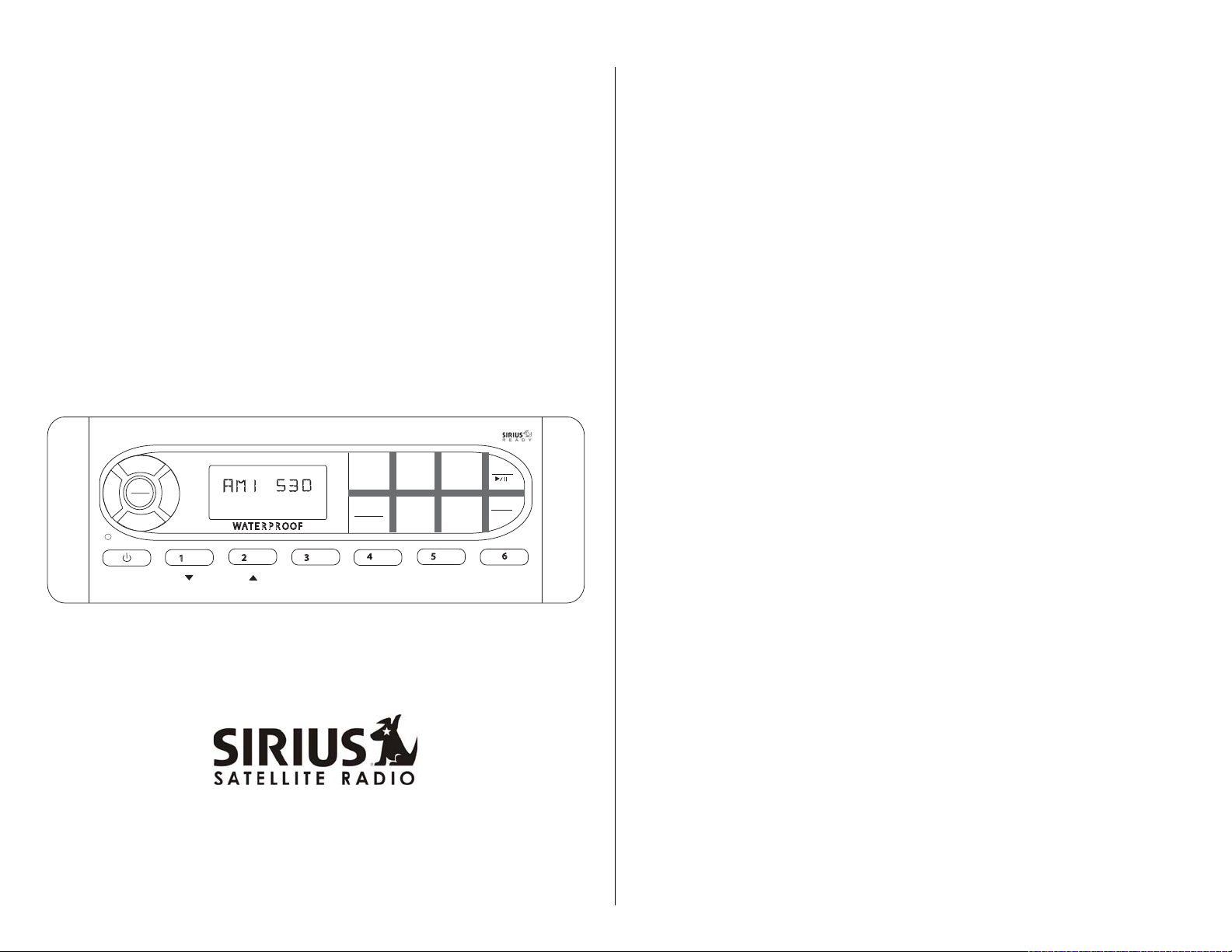
MODE
BAND
AS/PS
DISP
EQ
LOUD
WAT E R PRO OF
E
T
U
M
N
A
C
S
T
F
I
H
S
1
2
3
4
5
6
RPT
SHF
SCN
CATEGORY
CH
TUNE
+
VOL -
CH
TUNE
–
MENU
SEL
VOL +
ENTER
MSR170
Thank You!
Thank you for choosing the MSR170. We hope you will find the instructions in this owner’s
manual clear and easy to follow. If you take a few minutes to look through it, you’ll learn how to
use all the features of your new receiver for maximum enjoyment.
System Features . . . . . . . . . . . . . . . . . . . . . . . . . . . . . . . . . . . . . . . . . . . . . . . . . . . . . . . . . . 1
Wiring . . . . . . . . . . . . . . . . . . . . . . . . . . . . . . . . . . . . . . . . . . . . . . . . . . . . . . . . . . . . . . . . . . . 3
Basic Operation. . . . . . . . . . . . . . . . . . . . . . . . . . . . . . . . . . . . . . . . . . . . . . . . . . . . . . . . . . . 4
Radio Operation . . . . . . . . . . . . . . . . . . . . . . . . . . . . . . . . . . . . . . . . . . . . . . . . . . . . . . . . . . 7
Sirius Operation . . . . . . . . . . . . . . . . . . . . . . . . . . . . . . . . . . . . . . . . . . . . . . . . . . . . . . .
. . . 9
CD Changer Operation . . . . . . . . . . . . . . . . . . . . . . . . . . . . . . . . . . . . . . . . . . . . . . . . . . . . . 11
Remote Control . . . . . . . . . . . . . . . . . . . . . . . . . . . . . . . . . . . . . . . . . . . . . . . . . . . . . . . . . . . 11
Troubleshooting . . . . . . . . . . . . . . . . . . . . . . . . . . . . . . . . . . . . . . . . . . . . . . . . . . . . . . . .
. . 12
Specifications . . . . . . . . . . . . . . . . . . . . . . . . . . . . . . . . . . . . . . . . . . . . . . . . . . . . . . . . . . . . 12
System Features
Features of
the MSR170 marine
audio system include:
• PLL Synthesizer Stereo Radio
•
Waterproof Fixed Front Panel
• Sirius-Ready Satellite Radio Function
• Automatic Memory Storing
• CD Changer Control
• Auxiliary Input Function
Owner’s
Manual
featuring
•
S-MOD
Marine Construction (uV resistant finishes,
coated circuit boards, daylight visible display, etc.)
Page 2
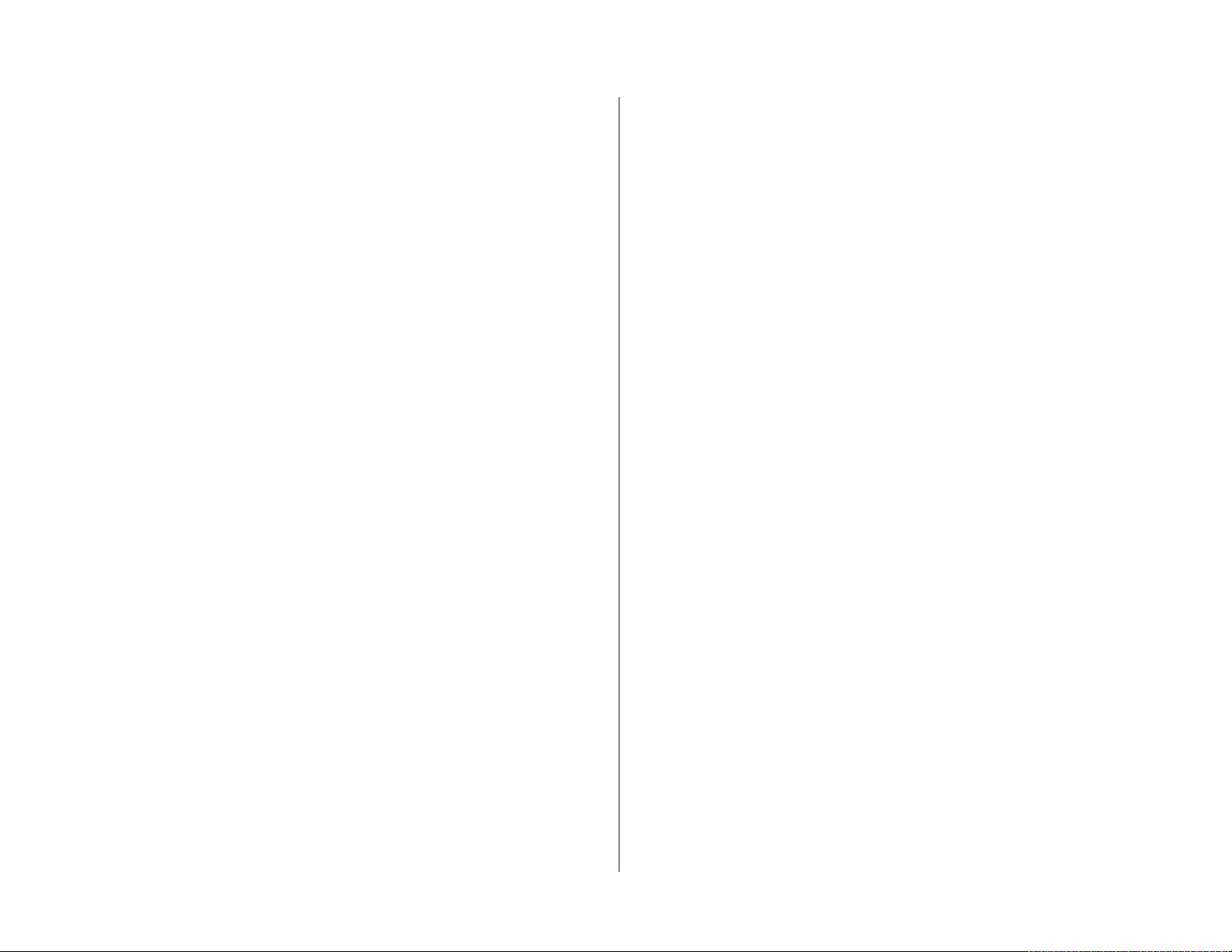
MSR170
2
¡Gracias!
Gracias por elegir la MSR170. Esperamos que encuentre en este manual instrucciones claras y
fáciles de seguir. Si se toma unos pocos minutos para leerlo, aprenderá cómo utilizar todas las
funciones de su nuevo radio para su máximo entretenimiento.
Funciones del Sistema . . . . . . . . . . . . . . . . . . . . . . . . . . . . . . . . . . . . . . . . . . . . . . . . . . . . .
2
Cableado. . . . . . . . . . . . . . . . . . . . . . . . . . . . . . . . . . . . . . . . . . . . . . . . . . . . . . . . . . . .
. . . . . 3
Operación Básica . . . . . . . . . . . . . . . . . . . . . . . . . . . . . . . . . . . . . . . . . . . . . . . . . . . . . . .
. . 4
Operación de la Radio. . . . . . . . . . . . . . . . . . . . . . . . . . . . . . . . . . . . . . . . . . . . . . . . . . . . .
. 7
Operación de Radio Satelital Sirius . . . . . . . . . . . . . . . . . . . . . . . . . . . . . . . . . . . . . . . . . . . 9
Operación del Cambiador de CD . . . . . . . . . . . . . . . . . . . . . . . . . . . . . . . . . . . . . . . . . . . . . 11
Controlo Remoto . . . . . . . . . . . . . . . . . . . . . . . . . . . . . . . . . . . . . . . . . . . . . . . . . . . . . . . . . . 11
Corrección de Problemas . . . . . . . . . . . . . . . . . . . . . . . . . . . . . . . . . . . . . . . . . . . . . . . . . . .12
Especificaciones . . . . . . . . . . . . . . . . . . . . . . . . . . . . . . . . . . . . . . . . . . . . . . . . . . . . . . .
. . .12
Funciones del Sistema
Las funciones del sistema de audio móvil MSR170 son:
• Radio Estéreo Sintetizador PLL
• Panel Delatero Fijo
• Función de Radio Satelital Sirius
• Almacenamiento Automático en Memoria
• Control de Cambiador de CD
• Función de Entrada Auxiliar
Manual del Usuario
Guide d'Utilisateur
Merci!
Merci d'avoir choisi la MSR170.
Nous espérons que vous allez tr
ouver les instructions dans ce
guide de propriétaire claires et faciles à suivre. Prenez quelques minutes à le consulter, vous
apprendrez à utiliser toutes les fonctions
de radio pour en tirer une jouissance maximum.
Fonctions du système . . . . . . . . . . . . . . . . . . . . . . . . . . . . . . . . . . . . . . . . . . . . . . . . . . . . .
2
Câblage . . . . . . . . . . . . . . . . . . . . . . . . . . . . . . . . . . . . . . . . . . . . . . . . . . . . . . . . . . . . . . . . . 3
Fonctionnement de base . . . . . . . . . . . . . . . . . . . . . . . . . . . . . . . . . . . . . . . . . . . . . . . . . . 4
Fonctionnement de la radio . . . . . . . . . . . . . . . . . . . . . . . . . . . . . . . . . . . . . . . . . . . . . . . . . 7
Fonctionnement Sirius. . . . . . . . . . . . . . . . . . . . . . . . . . . . . . . . . . . . . . . . . . . . . . . . . . . . . 9
Fonctionnement de changeur de CD . . . . . . . . . . . . . . . . . . . . . . . . . . . . . . . . . . . . . . . . . 11
Prêt à être télécommandé . . . . . . . . . . . . . . . . . . . . . . . . . . . . . . . . . . . . . . . . . . . . . . . . . . 11
Dépannage . . . . . . . . . . . . . . . . . . . . . . . . . . . . . . . . . . . . . . . . . . . . . . . . . . . . . . . . . . .
. . . 13
Caractéristiques . . . . . . . . . . . . . . . . . . . . . . . . . . . . . . . . . . . . . . . . . . . . . . . . . . . . . . .
. . . 13
Fonctions du système
Les fonctions du système audio mobile MSR170 comprennent :
• Radio Stéréo Synthétiseur PLL
• Panneau d'avant fixe
• Fonction Radio Satellite prêt pour Sirius
• Stockage en Mémoire Automatique
• Contrôle de changeur CD
• Fonction entrée auxiliaire
Page 3
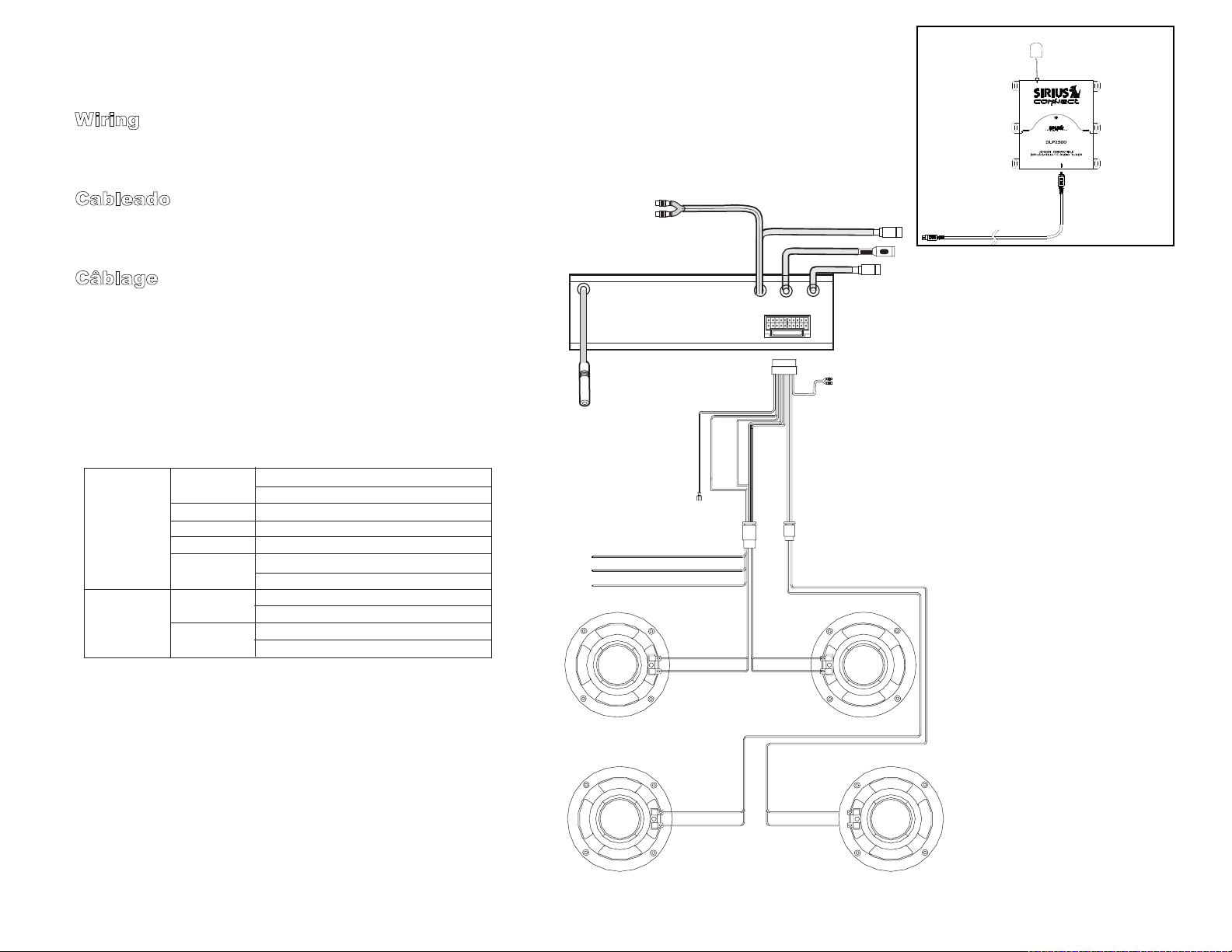
MSR170
3
Wiring
The wiring diagram depicts all the wiring connections required for proper operation of
the unit.
Cableado
El diagrama de cableado describe todas
las conexiones necesarias para el
funcionamiento de la unidad.
Câblage
Le schéma du câblage dépeint tous les branchements de câble exigés pour l'opération
de l'appareil.
BLU E (TRIGGE R) - SEE CHART
BLACK/BLU E (GROUND)
9 PIN CABLE
CONNECTOR
4 PIN CABLE
CONNECTOR
RED (ACC. +12 V) -S EECHART
LEFT FRONT SPEAKER
4 OR 8 OHM
LEFT REAR SPEAKER
4 OR 8 OHM
RIGHT REAR SPEAKER
4 OR 8 OHM
RIGHT FRONT SPEAKER
4 OR 8 OHM
Wiring Color Codes
From 9-Pin
Harness
From 4-Pin
Harness
White/Black
White
Red
Black
Blue
Gray/Black
Gray
Violet/Black
Violet
Green/Black
Green
Left Front (-)
Left Front (+)
Ignition
Chassis Ground
12V Out 100mA
Right Front (-)
Right Front (+)
Right Rear (-)
Right Rear (+)
Left Rear (-)
Left Rear (+)
Speaker Pair
Speaker Pair
Speaker Pair
Speaker Pair
BLUE
Red(Right)
White (Left)
Rear RCA (grey)
FUSE
Siriu
s Connector (Grey)
CD Changer Connector (Black)
Antenna
Connector
Wired Remote Connector (Black)
Red (Right)
White (Left)
Aux In Cable (Yellow)
MSR170 REAR VIEW
Low Level Output
OPTIONAL SIRIUS RADIO
SIRIUS MARINE ANTENNA
(PURCHASED SEPARATELY)
ANTENNA
HEAD UNIT
SIRIUS DATA CABLE
(PURCHASED SEPARATELY)
SIRIUS TUNER
NOT INCLUDED
(PURCHASED SEPARATELY)
NOT INCLUDED
Page 4
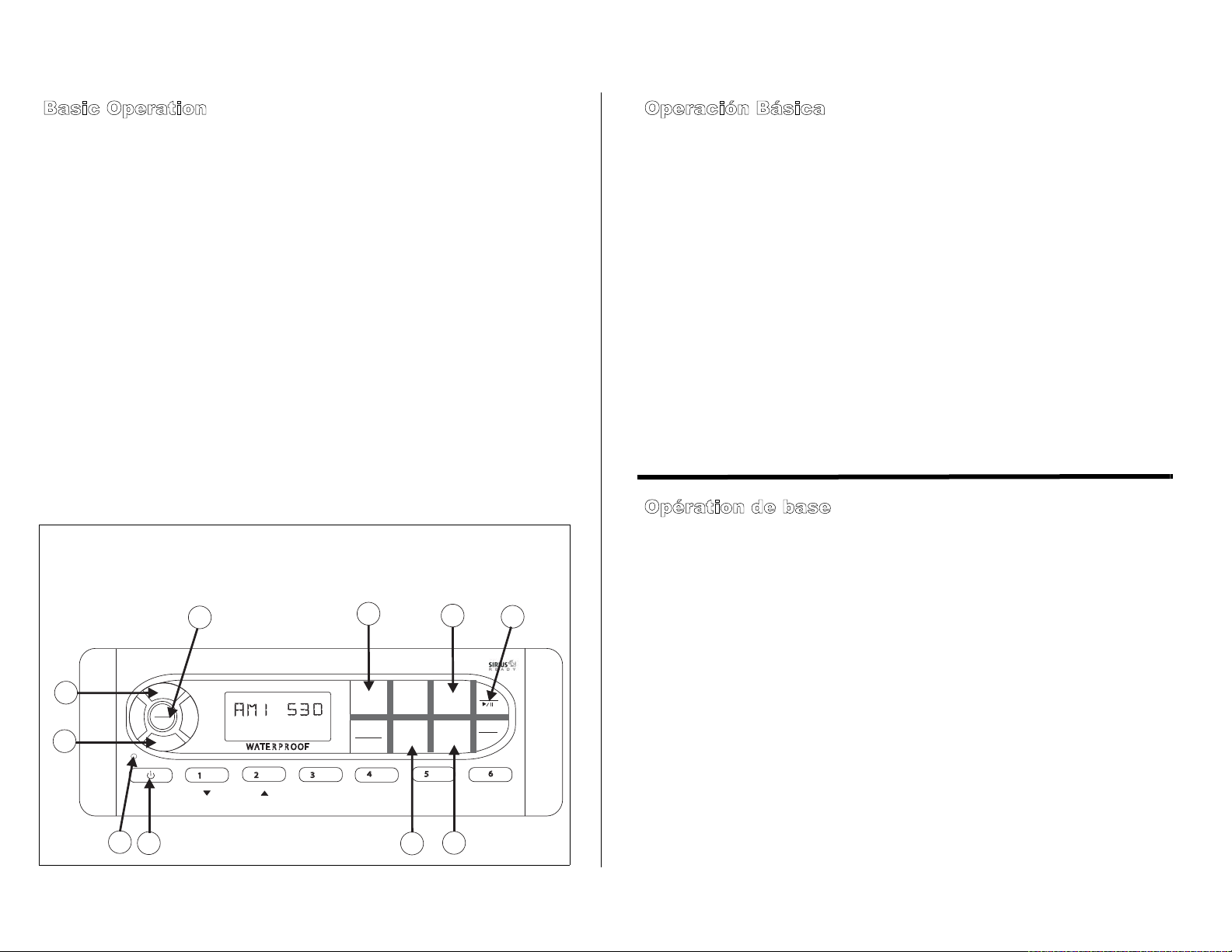
MSR170
4
MODE
AS/PS
DISP
EQ
LOUD
WAT E RP R OO F
E
T
U
M
N
A
C
S
TF
I
H
S
1
2
3
4
5
6
RPT
SHF
SCN
CATEGORY
VOL -
MENU
SEL
VOL +
1
3
4b
4a
5&6
8
2&9a
7
10
BAND
CH
TUNE
–
ENTER
CH
TUNE
+
9b
Basic Operation
1. Power
Press the power button (1) to turn the unit on. The unit will turn on to the mode that was in use
when it was last powered down. Press the power button again to turn the unit off.
2. Mode
Press
MODE (2) to select a different mode of operation as indicated on the display panel.
Available modes include Radio, Sirius, CDC and AUX. CD changer mode (CDC) will only
appear if a CD changer is connected to the unit.
3. Audio Mute
Press MUTE (3) momentarily to mute the audio volume. Press MUTE
again to restore volume to
the previous setting.
4. Volume
To adjust the volume, press
VOL +
(4a) or
VOL -
(4b).
5. Sound Adjustment
Press SEL/MENU (5) repeatedly to step through the following sound adjustment options:
Volume, Bass, Treble, Balance (left to right) and Fader (front to rear). When the desired option
appears in the display, press
VOL +orVOL - to adjust that audio feature. When no adjustments
have been made for five seconds, the unit will resume normal operation.
Operación Básica
1. Potencia
Presione
el botón de la energía
(1) para encender la unidad. Presione el botón de la energía
nuevamente para apagar el radio.
2. Modo
Presione
MODE (2) para seleccionar un modo diferente de operación como se indica en la pantalla.
Los modos disponibles incluyen radio, Sirius, CDC y AUX. El modo Cambiador de CD (CDC)
solamente aparecerá si un cambiador de CD está conectado a la unidad.
3. Audio Mudo
Presione MUTE
(3) por un momento para enmudecer el volumen del audio. Restablezca el volumen a
la configuración previa presionando MUTE nuevamente.
4. Volumen / Regulador Audio
Para incrementar el volumen, presione
VOL
+
(4a) o
VOL
-
(4b)
5. Ajuste de Sonido
Presione SEL/MENU (5) para optar por los siguientes ajustes de sonido: BAS (bajos), TRE
(agudos), BAL (balance izquierdo - derecho) y FAD (balance delantero - trasero). Cuando la
opción deseada aparece en la pantalla, presione VOL + o VOL - para ajustar la función de
audio. Si no se realiza ningún ajuste po
r cinco segundos, volverá a operar normalmente.
Opération de base
1. Alimentation
Appuyez sur le bouton de puissance (1) pour mettre l'appareil en marche lorsque l'allumage est
en fonction. Appuyez de nouveau sur le bouton de puissance pour éteindre la radio.
2. Mode
Appuyez sur MODE (2) pour sélectionner un mode d'opération différent indiqué sur le panneau
d'affichage. Des modes disponibles peuvent compr
endre la radio, Sirius, CDC et AUX. Le mode
changeur de CD (CDC) n'apparaîtra que si
un changeur de CD est branché à l'appareil.
3. Mise en Sourdine
Appuyez sur
MUTE
(3) pour mettre le volume audio en sourdine. Vous pouvez rétablir le volume
en appuyant de nouveau sur ce
MUTE
mise en sourdine.
4. Volume / Contrôleur Audio
Pour augmenter le volume, appuyez sur VOL + (4a) ou
VOL - (4b).
5. Ajustement de son
Appuyez sur SEL/MENU
(5) et suivez les options ajuste
ment de son suivants : BAS (bass),
TRE (aigu), BAL (équilibre) et FAD (fader). Lorsque l'option désirée apparaît sur l'affichage,
appuyez sur
VOL + ou VOL - pour ajuster cette fonction audio. Lorsque aucun ajustement n'a été
fait pendant cinq secondes, l'appareil reprendra l'opération normale.
Basic Operation
Operación Básica
Opération de Base
S-MOD
Page 5

MSR170
5
Bas
ic O
perati
on
(cont
inued)
6. Menu Operation
Press SEL/MENU (6) for more than three seconds to access the menu feature. Once this feature
is activated, press SEL/MENU momentarily to step though the available menu options, then
press VOL + or VOL - to change the setting for
that option, if desired. When no adjustments have
been made for five seconds, the unit will resume normal operation. The following options are
controlled through the menu feature:
Audible Beep
Press SEL/MENU for more than three seconds to access the menu feature. When “BEEP ON/
OFF” appears in the display, press VOL + or VO
L - to turn the audible beep on or off. When this
feature is turned on, the unit will beep each time a button is pressed. Turning off this feature
disables the audible beep, and no beep will be heard when pressing buttons.
Programmable Turn-on Volume
Press SEL/MENU for more than three seconds to access the menu feature. When “BEEP ON/
OFF” appears in the display, press
SEL/MENU one time, then press VOL + or VOL - to select the
volume level for the unit to assume each time it is turned on.
Frequency Spacing
This option allows a selection between USA (
200k for FM and 10k for AM) and European (50k for
FM and 9k for AM) radio frequency spacing. Press
SEL/MENU
for more than three seconds to
access the menu feature. When “BEEP ON/OFF” appears in the display, press
SEL/MENU
two
times, then press VOL + or VOL - to select USA or European spacing.
OperaciónBásica(
co
n
tin
ua
d
o)
6. Operación del Menú
Presione
SEL/MENU (6) por más de tres segundos para acceder las funciones de menú. Una vez que
se activa esta función, presione VOL+o VOL -
para seguir las opciones de menú disponibles. Cuando
la opción deseada aparece en pantalla, presione SEL/MENU
por más de tres segundos para acceder
al submenú correspondiente, y utilice los botones VOL + o VOL - para cambiar la configuración si así
lo desea. Si no se realiza ningún ajuste por cinco segundos, la unidad volverá a operar normalmente.
Las siguientes opciones se controlan a través de la función de menú:
Pitido Audible
Cuando esta función se enciende, la unidad emitirá un pitido audible cada vez que se presione
un botón. Apagando la unidad se desactiva el pitido audible, y ya no se escucharán cuando se
presionen los botones.
Volumen de Encendido Programable
Utilice esta función para es
pecificar un nivel de volumen para la unidad que sea encendida.
Espaciamiento de Frecuencia
Esta opción permite una selección entre el espa
ciamiento de frecuencia de USA (200k para FM
y 10k para AM) y de Europa (50 k para FM y 9 k para AM).
Opérationde base(continué)
6. Opération menu
Appuyez sur SEL/MENU (6) pendant plus de 3 secondes pour accéder à la fonction menu. Lorsque
cette fonction est activée, appuyez sur VOL+ou VOL - pour traverser les options menu disponibles.
Lorsque l'option souhaitée apparaît sur l'afffichage, appuyez sur
SEL/MENU pendant plus de 3
secondes pour accéder au sous-menu correspondant et utilisez les boutons VOL + ou VOL
- pour
changer la configuration. Lorsque aucun ajustement n'a été fait pendant cinq secondes, l'appareil
reprendra le jeu normal. Les options suivantes sont contrôlées par la fonction menu :
Bip audible
Lorsque cette fonction est activée, l'appareil émettra un bip chaque fois qu'on appuie sur un
bouton. Lorsque cette fonction est désactivée, le
bip audible sera également
désactivé et vous
n'entendrez aucun bip lorsque vous appuyez sur les boutons.
Volume de départ programmable
Utilisez cette fonctions pour spécifier le niveau de volume que l'appareil aura chaque fois qu'il est
mis en marche.
Page 6

MSR170
6
Bas
ic O
perati
on
(cont
inued)
7. Loudness
Press LOUD (7) momentarily to reinforce the bass output. “LOUD” will appear in the display.
Press LOUD again to deactivate this feature.
8. Display
Press
DISP
(8) multiple times to change the displayed information in Radio, Aux, CD Changer,
or Sirius modes. The display will show radio frequency, track, disc, etc. as appropriate. In
Sirius mode, the displayed information includes Artist, Song Title, Channel Name, and
Category Name.
9. Recover Initial Value and Reset
To restore all factory settings, press and hold MODE (9a) until “EEP INIT” appears in the
display. To reset the unit, use a ballpoint pen or
other thin metal object to press the reset button
(9b) under the following circumstances: after the completion of initial installation/wiring, if none
of the function buttons work or if an error symbol appears in the display.
10. Equalizer Selector
The equalizer function applies preset sound effe
cts to the unit’s audio output signal. Press
EQ
(10) to step through the following equalizer options: Flat, Pop, Jazz, Rock, Classic and DSP
OFF. The equalizer options will appear in the display as they are accessed.
OperaciónBási
ca(co
n
tin
ua
d
o)
7. Volumen
Presione LOUD (7) momentáneamente para reforzar la
salida de los sonidos graves. "LOUD"
aparecerá en pantalla. Presione LOUD nuevamente para desactivar esta función.
8. Pantalla
Presione DISP
(8) varias veces para cambiar la información exhibida en modos de la radio,
aux., cambiador del CD o Sirius. La ex
hibición demostrará la radiofrecuencia, la pista, el disco,
el etc. como apropiado. En el modo de Sirius, la información exhibida
incluye el artista, el título
de la canción, el nombre del c
anal, y el nombre de la categoría.
9. Recuperación de Valores Iniciales y Reset
Para restablecer toda la configurac
ión de fábrica, presione y mantenga
MODE
(9a) hasta que
"EEP INIT" aparece en pantalla. Utilice un bolígrafo u otro objeto de metal delgado para
presionar el botón "reset" (9b) para reinic
iar bajo las siguientes
circunstancias: luego de
completar la instalación y el cableado inicial, si ninguno de los botones funcionan o si un
símbolo de error aparece en pantalla.
10. Selector de Ecualizador
La función de ecualizador aplica efectos de sonido preseleccionados a la señal de salida de audio
de la unidad. Presione
EQ (10) para activar uno de los siguientes modos de operación:
Flat, Pop,
Jazz, Rock, Classic y DSP OFF. Cuando la función de ecualizador se activa, los niveles de graves
y agudos seleccionados más recientemente son ignorados.
Opérationde base(continué)
7. Intensité du son
Appuyez sur LOUD (7) momentanément pour renforcer la sortie bass. " LOUD " apparaîtra sur
l'affichage. Appuyez sur LOUD de nouveau pour désactiver cette fonction.
8. Affichage
Appuyez sur DISP
(8) plusieurs fois pour changer l'information sur l'affichage à
cristaux liquides
en modes de radio, aux., changeur de CD ou Sirius. L'affichage montrera la fréquence par radio,
la voie, le disque, etc. comme approprié. Dans
le mode de Sirius, l'information montrée inclut
l'artiste, le titre de chanson, le nom de la manche, et le nom de catégorie.
Appuyez sur
DISP
(8) plusieurs fois pour changer l'information sur l'affichage à cristaux liquides.
En mode radio, CD, CDC et Auxiliaire, l'appareil basculera entre l'horloge et l'information
musicale applicable (fréquence radio, information du disque/piste, etc). En mode Sirius,
l'information affichée comprend : Nom de la Chaîne, Titre de la Chanson, Nom de l'Artiste, Nom
de la Catégorie et Horloge.
9. Récupération de la valeur de départ et réglage
Pour rétablir tous les réglages d'usine, appuyez sur MODE
(9a) jusqu'à ce que " EEP INIT "
apparaisse sur l'affichage. Utilisez une bill
e ou un objet métallique mince quelconque pour
appuyez sur le bouton de réglage (9b) dans les circ
onstances suivantes :après la terminaison de
l'installation/câblage de départ, si aucun des
boutons ne marche ou si un symbole d'erreur
apparaît sur l'affichage.
10. Sélecteur D'Égaliseur
La fonction d'égaliseur s'applique a préréglé des ef
fets sains au signal de sortie audio de l'unité.
Serrez EQ (10) pour faire un pas par les options suivantes d'égaliseur : Flat, Pop, Jazz, Rock,
Classic et DSP OFF. Les options d'égaliseur app
araîtront dans l'affichage comme elles sont
consultées.
Page 7

MSR170
7
WAT E RP R OO F
E
T
U
M
N
A
C
S
T
F
I
H
S
1
2
3
4
5
6
RPT
SHF
SCN
CATEGORY
VOL -
MENU
SEL
VOL +
15
12b
12a
5&6
11
13
14
MODE
AS/PS
DISP
EQ
LOUD
BAND
CH
TUNE
–
ENTER
CH
TUNE
+
Radio Operation
11. Select a Band
Press
BAND/ENTER (11) to change between three FM bands and two AM bands.
12. Tuning
Seek Tuning
Press CH TUNE - (12a) or CH TUNE + (12b) momentarily, and the un
it will automatically tune to
the next strong station.
Manual Tuning
Press
CH TUNE -
or
CH TUNE + for more than three seconds to enter manual tuning mode.
When “MANUAL” appears on the display, press
CH TUNE -
or CH TUNE +
to move the radio
frequency up or down one step.
13. Preset Stations
Six numbered preset buttons (13) store and recall stations for each FM and AM band.
Store a Station
Select a band (if needed), then select a station. Hold a preset button (13) for three seconds. The
preset number will appear in the display.
Recall a Station
Select a band (if needed). Press a preset button momentarily to select the corresponding stored
station.
Operación de la radio
11. Selección de Banda
Pulse BAND/ENTER (11) para sintonizar la radio entre las tres bandas FM y dos bandas AM.
12. Selección de Emisora
Búsqueda
Pulse
CH TUNE - (12a) o
CH TUNE +
(12b) por menos de tres segundos y suéltelo para continuar a
la siguiente estación automáticamente.
Sintonía Manual
Presione
CH TUNE -oCH TUNE + por más de tres segundos para ingresar en modo de sintonía
manual. Cuando "MANUAL" aparece en pantalla, presione
CH TUNE -
o CH TUNE +
para mover un
paso la frecuencia de radio hacia arriba o hacia abajo.
13. Preselección de Emisoras
Seis botóns numerados de preselección (13) para almacenar o llamar emisoras de cada banda.
Cómo almacenar una emisora
Seleccione una banda (si fuera necesario), y seleccione una emisora. Mantenga pulsado durante tres
segundos un botón de preselección (13). El número programado aparecerá en la pantalla.
Cómo llamar una emisora
Seleccione una banda, (si fuera necesario). Pulse un botón de preselección para seleccionar una
emisora almacenada previamente.
Fonctionnement de la radio
11. Sélection de la bande
Appuyez sur le bouton BAND/ENTER (11) pour faire passer la radio des trois bandes MF et deux
bandes MA.
12. Sélection d’une station
Mode recherche
Appuyez sur CH TUNE - (12a) ou CH TUNE + (12b) pendant moins trois secondes avant de le
relâcher pour passer automatiquement à la station suivante.
Mode manuel
Appuyez sur CH TUNE - ou CH TUNE + pendant plus de trois secondes pour entrer dans la mode de
syntonisation à la main. Lorsque MANUAL apparaît sur l'affichage, appuyez sur CH TUNE -ouCH
TUNE + pour déplacer la fréquence radio un pas vers le haut ou le bas.
13. Stations programmées
Vous pouvez programmer (13) jusqu’à six stations pour les rappeler sur chaque bande.
Mémorisation d’une station
Sélectionnez une bande (au besoin) et sélectionnez une station. appuyez et maintenez enfoncé un
bouton de mémorisation (13) pendant trois secondes. Un chiffre préétabli apparaît à l’affichage.
Rappel d’une station
Sélectionnez une bande (au besoin).Appuyez sur un bouton de mémorisation pour sélectionner la
station mémorisée.
Radio Operation
Operación de la radio
Fonctionnement de la radio
S-MOD
Page 8

MSR170
8
MODE
AS/PS
DISP
EQ
LOUD
WAT E R PR O OF
E
T
U
M
N
A
C
S
T
F
I
H
S
1
2
3
4
5
6
RPT
SHF
SCN
CATEGORY
VOL -
MENU
SEL
VOL +
BAND
CH
TUNE
–
ENTER
CH
TUNE
+
Press and hold
PAresione y mantenga presionado
ppuyez et maintenez
Preset Number Appears
ELl número preseleccionado aparecerá
e numéro préréglé apparaîtra
1
2
Radio Oper ation (continued)
14. Automatically Store / Preset Scan
Automatically Store
To automatically select six strong stations and
store them in the current band, select a band (if
needed) and press
AS/PS (14) for more than three seconds. The six strongest stations are
stored as presets, replacing any preset stations already stored in that band.
Preset Scan
To scan stations stored in the current band, select a band (if needed) and press AS/PS
for less
than three seconds. The unit will pause for five seconds at each preset station. Press
AS/PS
again to stop scanning when the desired station is reached.
15. Scan
Press SCAN (15) to scan all stations in the current band. The unit will play each station for five
seconds. Press
SCAN again to stop scanning and listen to the current station.
Operación de la radio (continuado)
14. Almacenamiento Automático / Preselección Mediante Escáner
Almacenamiento Automático de Emisoras
Seleccione seis emisoras de señal fuerte y almacénelas en la banda actual. Seleccione una banda si
fuera necesario. Mantenga pulsado el botón la
AS/PS (14) en forma continua por más de tres
segundos. Las emisoras reemplazarán a aquellas que se habían almacenado previamente.
Preselección Mediante Escáner
Busque con el escáner las emisoras almacenadas en la banda actual. Seleccione una banda si fuera
necesario. Pulse el botón AS/PS por menos de tres segundos. La radio hará una pausa de cinco
segundos en cada emisora que encuentre. Pulse AS/PS nuevamente para que el escáner se detenga
cuando haya encontrado la emisora deseada.
15. Exploración (escaneo)
Presione SCAN (15) para explorar todas las estaciones en la banda actual. La unidad pasará
cada estación por cinco segundos. Presione SCAN nuevamente para dejar de explorar las
estaciones y escuchar la actual.
Fonctionnement de l a radio (continué)
14. Mémorisation automatique / Balayage programmé
Mémorisation automatique de stations
Sélectionnez six stations pour les mémoriser dans la bande affichée. Sélectionnez une bande
(au besoin). Appuyez sur AS/PS (14) et maintenez-le enfoncé pendant plus de trois secondes.
Les nouvelles stations remplacent les stations mémorisées pour cette bande.
Balayage programmé
Balayage des stations mémorisées pour la bande affichée. Sélectionnez une bande (au besoin).
Appuyez sur le bouton
AS/PS pendant moins de trois secondes. La radio fait une pause de cinq
secondes à chaque station. Appuyez de nouveau sur le bouton AS/PS pour mettre fin au
balayage lorsque vous avez
atteint la station désirée.
15. Balayage
Appuyez sur
SCAN
(15) pour balayer toutes les stations sur la bande courante. L'appareil va jouer
chaque station pendant cinq secondes. Appuyez de nouveau sur
SCAN pour arrêter le balayage et
écouter la station courante.
Preset Stations
Preselección de Emisoras
Stations programmées
S-MOD
Page 9

MS
R
1
7
0
9
W
A
TERPROOF
E
T
U
M
VO
L
-
MENU
SEL
VO
L
+
20a
18b
18a
16 17
N
A
C
S
T
F
I
H
S
1
2
3
4
5
6
RPT
SHF
SCN
C
A
TEGO
R
Y
19
20b 20c
MODE
AS/PS
DISP
EQ
LOUD
BAND
CH
TUNE
–
ENTER
CH
TUNE
+
Sirius Satellite Radio Operation
16.
User
Pr
e
se
t
C
hann
e
l Sel
ection
While
in S
i
rius
mode,
navigate
the th
r
ee o
ptions
in
the user
-
preset
channel
g
r
oup
by mome
n
t
arily
p
r
essing
BAND/ENTER
(16
)
. Use
r pr
es
et channels include SR1, SR2
and SR3.
17.
Use
r
P
reset C
ha
nn
el S
e
arc
h
Pre
ss
A
S/P
S
(17
)
to search fo
r
each use
r
preset channel fr
om
SR1 to SR2 to S
R3 and stop at
each available channel for
f
i
ve secon
ds. P
r
ess A
S/P
S again to stop on th
e cu
r
r
ent channel.
18.
Chann
e
l S
e
l
e
c
t
i
o
n
Mom
en
t
arily p
ress
CH
T
UNE -
(18a
)
or
CH
TU
N
E
+
(18b
) to mov
e
to the p
r
evious or next
channel.
T
he unit will automatica
lly skip over
invalid channels
and channels select
ed as
“
s
kip
channels” (see Set Ski
p Channels on
page 1
2).
19.
Pre
s
e
t
Channel
s
To store f
a
vo
r
i
te chann
e
ls for q
u
ick
ac
cess, select t
h
e desire
d ch
annel,
t
hen press and hold the
desired p
reset button
(1-6
)
(19
)
for mo
r
e than th
r
ee secon
ds un
t
il the corr
espon
ding
number
ap
pears i
n the displa
y
.
To recall a p
r
eviously
-s
t
o
r
ed prese
t
st
ation
,
momen
tar
ily press
t
he
cor
r
espondi
ng preset butto
n.
20.
Si
r
i
u
s Mod
e
S
e
lec
t
i
on
While
in Sirius satellite
r
adi
o mode, pr
es
s
SHIF
T
/SCAN
(20a)
to s
e
lect from
four available
mod
es:
Normal, Catego
r
y
, Di
rect
Tune
and Set Skip C
hannel
.
When the Cate
gory or Set Skip
C
hannel modes are selecte
d, the corresponding ic
on appea
r
s in the displa
y. When t
he DIrect
T
une mode is ac
t
i
vated, the
alpha
numeric display app
e
ars.
Operación de Radio Satelital Sirius
1
6
. S
e
l
ec
c
i
ó
n
d
e
C
an
a
l
es P
ro
gram
a
d
os p
o
r
el
U
su
a
ri
o
M
ientras est
é en modo
Sirius, nave
gue las tre
s
opciones
e
n el grup
o de canal
e
s program
ados por el
u
suario, pre
sionando
m
omentáne
a
mente
BAN
D
/ENTER
(16)
. Los canal
e
s program
a
dos por el
usuario
i
ncluyen SR
1
, SR2 y SR
3
.
1
7
. B
ú
s
qu
eda
d
e Can
a
les
Pro
g
ra
m
a
d
os
p
or
e
l
U
s
u
ar
i
o
P
r
e
s
i
o
n
e AS/P
S
(17
)
p
a
ra b
u
s
c
ar
p
or
lo
s
c
a
n
al
e
s
p
ro
g
r
a
ma
d
os
p
o
r
e
l
u
s
u
a
ri
o
d
e
s
d
e S
R
1
a
SR
2
a SR
y
d
e
t
e
n
e
r
s
e en
c
a
da c
a
na
l
d
i
sp
o
n
i
b
l
e
p
o
r
c
i
nc
o
s
eg
u
n
d
os
.
P
r
e
s
i
o
n
e
A
S
/
P
S
n
ue
vam
e
nt
e
p
a
r
a
d
e
t
e
ne
r
s
e
e
n
el
can
al
a
ct
ual
.
18. Selecció
n d
e
C
a
na
l
M
o
me
n
t
án
e
am
e
nt
e pr
es
i
on
e CH
TUNE
-
(
18
a)
o
CH
TUN
E
+
(
18
b)
pa
r
a
m
o
ve
r
s
e
a
l
c
an
a
l
pr
ev
io
o
p
r
ó
x
i
m
o
.
L
a
u
n
i
d
a
d
au
tom
á
t
i
c
a
me
n
te
om
i
t
i
r
á c
ana
le
s
i
n
v
á
l
i
d
os
y
c
an
a
l
e
s
s
e
l
e
cc
i
o
na
d
o
s
c
om
o
"
c
a
n
a
l
e
s
o
m
i
t
i
d
o
s
"
(
v
e
a Pr
o
g
r
a
m
e
C
a
n
a
l
e
s Om
i
t
i
d
o
s
e
n
pág
i
na
1
2
)
.
1
9
.
C
an
ale
s
P
r
o
gram
a
d
os
P
a
ra gu
a
rd
a
r
c
a
na
le
s
f
a
vo
r
i
t
o
s
p
a
r
a a
c
c
e
s
o
r
á
pi
d
o
,
s
el
e
c
c
i
o
n
e e
l
ca
n
a
l
d
e
se
a
d
o
,
l
ue
go p
r
e
s
i
o
n
e y
m
a
n
t
e
n
g
a e
l
b
o
t
ó
n p
r
o
gr
am
a
d
o q
ue
d
e
s
ee
(
1 a
l
6)
(
1
9
)
p
o
r
m
á
s
d
e
t
r
e
s
se
g
und
o
s
h
a
s
t
a q
ue
e
l
nú
me
r
o
co
r
r
e
s
p
on
d
i
e
n
t
e
a
p
arez
c
a e
n
p
a
nt
a
l
l
a
.
P
a
r
a v
ol
v
e
r
a
u
na
e
st
a
c
i
ón
a
l
m
a
c
e
n
a
da
p
r
e
v
i
a
m
e
n
t
e
,
m
o
m
en
tá
n
e
am
e
nt
e
p
r
es
i
on
e
e
l
bot
ón
c
orr
e
s
p
o
n
d
i
e
n
t
e
a
s
u
p
r
o
g
r
am
a
c
i
ó
n
.
20.
Selecci
ó
n
de
M
o
d
o S
i
r
i
u
s
M
i
e
n
t
r
a
s
es
té
en
m
o
do d
e
r
a
di
o s
ateli
t
al
S
i
r
i
u
s
, pr
e
si
on
e
SH
I
FT
/
S
C
A
N
(
2
0a
) p
a
r
a
se
l
e
cc
i
o
na
r
d
e
c
u
a
t
ro
m
o
do
s
d
i
s
p
o
n
ib
l
e
s:
N
o
rm
a
l
,
Ca
teg
o
rí
a,
S
in
t
on
í
a
D
i
r
e
c
t
a y
P
r
og
ra
ma
c
i
ó
n d
e
Can
a
l
Om
i
ti
do
.
Cu
a
n
d
o l
o
s
m
o
do
s
C
ate
g
or
í
a
o Pr
o
gr
am
a
c
i
ó
n
d
e Ca
na
l
O
mit
i
d
o s
e s
e
l
e
c
c
i
on
a
n,
e
l
ic
o
n
o
c
o
r
r
e
s
p
ond
i
ent
e
ap
a
r
e
c
e
e
n
p
a
nt
a
ll
a. C
ua
n
do
e
l
m
o
d
o
d
e S
i
nton
í
a
D
i
r
e
c
t
a
s
e
a
c
t
i
v
a
,
a
p
a
r
e
ce
l
a p
an
t
all
a
a
l
fan
umé
r
i
c
a.
Opération radio satellite Sirius
1
6.
Séle
c
t
i
on
d
e
s
ch
aî
nes
p
rér
é
g
lée
s
de l
'
u
t
ili
s
ateu
r
E
n
m
o
d
e
S
i
r
i
u
s
,
n
a
v
i
g
ue
r l
e
s
tr
o
i
s
opti
on
s
da
ns
le
g
r
o
u
p
e
de c
ha
în
es
p
r
é
r
é
g
l
ée
s
p
a
r
l
'
uti
l
i
s
ateu
r
,
e
n
a
p
p
uya
nt
mom
e
n
t
a
n
ém
e
nt
su
r
BAND
/E
NTE
R
(16
).
Des
c
ha
în
es
p
r
é
r
é
gl
ée
s p
a
r
l'u
ti
l
i
s
a
t
eu
r
c
o
mp
ren
n
e
n
t
S
R
1
,
SR
2
e
t
S
R
3.
1
7
. R
e
c
h
e
rc
h
e
d
e
s
c
h
aî
n
es
p
rér
ég
lée
s
p
ar
l'
u
t
ili
sate
u
r
A
pp
u
y
e
z
s
u
r
AS/P
S
(17
)
p
o
u
r
c
h
e
r
c
h
er
c
haq
u
e c
ha
în
e pr
ér
ég
l
é
e
p
a
r
l
'
u
tili
s
a
te
u
r
d
e
SR
1
à
SR2
à
SR
3
et
s
'
a
rr
ê
t
e
r
à
c
h
a
qu
e
c
h
a
î
n
e
d
i
s
p
on
i
b
l
e
p
e
nd
a
n
t
c
i
nq
s
e
c
o
nd
es
. A
pp
uy
e
z
de
n
o
u
v
ea
u
s
u
r
AS/P
S
p
o
ur
v
ou
s
a
r
r
ête
r
à l
a c
h
aî
n
e
co
u
r
a
nte.
2
0
.
S
é
l
e
ct
i
o
n
d
es
c
h
a
î
n
e
s
A
pp
u
y
e
z
mom
e
nt
a
n
é
m
en
t
s
u
r
CH
TU
N
E
-
(
20a
)
o
u
CH
TUN
E
+
(
20
b
)
p
ou
r v
o
us
d
épl
a
ce
r
à
l
a
c
h
a
î
n
e
p
r
o
c
h
ai
ne
o
u
p
r
é
c
éd
e
n
t
e
. L
'
a
p
p
ar
eil
va
a
u
t
om
a
t
i
q
u
em
e
nt
sa
u
t
e
r
l
e
s
c
h
aî
n
e
s
in
v
a
l
i
d
es
e
t
l
e
s
c
h
a
î
n
es
s
é
l
e
c
ti
o
nn
ée
s
comm
e
"
ch
a
î
ne
s
à
s
a
ut
er
"
(
v
oi
r
R
é
g
l
e
r
d
es
ch
a
î
nes
à s
a
u
t
e
r
à
la
p
a
ge
1
2)
.
1
9.
C
h
aîn
e
s
pr
é
ré
gl
é
e
s
P
ou
r
s
t
o
ck
e
r
d
e
s
c
h
a
î
ne
s
f
av
o
r
i
t
e
s p
o
ur
un
a
c
c
ès
r
ap
i
de
,
s
é
l
e
c
t
i
on
n
e
z
l
a
c
h
a
î
n
e
dé
s
i
r
é
e
,
e
t
p
u
i
s
a
pp
uy
e
z
s
ur
l
e
b
o
u
t
o
n
d
e
pr
é
r
ég
l
a
ge
d
és
i
r
é
(
1
à
6 (
1
9
)
pe
n
da
nt
p
l
us
d
e
t
r
o
i
s
se
c
o
n
de
s
ju
s
q
u'
à
c
e
qu
e
le
num
é
r
o
c
o
r
r
e
s
p
o
n
dan
t
a
p
p
a
r
ai
s
s
e
s
u
r
l'
a
f
f
i
c
h
a
g
e.
Po
u
r
rap
pe
l
e
r
un
e
s
t
a
t
i
o
n
pr
é
r
ég
lé
e
pr
éa
la
b
l
em
e
n
t
s
t
o
c
k
é
e,
a
pp
uy
e
z
m
o
men
t
a
né
me
n
t
s
u
r
l
e
b
o
ut
o
n
de
p
r
é
r
é
g
l
ag
e
c
o
r
r
es
po
nd
a
nt.
2
0
.
Sé
l
e
c
t
i
on d
e
m
od
e Si
r
i
u
s
L
or
s
q
u
e
v
o
u
s
ê
t
es
e
n
m
od
e
r
adi
o
s
a
telli
te
S
i
r
i
us
, ap
p
u
y
e
z
s
u
r
SHIF
T
/
S
CA
N
(
2
0a
)
po
ur
sé
l
e
c
t
io
nn
e
r
p
ar
m
i
q
ua
t
r
e
m
o
de
s
di
s
p
o
n
ib
le
s
: N
or
m
al
,
C
a
t
ég
o
r
i
e
, S
y
nt
o
n
i
s
ati
on
Di
r
ec
t
e e
t R
é
gl
e
r l
es
c
ha
î
n
es
à
s
au
t
e
r
.
L
o
r
s
qu
e
l
es
m
o
de
s
Ca
t
ég
or
i
e
ou
R
é
gl
er
le
s
c
h
a
î
ne
s
à
s
au
t
e
r
s
o
n
t
sé
l
e
c
t
io
nn
é
s
,
l'
ic
ô
n
e
c
or
r
e
s
p
on
da
n
t
a
pp
a
r
aît
s
ur
l
'
a
f
f
i
ch
a
ge
.
L
o
r
s
qu
e
l
a
mo
d
e
es
t
a
c
t
i
v
é
e,
l'
a
f
f
i
c
ha
ge
a
l
p
ha
nu
m
ér
iq
u
e
a
p
p
a
r
aît
.
Sirius Satellite
Radi
o
O
p
erati
o
n
O
p
eració
n
de
R
adio
S
a
teli
t
al Sirius
O
p
é
r
at
io
n
radi
o
satel
l
ite Sirius
S-MOD
Page 10

MSR170
10
Sirius
Sa
tel
lite
RadioOperation
(continued
)
Category Tune
To search the available music categories, press
SHIFT/SCAN to access category mode then press
CATEGORY (20b) or CATEGORY (20c) to scroll through the available category options. When the
desired category is found, search for a specific channel by momentarily pressing CH TUNE -
or
CH
TUNE +. When the desired channel is found, press
BAND/ENTER
to access the channel.
Direct Tune
When direct tune mode is accessed, “CH000” will appear in the display with the digit representing the
“hundreds” value flashing. Select a channel directly by entering the three-digit channel number.
1. Press CH TUNE -orCH TUNE +
to select the value of the “hundreds” digit (0-2). Press
SHIFT/
SCAN to confirm selection, and the digit representing the “tens” value will flash.
2. Press
CH TUNE -orCH TUNE +
to select the value of the “tens” digit (0-9). Press
SHIFT/SCAN
to
confirm, and the digit representing the “ones” digit will flash.
3. Press CH TUNE -orCH TUNE +
to select the value of the “ones” digit (0-9). Press
BAND/ENTER
to access the station, or the unit will search automatically after several seconds.
Display the 12-digit Sirius ID number by pressing BAND/ENTER
immediately after entering Direct Tune
mode (while “CH000” appears in the display). Press
DISP (22d) to scroll through the display. To resume
normal operation, press any button except DISP.
Set Skip Channel
To specify channels to be skipped during searches, access Set Skip Channel mode and select the
channel to be skipped by pressing CH TUNE -orCH TUNE +
. When the desired channel is found, press
BAND/ENTER
to confirm and the “SKIP” icon will flash in the display. Use the same process to release a
channel that is currently skipped. When finished, press
SHIFT/SCAN
to return to normal mode, or the unit
will automatically revert to normal in 10 seconds.
Note: While skipped channels will be skipped
during channel searches, they can be accessed during channel selection by pressing CH TUNE or CH TUNE +.
Opera
ción
d
e
Ra
dio
Sateli
t
alSiriu
s (co
nti
n
u
a
d
o
)
Sintonía de Categoría
Para examinar las categorías de música disponibles, presione
SHIFT/SCAN para
acceda a modo de
categoría y presione CATEGORY
(20b) o
CATEGORY
(20c) para pasar por entre las opciones de
categoría disponibles. Cuando encuentre la categoría deseada, busque el canal específico presionando
momentáneamente
CH TUNE - o
CH TUNE +
. Cuando se encuentra el canal deseado, presione BAND/
ENTER
para acceder al canal.
Sintonía Directa
Cuando se accede al modo sintonía directa, "CH000" aparecerá en pantalla con los dígitos
representando los valores de la centena centell
ando. Utilice el modo de sintonía directa para
seleccionar un canal directamente ingresan
do un número de canal de tres dígitos.
1. Presione
CH TUNE -oCH TUNE + para seleccionar el valor del dígito de la centena (0-2).
Presione SHIFT/SCAN
para confirmar la selección y el dígito representando el valor de la decena
centellará.
2. Presione
CH TUNE - o CH TUNE +
para seleccionar el valor del dígito de la decena (0-9). Presione
SHIFT/SCAN
para confirmar, y el dígito representando el valor de la unidad centellará.
3. Presione CH TUNE -
o
CH TUNE +
para seleccionar el valor del dígito de la unidad (0-9). Presione
BAND/ENTER
para acceder la estación, o la unidad buscará automáticamente luego de varios
segundos.
Exhiba en pantalla el número de identificación Sirius de 12 dígitos presionando BAND/ENTER
inmediatamente luego de ingresar al modo Sintonía Directa. Presione DISP (22d) para pasar toda la
pantalla. Para reasumir la operación normal, presione cualquier botón menos DISP.
Programe los Canales Omitidos
Para especificar los canales a ser omitidos durante las búsquedas, acceda al modo de Programación de
Canal Omitido y seleccione el canal a omitir presionando CH TUNE - o CH TUNE +
. Cuando se
encuentra el canal deseado, presione BAND/ENTER para confirmar y el icono "SKIP" centellará en
pantalla. Utilice el mismo proceso para liberar un canal que esté actualmente omitido. Cuando finalice,
presione SHIFT/SCAN para retornar al modo normal, o la unidad automáticamente retornará a modo
normal en 10 segundos. Nota: Mientras los canales omitidos no aparecerán en las búsquedas, se
puede acceder a ellos durante la selección de canales presionando CH TUNE - o CH TUNE +.
Opérationradio satelliteSirius(continué)
Syntonisation Catégorie
Pour chercher des catégories de musique disponibles, appuyez sur SHIFT/SCAN pour accédez à la
mode catégorie et appuyez sur
CATEGORY
(20b) ou
CATEGORY
(20c) pour dérouler à travers les
options catégories disponibles. Lorsque la catégorie désirée est trouvée, cherchez une chaîne spécifique
en appuyant sur CH TUNE - ou CH TUNE +. Lorsque la chaîne désirée est trouvée, appuyez sur BAND/
ENTER pour accéder à la chaîne.
Syntonisation Directe
Lorsque la mode syntonisation directe est accédée, 'CH000' va apparaître dans l'affichage avec le chiffre
représentant la valeur des 'cents' clignotante. Pour utiliser la mode syntonisation directe sélectionnez la
chaîne directement en entrant le numéro de chaîne à trois chiffres.
1. Appuyez sur CH TUNE - ou CH TUNE + pour sélectionner la valeur des 'cents' (0-2). Appuyez sur
SHIFT/SCAN pour confirmer la sélection, et le chiffre représentant les 'dizaines' va commencer à
clignoter.
2. Appuyez sur CH TUNE -ouCH TUNE + pour sélectionner la valeur des 'dizaines' (0-9) . Appuyez
sur
SHIFT/SCAN pour confirmer la sélection et le chiffre représentant les 'unités' se mettra à
clignoter.
3. Appuyez sur CH TUNE - ou CH TUNE + pour sélectionner la valeur des 'unités' (0-9). Appuyez sur
BAND/ENTER
pour accéder à la station, ou l'appareil va chercher automatiquement après un délai
de plusieurs secondes.
Afficher le numéro d'identité Sirius à douze chiffres en appuyant sur BAND/ENTER aussitôt après
l'entrée dans la mode Syntonisation Directe (pendant que 'CH000' apparaît dans l'affichage). Appuyez
sur
DISP
(22d) pour dérouler à travers l'affichage. Pour reprendre l'opération normale, appuyez sur
n'importe quel bouton sauf DISP.
Régler les chaînes à sauter
Pour spécifier les chaînes à sauter pendant les recherches, accédez à la mode Régler les chaînes à
sauter et sélectionner la chaîne à sauter en appuyant sur CH TUNE - ou CH TUNE + . Lorsque la chaîne
désirée est trouvée, appuyez sur BAND/ENTER pour confirmer et l'icône SKIP va clignoter dans
l'affichage. Utilisez la même procédure pour relâcher une chaîne qui est actuellement sautée. Lorsque
vous avez fini, appuyez sur SHIFT/SCAN pour revenir à l'opération normale ou l'appareil reviendra
automatiquement à normal dans 10 secondes. Note : Alors que les chaînes à sauter vont être
sautées pendant les recherches de chaînes, elles peuvent être accédée pendant la sélection des
chaînes en appuyant sur CH TUNE - ou CH TUNE + .
Page 11

MSR170
11
CD Changer Operation
Refer to the owner’s manual included with the CD changer for instructions on installing, loading
and using the CD magazine. When accessing CDC mode, disc play will begin with the first CD
that the unit detects, and the disc and trac
k numbers will be shown in the display.
30. Disc Select
To select the desired disc for play, press SHIFT/SCAN (30) to enter shift mode, and “SHIFT”
will appear on the display. Press CH TUNE - or CH TUNE +
select the previous or next disc.
The number of the disc in play will appear on
the display. If there is no disc loaded in the
selected spot, the disc number will be shown and skipped.
31. Other Features
Pause, Track Select, Direct Track Access, Repeat, Random Shuffle, Preview Scan and Track
Time Display features during CDC operation are
accessed using the same methods as for reg-
ular disc play.
32. Notes on Discs
• Attempting to use non-standard shape discs may damage the unit. Use only round CD’s.
• Do not stick paper, tape or any other substance to either side of the CD, as it may cause
the disc to malfunction.
• Protect CD’s from dirt, dust, scratches
and warping, as these may cause malfunction.
• For optimal performance, use CD-
R discs with speeds 1x to 8x with write speed 1x to 2x.
Use CD-RW discs with speeds 1x to 4x with write speed 1x to 2x. Do not play CD-RW
discs that have been written more than five times.
Remote Control
The optional wired remot
e control (Available separately) can be used to remotely control the radio.
Operación del Cambiador de CD
Diríjase al manual del propietario incluido en el cambiador de CD para obtener instrucciones de su
instalación, carga y uso del depósito de CD.
30. Seleccionar el Disco
Para seleccionar el disco deseado para ejecución, presione SHIFT/SCAN (30) para ingresar en
modo de rotación y "SHIFT" aparecerá en pantalla. Presione
CH TUNE -
o CH TUNE +
para
seleccionar el disco previo o próximo. El número del disco en ejecución aparecerá en pantalla. Si no
hay ningún disco cargado en el lugar elegido, el número del disco será demostrado y saltado.
31. Otras Funciones
Durante la operación de CDC las funciones de Pausa, Selección de Pista, Acceso a Pista Directo,
Repetición, Selección Aleatoria, Exploración Preliminar y Exhibición de Tiempo de Pista se acceden
utilizando los mismos métodos de la ejecución de discos normales. Refiérase a la sección de
Operación de CD de este manual para detalles.
32. Consejos sobre Discos
• Utilizar discos de formas no estándares, pueden dañar solamente CDs redondos.
• No pegue papel, cinta o ninguna otra sustancia a ningún lado del CD, pues puede causar el mal
funcionamiento del disco.
• Proteja el CD de polvo, tierra y deformaciones, pues pueden causar mal funcionamiento.
• Para una ejecución óptima, utilice discos CD-R con velocidades 1x a 8x y con velocidad de
escritura 1x a 2x. Utilice discos CD-RW con velocidades 1x a 4x y con velocidad de escritura de
1x a 2x. No ejecute discos CD-RW que hayan sido grabados más de cinco veces.
Controlo Remoto
Los remotos opcionales remoto
permiten el acceso remoto a las funciones
principales de la unidad.
Fonctionnement de changeur de CD
Référez-vous au guide de propriétaire qui accompagne ce changeur de CD pour des instructions
concernant l'installation, le chargement et l'usage de votre changeur de CD.
30. Sélectionner le disque
Pour sélectionner le disque désiré appuyez sur SHIFT/SCAN (30) pour entrer dans la mode shift et
'SHIFT' va apparaître dans l'affichage. Appuyez sur
CH TUNE -
ou CH TUNE +
pour sélectionner le
disque prochain ou précédent. Le numéro du disque en train de jouer va apparaître dans l'affichage.
S'il n'y a pas de disque chargé dans l'emplacement choisi, e nombre de disque sera montré et sauté.
31. Autres Fonctions
Les fonctions pause, sélection de piste, accès direct à la piste, répétition, mélange au hasard,
balayage prévisionnement et affichage du temps de la piste pendant l'opération CDC sont accédées
en utilisant les mêmes méthodes que pour le jeu du disque normal. Référez-vous à la section
Opération de platine CD de ce guide pour les détails.
32 Notes sur les disques
• Une tentative d'utiliser des disques dans des formes non-standardisées peut nuire à l'appareil.
N'utilisez que des disques ronds.
• Ne collez pas de papier ou de bande adhésive ou tout autre substance sur la surface du CD. Le
disque ne fonctionnera pas correctement.
• Protéger les CDs de la poussière, des ordures, des égratignures et des déformations, comme
ces choses peuvent nuire au disque.
• Pour une performance optimale, utilisez des disques CD-R avec les vitesses 1x à 8x et avec vit-
esse d'écriture de 1x à 2x. Utilisez des disques CD-RW avec les vitesses 1x à 4x et vitesses
d'écriture de 1x à 2x. Ne jouez pas des disque CD-RW qui ont été écrit plus de cinq fois.
Remote Control
Les télécommandes
accès à distance des fonctions principales de l'appareil.
Page 12

MSR170
12
Trou
bleshoot
ing
Specifications
General
Power Supply Requirements . . . . . . . . . . . . . . . . . . . . . . . . . DC 12 Volts, Negative Ground
Chassis Dimensions . . . . . . . . . . . . . . . . . . . . . . . . . . . . . . . . . . . 178 (W) x 178 (D) x 50 (H)
Loading Impedance . . . . . . . . . . . . . . . . . . . . . . . . . . . . . . . . . . . . . . 4 -8 ohms per channel
Tone Controls . . . . . . . . . . . . . . . . . . . Bass (at 100 Hz), ±10 dB; Treble (at 10 kHz), ±10 dB
Current Drain . . . . . . . . . . . . . . . . . . . . . . . . . . . . . . . . . . . . . . . . . . . . . . . 15 Ampere (max.)
FM Tuner
Tuning range. . . . . . . . . . . . . . . . . . . . . . . . . . . . . . . . . . . . . . . . . . . . . . . . . . . . . .87.5-108.0
FM mono sensitivity . . . . . . . . . . . . . . . . . . . . . . . . . . . . . . . . . . . . . . . . . . . . . . . . . . . 1.5uV
Stereo separation @ 1 kHz. . . . . . . . . . . . . . . . . . . . . . . . . . . . . . . . . . . . . . . . . . . . . . >25dB
AM Tuner
Tuning range. . . . . . . . . . . . . . . . . . . . . . . . . . . . . . . . . . . . . . . . . . . . . . . . . . . . . . .522-17
10
Amplifier
Total system power . . . . . . . . . . . . . . . . . . . . . . . . . . . . . . . . . . . . . . . . 160W (40W x 4 max)
Specifications subject to change without notice.
Problem Cause Corrective Action
No power. Vehicle ignition switch is not
on.
If the power supply is connected to
the vehicle accessory circuits but
the engine is not moving, switch the
ignition key to “ACC”.
The fuse is blown. Replace the fuse.
No sound. Volume turned down too low. Adjust volume until sound is heard.
Wiring not connected properly
. Check wiring connections.
Operation keys do not
work.
Microcomputer is not operating
properly due to noise.
Press RESET
.
Radio does not work Antenna cable not connected. Insert antenna cable firmly.
Automatic station
selection does not work.
Radio signals are too weak. Select a station manually.
Correcciónde P
rob
lemas
Especifica
tiones
General
Suministro de corriente . . . . . . . . . . . . . . . . . . . . . . . . . . . . . . . . . . . . . . 12 VDC, negativo a tierra
Dimensiones . . . . . . . . . . . . . . . . . . . . . . . . . . . . . . . . . . . 178mm.(W) x 178mm. (D) x 15mm. (H)
Cargando la Impedancia . . . . . . . . . . . . . . . . . . . . . . . . . . . . . . . . . . . . . . . . . . 4 -8 ohms por canal
Control de Tonos
- Graves (a 100 Hz) . . . . . . . . . . . . . . . . . . . . . . . . . . . . . . . . . . . . . . . . . . . . . . . . . . . .
. . ±10 dB
- Agudos (a 10 kHz) . . . . . . . . . . . . . . . . . . . . . . . . . . . . . . . . . . . . . . . . . . . . . . . . . . . . . . ±10 dB
Conducto de Corriente. . . . . . . . . . . . . . . . . . . . . . . . . . . . . . . . . . . . . . . . . . . . 15 Amperios (máx.)
Sintonización FM
Alcance de sintonización . . . . . . . . . . . . . . . . . . . . . . . . . . . . . . . . . . . . . . . . .87.5MHz - 108.0MHz
Sensibilidad mono FM . . . . . . . . . . . . . . . . . . . . . . . . . . . . . . . . . . . . . . . . . . . . . . . . . . . . . . . 1.5uV
Separación de estéreo à 1 kHz . . . . . . . . . . . . . . . . . . . . . . . . . . . . . . . . . . . . . . . . . . . . . . . >25
dB
Sintonización AM
Alcance de sintonización . . . . . . . . . . . . . . . . . . . . . . . . . . . . . . . . . . . . . . . . . . 522MHz - 1710Mhz
Amplificador
Potencia total del sistema . . . . . . . . . . . . . . . . . . . . . . . . . . . . . . . . . . . . . . . .160W (40W x 4 max)
Las especificaciones están sujetas a cambio sin previo aviso.
avitc
err
oCnóiccA
asu
aCamelborP
No hay corriente. La llave de la ignición del vehículo
está apagada.
Si la alimentación de energía está
conectada a los circuitos de accesorios
del vehículo, pero el motor no se mueve,
cambie la llave de ignición a "ACC".
El fusible está quemado. Reemplace el fusible.
No hay sonido. El volumen fue bajado demasiado. Ajuste el volumen hasta que la unidad se
escuche.
El cableado no se conectó adecuadamente.
Verifique las conexiones de cableado.
Los botones de operación no funcionan.
El microcomputador no está operando apropiadamente debido al ruido.
Presione RESET.
El radio no funciona. El cable de la antena no está
conectado.
Inserte el cable de la antena firmemente.
La selección automática
de estación no funciona.
Las señales de radio son muy
débiles.
Seleccione una estación manualmente.
Page 13

MSR170
13
Dép
annage
Carac
téristiqu
e
s
Généralités
Alimentation . . . . . . . . . . . . . . . . . . . . . . . . . . . . . . . . . . . . . . . . . .12 VDC, mise à la terre négative
Dimensions . . . . . . . . . . . . . . . . . . . . . . . . . . . . . . . . . . . . 178mm.(W) x 178mm. (D) x 50mm. (H)
Impédance de chargemen . . . . . . . . . . . . . . . . . . . . . . . . . . . . . . . . . . . . . . 4 à 8 ohms par chaîne
Contrôle des tonalités . . . . . . . . . . . . . . . . . . . . . . Bass (à 100 Hz)±10 dB; Aigu (à 10 kHz)±10 dB
Drain courant . . . . . . . . . . . . . . . . . . . . . . . . . . . . . . . . . . . . . . . . . . . . . . . . . . . . 15 ampères
(max)
Récepteur MF
Gamme de fréquences . . . . . . . . . . . . . . . . . . . . . . . . . . . . . . . . . . . . . . . . . .87.5MHz - 108.0MHz
Sensibilité MF mono . . . . . . . . . . . . . . . . . . . . . . . . . . . . . . . . . . . . . . . . . . . . . . . . . . . . . . . . 1.5uV
Séparation stéréo à 1 KHz. . . . . . . . . . . . . . . . . . . . . . . . . . . . . . . . . . . . . . . . . . . . . . . . . . .
>25dB
Récepteur MA
Gamme de fréquences . . . . . . . . . . . . . . . . . . . . . . . . . . . . . . . . . . . . . . . . . . . 522MHz - 1710Mhz
Amplificateur
Puissance totale du système . . . . . . . . . . . . . . . . . . . . . . . . . . . . . . . . . . . . . .160W (40W x 4 max)
Ces caractéristiques peuvent être modifiées sans préavis.
e
v
i
tcer
rocnoitcAesua
C
emèlborP
Pas de puissance L'allumage du véhicule n'est pas en
marche
Si l'alimentation est branchée aux circuits
accessoires du véhicule mais le moteur ne
bouge pas, mettez le clé de contact à 'ACC'.
Le fusible a sauté Remplacez le fusible
Pas de son Le volume est trop bas Ajustez le volume jusqu'à ce que vous
entendiez le son
Le câblage n'est pas correctement fait Vérifiez le câblage
Les clés d'opération
ne fonctionnent pas
Le micro-ordinateur ne fonctionne pas
bien à cause du bruit
Appuyez sur
RESET
La radio ne
fonctionne pas
Le câble de l'antenne n'est pas
branché
Insérez le câble de l'antenne d'une manière
firme
La sélection des
stations automatique
ne fonctionne pas
Les signaux de radio sont trop faibles Sélectionnez une station à la main
ASA Electronics Corporation
www.asaelectronics.com
© 2006 ASA Electronics Corporation
v.031406
