Page 1

HD1BT
AM/FM/RBDS/WB/USB/AUX-IN/BT/iPod Ready/SiriusXM Heavy Duty Radio
Installation and Operation Manual
Page 2
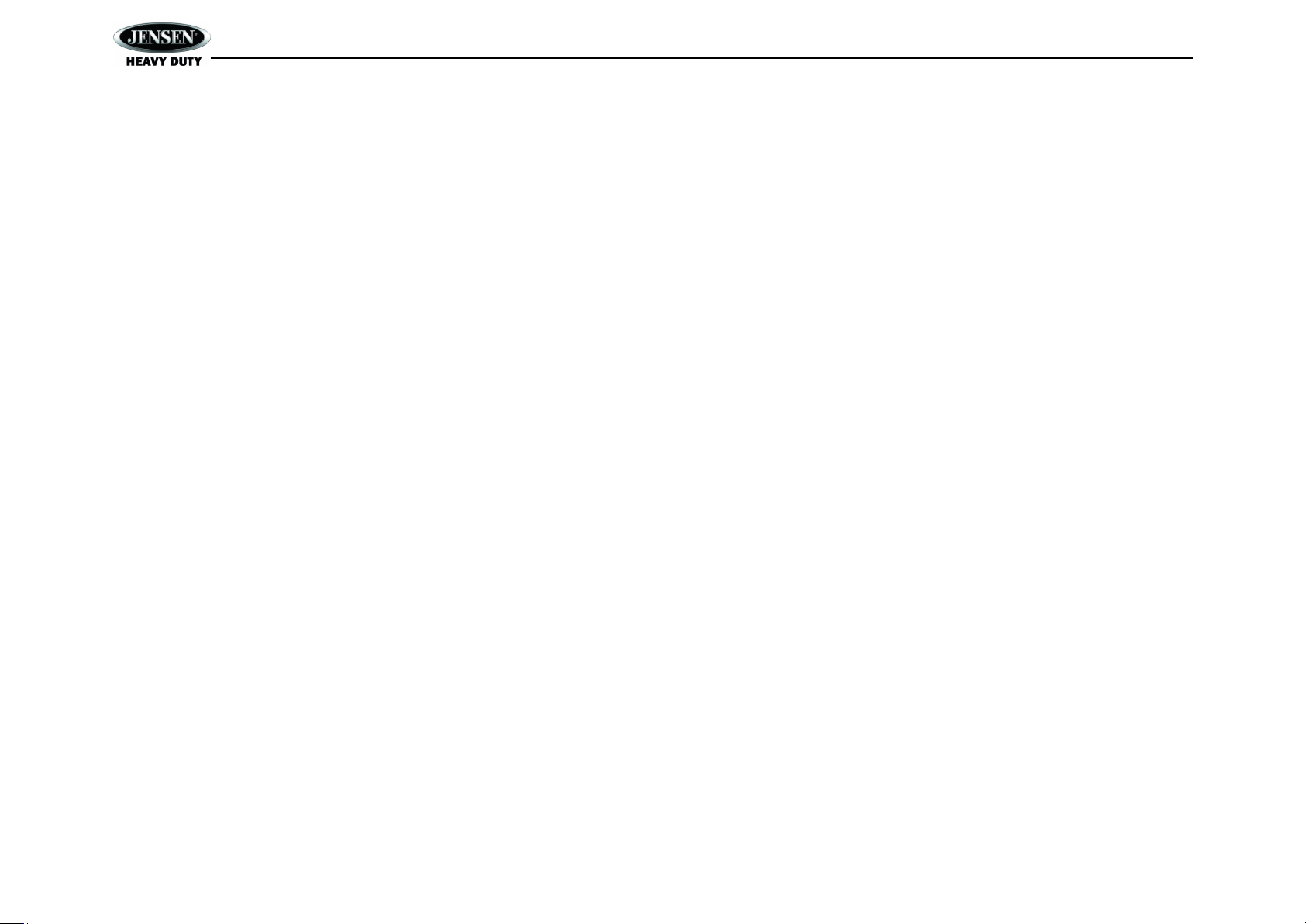
HD1BT
CONTENTS
Introduction ............................................................................................................................... 1
Safety Information .................................................................................................................... 2
Installation ................................................................................................................................ 3
Wiring ....................................................................................................................................... 4
Basic Operation ........................................................................................................................ 5
Tuner Operation........................................................................................................................ 7
MP3/USB Operation ................................................................................................................. 9
SiriusXMTM Radio Operation ................................................................................................... 10
iPod Operation........................................................................................................................ 14
Bluetooth Operation ................................................................................................................ 15
Care and Maintenance ........................................................................................................... 17
Troubleshooting ...................................................................................................................... 17
Specifications ......................................................................................................................... 18
Copyrights and Trademarks
Sirius, XM and all related marks and logos are trademarks of Sirius XM Radio Inc. All rights
reserved.
Harley-Davidson and all related marks and logos are trademarks of Harley-Davidson, Inc. All
rights reserved.
ii
Page 3
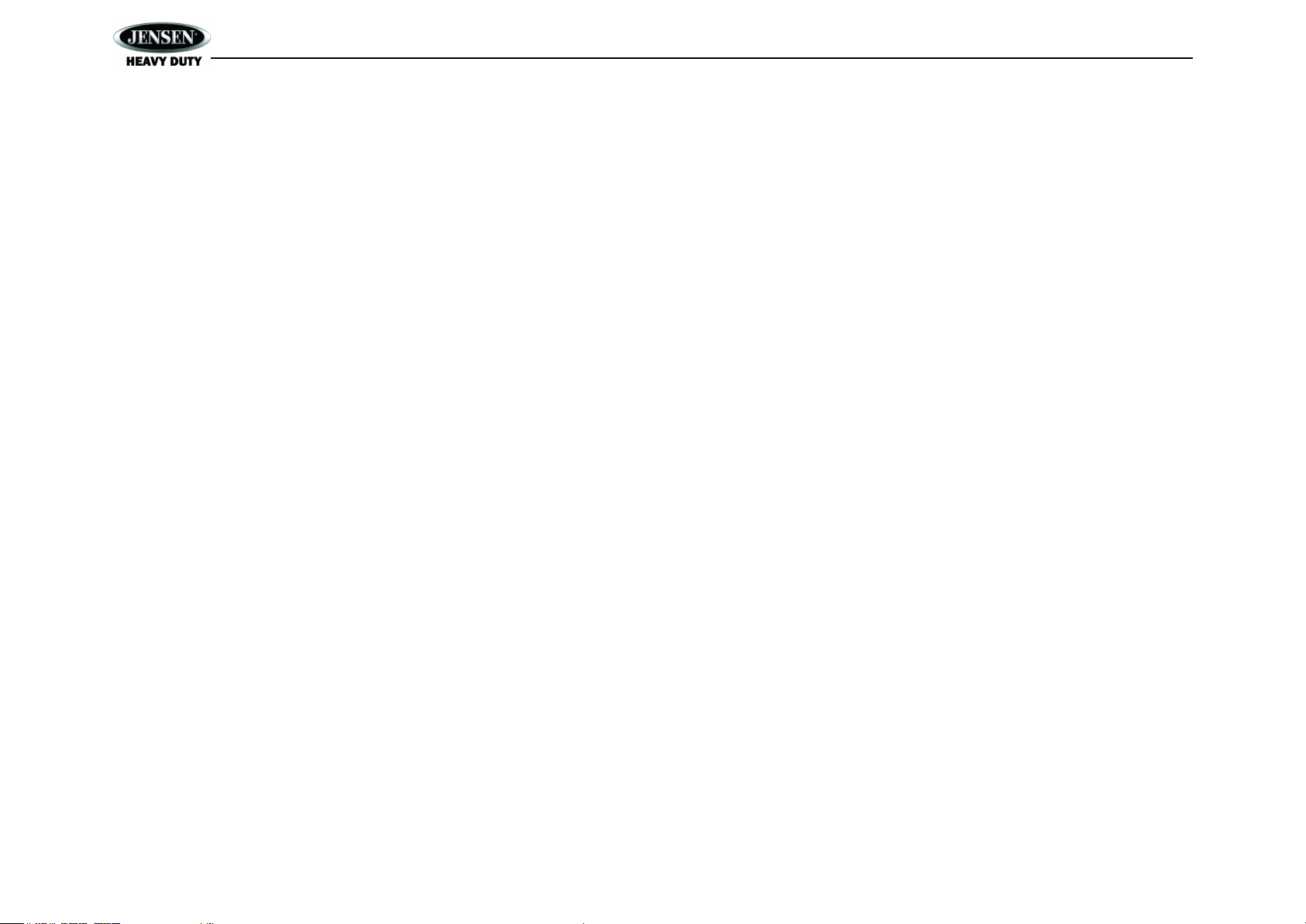
HD1BT
INTRODUCTION
System Features
Features of Jensen HD1BT mobile audio system include:
Full Dot Matrix LCD
AM/FM US/EURO Tuner with 30 Presets (12AM, 18FM)
RBDS (Radio Broadcast Data Service) with PTY Search
SiriusXM Radio Ready (SiriusXM tuner and Subscription sold separately)
USB Playback of MP3 and WMA files
iPod Ready (USB Interface)
Weatherband Tuner with SAME Technology
Mute
Bluetooth (Supports A2DP, AVRCP and ID3)
Pre-set Equalizer – 5 settings (User, Flat, Pop, Classical, Rock)
Electronic Bass, Treble, Balance and Fader Controls
Output Power 50W x 4
Clock 12/24 Hour Selectable
Wired Remote Control Ready (JHDHBC Sold Separately)
Compatible with Harley-Davidson® OEM handlebar audio controls
4-Channel Pre-amp Line Level Outputs (Front & Rear RCA)
3 Wire Power Supply
Auxiliary Audio Input (RCA)
Content List
Jensen Heavy Duty Radio
Installation Manual
Optional Accessories (Sold separately)
Jensen Heavy Duty Universal Handlebar Control (JHDHBC)
Yamaha, Suzuki and Kawasaki (UNIBRKT)
Harley-Davidson and Honda (HDHNBRKT)
Weatherproof USB Interface and 1/8” Auxiliary Input (JENAUX)
1
Page 4

HD1BT
SAFETY INFORMATION
When Driving
Keep the volume level low enough to be aware of the road and traffic conditions.
When Washing Your Vehicle
Do not expose the product to high pressure wash. Moisture can cause electrical shorts, fire or
other damage.
When Parked
Parking in direct sunlight can produce very high temperatures. Give the interior a chance to cool
down before starting playback.
Use the Proper Power Supply
This product is designed to operate with a 12 volt DC negative ground battery system.
CAUTION:
USE OF CONTROLS OR ADJUSTMENTS OR PERFORMANCE OR PRECEDURES OTHER
THAN THOSE SPECIFIED HEREIN MAY RESULT IN HAZARDOUS RADIATION EXPOSURE.
DO NOT OPEN COVERS AND DO NOT REPAIR BY YOURSELF. PLEASE REFER
SERVICING TO A QUALIFIED TECHNICIAN.
WARNING:
TO REDUCE THE RISK OF FIRE OR ELECTRIC SHOCK AND ANNOYING
INTERFERENCE, USE ONLY THE RECOMMENDED ACCESSORIES.
2
Page 5
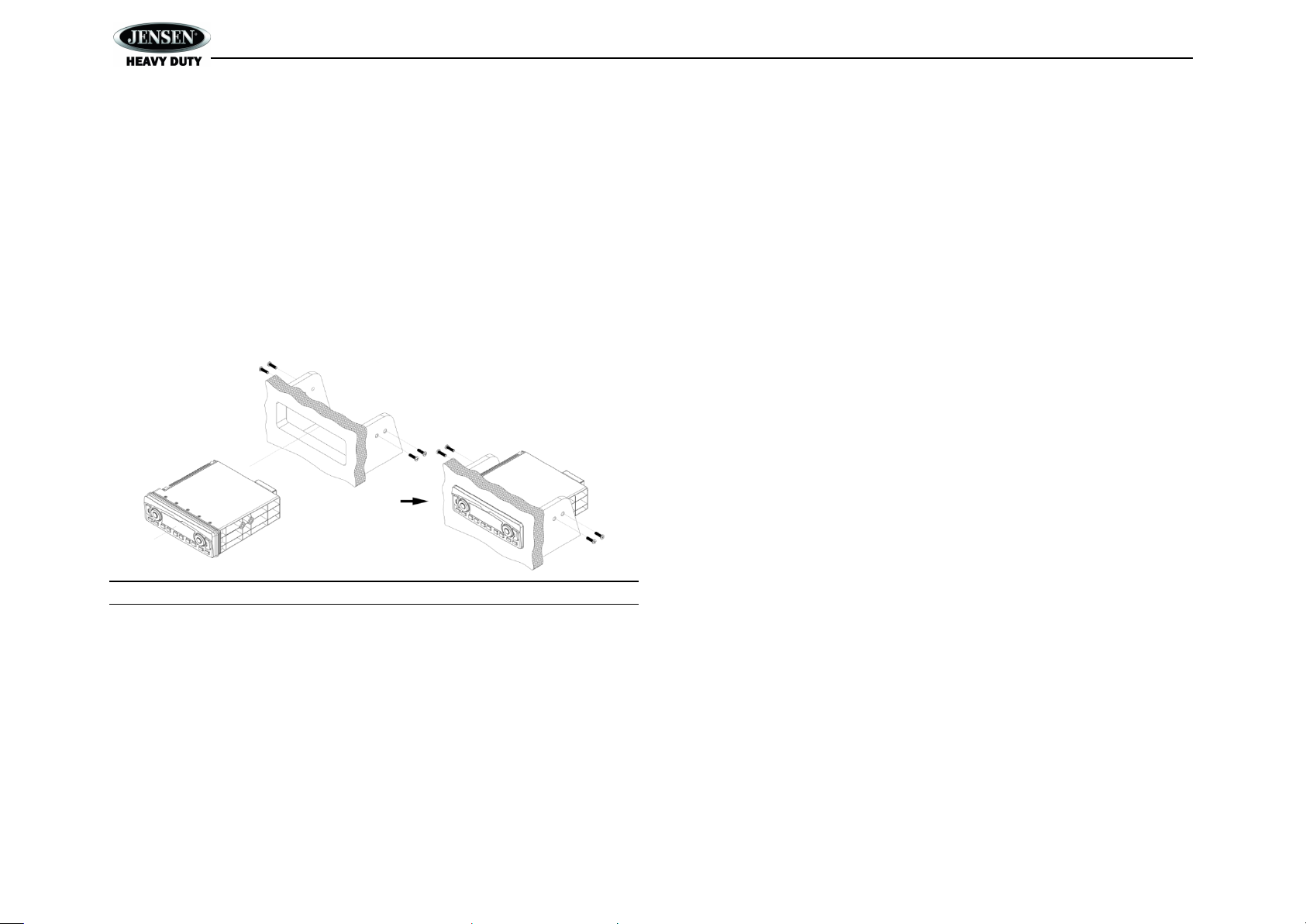
HD1BT
INSTALLATION
Before you Begin
Disconnect the negative battery terminal
Important Notes
Before final installation, test the wiring connections to make sure the unit is connected
properly and the system works.
Consult with your nearest dealer if installation requires the drilling of holes, addition of a
mounting kit, or other modifications to your vehicle.
Install the unit where it does not interfere with driving
If the installation angle exceeds 30° from horizontal, the unit might not give optimum
performance.
Installation Method
NOTE: Use existing factory side brackets and hardware to mount the radio.
1. Place the radio in front of the dashboard opening so the wiring can be brought through the
opening
2. Follow the wiring diagram carefully and make certain all connections are secure and
insulated with crimp connectors to ensure proper operation. In typical factory replacement,
simply connect the 23-pin black connector from the motorcycle into the radio.
3. After completing the wiring connections, turn the unit on to confirm operation (vehicle
accessory switch must be on). If the unit does not operate, recheck all wiring until the
problem is corrected. Once proper operation is achieved, turn the accessory switch off
and proceed with final mounting of the chassis.
4. Ensure that the unit is supported and secured on the sides; failure to do so may allow the
unit to move during while riding, causing damage to the mounting area.
5. Test radio operation by referring to the operating instructions for the unit.
Removing the Unit
To remove the radio after installation, remove mounting hardware securing unit to the vehicle
and then pull the radio out.
Reconnect Battery
When wiring is complete, reconnect the battery negative terminal.
Replacing Harley-Davidson® Factory Radio
Installation Instructions
1. Remove 40 Amp ignition fuse from fuse box before beginning the removal and installation.
2. Remove front fairing.
3. Unplug the clip on the bottom of the factory radio for the ignition wire harness before
pulling the radio out. DO NOT PULL ON HARNESS; ONLY UNCLIP FROM RADIO.
4. Carefully grasp antenna base (use of pliers suggested) and remove antenna from factory
radio. DO NOT PULL BY CABLE.
5. Disconnect all plugs from rear of factory radio.
6. Remove 4 bolts (2 per side) and save for new installation.
7. Pull factory radio out toward the front of the motorcycle, through fairing.
8. Insert HD1BT from driver’s side of fairing until mounting holes match up with the mounting
holes on motorcycle.
9. Carefully insert same mounting bolts into new radio, may require pliers to hold bolt for
installation. NOTE: LINE UP CAREFLLY AS TO NOT CROSS THREAD BOLTS.
10. If factory radio harness has a Black and a Gray connector, be sure to attach black
connector to black plug receptacle on back of HD1BT.
11. Rear Speakers
a. For factory installed rear speakers use the included pigtail to connect. Note the left
rear and right rear wires on the gray harness to connect to the pigtail.
b. For addition of second set (rear) speakers, connect speaker wires to included
pigtail and connect to corresponding waterproof connector on radio.
12. Use of a USB extension cable run to a windshield bag or waterproof panel mount input
(JENAUX) is suggested. If mounting in fairing, carefully consider mounting location to
allow sufficient clearance when turning handlebars.
13. Tie up any and all loose wires with zip ties to clean up installation and avoid pinching wires
when reassembling.
3
Page 6

HD1BT
WARNING!
Do not connect the +12VDC ACC switched
wire to the battery. This wire MUST be
connected to the Accessory/Ignition wire or
a +12 volts switched power source.
connects to JHDHBC remote control
(sold separately)
WIRING
4
Page 7
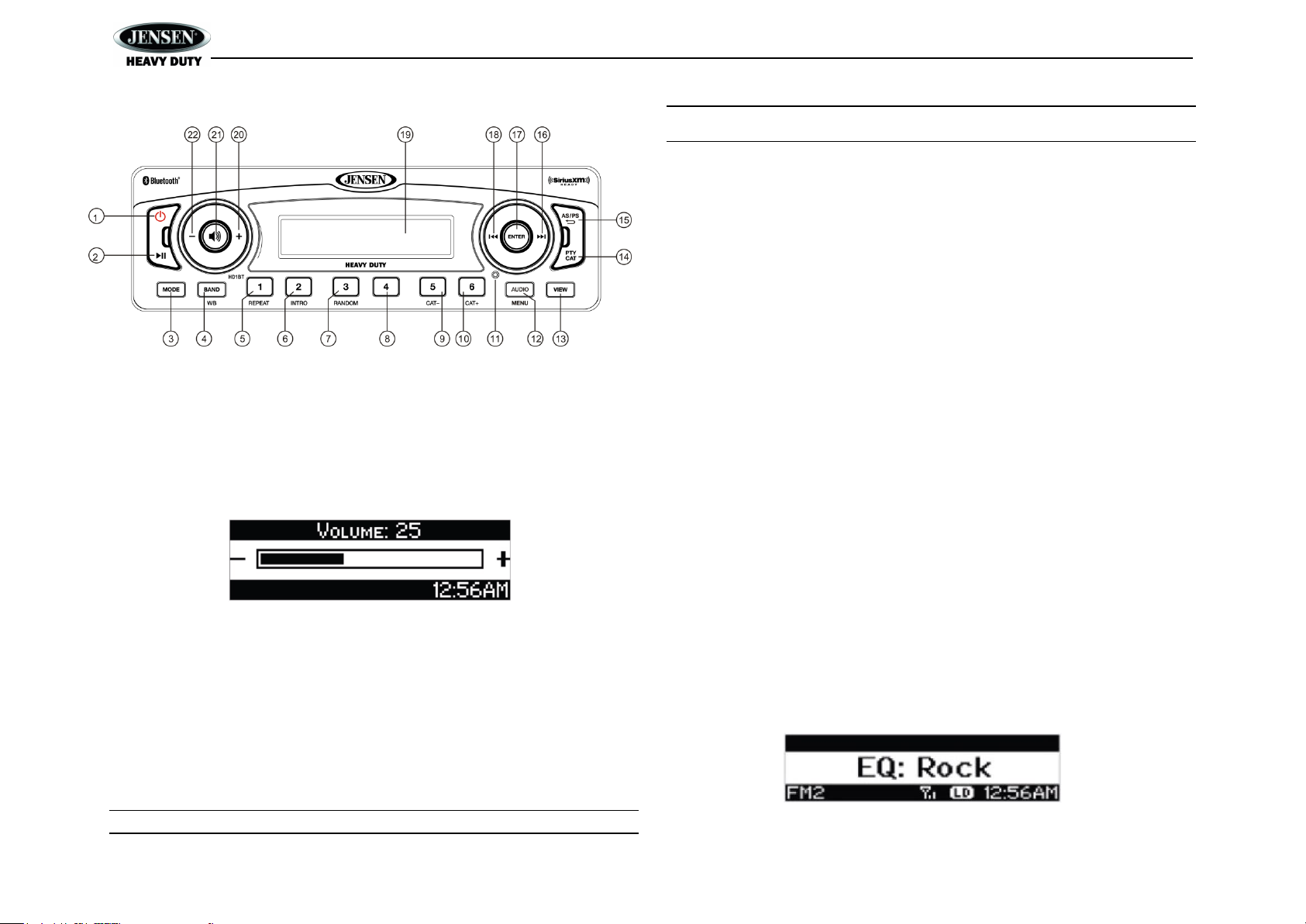
HD1BT
BASIC OPERATION
Power On/Off/Radio
Press the POWER button (1) to turn the unit on or press to turn off. The unit will resume at the
last mode selected (Tuner, Auxiliary, etc.).
Volume Control
To increase the volume, press Vol+ (20). To decrease the volume, press Vol- (22). While
adjusting the volume, the LCD displays a bar graph and numerical representation of the level.
The maximum volume setting is 40.
Mute
Press the ►|| button (2) to mute the audio output. Press ►|| again to restore the audio
output to the previous level.
Mode
Press the MODE button (3) to select a different mode of operation, as indicated on the display
panel. Available modes include the following: Tuner (AM/FM) > SXM (SiriusXM) > iPod/USB >
Auxiliary > BT Audio. Tuner is the default source when a prior source is no longer available.
NOTE: iPod, USB or SiriusXM (SXM) mode will be skipped if the module is not installed.
NOTE: SiriusXM (SXM) mode will be skipped when the Region menu option is set to
“
EURO”.
Reset
The reset button should be activated for the following reasons:
Initial installation of the unit when all wiring is completed
Function buttons do not operate
Error symbol on the display
Use a ball point pen or thin metal object to press the RESET button (11). This may be necessary
should the unit display an error code.
Audio Menu
Press the AUDIO/MENU button (12) to access the audio menu. You can navigate through the
audio menu items by pressing the AUDIO/MENU button repeatedly. Once the desired menu
item appears on the display, adjust that option by pressing the VOL +/- buttons (22, 20) within 5
seconds. The unit will automatically exit the audio menu after five seconds of inactivity. The
following menu items can be adjusted.
Bass Level
Use the VOL +/- buttons to adjust the Bass level range from “-6” to “+6”.
Treble Level
Use the VOL +/- buttons to adjust the Treble level range from “-6” to “+6”.
Balance
Adjusting Balance controls the relative level between the left and right speakers in each pair.
Use the VOL +/- buttons to adjust the Balance between the left and right speakers from “Left 12”
to “Right 12”.
Fader
Adjusting Fade controls the relative level between the front and rear speaker pairs. Use the VOL
+/- buttons to adjust the Fader between the rear and front speakers from “Rear 12” to“Front
12”.
Equalizer
Press the AUDIO/MENU button (12) to enter EQ selection. Then press the VOL +/- buttons to
choose one of the following pre-defined bass and treble curves: USER > FLAT > POP >
CLASSICAL > ROCK.
5
Page 8

HD1BT
Loudness
Press the AUDIO/MENU button (12) to enter LOUDNESS selection. Then press the VOL +/-
buttons to toggle loudness on/off. When listening to music at low volumes, this feature will boost
the bass and treble ranges to compensate for the characteristics of human hearing.
System Menu
1. Press and hold the AUDIO/MENU button (12) for more than 2 seconds to enter the system
menu. The first menu item, “Key Beep”, will appear on the display.
2. Press the |<< / >>| (18, 16) button repeatedly to navigate the system menu.
3. Press the ENTER button (17) to select the desired item.
4. Press the ENTER button again to adjust the selected menu item.
The following items can be adjusted:
Key Beep (On / Off): Turn the audible beep On/Off (heard when functions/buttons are
selected). Default : OFF.
LCD Backlight (1-10): Adjust LCD brightness.
LCD Contrast (1-10): Adjust LCD contrast.
Tuning Region (USA / EURO): Set frequency spacing for various regions.
Power-Off Clock (Off, 1-10): Brightness setting of clock when powered off
Clock Format (12Hour / 24Hour): Select 12 or 24 hour display mode.
Set Clock (HH : MM):
Press the ENTER button (17) to view the clock set screen.
Press the ENTER button to move to the next digit.
Press the |<< / >>| (18, 16) buttons to adjust the selected digit.
Rear AUX Enable (On/Off): Turn on to allow the use of auxiliary audio input at the rear of
the radio chassis. Default: OFF.
Preset-Only Tuning (On / Off). Default: OFF.
SiriusXM Settings Menu (only appears when SiriusXM tuner is connected and in SiriusXM
mode)
Clock Autoset (On/Off): Sets clock based on SXM data. Default: OFF.
Time Zone1 (Atlantic / Eastern / Central / Mountain / Pacific / Alaska)
Daylight Saving Time (Yes/No)
Set Lock Code: _ _ _ _
Locked Channels: List of Channels (Locked / Unlocked)
SXi Firmware Version
Weather Alert Configuration
Min Alert Level (All / None / Warnings / Watches)
Auto-On Enable (Yes/No): Select “Enabled” to turn on the radio when NOAA alerts
are issued. This function only works when the +12V switched is on.
Alert Volume (Select Volume Level 0-40)
Clear SAME Codes <ENTER>
SAME Code 1: _ _ _ _ _ _
SAME Code 2: _ _ _ _ _ _
SAME Code 3: _ _ _ _ _ _
SAME Code 4: _ _ _ _ _ _
SAME Code 5: _ _ _ _ _ _
SAME Code 6: _ _ _ _ _ _
SAME Code 7: _ _ _ _ _ _
Battery Alarm (On/Off). Default: OFF.
Battery Auto-Off (On/Off). Default: OFF.
Bluetooth Setup
BT: On/Off
BT Device List <Enter>: View a list of devices paired with the unit
BT Pair <Enter to enable>
Reset System Defaults <ENTER>: Press the ENTER button (17) to return the EEPROM to
factory default set up values.
Auxiliary Input
To access an auxiliary device:
1. Connect the portable audio player to the AUX IN at the rear of the unit.
2. Press the MODE button (3) to select “Auxiliary” mode.
3. Press MODE again to cancel “Auxiliary” mode and go to the next mode.
Liquid Crystal Display (LCD)
The current frequency and activated functions are shown on the LCD panel (19).
NOTE: LCD panels may take longer to respond when subjected to cold temperatures for
an extended period of time. In addition, the visibility of the characters on the LCD may
decrease slightly. The LCD display will return to normal when the temperature increases
to a normal range.
Setting the Clock
To set the clock to display the current time, turn the vehicle ignition on and turn the radio on.
Enter the system menu and adjust the clock by selecting the “Set Clock” menu item.
Press the ENTER button (17) to view the clock set screen.
Press the ENTER button to move to the next digit.
Press the |<< / >>| (18, 16) buttons to adjust the selected digit.
When no adjustment is made for five seconds, the time will become set and normal operation
will resume.
Scroll
When the information is too long to be displayed on the LCD, press the VIEW button (13) to view
the entire title. The information will scroll twice and then return to abbreviated text.
6
Page 9

HD1BT
TUNER OPERATION
Select a Band
Press the BAND/WB button (4) to change between three FM bands and two AM bands.
Press and hold the BAND/WB button to access the Weatherband (WB).
Manual Tuning
Press the |<< or >>| buttons (18, 16) to seek stations up/down step by step.
Auto Seek Tuning
Press and hold the |<< or >>| buttons (18, 16) to automatically seek the next or previous strong
station.
NOTE: Seek tuning is not available for weather band channels. Use the up or down tuning
buttons to manually select any of the seven available weather band channels.
Preset Stations
Six numbered preset buttons store and recall stations for each band.
Store a Station
Select a band (if needed), then select a station. Press and hold a preset button (5-10) for two
seconds. The preset number will appear on the LCD.
Recall a Station
Select a band (if needed). Press a preset button (5-10) to select the corresponding stored
station.
NOTE: Preset buttons are pre-assigned frequencies in weather band mode.
Automatically Store / Preset Scan (AS/PS)
Automatically Store
Select an AM or FM band. Press and hold the AS/PS button (15) for more than 2 seconds to
automatically select 18 strong stations (12 for AM). “Storing Presets” appears on the screen and
the new stations replace any stations already stored.
Preset Scan
Select a band. Press AS/PS (15) to scan stations stored in the current band. The unit will pause
for 5 seconds at each preset station. Press AS/PS again to stop scanning when the desired
station is reached.
RBDS Operation
This unit is equipped to display RBDS (Radio Broadcast Data Service) information when
broadcast by the radio station.
NOTE: Radio stations broadcasting RBDS may not be available in your listening area.
In FM radio mode, press the PTY/CAT button (14) to list the following Program Type
(PTY) options: ANY / News / Information / Sports / Talk / Rock / Classic Rock / Adult Hits / Soft
Rock / Top 40 / Country / Oldies / Soft / Nostalgia / Jazz / Classical / Rhythm and Blues / Soft
Rhythm & Blues / Foreign Language / Religious Music / Religious Talk / Personality / Public /
College / Weather / Emergency Test / EMERGENCY!
To search for stations in a PTY category:
1. Press the PTY/CAT button (14) to view the current PTY category.
2. Press the >>| or |<< buttons (16, 18) to move through the list of available categories and
select the program type you wish to search.
3. After selecting the desired PTY, press the ENTER button (17) to search the band for
broadcasts of this type. “PTY Search” is displayed while the tuner is searching.
NOTE: Performing a PTY search on “ANY” will Seek Tune and stop on any station
broadcasting RBDS, regardless of the program type.
7
Page 10

HD1BT
Table 2: WB Frequencies
Frequency (MHz)
Preset
162.400
2
162.425
4
162.450
5
162.475
3
162.500
6
162.525
-
162.550
1
Weather Band Operation
What is the NOAA Weather Radio/Weatheradio Canada?
NOAA (National Oceanic and Atmospheric Administration) is a nationwide system that
broadcasts local weather emergency information 24 hours a day via the National Weather
Service (NWS) network. The U.S. network has more than 530 stations covering the 50 states as
well as the adjacent coastal waters, Puerto Rico, the U.S. Virgin Islands and the U.S. Pacific
Territories. Each local area has its own transmitting station and there are a total of seven
broadcasting frequencies used. A similar system is available in Canada under the Weatheradio
Canada service administered by Environment Canada.
Tuning to Weatherband
Press and hold the BAND/WB button (15) to access the Weatherband. The indication "WB" will
appear on the display panel, along with the current number and channel indication: "WB-1",
WB-2", "WB-3", "WB-4", "WB-5", "WB-6" or "WB-7". The seven frequencies are shown in the
following table:
The above table also shows which preset button will access the frequency. Note that one
frequency cannot be accessed using a preset button. The frequency can only be reached using
the tuning controls.
Use the |<< or >>| buttons (18, 16) or the preset buttons to tune to each of the seven channels
until you find the weatherband station broadcasting in your area.
How many stations can I expect to receive?
Since the broadcasts are local weather and information, the transmission power is usually very
low (much less than standard AM or FM stations) so you will usually receive only one station
unless you are on the edge of two or more broadcast signals. The most you will receive will be
two or three, and that is rare.
Is it possible I won't receive any stations?
Depending on where you are located, there is a possibility you will receive only a very weak
signal or none at all. Also, similar to AM and FM signals, weatherband signals are subject to
surrounding conditions, weather, obstructions of the signal by hills or mountains, etc.
NOAA Weather Alert
The Weather Alert function adds an additional level of user safety by automatically switching
from any of the available function modes to weather band for a minimum of 60 seconds if a
NOAA warning tone (1050 Hz) is received/detected. If no additional warning tone is received for
60 seconds, the unit will switch back to the last known function mode. See “System Menu” on
page 6 to learn how to turn the WB Alert feature on.
SAME Decoding and Filtering
Specific Area Message Encoding (SAME) data is also broadcast prior to alert broadcasts.
SAME data contains information about the geographic region affected by the alert, the type of
alert, and its effective time. The geographic region included in the SAME data is called the
Geographical Area code and has the form PSSCCC where “P” represents a portion of the county,
“SS” is a two-digit state, territory, or offshore marine area identifier and “CCC” identifies the
county, province, or major metropolitan area within the state. This unit can be configured through
the system setting menu with up to seven Geographical Area codes to limit the automatic tuning
or power on functions described above.
SAME data also includes the type of alert being broadcast. This unit can be configured through
the System Setting Menu to limit the automatic tuning or power on functions based on the type
of alert.
SAME is activated by programming a 6 digit code - called a FIPS code - into your radio. The
FIPS code or Federal Information Processing System code is a six digit code that identifies the
states and counties (or parishes) in the United States. The first digit identifies the county
subdivision. The next two digits identify the state or territory, and the last three identify the county.
The FIPS code for your area can be found by calling the NWS toll free number or visiting the
web site.
The phone number is 1-888-NWS-SAME (1-888-697-7263). Upon calling, an automated system
will prompt you to enter your state and county. When you confirm the information, the system will
provide your six digit FIPS code.
The web site is: www.nws.noaa.gov/nwr/indexnw.htm. Upon selecting your state from the chart,
you will see a listing of all the counties in that state. For each county there is a listing of the
SAME# (FIPS code), the location of the transmitter, the WB frequency, the call sign, the
transmitter power and miscellaneous remarks.
NOTE: Because broadcast areas overlap you may want to set more than one S.A.M.E.
location. If you live near the border between counties, you may want to receive alerts
from more than one tower.
Your radio is capable of being programmed with up to 7 different FIPS location codes. The
default code has been programmed at the factory - 000000 - to respond to all messages within
your area.
8
Page 11

HD1BT
MP3/USB OPERATION
Digital File Playback
If the user connects a USB mass storage device, the radio automatically powers on, if necessary,
and switches to digital file playback mode. Changing modes or turning off the radio pauses
playback. Playback shall resume exactly where paused when returning to digital file playback
mode.
Inserting a USB Device
Insert the USB device into the USB jack and display will show the “Loading…” message. The
unit will read the files on the USB device automatically.
MP3 Specifications
Notes on MP3 Playback
Any directory that does not include an MP3 file is skipped
Maximum number of folders: 512 (including skipped directories)
Maximum number of folder levels: 12
Maximum number of MP3 files: 999
Maximum number of characters for MP3 file name and folder name: 32
Bit rates: maximum 384 Kbps
Maximum number of Characters of ID3 Tag:
ID3 Tag version 1.0: 32
ID3 Tag version 2.x: 32
File Playing Order
Files will be continually played sequentially within the current folder. To play songs in another
folder, press the PTY/CAT button (14) twice to move up a folder level. Press the >>| (16) and
|<< (18) buttons to navigate the list and then press the ENTER button (17) to access the
selected song or folder.
File Playback
Accessing USB Mode
Press the MODE button (3) to select USB mode. USB mode will not be selectable unless a USB
device is connected.
Selecting Tracks
Press the >>| (16) or |<< button (18) to advance to the next track/ file. The selected track
number will appear on the display. Press and hold the >>| or |<< button to fast forward or fast
reverse. Playback begins when the button is released.
Play/Pause Playback
Press the ►|| button (2) to suspend playback. “Pause” is displayed on the screen.
Press the ►|| button again to resume play.
Previewing Tracks
Press the 2/INTRO button (6) to play the first 10 seconds of each track in the current folder
sequentially. Press 2/INTRO again to stop Intro Scan and resume normal play at the current
track.
Repeat Play
Press the 1/REPEAT button (5) during disc play to repeat the current track.
Press 1/REPEAT again to stop repeat play.
Random Play
Press the 3/RANDOM button (7) during playback to play all tracks in the current folder in
random, shuffled order.
Press 3/RANDOM again to stop random play.
Folder Navigation (MP3 Only)
Press the PTY/CAT button (14) to view a list of all songs in the current folder.
Press the >>| (16) and |<< (18) buttons to navigate the list.
Press the ENTER button (17) to play the highlighted song or view files in the selected
folder. Continue pressing ENTER until the desired file is selected.
Press the PTY/CAT button again to navigate up through the file structure.
The unit will automatically exit the folder navigation menu after 5 seconds of inactivity.
NOTE: USB flash drives with a capacity of up to 64 GB are supported.
9
Page 12

HD1BT
SIRIUSXMTM RADIO OPERATION
NOTE: SiriusXMTM brings you more of what you love to listen to, all in one place. Get over
140 channels, including commercial-free music plus the best sports, news, talk, comedy
and entertainment. Welcome to the world of satellite radio. A SiriusXM Vehicle Tuner and
Subscription are required. For more information, visit www.siriusxm.com.
Accessing SiriusXM Mode
(Requires optional SiriusXM tuner)
Press the MODE button (3) to change the mode to SiriusXM mode.
Accessing your SiriusXM ID
The SiriusXM Radio ID is required for activation .To display your SiriusXM radio ID, use the |<<
button to tune to channel “000”.
The screen will display “Radio ID” with the ID displayed in the middle of the LCD screen. The
Radio ID is 8 characters long and does not include the letters I, O, S or F.
Activating the SiriusXM Tuner
Once you select SiriusXM mode, you should be able to tune and hear the SiriusXM Preview
Channel on channel 1. You can then activate by phone or on-line.
In the USA, contact SiriusXM Listener care:
Visit www.siriusxm.com/activatenow
Call SiriusXM Listener Care at 1-866-635-2349
For Canadian Subscriptions, please contact:
Visit www.siriusxm.ca/activatexm
Call XM customer Care at 1-877-438-9677
Selecting a Band
In SiriusXM mode, press the BAND/WB button (4) to access the SiriusXM user-preset channel
groups in the following order: SXM1, SXM2, SXM3.
Category Tuning
1. Press the PTY/CAT button (2) to access Category mode.
2. While in category mode, press 5/CAT- OR 6/CAT+ buttons (9, 10) to choose a category.
3. Press the |<< / >>| buttons (18, 16) to navigate channels in that category.
(The current channel number within the chosen category will always be the default first
channel tuned.)
4. Press the ENTER button (17) to select the desired channel.
Channel Up/Down Tuning
Press the |<< or >>| buttons (18, 16) to search for a channel. Press and hold the |<< or >>|
buttons to fast search.
Direct Tuning Mode
1. Press and hold the ENTER button (17) to enter direct tuning mode.
2. Press |<< or >>| buttons (18, 16) to change the first of three digits for the desired channel
in the direct entry screen.
3. Press the ENTER button to confirm the entered digit and move to the second digit field.
4. Press |<< or >>| buttons to select the second digit.
5. Press the ENTER button to confirm the entered digit and move to the third digit field.
6. Press |<< or >>| buttons to select the third digit.
7. Press the ENTER button to confirm the three digit channel and tune to the selected
channel.
Storing Preset Channels
The preset buttons (5-10) can be used to store 6 channels, allowing convenient access to your
favorite channels.
Programming Channels
1. Select the channel you want to store in memory.
2. Press and hold a preset button (5-10) until the corresponding preset button number
appears.
3. Repeat steps 1 and 2 to program additional channels.
Preset Recall
Press one of the six preset buttons (5-10) to directly select a preset channel stored in the current
band.
Preset Scan
Press AS/PS button (15) to scan stations stored in all three user-preset channel groups (SXM1,
SXM2 and SXM3). The unit will pause for 10 seconds at each preset station.
Preset Tuning
In Preset Tuning Mode, you can use the |<< or >>| buttons (18, 16) to access all
18 preset stations in sequential order. Access preset tuning mode through the system menu.
Set Preset-Only Tuning to “ON.”
10
Page 13

HD1BT
Signal Strength
Strength Display
No Signal
Weak
Good
Excellent
Alternate Display Mode
Press the VIEW button (13) to change the display information between single and dual line text
display. In dual line mode, both artist and title are available for viewing.
Press and hold the VIEW button to scroll the Artist/Song Title information.
While in category tuning list mode, press the VIEW button in sequence to change the display
information from Channel Name, Artist, and Song Title.
Satellite Signal Strength
The display will indicate satellite reception strength as shown below.
Channel Lock
Access Channel Lock through the System Menu under the “SiriusXM Satellite Radio” menu. See
“System Menu” on page 6.
1. Select “Set Lock Code” and press the ENTER button (17).
2. Enter the default lock code of “0000”. To set the lock code:
a. Press the |<< or >>| (18, 16) buttons to enter the first digit of the default code.
b. Press the ENTER button to move to the next digit.
c. Repeat above steps to enter all 4 digits of the default code.
d. Press the |<< or >>| buttons to enter the first digit of the new code.
e. Press the ENTER button to move to the next digit.
f. Repeat above steps to enter all 4 digits.
g. Repeat above steps to confirm the new code.
3. After setting a new four digit code, you can lock channels by entering the “Locked
Channels” menu.
4. Upon entering the Locked Channels list, you will be prompted to enter your four digit code.
a. Press the |<< or >>| buttons to enter the first digit.
b. Press the ENTER button to move to the next digit.
c. Repeat above steps to enter all 4 digits.
5. After entering the code, you can navigate the list using the |<< or >>| buttons to highlight
the channels.
6. Press the ENTER button to Lock (indicated by a icon) or Unlock the selected
channel.
Reset SiriusXM Channel Lock Code
If you forget your Parental Control lock code, use the following directions to reset the code to the
default “0000”. Resetting the lock code will not affect the locked channels list.
1. In SiriusXM mode, tune to Channel 0
2. Set volume to 0.
3. Press Power button (1) to power off the unit.
4. With power off, press and hold the Power button until the system version info is displayed
on the screen
5. Press the Preset 3 button, screen will return to the clock.
6. Press the Power button to power on the unit.
7. The lock code has now been reset to “0000”
11
Page 14

HD1BT
On-Screen Display
Advisory Message
Cause
Explanation/Solution
Check Antenna
Check Antenna
The radio has detected a fault with the SiriusXM antenna. The
antenna cable is either disconnected or damaged.
Verify that the antenna cable is connected to the SiriusXM
Connect Vehicle Tuner.
Inspect the antenna cable for damage and kinks. Replace the
antenna if the cable is damaged.
Check Tuner
Check Tuner
The radio is having difficulty communicating with the SiriusXM
Connect Vehicle Tuner.
The tuner may be disconnected or damaged.
Verify that the SiriusXM Connect Vehicle Tuner cable is securely
connected to the radio SiriusXM mating connector/ cable.
If the problem persists, disconnect and reconnect the tuner and
then contact your dealer.
No signal
No signal
The SiriusXM Connect Vehicle Tuner is having difficulty receiving the
SiriusXM satellite signal.
Verify that your vehicle is outdoors with a clear view of the
southern sky.
Verify that the SiriusXM magnetic mount antenna is mounted on a
metal surface on the outside the vehicle.
Move the SiriusXM antenna away from any obstructions.
Inspect the antenna cable for damage and kinks. Replace the
antenna if the cable is damaged.
If the problem persists, disconnect and reconnect the tuner and
then contact your dealer.
Scrolling “Subscription
Updated” – press any
key to continue”
Subscription Updated
The radio has detected a change in your SiriusXM subscription
status.
Press any key to clear the message.
No further action is required.
Questions about your subscription in the United States please
visit www.siriusxm.com/activatenow or call SiriusXM Listener
Care at 1-866-635-2349
Questions about your subscription in Canada, please visit
www.siriusxm.ca/activatexm or call XM Listener Care at
1-877-438-9677
Chan Unavailable
Channel Not Available
The channel that you have requested is not a valid SiriusXM channel
or the channel that you were listening to is no longer available. You
may also see this message briefly when first connecting a new
SiriusXM Connect Vehicle tuner. Visit www.siriusxm.com for more
information about the SiriusXM channel lineup.
Visit www.siriusxm.com/channellineupfor more information about the
SiriusXM channel lineup.
Ch Unsubscribed
Channel Not
Subscribed
The channel that you have requested is not included in your SiriusXM
subscription package or the channel that you were listening to is no
longer included in your SiriusXM subscription package.
Questions about your subscription in the United States please
visit www.siriusxm.com/activatenow or call SiriusXM Listener
Care at 1-866-635-2349.
Questions about your subscription in Canada please visit
www.siriusxm.ca/activatexm or call XM Listener Care at
1-877-438-9677.
Advisory Messages Reported by the SiriusXM Vehicle Tuner
Table 3: SiriusXM Advisory Messages
12
Page 15

HD1BT
On-Screen Display
Advisory Message
Cause
Explanation/Solution
Channel Locked
Channel Locked
The channel that you have requested is Locked by the radio
Parental Control feature.
See the section on Parental Control, page 45 for more information on
the Parental Control feature and how to access locked channels.
“Enter Code?”
followed by ****
Enter Lock Code
User prompted to enter the lock/unlock code.
Enter the four digit code to play the audio.
Wrong Code
Invalid Lock Code
The unlock code entered by the user is incorrect
Input the correct four digit code to unlock the channel.
Reset lock code to default following instructions on page 11
13
Page 16

HD1BT
iPod OPERATION
This unit is equipped with an iPod ready function that will allow you to control your iPod (if
compatible) using the control panel buttons. The following iPod versions are supported:
iPod Nano 5G, 6G, 7G
iPod Classic
iPhone 4, 4S, 5
iPod Touch 3G, 4G, 5G
NOTE: Earlier model iPods are not supported because they do not implement the USB
control protocol. These unsupported iPod models may be connected to the radio using
one of the Auxiliary Inputs.
NOTE: iPod sold separately.
Accessing iPod Mode
Connect a supported iPod or iPhone to rear USB connector. The iPod icon illuminates in the
bottom left corner of the LCD whenever an iPod or iPhone is attached to the USB connector.
Music playback begins automatically. To enter iPod mode from any other source, press the
MODE button (3) until “iPod” appears on the display. If the user connects an iPod containing no
songs, the radio will display a message stating “No Songs” in iPod mode.
Turning the iPod On/Off
The iPod power turns on automatically when it is connected to the rear USB port, as long as the
vehicle ignition is turned on. You can turn the iPod off by disconnecting it or by turning the
ignition off. When the ignition is off, the iPod will pause and then enter sleep mode after 2
minutes. While the iPod is connected, the power cannot be turned on or off from the iPod itself.
Controlling Playback
Pausing Playback
During playback, press the ►|| button (2) to pause
the iPod player. “Pause” will appear
on the LCD. Press ►|| again to resume playback.
Repeat Play
During playback, press the 1/REPEAT button (5) to
repeat the current song. “RPT” will appear on the
LCD. Press 1/REPEAT again to stop repeat
playback.
Random Play
During playback, press the 3/RANDOM button (7)
to play all songs in the current category in random
order. Random play will begin once the current song has finished playing. “RDM” will appear on
the LCD. Press 3/RANDOM again to stop random playback.
Selecting Tracks
During playback, press the |<< or >>| buttons (18, 16) to play the previous or next track in the
current category. Press the |<< or >>| button (18) once to play the song from the start position or
press |<< twice to play the previous track. Pressing the |<< button during the first 2 seconds of a
track will play the previous track.
After 2 seconds, this action returns to the beginning of the current track.
Press and hold the |<< or >>| button (18, 16) to fast reverse/forward the song.
NOTE: If you press and hold the |<< or >>| button to change the current song to the
previous/next song, you will exit fast reverse/forward mode.
Playlist Search
Press the PTY/CAT button (14) to access Playlist selection mode. While in Category mode,
press the |<< or >>| buttons (18, 16) to choose file search by Playlist, Artist, Album, Genre, Song,
Audiobook or Podcast. Press the ENTER button (17) to select the search mode. Use the |<< or
>>| buttons to search the available files on the iPod.
Press the ENTER button to play the selected song or file.
Alternate Display Mode
Press the VIEW button (13) to change the display information between single and double line
text display.
14
Page 17

HD1BT
Device 1
Device 5
BT Device
Press Enter
Device 1
Device 5
Lock/Unlock
Connect/Disconnect
Delete
Lock/Unlock
Connect/Disconnect
Delete
Press Enter
Use |<< or >>|
to Navigate
BLUETOOTH OPERATION
The HD1BT includes built-in Bluetooth technology that allows you to connect this head unit to
Bluetooth devices for streaming audio playback.
About Bluetooth Technology
Bluetooth is a short-range wireless radio connectivity technology developed as a cable
replacement for various electronic devices. Bluetooth operates in 2.4 GHz frequency range and
transmits voice and data at speeds up to 1 megabit per second. Bluetooth was launched by a
special interest group (SIG) comprised of Erisson Inc., Intel Corp., Nokia Corp., Toshiba and
IBM in 1998, and it is currently developed by nearly 2,000 companies worldwide. The Bluetooth
word mark and logos are owned by the Bluetooth SIG, Inc. and any use of such marks is under
license. Other trademarks and trade names are those of their respective owners/
Bluetooth Menu Options
NOTE: Please note that some BT menu options are only available while the unit is in
Bluetooth Audio mode.
Press and hold the AUDIO/MENU button (12) to enter menu adjustment mode. Press the |<< or
>>| buttons (18, 16) repeatedly to view the Bluetooth Setup Menu options. Press ENTER to
choose the highlighted option.
BT ON/OFF: Press the ENTER button (17) to select "BT ON" or "BT OFF". When “On”, the
LCD will display the Bluetooth icon (default “BT ON”).
BT Device List: Press the ENTER button to view a list of previously paired mobile phone
device models. Press the |<< or >>| buttons (18, 16) to view devices from the list. You
cannot delete a device that is actively connected. Press the ENTER button to select the
device. Press the |<< or >>| button to choose Lock/Unlock, Disconnect or Delete for this
device.
LOCK/UNLOCK: The HD1BT can store up to 5 devices for Bluetooth connection.
The devices are stored in FIFO (First in First Out) order. To prevent a device from
being bumped from the list when more than 5 devices are used, you must lock the
device. To lock/Unlock a device, press the ENTER button to display/change the
Locked or Unlocked icon.
DISCONNECT: To disconnect a paired device, press the ENTER button to
temporarily remove the Bluetooth link. The link can be re-established through your
phone menu by selecting the HD1BT for connection.
DELETE: To delete a device from the list, press the ENTER button. NOTE: Device
must be disconnected to be deleted.
BT Pair: Press the ENTER button to turn BT Pair “On” to put the unit pairing mode to
search for and be discovered by Bluetooth devices.
BT Auto Answer: Press the ENTER button to turn the Auto Answer function “On” or “Off”.
the List
Device 2
Device 3
Device 4
…
…
…
Pairing a Bluetooth Device
Before you begin, consult the owner’s manual for the Bluetooth device you want to pair with the
HD1BT.
1. Make sure the device is on and ready to receive a signal from the HD1BT. With the
HD1BT in Bluetooth Audio mode, choose “BT Pair” from the HD1BT menu and press the
ENTER button (17) to begin pairing. The unit is now waiting to connect to a mobile phone
device. With the Bluetooth function of the mobile phone device turned on, search for a
Bluetooth device.
2. When the Bluetooth device has completed its search, the mobile phone will display the
Bluetooth device name (HD1BT).
3. Select HD1BT. The Bluetooth icon will appear on the radio LCD.
4. Enter the pairing password (0000), if requested.
After connecting successfully, you will be able to listen to music stored on your Bluetooth
enabled device through the radio.
15
Page 18

HD1BT
BT Audio (A2DP)
The A2DP music is available for Bluetooth enabled phones when the phone is connected. To
access Bluetooth mode and play songs stored on your phone, press the MODE button (3).
While in Bluetooth mode, the Bluetooth Audio icon will illuminates on the LCD.
Selecting Tracks
During playback, press the |<< or >>| buttons (18, 16) to play the previous or next track.
Pausing Playback
During playback, press the ►|| button (2) to pause the Bluetooth AUDIO player. “BT AUDIO
PAUSE” will appear on the LCD. Press ►|| again to resume playback. If you change to another
mode, the mobile phone audio will pause. Press the MODE button (3) to return to Bluetooth
mode and resume mobile phone audio playback.
NOTE: If a Bluetooth device is disconnected due to the power being turned off or if the
device is disconnected inadvertently, the unit will automatically search for the matching
Bluetooth device when the power is restored.
16
Page 19

HD1BT
Symptom
Cause
Solution
No power
The vehicle’s accessory
switch is not on
If the power supply is properly
connected to the vehicle’s
accessory terminal, switch the
ignition key to “ACC”.
Fuse is blown
Replace the fuse.
No sound
Volume is too slow
Adjust volume to audible level.
Wiring is not properly
connected
Check wiring connections.
The operation keys do
not work
Control panel is not
properly installed
Reinstall control panel.
Built-in microcomputer is
not operating properly
due to noise
Press the RESET button.
Cannot tune to radio
station, auto-seek does
not work
Antenna cable is not
connected
Insert the antenna cable firmly.
Signals are too weak.
Select a station manually.
ERROR-01 on LCD
Database or decoder
error
Change to another mode.
ERROR-02 on LCD
No songs on device
Remove device and add songs.
ERROR-03 on LCD
Abnormal current to USB
device
Change mode or unplug and
reconnect USB device.
ERROR-04 on LCD
iPod/iPhone is not
verified
Unplug and reconnect iPod/iPhone.
CARE AND MAINTENANCE
Keep the product dry. If it does get wet, wipe it dry immediately. Liquids might contain
minerals that can corrode the electronic circuits.
Keep the product away from dust and dirt, which can cause premature wear of parts.
Handle the product gently and carefully. Dropping it can damage circuit boards and cases,
and can cause the product to work improperly.
Wipe the product with a dampened cloth occasionally to keep it looking new. Do not use
harsh chemicals, cleaning solvents, or strong detergents to clean the product.
Use and store the product only in normal temperature environments. High temperature
can shorten the life of electronic devices, damage batteries, and distort or melt plastic
parts.
Ignition
The most common source of noise in reception is the ignition system. This is a result of the radio
being placed close to the ignition system (engine). This type of noise can be easily detected
because it will vary in intensity of pitch with the speed of the engine.
Usually, the ignition noise can be suppressed considerably by using a radio suppression type
high voltage ignition wire and suppressor resistor in the ignition system. (Most vehicles employ
this wire and resistor but it may be necessary to check them for correct operation.) Another
method of suppression is the use of additional noise suppressors. These can be obtained from
most CB/A radio or electronic supply shops.
Interference
Radio reception in a moving environment is very different from reception in a stationary
environment (home). It is very important to understand the difference.
AM reception will deteriorate when passing under a bridge or when passing under high voltage
lines. Although AM is subject to environmental noise, it has the ability to be received at great
distance. This is because broadcasting signals follow the curvature of the earth and are
reflected back by the upper atmosphere.
TROUBLESHOOTING
17
Page 20

HD1BT
SPECIFICATIONS
FM Radio
Frequency Coverage (USA) . . . . . . . . . . . . . . . . . . . . . . . . . . . . . . . . . . . . . . . . . 87.5 to 107.9 MHz
Frequency Coverage (Europe) . . . . . . . . . . . . . . . . . . . . . . . . . . . . . . . . . . . . . . . 87.5 to 108 MHz
Sensitivity (S/N = 30dB) . . . . . . . . . . . . . . . . . . . . . . . . . . . . . . . . . . . . . . . . . . . . . . . . . . . . . . 2.2μV
Stereo Separation . . . . . . . . . . . . . . . . . . . . . . . . . . . . . . . . . . . . . . . . . . . . . . . . . . . . . . . . . >25 dB
AM/MW
Frequency Range (USA) . . . . . . . . . . . . . . . . . . . . . . . . . . . . . . . . . . . . . . . . . . . . . . . 530-1710 kHz
Frequency Range (Europe) . . . . . . . . . . . . . . . . . . . . . . . . . . . . . . . . . . . . . . . . . . . . . 522-1620 kHz
Sensitivity (S/N=20dB) . . . . . . . . . . . . . . . . . . . . . . . . . . . . . . . . . . . . . . . . . . . . . . . . . . . . . 17 dB
General
Frequency band(s) (for Bluetooth). . . . . . . . . . . . . . . . . . . . . . . . . . . . . . . . . . . . . . 2.4~2.4835GHz
Maximum radio-frequency power transmitted (for Bluetooth) . . . . . . . . . . . . . . . . . . . . . . . . 4 dBm
Operating Voltage . . . . . . . . . . . . . . . . . . . . . . . . . . . . . . . . . . . . . . . . . . . . . . . . . . . . . DC 12 Volts
Grounding System . . . . . . . . . . . . . . . . . . . . . . . . . . . . . . . . . . . . . . . . . . . . . . . . . Negative Ground
Speaker Impedance . . . . . . . . . . . . . . . . . . . . . . . . . . . . . . . . . . . . . . . . . . 4-8 ohms per channel
Tone Controls:
Bass (at 100 Hz) . . . . . . . . . . . . . . . . . . . . . . . . . . . . . . . . . . . . . . . . . . . . . . . . . . . . . . . . ±10 dB
Treble (at 10 kHz) . . . . . . . . . . . . . . . . . . . . . . . . . . . . . . . . . . . . . . . . . . . . . . . . . . . . . . . ±10 dB
Power Output . . . . . . . . . . . . . . . . . . . . . . . . . . . . . . . . . . . . . . . . . . . . . . . . . . . . . . . . . . 50W x 4
Idle/Standby Current . . . . . . . . . . . . . . . . . . . . . . . . . . . . . . . . . . . . . . . . . . . . . . . . . . . . . . . . . . 0 A
Current Drain. . . . . . . . . . . . . . . . . . . . . . . . . . . . . . . . . . . . . . . . . . . . . . . . . . . . . . . 10 Ampere Max
Dimensions . . . . . . . . . . . . . . . . . . . . . . . . . . . . . . . . . . . . . . . . . . . . . . . 175 (W) x 175 (D) x 50 (H)
FCC Notes
WARNING! Changes or modifications to this unit not expressly approved by the party
responsible for compliance could void the user’s authority to operate the equipment.
NOTE: This equipment has been tested and found to comply with the limits for a Class B
digital device, pursuant to Part 15 of the FCC Rules. These limits are designed to
provide reasonable protection against harmful interference in a residential installation.
This equipment generates, uses and can radiate radio frequency energy and, if not installed
and used in accordance with the instructions, may cause harmful interference to radio
communications.
However, there is no guarantee that interference will not occur in a particular installation. If this
equipment does cause harmful interference to radio or television reception, which can be
determined by turning the equipment off and on, the user is encouraged to try to correct the
interference by one or more of the following measures:
Reorient or relocate the receiving antenna.
Increase the separation between the equipment and receiver.
Connect the equipment into an outlet on a circuit different from that to which the receiver is
connected.
Consult the dealer or an experienced radio/TV technician for help.
18
Page 21

ASA Electronics Corporation
www.asaelectronics.com
www.jensenheavyduty.com
©2016 ASA Electronics Corporation
v.270616
