Jenn-Air WW30430S, W30400S, WW30430 User Manual

mmmLIENN-AIR
Use and Care Manual
30" Expressions ®
Convection Wall Oven
Models W30_OO, WM30460_WW30430
_OlO_ww_
.......... ................... 2..2,.:...............-..,.,.,._._
................................. .. ....................................
===================================
j
MODELWW30430
For Microwave Oven, refer to Use and Ca_e Manual packed in Microwave Oven.
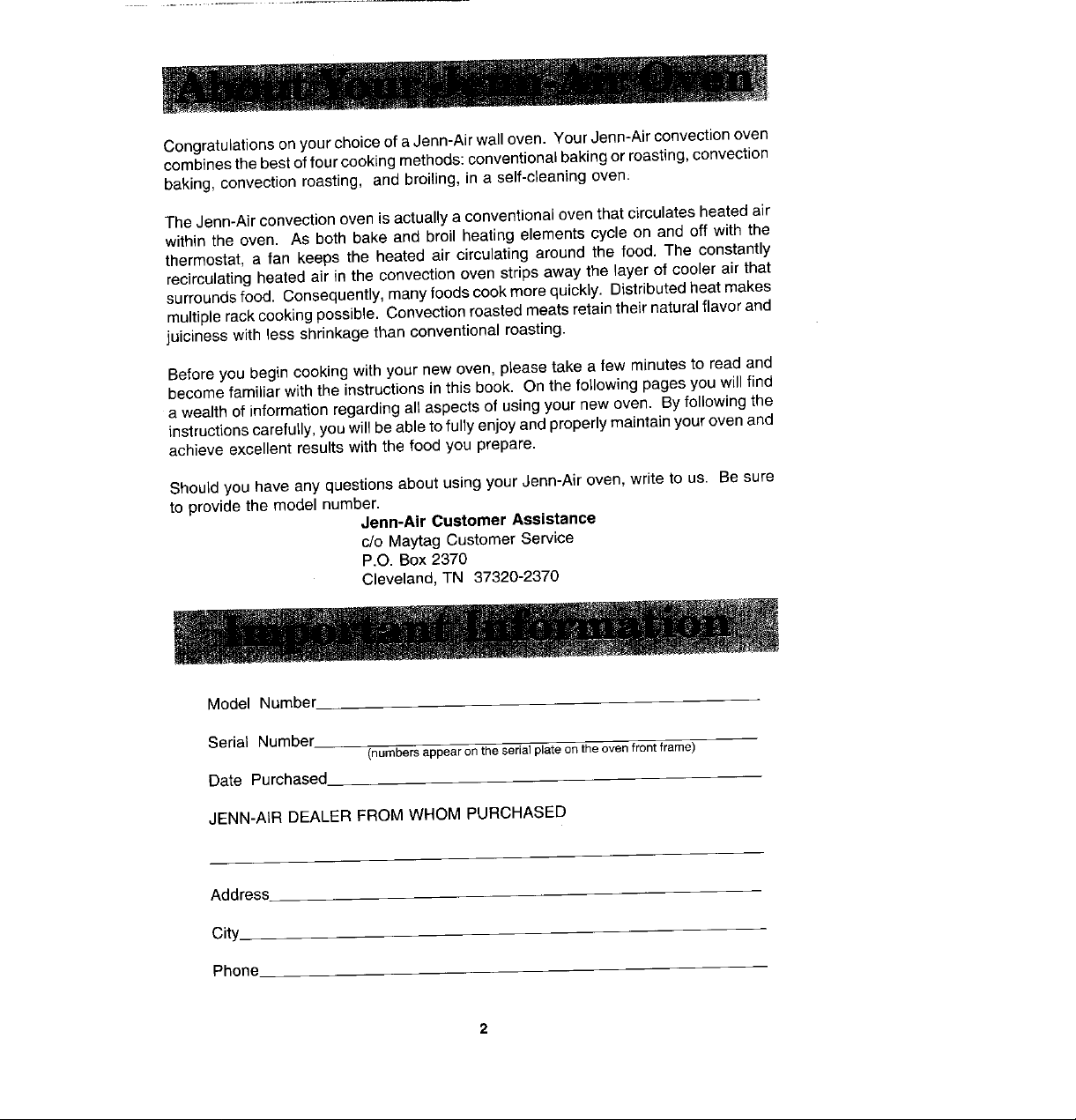
Congratulationson yourchoiceofa Jenn-Airwalloven. YourJenn-Airconvectionoven
combinesthe bestof fourcookingmethods:conventionalbaking orroasting,convection
baking,convection roasting, and broiling,in aself-cleaningoven,
TheJenn-Air convectionoven isactuallya conventionaloventhat circulatesheatedair
within the oven. As both bake and broil heatingelements cycle on and off with the
thermostat, a fan keeps the heated air circulating around the food. The constantly
recirculatingheated air in the convectionoven strips away the layer of cooler air that
surroundsfood. Consequently,manyfoodscookmore quickly. Distributedheatmakes
multiplerackcookingpossible. Convectionroastedmeatsretaintheirnaturalflavorand
juicinesswith less shrinkagethan conventionalroasting.
Beforeyou begin cookingwith yournew oven,pleasetake a few minutesto read and
become familiarwith the instructionsin this book. On the followingpages youwilt find
a wealth of information regardingall aspectsof using yournew oven. Byfollowing the
instructionscarefully,you will beableto fully enjoy andproperly maintainyourovenand
achieve excel/entresults with the food you prepare.
Should you haveany questionsabout usingyour Jenn-Airoven, writeto us. Besure
to providethe modelnumber.
Jean-Air Customer Assistance
c/o Maytag Customer Service
P.O. Box2370
Cleveland,TN 37320-2370
Model Number
Serial Number_
(numbersappear ontheserial plate ontheeven front frame)
Date Purchased
JENN-AIRDEALERFROMWHOM PURCHASED
Address
City_
Phone
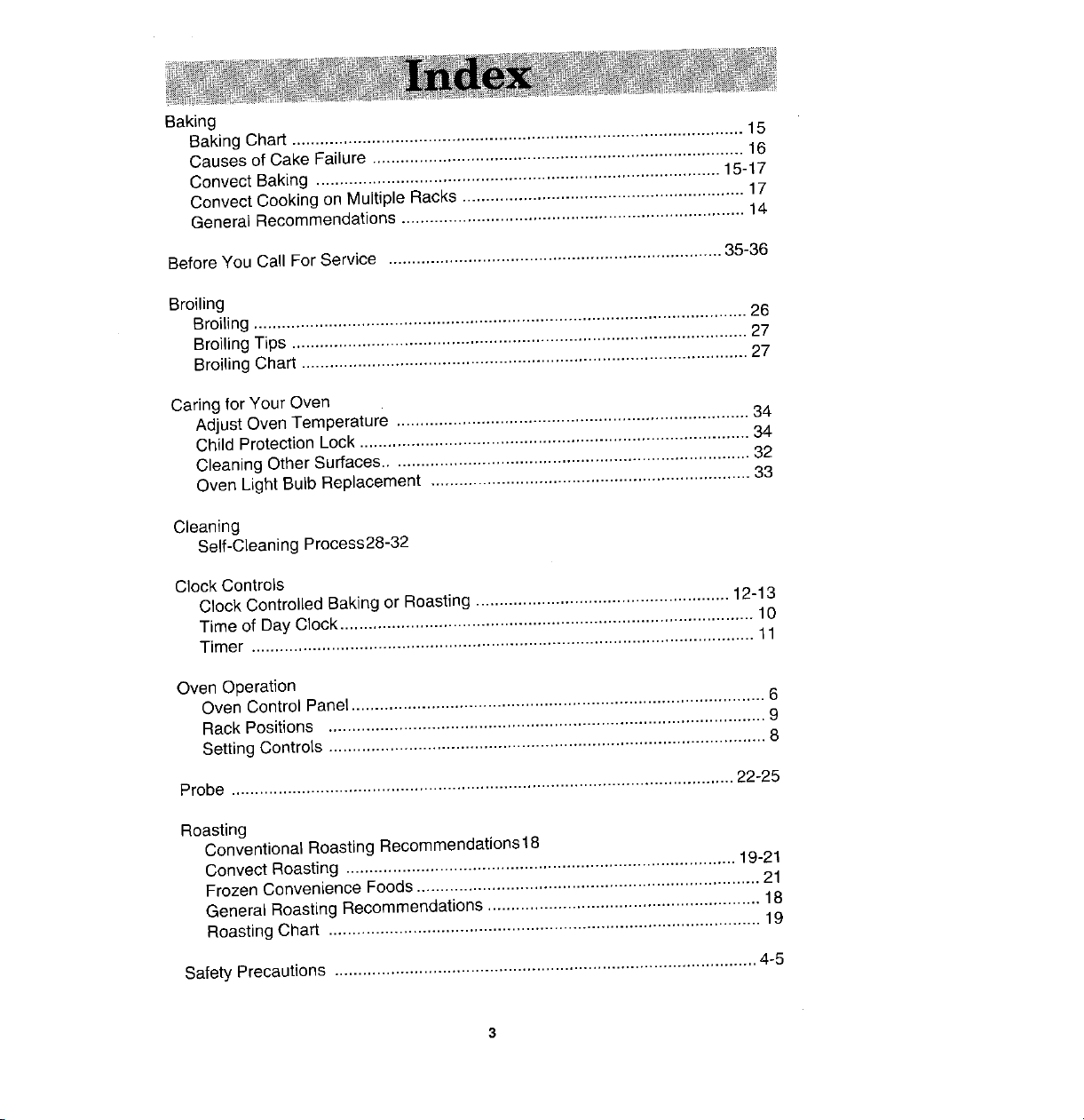
Baking
Baking Chart ................................................................................................ 15
Causes of Cake Failure ............................................................................... 16
Convect Baking ...................................................................................... 15-17
Convect Cooking on Multiple Racks ............................................................ 17
General Recommendations ......................................................................... 14
Before You Call For Service ....................................................................... 35-36
Broiling
Broiling ......................................................................................................... 26
Broiling Tips ................................................................................................. 27
Broiling Chart ............................................................................................... 27
Caring for Your Oven
Adjust Oven Temperature ........................................................................... 34
Child Protection Lock ................................................................................... 34
Cleaning Other Surfaces............................................................................. 32
Oven Light Bulb Replacement .................................................................... 33
Cleaning
Self-Cleaning Process28-32
Clock Controls
Clock Controlled Baking or Roasting ...................................................... 12-13
Time of Day Clock ........................................................................................ 10
Timer ........................................................................................................... 11
Oven Operation
Oven Control Panel ........................................................................................ 6
Rack Positions ............................................................................................. 9
Setting Controls ............................................................................................. 8
Probe ........................................................................................................... 22-25
Roasting
Conventional Roasting Recommendations18
Convect Roasting ................................................................................... 19-21
Frozen Convenience Foods ......................................................................... 21
General Roasting Recommendations .......................................................... 18
Roasting Chart ............................................................................................ 19
Safety Precautions .......................................................................................... 4-5
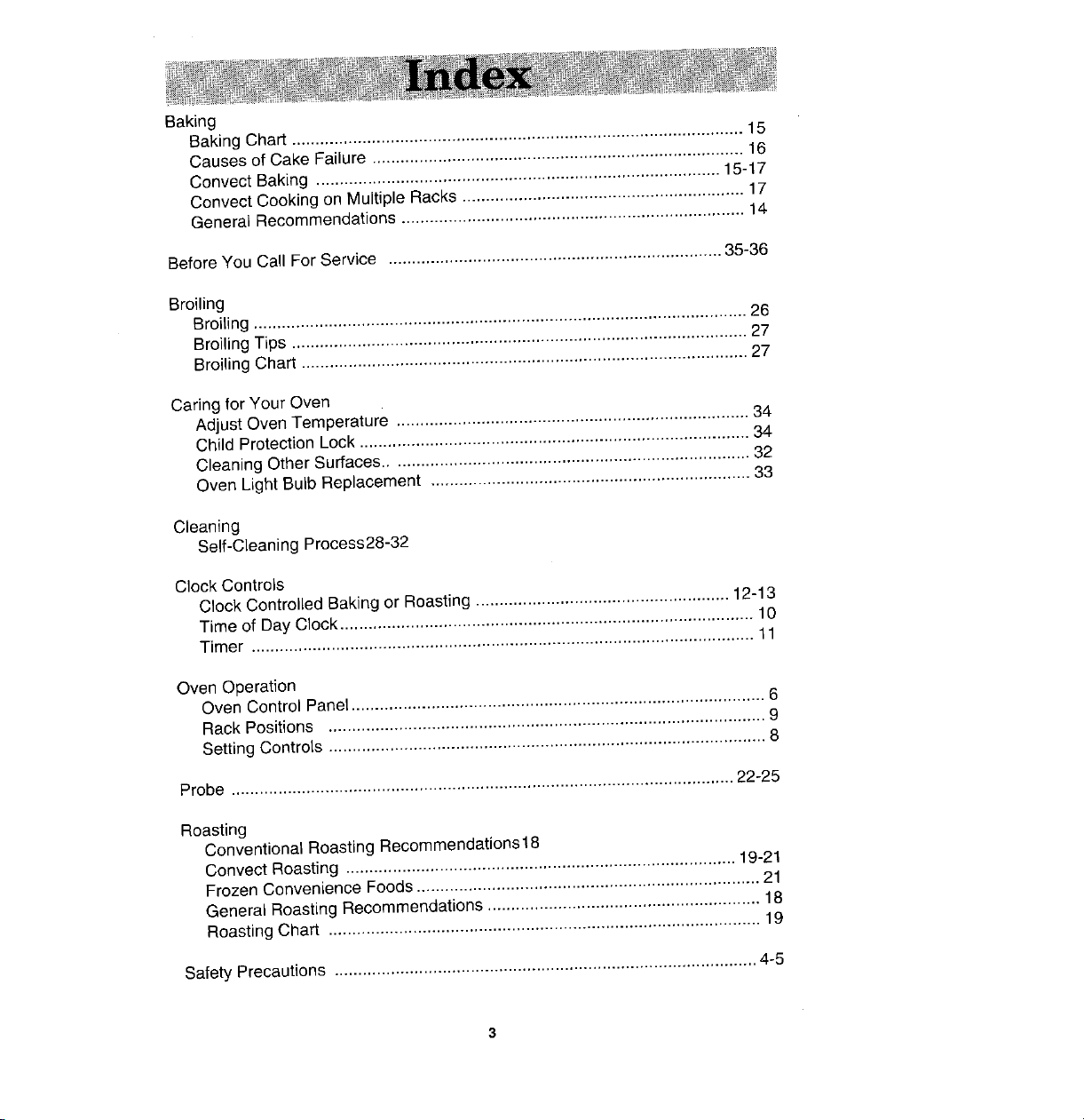
Baking
Baking Chart ................................................................................................ 15
Causes of Cake Failure ............................................................................... 16
Convect Baking ...................................................................................... 15-17
Convect Cooking on Multiple Racks ............................................................ 17
General Recommendations ......................................................................... 14
Before You Call For Service ....................................................................... 35-36
Broiling
Broiling ......................................................................................................... 26
Broiling Tips ................................................................................................. 27
Broiling Chart ............................................................................................... 27
Caring for Your Oven
Adjust Oven Temperature ........................................................................... 34
Child Protection Lock ................................................................................... 34
Cleaning Other Surfaces............................................................................. 32
Oven Light Bulb Replacement .................................................................... 33
Cleaning
Self-Cleaning Process28-32
Clock Controls
Clock Controlled Baking or Roasting ...................................................... 12-13
Time of Day Clock ........................................................................................ 10
Timer ........................................................................................................... 11
Oven Operation
Oven Control Panel ........................................................................................ 6
Rack Positions ............................................................................................. 9
Setting Controls ............................................................................................. 8
Probe ........................................................................................................... 22-25
Roasting
Conventional Roasting Recommendations18
Convect Roasting ................................................................................... 19-21
Frozen Convenience Foods ......................................................................... 21
General Roasting Recommendations .......................................................... 18
Roasting Chart ............................................................................................ 19
Safety Precautions .......................................................................................... 4-5
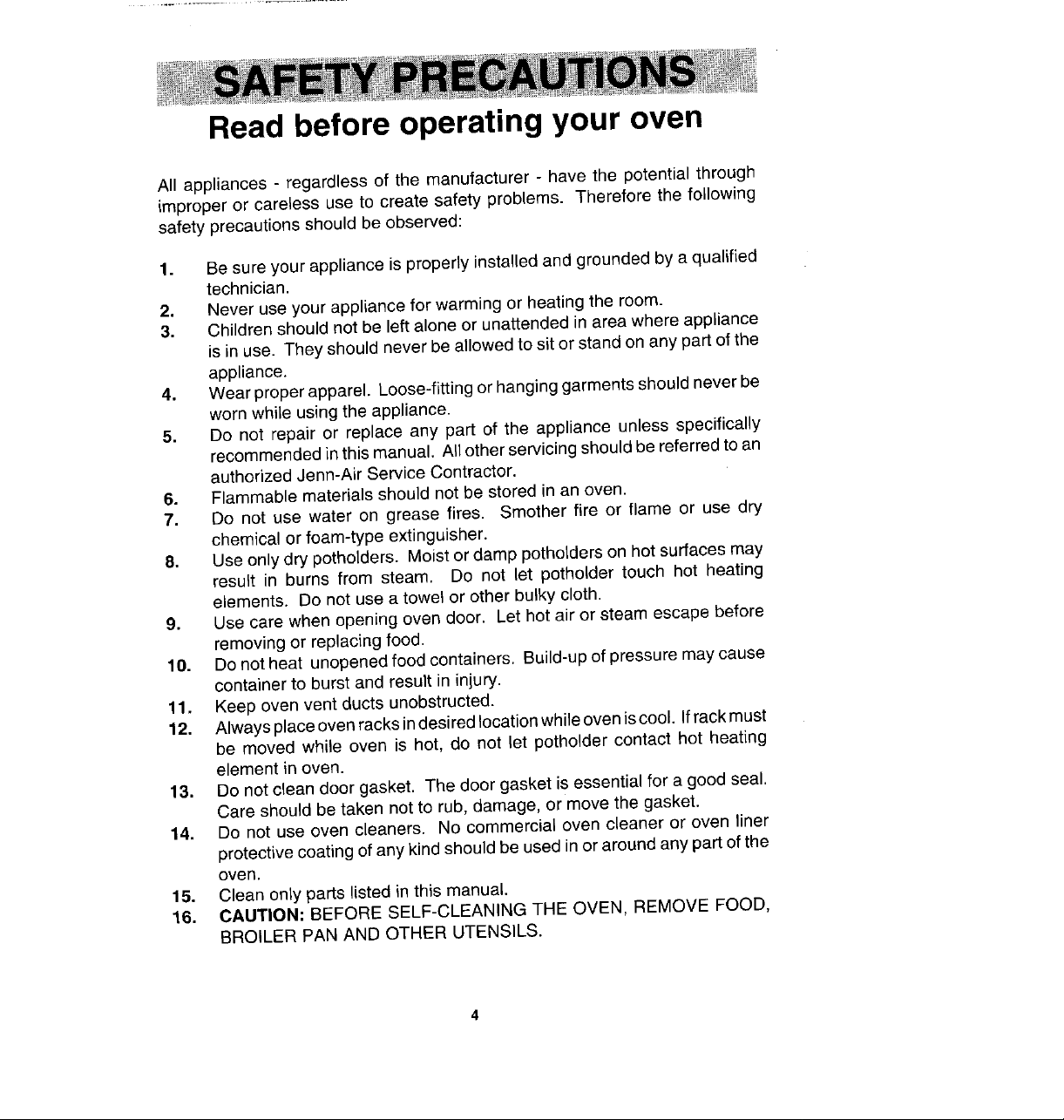
Readbeforeoperatingyour oven
All appliances - regardlessof the manufacturer- have the potentialthrough
improperor careless use to create safety problems. Thereforethe following
safetyprecautionsshouldbeobserved:
1. Besureyour applianceisproperly installedandgrounded bya qualified
technician.
2. Never useyour appliancefor warmingor heatingtheroom.
3. Childrenshouldnot be leftaloneor unattendedin areawhere appliance
isin use. Theyshould neverbe allowedtosit or standon any part of the
appliance.
4. Wearproperapparel. Loose-fittingorhanginggarmentsshouldneverbe
wornwhile usingthe appliance.
5, Do not repair or replace any part of the appliance unlessspecifically
recommendedinthis manual. Allotherservicingshouldbereferredtoan
authorizedJenn-AirServiceContractor.
6. Flammablematerialsshouldnot be storedin anoven.
7. Do not use water on grease fires. Smother fire or flame or use dry
chemical orfoam-typeextinguisher.
8. Useonlydry potholders. Moistordamppotholdersonhot surfacesmay
result in burns from steam. Do not let potholder touch hot heating
elements. Do notusea towelor otherbulkycloth,
9. Use carewhen openingoven door. Lethot air orsteam escapebefore
removingor replacingfood.
10. Donot heat unopenedfoodcontainers.Build-upofpressuremaycause
containerto burstand result in injury.
11. Keepoven ventducts unobstructed.
12. Alwaysplaceovenracksindesiredlocationwhileoveniscool. Ifrackmust
be moved while oven is hot, do not let potholder contact hot heating
element inoven.
13. Do notcleandoor gasket. The doorgasketis essentialfor a good seal.
Care should be takennot to rub,damage,or movethe gasket.
14. Do not use oven cleaners. No commercial ovencleaner or oven liner
protectivecoatingofanykindshouldbe usedin oraroundanypart ofthe
oven.
15. Cleanonly partslistedin this manual.
16. CAUTION: BEFORESELF-CLEANINGTHE OVEN, REMOVE FOOD,
BROILERPAN ANDOTHER UTENSILS.
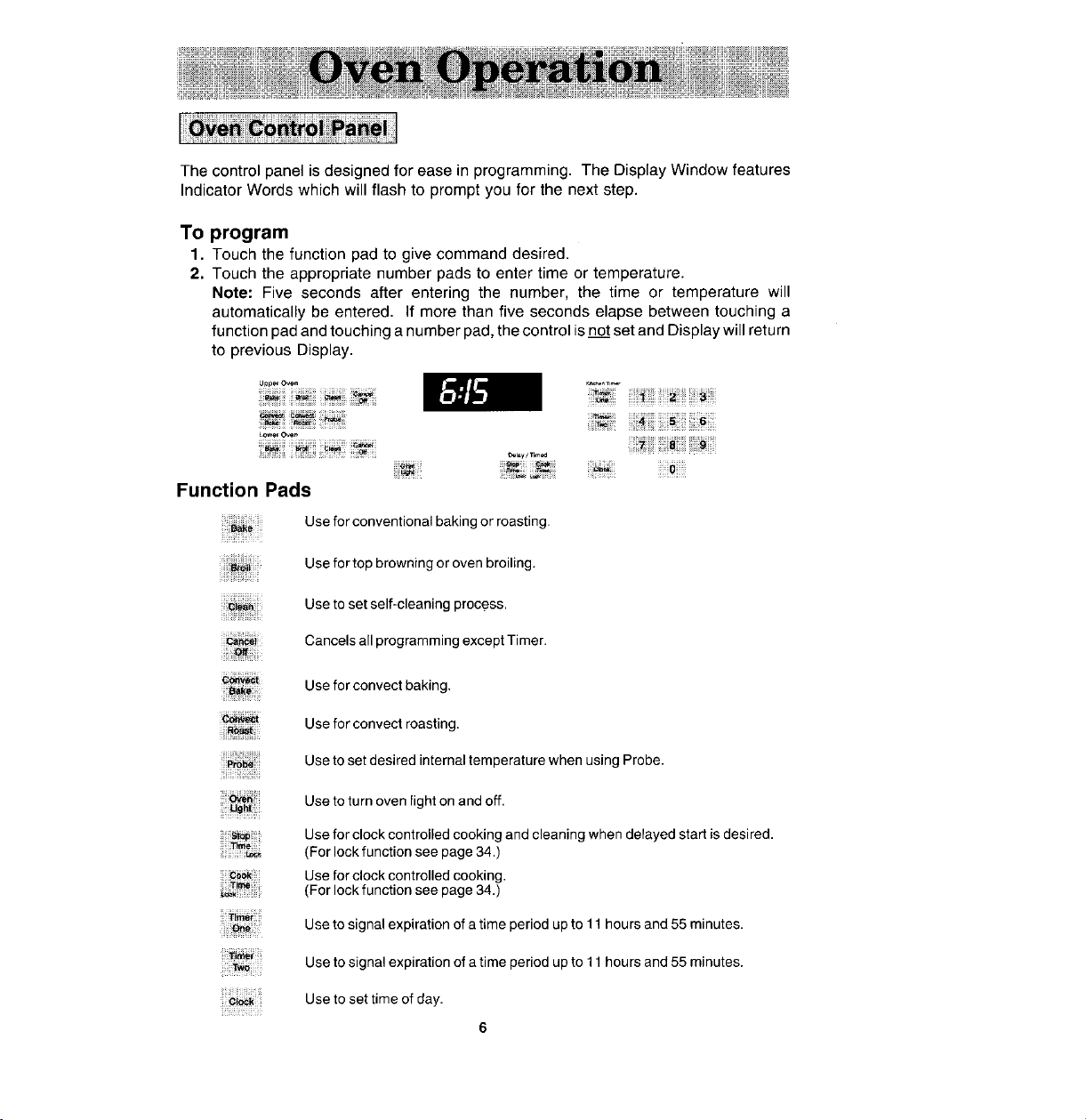
The control panel is designed for ease in programming. The Display Window features
Indicator Words which will flash to prompt you for the next step.
To program
1. Touch the function pad to give command desired.
2. Touch the appropriate number pads to enter time or temperature.
Note: Five seconds after entering the number, the time or temperature will
automatically be entered. If more than five seconds elapse between touching a
function pad and touching a number pad, the control is not set and Display will return
to previous Display.
UpperO_n _henTier
LOWerOve_ ............ • •
ii_ !__!_!ii i_ ¸_!i _i_il _i_ii_i_!i!!!_!i_i!_
Function Pads
Use for conventional baking or roasting•
Use for to rowning or oven broiling.
Use to set self-cleaning process.
c_: Cancels all programming except Timer.
Use for convect baking,
_ Use for convect roasting.
Use to set desired internal temperature when using Probe.
Use to turn oven light on and off.
Use for clock controlled cooking and cleaning when delayed start is desired.
(For lock function see page 34.)
Use for clock controlled cooking.
i
(For lock function see page 34.)
ii!_ii!i
Use to signal expiration of a time period up to 11hours and 55 minutes.
Use to signal expiration of a time period up to 11 hours and 55 minutes.
Use to set time of day.
pb
6

Number Pads
Useto settime ortemperature.
Oven Light Pad (Control Panel)
TheovenlightautomaticallycomesonwhenevertheovendoorJeopened.Whendoorisclosed,touch
theOven Light Padtoturnovenlighton oroff.Note: A beepwillsound everytimethe Oven Light
Pad istouched.
Display Window
Showstimeofday, timer,andovenfunctions. 88_8 8 i888c ° 888:
Display Numbers: STOPTII_ _]_ _I_OVEiVLOCKPKi_AE_ LOCI(P61D_dr_]
• Showtime of day.
• Countdownoftime remainingwhen usingtime functions.
• Showtemperatureofoven as itrises toreachprogrammedtemperatureandthe set tempera-
tureonce it is reached.
• Recallprogrammedtemperatureortimewhen commanded.
• Rounding of Display Numbers: Temperature rangeis 100° to 550°Fand can be set in 5°
increments.Whensettingtemperature,thecontrolwillroundittothe nearest 10°.Forexample,
if237oisentered,thecontrol willround thetemperatureto240°.
Prompts:
• Serveasaremindertoshutovendoor, ifitisopen,forself-cfeaningoperationwhentheword,
door,isdisplayed.
• "Err"willappearinthe Displaywhenanimpropertemperatureortimehasbeenentered. "Err"
will flash and a beepwill be heardthree times. Then, the Displaywill returnto the previous
Displaybeforethe error was entered.
Indicator Words:
• Flashto promptnext step.
• Indicatestatusofprogrammedfunction.
• Showprogrammedfunctionwhenrecalled.
• Showoven selected. U -isthe upperoven; L- isthe lower oven. (ModelWW30430)
DELAYSTARTCODKTIMED CLEANBRDIL CLEANBROIL
CCLilVBAKEROASTCONVBAKEROAST
Chimes vs. Beeps
• A chime soundis usedto designatetheend of atimingor cookingoperation.
• A beepsound will be heard when any pad istouched. A series of shortbeeps are usedto
designateanincorrectentry,door isopenwhensetfor aself-clean,probeneedsto beremoved
andafauttcode.
End of Cycle Chimes:
• Theend of cycle chimes isfour short chimesfollowed by "reminder"chimes for a specified
lengthof time,untilyoucancelthatfunction. FortheTimerfunction,there are two "reminder"
chimes every 30 seconds for five minutes. For the Timed Cook, functions there is one
"reminder"chimeeveryminuteforten minutes.To cancelthese "reminder"chimes,touchthe
appropriatepadagain (either the Timer Pad or Cook Time Pad). You may also touchthe
CancelOffPad tocancelthe"reminder"chimes,but itwilla/socancelallotherovenfunctions.
• Ifyou would liketo eliminateallthe "reminder"chimesentirely,touch andholdthe Caneel Off
Padfortwelveseconds. (Thiswillnot eliminate the initialfour shortchimes).
• To return the "reminder"chimes,touchand hold the CancelOff Padfortwelve seconds.
[NOTE: _enn-AirT_chang_the_v_nt_a24h_urc__ck_r_e_s`us(C)degr__s_c_ntacty_urauth___zedServiceContractoror installer, l
7
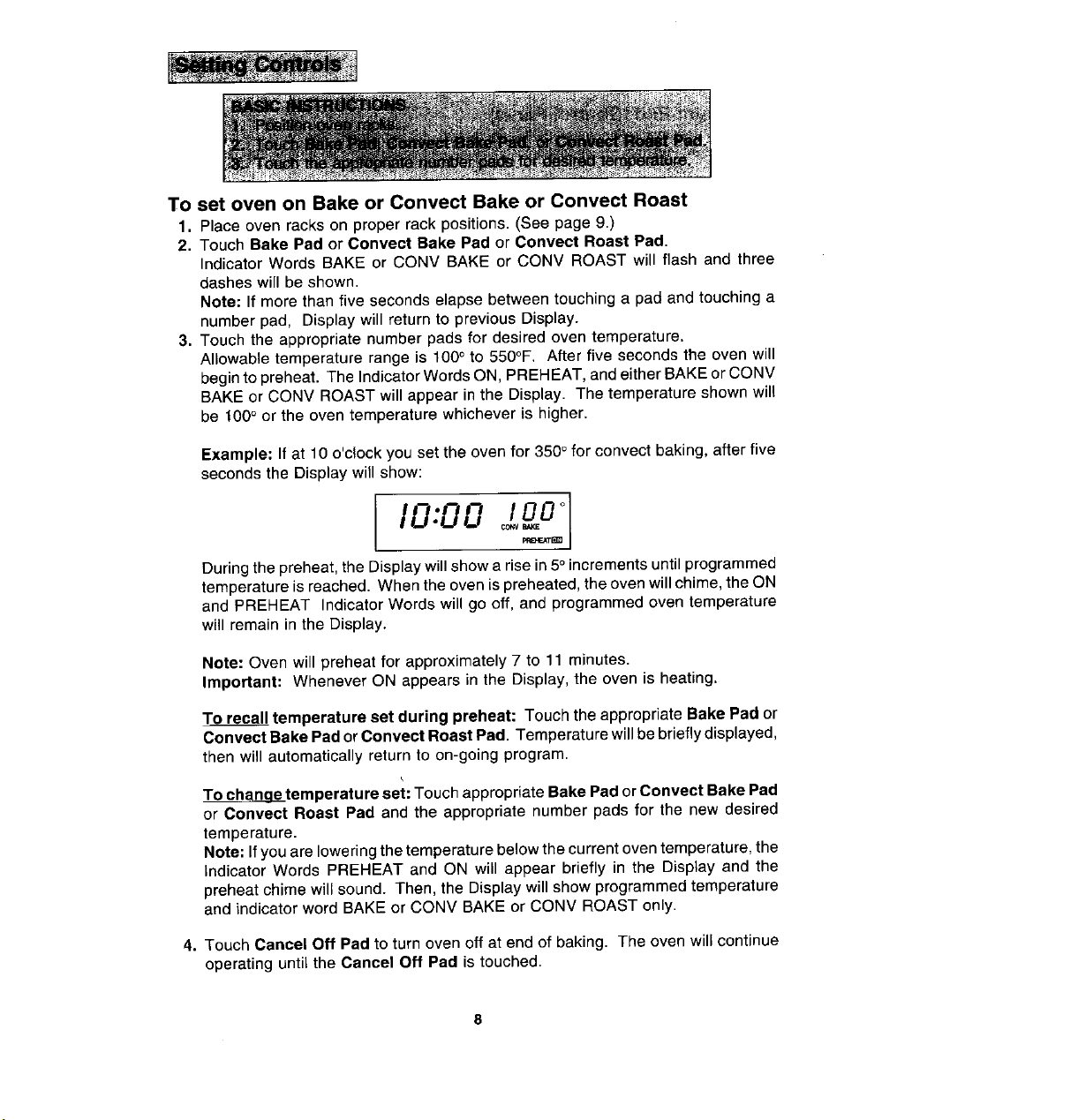
To set oven on Bakeor ConvectBakeor ConvectRoast
1. Place ovenracksonproperrackpositions.(See page 9.)
2. TouchBake Pad or Convect Bake Pad or Convect Roast Pad,
IndicatorWordsBAKEor CONV BAKEor CONV ROAST will flash and three
dasheswill be shown.
Note: If morethanfivesecondselapsebetweentouchinga padand touchinga
numberpad, DisplaywillreturntopreviousDisplay.
3. Touch the appropriate number pads for desired oven temperature.
Allowable temperature range is 100° to 550°F. After five seconds the oven will
beginto preheat. The IndicatorWordsON, PREHEAT,andeither BAKEorCONV
BAKE or CONV ROASTwill appear in the Display. Thetemperature shown will
be 100° or the oventemperature whichever is higher.
Example: If at 10 o'clock you set the oven for 350°for convectbaking, after five
seconds the Display will show:
I0:00
Duringthe preheat,the Displaywill showa rise in5°incrementsuntil programmed
temperatureis reached. Whentheovenis preheated,the oven willchime,theON
and PREHEAT Indicator Words will go off, and programmedoven temperature
will remain in the Display.
Note: Oven will preheatfor approximately7 to 11 minutes.
Important: Whenever ON appears in the Display, the oven is heating.
To recall temperature sat during preheat: Touch the appropriate Bake Pad or
Conveot Bake Pad orConvect Roast Pad. Temperature willbebrieflydisplayed,
then will automatically return to on-going program.
Tochange temperatureset: TouchappropriateBake Pador Convect BakePad
or Convect Roast Pad and the appropriatenumber pads for the new desired
temperature.
Note:If youare loweringthetemperaturebelowthecurrentoventemperature,the
indicatorWords PREHEAT and ON will appear briefly in the Display and the
preheatchimewillsound. Then,the Displaywillshowprogrammedtemperature
and indicatorwordBAKEorCONV BAKEor CONV ROAST only.
4. TouchCancel Off Padtoturnovenoffat endof baking. The ovenwillcontinue
operatinguntilthe Cancel Off Pad is touched.
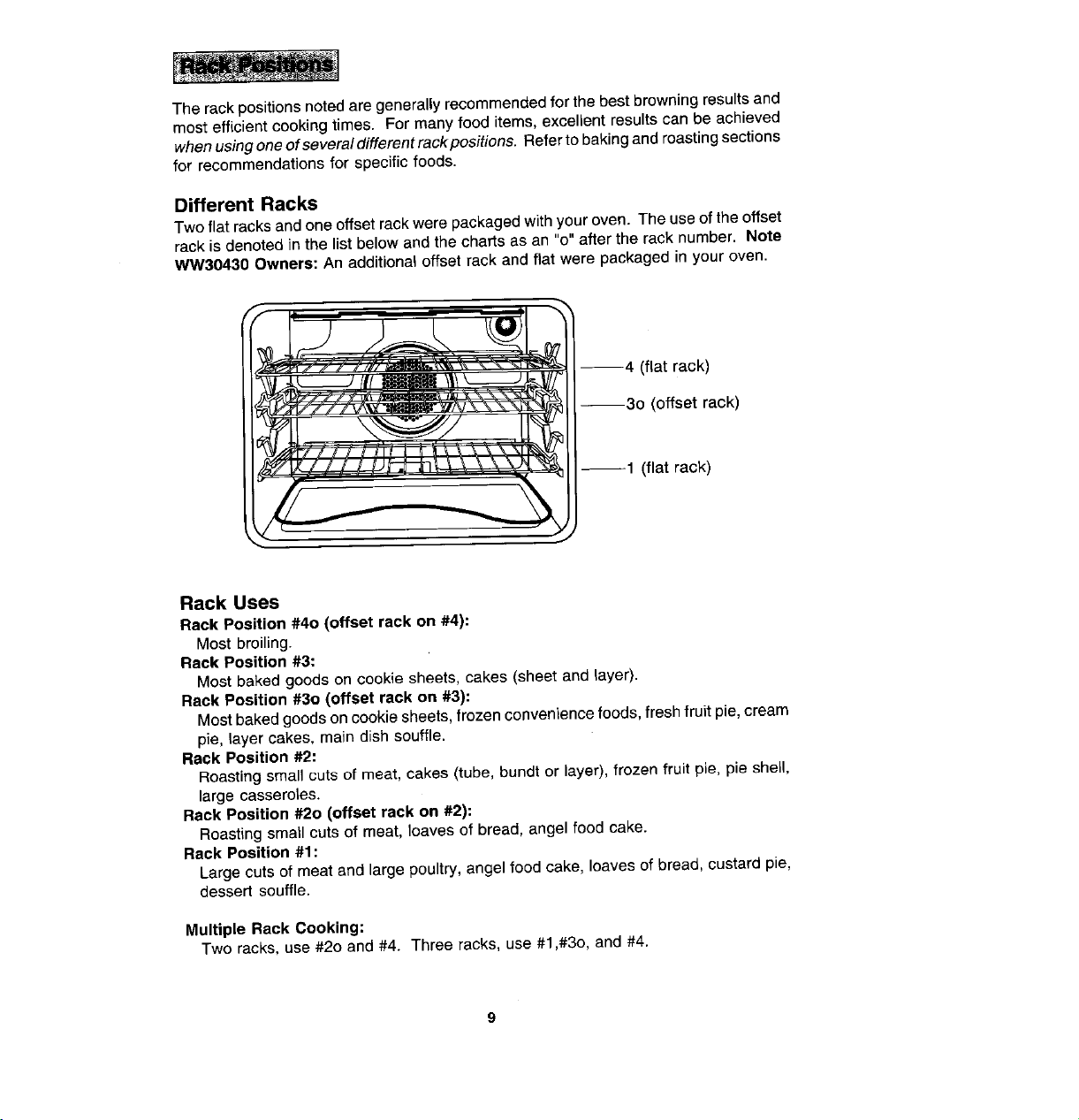
Therackpositionsnoted aregenerally recommendedfor the best browningresultsand
mostefficientcookingtimes. Formanyfood items, excellentresults canbe achieved
whenusingoneofseveraldifferentrackpositions. Refertobakingand roastingsections
for recommendationsfor specificfoods.
DifferentRacks
Two flat racksand one offsetrackwere packagedwith youroven. The useof theoffset
rackis denoted inthe list belowand the chartsas an "o"after the rack number. Note
WW30430 Owners: An additionaloffset rack andflat were packaged in youroven.
_'_F 4 (flat rack)
3o (offsetrack)
1 (flat rack)
Rack Uses
Rack Position #4o (offset rackon #4):
Most broiling.
RackPosition #3:
Most bakedgoods on cookie sheets, cakes (sheet and layer).
RackPosition #30 (offsetrack on #3):
Mostbakedgoodson cookiesheets,frozenconveniencefoods, freshfruit pie, cream
pie, layercakes, maindish souffle.
Rack Position #2:
Roastingsmall cuts of meat,cakes (tube,bundt orlayer), frozen fruit pie,pie shell,
large casseroles.
RackPosition #20 (offsetrack on #2):
Roastingsmall cuts of meat, loavesof bread, angelfoodcake.
RackPosition #1:
Large cutsof meat and large poultry,angel food cake, loaves of bread, custardpie,
dessert souffle.
Multiple Rack Cooking:
Two racks, use #20 and #4. Threeracks, use #1,#30,and #4.
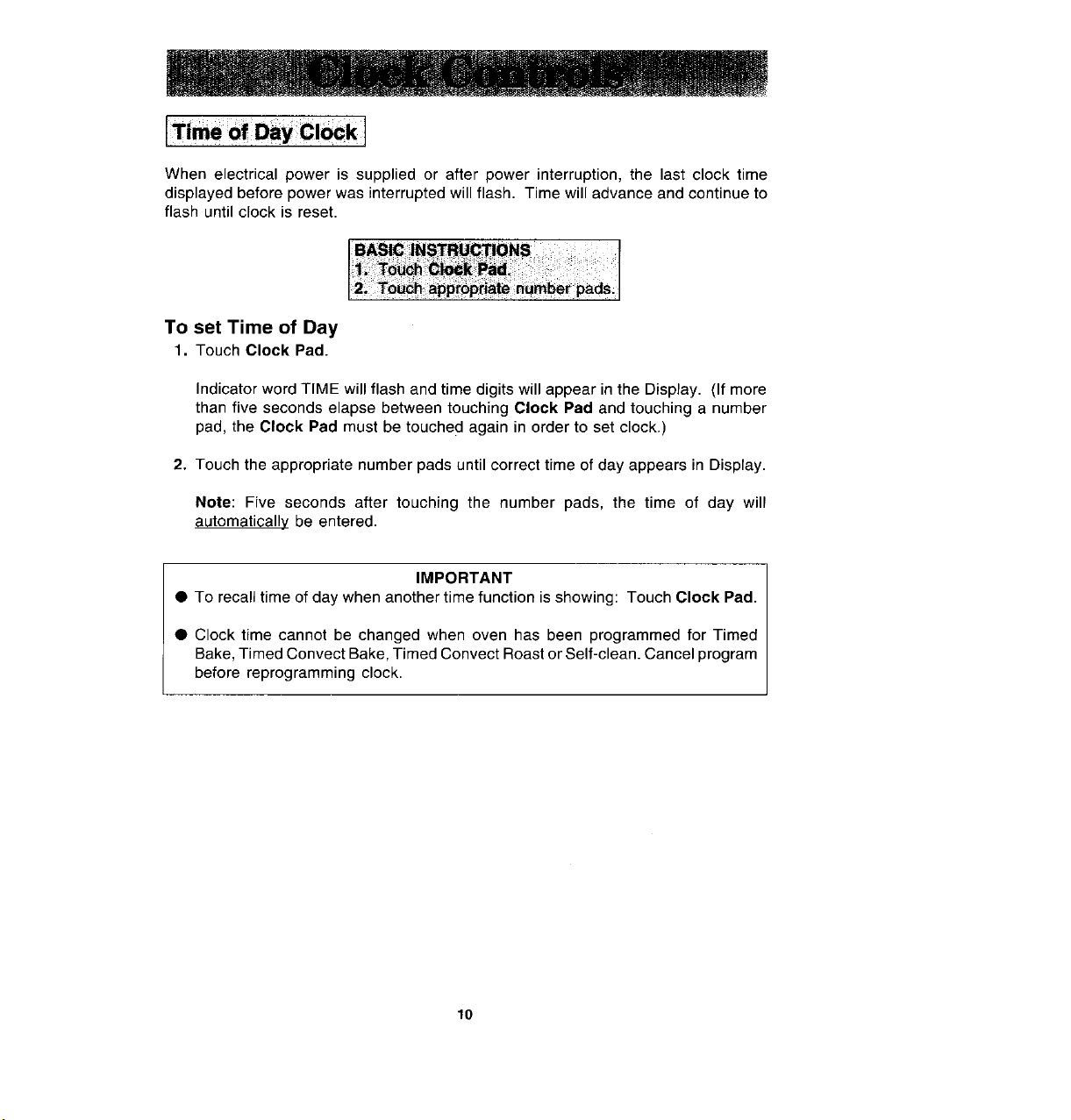
When electrical power is supplied or after power interruption, the last clock time
displayed before powerwas interrupted will flash. Time will advanceand continueto
flash until clock is reset.
BASI_ INS_UCTiONS
12;To_haP_PNate:: numberPadS:I
To setTime ofDay
I,TouchClockPad.
Indicatorword TIME willflash and time digits willappear in theDisplay. (If more
than five seconds elapse betweentouching Clock Pad and touching a number
pad, the Clock Pad must be touched again in order to set clock.)
2. Touch the appropriatenumber padsuntil correct timeof day appearsin Display.
Note: Five seconds after touching the number pads, the time of day will
automatically be entered.
IMPORTANT
• To recalltime of day whenanothertimefunction isshowing: Touch Clock Pad.
• Clock time cannot be changed when oven has been programmed for Timed
Bake,TimedConvectBake,Timed ConvectRoastor Self-clean.Cancelprogram
before reprogrammingclock.
10

Important: This intervalTimer can be used to remindyou when a period, up to 11
hoursand55minutes, expires. It can be used independentlyofanyotheroven activity
andcan be set while another oven function isoperating. The Timer does netcontrol
the oven.
TO set Timer
1. Touch Timer Pad.
The IndicatorWord Timer and either 1 or 2 flashes and "0Hr:00" appears in the
Display.
2. Touchtheappropriate numberpads untilthedesired numberof minutesor hours
and minutes appear in the Display.
Note: If more than five seconds elapsebetween touching a Timer Pad and a
number pad,the Timer Pad must be touched again.
Example: To set Timer One for 5 minutes, touchthe Timer One Pad and the
number5 pad. After five seconds, the display will show:
:g5
TIME_ []
Example: To setTimerTwo for 1hourand 30minutes,touchtheTimer Two Pad
and the numbers "1,3, 0" pads, After five seconds, the Displaywill show:
Countdownwillstartafter fiveseconds. Countdownwillhavedisplay precedence
over othertime functions. If bothtimers are set, thetimer with the least amount
of timeremaining will have display precedence.
Atthe end oftime set,the Timerwill chime four times and "End"will appearin the
Display. Iftimer is notcancelled(see below), "End" will remaininthe Displayand
there will be two chimes every thirty seconds for five minutes.
To cancel Timer
1. Touchand hold the Timer Pad for four seconds.
OR
2. A. Touch the Timer Pad.
B. Touch "0" number pad. Five seconds laterthe Timer will be cancelled.
NOTE: TouchingCancel Off Pad tocancelchimeswillcancelALLselectedoven1
programming.
11
/
