Jenn-Air WW27210P, WW27210PF, WW27210PG, WW27210PK, WW27210PR Owner's Manual
...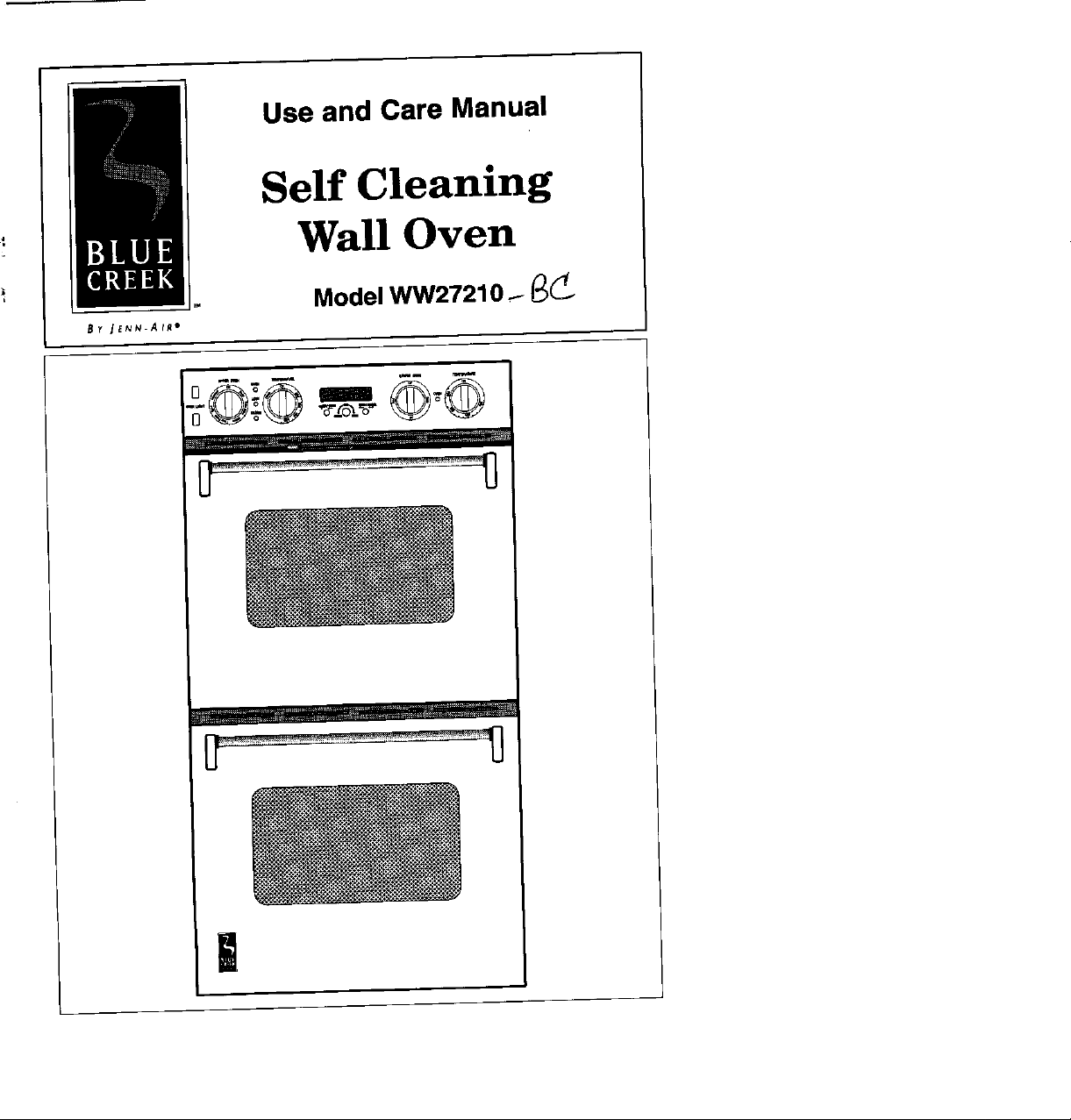
Use and Care Manual
Self Cleaning
* Wall Oven
; Model WW27210.-- ___.
BY JtN_-A/R •
0 _o___d' _-_-_
% *
• . _
|
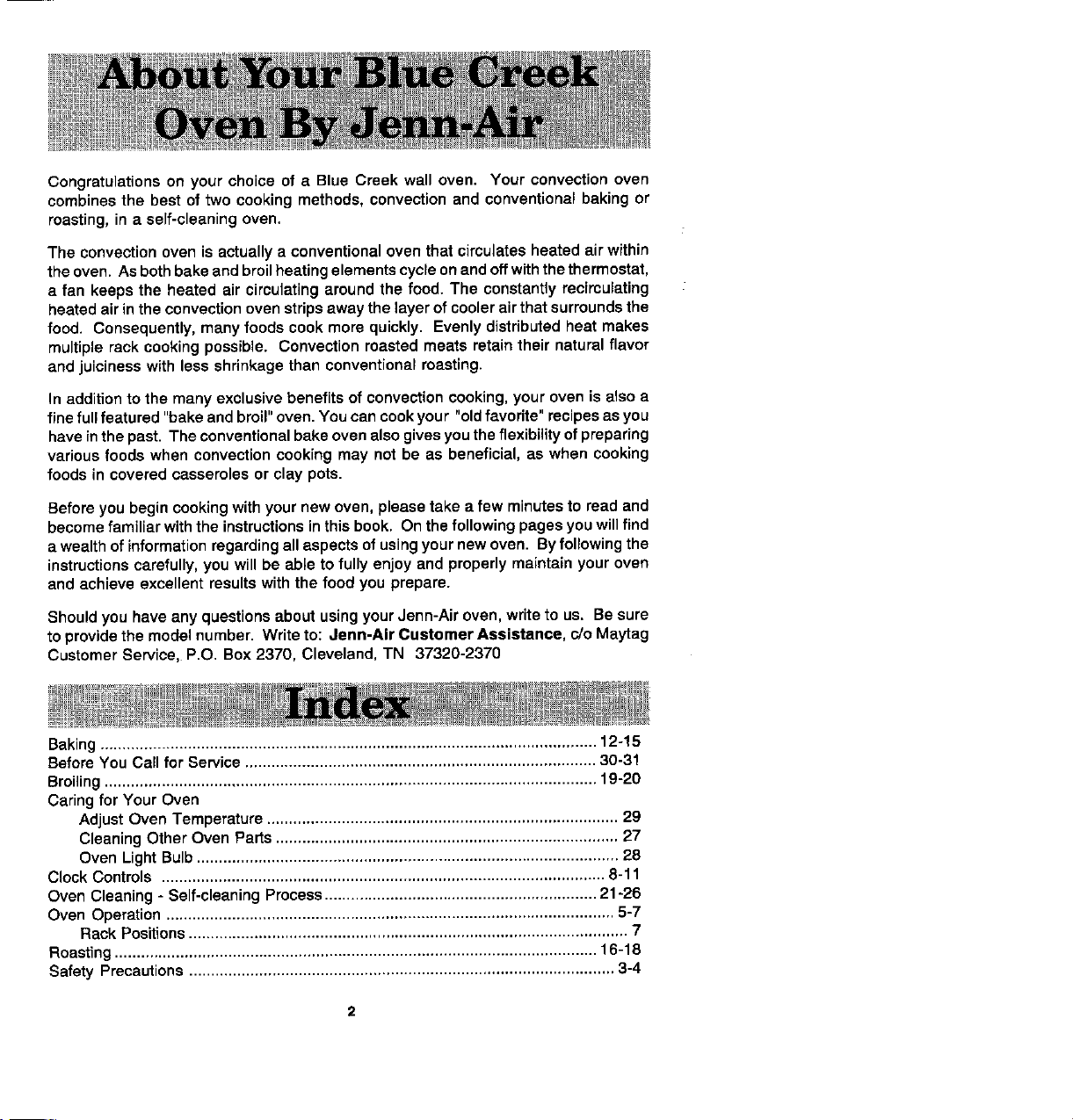
Congratulations on your choice of a Blue Creek wall oven. Your convection oven
combines the best of two cooking methods, convection and conventional baking or
roasting, in a self-cleaning oven.
The convection oven is actually a conventional oven that circulates heated air within
the oven. As both bake and broil heating elements cycle on and offwith the thermostat,
a fan keeps the heated air circulating around the food. The constantly recirculating
heated air in the convection oven strips away the layer of cooler air that surrounds the
food. Consequently, many foods cook more quickly. Evenly distributed heat makes
multiple rack cooking possible. Convection roasted meats retain their natural flavor
and juiciness with less shrinkage than conventional roasting.
In addition to the many exclusive benefits of convection cooking, your oven is also a
fine full featured "bake and broil" oven. You can cook your "old favorite" recipes as you
have in the past. The conventional bake oven also gives you the flexibility of preparing
various foods when convection cooking may not be as beneficial, as when cooking
foods in covered casseroles or clay pots.
Before you begin cooking with your new oven, please take a few minutes to road and
become familiar with the instructions in this book. On the following pages you will find
a wealth of information regarding all aspects of using your new oven. By following the
instructions carefully, you will be able to fully enjoy and properly maintain your oven
and achieve excellent results with the food you prepare.
Should you have any questions about using your Jenn-Air oven, write to us. Be sure
to provide the model number. Write to: Jenn-Air Customer Assistance, c/o Maytag
Customer Service, P.O. Box 2370, Cleveland, TN 37320-2370
Baking ................................................................................................................. 12-15
Before You Call for Service ................................................................................ 30-31
Broiling ................................................................................................................ 19-20
Caring for Your Oven
Adjust Oven Temperature ................................................................................ 29
Cleaning Other Oven Parts .............................................................................. 27
Oven Light Bulb ................................................................................................ 28
Clock Controls ..................................................................................................... 8-11
Oven Cleaning - Self-cleaning Process .............................................................. 21-26
Oven Operation ...................................................................................................... 5-7
Rack Positions .................................................................................................... 7
Roasting .............................................................................................................. 16-18
Safety Precautions ................................................................................................. 3-4
2
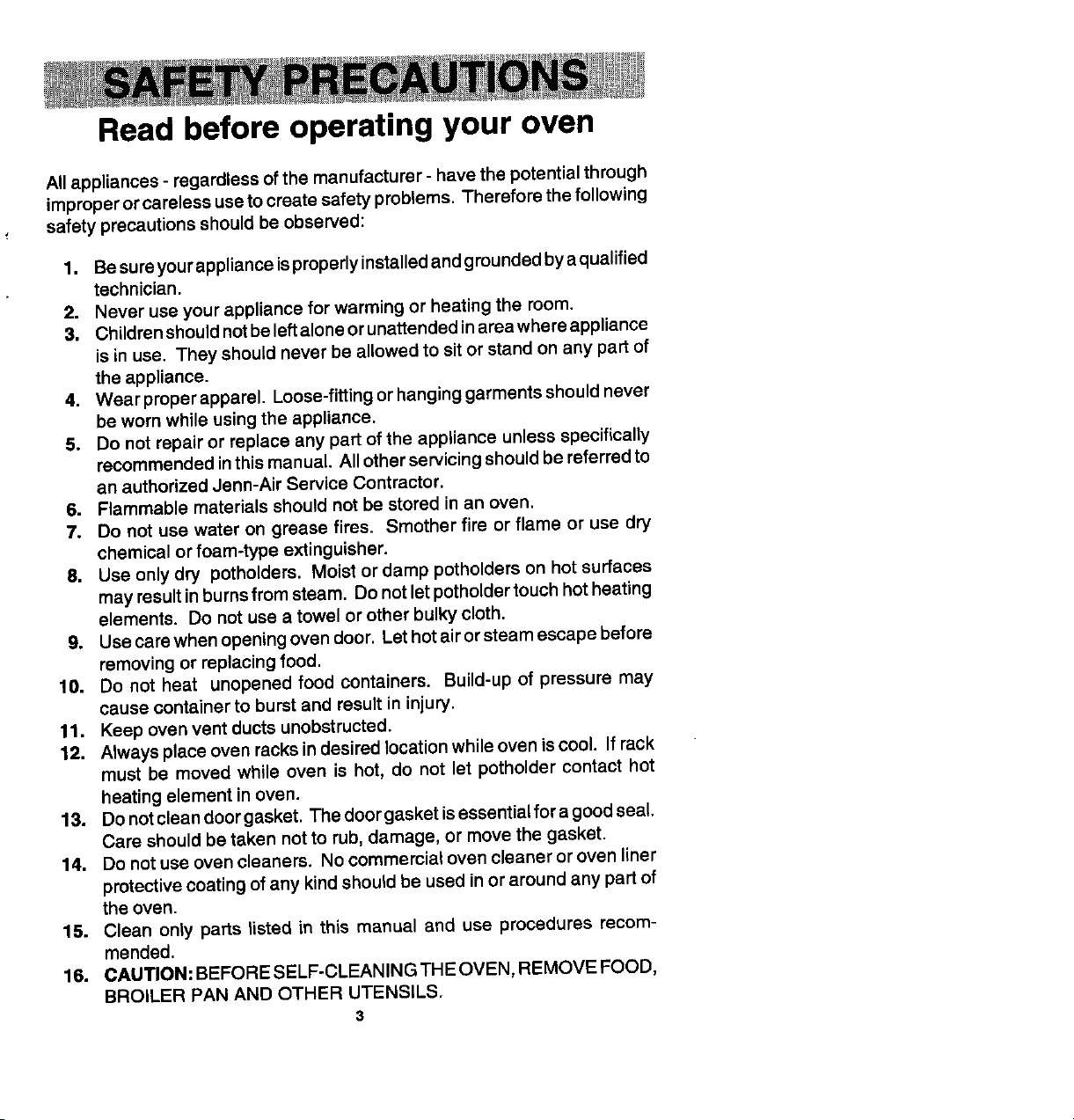
Read before operating your oven
All appliances - regardless of the manufacturer - have the potential through
improper or careless use tocreate safety problems. Therefore the following
safety precautions should be observed:
1. Besureyour appliance isproperly installed andgrounded by aqualified
technician.
2. Never use your appliance for warming or heating the room.
3. Children should notbeleftalone or unattended inareawhere appliance
is inuse. They should never be allowed to sit or stand on any part of
the appliance.
4. Wear proper apparel. Loose-fitting orhanging garments should never
be worn while using the appliance.
5. Do not repair or replace any part of the appliance unless specifically
recommendedinthismanual. Allotherservicingshouldbereferredto
an authorized Jenn-Air Service Contractor.
6. Flammable materialsshouldnotbe storedin an oven.
7. Do not use water on grease fires. Smotherfire orflame or use dry
chemical or foam-typeextinguisher.
8. Use onlydry potholders. Moistordamp potholderson hot surfaces
may resultinburnsfromsteam. Donotletpotholdertouchhotheating
elements. Do notuse a towel or otherbulkycloth.
9. Usecarewhenopeningoven door. Lethotair orsteam escapebefore
removingor replacingfood.
10. Do not heat unopened food containers. Build-up of pressure may
cause containerto burstand result in injury,
11. Keep oven ventducts unobstructed.
12. Alwaysplaceovenracksindesiredlocationwhileoven iscool. If rack
must be moved while oven is hot, do not let potholder contact hot
heatingelement inoven.
13. Do notcleandoorgasket. The doorgasketisessentialfora goodseal.
Care shouldbe taken notto rub, damage, ormovethe gasket.
14. Do notuseoven cleaners. No commercialovencleaner oroven liner
protectivecoatingofany kind should be used in or aroundany part of
the oven.
15. Clean only parts listed in this manual and use procedures recom-
mended,
16. CAUTION: BEFORE SELF-CLEANING THE OVEN, REMOVE FOOD,
BROILER PAN AND OTHER UTENSILS.
3
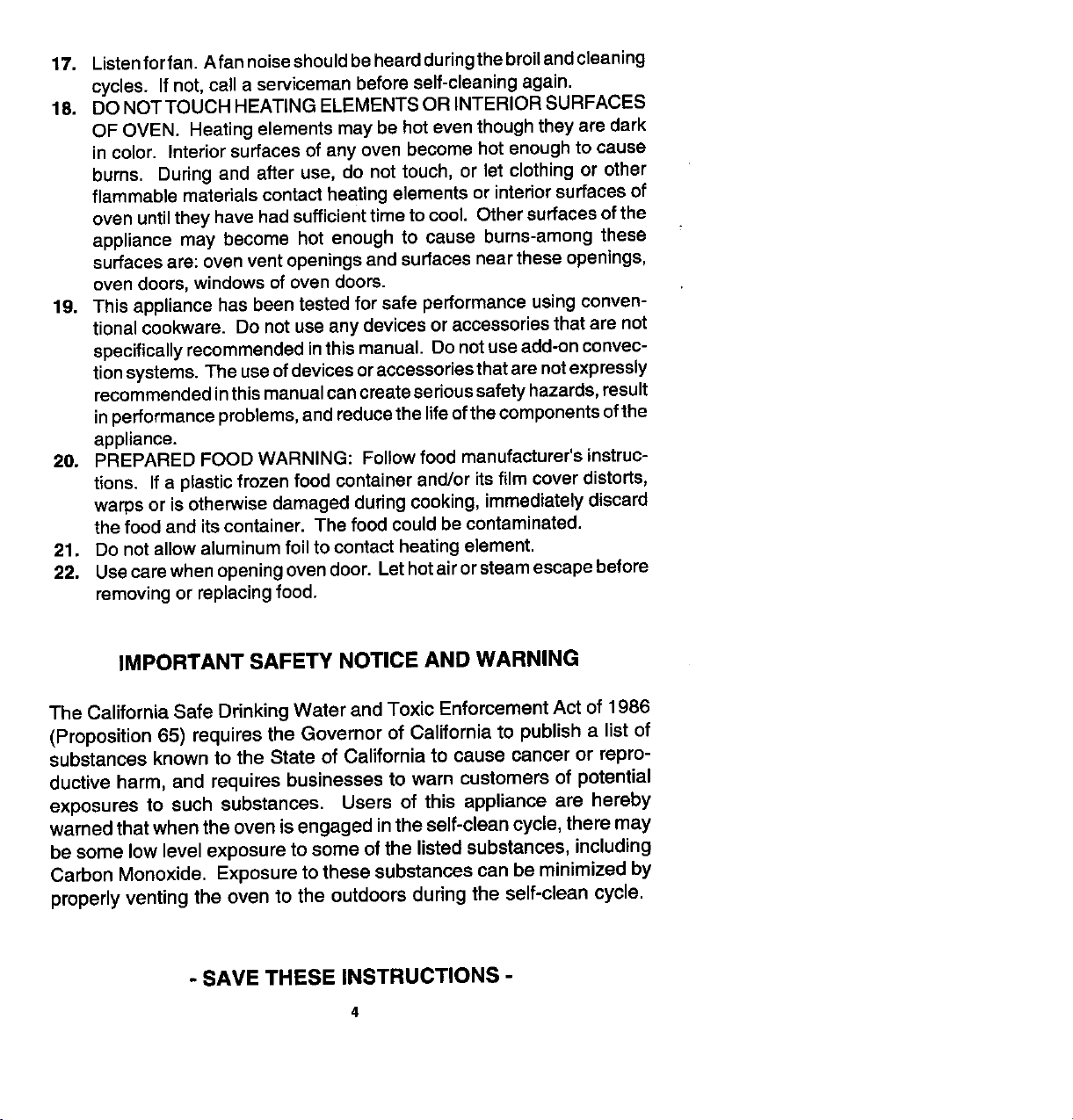
17. Listenfor fan. A fannoise should be heardduringthe broiland cleaning
cycles. If not,call a serviceman before self-cleaningagain.
18. DO NOT TOUCH HEATING ELEMENTS OR INTERIOR SURFACES
OF OVEN. Heatingelements may be hot even though they are dark
in color. Interior surfacesof any oven become hot enoughto cause
burns. Duringand after use, do not touch, or let clothingor other
flammable materials contact heatingelements or intedorsurfaces of
ovenuntilthey have had sufficienttimetocool. Other surfaces of the
appliance may become hot enough to cause burns-among these
surfaces are: oven vent openingsand surfaces nearthese openings,
oven doors,windowsof ovendoors.
19. This appliance has been tested for safe performance usingconven-
tional cookware. Do notuseany devicesoraccessoriesthat are not
specificallyrecommendedinthis manual. Donotuseadd-onconvec-
tionsystems. The useof devicesoraccessoriesthatarenotexpressly
recommendedinthismanualcancreateserioussafetyhazards,result
inperformanceproblems,and reducethe lifeofthe componentsofthe
appliance.
20. PREPARED FOOD WARNING: Followfood manufacturer'sinstruc-
tions. If a plasticfrozen food containerand/or itsfilmcoverdistorts,
warps or is otherwisedamagedduringcooking, immediatelydiscard
the foodand itscontainer. The foodcouldbe contaminated.
21. Do notallowaluminumfoil tocontact heatingelement.
22. Use carewhenopeningoven door. Lethotairorsteamescape before
removingor replacingfood.
IMPORTANT SAFETY NOTICE AND WARNING
The California Safe Drinking Water and Toxic Enforcement Act of 1986
(Proposition 65) requires the Governor of California to publish a list of
substances known to the State of California to cause cancer or repro-
ductive harm, and requires businesses to warn customers of potential
exposures to such substances. Users of this appliance are hereby
warned that when the oven is engaged inthe self-clean cycle, there may
be some low level exposure to some of the listed substances, including
Carbon Monoxide. Exposure to these substances can be minimized by
properly venting the oven to the outdoors during the self-clean cycle.
- SAVE THESE INSTRUCTIONS -
4
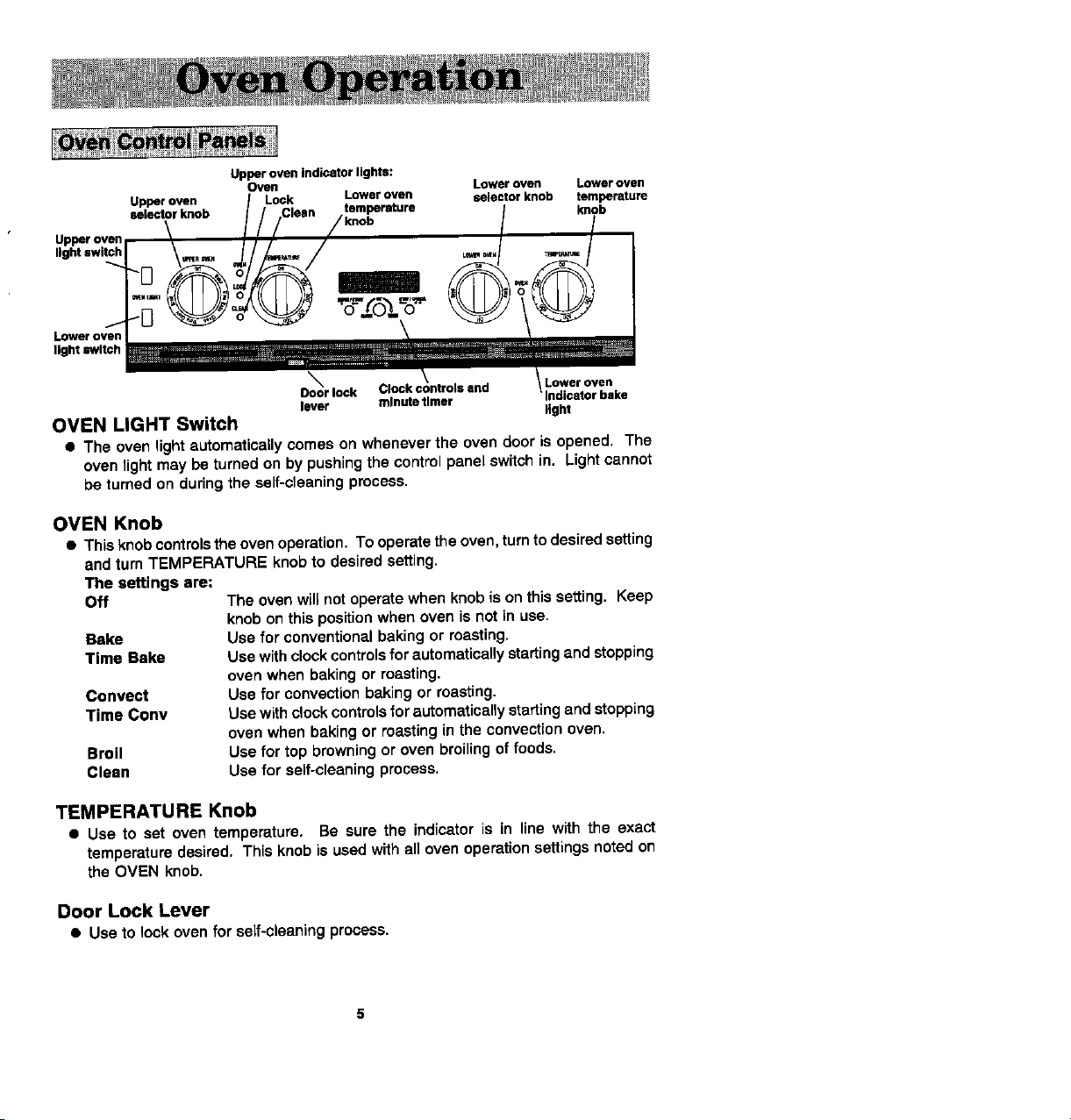
Upperovenindicatorlights:
Oven Loweroven Loweroven
_o Loweroven
r lock Clock¢ LIndicatorbake
lever minutetimer light
Upperoven
lightswitch
lightswitch
Uppe_oven selectorknob temperature
selectorknob knob
OVEN LIGHT Switch
• The oven light automatically comes on whenever the oven door is opened. The
oven light may be turned on by pushing the control panel switch in. Light cannot
be turned on during the self-cleaning process.
OVEN Knob
• This knob controls the oven operation. To operate the oven, turn to desired setting
and turn TEMPERATURE knob to desired setting.
The settings ere:
Off The oven will not operate when knob is on this setting. Keep
knob on this position when oven is not in use.
Bake Use for conventional baking or roasting.
Time Bake Use with clock controls for automatically starting and stopping
oven when baking or roasting.
Convect Use for convection baking or roasting.
Time Conv Use with clock controls for automatically starting and stopping
oven when baking or roasting in the convection oven.
Broil Use for top browning or oven broiling of foods.
Clean Use for self-cleaning process.
TEMPERATURE Knob
• Use to set oven temperature. Be sure the indicator is in line with the exact
temperature desired. This knob is used with all oven operation settings noted on
the OVEN knob.
Door Lock Lever
• Usetolockovenforself-cleaningprocess.
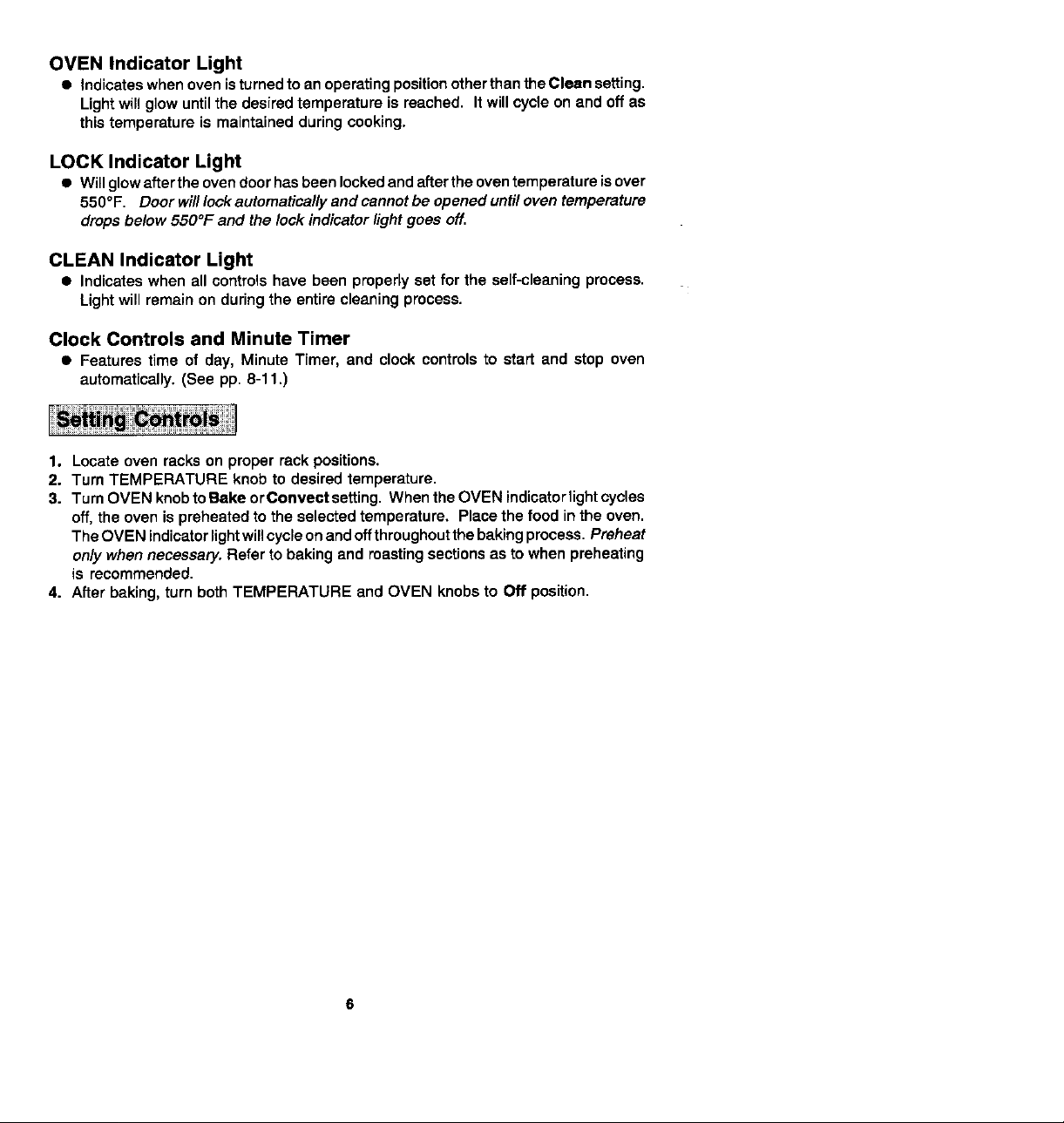
OVEN Indicator Light
• Indicates when oven isturned to an operating positionother than the Clean setting.
Light will glow until the desired temperature is reached. It will cycle on and off as
this temperature is maintained during cooking.
LOCK Indicator Light
• Will glow after the oven door has been locked and after the oven temperature isover
550°F. Doorwilllockautomatica/lyandcannotbeopeneduntiloventemperature
drops below 550°F and the lock indicator light goes off.
CLEAN Indicator Light
• Indicates when all controls have been properly set for the self-cleaning process.
Light will remain on during the entire cleaning process.
Clock Controls and Minute Timer
• Features time of day, Minute Timer, and clock controls to start and stop oven
automatically. (See pp. 8-11.)
1. Locate oven racks on proper rack positions.
2. Turn TEMPERATURE knob to desired temperature.
3. Turn OVEN knob to Bake or Convect setting. When the OVEN indicator lightcycles
off, the oven is preheated to the selected temperature, Place the food in the oven.
The OVEN indicator lightwill cycleonand offthroughout the baking process. Preheat
on/y when necessary. Refer to baking and roasting sections as to when preheating
is recommended.
4. After baking, turn both TEMPERATURE and OVEN knobs to Off position.
6
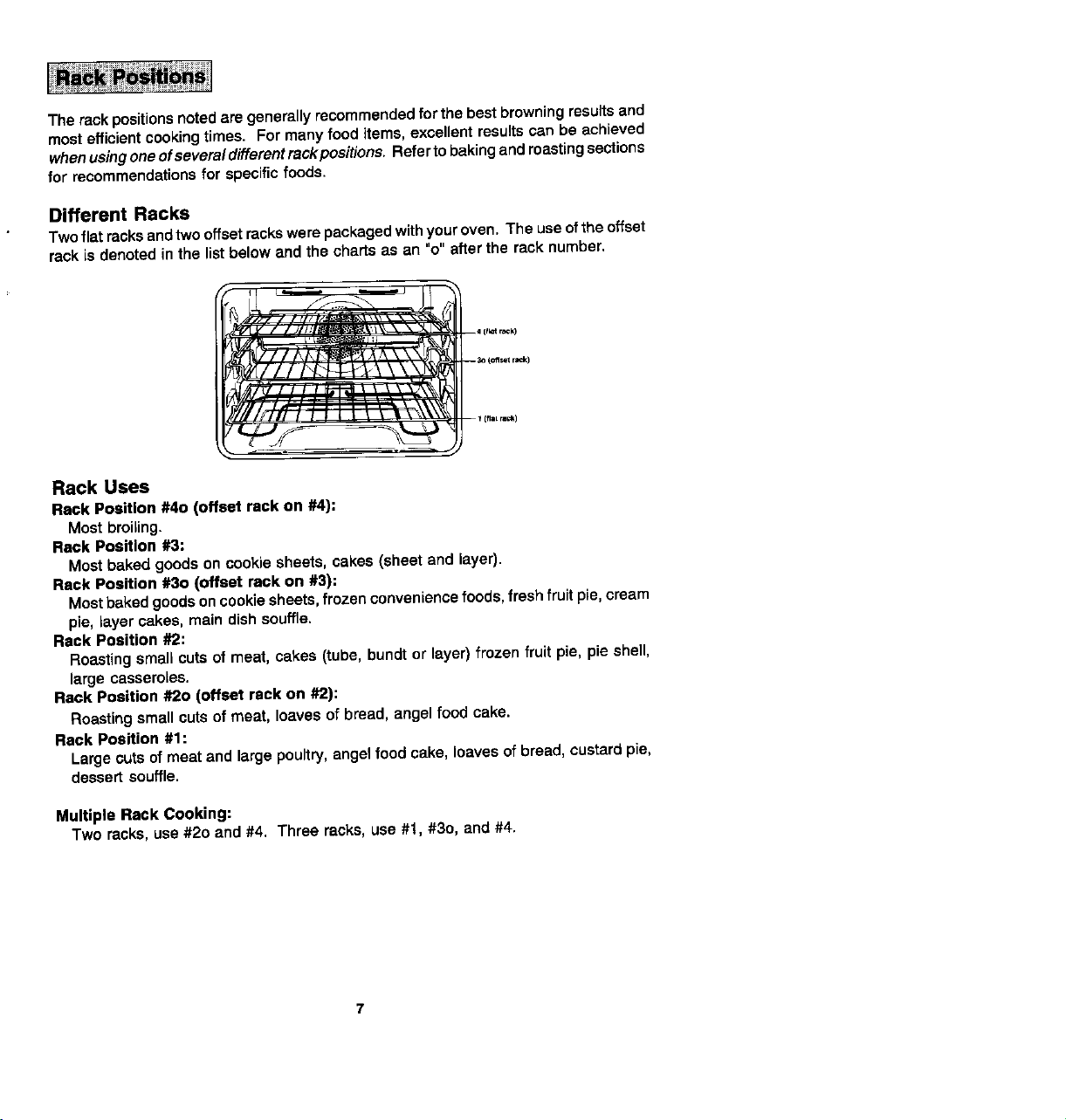
The rackpositionsnotedare generallyrecommendedfor the bestbrowningresultsand
mostefficientcookingtimes. For manyfood items, excellentresultscan be achieved
whenusing oneofseveral differentrackpositions. Refertobakingandroastingsections
for recommendationsfor specificfoods.
Different Racks
Two fiat racksand twooffsetrackswere packagedwithyour oven. The useofthe offset
rack is denoted in the list below and the charts as an "o" after the rack number.
Rack Uses
Rack Position #40 (offset rack on #4):
Most broiling.
Rack Position #3:
Mostbakedgoodson cookiesheets,cakes (sheetand layer).
Rack Position #30 (offset rack on #3):
Mostbakedgoodsoncookiesheets,frozenconveniencefoods,freshfruitpie,cream
pie, layercakes, maindishsouffle.
Rock Position #2:
Roastingsmallcutsof meat,cakes(tube,buncltor layer)frozen fruitpie, pie shell,
large casseroles.
Rock Position #2o (offset rack on #2):
Roastingsmallcutsofmeat, loavesofbread, angelfoodcake.
Rack Position #1:
Largecutsof meatand largepoultry,angelfoodcake,loavesof bread,custardpie,
dessert souffle.
Multiple Rack Cooking:
Two racks,use#2o and#4. Three racks, use#1, #3o, and #4.
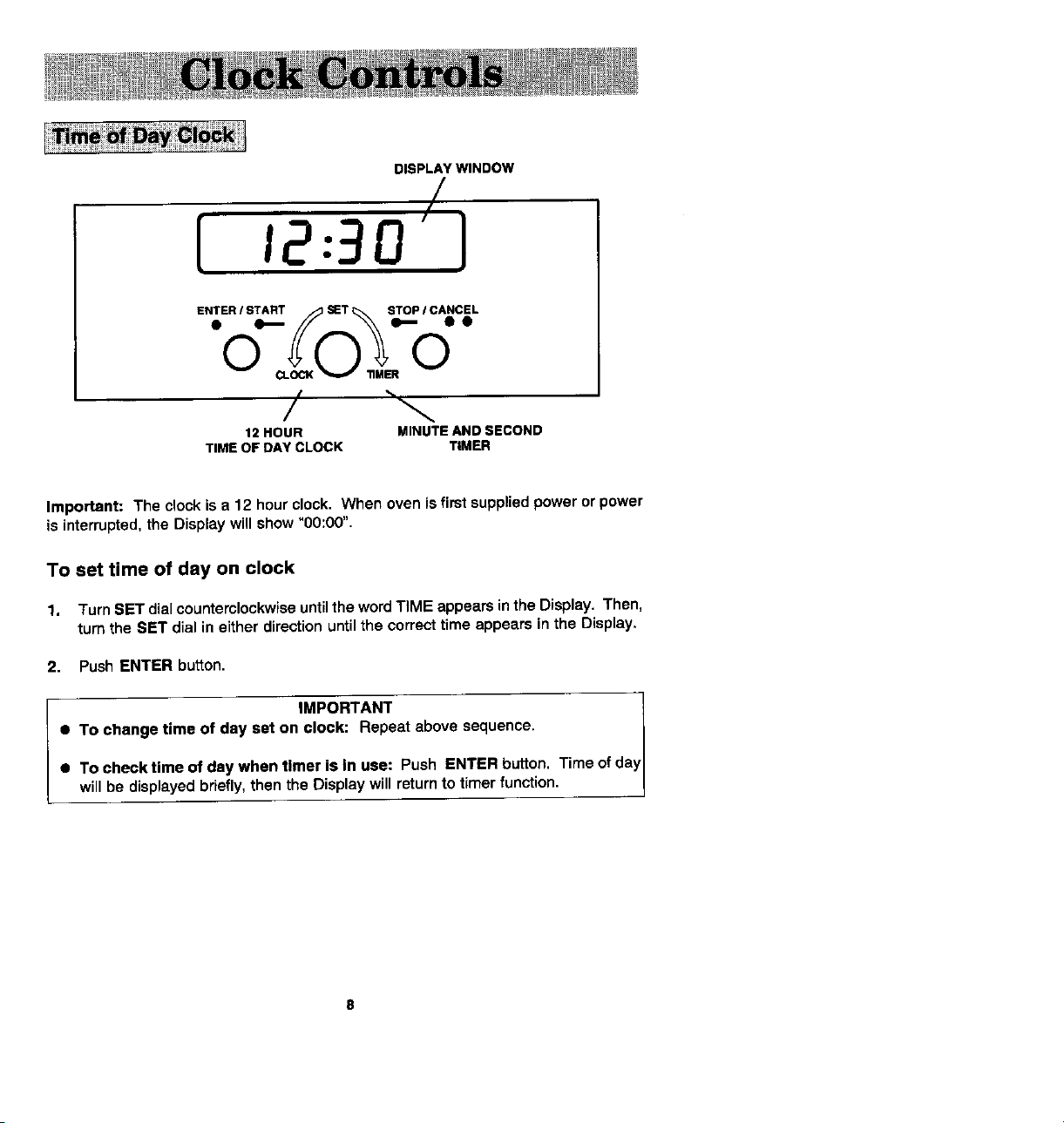
DISPLAyWINDOW
CLO_KO "riMERO
I N
/
12HOUR MINUTEAND SECOND
TIMEOF DAY CLOCK TIMER
Important: The clock is a 12 hour clock. When oven isfirst supplied power or power
is interrupted, the Display will show "00:00".
To set time of day on clock
1. Turn SET dial counterclockwise untilthe word TIME appears inthe Display. Then,
turn the SET dial in either direction until the correct time appears in the Display.
2. Push ENTER button.
• To change time of day set on clock: Repeat above sequence.
• To check time of day when timer is In use: Push ENTER button. Time of da
will be displayed briefly, then the Display will return to timer function.
IMPORTANT Yl
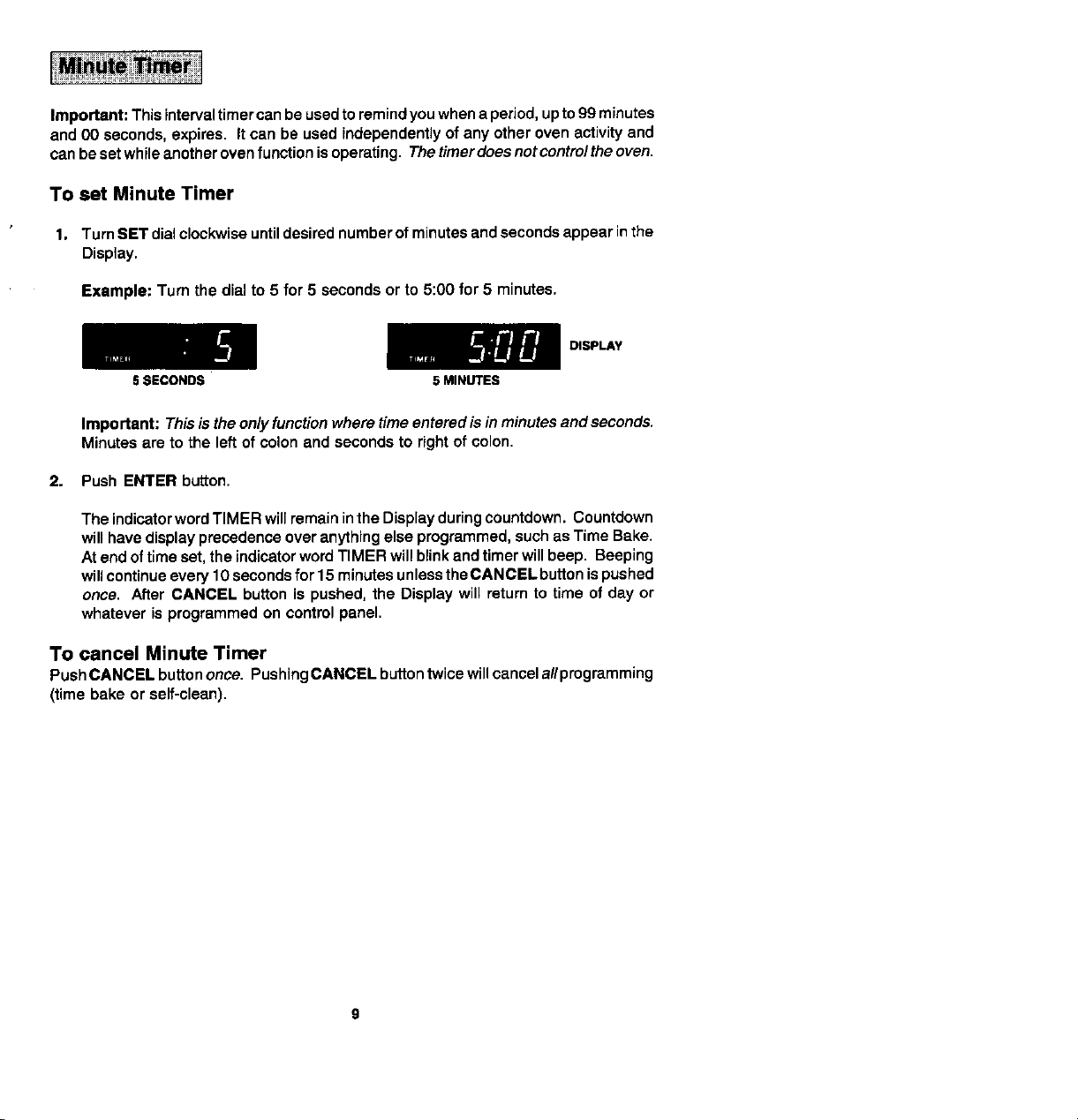
Important: This intervaltimer can be usedto remindyou when a period, upto 99 minutes
and 00 seconds, expires. It can be used independently of any other oven activity and
can be set while another oven function is operating. The timer does not contro/ the oven.
To set Minute Timer
1. Turn SET dial clockwise untildesired number of minutes and seconds appear in the
Display.
Example: Turn the dial to 5 for 5 seconds or to 5:00 for 5 minutes.
C .FI FI
_1.LI t_i
5SECONDS 5MINUTES
Important: This is the only function where time entered is in minutes and seconds.
Minutes are to the left of colon and seconds to right of colon.
2. Push ENTER button.
The indicator word TIMER willremain inthe Display duringcountdown. Countdown
will have display precedence over anything else programmed, such as Time Bake.
Atend of time set, the indicator word TIMER will blink and timer will beep. Beeping
willcontinue every 10 seconds for 15 minutes unless theCANCEL button is pushed
once. After CANCEL button is pushed, the Display will return to time of day or
whatever is programmed on control panel.
DISPLAY
To cancel Minute Timer
Push CANCEL button once. Pushing CANCEL button twice will cancel a// programming
(time bake or self-clean).
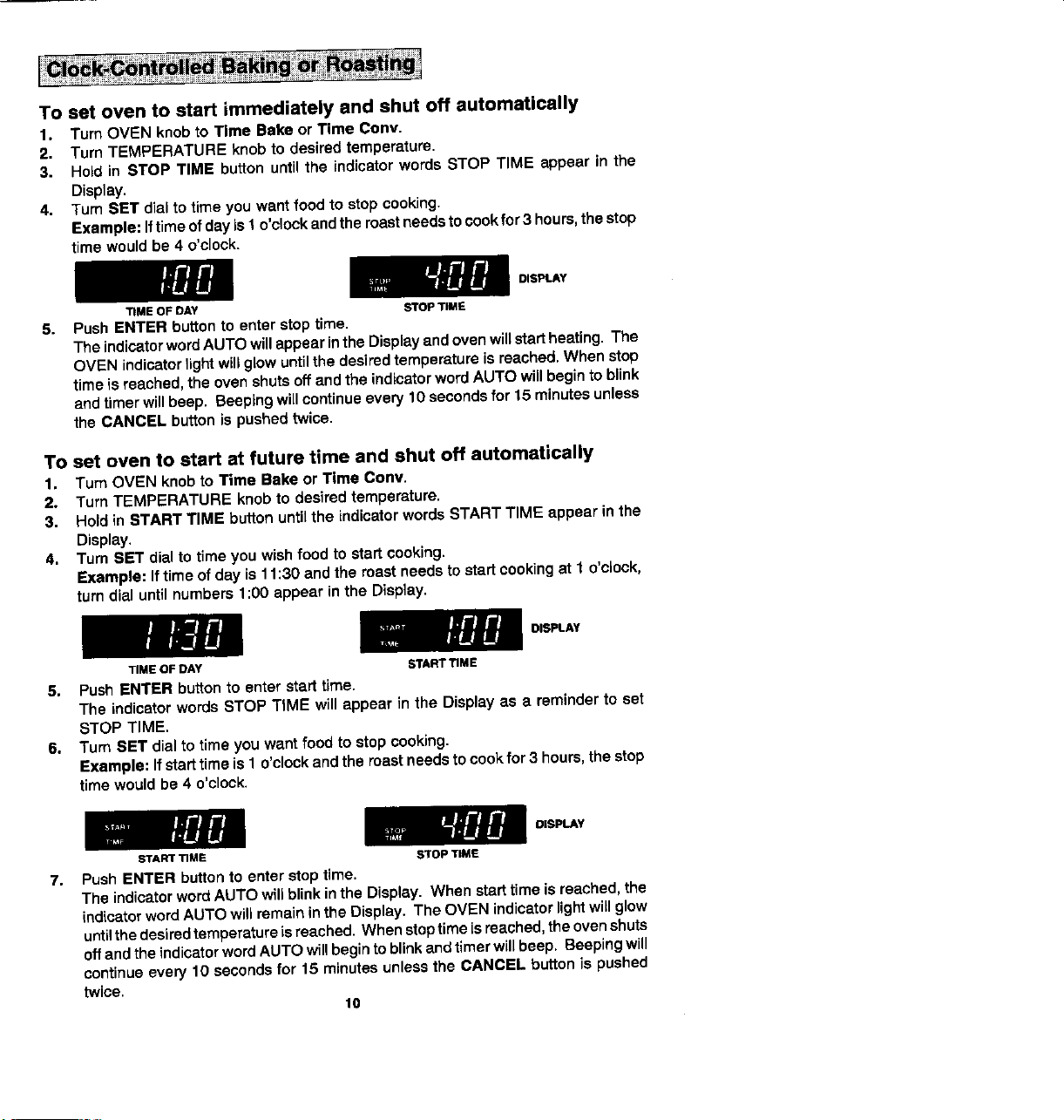
To set oven to start immediately and shut off automatically
1. Turn OVEN knob to Time Bake or Time Conv.
2. Turn TEMPERATURE knob to desired temperature.
3. Hold in STOP TIME button until the indicator words STOP TiME appear in the
Display.
4. Turn SET dial to time you want food to stop cooking.
Example: If time of day is 1 o'clock and the roast needs to cook for 3 hours, the stop
time would be 4 o'clock.
l./-IFl
•U U
TIMEOFDAY STOPTIME
5. Push ENTER button to enter stop time.
The indicator word AUTO will appear inthe Display and oven will start heating. The
OVEN indicator light will glow untilthe desired temperature is reached. When stop
time is reached, the oven shuts off and the indicator word AUTO will begin to blink
and timer will beep. Beeping will continue every 10 seconds for 15 minutes unless
the CANCEL button is pushed twice.
DISPLAY
To set oven to start at future time and shut off automatically
1. Turn OVEN knob to Time Bake or Time Cony.
2. Turn TEMPERATURE knob to desired temperature.
3. Hold in START TIME burton until the indicator words START TiME appear in the
Display.
4. Turn SET dial to time you wish food to start cooking.
Example: If time of day is f 1:30 and the roast needs to start cooking at 1 #dock,
turn dial until numbers 1:00 appear in the Display.
I I. _-IFI
t t._tl_l
TIMEOFDAY STARTTIME
5. Push ENTER button to enter start time.
The indicator words STOP TIME wilt appear in the Display as a reminder to set
STOP TIME.
6. Turn SET dial to time you want food to stop cooking.
Example: If start time is 1 o'clock and the roast needs to cook for 3 hours, the stop
time would be 4 o'clock.
i.fin
f'U U
STARTTIME STOPTIME
7. Push ENTER burton to enter stop time.
The indicator word AUTO will blink in the Display. When start time is reached, the
indicator word AUTO will remain in the Display. The OVEN indicator light will glow
until the desired temperature is reached. When stoptime is reached, the oven shuts
off and the indicator word AUTO will begin to blink and timer will beep. Beeping will
continue every 10 seconds for 15 minutes unless the CANCEL burton is pushed
twice.
10
I.FI FI
I.Lt U
DISPLAY
DISPLAY
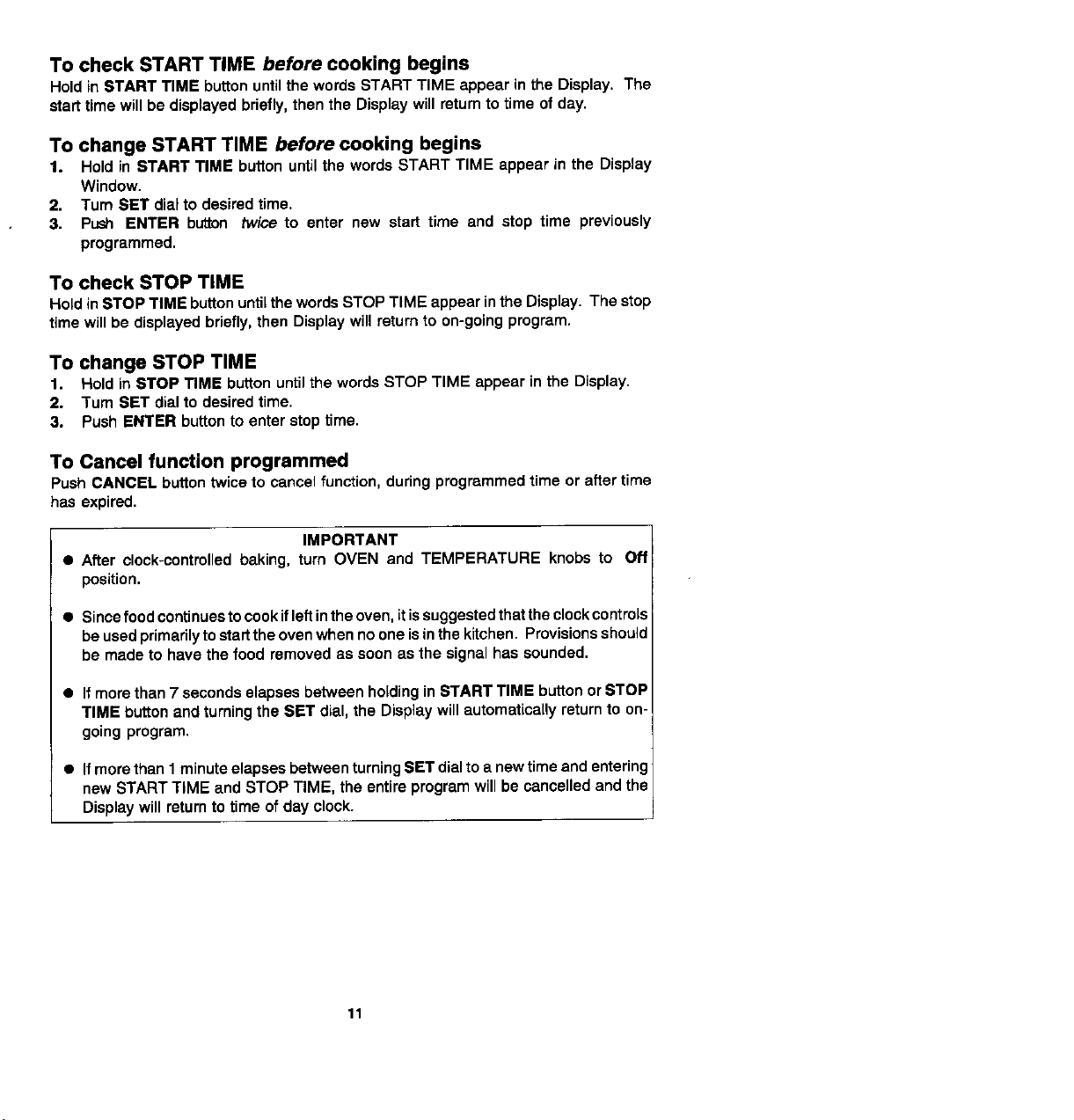
To check START TIME before cooking begins
Hold in START TIME button until the words START TIME appear in the Display. The
start time will be displayed briefly, then the Display will return to time of day.
To change START TIME before cooking begins
1. Hold in START TIME button until the words START TIME appear in the Display
Window.
2. Turn SET dial to desired time.
3. Push ENTER button twice to enter new start time and stop time previously
programmed.
To check STOP TIME
Hold in STOP TIME button untilthe words STOP TIME appear in the Display. The stop
time will be displayed briefly, then Display will return to on-going program.
To change STOP TIME
1. Hold in STOP TIME button until the words STOP TIME appear inthe Display.
2. Tum SET dial to desired time.
3. Push ENTER button to enter stop time.
To Cancel function programmed
Push CANCEL button twice to cancel function, during programmed time or after time
has expired.
IMPORTANT
• After clock-controlled baking, turn OVEN and TEMPERATURE knobs to Off
position.
• Sineefoodcontinuestocookifleftintheoven, itissuggestedthattheclockcontrels
be used primarily to start the oven when no one is in the kitchen. Provisions should
be made to have the food removed as soon as the signal has sounded.
• If more than 7 seconds elapses between holding in START TIME button orSTOP
TIME button and turning the SET dial, the Display will automatically return to on-
going program.
• If morethan 1 minute elapses between turningSET dialto a new time and entering
new START TIME and STOP TIME, the entire program will be cancelled and the
Display will return to time of day clock.
11
