Jenn-Air WM27460, WW27430, W27400S, W27400, WW27430S User Manual

EEEJENN-AIR
Use and Care Manual
27" Expressions ®
Convection Wall Oven
Models W27400, WM27460, WW27430
_7400S, WW27430S
_;.-.:.. .:_;:.. ::_y+.';!;_
=========================::::::::::::::::::::::::::::::_¢;
MODEL WW27430
For Microwave Oven, refer to Else and Care M_nual pscked in Microwave Oven.

7
Congratulationsonyourchoiceof aJenn-Airwalloven. YourJenn-Airconvectionoven
combinesthe bestoffourcookingmethods:conventionalbakingor roasting,convection
baking, convectionroasting, and broiling, in a self-cleaningoven.
TheJenn-Air convectionovenisactually a conventionaloventhat circulatesheatedair
within the oven. As both bake and broil heating elements cycle on and off with the
thermostat, a fan keeps the heated air circulating around the food. The constantly
recirculatingheated air in the convection oven stripsaway the layerof cooler air that
surroundsfood. Consequently,manyfoodscookmorequickly. Distributedheatmakes
multiplerackcookingpossible. Convectionroastedmeatsretaintheirnaturalflavorand
juicinesswith lessshrinkage than conventionalroasting.
Beforeyou begin cookingwith your new oven,please takea few minutesto read and
becomefamiliarwith the instructionsinthis book. On the following pages youwill find
a wealth of informationregardingallaspectsof usingyour newoven. Byfollowingthe
instructionscarefully,you willbe abletofully enjoy andproperlymaintainyouroven and
achieve excellentresultswith the food you prepare.
Should you haveany questionsabout using yourJenn-Air oven, write to us. Be sure
to provide the model number.
JennoAirCustomer Assistance
c/o MaytagCustomerService
P.O. Box2370
Cleveland,TN 37320-2370
Model Number
Serial Number
Date Purchased
JENN-AIRDEALER FROMWHOM PURCHASED
Address
City
Phone
(numbers appear on the serial plate on the oven front frame)

Baking ........ 15
Bakn Chart .................................
'g ................................ 16
Causes of Cake Failure .............. .............................................. 15-17
Convect Baking ................ ....................................................... .. 17
Convect Cooking on Multiple RacKs.......................................................... 14
General Recommendations ...............................................................
Before You Call ForService ..........................
Broiling .......... 26
Broiling ............................................................................................ 27
Bro ng Tips ........................................................................................ 27
Broiling Chart ...............................................................................................
................. 35-36
Caring for Your Oven
st Oven Temperature ............................................................... 34
Adju ...... 34
Ch d Protection Lock •.................... ........................................ 32
C ean ngOther Surfaces...... i.... ....................................... .... 33
Oven Light Bulb Repacemen .............................................
Cleaning
Self-Cleaning Process28-32
Clock Controls 12-13
Clock Controlled Baking or Roasting ...................................................... 10
T me of Day Clock ........................................................................................ 11
Timer ...........................................................................................................
Oven Operation 6
ven Control Panel ...........................................
O ...................... 9
Rack Positions .............. ...................................................... .8
Setting Controls ........................................................................
Probe ....................................................................
Roasting
Conventional Roasting Recommendations18
Convect Roasting ................................................................................... 19-2121
Frozen Convenience Foods ........................................................................ 18
Genera Roasting Recommendations .......................................................... 19
P,oasting Chart ..........................................................................................
......22-25
Safety Precautions ..................................................................... 4-5
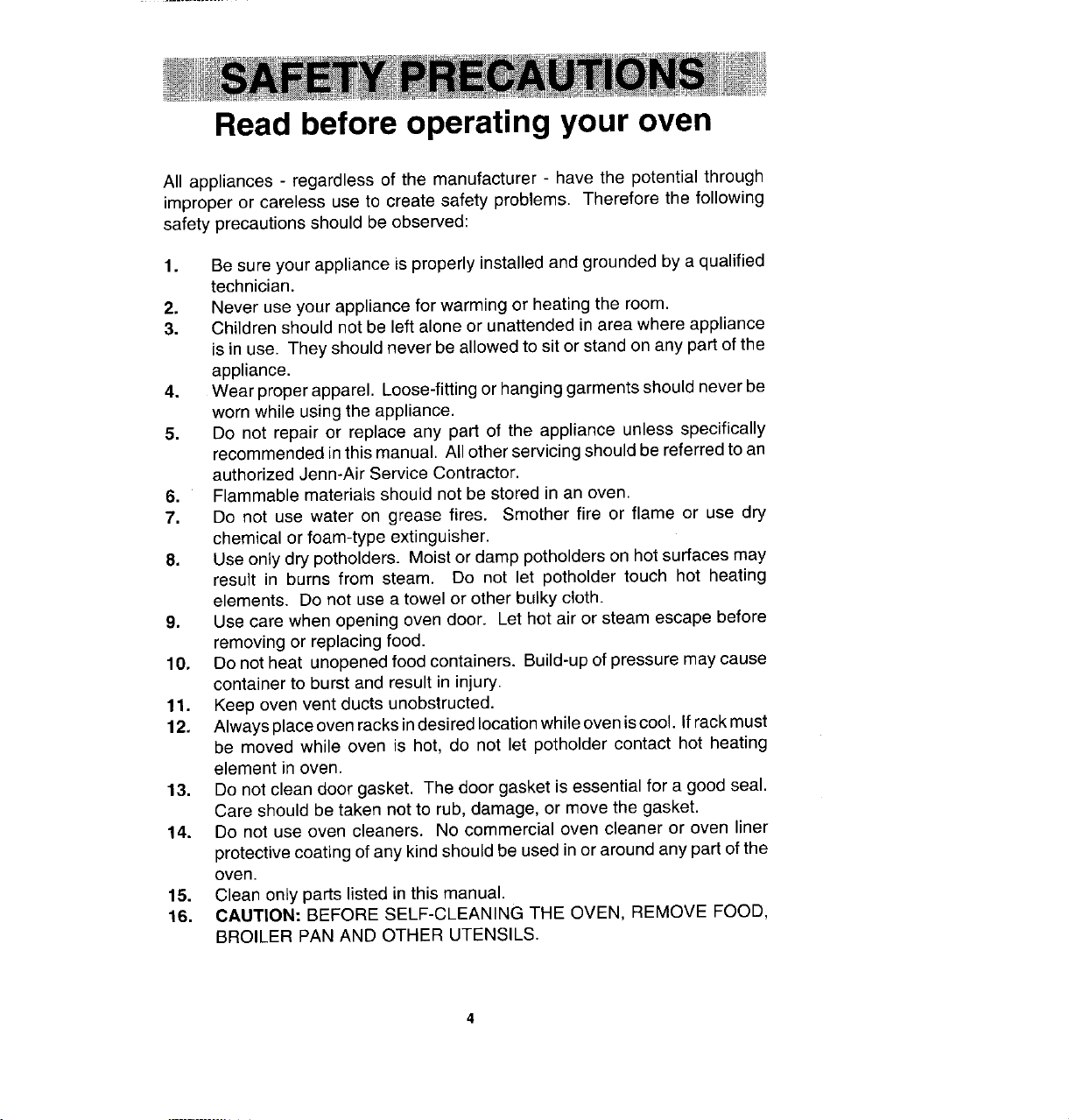
Readbefore operatingyour oven
All appliances - regardless of the manufacturer - have the potential through
improperor careless useto create safetyproblems. Thereforethe following
safetyprecautionsshouldbe observed:
1. Besureyour applianceis properly installedandgrounded bya qualified
technician.
2. Neveruseyourappliancefor warmingor heatingthe room.
3. Childrenshould notbe leftaloneor unattendedin area whereappliance
isin use. Theyshouldneverbeallowedto sit orstand on any part ofthe
appliance.
4. Wearproperapparel. Loose-fittingorhanginggarmentsshouldneverbe
wornwhile usingtheappliance.
5. Do not repairor replaceany part of the appliance unlessspecifically
recommendedinthis manual. Allotherservicingshould be referredto an
authorizedJenn-AirServiceContractor.
6. Flammablematerialsshouldnot be storedinan oven.
7. Do not use water on grease fires. Smother fire or flame or use dry
chemicalor foam-typeextinguisher.
8. Useonly dry pothelders. Moist or damppotholdereon hot surfacesmay
result in burns from steam. Do not let potholder touch hot heating
elements. Do not useatowel or other bulkycloth.
9. Usecare when openingoven door. Lethot air orsteam escape before
removingorreplacingfood.
10. Donot heat unopenedfoodcontainers. Build-upofpressuremaycause
containerto burstand result in injury.
11. Keep ovenvent ducts unobstructed.
12. Alwaysplaceovenracksindesiredlocationwhileoveniscool. Ifrackmust
be moved while oven is hot, do not let potholder contact hot heating
elementin oven.
13. Donot clean doorgasket. The doorgasketisessentialfor agoodseal.
Care should be taken not to rub, damage, ormovethe gasket.
14. Do not use oven cleaners. No commercialoven cleaner or oven liner
protectivecoating ofanykindshouldbeusedinoraroundany part of the
oven.
15. Clean onlyparts listedin this manual.
16. CAUTION: BEFORESELF-CLEANINGTHE OVEN, REMOVE FOOD,
BROILERPANAND OTHER UTENSILS.

17. Listenforfan. Afan noiseshouldbeheardduringthebake,convectbake,
convect roast,broil and cleaning cycles, If not,call a serviceman.
18. DONOTTOUCHHEATINGELEMENTSORINTERIORSURFACESOF
OVEN. Heatingelementsmaybe hoteventhoughtheyaredark incolor.
Interiorsurfacesofanyovenbecomehotenoughtocauseburns. During
and after use,do not touch, or let clothing or otherflammablematerials
contactheatingelementsorinteriorsurfacesofoven untilthey havehad
sufficienttime to cool. Other surfacesofthe appliancemaybecomehot
enoughto causeburns-amongthese surfaces are: ovenvent openings
' and surfacesnearthese openings,oven doors,windowsof ovendoors.
19. PREPAREDFOODWARNING:Followfoodmanufacturer'sinstructions.
If aplasticfrozenfoodcontainerand/oritsfilmcoverdistorts,warpsor is
otherwisedamagedduringcooking,immediatelydiscardthe foodandits
container. The food couldbe contaminated.
20. Thisappliancehasbeentestedforsafe performanceusingconventional
ceokware. Donotuseanydevicesoraccessoriesthatare notspecifically
recommendedin this manual. De notuseadd-on convectionsystems.
Theuseof devicesor accessoriesthat are not expressly recommended
inthis manualcouldcreateserioussafetyhazards, resultin performance
problems,and reducethe life of thecomponentsof the appliance.
21. Do notallowaluminum foil or meatprobesto contact heatingelement.
IMPORTANTSAFETYNOTICEANDWARNING
The California Safe Drinking Water and Toxic Enforcement Act of 1986
(Proposition 65) requires the Governor of California to publish a list of
substancesknownto the State of California to causecanceror reproductive
harm,and requiresbusinessesto warn customersof potential exposuresto
suchsubstances. Users of this applianceare herebywarned thatwhen the
ovenis engagedintheself-cleancycle,theremaybesomelowlevelexposure
to someof the listedsubstances,including Carbon Monoxide. Exposureto
these substances can be minimized by properly venting the oven to the
outdoorsduring the self-cleancycle.
-SAVE THESEINSTRUCTIONS-

The control panel is designed for ease in programming. The Display Window features
Indicator Words which will flash to prompt you for the next step.
To program
1. Touch the function pad to give command desired.
2. Touch the appropriate number pads to enter time or temperature.
Note: Five seconds after entering the number, the time or temperature will
automatically be entered. If more than five seconds elapse between touching a
function pad and touching a number pad, the control is not set and Display will return
to previous Display.
upperOven _lt=.,*_=,,
LowerOven
................. Delay/_med
Function Pads
Useforconventionalbakingorroasting.
Usefortop browningoroven broiling.
Usetosetself-cleaningprocess,
Cancelsall programmingexceptTimer.
Useforconvect baking.
_ve= Useforconvect roasting.
UsetosetdesiredinternaltemperaturewhenusingProbe.
Usetoturnoven lighton andoff,
Useforclock controlledcookingandcleaningwhendelayedstartisdesired.
(Forlockfunctionseepage34.)
Useforclockcontrolledcooking,
: T_'_::: (Forlockfunctionseepage 34.)
Useto signalexpiration ofatime periodupto 11hoursand55 minutes.
Useto signalexpiration ofatime periodupto 11hoursand55 minutes.
#
!
Useto set timeofday.
6
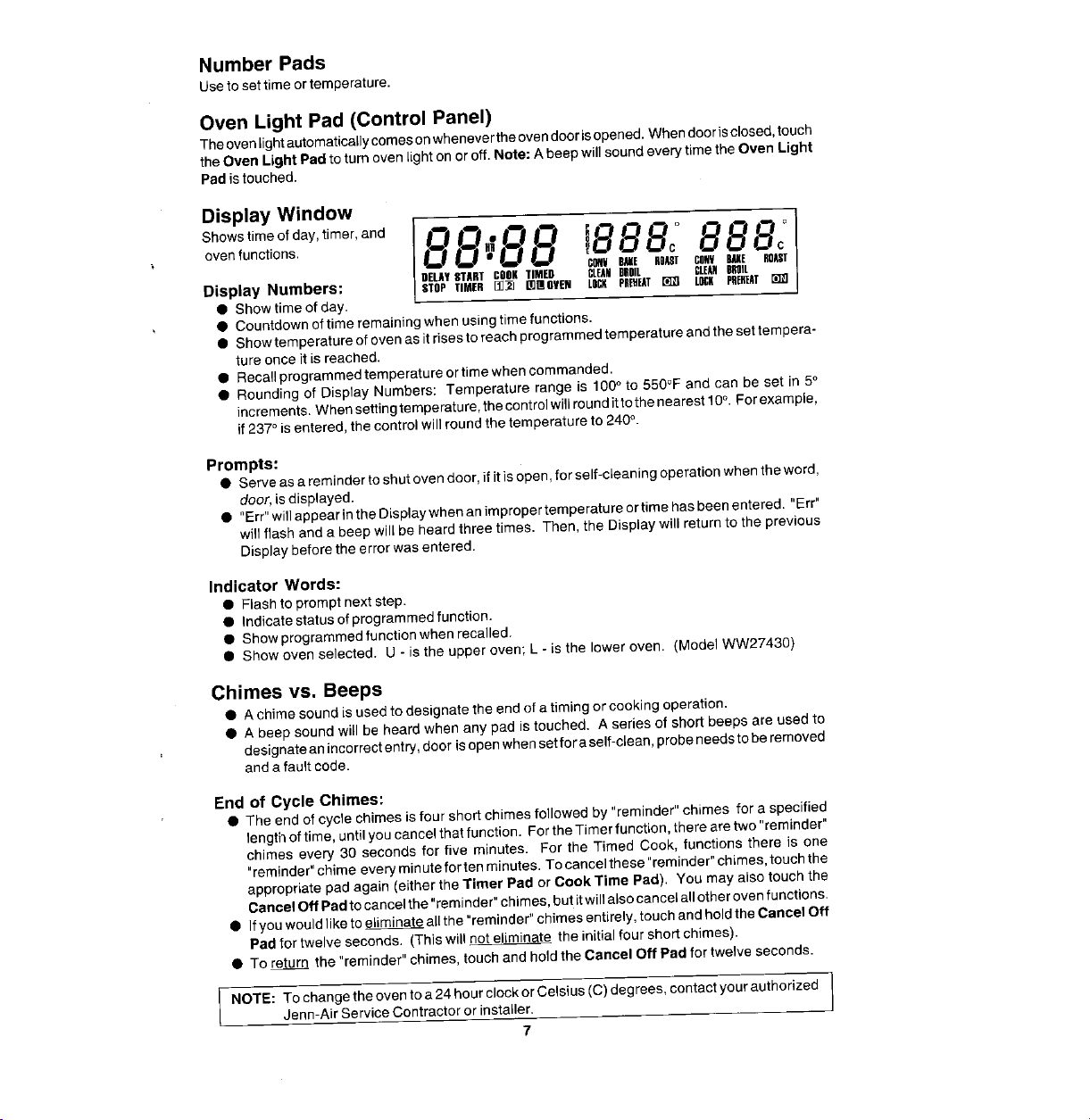
Number Pads
Usetosettimeortemperature.
Oven Light Pad (Control Panel)
Theovenlightautomaticallycomesonwhenevertheovendoorisopened.Whendoorisclosed,touch
theOven Light Pad toturnovenlighton oroff. Note:A beepwillsoundeverytime the Oven Light
Pad istouched.
Display Window
oventunctions i888c°888
Display Numbers: DELAYSTARTCOOKTIMED CLEAHBROIL CLEANBROIL
Showstime ofday,timer,and SrD8 8_8 8 I
• Showtimeofday.
• Countdownoftime remainingwhenusingtime functions.
• Showtemperatureofovenas itrises toreachprogrammedtemperatureandthe set tempera-
tureonce it is reached.
• Recallprogrammedtemperatureortime whencommanded.
• Rounding of Display Numbers: Temperature range is 100° to 550°F and can be set in 5°
increments.When settingtemperature,thecontrolwillroundittothenearest10°.Forexample,
if237°isentered,thecontrol will roundthe temperatureto 240°.
Prompts:
• Serveasareminder toshutovendoor,ifitis open,for self-cleaningoperationwhenthe word,
door,isdisplayed.
• "Err"willappearin theDisplaywhenanimpropertemperatureor timehasbeenentered. "Err"
will flashand abeepwillbe heard three times. Then, the Displaywill returntothe previous
Displaybeforethe errorwas entered.
indicator Words:
• Flashtopromptnext step.
• Indicatestatusofprogrammedfunction.
• Showprogrammedfunctionwhen recalled.
• Showoven selected. U - is the upperoven; L- is the lower oven. (Model WW27430)
T/I_R_ _rlevi,_NLOCKPB,_-_AT_ LOCkRR_ZAT_7
CR_KM[ ioAsr ¢ml LME _r
Chimes vs. Beeps
• A chimesound isused to designatethe end ofa timing orcooking operation.
• A beep sound will be heard when any padis touched. A seriesof short beepsare usedto
designateanincorrectentry,door isopenwhensetfor aself-clean,probeneedstobe removed
anda fault code.
End of Cycle Chimes:
• The endofcycle chimesis four shortchimes followed by "reminder" chimes for a specified
lengthoftime, untilyoucancelthat function. Forthe Timerfunction, therearetwo"reminder"
chimes every 30 seconds for five minutes. For the Timed Cook, functions there is one
"reminder"chime everyminutefortenminutes. To cancelthese "reminder"chimes,touchthe
appropriatepad again (eitherthe Timer Pad or Cook Time Pad). You may alsotouch the
CancelOff Padto cancelthe"reminder"chimes,butitwillalsocancelallother ovenfunctions.
• Ifyou wouldliketoeliminateallthe "reminder"chimesentirely,touchand holdtheCancel Off
Pad for twelveseconds. (This will not eliminete the initialfourshort chimes).
• To returq the "reminder"chimes,touch and holdthe Cancel Off Pad for twelve seconds.
l NOTE: To changetheoventoa 24hourclockor Celsius(C)degrees, contactyourauthorized
Jenn-AirServiceContractoror installer.
7
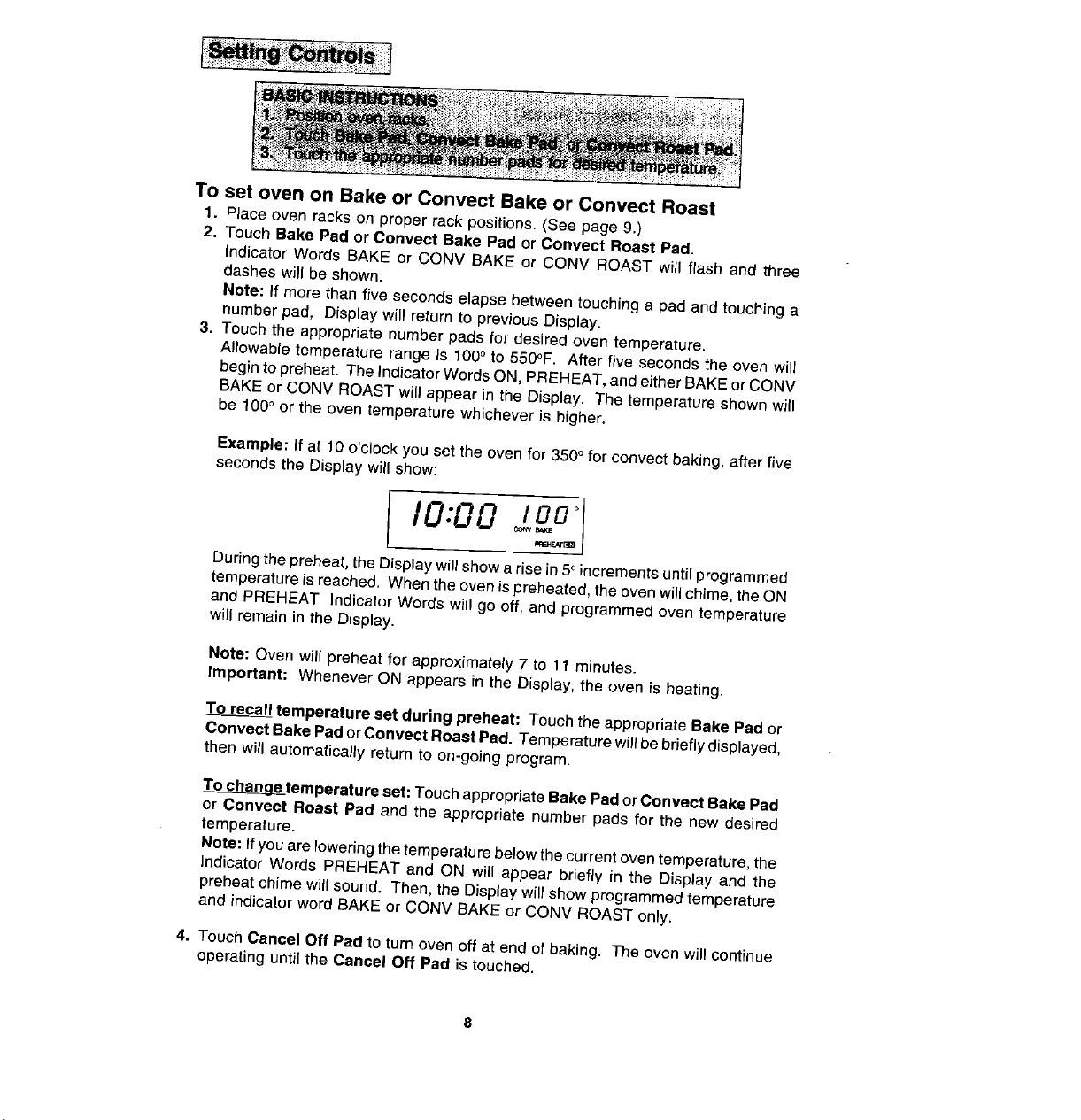
• _!;_:i _::i!_ _!E_'_!::_:_:,i_;_i:_'_!_!_:L_,_:_i _ _: i!__"_; ;
To setoven on Bakeor ConvectBake orConvect Roast
1. Placeoven racks on proper rack positions•(See page 9.)
2, Touch BakePad or Convect Bake Pad or Convect Roast Pad.
Indicator Words BAKE or CONV BAKE or CONV ROAST will flash and three
dashes will be shown.
Note: if more than five seconds elapse betweentouching a padand touching a
numberpad, Displaywill returnto previous Display.
3. Touch the appropriate number padsfor desired oven temperature.
Allowable temperature range is 100° to 550°F. After five seconds the oven will
begintopreheat• The indicatorWords ON,PREHEAT,and eitherBAKEor CONV
BAKE or CONV ROASTwill appear in the Display. The temperatureshown will
be 100° orthe oven temperaturewhichever is higher.
Example; If at 10 o'clock youset the ovenfor 350°for convect baking,after five
seconds the Display will show:
Duringthe preheat, the Displaywillshow arisein 50incrementsuntil programmed
temperatureisreached. When the ovenis preheated,the ovenwillchime,the ON
and PREHEAT Indicator Wordswill go off, and programmed oven temperature
will remain in the Display.
Note: Oven will preheat for approximately 7 to 11 minutes.
Important: Whenever ON appears inthe Display, the oven is heating•
To recall temperature setduring preheat: Touch the appropriateBake Pador
ConvectBake PadorConveetRoastPad. Temperaturewillbebrieflydisplayed,
thenwill automaticallyreturnto on-goingprogram.
Tochange temperatureset:TouchappropriateBakePadorConvect Bake Pad
or Convect Roast Pad and the appropriatenumberpadsfor the newdesired
temperature.
Note:If youareloweringthetemperaturebelowthecurrentoventemperature,the
Indicator Words PREHEAT and ON will appear briefly in the Display and the
preheatchime will sound. Then, the Displaywill show programmedtemperature
and indicator word BAKE or CONV BAKE or CONV ROAST only.
4. TouchCancel Off Pad to turn oven off at end of baking. The ovenwill continue
operating untilthe Cancel Off Pad is touched.

Therack positionsnotedare generallyrecommendedforthebest browningresultsand
mostefficient cookingtimes. For manyfood items,excellentresults canbe achieved
whenusingoneofseveraldifferentrackpositions. Refertobakingandroastingsections
for recommendationsfor specificfoods.
Different Racks
Twoflat racksandoneoffset rackwere packagedwithyouroven. Theuse of theoffset
rackis denotedin the list belowand the chartsas an "o" after the rack number. Note
WW30430Owners; An additionaloffset rackand flat were packaged in your oven.
- 4 (flat rack)
--3o (offset rack)
1 (flat rack)
Rack Uses
Rack Position#40 (offset rackon #4):
Most broiling.
Rack Position#3:
Mostbaked goodson cookie sheets, cakes (sheetand layer).
RackPosition #30 (offset rack on #3):
Mostbakedgoodson cookiesheets,frozenconveniencefoods,fresh fruitpie, cream
pie, layercakes, maindish souffle.
RackPosition #2:
Roastingsmallcuts of meat,cakes (tube, bundt or layer),frozen fruit pie,pie shell,
large casseroles.
RackPosition #20 (offset rackon #2):
Roastingsmall cuts of meat, loavesof bread,angel food cake.
RackPosition #1:
Large cutsof meatand large poultry, angel food cake, 1cavesof bread,custardpie,
dessert souffle.
Multiple RackCooking:
Two racks,use #20 and#4. Three racks,use#1,#3e, and #4.

When electrical power is supplied or after power interruption, the last clock time
displayecLbeforepowerwas interruptedwill flash. Time will advanceand continue to
flash until clock is reset.
i, TOU_ _OCk PaCL
(2:To_hbpOOpt_te.number pads,1
To set Time of Day
1. Touch Clock Pad.
IndicatorwordTIME willflashand time digits willappear intheDisplay. (If more
than five seconds elapse between touching Clock Pad and touching a number
pad, the Clock Pad mustbe touched again in order to set clock.)
2. Touch the appropriatenumber pads untilcorrect timeof day appears in Display.
Note: Five seconds after touching the number pads, the time of day wil(
automatically be entered.
IMPORTANT
• To recall time of day whenanothertime function is showing: Touch Clock Pad.
• Clock time cannot be changed when oven has been programmed for Timed
Bake,TimedConvect Bake,Timed ConvectRoastor Self-clean. Cancelprogram
before reprogrammingclock.
10
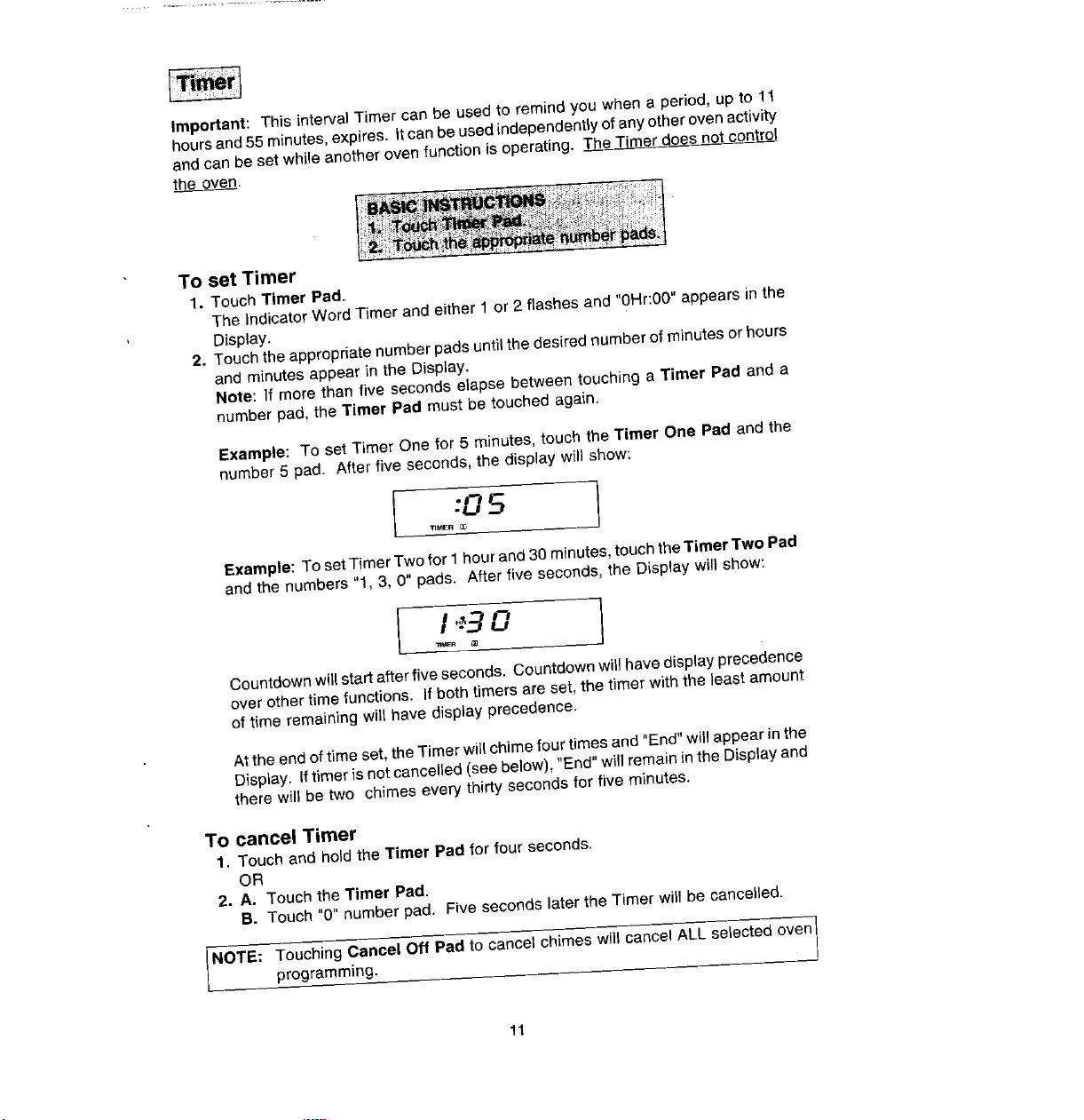
Important: This interval Timer can be usedto remindyou when a period, up to 11
hoursand 55minutes,expires. It canbe used independentlyofanyother ovenactivity
and canbe set while anotheroven function is operating. The_Timer doe_snot control
the oven.
To set Timer
1, TouchTimer Pad.
The indicatorWordTimerandeither1 or2 flashesand "0Hr:00"appearsinthe
Display.
2. Touchtheappropriate numberpads untilthedesirednumber of minutesor hours
andminutes appear in the Display.
Note: If more than five seconds elapse between touching a Timer Pad and a
number pad,the Timer Pad must be touched again.
Example: To set Timer One for 5 minutes, touch the Timer One Pad and the
number5 pad. After five seconds, the display will show:
:©5
Example: TosetTimer Twofor 1hourand 30minutes,touchtheTimer TwoPad
and the numbers"1, 3, 0" pads. Afterfive seconds, the Display will show:
_ER
I .:gO I
Countdownwill startafterfive seconds. Countdownwill havedisplayprecedence
over other time functions. If both timers are set,the timer withthe leastamount
of time remainingwill have displayprecedence.
Atthe end oftimeset,the Timer will chime four timesand "End"will appearinthe
Display. If timeris notcancelled(see below), "End"will remaininthe Displayand
there will be two chimes every thirty seconds for five minutes.
To cancel Timer
1. Touch and holdthe Timer Pad forfourseconds.
OR
2, A. Touchthe Timer Pad.
B. Touch "0"number pad. Fivesecondslaterthe Timerwillbe cancelled.
NOTE: TouchingCancel Off Padtocancel chimeswillcancelALLselectedoven
programming,
11
