Jenn-Air WW2750W, WW2750B, WW2460W, WW2460B, W2750W Owner’s Manual
...
JENN-AIR
Use and Care Manual
Self Cleaning Wall Ovens
Mode)s W24_10/W2/450,iW2_O, W2.7_0
WM2_7'20, wrv_50, wv_2460 & ww2750
MODEL W2750
For Microwave Oven, refer to Use and Care Manual for M167.

About Your Jenn-Air
Congratulations on your choice of a Jenn-Air wail oven. Your Jenn.
convection oven combines the best of two cooking methods, convection
radiant bake (conventional) baking or roasting, in a se focteaning oven. CNc
Only Models W2450, W2750, WM2750. WW2460 and WW2750 have
convection option.)
The Jenn-Air convection oven is actually a conventic_at oven that circular
heated air within the oven. As both bake and broil heatir _elements cycle on a
off with the thermostat, a fan keeps the heated air circ:,iating around the re(
The constantly recirculating heated air in the convecticn oven strips away t
layer of cooler air that surrounds food. Consequently. many foods cook m(
quickly. Evenly distributed heat makes multiple rack coc4ing possible. Conw
tion roasted meats retain their natural flavor and juicir.ess with tess shdnka
than radiant bake roasting.
In addition to the many exclusive benefits of convecticr_ cooking, your over
also a fine full featured "bake and broil" oven.
You can cook your "old favorite" recipes as you have _nthe past. The radi_
bake oven also gives you the flexibility of preparirc various foods whE
convection cooking may not be as beneficial, aswhen cooking foods in cover_
casseroles or clay pots.
The broil element is convenient for top browning and cven broiling of foods.
The time bake feature can be used with either the convection or radiant baJ
oven.
Before you begin cooking with your new oven, please take a few minutes to rel
and become familiar with the instructions in this book. On the following pag,
you will find a wealth of information regarding all aspects ofusing your new ove
By following the instructions carefully, you will be able to _Jllyenjoy and propeJ
maintain your oven and achieve excellent resutts with the food you prepare
Should you have any questions about using your JenmA;r oven, write to us. E
sure to provide the model number.
Consumer Relations Department
Jenn-Air Company
3035 Shadeland Avenue
Indianapolis, IN 46226-0901
2

Index
Baking
General Recommendations .......................................... 13
Convection Baking .................................................. 15-16
Baking Charts .......................................................... 14-15
Multiple Rack Cooking .................................................. 16
Broiling .......................................................................... 20-21
Cleaning
Auto-Clean ................................................................... 23
Self-Cleaning Process ............................................. 22-27
Other Cleaning Tips ................................................ 28-29
Clock Controlled Baking or Roasting ............................ 10-11
Clock Controls .................................................................. 8-9
Control Panel .................................................................... 647
Light Bulb Replacement ..................................................... 28
Minute Timer ................................................................................. 9
Oven Temperature Knob Adjustment ......................................... 29
Rack Positions ............................................................................ 12
Roasting
General Recommendations .................................... •............. 17
Radiant Baking Roasting ...................................................... 17
Convection Roasting ........................................................ 18-19
Safety Precautions .................................................................... 4-5
Service Information ................................................................ 30-31
3

SAFETY PRECAUTIONS
Read before operating your oven
All appliances - regardless of the manufacturer- have the potential
through improper or careless use to create safety problems.
Therefore the following safety precautions should be observed:
1. Be sure your appliance is properly installed and grounded by
a qualified technician.
2. Never use your appliance for warming or heating the room.
3. Children should not be left alone or unattended in area where
appliance is in use. They should never be allowed to sit or
stand on any part of the appliance.
4, Wear proper apparel. Loose-fitting or hanging garments
should never be worn while using the appliance.
5. Do not repair or replace any part of the appliance unless
specifically recommended in this manual. All other servicing
should be referred to an authorized Jenn-Air Service Con-
tractor.
6. Flammable materials should not be stored in an oven.
7. Do not use water on grease fires. Smother fire or flame or use
dry chemical or foam-type extinguisher.
8. Use only dry potholders. Moist or damp potholders on hot
surfaces may result in burns from steam. Do not let potholder
touch hot heating elements. Do not use atowel or other bulky
cloth.
9. Use care when opening oven door. Let hot air or steam
escape before removing or replacing food.
10. Do not heat unopened food containers. Build-up of pressure
may cause container to burst and result in injury.
11. Keep oven vent ducts unobstructed.
12. Always place oven racks in desired location while oven is
cool. If rack must be moved while oven is hot, do not let
potholder contact hot heating element in oven.

13. Do notclean door gasket. The doorgasket is essential for a
goodseal. Careshouldbetaken notto rub,damage, or move
the gasket.
14. Do not use oven cleaners. No commercial oven cleaner or
oven liner protective coatingofany kindshould be usedin or
around any part of the oven.
15. Clean only parts listed in this manuai.
16. Before self-cleaning the oven, removebroiler pan and other
utensils.
17. Listen for fan. A fan noise should beheard during the broil
and cleaning cycles. If not, call a serviceman before self-
cleaning again.
18. DO NOT TOUCH HEATING ELEMENTS OR INTERIOR
SURFACES OF OVEN. Heating elements may be hoteven
though they are dark incolor. Interior surfaces of any oven
become hotenoughto causeburns. Duringandafter use, do
nottouch,orletclothingorotherflammable materialscontact
heating elements or interior surfaces of ovenuntil they have
had sufficient time to cool. Other surfaces of the appliance
may become hot enough to cause burns-among these sur-
faces are: oven vent openings and surfaces near these
openings, oven doors, windows of oven doors.
IMPORTANT SAFETY NOTICE AND WARNING
The California Safe Drinking Water and Toxic Enforcement Act of
1986 (Proposition 65) requires the Governor of California to
publish a list of substances known to the State of California to
cause cancer or reproductive harm, and requires businesses to
warn customers of potential exposures to such substances. Users
of this appliance are hereby warned that when the oven is engaged
in the self-clean cycle, there may be some low level exposure to
some of the listed substances, including Carbon Monoxide. Expo-
sure to these substances can be minimized by properly venting the
oven to the outdoors during the self-clean cycle.
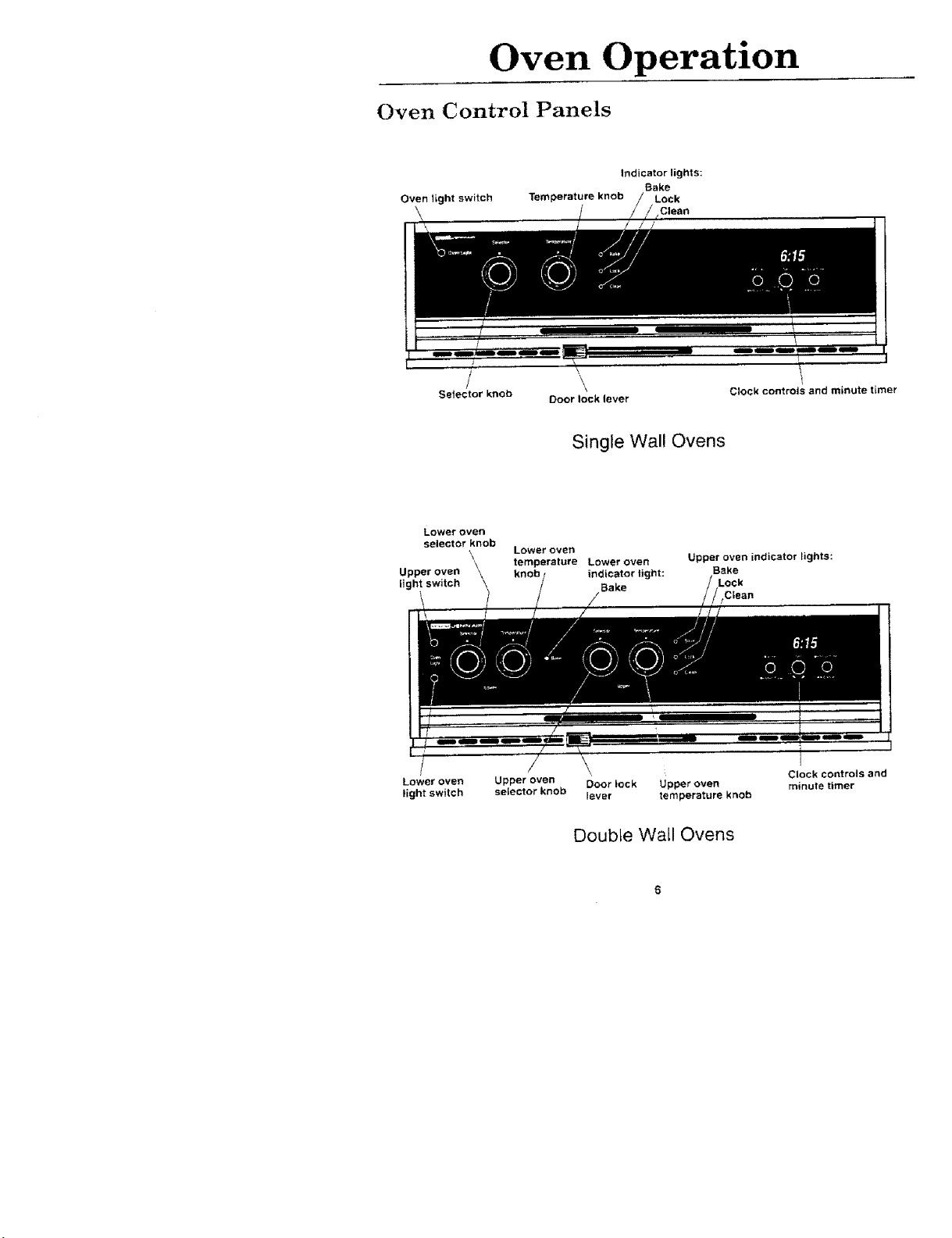
Oven Operation
Oven Control Panels
Oven light switch
Temperature knob Lock
Indicator lights:
Bake
Clean
Selector knob
Lower oven
selector knob
Upper oven
light switch
Lower oven
light switch
Door lock lever
Clock controls and minute timer
Single Wal! Ovens
Lower oven
temperature Lower oven
Upper oven Door tock Upper oven
selector knob lever temperature knob
indicator light:
Bake
Upper oven indicator lights:
Bake
Lock
3lean
Double Wall Ovens
Clock controls and
minute timer

Oven Light Switch
• For some models, the oven tight automatically comes on whenever the oven door
is opened. The oven ;ight may be turned on by pushing the control panel switch in,
Light cannot be turned on during the self-cleaning process.
Selector Knob
• This knob controls the oven operation. To operate the oven, turn to desired setting
and turn TEMPERATURE knob to desired setting.
The settings are:
OFF The oven will not operate when knob is on this setting. Keep
knob on this position when oven is not in use.
BA_ Use for radiant bake (conventional) baking or roasting.
TIME BAF-J_ Use with clock controls for automatically starting and stopping
oven when baking or roasting in the radiant bake oven.
CONVECT Use for convection baking or roasting. (Selected models only.)
TIME CON'k,_CT Use with clock controls for automatically starting and stopping
oven when baking or roasting in the convection oven.
(Selected models only.)
BROIL Use for top browning or oven broiling of foods.
CLEAN Use for self-cleaning process.
Temperature Knob
• Use to set oven temperature. Be sure the indicator square is in line with the exact
temperature desired. This knob is used with all oven operation settings noted on the
SELECTOR knob.
Door Lock Lever (All models except W2410 & _V2460)
• Use to lock oven for self-cleaning process.
Bake Indicator Light
• Indicates when oven is turned to an operating position other than the CLEAN setting.
Light will glow until the desired temperature is reached. It will cycle on and off as this
temperature is maintained during cooking.
Lock Indicator Light
• Will glow after the oven door has been locked and after the oven temperature is over
550 °F. Door will lock automatically and cannot be opened until oven temperature
drops below 550°F and the lock indicator light goes off.
Clean Indicator Light
• Indicates when nil controls have been properly set forthe self-cleaning process. Light
will remain on during the entire cleaning process.
Clock Controls and Minute Timer
• Features time of day, MINUTE TIMER, and clock controls to start and stop oven
automatically. (See pages 8-11)

Clock Controls
INDICATOR WORDS DISPLAY WINDOW
/
12 HOUR MIP_UTE AND SECOND
TtME OF DAY CLOCK TIMER
Clock Setting
IMPORTANT: Theclockisa 12hourctock, Whenovenis firstsuppliedpowerorpower
is interrupted, the display will show "00:00".
To set time of day on clock:
1. Turn SET dial counterclockwise until the word TIME appears inthe Display Window.
Then, turn the SET dial in either direction until the correct time appears in window.
2. Push ENTER button,
To change time of day set on clock: Repeat above sequence.
To check time of day when timer is in use: Push ENTER button. Time of
day will be displayed briefly, then display will return to timer function.
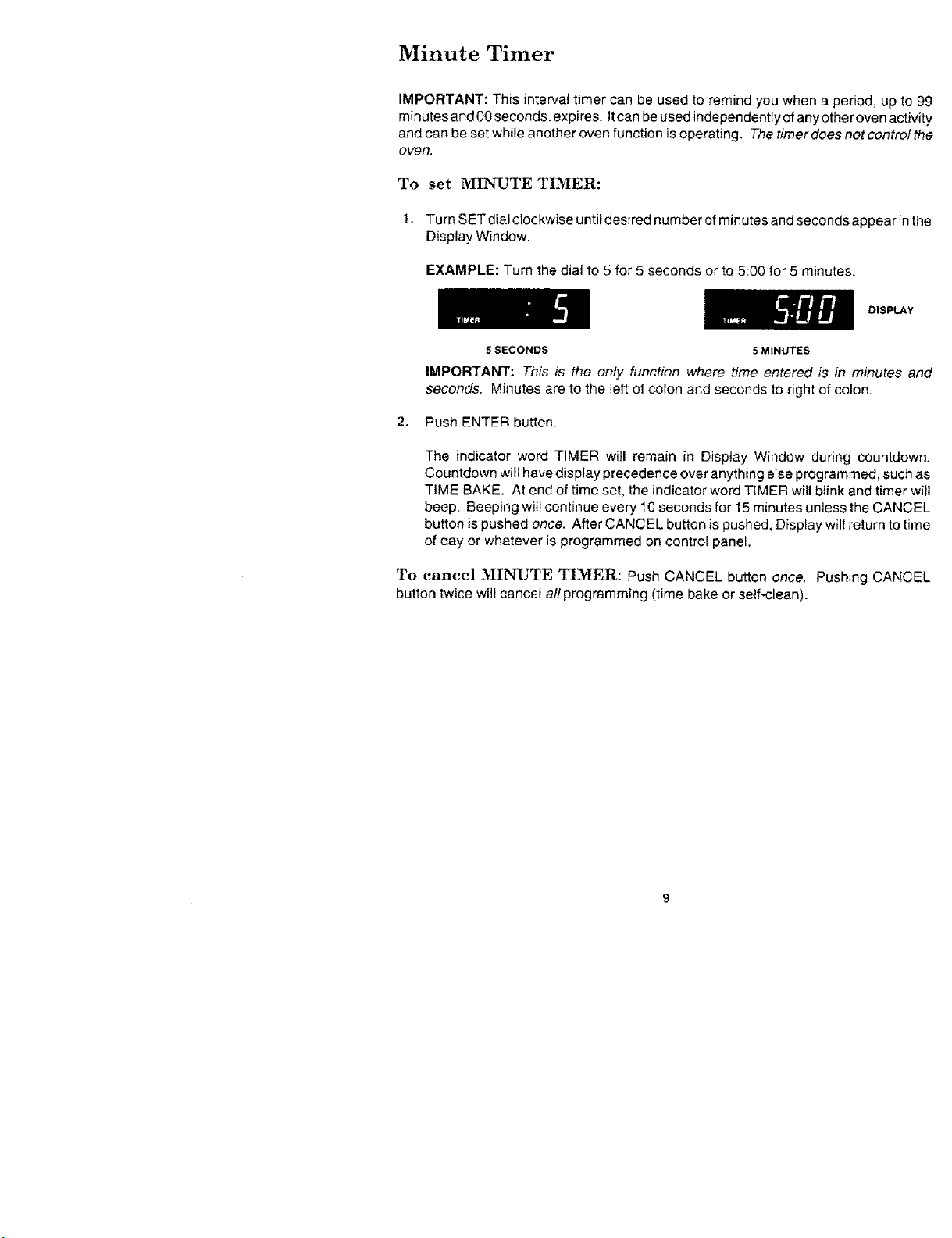
Minute Timer
IMPORTANT: This intervat timer can be used to remind you when a period, up to 99
minutes and O0seconds, expires. Itcan be used independently of any otheroven activity
and can be set while another oven function is operating. The timer does not control the
oven.
To set MINUTE TIMER:
1. Turn SET dial clockwise until desired number of minutes and seconds appear in the
Display Window,
EXAMPLE: Turn the dial to 5 for 5 seconds or to 5:00 for 5 minutes.
DISPLAY
5 SECONDS 5 MINUTES
IMPORTANT: This is the only function where time entered is in minutes and
seconds. Minutes are to the left of colon and seconds to right of colon.
2. Push ENTER button.
The indicator word TIMER will remain in Display Window during countdown,
Countdown will have display precedence over anything else programmed, such as
TIME BAKE. At end of time set, the indicator word TIMER will blink and timer will
beep. Beeping witl continue every 10 seconds for 15 minutes untess the CANCEL
button is pushed once. After CANCEL button is pushed. Display will return to time
of day or whatever is programmed on control panel.
To cancel MINUTE TIMER: Push CANCEL button once. Pushing CANCEL
button twice will cancel aft programming (time bake or self-clean).

O]ock-Contro]]ed Baking or _oast_n_
" cr
TO set oven to start immediately and shut off automatically:
I. Turn SELECTOR knob to TIME BAKE or TIME CONVECT (SelectedModelsOnly).
2. Turn TEMPERATURE knob to desired temperature,
3. Hold in STOP TIME button until the indicator words STOP TIME appear in Display
Window.
4. Turn SET dial to time you want food to stop cooking.
EXAMPLE: If time of day is one o'clock and the roast needs to cook for 3 hours,
the stop time would be four o'clock.
DISPLAY
TIME OF DAY sToP TIME
Push ENTER button to enter stop time.
The indicator word AUTO will appear in the Display Window and oven will start
heating. The BAKE indicator light will glow until the desired temperature is reached.
When stop time is reached, the oven shuts off and the indicator word AUTO will
begin to blink and timer will beep. Beeping will continue every 10 seconds for 15
minutes unless the CANCEL button is pushed twice.
To set oven to start at future time and shut off automatically:
1. Turn SELECTOR knob to TIME BAKE or TIME CONVECT (Selected Models
Only),
2, Turn TEMPERATURE knob to desired temperature.
3. Hold in START TIME button until the indicator words START TiME appear in
Display Window.
4. Turn SET dial to time you wish food to start cooking.
EXAMPLE: if time of day is 11:30 and the roast needs to start cooking at one
o'clock, turn dial until numbers 1:00 appear in display.
DISPLAY
TIME OF DAY START TIME
5. Push ENTER button to enter start time.
The indicator words STOP TIME will appear in Display Window as a reminder to
set STOP TIME.
6. Turn SET dial to time you want food to stop cooking.
EXAMPLE: If start time is one o'clock and the roast needs to cook for 3 hours,
the stop time would be four o'clock,
DISPLAY
7,
Push ENTER button to enter stop time.
START TIME STOP TIME
The indicator word AUTO will blink in the Display Window. When start time is
reached, the indicator word AUTO will remain in Display Window. The BAKE
indicator light witl glow until the desired temperature is reached. When stop time
is reached, the oven shuts off and the indicator word AUTO will begin to blink and
timer will beep, Beeping will continue every 10 seconds for 15 minutes unless the
CANCEL button is pushed twice.
lO
