Jenn-Air W231 Owner's Manual

JENN-AIR
mmm _
Use and Care Manual
Self-Cleaning
Radiant Bake Oven
MODELS W104, W231
MODEL W104
ForMicrowaveOvenUse&Care,refertoCatalogNo.MU130UA
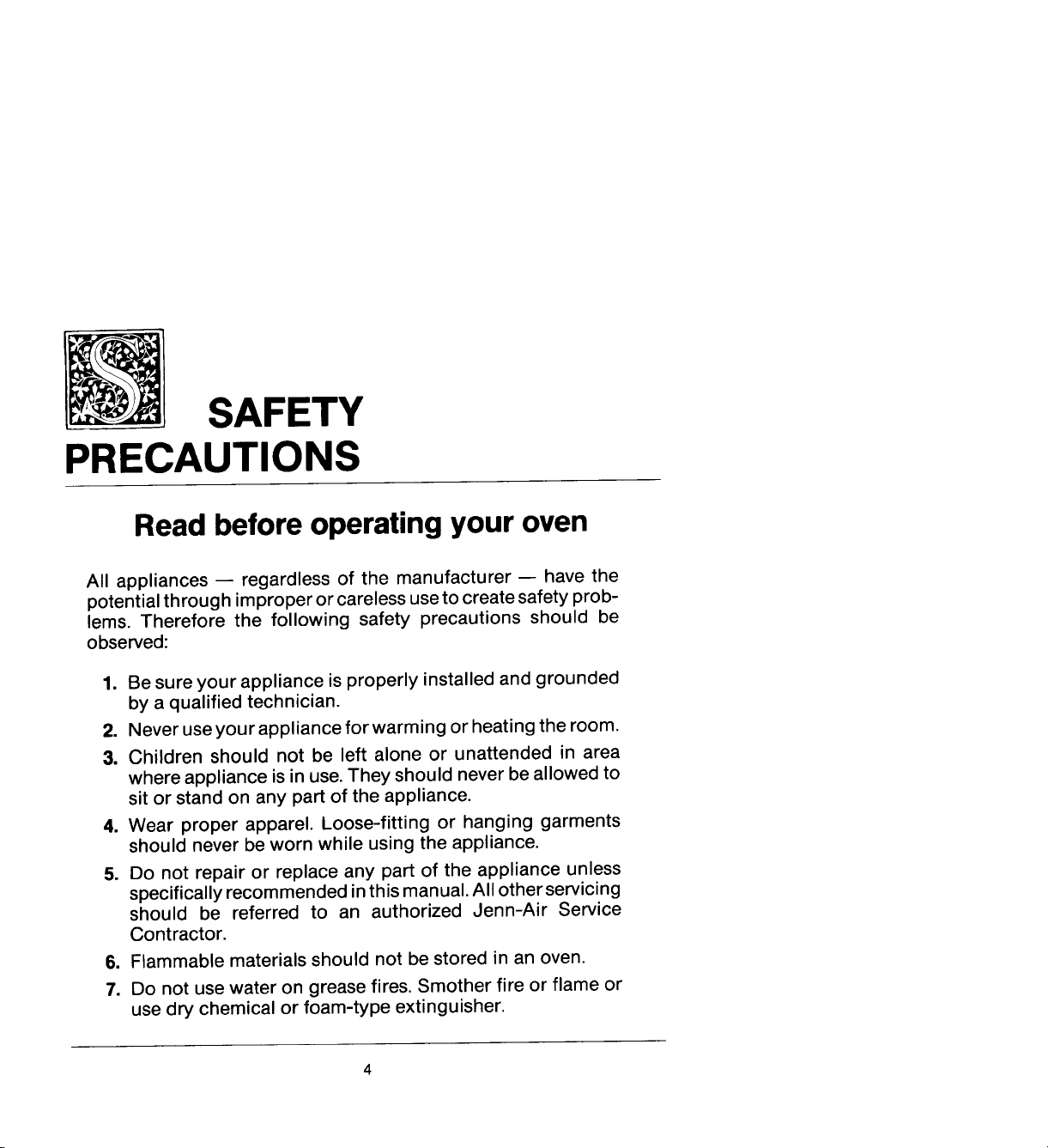
SAFETY
PRECAUTIONS
Read before operating your oven
All appliances -- regardless of the manufacturer w have the
potential through improper or careless use to create safety prob-
lems. Therefore the following safety precautions should be
observed:
1. Be sure your appliance is properly installed and grounded
by a qualified technician.
2. Never use your appliance for warming or heating the room.
3. Children should not be left alone or unattended in area
where appliance is in use. They should never be allowed to
sit or stand on any part of the appliance.
4. Wear proper apparel. Loose-fitting or hanging garments
should never be worn while using the appliance.
5. Do not repair or replace any part of the appliance unless
specifically recommended in this manual. All other servicing
should be referred to an authorized Jenn-Air Service
Contractor.
6. Flammable materials should not be stored in an oven.
7. Do not use water on grease fires. Smother fire or flame or
use dry chemical or foam-type extinguisher.
4
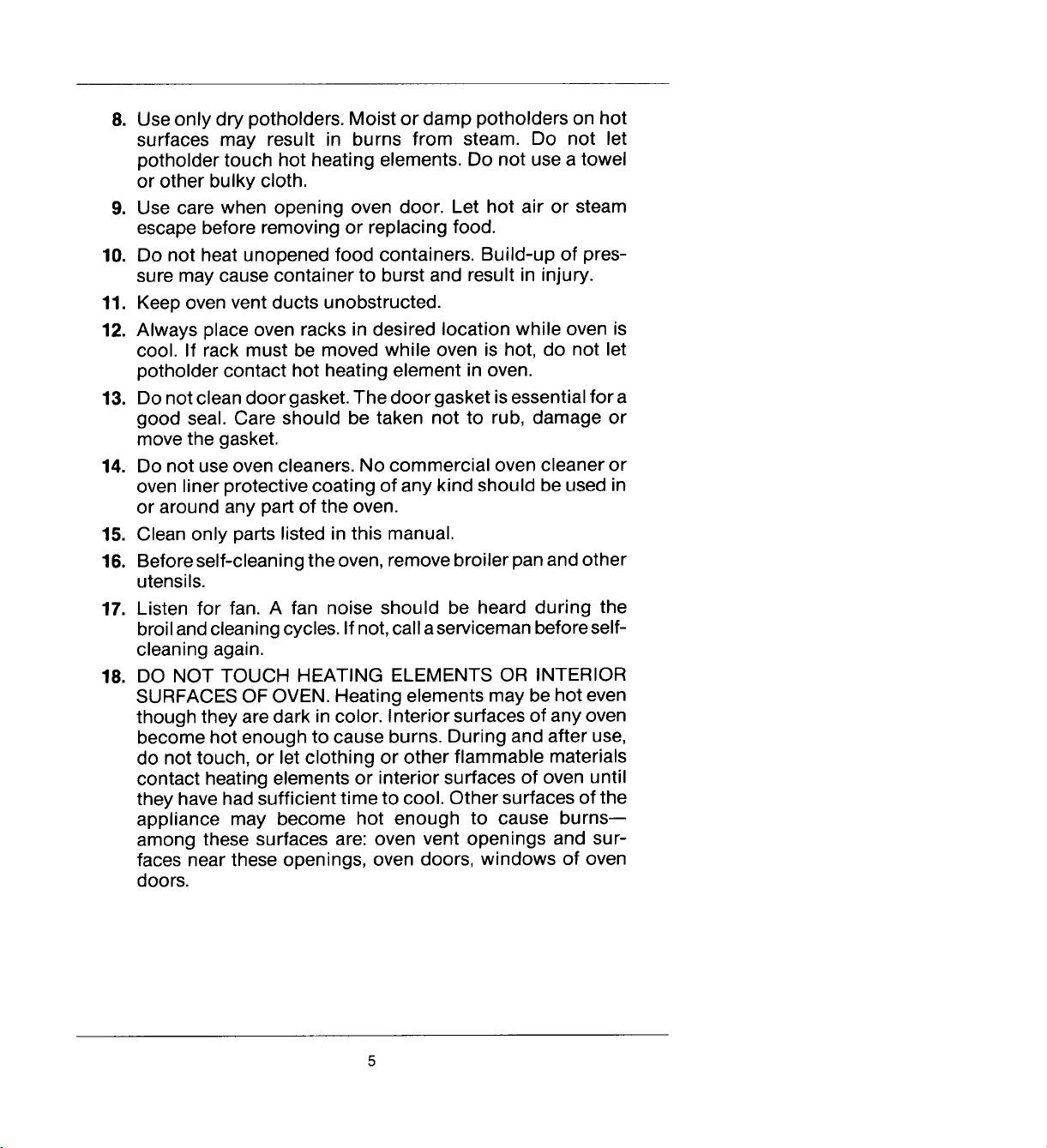
8. Use only dry potholders. Moist or damp potholders on hot
surfaces may result in burns from steam. Do not let
potholder touch hot heating elements. Do not use a towel
or other bulky cloth.
9. Use care when opening oven door. Let hot air or steam
escape before removing or replacing food.
10. Do not heat unopened food containers. Build-up of pres-
sure may cause container to burst and result in injury.
11. Keep oven vent ducts unobstructed.
12. Always place oven racks in desired location while oven is
cool. If rack must be moved while oven is hot, do not let
potholder contact hot heating element in oven.
13. Do not clean door gasket. The door gasket is essential for a
good seal. Care should be taken not to rub, damage or
move the gasket.
14. Do not use oven cleaners. No commercial oven cleaner or
oven liner protective coating of any kind should be used in
or around any part of the oven.
15. Clean only parts listed in this manual.
16. Before self-cleaning the oven, remove broiler pan and other
utensils.
17. Listen for fan. A fan noise should be heard during the
broil and cleaning cycles. If not, call aserviceman before self-
cleaning again.
18. DO NOT TOUCH HEATING ELEMENTS OR INTERIOR
SURFACES OF OVEN. Heating elements may be hot even
though they are dark in color. Interior surfaces of any oven
become hot enough to cause burns. During and after use,
do not touch, or let clothing or other flammable materials
contact heating elements or interior surfaces of oven until
they have had sufficient time to cool. Other surfaces of the
appliance may become hot enough to cause burns--
among these surfaces are: oven vent openings and sur-
faces near these openings, oven doors, windows of oven
doors.

_Oven Operation
Oven Controls Panel
Indicator Lights:
Oven light switch Bake
Temperature knob Lock
Selector knob
Door lock lever Clock controls and minute timer
Door lock switch
Clean
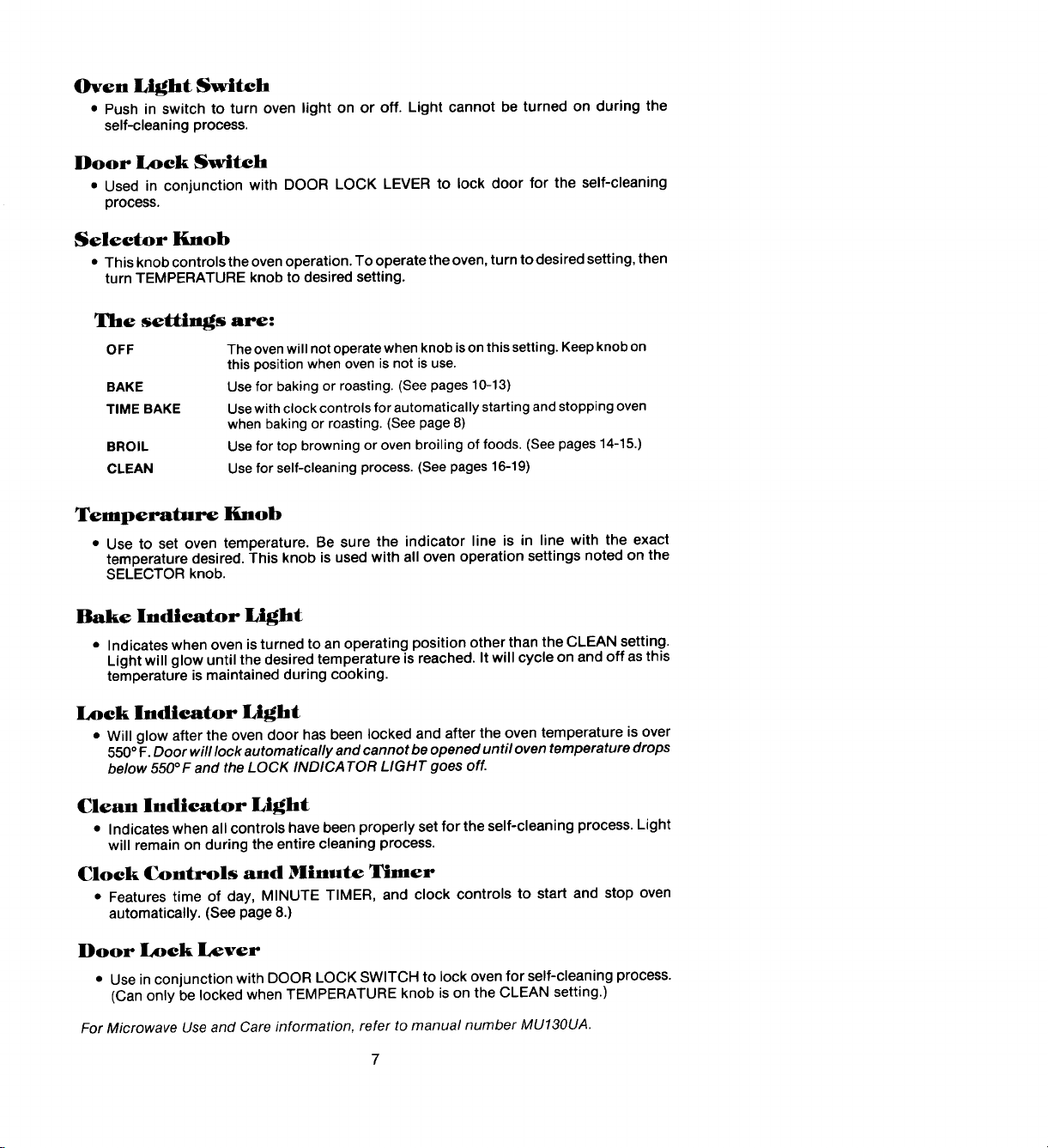
Oven Light Switch
• Push in switch to turn oven light on or off. Light cannot be turned on during the
self-cleaning process.
Door Lock Switch
• Used in conjunction with DOOR LOCK LEVER to lock door for the self-cleaning
process.
Selector Knob
• This knob controls the oven operation. To operate the oven, turn to desired setting, then
turn TEMPERATURE knob to desired setting.
The settings are:
OFF The ovenwillnot operatewhen knobison thissetting.Keepknob on
this positionwhenovenisnot isuse.
BAKE Usefor bakingor roasting.(See pages10-13)
TIME BAKE Usewithclockcontrolsfor automaticallystartingandstoppingoven
whenbaking or roasting.(See page8)
BROIL Use for topbrowningor ovenbroilingof foods.(See pages14-15.)
CLEAN Useforself-cleaningprocess.(See pages16-19)
Temperature Knob
• Use to set oven temperature. Be sure the indicator line is in line with the exact
temperature desired. This knob is used with all oven operation settings noted on the
SELECTOR knob.
Bake Indicator Light
• Indicates when oven isturned to an operating position other than the CLEAN setting.
Light will glow until the desired temperature is reached. It will cycle on and off as this
temperature is maintained during cooking.
Lock Indicator Light
• Will glow after the oven door has been locked and after the oven temperature is over
550° F.Door will lock automatically and cannot be opened until oven temperature drops
below 550°F and the LOCK INDICATOR LIGHT goes off.
Clean Indicator Light
• Indicates when all controls have been properly set for the self-cleaning process. Light
will remain on during the entire cleaning process.
Clock Controls and Minute Timer
• Features time of day, MINUTE TIMER, and clock controls to start and stop oven
automatically. (See page 8.)
Door Lock Lever
• Use in conjunction with DOOR LOCK SWITCH to lock oven for self-cleaning process.
(Can only be locked when TEMPERATURE knob is on the CLEAN setting.)
For Microwave Use and Care information, refer to manual number MU130UA.
7

Clock Controls
To Set Clock
Push in clock knob and turn in either direction to correct time. Reset MINUTE
TIMER to OFF position.
Minute Timer
This interval timer reminds you when any cooking period, up to 60 minutes, has
expired. Simply turn pointer to number of minutes desired. Do not push knob in as
this will reset the clock. At the end of the selected period, the timer will sound. Turn
to OFF position to discontinue signal. Timer does not control baking.
Clock-Controlled Baking
To set oven to start at future time and shut off automatically:
1. Set "Start" time--Push in and turn START knob to time you want food to
start cooking.
2. Set "Stop" time--Push in and turn STOP knob to time you want food to stop
cooking.
3. Turn SELECTOR knob to TIME BAKE.
4. Turn TEMPERATURE knob to desired oven temperature.
To set oven to start immediately and shut off automatically:
1. Set "Stop" time--Push in and turn STOP knob to time you want food to stop
cooking.
2. If the START knob is pushed in, turn it clockwise until it pops out.
3. Turn SELECTOR knob to TIME BAKE.
4. Turn TEMPERATURE knob to desired temperature.
NOTE" After clock-controlled baking, turn SELECTOR and TEMPERATURE
knobs to OFF position
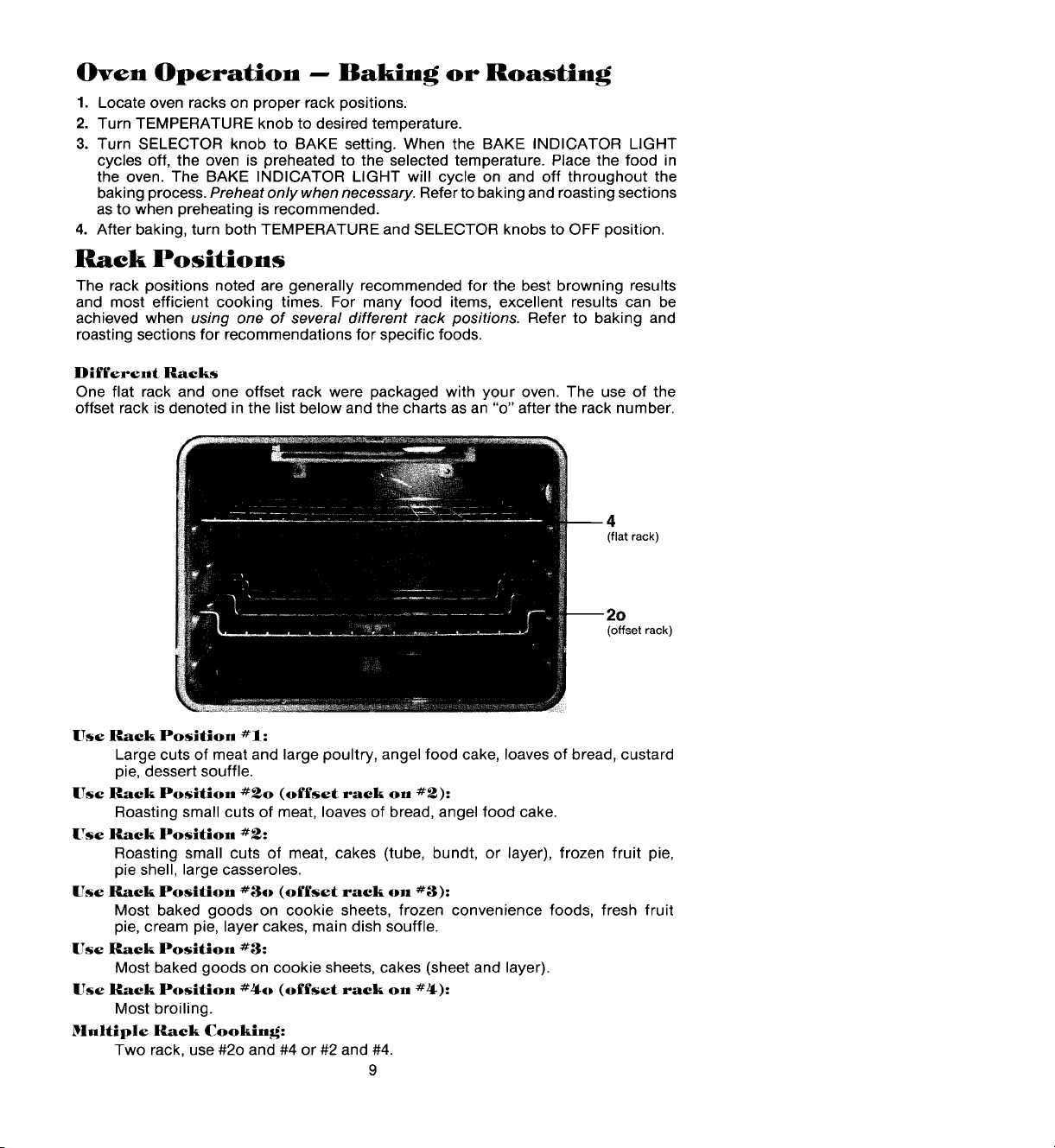
Oven Operation -- Baking or Roasting
1. Locate oven racks on proper rack positions.
2. Turn TEMPERATURE knob to desired temperature.
3. Turn SELECTOR knob to BAKE setting. When the BAKE INDICATOR LIGHT
cycles off, the oven is preheated to the selected temperature. Place the food in
the oven. The BAKE INDICATOR LIGHT will cycle on and off throughout the
baking process. Preheat only when necessary. Refer to baking and roasting sections
as to when preheating is recommended.
4. After baking, turn both TEMPERATURE and SELECTOR knobs to OFF position.
Rack Positions
The rack positions noted are generally recommended for the best browning results
and most efficient cooking times. For many food items, excellent results can be
achieved when using one of several different rack positions. Refer to baking and
roasting sections for recommendations for specific foods.
Different Racks
One flat rack and one offset rack were packaged with your oven. The use of the
offset rack is denoted in the list below and the charts as an "o" after the rack number.
(flat rack)
Use Rack Position #1:
Large cuts of meat and large poultry, angel food cake, loaves of bread, custard
pie, dessert souffle.
Use Rack Position #2o (offset rack on #2):
Roasting small cuts of meat, loaves of bread, angel food cake.
Use Rack Position #2:
Roasting small cuts of meat, cakes (tube, bundt, or layer), frozen fruit pie,
pie shell, large casseroles.
Use Rack Position #3o (offset rack on #3):
Most baked goods on cookie sheets, frozen convenience foods, fresh fruit
pie, cream pie, layer cakes, main dish souffle.
Use Rack Position #3:
Most baked goods on cookie sheets, cakes (sheet and layer).
Use Rack Position #4o (offset rack on #4):
Most broiling.
Multiple Rack Cooking:
Two rack, use #2o and #4 or #2 and #4.
9
(offset rack)
