Jenn-Air W122, W225 User Manual
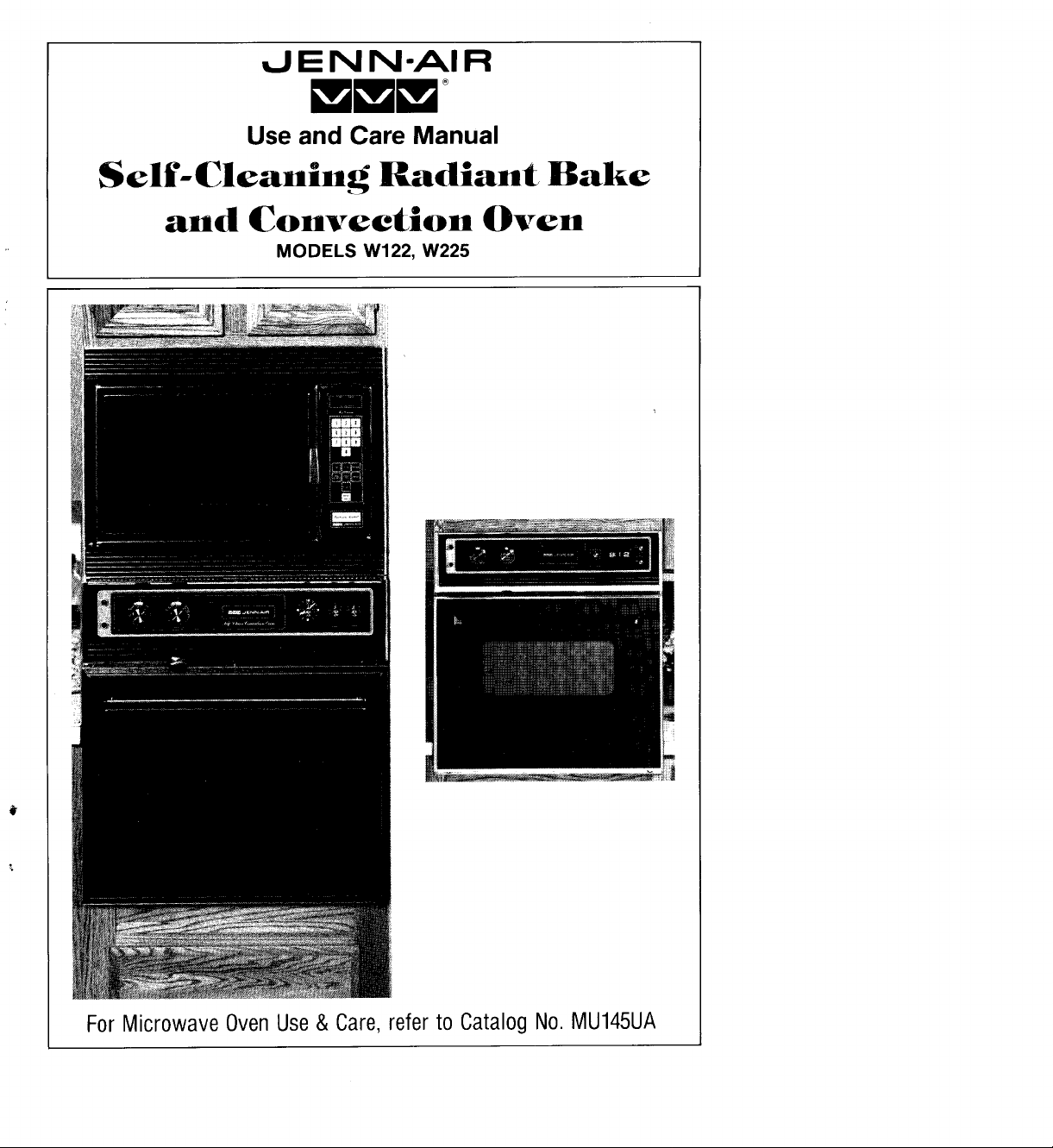
t.I E N N-AI R
Use and Care Manual
Self-Cleanlng Radiant Bake
and Convection Oven
MODELS W122, W225
ForMicrowaveOvenUse&Care,referto CatalogNo.MU145UA
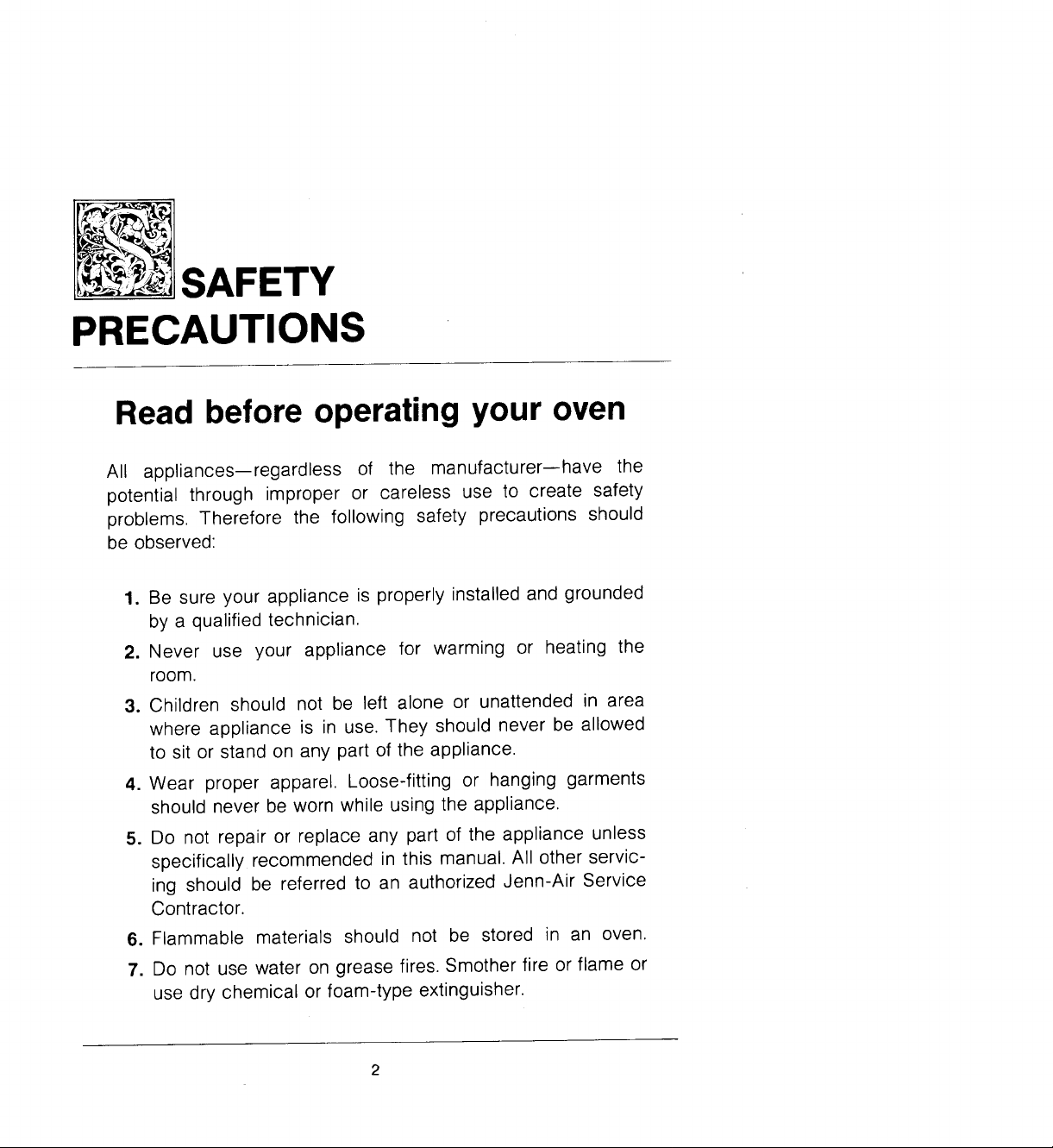
SAFETY
PRECAUTIONS
Read before operating your oven
All appliances--regardless of the manufacturer--have the
potential through improper or careless use to create safety
problems. Therefore the following safety precautions should
be observed:
1, Be sure your appliance is properly installed and grounded
by a qualified technician.
2, Never use your appliance for warming or heating the
room.
3, Children should not be left alone or unattended in area
where appliance is in use. They should never be allowed
to sit or stand on any part of the appliance.
4. Wear proper apparel. Loose-fitting or hanging garments
should never be worn while using the appliance.
5, Do not repair or replace any part of the appliance unless
specifically recommended in this manual. All other servic-
ing should be referred to an authorized Jenn-Air Service
Contractor.
6, Flammable materials should not be stored in an oven.
7. Do not use water on grease fires. Smother fire or flame or
use dry chemical or foam-type extinguisher.
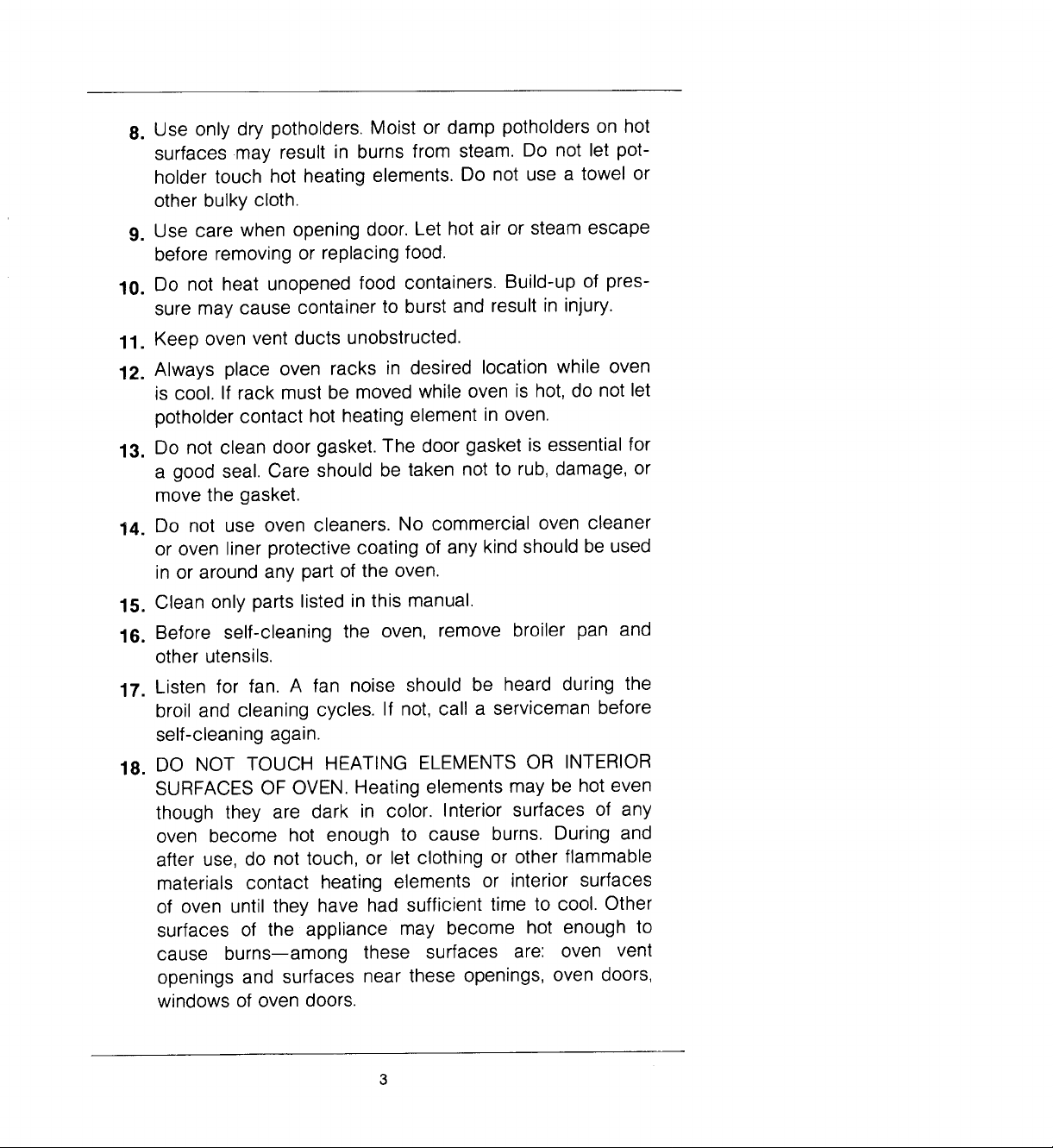
8. Use only dry potholders. Moist or damp potholders on hot
surfaces may result in burns from steam. Do not let pot-
holder touch hot heating elements. Do not use a towel or
other bulky cloth.
9. Use care when opening door. Let hot air or steam escape
before removing or replacing food.
10. Do not heat unopened food containers. Build-up of pres-
sure may cause container to burst and result in injury.
11. Keep oven vent ducts unobstructed.
12. Always place oven racks in desired location while oven
is cool. If rack must be moved while oven is hot, do not let
potholder contact hot heating element in oven.
13. Do not clean door gasket. The door gasket is essential for
a good seal. Care should be taken not to rub, damage, or
move the gasket.
14. Do not use oven cleaners. No commercial oven cleaner
or oven liner protective coating of any kind should be used
in or around any part of the oven.
15. Clean only parts listed in this manual.
16. Before self-cleaning the oven, remove broiler pan and
other utensils.
17. Listen for fan. A fan noise should be heard during the
broil and cleaning cycles. If not, call a serviceman before
self-cleaning again.
18. DO NOT TOUCH HEATING ELEMENTS OR INTERIOR
SURFACES OF OVEN. Heating elements may be hot even
though they are dark in color. Interior surfaces of any
oven become hot enough to cause burns. During and
after use, do not touch, or let clothing or other flammable
materials contact heating elements or interior surfaces
of oven until they have had sufficient time to cool. Other
surfaces of the appliance may become hot enough to
cause burns--among these surfaces are: oven vent
openings and surfaces near these openings, oven doors,
windows of oven doors.
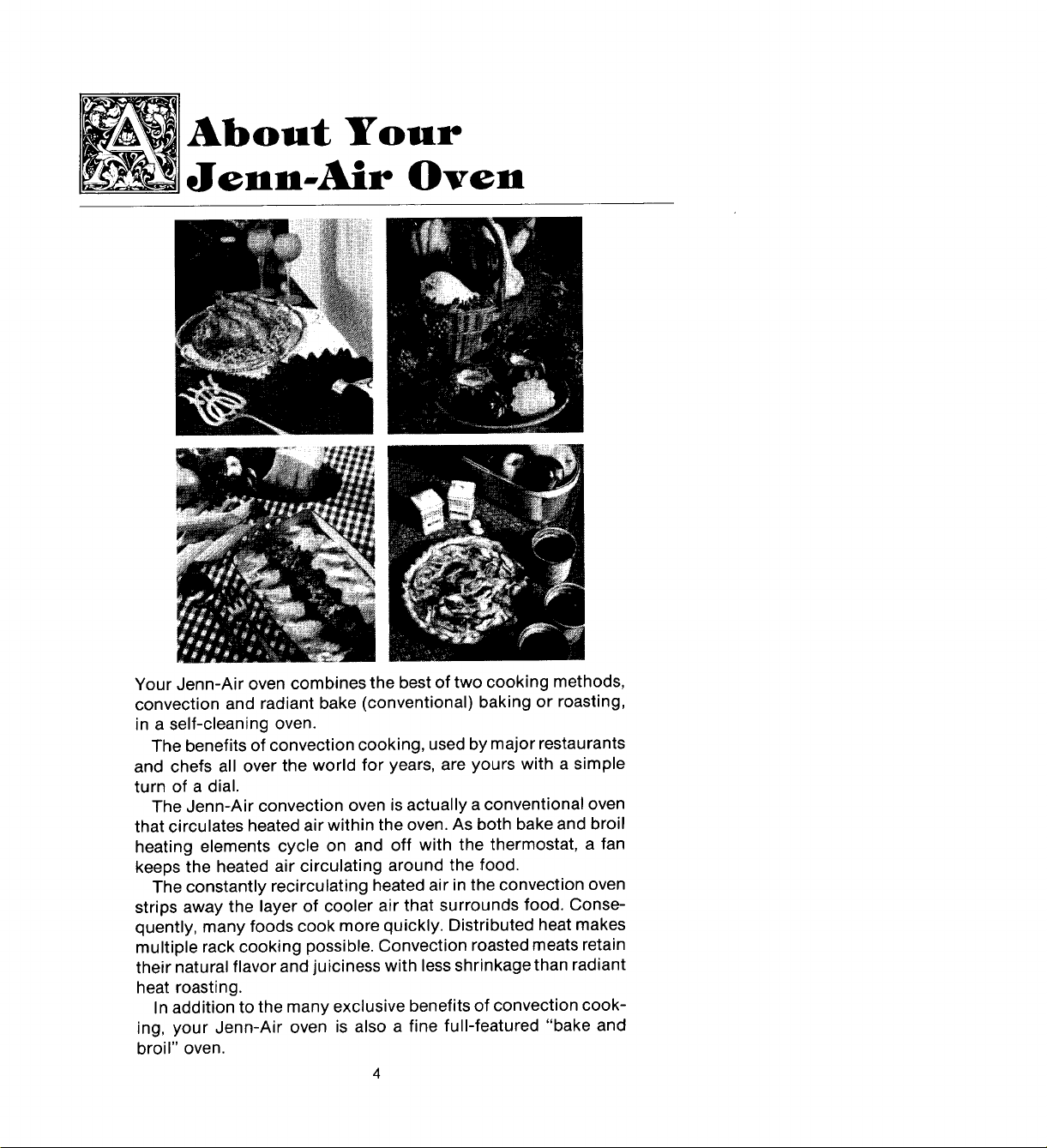
About YourJennoAir Oven
Your Jenn-Air oven combines the best of two cooking methods,
convection and radiant bake (conventional) baking or roasting,
in a self-cleaning oven.
The benefits of convection cooking, used by major restaurants
and chefs all over the world for years, are yours with a simple
turn of a dial.
The Jenn-Air convection oven is actually a conventional oven
that circulates heated air within the oven. As both bake and broil
heating elements cycle on and off with the thermostat, a fan
keeps the heated air circulating around the food.
The constantly recirculating heated air in the convection oven
strips away the layer of cooler air that surrounds food. Conse-
quently, many foods cook more quickly. Distributed heat makes
multiple rack cooking possible. Convection roasted meats retain
their natural flavor and juiciness with less shrinkage than radiant
heat roasting.
In addition to the many exclusive benefits of convection cook-
ing, your Jenn-Air oven is also a fine full-featured "bake and
broil" oven.
4

You can cook your "old favorite" recipes as you have in the
past. The radiant bake oven also gives you the flexibility of
preparing various foods when convection cooking may not be as
beneficial, as when cooking foods in covered casseroles or clay
pots.
The broil element is convenient for top browning and oven
broiling of foods.
The time bake feature can be used with either the convection
or radiant bake oven.
Since this manual explains how you can obtain the best use of
your oven, it is essential that you follow the instructions care-
fully. This will enable you to fully enjoy and properly maintain
your Jenn-Air oven and will also assure you of achieving the
finest cooking results with the foods you prepare.., year after
year.
Should you have any questions about using your Jenn-Air
appliance, write to us. Be sure to provide the model number of
your appliance.
Consumer Services Department
Jenn.Air Company
3035 Shadeland Avenue
Indianapolis, IN 46226-0901
index
Baking ...................... General Recommendations ................... 10
Convection Baking ........................... 11
Baking Charts ............................ 12-13
Multiple Rack Cooking ....................... 14
Broiling ................................................................ 20-21
Cleaning ..................... Self-Cleaning Process ..................... 22-25
Other Cleaning Tips ...................... 26-27
Clock Controls ............................................................. 8
Control Panel ............................................................. 6-7
Light Bulb Replacement ................................................... 26
MEAL TEMP ........................................................... 18-19
Rack Positions ............................................................. 9
Roasting ..................... Ge.neral Recommendations ................... 15
Radiant Bake Roasting ....................... 15
Convection Roasting ...................... 16-17
Safety Precautions ....... ................................................. 2-3
Service Tips ............................................................ 28-29

Oven Operation
Oven Control Panel
Indicator Lights:
Oven lightswitch Bake
W121, W225
Selector knob "_.
Door lock lever Clock controls minute timer
Door lock switch
Lock
Clean
Indicator Lights: Meal Temp
Oven light switch Bake Indicator Light, Knob
Temperature knob Lock 7J
Door
Clean
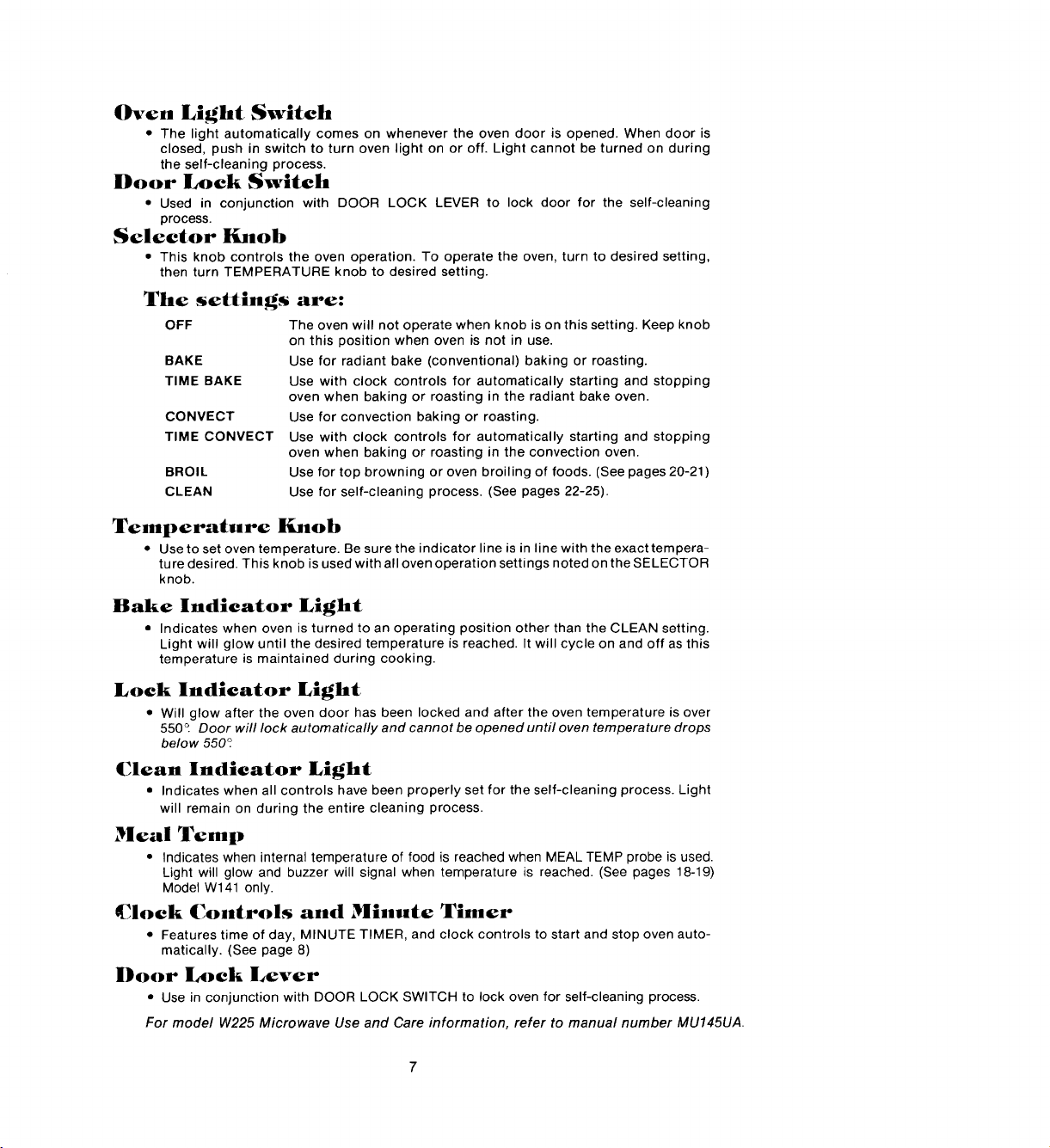
Oven Light Switch
• The light automatically comes on whenever the oven door is opened. When door is
closed, push in switch to turn oven light on or off. Light cannot be turned on during
the self-cleaning process.
Door Lock Switch
• Used in conjunction with DOOR LOCK LEVER to lock door for the self-cleaning
process.
Selector lla, ob
• This knob controls the oven operation. To operate the oven, turn to desired setting,
then turn TEMPERATURE knob to desired setting.
The settings are:
OFF The oven will not operate when knob is on this setting. Keep knob
BAKE Use for radiant bake (conventional) baking or roasting.
TIME BAKE Use with clock controls for automatically starting and stopping
CONMECT Use for convection baking or roasting.
TIME CONMECT Use with clock controls for automatically starting and stopping
BROIL Use for top browning or oven broiling of foods. (See pages 20-21)
CLEAN Use for self-cleaning process. (See pages 22-25).
on this position when oven is not in use.
oven when baking or roasting in the radiant bake oven.
oven when baking or roasting in the convection oven.
Temperature Knob
• Use to set oven temperature. Be sure the indicator line is in line with the exact tempera-
ture desired. This knob is used with all oven operation settings noted on the SELECTOR
knob.
Bake Indicator Light
• Indicates when oven is turned to an operating position other than the CLEAN setting.
Light will glow until the desired temperature is reached. It will cycle on and off as this
temperature is maintained during cooking.
Lock Indicator Light
• Will glow after the oven door has been locked and after the oven temperature is over
550 °. Door will lock automatically and cannot be opened until oven temperature drops
below 550°
Clean Indicator Light
• Indicates when all controls have been properly set for the self-cleaning process. Light
will remain on during the entire cleaning process.
Meal Temp
• Indicates when internal temperature of food is reached when MEAL TEMP probe is used.
Light will glow and buzzer will signal when temperature is reached. (See pages 18-19)
Model W141 only.
Clock Controls and Minute Timer
• Features time of day, MINUTE TIMER, and clock controls to start and stop oven auto-
matically. (See page 8)
Door Lock Lever
• Use in conjunction with DOOR LOCK SWITCH to lock oven for self-cleaning process.
For model W225 Microwave Use and Care information, refer to manual number MU145UA.
7
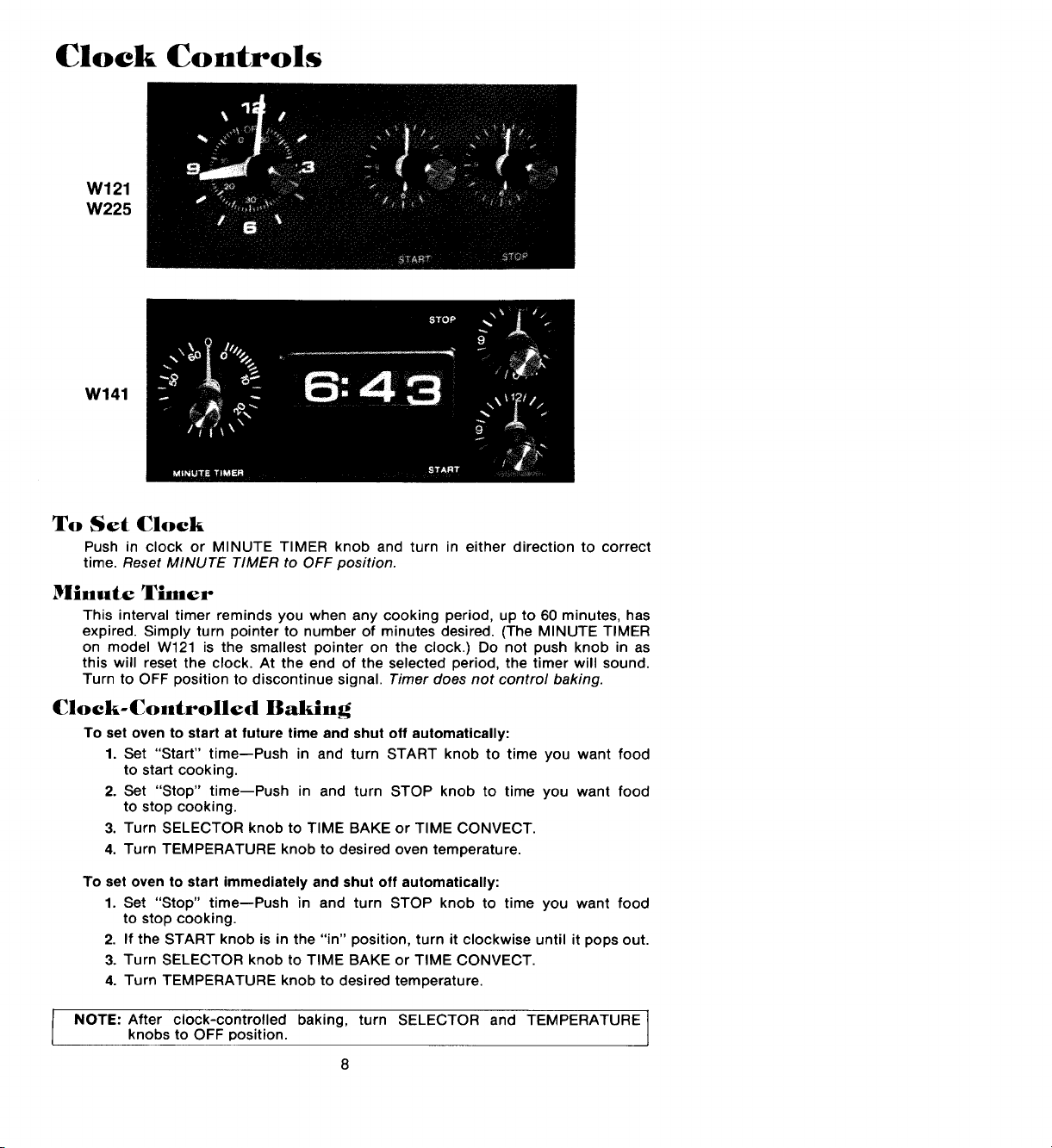
Clock Controls
W121
W225
W141
To Set Clock
Push in clock or MINUTE TIMER knob and turn in either direction to correct
time. Reset MINUTE TIMER to OFF position.
Minute Timer
This interval timer reminds you when any cooking period, up to 60 minutes, has
expired. Simply turn pointer to number of minutes desired. (The MINUTE TIMER
on model W121 is the smallest pointer on the clock.) Do not push knob in as
this will reset the clock. At the end of the selected period, the timer will sound.
Turn to OFF position to discontinue signal. Timer does not control baking.
Clock-Controlled Baking
To set oven to start at future time and shut off automatically:
1. Set "Start" time--Push in and turn START knob to time you want food
to start cooking.
2. Set "Stop" time--Push in and turn STOP knob to time you want food
to stop cooking.
3. Turn SELECTOR knob to TIME BAKE or TIME CONVECT.
4. Turn TEMPERATURE knob to desired oven temperature.
To set oven to start immediately and shut off automatically:
1. Set "Stop" time--Push in and turn STOP knob to time you want food
to stop cooking.
2. If the START knob is in the "in" position, turn it clockwise until it pops out.
3. Turn SELECTOR knob to TIME BAKE or TiME CONVECT.
4. Turn TEMPERATURE knob to desired temperature.
I NOTE: After clock-controlled baking, turn SELECTOR and TEMPERATURE I
knobs to OFF Dosition.
8
J

Oven Operation,
Baking or Roasting
1. Locate oven racks on proper rack positions.
2. Turn TEMPERATURE knob to desired temperature.
3. Turn SELECTOR knob to BAKE or CONVECT setting. When the BAKE INDICA-
TOR LIGHT cycles off, the oven is preheated to the selected temperature. Place
the food in the oven. The BAKE INDICATOR LIGHT will cycle on and off through-
out the baking process. Preheat only when necessary. Refer to baking and roast-
ing sections as to when preheating is recommended.
4. After baking, turn both TEMPERATURE and SELECTOR knobs to OFF position.
Rack Positions
The rack positions noted are generally recommended for the best browning results
and most efficient cooking times. Refer to charts in the baking and roasting sections
for recommendations for specific foods. See page 14 for suggestions and guide-
lines for multiple rack cooking.
Use Rack Position #1 for:
Roasting large cuts of meat and large poultry, frozen pies.
Use lhlck Position #2 for:
Roasting small cuts of meat, large casseroles, loaves of bread, cakes (in either
tube, bundt or layer pans).
Use ltaick Position #3 for:
Most baked goods on cookie sheet or jelly roll pan, frozen convenience foods.
Use Rack Position #4 for:
Most broiling.
Use Rack Position #5 for:
Three rack cooking.
Multiple Rack Cooking:
Two racks, use #1 and 3. Three racks, use #1.3 and 5.
I NOTE: Three racks provided with models W141 & W225 only.
9
