Jenn-Air W156B-C, W156W-C Owner's Manual
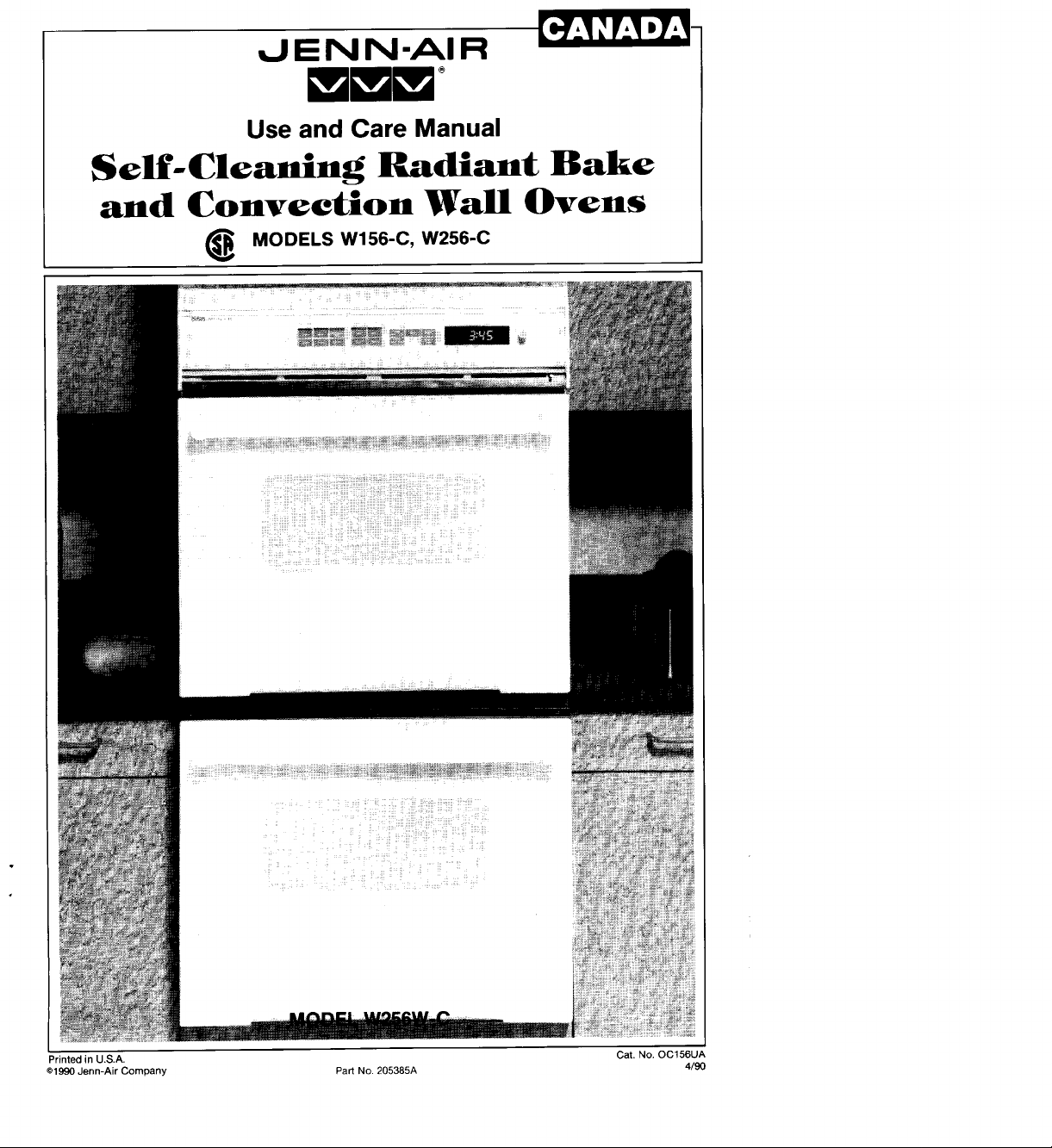
_1E N N-AI R
mmm
Use and Care Manual
Self-Cleaning Radiant Bake
and Convection Wall Ovens
(_ MODELS W156-C, W256-C
::il
Printed in U.S.A. Cat, No. OC156UA
@1990 Jenn-Air Company Part No. 205385A 4/90
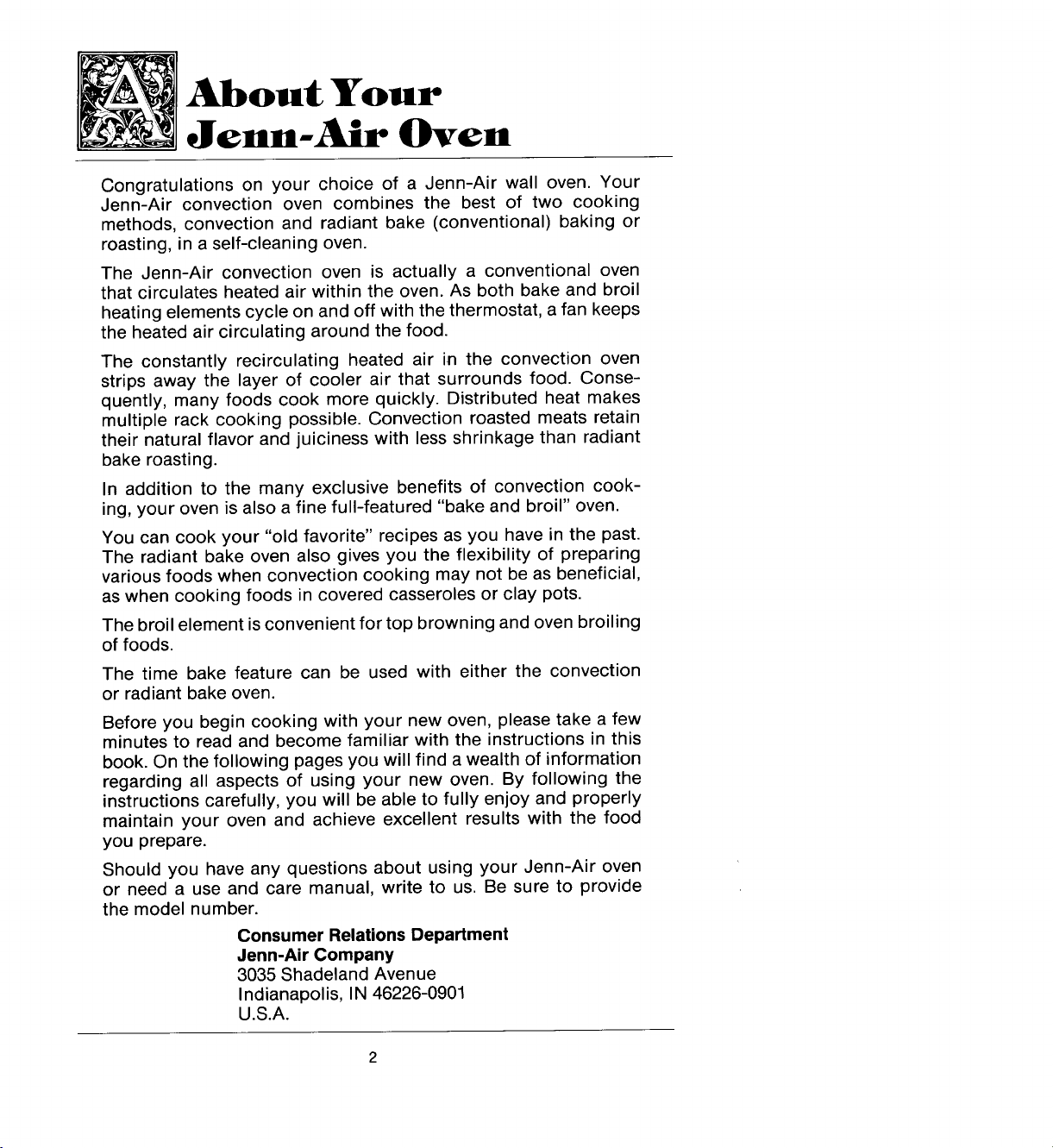
About Your
Jenn-Air Oven
Congratulations on your choice of a Jenn-Air wall oven. Your
Jenn-Air convection oven combines the best of two cooking
methods, convection and radiant bake (conventional) baking or
roasting, in a self-cleaning oven.
The Jenn-Air convection oven is actually a conventional oven
that circulates heated air within the oven. As both bake and broil
heating elements cycle on and off with the thermostat, a fan keeps
the heated air circulating around the food.
The constantly recirculating heated air in the convection oven
strips away the layer of cooler air that surrounds food. Conse-
quently, many foods cook more quickly. Distributed heat makes
multiple rack cooking possible. Convection roasted meats retain
their natural flavor and juiciness with less shrinkage than radiant
bake roasting.
In addition to the many exclusive benefits of convection cook-
ing, your oven is also a fine full-featured "bake and broil" oven.
You can cook your "old favorite" recipes as you have in the past.
The radiant bake oven also gives you the flexibility of preparing
various foods when convection cooking may not be as beneficial,
as when cooking foods in covered casseroles or clay pots.
The broil element is convenient for top browning and oven broiling
of foods.
The time bake feature can be used with either the convection
or radiant bake oven.
Before you begin cooking with your new oven, please take a few
minutes to read and become familiar with the instructions in this
book. On the following pages you will find awealth of information
regarding all aspects of using your new oven. By following the
instructions carefully, you will be able to fully enjoy and properly
maintain your oven and achieve excellent results with the food
you prepare.
Should you have any questions about using your Jenn-Air oven
or need a use and care manual, write to us. Be sure to provide
the model number.
Consumer Relations Department
Jenn-Air Company
3035 Shadeland Avenue
Indianapolis, IN 46226-0901
U.S.A.
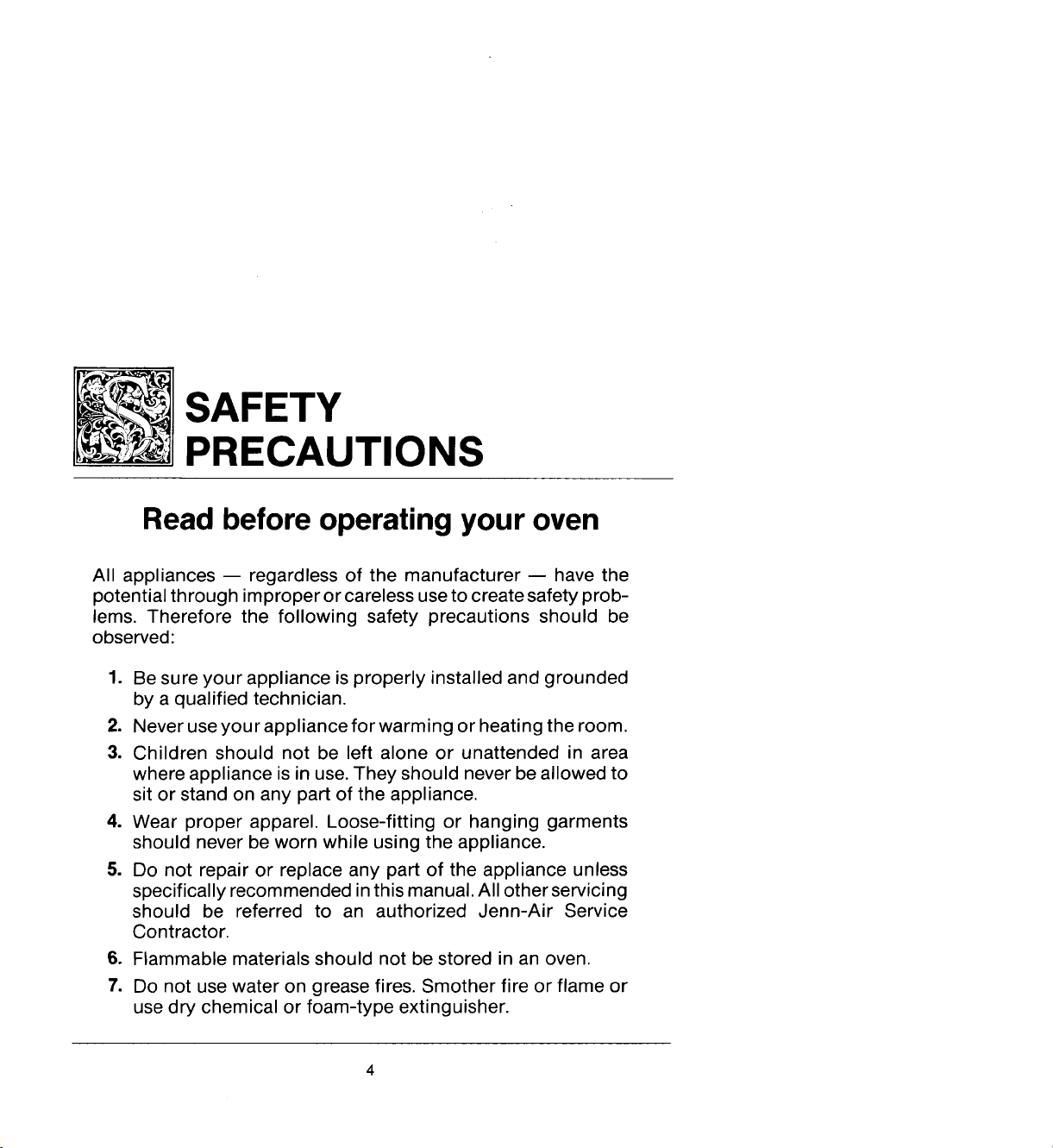
SAFETYPRECAUTIONS
Read before operating your oven
All appliances -- regardless of the manufacturer -- have the
potential through improper or careless use to create safety prob-
lems. Therefore the following safety precautions should be
observed:
1. Be sure your appliance is properly installed and grounded
by a qualified technician.
2. Never use you r appliance for warming or heating the room.
3. Children should not be left alone or unattended in area
where appliance is in use. They should never be allowed to
sit or stand on any part of the appliance.
4. Wear proper apparel. Loose-fitting or hanging garments
should never be worn while using the appliance.
5. Do not repair or replace any part of the appliance unless
specifically recommended in this manual. All other servicing
should be referred to an authorized Jenn-Air Service
Contractor.
6. Flammable materials should not be stored in an oven.
7. Do not use water on grease fires. Smother fire or flame or
use dry chemical or foam-type extinguisher.
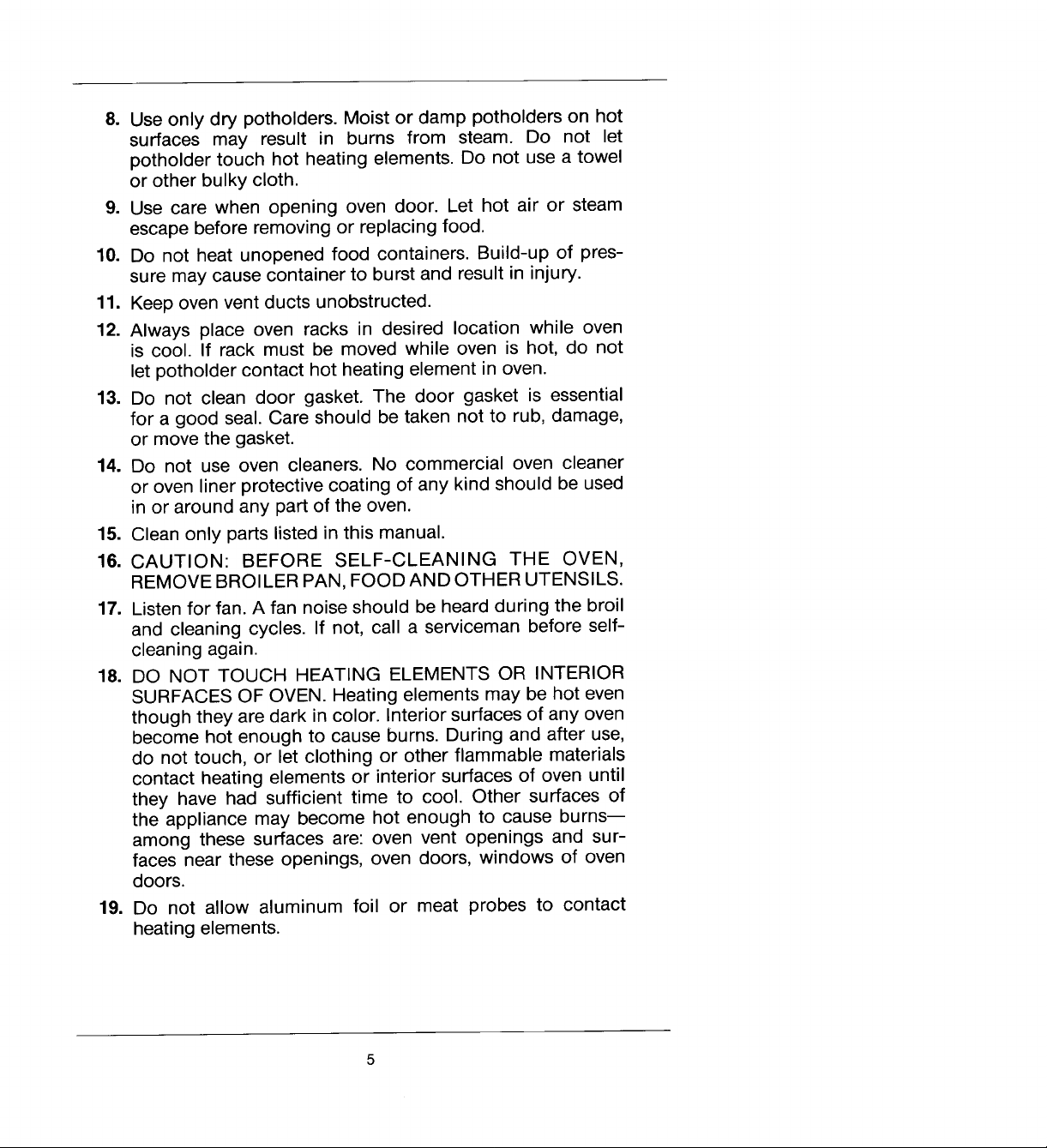
8. Use only dry potholders. Moist or damp potholders on hot
surfaces may result in burns from steam. Do not let
potholder touch hot heating elements. Do not use a towel
or other bulky cloth.
9. Use care when opening oven door. Let hot air or steam
escape before removing or replacing food.
10. Do not heat unopened food containers. Build-up of pres-
sure may cause container to burst and result in injury.
11. Keep oven vent ducts unobstructed.
12. Always place oven racks in desired location while oven
is cool. If rack must be moved while oven is hot, do not
let potholder contact hot heating element in oven.
13. Do not clean door gasket. The door gasket is essential
for a good seal. Care should be taken not to rub, damage,
or move the gasket.
14. Do not use oven cleaners. No commercial oven cleaner
or oven liner protective coating of any kind should be used
in or around any part of the oven.
15. Clean only parts listed in this manual.
16. CAUTION: BEFORE SELF-CLEANING THE OVEN,
REMOVE BROILER PAN, FOOD AND OTHER UTENSILS.
17. Listen for fan. A fan noise should be heard during the broil
and cleaning cycles. If not, call a serviceman before self-
cleaning again.
18. DO NOT TOUCH HEATING ELEMENTS OR INTERIOR
SURFACES OF OVEN. Heating elements may be hot even
though they are dark in color. Interior surfaces of any oven
become hot enough to cause burns. During and after use,
do not touch, or let clothing or other flammable materials
contact heating elements or interior surfaces of oven until
they have had sufficient time to cool. Other surfaces of
the appliance may become hot enough to cause burns--
among these surfaces are: oven vent openings and sur-
faces near these openings, oven doors, windows of oven
doors.
19. Do not allow aluminum foil or meat probes to contact
heating elements.
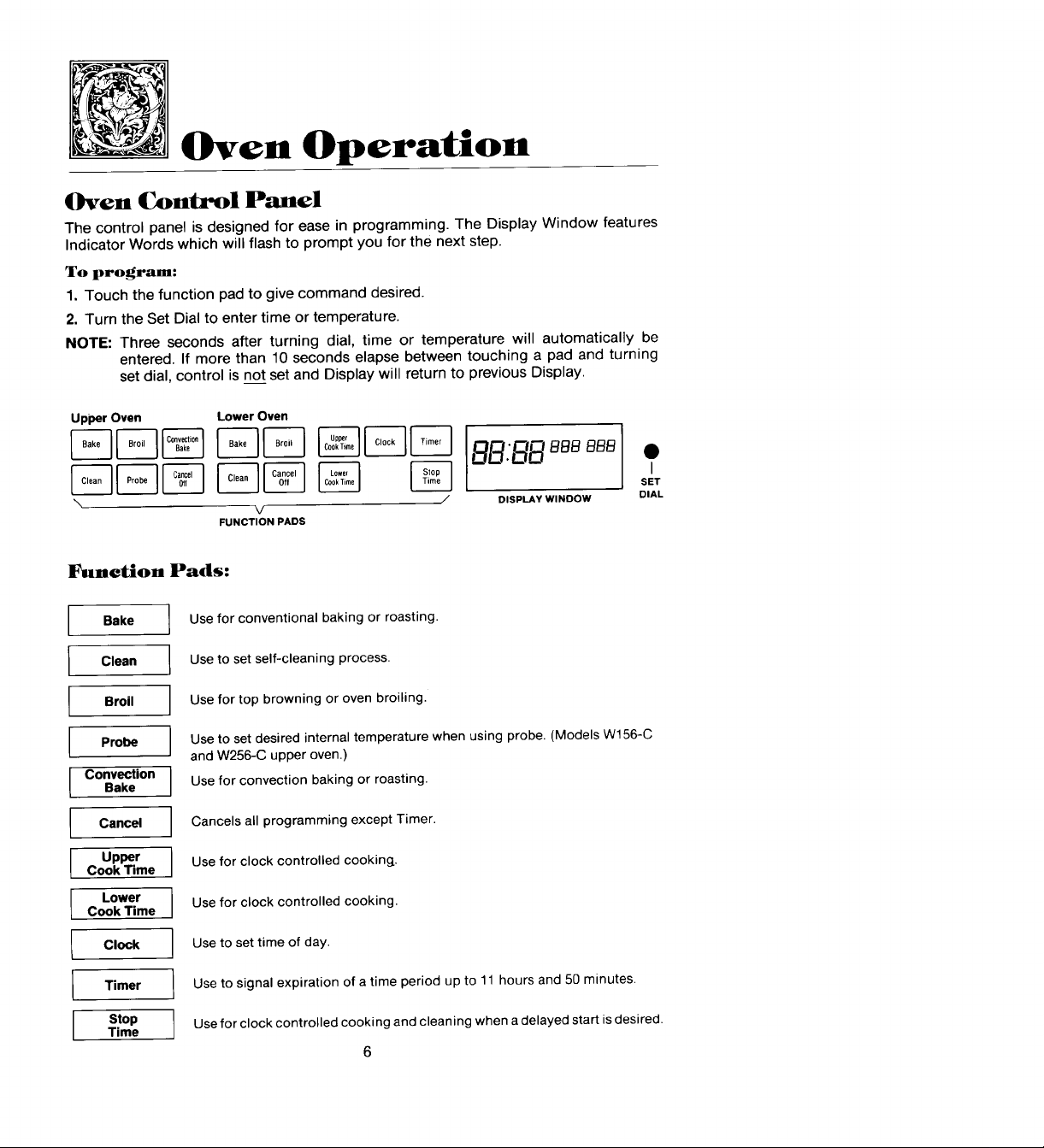
Oven Operation
Oven Control Panel
The control panel is designed for ease in programming. The Display Window features
Indicator Words which will flash to prompt you for the next step.
To program:
1. Touch the function pad to give command desired.
2. Turn the Set Dial to enter time or temperature.
NOTE: Three seconds after turning dial, time or temperature will automatically be
entered. If more than 10 seconds elapse between touching a pad and turning
set dial, control is not set and Display will return to previous Display.
UpperOven LowerOven
\ / DISPLAY WINDOW DIAL
V
FUNCTION PADS
Function Pads:
I Bake Use for conventional baking or roasting.
I Clean Useto set
Broil Use for top browning or oven broiling.
Probe Use to set desired internal temperature when using probe. (Models W156-C
andW256-C upper oven.)
Bake Use for convection baking or roasting.
I Convection
Cancel Cancels all programming except Timer.
Upper Use for clock controlled cooking.
CookTime
CookTime
I Lower Use for clock controlled cooking.
Clock
I Use to set time of
Timer Use to signal expiration of a time period to 11 hours and 50 minutes.
self-cleaning process.
day.
up
Time
I Stop Usefor clock controlled cooki and cleaning when a delayedstart is desired.
ng
6
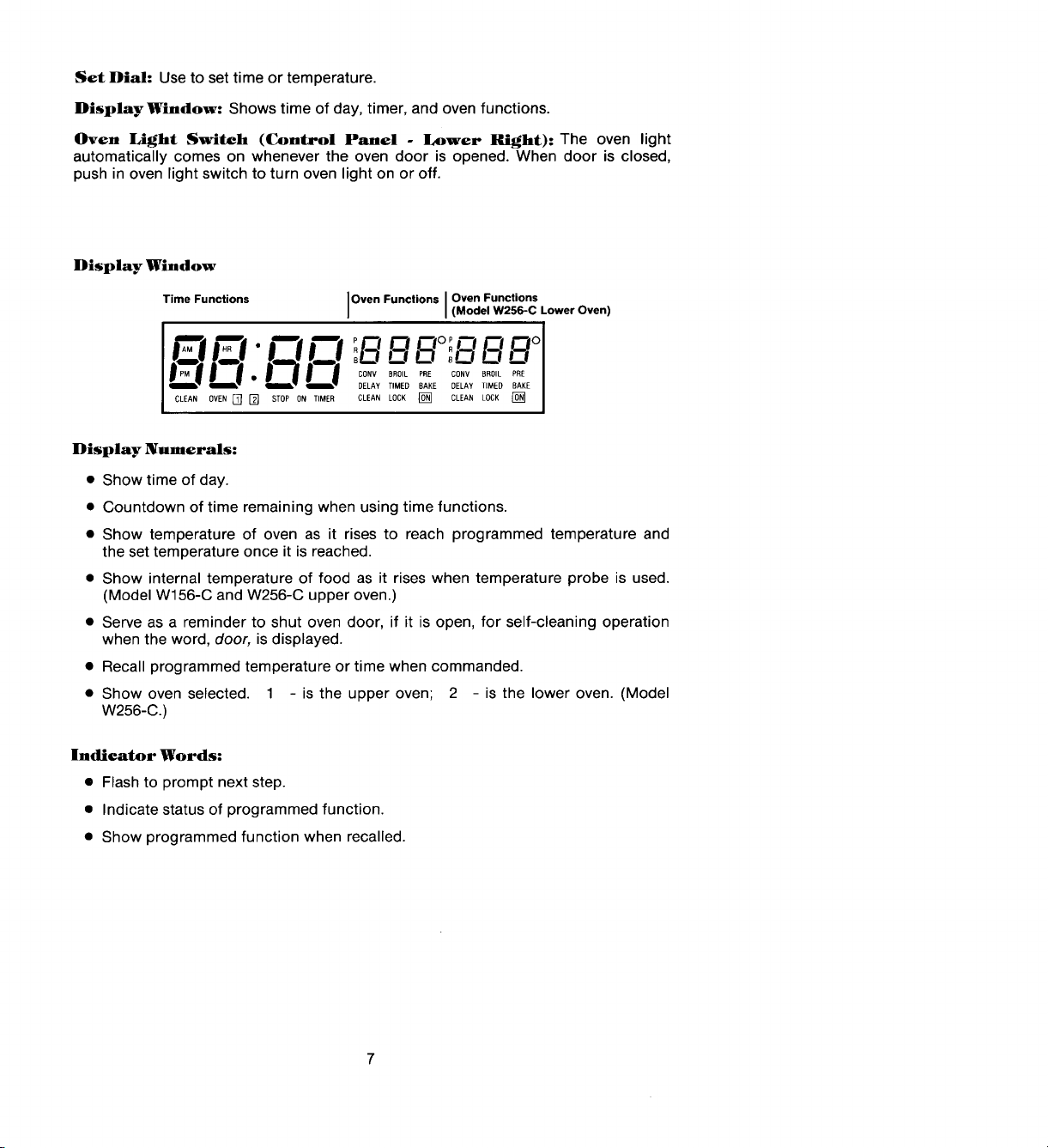
Set Dial: Use to set time or temperature.
Display Window: Shows time of day, timer, and oven functions.
Oven Light Switch (Control Panel - Lower Right): The oven light
automatically comes on whenever the oven door is opened. When door is closed,
push in oven light switch to turn oven light on or off.
Display Window
TimeFunctions ]OvenFunctionsIOvenFunctions
_P"_ C I " _ _'_f :::E Co_LNAVy!iii; m E
CLEAN OVEN [] [] STOP ON TIMER CLEAN [] CLEAN
(ModelW256-CLowerOven)
Display Numerals:
• Show time of day.
• Countdown of time remaining when using time functions.
• Show temperature of oven as it rises to reach programmed temperature and
the set temperature once it is reached.
• Show internal temperature of food as it rises when temperature probe is used.
(Model W156-C and W256-C upper oven.)
• Serve as a reminder to shut oven door, if it is open, for self-cleaning operation
when the word, door, is displayed.
• Recall programmed temperature or time when commanded.
• Show oven selected. 1 - is the upper oven; 2 - is the lower oven. (Model
W256-C.)
Indicator Words:
• Flash to prompt next step.
• Indicate status of programmed function.
• Show programmed function when recalled.
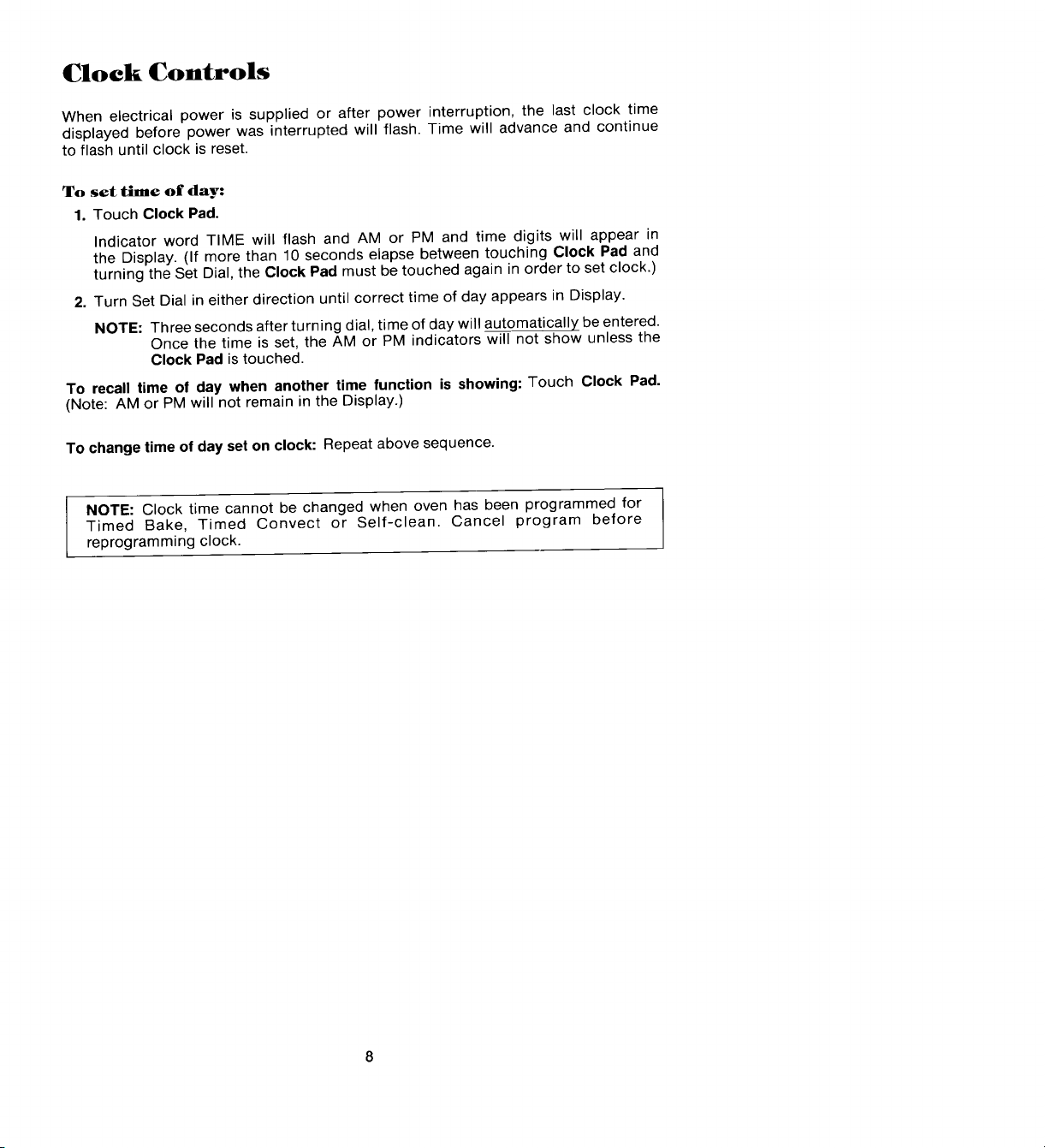
Clock Controls
When electrical power is supplied or after power interruption, the last clock time
displayed before power was interrupted will flash. Time will advance and continue
to flash until clock is reset.
To set time of day:
1. Touch Clock Pad.
Indicator word TIME will flash and AM or PM and time digits will appear in
the Display. (If more than 10 seconds elapse between touching Clock Pad and
turning the Set Dial, the Clock Pad must be touched again in order to set clock.)
2. Turn Set Dial in either direction until correct time of day appears in Display.
NOTE: Three seconds after turning dial, time of day will automatically be entered.
To recall time of day when another time function is showing: Touch Clock Pad.
(Note: AM or PM will not remain in the Display.)
To change time of day set on clock: Repeat above sequence.
NOTE: Clock time cannot be changed when oven has been programmed for
Timed Bake, Timed Convect or Self-clean. Cancel program before
reprogramming clock.
Once the time is set, the AM or PM indicators will not show unless the
Clock Pad is touched.
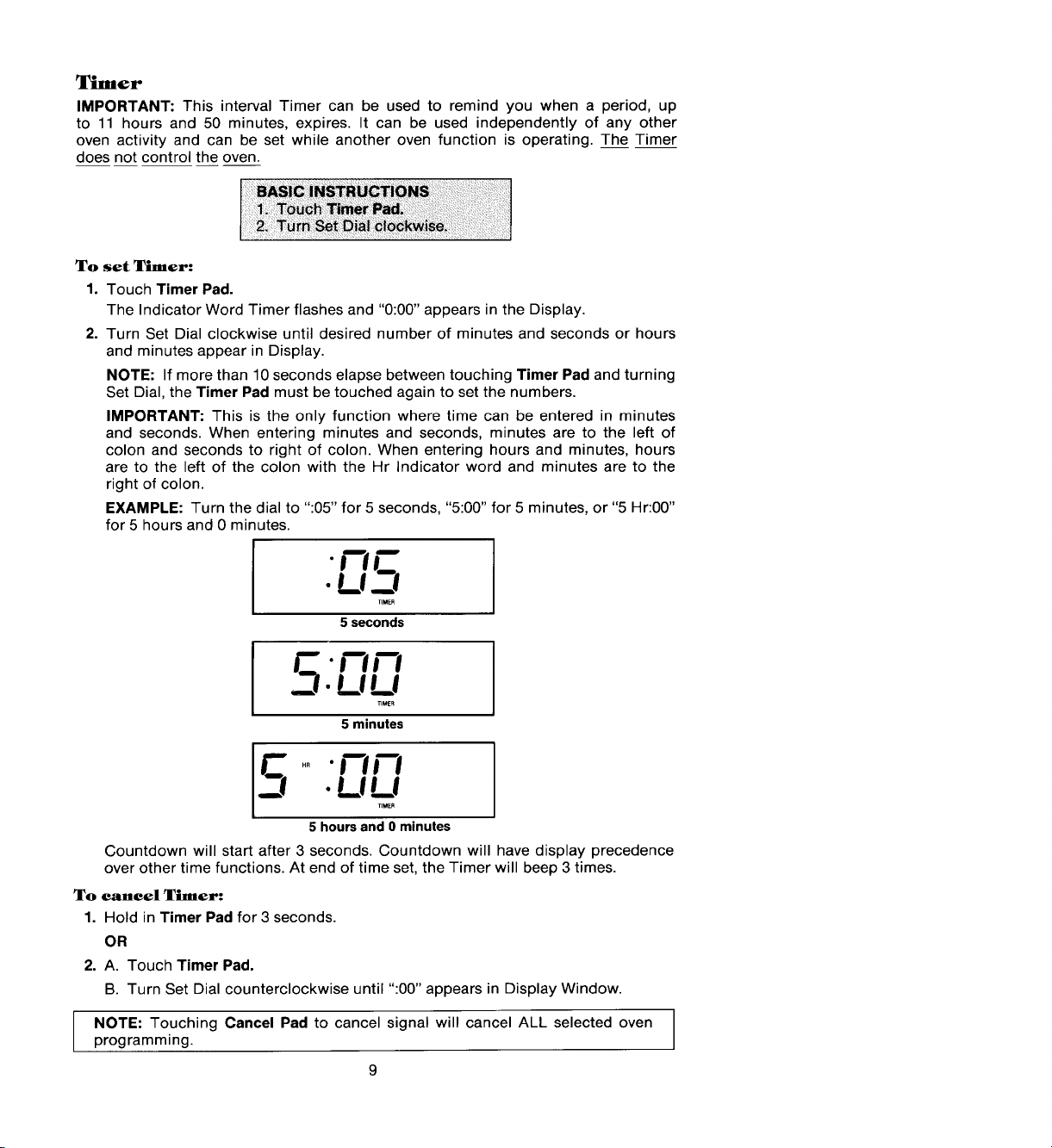
Tinlep
IMPORTANT: This interval Timer can be used to remind you when a period, up
to 11 hours and 50 minutes, expires. It can be used independently of any other
oven activity and can be set while another oven function is operating. The Timer
does not control the oven.
To set Timer:
1. Touch Timer Pad.
The Indicator Word Timer flashes and "0:00" appears in the Display.
2. Turn Set Dial clockwise until desired number of minutes and seconds or hours
and minutes appear in Display.
NOTE: If more than 10 seconds elapse between touching Timer Pad and turning
Set Dial, the Timer Pad must be touched again to set the numbers.
IMPORTANT: This is the only function where time can be entered in minutes
and seconds. When entering minutes and seconds, minutes are to the left of
colon and seconds to right of colon. When entering hours and minutes, hours
are to the left of the colon with the Hr Indicator word and minutes are to the
right of colon.
EXAMPLE: Turn the dial to ":05" for 5 seconds, "5:00" for 5 minutes, or "5 Hr:00"
for 5 hours and 0 minutes.
"r-IC
.L1--t
TIMER
5 seconds
.r-lr"l.t_lLt
TIMER
5minutes
C "".mm
21 ,kill
5 hoursand 0 minutes
Countdown will start after 3 seconds. Countdown will have display precedence
over other time functions. At end of time set, the Timer will beep 3 times.
To cancel Timer:
1. Hold in Timer Pad for 3 seconds.
OR
2. A. Touch Timer Pad.
B. Turn Set Dial counterclockwise until ":00" appears in Display Window.
NOTE: Touching Cancel Pad to cancel signal will cancel ALL selected oven
programming.
TIMER
9
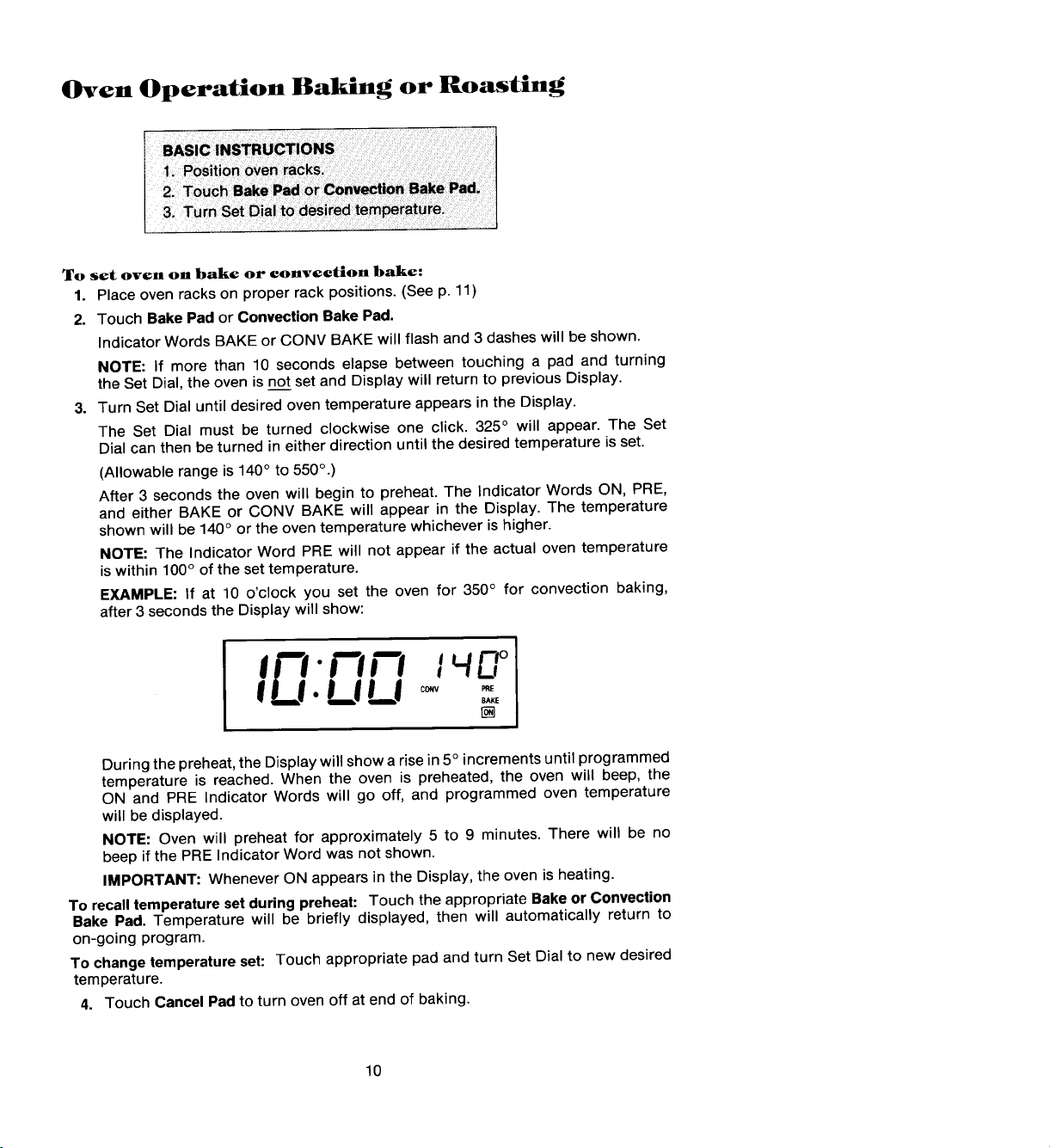
Oven Operation Baking or Roasting
To set oven on bake or convection bake:
1. Place oven racks on proper rack positions. (See p. 11)
2. Touch Bake Pad or Convection Bake Pad.
Indicator Words BAKE or CONV BAKE will flash and 3 dashes will be shown.
NOTE: If more than 10 seconds elapse between touching a pad and turning
the Set Dial, the oven is not set and Display will return to previous Display.
3. Turn Set Dial until desired oven temperature appears in the Display.
The Set Dial must be turned clockwise one click. 325° will appear. The Set
Dial can then be turned in either direction until the desired temperature is set.
(Allowable range is 140 ° to 550°.)
After 3 seconds the oven will begin to preheat. The Indicator Words ON, PRE,
and either BAKE or CONV BAKE will appear in the Display. The temperature
shown will be 140 ° or the oven temperature whichever is higher.
NOTE: The Indicator Word PRE will not appear if the actual oven temperature
is within 100 ° of the set temperature.
EXAMPLE: If at 10 o'clock you set the oven for 350 ° for convection baking,
after 3 seconds the Display will show:
IF'I"FI f-I IHD,o
ILl.LILt o- :,,,
During the preheat, the Display will show arise in 5° increments until programmed
temperature is reached. When the oven is preheated, the oven will beep, the
ON and PRE Indicator Words will go off, and programmed oven temperature
will be displayed.
NOTE: Oven will preheat for approximately 5 to 9 minutes. There will be no
beep if the PRE Indicator Word was not shown.
IMPORTANT: Whenever ON appears in the Display, the oven Jsheating.
To recall temperature set during preheat: Touch the appropriate Bake or Convection
Bake Pad. Temperature will be briefly displayed, then will automatically return to
on-going program.
To change temperature set: Touch appropriate pad and turn Set Dial to new desired
temperatu re.
4. Touch Cancel Pad to turn oven off at end of baking.
10
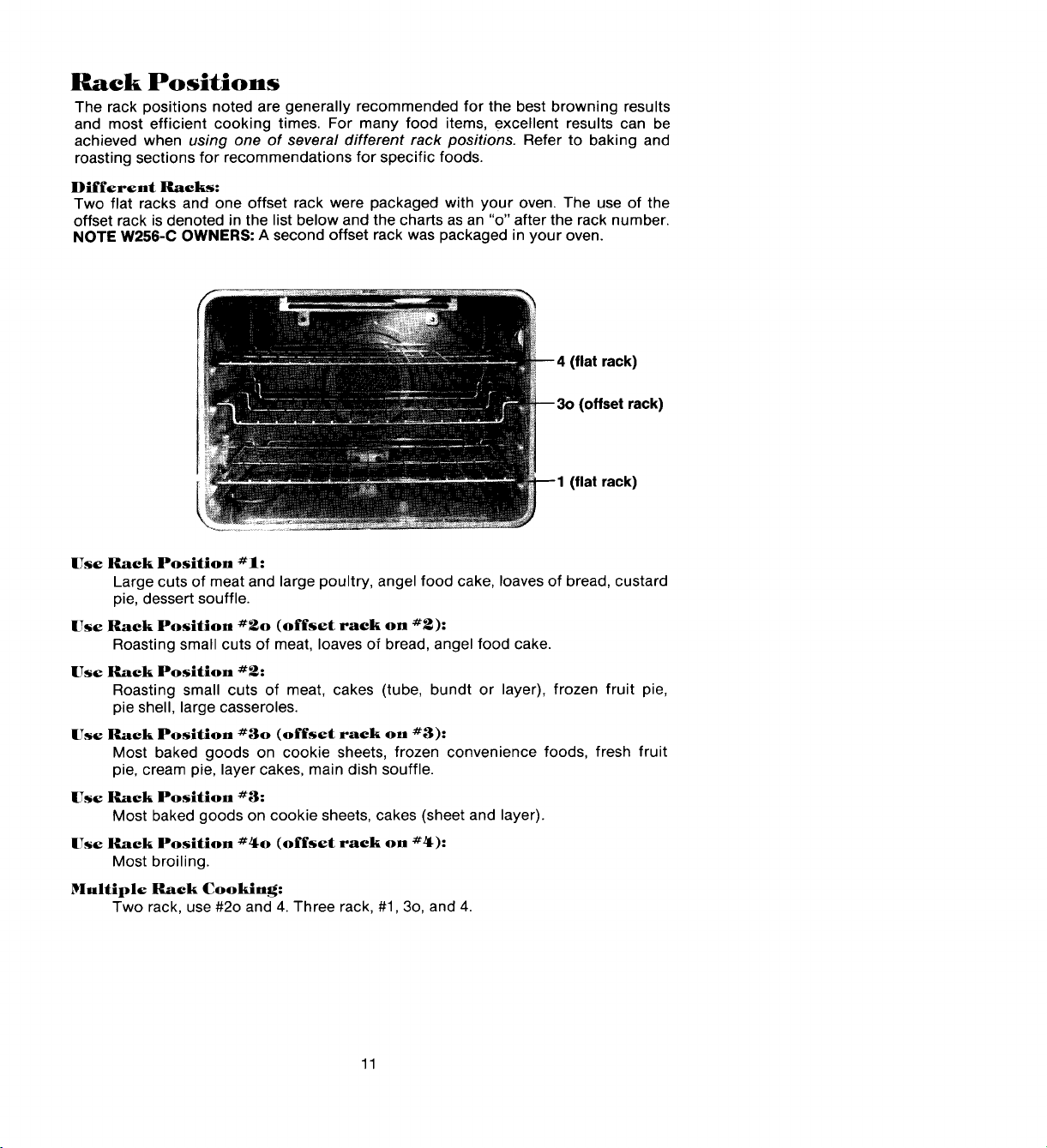
Rack Positions
The rack positions noted are generally recommended for the best browning results
and most efficient cooking times. For many food items, excellent results can be
achieved when using one of several different rack positions. Refer to baking and
roasting sections for recommendations for specific foods.
Different Racks:
Two flat racks and one offset rack were packaged with your oven. The use of the
offset rack is denoted in the list below and the charts as an "o" after the rack number.
NOTE W256-C OWNERS: A second offset rack was packaged in your oven.
(flat rack)
l. (flat rack)
Use Rack Position #1:
Large cuts of meat and large poultry, angel food cake, loaves of bread, custard
pie, dessert souffle.
Use Rack Position #2o (offset rack on #2):
Roasting small cuts of meat, loaves of bread, angel food cake.
Use Rack Position #2:
Roasting small cuts of meat, cakes (tube, bundt or layer), frozen fruit pie,
pie shell, large casseroles.
Use Rack Position #3o (offset rack on #3):
Most baked goods on cookie sheets, frozen convenience foods, fresh fruit
pie, cream pie, layer cakes, main dish souffle.
Use Rack Position #3:
Most baked goods on cookie sheets, cakes (sheet and layer).
Use Rack Position #4o (offset rack on #4):
Most broiling.
Multiple Rack Cooking:
Two rack, use #2o and 4. Three rack, #1,3o, and 4.
)
11
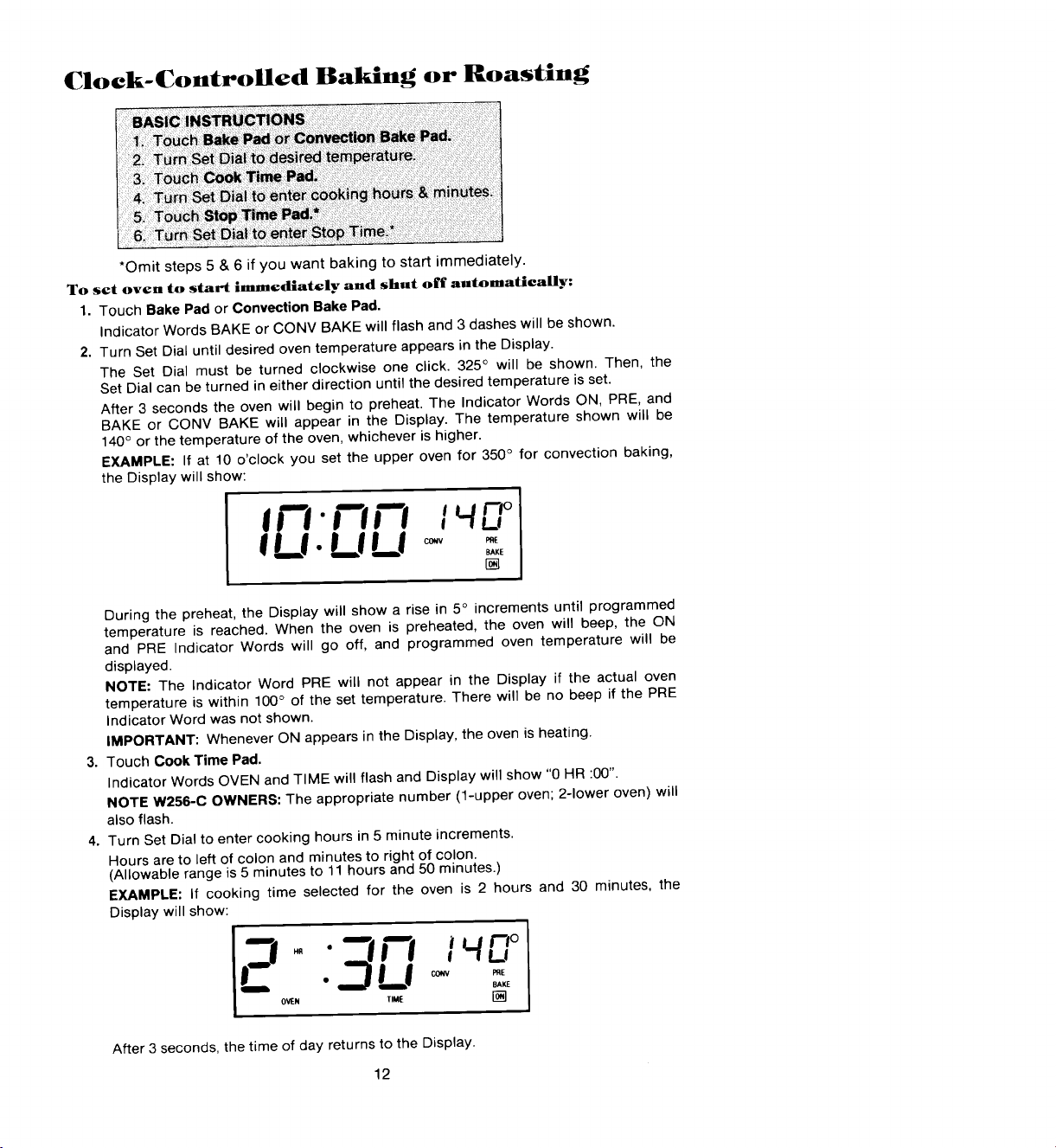
Clock- Controlled Baking or Roasting
*Omit steps 5 & 6 if you want baking to start immediately.
To set oven to start immediately and shut off automatically:
1. Touch Bake Pad or Convection Bake Pad.
Indicator Words BAKE or CONV BAKE will flash and 3 dashes will be shown.
2. Turn Set Dial until desired oven temperature appears in the Display.
The Set Dial must be turned clockwise one click. 325 ° will be shown. Then, the
Set Dial can be turned in either direction until the desired temperature is set.
After 3 seconds the oven will begin to preheat. The Indicator Words ON, PRE, and
BAKE or CONV BAKE will appear in the Display. The temperature shown will be
140° or the temperature of the oven, whichever is higher.
EXAMPLE: If at 10 o'clock you set the upper oven for 350° for convection baking,
the Display will show:
IJ'-I'J"lrt IHE,'°
ILI. L! U =' ,:',,
[]
During the preheat, the Display will show a rise in 5° increments until programmed
temperature is reached. When the oven is preheated, the oven will beep, the ON
and PRE Indicator Words will go off, and programmed oven temperature will be
displayed.
NOTE" The Indicator Word PRE will not appear in the Display if the actual oven
temperature is within 100° of the set temperature. There will be no beep if the PRE
Indicator Word was not shown.
IMPORTANT: Whenever ON appears inthe Display, the oven is heating.
3. Touch Cook Time Pad.
Indicator Words OVEN and TIME will flash and Display will show "0 HR :00".
NOTE W256-C OWNERS: The appropriate number (1-upper oven; 2-lower oven) will
also flash.
4. Turn Set Dial to enter cooking hours in 5 minute increments.
Hours are to left of colon and minutes to right of colon.
(Allowable range is 5 minutes to 11 hours and 50 minutes.)
EXAMPLE: If cooking time selected for the oven is 2 hours and 30 minutes, the
Display will show:
_ JU :,
After 3 seconds, the time of day returns to the Display.
:=,r-, o
OVEN T._,_ []
12
