Jenn-Air JSD2789HEW, JSD2789HEB, 12842108, JSD2789HES User Manual
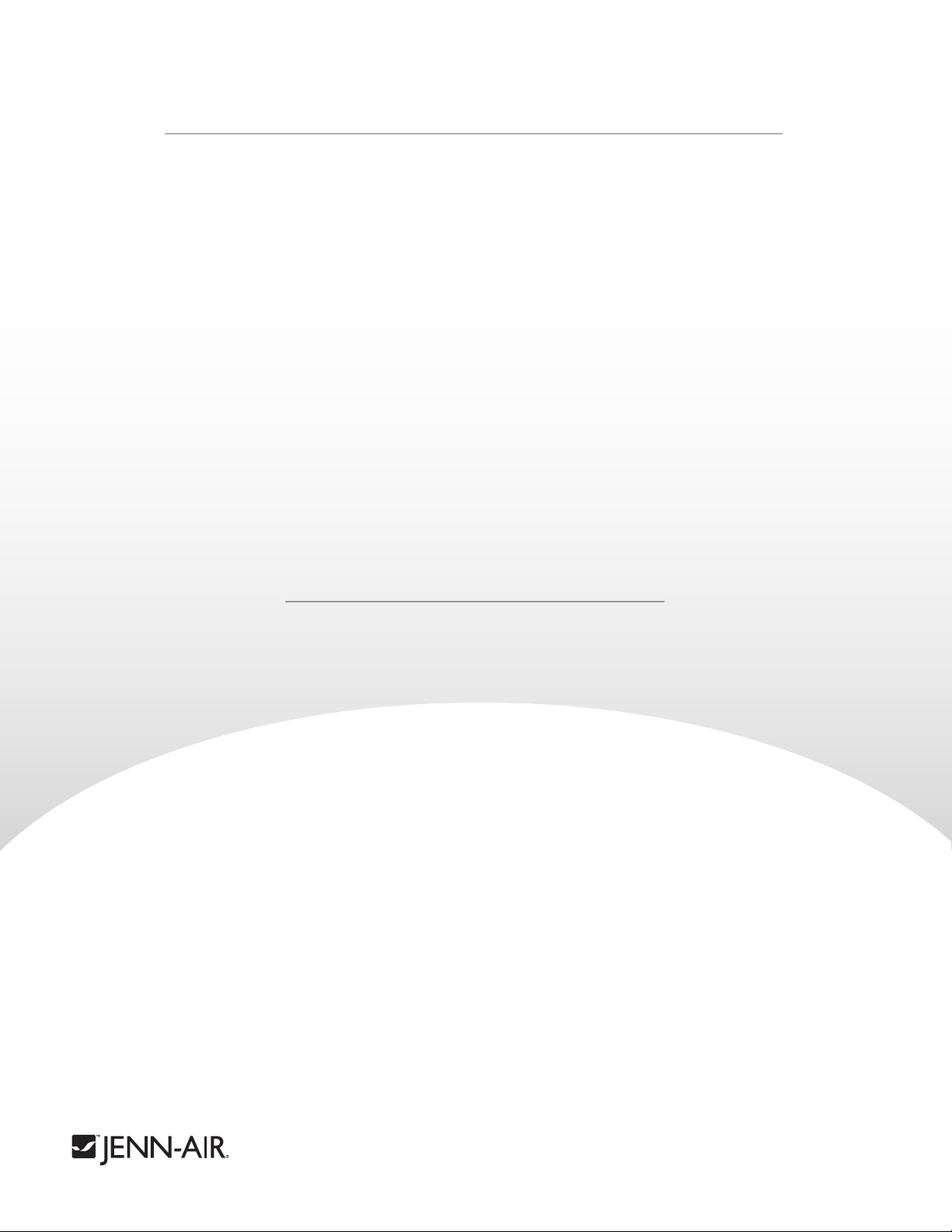
TABLE OF C O NTENTS
Form No. C/11/04 Part No. 12842108 www.jennair.com Printed in U.S.A.
©2004 Maytag Appliances Sales Co.
Important Safety Instructions ........................................1-2
Installation.............................................................................3-9
Temperature Controls...................................................10-12
Fresh Food Features.....................................................13-15
Freezer Features ...................................................................16
Ice and Water ..................................................................17-19
Water Filter.......................................................................20-22
Food Storage Tips..........................................................23-25
Care and Cleaning ........................................................26-29
Operating Sounds ................................................................30
Troubleshooting..............................................................31-35
Warranty and Service..........................................................37
Guide d’utilisateur et d’entretien....................................38
Guía de Uso y Cuidado......................................................76
J ENN-AIR S IDE- BY-SIDE R EFRIGERATOR
USE
& CARE
GUIDE
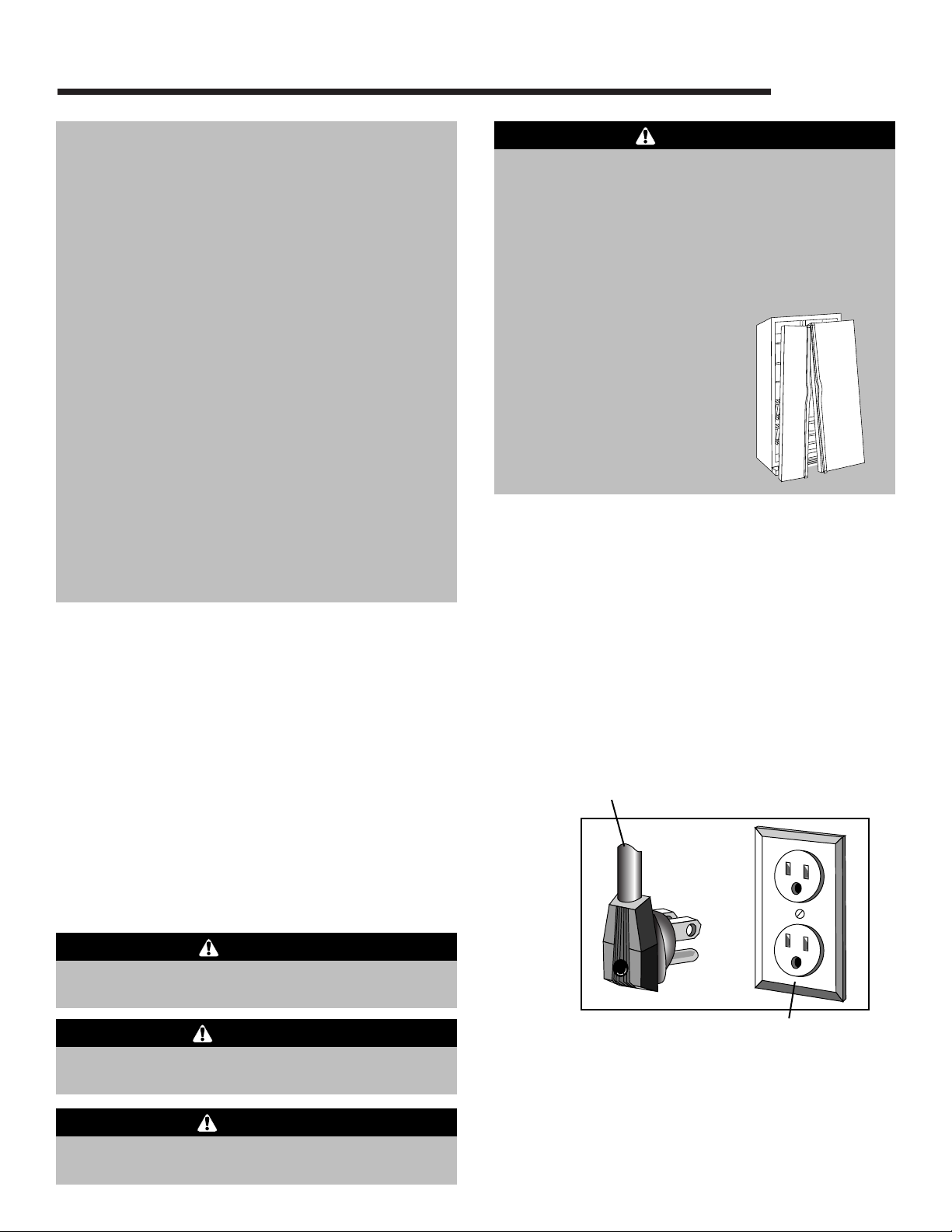
1
IMPORTANT SAFETY INSTRUCTIONS
WARNING – Hazards or unsafe practices which
COULD result in severe personal injury or death.
WARNING
DANGER – Immediate hazards which WILL result
in severe personal injury or death.
DANGER
CAUTION – Hazards or unsafe practices which COULD
result in minor personal injury or property damage.
CAUTION
What You Need to Know About
Safety Instructions
Warning and Important Safety Instructions appearing in
this guide are not meant to cover all possible
conditions and situations that may occur. Common
sense, caution and care must be exercised when
installing, maintaining or operating appliance.
Always contact the manufacturer about problems or
conditions you do not understand.
Recognize Safety Symbols, Words,
Labels
Installer: Please leave this guide with this appliance.
Consumer: Please read and keep this Use & Care
Guide for future reference. This guide provides
proper use and maintenance information.
Keep sales receipt and/or cancelled check as proof
of purchase.
Call: 1-800-JENNAIR (1-800-536-6247)
U.S.A. and Canada
Have complete model and serial number
identification of your refrigerator. This is located on a
data plate inside the refrigerator compartment, on
the upper left side. Record these numbers below for
easy access.
Model Number _______________________________
Serial Number ________________________________
Date of Purchase______________________________
In our continuing effort to improve the quality and
performance of our appliances, it may be necessary
to make changes to the appliance without revising
this guide.
This appliance is equipped with a three-prong
grounding plug for your protection against possible
electrical shock hazards. It must be plugged into a
grounding receptacle. Where a standard two-prong
wall receptacle is encountered, it is the personal
responsibility and obligation of the customer to have it
replaced with a properly grounded three-prong wall
receptacle. Do not under any circumstances, cut or
remove the third (ground) prong from the power cord.
Do not use an adapter plug.
Power supply cord with
three-prong grounding plug
Grounding type
wall receptacle
To reduce risk of injury or death, follow basic
precautions, including the following:
IMPORTANT: Child entrapment and suffocation
are not problems of the past. Junked or abandoned
refrigerators are still dangerous – even if they sit out
for “just a few days.” If you are getting rid of your old
refrigerator, please follow the instructions below to
help prevent accidents.
Before you throw away your old
refrigerator or freezer:
•Take off the doors.
•Leave the shelves in place so
children may not easily climb
inside.
DANGER

2
IMPORTANT SAFETY INSTRUCTIONS
To reduce risk of fire, electric shock, serious injury or
death when using your refrigerator, follow these basic
precautions, including the following:
1. Read all instructions before using the refrigerator.
2. Observe all local codes and ordinances.
3. Be sure to follow grounding instructions.
4. Check with a qualified electrician if you are not
sure this appliance is properly grounded.
5. Do not ground to a gas line.
6. Do not ground to a cold-water pipe.
7. Refrigerator is designed to operate on a separate
115 volt, 15 amp., 60 cycle line.
8. Do not modify plug on power cord. If plug does
not fit electrical outlet, have proper outlet installed
by a qualified electrician.
9. Do not use a two-prong adapter, extension cord
or power strip.
10. Do not remove warning tag from power cord.
11. Do not tamper with refrigerator controls.
12. Do not service or replace any part of refrigerator
unless specifically recommended in Use & Care
Guide or published user-repair instructions. Do
not attempt service if instructions are not understood or if they are beyond personal skill level.
13. Always disconnect refrigerator from electrical
supply before attempting any service. Disconnect
power cord by grasping the plug, not the cord.
14. Install refrigerator according to Installation
Instructions. All connections for water, electrical
power and grounding must comply with local
codes and be made by licensed personnel when
required.
15. Keep your refrigerator in good condition. Bumping
or dropping refrigerator can damage refrigerator
or cause refrigerator to malfunction or leak. If
damage occurs, have refrigerator checked by
qualified service technician.
16. Replace worn power cords and/or loose plugs.
17. Always read and follow manufacturer’s storage
and ideal environment instructions for items being
stored in refrigerator.
18. Your refrigerator should not be operated in the
presence of explosive fumes.
19. Children should not climb, hang or stand on any
part of the refrigerator.
20. Clean up spills or water leakage associated with
water installation.
WARNING
SAVE THESE INSTRUCTIONS
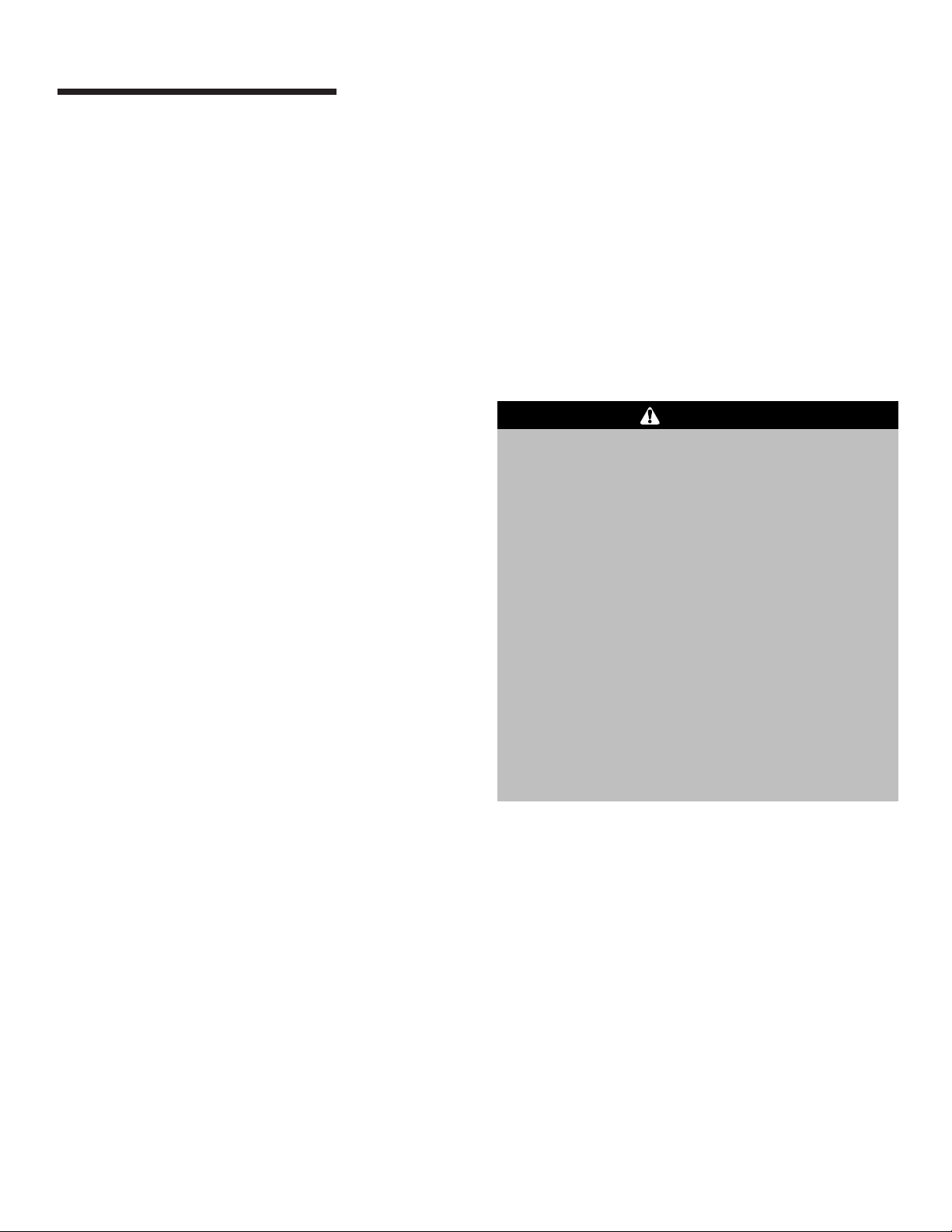
3
INSTALLATION
Location
• Do not install refrigerator near oven, radiator or other
heat source. If not possible, shield refrigerator with
cabinet material.
• Do not install where temperature falls below 55° F
(13° C) or rises above 110° F (43° C). Malfunction
may occur at this temperature.
• Refrigerator is designed for indoor household
application only.
Measuring the Opening
When installing your refrigerator, allow
1
⁄2” space at top
and
1
⁄2” space behind machine compartment cover
(located in the rear) for proper air circulation. If the
refrigerator is placed with the door hinge side against
a wall, you may want to allow additional space so the
door can be opened wider.
Subflooring or floor coverings (i.e. carpet, tile, wood
floors, rugs) may make your opening smaller than
anticipated.
Some clearance may be gained by using the leveling
procedure under Leveling.
IMPORTANT: If refrigerator is to be installed into a
recess where the top of the refrigerator is completely
covered, use dimensions from floor to top of hinge cap
to verify proper clearance.
Transporting Your Refrigerator
• NEVER transport refrigerator on its side. If an
upright position is not possible, lay refrigerator on its
back. Allow refrigerator to sit upright for
approximately 30 minutes before plugging it in to
assure oil returns to the compressor. Plugging
refrigerator in immediately may cause damage to
internal parts.
Glass Panel Doors (select models)
To avoid possible injury, product or property damage,
observe the following:
•When working directly on the doors, protect the
door corners and sides by placing doors on a
nonabrasive surface protected by towels or rugs.
•Protect the glass panel sides when securing the
unit to a dolly. DO NOT OVERTIGHTEN! Over
tightening the restraints may shatter the glass
which could cause personal injury.
•DONOT c arry or transport removed doors by the
handles.
•Fully tighten handle set screws when installing the
door handles.
•Another bullet coming - save space
CAUTION
• Use an appliance dolly when moving refrigerator.
ALWAYS truck refrigerator from its side or
back–NEVER from its front.
•Protect outside finish of refrigerator during transport
by wrapping cabinet in blankets or inserting padding
between the refrigerator and dolly.
• Secure refrigerator to dolly firmly with straps or
bungee cords. Thread straps through handles when
possible. Do not overtighten. Overtightening
restraints may dent or damage outside finish.
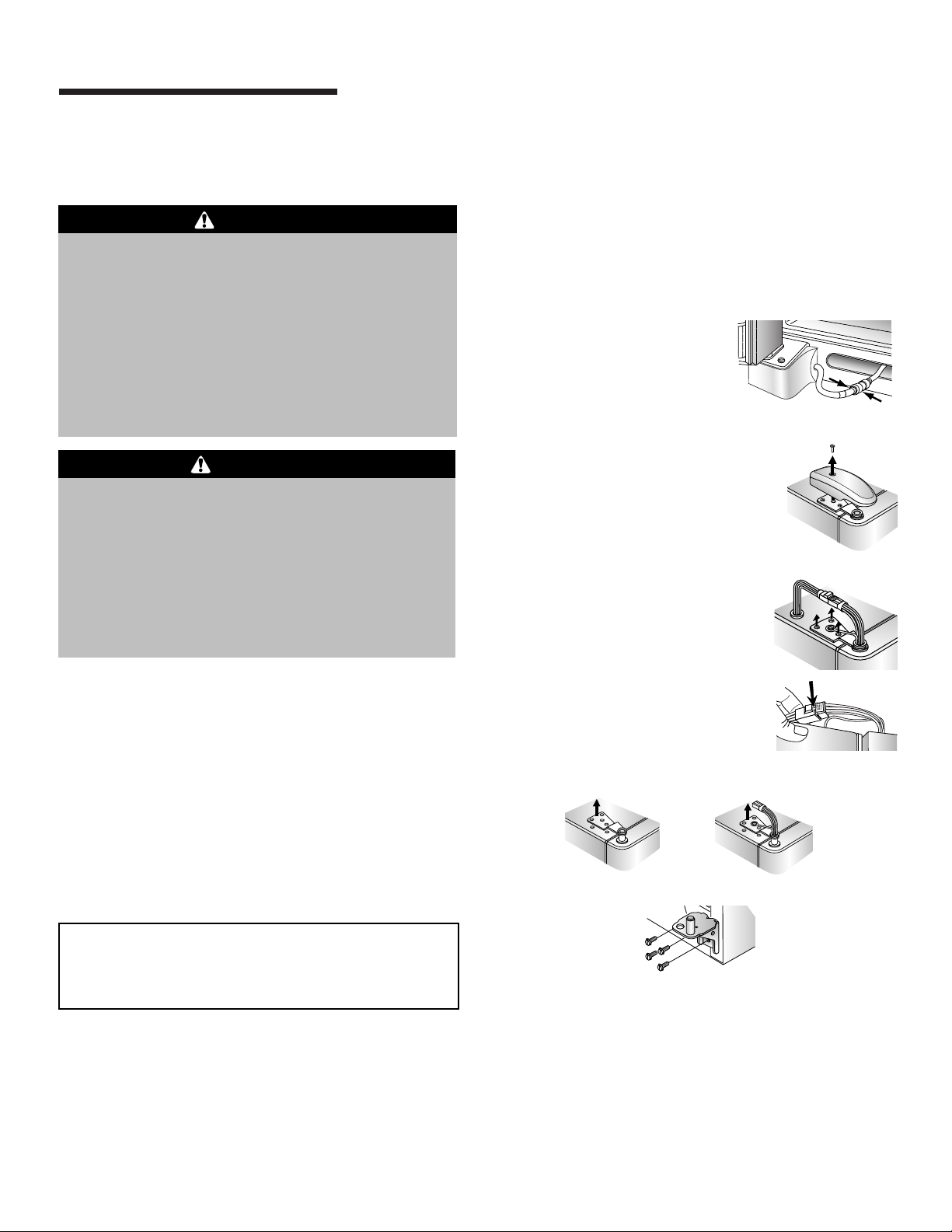
To Disconnect the Water Line:
•Push in white collar (A) and hold.
•Pull the door-side tube from the connector (B).
To Reconnect the Water Line:
• Firmly push tube
5
⁄8” into the connector. Use
lines on the tube as a guide for full insertion.
• If tube end is damaged, cut off
5
⁄8” before
reconnecting.
• If leaking occurs,
reconnect the line.
3. Close doors.
4. Remove top hinge covers by
removing Phillips screws.
5. Unscrew
5
⁄16” hex head screws from
top hinges.
6. For ice and water dispensing
models only: Detach main wire
connector harness.
• Do not remove screw
connecting green ground wire.
•To detach main wire harness,
use a flat blade tool or fingernail to press junction point
between two connectors to
release.
7. Remove top hinges along with doors.
4
INSTALLATION
To avoid severe personal injury or death, observe the
following:
• Disconnect power to refrigerator before removing
doors. Connect power only after replacing doors.
•Green ground wire must be attached to top hinge
while performing door removal and replacement.
•Tape decorative panels (select models) securely
into place before removing door handles.
WARNING
To avoid property damage, observe the following:
•Protect vinyl or other flooring with cardboard,
rugs or other protective material, prior to moving
refrigerator.
• Do not adjust refrigerator to be any shorter than
68
1
⁄2” tall (minus hinge and cap). Doing so may
damage underside components.
CAUTION
Door and Hinge Removal
Some installations require door removal to get
refrigerator to final location.
1. Unplug power cord from power source.
2. Remove toe grille and bottom hinge covers (see
page 9).
• Open both doors 180°, or as wide as possible.
For ice and water dispensing models only:
Remove the left side hinge cover by carefully
pulling the water line to pry the cover loose. Then
continue to maintain downward pressure to the
notched side of the cover while swinging it off
(see page 9).
8. Remove bottom hinges with a
3
⁄8” hex head driver.
Replacing the Doors
•To replace the doors, follow the steps in Door and
Hinge Removal in reverse order.
IMPORTANT: If water line tube end is damaged, cut
off
5
⁄
8” before reconnecting.
Note
•For refrigerators in operation, shut off water before
removing water line from the door.
B
A

INSTALLATION
5
1. Create service loop with copper
tubing (minimum 2' diameter).
Avoid kinks in the copper tubing
when bending the service loop.
Do not use plastic tubing.
2. Remove plastic cap from water valve
inlet port.
3. Place brass nut (A) and sleeve (B) on
copper tube end as illustrated. (Do not
use old sleeve.) Brass nut (A) and
sleeve (B) are provided
in the refrigerator Use
and Care guide packet.
4. Place end of copper
tubing into water valve
inlet port. Shape tubing
slightly. Do not kink – so that tubing
feeds straight into inlet port.
5. Slide brass nut over sleeve and screw nut
into inlet port. Tighten nut with wrench.
IMPORTANT: Do not overtighten. Cross
threading may occur.
6. Pull on tubing to confirm connection is
secure. Connect tubing to frame with
water tubing clamp (C) and turn on
water supply. Check for leaks and
correct if necessary. Continue to observe
the water supply connection for two to
three hours prior to moving the
refrigerator to its permanent location.
7. Monitor water connection for 24 hours.
Correct leaks, if necessary.
C
A
B
2' diameter
minimum
Materials Needed
•
1
⁄4” outer diameter flexible copper tubing
• Shut-off valve (requires a
1
⁄4” hole to be drilled into
water supply line before valve attachment)
• Adjustable wrench
•
1
⁄4” hex nut driver
Note
•Add 8' to tubing length needed to reach water
supply for creation of service loop.
Connecting the Water Supply
(select models)
To avoid property damage or possible injury,
follow basic precautions, including the
following:
• Consult a plumber to connect
1
⁄4
” O.D. copper
tubing to household plumbing to assure
compliance with local codes and ordinances.
• Confirm water pressure to water valve is between
35 and 100 pounds per square inch, 20 pounds
per square inch without filter.
• Do not use a self-piercing, or
3
⁄16” saddle valve.
Both reduce water flow can become clogged over
time, and may cause leaks if repair is attempted.
•Wait two to three hours before placing refrigerator
into final position to check and correct any water
leaks. Recheck for leaks after 24 hours.
•Verify the copper tubing under the sleeve is
smooth and free from defects. Do not reuse an old
sleeve.
CAUTION
To reduce risk of injury or death, follow basic
precautions, including the following:
• Read all instructions before installing ice maker.
•Do not attempt installation if instructions are not
understood or if they are beyond personal skill
level.
• Observe all local codes and ordinances.
• Do not service ice maker unless specifically
recommended in Use & Care Guide or published
user-repair instructions.
• Disconnect power to refrigerator before installing
ice maker.
•Water damage due to an improper water
connection may cause mold/mildew growth. Clean
up spills or leakage immediately.
WARNING
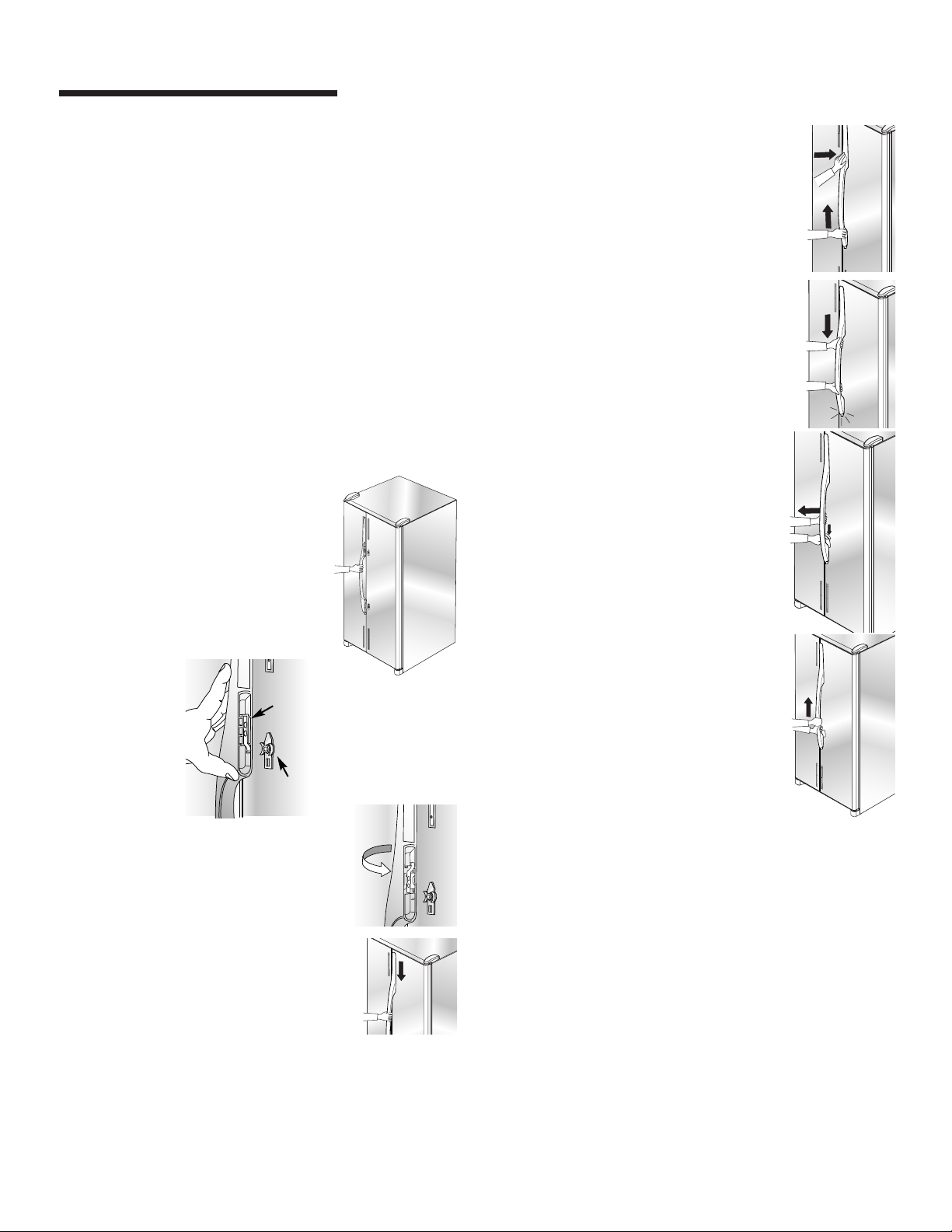
INSTALLATION
6
Handle Installation
If not installed, the handle is located in the interior or
attached to the back of your refrigerator. Remove and
discard handle packaging and tape.
Handle design varies from refrigerator to refrigerator.
Please reference the appropriate instructions for your
model.
Front Mount Handle
Materials Needed
• Gloves to protect hands
• Phillips screwdriver
• Plastic door removal card (or
1
⁄32” thick plastic card),
retain the card for future use.
To Install:
1. The handles are to be oriented
as shown.
2. Align front mount door handle
clip with the door tabs.
3. Ensure the handle clips are
positioned slightly above the
door tabs.
4. Rotate the handle so that the
handle is flat against the door.
5. Push the handle down against the
upper door tab just enough to allow
it to hang unsupported.
Handle
Clip
Door
Tab
6. Align bottom of handle with lower
door tab. Press upper handle end to
door surface and firmly grasp lower
end of handle. Gently slide handle
upward until bottom of handle settles
on door surface, then reverse
direction, sliding downward to almost
engaging tab with clip.
7. Grasp the handle firmly and slide
down until it clicks. The audible click
indicates fastening clips are securely
interlocked.
2. Grasp the lower part of the handle
firmly and lift to remove.
To Remove:
1. Flex the handle away from the door
panel. Simultaneously place door
handle removal card underneath
the base of the lower handle. Insert
the card to the line or until it stops.
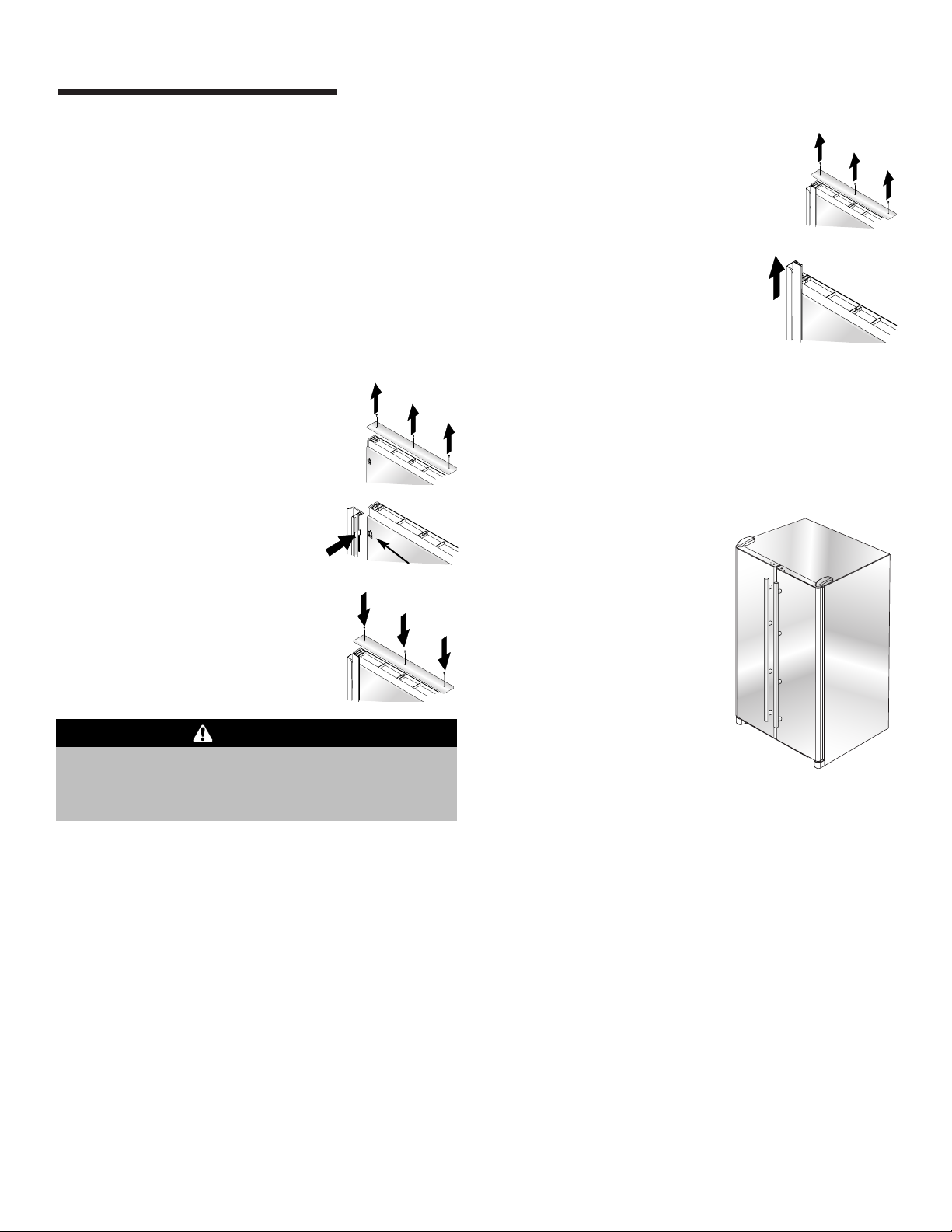
INSTALLATION
2. Align notches on back of handle
with retaining clips on doors.
Insert clips into notches and
slide handle down until it
contacts bottom trim.
3. Replace top door trim and Phillips
screws.
4. Repeat instructions 1-3 to install
other handle.
To avoid possible injury and damage to property,
tape decorative panels (select models) securely into
place before removing door handles.
WARNING
To Remove:
1. Release top door trim (select models)
by removing Phillips screws from top
of fresh food door and retain screws
for later use.
2. Grasp handle firmly with both
hands. Slide handle upward
approximately
3
⁄4” to release.
3. Repeat instructions 1-2 to
remove other handle.
To Reinstall:
1. Repeat in reverse order.
Door Clip
Handle Extensions (select models)
To Install:
•Align and clip handle extension into position on the
handle. Press the extension over the door retainers.
To Remove:
•Slide the extension down and unclip from door
retainer.
Euro Handles
This handle style is installed at the factory.
Materials Needed:
•
3
⁄32” allen wrench
To Remove:
• Remove set screw from
handle mounting post
using
3
⁄32” allen wrench.
• Repeat the procedure on
all posts to remove the
handle.
To Replace:
•Align handle with the mounting posts.
•Fully tighten all set screws to secure handle
in place.
Full-Length Aluminum Handles
To Install:
1. Release top door trim (select models)
by removing Phillips screws from top
of fresh food door and retain screws
for later use.
7
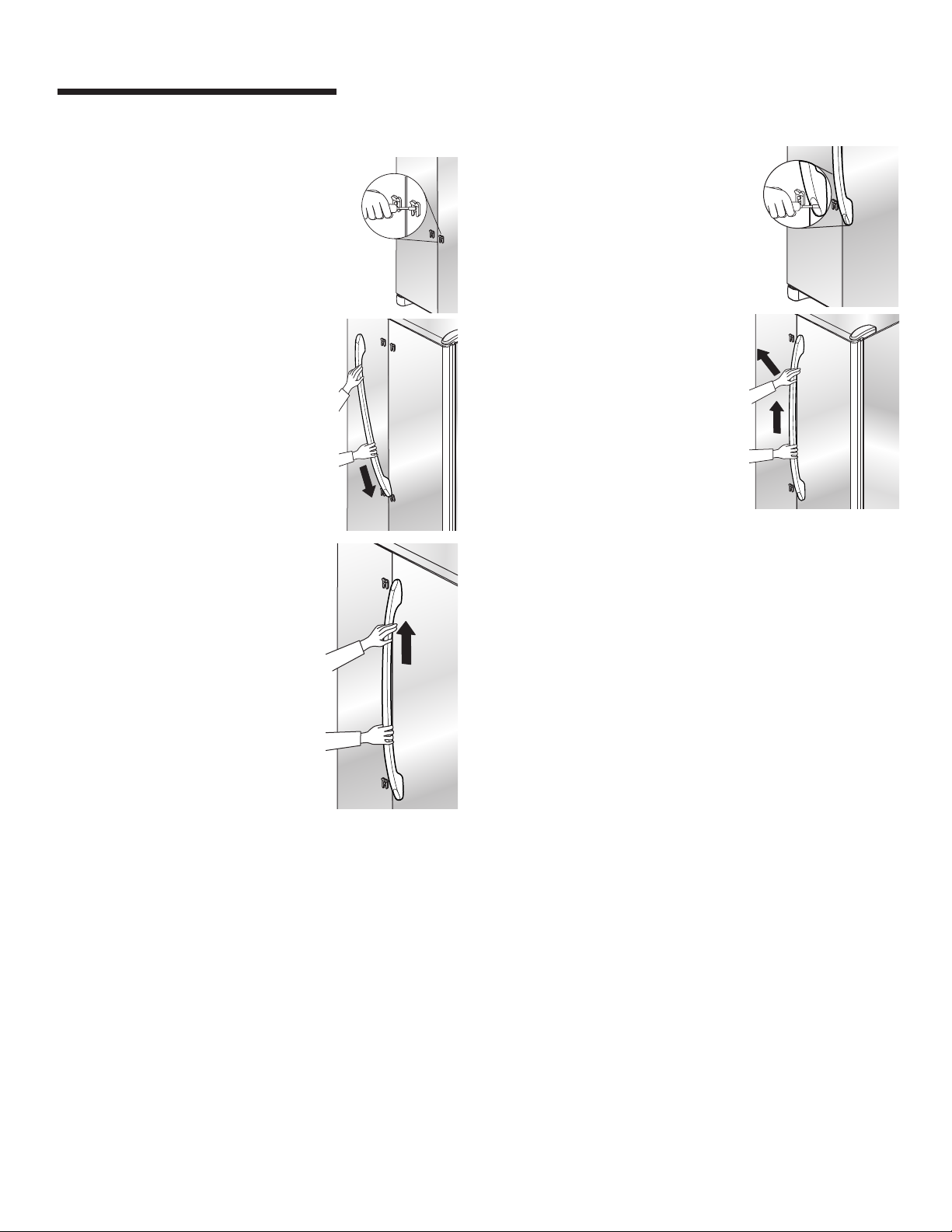
INSTALLATION
Installing Front-Mounted Handles for
Stainless Steel
1. Loosen lower door clip on door with
1
⁄4" hex nut driver.
2. Locate predrilled hole at base of
handle, and fit hollow end of
handle over lower door clip.
3. Fit other end of handle over
upper door clip and slide up as
far as possible.
NOTE: If top of handle does not
fit over top clip, loosen lower clip
further until fit can be
accomplished.
4. Insert
1
⁄4" hex nut driver into
predrilled hole at base of handle
to tighten screw. Insert screw
plug into hole, as illustrated.
5. Repeat above steps to install
other handle.
Removing Front-Mounted Handles for
Stainless Steel
1. Remove plastic button plug at
base of handle with a very small
flat-blade screwdriver.
• Insert
1
⁄4" hex nut driver into
predrilled hole to remove
screw.
2. Slide handle down and remove
from bottom door clip.
3. Repeat above steps to remove
other handle.
8
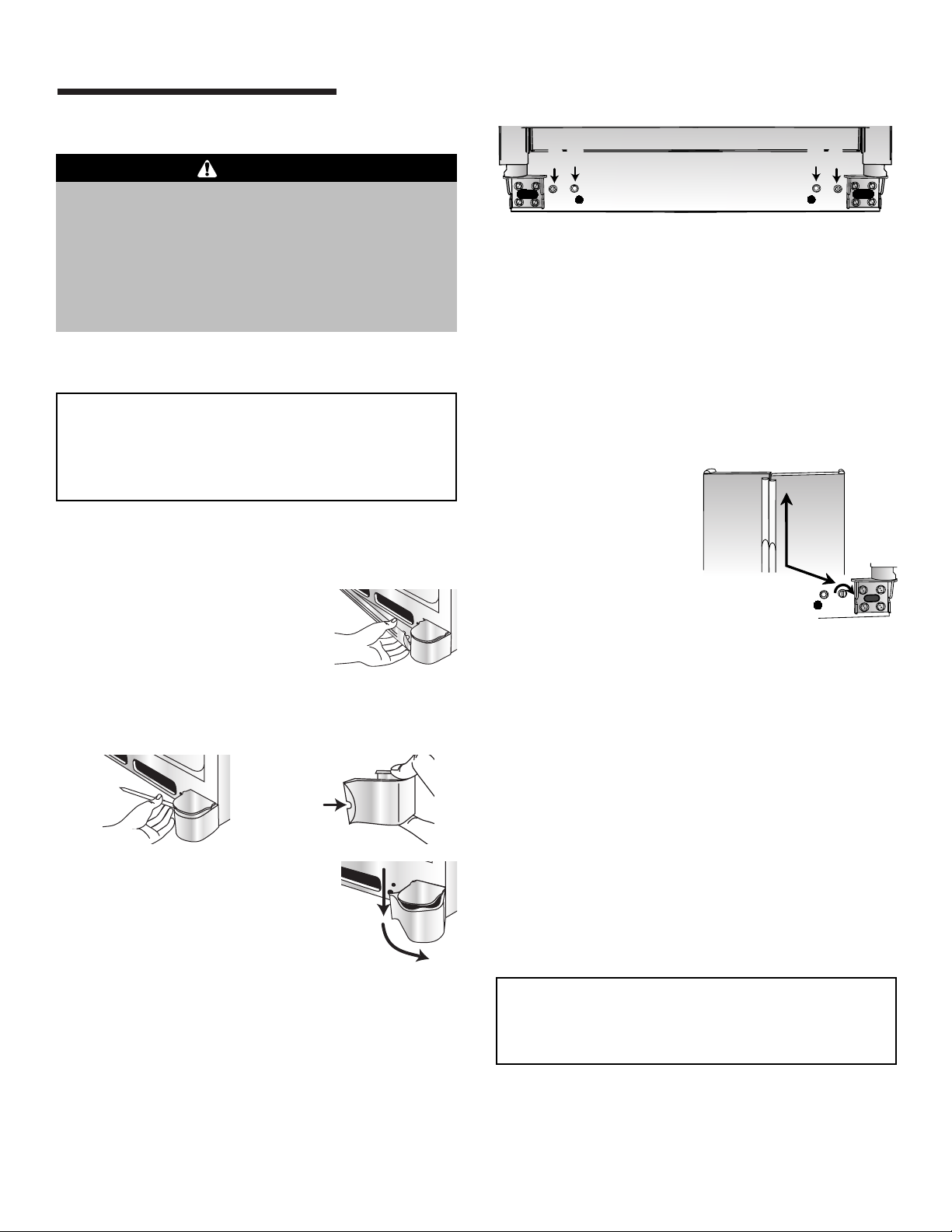
9
INSTALLATION
Leveling
To protect personal property and refrigerator from
damage, observe the following:
•Protect vinyl or other flooring with cardboard, rugs,
or other protective material.
• Do not use power tools when performing leveling
procedure.
CAUTION
To enhance the appearance and maintain performance,
the refrigerator should be level.
Note
• Complete any required door reversal, panel
installation and/or a water supply connection,
before leveling.
5. Using the carpenter’s level, make sure front of
refrigerator is
1
⁄4” (6 mm) or 1⁄2 bubble higher than
back of refrigerator and that the refrigerator is level
from side to side.
6. If required, correct rocking of refrigerator by
turning rear adjustment screw clockwise to raise
rocking corner. If doors are uneven, do the
following:
• Determine which
door needs to be
raised.
•Turn front roller
adjustment screw (A)
clockwise to raise
front corner of door.
•If one refrigerator door has reached the limit of
its adjustment range and doors are still not level,
lower the opposite door by turning roller
adjustment screw counterclockwise.
• Check with level to verify
1
⁄4
” tilt to the back for
proper door closure.
• If refrigerator is aligned and stable, replace toe
grille and hinge covers.
7. Replace hinge cover(s).
•Position cover into the outer edge of the hinge.
•Swing the cover toward the cabinet and snap it
into place.
8. Replace the toe grille.
4. Turn both rear adjustment screws (B) clockwise to
raise and counterclockwise to lower the rear of the
refrigerator.
Materials Needed
•
3
⁄8” hex head driver
• Carpenter’s level
1. Remove toe grille.
• Grasp firmly and pull bottom
outward to unclip.
2. Remove bottom hinge cover(s).
• Place the eraser end of a pencil or similar blunt
tool in the cover notch.
Notch
Location
• Use slight pressure to pry the
cover loose.
• Continue to maintain
downward pressure to the
notched side of the cover while
swinging it off.
3. Using hex head driver, turn both of the front
adjustment screws (A) clockwise to raise and
counterclockwise to lower the front of the
refrigerator.
Note
•For proper reinstallation, ensure the “top” marking
on the interior of the toe grille is oriented correctly.
• Align the toe grille mounting clips with the lower
cabinet slots.
•Push the toe grille firmly until it snaps into place.
B
A
B
A
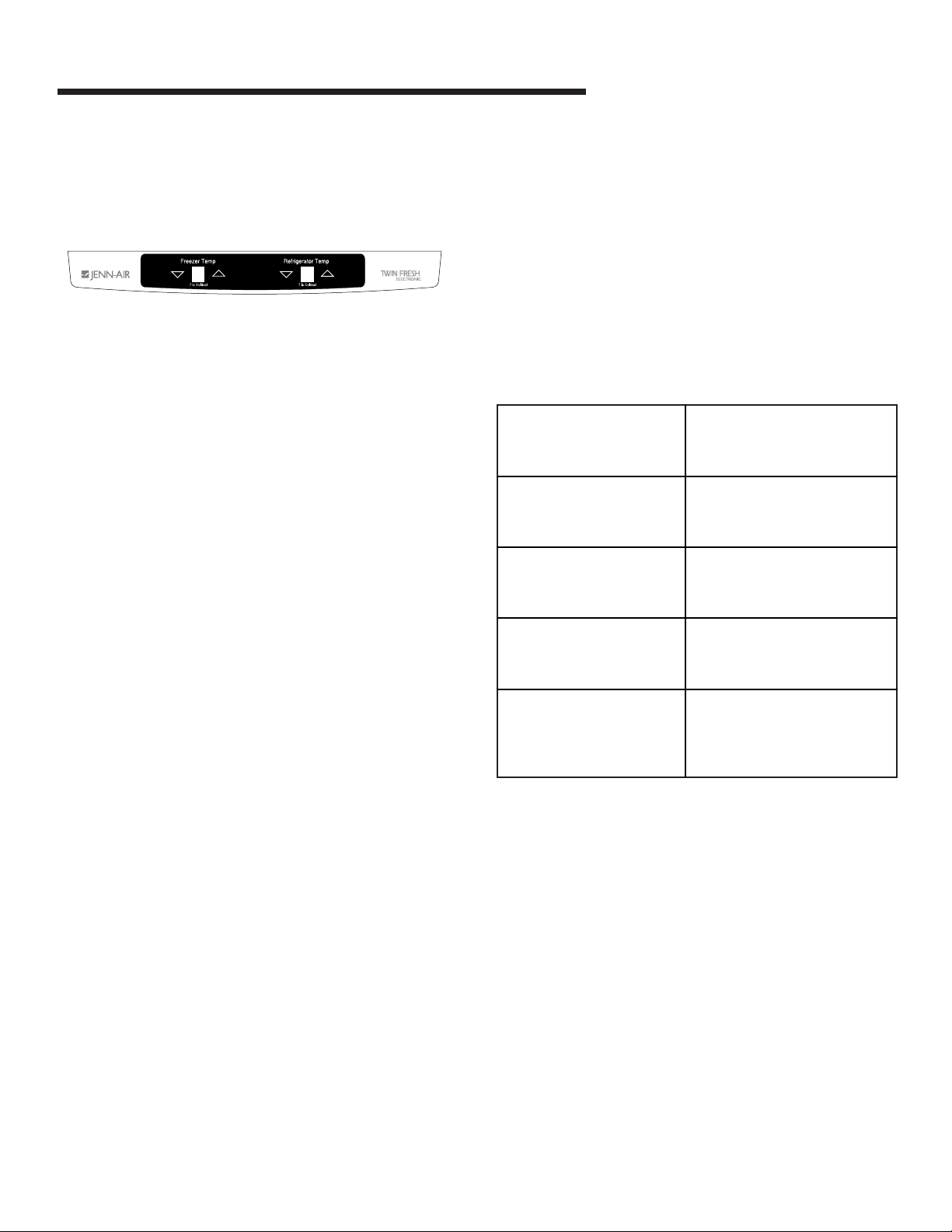
10
TEMPERATURE CONTROLS
Touch Temperature Controls
The controls are located at the top front of the
refrigerator compartment.
Control
Initial Control Settings
After plugging the refrigerator in, set the controls.
•Pressing the or pads adjusts the controls to
the desired setting.
• Set the freezer control on 4.
• Set the refrigerator control on 4.
•Let the refrigerator run at least 8 to 12 hours before
adding food.
Warm Cabinet Surfaces
At times, the front of the refrigerator cabinet may be
warm to the touch. This is a normal occurrence that
helps prevent moisture from condensing on the
cabinet. This condition will be more noticeable when
you first start the refrigerator, during hot weather and
after excessive or lengthy door openings.
Adjusting the Controls
•24 hours after adding food, you may decide that one
or both compartments should be colder or warmer. If
so, adjust the control(s) as indicated in the
Temperature Control Guide table below. See page 23
for instructions on checking compartment
temperature.
• Except when starting the refrigerator, do not change
either control more than one number at a time.
• Allow 24 hours for temperatures to stabilize.
Temperature Control Guide
Refrigerator too warm
Refrigerator too cold
Freezer too warm
Freezer too cold
Turn refrigerator OFF
Set the refrigerator control
to next higher number by
pressing the pad.
Set the refrigerator control
to next lower number by
pressing the pad.
Set the freezer control to
next higher number by
pressing the pad.
Set the freezer control to
next lower number by
pressing the pad.
Press the freezer or
refrigerator pad until a
dash “–” appears in the
display.
▲
▼
▲
▲
▼
▼
▼
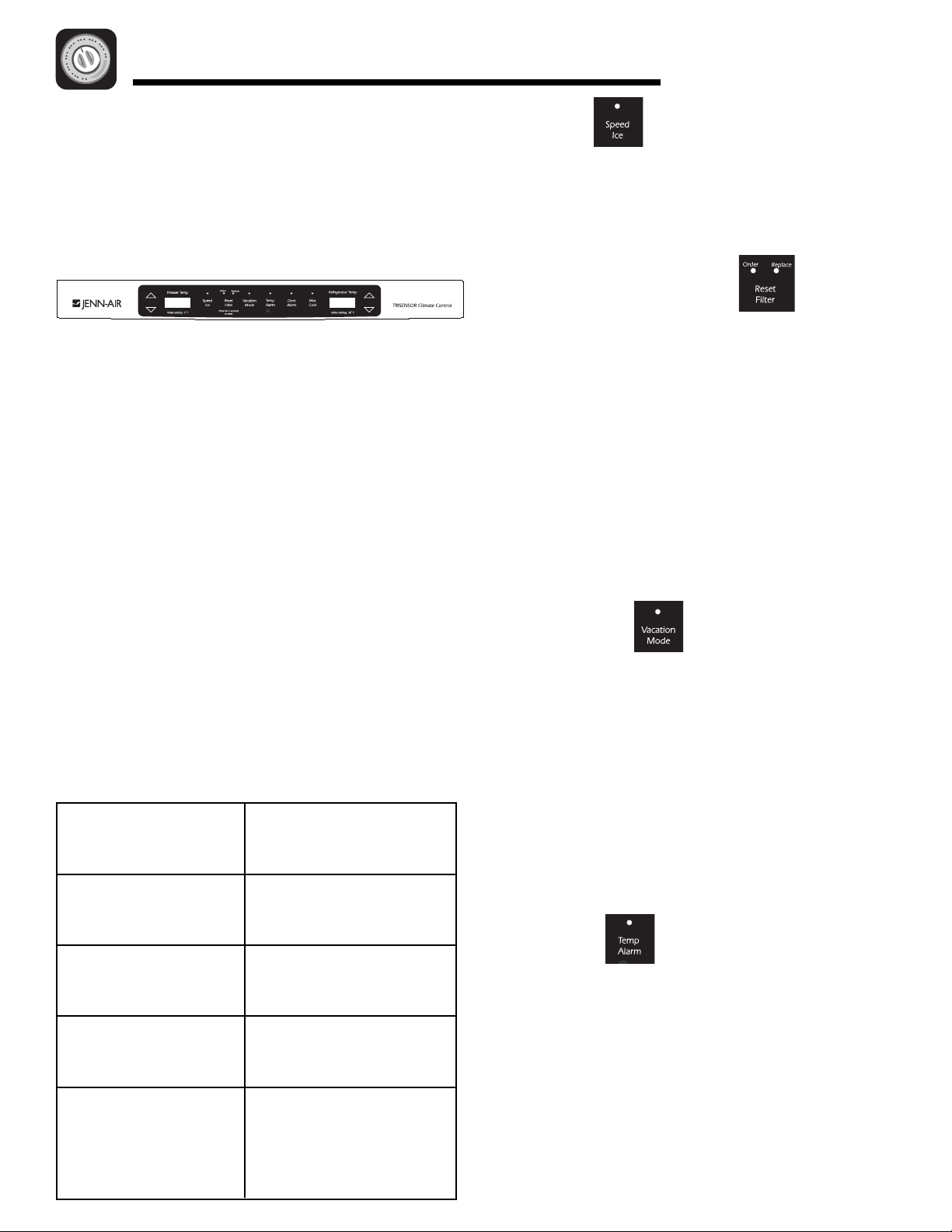
11
TEMPERATURE CONTROLS
Triple Cool Climate Control
(select models)
The control is located at the top front of the fresh food
compartment.
Control
Initial Temperature Setting
Temperatures are preset at the factory at 38° F (3° C)
in the fresh food compartment and 0° F (-18° C) in the
freezer compartment.
Adjusting the Control
24 hours after adding food, you may decide that one or
both compartments should be colder or warmer. If so,
adjust the control as indicated in the Temperature
Control Guide below.
•The first touch of the or pads shows the
current temperature setting.
•The display will show the new setting for
approximately three seconds, and then return to the
actual temperature currently within that
compartment.
• Do not change either control more than one degree
at a time. Allow temperature to stabilize for 24 hours
before making a new temperature adjustment.
Speed Ice
When activated, Speed Ice reduces the freezer
temperature to the optimum setting for 24 hours in
order to produce more ice. Note: When the Speed
Ice feature is in operation, the and pads for
the freezer control will not operate.
Reset Filter (select models)
When a water filter has been installed in the
refrigerator, the yellow Order light will illuminate when
90 percent of the volume of water for which the filter
is rated has passed through the filter OR 11 months
have elapsed since the filter has been installed.
The red Replace light will illuminate when the rated
volume of water has passed through the filter OR 12
months have elapsed since the filter was installed. A
new filter should be installed immediately when the
Replace light is illuminated.
After replacing the filter, press and hold the Reset
Filter pad for three seconds. The Order and Replace
lights will go off.
Vacation Mode
The Vacation Mode feature causes the freezer to
defrost less frequently, conserving energy. The
Vacation Mode indicator light will illuminate when the
feature is activated. To deactivate, press the Vacation
Mode pad again OR open either door. The indicator
light will go out.
Notes:
• Door openings will not deactivate Vacation Mode for
approximately one hour after activation.
• If vacationing for more than a few days, see the
Preparing for Vacation section, page 29.
Temp Alarm
The Temp Alarm system will alert you if the freezer or
fresh food temperatures exceed normal operating
temperatures due to a power outage or other event.
When activated, the Temp Alarm light will illuminate.
If the freezer or fresh food temperatures have
exceeded these limits, the display will alternately show
the current compartment temperatures and the highest
compartment temperatures reached when the power
was out. An audible alarm will sound repeatedly.
Temperature Control Guide
Refrigerator too cold
Refrigerator too warm
Freezer too cold
Freezer too warm
Turn refrigerator OFF
Set the refrigerator control
to next higher number by
pressing the pad.
Set the refrigerator control
to next lower number by
pressing the pad.
Set the freezer control to
next higher number by
pressing the pad.
Set the freezer control to
next lower number by
pressing the pad.
Press the freezer pad
until OFF appears in the
display. Press either the
freezer or refrigerator
pad to turn back on.
▲
▼
▲
▼
▼
▼
▲
▲
▲
▼
