Page 1
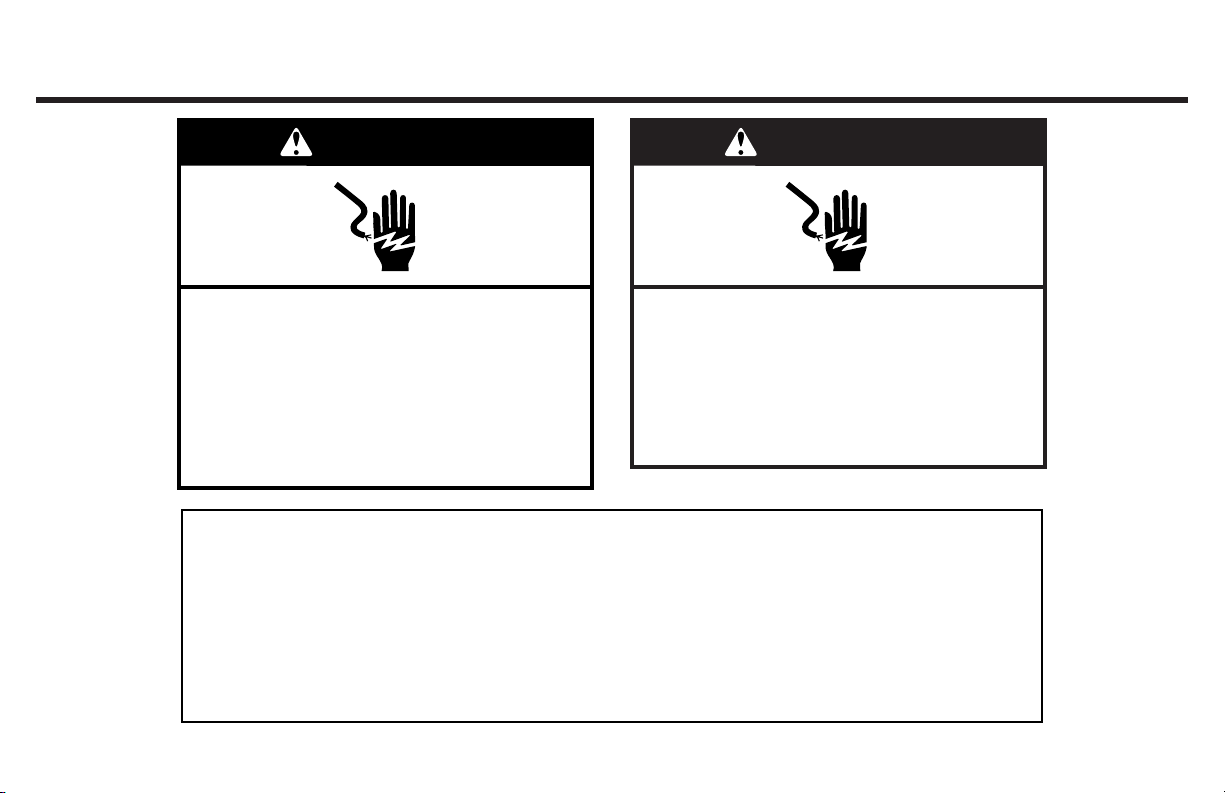
FOR SERVICE TECHNICIAN’S USE ONLY
WARNING
DANGER
Tech Sheet Do not remove or destroy
W11284425B
Electrical Shock Hazard
Only authorized technicians should
perform diagnostic voltage measurements.
After performing voltage measurements,
disconnect power before servicing.
Failure to follow these instructions can
result in death or electrical shock.
When performing live voltage measurements, you must do the following:
■ Verify the controls are in the off position so that the appliance does not start when energized.
■ Allow enough space to perform the voltage measurements without obstructions.
■ Keep other people a safe distance away from the appliance to prevent potential injury.
■ Always use the proper testing equipment.
■ After voltage measurements, always disconnect power before servicing.
Electrical Shock Hazard
Disconnect power before servicing.
Replace all parts and panels before
operating.
Failure to do so can result in death or
electrical shock.
Voltage Measurement Safety Information
10/18
Page 2

FOR SERVICE TECHNICIAN’S USE ONLY
IMPORTANT: Electrostatic Discharge (ESD) Sensitive Electronics
ESD problems are present everywhere. ESD may damage or weaken the electronic control assembly. The new control
assembly may appear to work well after repair is finished, but failure may occur at a later date due to ESD stress.
■ Use an antistatic wrist strap. Connect wrist strap to green ground connection point or unpainted metal in the
appliance
-OR-
Touch your finger repeatedly to a green ground connection point or unpainted metal in the appliance.
■ Before removing the part from its package, touch the antistatic bag to a green ground connection point or
unpainted metal in the appliance.
■ Avoid touching electronic parts or terminal contacts; handle electronic control assembly by edges only.
■
When repackaging failed electronic control assembly in antistatic bag, observe above instructions.
2
Page 3

PRECAUTIONS TO BE OBSERVED BEFORE
AND DURING SERVICING TO AVOID
POSSIBLE EXPOSURE TO EXCESSIVE
MICROWAVE ENERGY
a. Do not operate or allow the oven to be operated with the door open.
b. Make the following safety checks on all ovens to be serviced before activating the magnetron or other
microwave source, and make repairs as necessary:
1. Interlock Operation
2. Proper Door Closing
3. Seal and Sealing Surfaces (Arcing, Wear and Other Damage)
4. Damage to or Loosening of Hinges and Latches
5. Evidence of Dropping or Abuse
c. Before turning on microwave power for any service test or inspection within the microwave generating
compartments, check the magnetron, waveguide or transmission line, and cavity for proper alignment,
integrity and connections.
d. Any defective or misadjusted components in the interlock, monitor, door seal, and microwave
generation and transmission systems shall be repaired, replaced, or adjusted by procedures described
in service manual before the oven is released to the owner.
e. A microwave leakage check to verify compliance with the CSA should be performed on each oven prior
to release to the owner.
f. Do not attempt to operate the oven if the door glass is broken.
3
Page 4

FOR SERVICE TECHNICIAN’S USE ONLY
35
0
Diagnostics
IMPORTANT: Before powering microwave (MW) magnetron, be surethat a
load, such as a microwave-safe cup of water, is present in the microwave
oven cavity.
Unplug oven or disconnect power before performing thefollowing checks:
■ A potential cause of a control not functioning is corrosion on connections.
Observe connections andcheck for continuity with an ohmmeter.
■ All tests/checks should be made with a VOM or DVM having a sensitivity
of 20,000 Ω per volt DC or greater.
■ Check all connections before replacing components, looking for broken
or loose wires, failed terminals, or wires not pressed into connectors far
enough. Damaged harness must be entirely replaced. Do not rework a
harness.
■ Resistance checks must be made with power cord unplugged from outlet
and with wiring harness or connectors disconnected.
IMPORTANT: Do not replace the control if there is no evidence of any failure.
To Enter Diagnostics Mode:
Before proceeding with any corrective action, perform the following steps to
enter the Diagnostics mode:
1. Enter Diagnostics mode by pressing LOWER OVEN>LOWER
LIGHT>OVEN CANCEL (repeat 2more times).
TIP: You can also swipe your nger from left to right overthe keypads 3
times.
NOTE: You do not need to wait for any audible or visual feedback from
the control between keypad presses.
2. If control does not enter Diagnostics mode, continue repeating the
keypad sequence from Step 1. All the keypads will light up when the
control enters Diagnostics mode.
3. From the Diagnostics menu, scroll to the desired selection using the
touch screen.
Error Diagnostics: View and clear the failure history.
Component Activation: Manually activate each relay.
Sensors & Switches: View the traditional oven cavity temperatures and
door/latch switch status.
System Information: View the model number, serial number, and
software versions.
Exit Diagnostics
General Procedure: Error Codes
NOTE: All failures are stored in the failure history. To check if the error code
is still present, start a cooking function and wait 1 minute to check if the error
appears.
1. Plug in oven or connect power.
2. Enter Diagnostics mode.
3. Touch or scroll to “Error Diagnostics” in the Diagnostics menu, and then
touch “OK.”
4. To clear error codes, touch “Clear History.”
5. If no failures are listed, the message “No Error” will appear on the screen.
4
Page 5
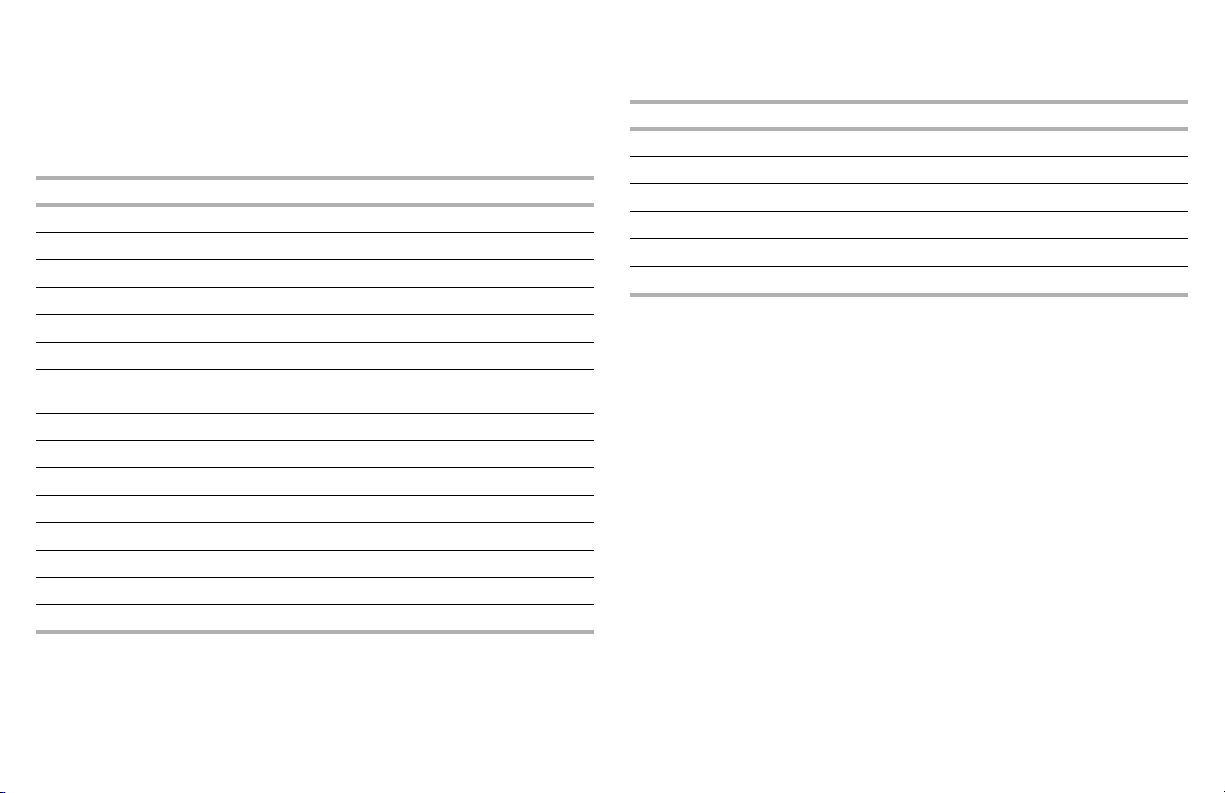
General Procedure: Component Activation
1. Plug in oven or connect power.
2. Enter Diagnostics mode.
3. Touch or scroll to “Component Activation” in the Diagnostics menu, and
then touch “OK.”
4. Touching the following selections will activate/ deactivate corresponding
relay.
Selection Relay
MW Light MW Light Relay
MW Turntable MW Turntable Relay
MW Cooling Fan MW Cooling Fan Relay
MW Grill MW Broil Element Relay
MW Convection Element MW Convection ElementRelay
MW Convection Fan MW Convection fan Relay
MW Magnetron/Cooling Fan
Oven Bake Element Oven Bake Element Relay
Oven Broil Element Oven Broil Element Relay
Oven Convection Element Oven Convection ElementRelay
Oven Convection Fan Oven Convection Fan Relay
Oven Cooling FanHigh Speed Oven Cooling Fan High-SpeedRelay
Oven Cooling FanLowSpeed Oven Cooling Fan Low-SpeedRelay
Oven Light Oven Light Relay
Oven Door LatchMotor Oven Door Latch Motor Relay
MW Magnetron and MWCooling Fan
Relay
General Procedure: Sensors & Switches
NOTE: This procedure is to view the current status of oven switches and
sensor readings.
Display Status
MW Door Switch Open or Closed
MW Cavity Temp Degrees in Celsius
Oven Door Switch Open or Closed
Oven Latch Switch Open or Closed
Oven Cavity Temp Degrees in Celsius
Oven Meat Probe Temp Degrees in Celsius
1. Plug in oven or connect power.
2. Enter Diagnostics mode.
3. Touch or scroll to “Sensors & Switches” in the Diagnostics menu, and
then touch “OK.”
4. Touch or scroll through the Sensors & Switches menu to view the desired
status.
NOTE: Touching “Back” will return the display to the main Diagnostics
menu.
5
Page 6

FOR SERVICE TECHNICIAN’S USE ONLY
General Procedure: System Information
NOTE: This procedure is to view the following system information:
System Information Display
Model # Model Information
Serial # Product Serial Number
UI Serial # User Interface Serial Number
Oven ACU Serial # Appliance Control UnitSerialNumber
UI Version User Interface Software Version
HMI Central SW HMI Central Board SoftwareVersion
HMI Left SW HMI Left Keyboard SoftwareVersion
HMI Left EE HMI Left Keyboard EEPROMVersion
HMI Right SW HMI Right Keyboard SoftwareVersion
HMI Right EE HMI Right Keyboard EEPROMVersion
Kernel Version HMI Central Board SoftwareVersion
Touch Calibration Version LCD/TP FPC Tail SoftwareVersion
Database Version HMI Central Board DatabaseStructure
Audio Version HMI Central Board SoftwareVersion
Oven ACU SW
MWO ACU SW
Diagnostics Entries
Oven Appliance Control UnitSoftware
Version
Microwave Oven Appliance Control
Unit Software Version
Number of times Diagnostics menu has
been entered.
1. Plug in oven or connect power.
2. Enter Diagnostics mode.
3. Touch or scroll to “System Information” in the Diagnostics menu, and
then touch “OK.”
4. Touch or scroll through the System Information menu to view the desired
status.
NOTE: Touching “Back” will return the display to the main Diagnostics
menu.
General Procedure: Model Selection
NOTE: When a new User Interface (UI) is installed, you will beprompted to
select a new model number upon power-up. To change the model number on
an existing UI,follow the steps below.
1. Plug in oven or connect power.
2. Enter Diagnostics mode.
3. Touch or scroll to “System Information” in theDiagnostics menu, and
then touch “OK.”
4. Touch or scroll to “Model Number,” and then touch“OK.”
5. Touch or scroll to the correct model number inthelist, and then touch
“Select.”
6
Page 7
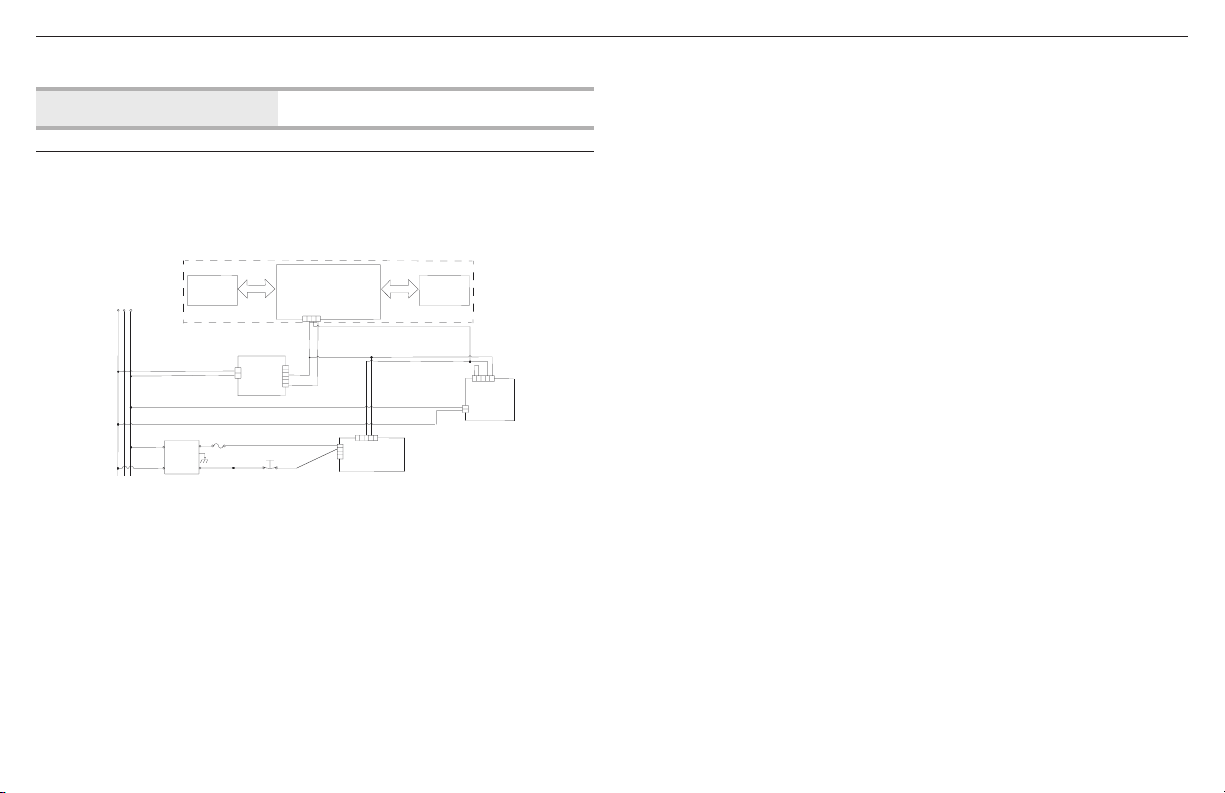
Failure/Error Display Codes
NL
Thermostat
No Display - control is blank
SUGGESTED CORRECTIVE ACTION PROCEDURE
NOTE: Before starting any test, cycle power to the oven(power off, wait 10
seconds, and power on).
1. Unplug oven or disconnect power.
2. Remove plastic cover from UI. Check connection from display to UI.
3. Check wiring from main line to SMPS (CONN 7).
Switch Mode Power Supply (SMPS), User
Interface (UI)
12. Check for control board display. If still no display, unplug oven or
disconnect power.
13. Replace HMI-Central/UI board.
14. Reassemble all parts and panels before operating.
15. Plug in oven or reconnect power. If the UI was replaced, follow the on-
screen prompts to select themodel number.
16. Verify operation is normal. If problem persists, replacethe Control Panel
Assembly and repeat steps14 through 16.
SMPS
14 V DC
15W
CONN2
Cavity
User Interface
1234
6
5
YL
4
3
2
BU
1
52 BU
J15
2L1
BK
P32
WH
P31
J6
CONN7
WH
2
1
BK
Line
20A Fuse
P33
BR
Line
L1
Filter
42 WH
41 WH
P34
OR
12345
P1
4
3
Microwave
2
1
Appliance
Manager
J5
J7 HMI RightHMI Left J4
Control Panel Assembly
OR
YL
OR
YL
BK
WH
P26
OR
BR
12345
Oven
Appliance
1
2
Manager
J8
4. Check connection from wiring harness to UI (J15).
5. Check proper voltage input at J15-2 (GND) to J15-4 (14 VDC) on the UI
by completing the following steps.
6. Connect voltage measurement equipment to J15-2 and J15-4 on UI.
7. Plug in oven or reconnect power.
8. Measure voltage and conrm voltage reading is 14VDC. If voltage is
correct, unplug oven or disconnect power and go to Step 13. If voltage
isnotcorrect, go to Step 9.
9. Unplug oven or disconnect power. Replace theSMPS.
10. Reassemble all parts and panels before operating.
11. Plug in oven or reconnect power.
P1
7
Page 8

FOR SERVICE TECHNICIAN’S USE ONLY
Speaker
User Interface not reacting
to touch
SUGGESTED CORRECTIVE ACTION PROCEDURE
NOTE: Before starting any test, cycle power to the oven(power off, wait 10
seconds, and power on).
1. Enter the Diagnostics menu, and then touch POWER.
2. To reset Touch Calibration: unplug oven or disconnect power, wait 10
seconds, and then pluginoven or reconnect power. If still no response,
go to Step 3.
3. Unplug oven or disconnect power.
4. Replace Control Panel Assembly.
5. Reassemble all parts and panels before operating.
6. Plug in oven or reconnect power.
7. Verify operation is normal.
Control Panel Assembly
No Sound Speaker, Control Panel Assembly
SUGGESTED CORRECTIVE ACTION PROCEDURE
NOTE: Before starting any test, cycle power to the oven(power off, wait 10
seconds, and power on).
1. Verify sound is enabled. Touch the Tools menu, and then scroll to the
Sound menu. Conrm Key Press, Timer & Alert, and Power On & Off
actions are all turned on and set to the desired volume.
2. Unplug oven or disconnect power.
3. Conrm the speaker is rmly connected to the HMI-Central/UI board at
J8. If speaker is rmly connected, go to Step 4. If speaker connection
isloose, reconnect and proceed to Step 5.
BK
2
J8
1
RD
4. Replace speaker.
5. Reassemble all parts and panels before operating.
6. Plug in oven or reconnect power.
7. Conrm operation of the speaker. If problem persists, unplug oven or
disconnect power, replace Control Panel Assembly, and repeat steps 5
through 7.
HMI-C
User Interface
8
Page 9

FAILURE ERROR LIKELY FAILURE CONDITION
F1
Internal
SUGGESTED CORRECTIVE ACTION PROCEDURE
NOTE: Before starting any test, cycle power to the oven(power off, wait 10
seconds, and power on).
PROCEDURE: Before proceeding, verify the error codeby entering the
Diagnostics mode and selecting “Error Diagnostics.”
NOTE: If other error codes are stored, troubleshoot those other error codes
rst.
1. Unplug oven or disconnect power.
2. Conrm the control panel assembly is grounded to the oven chassis. If it
is, go to Step 6. If it is not, x the connection.
3. Reassemble all parts and panels before operating.
4. Plug in oven or reconnect power and cycle power.
5. If error persists unplug oven or disconnect power.
6. Replace HMI-Central/UI board.
7. Reassemble all parts and panels before operating.
8. Plug in oven or reconnect power and cycle power.
9. If error persists after HMI-Central/UI board is replaced, unplug oven or
disconnect power and replace Control Panel Assembly.
10. Reassemble all parts and panels before operating.
11. Plug in oven or reconnect power. Follow the on-screen prompts for model
selection.
12. Verify operation is normal. Enter Diagnostics mode, select “Error
Diagnostics,” and clear the history. If the Control Panel Assembly was
replaced, there is noneed to clear the error history.
E0 Oven user interface failure
FAILURE ERROR LIKELY FAILURE CONDITION
F1 E1 Internal oven ACU error
SUGGESTED CORRECTIVE ACTION PROCEDURE
NOTE: Before starting any test, cycle power to the oven(power off, wait 10
seconds, and power on).
PROCEDURE: Before proceeding, verify the error codeby entering the
Diagnostics mode and selecting “Error Diagnostics.”
NOTE: If other error codes are stored, troubleshoot those other error codes
rst.
1. Unplug oven or disconnect power.
2. Replace the Copernicus Appliance Manager.
3. Reassemble all parts and panels before operating.
4. Plug in oven or reconnect power.
5. If error persists after Copernicus Appliance Manager is replaced, unplug
oven or disconnect power, and then go to Step 6. If not, go to Step 9.
6. Replace Control Panel Assembly.
7. Reassemble parts and panels before operating.
8. Plug in oven or reconnect power.
9. Follow the on-screen prompts to select the modelnumber
10. Verify operation is normal. Enter Diagnostics mode, select “Error
Diagnostics,” and clear the history. If the Control Panel Assembly was
replaced, there is noneed to clear the error history.
9
Page 10

FOR SERVICE TECHNICIAN’S USE ONLY
Line Fuse
Switch
L1
To
FAILURE ERROR LIKELY FAILURE CONDITION
F1 E4 Microwave oven relay4903error
SUGGESTED CORRECTIVE ACTION PROCEDURE
NOTE: Before starting any test, cycle power to the oven (power off, wait 10
seconds, and power on). After powering on, be sure that a load, such as a
microwave-safe cup of water, is present in the microwave oven cavity, and
start a microwave cooking function. Wait 1minute, and then verify that the
failure happens again.
1. Make sure that all interlock switches work properly: when door is open,
microwave light is on; when dooris closed, microwave light is off.
2. Unplug oven or disconnect power.
3. Check the following on the Microwave ApplianceManager:
a. Wire connections to Relay 4903
20A
BR
Primary
Interlock
b. Check if Relay 4903 is shorted. If so then gotoStep 7.
4. Reassemble all parts and panels before operating.
5. Plug in oven or reconnect power.
6. To check if the error code is still present, be sure that a load, such as a
microwave-safe cup of water, is present in the microwave oven cavity,
and start a cooking function in the microwave oven. Wait 1minute to
check if the error appears. If error remains, go to Step 7. If not, go to Step
10.
7. Unplug oven or disconnect power and replace the Microwave Appliance
Manager.
8. Reassemble all parts and panels before operating.
9. Plug in oven or reconnect power.
10. Verify operation is normal. Enter the Diagnostics menu, select “Error
Diagnostics,” and clear thehistory.
1
4
Microwave Relay
4903
BU
Inverter
CN702
FAILURE ERROR LIKELY FAILURE CONDITION
F1 E5 Microwave oven inverter error
SUGGESTED CORRECTIVE ACTION PROCEDURE
NOTE: Before starting any test, cycle power to the oven (power off, wait 10
seconds, and power on). After powering on, be sure that a load, such as a
microwave-safe cup of water, is present in the microwave oven cavity, and
start a microwave cooking function. Wait 1minute, and then verify that the
failure happens again.
1. Make sure that all interlock switches work properly: when door is open,
microwave light is on; when dooris closed, microwave light is off.
2. Unplug oven or disconnect power.
3. Check the following on the Microwave ApplianceManager:
a. Relay 4903
b. Connector P8
P8
MW
Relay
4903
P355
P354
1
2
3
BU
WH
CN702
Magnetron
3
2
CN701
1
MW Inverter
RD RD
PWM
CN703
E701
YL/
GN
4. Check the following connections on the Inverterboard:
a. CN701
b. CN702
c. CN703
5. If the door works properly and all connections areokay, replace the
Microwave Inverter Board.
6. Reassemble all parts and panels before operating.
7. Plug in oven or reconnect power.
10
Page 11
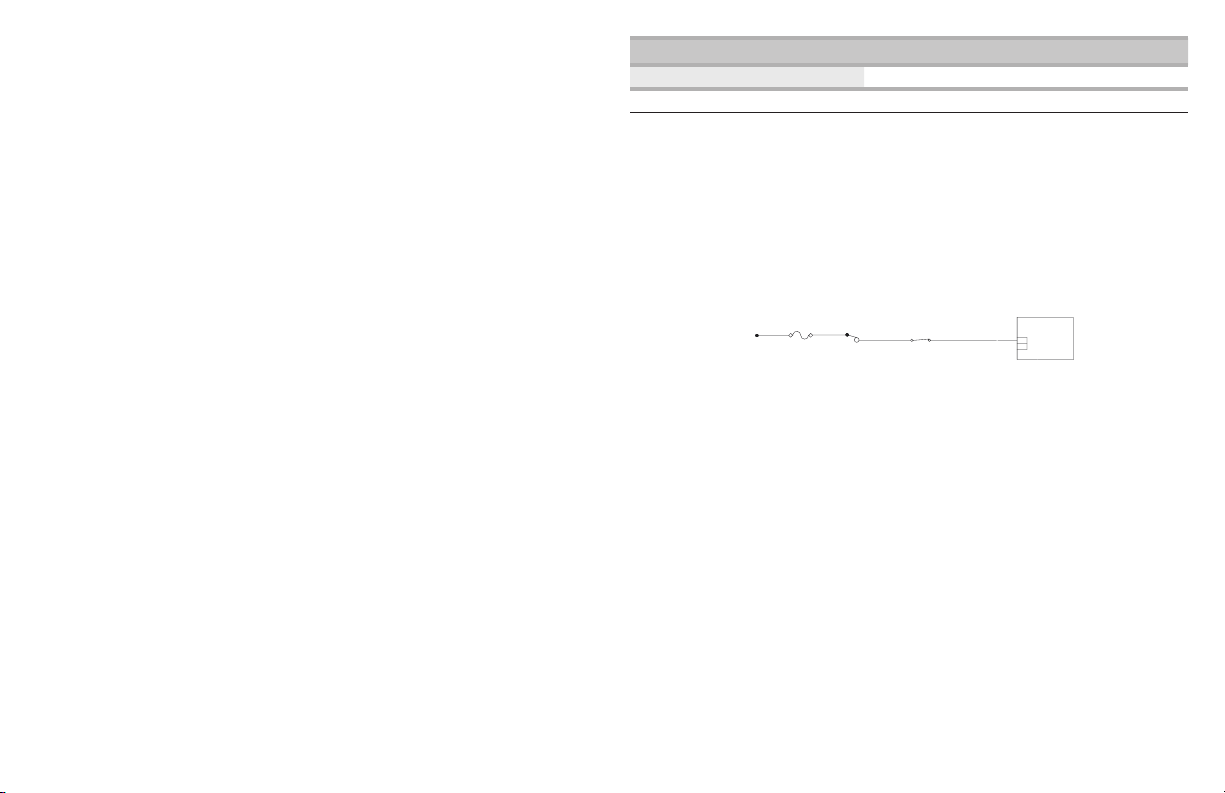
8. To check if the error code is still present, be sure that a load, such as a
Line Fuse
Switch
L1
microwave-safe cup of water, is present in the microwave oven cavity,
and start a cooking function in the microwave oven. Wait 1minute to
check if the error appears. If error remains, then go to Step 9. If not, go to
Step 17.
9. Unplug oven or disconnect power.
10. Replace the Magnetron.
11. Reassemble all parts and panels before operating.
12. Plug in oven or reconnect power.
13. To check if the error code is still present, be sure that a load, such as a
microwave-safe cup of water, is present in the microwave oven cavity,
and start a cooking function in the microwave oven. Wait 1minute to
check if the error appears. If error remains, then go to Step 14. If not, go
to Step 17.
14. Unplug oven or disconnect power and replace theMicrowave ACU.
15. Reassemble all parts and panels before operating.
16. Plug in oven or reconnect power.
17. Verify operation is normal. Enter the Diagnostics menu, select “Error
Diagnostics,” and clear thehistory.
FAILURE ERROR LIKELY FAILURE CONDITION
F1 E6 Microwave generation error
SUGGESTED CORRECTIVE ACTION PROCEDURE
NOTE: Before starting any test, cycle power to the oven (power off, wait 10
seconds, and power on). After powering on, be sure that a load, such as a
microwave-safe cup of water, is present in the microwave oven cavity, and
start a microwave cooking function. Wait 1minute, and then verify that the
failure happens again.
1. Make sure that all interlock switches work properly: when door is open,
microwave light is on; when dooris closed, microwave light is off.
2. Unplug oven or disconnect power.
3. Check the following on the Microwave ApplianceManager:
a. Relay 4903
20A
BR
Primary
Interlock
1
4
Microwave Relay
4903
BU
Inverter
CN702
4. If the door works properly and all connections areokay, replace the
Magnetron.
5. Reassemble all parts and panels before operating.
6. Plug in oven or reconnect power.
7. To check if the error code is still present, be sure that a load, such as a
microwave-safe cup of water, is present in the microwave oven cavity,
and start a cooking function in the microwave oven. Wait 1minute to
check if the error appears. If error remains, then go to Step 8. If not, go to
Step 16.
8. Unplug oven or disconnect power and replace theInverter Board.
9. Reassemble all parts and panels before operating.
10. Plug in oven or reconnect power.
11. To check if the error code is still present, be sure that a load, such as a
microwave-safe cup of water, is present in the microwave oven cavity,
and start a cooking function in the microwave oven. Wait 1minute to
check if the error appears. If error remains, then go to Step 12. If not, go
to Step 16.
12. Unplug oven or disconnect power.
13. Replace the Microwave ACU.
14. Reassemble all parts and panels before operating.
11
Page 12
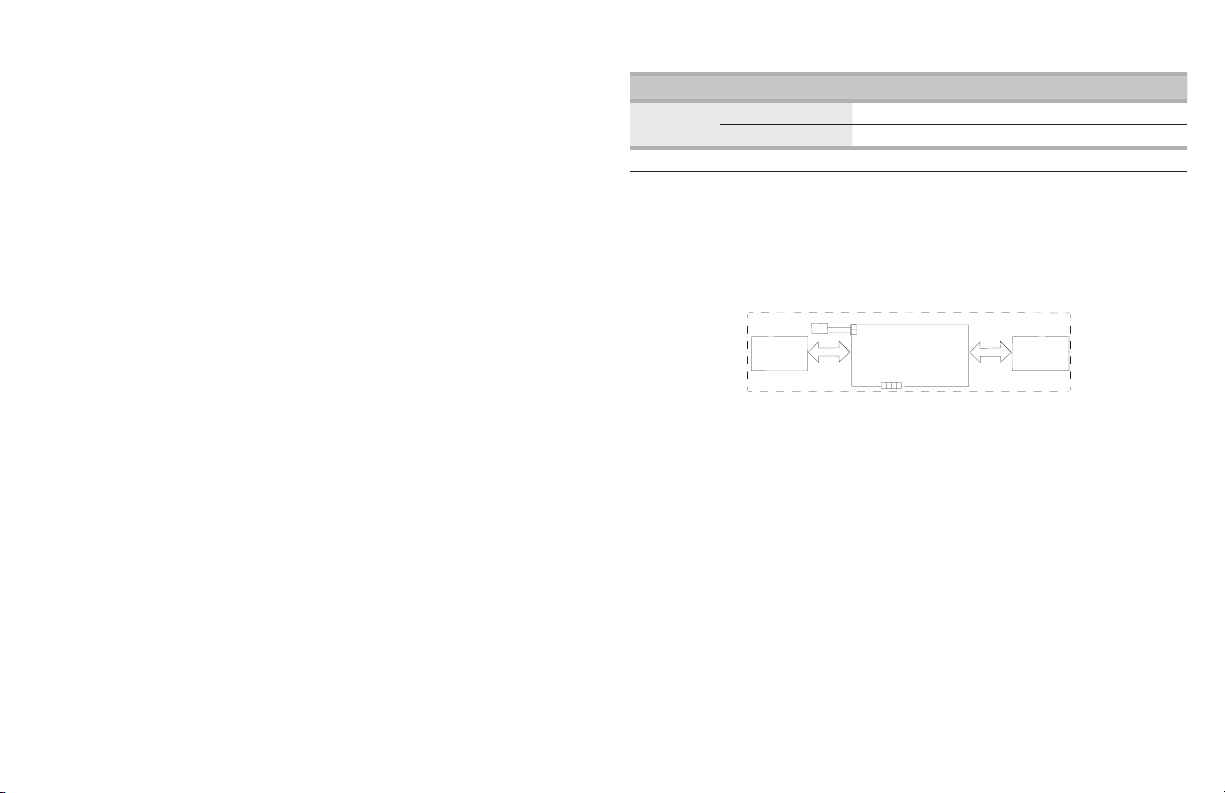
15. Plug in oven or reconnect power.
FOR SERVICE TECHNICIAN’S USE ONLY
16. Verify operation is normal. Enter the Diagnostics menu, select “Error
Diagnostics,” and clear thehistory.
FAILURE ERROR LIKELY FAILURE CONDITION
F2
Keypad
E0 Keypad disconnected
E1 Stuck/Shorted keypad
SUGGESTED CORRECTIVE ACTION PROCEDURE
NOTE: Before starting any test, cycle power to the oven(power off, wait 10
seconds, and power on).
PROCEDURE: Before proceeding, verify the error codeby entering the
Diagnostics mode and selecting “Error Diagnostics.”
1. Unplug oven or disconnect power.
2. Check that connectors J4, J5, J6, and J7 are rmly connected. If they are
not, go to Step 3. If they are, go to Step 6.
Speaker
21
BK
J8
RD
User Interface
HMI Left
J4J6
J15
1 2 3 4
J7J5
HMI Right
Control Panel Assembly
3. Reconnect any loose connectors.
4. Reassemble all parts and panels before operating.
5. Plug in oven or reconnect power. If the failure is gone, go to Step 9. If the
failure is still present, unplug oven or disconnect power.
6. Replace the Control Panel Assembly.
7. Reassemble all parts and panels before operating.
8. Follow the on-screen prompts to select the model number.
9. Verify operation is normal. Enter the Diagnostics menu, select “Error
Diagnostics,” and clear the history. If the Control Panel Assembly was
replaced, there is no need to clear the error history.
12
Page 13

FAILURE ERROR LIKELY FAILURE CONDITION
T
V
Meat Probe
F3
Sensors
E0 Main oven sensor openorshorted
SUGGESTED CORRECTIVE ACTION PROCEDURE
NOTE: Before starting any test, cycle power to the oven(power off, wait 10
seconds, and power on).
PROCEDURE: Before proceeding, verify the error codeby entering the
Diagnostics mode and selecting “Error Diagnostics.”
1. Unplug oven or disconnect power.
2. Disconnect connector P3 from Oven Appliance Manager, and measure
the resistance of the sensor between P3-1 and P3-2. Test for 1000 Ω to
1200 Ω at77°F (25°C). Check sensor for short to ground. If checks on
sensor are not correct, replace sensor andrepeat the checks.
Oven
emperature
Sensor
1
V
2
3
4
Copernicus
5
6
Appliance Manager
7
8
9
10
P3
3. Reassemble all parts and panels and plug in oven orreconnect power.
4. Enter Diagnostics mode and select “Sensors & Switches” to verify if
the temperature shown in the Cavity Temp display is correct (ambient
temperature). If it is, go to Step 8. If not, unplug oven or disconnect
power.
NOTE: On the status screen, the unit of measurement is Celsius.
5. Replace the Copernicus Appliance Manager board.
6. Reassemble all parts and panels before operating.
7. Plug in oven or reconnect power.
8. Verify operation is normal. Enter Diagnostics mode, select “Error
Diagnostics,” and clear the history.
FAILURE ERROR LIKELY FAILURE CONDITION
F3
Sensors
E3
Meat probe connector jack ormeat probe
shorted
SUGGESTED CORRECTIVE ACTION PROCEDURE
NOTE: Before starting any test, cycle power to the oven(power off, wait 10
seconds, and power on).
PROCEDURE: Before proceeding, verify the error codeby entering the
Diagnostics mode and selecting “Error Diagnostics.”
1. Unplug oven or disconnect power.
2. Remove meat probe if connected.
3. Disconnect connector P3 from Copernicus ApplianceManager.
1
2
3
4
5
6
7
8
9
10
P3
Copernicus
Appliance Manager
Sensor
OR
GN
4. Check connector jack resistance between P3-3 and P3-4. If it is 0 Ω,
change the jack assembly, and then go to Step 5.
If it is not 0 Ω, the jack assembly is working properly. Go to Step 5.
5. Plug in the meat probe and check for short to ground or open. If checks
on meat probe are not correct, replace the meat probe. At 77°F (25°C) the
expected value is approximately 50 KΩ. If they are correct, replace the
Copernicus Appliance Manager.
6. Reassemble all parts and panels before operating.
7. Plug in oven or reconnect power.
8. Verify operation is normal. Enter Diagnostics mode, select “Error
Diagnostics,” and clear the history. Check the meat probe reading by
entering Diagnostics mode and selecting “Sensors & Switches.” The meat
probe should detect the ambient temperature.
13
Page 14
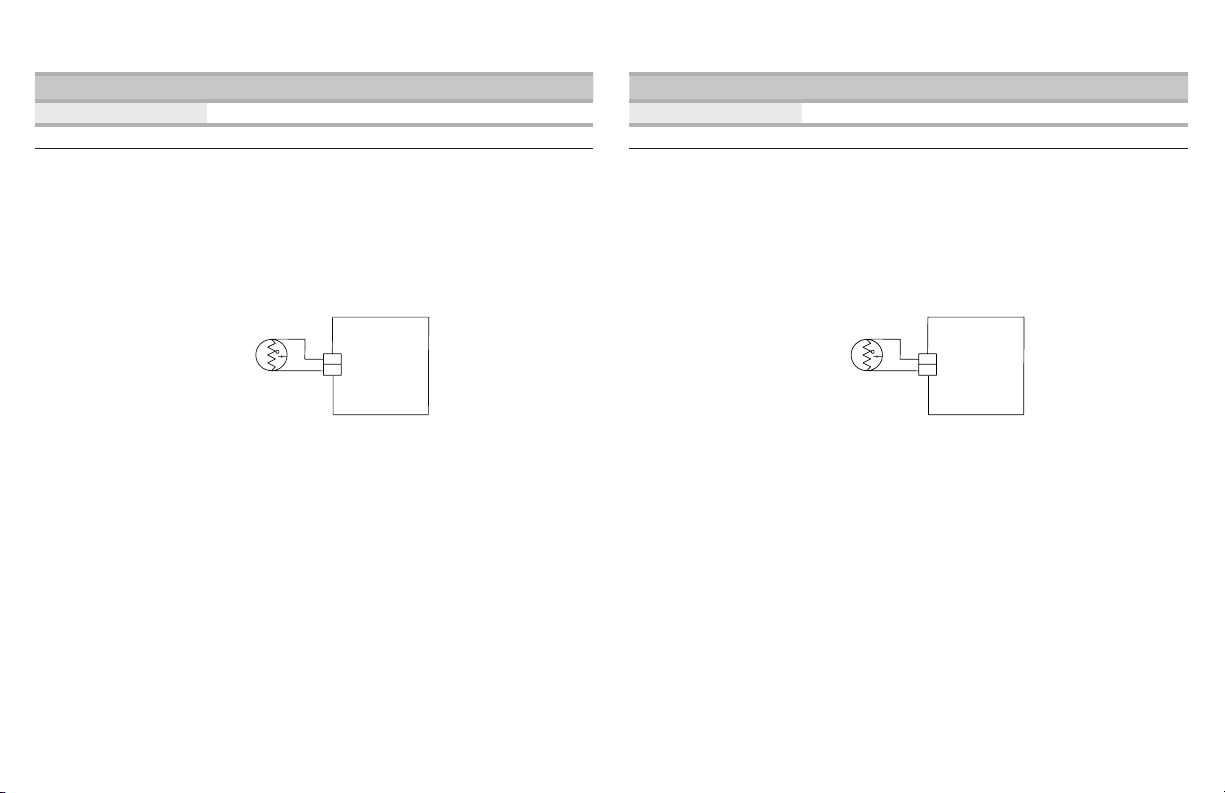
FOR SERVICE TECHNICIAN’S USE ONLY
Ca
Ther
Microwave
Magnetron
Ther
FAILURE ERROR LIKELY FAILURE CONDITION
F4 E1 Microwave cavity temperaturesensor error
SUGGESTED CORRECTIVE ACTION PROCEDURE
NOTE: Before starting any test, cycle power to the oven (power off, wait 10
seconds, and power on). After powering on, be sure that a load, such as a
microwave-safe cup of water, is present in the microwave oven cavity, and
start a microwave cooking function that uses the temperature sensor, such as
a Convect cycle. Wait 1minute, and then verify that the failure happens again.
1. Unplug oven or disconnect power.
2. Check that the P22 connection of the Microwave Appliance Manager is
rmly connected. If it is, go to Step 3. If it is not, reconnect and go to
Step 5.
P22
Appliance
Manager
vity
mistor
FAILURE ERROR LIKELY FAILURE CONDITION
F4 E2 Magnetron temperature sensorerror
SUGGESTED CORRECTIVE ACTION PROCEDURE
NOTE: Before starting any test, cycle power to the oven (power off, wait 10
seconds, and power on). After powering on, be sure that a load, such as a
microwave-safe cup of water, is present in the microwave oven cavity, and
start a microwave cooking function. Wait 1minute, and then verify that the
failure happens again.
1. Unplug oven or disconnect power.
2. Check that the P21 connection of the Microwave Appliance Manager is
rmly connected. If it is, go to Step 3. If it is not, reconnect and go to
Step 5.
Microwave
Appliance
mistor
Manager
P21
3. Disconnect connector P22 from the Microwave Appliance Manager, and
measure the resistance of the thermistor. It should be (approximately)
230kΩ at77°F ± 10°F (25°C ± 10°C).
4. Check thermistor for short to ground. If check on thermistor is not
correct, replace the thermistor. If thermistor check is correct, replace the
Microwave Appliance Manager.
5. Reassemble all parts and panels before operating.
6. Plug in oven or reconnect power.
7. Verify operation is normal. Enter the Diagnostics menu, select “Error
Diagnostics,” and clear the history.
3. Disconnect connector P21 from the Microwave Appliance Manager, and
measure the resistance of the thermistor. It should be (approximately)
10kΩ at77°F ± 10°F (25°C ± 10°C).
4. Check thermistor for short to ground. If check on thermistor is not
correct, replace the thermistor. If thermistor check is correct, replace the
Microwave Appliance Manager.
5. Reassemble all parts and panels before operating.
6. Plug in oven or reconnect power.
7. Verify operation is normal. Enter the Diagnostics menu, select “Error
Diagnostics,” and clear the history.
14
Page 15
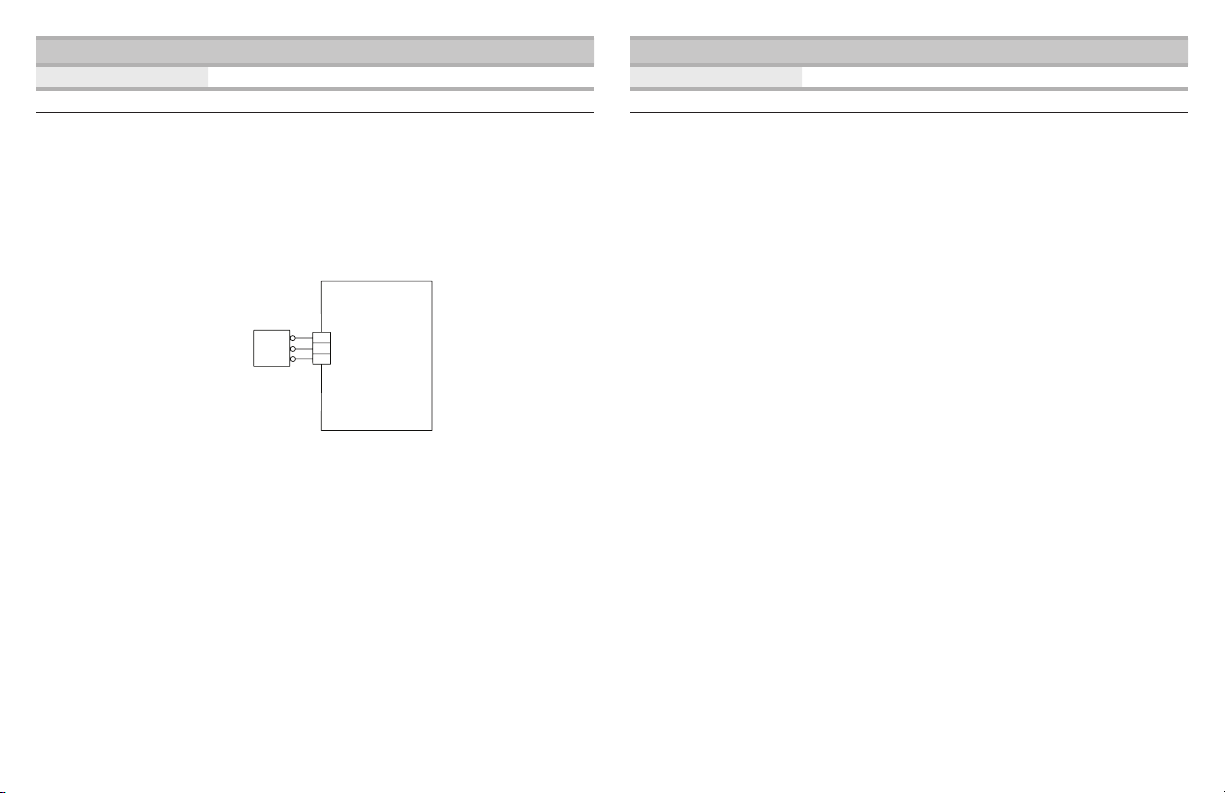
FAILURE ERROR LIKELY FAILURE CONDITION
Humidity
Sensor
1600
F4 Inputs E4 Microwave oven humiditysensor error
SUGGESTED CORRECTIVE ACTION PROCEDURE
NOTE: Before starting any test, cycle power to the oven (power off, wait 10
seconds, and power on). After powering on, be sure that a load, such as a
microwave-safe cup of water, is present in the microwave oven cavity, and
start a microwave cooking function that uses the humidity sensor, such as a
Steam cycle. Wait 1minute, and then verify that the failure happens again.
1. Unplug oven or disconnect power.
2. Check that the P23 connection of the Microwave Appliance Manager is
rmly connected. If it is, go toStep 3. If it is not, reconnect and go to
Step 5.
Microwave
Appliance
Manager
P23
3. Disconnect connector P23 from Microwave Appliance Manager and
measure the resistance ofthe sensor:
Between pins 3 and 1. It should be approximately 2800 Ω at 77°F ± 10°F
(25°C ± 10°C).
Between pins 3 and 2. It should be approximately 2800 Ω at 77°F ± 10°F
(25°C ± 10°C).
4. Check sensor for short to ground. If checks on sensor are not correct,
replace the sensor. If sensor checks are correct, replace the Microwave
Appliance Manager.
5. Reassemble all parts and panels before operating.
6. Plug in oven or reconnect power.
7. Verify operation is normal. Enter the Diagnostics menu, select “Error
Diagnostics,” and clear the history.
FAILURE ERROR LIKELY FAILURE CONDITION
F4 E8 Inverter over temperature
SUGGESTED CORRECTIVE ACTION PROCEDURE
NOTE: Before starting any test, cycle power to the oven (power off, wait 10
seconds, and power on). After powering on, be sure that a load, such as a
microwave-safe cup of water, is present in the microwave oven cavity, and
start a microwave cooking function. Wait 1minute, and then verify that the
failure happens again.
1. Unplug oven or disconnect power.
2. Check the following:
a. Cooling fan connection for any loose connectors
b. Oven installation and make sure there is no air blockage
3. Reassemble all parts and panels before operating.
4. Plug in oven or reconnect power.
5. To check if the cooling fan is stalled, be sure that a load, such as a
microwave-safe cup of water, is present in the microwave oven cavity,
and start a cooking function in the microwave oven. Make sure the fan is
running. If it is not, unplug oven or disconnect power, replace the fan, and
go to Step 8. Otherwise, go to Step 6.
6. Unplug oven or disconnect power.
7. Replace the inverter board.
8. Reassemble all parts and panels before operating.
9. Plug in oven or reconnect power.
10. Verify operation is normal. Enter the Diagnostics menu, select “Error
Diagnostics,” and clear the history.
15
Page 16

FOR SERVICE TECHNICIAN’S USE ONLY
Door Switch
FAILURE ERROR LIKELY FAILURE CONDITION
F4 E9 Inverter and magnetron overtemperature
SUGGESTED CORRECTIVE ACTION PROCEDURE
NOTE: Before starting any test, cycle power to the oven (power off, wait 10
seconds, and power on). After powering on, be sure that a load, such as a
microwave-safe cup of water, is present in the microwave oven cavity, and
start a microwave cooking function. Wait 1minute, and then verify that the
failure happens again.
1. Unplug oven or disconnect power.
2. Check the following:
a. Cooling fan connection for any loose connectors
b. Oven installation and make sure there is no air blockage
3. Reassemble all parts and panels before operating.
4. Plug in oven or reconnect power.
5. To check if the cooling fan is stalled, be sure that a load, such as a
microwave-safe cup of water, is present in the microwave oven cavity,
and start a cooking function in the microwave oven. Make sure the fan is
running. If it is not, unplug oven or disconnect power, replace the fan, and
go to Step 8. Otherwise, go to Step 6.
6. Unplug oven or disconnect power.
7. Replace the Magnetron and the inverter board.
8. Reassemble all parts and panels before operating.
9. Plug in oven or reconnect power.
10. Verify operation is normal. Enter the Diagnostics menu, select “Error
Diagnostics,” and clear the history.
FAILURE ERROR LIKELY FAILURE CONDITION
F5 Inputs E0 Door and latch switch donotagree
SUGGESTED CORRECTIVE ACTION PROCEDURE
NOTE: Before starting any test, cycle power to the oven(power off, wait 10
seconds, and power on).
PROCEDURE: Before proceeding, verify the error codeby entering the
Diagnostics mode and selecting “Error Diagnostics.”
1. Enter the Diagnostics menu and select “Component Activation.” Touch or
scroll to “Door Latch Motor,” and then touch “OK.” Touch “Latch Door.”
Wait at least 15 seconds, and then check if latch status changes on
screen. If status does not change, unplug oven or disconnect power and
go to Step 2. If status changes, unplug oven or disconnect power and go
to Step 5.
2. If the oven door did not unlatch, unplug connector P3 and check for
continuity (on the latch wire) between P3-5 and P3-7.
1
2
3
4
5
6
7
Copernicus
8
9
Appliance Manager
BU
Motor Latch Switch
TN
BR
OR/BK
10
P3
3. Disconnect J8 connector from Copernicus Appliance Manager.
16
Page 17
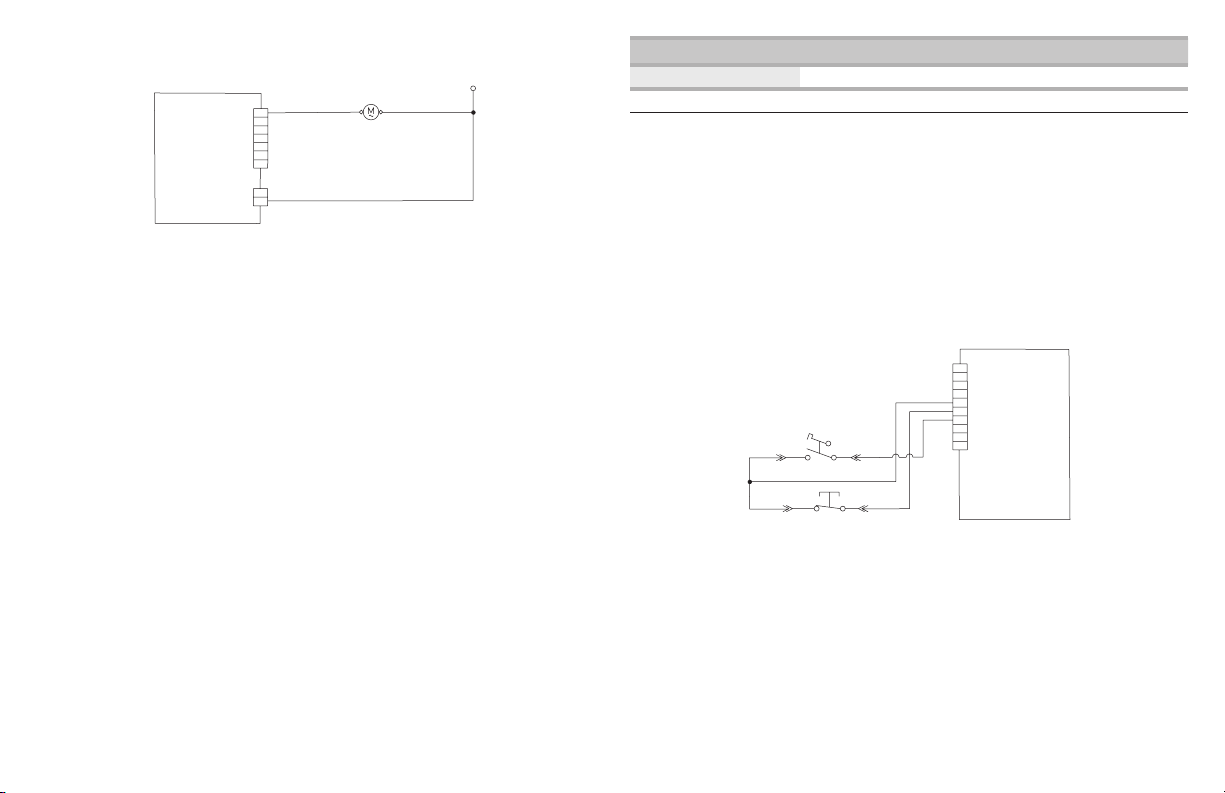
4. Measure the resistance between connectors J8-2 and P5-1. It should be
Appliance Manager
N
Door Switch
500 Ω to 3000 Ω at 77°F (25°C).
WH
Copernicus
YL
1
2
3
4
5
6
7
P5
1
WH
2
J8
Motor Door Latch
5. If the resistance check is outside the range, replace the affected door
latch assembly. Verify that the error is gone.
6. Reassemble all parts and panels.
7. Plug in oven or reconnect power.
8. Enter the Diagnostics menu and select “Component Activation.” Check
the door status on the screen by opening and closing the oven door.
9. If status does not change, unplug the oven or disconnect power.
10. Check for continuity with door open and closed at P3-5 to P3-6. Door
open = innite resistance. Door closed = zero resistance.
11. If continuity check is not correct, replace the door latch assembly. If all
checks were correct, replace Copernicus Appliance Manager.
12. Reassemble all parts and panels before operating.
13. Plug in oven or reconnect power.
14. Verify operation is normal. Enter the Diagnostics menu, select “Error
Diagnostics,” and clear the history.
FAILURE ERROR LIKELY FAILURE CONDITION
F5 Inputs E1 Latch not operating
SUGGESTED CORRECTIVE ACTION PROCEDURE
NOTE: Before starting any test, cycle power to the oven(power off, wait 10
seconds, and power on).
PROCEDURE: Before proceeding, verify the error codeby entering the
Diagnostics mode and selecting “Error Diagnostics.”
1. Enter the Diagnostics menu and select “Component Activation.” Touch or
scroll to “Door Latch Motor,” and then touch “OK.” Touch “Latch Door.”
Wait at least 15 seconds, and then check if latch status changes on
screen. If status does not change, go to Step 2. If status changes, unplug
oven or disconnect power, replace Copernicus Appliance Manager and
go to Step 6.
2. If latch status on screen is “open,” unplug oven ordisconnect power and
check for loose harness connection between motor latch switch and P3-5
andP3-7.
1
2
3
4
5
6
7
Copernicus
8
9
Appliance Manager
BU
Motor Latch Switch
TN
BR
OR/BK
10
P3
3. Disconnect connector J8 from Copernicus ApplianceManager.
17
Page 18
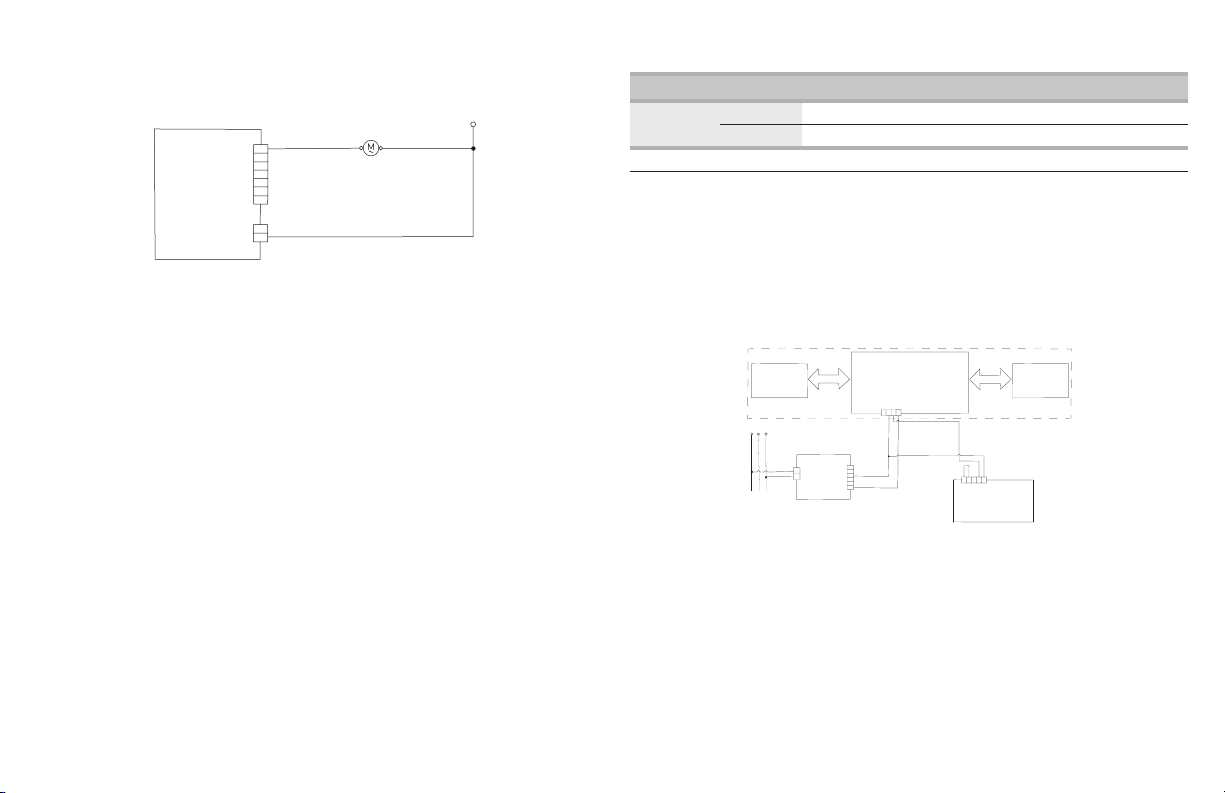
4. Measure the resistance between connectors J8-2 and P5-1. It should be
Appliance Manager
N
NL
FOR SERVICE TECHNICIAN’S USE ONLY
500 Ω to 3000 Ω at 77°F (25°C).
YL
1
Copernicus
2
3
4
5
6
7
P5
1
WH
2
J8
Motor Door Latch
5. If the resistance check is outside the range, replace the door latch
assembly. Verify that the error is gone. If all checks were correct, replace
Copernicus Appliance Manager.
6. Reassemble all parts and panels before operating.
7. Plug in oven or reconnect power.
8. Verify operation is normal. Enter the Diagnostics menu, select “Error
Diagnostics,” and clear the history.
WH
FAILURE ERROR LIKELY FAILURE CONDITION
F6
E0 Oven user interface - lostcommunication
E6 Oven appliance manager - lostcommunication
SUGGESTED CORRECTIVE ACTION PROCEDURE
NOTE: Before starting any test, cycle power to the oven(power off, wait 10
seconds, and power on).
PROCEDURE: Before proceeding, verify the error codeby entering the
Diagnostics mode and selecting “Error Diagnostics.”
1. Unplug oven or disconnect power.
2. Check continuity of wirings between P1-4 and J15-3, then P1-5 and
J15-2.
3. Check for continuity between P1-1 and P1-2.
4. If all checks are correct, replace Copernicus Appliance Manager.
HMI Left
2L1
J4J6
J15
1 2 3 4
OR
CONN2
CONN7
WH
BK
6
2
5
4
SMPS
1
3
2
14V DC
1
15 W
YL
YL
BU
BR
J7J5
Control Panel Assembly
OR
P1
123 4 5
Oven Appliance
Manager
HMI Right
User Interface
5. Reassemble all parts and panels before operating.
6. Plug in oven or reconnect power.
7. If the error appears again, unplug oven or disconnectpower.
8. Replace the HMI-Central/UI board.
9. Reassemble all parts and panels before operating.
10. Plug in oven or reconnect power.
11. Follow the on-screen prompts to select the model number if the UI was
replaced.
12. Verify operation is normal. Enter Diagnostics mode, select “Error
Diagnostics,” and clear the history.
18
Page 19

FAILURE ERROR LIKELY FAILURE CONDITION
RD/WH
NL2L1
T
V
F6 E1 Over temperature
SUGGESTED CORRECTIVE ACTION PROCEDURE
NOTE: Before starting any test, cycle power to the oven(power off, wait 10
seconds, and power on).
PROCEDURE: Before proceeding, verify the error codeby entering the
Diagnostics mode and selecting “Error Diagnostics.”
1. Unplug oven or disconnect power.
2. Check for elements shorted to ground. Checkresistance of elements:
a. PX4-2 and PX3-2 to check Broil element (13.2 Ωto 14.6 Ω)
b. PX1-1 and PX3-2 to check Bake element (19 Ωto21 Ω)
c. PX1-3 and PX3-2 to check Upper Convect element (15.2 Ω to 17.3 Ω)
3. If any element is shorted to ground, replace theelement.
4. Check for shorted relays.
For Core Models: Disconnect PX1 and PX4 connectors
andcheckforshorts between:
a. PX1-1 and PX1-2 (Bake relay)
b. PX1-3 and PX1-4 (Up Convect relay)
c. PX4-1 and PX4-2 (Broil relay)
8. Check sensor for short to ground. If checks on sensor are not correct,
replace the sensor and repeat the checks.
Oven
emperature
Sensor
1
V
2
3
4
Copernicus
5
6
Appliance Manager
7
8
9
10
P3
9. Reassemble all parts and panels before operating.
10. Plug in oven or reconnect power.
11. Enter the Diagnostics menu and select “Sensors & Switches” to verify
that the corresponding oven temperature displayed is correct (ambient
temperature). If not, unplug oven or disconnect power, and replace the
Copernicus Appliance Manager board.
NOTE: On the status screen, the unit of measurementis Celsius.
12. Reassemble all parts and panels before operating.
13. Plug in oven or reconnect power.
14. Verify operation is normal. Enter Diagnostics mode, select “Error
Diagnostics,” and clear the history.
Copernicus Appliance Manager
K11
K10
K2
K3
BU
Broil - 4000W
1
BU
2
PX4
PX1
PX3
Bake - 2800W
RD
1
2
3
YL
4
Convect - 3200W
RD RD
1
2
Temperature Limiter
Oven Temp 338°F (170°C)
BU
RD
BK
YL
BK
5. If there is a shorted relay, replace the Copernicus Appliance Manager
control. Go to Step 9.
6. If everything is correct, disconnect connector P3 from the Copernicus
Appliance Manager.
7. Measure the resistance of the oven sensor. It should be 1000 Ω to1200 Ω
at 77°F (25°C).
19
Page 20
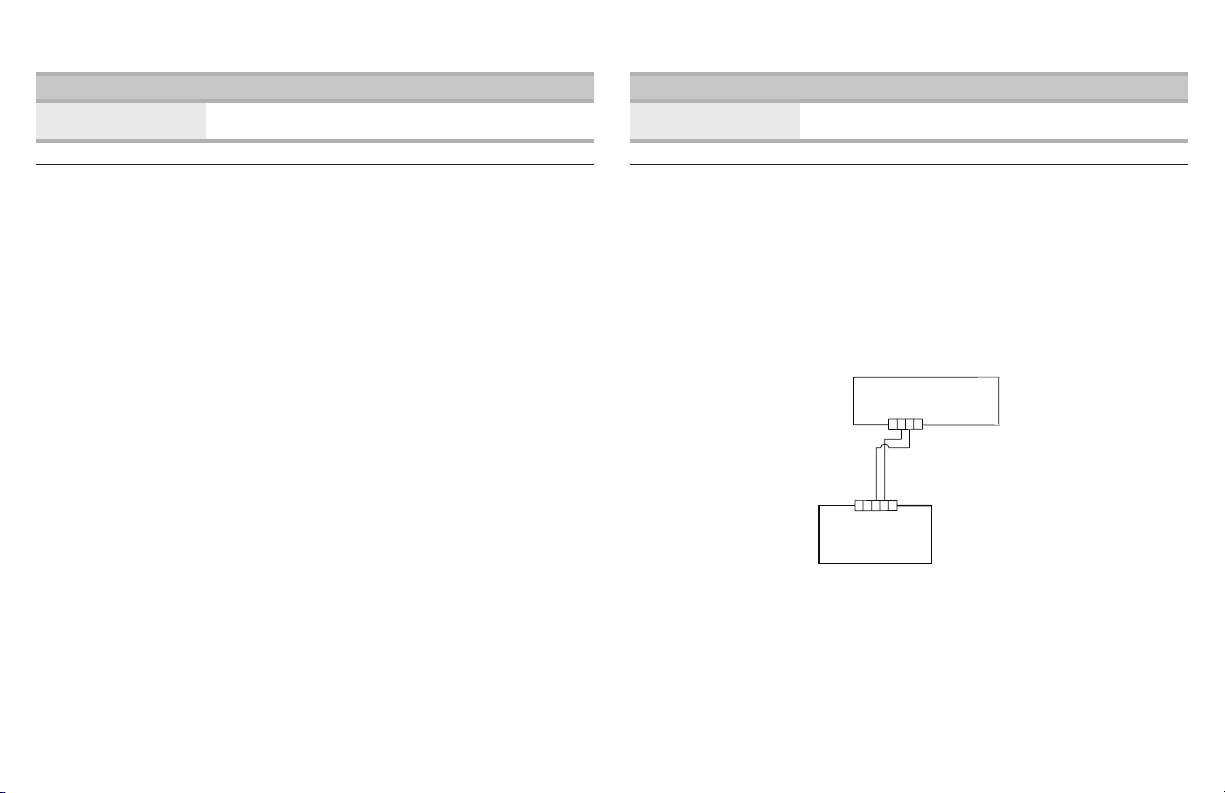
FOR SERVICE TECHNICIAN’S USE ONLY
FAILURE ERROR LIKELY FAILURE CONDITION
F6 E4
SUGGESTED CORRECTIVE ACTION PROCEDURE
NOTE: Before starting any test, cycle power to the oven(power off, wait 10
seconds, and power on).
PROCEDURE: Before proceeding, verify the error codeby entering the
Diagnostics mode and selecting “Error Diagnostics.”
NOTE: If other error codes are stored, troubleshoot those other error codes
rst.
1. Unplug oven or disconnect power.
2. Replace Copernicus Appliance Manager.
3. Reassemble all parts and panels before operating.
4. Plug in oven or reconnect power.
5. Cycle power. If error persists after the Copernicus Appliance Manager is
replaced, unplug oven or disconnect power. Go to Step 7.
6. If the error is gone, go to Step 10.
7. Replace the HMI-Central/UI board.
8. Reassemble parts and panels before operating.
9. Plug in oven or reconnect power, and follow the
on-screen prompts for model selection.
10. Verify operation is normal. If operation is normal, goto Step 14. If error
still exists, go to Step 11.
11. Unplug oven or disconnect power.
12. Replace the control panel assembly.
13. Plug in oven or reconnect power.
14. Follow the on-screen prompts for model selection.
15. Verify operation is normal. Enter Diagnostics mode, select “Error
Diagnostics,” and clear the history.
User interface/Appliance manager state status
mismatch
FAILURE ERROR LIKELY FAILURE CONDITION
F6 E8
Lost communications with microwave oven
appliance manager
SUGGESTED CORRECTIVE ACTION PROCEDURE
NOTE: Before starting any test, cycle power to the oven(power off, wait 10
seconds, and power on).
PROCEDURE: Before proceeding, verify the error codeby entering the
Diagnostics mode and selecting “Error Diagnostics.”
1. Make sure the oven is plugged in. Open microwave door to check if light
comes on.
2. Ensure the Sabbath mode is disabled.
3. Unplug oven or disconnect power.
4. Check the connection between Oven User Interface Board J15-2 (yellow)
and J15-3 (orange) and Microwave Appliance Manager P26-3 (orange)
andP26-4 (yellow).
User Interface
Wide/Power Nav
1
432
J15
YL
OR
YL
OR
21
543
P26
Microwave
Appliance Manager
5. If harness is correct, replace the Microwave Appliance Manager.
6. Reassemble all parts and panels before operating.
7. Plug in oven or reconnect power.
8. If the error appears again, unplug or disconnect power and replace HMI-
Central/UI board.
9. Reassemble all parts and panels before operating.
10. Plug in oven or reconnect power.
20
Page 21
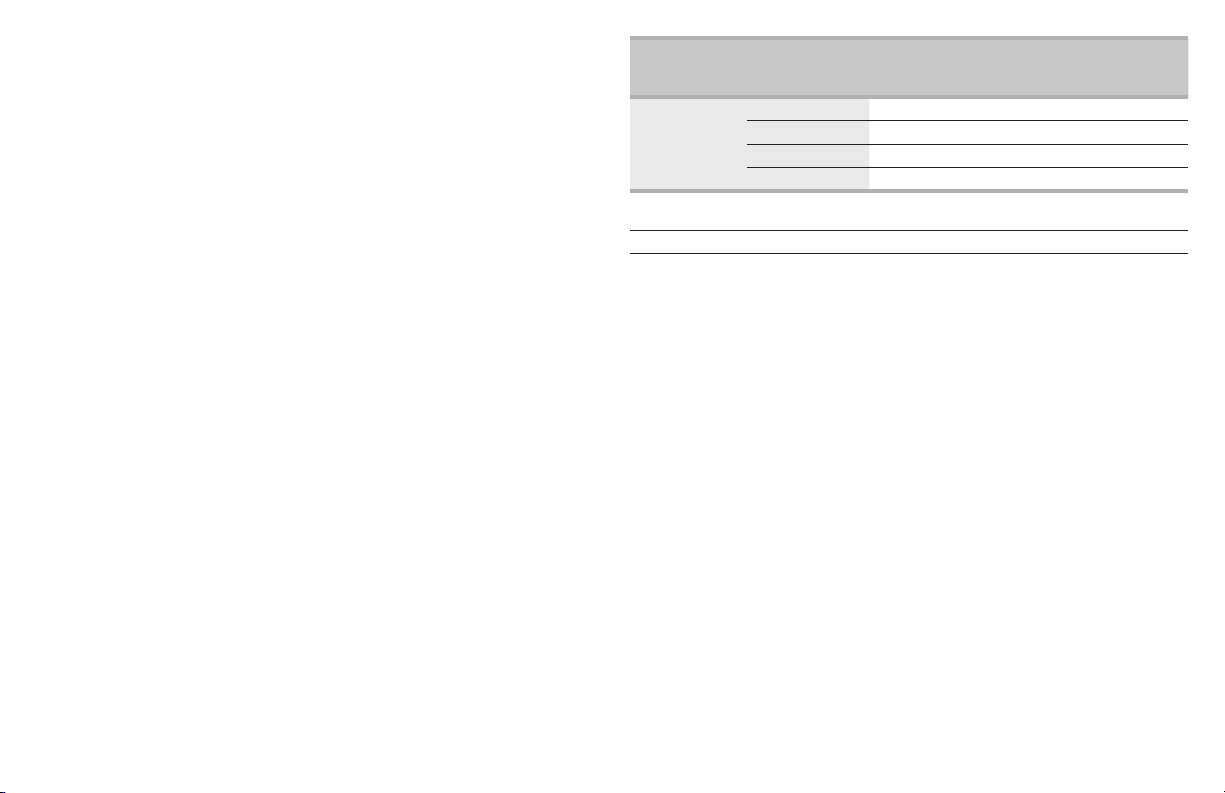
11. Follow the on-screen prompts to select the modelnumber if the UI was
replaced.
12. Verify operation is normal. Enter the Diagnostics menu, select “Error
Diagnostics,” and clear the history.
FAILURE
(Left-most 2
Clock digits)
F8
LOW FAN SPEED MESSAGE ON SINGLE/DOUBLE: The product
isexperiencing a problem and can no longer be used.
SUGGESTED CORRECTIVE ACTION PROCEDURE
1. Unplug oven or disconnect power.
2. Wait for at least 30 seconds.
3. Plug in oven or reconnect power.
4. Enter Diagnostics mode and navigate to the Component Activation list.
5. Turn on the Cooling Fan Low Speed.
6. Check for proper voltage input at P5-5 and neutral for high speed fan,
P5-4 and neutral for low speed fan when cooling fan should be running
by completing following steps.
7. Unplug oven or disconnect power.
8. Connect voltage measurement equipment.
9. Plug in oven or reconnect power. Measure voltage and conrm voltage
reading is 120 V. If it is not, unplug oven or disconnect power and go to
Step 13. If it is, go to Step 10.
10. Check for proper voltage input at P4-1 and P4-2 and conrm voltage
reading is 5 VDC. If it is not, unplug oven or disconnect power and go to
Step 13. If it is, go to Step 11.
11. Unplug oven or disconnect power.
12. Replace cooling fan. Go to Step 15.
13. Check integrity of all harness wires and connections between the oven
appliance manager and the cooling fan.
Ensure no shorted wires to chassis.
If the wiring is pinched or damaged, replace the cooling fan harness. Go
to Step 15.
If the wiring is good, go to Step 14.
14. Replace oven appliance manager. Go to Step 15
ERROR
(Right-most 2
Clock digits)
E0 Product not wired correctly
E1 Low fan speed overspeed
E2 High fan speed underspeed
E3 High fan speed overspeed
LIKELY FAILURE CONDITION
21
Page 22
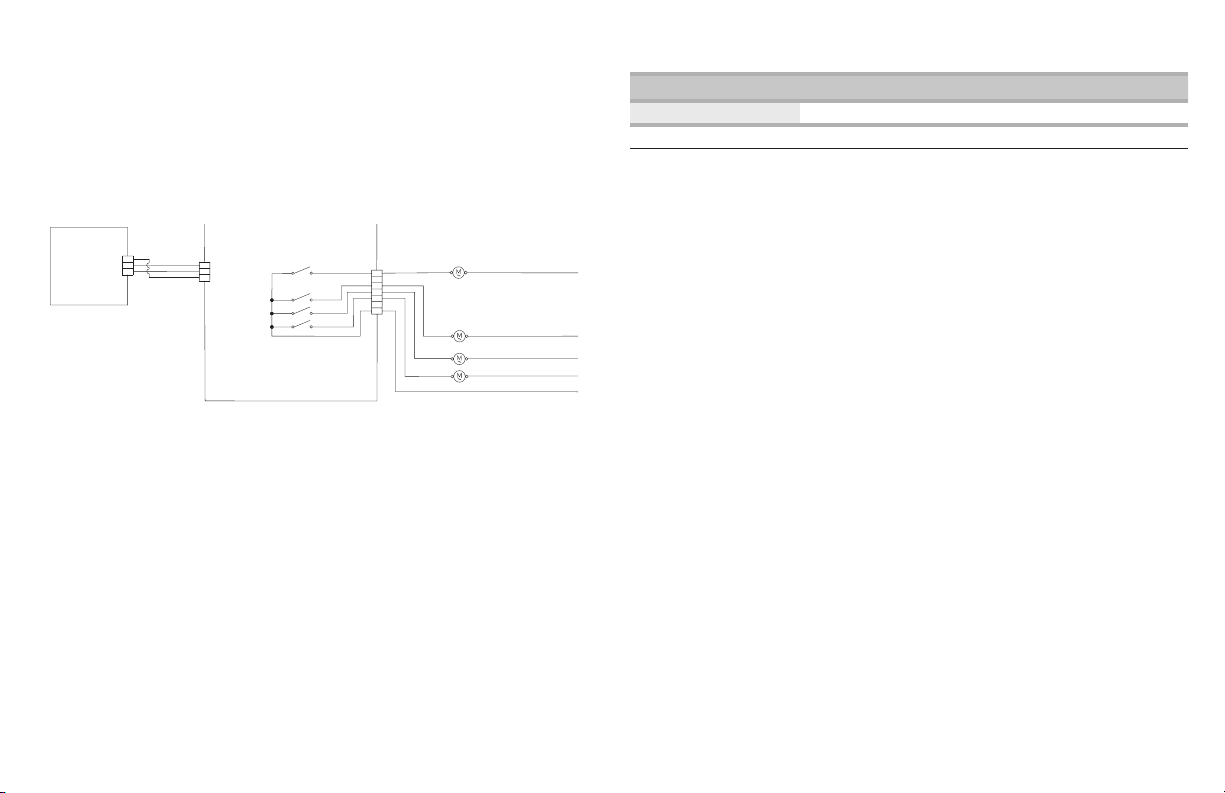
15. Replace all parts and panels before operating.
FOR SERVICE TECHNICIAN’S USE ONLY
16. Plug in oven or reconnect power.
17. Enter into Diagnostics mode and verify that fan speed is running within
oven. (High speed: 1000-3300, Low speed: 400-3000)
Once Fan Speed is completed, navigate back to the activation list and
activate the Cooling Fan High Speed and return to “More Information” screen
for fan speed.
Hall Effect
Sensor
(Cooling Fan)
YL
P1
GN GN
P2
GY GY
P3
3
2
YL
1
P4
Copernicus
Appliance
Manager
K4
K6
K7
K8
YL
1
2
3
4
5
6
7
P5
GY/BK
OR
GY
Motor Door Latch
Convect Fan
LS Cooling Fan
HS Cooling Fan
FAILURE ERROR LIKELY FAILURE CONDITION
F9 E0 Product not wired correctly
SUGGESTED CORRECTIVE ACTION PROCEDURE
NOTE: Before starting any test, cycle power to the oven(power off, wait 10
seconds, and power on).
PROCEDURE: Before proceeding, verify the error codeby entering the
Diagnostics mode and selecting “Error Diagnostics.”
1. Unplug oven or disconnect power.
2. Access the electrical wiring from the house power supply to the oven.
3. Check house wiring to the product. Check to see ifthe neutral connection
is switched with L1 or L2(refer to the installation instructions for
productwiring).
4. Reassemble all parts and panels before operating.
5. Plug in oven or reconnect power.
6. Verify operation is normal by running a cooking function. Enter
Diagnostics mode, select “Error Diagnostics,” and clear the history.
22
Page 23

Component Locations
K
Upper Microwave Oven
A
B
C
Microwave Oven Components
A. Convect motor
T
S
R
Q
P
U
V
O
N
D
E
F
G
H
I
J
B. Convect thermostat (behind cover)
C. Convect element
D. Line filter
E. Humidity sensor
F. Magnetron fan motor
G. Copernicus appliance manager (lower oven)
H. Switch mode power supply (SMPS)
I. Secondary interlock switch
J. Turntable motor
M
K. Broil element
L
L. Microwave appliance manager
M. Cavity halogen lamp
N. Primary interlock switch
O. Monitor interlock switch
P. Magnetron thermistor
Q. Magnetron
R. Microwave light transformer
S. Microwave inverter
T. Cavity temperature sensor
U. Grill thermostat
V. Cavity thermostat
Not shown: Monitor fuse, 20 A line fuse
23
Page 24

Lower Oven
A
D
FOR SERVICE TECHNICIAN’S USE ONLY
B
C
J
I
E
F
F
H
G
A. HMI-Central/UI board
B. Cooling fan
C. Oven temperature sensor
D. Convection assembly
E. Temperature limiter
F. Light assembly
G. Bake element (hidden)
H. Broil element
I. Door lock assembly
J. Control panel assembly
24
Page 25

Cooling Fan Relay Logic
Oven High-Speed
Blower (Main/Upper or
Lower)
Oven Cooking - Cold - O
Oven Cooking - Warm - O
Oven Cooking - Hot O Oven Self-Clean O -
Oven Low-Speed
Blower (Main/
Upper or Lower)
LEGEND
Cold Cavity Temperature is less than 212°F (100°C).
Warm
Hot Cavity Temperature is greater than 599°F (315°C).
Cavity Temperature is between 212°F and 599°F (100°C and
315°C).
Mode Bake Broil
Convect Frozen Pizza C C C O
Convect Pastry C C C C
Convect Slow Roast 12 hrs C C C O
Convect Slow Roast 8 hrs C C C O
Convect Slow Roast 4 hrs C C C O
Convect Roast C C C O
Convect Broil - C - C
Convect Bake C C C C
Convect Bake- Rapid Preheat C C C C
Bake C C C C
Broil - C - Keep Warm C C - C
Rapid Proof C C - Proof C C - Self Clean C C - -
Convect
Ring
LEGEND
Relay Off Relay Cycles Relay On Not Available
- C O NA
Convect
Fan
25
Page 26

FOR SERVICE TECHNICIAN’S USE ONLY
Component Testing Chart - Oven
To properly check for voltage, complete the following steps:
1. Unplug oven or disconnect power.
2. Connect voltage measurement equipment tocheckpoints.
Component Serviceable Side Check Points Copernicus Results-Resistance Results-Voltage
Lights Front P7-1 to L1 (J8-1) 0-40 Ω 120 V
Latch Switch Front P3-7 to P3-5 Open circuit
Door Switch Front P3-6 to P3-5 Closed circuit with oven door closed
Latch Motor Front P5-1 to N (J8-2) 500-3000 Ω 120 V motor running
Oven Temperature Sensor Front P3-1 to P3-2 1075 Ω at 68°F (20°C) DLB
Meat Probe Side P3-3 to P3-4 9876-10075 Ω
Blower Motor - HighSpeed Rear P5-5 to N (P7-1) 15-23 Ω 120 V motor running
Blower Motor - LowSpeed Rear P5-4 to N (J8-2) 15-23 Ω 120 V motor running
Thermal Limiter Rear PX3-1 to L2 (Main line) Closed circuit 0 V closed, N/A open
Convection Fan* Rear P5-3 to N (J8-2) 16-20 Ω 120 V motor running
Convection Element* Front PX1-3 to PX3-2 16.63-18.38 Ω
Bake Element Rear PX1-1 to PX3-2 19.0-21.6 Ω
Broil Element Front PX4-2 to PX3-2 13.5-14.92 Ω 240 V Broil cycle operating
3. Plug in oven or reconnect power and conrmvoltagereading.
4. Unplug oven or disconnect power.
240 V Convection cycle
operating
240 V Bake cycle
operating
26
Page 27

Component Serviceable Side Check Points Copernicus Results-Resistance Results-Voltage
PX3
2
1
Pin
Pin 1
User Interface Board Front J15-2 to J15-4 N/A 14 VDC
Copernicus Appliance Manager Side (Combo) P1-2 to P1-5 N/A 14 VDC
* NOTES:
■ Disconnect the harness from the board before performing measurements.
■ See the following table for connector pin identication.
Copernicus Appliance Manager Harness Connector Pin Copernicus Appliance Manager Pin
PX1-1 J12
PX1-2 J16
PX1-3 J13
PX1-4 J17
Pin 1
Pin 1
K9
K1
K2
K10
Pin 1
K11
PX1-4
K9A
K1A
K2A
K10A
PX4
PX1-4
PX1-3
PX1-
PX1-
Pin 1
Pin 1
K3
P4
P3
1
P1
P6
Pin 1
Pin 1
P7
K4
K5
P5
K6
K7
J8
K8
27
Page 28

FOR SERVICE TECHNICIAN’S USE ONLY
Component Testing Chart - Microwave
Component
Appliance Manager Top Check wiring to MW appliance manager:
Cavity Thermostat Top 1. Unplug microwave oven or disconnect power.
Magnetron Fan
Motor
Turntable Motor Bottom 1. Unplug microwave oven or disconnect power.
Serviceable
Side
Top 1. Unplug microwave oven or disconnect power.
Procedure Results - Resistance
1. Unplug microwave oven or disconnect power.
2. Visually inspect connectors on the microwave appliance
manager, P1, P2, P8, P21, P22, P23, P26, P354, P355,
and the top connectors (relays 4903, 4904, and 4905) to
see whether there are signs of overheating or any signs
of failure due to loose wires, bad crimping, etc.
3. Reassemble all parts and panels before operating.
4. Plug in microwave oven or reconnect power.
2. Remove wire leads.
3. Measure resistance.
4. Replace wire leads.
5. Reassemble all parts and panels before operating.
6. Plug in microwave oven or reconnect power.
2. Remove wire leads.
3. Measure resistance (ohmmeter scale: Rx1).
4. Replace wire leads.
5. Reassemble all parts and panels before operating.
6. Plug in microwave oven or reconnect power.
2. Remove wire leads.
3. Measure resistance (ohmmeter scale: Rx1).
4. Replace wire leads.
5. Reassemble all parts and panels before operating.
6. Plug in microwave oven or reconnect power.
Normal = Continuity
Abnormal = Innite
Normal = 15 Ω
Abnormal = Innite
Normal =2500 Ω (approximately)
Abnormal = Innite
Component
Location
G
V
F
J
28
Page 29

Component
Monitor Fuse To p 1. Unplug microwave oven or disconnect power.
MW Light
Transformer
Line Fuse Top 1. Unplug microwave oven or disconnect power.
Serviceable
Side
Top 1. Unplug microwave oven or disconnect power.
Procedure Results - Resistance
2. Remove wire leads.
3. Measure resistance.
4. Replace wire leads.
5. Reassemble all parts and panels before operating.
6. Plug in microwave oven or reconnect power.
2. Remove wire leads.
3. Measure resistance (ohmmeter scale: Rx1).
4. Replace wire leads.
5. Reassemble all parts and panels before operating.
6. Plug in microwave oven or reconnect power.
2. Remove wire leads.
3. Measure resistance.
4. Replace wire leads.
5. Reassemble all parts and panels before operating.
6. Plug in microwave oven or reconnect power.
Normal = Continuity
Abnormal = Innite
Primary Winding = 40 Ω
(approximately)
Secondary Winding = 0.4 Ω
(approximately)
Normal = Continuity
Abnormal = Innite
Component
Location
Not shown
R
Not shown
29
Page 30

Component
Primary Interlock
Switch
Secondary Interlock
Switch
Monitor Interlock
Switch
FOR SERVICE TECHNICIAN’S USE ONLY
Serviceable
Side
Top Test 1:
Top 1. Unplug microwave oven or disconnect power.
Top 1. Unplug microwave oven or disconnect power.
Procedure Results - Resistance
Test 1:
1. Unplug microwave oven or disconnect power.
2. Disconnect the wires at the Primary Interlock Switch.
3. Check from the common terminal (brown wire) to the
normally open terminal (yellow wire).
4. Reconnect the wires at the Primary Interlock Switch.
5. Reassemble all parts and panels before operating.
6. Plug in microwave oven or reconnect power.
Test 2:
1. Unplug microwave oven or disconnect power.
2. Disconnect the wires at the Primary Interlock Switch.
3. Check from the common terminal (brown wire) to the
normally closed terminal (blue wire).
4. Reconnect the wires at the Primary Interlock Switch.
5. Reassemble all parts and panels before operating.
6. Plug in microwave oven or reconnect power.
2. Disconnect the wires at the Secondary Interlock Switch.
3. Check from the common terminal (blue wire) to the
normally open terminal (white wire).
4. Reconnect the wires at the Secondary Interlock Switch.
5. Reassemble all parts and panels before operating.
6. Plug in microwave oven or reconnect power.
2. Disconnect the wires at the Monitor Interlock Switch.
3. Check from the common terminal (yellow wire) to the
normally closed terminal (blue wire).
4. Reconnect the wires at the Monitor Interlock Switch.
5. Reassemble all parts and panels before operating.
6. Plug in microwave oven or reconnect power.
Door Open = Innite
Door Closed = Continuity
Test 2:
Door Open = Continuity
Door Closed = Innite
Door Open = Continuity
Door Closed = Innite
Door Open = Continuity
Door Closed = Innite
30
Component
Location
N
I
O
Page 31

Component
Halogen Light Top 1. Unplug microwave oven or disconnect power.
Inverter Top Check wiring to MW inverter:
Magnetron Top 1. Unplug microwave oven or disconnect power.
Line Filter Top 1. Unplug microwave oven or disconnect power.
Serviceable
Side
Procedure Results - Resistance
2. Remove wire leads.
3. Measure resistance.
4. Replace wire leads.
5. Reassemble all parts and panels before operating.
6. Plug in microwave oven or reconnect power.
1. Unplug microwave oven or disconnect power.
2. Visually inspect 4 connectors on the MW inverter
boards, CN701, CN702, CN703, and E701 to see
whether there are signs of overheating or any signs of
failure due to loose wires, bad crimping, etc.
3. Reassemble all parts and panels before operating.
4. Plug in microwave oven or reconnect power.
2. Remove wire leads. Check that the seal is in good
condition.
3. Measure resistance.
4. Replace wire leads.
5. Reassemble all parts and panels before operating.
6. Plug in microwave oven or reconnect power.
2. Remove wire leads.
3. Measure resistance.
4. Replace wire leads.
5. Reassemble all parts and panels before operating.
6. Plug in microwave oven or reconnect power.
Normal = approximately 3 Ω
Abnormal = Innite
Filament Terminals Normal =
<1W
Filament to Chassis Normal =
Innite
P31 to P32, P33toP34 Normal
>/= 300 kΩ
Abnormal
</= 100 kΩ
P31 to P34, P32 to P33 Normal
= 0 Ω
Abnormal
>/= 100 kΩ
Component
Location
M
S
Q
D
31
Page 32

FOR SERVICE TECHNICIAN’S USE ONLY
Component
Humidity Sensor To p 1. Unplug microwave oven or disconnect power.
Magnetron
Thermistor
Grill Thermostat Top 1. Unplug microwave oven or disconnect power.
Convect Thermostat Rear 1. Unplug microwave oven or disconnect power.
Serviceable
Side
Procedure Results - Resistance
2. Remove the 3-pin connector from MW Appliance
Manager.
3. Measure resistance across pins 1 and 3 andacross pins
2 and 3.
4. Replace the 3-pin connector from MWAppliance
Manager.
5. Reassemble all parts and panels before operating.
6. Plug in microwave oven or reconnect power.
1. Unplug microwave oven or disconnect power.
2. Remove wire leads.
3. Measure resistance.
4. Replace wire leads.
5. Reassemble all parts and panels before operating.
6. Plug in microwave oven or reconnect power.
2. Remove wire leads.
3. Measure resistance.
4. Replace wire leads.
5. Reassemble all parts and panels before operating.
6. Plug in microwave oven or reconnect power.
2. Remove wire leads.
3. Measure resistance.
4. Replace wire leads.
5. Reassemble all parts and panels before operating.
6. Plug in microwave oven or reconnect power.
Normal = 2.8 kΩ (approximately)
at 77°F ± 10°F (25°C± 10°C)
Abnormal = Innite
Normal = 10 kΩ (approximately)
at 77°F ± 10°F (25°C± 10°C)
Abnormal = Innite
Normal = Continuity
Abnormal = Innite
Normal = Continuity
Abnormal = Innite
Component
Location
E
P
U
B
32
Page 33

Component
Broil Element Rear 1. Unplug microwave oven or disconnect power.
Convect Element Rear 1. Unplug microwave oven or disconnect power.
Cavity Temp Sensor Rear 1. Unplug microwave oven or disconnect power.
Convect Fan Motor Rear 1. Unplug microwave oven or disconnect power.
Serviceable
Side
Procedure Results - Resistance
2. Remove wire leads.
3. Measure resistance.
4. Replace wire leads
5. Reassemble all parts and panels before operating.
6. Plug in microwave oven or reconnect power.
2. Remove wire leads.
3. Measure resistance.
4. Replace wire leads.
5. Reassemble all parts and panels before operating.
6. Plug in microwave oven or reconnect power.
2. Remove wire leads.
3. Measure resistance.
4. Replace wire leads.
5. Reassemble all parts and panels before operating.
6. Plug in microwave oven or reconnect power.
2. Remove wire leads.
3. Measure resistance.
4. Replace wire leads.
5. Reassemble all parts and panels before operating.
6. Plug in microwave oven or reconnect power.
Normal = 9 Ω
Abnormal = Innite
Normal = 12 Ω
Abnormal = Innite
Normal = 230 KΩ
(approximately) at77°F ± 10°F
(25°C ± 10°C)
Abnormal = Innite
Normal = 48 Ω
Abnormal = Innite
Component
Location
K
C
T
A
33
Page 34

FOR SERVICE TECHNICIAN’S USE ONLY
34
Page 35

35
Page 36

FOR SERVICE TECHNICIAN’S USE ONLY
For patent information, please see Pat. www.patent-listing.com W11284425B
NOTE: This sheet contains important Technical Service Data.
FOR SERVICE TECHNICIAN ONLY
DO NOT REMOVE OR DESTROY
W11284425B
©2018 All rights reserved.
10/18
FOR SERVICE TECHNICIAN’S USE ONLY
Page 37

À L’USAGE DU TECHNICIEN DE MAINTENANCE SEULEMENT
Mesures de tension — Information de sécurité
Fiche technique Ne pas enlever ou détruire
W11284425B
DANGER
Risque de choc électrique
Seul un technicien autorisé est habilité à
effectuer des mesures de tension aux fins
de diagnostic.
Après avoir effectué des mesures de
tension, déconnecter la source de courant
électrique avant toute intervention.
Le non-respect de ces instructions peut
causer un décès ou un choc électrique.
Lors des mesures de tension, observer les précautions suivantes :
■ Vérifier que les commandes sont à la position d’interruption de l’alimentation, pour que l’appareil
ne puisse se mettre en marche dès le raccordement à une source d’énergie.
■ Ménager un espace adéquat pour l’exécution des mesures de tension.
■ Maintenir toute personne présente à distance de l’appareil, pour éviter tout risque de blessure.
■ Toujours utiliser les instruments et outils de test appropriés.
■ Après les mesures de tension, veiller toujours à interrompre l’alimentation électrique de l’appareil
avant toute intervention sur l’appareil.
AVERTISSEMENT
Risque de choc électrique
Déconnecter la source de courant
électrique avant l'entretien.
Replacer pièces et panneaux avant de faire
la remise en marche.
Le non-respect de ces instructions peut
causer un décès ou un choc électrique.
10/18
Page 38

À L’USAGE DU TECHNICIEN DE MAINTENANCE SEULEMENT
IMPORTANT:
Le risque de décharge électrostatique est permanent. Une décharge électrostatique peut détruire ou détériorer les
circuits électroniques de la machine. La nouvelle carte peut sembler fonctionner correctement après la réparation,
mais une décharge électrostatique peut lui avoir fait subir des contraintes qui provoqueront une défaillance plus tard.
■
Utiliser un bracelet de décharge électrostatique. Connecter le bracelet de décharge électrostatique au point vert
de raccordement à la terre ou à une surface métallique non peinte à l'intérieur de l'appareil.
Toucher plusieurs fois de suite avec le doigt un point vert de raccordement à la terre ou une surface métallique
non peinte à l'intérieur de l'appareil.
■
Avant de retirer la pièce de son emballage, placer le sachet antistatique en contact avec un point vert de
raccordement à la terre ou une surface métallique non peinte à l'intérieur de l'appareil.
■
Éviter de toucher les composants électroniques ou les broches de contact; manipuler les circuits électroniques de
la machine uniquement par les bords
■
Lors du remballage de circuits électroniques défectueux dans le sachet antistatique, observer les instructions cidessus
Circuits électroniques sensibles aux décharges électrostatiques
-OU-
.
.
38
Page 39

PRÉCAUTIONS À OBSERVER AVANT ET
DURANT LES RÉPARATIONS POUR ÉVITER
UNE EXPOSITION EXCESSIVE À L’ÉNERGIE
DES MICRO-ONDES
a. Ne pas laisser fonctionner le four lorsque la porte est ouverte.
b. Sur chaque four, avant d’alimenter le magnétron ou une autre source de micro-ondes, exécuter les
contrôles de sécurité suivants et effectuer les réparations nécessaires:
1. Système d’interverrouillage – fonctionnement correct
2. Porte – fermeture correcte
3. Joint et surfaces de scellement (formation d’arcs, usure et autres détériorations)
4. Charnières et loquets – détérioration ou ajustement déficient (desserrage)
5. Indices de détérioration par chute ou emploi abusif
c. Avant de déclencher la production de micro-ondes pour des opérations de test ou inspection dans les
compartiments de génération de micro-ondes, contrôler magnétron, guide d’ondes/canal de
transmission et cavité–contrôler/vérifier alignement correct, intégrité, connexions.
d. Avant de remettre le four à son propriétaire, toute défectuosité ou déficience d'ajustement de
composant affectant interverrouillage, moniteur, joint de porte et génération/transmission des microondes devra être éliminée par réparation/remplacement/réglage conformément aux procédures
décrites dans ce manuel.
e. Avant de remettre le four à son propriétaire, effectuer un contrôle des fuites du four à micro-ondes pour
vérifier la conformité aux prescriptions de la norme fédérale de performance.
f. Ne pas tenter de faire fonctionner le four si le hublot de la porte est brisé.
39
Page 40

À L’USAGE DU TECHNICIEN DE MAINTENANCE SEULEMENT
35
0
Diagnostic
IMPORTANT: Avant de mettre sous tension le magnétron du four à microondes (MO), s’assurer qu’une charge, par exemple une tasse d’eau allant
auxmicro-ondes, est présente dans la cavité du four à micro-ondes.
Débrancher le four ou déconnecter la source de courant électrique avant
d’exécuter les contrôles suivants:
■ La corrosion des pièces de connexion est une cause potentielle
de défaillance du fonctionnement des commandes. Inspecter les
connexionset contrôler la continuité des circuits à l’aide d’un ohmmètre.
■ Exécuter tous les tests ou contrôles à l’aide d’un voltmètre ou multimètre
à résistance interne de 20000Ω par VCC ou plus.
■ Contrôler toutes les connexions avant de remplacer des composants;
rechercher les conducteurs brisés ou mal branchés, les connexions
mal réalisées ou les ls insufsamment engagés dans les connecteurs.
Unfaisceau de câblage endommagé doit être remplacé dans son
intégralité. Ne pas réparer un faisceau de câblage.
■ Exécuter les mesures de résistance après avoir débranché le cordon
d’alimentation de la prise de courant et déconnecté les connecteurs
oulefaisceau de câblage.
IMPORTANT: Ne pas remplacer le module de commande en l’absence de
preuve d’une défaillance.
Pour accéder au mode de diagnostic :
Avant d’entreprendre toute action corrective, exécuter le processus décrit
ci-dessous pour accéder au mode de diagnostic:
1. Accéder au mode de diagnostic en appuyant sur LOWER OVEN>LOWER
LIGHT>OVEN CANCEL (four inférieur>lampe inférieure>annulation du
four) – répéter 2 autres fois.
CONSEIL: Il est aussi possible de glisser le doigt 3 fois de la gauche
vers la droite sur les touches.
REMARQUE: Il n’est pas nécessaire d’attendre pour une rétroaction
audible ou visuelle de la commande après chaque appui sur les touches.
2. Si la commande ne passe pas en mode de diagnostic, continuer
à répéter la séquence des touches à partir de l’étape1. Toutes les
touchess’allumeront lorsque la commande passe en mode de diagnostic.
3. À partir du menu de diagnostic, faire déler la liste jusqu’à la sélection
souhaitée en utilisant l’écran tactile.
Error Diagnostics (diagnostic d’erreur): Afcher et effacer l’historique
des défaillances.
Component Activation (activation composant) : Activer manuellement
chaque relais.
Sensors & Switches (capteurs et contacteurs) : Afcher les températures
de la cavité du four traditionnel et le statut du contacteur de porte/loquet.
System Information (informations système): Afcher le numéro de
modèle, le numéro de série et les versions de logiciel.
Sortir Diagnostics
Procédure générale : Codes d’erreur
REMARQUE: Toutes les défaillances sont mémorisées dans l’historique des
défaillances. Pour vérier si le code d’erreur est toujours présent, lancer une
fonction de cuisson et patienter 1 minute.
1. Brancher le four ou reconnecter la source de courant électrique.
2. Accéder au mode de diagnostic.
3. Appuyer sur ou faire déler la liste jusqu’à l’élément “Error Diagnostics”
dans le menu de diagnostic, puis appuyer sur “OK”.
4. Pour effacer les codes d’erreur, appuyer sur “Clear History” (effacer
l’historique).
5. Si aucune défaillance n’est répertoriée, le message “No Error” (aucune
erreur) s’afche à l’écran.
40
Page 41

Procédure générale : Activation composant
1. Brancher le four ou reconnecter la source de courant électrique.
2. Accéder au mode de diagnostic.
3. Appuyer sur ou faire déler la liste jusqu’à l’élément “Component
Activation” (activation composant) dans le menu de diagnostic, puis
appuyer sur “OK”.
4. Appuyer sur les sélections suivantes activer/désactiver les relais
correspondants.
Sélection Relais
MW Light (lampe du MO) Relais de la lampe MO
MW Turntable (plateau rotatif du MO) Relais du plateau rotatif MO
MW Cooling Fan (ventilateur de
refroidissement du MO)
MW Grill (gril du MO) Relais de l’élément du gril MO
MW Convection Element (élément de
convection du four à micro-ondes)
MW Convection Fan (ventilateur de
convection du MO)
MW Magnetron/Cooling Fan (ma-
gnétron/ventilateur de refroidissement du four à micro-ondes)
Oven Bake Element (élément de
cuisson du four)
Oven Broil Element (élément de
grillage du four)
Oven Convection Element (élément
de convection du four)
Oven Convection Fan (ventilateur de
convection du four)
Oven Cooling Fan High Speed
(ventilateur de refroidissement du
four – vitesse élevée)
Relais du ventilateur de
refroidissement MO
Relais de l’élément de convection
MO
Relais du ventilateur de convection
MO
Relais du magnétron et du
ventilateur de refroidissement MO
Relais de l’élément de cuisson du
four
Relais de l’élément de grillage du
four
Relais de l’élément de convection
du four
Relais du ventilateur de convection
du four
Relais de vitesse élevée du
ventilateur de refroidissement du four
Sélection Relais
Oven Cooling Fan Low Speed
(ventilateur de refroidissement
dufour – vitesse basse)
Lampe du four Relais de la lampe du four
Oven Door Latch Motor (moteur du
loquet de porte du four)
Relais de vitesse basse du
ventilateur de refroidissement
dufour
Relais du moteur du loquet de porte
du four
Procédure générale : Capteurs et contacteurs
REMARQUE: Cette procédure est utile pour afcher le statut actuel des
contacteurs du four et des lectures du capteur.
Afchage État
MW Door Switch (contacteur porte
MO)
MW Cavity Temp (temp. cavité MO) Degrés en Celsius
Oven Door Switch (contacteur porte
four)
Oven Latch Switch (contacteur
loquet four)
Oven Cavity Temp (temp. cavité four) Degrés en Celsius
Oven Meat Probe Temp (temp. de la
sonde de cuisson du four)
1. Brancher le four ou reconnecter la source de courant électrique.
2. Accéder au mode de diagnostic.
3. Appuyer sur ou faire déler la liste jusqu’à l’élément “Sensors &
Switches” (capteurs et contacteurs) dans le menu de diagnostic, puis
appuyer sur “OK”.
4. Appuyer sur ou faire déler le menu Sensors & Switches (capteurs et
contacteurs) pour afcher l’état désiré.
REMARQUE: Appuyer sur “Back” pour revenir au menu de diagnostic
principal.
Ouvert ou Fermé
Ouvert ou Fermé
Ouvert ou Fermé
Degrés en Celsius
41
Page 42

À L’USAGE DU TECHNICIEN DE MAINTENANCE SEULEMENT
Procédure générale : Informations système
REMARQUE: Cette procédure est utile pour afcher les informations
système suivantes:
Informations système Afchage
No de modèle Information sur le modèle
Numéro de série Numéro de série du produit
Numéro de série IU Numéro de série de l’interface utilisateur
numéro de série du MCA du four
Version IU Version logiciel d’interface utilisateur
HMI Central SW (VL HMI centrale) Version de logiciel de carte HMI centrale
HMI Left SW (VL HMI gauche) Version logiciel de clavier HMI gauche
HMI Left EE (EE HMI gauche) Version EEPROM de clavier HMI gauche
HMI Right SW (VL HMI droit) Version logiciel de clavier HMI droit
HMI Right EE (EE HMI droit) Version EEPROM de clavier HMI droit
Version noyau Version de logiciel de carte HMI centrale
Appuyer sur la version de calibrage
Database Version (version de la
base de données)
Audio Version (version audio) Version de logiciel de carte HMI centrale
Oven ACU SW (version de logiciel
MCA du four)
MWO ACU SW (version de
logiciel du module de commande
du four à micro-ondes)
Entrées de diagnostic
Numéro de série du module de
commande de l’appareil
Version logiciel ACL/écran tactile FPC
récursion terminale
Structure de la base de données de
carte HMI centrale
Version logiciel du module de
commande du four
Version de logiciel du module de
commande du four à micro-ondes
Nombre de fois où le menu de
diagnostic a été ouvert.
1. Brancher le four ou reconnecter la source de courant électrique.
2. Accéder au mode de diagnostic.
3. Appuyer sur ou faire déler la liste jusqu’à l’élément “System Information”
(informations du système) dans le menu de diagnostic, puis appuyer sur
“OK”.
4. Appuyer sur ou faire déler le menu System Information (information
système) pour afcher l’état désiré.
REMARQUE: Appuyer sur “Back” pour revenir au menu de diagnostic
principal.
Procédure générale : sélection du modèle
REMARQUE: Lorsqu’une nouvelle interface utilisateur (IU) est installée, une
demande de sélection du numéro de modèle s’afche à l’écran dès la mise
sous tension. Pour changer le numéro de modèle sur l’interface utilisateur
existante, suivre les étapes ci-dessous.
1. Brancher le four ou reconnecter la source de courant électrique.
2. Accéder au mode de diagnostic.
3. Appuyer sur ou faire déler la liste jusqu’à l’élément System Information
(informations du système) dans le menu de diagnostic, puis appuyer sur
“OK”.
4. Appuyer sur ou faire déler la liste jusqu’à l’élément “Model Number”
(numéro de modèle), puis appuyer sur “OK”.
5. Appuyer sur ou faire déler la liste jusqu’au numéro de modèle correct
dans la liste, puis appuyer sur “Select” (sélectionner).
42
Page 43

Codes de défaillance/d’erreur présentés sur l’afcheur
de la cavité
Pas d’afchage – panneau de
commande vide
ACTION CORRECTIVE SUGGÉRÉE
REMARQUE: Avant de commencer un test, couper l’alimentation du four et
la rétablir (éteindre, patienter 10secondes et rallumer).
1. Débrancher le four ou couper l’alimentation électrique.
2. Retirer le couvercle en plastique de l’interface utilisateur UI. Vérier la
connexion de l’afcheur à l’interface utilisateur.
3. Vérier le câblage entre la ligne principale et l’alimentation à découpage
SMPS (CONN7).
HMI Left
N L2L1
(HMI gauche)
BL
N
Fusible en série
(20A)
N
P32
P33
Filtre
L1
de ligne
41 BL
BL
P34
P31
4. Vérier la connexion entre le faisceau de câblage et l’interface utilisateur
UI (J15).
5. Vérier que la tension d’entrée entre J15-2 (TERRE) et J15-4 (14V CC)
sur l’IU est correcte en procédant aux étapes suivantes.
6. Connecter l’appareil de mesure de tension entre J15-2 et J15-4 sur l’UI.
7. Brancher le four ou reconnecter la source de courant électrique.
8. Mesurer la tension et conrmer que la tension afchée est bien de
14VCC. Si la tension est correcte, débrancher le four ou déconnecter
la source de courant électrique et passer à l’étape13. Si la tension n’est
pas correcte, passer à l’étape9.
Alimentation à découpage (SMPS),
interface utilisateur (UI)
J6
CONN7
2
1
14 V DC
MAR
42 BL
SMPS
15W
CONN2
Thermostat
52 BL
6
5
4
3
2
1
J15
1 2 3 4
J
BL
utilisateur
Interface
J4
1 2 3 4 5
P1
4
3
Gestionnaire
2
1
d’appareil du four
à micro-ondes
O
J5
Tableau de commande
O
J
O
J
N
BL
P26
J7
HMI Right
(HMI droit)
MAR
1
2
J8
O
1 2 3 4 5
Gestionnaire
du four
P1
9. Débrancher le four ou couper l’alimentation électrique.
Remplacerl’alimentation SMPS.
10. Réinstaller les pièces et panneaux avant de faire la mise en marche.
11. Brancher le four ou reconnecter la source de courant électrique.
12. Contrôler l’afchage de la carte de commande. Si l’afchage reste vierge,
débrancher le four ou déconnecter la source de courant électrique.
13. HMI-central/carte IU.
14. Réinstaller les pièces et panneaux avant de faire la mise en marche.
15. Brancher le four ou reconnecter la source de courant électrique.
Sil’interface utilisateur a été remplacée, suivre les instructions à l’écran
pour sélectionner le numéro de modèle.
16. Vérier que le fonctionnement est normal. Si le problème persiste,
remplacer le tableau de commande et répéter les étapes14 à 16.
43
Page 44

À L’USAGE DU TECHNICIEN DE MAINTENANCE SEULEMENT
Interface utilisateur
Haut-parleur
L’interface utilisateur ne
répond pas au touché
ACTION CORRECTIVE SUGGÉRÉE
REMARQUE: Avant de commencer un test, couper l’alimentation du four et
la rétablir (éteindre, patienter 10secondes et rallumer).
1. Accéder au menu de diagnostic, puis appuyer sur POWER (mise sous
tension).
2. Pour réinitialiser la calibration de l’écran tactile: débrancher le four ou
couper l’alimentation électrique, attendre 10 secondes, puis rebrancher
le four ou reconnecter la source de courant électrique. S’il n’y a toujours
pas de réponse, passer à l’étape3.
3. Débrancher le four ou couper l’alimentation électrique.
4. Remplacer le tableau de commande.
5. Réinstaller les pièces et panneaux avant de faire la mise en marche.
6. Brancher le four ou reconnecter la source de courant électrique.
7. Vérier que le fonctionnement est normal.
Tableau de commande
Aucun volume sonore Haut-parleur et tableau de commande
ACTION CORRECTIVE SUGGÉRÉE
REMARQUE: Avant de commencer un test, couper l’alimentation du four et
la rétablir (éteindre, patienter 10secondes et rallumer).
1. Vérier que le volume sonore est activé. Appuyer sur le menu Outils, puis
faire déler la liste jusqu’au menu Son. Conrmer l’appui sur la touche
Minuterie et sonnerie, et que les actions de marche ou arrêt sont activées
et réglées au volume souhaité.
2. Débrancher le four ou couper l’alimentation électrique.
3. Conrmer que le haut-parleur est bien branché à la brocheJ8 de la carte
de circuits HMI-Central/IU à J8. Si le haut-parleur est bien branché,
passer à l’étape4. Si le branchement du haut-parleur est lâche,
lerebrancher et passer à l’étape5.
N
2
J8
1
R
4. Remplacer le haut-parleur.
5. Réinstaller les pièces et panneaux avant de faire la mise en marche.
6. Brancher le four ou reconnecter la source de courant électrique.
7. Conrmer le fonctionnement du haut-parleur. Si le problème persiste,
débrancher le four ou couper l’alimentation électrique, remplacer le
tableau de commande, et répéter les étapes5 à 7.
HMI-C
44
Page 45

DÉFAILLANCE ERREUR DÉFAILLANCE PROBABLE
F1 interne E0 Défaillance de l’interface utilisateur du four
ACTION CORRECTIVE SUGGÉRÉE
REMARQUE: Avant de commencer un test, couper l’alimentation du four et
la rétablir (éteindre, patienter 10secondes et rallumer).
MÉTHODE: Avant de poursuivre, vérier le code d’erreur en entrant le mode
de diagnostic et sélectionnant “Error Diagnostics” (diagnostic d’erreur).
REMARQUE: Si d’autres codes d’erreur sont stockés, s’occuper d’abord de
ces autres codes d’erreur.
1. Débrancher le four ou couper l’alimentation électrique.
2. Conrmer que le tableau de commande est relié à la terre par le châssis
du four. Si tel est le cas, passer à l’étape6. Dans le cas contraire, réparer
la liaison.
3. Réinstaller les pièces et panneaux avant de faire la mise en marche.
4. Brancher le four ou reconnecter la source de courant électrique, puis
arrêter et remettre sous tension.
5. Si l’erreur est toujours présente, débrancher le four ou déconnecter la
source de courant électrique.
6. HMI-central/carte IU
7. Réinstaller les pièces et panneaux avant de faire la mise en marche.
8. Brancher le four ou reconnecter la source de courant électrique, puis
arrêter et remettre sous tension.
9. Si l’erreur persiste après que la carte HMI-central/IU a été remplacée,
débrancher le four ou couper l’alimentation électrique et remplacer le
tableau de commande.
10. Réinstaller les pièces et panneaux avant de faire la mise en marche.
11. Brancher le four ou reconnecter la source de courant électrique.
Suivreles messages à l’écran pour la sélection du modèle.
12. Vérier que le fonctionnement est normal. Accéder au mode de
diagnostic, sélectionner “Error Diagnostics” (diagnostic d’erreur) et
effacer l’historique. Si le panneau de commande a été remplacé,
iln’estpas nécessaire d’effacer l’historique des erreurs.
DÉFAILLANCE ERREUR DÉFAILLANCE PROBABLE
F1 E1 Erreur du module de commande interne du four
ACTION CORRECTIVE SUGGÉRÉE
REMARQUE: Avant de commencer un test, couper l’alimentation du four et
la rétablir (éteindre, patienter 10secondes et rallumer).
MÉTHODE: Avant de poursuivre, vérier le code d’erreur en entrant le mode
de diagnostic et sélectionnant “Error Diagnostics” (diagnostic d’erreur).
REMARQUE: Si d’autres codes d’erreur sont stockés, s’occuper d’abord de
ces autres codes d’erreur.
1. Débrancher le four ou couper l’alimentation électrique.
2. Remplacer le gestionnaire de l’appareil Copernicus.
3. Réinstaller les pièces et panneaux avant de faire la mise en marche.
4. Brancher le four ou reconnecter la source de courant électrique.
5. Si l’erreur persiste après le remplacement du gestionnaire de l’appareil
Copernicus, débrancher le four ou déconnecter la source de courant
électrique, puis passer à l’étape6. Si tel n’est pas le cas, passer à
l’étape9.
6. Remplacer le tableau de commande.
7. Réinstaller les pièces et panneaux avant de faire la mise en marche.
8. Brancher le four ou reconnecter la source de courant électrique.
9. Suivre les instructions à l’écran pour sélectionner le numéro de modèle
10. Vérier que le fonctionnement est normal. Accéder au mode de
diagnostic, sélectionner “Error Diagnostics” (diagnostic d’erreur) et
effacer l’historique. Si le panneau de commande a été remplacé,
iln’estpas nécessaire d’effacer l’historique des erreurs.
45
Page 46

À L’USAGE DU TECHNICIEN DE MAINTENANCE SEULEMENT
Fusible en série
primaire
L1
Vers relais
DÉFAILLANCE ERREUR DÉFAILLANCE PROBABLE
F1 E4 Erreur du relais4903 du four à micro-ondes
ACTION CORRECTIVE SUGGÉRÉE
REMARQUE: Avant de commencer un test, couper l’alimentation du four et
la rétablir (éteindre, patienter 10secondes et rallumer). Après la mise sous
tension, s’assurer qu’une charge, par exemple une tasse d’eau allant aux
micro-ondes, est présente dans la cavité du four à micro-ondes et démarrer
une fonction de cuisson. Attendre 1 minute avant de vérier que la défaillance
se reproduit.
1. Vérier que le contacteur de porte fonctionne correctement: lorsquela
porte est ouverte, la lampe du four à micro-ondes est allumée, et
lorsqu’elle est fermée, la lampe est éteinte.
2. Débrancher le four ou couper l’alimentation électrique.
3. Vérier les éléments suivants sur le gestionnaire du four à micro-ondes:
a. Connexions vers le relais4903
MAR
1
Relais du micro-ondes
4903
4
Onduleur
BL
CN702
(20A)
Contacteur
d’interverrouillage
b. Vérier si le relais4903 est court-circuité. Si tel est le cas, passer à
l’étape7.
4. Réinstaller les pièces et panneaux avant de faire la mise en marche.
5. Brancher le four ou reconnecter la source de courant électrique.
6. Pour vérier si le code d’erreur est toujours présent, s’assurer qu’une
charge, par exemple une tasse d’eau allant aux micro-ondes, est
présente dans la cavité du four à micro-ondes et démarrer une fonction
de cuisson dans le four à micro-ondes. Patienter 1 minute pour vérier si
la défaillance se produit. Si l’erreur persiste, passer à l’étape7. Si tel n’est
pas le cas, passer à l’étape10.
7. Débrancher le four ou déconnecter la source de courant électrique et
remplacer le gestionnaire du four à micro-ondes.
8. Réinstaller les pièces et panneaux avant de faire la mise en marche.
9. Brancher le four ou reconnecter la source de courant électrique.
10. Vérier que le fonctionnement est normal. Accéder au menu de diagnostic
sélectionnerError Diagnostics(diagnostic d’erreur) et effacer l’historique.
DÉFAILLANCE ERREUR DÉFAILLANCE PROBABLE
F1 E5 Erreur de l’onduleur du four à micro-ondes
ACTION CORRECTIVE SUGGÉRÉE
REMARQUE: Avant de commencer un test, couper l’alimentation du four et
la rétablir (éteindre, patienter 10secondes et rallumer). Après la mise sous
tension, s’assurer qu’une charge, par exemple une tasse d’eau allant aux
micro-ondes, est présente dans la cavité du four à micro-ondes et démarrer
une fonction de cuisson. Attendre 1 minute avant de vérier que la défaillance
se reproduit.
1. Vérier que le contacteur de porte fonctionne correctement: lorsque
la porte est ouverte, la lampe du four à micro-ondes est allumée, et
lorsqu’elle est fermée, la lampe est éteinte.
2. Débrancher le four ou couper l’alimentation électrique.
3. Vérier les éléments suivants sur le gestionnaire du four à micro-ondes:
a. Relais4903
b. ConnecteurP8
P8
MO 4903
P355
P354
1
2
3
BL
BL
Magnétron
3
2
CN701
1
CN702
RR
Onduleur du four
à micro-ondes
INTERFACE MLI
CN703
J/TERRE
E701
4. Vérier les connexions suivantes sur le circuit onduleur:
a. CN701
b. CN702
c. CN703
5. Si la porte fonctionne correctement et toutes les connexions sont
correctes, remplacer le circuit onduleur du four à micro-ondes.
6. Réinstaller les pièces et panneaux avant de faire la mise en marche.
7. Brancher le four ou reconnecter la source de courant électrique.
46
Page 47

8. Pour vérier si le code d’erreur est toujours présent, s’assurer qu’une
Fusible en série
primaire
L1
charge, par exemple une tasse d’eau allant aux micro-ondes, est
présente dans la cavité du four à micro-ondes et démarrer une fonction
de cuisson dans le four à micro-ondes. Patienter 1 minute pour vérier si
la défaillance se produit. Si l’erreur persiste, passer à l’étape9. Si tel n’est
pas le cas, passer à l’étape17.
9. Débrancher le four ou couper l’alimentation électrique.
10. Remplacer le magnétron.
11. Réinstaller les pièces et panneaux avant de faire la mise en marche.
12. Brancher le four ou reconnecter la source de courant électrique.
13. Pour vérier si le code d’erreur est toujours présent, s’assurer qu’une
charge, par exemple une tasse d’eau allant aux micro-ondes, est
présente dans la cavité du four à micro-ondes et démarrer une fonction
de cuisson dans le four à micro-ondes. Patienter 1 minute pour vérier si
la défaillance se produit. Si l’erreur persiste, passer à l’étape14.
Si tel n’est pas le cas, passer à l’étape17.
14. Débrancher le four ou déconnecter la source de courant électrique et
remplacer le module de commande du four à micro-ondes.
15. Réinstaller les pièces et panneaux avant de faire la mise en marche.
16. Brancher le four ou reconnecter la source de courant électrique.
17. Vérier que le fonctionnement est normal. Accéder au menu de diagnostic
sélectionnerError Diagnostics(diagnostic d’erreur) et effacer l’historique.
DÉFAILLANCE ERREUR DÉFAILLANCE PROBABLE
F1 E6 Erreur de génération des micro-ondes
ACTION CORRECTIVE SUGGÉRÉE
REMARQUE: Avant de commencer un test, couper l’alimentation du four et
la rétablir (éteindre, patienter 10secondes et rallumer). Après la mise sous
tension, s’assurer qu’une charge, par exemple une tasse d’eau allant aux
micro-ondes, est présente dans la cavité du four à micro-ondes et démarrer
une fonction de cuisson. Attendre 1 minute avant de vérier que la défaillance
se reproduit.
1. Vérier que le contacteur de porte fonctionne correctement: lorsque
la porte est ouverte, la lampe du four à micro-ondes est allumée, et
lorsqu’elle est fermée, la lampe est éteinte.
2. Débrancher le four ou couper l’alimentation électrique.
3. Vérier les éléments suivants sur le gestionnaire du four à micro-ondes:
a. Relais4903
MAR
1
Relais du micro-ondes
4903
4
Onduleur
BL
CN702
(20A)
Contacteur
d’interverrouillage
4. Si la porte fonctionne correctement et toutes les connexions sont
correctes, remplacer le magnétron.
5. Réinstaller les pièces et panneaux avant de faire la mise en marche.
6. Brancher le four ou reconnecter la source de courant électrique.
7. Pour vérier si le code d’erreur est toujours présent, s’assurer qu’une
charge, par exemple une tasse d’eau allant aux micro-ondes, est
présente dans la cavité du four à micro-ondes et démarrer une fonction
de cuisson dans le four à micro-ondes. Patienter 1 minute pour vérier si
la défaillance se produit. Si l’erreur persiste, passer à l’étape8. Si tel n’est
pas le cas, passer à l’étape16.
8. Débrancher le four ou déconnecter la source de courant électrique et
remplacer le circuit onduleur.
9. Réinstaller les pièces et panneaux avant de faire la mise en marche.
10. Brancher le four ou reconnecter la source de courant électrique.
47
Page 48

À L’USAGE DU TECHNICIEN DE MAINTENANCE SEULEMENT
11. Pour vérier si le code d’erreur est toujours présent, s’assurer qu’une
charge, par exemple une tasse d’eau allant aux micro-ondes, est
présente dans la cavité du four à micro-ondes et démarrer une fonction
de cuisson dans le four à micro-ondes. Patienter 1 minute pour vérier
si la défaillance se produit. Si l’erreur persiste, passer à l’étape12. Si tel
n’est pas le cas, passer à l’étape16.
12. Débrancher le four ou couper l’alimentation électrique.
13. Remplacer le MCA du four à micro-ondes.
14. Réinstaller les pièces et panneaux avant de faire la mise en marche.
15. Brancher le four ou reconnecter la source de courant électrique.
16. Vérier que le fonctionnement est normal. Accéder au menu de diagnostic
sélectionnerError Diagnostics(diagnostic d’erreur) et effacer l’historique.
DÉFAILLANCE ERREUR DÉFAILLANCE PROBABLE
ToucheF2
E0 Clavier déconnecté
E1 Touche bloquée/court-circuitée
ACTION CORRECTIVE SUGGÉRÉE
REMARQUE: Avant de commencer un test, couper l’alimentation du four et
la rétablir (éteindre, patienter 10secondes et rallumer).
MÉTHODE: Avant de poursuivre, vérier le code d’erreur en entrant le mode
de diagnostic et sélectionnant “Error Diagnostics” (diagnostic d’erreur).
1. Débrancher le four ou couper l’alimentation électrique.
2. Vérier que les connecteursJ4, J5, J6 et J7 sont fermement connectés.
Si ce n’est pas le cas, passer à l’étape3. Si tel est le cas, passer à
l’étape6.
Haut-parleur
21
N
J8
HMI Left
(HMI gauche)
RD
Interface utilisateur
J4J6
J15
1 2 3 4
HMI Right
J7J5
(HMI droit)
Tableau de commande
3. Reconnecter les connecteurs lâches.
4. Réinstaller les pièces et panneaux avant de faire la mise en marche.
5. Brancher le four ou reconnecter la source de courant électrique. Si la
défaillance a disparu, passer à l’étape9. Si l’erreur persiste, débrancher
le four ou déconnecter la source de courant électrique.
6. Remplacer le tableau de commande.
7. Réinstaller les pièces et panneaux avant de faire la mise en marche.
8. Suivre les instructions à l’écran pour sélectionner le numéro de modèle.
9. Vérier que le fonctionnement est normal. Accéder au menu de diagnostic
sélectionner “Error Diagnostics” (diagnostic d’erreur) et effacer l’historique.
Si le panneau de commande a été remplacé, il n’est pas nécessaire
d’effacer l’historique des erreurs.
48
Page 49

DÉFAILLANCE ERREUR DÉFAILLANCE PROBABLE
température
V
de la sonde
CapteurF3 E0
Capteur du four principal ouvert ou courtcircuité
ACTION CORRECTIVE SUGGÉRÉE
REMARQUE: Avant de commencer un test, couper l’alimentation du four et
la rétablir (éteindre, patienter 10secondes et rallumer).
MÉTHODE: Avant de poursuivre, vérier le code d’erreur en entrant le mode
de diagnostic et sélectionnant “Error Diagnostics” (diagnostic d’erreur).
1. Débrancher le four ou couper l’alimentation électrique.
2. Débrancher le connecteurP3 du gestionnaire du four et mesurer la
résistance du capteur entre P3-1 et P3-2. La mesure doit être entre
1000Ω et 1200Ω à 77°F (25°C). Vérier que le capteur n’est pas
court-circuité à la masse. Si les contrôles sur le capteur ne sont pas
corrects, le remplacer et effectuer de nouveau les contrôles.
Capteur
du four
1
V
2
3
4
Gestionnaire de
5
6
l’appareil Copernicus
7
8
9
10
P3
3. Réassembler les pièces et panneaux et brancher le four ou reconnecter
lasource de courant électrique.
4. Entrer le mode de diagnostic et sélectionner “Sensors & Switches”
(capteurs et contacteurs) pour vérier si la température indiquée sur
l’afcheur de température de la cavité du four est correcte (température
ambiante). Si tel est le cas, passer à l’étape8. Sinon, débrancher le four
ou déconnecter la source de courant électrique.
REMARQUE: Sur l’écran de l’état, l’unité de mesure est en Celsius.
5. Remplacer le gestionnaire de l’appareil Copernicus.
6. Réinstaller les pièces et panneaux avant de faire la mise en marche.
7. Brancher le four ou reconnecter la source de courant électrique.
8. Vérier que le fonctionnement est normal. Accéder au mode de
diagnostic, sélectionner “Error Diagnostics” (diagnostic d’erreur)
eteffacer l’historique.
DÉFAILLANCE ERREUR DÉFAILLANCE PROBABLE
CapteurF3 E3
Sonde de cuisson ou prise de connecteur de
sonde de cuisson court-circuitée
ACTION CORRECTIVE SUGGÉRÉE
REMARQUE: Avant de commencer un test, couper l’alimentation du four et
la rétablir (éteindre, patienter 10secondes et rallumer).
MÉTHODE: Avant de poursuivre, vérier le code d’erreur en entrant le mode
de diagnostic et sélectionnant “Error Diagnostics” (diagnostic d’erreur).
1. Débrancher le four ou couper l’alimentation électrique.
2. Retirer la sonde de cuisson à viande si celle-ci est connectée.
3. Débrancher le connecteurP3 du gestionnaire de l’appareil Copernicus.
1
Capteur
de cuisson
O
TERRE
2
3
4
5
l’appareil Copernicus
6
7
8
9
10
P3
Gestionnaire de
4. Vérier la continuité de la prise des câblages entre P3-3 et P3-4.
Si elle indique 0Ω, remplacer la prise et passer à l’étape5.
Si elle n’indique pas 0Ω, la prise fonctionne correctement.
Passer à l’étape5.
5. Brancher la sonde de cuisson et vérier si elle est ouverte ou courtcircuitée vers la terre. Si les contrôles sur la sonde de cuisson ne sont
pas corrects, remplacer la sonde de cuisson. À 77°F (25°C), la valeur
attendue doit être d’environ 50kΩ. Si les contrôles sont corrects,
remplacer le gestionnaire de l’appareil Copernicus.
6. Réinstaller les pièces et panneaux avant de faire la mise en marche.
7. Brancher le four ou reconnecter la source de courant électrique.
8. Vérier que le fonctionnement est normal. Accéder au mode de
diagnostic, sélectionner “Error Diagnostics” (diagnostic d’erreur) et
effacer l’historique. Vérier la lecture de la sonde à viande en entrant le
mode de diagnostic et sélectionnantSensors & Switches (capteurs et
contacteurs). La sonde à viande devrait détecter la température ambiante.
49
Page 50

À L’USAGE DU TECHNICIEN DE MAINTENANCE SEULEMENT
Ther
de la ca
Gestionnaire
u
Ther
du magnétron
DÉFAILLANCE ERREUR DÉFAILLANCE PROBABLE
F4 E1
Erreur du capteur de température de la cavité
du four à micro-ondes
ACTION CORRECTIVE SUGGÉRÉE
REMARQUE: Avant de commencer un test, couper l’alimentation du four et
la rétablir (éteindre, patienter 10secondes et rallumer). Après la mise sous
tension, s’assurer qu’une charge, par exemple une tasse d’eau allant aux
micro-ondes, est présente dans la cavité du four à micro-ondes et démarrer
une fonction de cuisson qui utilise un capteur de température, telle qu’un
programme Convect (convection). Attendre 1 minute avant de vérier que
ladéfaillance se reproduit.
1. Débrancher le four ou couper l’alimentation électrique.
2. Vérier que le connecteurP22 du gestionnaire du four à micro-ondes est
fermement connecté. Si tel est le cas, passer à l’étape3. Dans le cas
contraire, l’engager fermement et passer à l’étape5.
mistance
vité
dÊappareil
du four à
micro-ondes
P22
DÉFAILLANCE ERREUR DÉFAILLANCE PROBABLE
F4 E2
Erreur du capteurde température du
magnétron
ACTION CORRECTIVE SUGGÉRÉE
REMARQUE: Avant de commencer un test, couper l’alimentation du four et
la rétablir (éteindre, patienter 10secondes et rallumer). Après la mise sous
tension, s’assurer qu’une charge, par exemple une tasse d’eau allant aux
micro-ondes, est présente dans la cavité du four à micro-ondes et démarrer
une fonction de cuisson. Attendre 1 minute avant de vérier que la défaillance
se reproduit.
1. Débrancher le four ou couper l’alimentation électrique.
2. Vérier que le connecteurP21 du gestionnaire du four à micro-ondes est
fermement connecté. Si tel est le cas, passer à l’étape3. Dans le cas
contraire, l’engager fermement et passer à l’étape5.
Gestionnaire
mistance
dÊappareil d
four à
micro-ondes
P21
3. Débrancher le connecteurP22 du gestionnaire du four à micro-ondes et
mesurer la résistance de la thermistance. Elle doit valoir environ 230kΩ
à77°F ± 10°F (25°C ± 10°C).
4. Vérier que la thermistance n’est pas court-circuitée à la masse.
Si les contrôles de la thermistance ne sont pas corrects, la remplacer.
Si le contrôle de la thermistance est correct, remplacer le gestionnaire du
four à micro-ondes.
5. Réinstaller les pièces et panneaux avant de faire la mise en marche.
6. Brancher le four ou reconnecter la source de courant électrique.
7. Vérier que le fonctionnement est normal. Accéder au menu de
diagnostic sélectionner “Error Diagnostics” (diagnostic d’erreur) et
effacerl’historique.
3. Débrancher le connecteurP21 du gestionnaire du four à micro-ondes et
mesurer la résistance de la thermistance. Elle doit valoir environ 10kΩ à
77°F ± 10°F (25°C ± 10°C).
4. Vérier que la thermistance n’est pas court-circuitée à la masse.
Si les contrôles de la thermistance ne sont pas corrects, la remplacer.
Si le contrôle de la thermistance est correct, remplacer le gestionnaire du
four à micro-ondes.
5. Réinstaller les pièces et panneaux avant de faire la mise en marche.
6. Brancher le four ou reconnecter la source de courant électrique.
7. Vérier que le fonctionnement est normal. Accéder au menu de
diagnostic sélectionner “Error Diagnostics” (diagnostic d’erreur) et
effacerl’historique.
50
Page 51

DÉFAILLANCE ERREUR DÉFAILLANCE PROBABLE
Gestionnaire
u
Capteur
dÊhumidité
1600
EntréesF4 E4
ACTION CORRECTIVE SUGGÉRÉE
REMARQUE: Avant de commencer un test, couper l’alimentation du four
et la rétablir (éteindre, patienter 10secondes et rallumer). Après la mise
sous tension, s’assurer qu’une charge, par exemple une tasse d’eau allant
aux micro-ondes, est présente dans la cavité du four à micro-ondes et
démarrer une fonction de cuisson qui utilise un capteur d’humidité, telle
qu’un programme Steam (vapeur). Attendre 1 minute avant de vérier que
ladéfaillance se reproduit.
1. Débrancher le four ou couper l’alimentation électrique.
2. Vérier que le connecteurP23 du gestionnaire du four à micro-ondes est
fermement connecté. Si tel est le cas, passer à l’étape3. Dans le cas
contraire, l’engager fermement et passer à l’étape5.
3. Débrancher le connecteurP23 du gestionnaire du four à micro-ondes et
mesurer la résistance du capteur:
Entre les broches3 et 1. Elle doit valoir environ 2800Ω à 77°F ± 10°F
(25°C ± 10°C).
Entre les broches3 et 2. Elle doit valoir environ 2800Ω à 77°F ± 10°F
(25°C ± 10°C).
4. Vérier que le capteur n’est pas court-circuité à la masse. Si les contrôles
du capteur ne sont pas corrects, le remplacer. Si les contrôles du capteur
sont corrects, remplacer le gestionnaire du four à micro-ondes.
5. Réinstaller les pièces et panneaux avant de faire la mise en marche.
6. Brancher le four ou reconnecter la source de courant électrique.
7. Vérier que le fonctionnement est normal. Accéder au menu de
diagnostic sélectionner “Error Diagnostics” (diagnostic d’erreur) et
effacerl’historique.
Erreur du capteur d’humidité du four à microondes
dÊappareil d
four à
micro-ondes
P23
DÉFAILLANCE ERREUR DÉFAILLANCE PROBABLE
F4 E8 Surchauffe de l’onduleur
ACTION CORRECTIVE SUGGÉRÉE
REMARQUE: Avant de commencer un test, couper l’alimentation du four et
la rétablir (éteindre, patienter 10secondes et rallumer). Après la mise sous
tension, s’assurer qu’une charge, par exemple une tasse d’eau allant aux
micro-ondes, est présente dans la cavité du four à micro-ondes et démarrer
une fonction de cuisson. Attendre 1 minute avant de vérier que la défaillance
se reproduit.
1. Débrancher le four ou couper l’alimentation électrique.
2. Vérier ce qui suit:
a. Connexion du ventilateur de refroidissement pour tout connecteur
mal branché
b. Installation du four; assurez-vous également qu’il n’y ait aucune
obstruction d’air
3. Réinstaller les pièces et panneaux avant de faire la mise en marche.
4. Brancher le four ou reconnecter la source de courant électrique.
5. Pour vérier si le ventilateur de refroidissement est installé, s’assurer
qu’une charge, par exemple une tasse d’eau allant aux micro-ondes, est
présente dans la cavité du four à micro-ondes et démarrer une fonction
de cuisson dans le four à micro-ondes. S’assurer que le ventilateur
fonctionne. Si ce n’est pas le cas, débrancher le four ou déconnecter
la source de courant électrique, remplacer le ventilateur et passer à
l’étape8. Sinon, passer à l’étape6.
6. Débrancher le four ou couper l’alimentation électrique.
7. Remplacer le circuit de l’onduleur.
8. Réinstaller les pièces et panneaux avant de faire la mise en marche.
9. Brancher le four ou reconnecter la source de courant électrique.
10. Vérier que le fonctionnement est normal. Accéder au menu de
diagnostic sélectionner “Error Diagnostics” (diagnostic d’erreur) et
effacerl’historique.
51
Page 52

À L’USAGE DU TECHNICIEN DE MAINTENANCE SEULEMENT
Contacteur porte
DÉFAILLANCE ERREUR DÉFAILLANCE PROBABLE
F4 E9 Surchauffe de l’onduleur et du magnétron
ACTION CORRECTIVE SUGGÉRÉE
REMARQUE: Avant de commencer un test, couper l’alimentation du four et
la rétablir (éteindre, patienter 10secondes et rallumer). Après la mise sous
tension, s’assurer qu’une charge, par exemple une tasse d’eau allant aux
micro-ondes, est présente dans la cavité du four à micro-ondes et démarrer
une fonction de cuisson. Attendre 1 minute avant de vérier que la défaillance
se reproduit.
1. Débrancher le four ou couper l’alimentation électrique.
2. Vérier ce qui suit:
a. Connexion du ventilateur de refroidissement pour tout connecteur
mal branché
b. Installation du four; assurez-vous également qu’il n’y ait aucune
obstruction d’air
3. Réinstaller les pièces et panneaux avant de faire la mise en marche.
4. Brancher le four ou reconnecter la source de courant électrique.
5. Pour vérier si le ventilateur de refroidissement est installé, s’assurer
qu’une charge, par exemple une tasse d’eau allant aux micro-ondes, est
présente dans la cavité du four à micro-ondes et démarrer une fonction
de cuisson dans le four à micro-ondes. S’assurer que le ventilateur
fonctionne. Si ce n’est pas le cas, débrancher le four ou déconnecter
la source de courant électrique, remplacer le ventilateur et passer à
l’étape8. Sinon, passer à l’étape6.
6. Débrancher le four ou couper l’alimentation électrique.
7. Remplacer le magnétron et le circuit de l’onduleur.
8. Réinstaller les pièces et panneaux avant de faire la mise en marche.
9. Brancher le four ou reconnecter la source de courant électrique.
10. Vérier que le fonctionnement est normal. Accéder au menu de
diagnostic sélectionner “Error Diagnostics” (diagnostic d’erreur) et effacer
l’historique.
DÉFAILLANCE ERREUR DÉFAILLANCE PROBABLE
EntréesF5 E0
Non-concordance entre les contacteurs de la
porte et du loquet
ACTION CORRECTIVE SUGGÉRÉE
REMARQUE: Avant de commencer un test, couper l’alimentation du four et
la rétablir (éteindre, patienter 10secondes et rallumer).
MÉTHODE: Avant de poursuivre, vérier le code d’erreur en entrant le mode
de diagnostic et sélectionnant “Error Diagnostics” (diagnostic d’erreur).
1. Accéder au menu de diagnostic et sélectionner Component Activation
(activation composant). Appuyer sur ou faire déler la liste jusqu’à
l’élément “Door Latch Motor” (loquet de porte motorisé), puis appuyer
sur “OK”. Appuyer sur “Latch Door” (loquet de porte). Patienter au moins
15 secondes, puis vérier si l’état du loquet change à l’écran. Si l’état
ne change pas, débrancher le four ou déconnecter la source de courant
électrique et passer à l’étape2. Si l’état change, débrancher le four ou
déconnecter la source de courant électrique et passer à l’étape5.
2. Si le four ne se déverrouille pas, débrancher le connecteurP3 et contrôler
la continuité (sur le l du loquet) entre P3-5 et P3-7.
1
2
3
4
5
6
7
Gestionnaire de
8
l’appareil
9
10
BL
Moteur de contacteur du loquet
TN
MAR
O/N
P3
Copernicus
3. Débrancher le connecteurJ8 du gestionnaire de l’appareil Copernicus.
52
Page 53

4. Mesurer la résistance entre les connecteursJ8-2 et P5-1. Elle doit être
N
Contacteur porte
comprise entre 500Ω et 3000Ω à 77°F (25°C).
BL
Gestionnaire de
l’appareil Copernicus
J
1
2
3
4
5
6
7
P5
1
BL
2
J8
Moteur du loquet de porte
5. Si la mesure de résistance est en dehors de l’intervalle, remplacer le
loquet de portes concerné. Vérier que l’erreur a disparu.
6. Réassembler l’ensemble des pièces et panneaux.
7. Brancher le four ou reconnecter la source de courant électrique.
8. Accéder au menu de diagnostic et sélectionner Component Activation
(activation composant). Vérier l’état de la porte à l’écran en ouvrant et
enfermant la porte du four.
9. Si l’état ne change pas, débrancher le four ou déconnecter la source de
courant électrique.
10. Vérier la continuité entre les brochesP3-5 et P3-6 avec la porte ouverte
et fermée. Porte ouverte = Résistance innie. Porte fermée = résistance
nulle.
11. Si la continuité est incorrecte, remplacer le loquet de porte. Si tous
les contrôles étaient corrects, remplacer le gestionnaire de l’appareil
Copernicus.
12. Réinstaller les pièces et panneaux avant de faire la mise en marche.
13. Brancher le four ou reconnecter la source de courant électrique.
14. Vérier que le fonctionnement est normal. Accéder au menu de
diagnostic sélectionner “Error Diagnostics” (diagnostic d’erreur) et
effacerl’historique.
DÉFAILLANCE ERREUR DÉFAILLANCE PROBABLE
EntréesF5 E1 Loquet inopérant
ACTION CORRECTIVE SUGGÉRÉE
REMARQUE: Avant de commencer un test, couper l’alimentation du four et
la rétablir (éteindre, patienter 10secondes et rallumer).
MÉTHODE: Avant de poursuivre, vérier le code d’erreur en entrant le mode
de diagnostic et sélectionnant “Error Diagnostics” (diagnostic d’erreur).
1. Accéder au menu de diagnostic et sélectionner Component Activation
(activation composant). Appuyer sur ou faire déler la liste jusqu’à
l’élément “Door Latch Motor” (loquet de porte motorisé), puis appuyer
sur “OK”. Appuyer sur “Latch Door” (loquet de porte). Patienter au moins
15 secondes, puis vérier si l’état du loquet change à l’écran. Si l’état ne
change pas, passer à l’étape2. Si le statut change, débrancher le four ou
couper l’alimentation électrique, remplacer le gestionnaire de l’appareil
Copernicus et passer à l’étape6.
2. Si l’état du loquet à l’écran est “ouvert”, débrancher le four ou déconnecter
la source de courant électrique et vérier si la connexion du faisceau est
défectueuse entre le contacteur du loquet motorisé et P3-5 et P3-7.
1
2
3
4
5
6
7
Gestionnaire de
8
l’appareil
9
10
BL
Moteur de contacteur du loquet
TN
MAR
O/N
P3
Copernicus
3. Débrancher le connecteurJ8 du gestionnaire de l’appareil Copernicus.
53
Page 54

À L’USAGE DU TECHNICIEN DE MAINTENANCE SEULEMENT
N
NL
4. Mesurer la résistance entre les connecteursJ8-2 et P5-1. Elle doit être
comprise entre 500Ω et 3000Ω à 77°F (25°C).
J
1
Gestionnaire de
l’appareil Copernicus
2
3
4
5
6
7
P5
1
BL
2
J8
Moteur du loquet de porte
5. Si la mesure de résistance est en dehors de l’intervalle, remplacer le
loquet de porte. Vérier que l’erreur a disparu. Si tous les contrôles
étaientcorrects, remplacer le gestionnaire de l’appareil Copernicus.
6. Réinstaller les pièces et panneaux avant de faire la mise en marche.
7. Brancher le four ou reconnecter la source de courant électrique.
8. Vérier que le fonctionnement est normal. Accéder au menu de
diagnostic sélectionner “Error Diagnostics” (diagnostic d’erreur) et effacer
l’historique.
BL
DÉFAILLANCE ERREUR DÉFAILLANCE PROBABLE
F6
E0
Interface utilisateur du four – perte de
communication
E6 Gestionnaire du four – perte de communication
ACTION CORRECTIVE SUGGÉRÉE
REMARQUE: Avant de commencer un test, couper l’alimentation du four et
la rétablir (éteindre, patienter 10secondes et rallumer).
MÉTHODE: Avant de poursuivre, vérier le code d’erreur en entrant le mode
de diagnostic et sélectionnant “Error Diagnostics” (diagnostic d’erreur).
1. Débrancher le four ou couper l’alimentation électrique.
2. Vérier la continuité des câblages entre P1-4 et J15-3, puis P1-5 et J15-2.
3. Vérier la continuité entre les brochesP1-1 et P1-2.
4. Si tous les contrôles sont corrects, remplacer le gestionnaire de l’appareil
Copernicus.
HMI Left
(HMI gauche)
2L1
BL
N
CONN7
2
1
SMPS
14V DC
15 W
CONN2
6
5
4
3
2
1
Interface utilisateur
J4J6
J15
1 2 3 4
O
J
BL
J
MAR
123 4 5
HMI Right
J7J5
(HMI droit)
Tableau de commande
O
P1
Gestionnaire
du four
5. Réinstaller les pièces et panneaux avant de faire la mise en marche.
6. Brancher le four ou reconnecter la source de courant électrique.
7. Si l’erreur se reproduit, débrancher le four ou déconnecter la source de
courant électrique.
8. Remplacer la carte HMI-central/IU.
9. Réinstaller les pièces et panneaux avant de faire la mise en marche.
10. Brancher le four ou reconnecter la source de courant électrique.
11. Suivre les instructions à l’écran pour sélectionner le numéro de modèle si
l’interface utilisateur a été remplacée.
12. Vérier que le fonctionnement est normal. Accéder au mode de diagnostic,
sélectionner “Error Diagnostics” (diagnostic d’erreur) et effacer l’historique.
54
Page 55

DÉFAILLANCE ERREUR DÉFAILLANCE PROBABLE
RR
R/BL
NL2L1
température
V
F6 E1 Surchauffe
ACTION CORRECTIVE SUGGÉRÉE
REMARQUE: Avant de commencer un test, couper l’alimentation du four et
la rétablir (éteindre, patienter 10secondes et rallumer).
MÉTHODE: Avant de poursuivre, vérier le code d’erreur en entrant le mode
de diagnostic et sélectionnant “Error Diagnostics” (diagnostic d’erreur).
1. Débrancher le four ou couper l’alimentation électrique.
2. Vérier si des éléments sont court-circuités. Vérier la résistance des éléments:
a. PX4-2 et PX3-2 – vérier l’élément de cuisson au gril (13,2Ωà 14,6Ω)
b. PX1-1 et PX3-2 – vérier l’élément de cuisson au four (19Ωà 21Ω)
c. PX1-3 et PX3-2 – vérier l’élément de convection supérieur (15,2Ω à
17,3Ω)
3. S’il existe un élément court-circuité à la terre, remplacer l’élément.
4. Vérier les éventuels courts-circuits dans les relais.
Pour les modèles principaux: Débrancher les connecteursPX1 et PX4
et vérier les éventuels courts-circuits entre:
a. PX1-1 et PX1-2 (relais de cuisson au four)
b. PX1-3 et PX1-4 (relais de convection)
c. PX4-1 et PX4-2 (relais de cuisson au gril)
Gestionnaire de l’appareil Copernicus
K11
K10
K2
K3
1
2
PX4
1
2
3
4
PX1
1
2
PX3
BL
Cuisson au gril – 4 000 W
BL
Cuisson au four – 2 800 W
R
J
Cuisson convection – 3 200 W
Limiteur thermique
Temp four 338 °F (170 °C)
BU
RD
N
YL
N
7. Mesurer la résistance du capteur du four. Elle doit être comprise entre
1000Ω et 1200Ω à 77°F (25°C).
8. Vérier que le capteur n’est pas court-circuité à la masse. Si les contrôles
sur le capteur ne sont pas corrects, le remplacer et reprendre les contrôles.
Capteur
du four
1
V
2
3
4
Gestionnaire de
5
6
l’appareil Copernicus
7
8
9
10
P3
9. Réinstaller les pièces et panneaux avant de faire la mise en marche.
10. Brancher le four ou reconnecter la source de courant électrique.
11. Accéder au menu de diagnostic et sélectionner “Sensors & Switches”
(capteurs et contacteurs) pour vérier si la température du four
correspondante sur l’afcheur est correcte (température ambiante). Sielle
ne l’est pas, débrancher le four ou déconnecter la source de courant
électrique et remplacer la carte du gestionnaire de l’appareil Copernicus.
REMARQUE: Sur l’écran de l’état, l’unité de mesure est en Celsius.
12. Réinstaller les pièces et panneaux avant de faire la mise en marche.
13. Brancher le four ou reconnecter la source de courant électrique.
14. Vérier que le fonctionnement est normal. Accéder au mode de
diagnostic, sélectionner “Error Diagnostics” (diagnostic d’erreur) et
effacer l’historique.
5. En cas de relais court-circuité, remplacer le module de commande du
gestionnaire de l’appareil Copernicus. Passer à l’étape9.
6. Si tout est correct, débrancher le connecteurP3 du gestionnaire de
l’appareil Copernicus.
55
Page 56

À L’USAGE DU TECHNICIEN DE MAINTENANCE SEULEMENT
DÉFAILLANCE ERREUR DÉFAILLANCE PROBABLE
F6 E4
Non-concordance de statut d’état entre
interface utilisateur et gestionnaire de l’appareil
ACTION CORRECTIVE SUGGÉRÉE
REMARQUE: Avant de commencer un test, couper l’alimentation du four et
la rétablir (éteindre, patienter 10secondes et rallumer).
MÉTHODE: Avant de poursuivre, vérier le code d’erreur en entrant le mode
de diagnostic et sélectionnant “Error Diagnostics” (diagnostic d’erreur).
REMARQUE: Si d’autres codes d’erreur sont stockés, s’occuper d’abord de
ces autres codes d’erreur.
1. Débrancher le four ou couper l’alimentation électrique.
2. Remplacer le gestionnaire de l’appareil Copernicus.
3. Réinstaller les pièces et panneaux avant de faire la mise en marche.
4. Brancher le four ou reconnecter la source de courant électrique.
5. Couper puis relancer l’alimentation. Si l’erreur est toujours présente après
avoir remplacé le gestionnaire de l’appareil Copernicus, débrancher le
four ou déconnecter la source de courant électrique. Passer à l’étape7.
6. Si l’erreur a disparu, passer à l’étape10.
7. Remplacer la carte HMI-central/IU.
8. Réinstaller les pièces et panneaux avant de faire la mise en marche.
9. Brancher le four ou reconnecter la source de courant électrique et suivre
les messages à l’écran pour la sélection du modèle.
10. Vérier que le fonctionnement est normal. Si tel n’est pas le cas, passer à
l’étape14. Si l’erreur est toujours présente, passer à l’étape11.
11. Débrancher le four ou couper l’alimentation électrique.
12. Remplacer le tableau de commande.
13. Brancher le four ou reconnecter la source de courant électrique.
14. Suivre les messages à l’écran pour la sélection du modèle.
15. Vérier que le fonctionnement est normal. Accéder au mode de
diagnostic, sélectionner “Error Diagnostics” (diagnostic d’erreur) et
effacer l’historique.
DÉFAILLANCE ERREUR DÉFAILLANCE PROBABLE
F6 E8
Perte de communication avec le gestionnaire
du four à micro-ondes
ACTION CORRECTIVE SUGGÉRÉE
REMARQUE: Avant de commencer un test, couper l’alimentation du four et
la rétablir (éteindre, patienter 10secondes et rallumer).
MÉTHODE: Avant de poursuivre, vérier le code d’erreur en entrant le mode
de diagnostic et sélectionnant “Error Diagnostics” (diagnostic d’erreur).
1. S’assurer que le four est branché. Ouvrir la porte du four à micro-ondes
pour vérier si la lampe s’allume.
2. S’assurer que le mode Sabbat est désactivé.
3. Débrancher le four ou couper l’alimentation électrique.
4. Vérier la connexion entre la carte de l’interface utilisateur broche J15-2
(jaune) et J15-3 (orange) et le gestionnaire du four à micro-ondes broche
P26-3 (orange) et P26-4 (jaune).
Interface utilisateur
Comm. WIDE alim.
1
432
J15
J
O
J
O
21
543
P26
Gestionnaire
dÊappareil du four à
micro-ondes
5. Si le faisceau est correct, remplacer le gestionnaire du four à micro-ondes.
6. Réinstaller les pièces et panneaux avant de faire la mise en marche.
7. Brancher le four ou reconnecter la source de courant électrique.
8. Si l’erreur se reproduit, débrancher le four ou déconnecter la source de
courant électrique et remplacer la carte HMI-central/IU.
9. Réinstaller les pièces et panneaux avant de faire la mise en marche.
56
Page 57

10. Brancher le four ou reconnecter la source de courant électrique.
11. Suivre les instructions à l’écran pour sélectionner le numéro de modèle si
l’interface utilisateur a été remplacée.
12. Vérier que le fonctionnement est normal. Accéder au menu de diagnostic
sélectionner “Error Diagnostics” (diagnostic d’erreur) et effacer l’historique.
ANOMALIE
(les 2 chiffres
les plus à
gauche sur
l’horloge)
F8
MESSAGE DE VITESSE BASSE DU VENTILATEUR SUR LE FOUR
SIMPLE/DOUBLE: Le produit a rencontré un problème et ne peut plus être
utilisé.
ACTION CORRECTIVE SUGGÉRÉE
1. Débrancher le four ou couper l’alimentation électrique.
2. Attendre au moins 30 secondes.
3. Brancher le four ou reconnecter la source de courant électrique.
4. Accéder au mode de diagnostic et naviguer jusqu’à la liste d’activation de
composants.
5. Activer la vitesse basse du ventilateur de refroidissement.
6. Vérier la tension d’entrée aux brochesP5-5 et neutre pour la vitesse
élevée du ventilateur, puis aux brochesP5-4 et neutre pour la vitesse
basse du ventilateur pendant que le ventilateur de refroidissement
fonctionne en effectuant les étapes suivantes.
7. Débrancher le four ou couper l’alimentation électrique.
8. Brancher l’appareil de mesure de tension.
9. Brancher le four ou reconnecter la source de courant électrique. Mesurer
la tension et conrmer que la lecture de tension est de 120V. Si ce n’est
pas le cas, débrancher le four ou déconnecter la source de courant
électrique et passer à l’étape13. Si tel est le cas, passer à l’étape10.
10. Vérier que la tension d’entrée aux brochesP4-1 et P4-2 est de 5 VCC.
Si ce n’est pas le cas, débrancher le four ou déconnecter la source
de courant électrique et passer à l’étape13. Si tel est le cas, passer à
l’étape11.
ERREUR
(les 2 chiffres
les plus à
droite de
l’horloge)
E0 Le produit n’est pas branché correctement
E1
E2
E3
DÉFAILLANCE PROBABLE
Vitesse trop élevée de la vitesse basse du
ventilateur
Vitesse trop lente de la vitesse élevée du
ventilateur
Vitesse trop élevée de la vitesse élevée du
ventilateur
57
Page 58

À L’USAGE DU TECHNICIEN DE MAINTENANCE SEULEMENT
Ventilateur de refroidissement VÉ
Ventilateur de refroidissement VB
11. Débrancher le four ou couper l’alimentation électrique.
12. Remplacer le ventilateur de refroidissement. Passer à l’étape15.
13. Contrôler l’intégrité de tous les conducteurs du câblage et des
connexions entre le gestionnaire du four et le ventilateur de
refroidissement. Vérier qu’il n’y a aucun court-circuit entre un
conducteur et le châssis. Si le câblage est coincé ou endommagé,
remplacer le faisceau de câblage du ventilateur de refroidissement.
Passer à l’étape15. Si le câblage est en bon état, passer à l’étape14.
14. Remplacer le gestionnaire du four. Passer à l’étape15.
15. Replacer pièces et panneaux avant de faire la mise en marche.
16. Brancher le four ou reconnecter la source de courant électrique.
17. Accéder au mode de diagnostic et vérier que la vitesse du ventilateur
fonctionne dans le four. (Vitesse élevée: 1000 à 3300, vitesse basse:
400 à 3000)
Une fois la vérication de vitesse du ventilateur terminée, retourner à la liste
d’activation, activer la vitesse élevée du ventilateur de refroidissement, puis
retourner à l’écran “More Information” (plus d’informations) pour connaître la
vitesse du ventilateur.
Capteur à
effet Hall
(ventilateur de
refroidissement)
J
P1
TERRE
P2
GR GY
P3
P4
GN
3
Gestionnaire
2
YL
1
de l’appareil
Copernicus
K4
K6
K7
K8
J
1
2
3
4
5
6
7
P5
O
GR
GR/N
Moteur du loquet de porte
Ventilateur de convection
DÉFAILLANCE ERREUR DÉFAILLANCE PROBABLE
F9 E0 Le produit n’est pas branché correctement
ACTION CORRECTIVE SUGGÉRÉE
REMARQUE: Avant de commencer un test, couper l’alimentation du four et
la rétablir (éteindre, patienter 10secondes et rallumer).
MÉTHODE: Avant de poursuivre, vérier le code d’erreur en entrant le mode
de diagnostic et sélectionnant “Error Diagnostics” (diagnostic d’erreur).
1. Débrancher le four ou couper l’alimentation électrique.
2. Accéder au câblage électrique depuis la source d’alimentation électrique
du domicile vers le four.
3. Vérier que le câblage du domicile est correct. Vérier si la connexion
neutre est connectée avec L1 ou L2 (consulter les instructions
d’installation pour le câblage du produit).
4. Réinstaller les pièces et panneaux avant de faire la mise en marche.
5. Brancher le four ou reconnecter la source de courant électrique.
6. Vérier que le fonctionnement est normal en lançant une fonction
de cuisson. Accéder au mode de diagnostic, sélectionner “Error
Diagnostics” (diagnostic d’erreur) et effacer l’historique.
58
Page 59

Positions des composants
K
Four à micro-ondes supérieur
A
B
C
E
Composants du four à micro-ondes
A. Moteur de convection
T
S
R
Q
P
U
V
O
N
D
F
G
H
I
J
B. Thermostat de convection (derrière la plaque)
C. Élément de cuisson par convection
D. Filtre de ligne
E. Capteur d’humidité
F. Moteur du ventilateur du magnétron
G. Gestionnaire de l’appareil Copernicus (four inférieur)
H. Alimentation à découpage (SMPS)
I. Contacteur d’interverrouillage secondaire
J. Moteur du plateau rotatif
M
K. Élément de cuisson au gril
L
L. Gestionnaire du four à micro-ondes
M. Lampe halogène de la cavité
N. Contacteur d’interverrouillage primaire
O. Commutateur d’interverrouillage de contrôle
P. Thermistance du magnétron
Q. Magnétron
R. Transformateur de la lampe du four à micro-ondes
S. Onduleur du four à micro-ondes
T. Capteur thermométrique du four
U. Thermostat du gril
V. Thermostat de la cavité
Non illustré : Fusible du circuit de sécurité, fusible de ligne 20 A
59
Page 60

À L’USAGE DU TECHNICIEN DE MAINTENANCE SEULEMENT
A
D
Four inférieur
B
C
J
I
E
F
F
H
G
A. HMI-Central/carte IU
B. Ventilateur de refroidissement
C. Capteur thermométrique du four
D. Ensemble de convection
E. Limiteur thermique
F. Lampe
G. Élément de cuisson (non visible)
H. Élément de cuisson au gril
I. Loquet de porte
J. Tableau de commande
60
Page 61

Logique du relais du ventilateur de refroidissement
Ventilateur du four
à vitesse élevée
(principal/supérieur
ou inférieur)
Cuisson au four – froid – O
Cuisson au four – chaud – O
Cuisson au four –
trèschaud
Autonettoyage du four O –
O –
Ventilateur du four
à vitesse faible
(principal/supérieur
ou inférieur)
LÉGENDE
Cold
(froide)
Faire
chauffer
Très
chaud
Température du four inférieure à 212°F (100°C).
Température comprise entre 212°F et 599°F (100°C et 315°C).
Température du four supérieure à 599°F (315°C).
Mode
Cuisson par convection
de pizza surgelée
Cuisson de pâtisseries
par convection
Rôtissage lent par
convection, 12 heures
Rôtissage lent par
convection, 8 heures
Rôtissage lent par
convection, 4 heures
Rôtissage par convection
Cuisson au gril par
convection
Cuisson au four par
convection
Cuisson au four
par convection –
Préchauffage rapide
Cuisson au four C C C C
Cuisson au gril – C – –
Maintien au chaud C C – C
Levée rapide C C – –
Levée C C – –
Autonettoyage C C – –
Cuisson
au four
C C C O
C C C C
C C C O
C C C O
C C C O
C C C O
– C – C
C C C C
C C C C
Cuisson
au gril
Anneau de
convection
Ventilateur de
convection
LÉGENDE
Relais
inactif
– C O N. D.
Relais actif/inactif
en alternance
Relais
actif
61
Non disponible
Page 62

À L’USAGE DU TECHNICIEN DE MAINTENANCE SEULEMENT
Tableau de test des composants – Four
Pour mesurer correctement la tension, procéder aux étapes suivantes:
1. Débrancher le four ou couper l’alimentation électrique.
2. Brancher l’instrument de mesure de la tension aux points de contrôle.
Composant Côté accessible Points de contrôle Copernicus Résultats – résistance Résultats – tension
Lampes Avant P7-1 à L1 (J8-1) 0-40 Ω 120V
Contacteur de loquet Avant P3-7 à P3-5 Circuit ouvert
Contacteur porte Avant P3-6 à P3-5
Moteur du loquet Avant P5-1 à N (J8-2) 500-3 000Ω 120 V – le moteur fonctionne
Capteur température du four Avant P3-1 à P3-2 1075Ω à 68°F (20°C), relais disj. bipol.
Sonde de cuisson Côté P3-3 à P3-4 9 876-10 075Ω
Moteur de ventilateur –
Vitesse élevée
Moteur de ventilateur –
Vitesse basse
Limiteur thermique Arrière PX3-1 à L2 (ligne principale) Circuit fermé 0 V – fermé, N.D. ouvert
Ventilateur de convection* Arrière P5-3 à N (J8-2) 16-20 Ω 120 V – le moteur fonctionne
Élément de convection* Avant PX1-3 à PX3-2 16,63-18,38Ω
Élément de cuisson au four Arrière PX1-1 à PX3-2 19,0-21,6Ω
Élément de cuisson au gril Avant PX4-2 à PX3-2 13,5-14,92Ω
Arrière P5-5 à N (P7-1) 15-23 Ω 120 V – le moteur fonctionne
Arrière P5-4 à N (J8-2) 15-23 Ω 120 V – le moteur fonctionne
3. Brancher le four ou reconnecter la source de courant électrique et vérier
la tension.
4. Débrancher le four ou couper l’alimentation électrique.
Circuit fermé avec la porte du four
ouverte
240 V – programme de
cuisson par convection
enfonction
240 V – programme de
cuisson au four en fonction
240 V – programme de
cuisson au gril en fonction
62
Page 63

Composant Côté accessible Points de contrôle Copernicus Résultats – résistance Résultats – tension
PX3
2
1
Pin
Pin 1
Carte de l’interface utilisateur Avant J15-2 à J15-4 N.D. 14 VCC
Gestionnaire de l’appareil
Copernicus
Côté (combiné) P1-2 à P1-5 N.D. 14 VCC
* REMARQUES:
■ Débrancher le faisceau de câblage de la carte avant d’effectuer des mesures.
■ Consulter le tableau suivant pour l’identication des broches du connecteur.
Broche du gestionnaire de l’appareil
Copernicus
Pin 1
Pin 1
Gestionnaire de l’appareil Copernicus Broche du connecteur du faisceau
PX1-1 J12
PX1-2 J16
PX1-3 J13
PX1-4 J17
K9
K1
K2
K10
Pin 1
K11
PX1-4
K9A
K1A
K2A
K10A
PX4
PX1-4
PX1-3
PX1-
PX1-
Pin 1
Pin 1
K3
P4
P3
1
P1
P6
Pin 1
Pin 1
P7
K4
K5
P5
J8
K6
K7
K8
63
Page 64

À L’USAGE DU TECHNICIEN DE MAINTENANCE SEULEMENT
Tableau de test des composants – Four à micro-ondes
Composant Côté accessible Méthode Résultats – résistance
Gestionnaire
d’appareil
Thermostat de
la cavité
Moteur du
ventilateur de
magnétron
Haut Vérier le câblage du gestionnaire du MO:
1. Débrancher le four à micro-ondes ou déconnecter la source de
courant électrique.
2. Inspecter visuellement les connecteurs sur le gestionnaire du four
à micro-ondesP1, P2, P8, P21, P22, P23, P26, P354, P355 et les
connecteurs supérieurs (relais4903, 4904 et 4905) pour détecter
d’éventuels signes de surchauffe ou toute autre anomalie due à des
conducteurs mal engagés, des sertissages desserrés, etc.
3. Réinstaller les pièces et panneaux avant de faire la mise en marche.
4. Brancher le four à micro-ondes ou rétablir l’alimentation électrique.
Haut 1. Débrancher le four à micro-ondes ou déconnecter la source de
courant électrique.
2. Déconnecter les conducteurs.
3. Mesurer la résistance.
4. Replacer les conducteurs.
5. Réinstaller les pièces et panneaux avant de faire la mise en marche.
6. Brancher le four à micro-ondes ou rétablir l’alimentation électrique.
Haut 1. Débrancher le four à micro-ondes ou déconnecter la source de
courant électrique.
2. Déconnecter les conducteurs.
3. Mesurer la résistance (échelle de l’ohmmètre: Rx1).
4. Replacer les conducteurs.
5. Réinstaller les pièces et panneaux avant de faire la mise en marche.
6. Brancher le four à micro-ondes ou rétablir l’alimentation électrique.
Normal = Continuité
Anormal = Résistance innie
Normal = 15Ω
Anormal = Résistance innie
Positions des
composants
G
V
F
64
Page 65

Composant Côté accessible Méthode Résultats – résistance
Moteur du
plateau rotatif
Fusible –
circuit de
sécurité
Transformateur
lampe – four à
micro-ondes
Fusible de
ligne
Bas 1. Débrancher le four à micro-ondes ou déconnecter la source de
courant électrique.
2. Déconnecter les conducteurs.
3. Mesurer la résistance (échelle de l’ohmmètre: Rx1).
4. Replacer les conducteurs.
5. Réinstaller les pièces et panneaux avant de faire la mise en marche.
6. Brancher le four à micro-ondes ou rétablir l’alimentation électrique.
Haut 1. Débrancher le four à micro-ondes ou déconnecter la source de
courant électrique.
2. Déconnecter les conducteurs.
3. Mesurer la résistance.
4. Replacer les conducteurs.
5. Réinstaller les pièces et panneaux avant de faire la mise en marche.
6. Brancher le four à micro-ondes ou rétablir l’alimentation électrique.
Haut 1. Débrancher le four à micro-ondes ou déconnecter la source de
courant électrique.
2. Déconnecter les conducteurs.
3. Mesurer la résistance (échelle de l’ohmmètre: Rx1).
4. Replacer les conducteurs.
5. Réinstaller les pièces et panneaux avant de faire la mise en marche.
6. Brancher le four à micro-ondes ou rétablir l’alimentation électrique.
Haut 1. Débrancher le four à micro-ondes ou déconnecter la source de
courant électrique.
2. Déconnecter les conducteurs.
3. Mesurer la résistance.
4. Replacer les conducteurs.
5. Réinstaller les pièces et panneaux avant de faire la mise en marche.
6. Brancher le four à micro-ondes ou rétablir l’alimentation électrique.
Normal = 2500Ω (environ)
Anormal = Résistance innie
Normal = Continuité
Anormal = Résistance
innie
Bobinage primaire = 40Ω
(environ)
Bobinage secondaire =
0,4Ω (environ)
Normal = Continuité
Anormal = Résistance
innie
Positions des
composants
J
Non illustré
R
Non illustré
65
Page 66

À L’USAGE DU TECHNICIEN DE MAINTENANCE SEULEMENT
Composant Côté accessible Méthode Résultats – résistance
Contacteur
d’interverrouillage primaire
Contacteur
d’interverrouillage secondaire
Haut Test1:
1. Débrancher le four à micro-ondes ou déconnecter la source de
courant électrique.
2. Débrancher les conducteurs sur le contacteur d’interverrouillage
primaire.
3. Contrôler la continuité entre la broche commune (conducteur
marron) et la broche normalement ouverte (conducteur jaune).
4. Rebrancher les conducteurs sur le contacteur d’interverrouillage
primaire.
5. Réinstaller les pièces et panneaux avant de faire la mise en marche.
6. Brancher le four à micro-ondes ou rétablir l’alimentation électrique.
Test2:
1. Débrancher le four à micro-ondes ou déconnecter la source de
courant électrique.
2. Débrancher les conducteurs sur le contacteur d’interverrouillage
primaire.
3. Effectuer un contrôle de continuité de la broche commune (conducteur
marron) à la broche normalement fermée (conducteur bleu).
4. Rebrancher les conducteurs sur le contacteur d’interverrouillage
primaire.
5. Réinstaller les pièces et panneaux avant de faire la mise en marche.
6. Brancher le four à micro-ondes ou rétablir l’alimentation électrique.
Haut 1. Débrancher le four à micro-ondes ou déconnecter la source de
courant électrique.
2. Débrancher les conducteurs sur le contacteur d’interverrouillage
secondaire.
3. Effectuer un contrôle de continuité de la broche commune (conducteur
bleu) à la broche normalement ouverte (conducteur blanc).
4. Rebrancher les conducteurs sur le contacteur d’interverrouillage
secondaire.
5. Réinstaller les pièces et panneaux avant de faire la mise en marche.
6. Brancher le four à micro-ondes ou rétablir l’alimentation électrique.
Test1:
Porte ouverte = Résistance
innie
Porte fermée = Continuité
Test2:
Porte ouverte = Continuité
Porte fermée = Résistance
innie
Porte ouverte = Continuité
Porte fermée = Résistance
innie
Positions des
composants
N
I
66
Page 67

Composant Côté accessible Méthode Résultats – résistance
Contacteur
d’interverrouillage de
contrôle
Lampe à
halogène
Onduleur Haut Vérier le câblage à l’onduleur du four à micro-ondes:
Haut 1. Débrancher le four à micro-ondes ou déconnecter la source de
Haut 1. Débrancher le four à micro-ondes ou déconnecter la source de
courant électrique.
2. Débrancher les conducteurs sur le contacteur d’interverrouillage de
contrôle.
3. Contrôler la continuité entre la broche commune (conducteur jaune)
et la broche normalement fermée (conducteur bleu).
4. Rebrancher les conducteurs sur le contacteur d’interverrouillage de
contrôle.
5. Réinstaller les pièces et panneaux avant de faire la mise en marche.
6. Brancher le four à micro-ondes ou rétablir l’alimentation électrique.
courant électrique.
2. Déconnecter les conducteurs.
3. Mesurer la résistance.
4. Replacer les conducteurs.
5. Réinstaller les pièces et panneaux avant de faire la mise en marche.
6. Brancher le four à micro-ondes ou rétablir l’alimentation électrique.
1. Débrancher le four à micro-ondes ou déconnecter la source de
courant électrique.
2. Inspecter visuellement les 4 connecteurs des cartes de l’onduleur
du four à micro-ondesCN701, CN702, CN703 et E701 pour détecter
d’éventuels signes de surchauffe ou toute autre défaillance due à
des ls mal branchés, un mauvais sertissage, etc.
3. Réinstaller les pièces et panneaux avant de faire la mise en marche.
4. Brancher le four à micro-ondes ou rétablir l’alimentation électrique.
Porte ouverte = Continuité
Porte fermée = Résistance
innie
Normal = 3Ω (environ)
Anormal = Résistance
innie
Positions des
composants
O
M
S
67
Page 68

À L’USAGE DU TECHNICIEN DE MAINTENANCE SEULEMENT
Composant Côté accessible Méthode Résultats – résistance
Magnétron Haut 1. Débrancher le four à micro-ondes ou déconnecter la source de
Filtre de ligne Haut 1. Débrancher le four à micro-ondes ou déconnecter la source de
Capteur
d’humidité
Thermistance
du magnétron
Haut 1. Débrancher le four à micro-ondes ou déconnecter la source de
courant électrique.
2. Déconnecter les conducteurs. Vérier que le joint est en bon état.
3. Mesurer la résistance.
4. Replacer les conducteurs.
5. Réinstaller les pièces et panneaux avant de faire la mise en marche.
6. Brancher le four à micro-ondes ou rétablir l’alimentation électrique.
courant électrique.
2. Déconnecter les conducteurs.
3. Mesurer la résistance.
4. Replacer les conducteurs.
5. Réinstaller les pièces et panneaux avant de faire la mise en marche.
6. Brancher le four à micro-ondes ou rétablir l’alimentation électrique.
courant électrique.
2. Débrancher le connecteur à 3 broches du gestionnaire du MO.
3. Mesurer la résistance entre les broches1 et 3, et entre les broches2
et 3.
4. Rebrancher le connecteur à 3 broches sur le gestionnaire du MO.
5. Réinstaller les pièces et panneaux avant de faire la mise en marche.
6. Brancher le four à micro-ondes ou rétablir l’alimentation électrique.
1. Débrancher le four à micro-ondes ou déconnecter la source de
courant électrique.
2. Déconnecter les conducteurs.
3. Mesurer la résistance.
4. Replacer les conducteurs.
5. Réinstaller les pièces et panneaux avant de faire la mise en marche.
6. Brancher le four à micro-ondes ou rétablir l’alimentation électrique.
Bornes du lament:
Normal = <1 W
Châssis au lament:
Normal = Résistance innie
P31 à P32, P33àP34
normal >/= 300kΩ
Anormal
</= 100kΩ
P31 à P34, P32 à P33
normal = 0Ω
Anormal
>/= 100kΩ
Normal = 2,8kΩ (environ) à
77°F± 10°F (25°C ±10°C)
Anormal = Résistance
innie
Normal = 10 kΩ (environ) à
77°F± 10°F (25°C ± 10°C)
Anormal = Résistance
innie
Positions des
composants
Q
D
E
P
68
Page 69

Composant Côté accessible Méthode Résultats – résistance
Thermostat
du gril
Thermostat de
convection
Élément de
cuisson au gril
Élément de
cuisson par
convection
Haut 1. Débrancher le four à micro-ondes ou déconnecter la source de
Arrière 1. Débrancher le four à micro-ondes ou déconnecter la source de
Arrière 1. Débrancher le four à micro-ondes ou déconnecter la source de
Arrière 1. Débrancher le four à micro-ondes ou déconnecter la source de
courant électrique.
2. Déconnecter les conducteurs.
3. Mesurer la résistance.
4. Replacer les conducteurs.
5. Réinstaller les pièces et panneaux avant de faire la mise en marche.
6. Brancher le four à micro-ondes ou rétablir l’alimentation électrique.
courant électrique.
2. Déconnecter les conducteurs.
3. Mesurer la résistance.
4. Replacer les conducteurs.
5. Réinstaller les pièces et panneaux avant de faire la mise en marche.
6. Brancher le four à micro-ondes ou rétablir l’alimentation électrique.
courant électrique.
2. Déconnecter les conducteurs.
3. Mesurer la résistance.
4. Replacer les conducteurs
5. Réinstaller les pièces et panneaux avant de faire la mise en marche.
6. Brancher le four à micro-ondes ou rétablir l’alimentation électrique.
courant électrique.
2. Déconnecter les conducteurs.
3. Mesurer la résistance.
4. Replacer les conducteurs.
5. Réinstaller les pièces et panneaux avant de faire la mise en marche.
6. Brancher le four à micro-ondes ou rétablir l’alimentation électrique.
Normal = Continuité
Anormal = Résistance
innie
Normal = Continuité
Anormal = Résistance
innie
Normal = 9Ω
Anormal = Résistance
innie
Normal = 12Ω
Anormal = Résistance
innie
Positions des
composants
U
B
K
C
69
Page 70

À L’USAGE DU TECHNICIEN DE MAINTENANCE SEULEMENT
Composant Côté accessible Méthode Résultats – résistance
Capteur de
température
de la cavité
Moteur du
ventilateur de
convection
Arrière 1. Débrancher le four à micro-ondes ou déconnecter la source de
courant électrique.
2. Déconnecter les conducteurs.
3. Mesurer la résistance.
4. Replacer les conducteurs.
5. Réinstaller les pièces et panneaux avant de faire la mise en marche.
6. Brancher le four à micro-ondes ou rétablir l’alimentation électrique.
Arrière 1. Débrancher le four à micro-ondes ou déconnecter la source de
courant électrique.
2. Déconnecter les conducteurs.
3. Mesurer la résistance.
4. Replacer les conducteurs.
5. Réinstaller les pièces et panneaux avant de faire la mise en marche.
6. Brancher le four à micro-ondes ou rétablir l’alimentation électrique.
Normal = 230kΩ (environ) à
77°F± 10°F (25°C ± 10°C)
Anormal = Résistance
innie
Normal = 48Ω
Anormal = Résistance
innie
Positions des
composants
T
A
70
Page 71

71
Page 72

À L’USAGE DU TECHNICIEN DE MAINTENANCE SEULEMENT
Pour toute information sur les brevets,
consulter le Pat au www.patent-listing.com
W11284425B
©2018 Tous droits réservés.
W11284425B
REMARQUE: Cette che contient des données techniques importantes.
À L’USAGE DU TECHNICIEN SEULEMENT,
NE PAS ENLEVER OU DÉTRUIRE
10/18
À L’USAGE DU TECHNICIEN DE MAINTENANCE SEULEMENT
