JennAir JIC4536XS, JIC4430XB, JIC4536XB, JIC4430XS User Manual [EN]
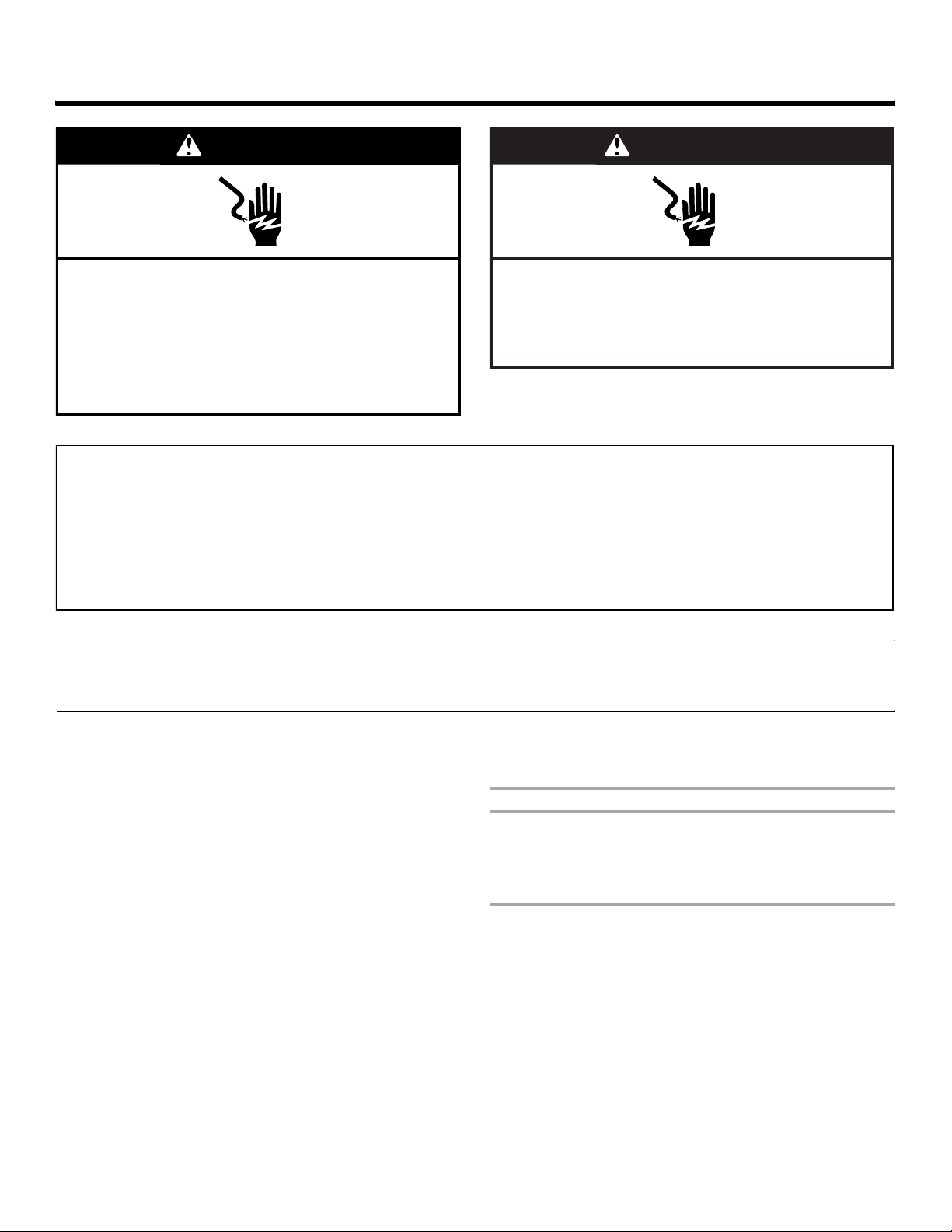
FOR SERVICE TECHNICIAN’S USE ONLY
Y
Tec h S he et Do not discard
DANGER
Electrical Shock Hazard
Only authorized technicians should perform diagnostic
voltage measurements.
After performing voltage measurements, disconnect
power before servicing.
Disconnect power before servicing.
Replace all parts and panels before operating.
Failure to do so can result in death or electrical shock.
WARNING
Electrical Shock Hazard
Failure to follow these instructions can result in death
or electrical shock.
Voltage Measurement Safety Information
When performing live voltage measurements, you must do the following:
■ Verify the controls are in the off position so that the appliance does not start when energized.
■ Allow enough space to perform the voltage measurements without obstructions.
■ Keep other people a safe distance away from the appliance to prevent potential injury.
■ Always use the proper testing equipment.
■ After voltage measurements, always disconnect power before servicing.
Acronyms and Abbreviations
■ PC: Power Control Board
■ NTC: Negative Temperature Coefficient
Manual Configuration Mode
To Enter Manual Configuration Mode:
NOTE: This menu is accessible only during the first minutes after the
cooktop is plugged in.
1. Remove the key-lock functionality by pressing the Control Lock
button.
2. Press the following keys sequentially (a beep will sound after each key
press): Timer “-”, Timer “+”, Timer “-”, Timer “+”, Control Lock.
After the keystroke combination is pressed, a “CO” will appear on the
display.
3. Press the Control Lock button.
An “00” will appear on the display.
■ UI: User Interface board
4. Configure the correct cooktop model number by choosing one of the
following numbers.
Configuration Number Cooktop
23 KICU509X
24 JIC4430X
25 JIC4536X
26 KICU569X
Use the Timer buttons to see different numbers on the display, moving
sequentially and beginning at “00.” The Timer “+” button will increase
the number by 1, and the Timer “-” button will decrease the number
by 1.
5. Press the Control Lock button to confirm the configuration. The
configuration will then be downloaded into the cooktop.
This process will last a few seconds. The number of the cooktop
chosen will blink on the display. The cooktop will restart with the new
configuration written.
6. The cooktop is ready to use.
501961902035 FOR SERVICE TECHNICIAN’S USE ONL

FOR SERVICE TECHNICIAN’S USE ONLY
Failure/Error Codes
If all the lights on the User Interface are Off and there is no response from the cooktop, complete the following steps:
1. Disconnect power.
2. Check the continuity between the black lug on the terminal block and
both L1 and L2 terminals on the EMI filter board.
3. Replace all parts and panels before operating.
4. Reconnect power.
5. Check that it is working. If it is not, go to Step 6.
6. Disconnect power.
7. Check the continuity of the fuses on the EMI board. If one or more of
the fuses is blown, replace with a new fuse.
8. Replace all parts and panels before operating.
9. Reconnect power.
10. Check that it is working. If it is not, go to Step 11.
11. Disconnect power.
There are 3 types of failures associated with the cooktop. The description of these failures and the impact they will have on the rest of the cooktop are
listed in the following.
Failure – Type 1
Failure type 1 comes from the power control board. This failure will affect only one burner. The user may continue to use the other burners.
Failure – Type 2
Failure type 2 usually comes from the power control board (there could be some exceptions). These failures affect all burners associated with that power
control board; the user may continue to use the burners that belong to the other power control board.
Failure – Type 3
Failure type 3 comes from the User Interface. This failure disables the entire cooktop. When this type of failure occurs, all the burners are switched Off by
the User Interface.
Service Code
Shown on Display
F-12 Coil under current Type 1 1. Disconnect power.
F-21 Supply power frequency Type 2 1. Disconnect power.
F-25 Stuck fan on power control board
Failure Description Type of Failure Repair Suggestions
(right or left side fan, depending on
which side of the display the
failure is on)
Typ e 2 1. Disconnect power.
12. Change both power control boards.
13. Replace all parts and panels before operating.
14. Reconnect power.
15. Reconfigure the cooktop following the directions in “Manual
Configuration Mode.”
16. Check that it is working. If it is not, go to Step 17.
17. Disconnect power.
18. Change the User Interface and cable.
19. Replace all parts and panels before operating.
20. Reconnect power.
21. Reconfigure the cooktop following the directions in “Manual
Configuration Mode.”
2. Check for the correct connections at T2A - T2B or T3A - T3B on
the power control board (whichever connection the burner is
plugged into). If connections are correct, go to Step 3.
3. Replace the burner coil.
4. Replace all parts and panels before operating.
5. Reconnect power.
6. Reconfigure the cooktop following the directions in “Manual
Configuration Mode.”
7. Check for proper operation.
8. If everything operates, end service. If error code still appears,
disconnect power and go to Step 9.
9. Replace the power control board.
10. Replace all parts and panels before operating.
11. Reconnect power.
12. Reconfigure the cooktop following the directions in “Manual
Configuration Mode.”
2. Replace the power control board.
3. Replace all parts and panels before operating.
4. Reconnect power.
5. Reconfigure the cooktop following the directions in “Manual
Configuration Mode.”
6. If the issue is not fixed, contact a qualified electrician to verify the
frequency of the home power supply is 60 Hz.
2. Check that the cooling fan connector is firmly plugged in.
3. Replace all parts and panels before operating.
4. Reconnect power.
5. If the issue is not fixed, disconnect power.
6. Replace the cooling fan.
7. Replace all parts and panels before operating.
8. Reconnect the power.
9. If the issue is not fixed, disconnect power.
10. Replace the power control board.
11. Replace all parts and panels before operating.
12. Reconnect power.
13. Reconfigure the cooktop following the directions in “Manual
Configuration Mode.”
2
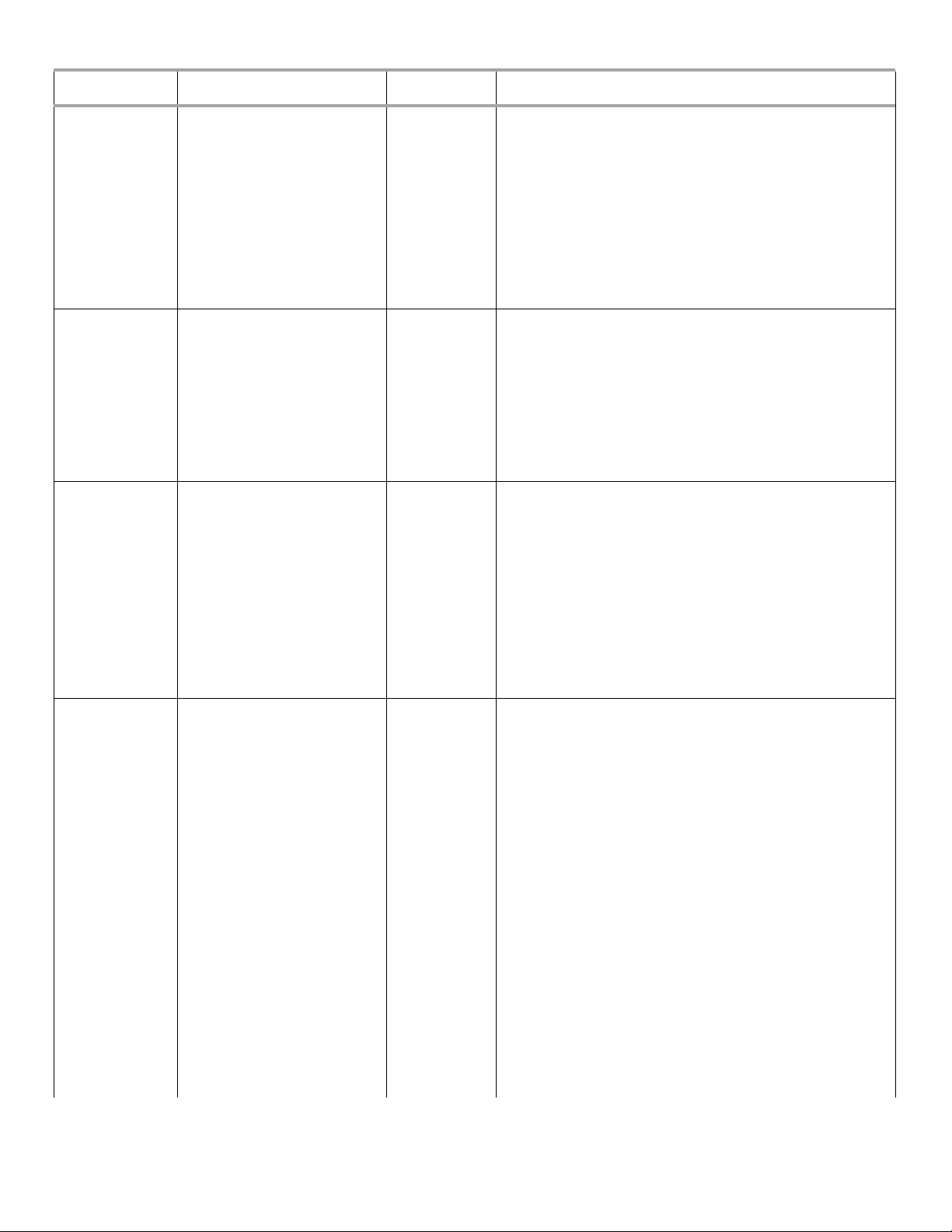
FOR SERVICE TECHNICIAN’S USE ONLY
Service Code
Shown on Display
F-36, F37 Temperature sensor is not working Type 1 1. Disconnect power.
F-40 Power control board failure Type 1 or Type 2 1. Disconnect power.
F-42 Power supply Type 2 1. Check for 240 volts AC at the main incoming power supply
F-47 Power supply from power control
Failure Description Type of Failure Repair Suggestions
2. Check that the temperature sensor is between 184,000 Ω -
292,000 Ω at room temperature and is firmly plugged in. If the
sensor is not between 184,000 Ω - 292,000 Ω, replace the coil
and go to Step 5. If the sensor is between 184,000 Ω - 292,000 Ω
and the electrical connection is good, go to Step 3.
3. Replace all parts and panels before operating.
4. Reconnect power and check that the coil is working. If it is not
working, disconnect power and replace the nonworking coil and
the power control board.
5. Replace all parts and panels before operating.
6. Reconnect power.
7. If the control was replaced in Step 4, reconfigure the cooktop
following the directions in “Manual Configuration Mode.”
2. Check that the cable between the User Interface and the power
control board is not damaged and is firmly plugged in.
3. Replace all parts and panels before operating.
4. Reconnect power.
5. Verify if error is still present. If yes, disconnect power.
6. Replace the power control board.
7. Replace all parts and panels before operating.
8. Reconnect power.
9. Reconfigure the cooktop following the directions in “Manual
Configuration Mode.”
connection by completing the following steps.
2. Disconnect power.
3. Connect voltage measurement equipment.
4. Reconnect power and check for 240 volts at J1 L to N, and then
J2 L to N at the EMI filter board, and then J1 L to N at both power
control boards. If voltage is correct, disconnect power, replace
the power control board and go to Step 5. If voltage is not
correct, disconnect power and check for an open fuse on the EMI
filter board. If there is not an open fuse, have a qualified
electrician check the home power supply.
5. Replace all parts and panels before operating.
6. Reconnect power.
7. Reconfigure the cooktop following the directions in “Manual
Configuration Mode.”
board to User Interface is missing
or WIDE communication error
between UI and power control
board or an open fuse on the filter
board
Typ e 2 1. Disconnect power.
2. Check that the cables between the User Interface and the power
control board are not damaged and are firmly plugged in.
3. Replace all parts and panels before operating.
4. Reconnect power and check that it is working. If it is not working,
disconnect power and replace the cables between the User
Interface and the power control board.
5. Replace all parts and panels before operating.
6. Reconnect power and check that it is working. If it is not working,
go to Step 7.
Disconnect power.
7.
8. Check the continuity of the fuses on the EMI board. If either of the
fuses is blown, replace with a new one.
9. Replace all parts and panels before operating.
10. Reconnect power and check that it is working. If it is not working,
go to Step 11.
11. Disconnect power.
12. Change both power control boards.
13. Replace all parts and panels before operating.
14. Reconnect power and reconfigure the cooktop following the
directions in “Manual Configuration Mode.” Check that it is
working. If it is not working, go to Step 15.
15. Disconnect power.
16. Change the User Interface.
17. Replace all parts and panels before operating.
18. Reconnect power and reconfigure the cooktop following the
directions in “Manual Configuration Mode.”
3
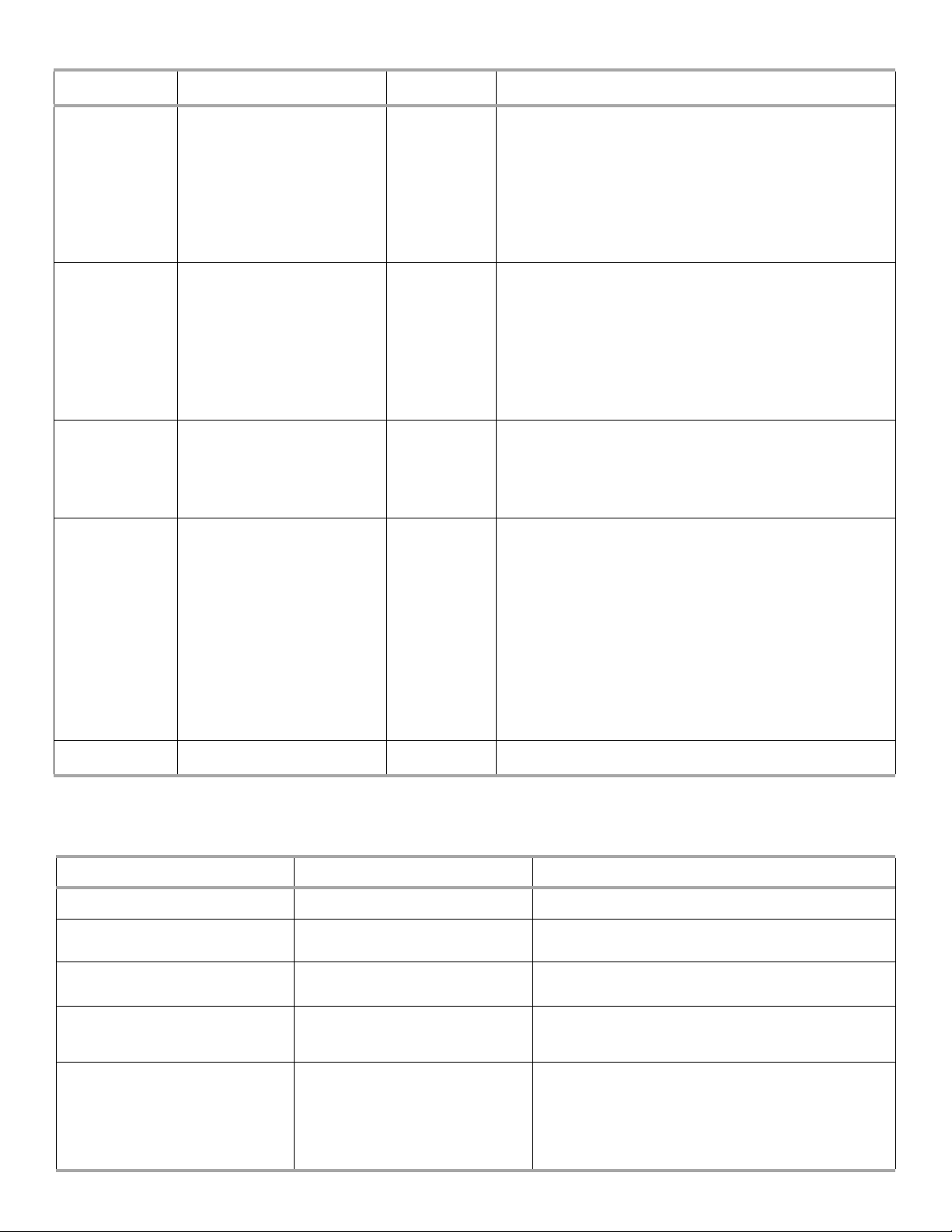
FOR SERVICE TECHNICIAN’S USE ONLY
Service Code
Shown on Display
F-56 Wrong or invalid configuration Type 3 1. Disconnect power.
F-58 Wrong or invalid configuration Type 2 1. Disconnect power.
F-60 UI does not work Type 3 1. Disconnect power.
F-61 Power control board does not
C-81, C-82 Over temperature Type 2 Not enough ventilation: Check the cooktop installation according to
Failure Description Type of Failure Repair Suggestions
2. Reconnect power.
3. Reconfigure the cooktop following the directions in “Manual
Configuration Mode.”
4. If the issue is not fixed, disconnect power.
5. Replace the User Interface.
6. Replace all parts and panels before operating.
7. Reconnect power.
8. Reconfigure the cooktop following the directions in “Manual
Configuration Mode.”
2. Reconnect power.
3. Reconfigure the cooktop following the directions in “Manual
Configuration Mode.”
4. If the issue is not fixed, disconnect power.
5. Replace the power control board.
6. Replace all parts and panels before operating.
7. Reconnect power.
8. Reconfigure the cooktop following the directions in “Manual
Configuration Mode.”
2. Replace the User Interface.
3. Replace all parts and panels before operating.
4. Reconnect the power.
5. Reconfigure the cooktop following the directions in “Manual
Configuration Mode.”
work
Typ e 2 1. Disconnect power.
2. Check that the cables between the User Interface and the power
control board are not damaged and are firmly plugged in.
3. Check for 240 volts AC at the J1 connector on the power control
board by completing the following steps.
4. Connect voltage measurement equipment.
5. Reconnect power and confirm voltage reading. If voltage is not
correct, disconnect power and have a qualified electrician check
the home power supply.
6. If voltage is correct, disconnect power and replace the cable
between the User Interface and the power control board.
7. Replace all parts and panels before operating.
8. Reconnect power.
9. Reconfigure the cooktop following the directions in “Manual
Configuration Mode.”
the Installation Instructions. In particular, check the blower intakes.
Component Testing Chart
To check for proper voltage, complete the following steps:
1. Disconnect power.
2. Connect voltage measurement equipment.
Location on the cooktop Checkpoints Results Voltage
EMI filter board J1 - (L) (N) From 208VAC to 240 VAC -60Hz
Power control board (PC)
Left and right
Power control board (PC) to blower fan
Left and right
Power control board (PC) to the element
sensor
Left and right
Power control board (PC) to the User
Interface
J1 - (L) (N) From 208VAC to 240 VAC -60Hz
J205 - (00) - (22)
J205 - (00) - (60)
J604 - (1) - (2)
J605 - (1) - (2)
J806 - 00
J806 - 88
J806 - 99
J806 - 22
J806 - 44
(Each of these pins refers to J806 - 99
[0VDC, Neutral pin])
3. Reconnect power and confirm voltage reading.
4. Disconnect power after performing voltage measurements.
From 0VDC to 12VDC
+5VDC
0V
+10.5V
0VDC
From 0VDC to 12VDC
4
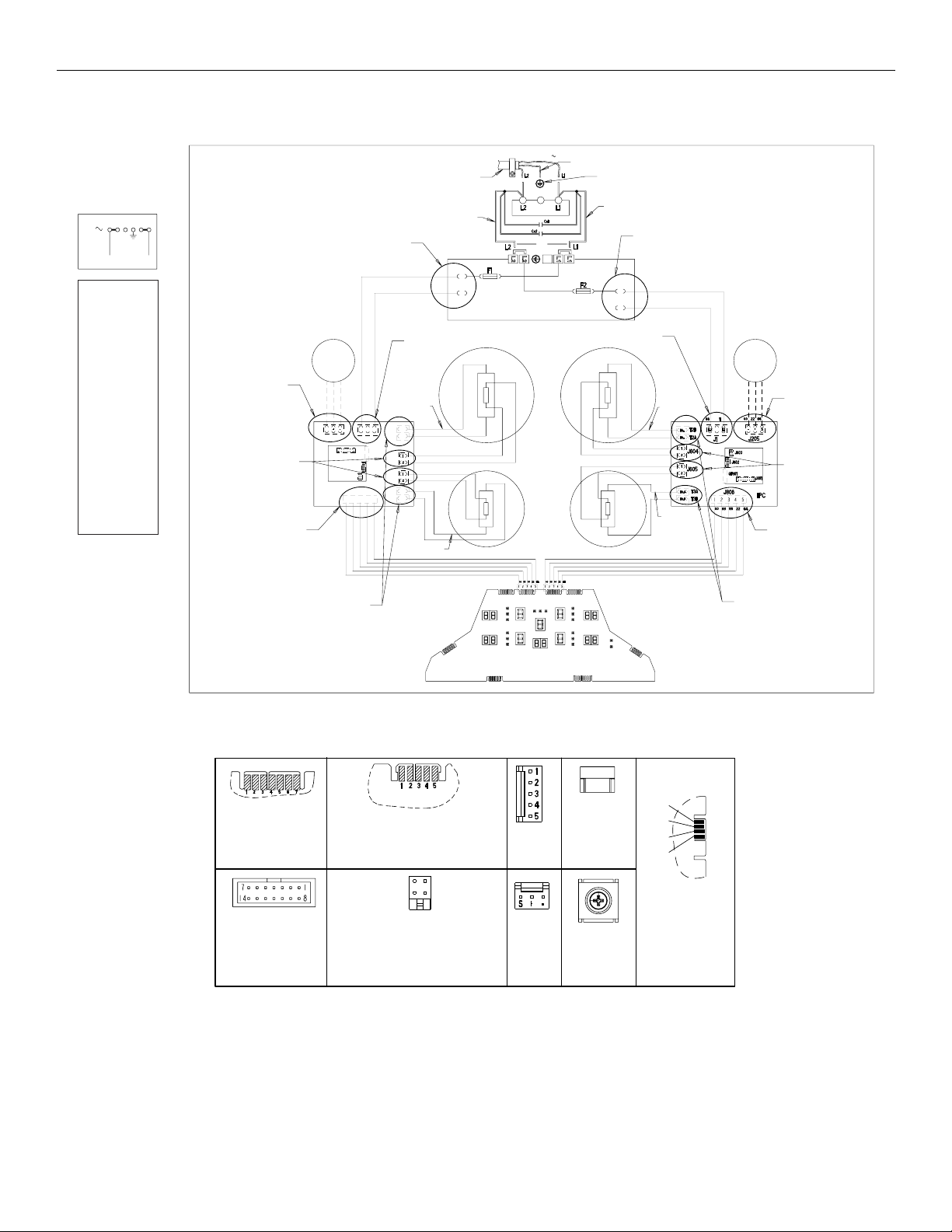
30" (76.2 cm) models
Main Connection
L2
L1 L1L1L2
E
2
J1 - Filter Main Power Connector 1
J2 - Filter Main Power Connector 2
IPC - Induction Power Control Board
EMI - Filter Board
BL - Blower (Left)
BR - Blower (Right)
I1 - Inductor (Single Zone)
SI - Sensor
UI - User Interface (Touch Control)
W1 - Main Ter minal Block
W - Power Housing Terminal Block
CX1/CX2 - Filter Capacitor
F1-F2 - Fuse (25A)
Wire Color:
00 - Black
11 - Brown
22 - Red
44 - Yellow
45 - Yellow/Green
66 - Blue
88 - Blue/Sky
99 - White
Shrinking Sleeve Lead Color:
BK - Black
R - Red
Y - Yellow
G - Green
BU - Blue
W - White
208 - 240V
60Hz
Legend
L2
FOR SERVICE TECHNICIAN’S USE ONLY
Wiring Diagrams
208 -240V
Yellow/Green cable
From 0VDC
to 12VDC
Variable from
0VDC to 5VDC
10.5VDC to 5VDC
Power cord
Black cable
From 208VAC
to 240 VAC 60 Hz
11
L1
J1
66
L2
From 208VAC
66
L1
L2
J1
44
22
to 240 VAC 60 Hz
Inductor Dia. 240 : Y
Inductor Dia. 180: G
T3B
Mo.
BK
Mo.
T3A
J605
J604
Mo.
T2A
BK
Mo.
T2B
Inductor Dia. 145 : W
Inductor Dia. 180: G
S1
S1
BL
66
22
00
11
S
J205
J801
GF801
J802
J803
J806
1
2345
IPC
00
88 99
G
W1
240V
W
EMI
I1
I1
Ground to
burner box
Red cable
From 208VAC
to 240 VAC 60 Hz
11
L1
J2
66
L2
From 208VAC
to 240 VAC 60 Hz
I1
S1
S1
I1
Inductor Dia.
280 : BU
Inductor Dia.
210 : Y
BK
BK
Inductor Dia.
145 : W
BL
From 0VDC to 12VDC
Variable from 0VDC to 5VDC
10.5VDC to 5VDC
From 0VAC to 500VAC
J007 - Service
connector (SAM)
(manufacturing only)
J801 - MCU connector
J803 - Jumper connector with jumper
(for factory
programming only)
J006
UI
J005
CONNECTOR NOTE:
J003 - WIDE 2 connector
from IPC2
J004 - WIDE 1 connector
from IPC1
for IPC board in right position
(ref. pos. “B” in assembly module.)
No jumper for IPC board
in left position
(ref. pos. “A” in assembly module)
J008
J004
J806 - UI
connector
J205 Blower
connector
J004
J002
J007
J604/J605 -
Coil thermistor
connector
T3A/T3B/T2A/
T2B - Induction
coil connector
From 0VAC to 500VAC
J001
7
6
5
4
GF801 - “SAM”
Service connector
zone
(manufacturing
only)
5
