Jenn-Air JGS8850BD, JGS8750BD, JGS9900BD, JGS8860BD User Manual
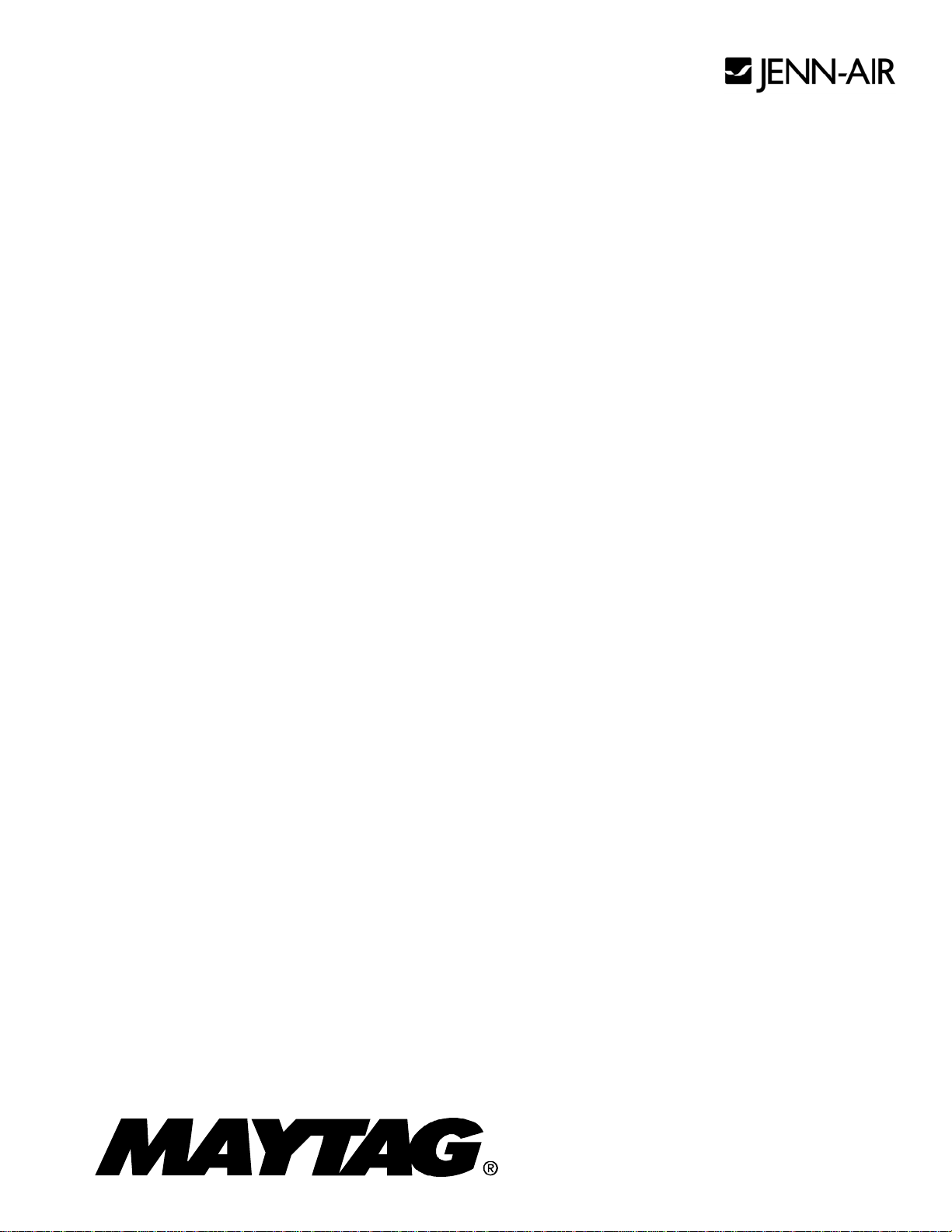
Service
This manual is to be used by qualified appliance
technicians only. Maytag does not assume any
responsibility for property damage or personal
injury for improper service procedures done by
an unqualified person.
Gas
Slide-In
Range
This Base Manual covers general information
Refer to individual Technical Sheet
for information on specific models
This manual includes, but is
not limited to the following:
JGS8750BD*
JGS8850BD*
JGS8860BD*
JGS9900BD*
16026923
March 2006
© 2006 Maytag Services
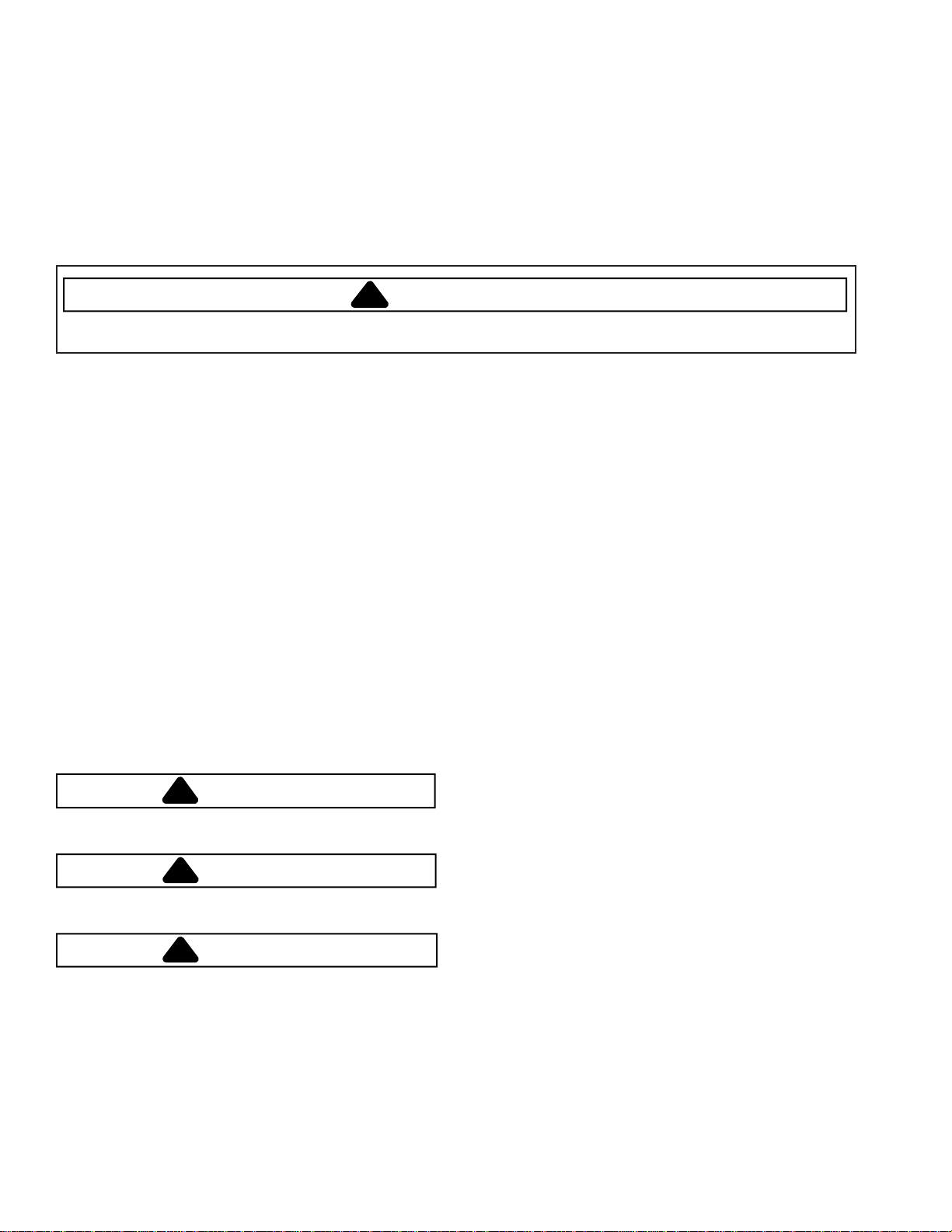
Important Information
Maytag will not be responsible for personal injury or property damage from improper service procedures. Pride and
workmanship go into every product to provide our customers with quality products. It is possible, however, that
during its lifetime a product may require service. Products should be serviced only by a qualified service technician
who is familiar with the safety procedures required in the repair and who is equipped with the proper tools, parts,
testing instruments and the appropriate service information. IT IS THE TECHNICIANS RESPONSIBLITY TO
REVIEW ALL APPROPRIA TE SERVICE INFORMA TION BEFORE BEGINNING REP AIRS.
Important Notices for Servicers and Consumers
!
To avoid risk of severe personal injury or death, disconnect power before servicing/working on appliance to avoid
electrical shock.
To locate an authorized servicer, please consult your telephone book or the dealer from whom you purchased this
product. For further assistance, please contact:
WARNING
Customer Service Support Center
CAIR Center
Web Site Telephone Number
WWW.JENNAIR.COM............................................. 1-800-536-6247
WWW.MAYTAG.COM ............................................. 1-800-688-9900
WWW.AMANA.COM ................................................ 1-800-843-0304
CAIR Center in Canada ................................................ 1-800-688-2002
Recognize Safety Symbols, Words, and Labels
DANGER!
DANGER—Immediate hazards which WILL result in severe personal injury or death.
WARNING!
WARNING—Hazards or unsafe practices which COULD result in severe personal injury or death.
CAUTION!
CAUTION—Hazards or unsafe practices which COULD result in minor personal injury, product or property
damage.
2 16026923 © 2006 Maytag Services

Table of Contents
Important Information ................................................... 2
Important Safety Information
What to Do if You Smell Gas ................................... 4
Oven Fires ............................................................... 4
Safety Practices for Servicer .................................. 4
Servicing.................................................................. 4
Receiving Oven ........................................................ 5
Using the Oven......................................................... 5
Baking, Broiling, and Roasting................................. 6
Connecting Range to Gas ........................................ 6
Electrical Requirements ........................................... 6
Extension Cord ........................................................ 6
Product Safety Devices ........................................... 6
General Information
Cooking Nomenclature ............................................. 7
Specifications .......................................................... 8
Placement of the Oven ............................................. 8
Do Not Block Air Vents ............................................ 8
Location of Model Number........................................ 8
Model Identification .................................................. 8
Service ..................................................................... 8
Parts and Accessories............................................. 8
Extended Service Plan ............................................. 8
Grounding ................................................................ 9
Range Description...................................................10
Troubleshooting Procedures
Troubleshooting Chart............................................ 11
Description of Fault Codes for EOC III .................. 13
Fault Code Chart.................................................... 13
Oven Sensor, Meat Probe and
Cooling Fan Temperature Charts ..................... 14
Testing Procedures
Component Testing Procedures............................. 15
Cooling Fan Temperature Chart............................. 18
Electronic Oven Control (EOC III)
Testing Procedures .......................................... 19
Relay Logic for EOC III ......................................... 21
“Quick Test” Mode for EOC III ............................... 22
Oven Sensor and Meat Probe Resistances............ 22
Description of Fault Codes for EOC III .................. 23
Disassembly Procedures
Removing and Replacing Range ............................ 24
Front Side Trim Removal........................................ 24
Cartridge Assembly Removal (Select Models)........ 24
Maintop Assembly Removal (Select Models) .......... 24
Top Burner Assembly Removal (Select Models) .... 24
Lower Burner Assembly Removal (Select Models). 24
Spark Module Replacement ................................... 25
Manifold Assembly Removal................................... 25
Control Panel Assembly Removal........................... 25
Electronic Control Replacement............................. 25
Burner Switch Replacement................................... 25
Meat Probe Receptacle Replacement
(Select Models) ................................................ 25
Back Panel Removal .............................................. 25
Cooling Fan Replacement...................................... 26
Downdraft Blower Motor Removal (Select Models). 26
Convection Motor Removal (Select Models) ........... 26
Convection Element Replacement (Select Models) 26
Bake Burner and Ignitor Removal .......................... 26
Broil Burner and ignitor Removal ........................... 26
Oven Sensor Replacement..................................... 26
Regulator Removal ................................................. 27
Gas Valve Removal (Select Models)....................... 27
Oven Light Bulb/Oven Light Socket Replacement .. 27
Oven Vent/Smoke Eliminator Removal ................... 27
Oven Hi-Limit Thermostat Replacement ................. 27
Oven Door Latch Replacement .............................. 28
Oven Door Hinge Removal ..................................... 28
Bottom Access Panel Removal (Select Models)..... 28
Bottom Access Panel Disassembly
(Select Models) ................................................ 28
Storage Drawer Removal (Select Models).............. 28
Storage Drawer Track Disassembly
(Select Models) ................................................ 28
Storage Drawer Disassembly ................................ 28
Warming Drawer Removal (Select Models) ........... 28
Warming Drawer Element Removal
(Select Models) ................................................ 28
Warming Drawer Hi-Limit Switch Replacement
(Select Models) ................................................ 29
Oven Door Removal ............................................... 29
Warming Drawer Track Disassembly
(Select Models) ................................................ 29
Warming Drawer Disassembly .............................. 29
Oven Door Disassembly ........................................ 29
Oven Door, Warming Drawer/Storage Drawer
and Access Panel Disassembly Illustration ...... 30
Appendix A
Installation Instructions..........................................A-2
Appendix B
Use and Care .......................................................B-2
Appendix C: Gas Conversion Instructions
Model JGS8750BD*..............................................C-2
Models JGS8850BD*, JGS8860BD*.....................C-6
Model JGS9900BD*............................................C-13
© 2006 Maytag Services 16026923 3
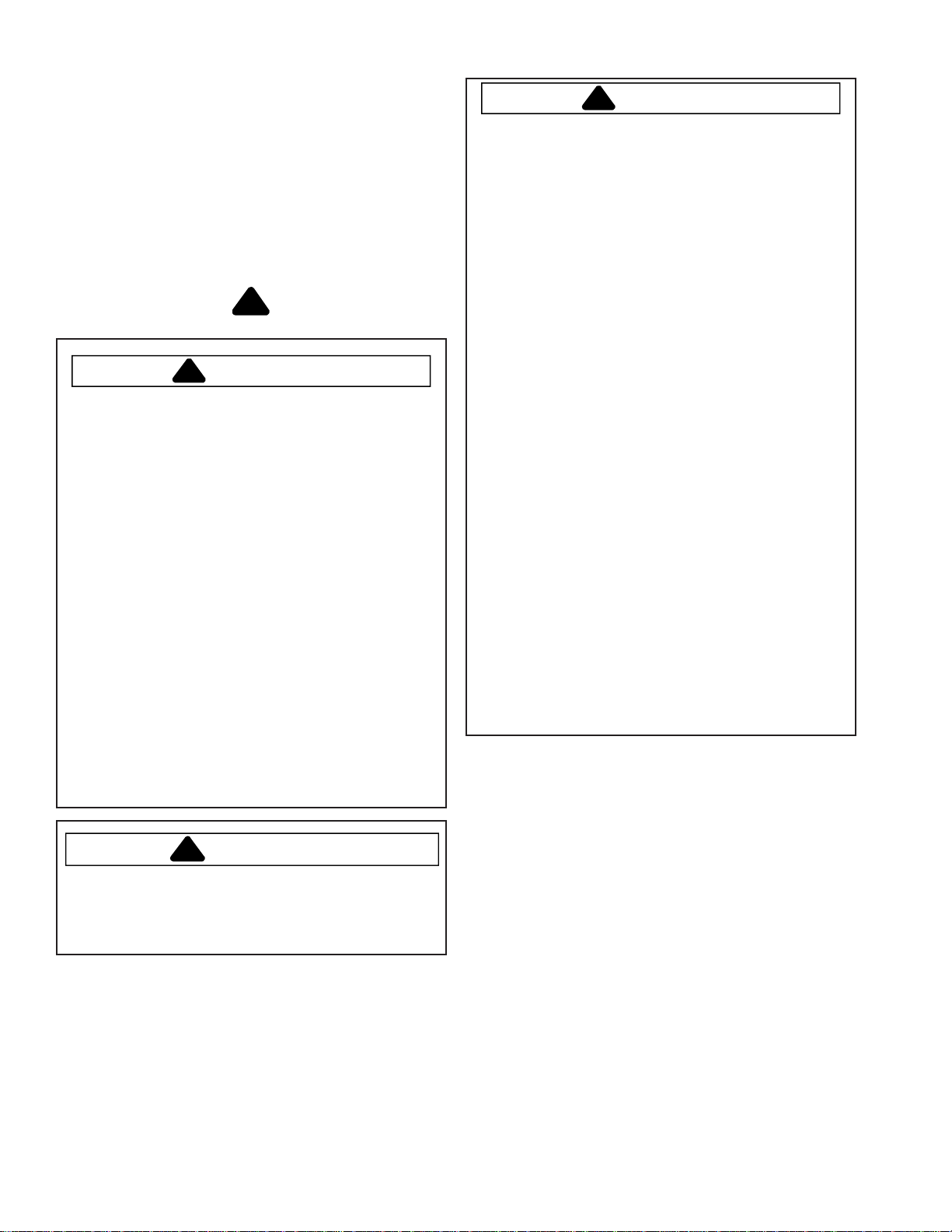
Important Safety Information
As with all appliances, there are certain rules to follow
for safe operation. Verify everyone who operates oven is
familiar with the operations and with these precautions.
Use appliance only for its intended purpose as
described. Pay close attention to the safety sections of
this manual. Recognize the safety section by looking for
the symbol or the word safety .
Recognize this symbol as a safety precaution.
!
WARNING
!
This gas appliance contains or produces a chemical
or chemicals which are known to the state of
California to cause cancer, birth defects, or other
reproductive harm. To reduce the risk from substances
in the fuel or from fuel combustion make sure this
appliance is installed, operated and maintained
according to the instructions in this manual.
Due to the nature of cooking, fires can occur as a
result of overcooking or excessive grease. Although a
fire is unlikely, if one occurs proceed as follows:
WARNING
!
If the information in this manual is not followed exactly ,
a fire or explosion may result causing property
damage, personal injury or death.
Do not store or use gasoline or other flammable
vapors and liquids in the vicinity of this or any other
appliance.
WHA T TO DO IF YOU SMELL GAS
• Extinguish any open flame.
• Do not try to light any appliance.
• Do not touch any electrical switch; do not use any
phone in your building.
• Immediately call your gas supplier from a neighbor’s
phone. Follow the gas supplier’s instructions.
• If you cannot reach your gas supplier, call fire
department.
Installation and service must be performed by an
authorized installer , service agency or gas supplier.
Oven Fires
1. Do not open the oven door .
2. T urn all controls to OFF .
3. As an added precaution turn off the electricity at
the main circuit breaker or fuse box and the gas
at the main supply valve.
4. Allow the food or grease to burn itself out in the
oven.
If smoke or fire persist call the local fire department.
To avoid the risk of property damage or personal injury
do not obstruct the flow of combustion or ventilation air
to the oven.
To avoid the risk of electrical shock, serious personal
injury or death: Make sure your oven has been
properly grounded and always disconnect the
electrical supply before servicing this unit.
NOTE: The maximum gas supply pressure for these
models must not exceed 14 inches W.C.P.
!
WARNING
To avoid risk of electrical shock, property damage,
personal injury, or death, verify wiring is correct, if
components were replaced. V erify proper and
complete operation of unit after servicing.
Safety Practices for Servicer
Safe and satisfactory operation of gas ranges depends
upon its design and proper installation. However , there is
one more area of safety to be considered:
Servicing
Listed below are some general precautions and safety
practices which should be followed in order to protect
the service technician and consumer during service and
after service has been completed.
1. Gas smell—Extinguish any and all open flames and
open windows.
2. T urn gas off—Service range with gas turned of f
unless testing requires it.
4 16026923 © 2006 Maytag Services

Important Safety Information
3. Checking for gas leaks—Never check for leaks with
any kind of open flame. Soap and water solution
should be used for this purpose. Apply solution to
suspected area and watch for air bubbles which
indicates a leak. Correct leaks by tightening fittings,
screws, connections, applying approved compound,
or installing new parts.
4. Using lights—Use a hand flashlight when servicing
ranges or checking for gas leaks. Electric switches
should not be operated where leaks are suspected.
This will avoid creating arcing or sparks which could
ignite the gas. If electric lights are already turned on,
they should not be turned off.
5. Do not smoke—Never smoke while servicing gas
ranges, especially when working on piping that
contains or has contained gas.
6. Check range when service is completed—After
servicing, make visual checks on electrical
connection, and check for gas leaks. Inform
consumer of the condition of range before leaving.
7. Adhere to all local regulations and codes when
performing service.
Receiving Oven
• Installer needs to show consumer location of the range
gas shut-off valve and how to shut it off.
• Authorized servicer must install the range, in
accordance with the Installation Instructions.
Adjustments and service should be performed only by
authorized servicer.
• Plug range into a 120–volt grounded outlet only. Do
not remove round grounding prong from the plug. If in
doubt about grounding of the home electrical system, it
is consumers responsibility and obligation to have an
ungrounded outlet replaced with a properly grounded
three-prong outlet in accordance with the National
Electrical Code. Do not use an extension cord with this
appliance.
• Insure all packing materials are removed from the
range before operating it, to prevent fire or smoke
damage should the packing material ignite.
• Ensure range is correctly adjusted by a qualified
service technician or installer for the type of gas
(Natural or LP). Some ranges can be converted for
use with Natural or LP gas.
• With prolonged use of a range, high floor
temperatures could result. Many floor coverings will not
be able to withstand this kind of use. Never install
range over vinyl tile or linoleum that cannot withstand
high temperatures. Never install range directly over
carpeting.
Using the Oven
• Do not leave children alone or unattended where a
range is hot or in operation. They could be seriously
burned.
• Do not allow anyone to climb, stand or hang on the
door. They could damage the range and cause severe
personal injury.
• Wear proper apparel. Loose fitting or hanging
garments should never be worn when using oven.
Flammable material could ignite if brought in contact
with flame or hot oven surfaces which may cause
severe burns.
• Never use range for warming or heating a room. This
may cause burns, injuries, or a fire.
• Do not use water on grease fires.
• Do not let grease or other flammable materials collect
in or around range.
• Do not repair or replace any part of range unless it is
recommended in this manual.
• Use only dry potholders. Moist or damp potholders
used on hot surfaces may result in a burn from steam.
Do not let a potholder touch the flame. Do not use a
towel or a bulky cloth as a potholder.
• Never leave range unattended while cooking. Boilovers
can cause smoking and may ignite.
• Only certain types of glass/ceramic, earthenware, or
other glazed utensils are suitable for oven use.
Unsuitable utensils may break due to sudden
temperature change.
• Use care when opening oven door. Let hot air or steam
escape before removing or replacing food.
• Do not heat unopened food containers in oven.
Build-up of pressure may cause a container to burst
and result in injury.
• Keep range vent ducts unobstructed.
• Place oven racks in desired location while oven is
cool. If a rack must be moved while oven is hot, use a
dry potholder.
• Do not use aluminum foil to line oven bottom or racks.
Aluminum foil can cause a fire will seriously affect
baking results, and damage to porcelain surface's.
• Do not touch interior surfaces of oven during or
immediately after use. Do not let clothing or other
flammable materials come in contact with bake or broil
burners.
• Other areas of the oven can become hot enough to
cause burns, such as vent openings, window, oven
door and oven racks.
• T o avoid steam burns, do not use a wet sponge or
cloth to wipe up spills on hot cooking area.
• Do not store combustible or flammable materials, such
as, gasoline or other flammable vapors and liquids
near or in oven.
• Do not clean oven door gasket located on back of the
door. Gasket is necessary to seal the oven and can be
damaged as a result of rubbing or being moved.
• Do not drape towels or any materials on oven door
handles. These items may ignite causing a fire.
© 2006 Maytag Services 16026923 5
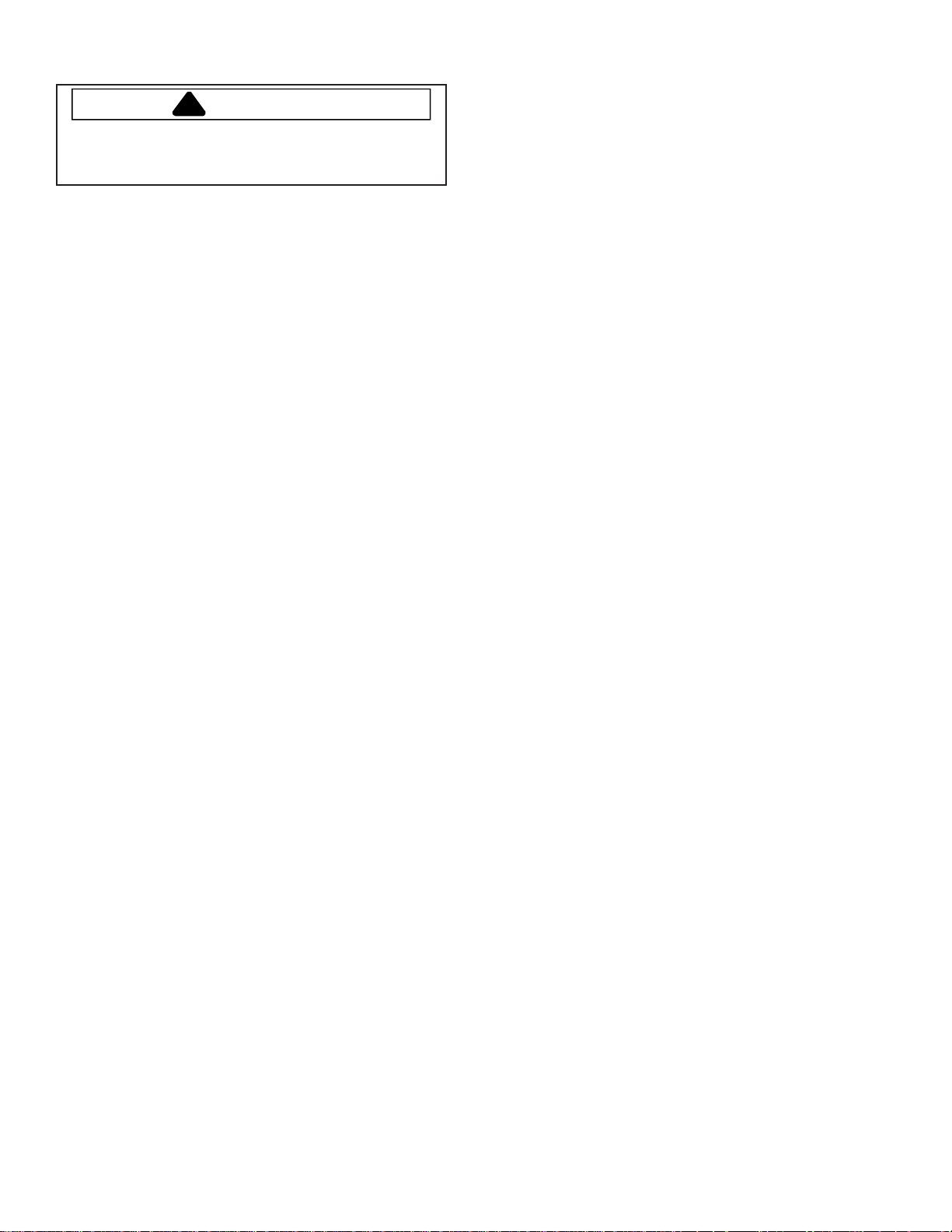
Important Safety Information
CAUTION
!
Do not store items of interest to children in cabinets
above range. Children may climb on oven to reach
these items and become seriously injured.
Regulator must be set
for the type of gas being
used Natural or LP.
After servicing regulator ,
make certain it is set
properly before
completing service.
Baking, Broiling, and Roasting
• Do not use oven area for storage.
• Stand back from range when opening door of a hot
oven. Hot air or steam can cause burns to hands,
face, and eyes.
• Do not use aluminum foil anywhere in the oven. This
could result in a fire hazard and damage the range.
• Use only glass cookware appropriate for use in gas
ovens.
• Always remove broiler pan from oven when finished
broiling. Grease left in pan can catch fire if oven is
used without removing grease from the broiler pan.
• When broiling, meat that is close to the flame, may
ignite. T rim any excess fat to help prevent excessive
flare-ups.
• Make sure broiler pan is placed correctly to reduce
any possibility of grease fires.
• Should a grease fire occur in the broiler pan, turn off
oven, and keep oven door closed until fire burns out.
Connecting Range to Gas
Install manual shut-off valve in gas line for easy
accessibility outside range. Be aware of the location of
the shut-off valve.
Gas Burner Orifices Universal orifices are
used on most valves.
They must be adjusted
for the type of gas being
used Natural or LP.
After servicing a valve
or orifice verify it is
adjusted properly before
completing service.
Oven Safety V alve Oven valve is designed
to be a safety valve. T wo
basic designs are used
in gas ranges:
Hydraulic and Electric
Both types are safety
valves because they are
indirectly operated by
the oven thermostat,
which controls a pilot
flame or electric ignitor,
to open and close the
oven valve.
Grounded Oven Frame Ground prong on power
Electrical Requirements
120-volt, 60 Hertz, 20 amp, individual circuit which is
properly grounded, polarized and protected by a circuit
breaker or fuse.
Extension Cord
Do not use extension cords with this product.
Product Safety Devices
Safety devices and features have been engineered into
the product to protect consumer and servicer. Safety
devices must never be removed, bypassed, or altered in
such a manner as to defeat the purpose for which they
were intended.
Listed below are various safety devices together with the
reason each device is incorporated in the gas ranges.
Pressure Regulator Maintains proper and
steady gas pressure for
operation of oven
controls.
6 16026923 © 2006 Maytag Services
cord is connected to the
frame, usually a green
lead fastened by a
screw. In addition, any
part or component
capable of conducting
an electric current is
grounded by its
mounting.
If any ground wire,
screw, strap, nut, etc. is
removed for service, or
any reason, it must be
reconnected to its
original position with
original fastener before
the appliance is put into
operation again.
Failure to do so can
create a possible shock
hazard.
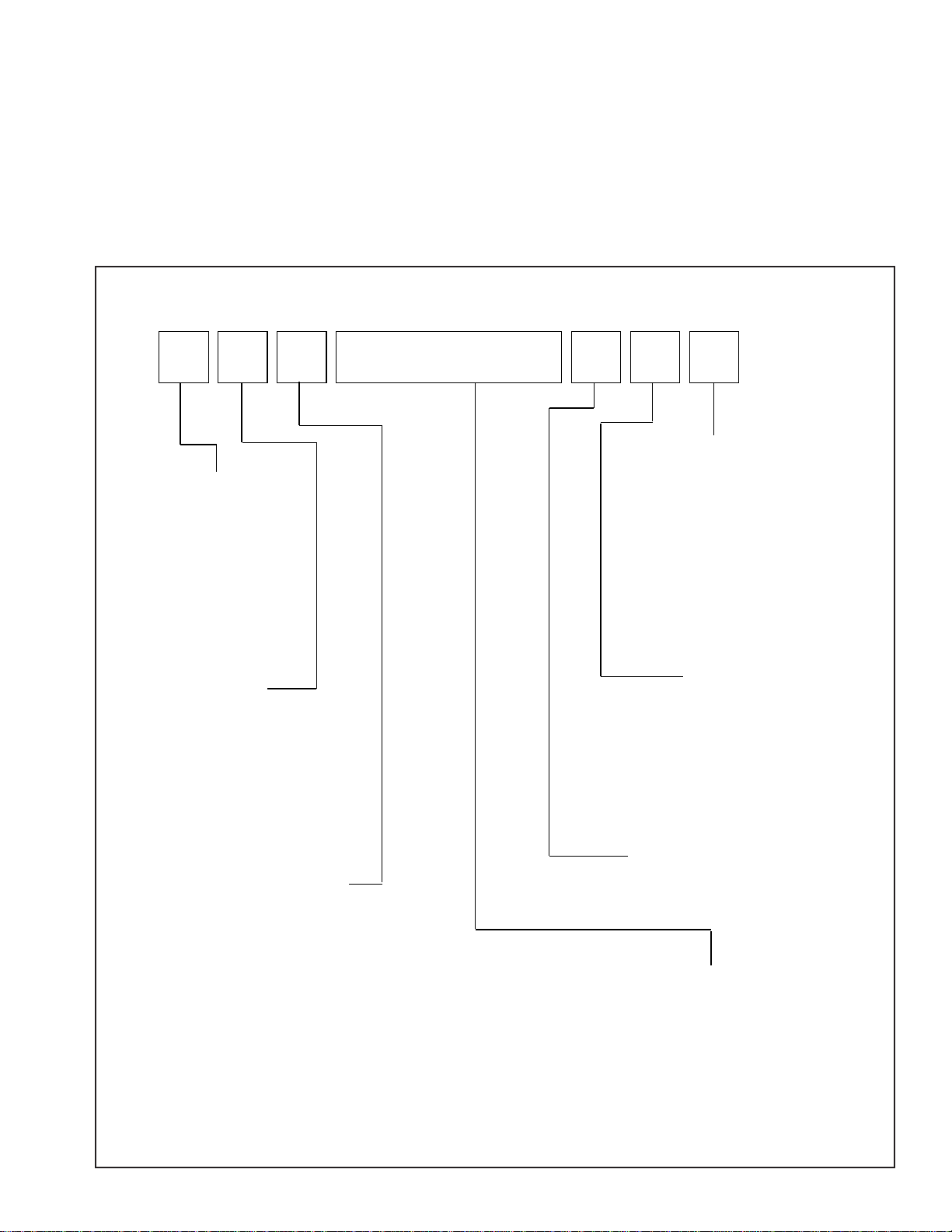
General Information
This manual provides basic instructions and suggestions
for handling, installing and servicing gas ranges.
The directions, information, and warnings in this manual
are developed from experience with, and careful testing
of the product. If the unit is installed according to this
manual, it will operate properly and will require minimal
servicing. A unit in proper operating order ensures the
consumer all the benefits provided by clean, modern gas
cooking.
Cooking Nomenclature
J G S 9 9 0 0 B D B
Brand
A Amana
C Magic Chef
G Graffer &
Sattler
H Hardwick
J Jenn-Air
M Maytag
N Norge
U Universal
Y Crosley
Fuel
B Butane
D Dual Fuel
E/J Electric
G Gas, Natural
L Liquid Propane
M Microwave
P Standing Pilot
X No Fuel
W Warming Drawer
Product Type
A Accessory/Cartridge
C Cooktop Updraft/Countertop
D Downdraft Cooktop or Warming Drawer
E Eyelevel Range
G Grill
L Range (20")
M Range (36")
P Drop In (24")
Q Wall Oven (27")
R Range, Free-Standing (30")
S Slide-In (30")
T Range Hood
V OTR
W Wall Oven
Y RV Range
Z RV Top
This manual contains information needed by authorized
service technicians to install and service gas ranges.
There may be, however, some p art s which need further
explanation. Refer to the Installation Instructions, Use
and Care, Technical Sheets or the toll-free technical
support line.
Color
A Almond on Almond
B Black
C Brushed Chrome
H Traditional White
L Traditional Almond
P Prostyle
Q Monochromatic Bisque
S Stainless
T Traditional Bisque
W White on White
F Frost White (True Color White)
N Natural Bisque (True Color Bisque)
Listing
A UL/AGA
C CSA/CGA/CUL
D Dual Listed
G 220-240 V / 50-60 Hz
M Military Model
P PSB Approved
(Singapore)
X Export 120 V / 60 Hz
Production Code
This identifies the
production version.
Feature Content
1000-3999 Brands
4000-6999 Maytag/Amana
7000-9999 Jenn Air
© 2006 Maytag Services 16026923 7

General Information
Specifications
Refer to individual Technical Sheet for specification
information.
Placement of the Oven
This freestanding range must be placed in the kitchen or
comparable room. All safety guidelines must be followed
and free air flow around the range is essential.
Do Not Block Air Vents
All air vents must be kept clear during cooking. If air
vents are covered during operation, the oven may
overheat. If this occurs, a sensitive, thermal safety device
automatically removes power to the oven, rendering the
oven inoperable. The oven will remain in this state until it
has sufficiently cooled.
Location of Model Number
T o request service information or replacement p arts, the
service center will require the complete model, serial, and
manufacturing number of your slide-in range. The
number can be found on the oven chassis behind the
front Access Panel. Remove the front Access Panel to
view the data.
Model Number
Model Identification
Complete enclosed registration card and promptly return.
If registration card is missing:
• For Jenn-Air product call 1-800-536-6247 or visit the
Web Site at www.jennair .com
• For Maytag product call 1-800-688-9900 or visit the
Web Site at www.jennair .com
• For Amana product call 1-800-843-0304 or visit the
Web Site at www.jennair .com
• For product inCanada call 1-800-688-2002.
When contacting provide product information located on
rating plate. Record the following:
Model Number: ___________________
Manufacturing Number: ___________________
Serial or S/N Number: ___________________
Date of purchase: ___________________
Dealer’s name and address: ___________________
Service
Keep a copy of sales receipt for future reference or in
case warranty service is required. To locate an
authorized servicer:
• For Jenn-Air/Maytag product call 1-800-462-9824 or
visit the Web Sites at www .jennair .com or
www.maytag.com
• For Amana product call 1-800-628-5782 or visit the
Web Site at www.amana.com
• For product inCanada call 1-800-688-2002.
Warranty service must be performed by an authorized
servicer . We also recommend contacting an authorized
servicer, if service is required after warranty expires.
Access Panel
Ask a qualified electrician if you do not understand the
grounding instructions or if you have questions when
grounding the appliance. Keep the electrical power cord
dry and keep it from getting crushed or pinched. For a
permanently connected appliance: This appliance must
be connected to a grounded, metallic, permanent wiring
system, or an equipment grounding conductor should be
run with the circuit conductors and connected to the
equipment grounding terminal or lead on the appliance.
Parts and Accessories
Purchase replacement parts and accessories over the
phone. To order accessories for your product call:
• For Jenn-Air product call 1-800-536-6247 or visit the
Web Site at www.jennair .com
• For Maytag product call 1-800-688-9900 or visit the
Web Site at www.jennair .com
• For Amana product call 1-800-843-0304 or visit the
Web Site at www.jennair .com
• For product inCanada call 1-800-688-2002.
Extended Service Plan
We offer long-term service protection for this new oven.
• Asure™ Extended Service Plan is specially designed
to supplement Maytag and Amana’s strong warranties.
These plans cover parts, labor , and travel charges.
Call 1-866-232-6244 for information.
• Dependability PlusSM Extended Service Plan is
specially designed to supplement Jenn-Air’s strong
warranty. This plan covers parts, labor, and travel
charges. Call 1-800-925-2020 for information.
8 16026923 © 2006 Maytag Services
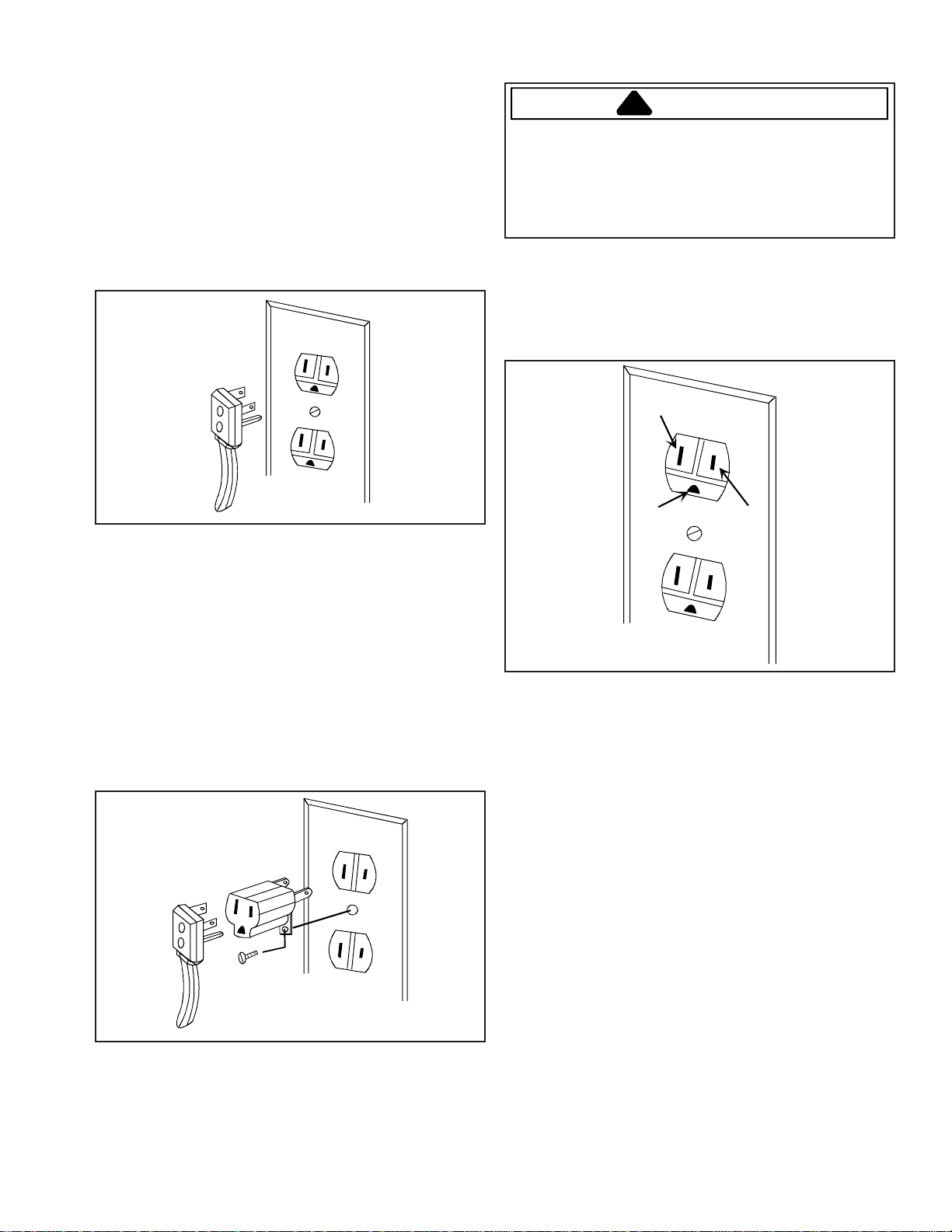
General Information
Grounding
NOTE: This appliance must be properly grounded, for
personal safety .
Power cord on this appliance is equipped with a threeprong grounding plug. This matches standard threeprong grounding wall receptacle to prevent possibility of
electric shock from this appliance.
Consumer should have wall receptacle and circuit
checked by qualified electrician to verify receptacle is
properly grounded.
WARNING
!
Attaching adapter ground terminal to wall receptacle
cover screw does not ground appliance unless the
cover screw is metal and not insulated, and wall
receptacle is grounded through the house wiring.
Consumer should have circuit checked by a qualified
electrician to verify receptacle is properly grounded.
When disconnecting power cord from adapter, always
hold adapter with one hand. If this is not done, adapter
ground terminal is very likely to break with repeated use.
Should this happen, DO NOT USE appliance until a
proper ground has been established.
Neutral Wire
Ground
Hot Line
It is the consumers responsibility to replace standard twoprong wall receptacles with properly grounded three-prong
wall receptacles.
DO NOT , UNDER ANY CIRCUMST ANCES, CUT OR
REMOVE THE THIRD (GROUND) PRONG FROM
POWER CORD.
For 15 amp circuits only , do not use an adapter on 20
amp circuit. Where local codes permit, a TEMPORARY
CONNECTION may be made to a properly grounded twoprong wall receptacle by the use of a UL listed adapter
(available at most hardware stores).
Larger slot on adapter must be aligned with larger slot in
the wall receptacle to provide proper polarity .
NOTE: Circuit tester can be used to verify voltage at
outlet. Connect one lead to hot line and the
other lead to ground. Circuit tester should light.
© 2006 Maytag Services 16026923 9
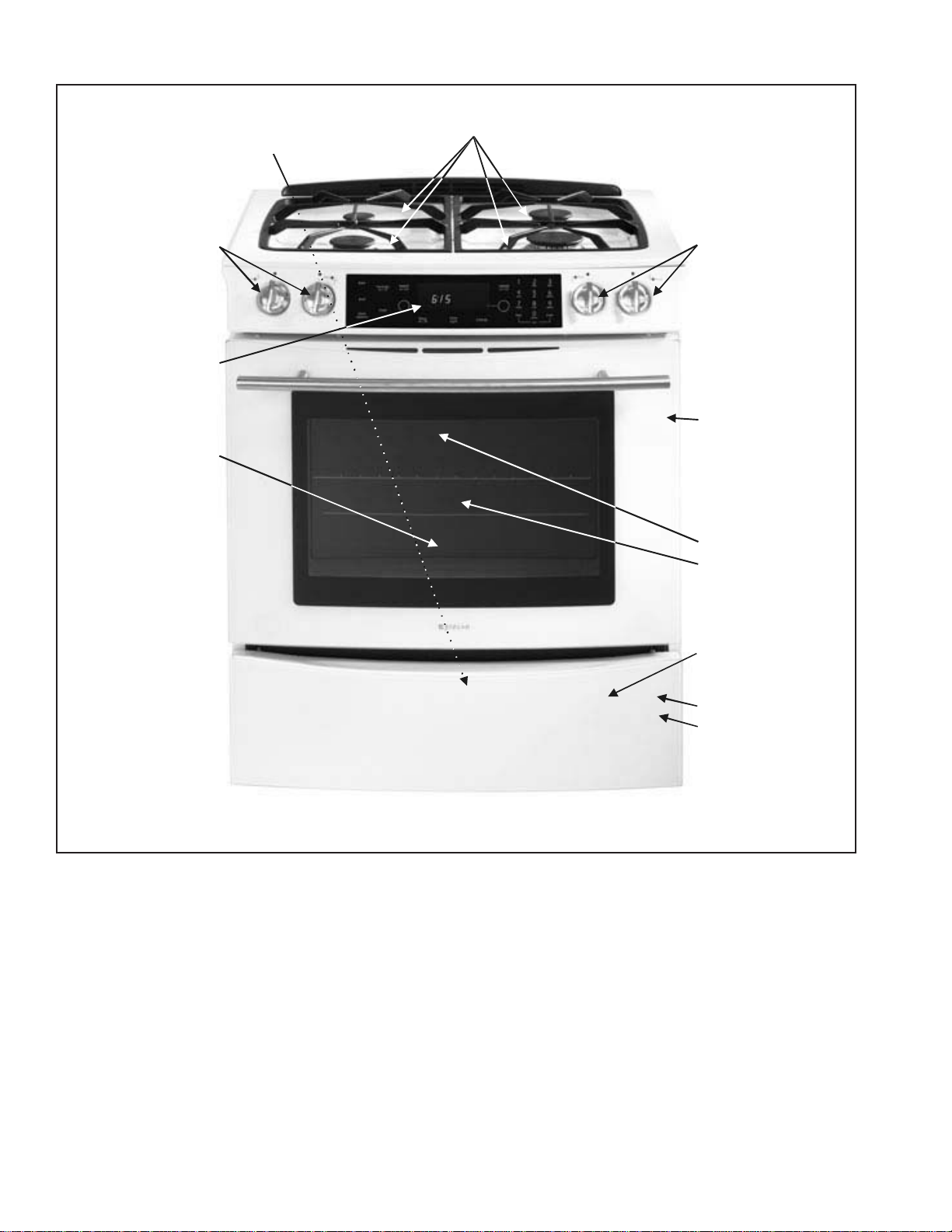
Range Description
Shut-off Valve/
Pressure Regulator
(Backside of Range)
Burner Control Valves
Electronic Control
an d Touchp ad
Bake Burner
Top Surface
Burners and Grates
Burner Control Valves
Oven Cavity
Broil Burner
Convection Fan
and Element
Storage or Warming
Drawer
Rating Label
Model Number
10 16026923 © 2006 Maytag Services
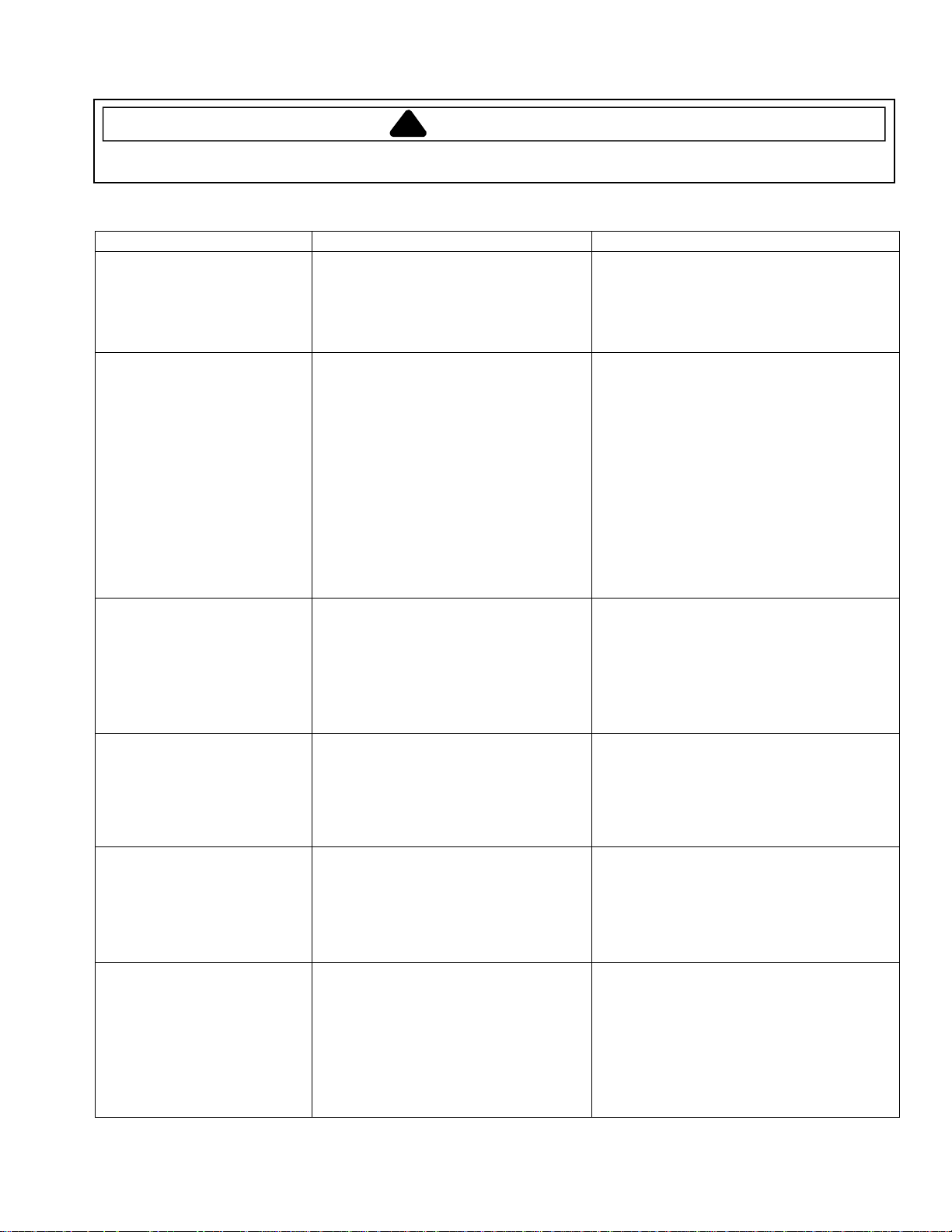
Troubleshooting Procedures
.
.
.
.
.
.
.
.
.
.
.
.
.
.
.
.
.
.
.
.
.
.
.
!
To avoid risk of electrical shock, personal injury, or death, disconnect power and gas to range before servicing,
unless testing requires power and/or gas.
WARNING
Troubleshooting Chart
Problem Possible Cause Correction
Burners will not ignite; no
spark at top burner.
Burner will not ignite. No
spark to burner ignitors
when burner knob is rotated
to "LITE" position.
No spark or only random
spark at one ignitor.
Unit continues to spark after
knob is turned to OFF
position.
No oven operation in bake or
broil.
No gas flows to burner.
Ignitor glows red.
Poor ground on burner cap ...................
Weak or failed spark module ................
Low gas pressure..................................
Clogged burner port ..............................
No 120 VAC to range............................
Micro switch contacts not closing .........
Faulty wiring. Bad connection at
burner electrode and electrode socket .
Inoperative spark module .....................
Electrode dirty. Burner cap dirty ...........
Cracked or broken electrode,
electrode wire or electrode socket ........
Check for cracked ignitor/pinched wire .
Poor continuity to burner cap ................
Bad ground connection or lack of
continuity to ground or ignitor ...............
Cracked or broken ignitor extension
lead .......................................................
Shorted valve switch/harness ...............
Switch has slipped off the valve............
No voltage to control. ............................
No voltage from control .........................
Loose wire connection or broken wire ..
Failed ignitor. ........................................
Gas pressure too high...........................
Failed gas valve ....................................
Loose wire connection or broken wire ..
• Clean burner cap.
• Replace spark module.
• Verify pressure 4" WCP for natural, 10"
WCP for LP.
• Clean burner cap.
• Verify voltage at wall outlet.
• Check wiring against appropriate wiring
diagram. Verify all terminals and
connections are correct and tight.
Check micro switch contacts.
• Check wiring against appropriate wiring
diagram. Verify all terminals and
connections are correct and tight.
• Check module according to testing
procedures information.
• Clean electrode or burner cap.
• Replace electrode.
• Replace ignitor lead or electrode.
• Clean burner cap and lead.
• Tighten ground connection and correct
any breaks in ground path from ignitor
path to unit ground path.
• Replace ignitor lead.
• Replace switch/harness. If shorting is
caused by excessive spillovers,
customer education is advised.
• Carefully reposition switch on valve and
rotate from OFF to high, several times
to verify switch is not broken.
• Check for 120 VAC at control. If no
voltage check power source.
• Check 120 VAC to ignitor, if no voltage,
replace control.
• Verify all connections are clean and
tight, replace broken wire.
• Check ignitor current draw, 3.2 – 3.6
Amps. Replace ignitor if it fails test.
• Check for correct gas pressure. Natural
gas pressure should be 5" WCP and LP
gas pressure should be 10" WCP.
• Check gas valve for continuity.
• Verify all connections are clean and
tight, replace broken wire.
© 2006 Maytag Services 16026923 11
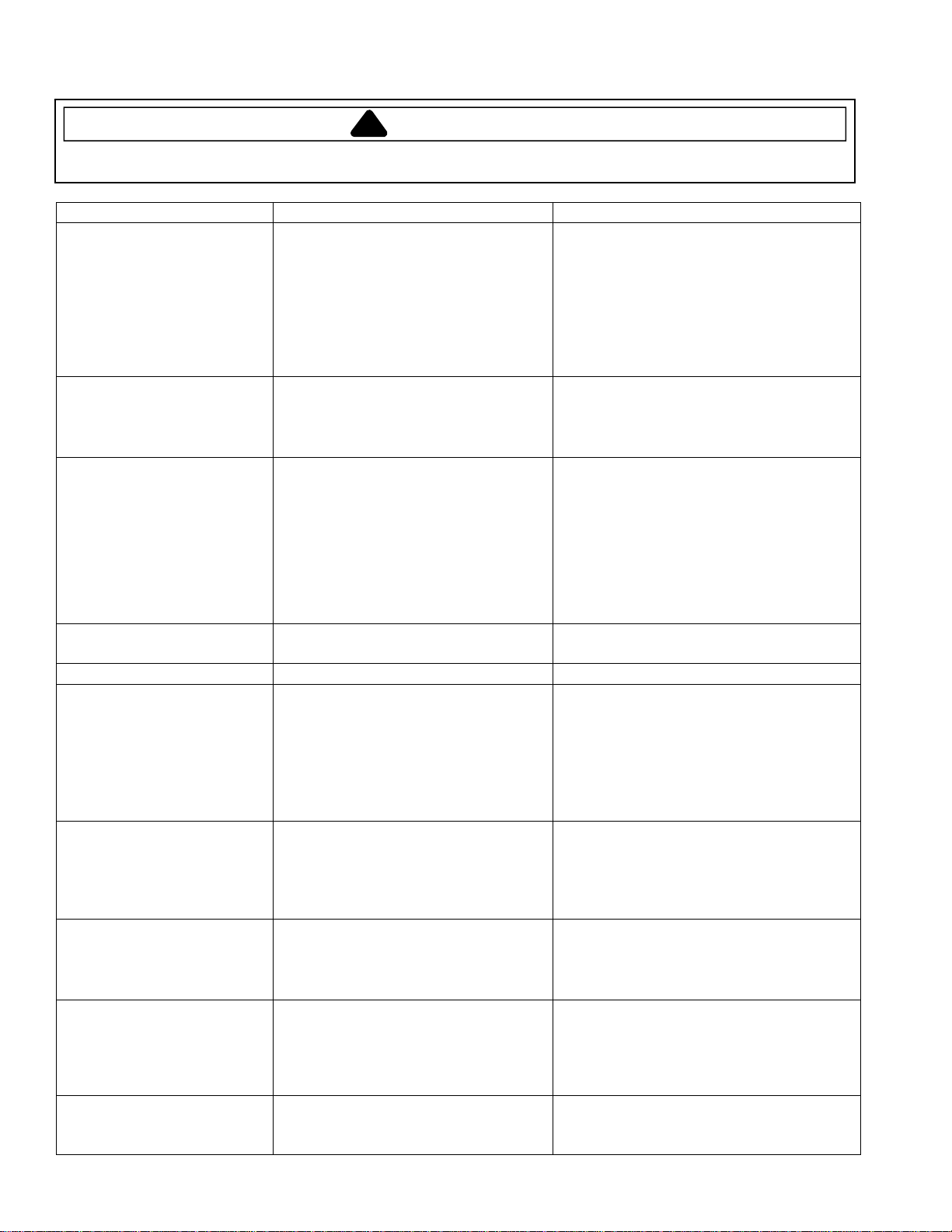
Troubleshooting Procedures
.
.
.
.
.
.
.
.
.
.
.
.
.
.
.
.
.
.
.
.
.
.
!
To avoid risk of electrical shock, personal injury, or death, disconnect power and gas to range before servicing,
unless testing requires power and/or gas.
Problem Possible Cause Correction
Ignitor positioned too far from burner....
Gas flows to bake/broil
burner, but burner does not
light.
Broil burner shuts off shortly
after the start of self-clean
operation. Bake and broil
functions operate normally.
Fan motor does not operate.
Oven smokes/odor first few
times of usage.
Failure Codes.
Oven not operating.
Clock and timer not working. Power outage ........................................
Oven light does not operate. Failed oven lamp...................................
Oven door will not unlock. Oven is self-cleaning.............................
Self-clean cycle not working. Programming error ................................
Dirt or grease in orifice or burner ..........
Insufficient gas pressure .......................
Power outage ........................................
Power outage ........................................
Control Error..........................................
No power to fan motor ..........................
Failed fan motor or winding/frozen
shaft ......................................................
Normal...................................................
Electronically Controlled .......................
Programming error ................................
Power outage ........................................
Unit in Sabbath mode ...........................
Electronic Control locked ......................
Failed wiring ..........................................
Failed light socket .................................
Oven is still hot......................................
Door lock ...............................................
WARNING
• Reposition ignitor closer to bake/broil
burner.
• Clean orifice or burner.
• Check for correct gas pressure. Natural
gas pressure should be 5" WCP and LP
gas pressure should be 10" WCP.
• Verify power is present at unit. Verify
circuit breaker is not tripped/replace fuse.
• Verify power is present at unit. Verify
circuit breaker is not tripped.
• Replace household fuse.
• See "Control Systems Troubleshooting."
• Check for 120 VAC supplied at fan
motor. If voltage is not present, check
for broken/loose wiring between fan
motor and relay board. If voltage is
present at fan motor, go to next step.
• Check motor winding for continuity.
Check for a frozen motor shaft. Check
for broken wiring between motor and
neutral terminal block.
• Minor smoking and/or odor is normal
the first few times of oven usage.
• See "Fault Code Chart."
• Switch range circuit breaker off for five
minutes and try oven again.
• Verify power is present at unit and
circuit breaker is not tripped.
• Replace household fuse.
• Refer to Use & Care manual to remove
unit from Sabbath mode.
• Verify power is present at unit and
circuit breaker is not tripped.
• Replace household fuse.
• Refer to Use and Care manual to
unlock electronic control.
• Check lamp and replace is necessary.
• Check for broken, loose or dirty
connections.
• Check light socket for continuity.
• Allow cycle to complete.
• Will not unlock until unit has cooled to
safe temperature. Do not force door
open, this will void warranty. Blow cool
air on latch area to quicken process.
• Turn off circuit breaker for five minutes
and try self-clean again.
• Verify door lock energizes & engages.
12 16026923
© 2006 Maytag Services
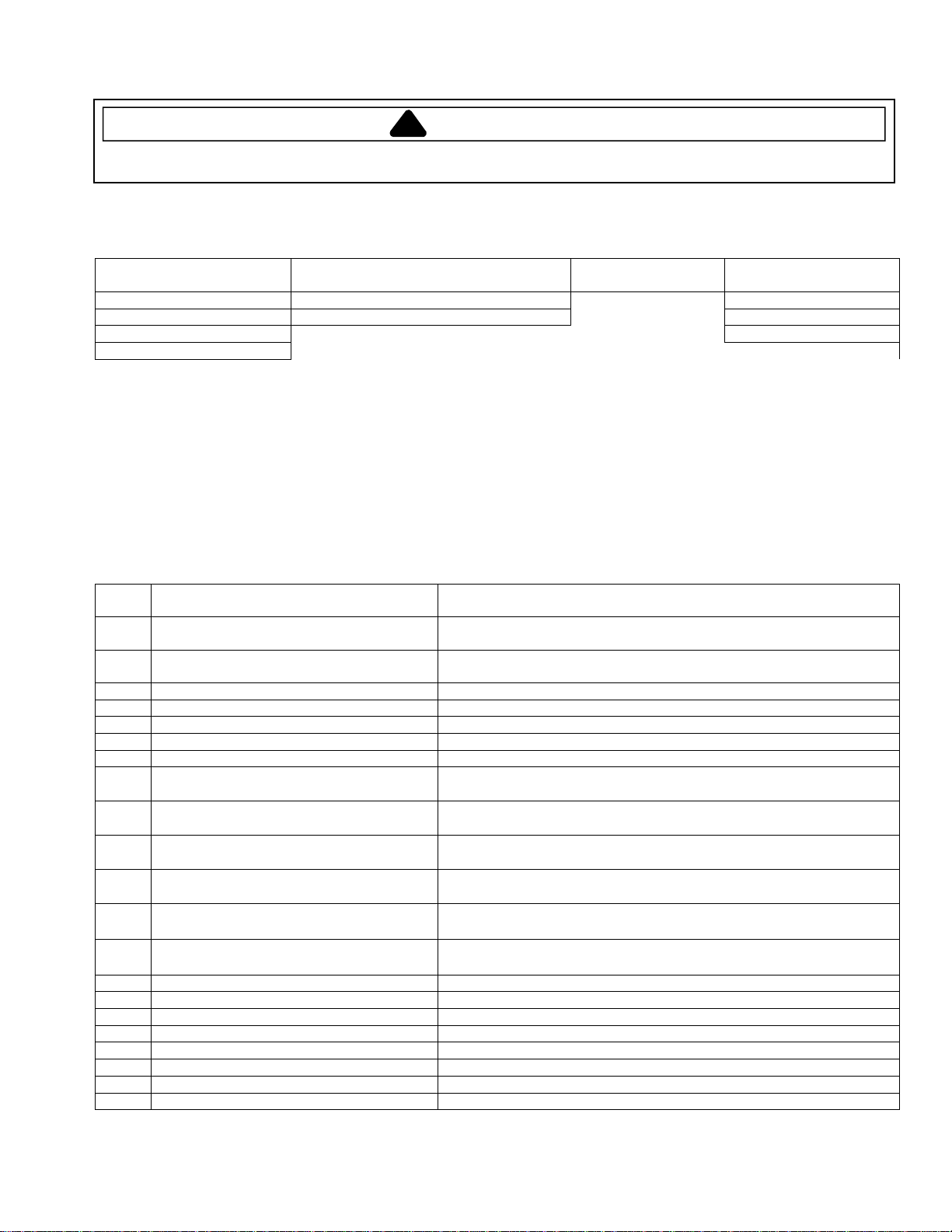
Troubleshooting Procedures
!
WARNING
To avoid risk of electrical shock, personal injury, or death, disconnect power and gas to range before servicing,
unless testing requires power and/or gas.
Description of Fault Codes for EOC III
Each fault code consists of 4 digits and is structured as follows:
1st (Leftmost) Digit:
Primary Failure System
1 – Local to Control System d – Diagnostic Failure (measurable)
3 – Sensor or Meat Probe c – Control-Related Error (not measurable)
4 – Input to Control System
9 – Door Lock
2nd Digit: Alpha-Character 3rd Digit: Secondary
Failure Mechanism
4th Digit : Oven
Cavity Number
1 – Upper (Single) Oven
2 – Lower Oven
c – Control System
If a fault is detected, then one of the following three messages will be scrolled on the display:
FAULT DETECTED P RESS ENTER TO TRY AGAIN. This message displays when a fault is detected while a
cooking function is active. Clear by pressing the Cancel keypad.
FEATURE NOT AVAILABLE. This message displays when a fault is detected while entering data during initial
programming and also when a locked out function is detected. Clear by pressing any key.
FAULT DETECTED DISABLE POWER TO CLEAR. This message displays when a runaway temperature condition
is detected while the control is in idle mode. Press any key to clear the message, but the fault remains until the
control senses a Power-On reset.
Fault Code Chart
Fault
Code
1c1c Shorted key.
1c2c Membrane keyboard disconnected.
1c4c Board – to – Board communication failure. Replace control.
1c6c EEPROM hardware fault. Replace control.
1c7c Control not calibrated. Replace control.
1c8c EEPROM CRC error – User Options. Replace control.
1c81 EEPROM CRC error – Cook Profile. Replace control.
1d11 Unlocked runaway temperature – 600° F
1d21 Locked runaway temperature – 950° F
3d11 Temperature sensor open.
3d21 Temperature sensor shorted.
3d41 Meat probe shorted.
3d51 Meat probe not calibrated.
4d11 Door switch not closed when locked. Check connections, switch, harness, and motor. If OK, replace control.
4d21 No cooling fan rotation. Check cooling fan motor and harness. If OK, replace control.
4d31 Cooling fan on when de-energized. Check cooling fan motor and harness. If OK, replace control.
4d41 Cooling fan overspeed. Check cooling fan motor and harness. If OK, replace control.
4d51 Door switch circuit fault. Check connections, harness, and motor. If OK, replace control.
9d11 Latch will not lock. Check wire connections. If OK, replace motorized door lock.
9d21 Latch will not unlock. Check wire connections. If OK, replace motorized door lock.
9d31 Latch both locked and unlocked. Check wire connections. If OK, replace motorized door lock.
Description Component to Troubleshoot/Replace
Ensure ribbon cable is securely connected, inspect ribbon cable and
connector (shorts, breakage, corrosion, etc.). If OK, replace control.
Ensure ribbon cable is securely connected, inspect ribbon cable and
connector (shorts, breakage, corrosion, etc.). If OK, replace control.
Ohm sensor and harness (see "Oven Sensor" chart). If OK, change
control.
Ohm sensor and harness (see "Oven Sensor" chart). If OK, change
control.
Check connections, sensor (see "Oven Sensor" chart) and harness. If
OK, replace control.
Check connections, sensor (see "Oven Sensor" chart) and harness. If
OK, replace control.
Check probe jack and harness. If OK, check meat probe (see "Meat
Probe" chart).
Check probe jack and harness. If OK, check meat probe (see "Meat
Probe" chart).
© 2006 Maytag Services 16026923 13
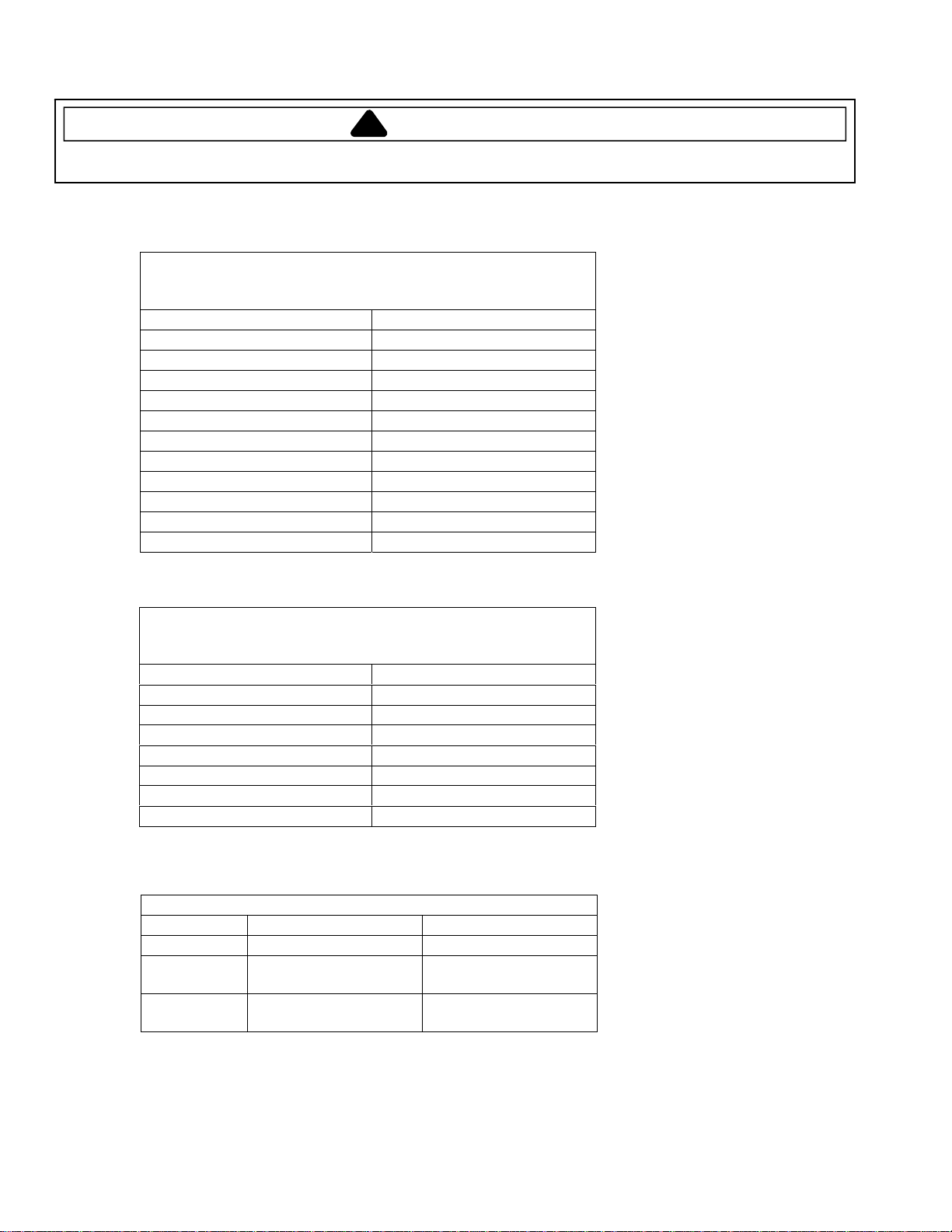
Troubleshooting Procedures
!
To avoid risk of electrical shock, personal injury, or death, disconnect power and gas to range before servicing,
unless testing requires power and/or gas.
WARNING
Oven Sensor, Meat Probe and Cooling Fan Temperature Charts
Sens or Type: RTD 1000 Ω platinum
Calibration: 1654 Ω (350° F / 177° C)
Temperature F (C) Resistance (Ohms)
100 (38) 1143
200 (94) 1350
300 (149) 1553
350 (177) 1654
400 (204) 1753
500 (260) 1949
600 (316) 2142
700 (371) 2331
800 (427) 2516
900 (483) 2697
1000 (538) 2874
Type: NTC Thermistor
Calibration: 9938 Ω (150° F / 65.5° C)
Temperature F (C) Resistance (Ohms)
32 (0) 163300
68 (20) 62450
95 (35) 32660
122 (50) 18020
158 (70) 8760
185 (85) 5360
212 (100) 3400
MODE FAN ON TEMP F (C) FAN OFF TEMP F (C)
Bake 350 (177) 300 (149)
Broil
COOLING FAN TEMPERATURES
Clean
OVEN SENSOR
MEAT PROBE
Six (6) minute delay
after cycle started
Six (6) minute delay
after cycle started
225 (107)
225 (107)
14 16026923
© 2006 Maytag Services
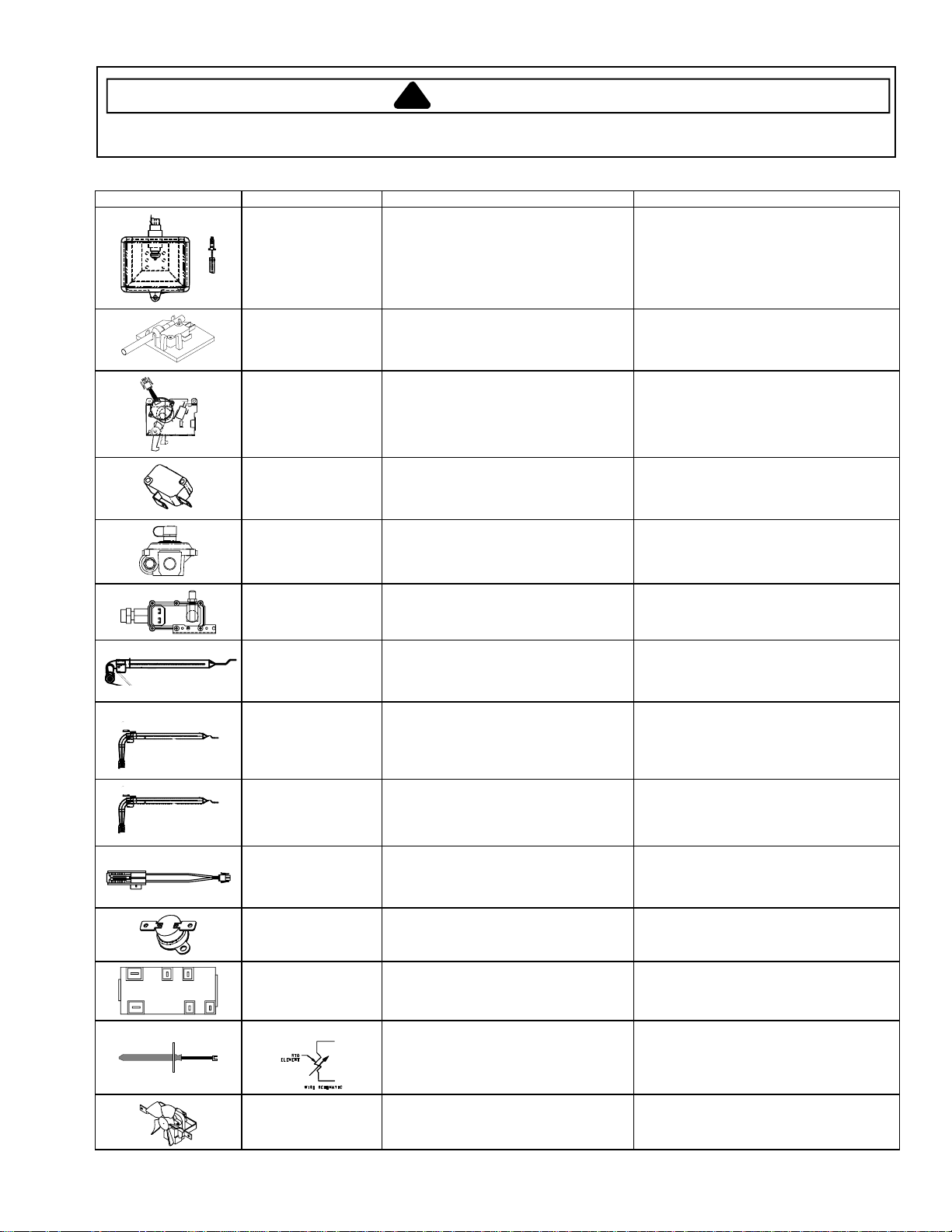
Testing Procedures
!
WARNING
To avoid risk of electrical shock, personal injury or death; disconnect power and gas to range before servicing,
unless testing requires power and/or gas.
Component Testing Procedures
Illustration Component Test Procedure Results
C
N
O
O
M
JGS9900BD*
L
AB
A1
Oven light & housing Disconnect connector and test
resistance of terminals .............................
Measure voltage at oven light...................
Door plunger switch Remove switch from unit and measure
the following points:
Door closed...........................................
Door open.............................................
Autolatch assembly Disconnect wires and test for continuity
per wiring diagram....................................
Refer to Parts Manual for correct
autolatch switch associated with the
correct manufacturing number.
Door lock switch Switch connection in the following
positions:
Door latch locked......................................
Door latch unlocked..................................
Pressure regulator Verify gas pressure (W.C.P.)....................
If on LP service verify proper gas supply
conversion.
Oven valve Verify gas supply is turned on at
regulator ...................................................
Attached to pressure regulator.
Broil burner Verify gas is supplied.
Orifice adjusted for Natural or LP .............
Check for obstructions or contamination
in ports .....................................................
Bake burner Verify gas is supplied.
Orifice adjusted for Natural or LP .............
Check for obstructions or contamination
in ports .....................................................
Bake burner Verify gas is supplied.
Orifice adjusted for Natural or LP .............
Check for obstructions or contamination
in ports .....................................................
Ignitor Test for voltage at terminals .....................
Test for circuit amperage..........................
Hi-limit temperature
switch
(Ignitor may glow but not have sufficient
amperage to open valve.)
Normally closed, verify operation:
Open: 249° to 271° F (121° to 133° C) ...
Closed: 173° to 207° F (78° to 97° C) ....
Spark module 4 + 0 Test for voltage at terminals L and N ........
B1N
Temperature sensor
Check polarity and ground........................
Measure resistance .................................. Approximately 1000 at room
Cooling fan motor Measure voltage.......................................
Check motor windings to ground ..............
Verify bulb is properly inserted.
Continuity with bulb inserted.
120 VAC, see wiring diagram for terminal
identification.
If voltage is not present at oven light,
check wiring or light switches.
COM-NO: ..... Continuity (closed).
COM-NO: ..... Infinity (open).
See wiring diagram for schematic layout.
Common is in neutral position unless
locking or unlocking autolatch assembly.
COM-NO: ..... Continuity (closed).
COM-NO: ..... Infinity (open).
5" Natural.
10" LP/propane.
Gas ON: .......Switch up.
Gas OFF: .....Switch down.
Gas ON: .......Switch up (at regulator).
Gas OFF: .....Switch down (at regulator).
Factory set to Natural Gas.
Adjust as necessary.
Air shutter opening set to .281 to .343.
Replace if punctured or torn.
Factory set to Natural Gas.
Adjust as necessary.
Air shutter opening set to .281 to .343.
Replace if punctured or torn.
Factory set to Natural Gas.
Adjust as necessary.
Air shutter opening set to .469 to .531.
Replace if punctured or torn.
120 VAC.
3.2 - 3.6 Amps. If not, replace.
Infinite.
Continuity.
120 VAC.
See wiring diagram.
temperature 75° F (23.8° C).
120 VAC.
No continuity.
RPM: ............ Approximately 1670 to 2070.
© 2006 Maytag Services 16026923 15
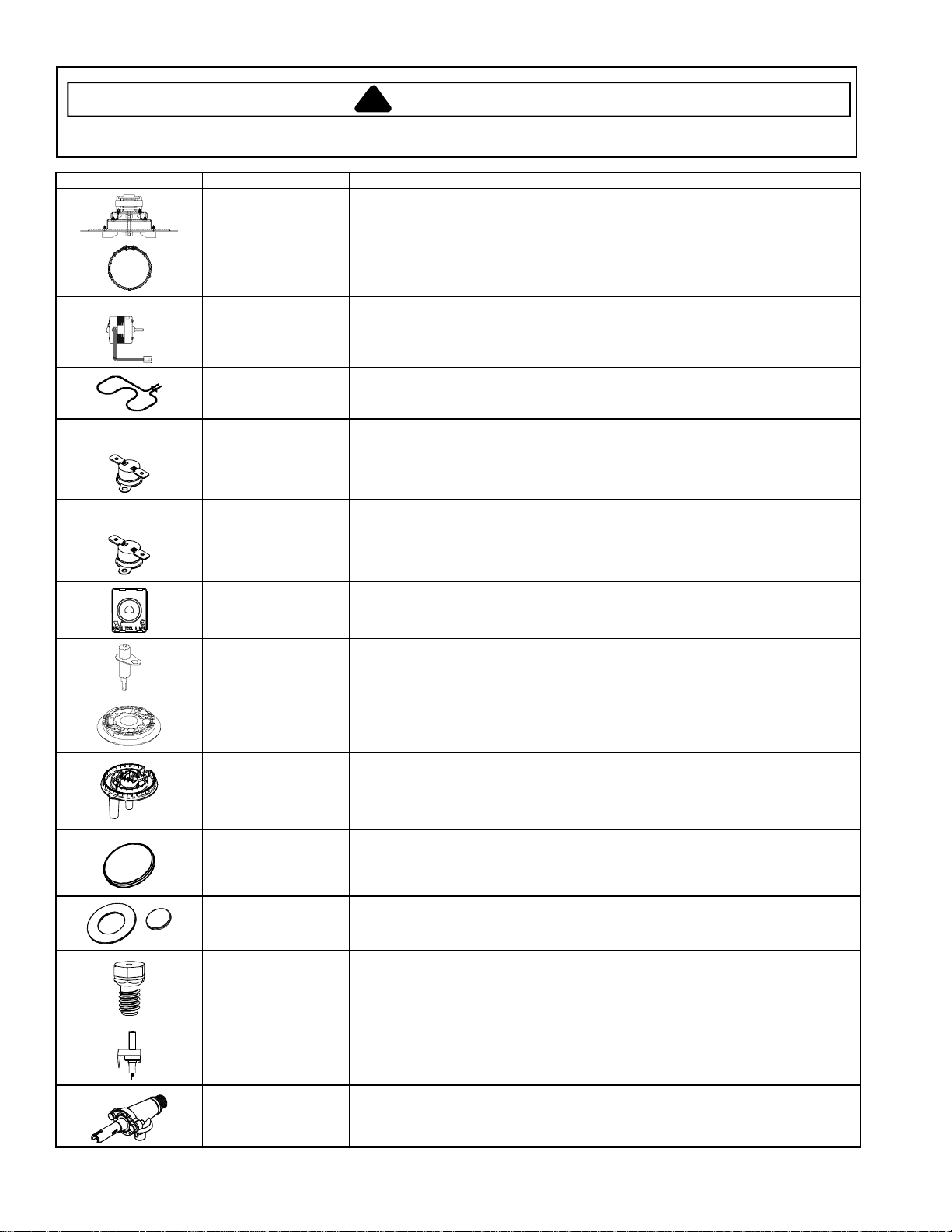
Testing Procedures
!
WARNING
To avoid risk of electrical shock, personal injury or death; disconnect power and gas to range before servicing,
unless testing requires power and/or gas.
Illustration Component Test Procedure Results
JGS9900BD*
JGS8850BD*,
JGS8860BD*
JGS8850BD*,
JGS8860BD*
Convection motor,
single speed
Measure voltage ......................................
Check motor windings to ground..............
Convection element Disconnect wiring to element and
measure cold resistance of terminals.......
Measure voltage at convect element........
Downdraft motor Measure voltage ......................................
Check motor windings to ground..............
Warmer element Disconnect wiring to element and
measure cold resistance of terminals.......
Hi-limit temperature
switch
(Warming Drawer)
Hi-limit temperature
switch
(Warming Drawer)
Measure voltage at broil element .............
Normally closed, verify operation:
Open: 135° to 145° F (57° to 63° C).......
Closed: 114° to 126° F (46° to 52° C)....
Normally closed, verify operation:
Open: 95° to 105° F (35° to 41° C).........
Closed: 79° to 91° F (26° to 33° C)........
120 VAC.
No continuity.
RPM:............ Approximately 900
Approximately 31 .
120 VAC.
120 VAC.
No continuity.
RPM:............ Approximately 1550.
Approx. 12.5 to 18 .
120 VAC.
Infinite.
Continuity.
Infinite.
Continuity.
Spark switch Test for voltage at terminals.....................
Disconnect wiring and check for
Spark ignition
electrode
Top surface burner
5 K btu, 9.2 K btu
16 K btu
Top surface,
dual ring burner
15 K btu
Inner: 3 K btu
Outer: 12 K btu
Top surface,
continuity in LITE position ........................
Test for resistance of spark lead ..............
Test ignitor to chassis ..............................
Verify gas is supplied ...............................
Verify burner cap is positioned correctly...
Verify gas is supplied ...............................
Verify burner cap is positioned correctly...
Verify cap is positioned correctly.............. Check for obstructions in burner ports.
120 VAC.
Continuity in LITE position.
Continuity.
No continuity from ignitor to chassis.
Gas supplied.
Check for obstructions in burner ports.
Gas supplied.
Check for obstructions in burner ports.
burner cap
5 K btu, 9.2 K btu
16 K btu
Top surface,
Verify cap is positioned correctly .............. Check for obstructions in burner ports.
burner cap, dual ring
(inner and outer rings)
Orifice Check for debris....................................... Clean as needed.
Orifice holder
Burner valve,
push-to-turn, 270°
5 K btu, 9.2 K btu
16 K btu
5 K btu, 9.2 K btu
16 K btu
Verify gas pressure ..................................
Check orifice for debris ............................
Verify gas is supplied ...............................
Orifice adjusted for Natural or LP.
Adjust set screw for simmer control.
5" Natural.
10" LP/propane.
Clean as needed.
Gas supplied.
16 16026923
© 2006 Maytag Services
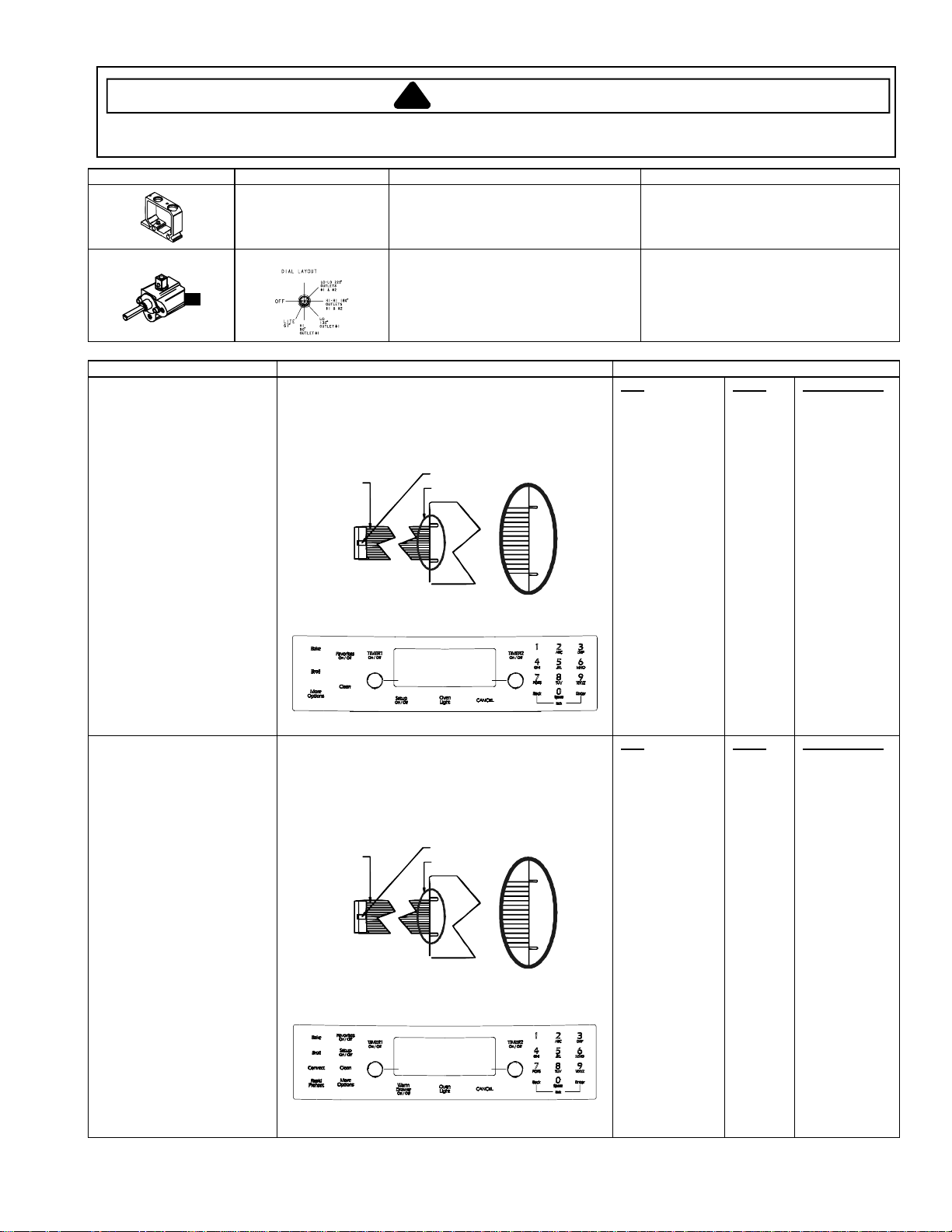
Testing Procedures
.
.
.
!
WARNING
To avoid risk of electrical shock, personal injury or death; disconnect power and gas to range before servicing,
unless testing requires power and/or gas.
Illustration Component Test Procedure Results
Orifice holder,
dual ring burner
12 K btu
3 K btu
Dual ring burner valve
Verify gas pressure..................................
Check orifice for debris............................
Verify gas is supplied...............................
5" Natural.
10" LP/propane.
Clean as needed.
Gas supplied.
Orifices adjusted for Natural or LP.
Control Component Test Procedure Results
Switch membrane assembly
NOTE: To avoid equipment
damage, use caution when
checking electronic control
circuitry.
JGS8750BD*
Closed circuitry resistance
(defined as continuity): 2000 Max
Pins 1 & 8 are shorted together for control
configuration purposes
Trace # 1
Latch
See Detail B
Detail B
Switch membrane assembly
NOTE: To avoid equipment
damage, use caution when
checking electronic control
circuitry.
JGS8850BD*
Closed circuitry resistance
(defined as continuity): 2000 Max
Pins 1 & 7 are shorted together for control
configuration purposes
Trace # 1
Latch
See Detail B
Detail B
Pad
1
2
3
4
5
6
7
8
9
0
Cancel
Bake
Broil
Clean
Favorites
More Options
Setup
ATM 1
ATM 2
Back
Enter
Timer 1
Timer 2
Oven Light
Pad
1
2
3
4
5
6
7
8
9
0
Cancel
Bake
Broil
Convect
Clean
Favorites
Rapid Preheat
Warming Drawer
More Options
Setup
ATM 1
ATM 2
Back
Enter
Timer 1
Timer 2
Oven Light
Trace
2 & 7
2 & 8
2 & 9
2 & 10
2 & 11
2 & 12
3 & 6
3 & 7
3 & 8
2 & 6
4 & 9
4 & 10
4 & 11
5 & 7
4 & 12
5 & 8
5 & 6
4 & 6
4 & 7
3 & 9
3 & 10
3 & 11
3 & 12
4 & 8
Trace
2 & 7
2 & 8
2 & 9
2 & 10
2 & 11
2 & 12
3 & 6
3 & 7
3 & 8
2 & 6
4 & 9
4 & 10
4 & 11
5 & 9
5 & 7
4 & 12
5 & 10
5 & 11
5 & 8
5 & 6
4 & 6
4 & 7
3 & 9
3 & 10
3 & 11
3 & 12
4 & 8
Measurement
Continuity
Continuity
Continuity
Continuity
Continuity
Continuity
Continuity
Continuity
Continuity
Continuity
Continuity
Continuity
Continuity
Continuity
Continuity
Continuity
Continuity
Continuity
Continuity
Continuity
Continuity
Continuity
Continuity
Continuity
Measurement
Continuity
Continuity
Continuity
Continuity
Continuity
Continuity
Continuity
Continuity
Continuity
Continuity
Continuity
Continuity
Continuity
Continuity
Continuity
Continuity
Continuity
Continuity
Continuity
Continuity
Continuity
Continuity
Continuity
Continuity
Continuity
Continuity
Continuity
© 2006 Maytag Services 16026923 17
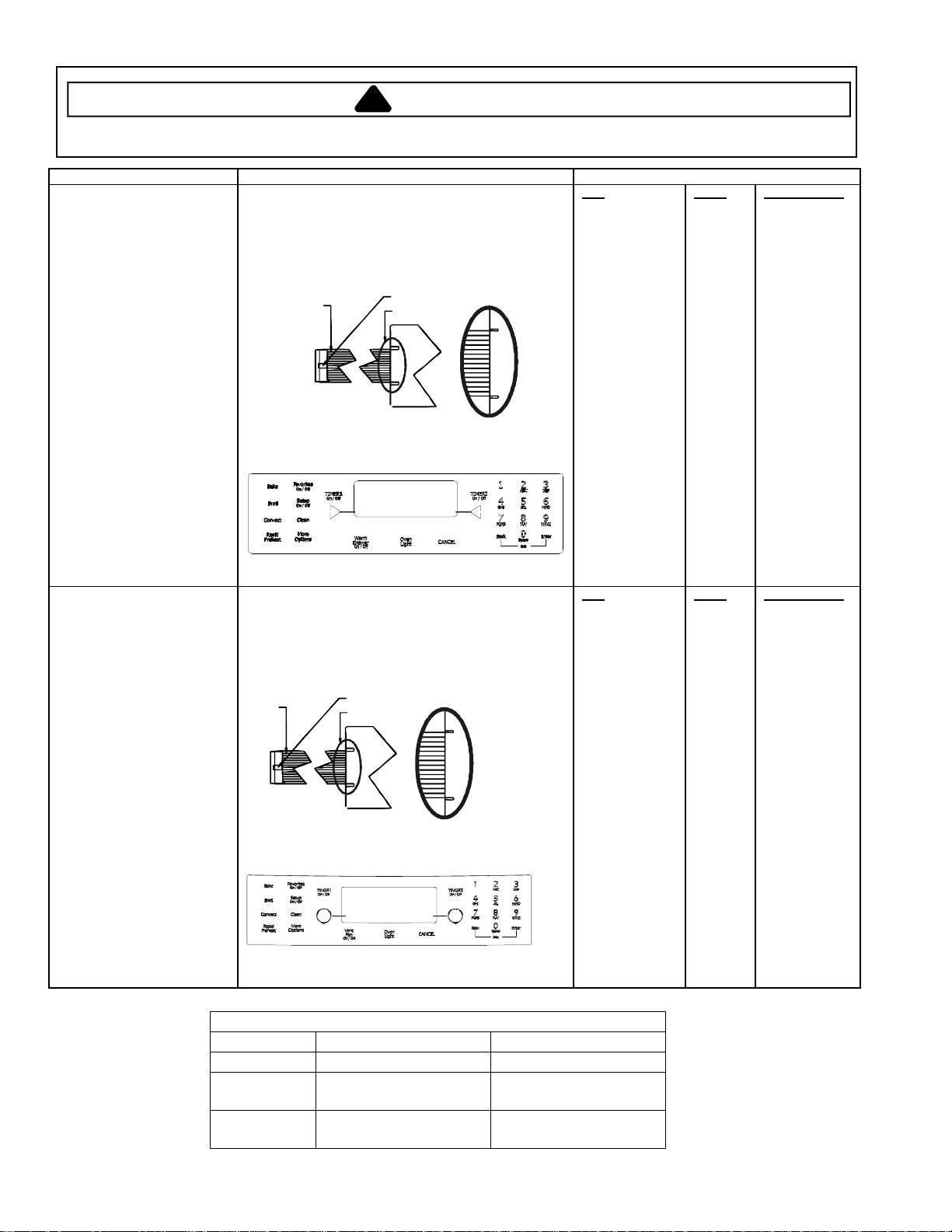
Testing Procedures
!
WARNING
To avoid risk of electrical shock, personal injury or death; disconnect power and gas to range before servicing,
unless testing requires power and/or gas.
Control Component Test Procedure Results
Switch membrane assembly
NOTE: To avoid equipment
damage, use caution when
checking electronic control
circuitry.
JGS8860BD*
Switch membrane assembly
NOTE: To avoid equipment
damage, use caution when
checking electronic control
circuitry.
JGS9900BD*
Closed circuitry resistance
(defined as continuity): 2000 Max
Pins 1 & 7 are shorted together for control
configuration purposes
Trace # 1
Latch
See Detail B
Detail B
Closed circuitry resistance
(defined as continuity): 2000 Max
Pins 1 & 10 are shorted together for control
configuration purposes
Trace # 1
Latch
See Detail B
Detail B
Pad
1
2
3
4
5
6
7
8
9
0
Cancel
Bake
Broil
Convect
Clean
Favorites
Rapid Preheat
Warming Drawer
More Options
Setup
ATM 1
ATM 2
Back
Enter
Timer 1
Timer 2
Oven Light
Pad
1
2
3
4
5
6
7
8
9
0
Cancel
Bake
Broil
Convect
Clean
Favorites
Rapid Preheat
Vent Fan
More Options
Setup
ATM 1
ATM 2
Back
Enter
Timer 1
Timer 2
Oven Light
Trace
2 & 7
2 & 8
2 & 9
2 & 10
2 & 11
2 & 12
3 & 6
3 & 7
3 & 8
2 & 6
4 & 9
4 & 10
4 & 11
5 & 9
5 & 7
4 & 12
5 & 10
5 & 11
5 & 8
5 & 6
4 & 6
4 & 7
3 & 9
3 & 10
3 & 11
3 & 12
4 & 8
Trace
2 & 7
2 & 8
2 & 9
2 & 10
2 & 11
2 & 12
3 & 6
3 & 7
3 & 8
2 & 6
4 & 9
4 & 10
4 & 11
5 & 9
5 & 7
4 & 12
5 & 10
5 & 11
5 & 8
5 & 6
4 & 6
4 & 7
3 & 9
3 & 10
3 & 11
3 & 12
4 & 8
Measurement
Continuity
Continuity
Continuity
Continuity
Continuity
Continuity
Continuity
Continuity
Continuity
Continuity
Continuity
Continuity
Continuity
Continuity
Continuity
Continuity
Continuity
Continuity
Continuity
Continuity
Continuity
Continuity
Continuity
Continuity
Continuity
Continuity
Continuity
Measurement
Continuity
Continuity
Continuity
Continuity
Continuity
Continuity
Continuity
Continuity
Continuity
Continuity
Continuity
Continuity
Continuity
Continuity
Continuity
Continuity
Continuity
Continuity
Continuity
Continuity
Continuity
Continuity
Continuity
Continuity
Continuity
Continuity
Continuity
MODE FAN ON TEMP F (C) FAN OFF TEMP F (C)
Bake 350 (177) 300 (149)
Broil
Clean
COOLING FAN TEMPERATURES
Six (6) minute delay
after cycle started
Six (6) minute delay
after cycle started
225 (107)
225 (107)
18 16026923
© 2006 Maytag Services
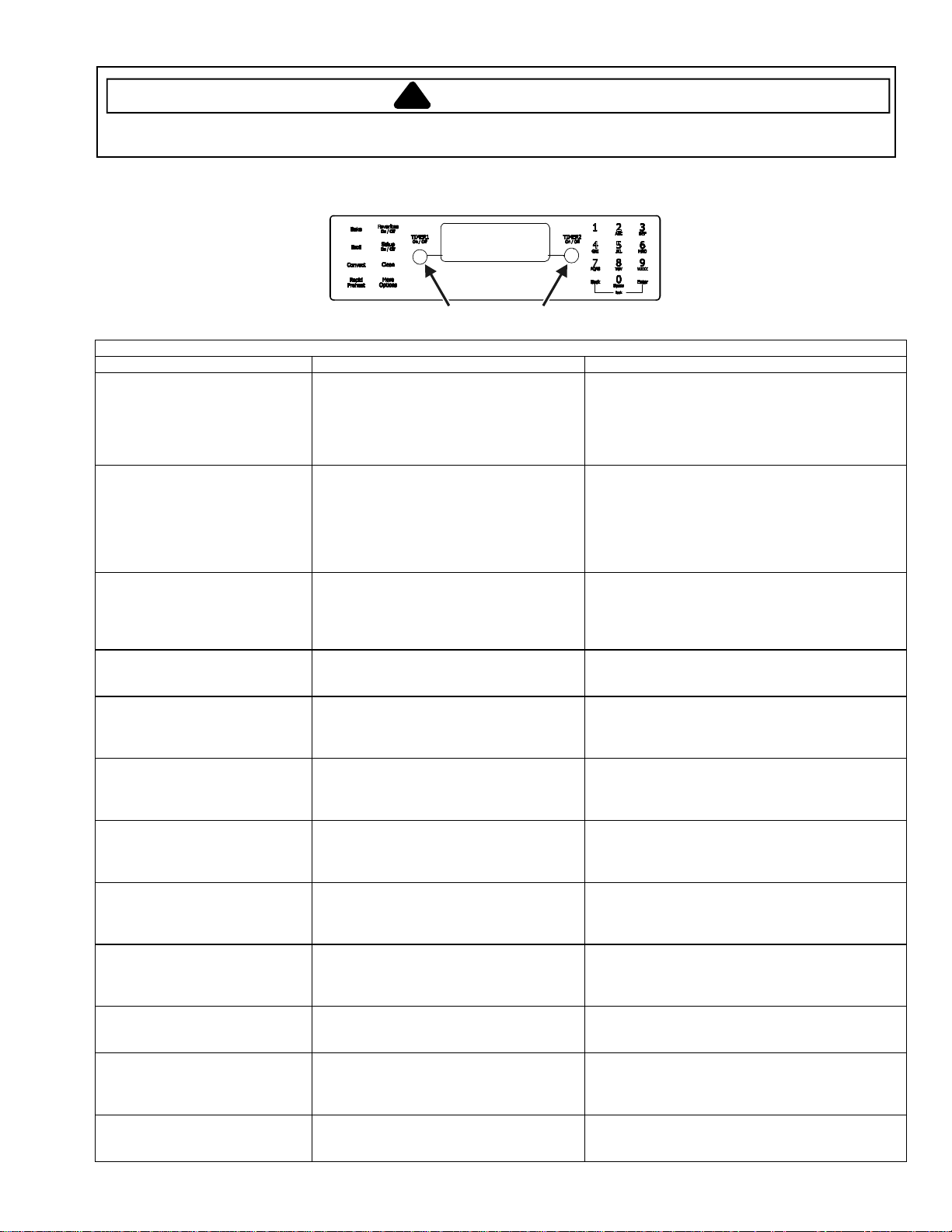
Testing Procedures
!
WARNING
To avoid risk of electrical shock, personal injury or death; disconnect power and gas to range before servicing,
unless testing requires power and/or gas.
Electronic Oven Control (EOC) III Testing Procedures
Warm
Drawer
ELECTRONIC OVEN CONTROL (EOC) III TESTING/PROGRAMMING PROCEDURES
Feature Access Procedure Modification Procedure
Control Reset
Resets control to factory default
values.
Oven Temperature Adjust m ent
Determines oven cavity offset
temperature (range from -35° F to
+35° F, or -21° C to +21° C).
Sabbath Mode
Based on the Jewish guidelines
for Sabbath/Holiday
requirements.
Time Options
Determines control time, day of
week, 12/24 hour clock.
Time Set
Determines time of day to display
on control.
Day of Week
Determines day of week (Monday
thru Sunday) to display on
control.
12/24-Hour Clock Display
Determines 12-hour or 24-hour
clock display on control.
Clock & Day Display Disable
Determines if time of day and day
of week will display on control.
Language Display
Determines language display on
control (English, French,
Spanish).
C/F (Celsius/Fahrenheit) Display
Determines temperature display on
control (C or F).
Auto Convection
When enabled, reduces the
Convection Bake and Pastry
temperatures by 25° F (-3.9° C).
208/240 V Setting
Determines range operating
voltage (208 or 240 VAC).
ATM PA DS
Press the Setup pad, then press the right
ATM pad until SERVICE displays. Press
the left ATM pad to select SERVICE menu
options.
Press the Setup pad, then press the right
ATM pad until TEMP ADJUST displays.
Press the left ATM pad to select oven
TEMP ADJUSTMENT settings.
Press the Setup pad, then press the right
ATM pad until SABBATH displays. Press
the left ATM pad to select SABBATH
settings.
Press the Setup pad, then the left ATM
pad to select TIME OPTIONS.
Press the Setup pad, then the left ATM
pad, then the left ATM pad again to set the
time of day clock.
Press the Setup pad, then the left ATM
pad, then press the right ATM pad until
DAY displays. Press the left ATM pad to
set the day of the week.
Press the Setup pad, then the left ATM
pad, then press the right ATM pad until
12/24HR displays. Press the left ATM pad
to select 12/24 HR clock.
Press the Setup pad, then press the right
ATM pad until DISABLE displays. Press
the left ATM pad to select DISABLE
settings.
Press the Setup pad, then press the right
ATM pad until LANGUAGE displays.
Press the left ATM pad to set LANGUAGE
settings.
Press the Setup pad, then press the right
ATM pad until C/F displays. Press the left
ATM pad to select C/F settings.
Press the Setup pad, then press the right
ATM pad until AUTO CONVECT displays.
Press the left ATM pad to select AUTO
CONVECT settings.
Press the Setup pad, then press the right
ATM pad until 208/240 displays. Press the
left ATM pad to select 208/240 V settings.
Press and hold the Back and Enter pads for 5
seconds to enter SERVICE menu options. Press
the right ATM pad to scroll to CONTROL RESET.
Press the left ATM pad to select CONTROL
RESET, then press the left ATM pad again to reset
the control logic. Press Setup to exit.
Enter the offset temperature setting desired using
the digits pads. Press the right ATM pad for +
temperature adjustment, or the left ATM pad for –
temperature adjustment. Press 0 to reset control
back to no temperature adjustment. Wait 3
seconds for the control to accept the request.
Press Setup to exit.
Press the left ATM pad to select Manual Sabbath
mode, or the right ATM pad to select Auto Sabbath
mode. Press the left ATM pad to turn on Sabbath
mode, or the right ATM pad to turn off Sabbath
mode. Press Setup to exit.
Press the right ATM pad to scroll to the desired
function to modify.
Enter the correct time using the digits pads and
press Enter. Press the left ATM pad to select AM
or the right ATM pad to select PM. Press Setup to
exit.
Press the right ATM pad until the correct day
displays, then press the left ATM pad to select.
Press Setup to exit.
Press the left ATM pad to select 12-hour clock, or
the right ATM pad to select 24-hour clock. Press
Setup to exit.
Press the left ATM pad to select TIME, or the right
ATM pad to scroll to DAY, press the left ATM pad.
Press the left ATM pad to enable display or the right
ATM pad to disable display. Press Setup to exit.
Press the right ATM pad until the desired language
displays (English, French, Spanish). Press the left
ATM pad. Press Setup to exit.
Press the left ATM pad to select Celsius or the right
ATM pad to select Fahrenheit. Press Setup to exit.
Press the left ATM pad to turn on auto convect, or
the right ATM pad to turn off auto convect. Press
Setup to exit.
Press the left ATM pad to select 208 VAC, or the
right ATM pad to select 240 VAC. Press Setup to
exit.
© 2006 Maytag Services 16026923 19
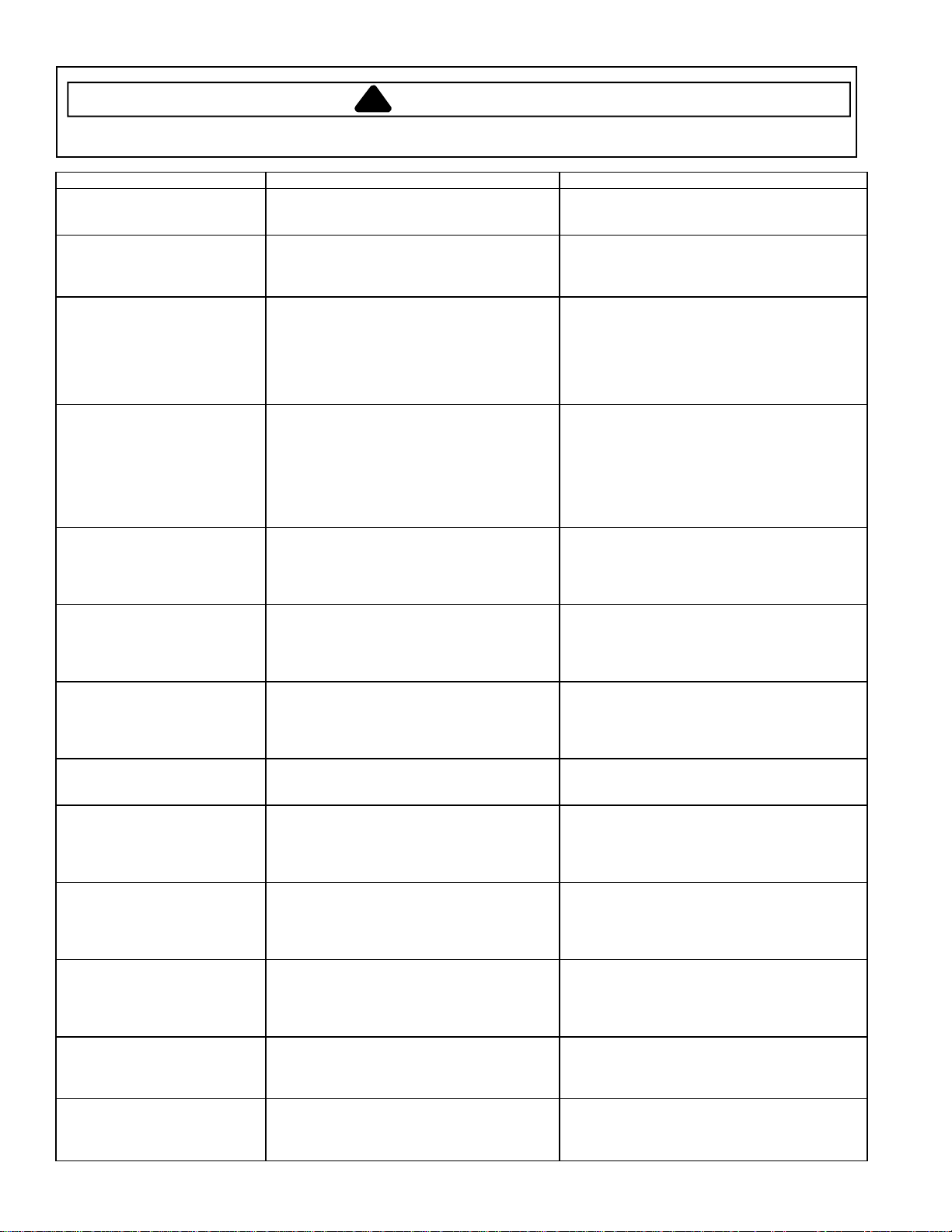
Testing Procedures
!
WARNING
To avoid risk of electrical shock, personal injury or death; disconnect power and gas to range before servicing,
unless testing requires power and/or gas.
Feature Access Procedure Modification Procedure
Tone Options
Determines cook tones, timer
tones and volume settings.
12-Hour Shutoff
Disables 12-hour shutoff,
allowing the oven to operate
indefinitely.
Cook Tones
Determines the number and
duration of cook time reminder
chimes.
Timers Tones
Determines the number and
duration of timer reminder
chimes.
Volume
Determines volumes of cook
and timer tones.
Energy Saver Mode
Enables a 1 watt standby
feature. If no pad is pressed
within 5 minutes, the control
enters into a sleep mode.
Demo Mode
Enables a 1 watt standby
feature. If no pad is pressed
within 5 minutes, the control
enters into a sleep mode.
Service Mode
Enables access to service
menus.
Test Access
Enables access to service
menus.
Faults Access
Displays the 10 most recent
faults produced by the controller.
Software Versions Access
Displays the software and
EEPROM revision levels.
Display Test
Illuminates all lamps on the
control.
Control Lockout
Disables the touch keypad
control and locks the oven cavity
door.
Press the Setup pad, then press the right ATM
pad until TONES displays. Press the left ATM
pad to select TONES options.
Press the Setup pad, then press the right ATM
pad until 12HR SHUTOFF displays. Press the
left ATM pad to select 12-HOUR SHUTOFF
settings.
Press the Setup pad, then press the right ATM
pad until TONES displays. Press the left ATM
pad. Press the left ATM pad again to select
COOK TONES settings.
Press the Setup pad, then press the right ATM
pad until TONES displays. Press the left ATM
pad. Press the right ATM pad to scroll to
TIMERS TONES. Press the left ATM pad to
select TIMERS TONES settings.
Press the Setup pad, then press the right ATM
pad until TONES displays. Press the left ATM
pad to select VOLUME settings.
Press the Setup pad, then press the right ATM
pad until ENERGY SAVER displays. Press
the left ATM pad to select ENERGY SAVER
mode settings.
Press the Setup pad, then press the right ATM
pad until DEMO displays. Press the left ATM
pad to select DEMO mode settings.
Press the Setup pad, then press the right ATM
pad until SERVICE displays. Press the left
ATM pad to select SERVICE menu options.
Press the Setup pad, then press the right ATM
pad until SERVICE displays. Press the left
ATM pad to select SERVICE menu options.
Press the Setup pad, then press the right ATM
pad until SERVICE displays. Press the left
ATM pad to select SERVICE menu options.
Press the Setup pad, then press the right ATM
pad until SERVICE displays. Press the left
ATM pad to select SERVICE menu options.
Press the Setup pad, then press the right ATM
pad until SERVICE displays. Press the left
ATM pad to select SERVICE menu options.
Press the Back and Setup pads
simultaneously for 5 seconds to lock.
Press the right ATM pad to scroll to the desired
tone to modify. Press Setup to exit.
Press the left ATM pad to turn on 12-hour
shutoff, or the right ATM pad to turn off 12-hour
shutoff. Press Setup to exit.
Press the left ATM pad to select 1 – 30 (1 chime
every 30 seconds after the initial 4 chimes), or
press the right ATM pad to scroll to 1 – 60 (1
chime every 60 seconds after the initial 4 chimes)
or 1 BEEP (no additional chimes after the initial 4
chimes). Press the left ATM pad to select the
desired setting. Press Setup to exit.
Press the left ATM pad to select 2 – 30, or 2
chimes every 30 seconds for up to 5 minutes
(after the initial chime), or press the right ATM
pad to scroll to 2 – 60, or 2 chimes every 60
seconds for up to 30 minutes (after the initial
chime), or 1 BEEP (no additional chimes after the
initial chime). Press the left ATM pad to select
the desired setting. Press Setup to exit.
Press the right ATM pad until VOLUME displays.
Press the left ATM pad. Press the left ATM pad
to select HIGH, or the right ATM pad to scroll to
MEDIUM or LOW. Press the left ATM pad to
select. Press Setup to exit.
Press the left ATM pad to enter the energy saver
mode or the right ATM pad to exit the energy
saver mode.
Press the left ATM pad to enable the DEMO
mode or the right ATM pad to exit the DEMO
mode. Once the DEMO mode begins, press any
key to exit. Press Setup to exit, also.
Press and hold the Back and Enter pads for 5
seconds to enter SERVICE menu options. Press
Setup to exit.
Press and hold the Back and Enter pads for 5
seconds to enter SERVICE menu options. Press
the right ATM pad to scroll to TEST menu. Press
the left ATM pad to select TEST options. Press
Setup to exit.
Press and hold the Back and Enter pads for 5
seconds to enter SERVICE menu options. Press
the right ATM pad to scroll to the FAULTS menu.
Press the left ATM pad to select FAULTS
options. Press Setup to exit.
Press and hold the Back and Enter pads for 5
seconds to enter SERVICE menu options. Press
the right ATM pad to scroll to the VERSIONS
menu. Press the left ATM pad to view. Press
Setup to exit.
Press and hold the Back and Enter pads for 5
seconds to enter SERVICE menu options. Press
the right ATM pad to scroll to DISPLAY TEST.
Press the left ATM pad. Press Setup to exit.
Press the Back and Setup pads simultaneously
for 5 seconds to unlock.
20 16026923
© 2006 Maytag Services
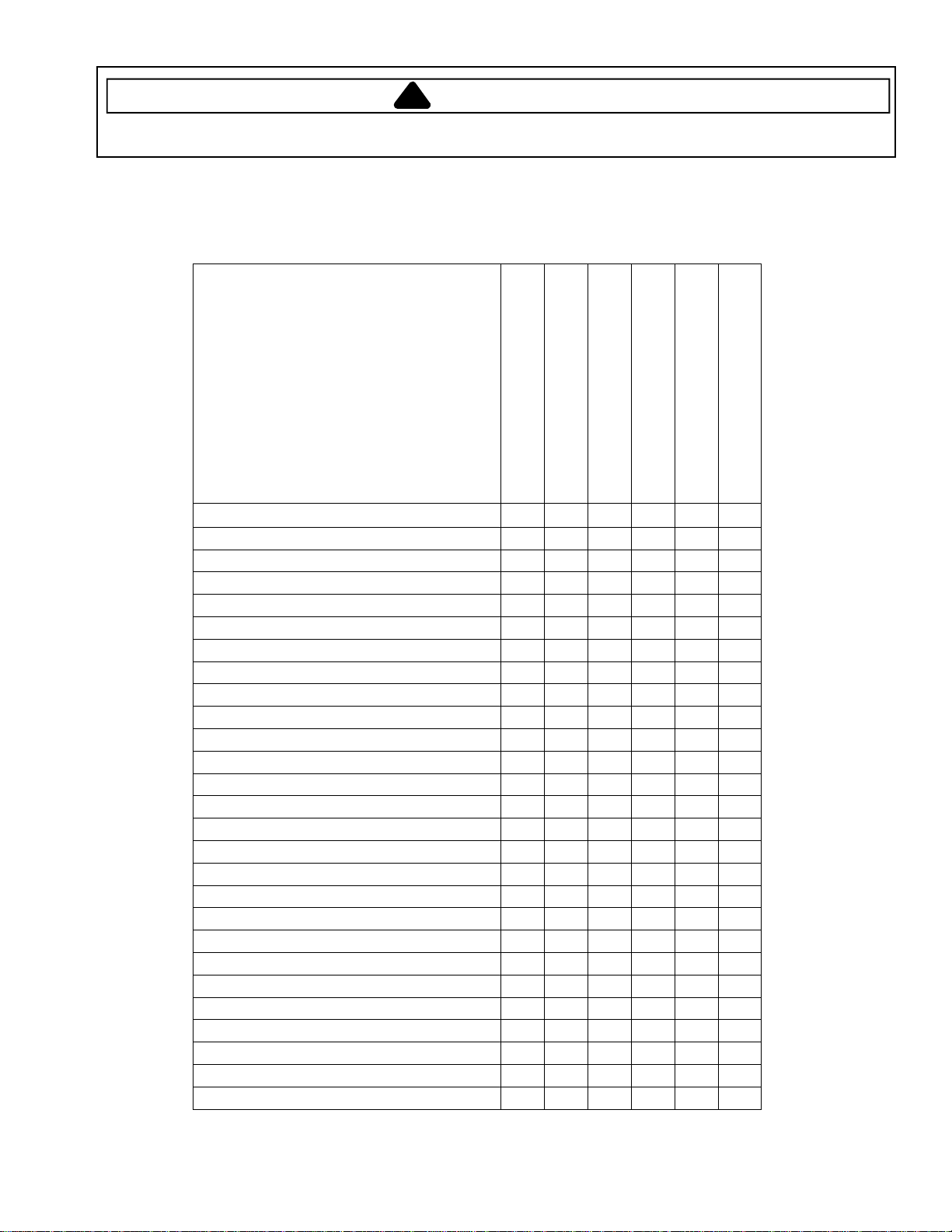
Testing Procedures
!
To avoid risk of electrical shock, personal injury or death; disconnect power and gas to range before servicing,
unless testing requires power and/or gas.
WARNING
Relay Logic for EOC III
NOTE: Subsequent changes implemented after the release of this technical sheet may have altered the parameters
identified in this chart.
INDEX
± - OFF
O - ON
- CYCLING
- ON OR OFF (DETERMINED BY
USER INPUT)
COOKING MODE
IDLE
BAKE RAPID PREHEAT O
BAKE PREHEAT O
BAKE
HIGH BROIL PREHEAT
HIGH BROIL
LOW BROIL PREHEAT
LOW BROIL
CLEAN PREHEAT
CLEAN
KEEP WARM PREHEAT
KEEP WARM
WARMING DRAWER HIGH
WARMING DRAWER LOW
CONVECT ROAST PREHEAT
CONVECT ROAST
CONVECT BAKE RAPID PREHEAT
CONVECT BAKE PREHEAT
CONVECT BAKE
CONVECT PASTRY RAPID PREHEAT
CONVECT PASTRY PREHEAT
CONVECT PASTRY
THAW-SERVE
DRYING PREHEAT
DRYING
RAPID PROOFING
STANDARD PROOFING
*Convection fan stops when oven door is opened.
BAKE ELEMENT
BROIL ELEMENT
CONVECT ELEMENT
CONVECT FAN
r r r r r
r r r r
r r r r
r r r r
O
r
r
r
r
O
r r r r
r r r r
r r
r r
r r
r r
r r
r r
r r
r r
r r
r r
r r
r r
r r r
r r r
O
r r r
r r r
r r r
r r
r r r r
r r r r
O
O
O
r r
O*
O
O
O
O*
O
O*
O*
r r r
O
O O
O
r
r r
r r
r r
r
r
r
r r
r r
r
r r
WARMING DRAWER
OVEN LIGHT
r
© 2006 Maytag Services 16026923 21
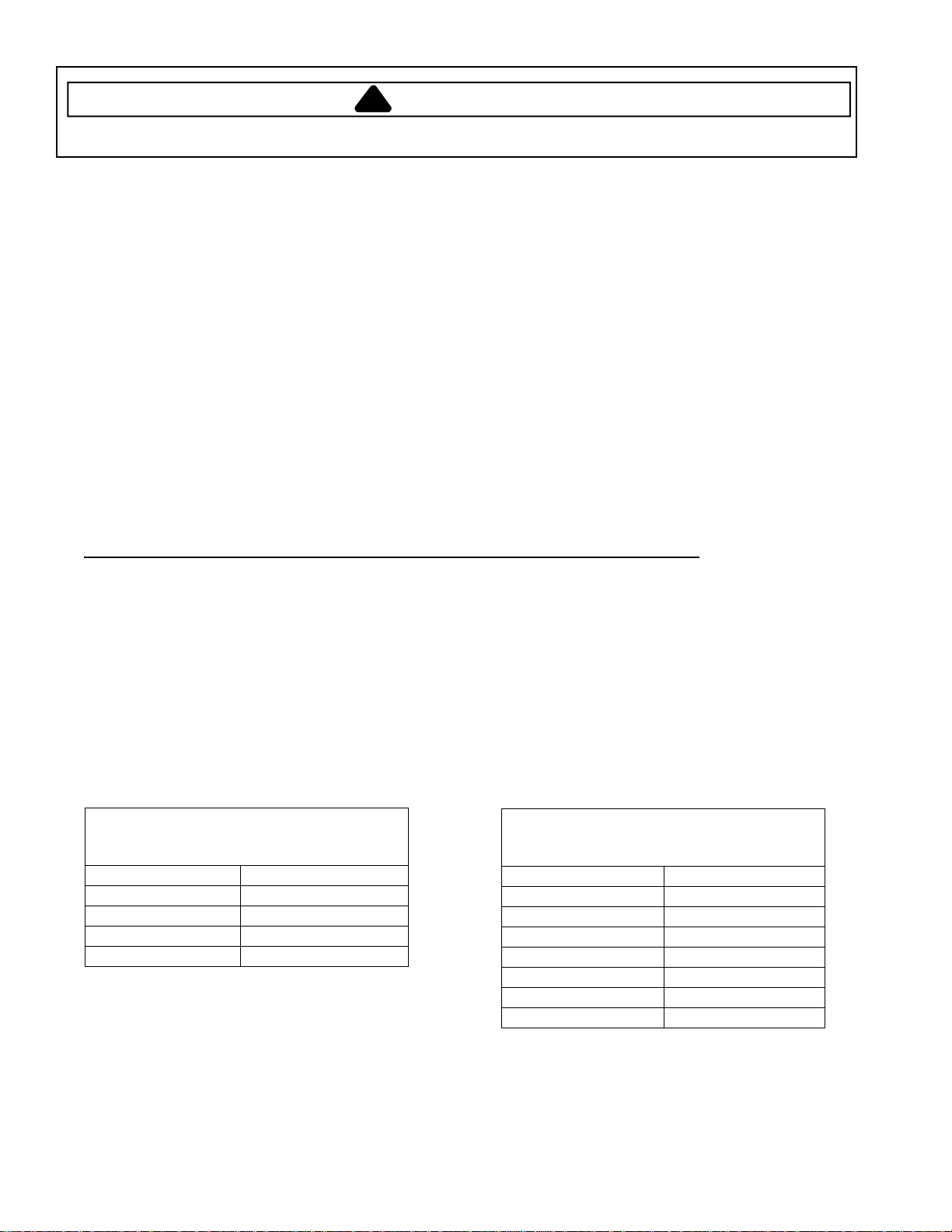
Testing Procedures
!
To avoid risk of electrical shock, personal injury or death; disconnect power and gas to range before servicing,
unless testing requires power and/or gas.
WARNING
"Quick Test" Mode for EOC III
Follow the procedure below to perform the EOC III quick test. Once the control is in the quick test mode, any relay
may be activated in any sequence. The test mode will be exited after 10 minutes of inactivity (no pads pressed
within 10 minutes).
1. Press the Setup pad, then press the right ATM pad.
2. Press the left ATM pad, then press and hold Back and Enter pads for 5 seconds to enter SERVICE menu options.
3. Press the right ATM pad to scroll to the TEST menu.
4. Press the left ATM pad to select TEST options.
5. Press the left ATM pad again to enter the "Quick Test" mode.
6. Press each of the following pads indicated in the table below.
7. Press Cancel or Setup pads to exit.
NOTE: Press and hold the applicable pad to activate the associated response.
Release the applicable pad to deactivate the associated response.
The control automatically enters the engineering mode so visual feedback of relay operations is available on the
control display. Any time a load is activated, the cooling fan is activated. When the load is deactivated, the cooling
fan is also deactivated.
Display will indicate the following:
Pad Response
BAKE....................................................Bake relay activated.
BROIL ..................................................Broil relay activated.
CONVECT............................................Convection Bake and Cooling Fan relays activated.
OVEN LIGHT .......................................Oven light relay activated.
RAPID PREHEAT ................................Convection Fan (HIGH/LOW) activated.
WARMING ZONE ................................Warming Zone relay activated.
VENT (DOWNDRAFT) FAN ................Vent Fan relay activated.
CLEAN .................................................Motorized Door Lock relay activated.
SETUP .................................................1 Second Beep.
FAN ......................................................Downdraft Fan (HIGH/LOW) relay activated.
WARMING DRAWER ..........................Warming Drawer (HIGH/LOW) relay activated.
Oven Sensor and Meat Probe Resistances
OVEN SENSOR
Sens or Type: RTD 1000 platinum
Calibration: 1654 (350° F/177° C)
Temperature F (C) Resistance (Ohms)
200 (94) 1350
350 (177) 1654
550 (287) 2047
900 (483) 2697
22 16026923
Type: NTC Thermistor
Calibration: 9938
Temperature F (C) Resistance (Ohms)
32 (0) 163300
68 (20) 62450
95 (35) 32660
122 (50) 18020
158 (70) 8760
185 (85) 5360
212 (100) 3400
MEAT PROBE
(150° F/65.5° C)
© 2006 Maytag Services
