Jenn-Air CP240B, CP240W, CP340W, CP340B Repair Manual
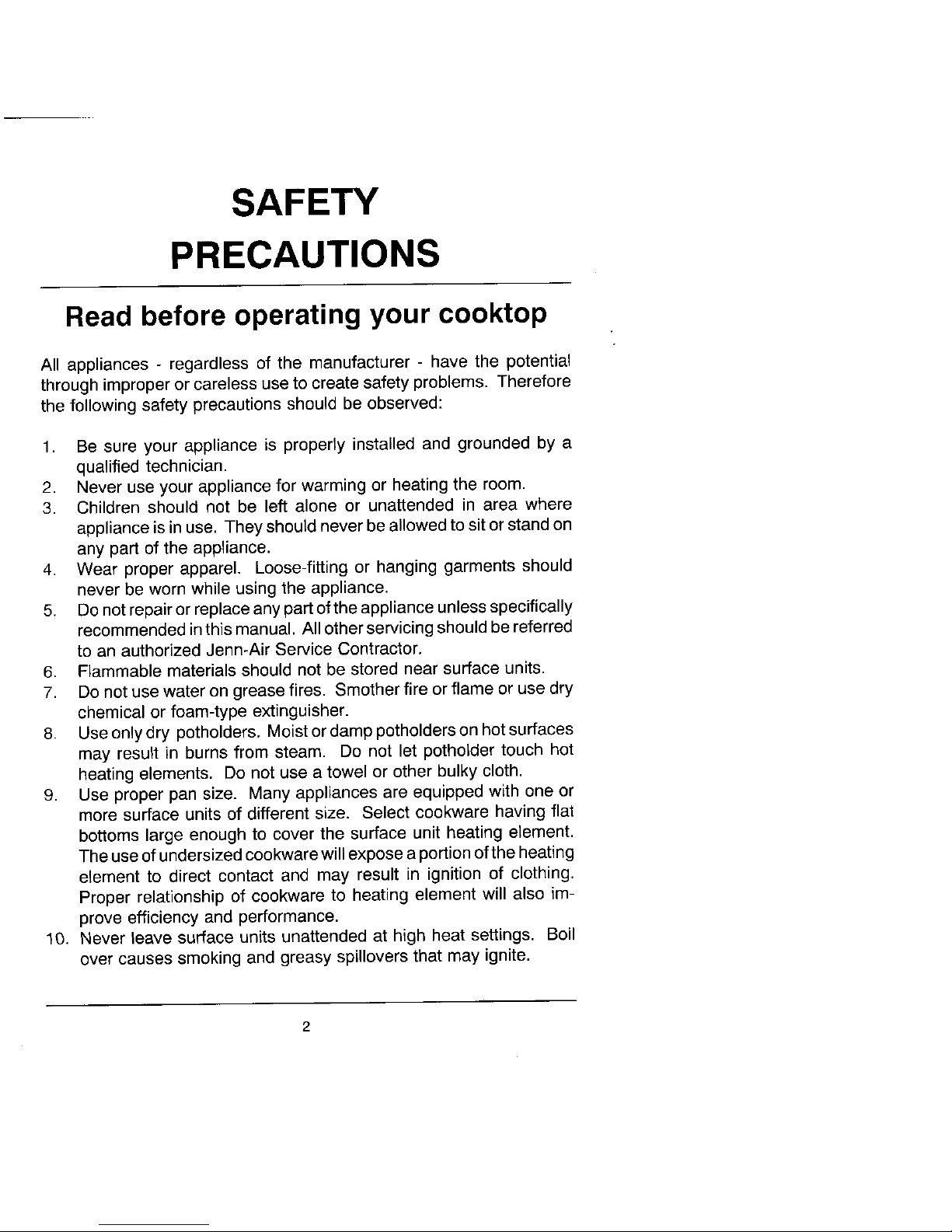
SAFETY
PRECAUTIONS
Read before operating your cooktop
All appliances - regardlessof the manufacturer- have the potential
throughimproperorcarelessuseto createsafetyproblems.Therefore
the followingsafetyprecautionsshouldbe observed:
1. Be sureyourapplianceis properly installedand groundedbya
qualifiedtechnician.
2. Never useyourapplianceforwarmingorheatingthe room.
3. Childrenshouldnot be left alone or unattended in area where
applianceisinuse. Theyshouldneverbe allowedtositorstandon
any partof the appliance.
4. Wear properapparel. Loose-fittingor hanginggarmentsshould
neverbe wornwhileusingthe appliance.
5. Denotrepairorreplaceanypartoftheapplianceunlessspecifically
recommendedinthismanual. Allotherservicing should be referred
to an authorized Jenn-Air Service Contractor.
6. Flammable materials should not be stored near surface units.
7. Donot use wateron grease fires. Smother fire or flame or use dry
chemical or foam-type extinguisher.
8. Useonly dry potholders. Moistordamppotholders on hot surfaces
may result in burns from steam. Do not let potholder touch hot
heating elements. Do not use a towel or other bulky cloth.
9. Use proper pan size. Many appliances are equipped with one or
more surface unitsof differentsize. Select cookware havingflat
bottoms large enough to cover the surface unit heating element.
Theuse ofundersizedcookwarewill exposeaportionofthe heating
element to direct contact and may result in ignition of clothing,
Proper relationship of cookware to heating element will also im-
prove efficiency and performance.
10, Never leave surface units unattended at high heat settings. Boil
over causes smoking and greasy spillovers that may ignite.
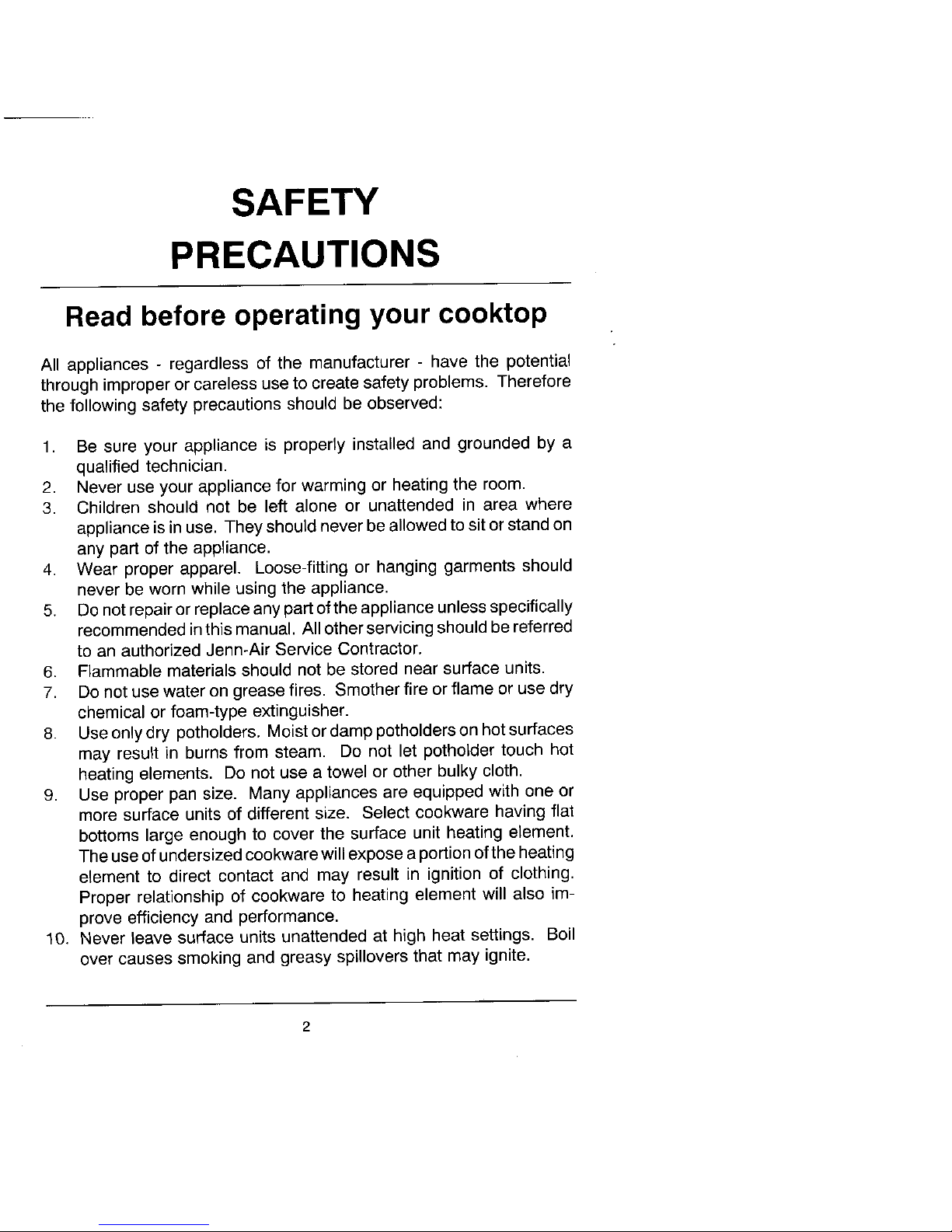
SAFETY
PRECAUTIONS
Read before operating your cooktop
All appliances - regardlessof the manufacturer- have the potential
throughimproperorcarelessuseto createsafetyproblems.Therefore
the followingsafety precautionsshouldbe observed:
1. Be sureyourapplianceis properly installedand groundedbya
qualifiedtechnician.
2. Never useyourapplianceforwarmingorheatingthe room.
3. Childrenshouldnot be left alone or unattended in area where
applianceisinuse. Theyshouldneverbe allowedtositorstandon
any partof the appliance.
4. Wear properapparel. Loose-fittingor hanginggarmentsshould
neverbe wornwhileusingthe appliance.
5. Denotrepairorreplaceanypartoftheapplianceunlessspecifically
recommendedinthismanual. Allotherservicing should be referred
to an authorized Jenn-Air Service Contractor.
6. Flammable materials should not be stored near surface units.
7. Donot use wateron grease fires. Smother fire or flame or use dry
chemical or foam-type extinguisher.
8. Useonly dry potholders. Moistordamppotholders on hot surfaces
may result in burns from steam. Do not let potholder touch hot
heating elements. Do not use a towel or other bulky cloth.
9. Use proper pan size. Many appliances are equipped with one or
more surface unitsof differentsize. Select cookware havingflat
bottoms large enough to cover the surface unit heating element.
Theuse ofundersizedcookwarewill exposeaportionofthe heating
element to direct contact and may result in ignition of clothing,
Proper relationship of cookware to heating element will also im-
prove efficiency and performance.
10, Never leave surface units unattended at high heat settings. Boil
over causes smoking and greasy spillovers that may ignite.
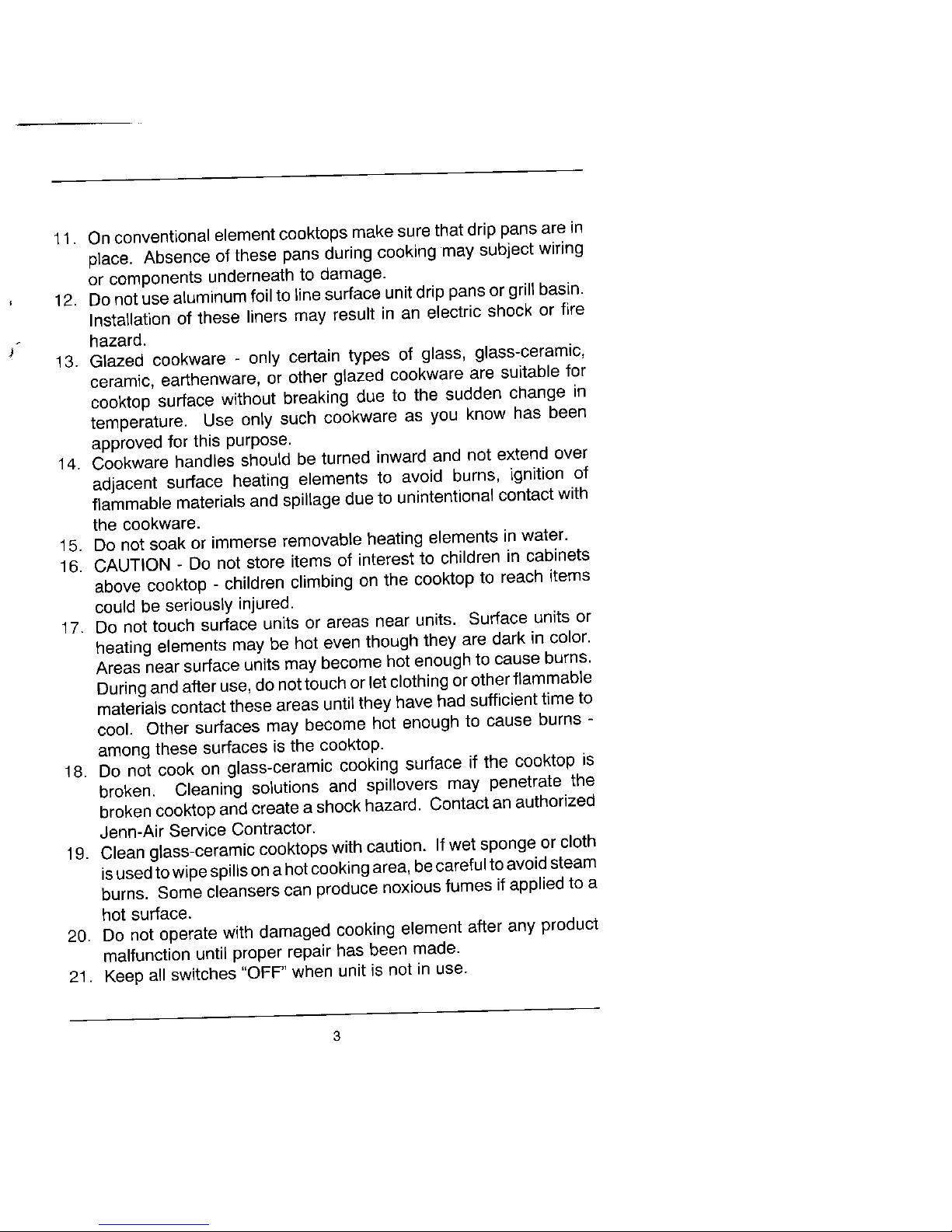
11. On conventional element cooktops make sure that drip pans are in
place. Absence of these pans during cooking may subject wiring
or components underneath to damage.
12. Do not use aluminum foil to line surface unit drip pans or grill basin.
Installation of these liners may result in an electric shock or fire
hazard.
j-
13. Glazed cookware - only certain types of glass, glass-ceramic,
ceramic, earthenware, or other glazed cookware are suitable for
cooktop surface without breaking due to the sudden change in
temperature. Use only such cookware as you know has been
approved for this purpose.
14. Cookware handles should be turned inward and not extend over
adjacent surface heating elements to avoid burns, ignition of
flammable materials and spillage due to unintentional contact with
the cookware.
15. Do not soak or immerse removable heating elements in water.
16. CAUTION - Do not store items of interest to children in cabinets
above cooktop - children climbing on the cooktop to reach items
could be seriously injured.
17. Do not touch surface units or areas near units. Surface units or
heating elements may be hot even though they are dark in color.
Areas near surface units may become hot enough to cause burns.
During and after use, do not touch or let clothing or other flammable
materials contact these areas until they have had sufficient time to
cool. Other surfaces may become hot enough to cause burns -
among these surfaces is the cooktop.
t8. Do not cook on glass-ceramic cooking surface if the cooktop is
broken, Cleaning solutions and spillovers may penetrate the
broken cooktop and create a shock hazard. Contact an authorized
Jenn-Air Service Contractor.
19. Clean glass-ceramic cooktops with caution. If wet sponge or cloth
isused to wipe spills on a hot cooking area, be careful to avoid steam
burns. Some cleansers can produce noxious fumes if applied to a
hot surface.
20. Do not operate with damaged cooking element after any product
malfunction until proper repair has been made.
21. Keep all switches "OFF" when unit is not in use.
3
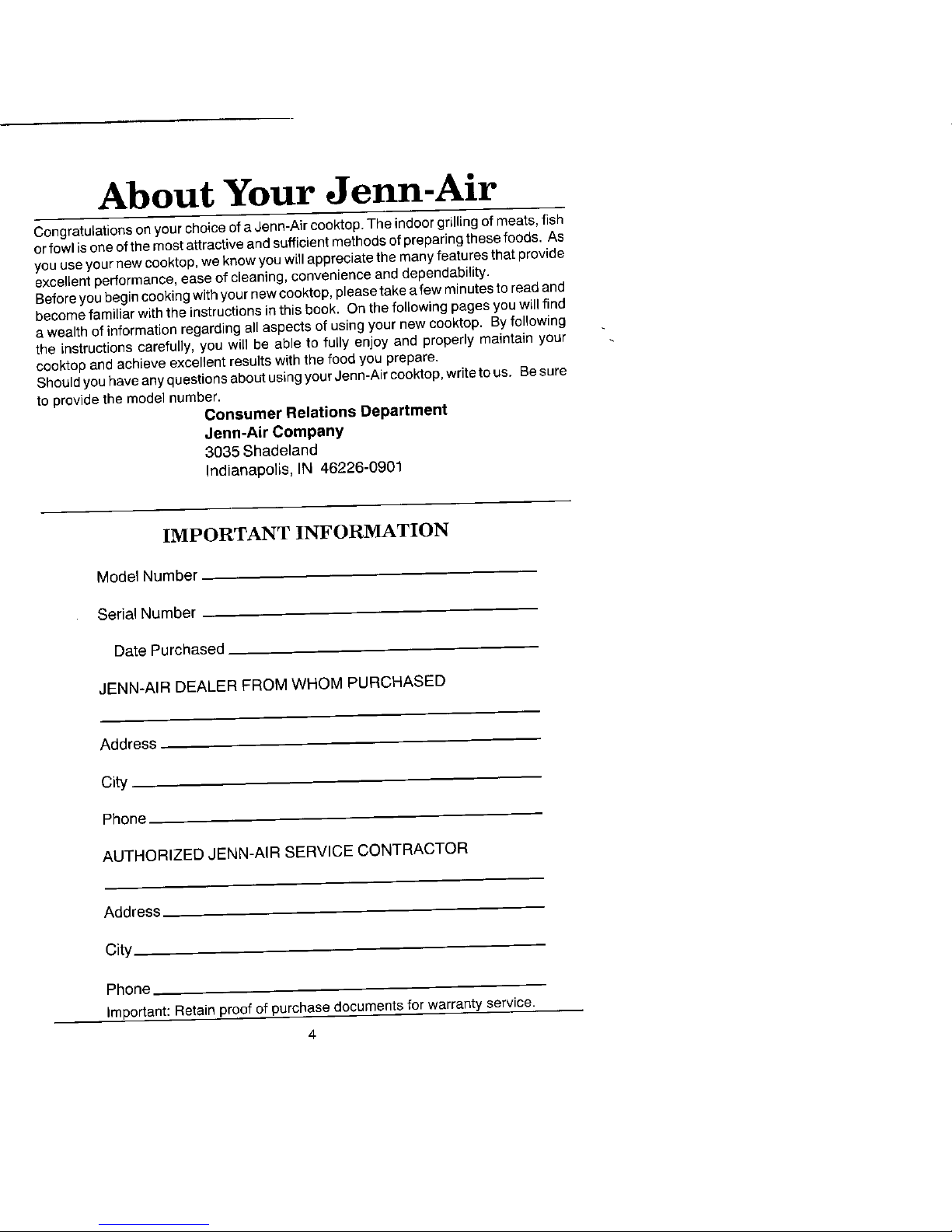
About Your Jenn-Air
Congratulations on your choice ofa Jenn-Air cooktop. The indoor grillingof meats,fish
orfowl is one ofthemost attractiveandsufficient methods of preparing these foods. As
you use your new cooktop, we know youwill appreciate the manyfeatures that provide
excellent performance, ease of cleaning, convenience and dependability.
Beforeyou begin cooking with your new¢ooktop,please take a few minutesto read and
becomefamiliar with the instructions inthis book. On the following pages you willfind
a wealth of information regarding all aspects of using your new ceoktop. By following
the instructions carefully, you will be able to fully enjoy and properly maintain your
cooktop andachieve excellent results with the food you prepare.
ShouldyouhaveanyquestionsaboutusingyourJenn-Aircooktop, writetous. Be sure
to provide the model number.
Consumer Relations Department
Jenn-Air Company
3035 Shadeland
Indianapolis, IN 46226-0901
IMPORTANT INFORMATION
Model Number
Serial Number
Date Purchased
JENN-AIR DEALER FROM WHOM PURCHASED
Address
City
Phone
AUTHORIZED JENN-AIR SERVICE CONTRACTOR
Address
City
Phone
Important: Retain proof of purchase documents for warranty service.
4
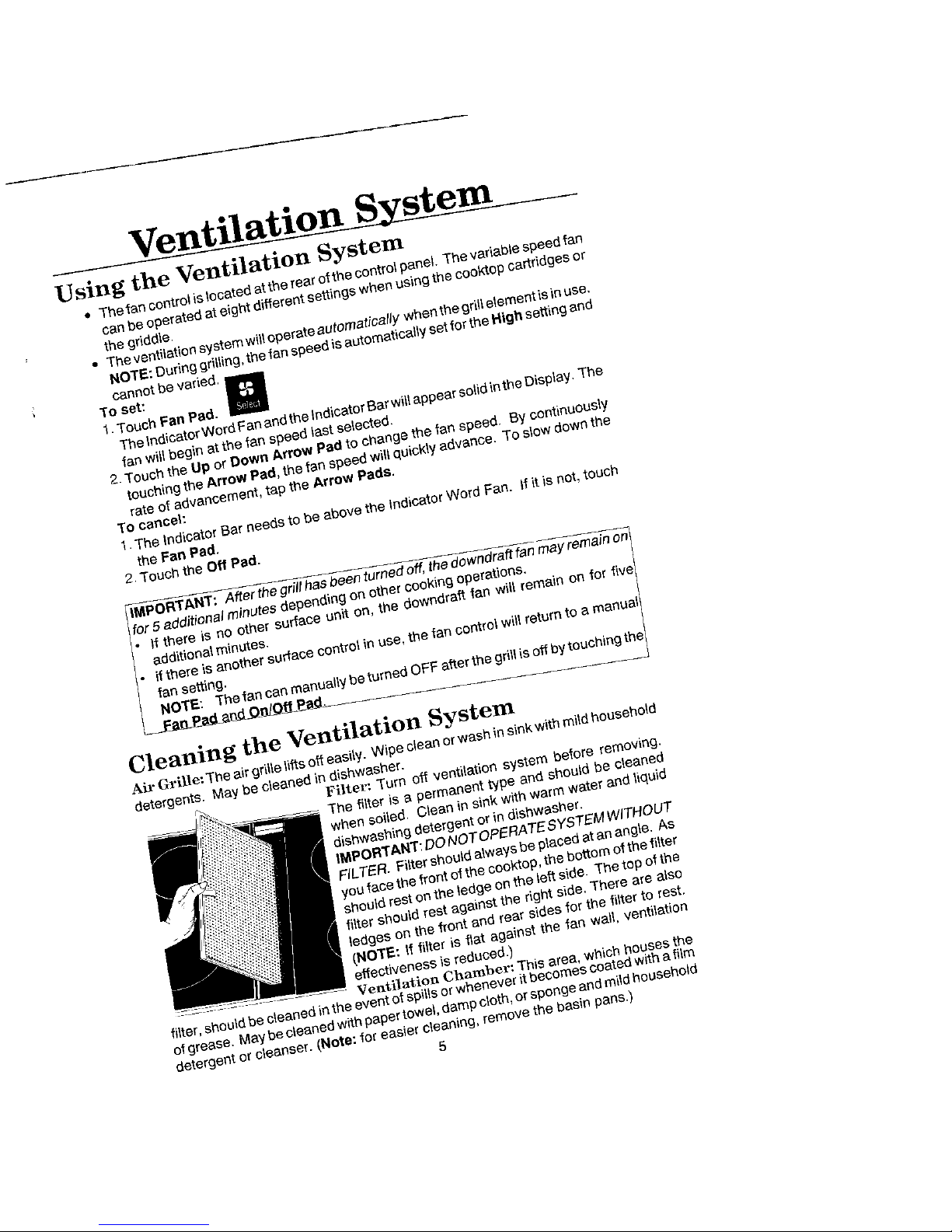
Ventilation System
Using the Ventilation System
- The fan controlis locatedat the rear ofthe controlpanel Thevariablespeedfan
can beoperated at eightdifferent settings when using the cooktop cartridges or
the griddle.
• Thevantilationsystemwiltoperateautomaticatlywhenthegrillelementisinuse,
NOTE: Duringgrilling,thefan speedisautomatically satfor the Highsetting and
cannot be varied, =====
To set:
lal1.Touch Fan Pad.
TheindicatorWordFan andtheIndicatorBar willappearsolidinthe Display. The
fan will begin atthe fan speed last selected.
2.Touch the Up or Down Arrow Pad to change thefan speed, By continuously
touchingthe Arrow Pad, the fan speedwill quickly advance. TOslowdownthe
rate of advancement, tap the Arrow Pads.
TOcancel:
1.The indicator Bar needsto beabove the indicator Word Fan. If itis not, touch
the Fan Pad.
2.Touchthe Off Pad.
IMPORTANT: Afterthegrlll has been turnedoff, the dewndraftfan mayremain on
for 5 additional minutes depending on othercookingoperations.
If there is no other surface unit on, the downdraft fan will remain on for five
additionalminutes,
if there is another surface control in use,the fan control will return to a manual
fan setting.
NOTE: Thefancan manually beturned OFF after thegrill isoff bytouching the
_EamEad_a_.ffP_ad,
Cleaning the Ventilation System
Air Grille: The airgrille lifts offeasily. Wipeclean orwashin sink withmildhousehold
detergents. May be cleaned in dishwasher.
Filter; Turn off ventilation system before removing.
The filter is a permanent type and should be cleaned
when soiled, Clean in sink withwarm water and liquid
dishwashingdetergent or in dishwasher.
IMPORTANT:DONOTOPERATESYSTEMWITHOUT
FILTER, Fittershouldalways be placedat an angle. As
you face the front ofthe cooktop, the bottomofthe filter
shouldrest on the ledge onthe left side. The top of the
filter should rest againstthe right side, There are also
ledges on the front and rear sides for the fiiter to rest.
(NOTE: If filter is flat against the fan wall, ventilat{an
effectiveness isreduced.)
.................................... Ventilation Chamber: This area, which housesthe
filter,shouldbecleanedinthe event ofspillsor whenever it becomes coated with afilm
ofgrease. Maybecleanedwith papertowel,dampcloth,orspongeand mildhousehold
detergent or cleanser. (Note: for easier cleaning, remove the basin pans.)
5
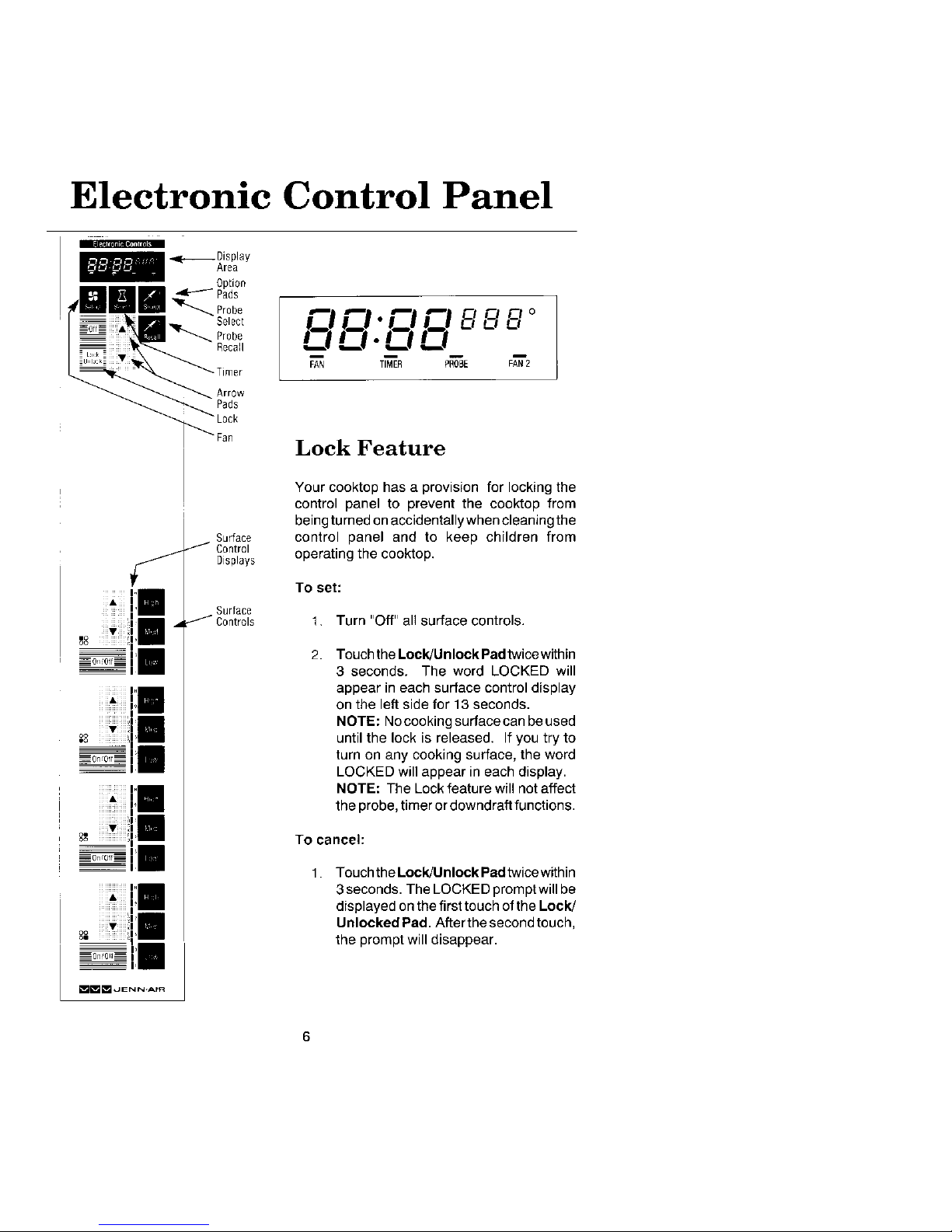
Electronic Control Panel
Lock Feature
Your cooktop has a provision for locking the
control panel to prevent the cooktop from
beingturned onaccidentallywhencleaningthe
Surface control panel and to keep children from
-/ Control operating the cooktop.
Displays
To set:
Surface
.,I/ Controls 1. Turn "Off" all surface controls.
"8
_----o,,o,_----] 2. TouchtheLock/UnlockPadtwicewithin
3 seconds. The word LOCKED will
appear in each surface control display
on the left side for 13seconds.
NOTE: Nocooking surfacecanbe used
until the lock is released. Ifyou try to
] turn on any cooking surface, the word
LOCKED will appear in each display.
NOTE: The Lockfeature will not affect
theprobe, timer ordowndraft functions.
8_" To cancel:
_0n/Off_ I
1. TouchtheLock/UnlockPadtwioewithin
3seconds.The LOCKEDpromptwillbe
displayedonthefirsttouchofthe Lock/
UnlockedPad. Afterthe secondtouch,
the promptwilldisappear.
lllJ_lJ _lJ ,JEN N .AI R
6
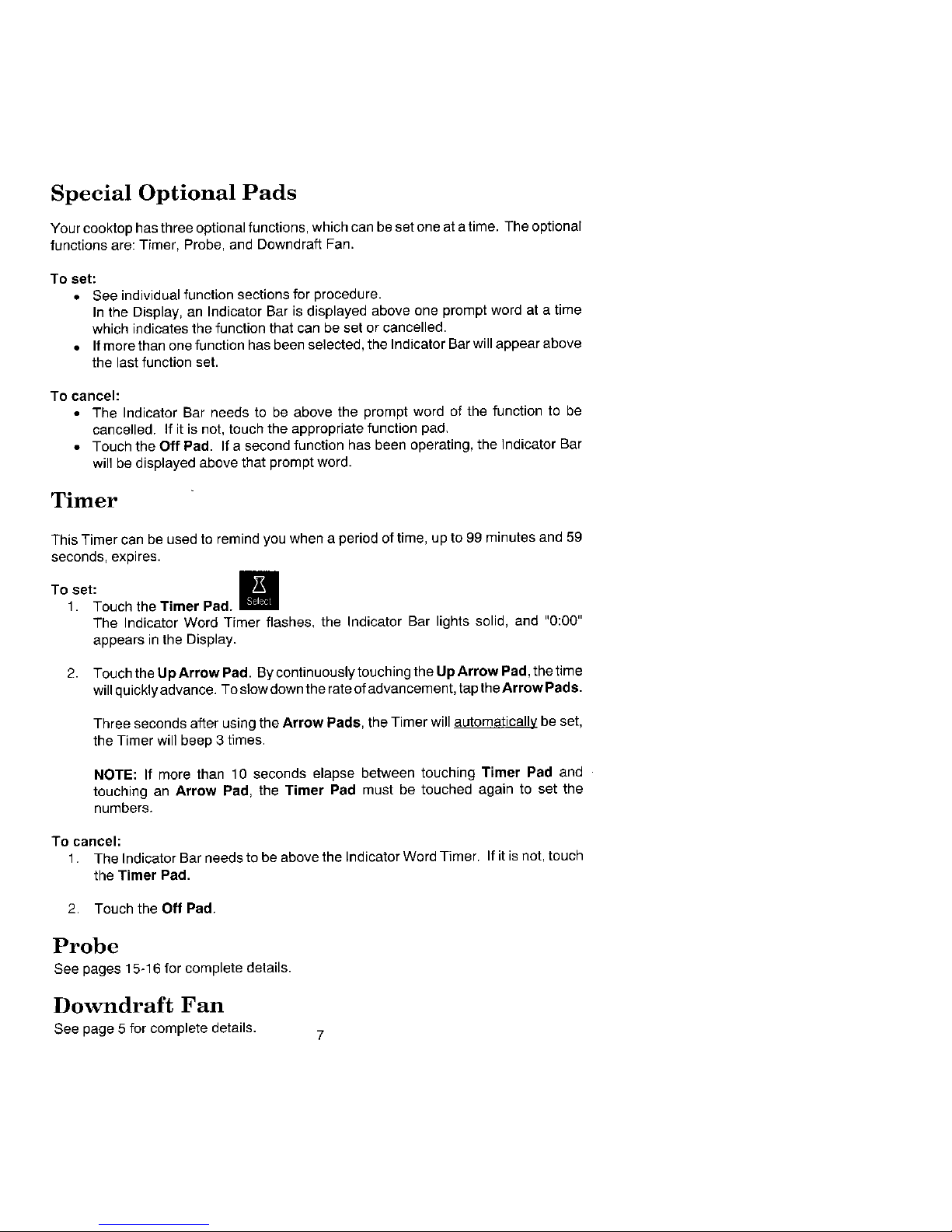
Special Optional Pads
Your cooktop has three optionalfunctions, which can be set one at a time. The optional
functions are: Timer, Probe, and Downdraft Fan.
Ta set:
• See individual function sections for procedure.
Inthe Display, an Indicator Bar is displayed above one prompt word at atime
which indicates the function that can be set or cancelled.
• Ifmorethan one function has been selected, the IndicatorBar will appear above
the lastfunction set.
To cancel:
• The Indicator Bar needs to be above the prompt word of the function to be
cancelled. If it is not, touch the appropriate function pad.
• Touch the Off Pad. If asecond function has been operating, the Indicator Bar
will bedisplayed above that prompt word.
Timer
This Timer can be used to remind you when a periodof time, up to 99 minutes and59
seconds, expires.
Ta set:t. TouchtheTimer Pad.
The Indicator Word Timer flashes, the Indicator Bar lights solid, and "0:00"
appears in the Display.
2. TouchtheUpArrowPad. BycontinuouslytouchingtheUpArrowPad,thetime
willquicklyadvance. Toslowdown the rateofadvancement, taptheArrow Pads.
Three seconds after usingthe Arrow Pads, the Timer will automaticallv be set,
the Timer will beep 3 times.
NOTE: If more than 10 seconds elapse between touching Timer Pad and
touching an Arrow Pad, the Timer Pad must be touched again to set the
numbers.
To cancel:
1. The Indicator Bar needsto be above the Indicator Word Timer. If it isnot,touch
the Timer Pad.
2. Touch the Off Pad.
Probe
See pages 15_16for complete details.
Downdraft Fan
See page 5 for complete details. 7
