Page 1

TP803
Sitemaster 3G
User manual
Thank you for purchasing JCB
ToughPhone TP305 mobile
phone
Page 2

Page 3
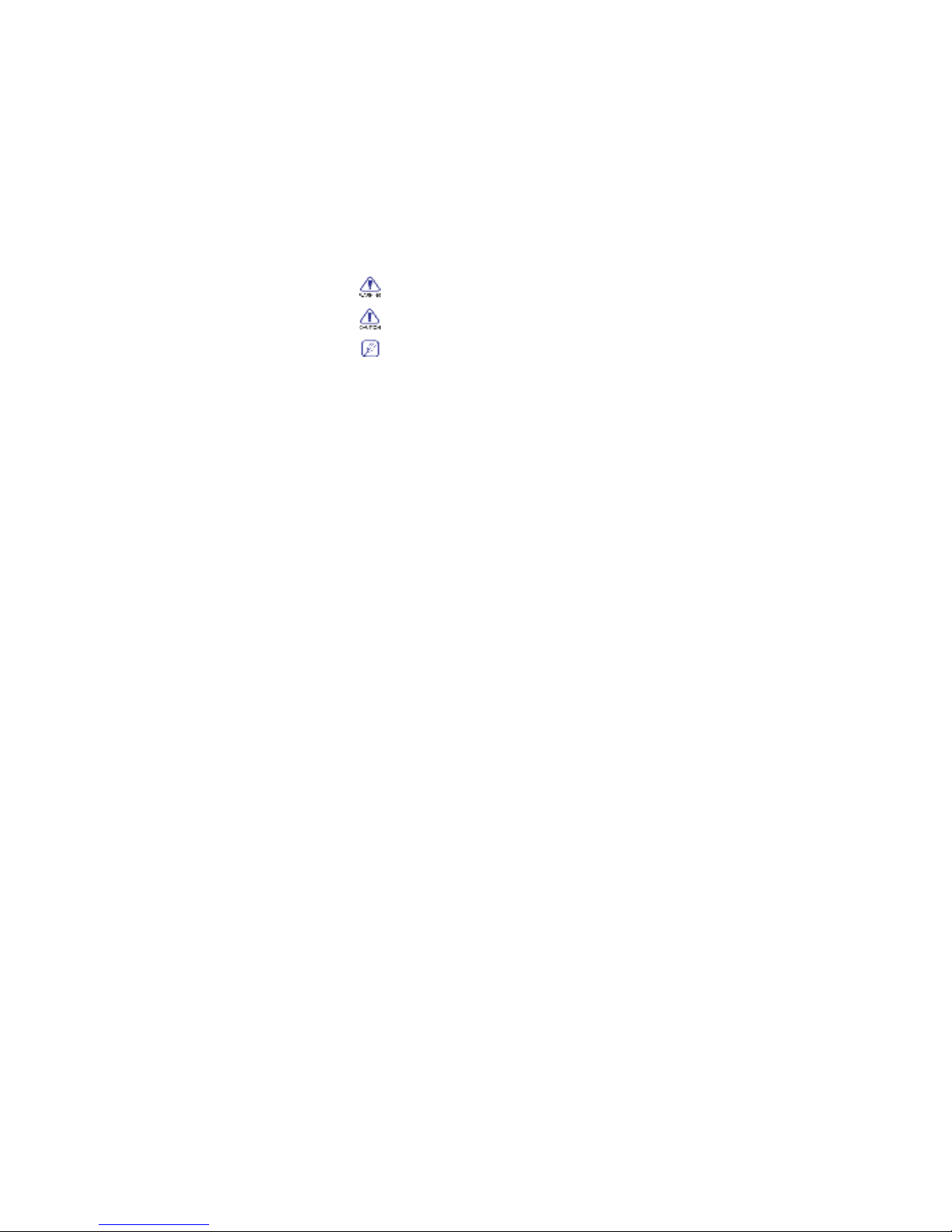
II
Brief introduction
Thank you for choosing the JCB TP803 3G cellular phone.
You’ll find details of the great features of the phone in this
manual. The TP305 is waterproof IPX4, dustproof IP5X, The
phone is rugged enough to withstand a drop of 1.5m onto a
hard surface. It also supports FM radio, Bluetooth, MMS,
LED Torch, Camera, Extra Long Battery Life.
Please ensure you read the Important Product Information
Guide at the end of this user manual prior to using the
product
ICONS::::
INDICATES warning for special attention.
INDICATES caution information.
INDICATES special explanation or tip in usage
Page 4

III
CONTENTS
1. GETTING TO KNOW YOUR PHONE .................................. 1
2. GETTING STARTED .......................................................... 7
Install the USIM/SIM card .......................... ................. 7
Insert the memory card .................... ................ .......... 8
Charging the battery .............................. ..................... 9
Turn your phone on and off ........................................ 9
Password ....................................... .............. ............. 10
PIN code ........................ ............................. 10
PIN2 code ................................................... 10
PUK code ......................... ................. .......... 10
PUK2 code ....................... ........................... 10
3. QUICK START GUIDE ..................................................... 11
Standby and Unlock ............................ ............... ....... 11
Standby Screen and Main Menu ................. 11
Date and Time Setting ................................ 11
Make a call ......................... ................................ ....... 12
Make a call ................................. ............... . 12
Make a call from Contacts .......................... 12
Page 5

IV
Make a call from Call log ............................ 12
Make an international call .................. ........ 13
Dial an extension number ........................... 13
Make an emergency call .............. ............... 13
Answer calls, Check missed calls ....................... ........ 13
Answer/reject calls ....................... .............. 13
Answer two calls at the same time ............. 14
Check missed calls .................. ............... ..... 14
End call ................ ................................ ....... 14
Send a Message ........................... ............... .............. 14
Read a new Message ........ ......................................... 15
Read a message . ................. ........................ 15
4. FUNCTIONS DESCRIPTION ............................................ 16
Call Log ..................................................... ................ 16
Check call logs ..................... ............... ........ 16
Call back quickly .................................... ..... 18
Delete call log .............. ............................... 18
Contacts .......................... ................ .......................... 18
Add a new contact .................. ............... ..... 20
Page 6

V
View contact information ........................... 21
Edit contact information ............................. 22
Delete contacts ........................................... 22
Speed find ........................................ ........... 23
Message.................................... ................................ 23
SMS/MMS .................... ................. ............. 23
SMS/MMS settings .......................... ........... 25
Email ...................................................... .... 27
Settings ................... ................................ ................. . 30
Profiles .................................... .............. ..... 30
Phone settings ................................ ............ 31
Call settings .............................................. .. 32
Networks settings ................. ................ ...... 33
Connectivity settings............... ............... ..... 34
Security settings ................................. ........ 34
Reset default............................................... 34
Camera .......................................... .............. ............. 35
Preview .. ................. ................................ .... 35
Take a photo ............................. .................. 36
Page 7

VI
Record a video ................................. ........... 36
Media player ...................................... ....................... 36
Play the music .............. .............................. 37
Play the video ............................. ............... . 38
File manager ............................. ............... ................. 38
Browser ..................... ................. ............... ............... 39
Java apps ................... ................. .............................. 40
Bluetooth ....................... ................. .......................... 40
Transmitting document via Bluetooth ......... 41
Use Bluetooth earphone ............................ . 42
Clock ............. ................................ ................. ........... 43
Alarm .............. ................. .......................... 43
World Time ................................................. 43
Stopwatch .................... ................. ............. 44
Countdown ................................. .............. .. 44
Calendar ................... ................. ............................... 44
Notes .............................. ............... ........................... 46
FM radio ........................ ................. .......................... 46
Recorder ................................. ................................ .. 47
Calculator ............... ................. ................................ . 48
Page 8

VII
Converter ......................................... ......................... 48
5. INPUT METHOD ............................................................ 49
6. TROUBLESHOOTING ..................................................... 50
7. IMPORTANT PRODUCT INFO GUIDE…………………….......53
Page 9
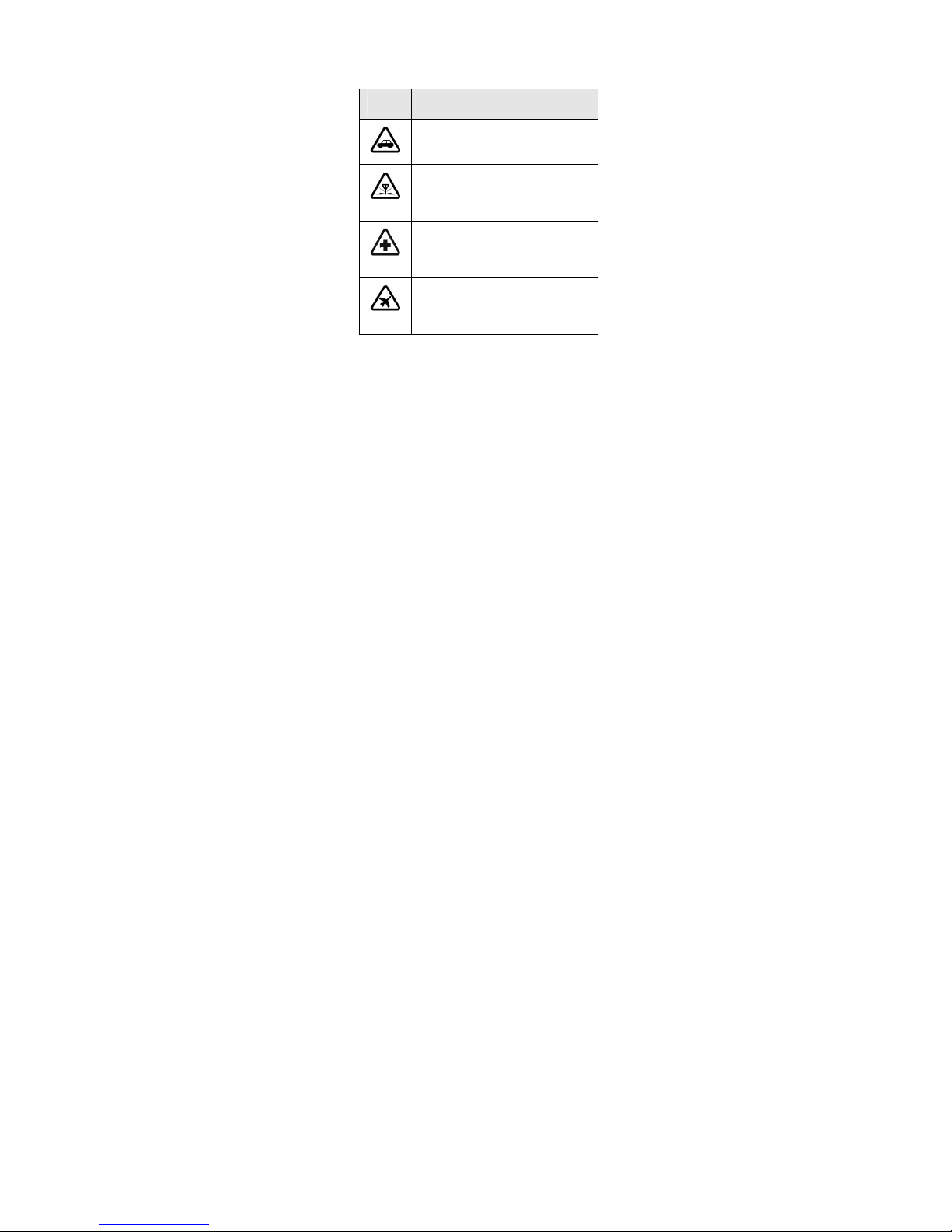
VIII
SAFETY NOTICE:
Please comply with these precautions to avoid putting
yourself or other around you in a dangerous or illegal
situation, and ensure peak performance of your device.
Icon Description
ROAD SAFETY
Do not use your phone while driving.
INTERFERENCE
All wireless devices could affect your device
performance.
HOSPITALS
Switch off your device near hospitals and
medical equipment.
AIRCRAFT
Switch off your device in aircraft. Wireless
devices can cause interference in aircraft.
Page 10
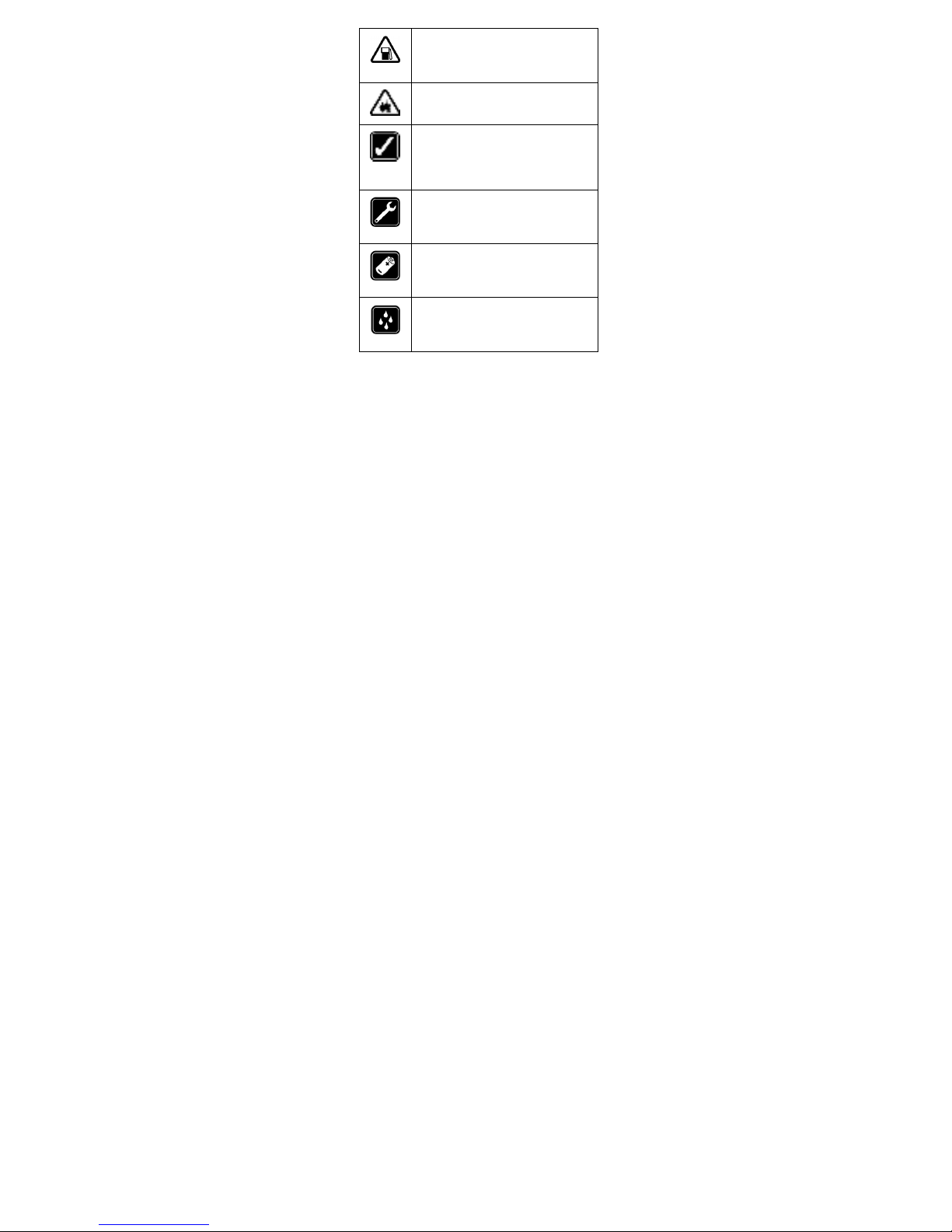
IX
REFUELLING
Switch off the device when refueling. Do
not use the device at refueling point.
BLASTING AREAS
Switch off the device near blasting areas.
USE SENSIBLY
Use in normal condition, as explained in the
User’s manual. Do not touch the antenna
unnecessarily.
QUALIFIED SERVICE
Only qualified personnel may install or
repair phone.
BATTERIES
Use only approved batteries. Do not
connect incompatible products.
WATER-RESISTANCE
Your device is not water-resistant. Keep it
dry.
Page 11

1
1.
Getting to know your phone
Front View
Numeric Keys
END/POWER Key
SEND Key
Main Screen
Phone Receiver
Navigation Key
OK Key
Right Soft Key (RSK)
Left Soft Key (LSK)
Flashlight
Microphone
Page 12

2
Side View
Back View
Camera Key
Volume Keys
Data/Charger Port
Earphone Jack
Flashlight Switch
Camera
Page 13
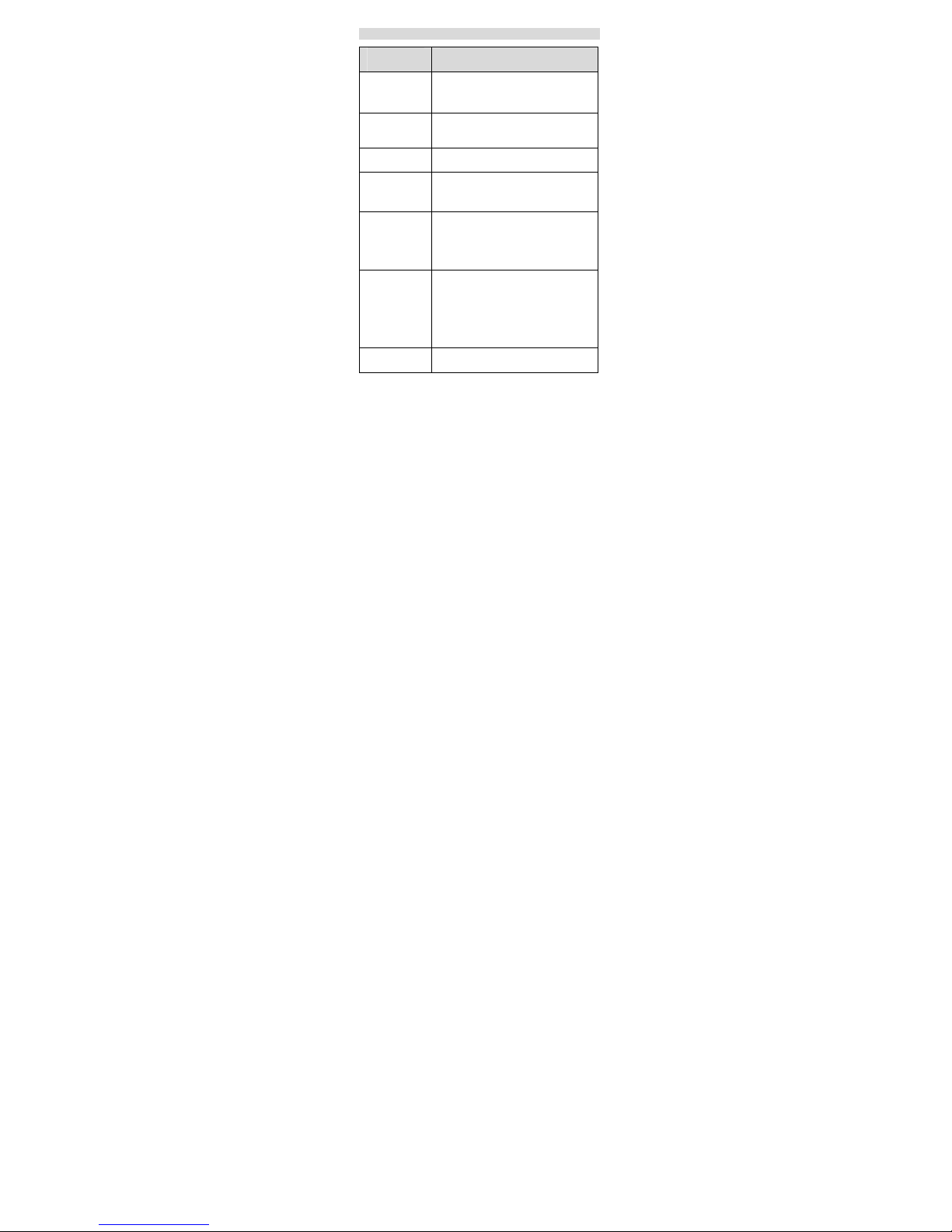
3
Keys
Key Description
OK Key
1) Press to enter main menu screen.
2) Confirm the selected item or function.
Navigation Key
4-way navigation allows you to scroll between
menu options.
LSK/RSK Run the selected function.
SEND Key
1) Answer or make a phone call.
2) Access the call history in standby mode.
END/POWER Key
1) Power on/off with a long press.
2) Reject an incoming call/End a phone call.
3) Exit apps and return to IDLE SCREEN.
Volume Key
1) Adjust the ring volume of the current
profile.
2) Increase/decrease volume during calls.
3) Adjust the volume of music/video when
running media player.
Camera Key Press to take a photo when in camera
Page 14
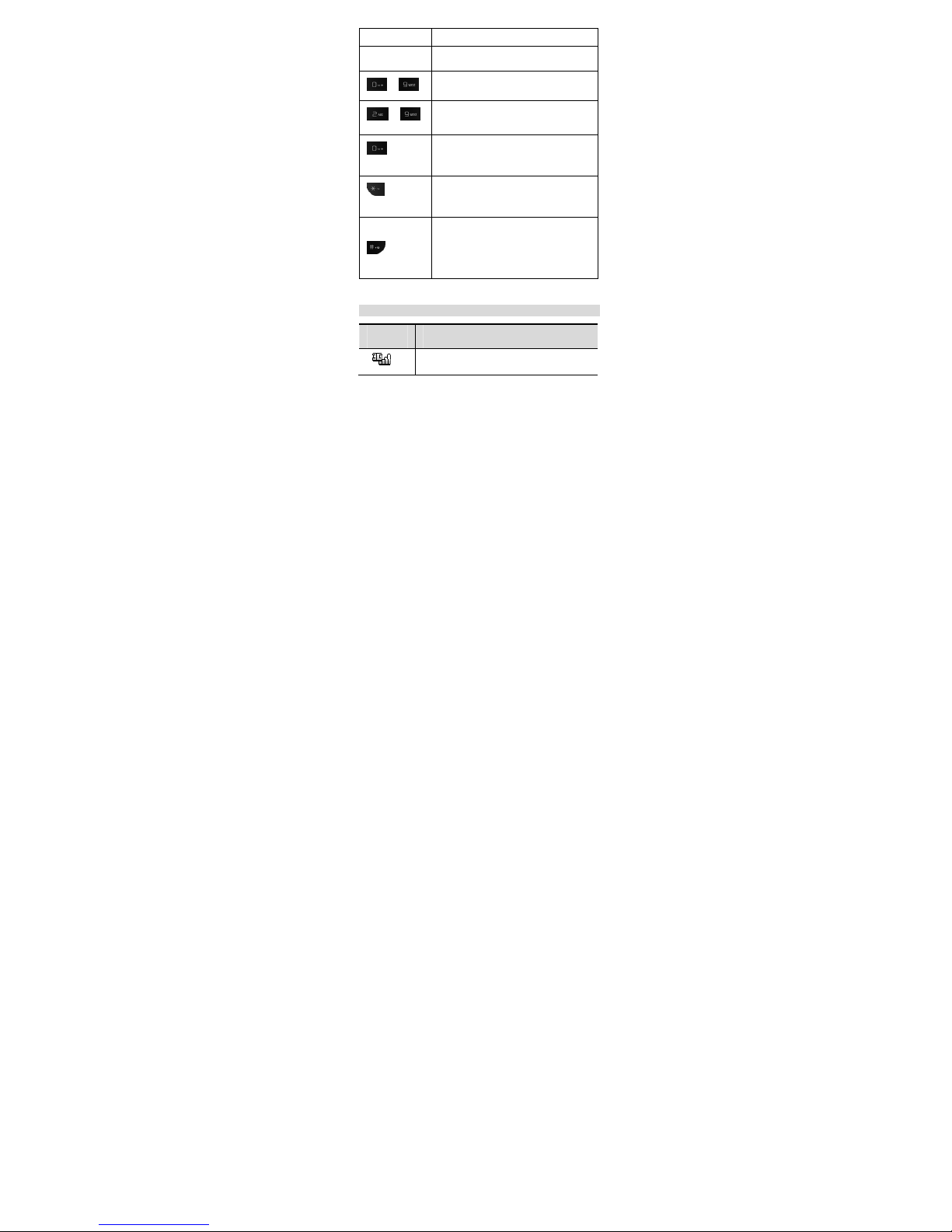
4
function.
Flashlight Switch Press to turn on/off the flashlight.
~
Numeric keys to dial phone numbers;
~
Long press to call contacts programmed into
speed dial.
1) Press 0 for the space during text input;
2) Long press 0 for + during dialing;
1) Press * for symbols during text input;
2) Input*/P/W during dialing;
1) Press # to change text input method during
text input;
2) Long press and hold # to change profiles on
idle screen.
Status icon
Icon Function
Signal
strength
Page 15
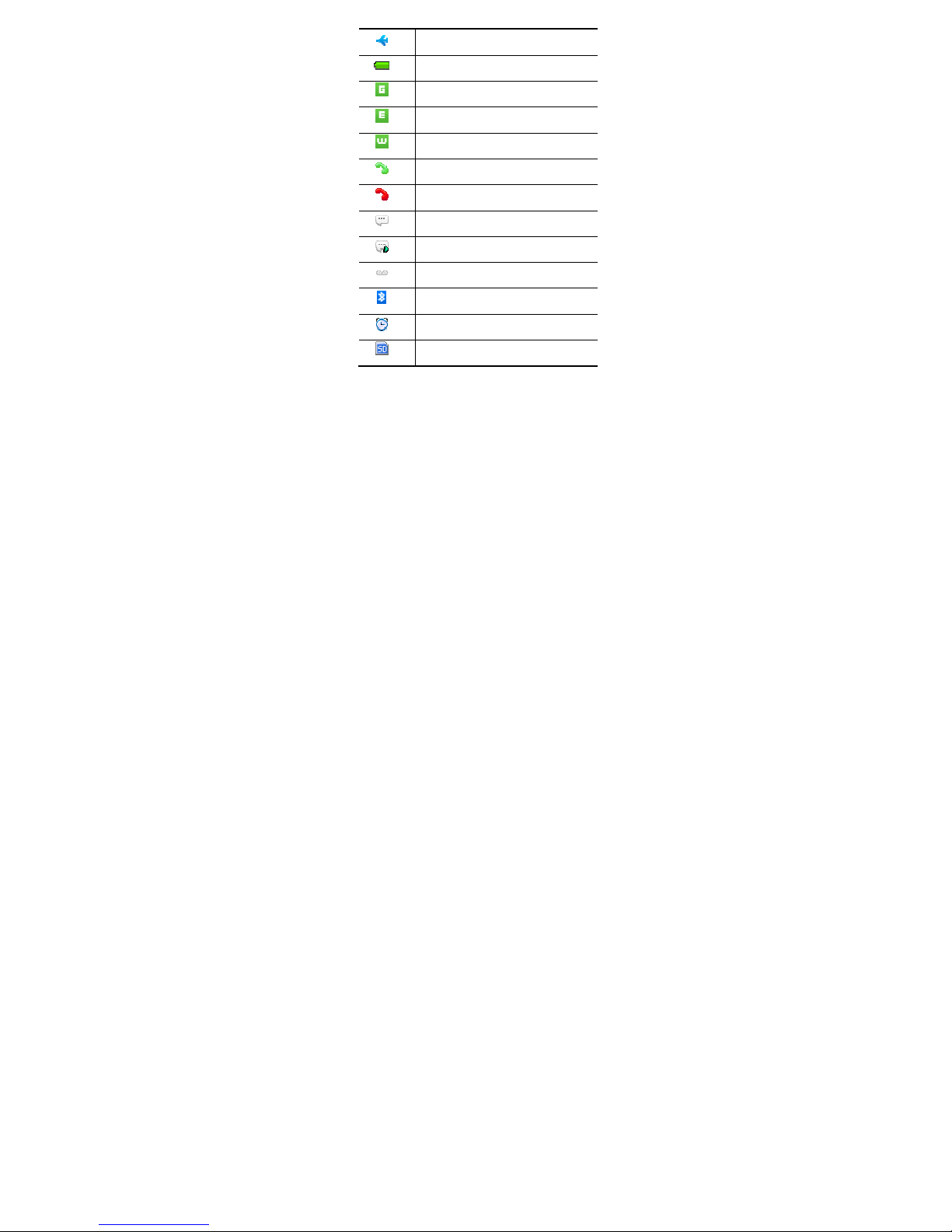
5
Flight mode
Battery
GPRS
EDGE
UMTS
Calling
Missed call
Unread SMS
Unread MMS
New voice mail
Bluetooth
Alarm clock
Memory full
Page 16
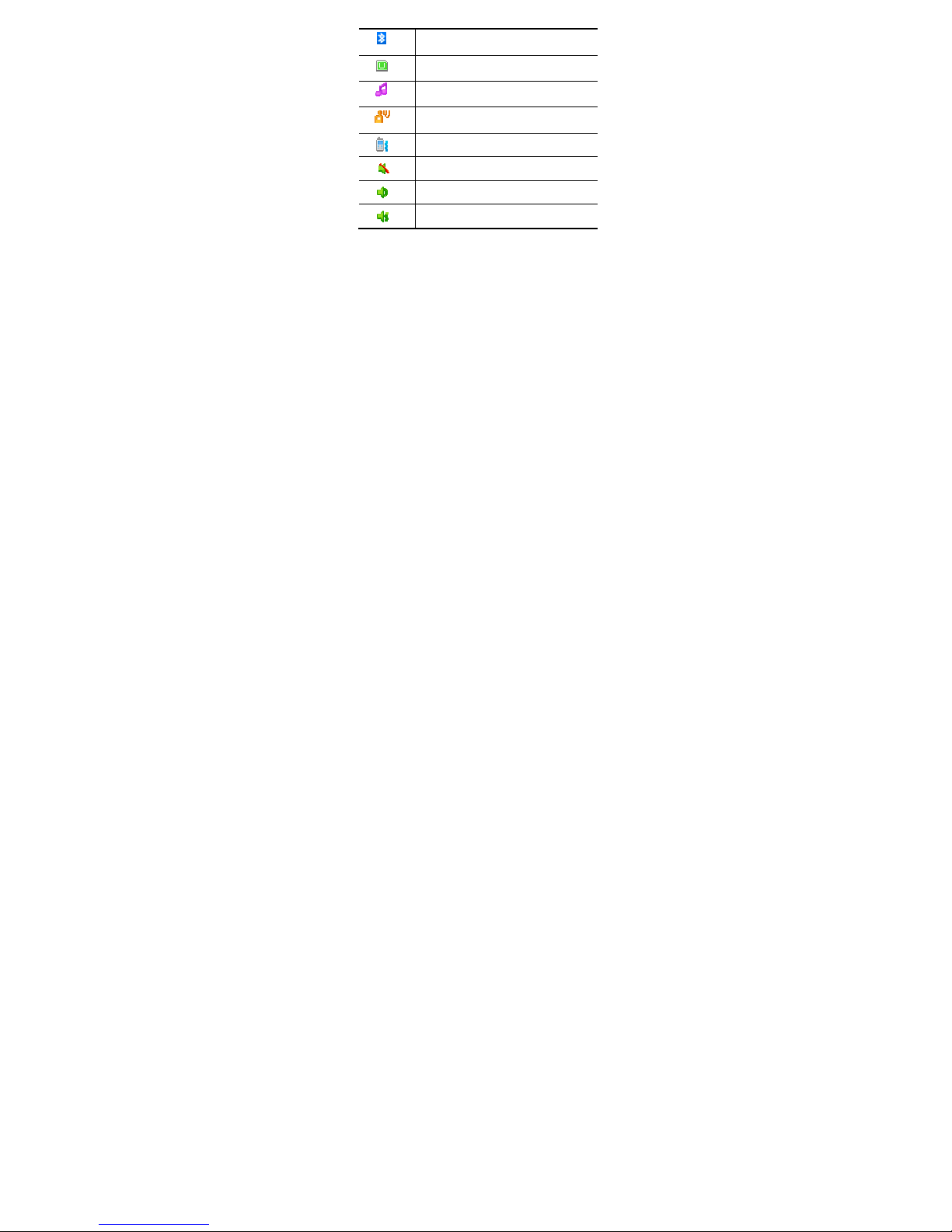
6
Bluetooth is on
Use as a U-disk
Music played in background
FM played in background
Vibration only
Silence profile
Melody call alert
Vibration and melody call alert
Page 17

7
2.
Getting Started
Install the SIM card
Turn off the phone before inserting the SIM card and
battery.
Battery performance depends on various factors,
including network configuration, signal strength, the
temperature of the environment during operation, the
features and/or settings you select and use, items
attached to connecting ports, as well as talk time, data
transmission, and other software usage patterns.
To reduce any risk of dangers caused by battery:
- Do not attempt to open, disassemble, or repair the
battery.
- Do not crush, puncture, short-circuit the external
connector, or dispose in fire or water.
- Do not expose to temperatures above 140°F.
- Replace with the battery designated for this phone.
- Recycle or dispose of used battery as stipulated by
local regulations.
1. Remove the battery cover and the battery:
If the phone is on, long press [END/POWER] key to
Page 18
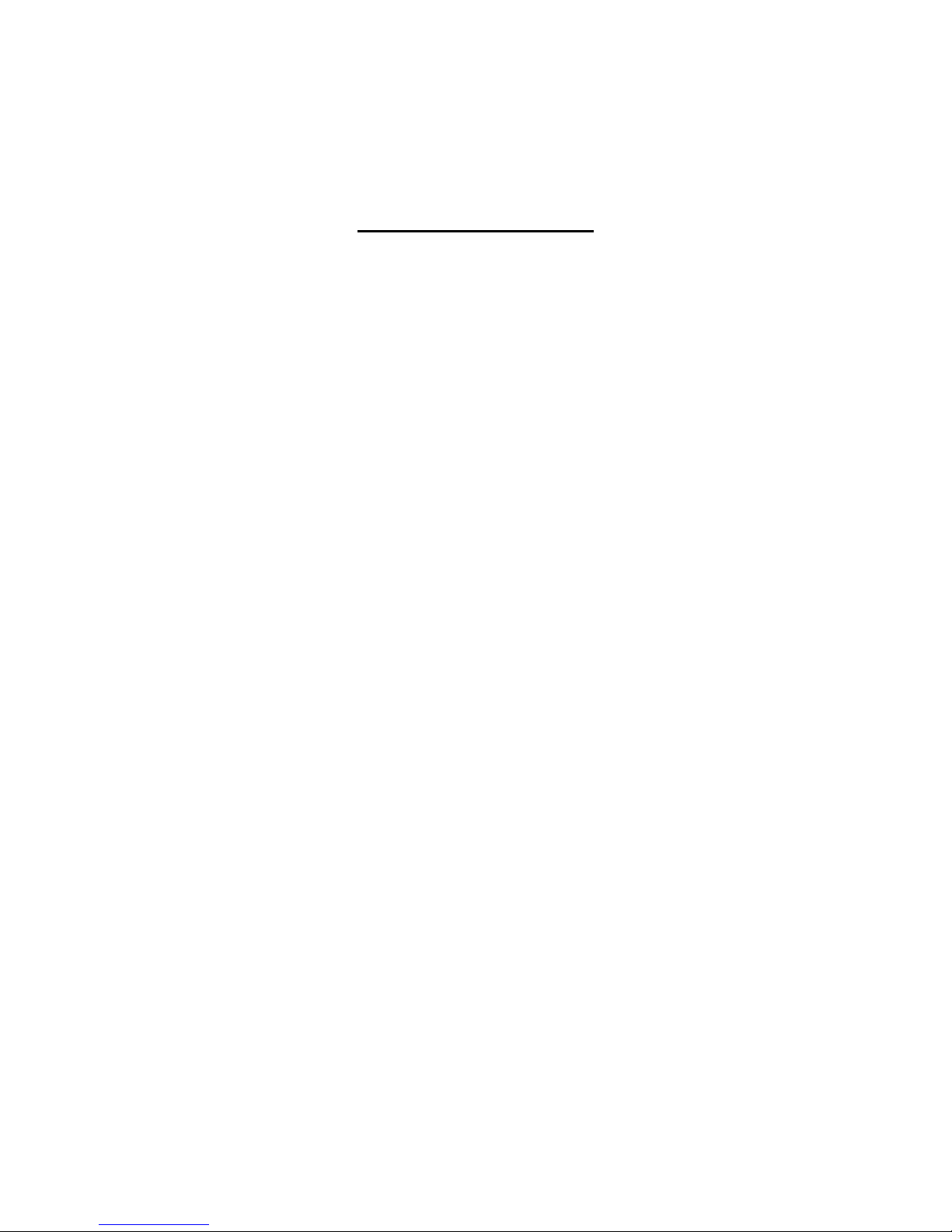
8
turn it off and remove the battery cover.
2. Remove the battery;
3. Insert the SIM card:
Place the SIM card with the golden contacts facing
down.
4. Insert the battery:
Make sure the contacts of the battery face the
correct direction, and push the other side of the
battery slightly until it is fit within the battery
compartment.
5. Place back the battery cover.
Insert the memory card
Insert a Micro SD card to add memory.
Insert the Micro SD card:
1. Turn off the phone;
2. Remove the battery cover and the battery;
3. Open the Micro SD card cover;
4. Make sure the golden contacts are facing down.
5. And then, close the card cover.
Page 19
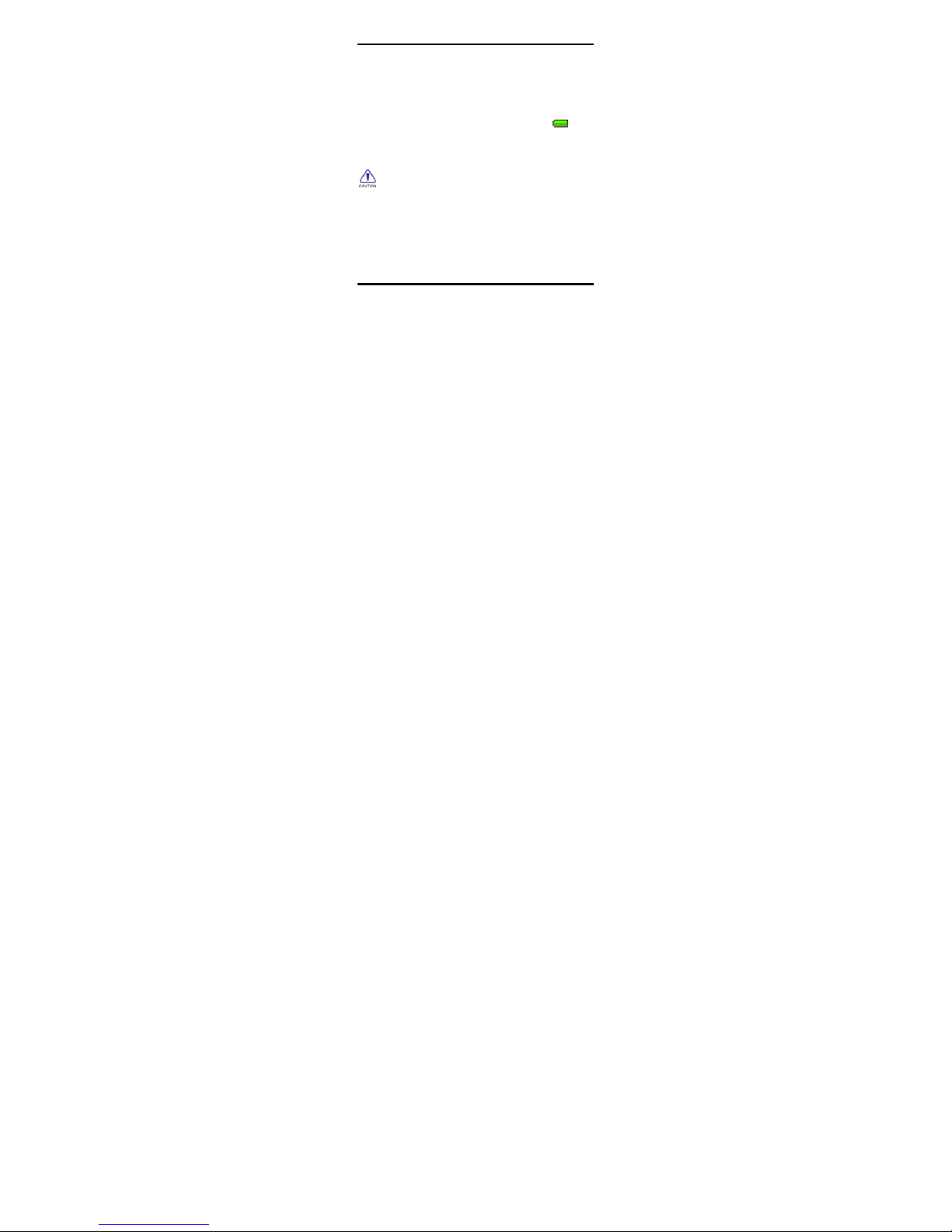
9
Charging the battery
Charging the battery:
1. Connect the USB cable to USB port on the phone.
2. Connect the charger to a standard wall outlet.
3. When the battery is fully charged (the icon
is no longer moving), unplug the travel charger
from the power outlet.
New batteries are charged partially at factory. Before
using the phone, it is recommended to charge the
battery. Some batteries perform best after several full
charge/discharge cycles.
Do not remove the battery from the phone during
charging. Please charge timely as over discharge will
damage the battery.
Turn your phone on and off
Long press the [END/POWER] key for a few seconds to turn
on/ off the phone.
Page 20
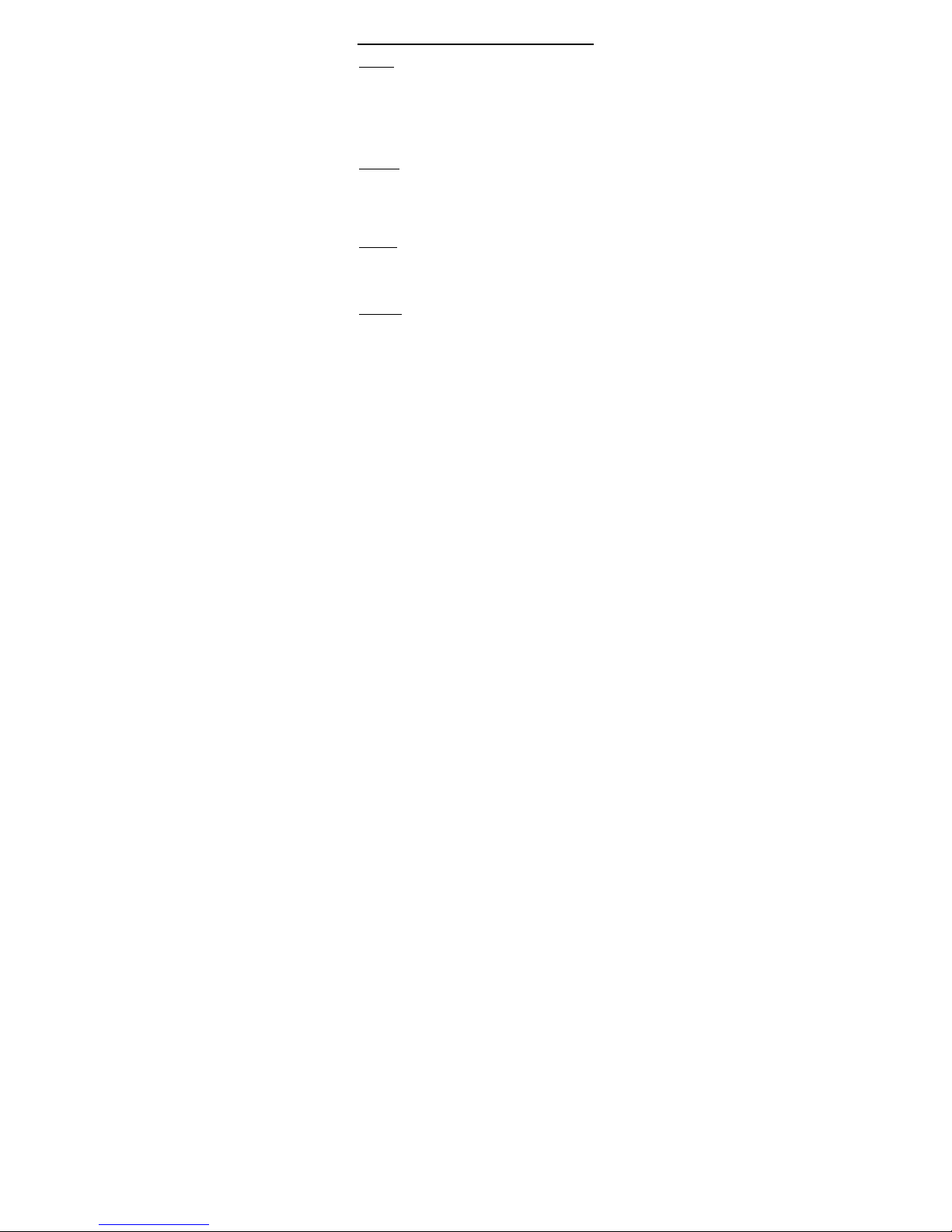
10
Password
PIN code
PIN code (Personal Identification Number) helps to avoid
your (U)SIM card being used illegally. PIN code is provided
with (U)SIM card. If the wrong PIN code is used three times,
you should unlock it by a PUK code. Default PIN code is
1234. For more information, please consult the network
operator.
PIN2 code
You need to PIN2 code in some functions (such as, call
costs). If inputting wrong PIN code for three times, you
should unlock it by PUK code. For more information, please
consult the service provider.
PUK code
PUK code may be provided with (U)SIM card. If the wrong
PIN code is used three times, the device requires PUK code.
Please consult the network operator if it is unavailable.
PUK2 code
PUK2 code may be provided with (U)SIM card. If the wrong
PIN2 code is used three times, the device requires PUK2
code. Please consult the network operator if it is
unavailable.
Page 21

11
3.
Quick Start Guide
Standby and Unlock
Standby Screen and Main Menu
Date and Time Setting
1. < Main Menu > → <Settings> → <Phone settings>
→ <Time and date>.
2. Choose <Time>, input to adjust the time, and then
press [LSK] key to save.
3. Choose <Date>, input to adjust the date, and then
Page 22
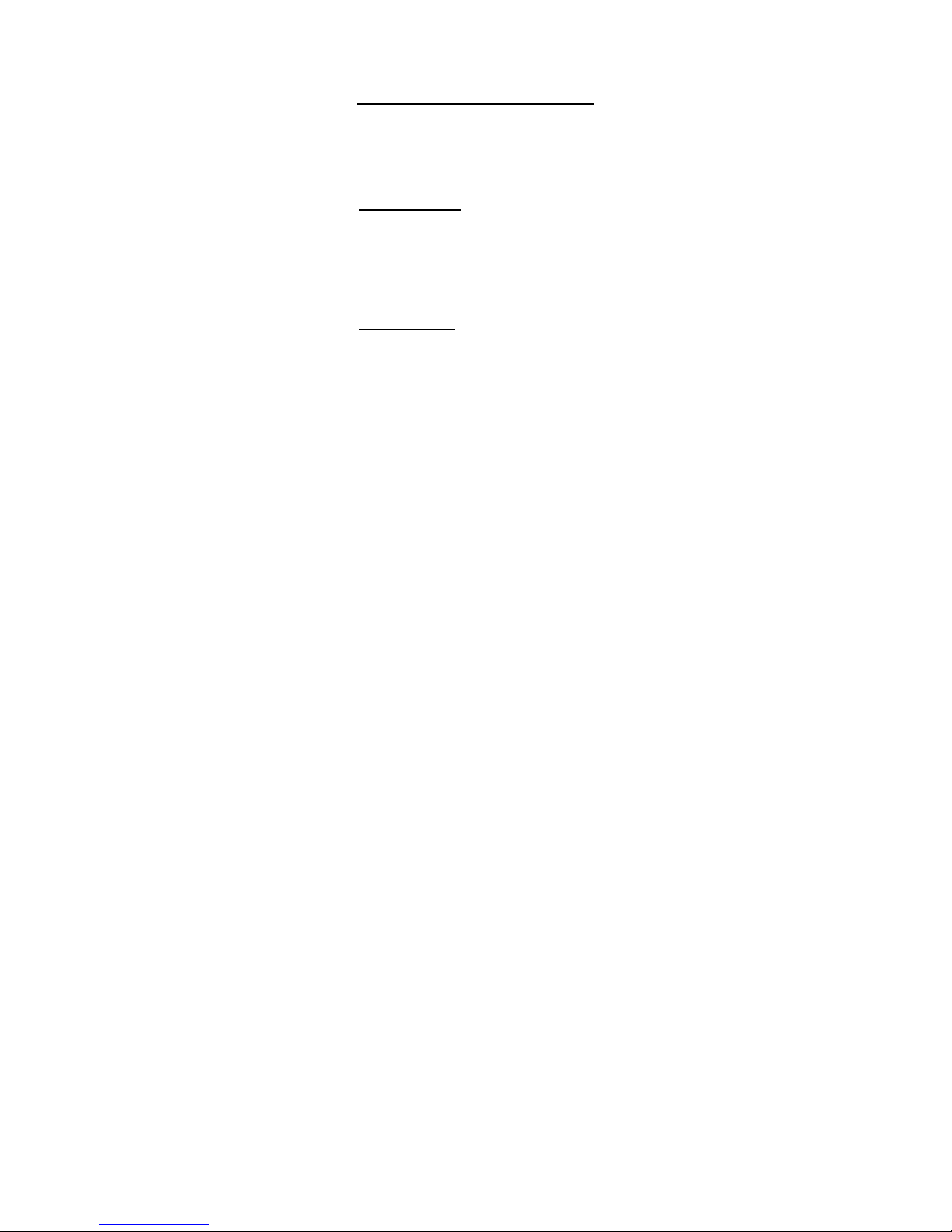
12
press [LSK] key to save.
4. Set <Time zone>, <Use 24-hour format > and <Date
format>.
Make a call
Make a call
1. In standby screen press any numeric key to access
dial board, input numbers to make a call.
2. Press [LSK] key or [END/POWER] key to end the call.
Make a call from Contacts
1. In standby screen select <Contacts> to access the
Contacts menu.
2. Press [Up] key/ [Down] key or speed find to search
contacts.
3. Press [SEND] key to make a call.
Make a call from Call log
1. In standby mode, press [SEND] key to enter call log
menu.
Page 23
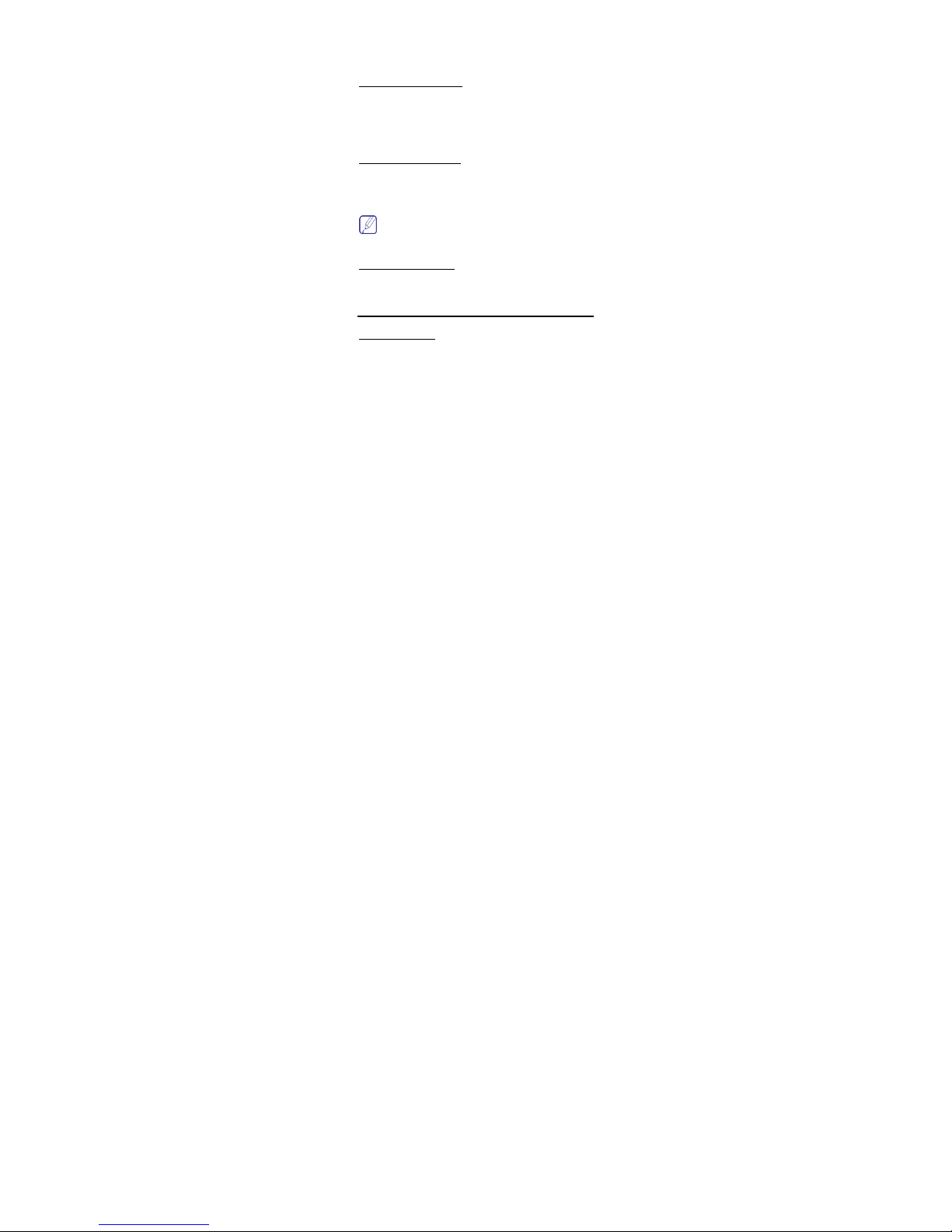
13
2. Press [Up] key / [Down] key search for a call log.
3. Press [SEND] key to make a call.
Make an international call
1. Long press numeric key [0] to input “+” in dial board.
2. Input country code, area code and phone number
3. Press [SEND] key to make a call.
Dial an extension number
Usually, finish the call and then dial the extension number.
To input “P” between phone number and the extension
number, you may call the extension directly.
You can long press [*] key to input “P” or “W” in dial
board.
Make an emergency call
Input the emergency number and then press [SEND] key.
Answer calls, Check missed calls
Answer/reject calls
When a call comes, a dialog box shows the incoming
number or a contact, press [SEND] key to answer, or
Page 24
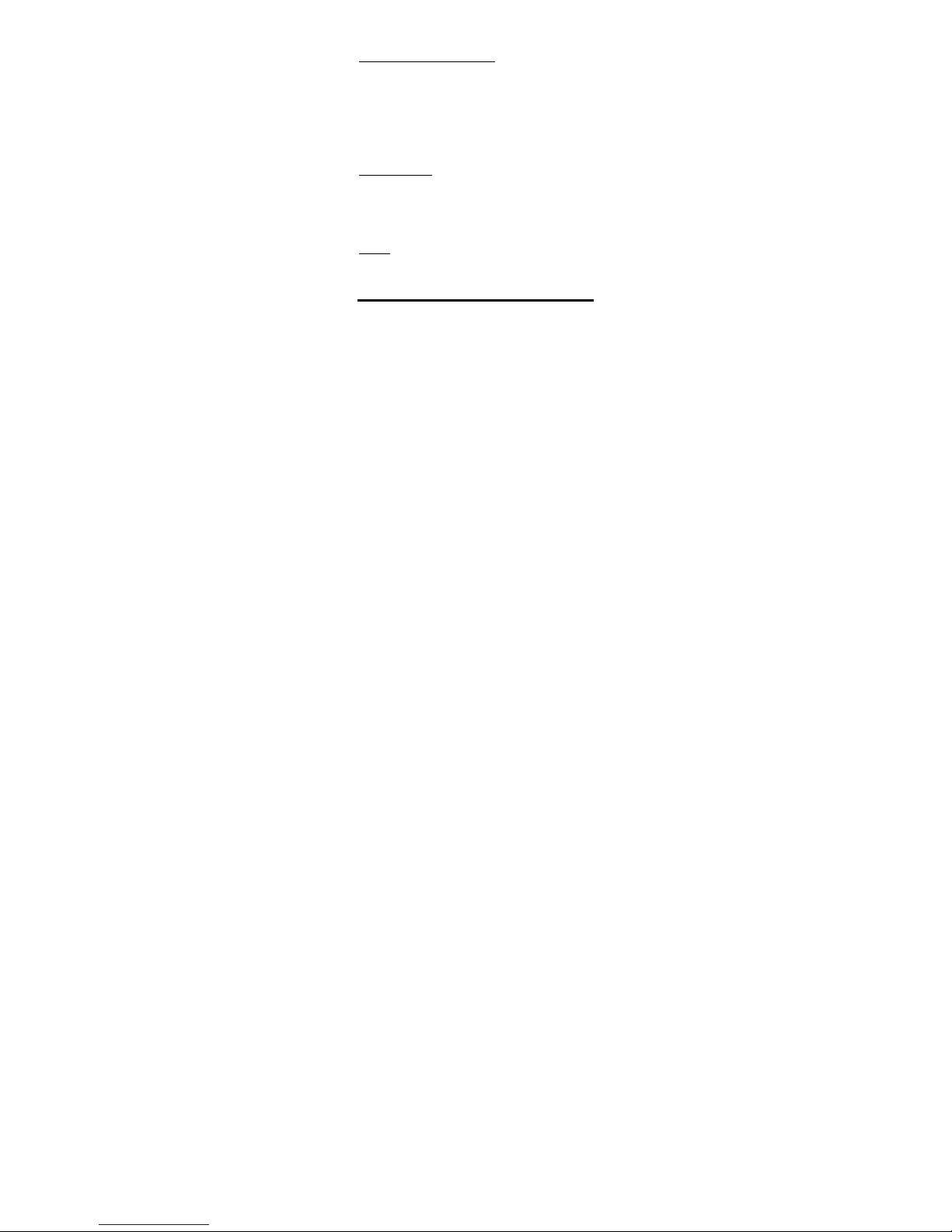
14
[END/POWER] key to reject the call.
Answer two calls at the same time
During phone call, if call waiting feature is on (which
requires service from the operator), you can follow as below
when a second call comes:
Press [SEND] key to answer the second call, the current call
will be on hold.
Press [LSK] key or [END/POWER] key to reject the second
call, the current call goes on.
Check missed calls
The phone displays a box to indicate missed calls: to check
details, press [OK] key; to ignore, press [RSK] key, and a
missed call icon will appear in status bar.
You can also access the <Call Log> to check missed calls.
End call
Press [LSK] key or [END/POWER] key to end call.
Send a Message
Create and send SMS/MMS message.
1. In SMS/MMS screen, choose <New SMS>/<New
MMS>to create a new message.
Page 25

15
2. Input phone number or choose from <Contacts>.
3. Input message text.
4. Press [LSK] key and select<Send> to send it.
In new SMS screen, press [LSK] key - <Insert> to
choose and insert Contact info, Text template or
Calendar event.
In new MMS screen, press [LSK] key to select picture,
video, sound etc., and add subject, Cc or Bcc.
Read a new Message
Read a message
When a new message comes, a box pops out. To read
the message, press [OK] key; to ignore, press [RSK] key,
and a missed message icon <
> appears in status bar.
Page 26

16
4.
Functions Description
Call Log
Call log records all calls, missed calls, dialed calls and
answered calls.
As long as the network supports these functions, the
phone can record missed calls and answered calls.
Check call logs
1. In standby screen, press [SEND] key to access call
logs.
2. Call logs display contact’s name and phone number,
times of calling from/ to the same contact. Choose a
record to view the details.
3. If the current number is not recorded in the contacts,
you can view the option menu as below:
Voice call : call this number
Edit before call : copy the number to the dialer
and edit it before call
Send SMS: send a SMS to this number
Send MMS: send a MMS to this contact
Page 27

17
Save to contacts: add this number as a new
contact; or choose recorded contact to add this
number as a new contact number.
Add to blacklist: press [OK] key to add the focus
number into the blacklist. To manage the
blacklist, <Settings> - <Call settings > -<Call
control>- < Blacklist >, input phone code (default
phone code is 0000) to finish.
Delete: press [OK] key to delete the log.
Delete more: press [OK] key to delete more call
logs.
If the current numbers have been recorded in the
contacts, you can view the option menu as below:
Voice call : call this number
Edit before call : copy the number to the dialer
and edit it before call
Send SMS: send a SMS to this number
Send MMS: send a MMS to this contact
Contact detail: view the details of the contact
Add to blacklist: press [OK] key to add into the
blacklist. To manage the blacklist, <Settings> <Call settings > -<Call control>- < Blacklist >,
input phone code (default phone code is 0000)
Page 28

18
to finish.
Delete: press [OK] key to delete the log.
Delete more: press [OK] key to delete more call
logs.
Call back quickly
In the call log, select the number and press [SEND] key to
call back quickly.
Delete call log
1. In the call log, press [LSK] key, choose <Delete>, press
[LSK] key to confirm.
2. If you want to delete more call logs, press [LSK] key,
choose <Delete more> , select numbers to delete or <
All>,press [LSK] key to delete selected numbers.
Contacts
You can manage your contact information in contacts menu.
if the contacts are saved in USIM/SIM card,only the
contact name and one number could be recorded.
1. In main menu, choose <Contacts> to access the
contact list.
Page 29

19
2. The contact list displays name and storage location.
You can press [SEND] key to make a call.
3. In the contact list, press [LSK] key for option menu as
below:
Add new contact: enter the new contact’s
editing interface, choose the contact to be saved
in the phone or SIM Card. And input the contact
name, number, email and etc., and then press
[LSK] key to save all the information.
Send SMS: send a SMS to this contact
Send MMS: send a MMS to this contact
Voice call: make a voice call to this contact
Edit before call: copy the number to the dialer
and edit it before call
Send as vCard: send contact as vCard via SMS
Bluetooth
Group: view all the contacts in groups, or add
new groups, or send messages to a group, or
edit/delete groups
Delete: delete this number from contacts
Move to: move contacts from phone to SIM Card,
or from SIM Card to phone. Then, the contact
will be not saved in the previous location.
Page 30

20
Copy to: copy contacts from phone to SIM Card,
or from SIM Card to phone.
Add to blacklist: press [OK] key to add any
number into the blacklist.
Mark: mark contacts to send SMS/MMS, send as
vCard, delete, move to, copy to, add to backlist
or export to SD card.
Export to SD card: export contacts from phone to
SD card. Choose to export contacts directly, and
then you can find the contact file in SD card.
Import from SD card: import contacts from SD
card to phone. Choose to enter File manager,
switch to SD card to select the contact file, and
press [OK] key to start importing.
Settings: includes settings of speed dial, contacts
to display, default storage location, name display,
my number and fixed dial numbers.
Memory status: view all the contact information
in the phone, SIM and groups.
Add a new contact
1. In the contact list, press [LSK] key - <Add new contact>
to access the new contact’s editing interface.
2. In the editing interface, input the contact name,
Page 31

21
number, email and etc., then press [LSK] key to save all
the information.
Choose image from photos to add as contact picture.
To add more information, you can choose <Add
detail>.
View contact information
1. In the contacts list, click the contact to view
details.
2. Press [LSK] key for option menu as below:
Send SMS: send a SMS to this contact
Send MMS: send a MMS to this contact
Edit: edit the information of this contact
Voice call: make a voice call to this contact
Edit before call: copy the number to the dialer
and edit it before call
Send as vCard: via SMS or Bluetooth.
Delete: delete the contact
Move to: move the contact from phone to SIM
Card or from SIM Card to phone. Then, the
contact will be not saved in the previous location.
Page 32

22
Copy to: copy the contact from phone to SIM
Card or from SIM Card to phone.
Duplicate contact: duplicate this contact in the
same storage location
Add to speed dial: add as one of 8 speed dials
and choose a number from 2-9 as the speed dial
number.
Add to blacklist: press [OK] key to add any
number into the blacklist.
Export to SD card: export contacts from phone to
SD card. Choose to export contacts directly, and
then you can find the contact file in SD card.
Edit contact information
In the contact details, press [LSK] key, then choose <Edit>.
Delete contacts
1. In the contact list, press [LSK] key, choose <Delete> ,
press [LSK] key to confirm;
2. If you want to delete more, press [LSK] key, choose
<Mark> , select contacts to delete or < All>,press [LSK]
key, choose <Delete> , press [LSK] key to confirm;
Page 33

23
Speed find
In the contact list, input letters to find the contact. (For
example: if want to find “jay”, press “529”.)
Message
In message, you can create, send, receive, view, edit and set
the SMS/ MMS/Email. You can also receive broadcasting
message.
SMS, MMS and Email functions require service from
the operator. Only devices that are compatible with MMS
function can receive and display MMS.
In main menu, choose <Message> to access the function.
SMS/MMS
Create a SMS
1. In the SMS, choose the <New SMS> on top to edit a
new message.
2. Enter phone number in the receiver column, or choose
<Contacts> to select numbers and press [LSK] key to
add in the receiver list.
Choose <Add from Contacts> to add a receiver.
Page 34

24
3. Input the message content in message column.
4. Choose <Insert> to insert Contact info, Text template
or Calendar event.
5. Choose <Send> to send the message.
6. Choose <Save to drafts> to save the message in Drafts.
Create a MMS
1. In the MMS, choose the <New MMS> on top edit a
new message.
2. Enter phone number in the receiver column, or choose
<Contacts> to select numbers and press [LSK] key to
add in the receiver list.
3. Input the message content in message column.
- Choose <Insert picture/video/ sound/ other>to insert
picture/video/sound etc.
- Choose <Add subject/Cc/Bcc> to add subject/Cc/Bcc
to the message.
- Choose<MMS control> to preview the MMS,
remove slide, select slide timing, add attachments or
place text in the beginning/end.
- Choose <Send> to send the message.
- Choose <Save to draft> to save the message in Drafts.
Page 35

25
Read the message
1. When a new message comes, a dialogue box will pop
out. Open the Inbox.
2. Choose read message to read.
Inbox
View message list and read/unread status.
Sent
Save/ view/ delete sent message.
Drafts
Save/ view/ delete drafts.
Outbox
Save and view/delete messages on the way to be sent
SMS/MMS settings
In SMS, you can press [Options] - <Settings> to set SMS
settings, Text template and Cell Broadcast.
In MMS, you can press [Options] - <Settings> to set MMS
settings and Text template.
SMS settings
Service center: edit the service center’s number
Page 36

26
Delivery report: Turn on the function, message
center will send delivery report every time
message is sent.
SMS Type: select the type for SMS
Validity period: set the period that messages
stay in the message center
Save sent SMS: select on/off
Text template
Edit /delete/add text template.
Cell broadcast
Select on/off to receive cell broadcast or not, as well as
channel setting.
MMS settings
Validity period: Set the period that messages
stay in the message center.
Priority: Set MMS’s priority as low, normal or
high.
Delivery report: Turn on the function, message
center will send delivery report every time MMS
is sent.
Fetch mode: Set the fetch mode for MMS.
Page 37

27
Auto-Playback: Set the MMS’s playback to be
automatic or manual.
Deliver size limit: Set the max delivery size.
Reception size limit: Set the max received MMS
size.
Save sent MMS: select on/off.
Text template
Edit /delete/add text template.
Email
You may receive and send messages via Email.
You need to set up your own email, and then receive
and send the emails.
Receiving and sending emails requires Internet
connection. Please consult the operator for details
about setup parameters.
Create an account
1. Press [LSK] key and select <Settings> to access email
accounts list.
2. Select according to your email type and press [Ok] key,
or press [LSK] key and select <Create>to create an
account.
Page 38

28
3. Edit the account information and settings, includes:
User information: is needed to edit user
name, E-Mail address, Reply-to address, User
ID, Password, SMTP user ID and SMTP
password. User ID, Password, SMTP user ID
and SMTP password are those of your email
account. Reply-to address is used to set the
email account you want to be replied.
Connection: to set outgoing and incoming
servers, including server name, server port,
SSL/TLS and authentication settings. Both the
outgoing and incoming servers’ name and port
are needed to be input.
Edit SMTP server name
Edit SMTP server port
Page 39

29
Msg preference: to set email’s download
mode, maximum size, etc.
Signature: to edit your signature
4. After the settings, back to the Email, select to enter
Inbox/Outbox/Sent/Drafts or write a new email.
Switch an account
1. In Email screen, press [LSK] key and select
<Accounts> to enter Accounts screen.
2. Press [Up/Down] key to select the account you want.
3. Press [LSK] to complete the selection.
Receive email
After setting the account, enter the Email, and select Inbox,
then press [LSK]-<Retrieve E-Mail>to receive mails.
Select your server type
Edit Server name
Edit Server port
Page 40

30
Create a new email
1. After setting the account, enter the Email, choose
<New mail> to write and send a new mail.
2. Enter the email address in the receiver column.
3. Enter the subject in the subject column.
4. Input the content in the content area.
5. Press [LSK] key and select <Send> to send the email.
Settings
Profiles
Profile settings let you set the ring tone, message alert
tone, volume, notification type and etc. Profiles modes
include "General", "Silence", "Meeting", "Outdoor",
"Flight", "Customised".
In main menu, select <Profiles> to set profiles.
Profile setting
In <Profiles> menu, select the profile you prefer to set
<on>.
Editing Profile
Page 41

31
1. In <Profile> menu, Press [LSK] key to select Settings
2. Set the options.
In Standby mode, the current profile settings and
ring mode is displayed in the status bar on the top
of screen.
Phone settings
Display
Set the theme, wallpaper, and shortcuts
Ringtone
Include settings of call default ringtone and message
ringtone.
Time and Date
You can set the time, the date and the format in the menu.
If you remove the battery from the phone, then you
may need to reset the time and the date when
restarting the phone after reinstalling the battery.
Language
Select the language shown on the phone and press [OK]
key.
Backlight
Page 42

32
Adjust backlight, as well as brightness and backlight
duration.
Input setting
Select to set the input language.
Auto power on/off
Set the auto power on/off function, power on time and
auto power off time.
Call settings
Voice call
Voice call function includes Call diverting, Call barring, Call
waiting and Auto redial.
Call restriction function requires network service and
SIM card.
Call control
The call control settings include:
Send my number: to set Send or Hide your
number
Reject message text: edit reject message text.
Call connect tone: select to turn on/off
Minute minder: select to turn on/off
Page 43

33
Call end tone: select to turn on/off
Answer mode: to select answer mode: Normal,
Auto answer or Any key.
Call duration: to set durations of the last call,
dialed calls and answered calls.
Blacklist: to set the function on/off and
manage the Blacklist number (default phone
code is 0000).
The service of “Send my number” requires network
service.
Voice mail
Voice mail service is a service to provide storage, forwarding,
and voice information services for users. SMS will notify you
new voice mails. Before using voice mail, please make sure
your phone has service of SMS.
Select to save after typing Voice mail number.
In standby mode, you can long press numeric key
to
enter the function.
Networks settings
Networks settings menu can help you set the network
mode and search the network automatically/manually.
Page 44

34
Connectivity settings
Set the connection type for default connection, Browser,
JAVA, MMS and data account.
Security settings
Phone lock
Select to turn on/off phone lock. (Default password is
"0000".)
Keypad autolock
Set Keypad autolock function on or off.
Data lock
Data lock provides protections for contacts, SMS, MMS
and call log. You need to input the phone code to
activate data lock protection, or set functional
protection.
Change phone code
You need to input the previous phone code.
Security
Manage PIN and PIN2 code.
Reset default
You can select the functions to be restore default values.
Page 45

35
Need to input phone code (Default password is "0000".)
Camera
You can use the phone’s camera to take photos and
adjust the camera’s settings. The camera is on the back
of the phone and takes the screen as a viewfinder. The
photos taken by the camera are saved as JPG format.
Please use the appropriate software to view when
uploading to PC.
You need to delete some pictures or other files in
“File manager” to release space if the memory is not
enough for new pictures.
Preview
In the preview screen, press [LSK] key or [Up] key to view
option menu:
Switch Record/Snapshot
Album Settings EV
Scenes
Page 46

36
Switch Record/Snapshot: switch between
camera and camcorder.
Scenes: Select Normal, MMS, Continuous, Night,
Sunset or Text mode.
EV: adjust Exposure value.
Settings: includes settings of Resolution, Timer,
White Balance, Effects, ISO, Image quality,
Shutter sound and Storage.
Album: view pictures in the album.
Take a photo
To a take photo, press [Ok] key or [Camera] key when there
is no option menu in the interface. Delete, send, and
rename the photo taken or set it as wallpaper or contact
picture, slideshow, etc.
Record a video
To record a video, press [Ok] key when there is no option
menu, select <Pause> to pause recording or <Stop> to stop
recording. Delete, send, rename and play the video
recorded.
Media player
Your phone provides you a friendly Multimedia player for
Page 47

37
entertainment purpose. You can download music files from
your PC, transfer music files via Bluetooth and copy the files
to your micro SD card so that you can listen to music on
your phone.
The media files are classified and saved according to the
artists, albums, playlists and videos. In the media player
screen, press [LSK] key and select <Update> to update the
media files if you need.
Play the music
Select a category, press [Up/Down] key to select the music
you like, and press [OK] key to play. Then you can see the
playing music in the Now playing screen.
In Now playing screen, press [LSK] key to have options:
Now playing list: to enter All Tracks list screen to
add the music you like to play.
Music main menu: to back to the Music main menu
while keeping the music playing
Settings: include settings of Equalizer, Play mode,
Sleeping mode and Lyrics display
Add to playlist: to add the playing list to the playlist
you want. If needed, you can create a new
playlist
Hide/Show album cover: choose to hide/ show the
album cover if the music had
Send via: send the music via MMS or Bluetooth
Page 48

38
Set as: set the music as profile or contact ringtone
Listen via Bluetooth: listen to the music via
Bluetooth
Details: view the music details
Play the video
In Media player screen, select Videos and press [Up/Down]
key to select the video you like, and press [OK] key to play.
In playing screen, press [LSK] key to have options:
Full screen view: select to view the video by full
screen
Listen via Bluetooth: listen to the video’s sound via
Bluetooth
Send via: send the music via MMS or Bluetooth
Set as: set the video as profile or contact ringtone
Settings: to set Equalizer settings and play mode
Details: view the video details
File manager
You can manage files including photos, videos, sounds, etc.
In file manager, press [LSK] key for options as below:
Delete: delete the selected file.
Delete more: Delete multiple selected files.
Send via: send via MMS or Bluetooth
Page 49

39
Print via Bluetooth: to print the image in the
phone (except system images) or SD card via
Bluetooth.
Rename: rename the selected file
Manage: Move to folder, Copy to folder and New
folder
List by: date, name, type, size (largest first)
Properties: view the details of the selected file
Memory status: view the memory status of
phone and SD card.
Browser
This phone supports wireless application protocol WAP
and WWW service. Please make sure Internet service is
available for SIM before using the function. The
network service providers provide the fee information
and other specific settings.
You can access different Internet services such as news,
weather reports, flight information, etc. These services
are especially designed for mobile phones and
maintained by WAP/WWW service providers.
Network service is necessary for WAP. Please contact
your network provider and/or the service provider of
Page 50

40
the desired service. The service provider will also
provide instructions about how to use their service.
The charge information and other specific settings
are provided by the network service providers.
Java apps
You can download and view all installed JAVA games and
applications in JAVA menu.
Bluetooth
Select <Main menu> → <Extra> → <Bluetooth> to access
the function.
Activate the Bluetooth for more operations.
(Activate) Bluetooth
Select on/off. “on” accepts other devices to connect to your
phone; ”off” rejects other devices to connect to your
phone.
Device list
Show the compatible Bluetooth devices.
Press [LSK] key to search device or view option menu.
My phone’s visibility
Page 51

41
Select Visible to all, Set visibi lity period or Hidden to decide
if other devices can search the phone.
My phone’s name
The phone's name will be shown in other devices when it is
found.
Service
Includes hands free, Bluetooth headset, stereo service,
basic image, dial up modem connection, file transfer and
object push.
Bluetooth technology enables wireless connections
between electronic devices within a range of 10
meters (33 feet). A Bluetooth connection can be used
to send images, videos, texts, business cards, calendar
notes, or to wirelessly connect to devices using
Bluetooth technology.
When Bluetooth starts, the distance between phone
and Bluetooth device will greatly influence transfer
speed and the quality of talk.
Transmitting document via Bluetooth
1. Activate Bluetooth and set the <My phone’s visibility>
as <Visible to all>.
2. Enter <Device list>:
Page 52

42
1) Press [LSK] key to search device. If you have used
Bluetooth before, a list of the previous search
results is displayed;
2) Select the devices with which you want to pair, and
enter the password. The same password must be
inputted to the other device as well.
3) Device pair successfully;
3. Select a document you want to send in file manager ;
4. Press [LSK] key, select <Send via> - <Bluetooth>;
5. Select device you wanted;
6. Press [OK]
Use Bluetooth earphone
Open the paired devices list and stay within 10 meters in
the match statue.
1. Activate Bluetooth and set the <My phone’s visibility>
as <Visible to all> .
2. Enter <Device list>:
1) Press [LSK] key to search device. If you have used
Bluetooth before, a list of the previous search
results is displayed;
2) Select the Bluetooth earphone with which you want
to pair, and enter the password (Bluetooth
earphone password please find in earphone user
manual);
3) Device pair successfully, Bluetooth earphone will be
shown in the device list, select the earphone,
Page 53

43
choose <Bluetooth earphone> to active earphone
function.
3. Now you can call via Bluetooth phone.
Bluetooth icon will be shown when the
Bluetooth is on.
Clock
Select <Main menu>→ <Extra>-><Clock> to enter the
function.
Alarm
You can set several alarm clocks at different times and you
can set the alarm on or off and delete in this menu.
World Time
You can add a new region to the list of world time from the
world time map.
Enter the world time to view the existing list of world time.
Press [LSK] key:
Add: select the region you need to add, and then
done. In the world time list, choose <Delete> to
delete the time of list.
Delete: delete the time of region
Page 54

44
Move up: move up the t ime of region in the
expected sequence
Move down: move down t he time of region in
the expected sequence
Stopwatch
The operations of this function are as follows:
Start: to start.
Stop: to record the time, continuous click to record
several time points.
Reset: to restart.
Countdown
The operations of this function are as follows, Press [LSK]
key:
Edit time: to edit the countdown time.
Reset: to reset the countdown time.
Calendar
The function allows you to view calendar, remind you your
schedules by alarm clock and record your schedules.
Select <Main menu> → <Extra> → <Calendar> to enter the
function.
Page 55

45
New
You could add new meetings, to-dos and anniversaries in
the calendar.
View
You could view all events, all meetings, all to-dos and all
anniversaries.
Weakly/Monthly view
You could choose weekly view /monthly view.
Delete
You could delete any schedules in the calendar.
Go to date
You could choose the date to view in the calendar.
Settings
Calendar alarm ring: choose the calendar
alarm ringtones
Alarm snooze time: choose the alarm snooze
time from 2 to 60 minutes
Week starts on: choose Sunday or Monday
Default view: choose default view as monthly
view or weekly view
Page 56

46
Notes
Select <Main menu> → <Extra> → <Notes> to enter the
function.
Notes supports the functions: create new, view and delete.
FM radio
The phone supports FM radio.
Select <Main menu> → <FM radio> to enter the function.
The following operation in FM radio:
My channels: list the channels you save
All channels: list all the channels searched
Manual tuning: enter the channel’s frequency
you like to tune to the channel
Fine-tune: tune the channels every 0.1 MHz by
pressing Left/Right key
Add to my channels: add the c urrent channel to
my channels list if you like
Scan channels: select to search the channels
Activate loudspeaker: select to
activate/deactivate loudspeaker.
Page 57

47
Recorder
Select <Main menu> → <Extra> → <Recorder> to enter
the function.
You can use the phone’s recorder to record sounds and
adjust the recorder’s settings. The voice clips are taken in
AMR format. Please use the appropriate software to use
when you upload the voice clips to the computer.
In the main screen of the recorder, press [OK] key to
record, press [OK] key again to stop and this record clip
will be saved automatically.
In the main screen of the recorder, press [LSK] key:
Voice clips: In this screen, you could view the voice
clips in list. Press option key to have:
The option menu of voice clips:
Delete
Delete more
Rename
Send via: MMS, Bluetooth
Set as: profile ringtone, contact ringtone
Details: to view the name, format, size,
Page 58

48
date and protected or not
Settings
Record mode: choose normal or MMS
Storage location: choose to save the voice
clips in the phone or storage card
You need to delete some pictures or other files in
“file manager” to release some space in memory if the
memory space is not enough for new
Calculator
This supports simple calculation, such as +,-,×,÷. The
calculator has limited accuracy and is designed only for
simple calculations.
Select <Main menu> → <Extra> → <Calculator> to enter the
function.
Converter
This supports conversion including currency, area, length,
weight, temperature, volume and velocity.
Select <Main menu> → <Extra> → <Converter> to enter the
function.
Page 59

49
5.
Input Method
This mobile phone supports 14 kinds of input languages.
You can set default input language and default input
method in < Main Menu > → <Settings> → <Phone
settings> → <Input settings>.
Page 60

50
6.
Troubleshooting
Your phone displays “Call not allowed” or “No service.”
• When you are in an area with weak signal or poor
reception, you may lose reception. Move to another area
and try again.
• You cannot access some options without a subscription.
Contact your service provider for more details.
You enter a number, but the call is not dialed.
• Ensure that you have pressed the Dial key.
• Ensure that you have accessed the right cellular network.
• Ensure that you have not set call barring for the phone
number.
Another caller cannot reach you.
• Ensure that your phone is turned on.
• Ensure that you have accessed the right cellular network.
• Ensure that you have not set call barring for the phone
number.
Another caller cannot hear you speaking.
• Ensure that you are not covering the built-in microphone.
• Ensure that the microphone is close to your mouth.
Page 61

51
• If using a headset, ensure that it is properly connected.
The phone beeps and the battery icon flashes.
Your battery is low. Recharge or replace the battery to
continue using the phone.
The audio quality of the call is poor.
• Ensure that you are not blocking the phone’s internal
antenna.
• When you are in an area with weak signals or poor
reception, you may lose reception. Move to another area
and try again.
You select a contact to call, but the call is not dialed.
• Ensure that the correct number is stored in the contact
list.
• Re-enter and save the number, if necessary.
The battery does not charge properly or sometimes the
phone turns itself off.
• The battery terminals may be dirty. Wipe both
gold-colored contacts with a clean, soft cloth and try
charging the battery again.
• If the battery was no longer charge completely, dispose of
the old battery properly and replace it with a new battery.
Page 62

52
7.
Important Product Info Guide
This Important Product Information Guide contains safety
and handling for JCB Toughphone.
Look for recycling, disposal, and other environmental
information in the JCB Toughphone User Guide at:
http://www.jcbphone.co.uk/
To avoid inj ury, read all operating instructions and the
following safety information before using JCB Toughphone.
For detailed operating instructions, read the JCB
Toughphone User Guide on your JCB Toughphone by visiting
http://www.jcbphone.co.uk/
Page 63

53
Important Safety and
Handling Information
WARNING: Failure to follow these safety instructions could
result in fire, electric shock, or other injury or damage to
JCB Toughphone or other property.
General Useage : JCB Toughphone has been designed to be
significantly more rugged than a normal mobile phone,
however it is NOT indestructible.
Carrying and Handling JCB Toughphone : JCB Toughphone
contains sensitive components D o not drop, disassemble,
open, crush, bend, deform, puncture, shred, m icrowave,
incinerate, paint, or insert foreign objects into JCB
Toughphone. Do not use JCB Toughphone if it has been
damaged—for example, if JCB Toughphone is cracked,
punctured, or damaged by water. The sc reens of JC B
Toughphone are made of glass. This glass could break if JCB
Toughphone is dropped on a hard surface or receives a
substantial impact or is crushed, bent, or deformed. If the
glass chips or cracks, do not touch or attempt to remove the
broken glass. Stop using JCB Toughphone until the glass is
replaced by a JCB Toughphone Authorized Ser vice Provider.
Glass cracked due to misuse or abuse is not covered under
the warranty.
Page 64

54
Keeping the Outside of JCB Toughphone Clean Clean JCB
Toughphone immediately if it comes into contact with any
contaminants that may cause stains, such as ink, dyes,
makeup, dirt, food, oils, and lotions. To clean JCB
Toughphone, unplug all cables and turn off JC B Toughphone.
Then use a soft, slightly damp, lint-free cloth. Avoid getting
moisture in openings. Don’t use window cleaners,
household cleaners, aerosol sprays, solvents, alcohol,
ammonia, or abrasives to clean JCB Toughphone. The front
screen surfaces have an oleophobic coating. To remove
fingerprints, simply wipe these surfaces with a soft, lint-free
cloth. The ability of this coating to re pel oil will diminish
over time with normal usage, and rubbing the screen with
an abrasive material will further diminish its effect and may
scratch the glass.
Dust and Water The JCB Toughphone in fully tested to
meet either IP54 or IP57 s pecifications (depending on the
model). It is very important to note that all of the
Toughphone connectors, covers and battery compartment
must be correctly fastened and have the correct 0-rings
fitted to meet the waterproof and dust specifications Failure
to ensure all connector, covers, battery compartment and O
rings are correctly fitted will invalidate the warranty. In
case JCB Toughphone gets wet turn off JCB Toughphone
before cleaning, and allow it to dry thoroughly before
turning it on again. Do not attempt to dry JCB Toughphone
with an external heat source, such as a microwave oven or
hair dryer.
Page 65

55
Repairing or Modifying JCB Toughphone Never attempt to
repair or modify JCB Toughphone yourself. JCB Toughphone
does not contain any user-serviceable parts, except for the
SIM card , Battery and Battery Compartment. Disassembling
JCB Toughphone, including the removal of external screws
and back cover, may cause damage that is not covered
under the warranty. Service should only be provided by a
JCB Authorized Service Provider. If you have questions, a JCB
Toughphone Authorized Service Provider.
Charging JCB Toughphone To charge JCB Toughphone, only
use the JCB Toughphone Connector to USB Cable or a
high-power USB port on another device t hat is compliant
with the USB 2.0 or 1.1 standard, or another JCB
Toughphone -branded product or accessory designed to
work with JCB Toughphone, or a third-party accessory
certified to use with JCB Toughphone.
Read all safety instructions for any products and accessories
before using with JCB Toughphone. JCB Toughphone is not
responsible for the operation of, or any damage caused by,
third-party accessories or their compliance w ith safety a nd
regulatory standards.
When you use the JCB Toughphone USB Power Adapter to
charge JCB Toughphone, make sure that the power adapter
is fully assembled before you plug it into a power outlet.
Then insert the JCB Toughphone USB Power Adapter firmly
into the power outlet. Do not connect or disconnect the JCB
Page 66

56
Toughphone USB Power Adapter with wet hands.
The JCB Toughphone USB Power Adapter may become
warm during normal use. Always allow adequate ventilation
around the JCB Toughphone USB Power Adapter and use
care when handling. Unplug the JCB Toughphone USB
Power Adapter if any of the following conditions exist:
• The power cord or plug has become frayed or
damaged.
• The adapter is exposed to rain, liquid, or
excessive moisture.
• The adapter case has become damaged.
• You suspect the adapter needs service or
repair.
• You want to clean the adapter.
Avoiding Hearing Damage Permanent hearing loss may
occur if the receiver, earbuds, headphones, speakerphone,
or earpieces are used at high volume. Set the volume to a
safe le vel. You can adapt over time to a higher volume of
sound that may sound normal but can be damaging to your
hearing. If you experience ringing in your ears or muffled
speech, stop listening and have your hearing checked. The
louder the volume, the less time is required before your
hearing co uld be affected. Hearing experts suggest that to
protect your hearing:
Page 67

57
• Limit the amount of time you use the receiver,
earbuds, headphones, speakerphone, or
earpieces at high volume.
• Avoid turning up the volume to block out noisy
surroundings.
• Turn the volume down if you can’t hear people
speaking near you.
For information ab out how to set a maximum volume limit
on JCB Toughphone,
see the JCB Toughphone User Guide.
Emergency Calls You should not rely on wireless devices for
essential communications, such as medical emergencies.
Use of JCB Toughphone to cal l emergency services may not
work in all locations or all operating conditions. Emergency
numbers and services vary by region, and sometimes an
emergency call cannot be placed due to network availabi lity
or environmental interference. Some cellular networks may
not accept an emergency call from JCB Toughphone if it
does not have a SIM , if the SI M is PIN-locked, or if you have
not activated your JCB Toughphone.
Driving and Riding Safely Use of JCB Toughphone alone or
with headphones (even if used only in one ear) while driving
a vehicle or riding a bicycle is not recommended and is
illegal in some areas. Check and obey the laws and
regulations on the use of mobile devices like JCB
Toughphone in the areas where you drive or ride. Be careful
and attentive while driving or riding a bicycle. If you decide
Page 68

58
to use JCB Toughphone while driving, keep in mind the
following guidelines:
• Give full attention to dr iving or riding a nd to
the road. Using a mobi le device w hile dri ving
or riding may be distracting. If you find it
disruptive or distracting while operating any
type of vehicle, r iding a bicycle, or performing
any activity that requires your full attention,
pull off t he road an d park before making or
answering a call.
• Get to know JCB Toughphone and its features
such as Voice Control, Favourites, Recent,
and Speaker. These features help you to place
your call without taking your attention off the
road. See the JCB Toughphone User Guide for
more information.
• Use a hands-free device. Take advantage of
one of the many compatible ha nds-free
accessories available for use with JCB
Toughphone. Use of a hands-free device may
be required in some areas.
• Position JCB Toughphone within easy reach.
Keep your eyes on the road. If you get an
incoming call at an inconvenient time, let your
voicemail answer it for you.
• Try to plan calls when your car will be
stationary. Assess the traffic before dialing, or
place calls when you are not moving or before
pulling into traffic.
Page 69

59
• Let the person you are speaking with know
you are driving. If necessary, suspend the call
in heavy traffic or hazardous weather
conditions. Driving in rain, sleet, snow, ice, fog,
and even heavy traffic can be hazardous.
• Do not text, email, take notes, look up phone
numbers, or perform any other activities that
require your attention whi le driving.
Composing or reading texts and emails, jotting
down a to-do list, or flipping through your
address book takes attention away from your
primary responsibility, driving safely.
• Do not engage in st ressful o r emotional
conversations that may be distracting. Make
people you are talking with aware you are
driving and suspend conversations that have
the potential to divert your attention from the
road.
Navigating Safely Do not rely on JCB Toughphone
applications that provide maps, digital compass headings,
orientation information, directions, or location-based
navigation to determine precise locations, proximity,
orientation, distance, or direction. These applications
should only be used for basic navigation assistance. Maps,
directions, and location-based applications depend on data
services. These data services are su bject to change a nd may
not be available in all geographic areas, resulting in maps,
digital compass headings, directions or location-based
information that may be unavailable, inaccurate, or
Page 70

60
incomplete
Do not use location-based applications w hile performing
activities that require your full attention. For important
information about driving safety, see the “Driving and
Riding Safely” section. Always comply w ith posted signs and
the laws and regulations in the areas where you are using
JCB Toughphone.
For Vehicles Equipped with an Air Bag An air bag inflates
with great force. Do not store JCB Toughphone or any of its
accessories in the area over the air bag or in the air bag
deployment area.
Seizures, Blackouts, and Eyestrain A small percentage of
people may be susceptible to blackouts or se izures (even if
they have never had one before) when exposed to flashing
lights or light patterns such as when playing games or
watching video. If you have experienced seizures or
blackouts or have a family history of such occurrences, you
should consult a physician before playing games (if available)
or watching videos on your JCB Toughphone. Discontinue
use of JCB Toughphone and consult a physician if you
experience headaches, blackouts, seizures, convulsion, eye
or muscle twitching, loss of awareness, involuntary
movement, or disorientation. To reduce risk of headaches,
blackouts, seizures, and eyestrain, avoid prolonged use,
hold JCB Toughphone some distance from your eyes, use
JCB Toughphone in a well-lit room, and take frequent
breaks.
Page 71

61
Choking Hazards JCB Toughphone contains small parts,
which may present a choking h azard to small children. Keep
JCB Toughphone and its accessories away from small
children.
Repetitive Motion When you perform repet itive activities
such as typing or playing games on JCB Toughphone, you
may experience occasional di scomfort in your hands, arms,
shoulders, neck, or other parts o f your body. Take frequent
breaks and if you have discomfort during or after such use,
stop use and see a physician.
Potentially Explosive Atmospheres Turn off JCB
Toughphone when in any area with a potentially explosive
atmosphere. Do not charge JCB Toughphone, and obey all
signs and instructions. Sparks in such areas could cause an
explosion or fire, resulting in serious injury or even death.
Areas with a potentially explosive atmosphere are often,
but not always, marked clearly. Potential areas may include:
fueling areas (such as gas stations); below deck on boats;
fuel or chemical transfer or storage facilities; vehicles using
liquefied petroleum gas (such as propane or butane); areas
where the air contains chemicals or particles (such as grain,
dust, or metal powders); and any other area where you
would normally be advised to turn off your vehicle engine.
Using Connectors and Ports Never force a connector into a
port. Check for obstructions on the port. If the connector
Page 72

62
and port don’t join with reasonable ease, they probably
don’t match. Make sure that the connector matches the
port and t hat you have positioned the connector correctly
in relation to the port.
Accessories and W ireless Performance Turning on Airplane
Mode on JCB Toughphone may eliminate audio interference
between JCB Toughphone and an accessory. While Airplane
mode is on, you cannot make or receive calls or use features
that require wireless communication. Under some
conditions, certain accessories may affect JC B Toughphone
wireless performance. Reorienting or relocating JCB
Toughphone and the connected accessory may improve
wireless performance.
Keeping JCB Toughphone W ithin Acceptable Temperatures
JCB Toughphone is designed to be operated in temperatures
between 0º and 35º C (32º to 95º F) and stored in
temperatures between -20º and 45º C (-4º to 113º F). Lowor high-temperature conditions mi ght temporarily shorten
battery life or cause JCB Toughphone to temporarily stop
working properly. Leaving JCB Toughphone in a parked
vehicle or in direct sunlight can cause JCB Toughphone to
exceed these storage or operating temperature ranges.
Avoid dramatic changes in temperature or humidity when
using JCB Toughphone as condensation may form on or
within JCB Toughphone.
When you’re using JCB Toughphone or charging the battery,
it is normal for JCB Toughphone to get warm. The exterior
of JCB Toughphone funct ions as a cooling surface that
Page 73

63
transfers heat from inside the unit to the cooler air outside.
Exposure to Radio Frequency Energy JCB Toughphone
contains radio transmitters and receivers. When o n, JCB
Toughphone receives and sends out radio frequency (RF)
energy through its antennas. The JCB Toughphone cellular
antenna is located at t he bottom edge of JCB Toughphone,
to the left of the Home button. The Wi-Fi and Bluetooth®
antenna is located at the top edge of JCB Toughphone, to
the right of the headset jack.
For optimal mobile device performance and to be sure that
human exposure to RF energy does not exceed the FCC, IC,
and European U nion guidelines, always follow these
instructions and precautions: When on a call using the
built-in audio receiver in JCB Toughphone, hold JCB
Toughphone with the dock connector pointed down toward
your shoulder to increase separation from the antenna.
When using JCB Toughphone near your body for voice calls
or for wireless data transmission over a cellular network,
keep JCB Toughphone at least 15 mm (5/8 inch) away from
the body, and only use carrying cases, belt clips, or h olders
that do not have metal parts and that maintain at least 15
mm (5/8 inch) separation between JCB Toughphone and the
body.
JCB Toughphone is designed and manufactured to comply
with the limits for exposure to RF energy set by the Federal
Communications Commission (FCC) of the United States,
Industry Canada (IC) of Canada, and regulating entities of
Japan, the European Union, and other countries. The
Page 74

64
exposure standard employs a unit of measurement known
as the specific absorption rate, or SAR. The SAR limit
applicable to JCB Toughphone set by the FCC is 1.6 watts
per kilogram (W/kg), 1.6 W/kg by Industry Canada, and 2.0
W/kg by the Council of the European Union. Tests for SAR
are conducted using standard operating pos itions (i.e., at
the ear and worn on the body) specified by these agencies,
with JCB Toughphone transmitting at its highest certified
power level in all tested frequency bands. Although SAR is
determined at the highest certified power level in each
frequency band, the actual SAR level of JCB Toughphone
while in operation can be well below the maximum value
because JCB Toughphone adjusts its cellular transmitting
power based in part on proximity to the wireless network.
In general, t he closer you are to a cellular base station, the
lower the cellular transmitting power level.
JCB Toughphone has been tested and meets the FCC, IC, and
European Un ion RF exposure guidelines for cellular, Wi-Fi,
and Bluetooth operation
JCB Toughphone’s SAR measurement may exceed the FCC
exposure guidelines for body-worn operation if positioned
less than 15 mm (5/8 inch) from the body (e. g., when
carrying JCB Toughphone in your pocket).
If you are still concerned about exposure to RF energy, you
can further limit your exposure by limiting the amount of
time using JCB Toughphone, since time is a factor in how
much exposure a person receives, and by using a hands-free
device and placing more distance between your body and
Page 75

65
JCB Toughphone, since exposure level drops off dramatically
with distance.
Additional Information For more information from the FCC
about exposure to RF energy, see:
www.fcc.gov/oet/rfsafety
The FCC and the U.S. Food and Drug Administration (FDA)
also mai ntain a consumer website at
www.fda.gov/Radiation-EmittingProducts/RadiationEmittin
gProductsandProcedures/HomeBusinessandEntertainment/
CellPhones/default.htm to address inquiries about the
safety of mobile phones. Please check the website
periodically for updates.
For information about the scientific research related to RF
energy exposure, see the EMF Research Database
maintained by the World Health Organization at:
www.who.int/peh-emf/research/database
Radio Frequency Interference Radio-frequency em issions
from electronic e quipment can negatively affect the
operation of other electronic equipment causing them to
malfunction. Although JCB Toughphone is d esigned, tested,
and manufactured to comply with regulations governing
radio frequency emission in countries s uch as the U nited
States, Canada, the European Union, and Japan, the
wireless transmitters and electrical circuits in JC B
Toughphone may cause interference in other electronic
equipment. Therefore, please take the following
precautions:
Page 76

66
Aircraft Use of JCB Toughphone may be prohibited while
traveling in a ircraft. For m ore information about using
Airplane Mode to turn o ff the JCB Toughphone wireless
transmitters, see the JCB Toughphone User Guide.
Vehicles Radio frequency emissions from JCB Toughphone
may affect electronic systems in motor vehicles. Check with
the manufacturer or its representative regarding your
vehicle.
Pacemakers The Health Industry Manufacturers Association
recommends that a minimum se paration of 15 cm (6 inches)
be maintained between a handheld wireless phone and a
pacemaker to avoid potential interference with the
pacemaker. Persons with pacemakers:
• Should always keep JCB Toughphone more
than 15 cm (6 inches) from the pacemaker
when the phone is turned on
• Should not carry JCB Toughphone in a breast
pocket
• Should use the ear opposite the pacemaker to
minimize the potential for interference
If you have any reason to s uspect that i nterference is taking
place, turn JC B Toughphone off immediately. (Press and
hold the Sleep/Wake button until the red slider appears,
then drag the slider.)
Hearing Aids JCB Toughphone may interfere with hearing
Page 77

67
aids. If it does, consult the hearing aid manufacturer or your
physician for alternatives or remedies.
Other Medical Devices If you use any other personal
medical device, consult the device manufacturer or your
physician to determine if it is adequately shielded from
radio frequency emissions from JCB Toughphone.
Health Care Facilities Hospitals and health care facilities
may use equipme nt that is particularly sensitive to external
radio frequency emissions. Turn JCB Toughphone off when
staff or posted signs instruct you to do so.
Blasting Areas and Posted Facilities To avoid interfering
with blasting operations, turn off JCB Toughphone when in a
“blasting area” or in areas posted “ Turn off t wo-way radio.”
Obey all signs and instructions.
Your device is a product of superior design and
craftsmanship and should be treated with care. The
suggestions below will help you protect your warranty
coverage.
• Keep the device dry. Precipitation, humidity, and all t ypes
of liquids or moisture can contain minerals that will corrode
electronic circuits. If your device does get wet, remove the
battery and allow the dev ice to dry completely bef ore
replacing it.
• Do not use or store the device in dusty, dirty areas. Its
moving parts and electronic components can be damaged.
Page 78

68
• Do not store the device in hot areas. High temperatures
can shorten the life of elec tronic devices, damage batteries,
and warp or melt certain plastics.
• Do not store the device in cold areas. When the device
returns to its normal temperature, moisture can form inside
the device and damage electronic circuit boards.
• Do not use harsh chemicals, c leaning solvents, or str ong
detergents to clean the device.
• Do not paint the device. Paint can clog the moving parts
and prevent proper operation.
• Use a soft, clean, dry cloth to clean any lenses (such as
camera, proximity sensor, and light sensor lenses)
• Use only the s upplied or an approved replacement
antenna. Unauthorized antennas, mo difications, or
attachments could damage the device a nd may violate
regulations governing radio devices.
• Use charges indoors.
• Always create a backup of data you wan t to keep (such as
contacts and calendar notes) before sending your device to
a service facility. All of the above suggestions apply equally
to your device, battery, charger, or any enhancement. If any
device is not working properly, take i t to the nearest
authorized service facility for service.
