Page 1
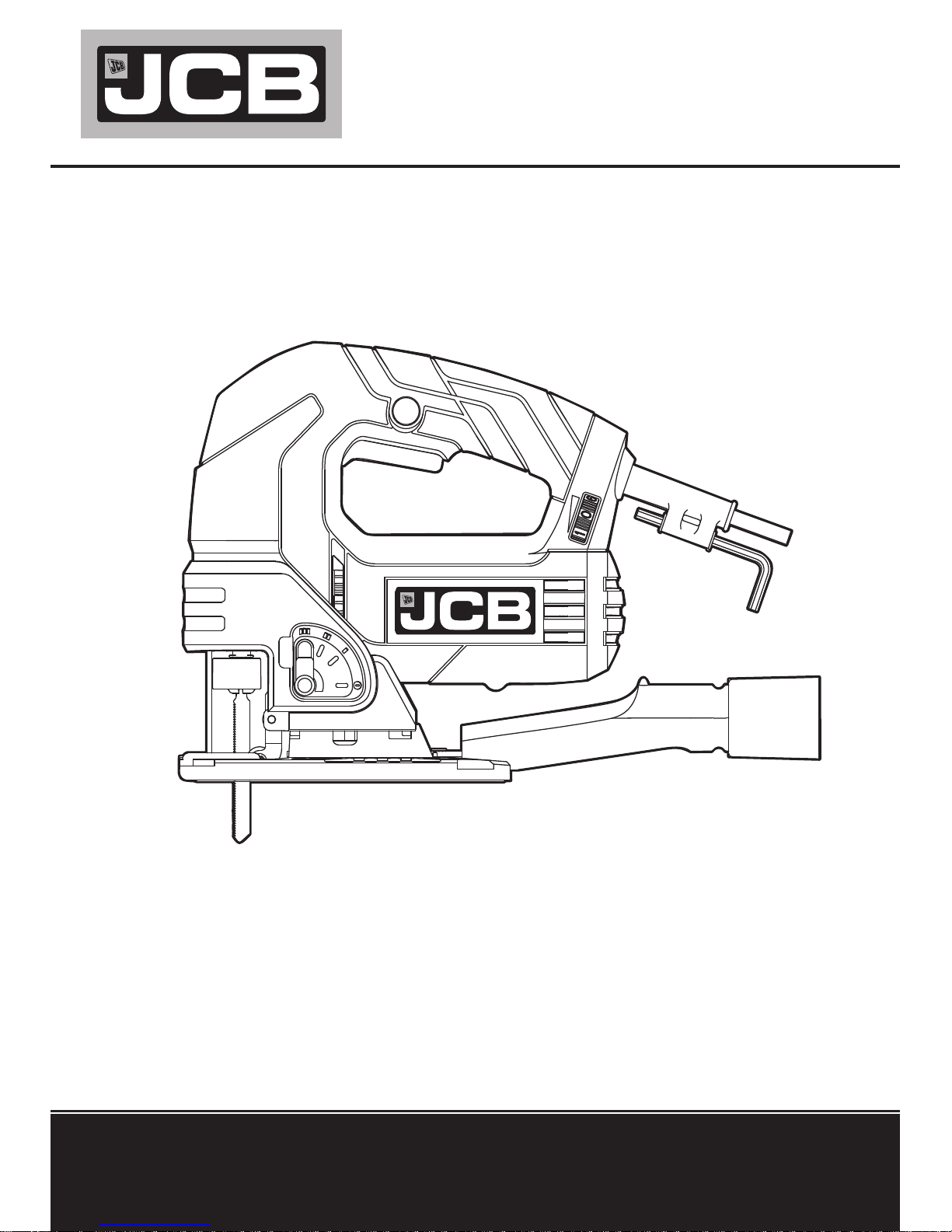
JCB, SO53 3LE
www.JCBDIY.com
Customer Helpline 0333 0143092
Safety and operating manual
Jigsaw
JCB-JS710LE
Page 2

Page 3
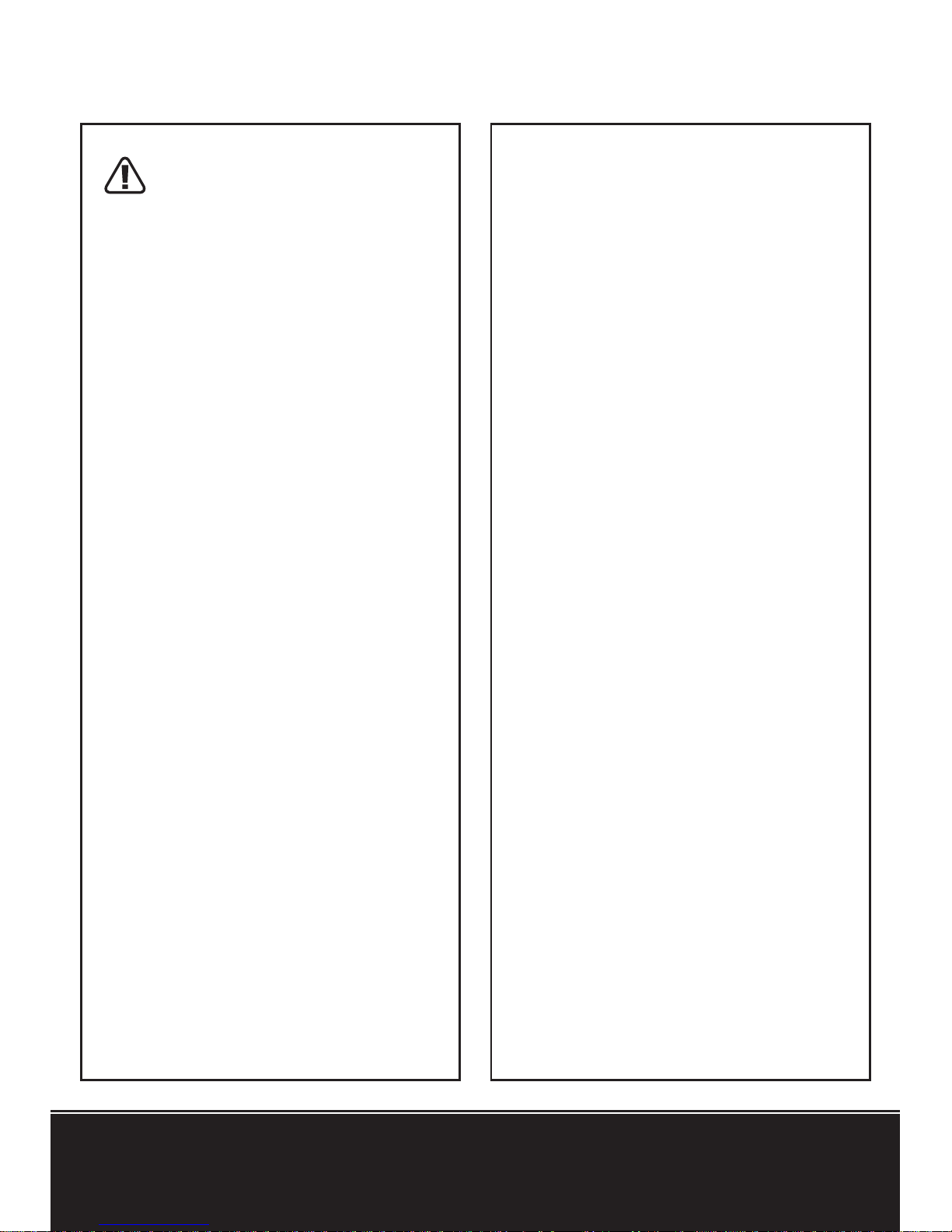
JCB, SO53 3LE
www.JCBDIY.com
Customer Helpline 0333 0143092
WARNING! Read all safety
warnings and all instructions.
Failure to follow the warnings and
instructions may result in electric
shock, fire and/or serious injury.
Save all warnings and instructions
for future reference.
The term "power tool" in the
warnings refers to your electric
(corded) power tool or batteryoperated (cordless) power tool.
1. Work area safety
a) Keep work area clean and well
lit.
Cluttered or dark areas invite
accidents.
b) Do not operate power tools in
explosive atmospheres, such as in
the presence of flammable liquids,
gases or dust.
Power tools create
sparks which may ignite the dust
or fumes.
c) Keep children and bystanders
away while operating a power tool.
Distractions can cause you to
lose control.
2. Electrical safety
a) Power tool plugs must match
the outlet. Never modify the plug
in any way. Do not use any adapter
plugs with grounded power tools.
Unmodified plugs and matching
outlets will reduce risk of electric
shock.
b) Avoid body contact with
grounded surfaces, such as pipes,
radiators, ranges and refrigerators.
There is an increased risk of
electric shock if your body is
grounded.
c) Do not expose power tools
to rain or wet conditions.
Water
entering a power tool will increase
the risk of electric shock.
d) Do not abuse the cord. Never
use the cord for carrying, pulling
or unplugging the power tool.
Keep cord away from heat, oil,
sharp edges or moving parts.
Damaged or entangled cords
increase the risk of electric shock.
e) When operating a power tool
outdoors, use an extension cord
suitable for outdoor use.
Use of
a cord suitable for outdoor use
reduces the risk of electric shock.
f) If operating a power tool in a
damp location is unavoidable, use
a residual current device (RCD)
protected supply.
Use of an RCD
reduces the risk of electric shock.
3. Personal safety
a) Stay alert, watch what you are
doing and use common sense
when operating a power tool. Do
not use a power tool while you
are tired or under the influence
of drugs, alcohol or medication.
GENERAL POWER TOOL SAFETY WARNINGS
ORIGINAL INSTRUCTIONS
Page 4
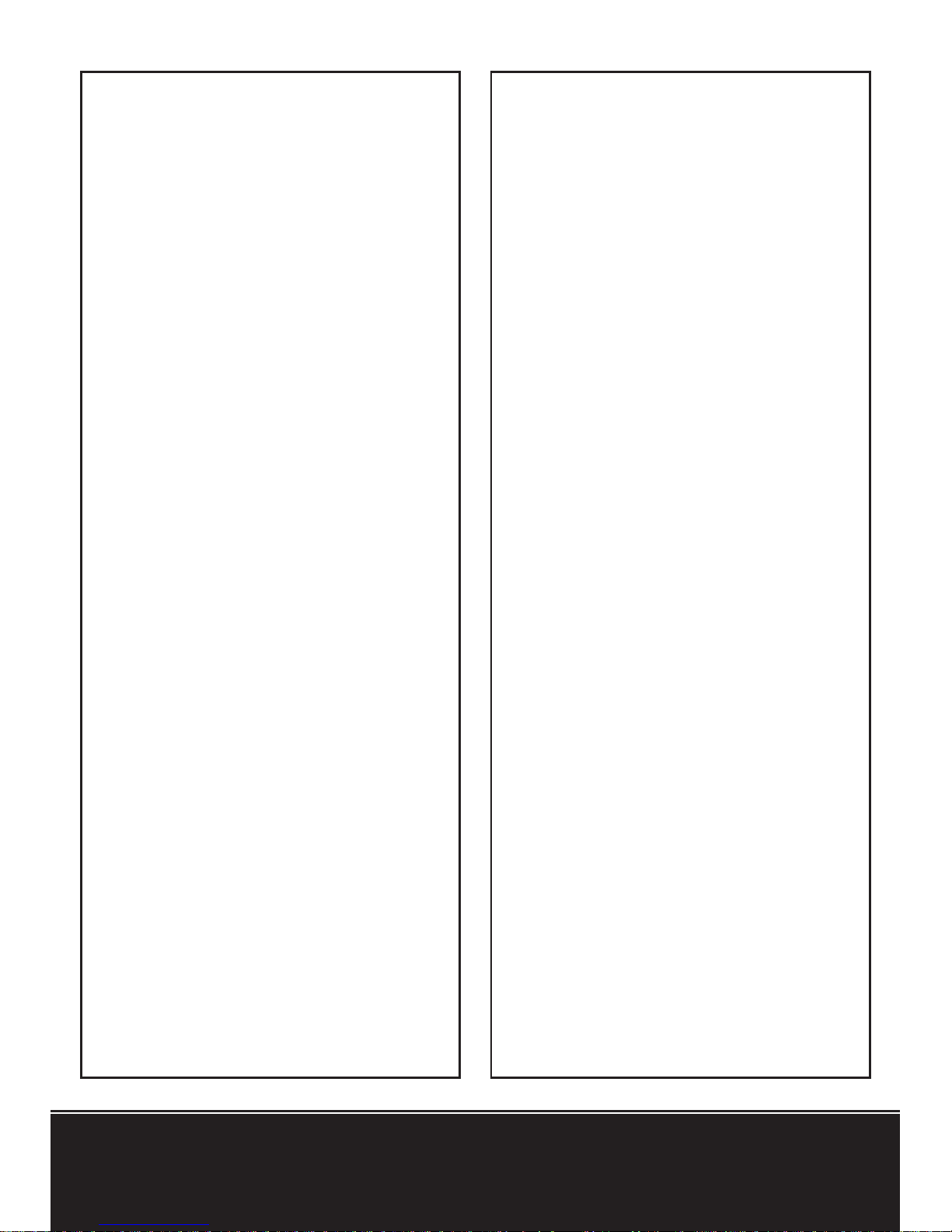
JCB, SO53 3LE
www.JCBDIY.com
Customer Helpline 0333 0143092
A moment of inattention while
operating power tools may result
in serious personal injury.
b) Use personal protective
equipment. Always wear eye
protection.
Protective equipment
such as dust mask, non-skid
safety shoes, hard hat, or hearing
protection used for appropriate
conditions will reduce personal
injuries.
c) Prevent unintentional starting.
Ensure the switch is in the offposition before connecting to
power source and/or battery pack,
picking up or carrying the tool.
Carrying power tools with your
finger on the switch or energising
power tools that have the switch
on invites accidents.
d) Remove any adjusting key or
wrench before turning the power
tool on.
A wrench or a key left
attached to a rotating part of the
power tool may result in personal
injury.
e) Do not overreach. Keep proper
footing and balance at all times.
This enables better control of
the power tool in unexpected
situations.
f) Dress properly. Do not wear
loose clothing or jewellery. Keep
your hair, clothing and gloves
away from moving parts.
Loose
clothes, jewellery or long hair can
be caught in moving parts.
g) If devices are provided for the
connection of dust extraction and
collection facilities, ensure these
are connected and properly used.
Use of dust collection can reduce
dust-related hazards.
4. Power tool use and care
a) Do not force the power tool.
Use the correct power tool for
your application.
The correct
power tool will do the job better
and safer at the rate for which it
was designed.
b) Do not use the power tool if
the switch does not turn it on and
off.
Any power tool that cannot
be controlled with the switch is
dangerous and must be repaired.
c) Disconnect the plug from
the power source and/or the
battery pack from the power tool
before making any adjustments,
changing accessories, or storing
power tools.
Such preventive
safety measures reduce the
risk of starting the power tool
accidentally.
d) Store idle power tools out of
the reach of children and do not
allow persons unfamiliar with the
power tool or these instructions
to operate the power tool.
Power
tools are dangerous in the hands
of untrained users.
e) Maintain power tools. Check
for misalignment or binding of
moving parts, breakage of parts
and any other condition that may
Page 5
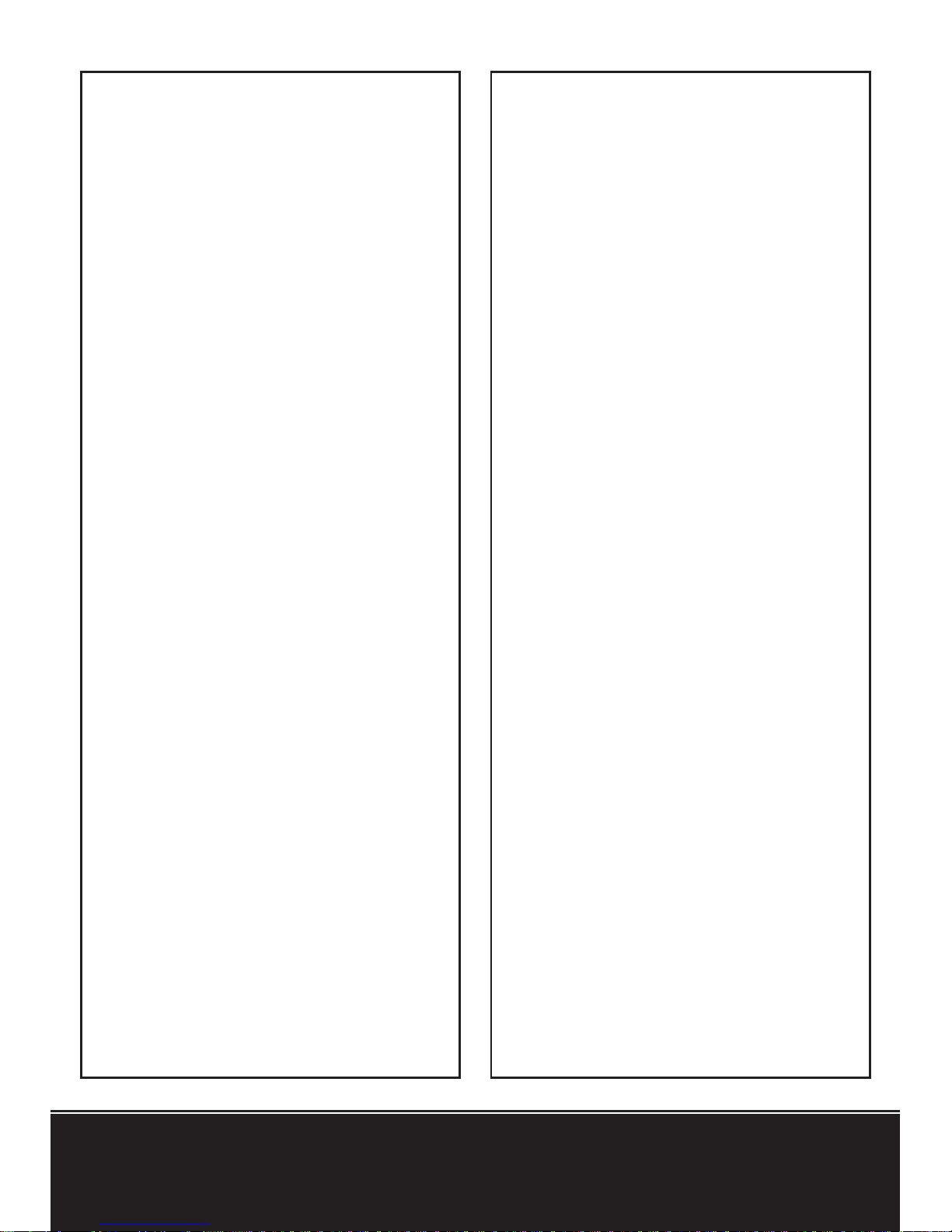
JCB, SO53 3LE
www.JCBDIY.com
Customer Helpline 0333 0143092
affect the power tool’s operation.
If damaged, have the power
tool repaired before use.
Many
accidents are caused by poorly
maintained power tools.
f) Keep cutting tools sharp and
clean.
Properly maintained cutting
tools with sharp cutting edges are
less likely to bind and are easier
to control.
g) Use the power tool,
accessories and tool bits
etc. in accordance with these
instructions, taking into account
the working conditions and the
work to be performed.
Use of the
power tool for operations different
from those intended could result
in a hazardous situation.
5. Service
a) Have your power tool serviced
by a qualified repair person using
only identical replacement parts.
This will ensure that the safety of
the power tool is maintained.
RECIPROCATING SAW
SAFETY WARNINGS
1. Hold reciprocating saw by
insulated gripping surfaces, when
performing an operation where
the cutting accessory may contact
hidden wiring or its own cord.
Cutting accessory contacting a
“live” wire may make exposed
metal parts of the power tool “live”
and could give the operator an
electric shock.
ADDITIONAL
SAFETY RULES FOR
RECIPROCATING SAW
1. Always wear a dust mask.
Page 6
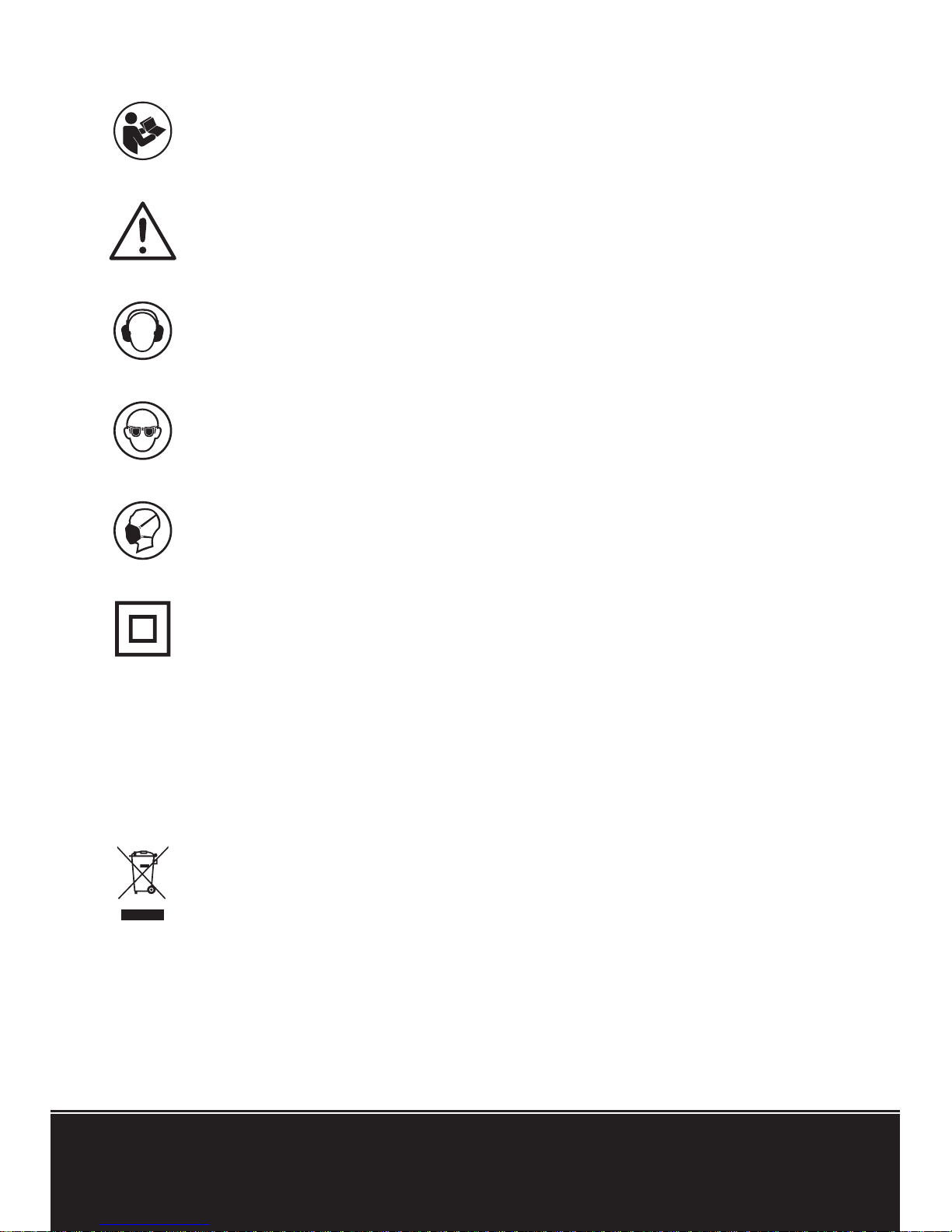
JCB, SO53 3LE
www.JCBDIY.com
Customer Helpline 0333 0143092
SYMBOLS
To reduce the risk of injury, user must read
instruction manual
Warning
Wear ear protection
Wear eye protection
Wear dust mask
Double insulation
This product has been marked with a
symbol relating to removing electric
and electronic waste. This means that
this product shall not be discarded with
household waste but that it shall be returned
to a collection system which conforms to
the European Directive 2012/19/EU. It will
then be recycled or dismantled in order
to reduce the impact on the environment.
Electric and electronic equipment can be
hazardous for the environment and for
human health since they contain hazardous
substances.
Page 7

JCB, SO53 3LE
www.JCBDIY.com
Customer Helpline 0333 0143092
1. ON/OFF SWITCH
2. SWITCH LOCK-ON BUTTON
3. HAND GRIP AREAS
4. VARIABLE SPEED CONTROL
5. HEX KEY
6. VACUUM ADAPTOR
7. BASE PLATE
8. ANGLE PLATE
9. PENDULUM ACTION CONTROL
10. ROLLER GUIDE
11. SAW BLADE*
12. FINGER PROTECTION
13. TOOL-FREE BLADE HOLDER
14. WORK LIGHT
15. PARALLEL GUIDE (SEE FIG. F)
COMPONENT LIST
*
Not all the accessories illustrated or described are included in standard
delivery.
1 2 3
4
5
6
7891011
12
13
14
Page 8

JCB, SO53 3LE
www.JCBDIY.com
Customer Helpline 0333 0143092
TECHNICAL DATA
Voltage 220-240V~50Hz
Power input 710W
No load speed 800-2800/min
Stroke length 24mm
Bevel capacity ±45°
Cutting capacity, max.
Wood 120mm
Aluminum 20mm
Steel 10mm
Protection class
/II
Machine weight 2.7kg
NOISE INFORMATION
A weighted sound pressure LpA: 91.1dB(A)
A weighted sound power LwA:102.1dB(A)
KpA & KwA=3.0 dB(A)
Wear ear protection when sound pressure is over: 80dB(A)
VIBRATION INFORMATION
Vibration total values (triax vector sum) determined according to EN 60745:
Cut into wood
Vibration emission value a
h.cw
=13.4m/s
2
Uncertainty Kcw= 1.5m/s
2
Cut into metal
Vibration emission value a
h.cm
=10.6m/s
2
Uncertainty Kcm= 1.5m/s
2
WARNING: The vibration emission value during actual use of the power tool
can differ from the declared value depending on the ways in which the tool is
used dependant on the following examples and other variations on how the tool is
used:
How the tool is used and the materials are cut or drilled.
The tool being in good condition and well maintained.
Page 9

JCB, SO53 3LE
www.JCBDIY.com
Customer Helpline 0333 0143092
The use the correct accessory for the tool and ensuring it is sharp and in good
condition.
The tightness of the grip on the handles and any anti vibration accessories are used.
And the tool is being used as intended by its design and these instructions.
This tool may cause hand-arm vibration syndrome if its use is not adequately
managed.
WARNING: To be accurate, an estimation of exposure level in the actual
conditions of use should also take account of all parts of the operating cycle
such as the times when the tool is switched off and when it is running idle but not
actually doing the job. This may significantly reduce the exposure level over the total
working period.
Helping to minimise your vibration exposure risk.
ALWAYS use sharp chisels, drills and blades.
Maintain this tool in accordance with these instructions and keep well lubricated (where
appropriate).
If the tool is to be used regularly then invest in anti vibration accessories.
Avoid using tools in temperatures of 10oC or less.
Plan your work schedule to spread any high vibration tool use across a number of
days.
ACCESSORIES
You can only use the blade type shown in fig C. Don’t use other blade types.
We recommend that you purchase your accessories from the same store that
sold you the tool. Use good quality accessories marked with a well-known brand
name. Choose the type according to the work you intend to undertake. Refer to the
accessory packaging for further details. Store personnel can assist you and offer
advice.
Wood blade 1
Metal blade 1
Parrallel guide 1
Hex key 1
Vacuum adaptor 1
Page 10

JCB, SO53 3LE
www.JCBDIY.com
Customer Helpline 0333 0143092
NOTE: Before using the tool,
read the safety and operating
manual carefully.
INTENDED USE
The machine is intended for sawing
wood, plastic, metal and building
materials while resting firmly on
the workpiece. It is suitable for
straight and curved cuts with
bevel angles to 45°. The saw
blade recommendations are to be
observed.
1. ON/OFF SWITCH
Depress to start and release to stop
your tool.
2. SWITCH LOCK-ON
BUTTON
Depress on/off switch (1) then lockon button (2) (See A), release on/
off switch first then lock-on button
second. Your switch is now locked
on for continuous use. To switch off
your tool just depress and release
on/off switch.
3. VARIABLE SPEED
CONTROL
Adjust the thumb-wheel to increase
or decrease the speed (See B)
according to the material, material
thickness and blade specification
to be used (also possible during
no load operation). See Chart 1
for general guidance on speed
OPERATING INSTRUCTIONS
A
4
B
1 2
Page 11

JCB, SO53 3LE
www.JCBDIY.com
Customer Helpline 0333 0143092
selection.
Avoid prolonged use at very low
speed as this may damage your
jigsaw’s motor.
Chart 1
Material Speed setting
Wood 5-6
Metal 3-4
Aluminum 3-5
PVC 3-4
Ceramic 3-5
4. HAND GRIP AREAS
Always ensure you maintain a firm
grip whilst operating your jigsaw.
5. BLADE FITTING
(See C,D,E)
You can only use the blade type
shown in Fig C. To open the blade
holder (13) rotate the ring anticlockwise (Jigsaw upside down)
and hold in position (See Fig D).
Then fully insert the blade into the
blade holder slot with blade teeth
facing forward and release the ring,
which will self rotate and clamp
over the top of the blade. Push the
blade into the blade holder again
to ensure it is locked in position.
Ensure the edge of the blade is
located in the groove of the blade
guide (See Fig E). To remove a
blade, holds the blade and rotate
13
D
10
E
C
Page 12

JCB, SO53 3LE
www.JCBDIY.com
Customer Helpline 0333 0143092
the blade holder ring anti-clockwise
then lift out the blade (blade could
be spring ejected).
WARNING: Blade teeth are
very sharp. For best cutting
results ensure you use a blade
suited to the material and cut quality
you need.
6. MOUNTING PARALLEL
GUIDE (See F1, F2)
First slide the parallel guide clamp
(a) and locking knob (b) onto the
parallel guide (15). Then slide the
parallel guide arm through both
parallel guide fixtures and place
the clamp (a) on the fixture. Tighten
the locking knob (b) to achieve
the required cutting distance. The
parallel guide can be mounted in
two positions as shown in F1and F2.
7. ROLLER GUIDE
Ensure the blade is located and
runs smoothly in the groove (See E)
otherwise the pendulum function will
not work correctly and the blade will
not be supported during cutting.
F1
15
a b
F2
Page 13

JCB, SO53 3LE
www.JCBDIY.com
Customer Helpline 0333 0143092
F1
9
G
15
a b
F2
8. PENDULUM ACTION
CONTROL (See G)
The pendulum action varies the
forward cutting angle of the blade
for increased cutting efficiency. This
can also be adjusted during no
load running. Refer to the chart 2 for
more details. Do not use excessive
blade force when cutting with the
pendulum action. The blade cuts on
the upward stroke only.
Chart 2
0
Thin materials. Fine cuts. Tight
curves.
Hard materials, (e.g. steel &
chipboard)
Thick materials (e.g. wood ) &
plastic
Fast cuts (e.g. softwood).
Cutting in the direction of the
wood grain.
9. BASE PLATE
Adjusting the angle of the base
plate (7) enables bevel cutting. The
base plate must always be held
firmly against the materials being
cut to reduce saw vibration, blade
jumping or blade breakage.
10. BASE PLATE ANGLE
ADJUSTMENT
Use an Allen key (5). Loosen the
bolts securing the base plate (See
Fig H). For preset angles rotate
so the lines of the angle on the
H
8
Page 14

JCB, SO53 3LE
www.JCBDIY.com
Customer Helpline 0333 0143092
base plate and angle plate (8)
superposition at the desired angle
(0, 15, 30, 45) (See I). For other mitre
angles, rotate to your desired angle
(use a protractor scale). Following
one of the above procedures, hold
the base plate in position and firmly
tighten the bolts to clamp the base
plate at that angle. Finally, check the
angle and ensure the base plate is
firmly clamped. The angle markings
on the base plate are accurate for
most general purposes but it is
recommended for accurate work to
set the angle with a protractor and
make a test cut on other material.
11. DUST TUBE (See J)
Mount the dust tube (6) into the
opening of the base plate (7).
Make sure that the plastic tip of the
vacuum connection engages into
the corresponding opening on the
housing as shown in the figure.
12. PROTECTION FINGER
WIRE
The finger wire is located in front of
the blade holder. Whilst working, it
will help prevent accidental contact
with moving blade.
1
3. DUST BLOWER AIR
HOLE
This is a small aperture located
underneath the housing just behind
the blade guide. Ensure this is
kept clean to allow the air flow to
H
8
I
8 7
6
J
Page 15

JCB, SO53 3LE
www.JCBDIY.com
Customer Helpline 0333 0143092
continually blow dust away from the
cutting area.
14. WORK LIGHT
Press the on/off switch (1), the work
light (14) will illuminate. Release the
on/off switch to turn off the work
light.
CAUTION: Do not look into
the strong light or see the
source of light directly.
WORKING HINTS FOR
YOUR JIGSAW
If your jig saw becomes too hot,
especially when used at low speed,
set the speed to maximum and run
no Load for 2-3 minutes to cool the
motor. Avoid prolonged usage at
very low speeds.
GENERAL
Always use a blade suited to the
material and material thickness to
be cut. Always ensure the work–
piece is firmly held or clamped
to prevent movement. For easier
control, use low speed to start
cutting, then increase to correct
speed.
Any movement of the material may
affect the quality of the cut. The
blade cuts on the upward stroke
and may chip the uppermost
surface or face of the work piece.
Ensure your uppermost surface is a
non-visible surface when your work
is finished.
CUTTING LAMINATES
Use a fine tooth blade when cutting
most laminates and thin wood
materials. To reduce edge chipping,
clamp pieces of waste wood at both
ends on both sides and cut through
the waste wood during cutting.
CIRCLE CUTTING
Do not use the pendulum action
Page 16

JCB, SO53 3LE
www.JCBDIY.com
Customer Helpline 0333 0143092
L
K
when cutting tight circles or angles
PLUNGE SAWING
Plunge cutting may be used only
on soft materials such as wood,
aerated concrete, gypsum plaster
boards, etc.!
Use only short saw blades.
Place the front edge of the base
plate on the workpiece and switch
on. Press the machine firmly against
the workpiece and plunge the saw
blade slowly into the workpiece.
As soon as the complete surface
of the base plate rests on the work
piece, continue to saw along the
cutting line. (See K,L)
METAL CUTTING
Use a finer tooth blade for ferrous
metals and a coarse tooth blade for
non-ferrous metals. When cutting
thin sheet metals always clamp
wood on both sides of the sheet
to reduce vibration or tearing of
the sheet metal. Both wood and
sheet metal must be cut. Do not
force the cutting blade when cutting
thin metal or sheet steel as they
are harder materials and will take
longer to cut. Excessive blade force
may reduce the life of the blade or
damage the motor. To reduce heat
during metal cutting, add a little
lubricant along the cutting line..
Page 17

JCB, SO53 3LE
www.JCBDIY.com
Customer Helpline 0333 0143092
MAINTENANCE
Remove the plug from the socket before carrying out any adjustment,
servicing or maintenance.
Your power tool requires no additional lubrication or maintenance. There are no
user serviceable parts in your power tool. Never use water or chemical cleaners to
clean your power tool. Wipe clean with a dry cloth. Always store your power tool
in a dry place. Keep the motor ventilation slots clean. Keep all working controls
free of dust. Occasionally you may see sparks through the ventilation slots. This is
normal and will not damage your power tool.
If the supply cord is damaged, it must be replaced by the manufacturer, its service
agent or similarly qualified persons in order to avoid a hazard.
ENVIRONMENTAL PROTECTION
Waste electrical products should not be disposed of with household waste.
Please recycle where facilities exist. Check with your local authorities or
retailer for recycling advice.
Page 18

JCB, SO53 3LE
www.JCBDIY.com
Customer Helpline 0333 0143092
WARRANTY STATEMENT
A product of hard work
In every corner of the world you'll find a JCB machine. Since our beginnings in
1945, we have always invested heavily in research and development, keeping JCB
at the cutting edge of innovation. Today, JCB has some of the finest engineering
facilities across the globe, producing a range of over 300 machines and maintains
a reputation for unrivaled customer service. The same innovation to always get
the job done better, the same quality to never let you down, the same engineering
heritage and expertise that you can trust, can be found in JCB Power Tools.
JCB power tools are guaranteed against manufacturing defects for a period of 3
years from the date of purchase.
If your JCB power tool becomes defective within this warranty period, we
guarantee to:
• Replace or repair all defective parts, free of charge, or
• Repair products free of charge, or
• Replace the unit with a new or re-conditioned unit, free of charge.
Conditions
Your 3 year guarantee does not cover defects caused by or resulting from:
• overload, misuse, or neglect
• normal wear and tear, including accessory wear
• hire use
• repairs attempted by anyone other than an authorised agent
• damage caused by foreign objects, substances or accidents
Your 3 year guarantee does not cover:
• battery packs as they are guaranteed for a 12 month period
• accessories supplied with the power tool.
Warranty claims
For guarantee claims, please contact JCB Customer Services. You will be required
to submit proof of purchase.
JCB CUSTOMER HELPLINE 0333 0143092
Terms
This guarantee does not affect your statutory rights. JCB SO53 3LE (Registered in
England under No. 973387).
Page 19

JCB, SO53 3LE
www.JCBDIY.com
Customer Helpline 0333 0143092
EC DECLARATION OF CONFORMITY
We,
Positec Power Tools (Europe) Ltd, PO Box 152,
Leeds, LS10 9DS, UK
Declare that the product
Description
JCB JIGSAW
Type
(JCB-JS710LE)
Function
Sawing various materials
Complies with the following Directives,
EC Machinery Directive
2006/42/EC
EC Electromagnetic Compatibility Directive
2004/108/EC
RoHS Directive
2011/65/EU
Standards conform to
EN 55014-1
EN 55014-2
EN 61000-3-2
EN 61000-3-3
EN 60745-1
EN 60745-2-1
The person authorised to compile the technical file,
Name: Russell Nicholson
Address: Positec Power Tools (Europe) Ltd, PO Box 152,
Leeds, LS10 9DS, UK
2014/11/25
Allen Ding
Deputy Chief Engineer,Testing & Certification
Page 20

