Page 1
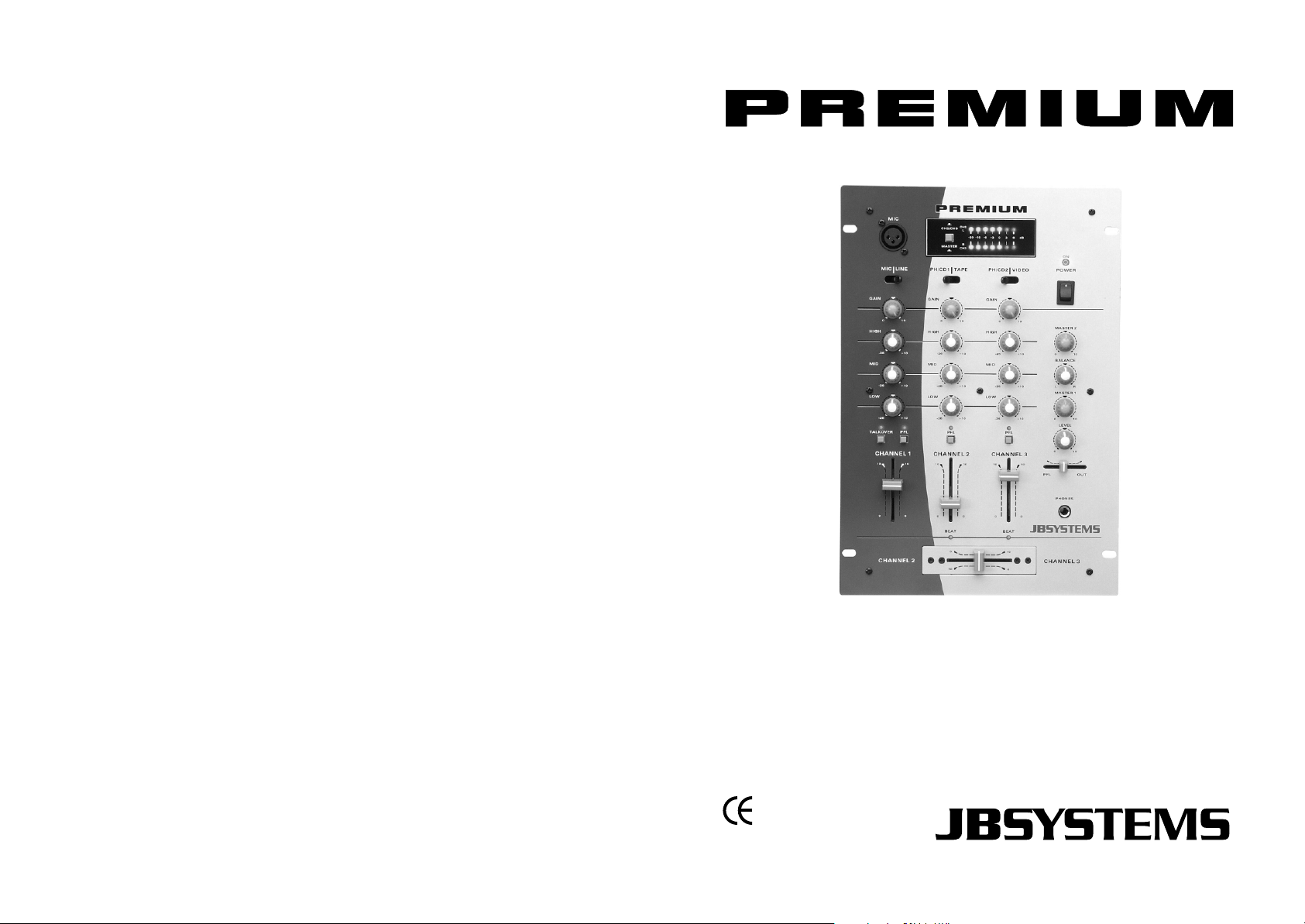
3 Channel DJ MIXER
WWW.BEGLEC.COM
Copyright © 2005 by BEGLEC cva.
Reproduction or publication of the content in any manner, without express permission of the publisher, is prohibited.
Version: 1.1
Operation Manual
Mode d'emploi
Gebruiksaanwijzing
Bedienungsanleitung
Manual de instrucciones
Manual do utilizador
The Power Source for DJ’s
EN
FR
NL
DU
ES
PT
Page 2
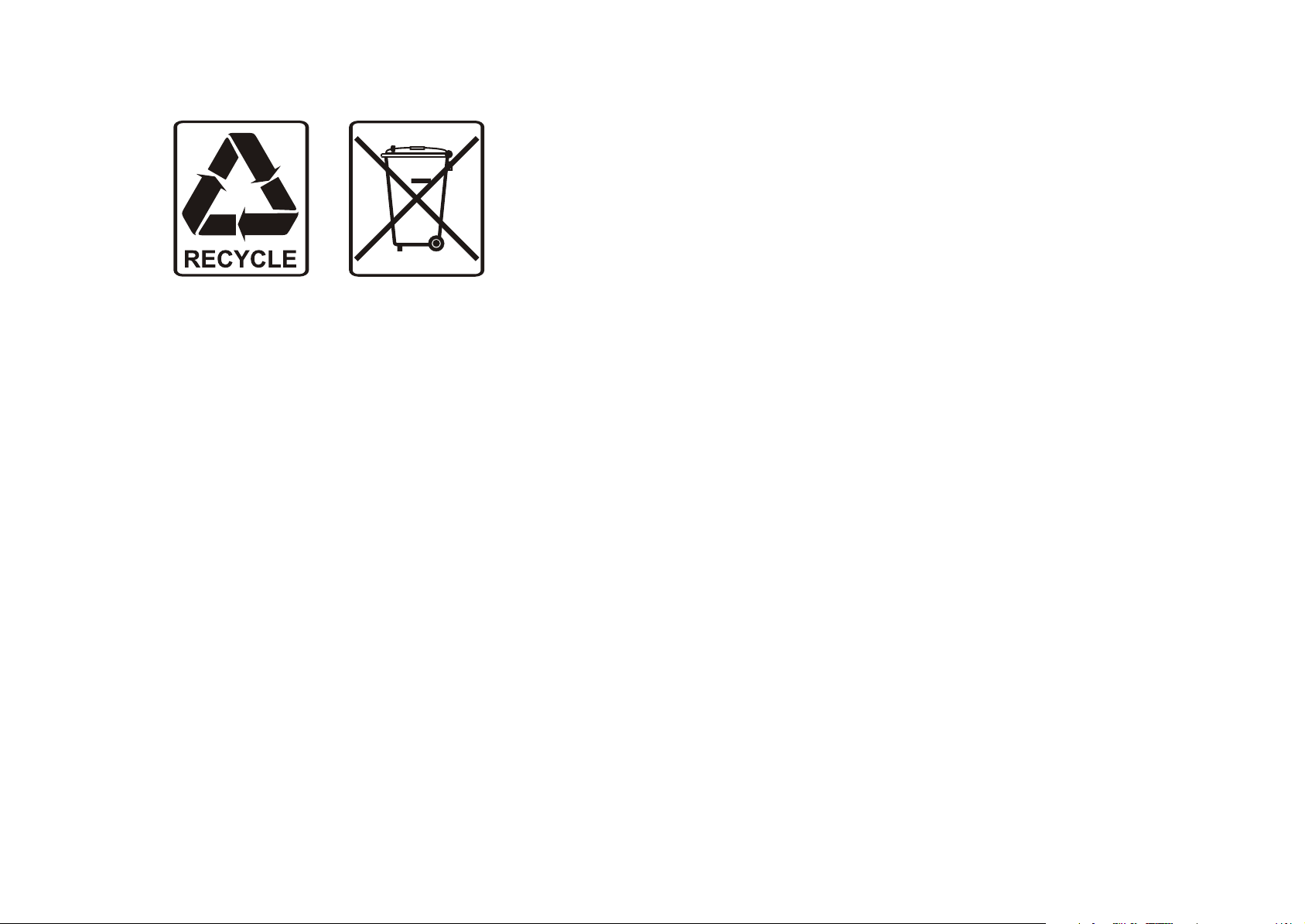
EN - DISPOSAL OF THE DEVICE
Dispose of the unit and used batteries in an environment friendly manner
according to your country regulations.
FR - DÉCLASSER L’APPAREIL
Débarrassez-vous de l’appareil et des piles usagées de manière écologique
Conformément aux dispositions légales de votre pays.
NL - VERWIJDEREN VAN HET APPARAAT
Verwijder het toestel en de gebruikte batterijen op een milieuvriendelijke
manier conform de in uw land geldende voorschriften.
DU - ENTSORGUNG DES GERÄTS
Entsorgen Sie das Gerät und die Batterien auf umweltfreundliche Art und
Weise gemäß den Vorschriften Ihres Landes.
ES - DESHACERSE DEL APARATO
Reciclar el aparato y pilas usadas de forma ecologica conforme a las
disposiciones legales de su pais.
PT - COMO DESFAZER-SE DA UNIDADE
Tente reciclar a unidade e as pilhas usadas respeitando o ambiente e em
conformidade com as normas vigentes no seu país.
Page 3
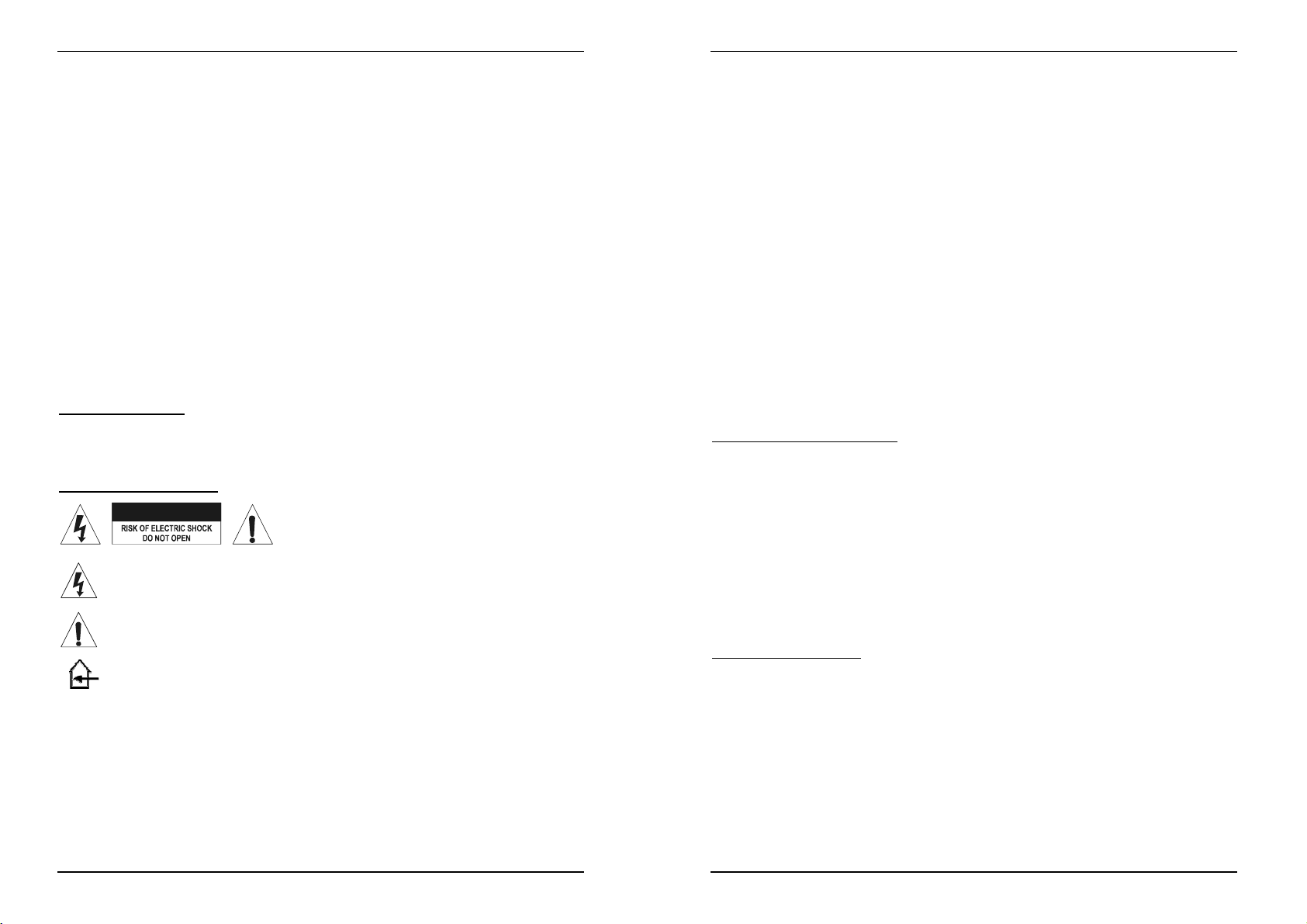
ENGLISH OPERATION MANUAL
OPERATION MANUAL
FEATURES
• 8 inputs on 3 channels (5line, 2phones, 1micro)
• 1 DJ micro with talkover
• Gain, treble, mid, bass controls on all channels
• Easy replaceable crossfader
• High quality, easy gliding faders
• 2 Master outputs, master1 with balance control
• LED VU-meters on PFL and master
• Beat leds help you to find the right cadence
• Pre-fade listening with cue mix option
BEFORE USE
Check the contents:
Check that the carton contains the following items:
• Premium Mixer
• Operating instructions
SAFETY INSTRUCTIONS:
CAUTION
The lightning flash with arrowhead symbol within the equilateral triangle is
intended to alert the use or the presence of un-insulated “dangerous voltage”
within the product’s enclosure that may be of sufficient magnitude to constitute a
risk of electric shock.
The exclamation point within the equilateral triangle is intended to alert the user
to the presence of important operation and maintenance (servicing) instructions
in the literature accompanying this appliance.
This symbol means: indoor use only.
• To prevent fire or shock hazard, do not expose this appliance to rain or moisture.
• To avoid condensation to be formed inside, allow the unit to adapt to the surrounding
temperatures when bringing it into a warm room after transport. Condense sometimes
prevents the unit from working at full performance or may even cause damages.
• This unit is for indoor use only.
• Don’t place metal objects or spill liquid inside the unit. No objects filled with liquids, such
as vases, shall be placed on this appliance. Electric shock or malfunction may result. If
a foreign object enters the unit, immediately disconnect the mains power.
• No naked flame sources, such as lighted candles, should be placed on the appliance.
• Don’t cover any ventilation openings as this may result in overheating.
JB SYSTEMS 1/31 PREMIUM
CAUTION: To reduce the risk of electric shock, do
not remove any cover. No user-serviceable parts
inside. Refer servicing to qualified service
personnel only.
ENGLISH OPERATION MANUAL
• Prevent use in dusty environments and clean the unit regularly.
• Keep the unit away from children.
• Inexperienced persons should not operate this device.
• Maximum save ambient temperature is 45°C. Don’t use this unit at higher ambient
temperatures.
• Always unplug the unit when it is not used for a longer time or before you start servicing.
• The electrical installation should be carried out by qualified personal only, according to
the regulations for electrical and mechanical safety in your country.
• Check that the available voltage is not higher than the one stated on the rear panel of
the unit.
• The socket inlet shall remain operable for disconnection from the mains.
• The power cord should always be in perfect condition: switch the unit immediately off
when the power cord is squashed or damaged.
• Never let the power-cord come into contact with other cables!
• In order to prevent electric shock, do not open the cover. Apart from the mains fuse
there are no user serviceable parts inside.
•
Never
fuse of the same type and electrical specifications!
• In the event of serious operating problems, stop using the appliance and contact your
dealer immediately.
• Please use the original packing when the device is to be transported.
• Due to safety reasons it is prohibited to make unauthorized modifications to the unit.
INSTALLATION GUIDELINES:
• Install the unit in a well-ventilated location where it will not be exposed to high
temperatures or humidity.
• Placing and using the unit for long periods near heat-generating sources such as
amplifiers, spotlights, etc. will affect its performance and may even damage the unit.
• The unit can be mounted a rack. Attach the unit using the 4 screw holes on the front
panel. Be sure to use screws of the appropriate size. (screws not provided)
Take care to minimize shocks and vibrations during transport.
• When installed in a booth or flight case, please make sure to have good ventilation to
improve heat evacuation of the unit.
• To avoid condensation to be formed inside, allow the unit to adapt to the surrounding
temperatures when bringing it into a warm room after transport. Condense sometimes
prevents the unit from working at full performance.
CLEANING THE MIXER:
Clean by wiping with a polished cloth slightly dipped with water. Avoid getting water inside
the unit. Do not use volatile liquids such as benzene or thinner which will damage the unit.
CONNECTIONS
Except for microphone and headphone, all connections are cinch. Use good quality cinchcinch cables to prevent bad audio quality. (example: JB Systems code: 2-0370)
For more information on connections, please refer to the next chapter.
Be sure to turn off the mixer before you make changes to the different connections.
In this manual we talk about “line inputs”. This is a global name for inputs with a level
between 750mV and 2V. This includes tuners, videos, CD-players, etc.
JB SYSTEMS 2/31 PREMIUM
repair a fuse or bypass the fuse holder.
replace a damaged fuse with a
Always
Page 4
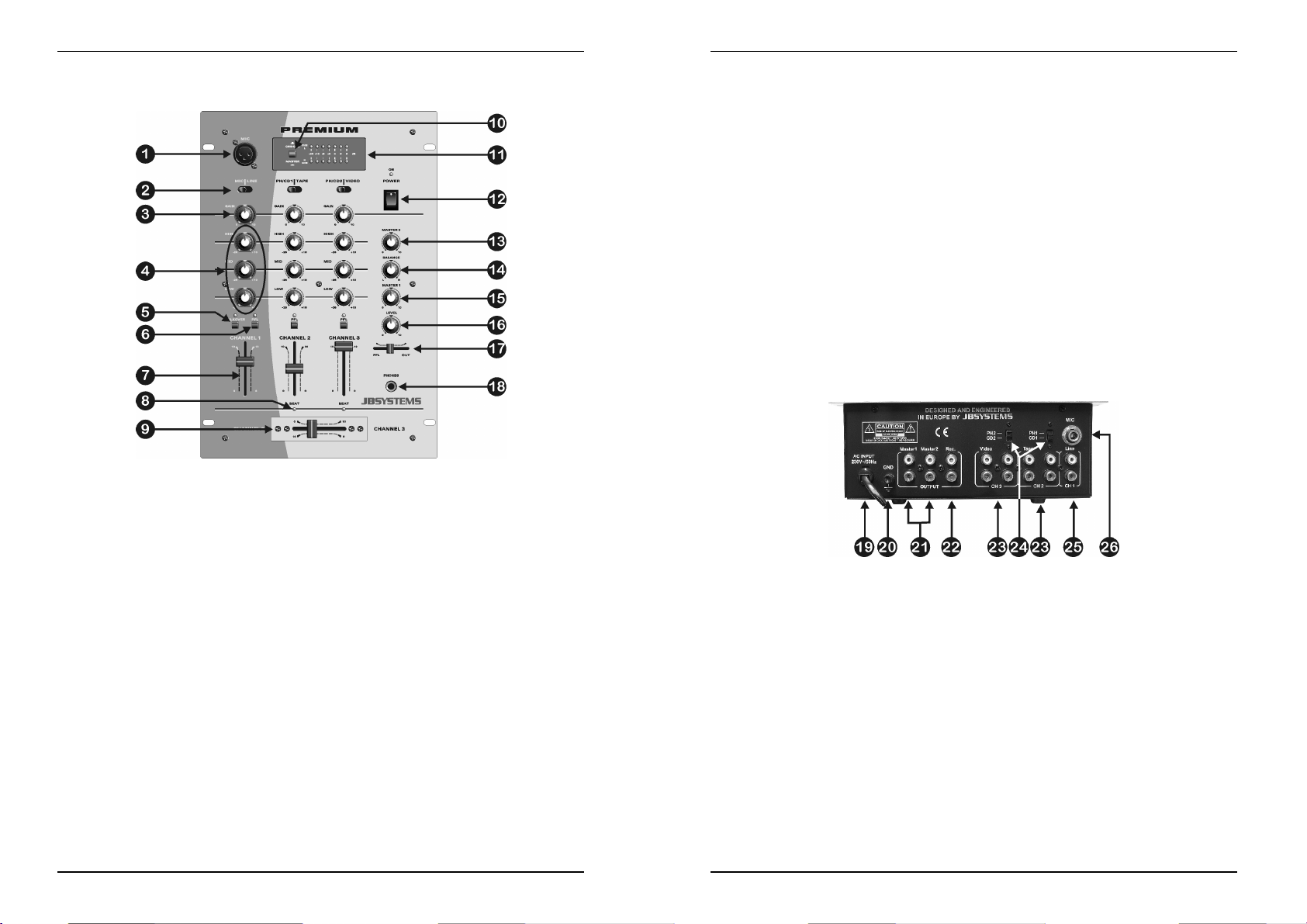
ENGLISH OPERATION MANUAL
CONTROLS AND FUNCTIONS
ENGLISH OPERATION MANUAL
11. VU METERS: Monitors the output level of master1 or PFL. Make sure the levels do
not exceed 0dB (or 100%). The audio risks to be distorted when the signal level
comes in the red zone of the VU-meter.
12. POWER switch: Used to turn the power of the mixer on and off. The blue led is lit
when the mixer is turned on.
13. MASTER2 LEVEL: Used to adjust the level of the Master2 output.
14. BALANCE MASTER1: used to adjust the balance between left and right output on
Master1.
15. MASTER1 LEVE L: Used to adjust the level of the Master1 output.
16. CUE LEVEL: Used to control the output level of the headphone output.
17. CUE MIX: With this fader you can mix the master output and any of the input channels
through the headphone output:
• Put the fader in the extreme left position to monitor a selected PFL signal.
• Put the fader in the extreme right position to hear the master output.
• Put the fader in any other position to hear a mix of the two signals.
This option makes it possible to check your mix before you put it on the master output.
18. HEADPHONE jack: You can monitor all inputs/outputs when you connect any modern
stereo headphone to this 6.3mm jack.
REAR PANEL
1. DJ MIC INPUT JACK: Accepts an unbalanced microphone with XLR connector. You
can find the ¼” mono jack on the rear of the mixer. This input is mainly used as DJmicrophone. The talkover does not affect the signal level of this input.
2. INPUT SOURCE SELECTOR: Used to select the correct input on each channel:
Phono, line, aux or mic. On some channels there are additional input selectors on the
back.
Hint: Line, Aux, CD, Tuner, etc… are different names for inputs with almost the same signal levels.
3. GAIN LEVEL: Adjusts the input level on each channel. Use this control to adjust the
level on the VU-meter at about 0dB.
4. 3-BAND TONE CONTROLS: The frequency of each channel can be controlled
separately over a range from -26dB to +10dB. In the center position the tone control is
flat. (switched off)
5. TALKOVER: Use this switch to automatically mute the input channels 2 and 3 while
you are talking through the DJ microphone.
6. PFL SELECTOR: Used to select this channel to be monitored via the headphones
output. Pressing multiple Cue-buttons makes it possible to derive a mixed sound from
the selected sources.
7. CHANNEL FADER: Used to set the level of each channel separately.
8. BEAT LEDS: These leds switch on and off to the rhythm of the beat. These leds help
you to find the right cadence.
9. CROSSFADER: With this fader you can mix over between the channels 2 and 3. The
crossfader only works when you move the selected channel faders (7) to the desired
level!
10. VU METER SWITCH: Used to select the input of the LED VU meter: Master output
(stereo) or PFL (CH2 and CH3, each on 1 led bar)
JB SYSTEMS 3/31 PREMIUM
19. MAINS CABLE: connect this cable to a 230V/50Hz mains outlet. Before use, inspect
the cable to be sure it’s not damaged!
20. GROUND (GND) CONNE CTION: Many Turntables have a GND-connection. It is
preferable to connect this signal ground to the GND-connector. If your turntable does
not have a ground wire, you don’t have to use this connector.
21. MASTER OUTPUTS: These outputs carry the same signal but can be controlled
independently by the master1/2 levels. Use the outputs to connect unbalanced
amplifiers.
22. RECORD OUTPUT: Carries the same signal as the master outputs but is not
influenced by the master level, balance and mono/stereo controls. Used to connect
analog recording equipment.
23. INPUT CHANNELS: each used to connect two different audio signals. Refer to
switches (24) to change one line input to phono level. The input source selector on the
front determines which input will be active.
24. PHONO/CD SWITCH: This switch makes it possible to switch between the CD and
phono level inputs.
25. LINE INPUT CHANNEL1: used to connect a line level audio signal to channel1.
26. MIC INPUT: ¼” mono jack alternative to the XLR microphone input on the front (1).
JB SYSTEMS 4/31 PREMIUM
Page 5
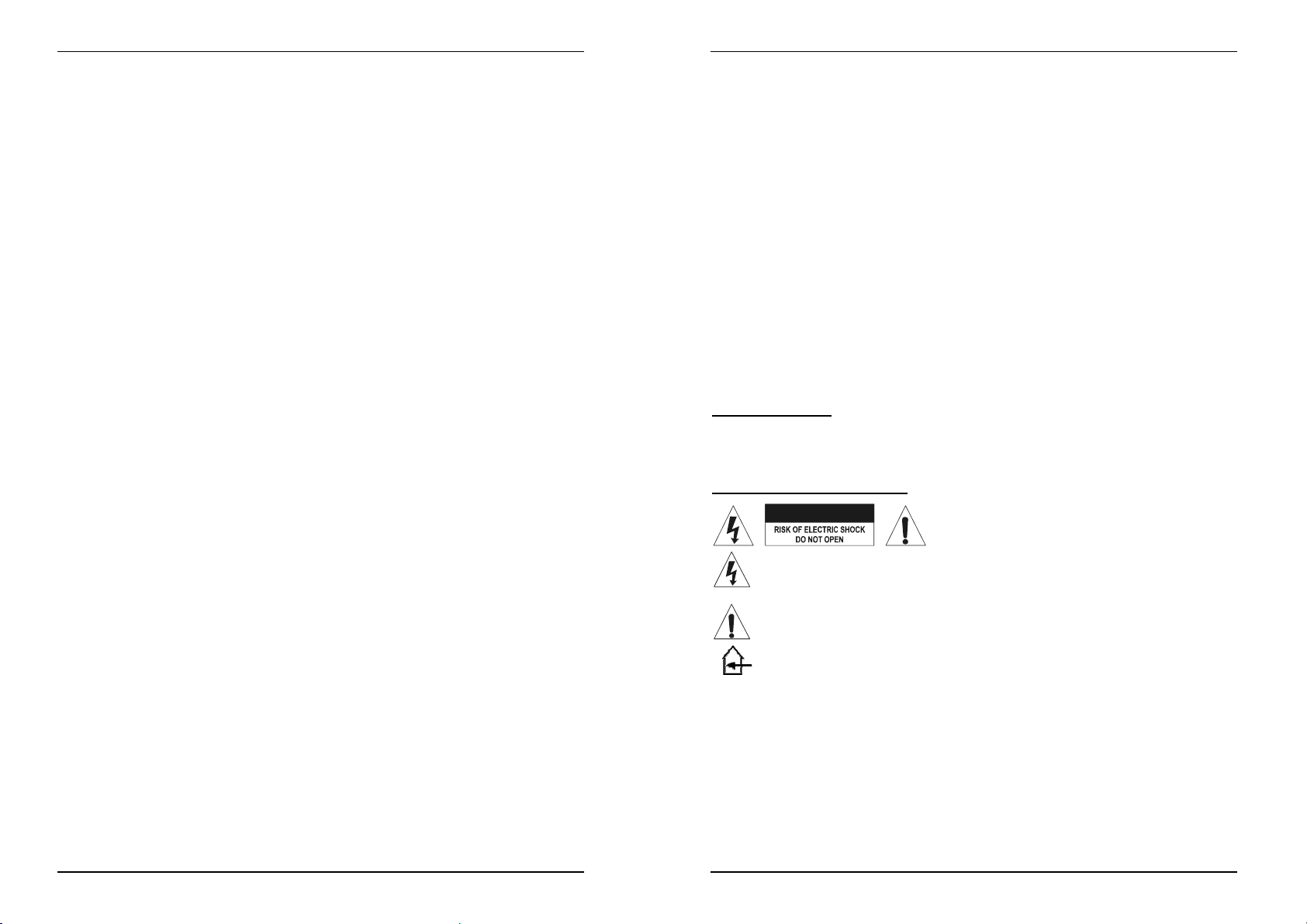
ENGLISH OPERATION MANUAL
FRANCAIS MODE D’EMPLOI
SPECIFICATIONS
Power Supply: AC 230 V, 50Hz
Frequency response: 20-20.000Hz (+/-2dB)
THD + noise: <0.05% @ 1kHz, 0dB
S/N Ratio (IHF-A): >80dB @ 1kHz.
Micro inputs: 1.5mV @ 10kΩ
Line/CD inputs: 300mV @ 22kΩ
Phono inputs: 3mV @ 47kΩ
Record output: 775mV @ 10kΩ
Master A/B output: 1.5V @ 50kΩ unbal.
Talkover: 0dB Æ -15dB
Tone controls: +10dB / -26dB
Headphone: 1.5V@33Ω
Dimensions: 241(W) x 354(H) x 114(D) mm
Weight: 3.2kg
JB SYSTEMS 5/31 PREMIUM
MODE D'EMPLOI
CARACTERISTIQUES
• 8 entrées sur 3 canaux (5line, 2phonos, 1micro)
• 1 micro DJ avec talkover
• Contrôle du Gain, des aigus, médiums et basses sur tous les canaux
• Crossfader facilement remplaçable
• Curseurs DJ de haute qualité, glissant facilement
• 2 sorties Master, master 1 avec contrôle de balance
• VU-mètres LED sur le PFL et les masters
• Beat leds vous aident à trouver la bonne cadence
• Pré écoute « Pre-fader » avec option cue mix
AVANT L'UTILISATION
Vérifier le contenu:
Vérifiez que l'emballage contienne les différents éléments:
• Unité de mixage Premium
• Mode d'emploi
INSTRUCTIONS DE SECURITE:
CAUTION
l’appareil que vous pouvez remplacer vous-même. Confiez l’entretien
uniquement aux techniciens qualifiés.
La flèche dans un triangle met l'utilisateur en garde de la présence de haut
voltage sans isolation dans l'appareil qui peut causer un risque d'électrocution.
Un point d'exclamation dans un triangle prévient de la présence d'instructions de
fonctionnement et de maintenance se trouvant dans le manuel, fourni avec
l'appareil.
Ce symbole signifie : uniquement pour usage à l'intérieur
• Afin d’éviter tout risque d’incendie ou de choc électrique, ne pas exposer cet appareil à
la pluie ou l’humidité.
• Pour éviter la formation de condensation à l’intérieur de l’appareil, patientez quelques
minutes pour laisser l’appareil s’adapter à la température ambiante lorsqu’il arrive dans
une pièce chauffée après le transport. La condensation empêche l’unité de fonctionner
en performance optimale et peut même causer des dommages.
• Cette unité est destinée à une utilisation à l’intérieur uniquement.
• Ne pas insérer d’objet métallique ou verser un liquide dans l’appareil. Aucun objet
rempli de liquides, tels que des vases, ne sera placé sur cet appareil. Risque de choc
électrique ou de dysfonctionnement. Si un corps étranger est introduit dans l’unité,
déconnectez immédiatement de la source d’alimentation.
JB SYSTEMS 6/31 PREMIUM
ATTENTION: afin de réduire le risque
d’électrocution, n’enlevez jamais le couvercle de
l’appareil. Il n’y a aucune pièce à l’intérieur de
Page 6
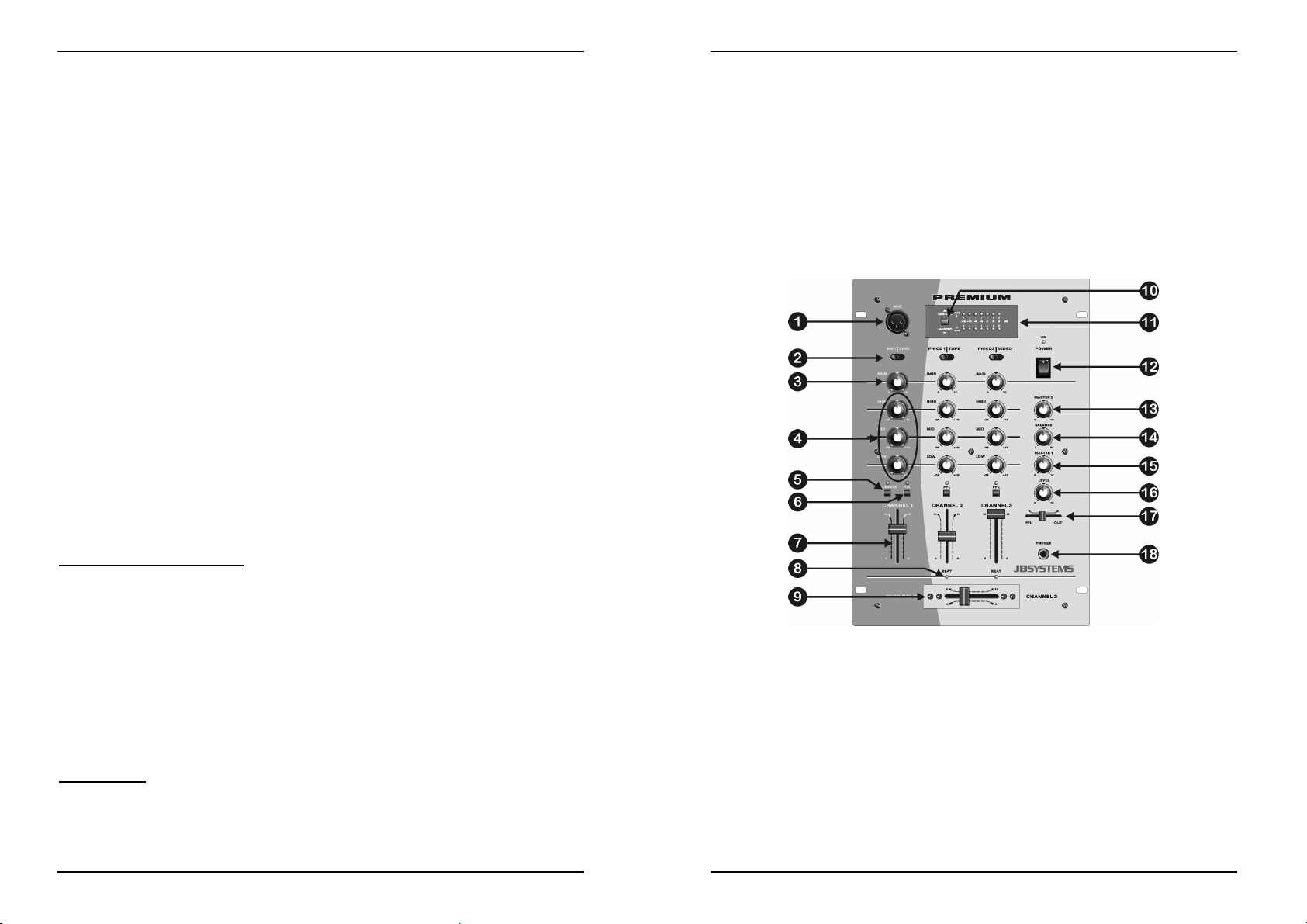
FRANCAIS MODE D’EMPLOI
• Aucune source de flamme nue, telle que les bougies allumées, ne devrait être placée
sur l'appareil.
• Ne pas couvrir les ouvertures de ventilation, un risque de surchauffe en résulterait.
• Ne pas utiliser dans un environnement poussiéreux et nettoyez l’unité régulièrement.
• Ne pas laisser l’unité à portée des enfants.
• Les personnes non expérimentées ne doivent pas utiliser cet appareil.
• La température ambiante maximum d’utilisation de l’appareil est de 45°C. Ne pas
l’utiliser au-delà de cette température.
• Débranchez toujours l’appareil si vous ne l’utilisez pas de manière prolongée ou avant
d’entreprendre des réparations.
• Les installations électriques ne peuvent être faites que par du personnel qualifié et
conformément aux régulations de sécurité électrique et mécanique en vigueur dans
votre pays.
• Assurez-vous que le voltage de la source d’alimentation de la zone dans laquelle vous
vous trouvez ne dépasse pas celui indiqué à l’arrière de l’appareil.
• La prise sera toujours accessible pour que le cordon secteur puisse être enlevé à
chaque moment.
• Le cordon d’alimentation doit toujours être en condition parfaite. Mettez immédiatement
l’unité hors tension si le cordon est écrasé ou endommagé.
• Ne laissez jamais le cordon d’alimentation entrer en contact avec d’autres câbles !
• Utilisez toujours les câbles appropriés et certifiés lorsque vous installez l’unité.
• Pour éviter tout choc électrique, ne pas ouvrir l’appareil. En dehors du fusible principal,
il n’y a pas de pièces pouvant être changées par l’utilisateur à l’intérieur.
• Ne jamais réparer ou court-circuiter un fusible. Remplacez systématiquement un
fusible endommagé par un fusible de même type et spécifications électriques !
• En cas de problèmes de fonctionnement sérieux, arrêtez toute utilisation de l’appareil et
contactez votre revendeur immédiatement.
• Utilisez l’emballage d’origine si l’appareil doit être transporté.
• Pour des raisons de sécurité, il est interdit d’apporter toute modification à l’unité non
spécifiquement autorisée par les parties responsables.
CONSEILS D'INSTALLATION:
• Installer l'appareil dans un lieu bien aéré, à l'abri de l'humidité et des fortes
températures.
• Placer et utiliser l'appareil à proximité de sources de chaleur telles que spots, amplis,…
pourrait affecter ses performances et même endommager l'appareil.
• L'appareil peut être installé dans un rack. Fixer l'appareil en utilisant les 4 trous pour vis
sur la face avant. Assurez-vous d'utiliser des vis de la bonne dimension (vis non
fournies). Essayez d'éviter les vibrations et les coups lors du transport.
• En cas d'installation dans un 'flight case', assurer une bonne ventilation afin d'évacuer
la chaleur produite par l'appareil.
• Pour éviter la condensation à l'intérieur, laisser l'appareil s'adapter à la nouvelle
température ambiante après le transport. La condensation peut altérer les
performances de l'appareil.
NETTOYAGE:
Nettoyer en frottant à l'aide d'un chiffon doux très légèrement humide. Evitez de verser de
l'eau dans l'appareil. Ne pas utiliser de liquides abrasifs qui pourraient endommager
l'appareil.
JB SYSTEMS 7/31 PREMIUM
FRANCAIS MODE D’EMPLOI
CONNECTIONS
Mis à part pour le micro et les écouteurs, toutes les connections sont cinch. Utilisez des
câbles cinch/cinch de bonne qualité afin d'éviter un son de mauvaise qualité. (ex.: JB
Systems code: 2-0370)
Pour plus d'informations sur les connections, voyez le chapitre suivant.
Assurez-vous d'éteindre la table de mixage avant d'effectuer les différentes connections.
Dans ce mode d'emploi, il est question d'entrée ligne ou “line inputs”. Il s'agit en fait d'un
terme générique pour désigner des entrées avec un niveau compris entre 750mV et 2V.
Ceci inclus les lecteurs de CD, tuners, vidéos,…
FACE AVANT
1. DJ MIC ENTREE JACK: Accepte un micro asymétrique pourvu d’un connecteur XLR.
Vous trouverez le jack mono ¼” à l’arrière de la table de mixage. Cette entrée est
principalement utilisée pour le micro DJ. Le talkover n’affecte pas le niveau du signal
de cette entrée.
2. SELECTEUR DE SOURCE D’ENTRÉE: est utilisé pour sélectionner la source
d’entrée exacte pour chaque canal: Phono, line, aux ou mic. Sur quelques canaux il y
a des sélecteurs d’entrés supplémentaires à l’arrière de la table de mixage.
Avis: Line, Aux, CD, Tuner, etc… sont différents noms pour des entrées qui ont un niveau de signal
pratiquement identique.
3. GAIN LEVEL: règle le niveau d’entré de chaque canal. Utilisez ce bouton pour régler
le niveau jusqu'à ce que vous atteigniez les 0dB sur le VU-mètre.
4. Réglage de TONALITÉ à 3 bandes: la fréquence de chaque canal peut être réglé
séparément dans une plage allant de -26dB à +10dB. Dans la position centrale, le
contrôle de tonalité est neutre. (éteint)
JB SYSTEMS 8/31 PREMIUM
Page 7

FRANCAIS MODE D’EMPLOI
5. TALKOVER: utilisez cet interrupteur pour atténuer automatiquement les canaux
d’entrés 2 et 3 pendant que vous parlez dans le micro DJ.
6. SELECTEUR PFL: est utilisé pour sélectionner la source que vous voulez pré écouter
par la sortie casque. Si vous enfoncez plusieurs touches Cue, il est possible d’obtenir
un son mixé des sources sélectionnés.
7. CURSEUR / CANAL: sont utilisés pour régler le niveau de chaque canal séparément.
8. BEAT LEDS: Ces leds s’allument et s’éteignent au rythme du « beat ». Ces leds vous
aident à trouver la bonne cadence.
9. CROSSFADER: avec ce curseur vous pouvez mixer les canaux 2 et 3. Le crossfader
ne fonctionnera que si vous avez réglés les curseurs des canaux (7) sélectionnés au
niveau désiré!
10. Interrupteur VU MÈTRES: est utilisé pour choisir l’affichage des VU mètres : Sortie
Master1 (stéréo) ou PFL (CH2 et CH3 en mono)
11. VU MÈTRES: affiche le niveau de sortie du master1 ou PFL. Faites attention que les
niveaux ne dépassent pas 0dB (ou 100%). Le son risque d’être déformé si le niveau
du signal entre dans la zone rouge du VU-mètre.
12. Interrupteur POWER: est utilisé pour allumer ou éteindre la table de mixage. Le Led
bleu est allumé quand la table de mixage est allumée.
13. NIVEAU MASTER2: est utilisé pour régler le niveau de la sortie Master2.
14. BALANCE MASTER1: est utilisé pour régler la balance entre la sortie gauche et
droite du Master1.
15. NIVEAU MASTER1: est utilisé pour régler le niveau de la sortie Master1.
16. CUE LEVEL: est utilisé pour régler le niveau de la sortie casque.
17. CUE MIX: avec ce curseur vous pouvez mixer la sortie master avec n’importe quel
canal d’entré dans la sortie casque:
• Mettez le curseur complètement à gauche pour pré écouter le signal PFL
sélectionné.
• Mettez le curseur complètement à droite pour écouter la sortie master.
• Mettez le curseur dans une autre position pour écouter le mixage des deux signaux.
Cette option vous permet de vérifier votre mixage avant que vous l’envoyiez vers la
sortie master.
18. HEADPHONE jack: Vous pouvez pré écouter toutes les entrées/sorties en
connectant n’importe quel casque stéréo moderne à ce jack de 6.3mm.
FACE ARRIÈRE
FRANCAIS MODE D’EMPLOI
20. GROUND (GND) CONNECTION: Beaucoup de platines vinyle sont équipés d’un
connecteur de masse (GND). Il est conseillé de connecter ce signal de masse au
connecteur GND. Si votre platine vinyle ne dispose pas d’un câble de masse, vous ne
devez pas utiliser ce connecteur.
21. SORTIES MASTER: Les sorties portent le même signal mais peuvent être réglées
indépendamment par les niveaux master1/2. Utilisez ces sorties pour connecter des
amplificateurs asymétriques.
22. RECORD OUTPUT: porte le même signal que les sorties master, mais n’est
influencé, ni par le niveau du master, ni par le réglage de la balance, ni par le
sélecteur mono/stéréo. Il est utilisé pour brancher un enregistreur analogique.
23. INPUT CHANNELS: est utilisé pour connecter deux signaux audio différents. Utilisez
l’interrupteur (24) pour changer une entrée line en entrée phono. Le sélecteur de
source d’entrée sur la face avant détermine quelle source sera activée.
24. INTERRUPTEUR PHONO/CD: cet interrupteur vous offre la possibilité de
sélectionner soit l’entrée CD, soit l’entrée phono.
25. LINE INPUT CHANNEL1: est utilisé pour connecter un signal audio du type Line au
canal 1.
26. ENTREE MIC: mono jack ¼”, une alternative pour l’entrée micro XLR situé sur la face
avant (1).
CARACTERISTIQUES TECHNIQUES
Alimentation: AC 230 V, 50Hz
Réponse de fréquence: 20-20.000Hz (+/-2dB)
DHT + bruit: <0.05% @ 1kHz, 0dB
S/N Ratio (IHF-A): >80dB @ 1kHz.
Entrées micro: 1.5mV @ 10kΩ
Entrées Line/CD: 300mV @ 22kΩ
Entrées Phono: 3mV @ 47kΩ
Sortie Record: 775mV @ 10kΩ
Sortie Master A/B: 1.5V @ 50kΩ unbal.
Talkover: 0dB Æ -15dB
Contrôle de tonalité: +10dB / -26dB
Casque: 1.5V@33Ω
Dimensions: 241(W) x 354(H) x 114(D) mm
Poids: 3.2kg
19. CÂBLE D’ALIMENTATION: connectez ce câble au secteur 230V/50Hz. Vérifiez
toujours si le câble n’est pas endommagé avant de l’utiliser !
JB SYSTEMS 9/31 PREMIUM
JB SYSTEMS 10/31 PREMIUM
Page 8

NEDERLANDS GEBRUIKSAANWIJZING
NEDERLANDS GEBRUIKSAANWIJZING
• Open vuur, zoals brandende kaarsen, mogen niet op het apparaat geplaatst worden.
GEBRUIKSAANWIJZING
KENMERKEN
• 8 ingangen op 3 kanalen (5line, 2phono, 1micro)
• 1 DJ microfooningang met talkover
• Gain, treble, mid, bass regeling op alle kanalen
• Gemakkelijk vervangbare crossfader
• Vlot glijdende schuifregelaars van hoge kwaliteit
• 2 Master uitgangen, master 1 met balansregeling
• LED VU-meters op de masters en PFL monitoring
• Beat leds helpen U bij het vinden van het juiste ritme.
• Pre-fade voorbeluistering met cue mix optie
VOOR GEBRUIK
Controleer de inhoud:
Kijk na of de doos volgende producten bevat:
• Premium Mixer
• Handleiding
VEILIGHEIDSVOORSCHRIFTEN:
CAUTION
uitsluitend beroep op degelijk opgeleid personeel.
De driehoek met bliksem symbool waarschuwt U dat er in dit apparaat
ongeïsoleerde spanning aanwezig is die bij aanraking een elektrische schok kan
veroorzaken.
De driehoek voorzien van een uitroepteken waarschuwt U dat er belangrijke
gebruikersinstructies in de bijbehorende handleiding te vinden zijn.
Dit symbool betekent: het apparaat mag enkel binnenhuis worden gebruikt.
• Stel dit apparaat niet bloot aan regen of vocht, dit om het risico op brand en elektrische
schokken te voorkomen.
• Om de vorming van condensatie binnenin te voorkomen, laat het apparaat aan de
omgevingstemperatuur wennen wanneer het, na het transport, naar een warm vertrek is
overgebracht. Condensatie kan het toestel soms verhinderen perfect te functioneren.
Het kan soms zelfs schade aan het apparaat toebrengen.
• Gebruik dit apparaat uitsluitend binnenshuis.
• Plaats geen stukken metaal en mors geen vocht binnen in het toestel om elektrische
schokken of storing te vermijden. Objecten gevuld met water, zoals bvb. Vazen, mogen
OPGELET: Gelieve, om het risico op elektrische
schokken te vermijden, het apparaat niet zelf te
openen. Binnenin vindt U geen onderdelen die U
zelf kan vervangen. Voor reparaties doet U best
• Bedek geen enkele ventilatieopening om oververhitting te vermijden.
• Zorg dat het toestel niet in een stoffige omgeving wordt gebruikt en maak het regelmatig
• Houd het apparaat uit de buurt van kinderen.
• Dit apparaat mag niet door onervaren personen bediend worden.
• De maximum veilige omgevingstemperatuur is 45°C. Gebruik het apparaat dus niet bij
• Trek altijd de stekker uit wanneer het apparaat gedurende langere tijd niet wordt
• De elektrische installatie behoort uitsluitend uitgevoerd te worden door bevoegd
• Controleer dat de beschikbare spanning niet hoger is dan die aangegeven op de
• Het stopcontact zal steeds vrij toegankelijk blijven zodat de stroomkabel op elk moment
• De elektrische kabel behoort altijd in uitstekende staat te zijn. Zet het apparaat
• Laat de elektrische draad nooit in contact komen met andere draden.
• Volgens de veiligheidsvoorschriften moet deze installatie geaard worden.
• Om elektrische schokken te voorkomen, moet U de behuizing niet openen. Afgezien
• Repareer
• Ingeval van ernstige problemen met het bedienen van het toestel, stopt U onmiddellijk
• Gebruik best de originele verpakking als het toestel vervoerd moet worden.
• Om veiligheidsredenen is het verboden om ongeautoriseerde modificaties aan het
INSTALLATIEVOORSCHRIFTEN:
• Plaats de mengtafel in een goed geventileerde ruimte waar zij niet blootgesteld is aan
• Het plaatsen en het gebruik van de mengtafel gedurende een lange periode in de
• De mixer kan in een flightcase gemonteerd worden. Monteer de behuizing door middel
• Zorg, bij inbouw in een vaste installatie of flightcase, voor een goede ventilatie om de
• Zorg ervoor, om inwendige vorming van condensatie te voorkomen, dat de mengtafel
op dit apparaat worden geplaatst. Indien er toch een vreemd voorwerp of water in het
apparaat geraakt, moet U het direct van het lichtnet afkoppelen.
schoon.
hogere temperaturen.
gebruikt of alvorens met de onderhoudsbeurt te beginnen.
personeel, volgens de in uw land geldende regels betreffende elektrische en
mechanische veiligheid.
achterzijde van het toestel.
kan worden uitgetrokken.
onmiddellijk af als de elektrische kabel gekneusd of beschadigd is.
van de zekering zitten er geen onderdelen in die door de gebruiker moeten worden
onderhouden.
een zekering en overbrug de zekeringhouder
beschadigde zekering
elektrische kenmerken.
het gebruik ervan. Contacteer uw dealer voor een eventuele reparatie.
toestel aan te brengen.
hoge temperaturen of vocht.
nabijheid warmtebronnen zoals versterkers, spots, enz. zal zijn werking beïnvloeden.
van de 4 montageopeningen op de frontplaat. Gebruik hiervoor bouten van de juiste
dikte! (deze zijn niet inbegrepen) Probeer sterke schokken en vibraties tijdens het
transport zo veel mogelijk te vermijden.
warmte optimaal te kunnen afvoeren.
zich na transport kan aanpassen aan de warme binnentemperatuur. Condensatie kan
de goede werking soms verhinderen.
nooit
door een zekering van hetzelfde type en met dezelfde
steeds
. Vervang een
nooit
JB SYSTEMS 11/31 PREMIUM
JB SYSTEMS 12/31 PREMIUM
Page 9

NEDERLANDS GEBRUIKSAANWIJZING
REINIGING VAN DE MENGTAFEL:
Reinig de mengtafel met een vochtig doek. Vermijd dat er water in het toestel komt.
Gebruik nooit vluchtige vloeistoffen zoals benzeen of thinner welke het toestel kunnen
beschadigen.
AANSLUITINGEN
Behalve de microfoon- en hoofdtelefoonaansluitingen, zijn alle connectoren van het
cinch-type. Gebruik cinch-cinch kabels van goede kwaliteit om een goede geluidskwaliteit
te verzekeren. (Bijvoorbeeld: JB Systems code :2-0370)
Voor meer informatie over aansluitingen verwijzen wij u naar het volgende hoofdstuk. Zet
het toestel uit, vooraleer u verandering aanbrengt bij de bekabeling. In deze handleiding
spreken we over lijn-ingangen. Dit is een globale naam voor ingangen met een niveau
tussen 750mV en 2V. Deze ingangen vindt u bijvoorbeeld bij radio’s, video’s, cd-spelers,
enz.
NEDERLANDS GEBRUIKSAANWIJZING
3. INGANGSGEVOELIGHEID: regelt het ingangsniveau van elk kanaal. Gebruik deze
4. 3-BANDS TOONREGELING: de frequentie van elk kanaal kan afzonderlijk ingesteld
5. TALKOVER: gebruik de schakelaar om de ingangskanalen 2 en 3 automatisch te
6. PFL KEUZESCHAKELAAR: wordt gebruikt om de bron te kiezen die u wilt
7. KANAAL SCHUIFREGELAAR: wordt gebruikt om het niveau van elk kanaal apart in
8. BEAT LEDS: Deze leds knipperen op het ritme van de bass beats, zij helpen U bij het
9. CROSSFADER: met deze schuifregelaar kunt u de kanalen 2 en 3 mixen. De
10. VU METER Schakelaar: Wordt gebruikt om het signaal van de VU-meter te kiezen:
FRONT
11. VU METER: geeft het uitgangsniveau van master of PFL weer. Let erop dat de
12. POWER schakelaar: wordt gebruikt om de voeding van de mengtafel aan en uit te
13. MASTER2 NIVEAU: wordt gebruikt om het niveau van de Master2 uitgang te regelen.
14. BALANS MASTER1: wordt gebruikt om de balans tussen de linker en rechteruitgang
15. MASTER1 NIVEAU: wordt gebruikt om het niveau van de Master1 uitgang te regelen.
16. CUE NIV EAU: wordt gebruikt om het niveau van de hoofdtelefoonuitgang in te stellen.
17. CUE MIX: met deze schuifregelaar kunt u de master uitgang en om het even welk
18. HEADPHONE jack: u kunt alle in/uitgangen voorbeluisteren wanneer u op deze
1. DJ MIC INPUT JACK: Aanvaardt microfoons met een XLR aansluiting. Op de
achterzijde vindt U de 1/4” mono jack uitvoering. Deze ingang wordt meestal gebruikt
voor de DJ microfoon. De talkover beïnvloed het signaalniveau van deze ingang niet.
2. INGANGSKEUZESCHAKELAAR: wordt gebruikt om de juiste ingang voor elk kanaal
te kiezen: Phono, line, aux of mic. Op sommige kanalen zijn er supplementaire
ingangskeuzeschakelaars op de achterzijde van het toestel.
Hint: Line, Aux, CD, Tuner, enz… zijn verschillende namen voor ingangen met bijna identieke
signaalniveaus.
JB SYSTEMS 13/31 PREMIUM
JB SYSTEMS 14/31 PREMIUM
regeling om het niveau op de VU-meters in te stellen op ongeveer 0dB.
worden binnen een bereik gaande van -26dB tot +10dB. In de middenpositie is de
toonregeling neutraal. (uitgeschakeld)
dempen terwijl u door de DJ microfoon spreekt.
voorbeluisteren via de hoofdtelefoonuitgang. Door verschillende Cue toetsen in te
drukken is het mogelijk een gemixt geluid weer te geven van de geselecteerde
bronnen.
te stellen.
vinden van het juiste ritme.
crossfader zal enkel werken wanneer u de geselecteerde kanaalschuifregelaars (7) op
het gewenste niveau hebt ingesteld!
Master (stereo) of PFL (kanalen 2 en 3 elk op een verschillende Led bar in mono)
niveaus de 0dB (of 100%) niet overschrijden. Het geluid zou kunnen vervormd worden
wanneer het signaalniveau in de rode zone van de VU-meter komt.
zetten. De blauwe led is aan wanneer de mengtafel aan staat.
van Master1 te regelen.
ingangskanaal door de hoofdtelefoonuitgang mixen:
• Zet de schuifregelaar in de uiterst linkse positie om een geselecteerd PFL signaal
voor te beluisteren.
• Zet de schuifregelaar in de uiterst rechtse positie om de master uitgang voor te
beluisteren.
• Zet de schuifregelaar in om het even welke andere positie om een mix van beide
signalen voor te beluisteren.
Deze optie laat u toe uw mix te controleren alvorens u hem door de master uitgang
stuurt.
6.3mm jack om het even welke moderne hoofdtelefoon aansluit.
Page 10

NEDERLANDS GEBRUIKSAANWIJZING
DEUTSCH BEDIENUNGSANLEITUNG
ACHTERZIJDE
19. VOEDINGSKABEL: verbind deze kabel met het 230V/50Hz net. Controleer steeds
eerst of de kabel niet beschadigd is!
20. GROUND (GND) VERBINDING: vele draaitafels zijn voorzien van een
aardingsaansluiting (GND). Het is aangewezen deze signaalaarding te verbinden met
de GND aansluiting. Indien uw draaitafel niet voorzien is van een aardingskabel dan
moet u deze aansluiting niet gebruiken.
21. MASTER UITGANGEN: De master uitgangen hebben hetzelfde signaal maar kunnen
afzonderlijk worden ingesteld met de master1/2 volumeregelingen. Gebruik deze
uitgangen om ongebalanceerde (bvb. Hifi) versterkers aan te sluiten.
22. RECORD UITGANG: draagt hetzelfde signaal als de master uitgangen, maar wordt
niet beïnvloed door het master niveau, de balans en de mono/stereo regelingen. Deze
uitgang wordt gebruikt om een analoge recorder aan te sluiten.
23. KANAAL INGANGEN: worden gebruikt om twee verschillende lijngeluidssignalen aan
te sluiten. Gebruik de schakelaar (24) om te kiezen tussen een lijningang niveau of
een draaitafel signaal. De ingangsbron keuzeschakelaar (2) op de voorkant bepaalt
welke ingang geactiveerd zal worden.
24. PHONO/CD S CHAKELAARS: deze schakelaars maken het mogelijk om tussen CD
en phono ingang om te schakelen.
25. LINE INGANG KANAAL1: sluit hier een lijngeluidssignaal aan op kanaal 1.
26. MICRO INGANG: ¼” mono jack ontdubbeling van de XLR microfooningang op de
voorzijde(1).
SPECIFICATIONS
Voeding: AC 230 V, 50Hz
Frequentie bereik: 20-20.000Hz (+/-2dB)
Vervorming + ruis: <0.05% @ 1kHz, 0dB
S/N verhouding (IHF-A): >80dB @ 1kHz.
Microfoon ingangen: 1.5mV @ 10kΩ
Line/CD ingangen: 300mV @ 22kΩ
Phono ingangen: 3mV @ 47kΩ
Record uitgang: 775mV @ 10kΩ
Master A/B uitgang: 1.5V @ 50kΩ unbal.
Talkover: 0dB Æ -15dB
Toonregelingen: +10dB / -26dB
Hoofdtelefoon: 1.5V@33Ω
Afmetingen: 241(W) x 354(H) x 114(D) mm
Gewicht: 3.2kg
BEDIENUNGSANLEITUNG
EIGENSCHAFTEN
• 3 Kanäle mit 8 Eingängen (5 Line-, 2 Phono-, 1 Mikrofoneingänge)
• 1 separater DJ-Mikrofon Eingang mit Talkoverschaltung
• Gainregler, Dreifach Equalizer (Hoch-, Mittel- und Tieftonregler) pro Kanal
• Austauschbarer Crossfader
• Hochwertige, leichtgängige Kanalfaderzüge
• 2 separate Masterausgänge, Master1 mit Balanceregler
• LED VU-Meter für Master und PFL
• Beat Leds helfen Ihnen beim Ineinandermixen
• Kopfhörervorhörfunktion mit Cue-Mix Überblendregler
VOR DEM GEBRAUCH
Kontrolle der Vollständigkeit:
Folgende Teile müssen sich in der Geräteverpackung befinden:
• Premium Mixer
• Bedienungsanleitung
SICHERHEITSVORSCHRIFTEN:
CAUTION
reparierbaren Teile. Überlassen Sie Reparaturen dem qualifizierten
Kundendienst.
Das Blitzsymbol im Dreieck weist den Benutzer darauf hin, das eine
Berührungsgefahr mit nicht isolierten Teilen im Geräteinneren, welche eine
gefährliche Spannung führen, besteht. Die Spannung ist so hoch, das hier die
Gefahr eines elektrischen Schlages besteht.
Das Ausrufezeichen im Dreieck weist den Benutzer auf wichtige Bedienungsund Wartungshinweise in den Dokumenten hin, die dem Gerät beiliegen.
Dieses Symbol bedeutet: Nur innerhalb von Räumen verwenden.
• Zur Vermeidung von Stromschlag oder Feuer, Gerät bitte nicht Regen oder Feuchtigkeit
aussetzen.
• Zur Vermeidung von Kondensation im Inneren des Geräts, bitte nach Transport in eine
warme Umgebung einige Zeit zum Temperaturausgleich bringen. Kondensation kann zu
Leistungsverlust des Gerätes oder gar Beschädigung führen.
• Gerät nicht im Freien und in feuchten Räumen und Umgebungen verwenden.
• Keine Metallgegenstände oder Flüssigkeiten ins Innere des Geräts gelangen lassen.
Keine mit Flüssigkeit gefüllte Gegenstände z.B. Vasen, auf das Gerät stellen.
ACHTUNG: Um sich nicht der Gefahr eines
elektrischen Schlags auszusetzen, entfernen Sie
keines der Gehäuseteile. Im Geräte-inneren
befinden sich keine vom Benutzer
JB SYSTEMS 15/31 PREMIUM
JB SYSTEMS 16/31 PREMIUM
Page 11

DEUTSCH BEDIENUNGSANLEITUNG
Kurzschluß oder Fehlfunktion können die Folge sein. Falls es doch einmal vorkommen
sollte, bitte sofort Netzstecker ziehen und vom Stromkreis trennen.
• Offene Brandquellen, wie z.B. brennende Kerzen, sollten nicht auf das Gerät gestellt
werden.
• Ventilationsöffnungen nicht abdecken, da Überhitzungsgefahr!
• Nicht in staubiger Umgebung verwenden und regelmäßig reinigen.
• Für Kinder unerreichbar aufbewahren.
• Unerfahrene Personen sollen das Gerät nicht bedienen.
• Umgebungstemperatur darf 45ºC nicht überschreiten.
• Stets Netzstecker ziehen, wenn Gerät für längeren Zeitraum nicht genutzt, oder es
gewartet wird.
• Elektrische Anschlüsse nur durch qualifiziertes Fachpersonal überprüfen lassen.
• Sicherstellen, daß Netzspannung mit Geräteaufkleber übereinstimmt.
• Die Netzsteckdose sollte immer gut erreichbar sein um das Gerät vom Netz zu trennen.
• Gerät nicht mit beschädigtem Netzkabel betreiben.
• Netzkabel nicht mit anderen Kabeln in Berührung kommen lassen!
• Ausschließlich vorschriftsmäßige Kabel zur Installation verwenden.
• Gerät nicht öffnen. Abgesehen vom tausch der Sicherung sind keine zu wartenden
Bauteile im Gerät enthalten.
• Sicherung niemals reparieren oder überbrücken, sondern immer mit gleichartiger
Sicherung ersetzen!
• Bei Fehlfunktion, Gerät nicht benutzen und mit Händler in Verbindung setzen.
• Bei Transport bitte Originalverpackung verwenden, um Schäden am Gerät zu
vermeiden.
• Aus Sicherheitsgründen dürfen an dem Gerät keine unbefugten Veränderungen
vorgenommen werden.
INSTALLATIONSANLEITUNG:
• Stellen Sie das Mischpult in einem gut belüfteten Raum auf, wo es nicht Feuchtigkeit
und hohen Temperaturen ausgesetzt wird.
• Plazieren und benutzen Sie das Mischpult für eine längere Zeit neben sehr warmen
Geräten wie Verstärker, Lampen, etc., könnte es die Funktion des Gerätes
beeinträchtigen.
• Das Gerät kann in Racks eingebaut werden. Benutzen Sie dafür die in der Frontblende
eingelassenen Löcher.
• Sollte das Gerät in ein Flightcase eingebaut werden, achten Sie auf eine gute
Luftzirkulation.
• Wenn das Mischpult aus einer kalten Umgebung an einem warmen Ort aufgestellt wird,
kann sich Kondenswasser bilden. Um Fehlfunktionen zu vermeiden, sollten Sie das
Gerät für ca. 1 Stunde vom Stromnetz trennen.
REINIGEN DES MISCHPULTES:
Entfernen Sie Staub und Schmutz mit einem weichen, trockenen Tuch. Achten Sie
darauf, dass keine Flüssigkeit in das Geräteinnere gelangen kann. Benutzen Sie keinen
Verdünner, Benzin oder andere chemische Mittel für das Mischpult. Die Oberfläche des
Gerätes könnte zerstört werden.
DEUTSCH BEDIENUNGSANLEITUNG
ANSCHLÜSSE
Außer für Mikrofon, und Kopfhörer sind alle Anschlüsse in Chinch ausgelegt. Verwenden
Sie hochwertige Chinch – Chinch Kabel um eine bessere Klangqualität zu erreichen. (
z.B.: JB SYSTEMS CODE 2-0370): Für weitere Informationen über die Anschlüsse lesen
sie das nächste Kapitel. Vergewissern Sie sich das dass Gerät ausgeschaltet ist bevor
sie Änderungen an der Verkabelung vornehmen. In dieser Anleitung schreiben wir über „
Line Eingänge“, das sind Eingänge die zwischen 750 mV und 2V liegen. Das beinhaltet
Tuner, Video, CD Player usw.
VORDER ANSICHT
1. DJ MIKROFON EINGANG: Unsymmetrischer XLR Mikrofonanschluss. Den 6,3mm
Klinkenanschluss finden Sie auf der Rückseite des Mischpults. Dieser Anschluss wird
primär für das Mikrofon des DJ´s benutzt. Dieser Eingang bleibt vom Talkover
unbeeinflusst.
2. EINGANGSWAHLSCHALTER: Mit diesem Schalter wählen Sie die gewünschte
Eingangsquelle ob Phono, Line, Aux oder Mic.. Bei einigen Kanälen finden Sie weitere
Wahlschalter auf der Rückseite am Audioeingang.
Line, Aux, Tuner usw… sind unterschiedliche Bezeichnungen für Geräte mit dem fast identischen
Ausgangspegel auch Linepegel genannt.
3. GAIN REGLER: Mittels dieses Drehreglers steuern Sie die Eingangsempfindlichkeit
des angeschlossenen Mikrofons. Der Spitzenwert sollte die 0 dB Marke des VUMeters nicht überschreiten.
JB SYSTEMS 17/31 PREMIUM
JB SYSTEMS 18/31 PREMIUM
Page 12

DEUTSCH BEDIENUNGSANLEITUNG
4. DREIFACH KLANGREGELUNG: Über drei Frequenzbänder kann der Klang in einem
Bereich von -26 dB bis +10 dB verändert oder angeglichen werden. In der
Mittelstellung ist der Klang unverändert also inaktiv.
5. TALKOVER: Mit diesem Schalter aktivieren Sie die automatische
Lautstärkeabsenkung der Kanäle 2 und 3 sobald Sie zum Beispiel eine Ansage mit
dem DJ-Mikrofon machen.
6. PFL TASTER: Durch drücken dieser Taster können Sie die Kanäle mittels eines
angeschlossenen Kopfhörers Abhören während der Wiedergabe eines anderen
Kanals über den Masterausgang zur Lautsprecheranlage. Es können mehrere PFLTaster gleichzeitig aktiviert sein und so gemixt und gemeinsam abgehört werden.
7. KANALFADER: Mit diesem Schieberegler kann man für jeden Kanal die Lautstärke
separat anpassen.
8. BEAT LEDs: Diese LEDs zeigen durch optisches Flickern den Rhythmus (Beat) der
Musik an. Diese LEDs helfen Ihnen beim Ineinandermixen zweier Musiktitel. Wenn die
LEDs beider zu mixender Kanäle über einen längeren Zeitraum synchron aufleuchten
können Sie die beiden Musiktitel ineinander mischen.
9. CROSSFADER: Mit dem Crossfader können Sie die beiden Kanäle überblenden. Der
Crossfader funktioniert nur, wenn die Schiebefader der Kanäle hochgezogen sind.
10. VU METER SCHALTER: schaltet den entsprechenden Eingang auf die VU Meter
Anzeige: Master Output (Stereo) oder PFL (CH2 und CH3, jeweils auf einen LED
Balken.
11. VU ANZEI GE: Zeigt den Pegel des gewählten Vorhörkanals an den Sie über den PFL
Taster ausgewählt haben oder des Master Ausgangs. Sie sollten die 0 dB Marke =
100% nicht überschreiten! Wenn die roten LEDs aufleuchten kann das Audiosignal
übersteuert und verzerrt sein!
12. NETZSCHALTER: Dient zum ein- und ausschalten des Mischpults. Wenn die blaue
LED leuchtet ist das Mischpult eingeschaltet.
13. MASTER2 LEVE L: Steuert die Gesamtlautstärke des Master 2 Ausgangs.
14. BALANCE MASTER1: Regelt das Lautstärkeverhältnis zwischen linkem und rechtem
Kanal des Master 1.
15. MASTER1 REGLER: Steuert die Gesamtlautstärke des Master 1 Ausgangs.
16. CUE LEVEL: Steuert die Lautstärke des Kopfhörerausgangs.
17. CUE MIX: Mit diesem Überblendregler können Sie das Lautstärkeverhältnis auf dem
Kopfhörerausgang zwischen Master Signal und Vorhörkanal bestimmen:
• Drehen Sie den fader in die linke Position und Sie hören nur das Signal des über
PFL Taste angewählten Kanals.
• Drehen Sie den Fader in die extreme rechte Position um das Master Signal
abzuhören.
• Wenn Sie den Fader in eine Position zwischen dem linken und dem rechten
Anschlag stellen, wird das Master Signal mit dem PFL Signal gemischt. Das
Mischungsverhältnis verändern Sie durch drehen nach links oder rechts.
So können Sie Ihren Audiomix überprüfen, bevor Sie diesen über die
Beschallungsanlage wiedergeben.
18. KOPFHÖRERBUCHSE: Sie können über diesen Ausgang alle Kanäle und
Masterausgänge abhören wenn Sie einen Stereo-Kopfhörer an diese 6,3mm Buchse
anschließen.
DEUTSCH BEDIENUNGSANLEITUNG
RÜCKSEITE
19. NETZKABEL: Verbinden Sie dieses Kabel mit Ihrer 230V/50Hz Schukosteckdose.
Überprüfen Sie bitte vorher das Netzkabel auf Beschädigungen! Sollte das Kabel
beschädigt sein dürfen sie auf keinen fall das Gerät benutzen! Wenden Sie sich bitte
an einen Fachmann oder den Hersteller um die Beschädigung des Netzkabels zu
beheben!
20. MASSEANSCHLUSSKLEMME (GROUND): Die meisten Plattenspieler verfügen über
ein Masseanschlusskabel. Verbinden Sie dieses mit dem Masseanschluss. Sollte der
Plattenspieler über kein Massekabel verfügen so hat er wahrscheinlich einen
Lineausgang. Diesen dürfen Sie dann nicht mit den Phonoeingängen verbinden.
21. MASTER AUSGÄNGE: Die Master 1 und Master 2 Ausgänge verfügen über das
gleiche Audiosignal aber lässen sich jedoch separat in der Lautstärke verändern über
die Regler Master1/2.
22. RECORD AUSGANG: Gibt das gleiche Audiosignal wie die beiden Masterausgänge
raus, bleibt jedoch im Pegel von diesen unbeeinflusst! Schließen Sie hier Ihr
Aufnahmegerät an.
23. EINGANGSBUCHSEN FÜR DIE KANÄLEN: An jeden Eingang können zwei
verschiedene Linequellen angeschlossen werden. Mit dem Wahlschalter (24) auf der
Rückseite können Sie zwischen CD und Plattenspieler umschalten. Mit dem
Wahlschalter (2) auf der Frontseite können Sie wählen welcher Kanal Eingang
aktiviert werden soll.
24. PHONO/CD UMSCHALTER: Hiermit können Sie zwischen CD und Plattenspieler
umschalten.
25. LINE INPUT CHANNEL1: Hier können Sie eine Quelle mit Linepegel an den Kanal 1
anschließen.
26. MIKROFON EINGANG: 6,3mm Klinkenbuchse alternativ zum XLR Anschluss (1) auf
der Frontseite.
JB SYSTEMS 19/31 PREMIUM
JB SYSTEMS 20/31 PREMIUM
Page 13

DEUTSCH BEDIENUNGSANLEITUNG
ESPAÑOL MANUAL DE INSTRUCCIONES
SPECIFICATIONS
Spannungsversorgung: AC 230 V, 50Hz
Frequenzbereich: 20-20.000Hz (+/-2dB)
THD + noise: <0.05% @ 1kHz, 0dB
Signalrauschabstand (IHF-A): >80dB @ 1kHz.
Mikrofoneingänge: 1.5mV @ 10kΩ
Line/CD Eingänge: 300mV @ 22kΩ
Phono Eingänge: 3mV @ 47kΩ
Record Ausgänge: 775mV @ 10kΩ
Master A/B Ausgang: 1.5V @ 50kΩ unsymmetrisch.
Talkover: 0dB Æ -15dB
Frequenzeinstellung: +10dB / -26dB
Kopfhörer: 1.5V@33 Ω
Abmessungen: 241(W) x 354(H) x 114(D) mm
Gewicht: 3.2kg
JB SYSTEMS 21/31 PREMIUM
MANUAL DE INSTRUCCIONES
CARACTERISTCAS
• 8 entrados sobre 3 canales (5line, 2phonos, 1micro)
• 1 micro DJ separado con talkover
• Control de Ganancia, agudos, médiums y bajos sobre todos los canales
• Crossfade fácilmente reemplazable
• Cursor DJ de alta calidad, deslice fácil
• 2 salidas Master con control de equilibrio individual
• Visualizador a LED de entradas y los masters
• Beat leds para ayuda de una cadencia correcta
• Pre escucha "Pre-fader" con opción cue mix
PRELIMINAR
Verificar el contenido:
Verificar presencia en la caja de los siguientes elementos:
• Unidad de mezclas Premium
• Manual de instrucciones
CONSEJOS DE SEGURIDAD:
CAUTION
mismo. Dirijase unicamente a personal cualificado.
El simbolo de un rayo en el interior de un triangulo alerta sobre la presencia o el
uso de elementos no isolados donde un voltage peligroso constituye un riesgo
suficiente para causar una eventual electrocución.
El punto de exclamación en el interior de un triangulo alerta el usuario sobre la
presencia de importantes instrucciones y/o del mantenimiento en el manual de
uso.
Este símbolo significa : uso para el interior solamente
• Afín de evitar todo riesgo de incendio o electrocución, no exponer el aparato a la lluvia
o ambiente humedo.
• Para evitar que se forme condensación en el interior, permita que la unidad se adapte a
las temperaturas circundantes cuando la lleve a una habitación cálida después de
transporte. Condensación algunas veces impide que la unidad funcione a rendimiento
pleno o puede incluso causar daños.
• Esta unidad es sólo para uso interior.
• No coloque objetos metálicos o derrame líquidos dentro de la unidad. No colocar
recipients llenos de liquidos, tales floreros, encima del aparato. Podría resultar
descarga eléctrica o mal funcionamiento. Si un objeto extraño entrara en la unidad,
desconecte inmediatamente la fuente de alimentación.
JB SYSTEMS 22/31 PREMIUM
PRECAUCION: Para reducir el riesgo de
electrocución no abra ninguna tapa. No existen
piezas en el interior que pueda cambiar usted
Page 14

ESPAÑOL MANUAL DE INSTRUCCIONES
• No colocar fuentes de llamas, tales velas, encima de la unidad.
• No cubra ninguna apertura de ventilación ya que esto podría resultar en
sobrecalentamiento.
• Evite su uso en ambientes polvorientos y limpie la unidad regularmente.
• Mantenga la unidad alejada de los niños.
• Personas sin experiencia no deberían manejar este aparato.
• La temperatura máxima de ambiente es 45°C. No use esta unidad a temperaturas más
elevadas.
• Siempre desenchufe la unidad cuando no la use por un periodo de tiempo largo o antes
de cambiar la bombilla o comenzar una reparación.
• La instalación eléctrica debería ser llevada a cabo sólo por personal cualificado, acorde
a las regulaciones para seguridad eléctrica y mecánica de su país.
• Compruebe que el voltaje disponible no es superior al que aparece en el panel trasero
de la unidad.
• Enchufe siempre accessible para desconectar la alimentación.
• El cable de alimentación debería estar siempre en perfectas condiciones: apague la
unidad inmediatamente cuando el cable de alimentación esté roto o dañado.
• ¡Nunca deje el cable de alimentación entrar en contacto con otros cables!
• Esta instalación debe ser conectada a tierra para cumplir con las regulaciones de
seguridad.
• Para prevenir descargas eléctricas, no abra la tapa. Aparte de fusibles principales no
hay partes que puedan ser reparadas por el usuario en su interior.
•
• En el caso de problemas serios de manejo, deje de usar la instalación y contacte con
• Por favor, use el empaquetado original cuando el aparato deba ser transportado.
• Debido a motivos de seguridad está prohibido hacer modificaciones sin autorizar a la
CONSEJOS DE INSTALACION:
• Instalar la platina en un sitio con buena ventilación para no exponerla a altas
• No colocar y utilizar la platina mucho tiempo en sitios calientes (al lado de
• El aparato puede ser colocado el un rack. Fijar el aparato gracias a los 4 agujeros para
• Para evitar la condensación en el aparato, dejarlo adaptarse a la nueva temperatura
LIMPIEZA:
Límpiar con un trapo lijeramente humedo. No dejar caerse agua en el interior de la
unidad. No utilizar productos abrasivos (alcohol,…) que puedan dañar la platina.
repare un fusible o haga un bypass al fusible. ¡
Nunca
dañado por un fusible del mismo tipo y especificaciones eléctricas!
su vendedor inmediatamente.
unidad.
temperaturas o humedad.
amplificadores, focos,…) puede afectar sus prestaciones.
tornillos del panel frontal. Asegurarse de la dimension correcta de los tornillos (no
provistos). Evitar las vibraciones y los golpes durante el transporte.
despues del transporte. La condensación puede alterar las prestaciones de este
aparato.
Siempre
sustituya el fusible
ESPAÑOL MANUAL DE INSTRUCCIONES
CONEXIONES
Todas las conexiones, excepto para el mícro y los cascos, son cinch. Utilizar cables
cinch-cinch de buena cualidad para evitar sonido de mala cualidad. (ej: JB Systems code:
2-0370)
Para más informaciones sobre las conexiones, leer el capitulo siguiente.
Siempre se debe apagar la mesa antes de efectuar las conexiones. En este manual, es
cuestión de entradas linea o “line inputs”. Esta nominacíon significa entradas con un nivel
situado entre 750mV y 2V. Esto incluye los CD's, tuners, vidéos,…
PANEL FRONTAL
1. ENTRADA DJ MIC JACK: Acepta un micro asimetrico equipado de un conector XLR.
Este jack mono ¼” se encuentra en la parte trasera. Esta entrada se utilize
principalmente para el micro DJ. El talkover no afecta el nivel de esta entrada.
2. SELECTOR DE FUENTE DE ENTRADA: es utilizado para seleccionar la fuente de
entrada exacta para cada canal: Phono, line, a o mic. Sobre algunos canales hay
unos selectores de entradas suplementarios en la zaga de la mesa de mezclas.
Opinión: Line, A, CD, Túner, etc son diferentes nombres para entradas que tienen un nivel de señal
prácticamente idéntica.
3. GANANCIA LEVEL: ajusta el nivel de entrada de cada canal. Utilice este botón para
ajustar el nivel hasta que usted alcance 0dB sobre el visualizador.
4. Arreglo de TONALIDAD a 3 bandas: la frecuencia de cada canal puede ser ajustada
por separado en una playa que va de -26dB a +10dB. En la posición central, el control
de tonalidad es neutro. (Apagado)
JB SYSTEMS 23/31 PREMIUM
JB SYSTEMS 24/31 PREMIUM
Page 15

ESPAÑOL MANUAL DE INSTRUCCIONES
5. TALKOVER: utilice este interruptor para atenuar automáticamente los canales de
entradas 2 - 3 mientras que usted habla en el micro DJ. Cuanto mas gira el botón
hacia la derecha,más fuerte sera la atenuación mientras que usted habla en el micro
DJ (1).
6. SELECTOR PFL: es utilizado para seleccionar la fuente que usted quiere pre
escuchar por la salida de los auriculares. Si usted pulsa varias teclas Cue, es posible
obtener una mezcla del sonido de las fuentes seleccionadas.
7. CURSOR / CANAL: son utilizados para ajustar el nivel de cada canal por separado.
8. BEAT LEDS:
una cadencia correcta
9. CROSSFADER: Este deslizante permite mezclar los canales 2 y 3. ¡El crossfader
solamente funciona si los canales están a nivel deseado!
10. INTERRUPTOR VISUALIZADOR: Se utilize para seleccionar sobre el visualizador :
salida master (stereo) o PFL (CH2 o CH3 cada uno sobre un lado del visualizador)
11. VISUALIZADOR NIVEL MASTER: fija el nivel de salida de master o PFL. Averigue
que los niveles no sobrepasen 0dB (o el 100 %). El sonido puede ser deformado si el
nivel de la señal de entrada está en la zona roja de Visto Metro.
12. INTERRUPTOR POWER: es utilizado para encender o apagar la mesa de mezclas.
El led azul se enciende cuando la mesa de mezclas está apagada.
13. NIVEL MASTER2: es utilizado para ajustar el nivel de la salida Master2.
14. MENEA MASTER1: es utilizado para ajustar el equilibrio entre la salida izquierda y
derecha del Master1.
15. NIVEL MASTER1: es utilizado para ajustarel nivel de la salida Master1.
16. CUE LEVEL: es utilizado para ajustar el nivel de la salida cascos.
17. CUE MIX: con este deslizante se hace la mezcla de la salida master con cualquier
canal de entrada en la salida del auricular:
• Ponga el cursor completamente a la izquierda para preescuchar la señal PFL (6)
seleccionada.
• Ponga el cursor completamente a la derecha para escuchar la salida master.
• Ponga el cursor en otra posición para escuchar la mezcla de sonidos de ambas
señales.
Esta opción le permite verificar su mezcla de sonidos antes de que usted la envíe
hacia la salida master.
18. HEADPHONE conmutador telefónico: usted puede preescuchar todas las entradas
/ salidas conectando cualquier casco estéreo moderno a este conmutador telefónico
de 6.3mm.
Estos leds parpadean al ritmo de la musica. Beat leds para ayuda de
PARTE TRASERA
ESPAÑOL MANUAL DE INSTRUCCIONES
19. CABLE DE ALIMENTACIÓN: conecte este cable al sector 230V / 50Hz. ¡ Averigue
siempre que el cable no esté deteriorado antes de utilizarlo!
20. GROUND (GND) conexión: muchos platos vinilo son equipados de un conectador de
masa (GND). Es aconsejado conectar esta señal de masa al conectador GND. Si su
plato vinilo no dispone de un cable de masa, usted no debe utilizar este conectador.
21. SALIDAS MASTER: Las salidas master llevan la misma señal pero puede ser
ajustada independientemente por el master level 1 y 2. Utilice estas salidas para
conectar amplificadores asimétricos.
22. RÉCORD OUTPUT: lleva la misma señal que las salidas master, pero no es influido,
por el nivel del master, ni por el arreglo del equilibrio, ni por el selector mono /
estéreo. Es utilizado para conectar un registrador analógico.
23. INPUT CHANNELS: es utilizado para conectar dos señales audio diferentes. Utilice el
interruptor (24) para cambiar una entrada Line en entrada platino vinilo. El selector de
fuente de entrada (2) sobre el panel frontal determina qué fuente será acelerada.
24. INTERRUPTOR PHONO/CD: este interruptor le ofrece la posibilidad de seleccionar la
entrada CD o la entrada platino vinilo.
25. LINE INPUT CHANNEL1: es utilizado para conectar una señal audio del tipo Line al
canal 1.
26. ENTRADA MIC: el jack 1/4" es una alternativa para la entrada XLR situada en el
frontal (1).
CARACTERISTICAS TECNICAS
Alimentación: AC 230 V, 50Hz
Respuesta de frecuencia: 20-20.000Hz (+/-2dB)
DHT + ruido: <0.05% @ 1kHz, 0dB
S/N Ratio (IHF-A): >80dB @ 1kHz.
Entradas micro: 1.5mV @ 10kΩ
Entradas Line/CD: 300mV @ 22kΩ
Entradas Phono: 3mV @ 47kΩ
Salida Record: 775mV @ 10kΩ
Salidas Master A/B: 1.5V @ 50kΩ no bal.
Talkover: 0dB Æ -15dB
Control de tonalidad: +10dB / -26dB
Cascos: 1.5V@33Ω
Dimensiones: 241(W) x 354(H) x 114(D) mm
Peso: 3.2kg
JB SYSTEMS 25/31 PREMIUM
JB SYSTEMS 26/31 PREMIUM
Page 16

PORTUGUÊS MANUAL DO UTILIZADOR
MANUAL DO UTILIZADOR
CARACTERÍSTICAS
• 8 entradas em 3 canais (5 line, 2 phono, 1 micro)
• 1 micro DJ com talkover
• Ganho (Gain) e ajuste de frequências altas (High), médias (Mid) e baixas (Low) em
todos os canais
• Crossfader de fácil substituição
• Faders de alta qualidade
• 2 saídas Master, Master1 com controlo de balanço
• Indicadores de LEDS VU-METERS nos PFL e masters
• Os LEDs de batida ajudam a encontrar a cadência certa
• Audição Pré-fade com opção cue mix
ANTES DE UTILIZAR
Verifique o conteúdo:
Certifique-se que a caixa contém os seguintes artigos:
• Mesa de mistura Premium
• Manual do utilizador
INSTRUÇÕES DE SEGURANÇA:
CAUTION
O símbolo composto por um triângulo equilátero com um relâmpago no interior
alerta para a presença de voltagem perigosa não isolada no interior do produto
que poderá constituir risco de choque eléctrico.
O símbolo composto por um triângulo equilátero com um ponto de exclamação
alerta o utilizador para a presença de instruções importantes de utilização e
manutenção do produto.
Este símbolo significa: utilização unicamente em espaços fechados.
• De modo a evitar risco de fogo ou choque eléctrico, não exponha este produto a chuva
ou humidade.
• De forma a evitar a formação de condensação no interior da unidade, ao transportá-la
para ambiente quente aguarde algum tempo de modo a que haja uma ambientação à
temperatura. A condensação poderá afectar o desempenho da unidade até danificá-la.
• Esta unidade destina-se unicamente a utilização em espaços fechados.
• Não introduza objectos de metal nem verta líquidos no interior do produto. Não coloque
objectos contendo líquidos, tais como jarras, sobre esta unidade. Correrá risco de
choque eléctrico ou poderá danificar o produto. Caso algum objecto estranho entre em
contacto com o interior da unidade, desligue-a de imediato da corrente.
• Não coloque objectos com chamas desprotegidas, tais como velas acesas, sobre esta
JB SYSTEMS® 27/31 PREMIUM
ATENÇÃO: De forma a evitar o risco de choque
eléctrico, não remova peças da unidade. Não tente
fazer reparações. Contacte pessoal qualificado.
PORTUGUÊS MANUAL DO UTILIZADOR
unidade.
• Não cubra as aberturas de ventilação, poderá provocar sobreaquecimento.
• Evite locais com poeiras. Limpe a unidade regularmente.
• Mantenha esta unidade fora do alcance das crianças.
• Esta unidade deverá ser operada unicamente por pessoas experientes.
• Temperatura ambiente de funcionamento máxima é de 45ºC. Não utilize esta unidade a
temperaturas ambientes mais elevadas.
• Desligue sempre a unidade da corrente quando não a utilizar durante longos períodos
de tempo ou antes de efectuar a manutenção.
• A instalação eléctrica deve ser efectuada unicamente por pessoal qualificado,
cumprindo os regulamentos de segurança em instalações eléctricas e mecânicas do
seu pais.
• Certifique-se que a voltagem a utilizar não é superior à voltagem indicada no painel
traseiro da unidade.
• A tomada da corrente deverá permanecer acessível para que a unidade possa ser
desligada da alimentação.
• O cabo de alimentação deverá estar sempre em perfeitas condições: substitua
imediatamente o cabo caso este apresente algum dano.
• Nunca permita que este cabo entre em contacto com outros cabos!
• Esta unidade deverá estar ligada à Terra de forma a respeitar as regras de segurança.
• Não ligue a unidade a reguladores de intensidade.
• De forma a evitar choque eléctrico, não retire a cobertura da unidade. À excepção do
fusível, não existem mais peças que possam ser substituídas pelo utilizador.
• Nunca repare um fusível nem tente operar a unidade sem fusível. Substitua sempre
um fusível danificado por outro com as mesmas características!
• Em caso de problemas sérios de funcionamento, interrompa a utilização da unidade e
contacte imediatamente o seu revendedor.
• Caso seja necessário transportar a unidade utilize a embalagem original.
• Por motivos de segurança, são proibidas quaisquer alterações não autorizadas à
unidade.
GUIA DE INSTALAÇÃO:
• Instale a unidade num local bem ventilado onde não esteja exposta a altas
temperaturas ou humidade.
• Colocar ou utilizar a unidade durante longos períodos de tempo perto de fontes de
calor, tais como amplificadores, holofotes, etc, irá afectar o desempenho da unidade e
poderá até danificá-la.
• A unidade pode ser montada numa rack. Fixe a unidade utilizando os 4 orifícios
existentes no painel frontal. Certifique-se que utiliza parafusos com a medida certa (os
parafusos não são fornecidos). Evite pancadas e vibrações durante o transporte.
• Quando colocar a unidade numa cabine ou numa flight case, certifique-se que há
ventilação de modo a permitir a evacuação do calor produzido pela unidade.
• De forma a evitar a formação de condensação no interior da unidade, ao transportá-la
para ambiente quente aguarde algum tempo de modo a que haja uma ambientação à
temperatura. A condensação poderá afectar o desempenho da unidade.
LIMPEZA DA MESA DE MISTURA:
Utilize um pano limpo ligeiramente humedecido em água. Evite introduzir água dentro da
unidade. Não utilize líquidos voláteis como benzeno ou diluente, irá danificar a unidade.
JB SYSTEMS® 28/31 PREMIUM
Page 17

PORTUGUÊS MANUAL DO UTILIZADOR
LIGAÇÕES
À excepção das saídas do microfone e auscultador, todas as ligações são rca. Utilize
cabos rca-rca de boa qualidade de modo a evitar má qualidade áudio. (exemplo: JB
Systems código: 2-0370)
Para mais informações sobre ligações consulte o próximo capitulo.
Certifique-se que a mesa de mistura se encontra desligada antes de efectuar alterações
nas ligações.
Neste manual referimos “line inputs” (entradas line). Esta é uma denominação global
para aparelhos de entrada com um nível de voltagem compreendido entre 750mV e 2V.
Isto inclui sintonizadores, vídeos, leitores de CD, etc.
CONTROLOS E FUNÇÕES
1. ENTRADA MICROFONE DJ (MIC): Aceita microfones sem balanço tipo XLR. Poderá
encontrar uma entrada MIC jack ¼” mono no painel traseiro da unidade. Esta entrada
é geralmente utilizada para microfone DJ. A função talkover não afecta o nível de
sinal desta entrada.
2. SELECTORES DE ENTRADA: Estes selectores permitem seleccionar a origem de
som para cada canal: Phono, line, aux. ou mic. Existem selectores adicionais em
alguns canais no painel traseiro.
Nota: line,aux., CD, tuner, etc, são diferentes nomes para entradas com quase o mesmo tipo de sinal.
3. CONTROLO DE GANHO (GAIN): Este controlo dá a possibilidade de ajustar o nível
de entrada de cada canal. Utilize este controlo para ajustar o nível no indicador VU a
cerca de 0dB.
PORTUGUÊS MANUAL DO UTILIZADOR
4. CONTROLO DE FREQUÊNCIA DE 3 BANDAS: A frequência de cada canal pode ser
controlada separadamente, permitindo corrigir o sinal numa escala de –26DB a
+10DB. Na posição central o controlo de frequência encontra-se desligado.
5. TALKOVER: Quando pressiona este botão, os canais de entrada 2 e 3 são
silenciados enquanto fala através do microfone DJ.
6. SELECTORES PFL: Estes selectores permitem monitorizar através dos
auscultadores o canal escolhido. Se pressionar vários botões PFL poderá ouvir o som
misturado das fontes seleccionadas.
7. FADER DO CANAL: Permite determinar o nível de cada canal separadamente.
8. LEDS DE BATIDA: Estes LEDs acompanham o ritmo da batida e ajudam a encontrar
a cadência certa.
9. CROSSFADER: Permite passagens graduais entre os canais 2 e 3. Esta função só
resulta quando tiver definido o nível que pretende em ambos os canais com os faders
dos canais (7)!
10. SELECTOR LEDS VU: Permite seleccionar o sinal de entrada do indicador VU: saída
Master (estéreo) ou PFL (canal 2 (CH2) e canal 3 (CH3), um canal em cada barra de
LEDs).
11. LEDS INDICADORES VU: Indica o nível de saída da saída master1 ou PFL.
Certifique-se que os níveis não excedem 0DB (ou 100%). O som poderá sofrer
distorção quando o nível do sinal alcança a área vermelha do indicador.
12. INTERRUPTOR ON/OFF: Liga e desliga a mesa de mistura. O LED azul permanece
aceso quando a mesa de mistura está ligada.
13. NÍVEL MASTER2: Permite ajustar o nível da saída master2.
14. BALANCE MASTER1: Permite ajustar o balanço entre a saída à esquerda e à direita
na saída master1.
15. NÍVEL MASTER1: Permite ajustar o nível da saída master1.
16. NÍVEL CUE: Permite controlar o nível da saída dos auscultadores.
17. CUE MIX: Permite misturar a saída master e qualquer um dos canais de entrada
através dos auscultadores:
• Desloque o fader totalmente para a esquerda para monitorizar o sinal PFL
seleccionado.
• Desloque o fader totalmente para a direita para monitorizar a saída master.
• Coloque o fader em qualquer outra posição para ouvir uma mistura dos dois sinais.
Esta opção permite verificar a mistura antes de a passar para a saída master.
18. ENTRADA AUSCULTADORES (PHONES): Permite monitorizar todas as
entradas/saídas através de auscultadores estéreo tipo jack 6.3mm.
PAINEL TRASEIRO
JB SYSTEMS® 29/31 PREMIUM
JB SYSTEMS® 30/31 PREMIUM
Page 18

PORTUGUÊS MANUAL DO UTILIZADOR
19. CABO ALIMENTAÇÃO: Ligue este cabo a uma tomada de 230V/50Hz. Antes da
utilização certifique-se de que o cabo não está danificado!
20. LIGAÇÃO TERRA (GND): A maioria dos gira-discos tem uma ligação terra. É
preferível que ligue esse sinal a este conector terra. Se o seu gira-discos não tem
esta ligação não necessita de usar este conector.
21. SAÍDAS MASTER: Estas saídas transportam o mesmo sinal mas podem ser
controladas independentemente através dos níveis master 1/2. Ligue estas saídas a
amplificadores sem balanço.
22. SAÍDA PARA GRAVAÇÃO (REC): Esta saída transporta o mesmo sinal que as
saídas master mas não é influenciada pelos controlos de nível, balanço, e
mono/estéreo da saída master. Destina-se à ligação de equipamento analógico de
gravação.
23. CANAIS DE ENTRADA: Cada um permite a ligação de dois sinais diferentes de
áudio do tipo line. Utilize o interruptor (24) alterar uma entrada do tipo line para
phono. O selector de entrada (2) no painel frontal determina qual das entradas estará
activa.
24. INTERRUPTOR PHONO/CD: Este interruptor permite alternar o sinal das entradas
dos canais 2,3 e 4 entre CD e phono.
25. ENTRADA LINE CANAL1 (CH1): Permite ligar um sinal áudio de tipo line ao canal1.
26. ENTRADA MIC: Entrada para ligar um microfone mono tipo jack ¼” como alternativa
à entrada microfone tipo XLR existente no painel frontal (1).
ESPECIFICAÇÕES
Fonte de Alimentação: AC 230 V, 50Hz
Resposta em Frequência: 20-20.000Hz (+/-2dB)
THD + noise: <0.05% @ 1kHz, 0dB
S/N Ratio (IHF-A): >80dB @ 1kHz.
Entradas micro: 1.5mV @ 10kΩ
Entradas Line/CD: 300mV @ 22kΩ
Entradas Phono: 3mV @ 47kΩ
Saída de Gravação: 775mV @ 10kΩ
Saída Master A/B: 1.5V @ 50kΩ s/ balanço.
Talkover: 0dB Æ -15dB
Controlo de Frequência: +10dB / -26dB
Auscultadores: 1.5V@33Ω
Dimensões: 241(H) x 354(A) x 114(D) mm
Peso: 3.2kg
JB SYSTEMS® 31/31 PREMIUM
