JBL TSSSUB-4000 Service manual
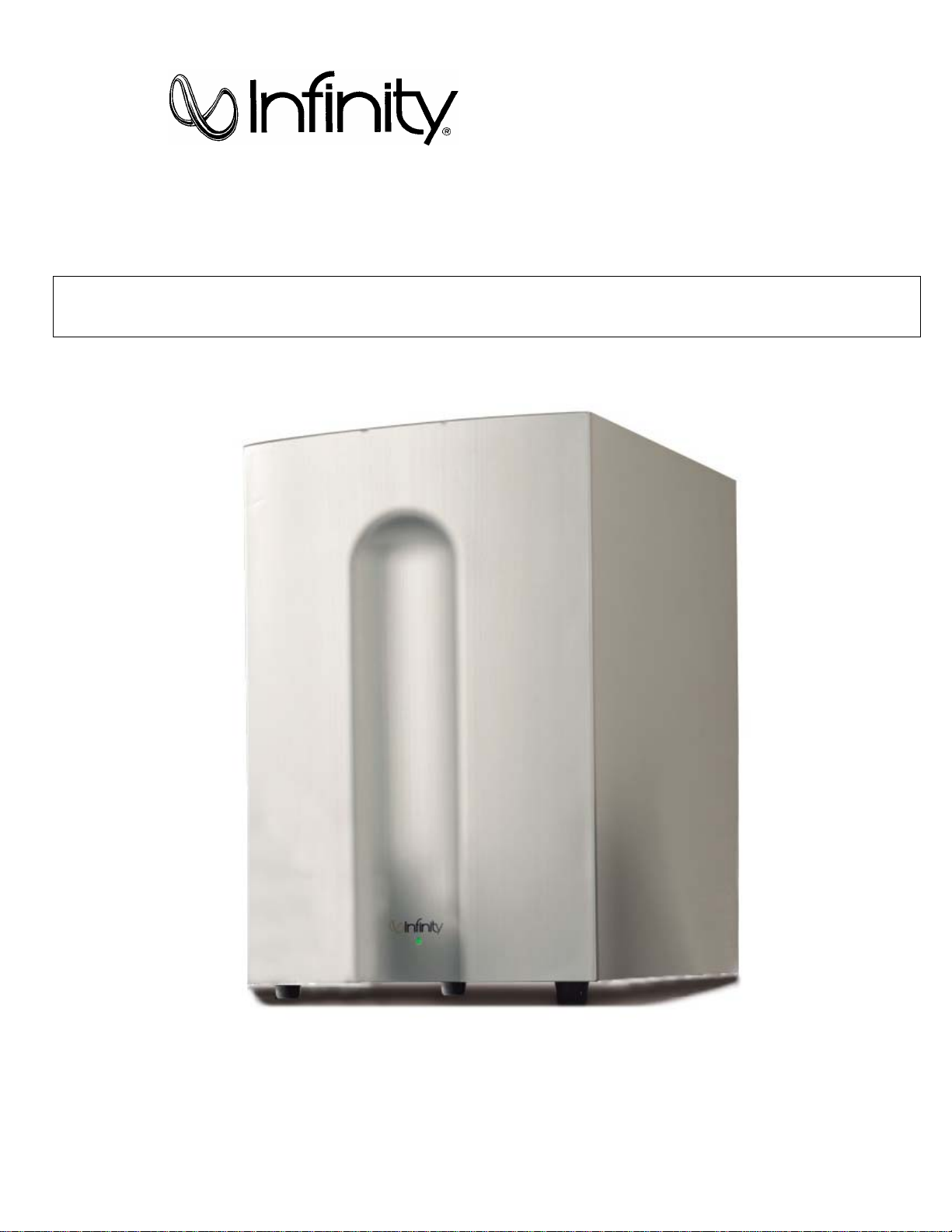
TSS-SUB4000
SERVICE MANUAL
Infinity Systems Incorporated
250 Crossways Park Dr.
Woodbury, New York 11797 Rev
1 10/2005

1
TSS-SUB4000
CONTENTS
BASIC SPECIFICATIONS . . . . . . . . . ………………………………………….1
DETAILED SPECIFICATIONS . . . . . . . . . . . …………………………………. 2
CONTROLS. ………………….. .. . …………………………………... . . . . . . .4
CONNECTIONS . . . . . . . . . . . ……….………………………………..…. . . . 5
OPERATION……. . . . . .. . . . . . . . .. .. . . . .. .. . . . . ….……… . . ... . . . . . . .6
EXPLODED VIEWS-MECHANICAL PARTS LIST….… . … . . . . . .. . … . ….7
TEST SET-UP & PROCEDURE……………………….. .. .. . . …………….. .9
BLOCK DIAGRAM. . . . ………………... ………………………………… . … . 10
TROUBLESHOOTING FLOW CHART…………………….…………………….11
SERVICE NOTE - POWER TRANSFORMER…………………….…………12
ELECTRICAL PARTS LIST …………………… ………………..………………13
PCB DRAWINGS. . . ………………... …………………………………………..17
IC – TRANSISTOR PINOUTS . … . . .. . . . . . ………………………….... . . . 20
SCHEMATIC DIAGRAMS (120v). . ………………………………………..…. . .21
PACKAGING. ………………….. .. . ……… ………………………... . . . . . . 31
SPECIFICATIONS
Frequency Response 28Hz – 150Hz (–3dB)
24Hz – 180Hz (–6dB)
Maximum Amplifier Output 400 watts RMS
(20Hz – 150Hz with no more than 0.1% THD)
Crossover Frequency 150Hz, 12dB/octave
Driver 12" (305mm) MMD®
Dimensions (H x W x D) 17-1/2" x 17-1/4" x 11-1/8"
(445mm x 438mm x 283mm)
Weight 48 lb (21.8kg)
Infinity c ontinually strives to update and improve ex isting products, as well as create new ones. The specificat ions and
construction details i n this and relat ed Infi nity publicati ons are t her efore subject to change without notice.
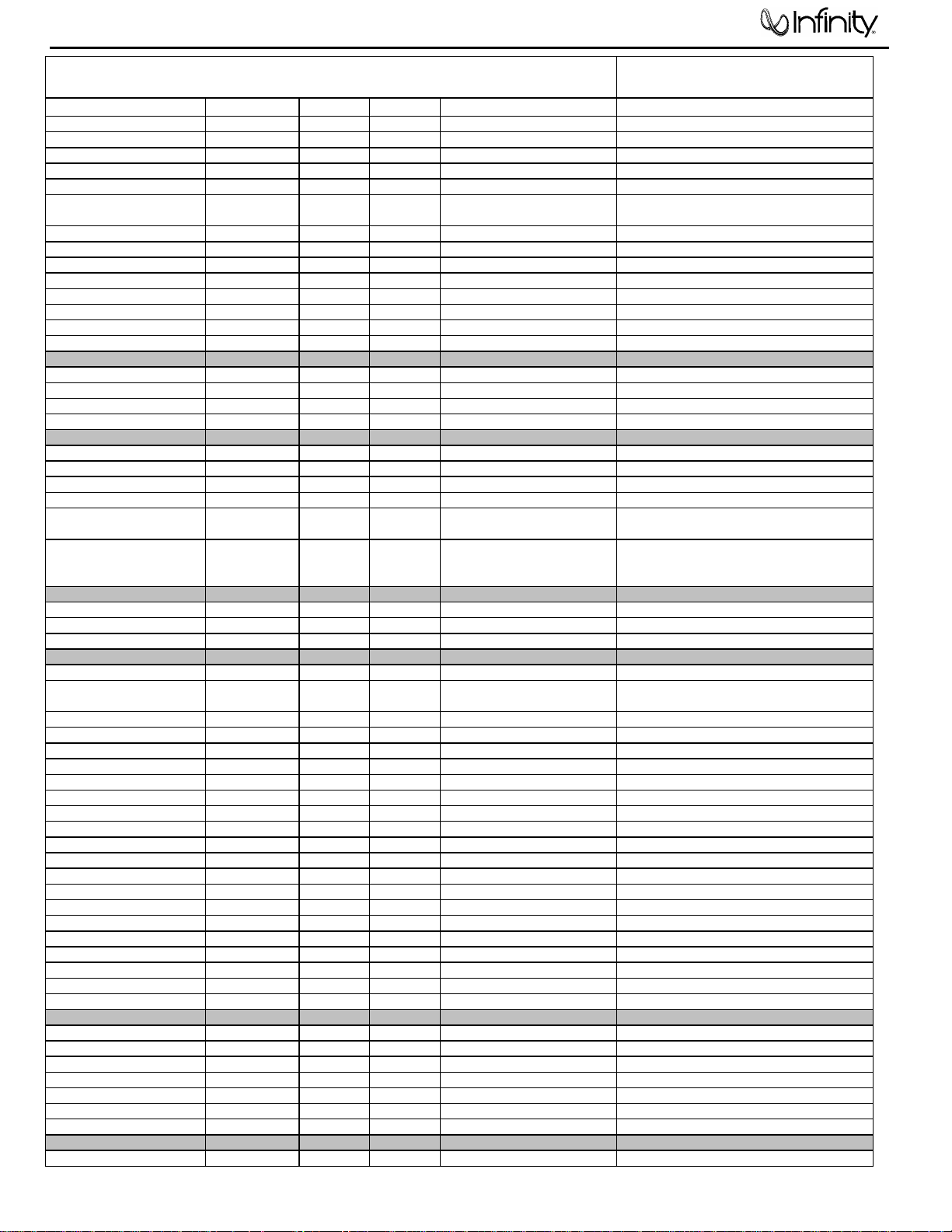
TSS-SUB4000
2
TSS-4000 subwoofer 300W Powered Sub/ Plate Amp
LINE VOLTAGE Yes/No Hi/Lo Line Nom. Unit Notes
US 120vac/60Hz Yes 108-132 120 Vrms Normal Operation
EU 230vac/50-60Hz No 207-264 230 Vrms Normal operation, MOMS required
Asia 100vac/50Hz No 90-110 100 Vrms Normal Operation
Parameter Specification Unit
Amp Section
Type (Class AB, D, other) D --Load Impedance (speaker) 4 Ohms Nominal Z-curve required
Rated Output Power 300 Watts Regulated 120 V line 5% tollerance applies
THD@ Rated Power 1 % 22k filter, 50Hz 300W +/- 5%
THD @ 1 Watt 0.5 % 22k filter, 50Hz
DC Offset undefined mV-DC < 20 @ Speaker Outputs
Damping factor 20 N/A > 15 measured at 50 Hz
Input Sensitivity
Line/Hi Level Input Phase N/A
Line Input 370 mV mVrms 300 W @ 50Hz 1 input driven
Speaker/Hi Level Input N/A
Signal to Noise
SNR-A-Weighted 100 dBA relative to rated power A-Weighting filter
SNR-unweighted 70 dBr relative to rated power 22k filter
SNR rel. 1W-unweighted 60 dBr relative to 1W Output 22k filter
Residual Noise Floor 2 mVrms
Residual Noise Floor 1
Input Impedance
Line Input 10 k ohms Nominal
Speaker/Hi Level Input N/A
mVrms(max)
QA Test
Limits
Volume @max, using RMS
reading DMM/VOM (or A/P)
Volume @max, w/ A/P Swept
Bandpass Measurement (Line
freq.+ harmonics)
Conditions Notes
Active Filters
Low Pass (fixed or
variable)
Frequency 130 Hz
Slope 24 dB/Octave
Q Butterworth --
Subsonic filter (HPF) fixed --
Frequency 35 Hz
Slope 12 dB/Octave
Q 1.2 --
Line Out Filter (HPF) NONE --
Frequency Hz
Slope dB/Octave
Q --
Friend Circuit FIXXED --
Frequency 66 Hz Hz notch filter
Slope 6 dB/Octave
Q 1.2 --
Video Boost NONE --
Boost dB
Range Hz
Special filter RABOS --
Switches
Main Power ON/OFF YES --
Type rocker -- Located on amp plate TV-5
Rabos ON/OFF YES --
Type mini togle -- Located on amp plate
Polarity Switch YES -- "Off": 0°; "On": 180°
Type mini togle -- Located on amp plate
FIXXED --
Limiter (yes/no) YES compressor and limiter
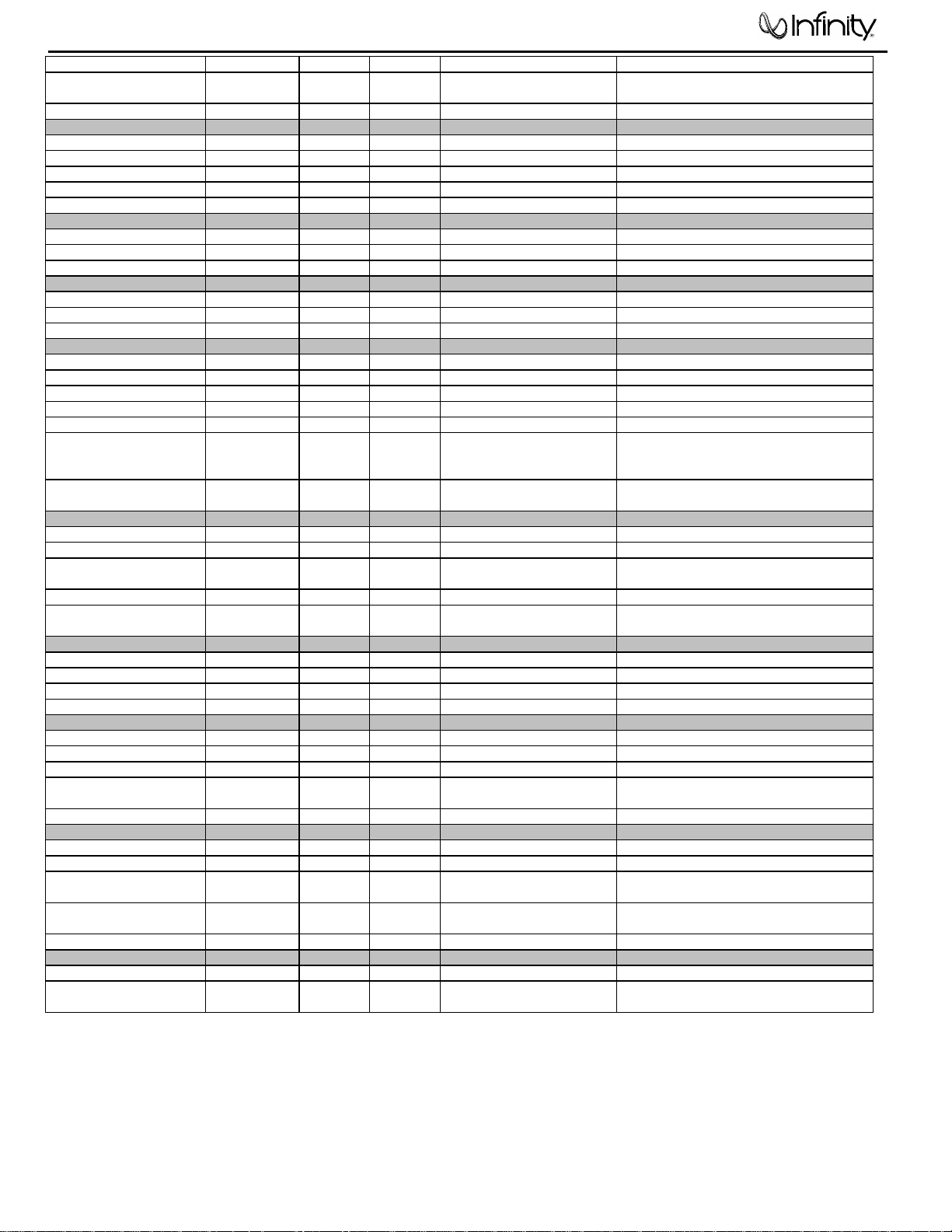
TSS-SUB4000
3
Parameter Specification Unit
THD at Max. Output Power less than 10% Maximum Output Power Maximum THD as a result of limiting.
Output Volume Control
Volume Control Pot YES -- mounted on amp panel
Detent (center/#) NO --
Taper (lin/log) log A taoer --
@ minimum setting no output
Input/Output Phase
Line Input vs. Hi Input N/A °
Lo/Hi Input vs. Lo/Hi Output N/A °
Input/Output
Line In (L,C,R,AC3,Mono) Stereo -- RCA phono jack, gold plated
LFE In YES -- Shared with "R" Line In jack
Signal Sensing (ATO)
Auto-Turn-On (yes/no) YES -ATO Input Test Frequency 100 Hz
ATO Input Threshold 2 mV typ. LPF "On", BOS "Off"
ATO Low Pass cutoff 400 Hz 450 ATO-LPF for noise immunity LPF "On", BOS "Off"
ATO Turn-on time 1 ms 10
Auto Mute / Turn-OFF Time 10 minutes 5 < t < 15
QA Test
Limits
Amp connected and AC on,
then input signal applied ( 1 W
output )
Time before muting, after signal
is removed
Conditions Notes
Power on Features
Power on Delay time greater than 2sec. AC Power Applied
Power on LED YES --
Normal On/Off green / red color ATO mode only
ATO -- color "Active": green; "Standby": red
Transients/Pops
ATO Transient 5 mV-peak @ Speaker Output
Turn-on Transient 30 mV-peak @ Speaker Output AC Line cycled from OFF to ON
Turn-off Transient 30 mV-peak @ Speaker Output AC Line cycled from ON to OFF
Efficiency
Stand-by Input Power 10 Watts typ. @ nom. line voltage
AC Power Cons.@1W 12 Watts typ. @ nom. line voltage
Power Cons.@rated power 473 Watts typ. @ nom. line voltage Input power measured is REAL Watts, not VA
Efficiency 63 % typ. @ nom. line voltage
Protection
Short Circuit Protection YES -- Direct short at output
Thermal Protection YES -- threshold ~ 65 deg. C at panel
DC Offset Protection YES -Line Fuse Rating ( 120 V ) 3.15 Amps Type ADL or MDL Fuse holder on inside surface of amp panel
AC Power & Transformer
Power cord length 9 feet
Bi-color LED located on front of
cabinet
DC present at Speaker Out
leads
Double insulated cord,
AWG#18
Relay for driver/fire protection
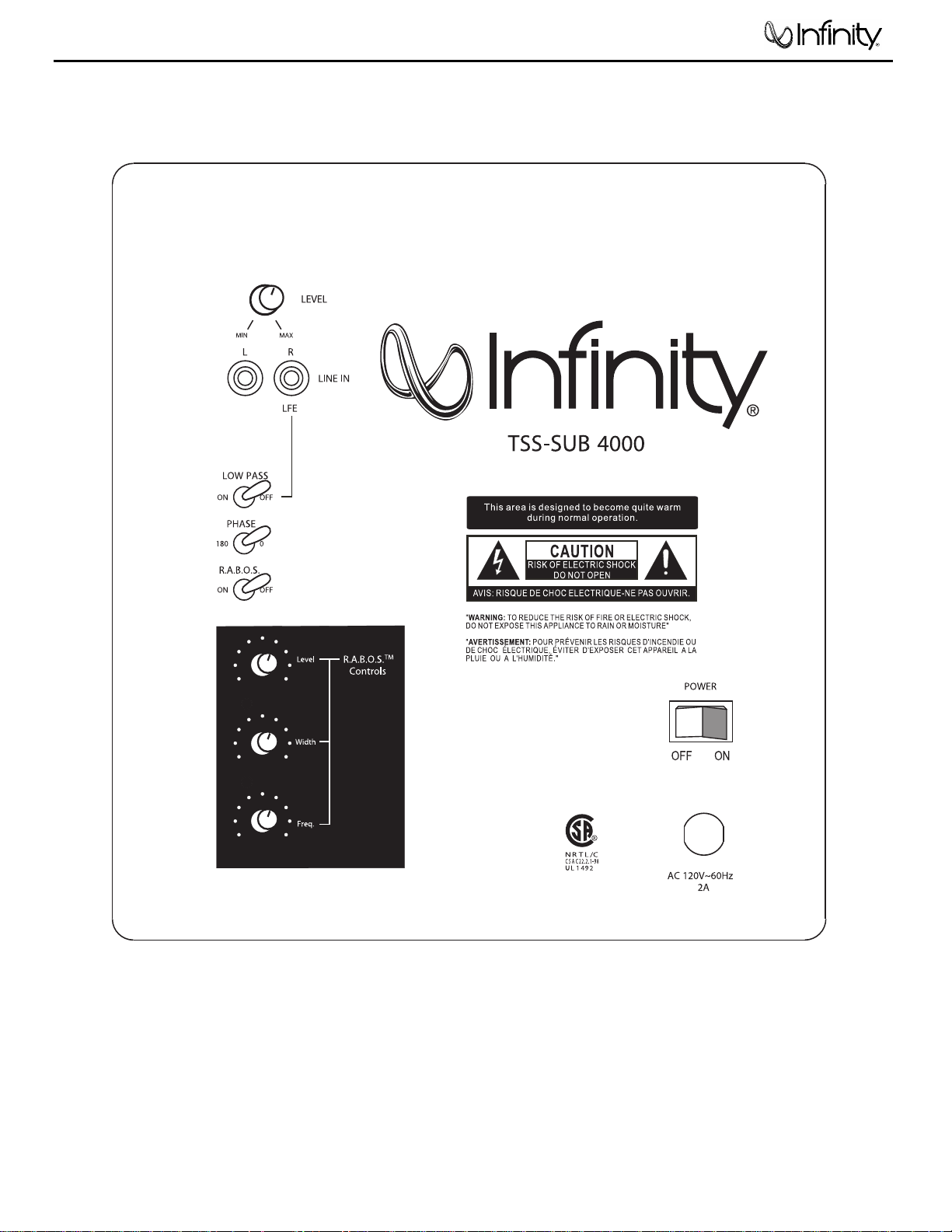
TSS-SUB4000
4
CONTROLS AND CONNECTIONS
Rear Panel
¡
™
£
¢
§
¶
•
ª
¡
Subwoofer Level (Volume) Control
™
Line-Level Inputs
£
Normal/LFE Low-Pass Selector
¢
Phase Switch
∞
Power Switch
e Bass Optimization System Controls
iv
Adapt
Room
§
R.A.B.O.S.Selector
¶
R.A.B.O.S.Level Adjustment
•
R.A.B.O.S. Bandwidth Adjustment
ª
R.A.B.O.S. Center-Frequency Adjustment
∞
(see pa
ge 5)
TSS-SUB4000
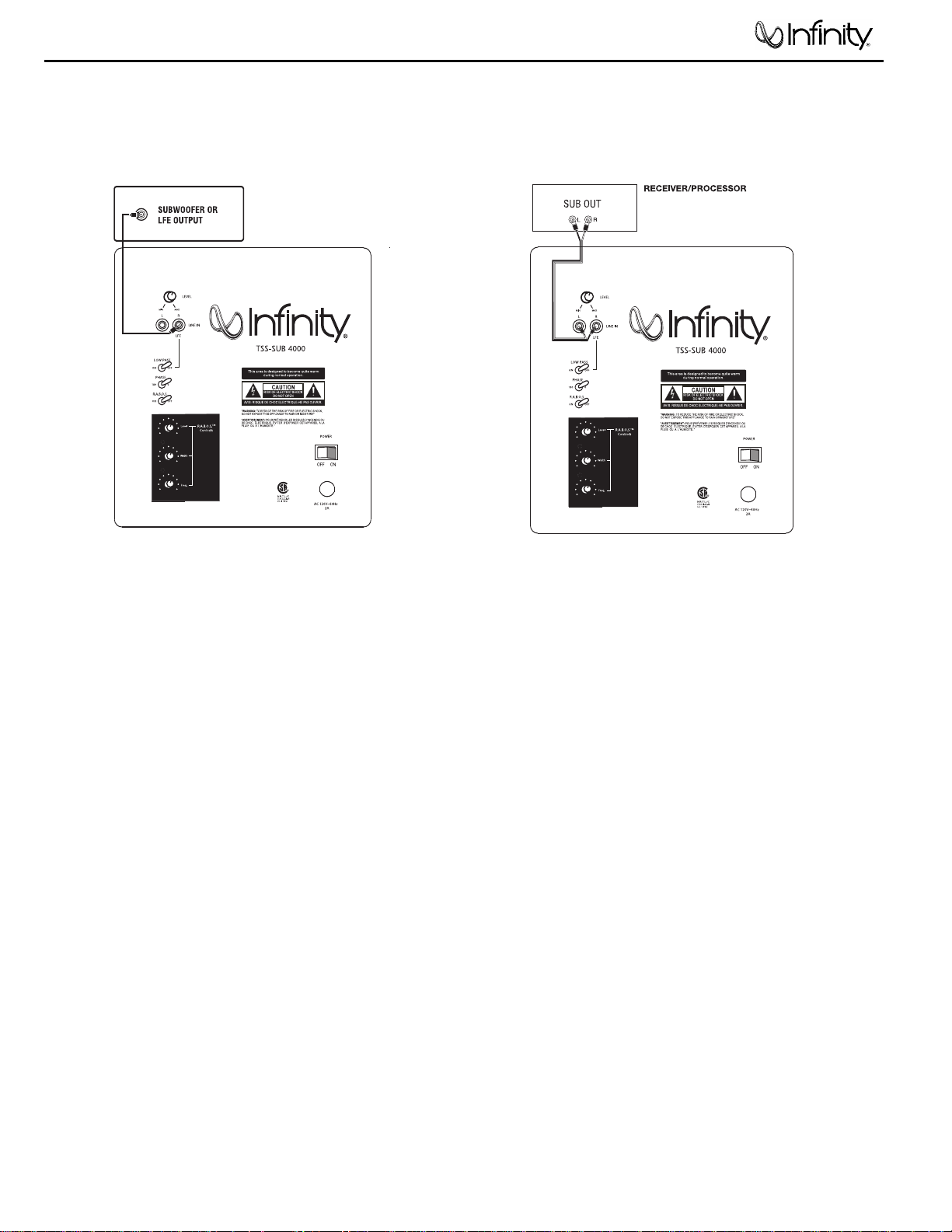
TSS-SUB4000
5
CONNECTIONS
If you have a Dolby* Digital or DTS®receiver/processor
with a low-frequency-effects (LFE) output:
• Set Low-Pass Switch to Off.
If your receiver/processor has subwoofer
outputs for the left and right channels:
• Set Low-Pass Switch to On.
NOTE: In this case, you do not need to use a Y connector. Simply
connect the LFE output on your receiver/processor to either the
left or right input on the subwoofer.
NOTE: Some receivers have a single subwoofer output (do not confuse
this with a single LFE output as described to the left). In that case,
it is recommended that you use a Y connector (not included) to maximize
performance.
TSS-SUB4000

TSS-SUB4000
6
OPERATION
Power On
Plug your subwoofer’s AC cord into a wall outlet.Do not use the
outlets on the back of the receiver.
¡
Initially set the Subwoofer Level (Volume) Control
“min”position.
Turn on your sub by pressing the Power Switch ∞on the
rear panel.
to the
Auto On/Standby
With the Power Switch ∞in the ON position, the Power
Indicator LED on the front of the subwoofer will remain backlit in
red or green to indicate the On/Standby mode of the subwoofer.
RED = STANDBY (No signal detected,Amp Off)
GREEN = ON (Signal detected,Amp On)
The subwoofer will automatically enter the Standby mode after
approximately 10 minutes when no signal is detected from your
system.The subwoofer will then power ON instantly when a
signal is detected. During periods of normal use,the Power
∞
Switch
for extended periods of nonoperation,e.g., when you are away
on vacation.
can be left on.You may turn off the Power Switch
∞
Adjust Gain
Turn on your entire audio system and start a CD or movie
soundtrack at a moderate level.Turn up the Subwoofer Level
(Volume) Control
the subwoofer,check the AC-line cord and input cables. Are the
connectors on the cables making proper contact? Is the AC
plug connected to a “live”receptacle? Has the Power Switch
been pressed to the “On”position? Once you have confirmed that
the subwoofer is active, proceed by playing a CD,record or
cassette. Use a selection that has ample bass information.
¡
about halfway.If no sound emanates from
∞
Low-Pass Selector
If you have a Dolby Digital or DTS processor/receiver, the
ossover Frequency is set by the processor/receiver. Consult
Cr
your owner’s manual to learn how to view or change this setting.
In this case, the Low-Pass Selector
We strongly recommend this setup method.
hen this switch
W
reproduce frequencies below 150Hz.
£
is in the
£ should be set to “Off”.
“On”position, the subwoofer will
Phase Control
The Phase Switch ¢ determines whether the subwoofer
speaker’s piston-like action moves in and out with the main
speakers,0,˚ or opposite the main speakers,180˚. Proper phase
adjustment depends on several variables such as room size,
subwoofer placement and listener position.Adjust the phase
switch to maximize bass output at the listening position.
Set the overall volume control of the preamplifier or stereo to a
comfortable level. Adjust the Subwoofer Level (Volume) Control
until you obtain a pleasing blend of bass. Bass response should
verpower the room but rather should be adjusted so there
not o
monious blend acr
is a har
users have a tendency to set the subwoofer volume too loud,
ing to the belief that a sub
adher
his is not entir
T
.
of bass
extending the response of the entire system so the bass
,
bass
can be felt as well as heard.However,overall balance must
be maintained or the music will not sound natural. An
ienced listener will set the
xper
e
its impact on bass r
oss the entire musical range.Many
er is ther
woof
ue.A subwoofer is there to enhance
ely tr
olume of the subwoof
v
esponse is alw
ays there but never obtrusive.
e to pr
oduce lots
er so
¡
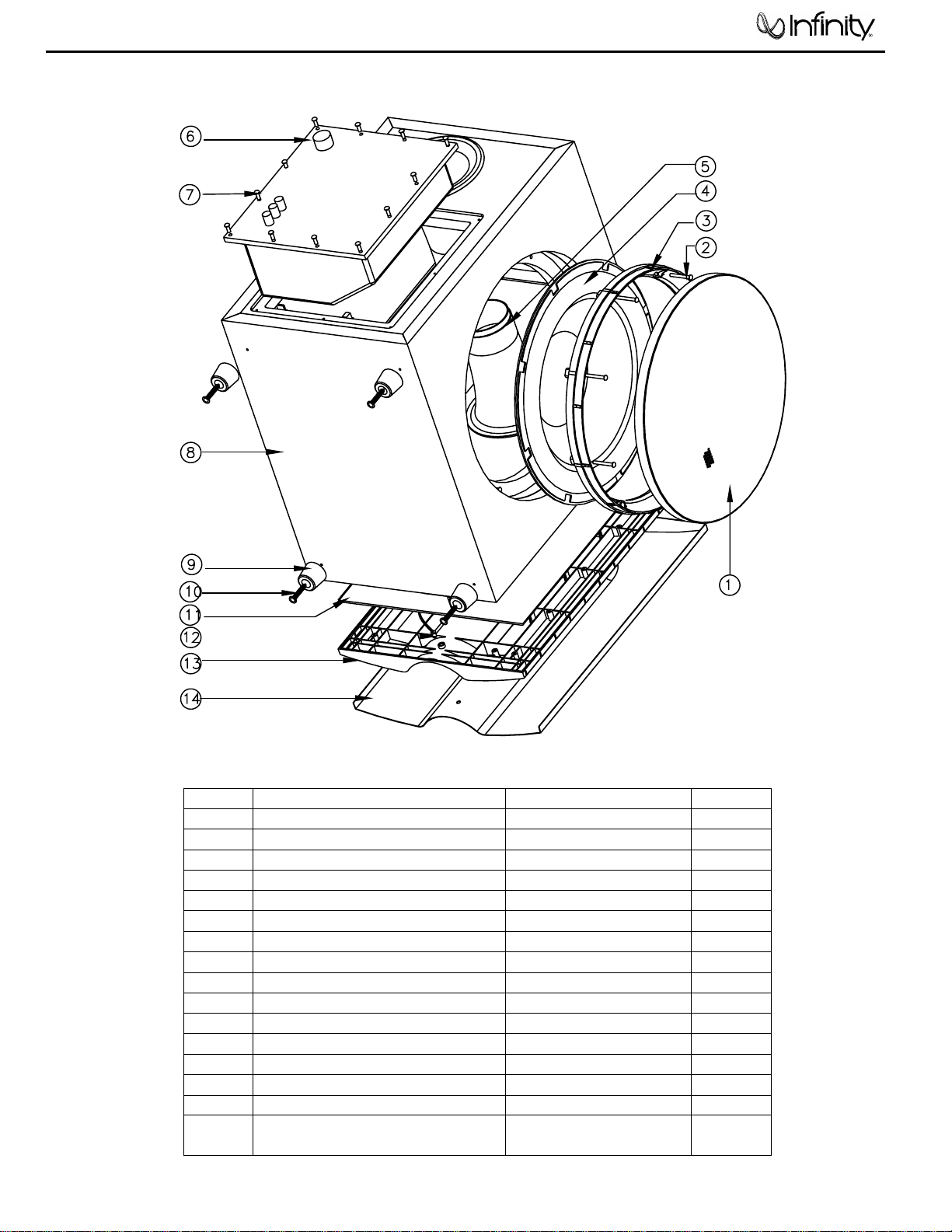
TSS-SUB4000
7
TSS-SUB4000 EXPLODED VIEW
Ref # Description Part Number Qty
1 Grille 329-120-05097-0VA 1
2 Woofer/Trim Ring Screw 351-AM04030A893 8
3 Trim Ring 213-120-05033-0BA 1
4 Woofer 12" (305mm) MMD 30PR14BW-DW01 1
5 Port Tube 249-HIPS-05021-0VA 1
6 TSS-SUB4000 Amplifier Not for Sale 1
7 Amplifier Screw 352-FM04020D605 12
8 TSS-SUB4000 Cabinet Not for Sale 1
9 Rubber Foot 320-RUB-05030-0BA 4
10 Foot Screw 352-CM04025D604 4
11 Gasket 333-EVA-05091-0WA 1
12 LED 166-A055A8GX 1
13 Plastic Plate Not Serviceable 1
14 Aluminum Plate Not Serviceable 1
Not
Shown
Power Transformer 150-R1107008 1
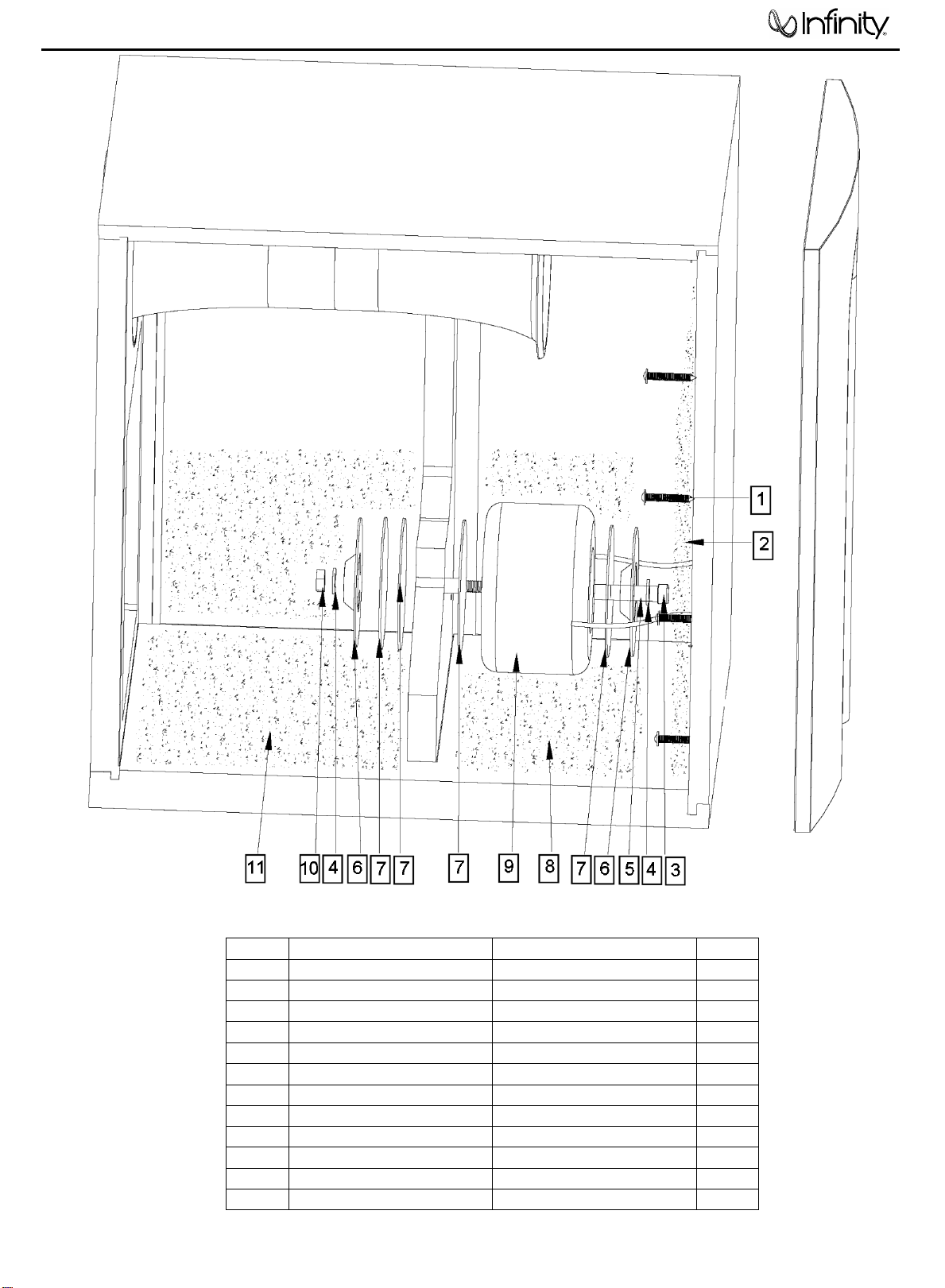
8
TSS-SUB4000
Ref # Description Part Number Qty
1 Screw 352-CM03530D926 11
2 Damping 1
3 Main Mounting Bolt 1
4 Tube Gasket 2
5 Rubber 398-RUB-05093 1
6 Gasket 2
7 Rubber Gasket 336-RUB-05013 1
8 Damping 1
9 Power Transformer 150-R1107008 1
10 Nut 1
11 Damping 1
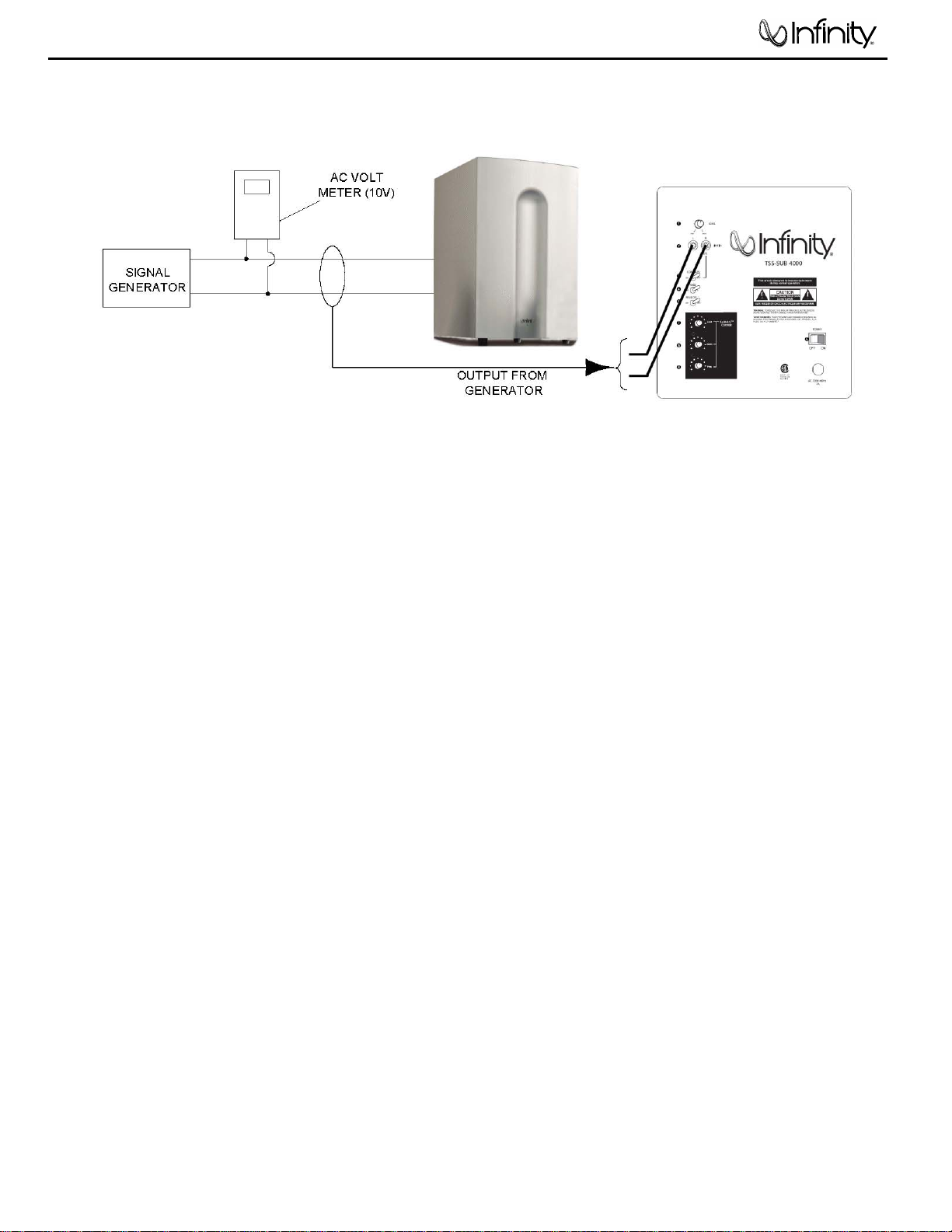
TSS-SUB4000
9
TSS-SUB4000 Test Set Up and Procedure
SYSTEM AURAL SWEEP TEST
Equipment needed:
• Function/signal generator/sweep generator
• Multimeter
• RCA cables
General Unit Function (UUT = Unit Under Test)
Switches/knobs on the amplifier faceplate:
Phase switch – either position
Low Pass switch – Off
RABOS switch – Off
1. From the signal generator, Connect both right and left line level inputs (RCA jacks) – to signal generator and
UUT. Use Y-cable if necessary from mono source.
2. On the amplifier, turn the LEVEL control full Counterclockwise (Min).
3. Turn on generator, adjust to 125mV, 50 Hz.
4. Plug in UUT; turn the power switch ON. Turn LEVEL control full Clockwise (Max).
5. LED (on front panel) should now be Green; immediate bass response should be heard and felt from rear port
tube opening.
Sweep Function
1. Follow steps 1-5 above, using a sweep generator as a signal source.
2. Sweep generator from 20Hz to 1kHz. Listen to the cabinet and drivers for any rattles, clicks, buzzes or
any other noises. If any unusual noises are heard, remove woofer and test.
Driver Function (Woofer)
1. Remove woofer from cabinet (follow steps on exploded view page); detach + and - wire clips.
2. Check DC resistance of woofer; it should be 3.5 ohms±10%.
3. Connect a pair of speaker cables to driver terminals. Cables should be connected to an integrated
amplifier fed by a signal generator. Turn on generator and adjust so that speaker level output is 5.0V.
4. Sweep generator from 20Hz to 1kHz. Listen to driver for any rubbing, buzzing, or other unusual noises.
