JBL Sport Wireless Train Quick Start Guide

SP OR T WIRELESS TRAI N - PROJECT ROCK EDITION
ON-EA R SPORT HEADPHO NES I CASQUE POUR LE SPORT

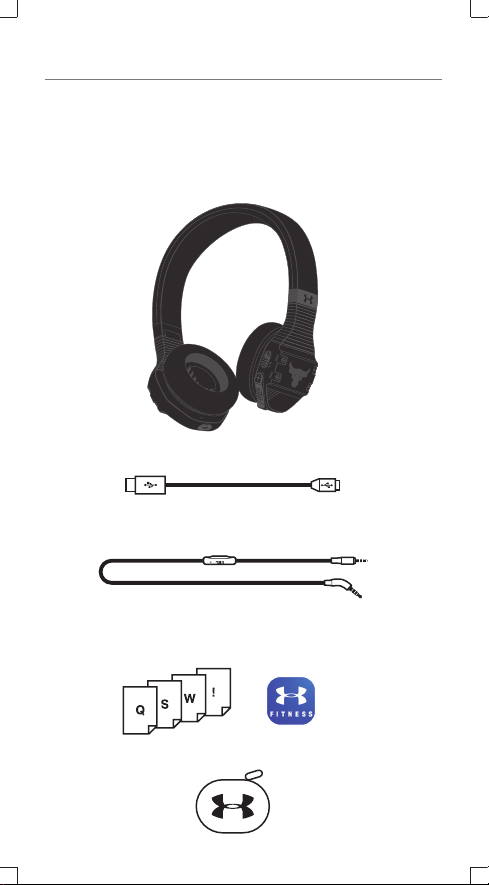
SPORT WIRELESS TRAIN
Quick Start Guide
Guide de démarrage rapide
1. WHAT’S IN THE BOX
Sport Wireless Train
x1
Charging cable
x1
Detachable audio cable with remote
x1
Quick Start Guide, Safety sheet, Warranty card, Warning card, and
UA MapMyFitness 12-Month Premium Membership card
Carrying case
x1
x1
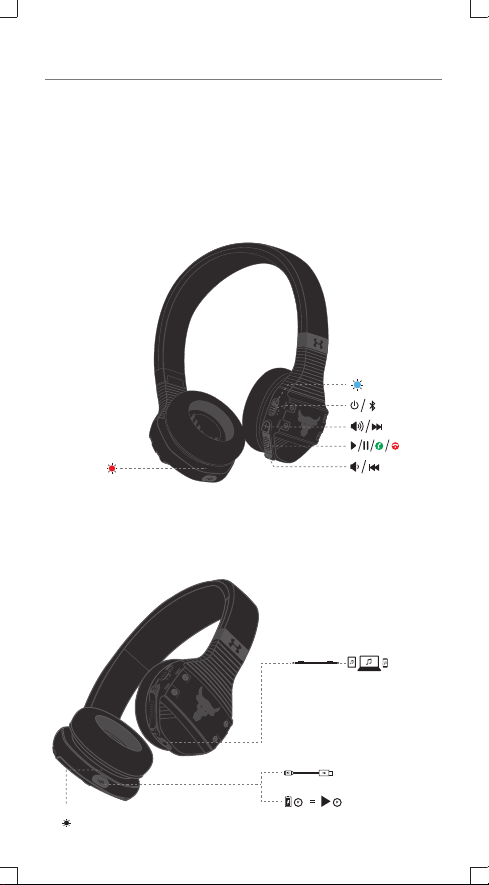
SPORT WIRELESS TRAIN
Quick Start Guide
Guide de démarrage rapide
2. OVERVIEW
2.1 Buttons & LEDs
2.2 Connections
Charge
LED
Speed Charge
5 min 1 hr

SPORT WIRELESS TRAIN
Quick Start Guide
Guide de démarrage rapide
3. BLUETOOTH® CONNECTION
3.1. Turn on the headphone.
2.0s
3.2. If connecting for the rst time, the headphone will enter the pairing
mode automatically after it is powered on.
3.3. Connect to bluetooth device.
Settings Bluetooth
Bluetooth
MY DEVICES
UA | JBL Train
Choose “UA | JBL Train” to connect
3.4 After rst time set up, your headphone will automatically reconnect if
your device is nearby with Bluetooth ON.
To connect to a new device, slide and hold the Power button for 5 seconds.
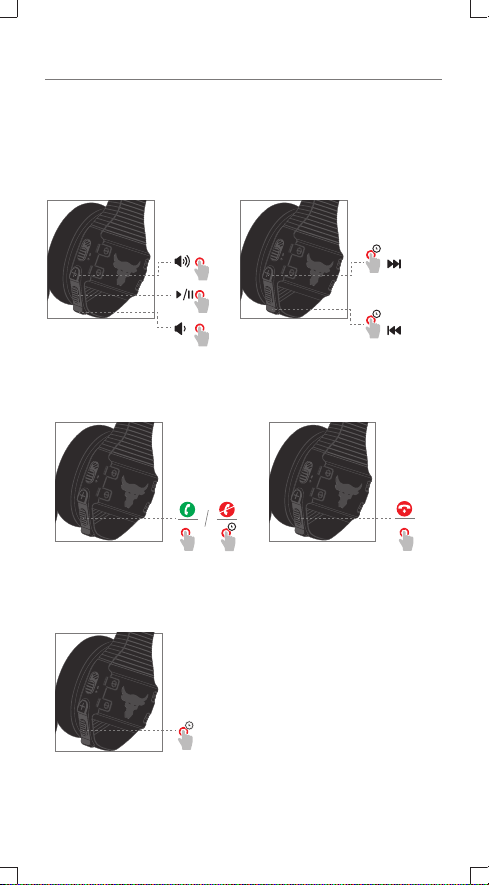
SPORT WIRELESS TRAIN
Quick Start Guide
Guide de démarrage rapide
4. CONTROLLING MUSIC
5. MANAGING PHONE CALLS
3.0 sec
x1
6. VOICE ASSISTANT
3.0 sec
3.0 sec
x1
3.0 sec
Siri® / Google Now
™

SPORT WIRELESS TRAIN
Quick Start Guide
Guide de démarrage rapide
7. TALKTHRU
Short press once to activate TalkThru, which allows you to clearly hear
others for quick conversations, without removing your headphones.
You will hear your music volume level lower when TalkThru Technology
is engaged.
x1
TalkThru
8. WIRED LISTENING MODE
Note: TalkThru does not function when using cable connection

SPORT WIRELESS TRAIN
Quick Start Guide
Guide de démarrage rapide
9. WASHABLE EAR CUSHIONS
9.1 REMOVE EAR CUSHIONS
Gently peel cushion away from earcup center.
9.2 HAND WASH ONLY
Soak in water & 2-3 drops of liquid soap for ve minutes. Swish in
soapy water, then swish through clean water until there are no more
soap suds.
9.3 REATTACH
Gently stretch the Cushion, inserting the Cushion Ring into the Earcup
Slot, and working your way around. Rotate until the L or R indicator is
in the correct position.
Removable
SuperVent
Ear Cushions
Cushion Ring
Earcup Slot
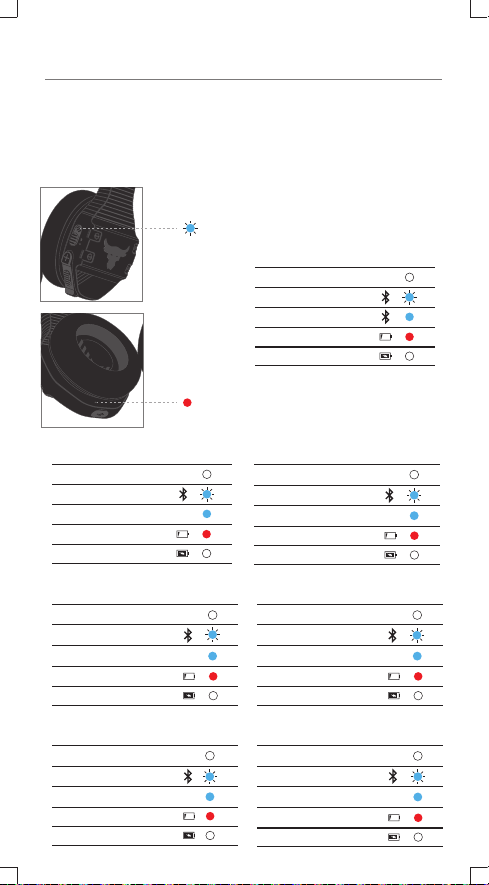
SPORT WIRELESS TRAIN
Quick Start Guide
Guide de démarrage rapide
10. LED BEHAVIOR
État
Aucun appareil connecté
Mode d’appairage
Appareil connecté
Batterie en charge
Batterie pleine
Estado
Nenhum dispositivo conectado
Modo de emparelhamento
Dispositivo conectado
Carregando a bateria
Bateria cheia
Stato
Nessun dispositivo collegato
Modalità abbinamento
Dispositivo connesso
Batteria in carica
Batteria carica
Comportements
de la LED
Funcionamento
do LED
Comportamento
LED
State
No device connected
Pairing mode
Device connected
Charging battery
Full battery
Estado
Ningún dispositivo conectado
Modo pareado
Dispositivo conectado
Cargando batería
Batería completa
Ladezustand
Kein Gerät angeschlossen
Kopplungsmodus
Gerät verbunden
Akku wird geladen
Voller Akkustand
Status
Geen apparaat aangesloten
Pairingmodus
Apparaat aangesloten
Batterij wordt geladen
Volle batterij
LED
Behaviors
Comportamientos
del LED
LED-
Verhalten
LED-
functies
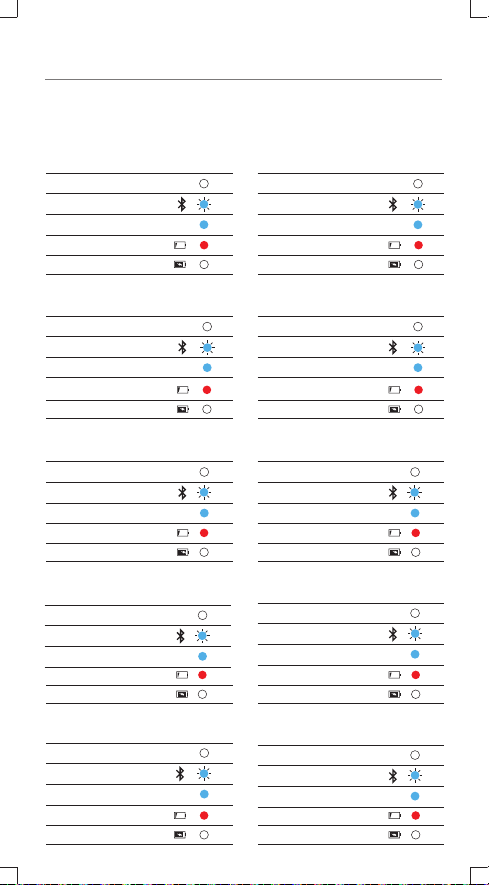
SPORT WIRELESS TRAIN
Quick Start Guide
Guide de démarrage rapide
Tilstand
Ingen enhet er tilkoplet
Paringsmodus
Enhet tilkoblet
Lader batteri
Fullt batteri
Status
Ingen enhet ansluten
Ihopparningsläge
Enhet ansluten
Laddar batteri
Fulladdat batteri
状態
デバイスが接続されていません
ペアリングモード
デバイスが接続されている
バッテリー充電中
充電フル
상태
연결된 장치 없음
페어링 모드
장치가 연결됨
배터리 충전 중
배터리 완충
狀態
未連接裝置
配對模式
裝置已連接
正在為電池充電
充滿電的電池
LED-
adferder
LED-
funktioner
LED
の状態
LED
동작
LED
行為
Tila
Ei liitettyä laitetta
Liittämistila
Laite kytketty
Lataa akkua
Akku täynnä
Tilstand
Ingen enhed tilsluttet
Parringstilstand
Enhed forbundet
Oplader batteriet
Fuldt opladet batteri
Stan
Brak połączonych urządzeń
Tryb parowania
Podłączono urządzenie
Ładowanie baterii
Akumulator w pełni naładowany
状态
未连接任何设备
配对模式
已连接设备
正在充电
电量已满
Kondisi
Tidak Ada Perangkat Terhubung
Mode berpasangan
Perangkat terhubung
Mengisi baterai
Baterai penuh
LED-merkkiva-
lon toiminta
Lysdiode,
funktioner
Działanie
diody LED
LED
指示
Pola
LED
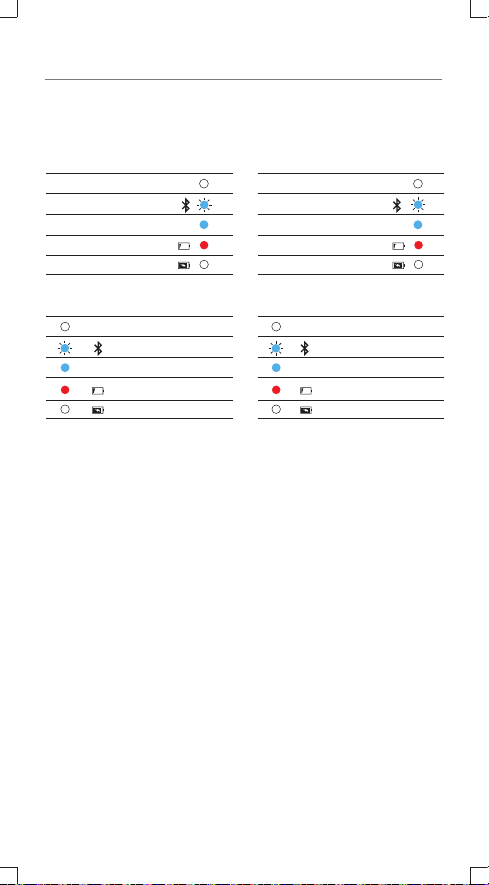
SPORT WIRELESS TRAIN
Quick Start Guide
Guide de démarrage rapide
Состояние
Нет подключенных устройств
Режим сопряжения
Устройство подключено
Зарядка аккумулятора
Батарея заряжена
ינווחמ
תירונה
Сигналы
индикатора
הנידמ
רבוחמ רישכמ ןיא
גוויז בצמ
רישכמ רבוח
תנעטנ הללוסה
האלמ הללוסה
Állapot
Nincs csatlakoztatott eszköz
Párosítás mód
Eszköz csatlakoztatva
Töltés
Teljes töltés
تاﴍﺆﻣ كﻮﻠﺳ
LED
LED-jelzőfények
leírása
ﺔﻟﺎﺤﻟا
ﻞﺼﺘﻣ زﺎﻬﺟ ﺪﺟﻮﻳ ﻻ
ناﺮﻗﻹا ﻊﺿو
ﻞﺼﺘﻣ زﺎﻬﺟ
ﺔﻳرﺎﻄﺒﻟا ﻦﺤﺷ
ﺔﺌﻠﺘﻤﻣ ﺔﻳرﺎﻄﺒﻟا

SPORT WIRELESS TRAIN
Quick Start Guide
Guide de démarrage rapide
FRANÇAIS
1. CONTENU DE LA BOÎTE
Sport Wireless Train, Câble d'alimentation, Câble audio amovible avec kit mains-libres,
Guide de démarrage rapide, fiche de sécurité, carte de garantie, fiche de mise en garde
et carte de membre premium 12 mois MapMyFitness UA, Étui de transport
2. APERÇU
2.1 Boutons et voyants
Raccordements
2.2
Charge rapide, Voyant de chargement, 5 min = 1 heure
3. CONNEXION BLUETOOTH
3.1 Allumage du casque.
3.2 À la première connexion, le casque passe automatiquement en mode de jumelage
après son allumage.
3.3
Connexion à un appareil Bluetooth.
Choisissez « UA | JBL Train » pour connecter
3.4 Après la première configuration, votre casque se reconnectera automatiquement si
votre appareil se trouve à proximité et que le Bluetooth est activé.
Pour connecter un nouvel appareil, faites glisser et maintenez le bouton d'alimentation
pendant 5 secondes.
4. CONTRÔLER LA MUSIQUE
5. GÉRER LES APPELS TÉLÉPHONIQUES
6. ASSISTANT VOCAL
®
/ Google Now
Siri
7. TALKTHRU
Appuyez brièvement une fois pour activer TalkThru. Vous pourrez alors discuter avec
les personnes autour de vous sans avoir à retirer votre casque. Vous entendrez votre
musique à un volume inférieur lorsque la technologie TalkThru est utilisée.
8. MODE D'ÉCOUTE FILAIRE
Remarque : TalkThru ne fonctionne pas dans le cas d'une connexion filaire
9. COUSSINETS LAVABLES
9.1 RETIRER LES COUSSINETS
Retirez doucement le coussinet du centre de l'oreillette.
9.2 LAVAGE À LA MAIN UNIQUEMENT
Trempez-le dans l'eau additionnée de 2 ou 3 gouttes de savon liquide pendant cinq
minutes. Nettoyez ensuite dans l'eau savonneuse, puis rincez à l'eau claire jusqu'à ce
que la mousse disparaisse.
9.3 REPOSITIONNER
Étirez doucement le coussinet, insérez l'anneau dans la fente de l'oreillette et faites le
tour en appuyant. Faites pivoter jusqu'à ce que les indicateurs L et R se trouvent dans
la bonne position.
Coussinets SuperVent amovibles
Anneau du coussinet
Fente de l'oreillette
™
