
Link View
Smart Display with the Google Assistant
For more product information, please visit www.jbl.com
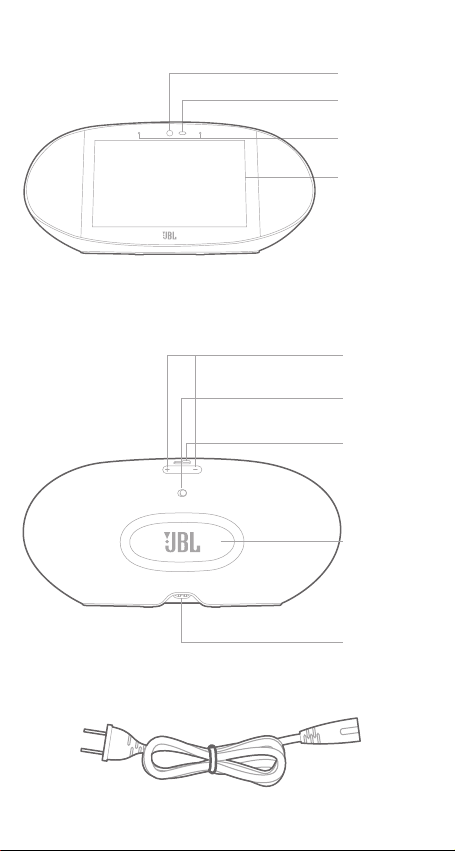
Product Tour
Front
Back
Camera
Proximity
sensor
Far-field
microphones
HD touch
screen display
Volume
down/up
Mic mute/
unmute
Camera
shutter on/off
Passive
Radiator
Power cable*
Power cable*
* Power cable types and numbers varied by regions.
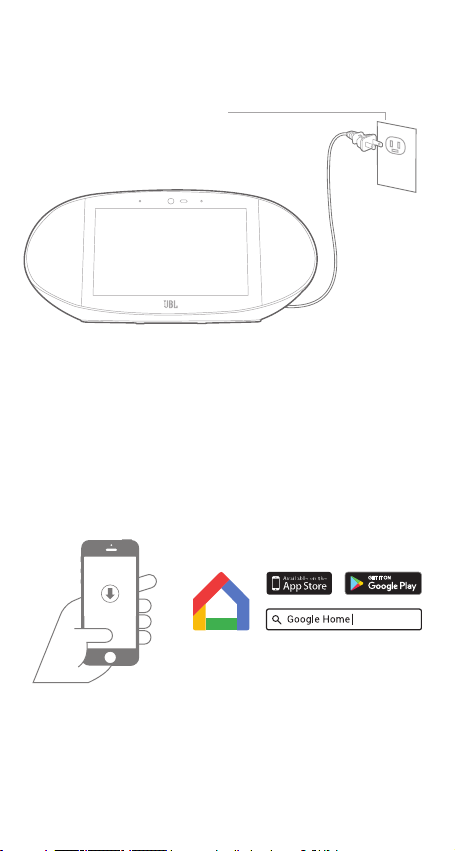
Get Started
1.
2.
Plug in the power
Download and run the Google Home app on a phone or tablet.
Set up your JBL Link View in the Google Home app.
