Page 1

GTO-5eZ/GTO-3eZ
power amplifier
Owner’s Manual
Page 2
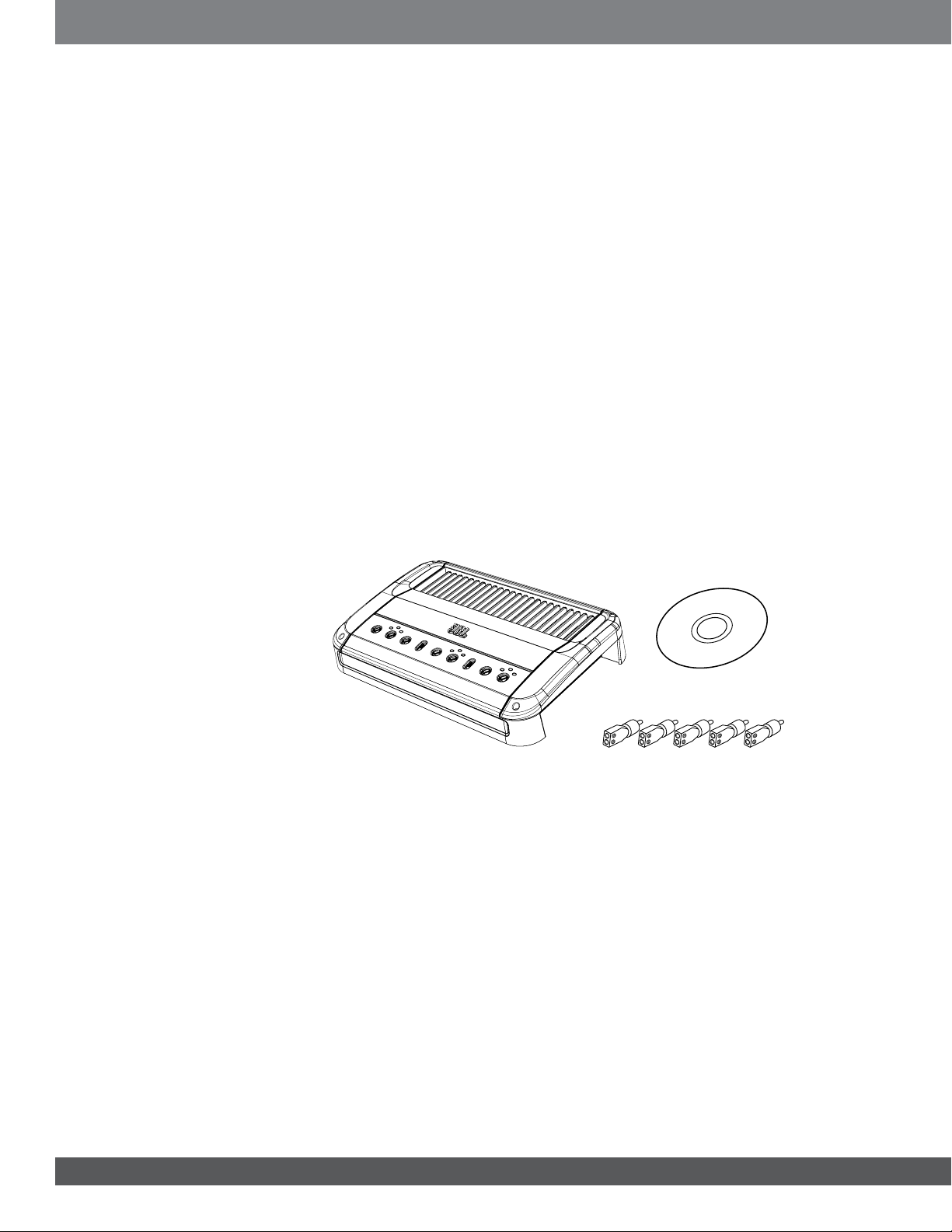
why yOu shOuld Pay aTTenTiOn TO This Owner’s Manual
The performance of your vehicle’s audio system depends as much on quality installation and setup as it does on
quality gear. Of course, these new JBL® GTO amplifiers are bulletproof performers that are built using the highest
quality components, and will outperform any competing product on the test bench. To make sure you extract all
the performance possible from your new amp, whether you install it yourself or have a professional install it for you,
we’ve incorporated some new features that make setup simple and precise and ensure you get all the power and
performance you’ve paid for.
WHAT MAKES THESE AMPLIFIERS DIFFERENT
All amplifiers include some signal processing functions, level setting controls and other switches and connectors that
make it possible to hook the amp up to just about any existing system. However, with many amplifiers, considerable
technical expertise is required to make the best use of those connectors, switches and controls to get powerful noisefree sound. JBL GTO amplifiers include Simple Setup designed to make it easy for you to get all the noise-free power
your amp is capable of delivering.
WHAT MAKES INPUT SETUP EASY
GTO Amplifiers include adapters for connecting almost any analog signal and feature built-in Gain Indicator LEDs and
a setup CD that makes precision adjustment simple, no matter your level of experience. The setup of GTO amplifiers is
a little different than amplifiers you may have installed in the past, so please read this owner’s manual before you
begin. If you’re an experienced installer, skipping ahead is OK, but please don’t skip Setup Procedure, on
page 8.
So we can better serve you should you require warranty service, please retain your original sales receipt and register
your GTO-5EZ or GTO-3EZ online at www.jbl.com.
included iTeMs
The following items are included in the packaging. If any of these items are missing, please contact your authorized
JBL dealer, or JBL customer service at www.jbl.com.
GTO Series
Amplifier
Bare Wire-to-RCA Adapters
(5 in GTO-5EZ; 3 in GTO-3EZ)
Setup CD
lOcaTiOn and MOunTinG
INSTALLATION WARNINGS AND TIPS
IMPORTANT: Disconnect the vehicle’s negative (–) battery terminal before beginning the installation.
• Always wear protective eyewear when using tools.
• Check clearances on both sides of a planned mounting surface. Be sure that screws or wires will not puncture
brake lines, fuel lines or wiring harnesses, and that wire routing will not interfere with the safe operation of the
vehicle.
• When making electrical connections, make sure they are secure and properly insulated.
• If you must replace any of the GTO-5EZ/GTO-3EZ’s fuses, be sure to use the same type of fuse and current rating
as that of the original.
INSTALLATION LOCATION
Amplifiers need air circulation to stay cool. Select a location that provides enough air for the amp to cool itself.
• Suitable locations are under a seat (provided the amplifier doesn’t interfere with the seat adjustment mechanism),
in the trunk, or in any other location that provides enough cooling air.
• Do not mount the amplifier with the heatsink facing downward, as this interferes with the amplifier’s convection
cooling.
• Mount the amplifier so that it will not be damaged by the feet of backseat passengers or shifting cargo in the trunk.
• Mount the amplifier so that it remains dry – never mount an amplifier outside the car or in the engine compartment.
2
Page 3
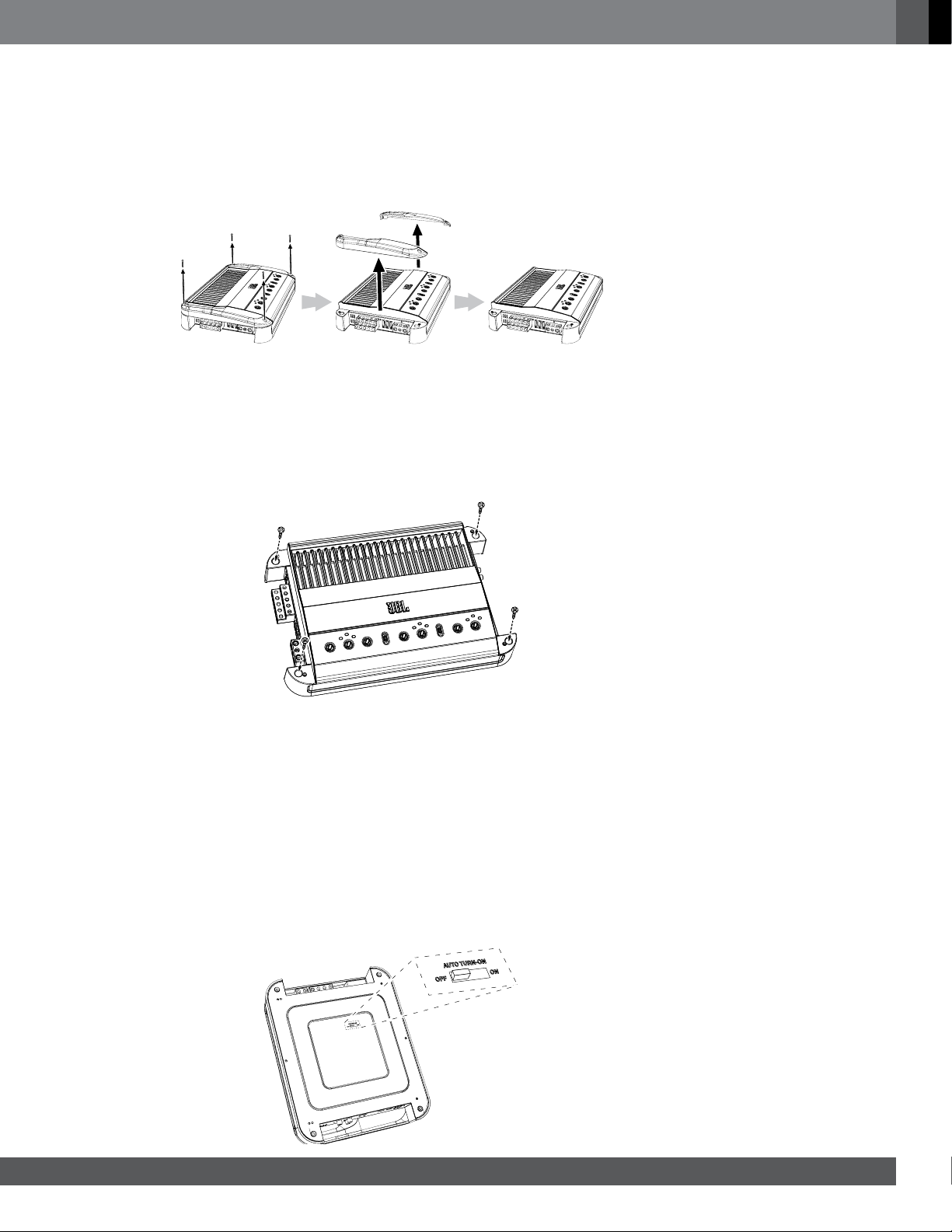
MOUNTING THE AMPLIFIER
NOTE: You may find it more convenient to make all of the connections to the amplifier before you permanently mount
it to the vehicle.
Before mounting the amplifier you must remove the two end caps to expose the mounting holes and the connections.
Using a Phillips screwdriver, remove the attachment screws and then the end caps, as shown in the illustration. Put
the screws in a safe place, so you can use them to reattach the end caps after you have made all the connections to
the amplifier.
NOTE: Before you permanently mount the amplifier, read Auto Turn-On Switch, below, to determine the setting of the
switch, which is located on the amplifier’s bottom panel.
1. Select a suitable mounting location as described above.
2. Using the amplifier as a template, mark the locations of the mounting holes on the mounting surface.
3. Drill pilot holes in the mounting surface.
4. Attach the amplifier to the mounting surface with four appropriate mounting screws of your own choice. We
suggest using #8 Phillips-head sheet metal screws. Make sure the amplifier is mounted securely.
Englis h
cOnnecTiOns
IMPORTANT: Disconnect the vehicle’s negative (–) battery terminal before beginning the installation.
If you have not already done so, remove the two end caps that cover the amplifier’s connectors as explained in
Mounting the Amplifier, above. This will provide easier access to all of the amplifier’s connectors.
AUTO TURN-ON SWITCH
No remote turn-on connection is necessary because GTO amplifiers include signal-sensing turn-on, which will turn
the amplifier on when it receives an audio signal at any of its input connectors. The amplifier will automatically turn off
approximately five minutes after the input signal ceases.
If your audio system’s source unit includes a remote turn-on wire and you would prefer to use it, the amplifier
will sense that you’ve used a remote turn-on wire and that connection will override the signal-sensing turn-on. If
necessary, you can defeat the signal-sensing turn-on circuit by moving the Auto Turn-On switch to the “Off” position.
www.jbl.com
3
Page 4
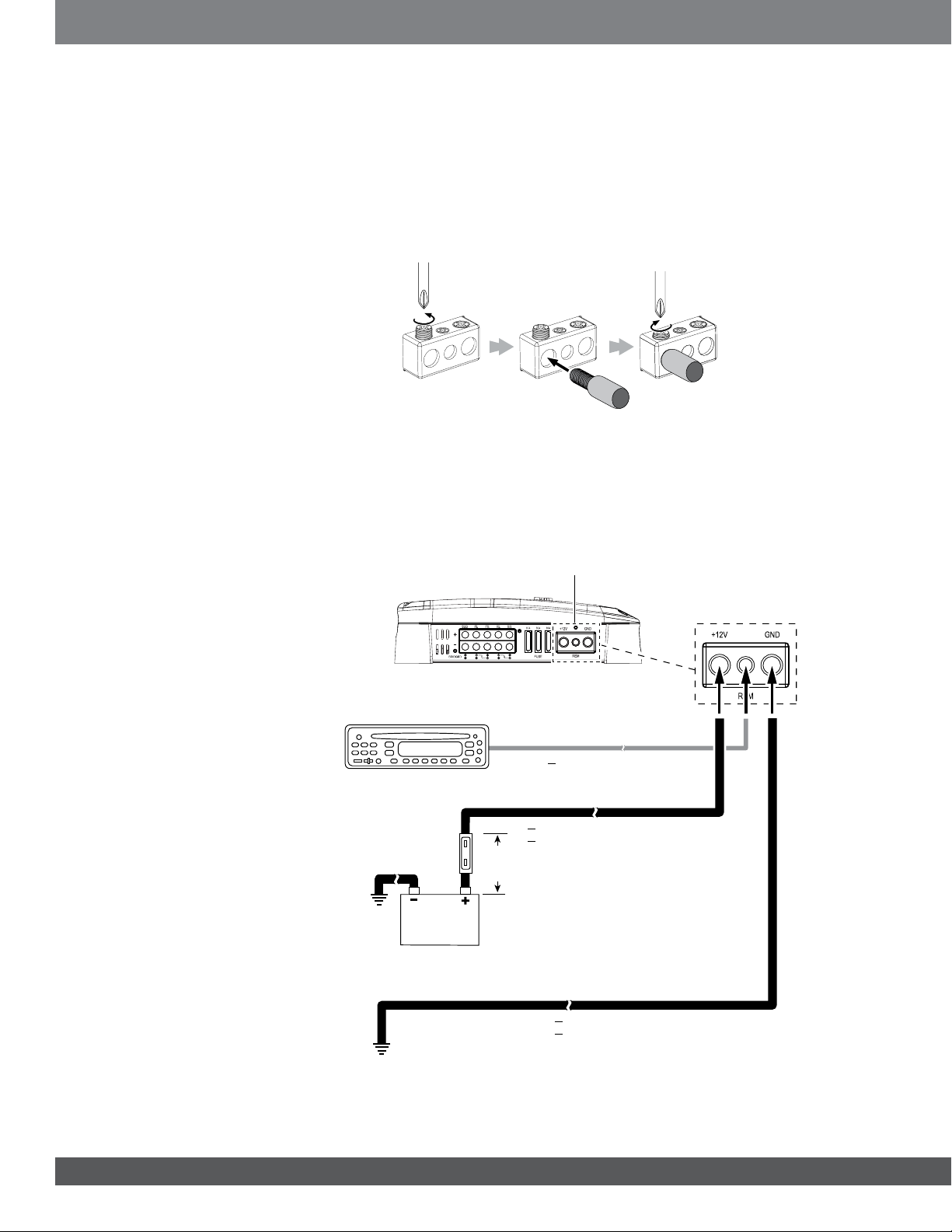
CONNECTING THE POWER AND GROUND
The GTO series amplifiers are capable of delivering extremely high power levels, and require a heavy-duty and
reliable connection to the vehicle’s electrical system to achieve optimal performance. Please adhere to the following
instructions carefully.
Using the Connectors
GTO series amplifiers use the same type of screw terminals for power and speaker connections. This type of terminal
is easy to use, provides superior current transfer and allows the easy connection of large-gauge wire.
To use the connectors, use a Phillips screwdriver to loosen the connector’s set screw, insert the bare wire and tighten
the set screw to secure the wire in the connector.
Loosen
Screw
Insert
Wire
Tighten
Screw
Ground Connection
Connect a wire (minimum 6AWG – 13.2mm2 – for the GTO-5EZ; minimum 8AWG – 8.4mm2 – for the GTO-3EZ) from
the amplifier’s GND terminal directly to a solid point on the vehicle’s chassis. For a good connection, use sandpaper
to clear the paint from the metal surface at this chassis location. Use a star-type lock washer to secure the wire’s
connection.
Power
Connectors
Audio System Head Unit
Remote Turn-On (optional)
>
#18 AWG (0.82mm2) Wire
+12V
>
#6AWG (13.2mm2) Wire – GTO-5EZ
>
90A Fuse (GTO-5EZ)
70A Fuse (GTO-3EZ)
18"
(46cm)
#8AWG (8.4mm2) Wire – GTO-3EZ
Chassis Ground
(bare metal)
>
#6AWG (13.2mm2) Wire – GTO-5EZ
>
#8AWG (8.4mm2) Wire – GTO-3EZ
4
Page 5

Power Connection
1. Connect a wire (minimum 6AWG – 13.2mm2 – for the GTO-5EZ; minimum 8AWG – 8.4mm2 – for the GTO-3EZ)
directly to the battery’s positive (+) terminal.
2. Install a fuse holder for a 90A fuse (GTO-5EZ) or 70A fuse (GTO-3EZ) on this wire within 18" (46cm) of the
battery’s (+) terminal. Do not install the fuse in the holder at this time.
3. Route this wire to the amplifier’s location and connect it to the amplifier’s +12V terminal. Be sure to use
appropriate grommets whenever routing wires through the firewall or other sheet metal. IMPORTANT: Failure to
adequately protect the positive wire from potential damage may result in a vehicle fire.
4. When you are finished routing and connecting this wire, install the appropriate fuse in the holder you installed near
the battery. (GTO-5EZ = 90A fuse; GTO-3EZ = 70A fuse.)
SPEAKER CONNECTIONS
Always connect the (+) terminal on the amplifier to the (+) terminal on the speaker and the (–) terminal on the amplifier
to the (–) terminal on the speaker.
Speaker
Connectors
GTO-5EZ GTO-3EZ
IMPORTANT: Make sure the (+) and (–) bare wires do not touch each other or the other terminal at both the amplifier
terminals and speaker terminals. Touching wires can cause a short circuit that can damage the amplifier.
Speaker
Connectors
Englis h
NOTE: The minimum speaker impedance for stereo operation is 2 ohms. The minimum speaker impedance for bridged
operation is 4 ohms. The minimum subwoofer impedance is 2 ohms.
Stereo operation
• Connect the front speakers to the Front L (FL) and Front R (FR) (+) and (–) terminals.
• GTO-5EZ only: Connect the rear speakers, using the RL and RR (+) and (–) terminals.
• Connect the subwoofer to the Sub (+) and (–) terminals.
Front Left Speaker
Rear Left Speaker*
Front Right Speaker
Rear Right Speaker*
Subwoofer
*GTO 5EZ only
www.jbl.com
5
Page 6

GTO-5EZ bridged operation (high-power for front speakers)
• Connect the left speaker to the FL (+) and FR (–) terminals
• Connect the right speaker to the RL (+) and RR (–) terminals.
• Connect the subwoofer to the Sub (+) and (–) terminals.
Left Speaker
GTO-5EZ
NOTE: You can also run one pair of left and right channels in stereo and the other pair of left and right channels
bridged for a 3.1-channel system.
See Connecting the Inputs, on page 7, for information about connecting the inputs for bridged operation.
Right Speaker
Subwoofer
GTO-3EZ Bridged operation (center channel and subwoofer operation in a multichannel
system)
• Connect one speaker to the L (+) and R (–) terminals.
• Connect the subwoofer to the Sub (+) and (–) terminals.
Speaker
RL
GTO-3EZ
Subwoofer
See Connecting the Inputs, on page 7, for information about connecting the inputs for bridged operation.
6
Page 7

INPUT CONNECTIONS
The GTO-5EZ and GTO-3EZ amplifiers have multiple input connectors with routing switches that increase flexibility, so
you can use these amps in a variety of audio system configurations.
Englis h
Front and Rear
Input Connectors
Front/Rear
Routing
Switch
Sub Input
Connector
GTO-3EZGTO-5EZ
Sub
Routing
Switch
EZ
Front Input
Connectors
Sub
Routing
Switch
Sub Input
Connector
ROUTING SWITCHES
The GTO amplifier routing switches let you determine which input connectors drive the amplifier’s various speaker
outputs:
GTO-5EZ
Front/Rear Routing switch:
• F: The front and rear speaker outputs are both fed by the Front Input connectors.
• F&R: The front speaker outputs are fed by the Front Input connectors; the rear speaker outputs are fed by the
Rear Input connectors.
Sub Routing switch:
• F&R: The Sub speaker output is fed by the Front and Rear Input connectors. (For use with source units that do not
have a dedicated subwoofer connector.)
• S: The Sub speaker output is fed only by the Sub Input connector. (For use with source units that have a
dedicated subwoofer connector.)
GTO-3EZ
Sub Routing switch:
• F: The Sub speaker output is fed by the Front Input connectors. (For use with source units that do not have a
dedicated subwoofer connector.)
• S: The Sub speaker output is fed only by the Sub Input connector. (For use with source units that have a
dedicated subwoofer connector.)
CONNECTING THE INPUTS
Use RCA audio cables to connect source units with preamp-level outputs to the amplifier; use the supplied bare wireto-RCA adapters to connect to source units that don’t have RCA output connectors.
Use a small Phillips screwdriver to loosen the adapter’s set screws and insert the speaker wires into the holes on the
back of the adapter. Tighten the set screws to secure the wires.
Loosen
Screw
Always connect the (+) speaker wire to the (+) terminal on the adapter and the (–) speaker wire to the (–) terminal on
the speaker.
IMPORTANT: Make sure the (+) and (–) bare wires do not touch each other. Touching wires can cause a short circuit
that can damage the source unit or the amplifier.
When you’re finished, plug the adapter into the appropriate input connector on the amplifier.
Insert
Wire
Tighten
Screw
• For bridged operation: Connect to either the left or right input connectors if you wish to feed the amplifier a mono
signal (such as the center channel from a processor that outputs a center channel signal), or connect to both
inputs if you want the amplifier to create a mono signal for a single speaker.
www.jbl.com
7
Page 8

seTuP PrOcedure
GTO series amplifiers include a setup CD with test signals that makes it easy to precisely set the amplifier’s input gain
to maximize the amplifier’s signal-to-noise and dynamic range performance with your vehicle’s audio system. The
amplifiers feature three Gain Indicator LEDs that provide all the feedback you need to quickly set the gain to the proper
level.
CONTROLS
Before setting the amplifier controls: Confirm that all connections have been correctly made, reconnect the
vehicle’s negative (–) battery terminal and turn the audio system on.
Crossover
Control
Indicator
Sub Channel Controls Front Channel Controls Rear Channel Controls
Gain
LEDs
Gain
Control
Control
Bass
Boost
Crossover
Filter
Selector
Crossover
Control
Gain
Indicator
LEDs
Gain
Control
Crossover
Crossover
Filter
Selector
(GTO-5EZ only)
Control
Gain
Control
Gain
Indicator
LEDs
SET THE CROSSOVER
Before you set the amplifier’s gain, we recommend that you set the Crossover controls for the speakers that you have
connected to each of the amplifier’s channels.
Crossover Filter Selector
The Crossover Filter Selector lets you configure the front (and rear – GTO-5EZ) channels for either high-pass, low-pass
or full-range operation. The Sub channel crossover is permanently set for low-pass operation.
• If you have connected a subwoofer or woofer to the amplifier channels: Set the Crossover Filter selector in
the “LP” (low-pass) position. This will limit the amount of high-frequency energy sent to the woofers or subwoofer.
• If you have connected any other type of speaker to the amplifier channels: Set the Crossover Filter selector
in the “HP” (high-pass) position. This will limit the amount of low-frequency energy sent to the speaker, significantly
reducing distortion and preventing the speaker from damage. Exception: If you have connected large full-range
speakers (6" x 9" or larger) that can handle significant bass to the amplifier channels and you are not using a
subwoofer in the system, set the Crossover Filter selector for full-range operation (the switch’s center position).
Crossover Control
The Crossover control determines the frequency where the low frequencies or high frequencies sent to the speakers
begin to be reduced in volume.
• High-pass operation: For high-pass filters, you should set the Crossover control according to the size of the
speakers connected to the amplifier channels – the smaller the speakers the higher you need to set the control to
protect the speaker from damage. The illustration below shows the acceptable crossover filter frequency ranges
for different speaker sizes.
6-Inch and 5-Inch
Speakers
After initially setting the crossover frequency, listen to music with strong bass that you are familiar with. If the speakers
sound distorted or distressed, move the crossover frequency control to a higher setting to eliminate the distortion/
distress.
8
4-Inch and Smaller
Speakers
Page 9

• Low-pass operation: The low-pass Crossover control setting you use for subwoofers will depend partly on the
settings you use for the system’s high-pass channels (see above) and partly on the type and location of your
system’s subwoofer. Start by setting the Crossover control to a frequency somewhat lower than the lowest
setting you used on any of the high-pass channels. After listening to music on the system for a time, fine-tune the
low-pass Crossover control setting to achieve a smooth transition from the subwoofer to the rest of the system’s
speakers while avoiding a “hole,” where the sounds that occur between the subwoofer and other speakers seem
to drop out. The illustration below shows the acceptable low-pass Crossover control frequency range.
SET THE GAIN
EZ
Englis h
Front/Rear
Input Level
GTO-3EZGTO-5EZ
Gain LEDs
Switch
Input Level
Switch
Switch
Gain LEDs
Switch
Sub
Input Level
Switch
Before beginning, make sure the Gain LEDs switch is set to the “On” position.
1. Initially set all amplifier Input Level switches to the “Hi1” position.
NOTE: If you have connected the GTO-5EZ or GTO-3EZ amplifier to your factory audio system’s speaker outputs,
the audio system may show a “speaker disconnected” message, or may fail to play with an amplifier connected to its
output. If this happens, set the GTO amplifier’s Input Level switch to the “Hi2” position. The “Hi2” position includes a
circuit designed to fool this type of factory system into “seeing” a speaker connected to its output.
2. Turn all amplifier Gain controls to the “Min” setting.
3. If you have connected an RBC Remote Bass Control (sold separately), set its knob to 3/4 (clockwise) before
performing the rest of the procedure. This will allow you to use the control to boost or attenuate the subwoofer
after you have completed setup.
4. Play the supplied setup CD through the vehicle’s audio system.
5. Set the audio system head unit’s volume to maximum (all the way up).
6. SLOWLY advance the Gain control setting. The Gain Indicator LEDs will light up:
• Yellow LED = Gain is too low
• Green LED = Gain is OK
• Red LED = Gain is too high
7. SLOWLY advance the Gain control so that the green Gain Indicator LED lights up. If you overshoot and the red
LED lights up, turn the Gain control down so that the yellow LED lights up and advance the Gain control SLOWLY
until the green LED lights up.
Gain too low
(increase gain)
(decrease gain)
Gain OKGain too high
NOTE: If you advance the Gain control all the way and the yellow LED is still lit up, turn the Gain control to “Min,”
switch the Input Level switch to the “Low” position and repeat Step 6.
8. Repeat Steps 5 and 6 for all of the amplifier channels. When all Gain Indicator LEDs are lit green, the GTO
amplifier gain setup is complete.
NOTE: Set the amplifier’s Gain LEDs switch to the “Off” position to prevent the red LEDs from lighting up
continually during normal operation.
www.jbl.com
9
Page 10

BASS BOOST
The Bass Boost control provides up to 12dB of bass boost at 45Hz. Set this control according to your personal taste,
but be careful not to set the control at a high enough level to cause audible distortion or bottoming of your subwoofer.
POWER/PROTECTION LED
Power/
Protection
LED
The GTO amplifier Power/Protection LED’s color indicates the amplifier’s operational status:
LED is orange: Normal operation (power is on)
LED is off: Amplifier is in standby mode
LED is red: Amplifier is in protect mode
If the amplifier is in the protect mode (the LED is red), see Troubleshooting, below.
TrOubleshOOTinG
If your amplifier isn’t performing the way you think it should, check to see if the problem is covered in this section
before calling your dealer or contacting JBL customer service.
PROBLEM
No sound (the amplifier’s
Power/ Protection LED is off):
No sound (the amplifier’s
Power/ Protection LED is
orange):
No sound (the amplifier’s
Power/ Protection LED is red):
caus es a nd s OluT iOns
• Check that the amplifier’s +12V and GND connections have been properly
made.
• Check if the fuse on the +12V wire located near the battery is blown; if so,
replace it with an identical fuse.
• Check all amplifier fuses; if any are blown, replace them with identical fuses.
• If you are using the amplifier’s REM connection for turn-on, check that the
wire is properly connected to the audio system’s remote turn-on wire or to the
vehicle’s ACC power terminal.
• If you are using the amplifier’s Auto Turn-On circuit for turn-on, check that the
amplifier’s Auto Turn-On switch (on the amplifier’s bottom panel) is set in the
“On” position.
• Check that all amplifier input and speaker connections have been properly
made.
• Check that the amplifier’s Gain controls are not turned all the way down.
• Check that the vehicle audio system’s source unit’s volume control is not
turned all the way down.
• Confirm that the vehicle’s electrical system is supplying between 9V and 16V
DC to the amplifier. If the supply voltage is outside of this range, correct the
condition before attempting to use the amplifier.
• If the amplifier has overheated, wait until it has cooled down before attempting
to use it again.
• Disconnect all speakers from the amplifier and attempt to turn it on again:
– If the amplifier turns on (the Power/Protect LED is orange), there is a short
circuit in one or more of the speaker wires. Correct all short circuits before
reconnecting the speakers to the amplifier.
– If the amplifier does not turn on (the Power/Protect LED is still red), contact
your authorized JBL dealer for assistance.
10
Page 11

Englis h
PROBLEM
Sound only comes from some of
the speakers connected to the
amplifier:
Sound is too quiet, even with the
vehicle audio system’s head unit
volume turned all the way up:
Sound in the front/rear speakers
is distorted:
Sound in the subwoofer is
distorted:
GTO-5EZ only: The vehicle audio
system’s source unit’s fader
control has no effect:
The vehicle audio system’s
subwoofer volume control does
not control the subwoofer’s
volume:
The amplifier’s Gain LEDs
constantly illuminate red while
the amplifier is operating:
caus es a nd s OluT iOns
• Check that the settings of the amplifier’s Input Routing switches match the
input and speaker connections made to the amplifier.
• Check that the vehicle audio system’s source unit’s balance and fader controls
are set to their center (midpoint) positions.
• If the subwoofer is silent and the optional Remote Bass Control is
connected to the amplifier, check that it is not turned all the way down (fully
counterclockwise).
• Check the amplifier’s Input Level switches. If they are set to “Hi1,” turn the
amplifier’s Gain controls all the way down and re-set the Input Level switches
to “Low.” Then perform the Set the Gain procedure, on page 9, again.
• If the amplifier channels’ Input Level switch is set in the “Low” position, change
the setting to “Hi1” and perform the Set the Gain procedure, on page 9, again
for those channels.
• Make sure amplifier’s Crossover Filter selector for the distorted channels is set
to HP.
• Set the distorted channels’ Crossover control to a higher setting.
• Check that the distortion is not originating from the vehicle audio system’s
source unit.
• If the amplifier Sub channel’s Input Level switch is set in the “Low” position,
change the setting to “Hi1” and perform the Set the Gain procedure, on page
9, again for those channels.
• While listening to bass-heavy music, turn the Bass Boost control all the way
down, and then gradually increase it until the distortion begins to return.
Reduce the Bass Boost control setting slightly to eliminate the distortion and
leave it set there.
• Check that the distortion is not originating from the vehicle audio system’s
source unit.
• Make sure that the amplifier’s Front/Rear Input Routing switch is set in the
“F&R” position.
• Make sure that the amplifier’s Sub Input Routing switch is set in the “S”
position.
• Set the amplifier’s Gain LEDs switch in the “Off” position.
www.jbl.com
11
Page 12

sPecificaTiOns
GTO-5EZ
Number of Channels: 4 + 1
Power Output (CEA 2006A): 50W RMS x 4 channels at 4 ohms + 350W RMS x 1 channel at 4 ohms,
Max Power: 1935W: 1075W x 1 channel at 2 ohms (50Hz) + 215W x 4 channels at 2
Frequency Response: 20Hz – 23kHz (±0.5dB) front and rear channels;
Crosstalk: > 50dB @ 1kHz
Signal-to-Noise (@ 1W): > 85dB
Maximum Current Draw: 100A
Fuse Replacement: 30A x 3
Dimensions (D x H x W): 14-11/16" x 2-9/16" x 9-11/16" (373mm x 66mm x 246mm)
Weight: 11.2 lb (5.1kg)
14.4V DC, <1.0% THD
75W RMS x 4 channels at 2 ohms + 500W RMS x 1 channel at 2 ohms,
14.4V DC, <1.0% THD
150W RMS x 2 channels bridged at 4 ohms + 500W RMS x 1 channel
at 2 ohms, 14.4V DC, <1.0% THD
ohms (1kHz), 15.5V DC, 10% THD
10Hz – 280Hz (±3dB) sub channel
GTO-3EZ
Number of Channels: 2 + 1
Power Output (CEA 2006A): 50W RMS x 2 channels at 4 ohms + 350W RMS x 1 channel at 4 ohms,
Max Power: 1370W: 1050W x 1 channel at 2 ohms (50Hz) + 160W x 2 channels at
Frequency Response: 20Hz – 23kHz (±0.5dB) front and rear channels;
Crosstalk: > 50dB @ 1kHz
Signal-to-Noise (@ 1W): > 85dB
Maximum Current Draw: 65A
Fuse Replacement: 35A x 2
Dimensions (D x H x W): 11-15/16" x 2-9/16" x 9-11/16" (302mm x 66mm x 246mm)
Weight: 9.0 lb (4.1kg)
14.4V DC, <1.0% THD
75W RMS x 2 channels at 2 ohms + 500W RMS x 1 channel at 2 ohms,
14.4V DC, <1.0% THD
150W RMS x 1 channel bridged at 4 ohms + 500W RMS x 1 channel at
2 ohms, 14.4V DC, <1.0% THD
2 ohms (1kHz), 15.5V DC, 10% THD
10Hz – 280Hz (±3dB) sub channel
12
Page 13

Englis h
HARMAN Consumer, Inc.
8500 Balboa Boulevard, Northridge, CA 91329 USA
© 2011 HARMAN International Industries, Incorporated. All rights reserved.
JBL is a trademark of HARMAN International Industries, Incorporated, registered in the United States
and/or other countries.
Features, specifications and appearance are subject to change without notice.
www.jbl.com
13
