Page 1
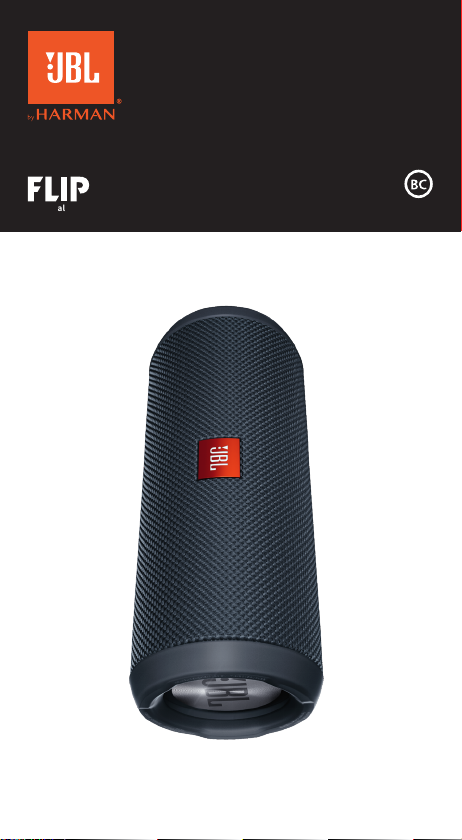
Essential
Page 2

Essential
Quick Start Guide
Guide de démarrage rapide
What’s in the box
1
Buttons
2
x1
x1
Page 3
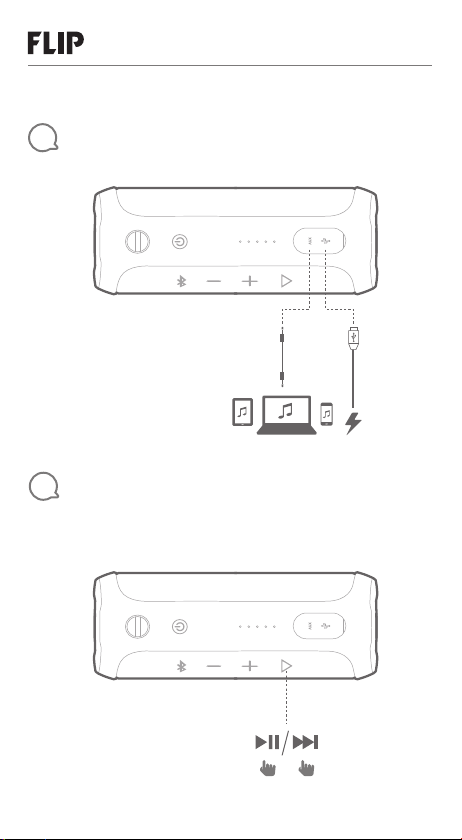
Essential
Quick Start Guide
Guide de démarrage rapide
Connections
3
Music control / Bluetooth
4
1. Music control
®
x2
Page 4

Essential
Quick Start Guide
Guide de démarrage rapide
2. Bluetooth connection
JBL Flip Essential
For Windows 7 or Windows 8 Bluetooth setup, please visit our online FAQs.
Pour la configuration Bluetooth de Windows 7 ou Windows 8, visitez notre FAQ en
ligne. / Para configurar Bluetooth en Windows 7 o Windows 8, visite nuestras
preguntas frecuents en línea. / A configuração do Bluetooth em Windows 7 e
Windows 8 é descrita em nossos FAQs on-line. / Informationen zur Einrichtung von
Bluetooth unter Windows 7 oder Windows 8 sind in unseren Antworten auf die
Häufig gestellten Fragen (FAQ) im Internet verfügbar. / Per l'impostazione
Bluetooth con Windows 7 o Windows 8, si prega di consultare le nostre FAQs online.
/ Voor Windows 7 of Windows 8 Bluetooth installatie, zie onze online FAQs. /
Windows 7 tai Windows 8 Bluetooth–asennuksen osalta, vieraile verkossa
saadaksesi vastaukset yleisimpiin kysymyksiin (FAQ). / Windows 7 tai Windows 8
Bluetooth–asennuksen osalta, vieraile verkossa saadaksesi vastaukset yleisimpiin
kysymyksiin (FAQ). / Если вам требуется выполнить настройку Bluetooth
всистеме Windows 7 или Windows 8, см. нашу страницу вопросов и ответов в
Интернете. / För Bluetooth-inställning i Windows 7 eller Windows 8 ska du gå till
våra FAQ (vanliga frågor) online. / Der findes oplysninger om konfiguration af
Bluetooth til Windows 7 eller Windows under ofte stillede spørgsmål, som du finder
online. / Windows 7またはWindows 8のBluetooth設定については、弊社のオンライン
FAQにアクセスしてください。/ W celu skonfigurowania połączenia Bluetooth w
systemie Windows 7 lub Windows 8 Bluetooth zapoznaj się z sekcją często
zadawanych pytań na naszej stronie. / Windows 7 또는 Windows 8 Bluetooth 설정은
당사 온라인 FAQ를 참조하십시오. / 要了解在 Windows 7 或 Windows 8 中设置蓝牙的
详细信息,请浏览我们官网的常见问题解答栏。/ 若需瞭解有關 Windows 7 或 Windows
8 Bluetooth 設定的資訊,請瀏覽我們的線上常見問題與解答。/ Untuk pengaturan
Bluetooth Windows 7 atau Windows 8, silakan kunjungi FAQ daring kami. /
Για τη ρύθμιση του Bluetooth σε Windows 7 ή Windows 8, επισκεφθείτε την ενότητα
Συχνές Ερωτήσεις στο διαδίκτυο. / A Windows 7 vagy Windows 8 Bluetooth beállításaihoz
látogasson el on-line GYIK oldalunkra. / Windows 7 veya Windows 8 Bluetooth kurulumu
için lütfen çevrimiçi SSS bölümümüzü ziyaret edin. /
.ﺖﻧﱰﻧﻹا ﱪﻋ ﺔﻌﺋﺎﺸﻟا ﺔﻠﺌﺳﻷا ةرﺎﻳز ﻰﺟﺮُﻳ ،8 زوﺪﻨﻳو وأ 7 زوﺪﻨﻳو ﻞﻴﻐﺸﺘﻟا مﺎﻈﻨﻟ Bluetooth تاداﺪﻋﻹ
Page 5
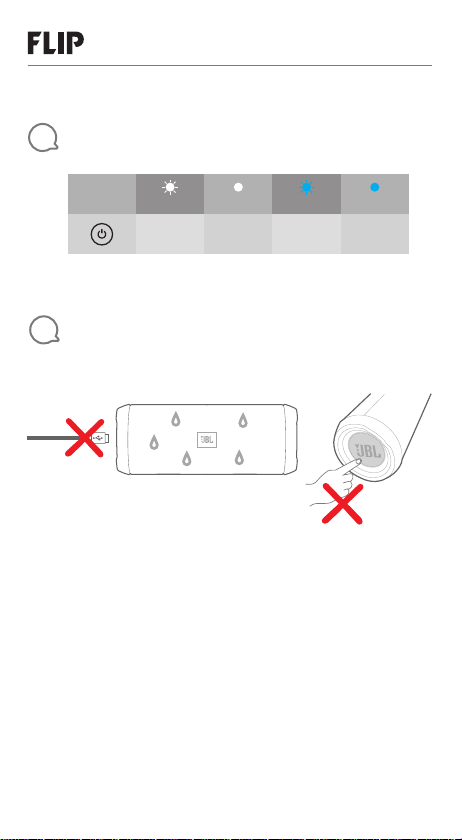
Essential
Quick Start Guide
Guide de démarrage rapide
5
LED Behavior
(White) (White) (Blue) (Blue)
Standby Power on
Warning
6
Flip Essential is IPX7 waterproof.
IMPORTANT: To ensure that the JBL Flip Essential is waterproof, please remove all cable connections
and tightly close the cap; exposing the JBL Flip Essential to liquids without doing so may result in
permanent damage to the speaker. And do not expose JBL Flip Essential to water while charging, as
doing so may result in permanent damage to the speaker or power source.
IPX7 waterproof is defined as the speaker can be immersed in water up to 1m for up to 30 minutes.
If the speaker will not be used for a long period of time, please recharge the battery at least once every
3 months. Battery life will vary due to usage patterns and environmental conditions.
The JBL Flip Essential is NOT JBL Connect or JBL Connect+ enabled.
L'enceinte JBL Flip Essential est conforme à la norme d'étanchéité IPX7.
IMPORTANT: Afin d'assurer l'étanchéité de la JBL Flip Essential, veuillez retirer tous les raccordements
par câble et bien fermer le capuchon. Exposer la JBL Flip Essential à des liquides sans passer par cette
étape peut causer des dégâts irréversibles à l'enceinte. Exposer la JBL Flip Essential à l'eau lorsqu'elle
est en cours de chargement peut causer des dégâts irréversibles à l'enceinte ou à la source
d'alimentation.
Selon la norme d'étanchéité IPX7, l'enceinte peut être immergée dans l'eau jusqu'à 1 mètre et ceci pour
une durée maximale de 30 minutes.
Si l'enceinte n'est pas utilisée sur une longue période, rechargez la batterie au moins tous les 3 mois.
La durée de vie de la batterie dépend du comportement d'utilisation et des conditions environnementales.
Le JBL Flip Essential n'est PAS compatible avec JBL Connect ni avec JBL Connect+.
Bluetooth
Pairing
Bluetooth
Connected
Page 6

Essential
Quick Start Guide
Guide de démarrage rapide
JBL Flip Essential es resistente al agua conforme a la norma IPX7.
IMPORTANTE: Para asegurarse de que el JBL Flip Essential es resistente al agua, retire todas las conexiones de
cable y cierre bien la tapa; si expone el JBL Flip Essential a algún líquido sin tomar esta medida, podría provocar
daños permanentes en el altavoz. Tampoco debe exponer el JBL Flip Essential al agua durante la carga, porque
podría provocar daños permanentes en el altavoz o en la fuente de alimentación.
La resistencia al agua conforme a la norma IPX7 implica que el altavoz puede sumergirse en agua a una
profundidad máxima de 1m durante un máximo de 30 minutos.
Si no vas a utilizar el altavoz durante mucho tiempo, recarga la batería por lo menos una vez al mes.
La duración de la batería dependerá del patrón de uso y las condiciones ambientales.
La unidad JBL Flip Essential NO admite JBL Connect ni JBL Connect+.
JBL Flip Essential tem classificação IPX7 à prova d’água.
IMPORTANTE: para garantir que o JBL Flip Essential seja totalmente à prova d’água, remova todas as
conexões de cabos e feche bem a tampa. Expor o JBL Flip Essential a líquidos sem realizar essas ações
poderá resultar em danos permanentes à caixa de som. Não exponha o JBL Flip Essential à água
enquanto ele estiver carregando, uma vez que isso poderá resultar em danos permanentes à caixa de
som ou à fonte de energia.
A classificação IPX7 à prova d’água significa que a caixa de som pode ser imersa em água até 1 metro
de profundidade por até 30 minutos.
Se passar muito tempo sem usar a caixa de som, recarregue a bateria pelo menos uma vez a cada três meses.
A vida útil da bateria é afetada pelos padrões de uso e pelo ambiente no qual a caixa de som é mantida.
O JBL Flip Essential NÃO é habilitado para JBL Connect ou JBL Connect+.
Der JBL Flip Essential ist wasserdicht gemäß Schutzklasse IPX7.
Um sicherzustellen, dass der JBL Flip Essential wasserdicht ist, müssen sämtliche
WICHTIG:
Kabelverbindungen getrennt und die Abdeckung sorgfältig geschlossen sein. Andernfalls kann Flüssigkeit in
das Gerät eindringen und den Lautsprecher dauerhaft beschädigen. Während des Ladevorgangs darf der
JBL Flip Essential keinesfalls Wasser ausgesetzt werden, da dies den Lautsprecher oder die Stromquelle
dauerhaft beschädigen kann.
Wasserdicht gemäß Schutzklasse IPX7 bedeutet, dass der Lautsprecher maximal eine halbe Stunde lang
in 1 Meter tiefes Wasser getaucht werden kann.
Falls der Lautsprecher längere Zeit nicht benutzt wird, lade ihn bitte mindestens alle 3 Monate auf.
Die Akkulebensdauer ist abhängig von der Art der Nutzung und von den Umgebungsbedingungen.
Der JBL Flip Essential kann NICHT mit JBL Connect oder JBL Connect+ verwendet werden.
Il diffusore JBL Flip Essential è conforme alla classificazione di impermeabilità IPX7.
IMPORTANTE: Per assicurare l'impermeabilità del diffusore JBL Flip Essential, rimuovere tutti i
collegamenti dei cavi e chiudere fermamente la copertura dei connettori; in caso contrario, l'esposizione
del JBL Flip Essential a liquidi potrebbe causare danni permanenti al diffusore. Evitare inoltre che il JBL
Flip Essential venga a contatto con l'acqua durante la ricarica poiché ciò potrebbe causare danni
permanenti al diffusore o alla fonte di alimentazione.
La classificazione di impermeabilità IPX7 indica che il diffusore può essere immerso in acqua per 30
minuti a 1 metro di profondità.
Se il diffusore non viene utilizzato per un lungo periodo di tempo, ricaricare comunque la batteria almeno una
volta ogni 3 mesi. La durata della batteria varia a seconda dello stile di utilizzo e delle condizioni ambientali.
Il JBL Flip Essential NON è compatibile con JBL Connect o JBL Connect+.
JBL Flip Essential is waterbestendig volgens IPX7.
BELANGRIJK: Om er zeker van te zijn dat de JBL Flip Essential waterbestendig is, moeten alle
kabelaansluitingen verwijderd zijn en het klepje stevig dichtgedrukt zijn. Als de JBL Flip Essential wordt
blootgesteld aan vloeistoffen zonder dat dit eerst wordt gedaan, kan dit resulteren in permanente schade
aan de luidspreker. Stel de JBL Flip Essential ook niet bloot aan water tijdens het opladen. Wanneer dit
toch gebeurt, kan dit resulteren in permanente schade aan de luidspreker of voedingsbron.
Waterbestendig volgens IPX7 betekent dat de luidspreker gedurende maximaal 30 minuten op 1 m
diepte onder water kan worden gehouden.
Page 7

Essential
Quick Start Guide
Guide de démarrage rapide
Als de luidspreker voor langere tijd niet wordt gebruikt, moet de batterij minimaal eens per 3 maanden
opgeladen worden. De levensduur van de batterij is afhankelijk van gebruikspatronen en omgevingsfactoren.
De JBL Flip Essential is NIET geschikt voor JBL Connect of JBL Connect+.
JBL Flip Essential er IPX7-vanntett.
VIKTIG: For å sikre at JBL Flip Essential er vanntett, fjern alle tilkoblede ledninger, og lukk hetten godt. Å utsette
JBL Flip Essential for væsker uten å gjøre dette kan resultere i permanent skade på høyttaleren. Og ikke utsett JBL
Flip Essential for vann under lading, da dette kan resultere i permanent skade på høyttaleren eller på strømkilden.
IPX7 vanntett er definert som at høyttaleren kan senkes i vann, ned til 1m i inntil 30 minutter.
Lad batteriet minst hver 3. måned hvis høyttaleren ikke blir brukt over en lengre periode. På grunn av ulike
bruksmåter og påvirkninger fra miljøet, vil levetiden til batteriet variere.
JBL Flip Essential er IKKE aktivert for JBL Connect eller JBL Connect+.
JBL Flip Essential on vesitiivis IPX7-normin mukaisesti.
TÄRKEÄÄ: Jotta varmistetaan JBL Flip Essential:n vesitiiviys, irrota kaikki kaapeliliitännät ja sulje korkki
tiiviisti. Jos JBL Flip Essential altistetaan nesteelle ilman näitä toimenpiteitä, kaiutin voi vahingoittua pysyvästi.
Älä altista JBL Flip Essential:a vedelle latauksen aikana, sillä tämä voi vahingoittaa pysyvästi kaiutinta tai
virtalähdettä.
IPX7-vesitiiviyden määritelmä on, että kaiutin voidaan upottaa veteen enintään 1 metrin syvyyteen 30 minuutin ajaksi.
Jos kaiutinta ei käytetä pitkään aikaan, lataa akku ainakin 3 kuukauden välein. Akun käyttöikä vaihtelee
käyttötavoista sekä ympäristöllisistä olosuhteista riippuen.
JBL Flip Essential EI ole yhteensopiva JBL Connectin eikä JBL Connect+:n kanssa.
JBL Flip Essential — это акустическая система со степенью защиты от воды IPX7.
ВАЖНО! Для обеспечения водозащиты убедитесь, что JBL Flip Essential отключен от всех проводных
соединений и кабелей, а также плотно закройте колпачок; не подвергайте JBL Flip Essential воздействию
воды, не выполнив данной процедуры. Это может вызвать серьезные повреждения акустической системы.
Также не допускайте попадания воды на JBL Flip Essential во время зарядки устройства. Это может вызвать
серьезные повреждения акустической системы и блока питания.
Степень защиты IPX7 означает, что акустическую систему можно погрузить в воду на глубину до 1 м не более
чем на полчаса.
Если вы не используете колонку длительное время, по меньшей мере раз в 3 месяца перезаряжайте
аккумулятор. Срок службы аккумулятора зависит от манеры эксплуатации и от внешних условий.
JBL Flip Essential НЕ поддерживает технологию JBL Connect и JBL Connect+.
JBL Flip Essential är vattentät enligt IPX7.
VIKTIGT! För att säkerställa att JBL Flip Essential är vattentät, ber vi dig ta bort alla kabelanslutningar och tätt försluta
locket. Om JBL Flip Essential utsätts för vätska utan att först stänga locket kan det resultera i permanent skada på
högtalaren. Utsätt inte heller JBL Flip Essential för vatten under laddning, eftersom detta kan resultera i permanent
skada på högtalaren eller strömkällan.
Vattentät enligt IPX7 definieras som att högtalaren kan sänkas ned i vatten i upp till en meters djup,i upp till 30 minuter.
Om högtalaren inte kommer att användas under en längre tid, bör du ladda batteriet åtminstone var tredje månad.
Batteriets livslängd varierar beroende på användning och omgivande förhållanden.
JBL Flip Essential är inte kompatibel med JBL Connect eller JBL Connect+.
JBL Flip Essential er IPX7-vandtæt.
VIGTIGT: For at sikre, at JBL Flip Essential er vandtæt, skal du fjerne alle kabelforbindelser og lukke låget stramt.
Ellers kan der ske permanent skade på højttaleren, hvis den udsættes for væsker. Undlad også at udsætte JBL Flip
Essential for vand, mens den oplades, da dette kan medføre permanent skade på højttaleren eller strømkilden.
Begrebet 'IPX7 vandtæt' defineres ved, at højtaleren kan nedsænkes i vand til en dybde på 1 meter i op til 30 minutter.
Hvis højttaleren ikke skal bruges i længere tid, skal du oplade batteriet mindst én gang hver tredje måned.
Batteritiden varierer afhængig af brugsmønster og omgivelser.
JBL Flip Essential fungerer IKKE med JBL Connect eller JBL Connect+.
Page 8

Essential
Quick Start Guide
Guide de démarrage rapide
JBL Flip Essentialは、防水性能IPX7に準 拠して います。
重 要:JBL Flip Essentialの防水性能を確保するため、接続されているケーブルをすべて取り外し、キャップをしっ
かりと閉めてください。この操 作を行 わずにJBL Flip Essentialを水に浸すと故障の原因につながるおそれがあり
ます。また、充電中にJBL Flip Essentialを水に浸さないでください。充電中に水に浸すと故障の原因につながる
おそ れが あります。
スピーカーを長期間使用しない場合は、少なくとも3か月に1回はバッテリーを再充電してください。
バッテリー駆動時間は使用条件や環境条件によって異なります。
JBL Flip Essentialは、JBL ConnectおよびJBL Connect+には対応していません。
Głośnik JBL Flip Essential posiada wodoszczelną obudowę o stopniu ochrony IPX7.
WAŻNE: Aby zapewnić pełną wodoszczelność głośnika JBL Flip Essential, należy odłączyć wszystkie podłączone kable i
szczelnie zamknąć zatyczki portów. W przeciwnym wypadku narażenie głośnika JBL Flip Essential na kontakt z płynami
może doprowadzić do nieodwracalnego uszkodzenia urządzenia. Nie narażać głośnika JBL Flip Essential na kontakt z
wodą podczas ładowania, ponieważ może to doprowadzić do nieodwracalnego uszkodzenia urządzenia lub zasilacza.
Wodoodporność IPX7 oznacza, że głośnik można zanurzyć w wodzie na głębokość do 1 m na maksymalnie 30 minut.
Jeśli głośnik nie będzie używany przez dłuższy czas, należy naładować akumulator co najmniej raz na trzy miesiące.
Żywotność akumulatora zależy od sposobu użytkowania i warunków otoczenia.
JBL Flip Essential nie obsługuje JBL Connect ani JBL Connect+.
JBL Flip Essential는 IPX7 방수 제품입니다.
중요: JBL Flip Essential가 확실히 방수되도록 하려면 케이블 연결을 모두 분리하고 캡을 꽉 닫으십시오. 이렇게
하지 않고 JBL Flip Essential가 액체에 닿게 하면 스피커가 영구적으로 손상될 수 있습니다. 또한, 충전 중에는 JBL
Flip Essential가 물에 닿게 하지 마십시오. 이렇게 하면 스피커나 전원이 영구적으로 손상될 수 있습니다.
IPX7 방수 기능은 스피커를 1m 깊이의 물에 30분간 담글 수 있음을 의미합니다.
스피커를 오랜 기간 사용하지 않으려는 경우, 최소 3개월마다 배터리를 다시 충전해주십시오.
배터리 수명이 사용 패턴과 환경 조건에 따라 달라집니다.
JBL Flip Essential에는 JBL Connect 또는 JBL Connect+를 사용할 수 없습니다.
JBL Flip Essential 具备 IPX7 防水等级。
重要提示: 为确保 JBL Flip Essential 防水,请拆掉所有电缆连接并紧闭保护帽;在未采取这些措施的情况下将
JBL Flip Essential 暴露于液体中可能会对扬声器造成永久性损坏。请勿在 JBL Flip Essential 充电时将其暴露于
水中,因为这样做可能会对扬声器或电源造成永久性损坏。
IPX7 防水等级的定义是扬声器可在深达 1 米的水下浸泡长达 30 分钟。
如果扬声器长期不使用,请至少每三个月充电一次。
电池寿命因使用模式和环境条件而有所不同。
JBL Flip Essential 型号不支持 JBL Connect 或 JBL Connect+功能。
JBL Flip Essential 具備 IPX7 防水功能。
重要事項: 為了確保 JBL Flip Essential 完全防水,請拔掉所有連接的纜線並緊密蓋上蓋子;若未進行上述動作
而會讓 JBL Flip Essential 接觸液體,可能對喇叭造成永久損害。此外,請勿在充電時讓 JBL Flip Essential 接觸
到水,因為這麼做可能會對喇叭或電源造成永久性損害。
IPX7 防水功能是指喇叭可浸泡在深達 1 公尺的水中長達 30 分鐘。
如果喇叭長時間不使用,請至少每 3 個月對電池充電一次。
電池壽命因使用模式和環境條件而有所不同。
JBL Flip Essential 未啟用 JBL Connect 或 JBL Connect+。
JBL Flip Essential memiliki sertifikasi IPX7 tahan air.
PENTING: Untuk memastikan JBL Flip Essential tahan air, lepaskan semua koneksi kabel dan tutup rapat
tutupnya; memaparkan cairan ke JBL Flip Essential tanpa melakukan kedua langkah di atas dapat
mengakibatkan kerusakan permanen pada speaker. Dan jangan paparkan air ke JBL Flip Essential ketika
mengisi daya baterai, karena dapat mengakibatkan kerusakan permanen pada speaker atau sumber daya.
Jika speaker tidak akan digunakan untuk jangka waktu yang lama, isi ulang daya baterai setidaknya 3 bulan
sekali. Masa pakai baterai akan berbeda bergantung pada pola penggunaan dan kondisi lingkungan.
IPX7 tahan air didefinisikan sebagai speaker yang dapat direndam dalam air hingga kedalaman 1 m selama 30 menit.
JBL Flip Essential BUKAN JBL Connect atau JBL Connect + yang diaktifkan.
Page 9

Essential
Quick Start Guide
Guide de démarrage rapide
Το JBL Flip Essential είναι αδιάβροχο σύμφωνα με την κλίμακα IPX7.
ΣΗΜΑΝΤΙΚΟ: Για να εξασφαλίσετε την αδιάβροχη λειτουργία του JBL Flip Essential, αφαιρέστε όλες τις καλωδιακές
συνδέσεις και κλείστε καλά το πώμα, η έκθεση του JBL Flip Essential σε υγρά χωρίς να κάνετε αυτές τις ενέργειες μπορεί
να προκαλέσει μόνιμη βλάβη στο ηχείο. Μην εκθέτετε το JBL Flip Essential σε νερό κατά τη φόρτιση, καθώς μπορεί να
προκληθεί μόνιμη ζημιά στο ηχείο ή στην πηγή τροφοδοσίας.
Αδιάβροχο IPX7 σημαίνει ότι το ηχείο μπορεί να βυθιστεί σε νερό γσε βάθος 1m για έως και 30 λεπτά.
Εάν το ηχείο δεν χρησιμοποιηθεί για μεγάλο χρονικό διάστημα, επαναφορτίζετε την μπαταρία τουλάχιστον μία φορά
κάθε 3 μήνες. Η ζωής της μπαταρίας ποικίλλει ανάλογα με τη χρήση και τις περιβαλλοντικές συνθήκες.
Το JBL Flip Essential δεν υποστηρίζει JBL Connect ή JBL Connect+.
A JBL Flip Essential az IPX7 besorolásnak megfelelően vízálló.
FONTOS: A JBL Flip Essential vízállóságának biztosításához kérjük, hogy távolítsa el az összes
kábelcsatlakozást, valamint zárja le a kupakot; Ha a JBL Flip Essential-ot az előbbi eljárás elvégzése nélkül éri
folyadék, akkor a hangszórók visszaállíthatatlanul károsodhatnak. A töltés során vigyázzon, hogy a JBL Flip
Essential-ot ne érje víz, mivel ekkor visszaállíthatatlanul károsodhat a hangszóró, vagy a tápellátás.
Az IPX7 szerinti besorolás alapján a hangszóró vízállónak lett minősítve, mivel 1m-es vízmélységig, akár 30
percen át is vízálló.
Ha a hangszóró hosszú ideig nem kerül használatra, akkor legalább 3 havonta egyszer töltse újra az
akkumulátort. Az akkumulátor élettartama a használati szokások, és a környezeti feltételek szerint változhat.
A JBL Flip Essential NEM engedélyezett JBL Connect vagy JBL Connect+ esetén.
JBL Flip Essential, IPX7 su geçirmezdir.
ÖNEMLİ: JBL Flip Essential'nın su geçirmez olduğundan emin olmak için, lütfen tüm kablo bağlantılarını çıkarın
ve kapağı sıkıca kapatın; JBL Flip Essential cihazını sıvıya maruz bırakmak, hoparlöre kalıcı hasar verebilir. JBL
Flip Essential cihazını şarj ederken suya maruz bırakmayın; aksi takdirde hoparlöre veya güç kaynağına kalıcı
hasar verebilir.
IPX7 su geçirmez, hoparlörün 30 dakikaya kadar 1 metreye kadar suya daldırılması olarak tanımlanmaktadır.
Hoparlör uzun bir süre kullanılmayacaksa, lütfen pili en az 3 ayda bir şarj edin. Kullanım ömrü ve çevre şartları
nedeniyle pil ömrü değişecektir.
JBL Flip Essential, JBL Connect veya JBL Connect + etkin DEĞİLDİR.
חשוב: כדי להבטיח את אטימותו של ה-JBL Flip Essential לחדירת מים, אנא נתק א ת כל
הכבלים המ חוברים והדק את המכסה בחוזקה; חשיפת ה-JBL Flip Essential לנוזלים מבלי
Flip Essential למים בעת הטעינה, מכיוון שפעולה זו עשויה לגרום לרמקול או לספק הכוח לנזק
רמת האטימות למים IPX7 מוגדרת ככזו המאפשרת לטבול את הרמקול במים בעומק של
.םישדוח השולשל תחא תו חפל הללוסה תא ןועטל שי ,בר ןמז ךש מב שומישב היהי אל לוקמרה םא
.+JBL Connect-ב וא JBL Connect-ב ךמות וניא JBL Flip Essential לוקמרה
ה-JBL Flip Essential הינו אטום לחדירת מים בר מה IPX7.
לעשות זאת עלולה לגרום לנזק בלתי הפיך לרמקול. כמו כן, הימנע מחשיפת ה-JBL
בלתי הפיך.
עד מטר אחד למשך 30 דקות.
.םייתביבס םיאנתו שומיש יסופד בקע תונתשהל םייושע הללוסה ייח
ﺎﻤﺑر ﻚﻟذ ﻞﻌﻓ نوﺪﺑ ﻞﺋاﻮﺴﻠﻟ JBL Flip Essential ﺾﻳﺮﻌﺗ ّنﻷ ؛مﺎﻜﺣﺈﺑ ءﺎﻄﻐﻟا قﻼﻏإو تﻼﺑﺎﻜﻟا تﻼﺻو ﻞﻛ ﺔﻟازإ ﻰﺟﺮُﻳ ،ءﺎﻤﻠﻟ JBL Flip Essential ﺔﻣوﺎﻘﻣ ﻦﻣ ﺪﻛﺄﺘﻠﻟ :ﻢﻬﻣ
.ﻢﺋاد ﻞﻜﺸﺑ ﺔﻗﺎﻄﻟا رﺪﺼﻣ وأ ﺔﻋﺎﻤﺴﻟا ﻒﻠﺗ ﻲﻓ ﺐّﺒﺴﺘﻳ ﺎﻤﺑر ﻚﻟذ ﻞﻌﻓ ّنﻷ ،ﻦﺤﺸﻟا ءﺎﻨﺛأ ءﺎﻤﻠﻟ JBL Flip Essential ﺾﻳﺮﻌﺗ ﻲﻐﺒﻨﻳ ﻻو .ﻢﺋاد ﻞﻜﺸﺑ ﺔﻋﺎﻤﺴﻟا ﻒﻠﺗ ﻲﻓ ﺐّﺒﺴﺘﻳ
.ﺔﻘﻴﻗد 30 ﻰﻟإ ﻞﺼﺗ ةﺪﻤﻟو ﺪﺣاو ﺮﺘﻣ ﻰﻟإ ﻞﺼﺗ ﺔﻓﺎﺴﻤﻟ ءﺎﻤﻟا ﻲﻓ ﺎﻫﺮﻤﻏ ﻦﻜﻤﻳ ﺔﻋﺎﻤﺴﻟا ّنأ ﻲﻨﻌﺗ IPX7 ﺔﺌﻔﻟا ﻦﻣ ءﺎﻤﻟا ﺔﻣوﺎﻘﻣ ّنإ
.ﺮﻬﺷأ 3 ﻞﻛ ﻞﻗﻷا ﻰﻠﻋ ةﺪﺣاو ةﺮﻣ ﺔﻳرﺎﻄﺒﻟا ﻦﺤﺷ ةدﺎﻋإ ﻰﺟﺮُﻴﻓ ،ﺔﻠﻳﻮﻃ ةﺮﺘﻔﻟ ﺎﻬﻣاﺪﺨﺘﺳا ﻢﺘﻳ ﻦﻟ ﺔﻋﺎﻤﺴﻟا ﺖﻧﺎﻛ اذإ
IPX7 ﺔﺌﻓ ﻦﻣ ءﺎﻤﻠﻟ ﺔﻣوﺎﻘﻣ ﺎﻬّﻧﺄﺑ JBL Flip Essential ﺰﻴﻤﺘﺗ
.ﺔﻴﺌﻴﺒﻟا فوﺮﻈﻟاو ماﺪﺨﺘﺳﻻا طﺎﻤﻧﻷ ﺎًﻌﺒﺗ ﺔﻳرﺎﻄﺒﻟا ﺮﻤﻋ ﻒﻠﺘﺨﻳ فﻮﺳ
+JBL Connect
وأ
JBL Connect
.
ﻢﻋﺪﻳ ﻻ
JBL Flip Essential
راﺪﺻإ
Page 10

Essential
Quick Start Guide
Guide de démarrage rapide
EN
• Model No.: Flip Essential
• Bluetooth version: 4.1
• Support: A2DP V1.2, AVRCP V1.5
• Transducer: 2 x 40mm
• Output power: 2 x 8WRMS
• Frequency response:
80Hz-20kHz
• Signal-to-noise ratio: ≥80dB
• Battery type: Lithium-ion polymer
(3.7V, 3000mAh)
• Battery charge time:
3.5 hour @ 5V1A
• Music playing time: up to 10 hours
(varies by volume level and
audio content)
• Bluetooth transmitter power:
<7dBm (EIRP)
• Bluetooth transmitter frequency
range: 2.402 – 2.480GHz
• Bluetooth transmitter modulation:
GFSK, π/4-DQPSK, 8DPSK
• Dimensions (H x W x D):
64 x 169 x 64 (mm)
• Weight: 470g
FR
• Modèle N°: Flip Essential
• Version Bluetooth : 4.1
• Support : A2DP V1.2, AVRCP V1.5
• Haut-parleurs : 2 x 40mm
• Puissance de sortie: 2x 8WRMS
• Réponse en fréquence :
80Hz-20kHz
• Rapport signal sur bruit : ≥80dB
• Type de batterie : Lithium-ion
polymer (3.7V, 3000mAh)
• Temps de charge de la batterie :
3.5 hour @ 5V1A
• Autonomie : jusqu’à 10 heures
(en fonction du niveau du volume
et du contenu audio)
• Puissance de l'émetteur Bluetooth :
<7dBm (EIRP)
• Plage de fréquences de l'émetteur
Bluetooth : 2.402 – 2.480GHz
• Modulation de l'émetteur Bluetooth :
GFSK, π/4-DQPSK, 8DPSK
• Dimensions : 64 x 169 x 64 (mm)
• Poids : 470g
ES
• Modelo n.º: Flip Essential
• Versión de Bluetooth: 4.1
• Compatibilidad:
• Transductor: 2 x 40mm
• Potencia de salida: 2x8WRMS
• Intervalo de frecuencias:
80Hz-20kHz
• Relación señal-ruido: ≥80dB
• Tipo de batería: ion litio
(3.7V 3000mAh)
• Tiempo de carga de la batería:
3.5 horas @ 5V1A
• Tiempo de reproducción de música:
hasta 10 horas (según el volumen
y el contenido de audio)
• Potencia del transmisor Bluetooth:
<7dBm (EIRP)
• Alcance de frecuencia del transmisor
Bluetooth: 2.402 – 2.480GHz
• Modulación del transmisor Bluetooth:
GFSK, π/4 DQPSK, 8 DPSK
• Dimensiones: 64 x 169 x 64 (mm)
• Peso: 470g
A2DP V1.2, AVRCP V1.5
PT
• Modelo nº: Flip Essential
• Versão Bluetooth: 4.1
• Suporte: A2DP V1.2, AVRCP V1.5
• Transdutor: 2 x 40mm
• Potência de saída: 2 x 8WRMS
• Resposta em frequência: 80Hz-20kHz
• Relação sinal/ruído: ≥80dB
• Tipo de bateria: Íon lítio
(3.7V, 3000mAh)
• Tempo de carregamento da bateria:
3.5 horas a 5V1A
• Tempo de reprodução de música:
até 10 horas (varia conforme o nível de
volume e conteúdo de áudio)
• Potência do transmissor Bluetooth:
<7dBm (EIRP)
• Resposta de frequências do transmissor
Bluetooth: 2.402 – 2.480GHz
• Modulação do transmissor Bluetooth:
GFSK, π/4-DQPSK, 8DPSK
• Dimensões: 64 x 169 x 64 (mm)
• Peso: 470g
Page 11

Essential
Quick Start Guide
Guide de démarrage rapide
DE
• Modell-Nr.: Flip Essential
• Bluetooth-Version: 4.1
• Unterstützung:
• Signalumwandler: 2 x 40mm
• Ausgangsleistung: 2 x 8 W RMS
• Frequenzabhängigkeit: 80Hz-20kHz
• Rauschabstand: ≥80dB
• Batterie-Typ: Lithium-Ionen
(3,7V 3000mAh)
• Batterieladezeit: 3,5 Std. bei 5V1A
• Musikwiedergabezeit: bis zu 10 Stunden
(je nach Lautstärke und Audioinhalt)
• Bluetooth-Übertragungsleistung:
<7dBm (EIRP)
• Frequenzbereich für die Bluetooth Übertragung: 2,402 – 2,480GHz
• Bluetooth-Übertragungsmodulation:
GFSK, π/4 DQPSK, 8 DPSK
• Abmessungen: 64 x 169 x 64 (mm)
• Gewicht: 470g
A2DP V1.2, AVRCP V1.5
IT
• N. modello: Flip Essential
• Versione Bluetooth: 4.1
• Supporta: A2DP V1.2, AVRCP V1.5
• Trasduttori: 2 x 40mm
• Potenza d’uscita: 2x8WRMS
• Risposta in frequenza: 80Hz-20kHz
• Rapporto segnale-rumore: ≥80dB
• Batteria: Ionidi Litio (3.7V, 3000mAh)
• Tempo di carica della batteria:
3.5 ore @ 5V1A
• Autonomiain riproduzione audio:
fino a 10 ore (variabile a seconda del
livello di volume e dei contenuti audio)
• Potenza del trasmettitore Bluetooth:
<7dBm (EIRP)
• Intervallo di frequenza del trasmettitore
Bluetooth: 2.402 – 2.480GHz
• Modulazione del trasmettitore
Bluetooth: GFSK, π/4-DQPSK, 8DPSK
• Dimensioni: 64 x 169 x 64 (mm)
• Peso: 470g
NL
• Modelnr.: Flip Essential
• Bluetooth versie: 4.1
Ondersteuning: A2DP V1.2, AVRCP V1.5
•
• Transducer: 2 x 40mm
• Uitgangsvermogen: 2 x 8 W RMS
• Frequentiebereik: 80Hz-20kHz
• Signaal-ruisverhouding: ≥80dB
• Type batterij: Li-ion (3.7V 3000mAh)
• Oplaadtijd batterij: 3.5 uur @ 5V1A
• Tijdsduur muziek spelen: tot 10 uur
(afhankelijk van het volume en
audio-inhoud)
• Bluetooth transmitter vermogen:
<7dBm (EIRP)
• Bluetooth transmitter frequentiebereik:
2.402 – 2.480GHz
• Bluetooth transmitter modulatie:
GFSK, π/4 DQPSK, 8 DPSK
• Afmetingen: 64 x 169 x 64 (mm)
• Gewicht: 470g
NO
• Modellnr.: Flip Essential
• Bluetooth-versjon: 4.1
• Støtte: A2DP V1.2, AVRCP V1.5
• Transduser: 2 x 40mm
• Utgangseffekt: 2 x 8 W RMS
• Frekvensrespons: 80Hz-20kHz
• Signal-til-støy-forhold: ≥80dB
• Batteritype: Li-ion (3.7V, 3000mAh)
• Ladetid for batteri: 3.5 timer @ 5V1A
• Musikk spilletid: Musikk spilletid: opptil
10 timer (varierer etter volumnivå
og lydinnhold)
• Strøm for Bluetooth-sender:
<7dBm (EIRP)
• Frekvensområde for Bluetooth-sender:
2.402 – 2.480GHz
• Modulasjon for Bluetooth-sender:
GFSK, π/4-DQPSK, 8DPSK
• Mål: 64 x 169 x 64 (mm)
• Vekt: 470g
Page 12

Essential
Quick Start Guide
Guide de démarrage rapide
FI
• Mallinro: Flip Essential
• Bluetooth-versio: 4,1
Tuetut formaatit:
•
• Kaiutinelementti 2 x 40mm
• Lähtöteho: 2 x 8 W RMS
• Taajuusvaste: 80Hz-20kHz
• Signaali-kohinasuhde: ≥80dB
• Akkutyyppi: litiumioni (3,7V 3000mAh)
• Akun latausaika: 3,5 t @ 5V1A
• Kuunteluaika: enintään 10 h (vaihtelee
äänenvoimakkuuden tason
ja äänisisällön mukaan)
• Bluetooth-lähettimen teho:
<7dBm (EIRP)
• Bluetooth-lähettimen taajuusalue:
2,402 – 2,480GHz
• Bluetooth-lähettimen modulaatio:
GFSK, π/4 DQPSK, 8 DPSK
• Mitat: 64 x 169 x 64 (mm)
• Paino: 470g
A2DP V1.2, AVRCP V1.5
RU
• Модель №: Flip Essential
Версия Bluetooth: 4.1
•
• Поддержка: A2DP V1.2, AVRCP V1.5
• Выходная мощность: 2 по 8 Вт
(среднеквадратическое)
• Номинальная потребляемая
мощность: 2 x 8Вт
• Частотная характеристика:
85 Гц‒20 кГц
• Отношение "сигнал-шум": ≥80дБ
• Тип аккумулятора: литий-ионный
(3,7V 3000mAh)
• Время зарядки аккумулятора:
3,5 часа при 5В1A
• Время работы в режиме
воспроизведения музыки: до 10 часов
(зависит от уровня громкости и
звукового контента)
• Мощность передатчика Bluetooth:
<7 дБм (EIRP)
• Частотный диапазон передатчика
Bluetooth: 2,402 ‒ 2,480ГГц
• Модуляция передатчика Bluetooth:
гаусс. част. модул., π/4 относ.
квадрат. фаз. модул., относ. восьмер.
фаз. модул.
• Габариты: 64 x 169 x 64 (мм)
• Вес: 470г
SV
• Modellnr: Flip Essential
• Bluetooth-version: 4.1
• Support: A2DP V1.2, AVRCP V1.5
• Element: 2 x 40mm
• Uteffekt: 2 x 8 W RMS
• Frekvensomfång: 80Hz-20kHz
• Signal/brus-förhållande: ≥80dB
• Batterityp: Litiumjon (3,7V 3000mAh)
• Laddningstid för batteriet: 3,5 timmar
med 5V1A
• Musikuppspelningstid: upp till 10 timmar
(beroende på volym och ljudinnehåll)
• Bluetooth-sändarens effekt:
<7dBm (EIRP)
• Bluetooth-sändarens frekvensomfång:
2,402 – 2,480GHz
• Bluetooth-sändarens modulering:
GFSK, π/4 DQPSK, 8 DPSK
• Dimensioner: 64 x 169 x 64 (mm)
• Vikt: 470g
DA
• Modelnr.: Flip Essential
• Bluetooth-version: 4.1
• Understøttelse:
• Enheder: 2 x 40mm
• Udgangseffekt: 2 x 8 W RMS
• Frekvensområde: 80Hz-20kHz
• Signal til støj-forhold: ≥80dB
• Batteritype: Lithium-ion polymer
(3.7V, 3000mAh)
• Batteriopladningstid: 3.5 timer ved 5V1A
• Musikafspilningstid: op til 10 timer
(varierer efter lydstyrkeniveau
og lydindhold)
• Bluetooth-sendeeffekt: <7dBm (EIRP)
• Frekvensområde for Bluetooth
-transmitter: 2.402 – 2.480GHz
• Bluetooth-sendemodulation: GFSK,
π/4-DQPSK, 8DPSK
• Mål: 64 x 169 x 64 (mm)
• Vægt: 470g
A2DP V1.2, AVRCP V1.5
Page 13

Essential
Quick Start Guide
Guide de démarrage rapide
JP
• 型番:Flip Essential
• Bluetooth バージョン:4.1
• サポート: A2DP V1.2, AVRCP V1.5
• トランスデューサー:2 x 40mm
• 出力:2 x 8W (定格出力)
• 周波数特性:80Hz-20kHz
• S/N 比:≥80dBm
• バッテリーの種類:リチウムイオン
(3.7V 3000mAh)
• バッテリー充電時間 1A5V で 3.5 時間
• 音楽再生時間:最高 10 時間(音量とオ
ーディオ内容により異なります)
• Bluetooth 対応トランスミッタ
ー出力: <7dBm (EIRP)
• Bluetooth 対応トランスミッター周
波数帯域: 2.402 ~ 2.480GHz
• Bluetooth 対応トランスミッター
変調: GFSK 、π/4 DQPSK、8 DPSK
• 寸法: 64 x 169 x 64 (mm)
• 重量: 470g
PL
• Nr modelu: Flip Essential
• Wersja Bluetooth: 4.1
Wsparcie dla: A2DP V1.2, AVRCP V1.5
•
• Przetwornik: 2 x 40 mm
• Moc: 2 x 8WRMS
• Pasmo przenoszenia: 80Hz-20kHz
• Stosunek sygnału do szumu: ≥80 dB
• Bateria: Litowo-polimerowa
(3,7V, 3000mAh)
• Czas ładowania baterii: 3,5 h przy
5 V, 1 A
• Czas odtwarzania muzyki: do 10 godzin
(różni się w zależności od ustawień
głośności i treści audio)
• Moc nadajnika Bluetooth:
<7dBm (EIRP)
• Zakres częstotliwości nadajnika
Bluetooth: 2,402 – 2,480 GHz
• Modulacja nadajnika Bluetooth: GFSK,
π/4-DQPSK, 8 DPSK
• Wymiary (wys. x szer. x gł.):
64 x 169 x 64 (mm)
• Masa: 470 g
KO
• 모델번호: Flip Essential
• 블루투스 버전: 4.1
• 지원: A2DP V1.2, AVRCP V1.5
• 변환기: 2 x 40mm
• 출력: 2 x 8WRMS
• 주파수 응답: 80Hz-20kHz
• 신호 대 잡음비: ≥80dB
• 배터리 유형: 리튬 이온
(3.7V 3000mAh)
• 배터리 충전 시간: 1A5V 에서 3.5시간
• 음악 재생 시간: 최대 10 시간
(볼륨과 오디오의 내용에 따라 다름)
• 블루투스 송신기 출력: <7dBm (EIRP)
• 블루투스 송신기 주파수 범위:
2.402 ~ 2.480GHz
• 블루투스 송신기 변조: GFSK, π/4
DQPSK, 8 DPSK
• 치수: 64 x 169 x 64 (mm)
• 중량: 470g
ZH-CN
• 型号:Flip Essential
• 蓝牙版本:4.1
• 支持:A2DP V1.2, AVRCP V1.5
• 扬声器单元:2 x 40mm
• 输出功率:2 x 8WRMS
• 频率响应:80Hz-20kHz
• 信噪比:≥80dB
• 電池類型:锂离子聚合物电池
(3.7V 3000mAh)
• 电池充电时间:1A5V 电流,3.5 小时
• 音乐播放时间:最长 10 小时
(因音量和音频内容而异)
• 蓝牙发射器功率:<7dBm (EIRP)
• 蓝牙发射器频率范围:
2.402 – 2.480GHz
• 蓝牙发射器调制:GFSK, π/4 DQPSK,
8 DPSK
• 尺寸:64 x 169 x 64 (mm)
• 重量:470g
Page 14

Essential
Quick Start Guide
Guide de démarrage rapide
ZH-TW
• 機型編號:Flip Essential
• Bluetooth 版本:4.1
• 支援:A2DP V1.2, AVRCP V1.5
• 揚聲器單元:2 x 40mm
• 輸出功率:2 x 8WRMS
• 頻率響應:80Hz-20kHz
• 雜訊比:≥80dB
• 電池類型:鋰離子電池 (3.7V 3000mAh)
• 電池充電時間:3.5 小時 5V (1A)
• 音樂播放時間:最長 10 小時
(視音量和音訊內容而異)
• Bluetooth 發射機功率:
<7dBm (EIRP)
• Bluetooth 發射機頻率範圍:
2.402 – 2.480GHz
• Bluetooth 發射機調變:
GFSK、π/4 DQPSK、8DPSK
• 尺寸:64 x 169 x 64 (mm)
• 重量:470克
ID
• No. Model: Flip Essential
• Versi Bluetooth: 4.1
• Mendukung:
• Transduser: 2 x 40mm
• Daya keluaran: 2 x 8WRMS
• Respons Frekuensi: 80Hz-20kHz
• Rasio sinyal kebisingan: ≥80dB
• Jenis Baterai: Li-ion (3,7V 3000mAh)
• Waktu pengisian baterai:
3,5 jam @ 5V1A
• Waktu memainkan musik: hingga
10 jam (tergantung tingkat volume
dan konten audio)
• Tenaga pemancar Bluetooth:
<7dBm (EIRP)
• Jangkauan frekuensi pemancar
Bluetooth: 2,402 – 2,480GHz
• Modulasi pemancar Bluetooth:
GFSK, π/4 DQPSK, 8DPSK
• Dimensi: 64 x 169 x 64 (mm)
• Berat: 470g
A2DP V1.2, AVRCP V1.5
EL
• Αρ. Μοντέλου: Flip Essential
• Έκδοση Bluetooth: 4.1
• Υποστήριξη: A2DP V1.2, AVRCP V1.5
• Μετατροπείς: 2 x 40mm
• Ονομαστική ισχύς: 2 x 8W RMS
• Συχνότητα απόκρισης: 80Hz-20kHz
• Αναλογία σήματος προς θόρυβο: ≥80dB
• Τύπος μπαταρίας: Πολυμερή ιόντων λιθίου
(ισοδύναμη με 3,7V, 3000 mAh)
• Χρόνος φόρτισης μπαταρίας: 3.5 hour @
5V1A
• Müzik çalma süresi:10 saate kadar (ses
seviyesine ve ses içeriğine göre değişir)
• Ισχύς πομπού Bluetooth: <7dBm (EIRP)
• Εύρος συχνοτήτων πομπού Bluetooth:
2.402 – 2.480GHz
• ∆ιαμόρφωση πομπού Bluetooth: GFSK,
π/4 DQPSK, 8DPSK
• ∆ιαστάσεις (Π x Υ x Β): 64 x 169 x 64 (mm)
• Βάρος: 470g
HU
• Modellszám: Flip Essential
• Bluetooth változat: 4.1
• Támogatás: A2DP V1.2, AVRCP V1.5
• Energiaátalakítók: 2 x 40mm
• Névleges teljesítmény: 2 x 8W RMS
• Frekvencia válasz: 80Hz-20kHz
• Jel-zaj arány: ≥80dB
• Akkumulátor típusa: Lítium-ion polimer
(3,7V, 3000 mAh-nak felel meg)
Akkumulátor töltési ideje: 3.5 hour @ 5V1A
•
• Lejátszási idő: legfeljebb 10 óra (függ a
fényerőtől, a hangerőtől és az
audiotartalomtól)
• Bluetooth átviteli teljesítmény:
<7dBm (EIRP)
• Bluetooth átviteli frekvenciatartomány:
2.402 – 2.480GHz
• Bluetooth átviteli moduláció: GFSK,
π/4 DQPSK, 8DPSK
Méretek (M x Sz x Át): 64 x 169 x 64 (mm)
•
• Súly: 470g
Page 15

Essential
Quick Start Guide
Guide de démarrage rapide
TR
• Model numarası.: Flip Essential
• Bluetooth sürümü: 4.1
• Destek: A2DP V1.2, AVRCP V1.5
• Dönüştürücüler: 2 x 40mm
• Çıkış gücü: 2 x 8W RMS
• Frekans cevabı: 80Hz-20kHz
• Sinyal gürültü oranı: ≥80dB
• Pil Türü:Lityum-iyon polimer
(3.7V / 3000mAh)
• Pil şarj süresi: 3.5 hour @ 5V1A
• Müzik çalma süresi: 10 saate kadar (Ses
seviyesine ve müzik içeriğine göre
değişir)
• Bluetooth verici gücü: <7dBm (EIRP)
• Bluetooth verici frekans aralığı:
2.402 – 2.480GHz
• Bluetooth verici modülasyonu: GFSK,
π/4 DQPSK, 8DPSK
• Boyutlar (Y x G x D): 64 x 169 x 64 (mm)
• Ağırlık: 470g
A2DP V1.2, AVRCP V1.5
RMS טאו 8 x 2 :אצומ קפסה
(EIRP) dBm 7>
Flip Essential :םגד •
470
HE
(ﺮﻴﺒﻣأ ﻲﻠﻠﻣ 3000 ،ﺖﻟﻮﻓ 3.7) ﺮﻤﻴﻟﻮﺑ نﻮﻳأ مﻮﻴﺜﻴﻟ :ﺔﻳرﺎﻄﺒﻟا عﻮﻧ
ﺮﻴﺒﻣأ 1 ﺖﻟﻮﻓ 5 ﻦﺣﺎﺸﺑ تﺎﻋﺎﺳ 3.5 :ﺔﻳرﺎﻄﺒﻟا ﻦﺤﺷ ﺖﻗو
ﺐﺴﺣ ﻒﻠﺘﺨﻳ) تﺎﻋﺎﺳ 10 ﻰﻟإ ﻞﺼﻳ ﺎﻣ :ﻰﻘﻴﺳﻮﻤﻟا ﻞﻴﻐﺸﺗ ﺖﻗو
ﺔﻟﺎﻌﻔﻟا ةرﺪﻘﻟا) طاو ﻲﻠﻠﻣ ﻞﺒﻴﺴﻳد 7> :ثﻮﺗﻮﻠﺒﻟا لﺎﺳرإ زﺎﻬﺟ ةﻮﻗ
،π/4-DQPSK ،GFSK :ثﻮﺗﻮﻠﺒﻟا لﺎﺳرإ زﺎﻬﺟ ﻞﻳﺪﻌﺗ
(ﻢﻣ) 64 × 169 × 64 :(ﻖﻤﻌﻟا × ضﺮﻌﻟا × عﺎﻔﺗرﻻا) دﺎﻌﺑﻷا
Flip Essential :ﻞﻳدﻮﻤﻟا ﻢﻗر
V4.1 :Bluetooth راﺪﺻإ
AVRCP V1.5 ،A2DP V1.2 :ﻢﻋﺪﻟا
ﻢﻣ 40 × 2 :ﺔﻗﺎﻄﻟا لﻮﺤﻣ
RMS طاو 8 × 2 :ﺔﻗﺎﻄﻟا جﺮﺧ
ﺰﺗﺮﻫ ﻮﻠﻴﻛ 20 ﻰﻟإ ﺰﺗﺮﻫ 80 ﻦﻣ :ددﺮﺘﻟا ﺔﺑﺎﺠﺘﺳا
ﻞﺒﻴﺴﻳد 80≤ :ءﺎﺿﻮﻀﻟا ﻰﻟإ ةرﺎﺷﻹا ﺔﺒﺴﻧ
(ﻲﺗﻮﺼﻟا ىﻮﺘﺤﻤﻟاو تﻮﺼﻟا ىﻮﺘﺴﻣ
(EIRP تﺎﻫﺎﺠﺗﻹا ﻊﻴﻤﺟ ﻲﻓ ﺔﻠﺳﺮﻤﻟا
:Bluetooth لﺎﺳرإ زﺎﻬﺟ ددﺮ ﺗ قﺎﻄﻧ
ﺰﺗﺮﻫ ﺎﺠﻴﺟ 2.480 – 2.402
8DPSK
ﻢﺟ 470 :نزﻮﻟا •
AR
•
•
•
•
•
•
•
•
•
•
•
•
•
•
Page 16

Essential
Quick Start Guide
Guide de démarrage rapide
VoiceLogic is a leading-edge voice-enhancement technology that significantly
improves the clarity of voice communications by minimizing a wide variety of
background noises.
The Bluetooth® word mark and logos are registered trademarks owned by the
Bluetooth SIG, Inc. and any use of such marks by HARMAN International
Industries, Incorporated is under license. Other trademarks and trade names
are those of their respective owners.
Торговая марка : JBL
Назначение товара : Активная акустическая система
Изготовитель : Харман Интернешнл Индастриз Инкорпорейтед, США, 06901
Коннектикут, г.Стэмфорд, Атлантик Стрит 400, офис 1500
Страна происхождения : Китай
Импортер в Россию : OOO “ХАРМАН РУС СиАйЭс“, Россия, 127018, г.Москва,
ул. Двинцев, д.12, к 1
Гарантийный период : 1 год
Информация о
сервисных центрах : www.harman.com/ru тел. +7-800-700-0467
Срок службы : 2 года
Товар сертифицирован :
Дата производства : Дата изготовления устройства определяется по двум
буквенным обозначениям из второй группы символов
серийного номера изделия, следующих после
разделительного знака «-». Кодировка соответствует порядку
букв латинского алфавита, начиная с января 2010 года:
000000-MY0000000, где «M» - месяц производства (А - январь,
B - февраль, C - март и т.д.) и «Y» - год производства
(A - 2010, B - 2011, C - 2012 и т.д.).
Este equipamento não tem direito à proteção contra interferência prejudicial e
não pode causar interferência em sistemas devidamente autorizados. Para
maiores informações, consulte o site da ANATEL – www.anatel.gov.br
Este produto está homologado pela ANATEL, de acordo com os
procedimentos regulamentados pela Resolução n°. 242/2000 e atende aos
requisitos técnicos aplicados.
JBL_SA_Flip Essential_QSG_Global_SOP_V2
