JBL Flip User manual
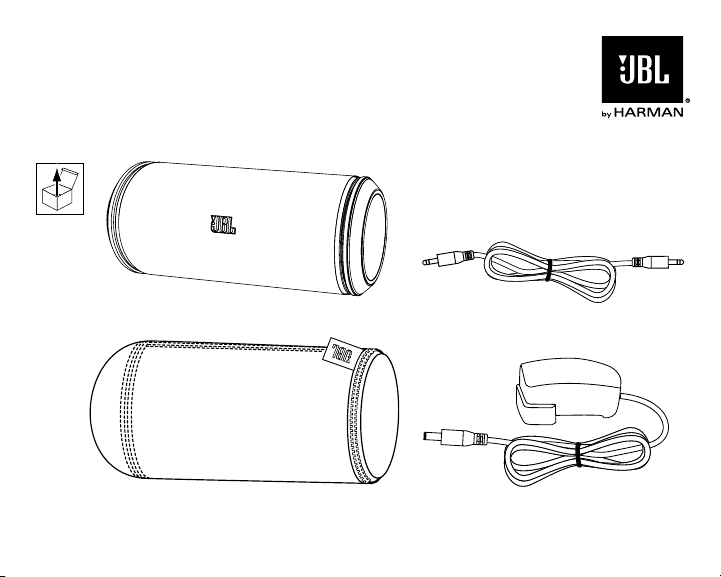
JBl® Flip
Owner’s Manual
1x
1x
1x
1x
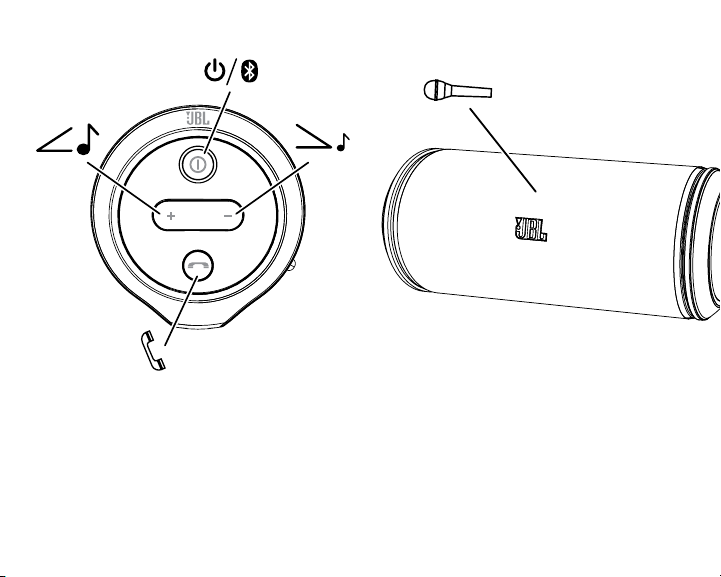
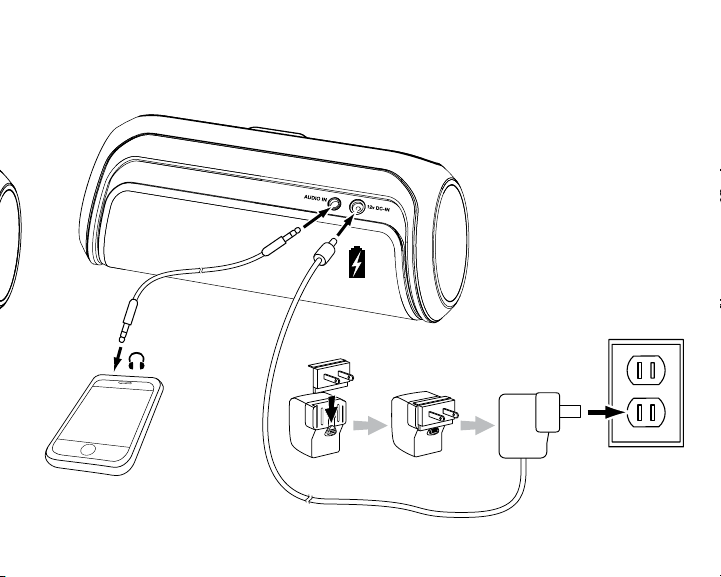
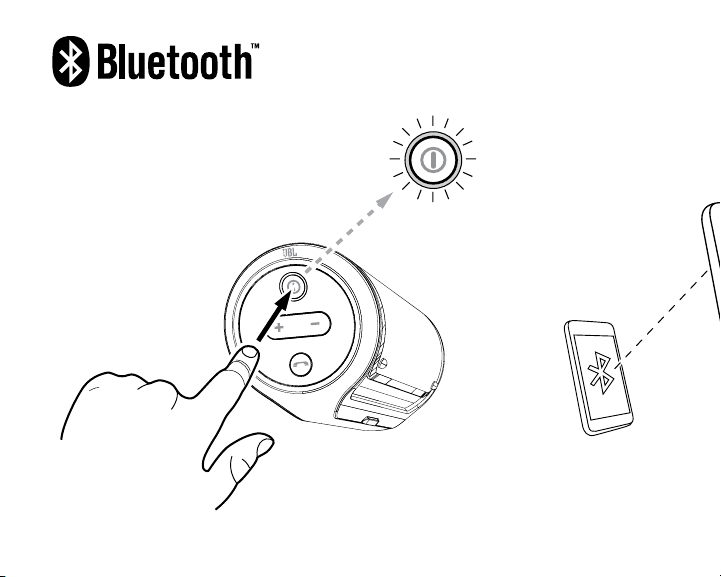
JBL Flip
1. 2.
Blue/Red
3s
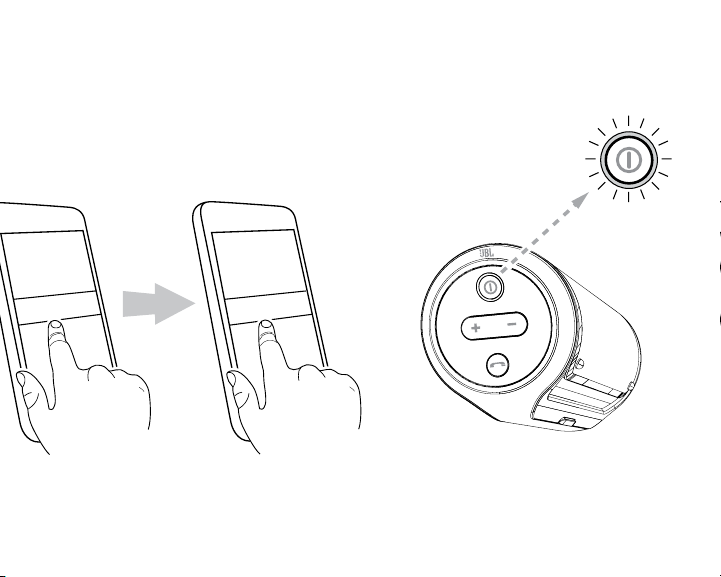
3.
Blue
JBL Flip
0-0-0-0
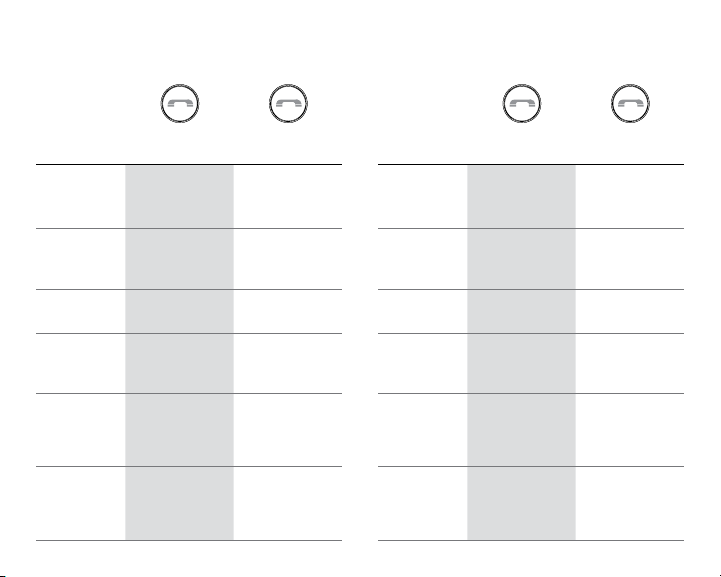
Phone Button oPeration
Phone Button oPeration
Condition
No Call N/A
Dialing
Outgoing
Calls
Incoming
Call #1
During
Call
Incoming
Call #2
Calls
#1 and
#2 Both
Active
Short
PreSS
Hang Up Hang Up
Answer Call Reject Call
Hang Up
Put Call #1
on Hold:
Answer
Call #2
Hang Up
Current Call;
Switch to
Other Call
Long
PreSS
Enter Voice
Recognition
Mode
Switch Call
from Flip to
Phone
Reject
Call #2
Switch
Between
Call #1
and Call #2
Condition
No Call N/A
Dialing
Outgoing
Calls
Incoming
Call #1
During
Call
Incoming
Call #2
Calls
#1 and
#2 Both
Active
Short
PreSS
Hang Up Hang Up
Answer Call Reject Call
Hang Up
Put Call #1
on Hold:
Answer
Call #2
Hang Up
Current Call;
Switch to
Other Call
Long
PreSS
Enter Voice
Recognition
Mode
Switch Call
from Flip to
Phone
Reject
Call #2
Switch
Between
Call #1
and Call #2
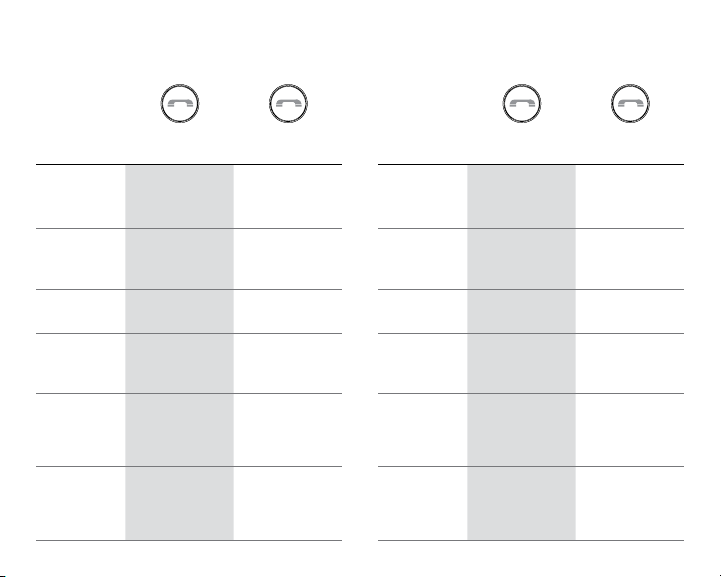
Phone Button oPeration
Phone Button oPeration
Condition
No Call N/A
Dialing
Outgoing
Calls
Incoming
Call #1
During
Call
Incoming
Call #2
Calls
#1 and
#2 Both
Active
Short
PreSS
Hang Up Hang Up
Answer Call Reject Call
Hang Up
Put Call #1
on Hold:
Answer
Call #2
Hang Up
Current Call;
Switch to
Other Call
Long
PreSS
Enter Voice
Recognition
Mode
Switch Call
from Flip to
Phone
Reject
Call #2
Switch
Between
Call #1
and Call #2
Condition
No Call N/A
Dialing
Outgoing
Calls
Incoming
Call #1
During
Call
Incoming
Call #2
Calls
#1 and
#2 Both
Active
Short
PreSS
Hang Up Hang Up
Answer Call Reject Call
Hang Up
Put Call #1
on Hold:
Answer
Call #2
Hang Up
Current Call;
Switch to
Other Call
Long
PreSS
Enter Voice
Recognition
Mode
Switch Call
from Flip to
Phone
Reject
Call #2
Switch
Between
Call #1
and Call #2
