Page 1
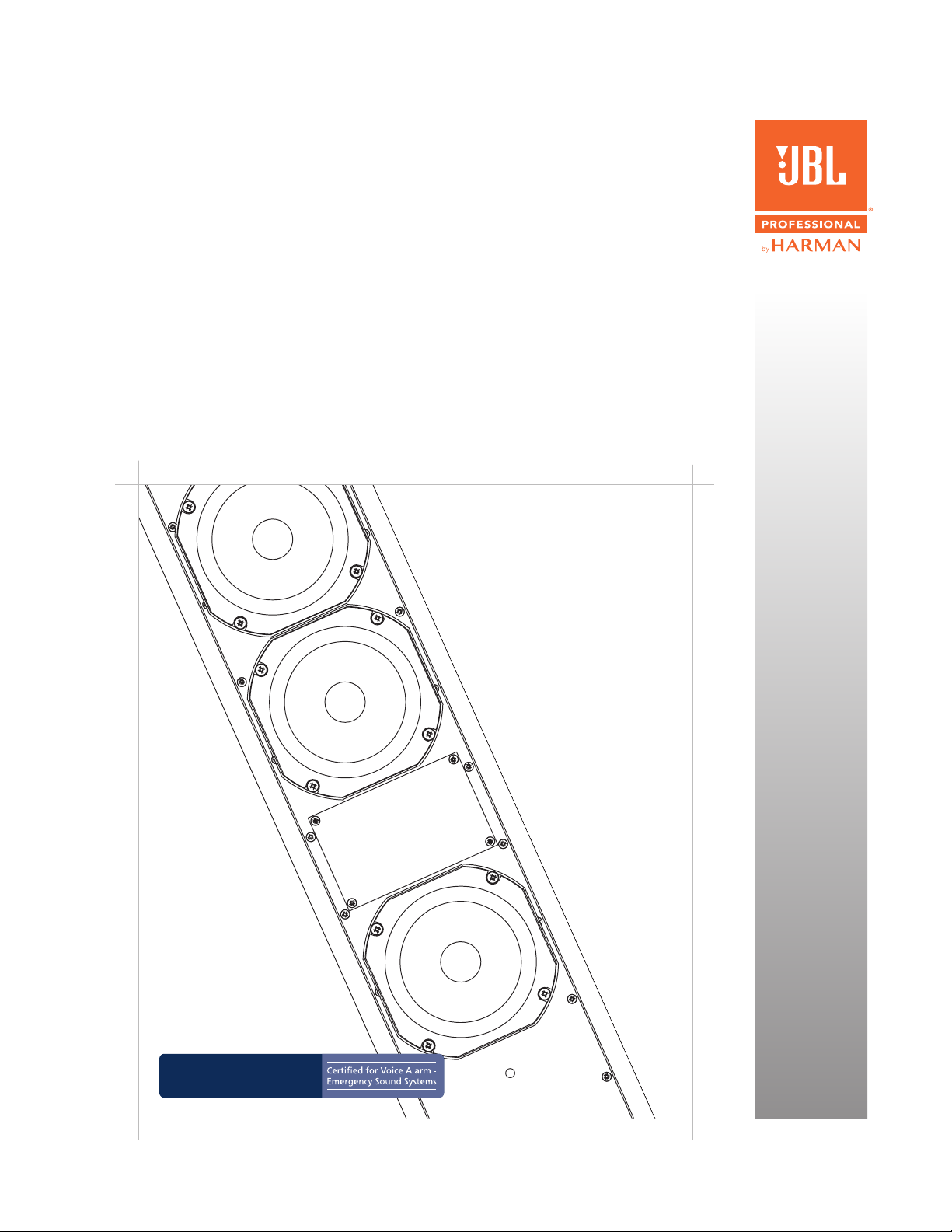
Installation Manual
Intellivox ADC-V90 & ADC-H90 models
(Part Nos. 576125, 577125, 577135, 576126, 577126 and 577136)
EN 54 -24
Page 2
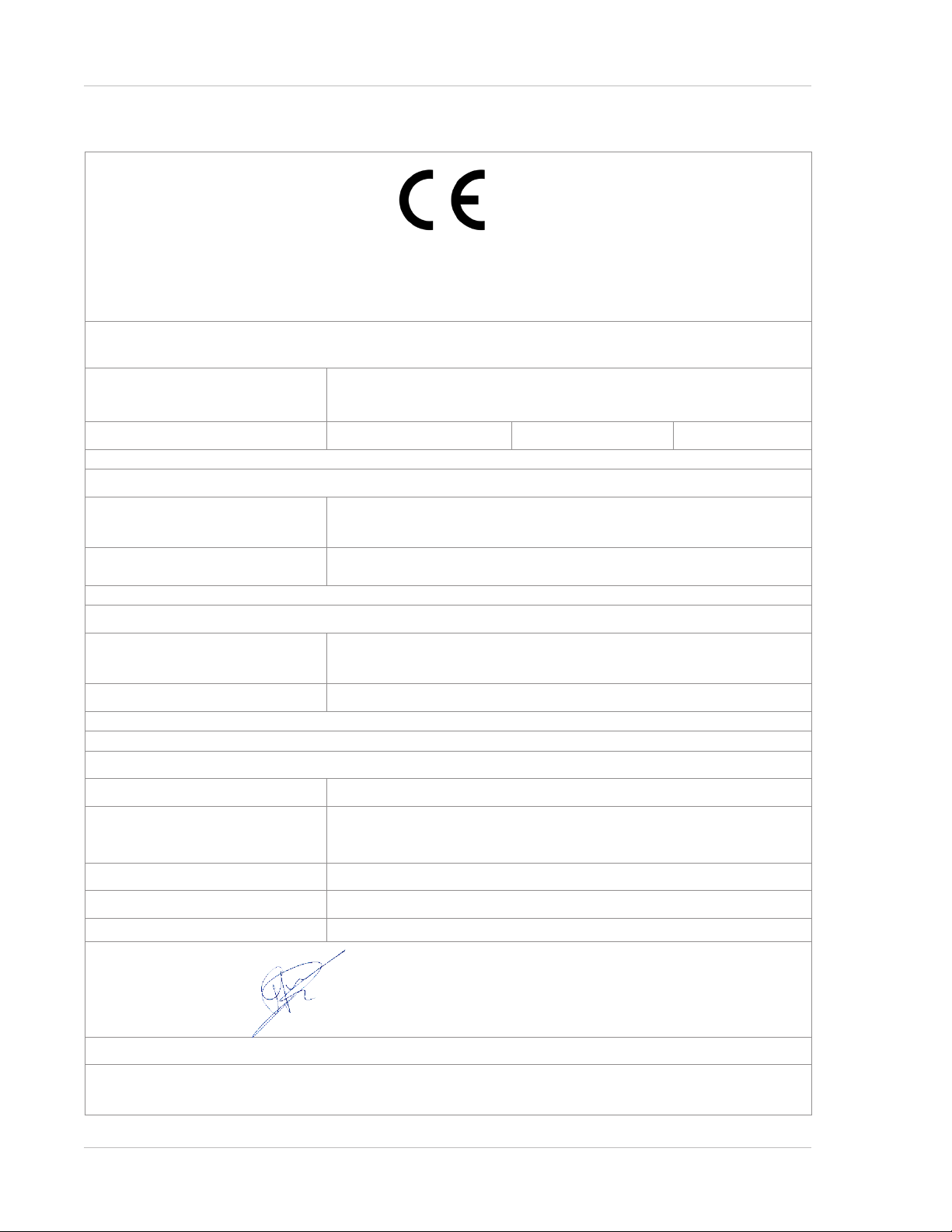
JBL Professional® Intellivox ADC Installation Manual
EC DECLARATION OF CONFORMITY
13
This document confirms that the product manufactured by Duran Audio BV and described hereafter is in conformity with
the following directive(s) and meets the requirements of the following standard(s):
Applicable directive(s) LVD 2006/95/EC (see note 1)
Applicable standard(s) Not applicable Provided options Not applicable
Product details:
Construction product description
Product model/type
Document references:
Datasheet(s)
Other references Not applicable
Manufacturer:
Name Duran Audio BV
Address
Web www.duran-audio.com
Authorized by G. Duran - General manager
Place and date of issue Zaltbommel – September 25, 2015
Loudspeaker for voice alarm systems for fire detection and fire alarm systems for
buildings
ADC-V90
ADC-H90
201509/V90_2.3 (ADC-V90 datasheet)
201509/H90_2.3 (ADC-H90 datasheet)
Koxkampseweg 10
5301 KK Zaltbommel
The Netherlands
Signature
Notes:
1. Only if connected in accordance with the manufacturer’s instructions to mains operated audio equipment with safety
properties according to the relevant harmonized standards.
2
201509/ADCIM
Page 3
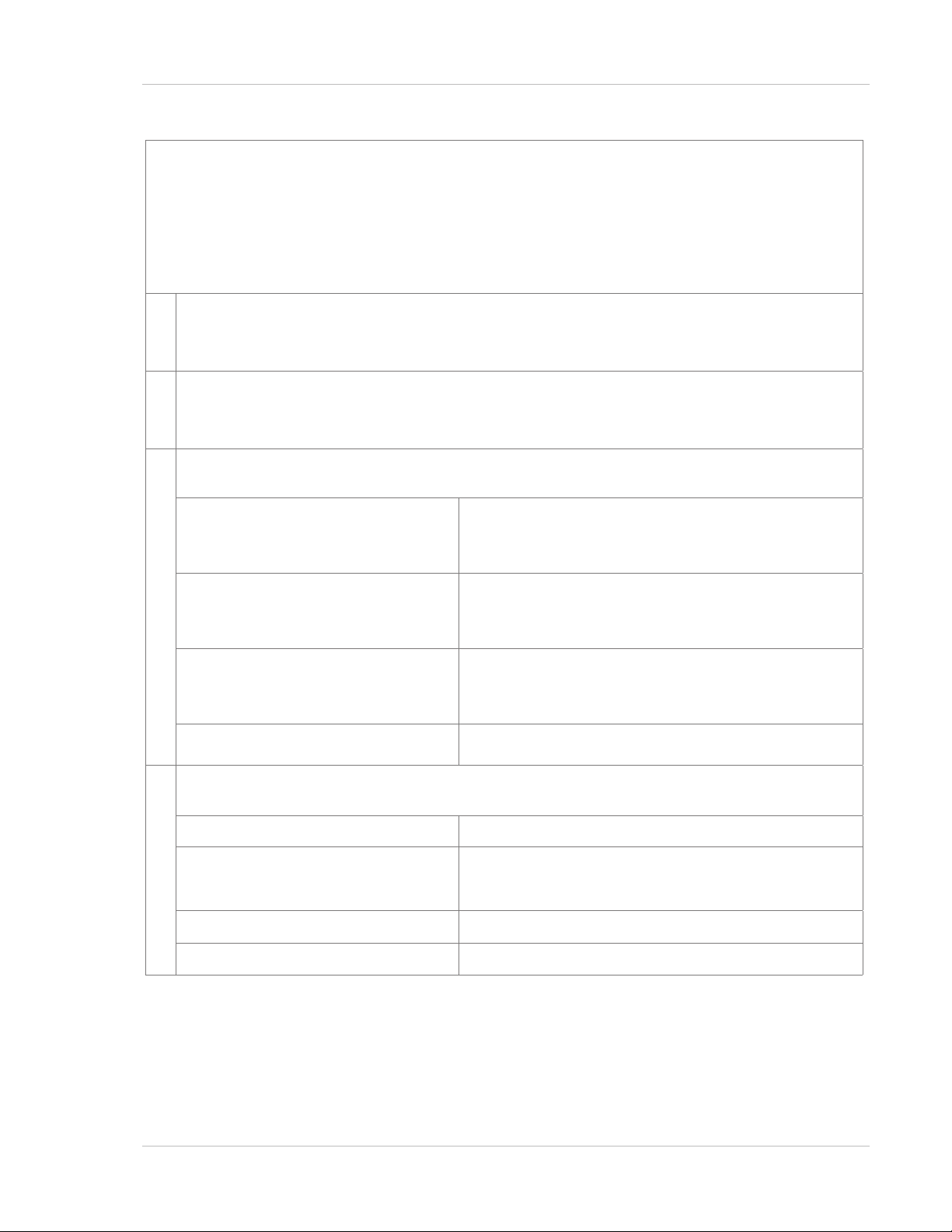
JBL Professional® Intellivox ADC Installation Manual
Declaration of Performance
According to Construction Products Regulation (CPR) 305/2011
No: 2014-001
1. Unique identification code of the product-type:
ADC-V90
ADC-H90
2. Type, batch or serial number or any other element allowing identification of the construction product
as required pursuant to Article 11(4):
Each product has a unique serial number specified on the product label
3. Intended use or uses of the construction product, in accordance with the applicable harmonised
technical specification, as foreseen by the manufacturer:
Construction product Loudspeaker for voice alarm systems for fire detection and fire
alarm systems for buildings
Intended use Fire safety
Harmonised technical specification EN 54-24:2008
Fire detection and fire alarm systems
Part 24: Components of voice alarm systems - Loudspeakers
Provided options Type B
4. Name, registered trade name or registered trade mark and contact address of the manufacturer as
required pursuant to Article 11(5):
Name Duran Audio BV
Address Koxkampseweg 10
5301 KK Zaltbommel
The Netherlands
Web www.duran-audio.com
Branding/Trade name Models are sold under both AXYS & JBL brand names
201509/ADCIM
3
Page 4
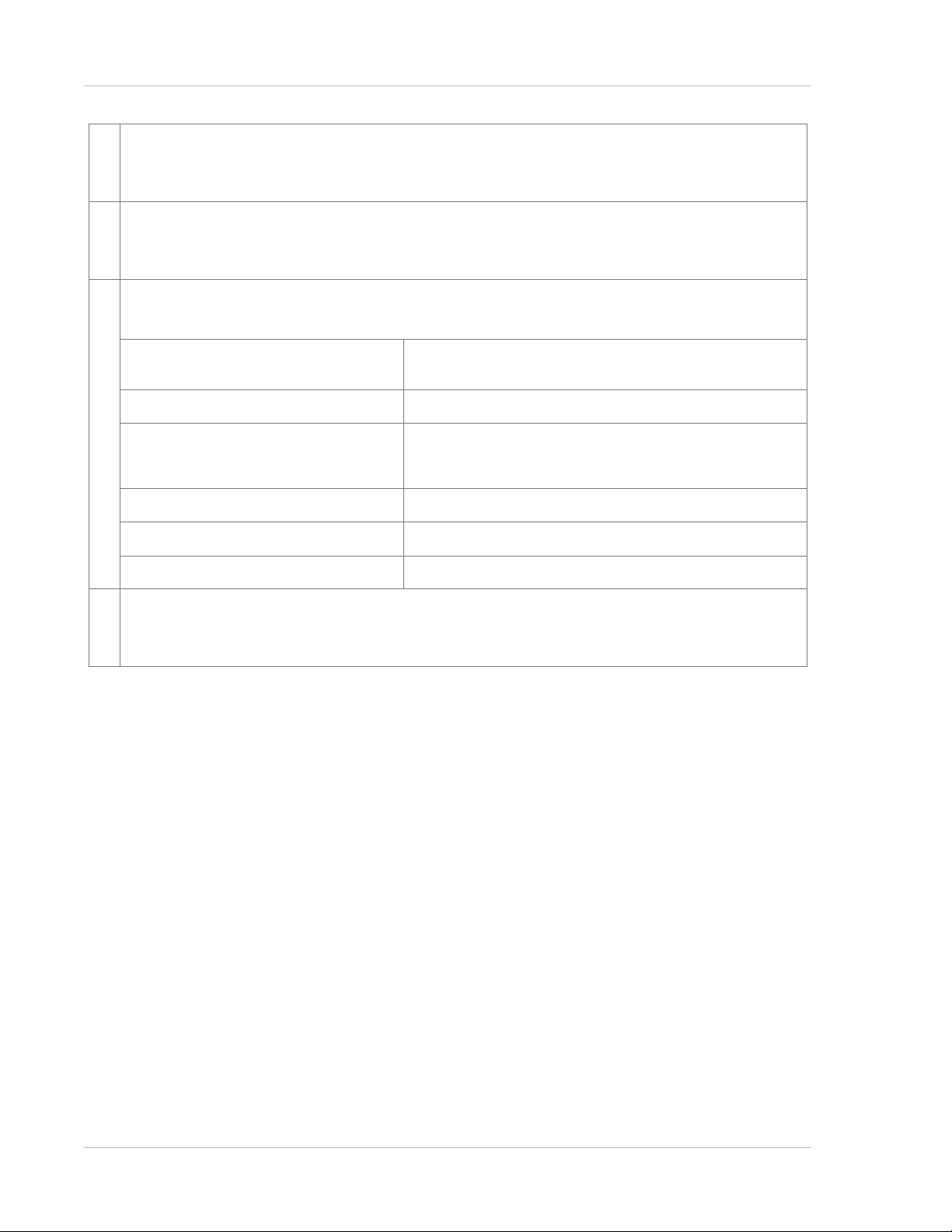
JBL Professional® Intellivox ADC Installation Manual
5. Where applicable, name and contact address of the authorised representative whose mandate covers
the tasks specified in Article 12(2):
Not applicable
6. System or systems of assessment and verification of constancy of performance of the construction
product as set out in Annex V:
System 1
7. Declaration of performance concerning a construction product covered by a harmonised standard:
Notified body details:
Name Scientific and Research Centre for Fire Protection
named after Józef Tuliszkowski - National Research Institute
Identification CNBOP-PIB-1438
Address
Nadwislanska 213 Street
05-420 Józefów
Poland
Web
www.cnbop.pl
EC certificate of conformity 1438/CPD/0306
ITT report No. 5136/BA/11
8. Declaration of performance concerning a construction product for which a European Technical
Assessment has been issued:
Not applicable
4
201509/ADCIM
Page 5
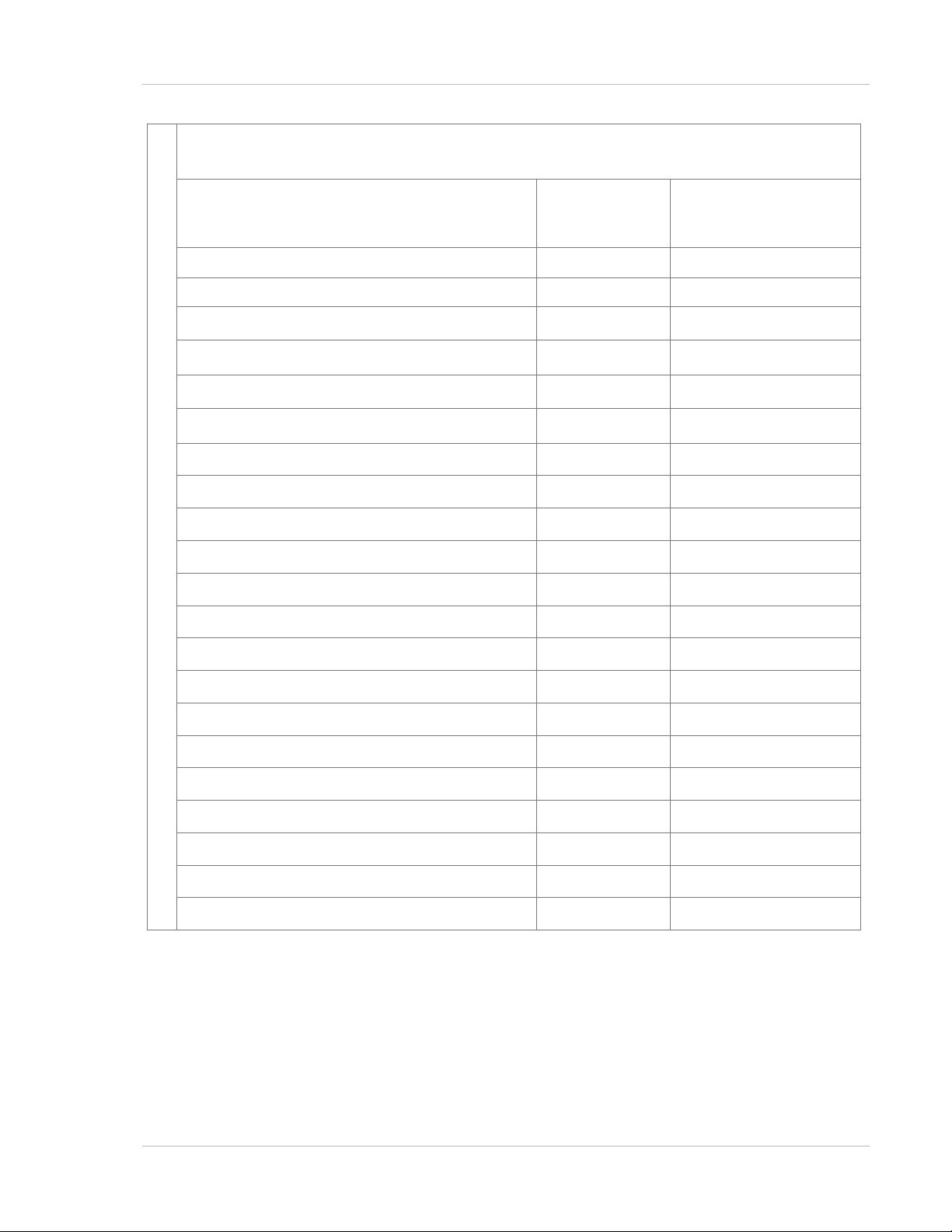
JBL Professional® Intellivox ADC Installation Manual
9. Declared performance:
Essential characteristics Performance Harmonised technical
specification
EN 54-24:2008 - Type B
Frequency response limit Passed Section 4.2
Reproducibility Passed Section 5.2
Rated impedance Passed Section 5.3
Horizontal and vertical coverage angles
Maximum sound pressure level
Passed Section 5.4
Passed Section 5.5
Durability Passed Section 4.3
Construction Passed Section 4.4
Marking and data Passed Section 4.5
Rated noise power (durability) Passed Section 5.6
Enclosure protection Passed Section 5.18
Dry heat (operational) Passed Section 5.7
Dry heat (endurance) Passed Section 5.8
Cold (operational) Passed Section 5.9
Damp heat, cyclic (operational) Passed Section 5.10
Damp heat, steady state (endurance) Passed Section 5.11
Damp heat, cyclic (endurance) Passed Section 5.12
Sulfur dioxide corrosion (endurance) Passed Section 5.13
Shock (operational) Not applicable Section 5.14
Impact (operational) Passed Section 5.15
Vibration, sinusoidal (operational) Passed Section 5.16
Vibration, sinusoidal (endurance) Passed Section 5.17
201509/ADCIM
5
Page 6
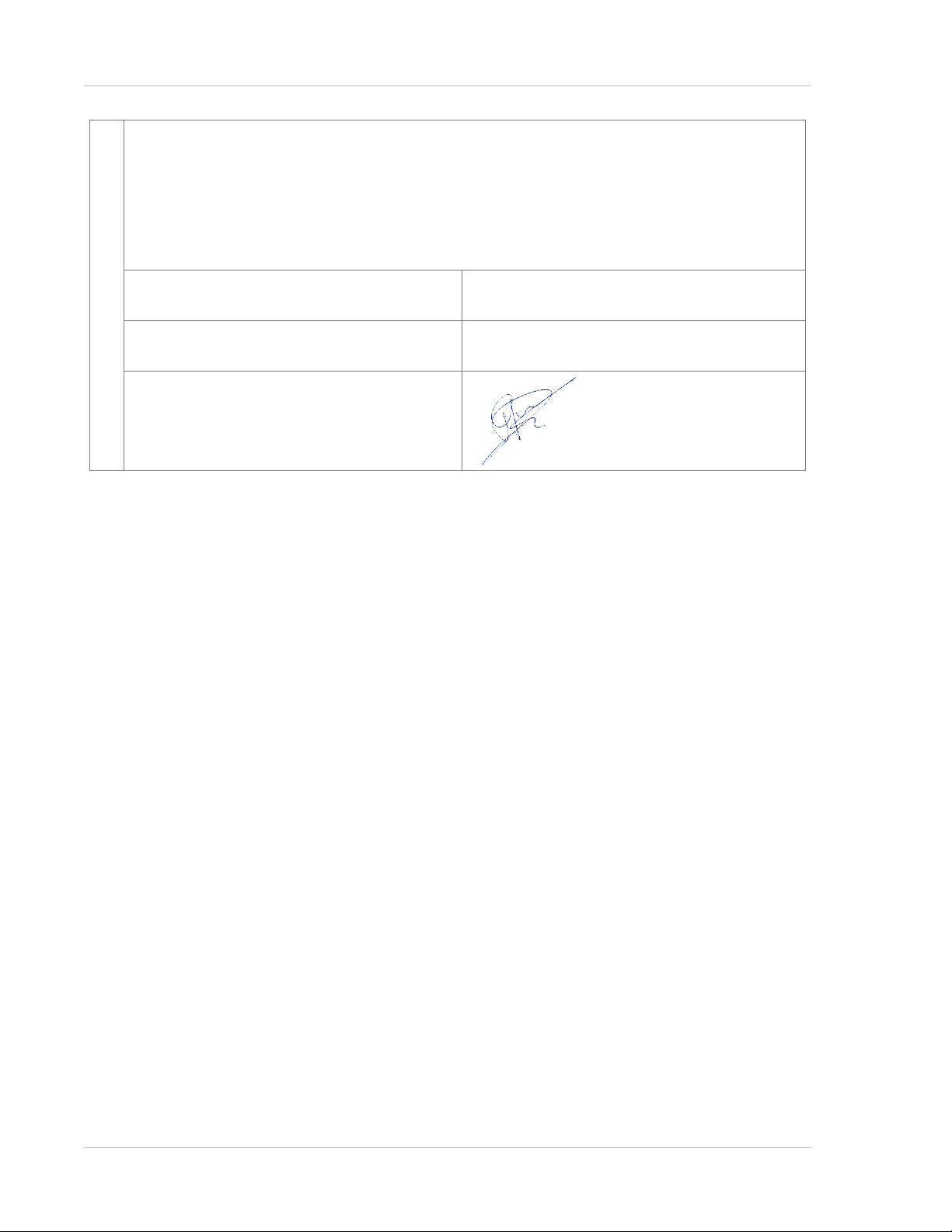
JBL Professional® Intellivox ADC Installation Manual
10. The performance of the product identified in points 1 and 2 is in conformity with the declared
performance in point 9.
This declaration of performance is issued under the sole responsibility of the manufacturer identified
in point 4.
Signed for and on behalf of the manufacturer by:
Name and function G. Duran - General manager
Place and date of issue Zaltbommel - September 25, 2015
Signature
6
201509/ADCIM
Page 7

JBL Professional® Intellivox ADC Installation Manual
USER’S NOTICE AND DISCLAIMER
No part of this manual including the software
described in it may be reproduced, transmitted,
transcribed, stored in a database system or
translated without the express written permission
of JBL Professional.
Documentation kept by the end user for back-up
purposes is excluded from the above.
All products and corporate names mentioned
in this manual may be registered trademarks or
copyrights of their respective companies. They
are used here for indicative purposes only.
The information contained in this manual has
been carefully checked for accuracy; however no
guarantee is given with respect to its correctness.
JBL Professional accepts no responsibility or
liability for any errors or inaccuracies that may
appear in this manual or the products and
software described in it.
Specifications and information contained in
this manual are subject to change at any time
without notice.
© 2015 JBL Professional. All rights reserved.
201509/ADCIM
7
Page 8

JBL Professional® Intellivox ADC Installation Manual
This page has been left blank intentionally
8
201509/ADCIM
Page 9

JBL Professional® Intellivox ADC Installation Manual
TABLE OF CONTENTS
EC declaration of conformity............................2
Declaration of Performance ..........................3-6
User’s Notice and disclaimer............................7
1. Important Safety Instructions ....................... 10
2. Introduction ..................................... 11
Applicable models and variants....................11
What’s in the packaging .........................12
3. Installation Guide................................. 13
Preparing For Installation ........................13
Intellivox ADC Connections .......................13
Mechanical Installation ..........................14
Acoustic Centre ................................14
Mounting Options ...........................15-16
Mounting Procedure ............................17
Wiring Details .................................18
Tap Setting ...................................18
Correction EQ and High-Pass Filter .................19
Securing The Front Grill..........................19
Pilot Tone Indicator .............................20
Speaker Protection .............................20
4. Appendices ......................................21
Appendix 1 - Optional Accessories .................21
201509/ADCIM
9
Page 10

1. IMPORTANT SAFETY INSTRUCTIONS
JBL Professional® Intellivox ADC Installation Manual
This symbol is intended to alert you to the
presence of uninsulated dangerous voltages
within the product’s enclosure that may be
of sufficient magnitude to constitute a risk of
electric shock.
This symbol is used throughout this manual
and is intended to alert you to the presence of
important instructions.
1) Read these instructions.
2) Keep these instructions.
3) Heed all warnings.
4) Follow all instructions.
5) Do not use this apparatus near water.
6) Clean only with dry cloth.
7) Do not block any ventilation openings. Install in
accordance with the manufacturer’s instructions.
8) Do not install near any heat sources such as radiators,
heat registers, stoves, or other apparatus (including
amplifiers) that produce heat.
9) Only use attachments/accessories specified by the
manufacturer.
10) Use only with the cart, stand, tripod, bracket
or table specified by the manufacturer, or sold
with the apparatus. When a cart is used, use
caution when moving the cart/apparatus combination to
avoid injury from tip-over.
11) Refer servicing to qualified service personnel. Servicing
is required when the apparatus has been damaged in any
way, liquid has been spilled or objects have fallen into the
apparatus, the apparatus does not operate normally, or
has been dropped.
Warning -The installer should ensure that
the mechanical mounting method employed
should be capable of supporting four times
the weight of the unit (i.e., with a safety factor of 4).
Always use both of the brackets provided with the unit.
10
201509/ADCIM
Page 11

JBL Professional® Intellivox ADC Installation Manual
2. INTRODUCTION
This manual describes the recommended installation
procedure for the JBL Intellivox ADC range of loudspeakers.
The ADC range are compact 100 V/70 V line units intended
for use in a wide variety of Public Address and Voice
Alarm (PA/VA) systems. They are particularly suitable for
installation in reverberant spaces such as railway and bus
stations, airports, places of worship, shopping centres,
etc., where high quality speech reproduction is required.
The JBL Intellivox ADC device is a loudspeaker type known
as passive loudspeaker array, in which multiple drive units
are mounted in the housing at specific spacings. In addition
to the drivers, the Intellivox ADC housing contains a set of
passive filters. When properly applied, the Intellivox ADC
device is capable of achieving a constant SPL for mid-band
frequencies over the listening area, whilst minimizing the
‘spill’ to other areas.
Other key features include:
• Pilot tone indication
• Protection (glass + thermal fuse and ceramic
terminal block)
APPLICABLE MODELS, AND VARIANTS
The Intellivox ADC range is available in two versions:
• Model V90 – for vertical mounting
(Part Nos. 576125, 577125 and 577135)
• Model H90 – for horizontal mounting
(Part Nos. 576126, 577126 and 577136)
This manual is applicable to both models. However, some
factors arising from the two models’ different physical
configurations result in some sections of the manual text
being strictly applicable to only the V90 or the H90. These
sections are clearly indicated.
Apart from the passive filters, the two models are both
electrically identical and can use the same mounting
brackets. However their effective areas of coverage are
very different, and the decision as to which is specified in
a particular installation will be dictated by the specifics of
the building or space.
fig.1.1 Model V90 – for vertical mounting
• EQ correction and high-pass filter
This manual covers:
• Wiring and connection details
• Mechanical installation of the loudspeaker
Please note that a full range of optional mounting brackets
and connection coverboxes are available.
Please refer to our website for further details.
201509/ADCIM
fig.1.2 Model H90 – for horizontal mounting
11
Page 12

JBL Professional® Intellivox ADC Installation Manual
WHAT’S IN THE PACKAGING
In addition to the loudspeaker itself, each unit is packed with the following items:
• Installation manual (this document)
• ADC Datasheet
• Box containing:
REF ITEM QTY USE
A Mounting brackets 2 Speaker mounting
B 30 mm hex-headed screws with washers and wall plugs 4
C M5 x 12 mm pan-head screws with shakeproof washers 8
D
A B
M4 x 10 mm round-head screws with star
retaining washers (inc. hex key)
C D
4 Grill security screws
Mounting bracket fixings
(wall)
Mounting bracket fixings
(loudspeaker)
fig.2 Box contents
12
201509/ADCIM
Page 13

JBL Professional® Intellivox ADC Installation Manual
3. INSTALLATION GUIDE
PREPARING FOR INSTALLATION
Before starting to install the Intellivox ADC loudspeaker, a
number of points should be considered.
• It is assumed that the installation site has been the subject
of an extensive DDA investigation or optimisation prior to
the actual install. (DDA = Digital Directivity Analysis, the
JBL proprietary simulation software for these products*).
This procedure will have identified the optimum physical
location for the Intellivox ADC, to accurately achieve the
desired acoustic coverage. In particular, the “acoustic
centre” position in terms of height above the finished
floor, and any mechanical mounting angles will have
been specified. The installer should confirm that he/she
has this information.
• Unless specified otherwise by the sound system designer,
the Intellivox ADC Model V90 should be installed at a
position exactly perpendicular to the listening plane
(i.e. vertical if the floor is horizontal). Unlike conventional
loudspeaker systems, minor mechanical misalignment
may lead to degraded coverage and intelligibility. Ensure
(by use of a levelling device such as a spirit level) that
the surface to which the Intellivox is to be attached is
absolutely vertical and that both mounting bracket
positions are in the same plane. This restriction does
not apply to the Model H90, which is intended to be
tilted downwards.
INTELLIVOX ADC CONNECTIONS
The Intellivox ADC range loudspeakers are designed to
be connected to 100 V or 70 V line speaker distribution
systems. They are not intended to be used with amplifiers
which are designed to drive only low-impedance (i.e. 4 - 8
ohms) loudspeakers. However, such amplifiers may be used
if intermediate 100 V/70 V line transformers are connected
between the amplifier outputs and the loudspeakers.
Suitable power amplifiers for use with the Intellivox ADC
range include the JBL AXYS PB-400 and PB-800 models.
In most situations, installation will be simplified by
running the speaker cables to the intended location before
attempting to mechanically mount the Intellivox speakers.
If the loudspeaker is being used as part of a Voice Alarm
application, it is likely that fire-resistant (pyro) cable will
be required; local regulations covering these requirements
should always be checked and followed.
The cable entry gland at the rear of the ADC models can
accept cable with a maximum diameter of 13.5 mm.
Ensure that the cable being installed does not exceed this.
Wiring details can be found on page 14.
*Authorized electro-acoustic consultants or ‘build & design’ sound contractors can apply for a DDA License free of charge. This license
can be obtained through our website www.jblpro.com
For further information please refer to the Help files and manual with the DDA software.
201509/ADCIM
13
Page 14

MECHANICAL INSTALLATION
Reference point for
acoustical mounting
height - V90
Acoustic Centre
Mounting an Intellivox ADC loudspeaker is a straight-
forward procedure, but it is essential to understand
that the precise mounting location is extremely critical.
The correct mounting location is defined as part of the
acoustical design process and the installer should make
sure that he/she has this information before commencing
to mount the Intellivox ADC.
MODEL V90 ONLY
JBL Professional® Intellivox ADC Installation Manual
fig.3 Sticker showing acoustic centre and unit orientation
The correct operational height defined by the system
designer is the height of the Intellivox ADC’s acoustic
centre (reference point). This point does not necessarily
coincide with the position of any particular physical
component on the unit. The location of the speaker’s
acoustic centre is marked by the centre of the yellow
sticker on the front face of the unit at the time of
shipping, and it is this position that must correspond
to the operational height defined in the design process.
The vertical position of the acoustic centre of the Model
V90 is towards the top of the unit, as indicated by the
yellow sticker (see fig.3). The horizontal position is on
the vertical centre line.
When calculating the positions for the mountings (see
below), the distance from the acoustic centre to the
top or bottom of the loudspeaker (whichever is being
used as the reference datum) should be measured and
then allowed for when marking the mounting positions.
The specification sheet supplied with each loudspeaker
includes a mechanical drawing clearly showing the
mounting position locations.
Because of the tightly-controlled vertical radiation
pattern of the V90, a small deviation from the calculated
acoustical mounting height or vertical mounting
angle may cause severe degradation of the expected
performance.
Note also that the yellow sticker indicates which way is
“up”; ensure that this orientation is observed.
The V90 will normally be mounted perpendicular to
the listening plane, i.e. vertically when the floor is a
conventional horizontal plane. However, if the DDA
investigation has specified a downward angle for some
reason, this angle must be adhered to in the mounting
process. This is likely to necessitate the use of spacers
on the upper mounting bracket.
14
fig.4.1 Acoustic centre reference point for V90
201509/ADCIM
Page 15

JBL Professional® Intellivox ADC Installation Manual
Reference point for
acoustical mounting
position - H90
MODEL H90 ONLY
The location of the acoustic centre of the Model H90 is
in the centre of the unit, both horizontally and vertically.
This is indicated by the yellow sticker on the front grill.
The H90 should be mounted accurately so that
its acoustic centre is at the position identified by the
site survey.
The arrangement of drivers in the H90 differs from the
V90; for this reason, a different set of measurements
needs to be accurately made. For the H90, the critical
aspects of the mounting position are that the horizontal
(long) axis of the enclosure should be precisley
horizontal, and that if the H90 is not being mounted
against a wall (i.e., suspended from a pole or similar
arrangement), the azimuth angle – the angle about the
enclosure’s central vertical axis – should also be exactly
that specified by the DDA survey. Further to these
criticalities, the angle of rotation about the horizontal
axis should also be carefully checked to ensure that the
“downwards” radiating angle of the unit is correct.
fig.4.2 Acoustic centre reference point for H90
A
H90
B
C
(A) Width = The position of the acoustic centre on the
horizontal plane
(B) The angle of rotation around the horizontal axis
(C) Azimuth = The angle of rotation around the vertical axis
fig.4.3 H90 further mounting information
MOUNTING OPTIONS
Intellivox ADC models have two attachment points at the
rear of the enclosure; the loudspeaker should be mounted
using these points. Each point consists of four M5 threaded
inserts and only the screws supplied with the original
mounting hardware should be used.
Cavity walls can sometimes be problematical when high-
power loudspeakers are mounted on them. The internal
wall cavity may resonate at one or more frequencies,
degrading the audio performance significantly. Installers
are advised to insert rockwool or similar sound-absorbing
material into the cavity in the vicinity of the loudspeaker
when mounting an Intellivox on a wall of this type.
201509/ADCIM
An Intellivox Accessories brochure, which includes a full
range of optional brackets for various situations can be
downloaded from http://www.jblpro.com
fig.5.1 - Standard bracket dimensions in mm
15
Page 16

MODEL V90 ONLY
JBL Professional® Intellivox ADC Installation Manual
Model V90 only: There are three options for mounting
the Intellivox ADC Model V90:
1. The first (and most often used) method is to use the
standard mounting brackets supplied with the unit.
Dimensions of the bracket are shown in fig.5.1.
The standard brackets allow mounting of the Intellivox
ADC Model V90 on a straight wall or on a curved surface
(e.g., a pillar) with a gap of 25 mm (1.0”) between the
rear of the enclosure and the wall.
The mounting procedure is given on page 13 under
“Mounting Procedure”.
2. A second method is to mount the Model V90 using
(optional) swivel brackets which allow the plane of the
column’s vertical radiating axis to be at an angle other
than 90 degrees to the wall. In this case two swivel
brackets are needed. The horizontal angle of the swivel
brackets can be secured by the hexagonal nut. The
swivel brackets are mounted to the rear of the enclosure
by the four M5 pan head screws instead of the standard
brackets. Two versions of swivel brackets are available,
permitting the Intellivox to be rotated through 45 or 90
degrees either way respectively. Refer to page 17 for
ordering information.
fig.5.2 Direction of rotation
when using optional
swivel brackets with
the V90
3. The third method is to mount the column within a
recess in the wall or dedicated mounting panel so
that the front of the unit is flush. This is a specialised
mounting situation which will be encountered only
rarely. Access to the rear of the unit will still be required
for the cables. Because of the proximity of the unit to
the walls, particular attention should be paid to the
avoidance of acoustic resonances (see page 11).
MODEL H90 ONLY
Model H90 only: Unlike the V90, considerable flexibility
exists in the mounting possibilities of the H90. The H90
is not specifically designed to be mounted on a vertical
(or angled) wall. The method of mounting employed
in a particular installation will be primarily dictated by
the downwards angle at which the H90 needs to be
mounted to achieve the coverage calculated during the
DDA analysis.
16
Custom mounting hardware may be required to achieve
the correct mounting angle. Small mounting angles
may be realised using the standard mounting brackets
(supplied) in conjunction with suitable spacers.
The standard mounting brackets supplied with the unit
may be employed if the Model H90 is to be fixed “flat”
onto a vertical wall.
Note that the provided locking mechanism of the
optional hinges and swivel brackets is not suitable for
the standard (horizontal) mounting method.
201509/ADCIM
Page 17

JBL Professional® Intellivox ADC Installation Manual
MOUNTING PROCEDURE
The general procedure for mounting the Intellivox ADC
Models V90 or H90 using the standard brackets is described
below. It is assumed that cabling for connection to the
100 V/70 V line system has been run to the loudspeaker
location.
Proceed as follows:
1. Use of the wall plugs and hexagon head screws
supplied is recommended. If using other types, ensure
that the “across-flats” head size does not exceed 11.5
mm (0.45”).
2. Mark and drill the holes (8 mm) for the wall plugs. For the
V90 use the two holes with the slots running vertically as
reference. For H-90 use the slotted hole in the centre of
the bracket as reference.
3. Insert the plugs and screws into the holes. Tighten
the screws with a spanner, but stop with a few mm of
screw shaft visible between the head and the wall.
4. Check that it is possible to slide a bracket over the
heads.
5. Check that the chosen mounting points will position
the column in the correct vertical angle specified by
the acoustic design (in the case of the Model V90, this
is usually exactly perpendicular to the listening area).
Use spacers on one or both brackets if necessary.
6. Attach the brackets to the rear of the loudspeaker
using the M5 x 12 pan-head screws and shakeproof
washers supplied. The 10 mm diameter holes allow
screwdriver access to the screw heads.
7. Remove the front grill from the loudspeaker by gently
lifting it at the locations of the ‘snap-on’ fittings which
hold it in place. Remove the protective foam. Unscrew
the four self-tapping screws securing the connector
compartment cover and remove the cover.
H90
fig.7 - Connector cover location
V90
8. Lift the loudspeaker and slide the brackets over the
heads of the hex-head screws protruding from the wall,
and at the same time feed the speaker cable through
the cable entry gland at the rear and into the connector
compartment so that it is free and accessible from the
front. Tighten the rear gland, leaving sufficient free
cable to connect to the terminal block.
Ensure that the gland fits tightly around the
cable jacket. The enclosure protection, as
well as the LF SPL response, will deteriorate in case of
a leaky enclosure.
9. Firmly fasten the screws securing the brackets to the
wall with the spanner. Re-check the verticality (or other
angle if specified) with a spirit level or similar levelling
device.
fig.6 - Bracket attachment
201509/ADCIM
10. The loudspeaker connections should now be made –
see section on Wiring Details on page 14.
17
Page 18

JBL Professional® Intellivox ADC Installation Manual
WIRING DETAILS
When the Intellivox ADC has been mounted in the
correct position, it may be connected up. Connection is
straightforward; having passed the cable through the
gland, connect the speaker feed to the ‘100 V’ and ‘0’
terminals of the ceramic connection block.
Always ensure that the amplifier is powered
down before wiring the loudspeaker. If the
audio suddenly becomes live there is a
strong risk of electric shock.
The third terminal, marked with an Earth (Ground) symbol,
allows a separate earthing connection to be made to the
loudspeaker. This provides a low impedance circuit to earth
from the metalwork of the enclosure, as often required by
safety regulations. If the loudspeaker enclosure is mounted
on a support that offers a low impedance connection to the
safety ground, the earth terminal of the ceramic connection
block can be directly wired to the mounting support as
indicated in fig.8.1. If a safety ground connection is
not available in the vicinity of the mounting location,
the wiring scheme as indicated in fig.8.2 can be used.
Note that the application dependent safety regulations
should be consulted in order to determine the proper
grounding scheme.
TAP SETTING
The internal 100 V/70 V transformer’s primary tapping
should be set according to the power requirements of the
installation. This figure will have been determined at the
time of site analysis; see also the Maximum SPL figures in
the specifications table on the data sheet.
The tapping is set by means of an internal switch that is
located behind the inspection plate as indicated in fig.9.2
(Model V90) and fig.9.3 (Model H90). This switch has three
positions, labelled 100 W, 50 W and 25 W. These figures
relate to the speaker use on a 100 V line system, lower
powers are available from a 70 V line system.
The table below summarises the output powers:
Tap Switch
setting
100 V line system 70 V line system
100 W 100 50
50 W 50 25
25 W 25 12.5
fig.9.1 - Tap settings
Max. output power (W)
100 V
Brown
0
Blue
Green/yellow
fig.8.1 - Wiring details A
100 V
Brown
0
Blue
Green/yellow
fig.8.2 - Wiring details B
18
100 V-/70 V-line feed
(2-core cable)
To safety earth
100 V-/70 V-line feed
(3-core cable)
fig.9.2 - Switch locations (Model V90)
fig.9.3 - Switch locations (Model H90)
201509/ADCIM
Page 19

JBL Professional® Intellivox ADC Installation Manual
CORRECTION EQ AND HIGH-PASS FILTER
Many building PA systems will include some provision
for equalisation (EQ) adjustment at the signal processing
stage, or within the power amplifier (as with the JBL AXYS
PB-400 and PB-800 amplifiers). Adjusting EQ to achieve
maximum system intelligibility is a normal part of the
commissioning process, though it should be noted that
measured intelligibility will be greatly affected by several
other factors not immediately under the designer’s control,
such as reverberation time and ambient noise levels. If
external EQ adjustment is not available, it may be desirable
in some applications to modify the frequency response of the
loudspeaker itself.
The frequency response can be altered by means of two
switches labelled ‘EQ’ and ‘HPF’. These switches are located
behind the inspection plate as indicated in fig.9.2 (Model
V90) and fig.9.3 (Model H90).
The EQ switch has two positions. The EQ is disabled if the
switch is in the ‘Flat’ position. The mid-cut EQ correction
is indicated in fig.10.1 (Model V90) respectively fig.10.3
(Model H90). The factory default setting is with EQ enabled
(flattest SPL versus frequency response). If the EQ is
disabled the maximum achievable SPL is somewhat higher,
at the expense of a SPL response that is less flat.
Note that this does not apply to the integral
load monitoring of the JBL AXYS PB-400/PB-800
Industry Amplifiers; these amplifiers do not use a
DC signal for load monitoring purposes.
fig.10.1 - V90 correction EQ
fig.10.2 - V90 high-pass filter
The HPF (high-pass filter) switch also has two positions.
The high-pass filter is disabled if the switch is in the ‘Flat’
position. The frequency response of the high-pass filter
is indicated in fig.10.2 (Model V90) respectively fig.10.4
(Model H90). The filter response is slightly dependent on
the tap setting, the curves are valid for the 100 W tap. The
factory default setting is with the high-pass filter enabled,
this setting is most suitable for voice applications.
Note that the high-pass filter might have to be disabled in
case of 3rd-party line monitoring applications that make
use of a DC signal. DC will be blocked by a series capacitor
if the high-pass filter is enabled.
If the monitoring system uses an end-of-line unit, and DC
input to the loudspeaker should be blocked, the high-pass
filter should be enabled. If the monitoring system is to be
used in conjunction with the loudspeaker(s), without endof-line unit, the high-pass filter should be disabled.
201509/ADCIM
fig.10.3 - H90 correction EQ
fig.10.4 - H90 high-pass filter
SECURING THE FRONT GRILL
Option 1. After making the connections and setting the
power tapping, the front grill may be replaced. Do not
replace the protective foam! Align the four locating spigots
with the four larger holes in the back of the grill frame and
push the grill back on, ensuring that all four spigots locate
positively with the retaining clips within the holes.
Option 2. The front grill may be secured more permanently
with the (supplied) M4 security screws. These need to be
fitted one at a time before replacing the grill.
19
Page 20

HOLE FOR
SECURITY SCREW
REAR OF
GRILL
LOCATING HOLE
WITH RETAINING CLIP
fig.11 - Securing the front grill
M4 TAPPED HOLE
LOCATING SPIGOT
FRONT OF
SPEAKER
Insert a screw through the larger hole in the corner of
the grill rear flange by feeding it from the inside of the
flange, so that the thread of the screw protrudes from the
rear of the grill. Push a retaining washer (supplied with
the screws) over the screw thread, and up against the
metalwork to retain the screw in position. Repeat for the
other three corners.
Push the grill into place using the locating spigots as
previously described. Insert the hex key supplied through
holes in the grill itself to tighten the security screws into
the M4 tapped holes.
JBL Professional® Intellivox ADC Installation Manual
SPEAKER PROTECTION
In a PA/VA system, it is important that the failure of a single
loudspeaker does not incapacitate the rest of the system.
The ADC range of speakers incorporate three protection
systems to prevent this.
1. The glass fuse is designed to protect against excessive
current being drawn by the unit. The fuse is a standard
20 mm diameter 1 A anti-surge type. Only replace this
with a fuse of the same type and rating. In the event of
the fuse needing replacement, remove the protective
cap from the fuseholder. The fuse can be removed from
the holder by inserting a small screwdriver or similar
through the holes in the top of the holder. Refer to
fig.12.1 (Model V90) and fig.12.2 (Model H90).
2. ADC units also incorporate a separate thermal fuse in
series with the 100 V/70 V input. This is intended as
fail-safe device, which goes open-circuit if the internal
temperature becomes excessive, such as would occur
in the event of a fire. Thus a local fire which damages
a single speaker on a system does not cause other
speakers elsewhere to fail, as the damaged unit is
removed from the speaker circuit.
PILOT-TONE INDICATOR
In many PA/VA systems, a high-frequency pilot-tone is
continuously fed to the loudspeakers for load monitoring
purposes. This permits load and cable integrity to be
constantly verified. A LED is fitted to the front panel of the
ADC range of speakers, which illuminates on detection of
a pilot-tone. The LED is visible with the grill installed, and
is a useful check that the system is operational.
The JBL AXYS PB-400 and PB-800 amplifiers include
a suitable pilot-tone generator; other manufacturers’
equipment may also be suitable. The pilot-tone should
be in the frequency range 20 to 23 kHz, and of at least 6
Vrms amplitude (note that this level is not dependant on
the tap setting, the detection process is most sensitive for
frequencies around 21 kHz) for the LED to illuminate. Pilottones of other frequencies and/or levels may be used if the
fault monitoring system demands them; the illumination of
the LED is not essential for such a system to operate correctly.
3. A ceramic connector ensures that the terminal will not
melt in a fire situation and short out the audio line.
fig.12.1 - Fuse location (Model V90)
fig.12.2 - Fuse location (Model H90)
20
201509/ADCIM
Page 21

JBL Professional® Intellivox ADC Installation Manual
4. APPENDICES
OPTIONAL ACCESSORIES
Listed below are some optional accessories which may be
required for a particular installation.
DESCRIPTION ORDER CODE
Intellivox wall bracket set (2 pcs), 25 mm, RAL 9007 802227
Intellivox hinge bracket 90°, RAL 9007 802005
Intellivox swivel bracket 90°, RAL 9007 806668
Intellivox swivel bracket 45°, RAL 9007 806678
Intellivox wall bracket set (2 pcs), 25 mm, RAL 9010 802225
Intellivox wall bracket set (2 pcs), 35 mm, RAL 9010 802235
Intellivox wall bracket set (2 pcs), 60 mm, RAL 9010 802260
Intellivox hinge bracket 90°, RAL 9010 802000
Intellivox swivel bracket 90°, RAL 9010 806608
Intellivox swivel bracket 45°, RAL 9010 806618
Small hinge set (2 pcs) 806602
201509/ADCIM
21
Page 22

JBL Professional® Intellivox ADC Installation Manual
This page has been left blank intentionally
22
201509/ADCIM
Page 23

JBL Professional® Intellivox ADC Installation Manual
This page has been left blank intentionally
201509/ADCIM
23
Page 24

JBL Professional
8500 Balboa Boulevard
Northridge, CA 91329 U.S.A.
© Copyright 2015 JBL Professional
www.jblpro.com
