Page 1

www.jbctools.com
English
Nano Soldering station
Ref. NANE-B
Page 2
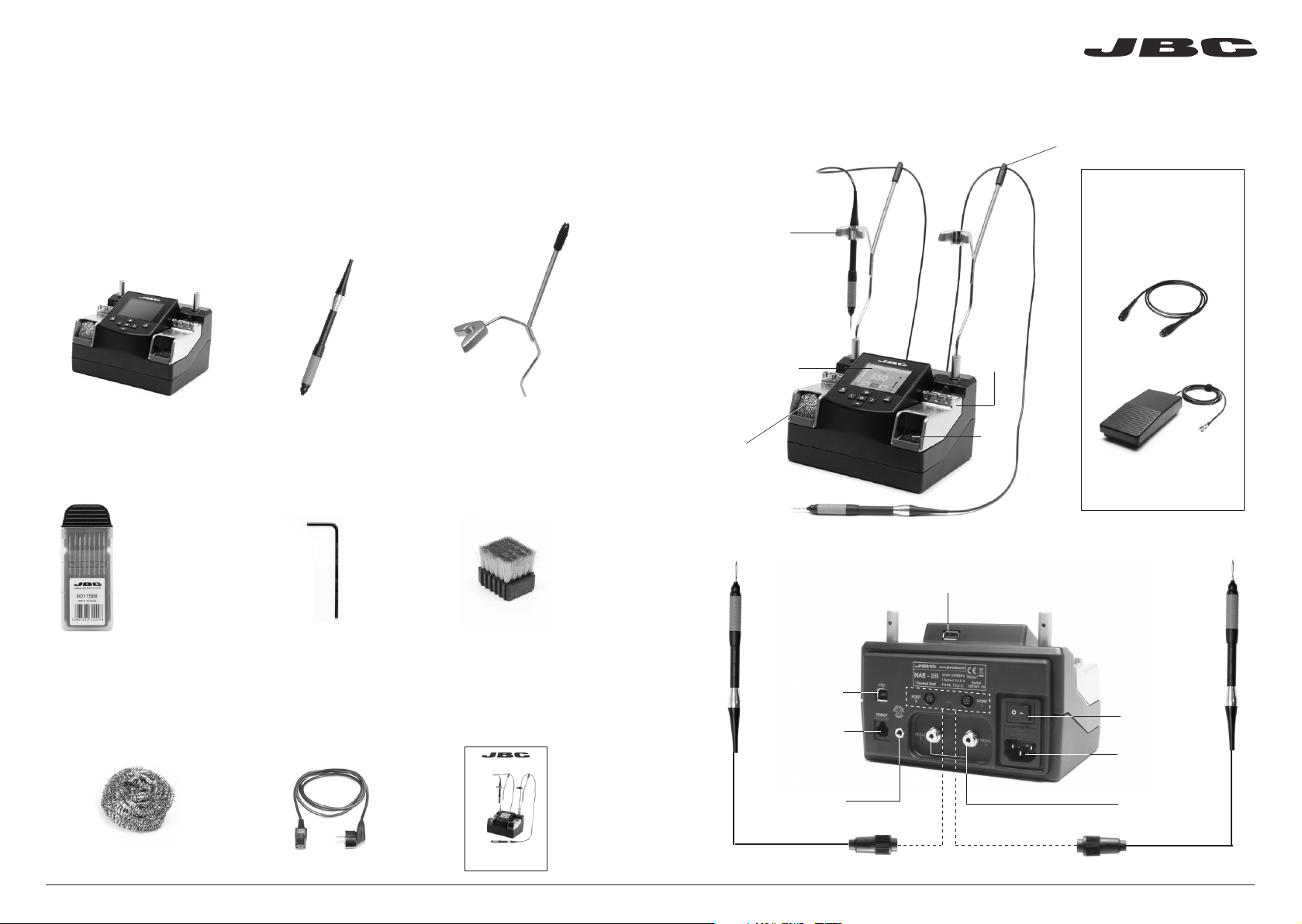
www. jb ctools. co m
Packing List
The following items should be included:
Control Unit .................. 1 unit
Ref. NAE-1B (120V)
NAE-2B (230V)
NAE-9B (100V)
8 Type Cartridge
Case ................................ 1
Ref. 0011568
Cartridges
included
Ref. C105-101 x1
C105-103 x1
C105-105 x2
C105-107 x1
C105-112 x1
C105-113 x2
Nano Handle ................. 2 unit
Ref. NT105-A
Allen key ........................ 1 unit
unit
Ref. 009848
Tool Holder .................. 2 units
Ref. 0016606
Metal Brush .................. 1 unit
Ref. CL2466
Features
Stand:
Intelligent Heat
Management
Process Screen:
2.8 Color TFT
Brass
wool
Nano Handle
Ref. NT105-A
USB-A
connector
Cartridge
extractor
and tip
aligner
Metal
brush
Cable
collector
Accessories not included:
Tool extension
cord (1m)
Ref. A1205
Pedal
Ref. P-005
Puts the tool into
hibernation mode
Nano Handle
Ref. NT105-A
USB-B
Brass Wool .................... 1 unit
Ref. CL6210
Power Cord ................... 1 unit
Ref. 0009417
(100/120V)
0009401 (230V)
Manual ............................ 1 unit
Ref. 0016765
www.j bcto ols .com
Nano Soldering station
Ref. NANE-B
connector
RJ12
connector
for Robot
Equipotential
connector
Main switch
Power socket
Pedal
connectors
2 3
Page 3
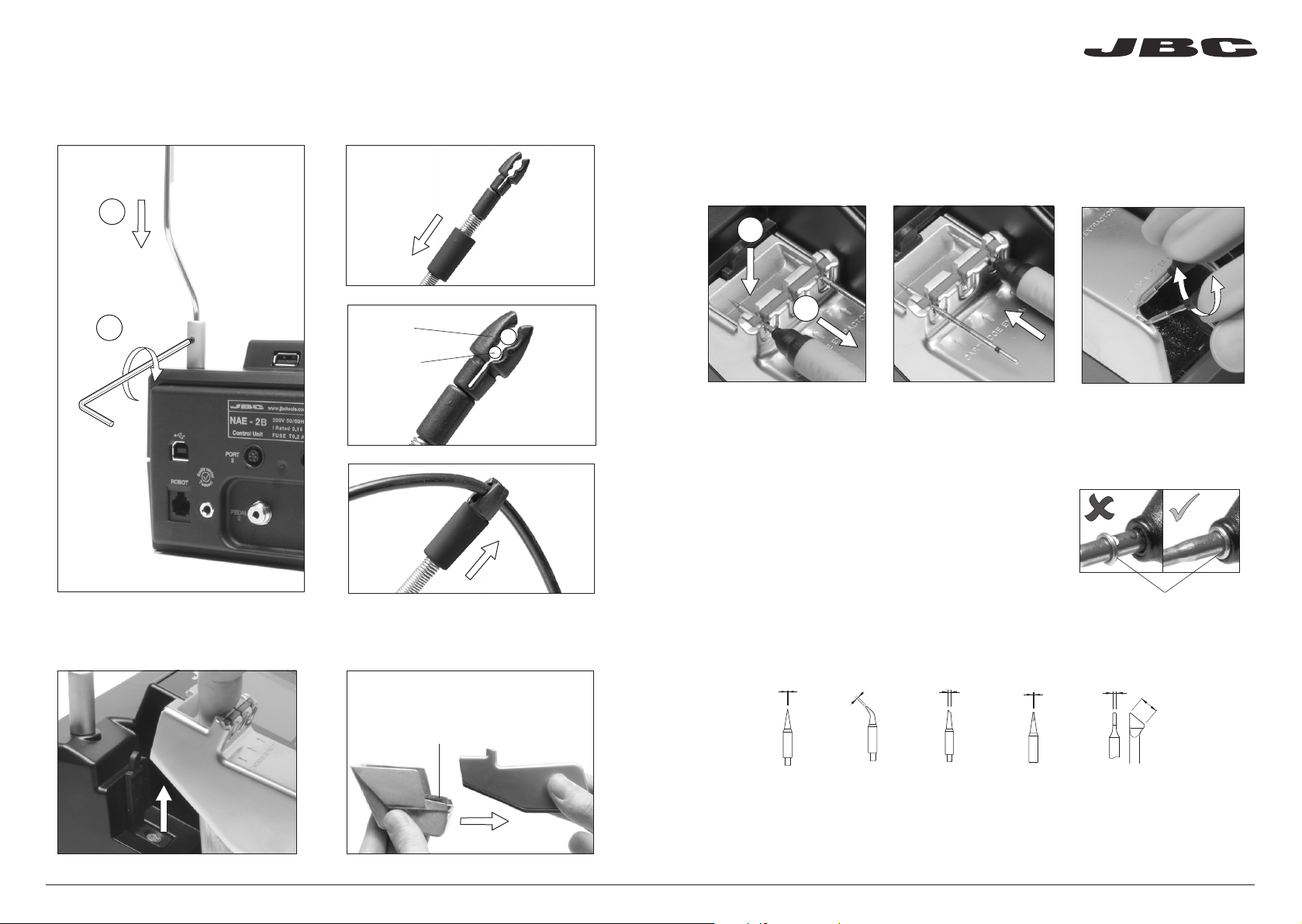
www. jb ctools. co m
ø 0,3
ø 0,6
0,7
0,2 x 0,1
Tool Holder assembly Cable assembly
1
2
For Nano
Tweezers
For Nano
Soldering Iron
Changing cartridges
Save time and change cartridges safely without having to switch the station off.
Removing Inserting Aligning
1
2
Place the cartridge in the
slot as shown and pull the
handle to remove it.
*Important
It is essential to insert the cartridges as far as the mark
for a proper connection.
Push the cartridge into the
handle to the mark*.
Use the holes to rotate
the cartridges for a proper
alignment.
Mark
3,5
Changing the tip cleaning system
Replace the tip cleaning system:
- Brass wool
- Inox wool
- Metal brush
Compatible cartridges
The NANE-B station works with C105 car tridge range.
See the full range in www.jbctools.com and find the model that best suits your soldering needs.
ø 0,1
Special modelsRound ChiselRound bent Bevel
All the cartridges shown are actual size. All measurements are in millimiters (mm).
Contact JBC if you need alternative shapes.
4 5
Page 4

www. jb ctools. co m
Operation
The JBC Exclusive Heating System
Our revolutionary technology is able to recover tip temperature extremely quickly. It means the user
can work at a lower temperature and improve the quality of soldering. Tip temperature is further
reduced thanks to the Sleep and Hibernation modes which increase tip life by 5.
1. Work 2. Sleep
When the tool is lifted from the
holder the tip will heat up to
the selected temperature.
When the tool is in the holder,
the temperature falls to
180ºC / 360ºF (preset sleep
temperature).
3. Hibernation
Long time in
the holder
After longer periods of
inactivity (pre-set to 30 min.),
the power is cut off and the
tool cools down to room
temperature.
Work Screen
The NANE-B offers an intuitive user interface which provides quick access to station parameters.
Status Bar
Power
indicator
Displayed
when
temperature
levels are
activated
Power
45%
NT105
350
Temp. Levels
250 350 380
17:14
ºC
Tool
connected
Port
2
Station
Information
Change
port
17:14
NT105
ºC
350
Selected 350ºC
Power
45%
Tools Menu:
· Set temperature limits
· Select temperature levels
Port
NT105
Sleep
Tool in the stand
Actual Temp. 180ºC
2
Delay to hibernation: 29:30
Tools Menu: Tools Menu:
· Set Sleep temperature
· Set Sleep delay
(from 0 to 9 min or no Sleep)
17:14
Port
Hibernation
Actual Temp. 25ºC
2
· Set Hibernation delay
(from 0 to 60 min or no
hibernation)
NT105
17:14
Port
System notifications (Status Bar)Menu Options
Press INFO for each parameter description.
USB flash drive is connected.
Station is controlled by a PC.
2
2
Station Tools Counters
ResetGraphics
Station is controlled by a Robot.
Station software update.
Press INFO to start the process.
Warning.
Press INFO for failure description.
Error. Press INFO for failure description,
the type of error and how to proceed.
6 7
Page 5

www. jb ctools. co m
Process analysis
By pressing Graphics in the main MENU, temperature and power figures in real
time are displayed for each port. This helps you decide which tip to use to obtain
the best quality solder joint.
Graphics
Power (%)
Temperature
450
400
350
300
250
200
150
100
50
Power Temp
17:14
Port 1 - NT105
Soldering Net
Remotely manage and monitor as many stations as your PC can handle.
1. Download the JBC Manager software and the user manual from www.jbctools.com/manager.html
2. Connect the stations via USB-B connector and the PC will automatically detect them.
3. The notification will be displayed on the station.
Functions:
- Set all the station parameters from your PC.
- Organize groups of stations and set all their parameters at the same time.
- Store specific configurations for later use.
- Analyze the soldering graphics of the stations on your PC and export them.
JBC
Manager
software
See other
port graphic
USB Hub
Export graphics
Insert a USB flash drive into the USB-A
connector to save your soldering process
in csv format.
any JBC
station
8 9
Page 6

www. jb ctools. co m
Working with Robots
Manage and monitor the station using a Robotic system.
1. Connect the tool to the port and connect your Robot system to the Robot connector (RJ12).
DB9-RJ12 Adapater available only if necessary (Ref: 0013772).
3. Enable the Robot option in the station settings and the notification will be displayed:
4. Set your Robot’s commands according to the Robot Communication Protocol, available on the
website www.jbctools.com/jbcsoftware-menu-115.html.
Robot
RS-232
connection
Control
Unit
Maintenance
Before carrying out maintenance, always allow the equipment to cool.
- Clean the station screen with a glass cleaner
or a damp cloth.
- Use a damp cloth to keep the casing and
the tool clean. Alcohol can only be used to
clean the metal parts.
- Periodically check that the metal parts of
the tool and stand are clean so that the
station can detect the tool status.
- Maintain tip surface clean and tinned prior
to storage in order to avoid tip oxidation.
Rusty and dirty sur faces reduce heat
transfer to the solder joint.
- Periodically check all cables and tubes.
- Replace a blown fuse as follows:
Clean
periodically
Fuse
Update the station software
1. Download the JBC Updater software from
www.jbctools.com/software.html and save
it on a USB flash drive. Preferably one with
no other files.
JBC
Updater
2. Insert the USB flash drive.
The icon is diplayed while updating.
Fuse holder
1. Pull off the fuse holder and remove the
fuse. If necessary use a tool to lever it off.
- Replace any defective or damaged pieces. Use original JBC spare parts only.
- Repairs should only be performed by a JBC authorized technical service.
2. Press the new fuse into the fuse holder
and replace it in the station.
holder
Fuse
10 11
Page 7

It is imperative to follow safety guidelines to prevent electric
shock, injury, fire or explosion.
- Do not use the units for any purpose other than soldering or rework. Incorrect use may cause fire.
- The power cord must be plugged into approved bases. Be sure that it is properly grounded
before use. When unplugging it, hold the plug, not the wire.
- Do not work on electrically live parts.
- The tool should be placed in the stand when not in use in order to activate the sleep mode.
The soldering tip, the metal part of the tool and the stand may still be hot even when the station is
turned off. Handle with care.
- Do not leave the appliance unattended when it is on.
- Do not cover the ventilation grills. Heat can cause inflamable products to ignite.
- Use a “non residue” classified flux and avoid contact with skin or eyes to prevent irritation.
- Be careful with the fumes produced when soldering.
- Keep your workplace clean and tidy. Wear appropriate protective glasses and gloves when
working to avoid personal harm.
www. jb ctools. co m
Exploded ViewSafety
- Utmost care must be taken with liquid tin waste which can cause burns.
- This appliance can be used by children over the age of eight and also persons with reduced
physical, sensor y or mental capabilities or lack of experience provided that they have been given
adequate supervision or instruction concerning use of the appliance and understand the hazards
involved. Children must not play with the appliance.
- Maintenance must not be carried out by children unless supervised.
12 13
Page 8

Specifications
NANE-1B 120V 50/60Hz. Input fuse: 0.5A. Output: 8.5V
NANE-2B 230V 50/60Hz. Input fuse: 0.2A. Output: 8.5V
NANE-9B 100V 50/60Hz. Input fuse: 0.5A. Output: 8.5V
- Weight: 1.8 Kg (4.0 lb)
- Dimensions: 170 x 90 x 135mm
- Output Peak Power: 14W per tool
- Temperature Range: 90-450°C (190-840ºF) ±5%
- Idle Temp. Stability (still air): ±3 ºC (±5.5 ºF)
- Tip to ground resistance: <2 ohms
- Ambient Operating Temperature: 10-40 ºC (50-104 ºF)
- USB-A / USB-B / Pedal connectors
- RJ12 connector for Robot
Complies with CE standards
ESD protected housing “skin effect”
www. jb ctools. co m
14 15
Page 9

Warranty
JBC’s 2 year warranty covers this equipment
against all manufacturing defects, including the
replacement of defective parts and labour.
Warrant y does not cover product wear due to use
or mis-use.
In order for the warranty to be valid, equipment
must be returned, postage paid, to the dealer
where it was purchased.
This product should not be thrown in the garbage.
In accordance with the European directive 2002/96/EC, electronic equipment at the end of their life
must be collected and returned to an authorized recycling facility.
www.jbctools.com
0016765-0915
